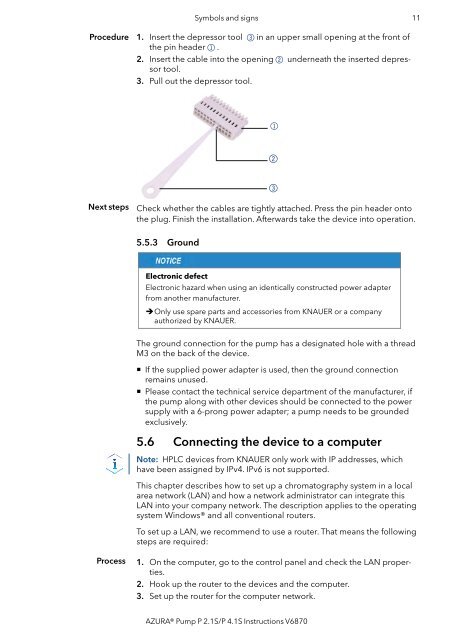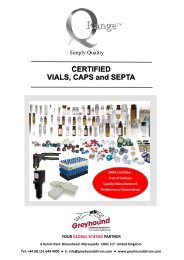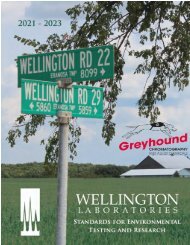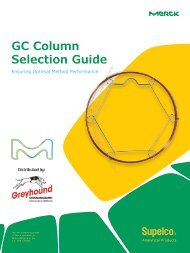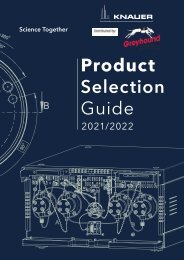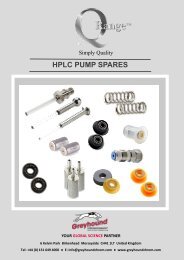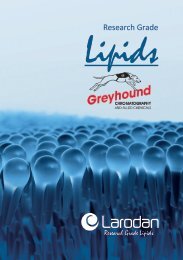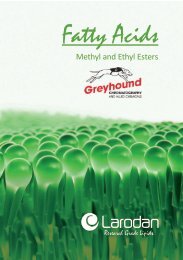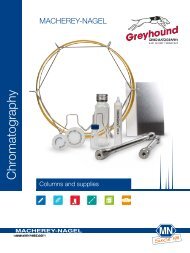KNAUER HPLC Pump P2.1S-P4.1S Manual
This catalogue contains technical specifications of HPLC Pumps from KNAUER. If you have any questions about KNAUER HPLC Pumps or wish to discuss the pricing and delivery of products from this manufacturer, or any of the many other Manufacturers we represent, please do not hesitate to contact us either by email Sales@greyhoundchrom.com or rachel@greyhoundchrom.com (Greyhound Chromatography’s Sales Manager). Other brands of HPLC Pumps are available, please enquire. We are proud of our long-standing relationships with our customers and agents. We value our agent network highly and are constantly looking to appoint new agents with the right expertise, in areas where we are not represented. Please email sales@greyhoundchrom.com if you are interested in becoming one of our agents. Visit https://www.greyhoundchrom.com for a full range of Chromatography consumables, including Certified Reference Standards and Materials, Solvents, Reagents and Laboratory Chemicals.
This catalogue contains technical specifications of HPLC Pumps from KNAUER. If you have any questions about KNAUER HPLC Pumps or wish to discuss the pricing and delivery of products from this manufacturer, or any of the many other Manufacturers we represent, please do not hesitate to contact us either by email Sales@greyhoundchrom.com or rachel@greyhoundchrom.com (Greyhound Chromatography’s Sales Manager). Other brands of HPLC Pumps are available, please enquire.
We are proud of our long-standing relationships with our customers and agents. We value our agent network highly and are constantly looking to appoint new agents with the right expertise, in areas where we are not represented. Please email sales@greyhoundchrom.com if you are interested in becoming one of our agents.
Visit https://www.greyhoundchrom.com for a full range of Chromatography consumables, including Certified Reference Standards and Materials, Solvents, Reagents and Laboratory Chemicals.
You also want an ePaper? Increase the reach of your titles
YUMPU automatically turns print PDFs into web optimized ePapers that Google loves.
Symbols and signs 11<br />
Procedure<br />
1. Insert the depressor tool 3in an upper small opening at the front of<br />
the pin header 1.<br />
2. Insert the cable into the opening 2 underneath the inserted depressor<br />
tool.<br />
3. Pull out the depressor tool.<br />
1<br />
2<br />
3<br />
Next steps<br />
Check whether the cables are tightly attached. Press the pin header onto<br />
the plug. Finish the installation. Afterwards take the device into operation.<br />
5.5.3 Ground<br />
Electronic defect<br />
Electronic hazard when using an identically constructed power adapter<br />
from another manufacturer.<br />
Only use spare parts and accessories from <strong>KNAUER</strong> or a company<br />
authorized by <strong>KNAUER</strong>.<br />
The ground connection for the pump has a designated hole with a thread<br />
M3 on the back of the device.<br />
• If the supplied power adapter is used, then the ground connection<br />
remains unused.<br />
• Please contact the technical service department of the manufacturer, if<br />
the pump along with other devices should be connected to the power<br />
supply with a 6-prong power adapter; a pump needs to be grounded<br />
exclusively.<br />
5.6 Connecting the device to a computer<br />
Note: <strong>HPLC</strong> devices from <strong>KNAUER</strong> only work with IP addresses, which<br />
have been assigned by IPv4. IPv6 is not supported.<br />
This chapter describes how to set up a chromatography system in a local<br />
area network (LAN) and how a network administrator can integrate this<br />
LAN into your company network. The description applies to the operating<br />
system Windows® and all conventional routers.<br />
To set up a LAN, we recommend to use a router. That means the following<br />
steps are required:<br />
Process<br />
1. On the computer, go to the control panel and check the LAN properties.<br />
2. Hook up the router to the devices and the computer.<br />
3. Set up the router for the computer network.<br />
AZURA® <strong>Pump</strong> P 2.1S/P 4.1S Instructions V6870