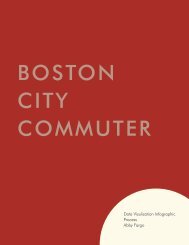BabySparks Process
You also want an ePaper? Increase the reach of your titles
YUMPU automatically turns print PDFs into web optimized ePapers that Google loves.
<strong>BabySparks</strong><br />
Mobile App Redesign<br />
<strong>Process</strong><br />
Abby Fargo
CONTENTS<br />
1 - 4<br />
Application Overview<br />
5 - 10<br />
Application Research<br />
11 - 14<br />
Personas<br />
15 - 18<br />
Final Elements
APPLICATION OVERVIEW<br />
Getting to know the background of the application<br />
is an important step to the process. Reading over<br />
the application features and researching positive<br />
and negative reviews from users is very useful in the<br />
application redesign. For this application, it was most<br />
helpful to read the reviews from users; seeing what<br />
they would like to stay on the app and what they<br />
didn’t like or thought it lacked.
APPLICATION OVERVIEW<br />
Description & Features<br />
DESCRIPTION:<br />
1,300+ baby development activities and milestones for children<br />
0-24 months. Designed by experts, used by over a million parents<br />
around the world. <strong>BabySparks</strong> gives you a customized program to<br />
support your baby’s specific development needs.<br />
APPLICATION FEATURES:<br />
• Today’s Program: A daily balanced mix of suggested activities<br />
that address all critical areas of development<br />
• A fully browsable collection of activities – Want help with<br />
crawling? Are you at the beach? We’ve got activities for any<br />
situation<br />
• Our activities are not only customized by age, as you use<br />
<strong>BabySparks</strong> it learns and adapts to your baby’s UNIQUE<br />
development needs<br />
• Each activity has a brief illustrative video to help you<br />
understand exactly what to do<br />
• Keep track of activities you complete and those you especially<br />
love<br />
• All relevant content about key milestones in one place – specific<br />
to your baby’s age and organized by development category<br />
• Information provided by month: explore what’s coming next<br />
• Get personalized reports summarizing your child’s development<br />
progress<br />
• Receive expert-written articles relevant to your baby’s current<br />
development stage<br />
• All of our activities and development information are organized<br />
by critical areas of development: Gross Motor, Fine Motor,<br />
Cognitive, Speech, Sensory, Self Care and Social-Emotional
APPLICATION OVERVIEW<br />
Description & Features<br />
4.7 out of 5<br />
8.2K Ratings<br />
POSITIVE COMMENTARY:<br />
• “I really like the activities and information provided in this app.<br />
It gives daily activities to try and offers different activities each<br />
day. One feature i think they should add is the ability to review<br />
a previous day and notate the activities done as i forget to<br />
notate before the day is over.”<br />
• “Love this app! Helps me figure out activities to do with my<br />
little one and helps to keep us moving and learning.”<br />
• “I wasn’t sure how to interact with my 2 month old and thanks<br />
to this app I feel more connected to her than ever. Highly<br />
recommend!”<br />
NEGATIVE COMMENTARY:<br />
• “If i could add somethings I would add a reminder notification<br />
and also the availability to have more than one person attached<br />
to the account. My SO would love to have this accessible for<br />
him on his own device.”<br />
• “I wish they would add how often to repeat each exercise<br />
during the session.”<br />
• “It is not up to my expectations. app is not elaborate with babys<br />
current development tracking. It only has activities to follow<br />
since the time we install the app but the progress from birth<br />
to current date is not evaluated which is huge negative. Only<br />
if baby’s development is assessed properly the activities for a<br />
baby can be tailor made to understand the milestones they have<br />
actually completed.”
APPLICATION RESEARCH<br />
Background research for this application was easy to<br />
find because of how many similar apps there are to<br />
it. When deciding where to start my research, I chose<br />
to start with milestones and then look more broadly<br />
at it and see overall developmental apps. Not only<br />
did I look at similar apps, but also demographics and<br />
statistics of broader topics. To finish the research<br />
process, I did interviews with relevant people who<br />
could use the app at some point in their lives.
OLD APPLICATION DESIGN<br />
Before the redesign
COMPARATIVE ANALYSIS<br />
The competition<br />
The Wonder Weeks - Understand the incredible<br />
developmental changes that all babies go through<br />
4.9 out of 5<br />
42.2K Ratings<br />
DESCRIPTION:<br />
The Wonder Weeks worldwide bestselling baby app is a personalized<br />
weekly calendar of your baby’s mental development that will keep you<br />
informed about the leaps and bounds and the fussy phases of your baby.<br />
“Believe me you will use this app and be so<br />
glad you have it. When your child is fussy<br />
you can see her chart and say oh she’s in<br />
a stormy period until whatever date her<br />
stormy time goes to on her calendar.”<br />
“I would have liked to see also an indication<br />
of growth spurts in the chart.<br />
Also, the chart ends at around 2 years I<br />
believe. While it is very beneficial to until<br />
that point, the kids still have major developmental<br />
leaps after (as I have witnessed with<br />
my own child).”<br />
4.8 out of 5<br />
5.1K Ratings<br />
Glow Baby: Newborn Tracker Log - Your baby’s<br />
development and milestone tracker<br />
DESCRIPTION:<br />
All aspects of your infant’s care during the first year is covered in this one<br />
baby app. Keep track of everything from bottle feeds to sleep schedules<br />
and get valuable info about starting solids, developmental milestones and<br />
much more. Plus, get personalized parenting tips delivered daily.<br />
“I initially downloaded this app to track<br />
breastfeeding, but I ended up using it for so<br />
much more. I still log my nursing sessions<br />
and it’s been 3 months. It’s helpful to remind<br />
me which side I left off on and how long ago<br />
it was. It helps me plan ahead by checking<br />
to see if it’s been a while since he ate last.”<br />
“It would have been nice just to tack that<br />
into the original but alas, it’s not possible.<br />
Also, the top of the app are advertisements<br />
and soliciting for “memories” to be added.<br />
It’s a huge chunk of the space and I would<br />
prefer if I could make it go away since I<br />
don’t use memories.”<br />
4.8 out of 5<br />
14K Ratings<br />
Sprout Baby (Baby Tracker): Daily activity log for baby with<br />
multi-device sync<br />
DESCRIPTION:<br />
The only baby app you’ll ever need! Sprout Baby is a powerful all-inone<br />
tool allowing you to track all of your baby’s daily activities and care<br />
including feedings, sleep, diapers, developmental milestones, growth,<br />
health, medications, illnesses and more.<br />
“I love this app and use it to the fullest<br />
(tracking sleep, feeding, diapers, weight,<br />
etc). I really like the daily summaries for<br />
each task so I can quickly see how much<br />
my kid has eaten or slept and how much<br />
I’ve pumped. The interface is very easy and<br />
rather pleasing to use.”<br />
“It would be nice to be able to track how<br />
much milk is pumped from each breast.<br />
Right now, I have to manually add a note to<br />
each session stating how much per side.”
SURVEY DATA<br />
Daily self-reported media usage of moms in the<br />
United States in as of January 2018 (in minutes)<br />
250<br />
200<br />
150<br />
100<br />
50<br />
0<br />
Internet TV Radio<br />
Most popular daily smartphone activities of<br />
mobile moms in the United States as of July 2014<br />
Mobile device ownership of moms in the United<br />
States in as of January 2018<br />
120%<br />
Texting<br />
Social media<br />
100%<br />
Playing games<br />
Watching videos<br />
80%<br />
Parenting communities<br />
60%<br />
Instant messaging<br />
Parenting information<br />
40%<br />
Health information or advice<br />
20%<br />
Shopping<br />
0% 10% 20% 30% 40% 50% 60% 70% 80% 90% 100%<br />
Share of respondents<br />
0%<br />
Smartphone<br />
Tablet<br />
Nearly 70% of Moms believe technology helps<br />
them to be better moms.
INTERVIEW QUESTIONS<br />
Participant Two<br />
NAME<br />
Rosie Foley<br />
AGE<br />
53 YRS<br />
GENDER<br />
Female<br />
OCCUPATION<br />
Child Care<br />
HOMETOWN<br />
Wakefield, MA<br />
DEVICE<br />
iPhone XS<br />
1. How often are you on your iPhone roughly each day?<br />
I’m on my phone constantly, mostly because I’m a stay at home<br />
mom so when the kids are sleeping or at school I have a lot of time<br />
to myself.<br />
2. Can you see yourself using this app as a new mom?<br />
I can definitely see myself needing an app like this. I have two<br />
sons, one is 3 and one is 1.5 years old. My mom and the babysitter<br />
are also with the kids a lot and having them document milestones<br />
and progress would be helpful for me.<br />
3. Is this app easy to figure out? Why or why not?<br />
I think it’s easy to figure out for me, but I consider myself pretty<br />
good with the iPhone so I don’t know if it would be as easy for<br />
someone else.<br />
4. Is it easy to navigate throughout the app?<br />
It’s easy, but it’s not entertaining.<br />
5. What do you think about the overall design of the app?<br />
I don’t like the design at all, it is not an app that looks like<br />
something a new mom wants to use. It should be using softer more<br />
welcoming colors.<br />
6. Have you seen apps like this? If so, what was good or bad?<br />
I have an app similar, but I just use it to track their naps. The app is<br />
okay, but I don’t use any of it’s other features so I’m definitely open<br />
to other ideas!<br />
7. If you could add anything to this app, what would it be?<br />
I would change the introduction page to be more welcoming<br />
because my immediate reaction when opening the app is to ‘x’ out.
INTERVIEW QUESTIONS<br />
Participant Three<br />
NAME<br />
Hannah Durant<br />
AGE<br />
22 YRS<br />
GENDER<br />
Female<br />
OCCUPATION<br />
Babysitter<br />
HOMETOWN<br />
Reading, MA<br />
DEVICE<br />
iPhone XS<br />
1. How often are you on your iPhone roughly each day?<br />
I use my phone very often, being a 22 year old there’s a lot to look<br />
at between social media, e-mails, etc.<br />
2. Can you see yourself using this app as a new mom?<br />
I’m not necessarily thinking about that at this point in life, but<br />
being a regular babysitter I would definitely be willing to use<br />
something like this to report back to the parents.<br />
3. Is this app easy to figure out? Why or why not?<br />
Yeah, I think it’s easy to figure out, but I don’t really get the point<br />
of it. I think it’s a little bit too wordy and it should be a lot more<br />
simple. Especially if it’s targeted towards new mothers, I can’t see<br />
a new mom sitting down and wanting to figure out a complicated<br />
app.<br />
4. Is it easy to navigate throughout the app?<br />
I guess so, it’s confusing at times though.<br />
5. What do you think about the overall design of the app?<br />
The design is a little too bland for me, I think it could be cleaned<br />
up and more appealing to the eye.<br />
6. Have you seen apps like this? If so, what was good or bad?<br />
I’ve only seen apps for children’s naps and things like the camera<br />
that watches the baby, but nothing really developmental like this.<br />
7. If you could add anything to this app, what would it be?<br />
I would change the way it’s laid out to make it more simple and<br />
clean, and also I would change the colors and overall vibe of the<br />
app.
PERSONAS<br />
Personas are always somewhat difficult for me<br />
because of the fact that I’m making up someone<br />
who doesn’t actually exist. It really requires you to<br />
get into the mind of the person you are creating and<br />
actually picture them using the application. I chose to<br />
do three different age ranges to show that this app<br />
can be used across the board with all ages.
MEGAN O’BRIEN<br />
AGE: 32<br />
JOB: Stay at home mom<br />
GENDER: Female<br />
EDUCATION: Rutgers University<br />
RACE: White<br />
INCOME: None<br />
RESIDENCE: Park Ridge, NJ<br />
BIO<br />
Meg is a 32 year old mother of one child. She is married, but is usually home<br />
taking care of her son while her husband works. She fears that her husband is<br />
missing out on all the important parts of her child’s life and wishes there was<br />
a way she could share with him what happened during the day without just<br />
taking pictures. She is also looking for new ways to advance her child’s life<br />
and development.<br />
GOALS & MOTIVATIONS<br />
- Being there for her child.<br />
- Keeping a happy family.<br />
- Staying on top of things.<br />
LIKES<br />
- Reading and writing<br />
- Family time<br />
- Taking care of her child<br />
DISLIKES<br />
- Being alone<br />
- Complicated technology<br />
TECHNOLOGY ABILITIES<br />
Mobile / Tablet<br />
BIG 5 PERSONALITY<br />
Extroversion<br />
- Rude people<br />
Laptop / Desktop<br />
Openness to Experience<br />
Software<br />
Agreeableness<br />
Social Media<br />
IT & Internet<br />
Neuroticism<br />
Conscientiousness<br />
APP Use: Everyday<br />
Phone Use: Everyday<br />
Computer Use: Everyday
MARY ANN CAIN<br />
AGE: 73<br />
JOB: Retired<br />
GENDER: Female<br />
EDUCATION: High School<br />
RACE: White<br />
INCOME: Social Security<br />
RESIDENCE: Houston, TX<br />
BIO<br />
Mary Ann is a 73 year old grandmother living in Houston, Texas. She has<br />
4 kids of her own and 12 grandkids. She wants an easy way to report back<br />
to her kids after a day of taking care of her infant grandkids. Tracking their<br />
milestones and activities would be very helpful for her kids to see when they<br />
come to pick up their kids. She wants to stay up to date with technology and<br />
would love an app she can easily figure out.<br />
TECHNOLOGY ABILITIES BIG 5 PERSONALITY<br />
GOALS & MOTIVATIONS<br />
- Staying up to date<br />
- Maintaining a positive atmosphere<br />
- Staying “young”<br />
LIKES<br />
- Her family<br />
- Solitaire on her tablet<br />
- Gambling<br />
DISLIKES<br />
- Complication<br />
- Being lazy<br />
Mobile / Tablet<br />
Extroversion<br />
- Disrespectful children<br />
Laptop / Desktop<br />
Openness to Experience<br />
Software<br />
Agreeableness<br />
Social Media<br />
IT & Internet<br />
Neuroticism<br />
Conscientiousness<br />
APP Use: Every other day<br />
Phone Use: Everyday<br />
Computer Use: Once a week
ABBY FARGO<br />
AGE: 22<br />
GENDER: Female<br />
RACE: White<br />
JOB: Internship<br />
EDUCATION: Quinnipiac University<br />
INCOME: Minimum Wage<br />
GOALS & MOTIVATIONS<br />
- Getting through college<br />
- Positive environment<br />
- Learning new things<br />
RESIDENCE: Reading, MA<br />
BIO<br />
Abby is a 22 year old studying at Quinnipiac University. When she’s not at<br />
school she’s usually home babysitting around the neighborhood. She has<br />
about 4 families that she consistently sits for. Reporting back to the parents<br />
is an important part of babysitting and having an app where she can clearly<br />
show what happened in the time the parents were out would be extremely<br />
helpful for her and the parents.<br />
TECHNOLOGY ABILITIES BIG 5 PERSONALITY<br />
LIKES<br />
- Hanging out with friends<br />
- Making money<br />
- Working hard<br />
DISLIKES<br />
- Waiting for things to load<br />
- Complications<br />
Mobile / Tablet<br />
Extroversion<br />
- Rude people<br />
Laptop / Desktop<br />
Openness to Experience<br />
Software<br />
Agreeableness<br />
Social Media<br />
IT & Internet<br />
Neuroticism<br />
Conscientiousness<br />
APP Use: Everyday<br />
Phone Use: Everyday<br />
Computer Use: Everyday
FINAL ELEMENTS<br />
The final elements of this process were the<br />
information architecture, wireframes, and final<br />
design. The information architecture gets confusing<br />
if you don’t follow it thoroughly. It helps to lay out<br />
your application before you move to the wireframing<br />
process. Once at the wireframing process, I found it<br />
very easy to base my design off of my info arch and<br />
eventually get a final design that captured everything<br />
I wanted it to ensure a great user experience.
INFORMATION ARCHITECTURE<br />
START PAGE<br />
SIGN UP<br />
HOME<br />
ACTIVITIES MILESTONE MEMORIES CALENDAR NOTES PROGRESS<br />
Cognitive<br />
Cognitive<br />
Camera<br />
Calendar Elec. Notepad Child’s Progress<br />
Activity<br />
Article<br />
Milestone<br />
Pop up<br />
Photo 1<br />
Pop up<br />
Gross Motor<br />
Gross Motor<br />
Activity<br />
Milestone<br />
Photo 2<br />
Article<br />
Pop up<br />
Pop up<br />
Fine Motor<br />
Activity<br />
Fine Motor<br />
Milestone<br />
Photo 3<br />
Pop up<br />
MAIN NAVIGATION<br />
Article<br />
Social<br />
Pop up<br />
Social<br />
SUBSECTION<br />
Activity<br />
Milestone<br />
HOME<br />
Article<br />
Age<br />
Pop up<br />
Article<br />
3RD LEVEL SUBSECTION<br />
Activity<br />
SWIPE<br />
Article<br />
Article<br />
4TH LEVEL SUBSECTION<br />
BUTTON
APPLICATION WIREFRAMES<br />
START UP SIGN UP HOME INTERIOR 1<br />
INTERIOR 2 INTERIOR 3
FINAL DESIGN