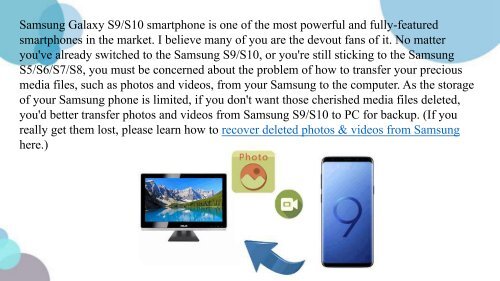How to Transfer PhotosVideos from Samsung to PC
https://www.coolmuster.com/android/transfer-photos-videos-from-s9-to-computer.html Here we provide you top 4 ways to quickly transfer pictures or videos from Samsung Galaxy to computer.
https://www.coolmuster.com/android/transfer-photos-videos-from-s9-to-computer.html
Here we provide you top 4 ways to quickly transfer pictures or videos from Samsung Galaxy to computer.
Create successful ePaper yourself
Turn your PDF publications into a flip-book with our unique Google optimized e-Paper software.
<strong>Samsung</strong> Galaxy S9/S10 smartphone is one of the most powerful and fully-featured<br />
smartphones in the market. I believe many of you are the devout fans of it. No matter<br />
you've already switched <strong>to</strong> the <strong>Samsung</strong> S9/S10, or you're still sticking <strong>to</strong> the <strong>Samsung</strong><br />
S5/S6/S7/S8, you must be concerned about the problem of how <strong>to</strong> transfer your precious<br />
media files, such as pho<strong>to</strong>s and videos, <strong>from</strong> your <strong>Samsung</strong> <strong>to</strong> the computer. As the s<strong>to</strong>rage<br />
of your <strong>Samsung</strong> phone is limited, if you don't want those cherished media files deleted,<br />
you'd better transfer pho<strong>to</strong>s and videos <strong>from</strong> <strong>Samsung</strong> S9/S10 <strong>to</strong> <strong>PC</strong> for backup. (If you<br />
really get them lost, please learn how <strong>to</strong> recover deleted pho<strong>to</strong>s & videos <strong>from</strong> <strong>Samsung</strong><br />
here.)