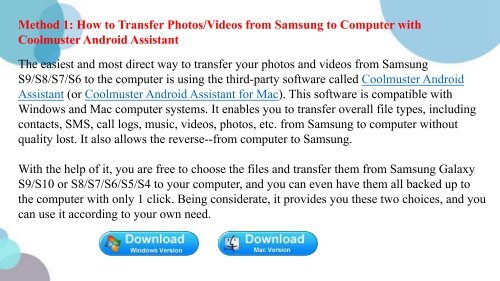How to Transfer PhotosVideos from Samsung to PC
https://www.coolmuster.com/android/transfer-photos-videos-from-s9-to-computer.html Here we provide you top 4 ways to quickly transfer pictures or videos from Samsung Galaxy to computer.
https://www.coolmuster.com/android/transfer-photos-videos-from-s9-to-computer.html
Here we provide you top 4 ways to quickly transfer pictures or videos from Samsung Galaxy to computer.
You also want an ePaper? Increase the reach of your titles
YUMPU automatically turns print PDFs into web optimized ePapers that Google loves.
Method 1: <strong>How</strong> <strong>to</strong> <strong>Transfer</strong> Pho<strong>to</strong>s/Videos <strong>from</strong> <strong>Samsung</strong> <strong>to</strong> Computer with<br />
Coolmuster Android Assistant<br />
The easiest and most direct way <strong>to</strong> transfer your pho<strong>to</strong>s and videos <strong>from</strong> <strong>Samsung</strong><br />
S9/S8/S7/S6 <strong>to</strong> the computer is using the third-party software called Coolmuster Android<br />
Assistant (or Coolmuster Android Assistant for Mac). This software is compatible with<br />
Windows and Mac computer systems. It enables you <strong>to</strong> transfer overall file types, including<br />
contacts, SMS, call logs, music, videos, pho<strong>to</strong>s, etc. <strong>from</strong> <strong>Samsung</strong> <strong>to</strong> computer without<br />
quality lost. It also allows the reverse--<strong>from</strong> computer <strong>to</strong> <strong>Samsung</strong>.<br />
With the help of it, you are free <strong>to</strong> choose the files and transfer them <strong>from</strong> <strong>Samsung</strong> Galaxy<br />
S9/S10 or S8/S7/S6/S5/S4 <strong>to</strong> your computer, and you can even have them all backed up <strong>to</strong><br />
the computer with only 1 click. Being considerate, it provides you these two choices, and you<br />
can use it according <strong>to</strong> your own need.