BQPLR - How To Grow Your Loyal Audience with Facebook Live
Using Facebook Live to build a loyal audience can seem daunting, but also exciting. This checklist helps ensure you cover everything to get started with using Facebook Live in a way that helps you build your audience, get more subscribers as well as creating buyers.
Using Facebook Live to build a loyal audience can seem daunting, but also exciting. This checklist helps ensure you cover everything to get started with using Facebook Live in a way that helps you build your audience, get more subscribers as well as creating buyers.
Create successful ePaper yourself
Turn your PDF publications into a flip-book with our unique Google optimized e-Paper software.
<strong>Your</strong> Guide to <strong>Grow</strong>ing <strong>Your</strong> <strong>Loyal</strong> <strong>Audience</strong> using <strong>Facebook</strong> <strong>Live</strong> and<br />
Turning Them into Subscribers and Sales<br />
<strong>Facebook</strong> <strong>Live</strong> lets you use video on <strong>Facebook</strong> to connect <strong>with</strong> your followers and friends<br />
through real time videos. This is an amazing opportunity for anyone doing business using<br />
<strong>Facebook</strong> or the Internet. Before, you had to go to another platform to conduct live videos like<br />
Blab or Periscope.<br />
Now, you can perform your event live for the audience you’ve worked hard to build right on<br />
<strong>Facebook</strong>. There are so many possibilities <strong>with</strong> <strong>Facebook</strong> <strong>Live</strong> to help you turn your followers<br />
into subscribers and make more sales. As the number one social network used by business<br />
owners, this is a wonderful way to make use of <strong>Facebook</strong> to help you market your business<br />
even more on <strong>Facebook</strong>. Now you can use <strong>Facebook</strong> to engage <strong>with</strong> users in even better ways.<br />
With <strong>Facebook</strong> <strong>Live</strong>, you can take your followers behind the scenes, conduct a webinar, and<br />
more. The possibilities are endless. You can use <strong>Facebook</strong> <strong>Live</strong> via your mobile device or via<br />
your computer desktop using <strong>Live</strong>stream app. That means you can use it while you’re in your<br />
home office, or while you’re on the go. You can create up to 90 minutes of video.This can be<br />
saved and shared <strong>with</strong> your followers after it’s recorded.<br />
Ways to Use <strong>Facebook</strong> <strong>Live</strong> for <strong>Your</strong> Business<br />
There are so many business uses for<strong>Facebook</strong> <strong>Live</strong> that you may want to consider. Let’s go<br />
over a few <strong>Facebook</strong> <strong>Live</strong> ideas that can help you take <strong>Facebook</strong> marketing to the next level.<br />
<br />
<br />
<br />
<br />
Take them Behind the Scenes – One of the most creative and best ways to use<br />
<strong>Facebook</strong> <strong>Live</strong> is to take your followers behind the scenes to a “day in the life” of your<br />
business and you. People who like to know about you like to know everything they can<br />
about you. Take them behind the curtain to see how you get ready for a live speaking<br />
event, or how you conduct your process to create your products or services.<br />
Be Transparent – You’ve heard it before, that people like you because you are “real”.<br />
But what does that mean? Real means that you’re transparent and you’re not putting on<br />
airs to be someone you’re not. The best way for anyone to witness this fact is via video<br />
where you are just yourself, mistakes and all.<br />
Do a <strong>Live</strong> Q & A – This goes back to your followers wanting to know everything they<br />
can about you, your products and services. A great way to do this is a live Q & A. <strong>Your</strong><br />
audience can ask questions via the chat function of <strong>Facebook</strong> <strong>Live</strong> and you can answer<br />
them via the video right then and there. Hint: It might help to have an assistant reading<br />
and telling you the questions because it will move fast.<br />
Teach <strong>Your</strong> <strong>Audience</strong> Something They Need to Know – A great way to use<br />
<strong>Facebook</strong> <strong>Live</strong> is to teach them something they need to know. You can take one<br />
question, and turn it into a live event that teaches them something important.<br />
Remember, while you have 90 minutes, you don’t need to use all 90 minutes.<br />
Proudly brought to you by BuyQualityPLR.com


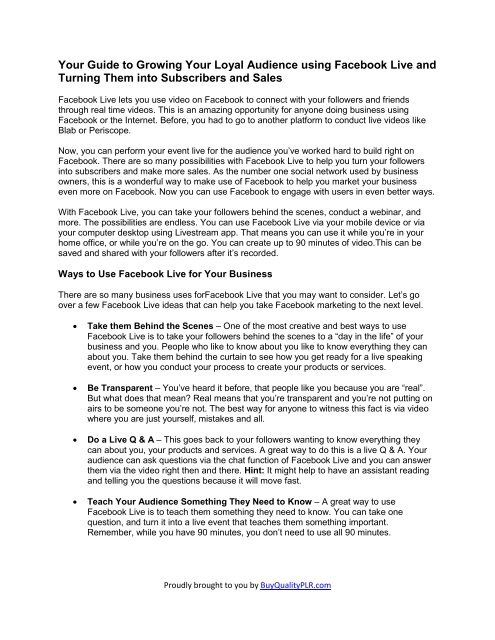

![[BuyQualityPLR] - WordPress SEO 101](https://img.yumpu.com/62778911/1/190x245/buyqualityplr-wordpress-seo-101.jpg?quality=85)