BQPLR - How To Grow Your Loyal Audience with Facebook Live
Using Facebook Live to build a loyal audience can seem daunting, but also exciting. This checklist helps ensure you cover everything to get started with using Facebook Live in a way that helps you build your audience, get more subscribers as well as creating buyers.
Using Facebook Live to build a loyal audience can seem daunting, but also exciting. This checklist helps ensure you cover everything to get started with using Facebook Live in a way that helps you build your audience, get more subscribers as well as creating buyers.
You also want an ePaper? Increase the reach of your titles
YUMPU automatically turns print PDFs into web optimized ePapers that Google loves.
Proudly brought to you by BuyQualityPLR.com
<strong>Your</strong> Guide to <strong>Grow</strong>ing <strong>Your</strong> <strong>Loyal</strong> <strong>Audience</strong> using <strong>Facebook</strong> <strong>Live</strong> and<br />
Turning Them into Subscribers and Sales<br />
<strong>Facebook</strong> <strong>Live</strong> lets you use video on <strong>Facebook</strong> to connect <strong>with</strong> your followers and friends<br />
through real time videos. This is an amazing opportunity for anyone doing business using<br />
<strong>Facebook</strong> or the Internet. Before, you had to go to another platform to conduct live videos like<br />
Blab or Periscope.<br />
Now, you can perform your event live for the audience you’ve worked hard to build right on<br />
<strong>Facebook</strong>. There are so many possibilities <strong>with</strong> <strong>Facebook</strong> <strong>Live</strong> to help you turn your followers<br />
into subscribers and make more sales. As the number one social network used by business<br />
owners, this is a wonderful way to make use of <strong>Facebook</strong> to help you market your business<br />
even more on <strong>Facebook</strong>. Now you can use <strong>Facebook</strong> to engage <strong>with</strong> users in even better ways.<br />
With <strong>Facebook</strong> <strong>Live</strong>, you can take your followers behind the scenes, conduct a webinar, and<br />
more. The possibilities are endless. You can use <strong>Facebook</strong> <strong>Live</strong> via your mobile device or via<br />
your computer desktop using <strong>Live</strong>stream app. That means you can use it while you’re in your<br />
home office, or while you’re on the go. You can create up to 90 minutes of video.This can be<br />
saved and shared <strong>with</strong> your followers after it’s recorded.<br />
Ways to Use <strong>Facebook</strong> <strong>Live</strong> for <strong>Your</strong> Business<br />
There are so many business uses for<strong>Facebook</strong> <strong>Live</strong> that you may want to consider. Let’s go<br />
over a few <strong>Facebook</strong> <strong>Live</strong> ideas that can help you take <strong>Facebook</strong> marketing to the next level.<br />
<br />
<br />
<br />
<br />
Take them Behind the Scenes – One of the most creative and best ways to use<br />
<strong>Facebook</strong> <strong>Live</strong> is to take your followers behind the scenes to a “day in the life” of your<br />
business and you. People who like to know about you like to know everything they can<br />
about you. Take them behind the curtain to see how you get ready for a live speaking<br />
event, or how you conduct your process to create your products or services.<br />
Be Transparent – You’ve heard it before, that people like you because you are “real”.<br />
But what does that mean? Real means that you’re transparent and you’re not putting on<br />
airs to be someone you’re not. The best way for anyone to witness this fact is via video<br />
where you are just yourself, mistakes and all.<br />
Do a <strong>Live</strong> Q & A – This goes back to your followers wanting to know everything they<br />
can about you, your products and services. A great way to do this is a live Q & A. <strong>Your</strong><br />
audience can ask questions via the chat function of <strong>Facebook</strong> <strong>Live</strong> and you can answer<br />
them via the video right then and there. Hint: It might help to have an assistant reading<br />
and telling you the questions because it will move fast.<br />
Teach <strong>Your</strong> <strong>Audience</strong> Something They Need to Know – A great way to use<br />
<strong>Facebook</strong> <strong>Live</strong> is to teach them something they need to know. You can take one<br />
question, and turn it into a live event that teaches them something important.<br />
Remember, while you have 90 minutes, you don’t need to use all 90 minutes.<br />
Proudly brought to you by BuyQualityPLR.com
Share <strong>Your</strong> Opinion on <strong>Your</strong> Niche – You can also use a <strong>Facebook</strong> <strong>Live</strong> event as an<br />
impromptu way to discuss an event, occurrence, or issue going on <strong>with</strong>in your niche right<br />
now. It can be used for conducting a rant, or giving people confidence.<br />
Conduct Interviews – A good use of <strong>Facebook</strong> <strong>Live</strong> is to interview people live for your<br />
audience. This works great if you’re at a live event or a meet up and want to introduce<br />
those who couldn’t make it to some insiders <strong>with</strong>in your niche.<br />
Stream a <strong>Live</strong> Event – A good use of <strong>Facebook</strong> <strong>Live</strong> is just sharing real life and live<br />
events <strong>with</strong> your audience. If you’re going to an event in person, showing your audience<br />
that event live is a great way to get their attention.<br />
Share Client Testimonials – Now that <strong>Facebook</strong> allows people to answer <strong>with</strong> video,<br />
you can even share client testimonials via the live feature. Just do a live video asking for<br />
the testimonials in response.<br />
Share Success – Did you create some amazing success today? If so, you can go<br />
straight to your <strong>Facebook</strong> <strong>Live</strong> and share it right away. Want to share an amazing<br />
accomplishment off the cuff? <strong>Facebook</strong> <strong>Live</strong> is a great way to do it.<br />
Ask <strong>Your</strong> <strong>Audience</strong> Questions– A great way to use <strong>Facebook</strong> <strong>Live</strong> is to get on there<br />
and ask your audience a question to ponder each day. They can answer in text but<br />
some people are being given the opportunity to answer back <strong>with</strong> video as well.<br />
Repurpose all Videos – Any time you have videos that you’ve created using <strong>Facebook</strong><br />
<strong>Live</strong> you have an opportunity to repurpose them for use elsewhere. <strong>Facebook</strong> records<br />
the videos automatically. Now you can edit them and use them in other products.<br />
Using <strong>Facebook</strong> <strong>Live</strong> for your business will take your business to the next level; connect you on<br />
a more intimate level <strong>with</strong> your audience, and ultimately help you get more subscribers and<br />
make more sales.<br />
The <strong>To</strong>p Strategies to Use<br />
When using <strong>Facebook</strong> <strong>Live</strong>, there are some strategies that can help you make the most of the<br />
opportunity. If you want more subscribers and buyers for your products or services, follow this<br />
advice and you’ll be a winner.<br />
<br />
<br />
Be Transparent – One of the most important things in business today is transparency.<br />
Transparency is much more than just a buzzword. Because there is so much corruption<br />
in business, it makes it all the more important for your business to be open to your<br />
audience to show them everything about you. This helps build trust, which will create<br />
more buyers.<br />
Give them the VIP Experience -- Let your audience see an insider’s view of what helps<br />
you achieve success. When you do, it makes them feel important and special.This leads<br />
them to like and trust you. When your audience trusts you, they buy more from you.<br />
Proudly brought to you by BuyQualityPLR.com
Be Available – When you use <strong>Facebook</strong> <strong>Live</strong> to answer questions from your<br />
audience,you seem more available to your audience as opposed to text-based answers.<br />
This is a great way to look your customers in the eye and show them that you’re there<br />
for them.<br />
Stay Positive – When you conduct live events sometimes things go wrong. Technology<br />
doesn’t always work as advertised and mistakes happen. You’re going to trip over your<br />
words; you’re going to sneeze at the wrong time. That’s okay, just stay positive and<br />
you’ll connect <strong>with</strong> your audience in a good way.<br />
Ask Questions – You know, as the expert, you’ll be answering questions from your<br />
audience, but you should also use the opportunity to ask questions. The more questions<br />
you ask, the more involved your audience will feel in your business. This will make them<br />
more invested in your success.<br />
Validate Customers – A good use of <strong>Facebook</strong> <strong>Live</strong> is to call out some of your best<br />
customers when appropriate. Tell them live “thank you” so that others hear about them.<br />
This is a great way to validate your customers and spread good will.<br />
Network – Believe it or not, using <strong>Facebook</strong> <strong>Live</strong> is also a good way to network. As your<br />
recorded live event is shared, people will feel as if they know you more. Open up your<br />
wall to followers so that the public can watch your events, and you’ll get even more<br />
people converted to sign up for your list.<br />
Collaborate – Use <strong>Facebook</strong> <strong>Live</strong> to host events <strong>with</strong> others.Team up <strong>with</strong><br />
complementary businesses to promote each other via your live events. You can set up a<br />
private <strong>Facebook</strong> group, and do live events to work on any project that you want.<br />
Using <strong>Facebook</strong> <strong>Live</strong> for your business, to improve your reputation, to get the word out about<br />
your products and or services is a good choice. You’ll expand your reach fast <strong>with</strong>out having to<br />
send your audience to a new platform <strong>with</strong>out having to learn a lot of new technology. <strong>Facebook</strong><br />
<strong>Live</strong> is easy to use so anyone can do it.<br />
<strong>To</strong>p <strong>To</strong>ols & Software to Use<br />
Since <strong>Facebook</strong> <strong>Live</strong> is relatively new, there aren’t that many programs and tools yet that are<br />
made just for <strong>Facebook</strong> <strong>Live</strong>. But, there are some tools and software that you’ll want to know<br />
about to help you make the most of your <strong>Facebook</strong> <strong>Live</strong> experience.<br />
<br />
<br />
Mentions app – If you’re a verified public figure, you can use the mentions app, which<br />
you can download on your Apple or Android device. This app enables you to share <strong>with</strong><br />
others easily your live video across networks.<br />
<strong>Live</strong>stream – You can install <strong>Facebook</strong> <strong>Live</strong>stream on any page that you own on<br />
<strong>Facebook</strong>. You’ll need to know your sign on information to connect the pages to the<br />
software. Once you install it, then you can use it on that page. If you have more than one<br />
page, you’ll have to reinstall it for each page.<br />
Proudly brought to you by BuyQualityPLR.com
Microphone & Sound – Most people use their iPhones or Android phones to capture<br />
the video used for <strong>Facebook</strong> <strong>Live</strong>. You can put your phone on a tripod, and use a special<br />
lapel mic to help the sound work better.<br />
Lighting– One of the most important aspects of your video outside of sound is the<br />
lighting. The lighting will make a huge difference. You can get numerous types of lighting<br />
options on Amazon that can help. The type of video you’re making will determine which<br />
apps are best for you.<br />
Editing– <strong>To</strong> edit your video after the fact, you can bring it into any type of editing<br />
software that works on video such as Camtasia or other video editors. Editing a video<br />
after the live event is a great way to reuse it later <strong>with</strong> a call to action added to make it<br />
more effective.<br />
Using some of these tools will help make your <strong>Facebook</strong> <strong>Live</strong> events more effective. After all,<br />
the point of doing a live event in the first place is to get more subscribers and more sales.<br />
You’re going to get more if you make it easy by having a call to action, by telling people during<br />
the video to subscribe or act in some way. These tools will make it all so much easier.<br />
10 Mistakes Marketers Make <strong>Grow</strong>ing Their <strong>Audience</strong> on <strong>Facebook</strong><br />
If you are serious about growing your audience on <strong>Facebook</strong>, consider these mistakes so that<br />
you can correct yourself if you’re making them now. No matter what you’re doing today, you can<br />
improve upon it and make it work for you so that you can grow your audience, increase your<br />
subscription rate and make more sales.<br />
1. Sharing Irrelevant Content – When you decide to do live events, you need to ensure<br />
that your events, like anything you share fits <strong>with</strong> your audience. If you share things that<br />
they don’t care about, you’ll change the relationship you have <strong>with</strong> your followers and<br />
maybe even lose some. For example, if you have a food related business, but you then<br />
share something about marketing instead it won’t make sense to your audience at all.<br />
They are expecting food related content, not business related content.<br />
2. <strong>To</strong>o Many Hashtags – While hashtags are popular on Instagram and across social<br />
networks, using too many is distracting and doesn’t help at all. Don’t use them in every<br />
single <strong>Facebook</strong> post, or just because you think you should. Use hashtags when they’re<br />
relevant to help your audience discover useful information.<br />
3. Not Answering Questions Quickly – On <strong>Facebook</strong>, when you post content, eventually<br />
someone is going to start asking questions or interacting <strong>with</strong> you. It’s imperative that<br />
you answer them and respond in a reasonable amount of time. This builds trust and<br />
makes you seem more approachable. Plus, it helps establish you as the expert.<br />
4. Not Responding to Criticism Correctly – As a public figure, and a business in the<br />
public eye, eventually you’re going to have to answer to criticism. This is normal and if<br />
you look at it right it’s also an opportunity. <strong>Your</strong> audience is always watching you to see<br />
how you handle things. If you can handle critique well, it’s just going to make your<br />
audience love you even more.<br />
Proudly brought to you by BuyQualityPLR.com
5. Not Using Content Strategically – When you’re using <strong>Facebook</strong> for business every bit<br />
of content you put up for public consumption needs to have a reason for being. It needs<br />
to be to build your audience, to attract new people, to engage your members, to get<br />
subscribers, to make sales or some other goal. If you share content <strong>with</strong>out a reason,<br />
you’re making a huge mistake.<br />
6. Forgetting <strong>Your</strong> Target <strong>Audience</strong> – As <strong>with</strong> all types of marketing, your audience is the<br />
first thing you need to consider anytime you do anything, including hosting a <strong>Facebook</strong><br />
live event. Ask yourself, is this something your audience wants or needs? Is this<br />
something your audience will get something out of? Does this event or update provide<br />
value to your audience?<br />
7. Being Offensive – Even if you have a since of humor for off colored jokes, or<br />
information, this is something you need to be very careful about when it comes to<br />
business. If you think for one moment something is likely offensive don’t do it. It only<br />
takes one mistake to ruin everything when it comes to offending people. Knowing your<br />
audience well can help prevent problems.<br />
8. Not Developing a <strong>Facebook</strong> Strategy – Overall you need a plan of action for your<br />
<strong>Facebook</strong> marketing. You’ll need a good mixture of different types of content including<br />
live events to help your audience make the choices you believe are right for them.<br />
9. Not Keeping Personal & Business Separate – This can be hard to do sometimes on<br />
<strong>Facebook</strong> due to the fact that you have to have your personal page connected to your<br />
business pages. But, the more you can keep things separate the better it will be for your<br />
business. Plus, <strong>Facebook</strong> doesn’t like it if you do business on your personal page.<br />
10. Not Making a Good First Impression – Everything comes down to first impressions in<br />
life. From a <strong>Facebook</strong> post, to a <strong>Facebook</strong> live event, to all the content you choose to<br />
share. The tricky part is that each individual comes into your <strong>Facebook</strong> social media<br />
from different entry points, so you never know what they see first. That’s why you have<br />
to ensure that every single update you share is relevant and meant for your audience.<br />
Don’t worry if you’re making these mistakes now. Just correct yourself. The greatest thing about<br />
social media marketing and <strong>Facebook</strong> <strong>Live</strong> is that you can learn more and do better as you<br />
learn more.<br />
Successful <strong>Facebook</strong> Marketing Stories<br />
There are many people using <strong>Facebook</strong> <strong>Live</strong> to improve their brand, expand awareness, and<br />
get more subscribers. Some people have managed to use <strong>Facebook</strong> <strong>Live</strong> and <strong>Facebook</strong><br />
marketing to build their entire business the way that they want it. Look at some of the people<br />
using <strong>Facebook</strong> <strong>Live</strong> and making an impact.<br />
<br />
Chewbacca Mom – Recently, a mom decided to put on a Chewbacca mask and<br />
livestream it to <strong>Facebook</strong>. She got over 95 million views. While this might not be relevant<br />
to your business, it could be relevant to someone’s business. It can be a good idea to do<br />
something that catches your audience off guard to help you get more views.<br />
Proudly brought to you by BuyQualityPLR.com
Chris Cox <strong>Facebook</strong> <strong>Live</strong> – This is an announcement using <strong>Facebook</strong> <strong>Live</strong> stream video<br />
in order to bring people along <strong>with</strong> you on the journey. You can share your family info,<br />
business info and more. This is a good overview of how people can use it to take people<br />
behind the scenes.<br />
Ester the Wonder Pig – This is an interesting use of <strong>Facebook</strong> <strong>Live</strong>, which follows Ester<br />
the pig through her life and how this household lives <strong>with</strong> a 700-pound pig in their house.<br />
It’s very interesting and they’re making the most out of it along <strong>with</strong> their love of the<br />
Ester. Due to <strong>Facebook</strong> <strong>Live</strong>, they were able to raise the money to buy a farm so they<br />
could keep Ester.<br />
Liz Cook Tattoos – Liz records her work on her customers using <strong>Facebook</strong> <strong>Live</strong>. This is<br />
a great way to get the word out about your services and provideinfo about what happens<br />
behind-the-scenes. This can be repeated by almost any type of visually related<br />
business.<br />
Genevieve Morton – She’s a model who decided to take people behind the scenes to<br />
see how a model shoot looks and goes using <strong>Facebook</strong> <strong>Live</strong>. She’s increased her<br />
followers, engagement, and more all through using <strong>Facebook</strong> <strong>Live</strong>.<br />
Kimra Luna – She’s a sassy public figure in the branding and social media marketing<br />
world that has really made a name for herself using <strong>Facebook</strong> groups and <strong>Facebook</strong><br />
<strong>Live</strong> to expand her market. Known for her striking blue hair, and straightforward style,<br />
you can learn a lot about using social media including <strong>Facebook</strong> to be successful.<br />
Robert Reich – He’s a polarizing political figure and financial expert who boils down<br />
information into easy to understand bites using <strong>Facebook</strong> <strong>Live</strong> and other types of video<br />
to get his information out there. You can learn a lot about watching him when he does a<br />
live event.<br />
Brendon Burchard – Author of The Motivation Manifesto, he’s a writer, and speaker and<br />
trainer who is killing it right now using <strong>Facebook</strong> <strong>Live</strong>. Watch some of his videos, they’re<br />
recorded and saved on <strong>Facebook</strong>, and sign up to be reminded of his live events so you<br />
can experience it from an expert.<br />
Social Media Examiner – These are the real experts when it comes to social media use<br />
for business. That’s the truth when it comes to using <strong>Facebook</strong> <strong>Live</strong> as well. They’ve<br />
combined Blab <strong>with</strong> <strong>Facebook</strong> <strong>Live</strong> too. You can learn a lot watching them.<br />
Pig Minds Brewing Company – This is a bar, brewery that uses <strong>Live</strong> to show sales,<br />
events, and more at the last minute. They don’t plan the events in advance but they use<br />
them to get the attention of their audience and invite them on down to their bar for some<br />
fun and refreshment.<br />
These pages will give you some good examples of what different types of businesses and<br />
people are doing <strong>with</strong> <strong>Facebook</strong> <strong>Live</strong>. You can translate <strong>Facebook</strong> <strong>Live</strong> to almost any type of<br />
business if you give it some thought.<br />
Best Practices for <strong>Grow</strong>ing <strong>Your</strong> <strong>Audience</strong><br />
Proudly brought to you by BuyQualityPLR.com
<strong>Grow</strong>ing your audience using <strong>Facebook</strong> <strong>Live</strong> is a great way to get the word out about your<br />
business, please your current audience, converts people to subscribers, and make more sales.<br />
There are many things to consider as you plan live events.<br />
<br />
<br />
<br />
<br />
<br />
<br />
<br />
<br />
<br />
Give it Some Thought – It’s important that you give a lot of thought to performing a live<br />
event before you do it. Don’t do it just because the function exists or because everyone<br />
else is doing it. Do it because you can figure out why you should do it, how to do it, and<br />
exactly what you’ll do <strong>with</strong> it.<br />
Have a Clear Purpose – When you do a live event you want to know exactly why you’re<br />
doing it. Are you doing it to provide more value to your audience? Are you doing it to<br />
convert subscribers to buyers? Are you doing it to promote a sale or something else<br />
entirely? When you know why you’re doing it, it’s going to be easier to ensure that you<br />
remember your calls to action.<br />
Use <strong>Live</strong> in Conjunction <strong>with</strong> Other <strong>Facebook</strong> Features – Remember that live isn’t<br />
just a standalone thing. You will want to start a group, do other types of updates outside<br />
of video, and create an amazing place for your audience to learn more.<br />
Have a Good Time – A live event should be something that is fun and exciting. It’s really<br />
kind of like having a party if you really think about it. You’re able to invite your audience<br />
right into your life <strong>with</strong> a touch of a button and share anything <strong>with</strong> them.<br />
Consider the Ambiance – What’s going on in the background is important as is the<br />
lighting, sound and other issues that make for a good live event. It’s important that you<br />
practice and study up on how to ensure that the background looks good along <strong>with</strong> the<br />
video itself looking and sounding good.<br />
Remember: Stuff Happens – Let’s make something very clear about technology. It<br />
doesn’t always work. You’re going to experience glitches and problems; this is just the<br />
way it is <strong>with</strong> technology. Sometimes it’ll work really good and other times it won’t work<br />
at all. Be prepared and laugh it off. You can always do it over.<br />
Put <strong>Your</strong> <strong>Audience</strong> First – Everything you do should have been passed through the<br />
lens of your audience. Will the audience enjoy it? Will the audience understand it? Is this<br />
something your audience even wants or needs? You don’t want your live events to be<br />
self-centered and all about you but rather about your audience.<br />
Choose the Right Time of Day – This goes back to considering your audience. What is<br />
the right time of day to do a live event that works for most of your audience? Keep in<br />
mind that eventsare recorded and will get a lot of play later, but if you want a truly<br />
successful live event make sure the time is right for your audience.<br />
Stay Positive – When you do a live event people, get to look at your face, into your<br />
eyes and see your smile. They can pick up on much more on your personality due to the<br />
fact that they can hear your voice, see your smile, and look into your eyes. This is a<br />
great way to remember that positivity goes a long way. So, even if something goes<br />
wrong, laugh it off and stay positive.<br />
Proudly brought to you by BuyQualityPLR.com
Choose <strong>Your</strong> <strong>Audience</strong> Strategically – When you push out a live event, you can<br />
choose the audience that sees it. Ensure that you choose the right audience so that<br />
they’ll be happy to see it. Plus, the more you choose the better targeted the video will be<br />
if you’re knowledgeable about the audience in advance.<br />
Be Consistent – When you start any type of marketing experiment it’s important to<br />
remember that consistency is a huge factor in creating success. Be consistent about<br />
putting out regular content, be consistent about answering questions, be consistent in<br />
the branding you use to promote your business and you’ll be that much more successful.<br />
Repeat <strong>Your</strong> Point – When you do any type of video, it’s imperative that you remember<br />
to repeat your points. Consider the fact that not everyone is watching from start to finish.<br />
Think about how news shows work. The reporters or spokesmenstatetheir names, what<br />
their news or point is, and they mention a call to action many times during the"show".<br />
You should do the same.<br />
Remember that live events always take on a life of their own. Anything can happen, and will<br />
happen. That’s great because the energy level that is created during the event will translate into<br />
an excited audience that is ready to convert.<br />
Getting Started<br />
Now that you know how important <strong>Facebook</strong> <strong>Live</strong> is in order to increase subscribers and make<br />
more sales, you’re going to want to know what to do next to get started. Thankfully, it’s mostly<br />
very simple to get started <strong>with</strong> <strong>Facebook</strong> live events.<br />
1. Download Mobile <strong>Facebook</strong> – If you don’t use <strong>Facebook</strong> on your mobile device yet,<br />
you’ll need to go ahead and download the app on your mobile device so you can do<br />
<strong>Facebook</strong> live events. It works <strong>with</strong> both iOS and Android operating systems.<br />
2. Practice – It’s important to practice.Luckily, you can do that by choosing “only me” as<br />
your audience or only a couple of your friends to find out how you look. <strong>Your</strong> video will<br />
be recorded automatically so you can see for yourself how your sound worked, how your<br />
lighting is and how it looked in general.<br />
3. Pick a <strong>To</strong>pic – If you happen to have any events coming up, or products that you want<br />
to promote, then you have a built in reason to have a live event. Work your event around<br />
that so that you have a clear purpose for your event that you can explain to your<br />
audience and set up your theme around.<br />
4. Just Do It – Yes, that’s right, now that you’ve made up your mind to do it, and you have<br />
figured out how to do it by reading about it, you need to set up a schedule and do it. The<br />
faster you get your first live event out of the way the faster you’ll be able to ensure that<br />
you’re doing all you can to build your brand using <strong>Facebook</strong> <strong>Live</strong>.<br />
Using <strong>Facebook</strong> <strong>Live</strong> to grow your loyal audience is a savvy way to use social media to build<br />
your business. <strong>Facebook</strong> <strong>Live</strong> makes it fun and profitable because it’s simple to use and is on a<br />
platform that many people already love and use.<br />
Proudly brought to you by BuyQualityPLR.com
I hope you enjoyed this little report and it helps you <strong>with</strong> your <strong>Facebook</strong> live marketing.<br />
You can find lots more reseller digital products and products you can learn from at our niche<br />
marketing store by clicking HERE.<br />
Proudly brought to you by BuyQualityPLR.com


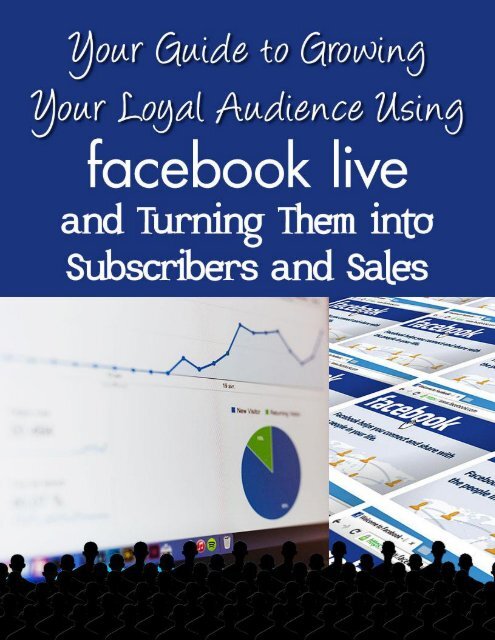

![[BuyQualityPLR] - WordPress SEO 101](https://img.yumpu.com/62778911/1/190x245/buyqualityplr-wordpress-seo-101.jpg?quality=85)