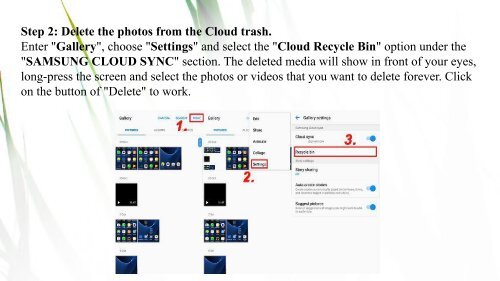3 Ways to Delete Photos from Samsung Galaxy Permanently
https://www.coolmuster.com/phone-clean/how-to-permanently-delete-photos-from-samsung.html In the post, we will introduce some ways on how to permanently delete photos from Samsung Galaxy S10/S10+/S10e/S9/S9 Edge/S8/S7/S6.
https://www.coolmuster.com/phone-clean/how-to-permanently-delete-photos-from-samsung.html
In the post, we will introduce some ways on how to permanently delete photos from Samsung Galaxy S10/S10+/S10e/S9/S9 Edge/S8/S7/S6.
You also want an ePaper? Increase the reach of your titles
YUMPU automatically turns print PDFs into web optimized ePapers that Google loves.
Step 2: <strong>Delete</strong> the pho<strong>to</strong>s <strong>from</strong> the Cloud trash.<br />
Enter "Gallery", choose "Settings" and select the "Cloud Recycle Bin" option under the<br />
"SAMSUNG CLOUD SYNC" section. The deleted media will show in front of your eyes,<br />
long-press the screen and select the pho<strong>to</strong>s or videos that you want <strong>to</strong> delete forever. Click<br />
on the but<strong>to</strong>n of "<strong>Delete</strong>" <strong>to</strong> work.