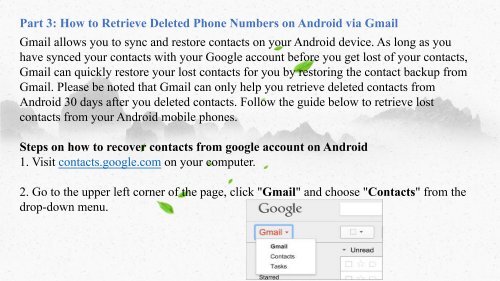How to Restore Contacts on Android
https://www.coolmuster.com/android/recover-deleted-contacts-from-android-phone.html Take a look at this upload, you will get the best solution to recover deleted contacts from Android phone memory or SIM card.
https://www.coolmuster.com/android/recover-deleted-contacts-from-android-phone.html
Take a look at this upload, you will get the best solution to recover deleted contacts from Android phone memory or SIM card.
You also want an ePaper? Increase the reach of your titles
YUMPU automatically turns print PDFs into web optimized ePapers that Google loves.
Part 3: <str<strong>on</strong>g>How</str<strong>on</strong>g> <str<strong>on</strong>g>to</str<strong>on</strong>g> Retrieve Deleted Ph<strong>on</strong>e Numbers <strong>on</strong> <strong>Android</strong> via Gmail<br />
Gmail allows you <str<strong>on</strong>g>to</str<strong>on</strong>g> sync and res<str<strong>on</strong>g>to</str<strong>on</strong>g>re c<strong>on</strong>tacts <strong>on</strong> your <strong>Android</strong> device. As l<strong>on</strong>g as you<br />
have synced your c<strong>on</strong>tacts with your Google account before you get lost of your c<strong>on</strong>tacts,<br />
Gmail can quickly res<str<strong>on</strong>g>to</str<strong>on</strong>g>re your lost c<strong>on</strong>tacts for you by res<str<strong>on</strong>g>to</str<strong>on</strong>g>ring the c<strong>on</strong>tact backup from<br />
Gmail. Please be noted that Gmail can <strong>on</strong>ly help you retrieve deleted c<strong>on</strong>tacts from<br />
<strong>Android</strong> 30 days after you deleted c<strong>on</strong>tacts. Follow the guide below <str<strong>on</strong>g>to</str<strong>on</strong>g> retrieve lost<br />
c<strong>on</strong>tacts from your <strong>Android</strong> mobile ph<strong>on</strong>es.<br />
Steps <strong>on</strong> how <str<strong>on</strong>g>to</str<strong>on</strong>g> recover c<strong>on</strong>tacts from google account <strong>on</strong> <strong>Android</strong><br />
1. Visit c<strong>on</strong>tacts.google.com <strong>on</strong> your computer.<br />
2. Go <str<strong>on</strong>g>to</str<strong>on</strong>g> the upper left corner of the page, click "Gmail" and choose "<str<strong>on</strong>g>C<strong>on</strong>tacts</str<strong>on</strong>g>" from the<br />
drop-down menu.