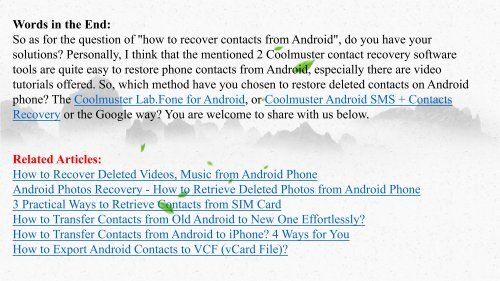How to Restore Contacts on Android
https://www.coolmuster.com/android/recover-deleted-contacts-from-android-phone.html Take a look at this upload, you will get the best solution to recover deleted contacts from Android phone memory or SIM card.
https://www.coolmuster.com/android/recover-deleted-contacts-from-android-phone.html
Take a look at this upload, you will get the best solution to recover deleted contacts from Android phone memory or SIM card.
Create successful ePaper yourself
Turn your PDF publications into a flip-book with our unique Google optimized e-Paper software.
Words in the End:<br />
So as for the questi<strong>on</strong> of "how <str<strong>on</strong>g>to</str<strong>on</strong>g> recover c<strong>on</strong>tacts from <strong>Android</strong>", do you have your<br />
soluti<strong>on</strong>s? Pers<strong>on</strong>ally, I think that the menti<strong>on</strong>ed 2 Coolmuster c<strong>on</strong>tact recovery software<br />
<str<strong>on</strong>g>to</str<strong>on</strong>g>ols are quite easy <str<strong>on</strong>g>to</str<strong>on</strong>g> res<str<strong>on</strong>g>to</str<strong>on</strong>g>re ph<strong>on</strong>e c<strong>on</strong>tacts from <strong>Android</strong>, especially there are video<br />
tu<str<strong>on</strong>g>to</str<strong>on</strong>g>rials offered. So, which method have you chosen <str<strong>on</strong>g>to</str<strong>on</strong>g> res<str<strong>on</strong>g>to</str<strong>on</strong>g>re deleted c<strong>on</strong>tacts <strong>on</strong> <strong>Android</strong><br />
ph<strong>on</strong>e? The Coolmuster Lab.F<strong>on</strong>e for <strong>Android</strong>, or Coolmuster <strong>Android</strong> SMS + <str<strong>on</strong>g>C<strong>on</strong>tacts</str<strong>on</strong>g><br />
Recovery or the Google way? You are welcome <str<strong>on</strong>g>to</str<strong>on</strong>g> share with us below.<br />
Related Articles:<br />
<str<strong>on</strong>g>How</str<strong>on</strong>g> <str<strong>on</strong>g>to</str<strong>on</strong>g> Recover Deleted Videos, Music from <strong>Android</strong> Ph<strong>on</strong>e<br />
<strong>Android</strong> Pho<str<strong>on</strong>g>to</str<strong>on</strong>g>s Recovery - <str<strong>on</strong>g>How</str<strong>on</strong>g> <str<strong>on</strong>g>to</str<strong>on</strong>g> Retrieve Deleted Pho<str<strong>on</strong>g>to</str<strong>on</strong>g>s from <strong>Android</strong> Ph<strong>on</strong>e<br />
3 Practical Ways <str<strong>on</strong>g>to</str<strong>on</strong>g> Retrieve <str<strong>on</strong>g>C<strong>on</strong>tacts</str<strong>on</strong>g> from SIM Card<br />
<str<strong>on</strong>g>How</str<strong>on</strong>g> <str<strong>on</strong>g>to</str<strong>on</strong>g> Transfer <str<strong>on</strong>g>C<strong>on</strong>tacts</str<strong>on</strong>g> from Old <strong>Android</strong> <str<strong>on</strong>g>to</str<strong>on</strong>g> New One Effortlessly?<br />
<str<strong>on</strong>g>How</str<strong>on</strong>g> <str<strong>on</strong>g>to</str<strong>on</strong>g> Transfer <str<strong>on</strong>g>C<strong>on</strong>tacts</str<strong>on</strong>g> from <strong>Android</strong> <str<strong>on</strong>g>to</str<strong>on</strong>g> iPh<strong>on</strong>e? 4 Ways for You<br />
<str<strong>on</strong>g>How</str<strong>on</strong>g> <str<strong>on</strong>g>to</str<strong>on</strong>g> Export <strong>Android</strong> <str<strong>on</strong>g>C<strong>on</strong>tacts</str<strong>on</strong>g> <str<strong>on</strong>g>to</str<strong>on</strong>g> VCF (vCard File)?