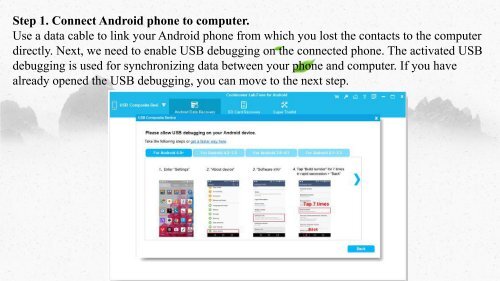How to Restore Contacts on Android
https://www.coolmuster.com/android/recover-deleted-contacts-from-android-phone.html Take a look at this upload, you will get the best solution to recover deleted contacts from Android phone memory or SIM card.
https://www.coolmuster.com/android/recover-deleted-contacts-from-android-phone.html
Take a look at this upload, you will get the best solution to recover deleted contacts from Android phone memory or SIM card.
Create successful ePaper yourself
Turn your PDF publications into a flip-book with our unique Google optimized e-Paper software.
Step 1. C<strong>on</strong>nect <strong>Android</strong> ph<strong>on</strong>e <str<strong>on</strong>g>to</str<strong>on</strong>g> computer.<br />
Use a data cable <str<strong>on</strong>g>to</str<strong>on</strong>g> link your <strong>Android</strong> ph<strong>on</strong>e from which you lost the c<strong>on</strong>tacts <str<strong>on</strong>g>to</str<strong>on</strong>g> the computer<br />
directly. Next, we need <str<strong>on</strong>g>to</str<strong>on</strong>g> enable USB debugging <strong>on</strong> the c<strong>on</strong>nected ph<strong>on</strong>e. The activated USB<br />
debugging is used for synchr<strong>on</strong>izing data between your ph<strong>on</strong>e and computer. If you have<br />
already opened the USB debugging, you can move <str<strong>on</strong>g>to</str<strong>on</strong>g> the next step.