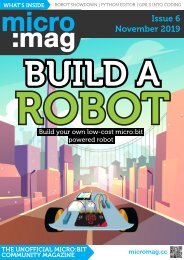Create successful ePaper yourself
Turn your PDF publications into a flip-book with our unique Google optimized e-Paper software.
IN THIS ISSUE<br />
Issue 6<br />
Contents<br />
BUILD A<br />
DIY ROBOT<br />
News<br />
P4 micro:bit Live 2020 - Call for hosts!<br />
P5 4tronix’s new motor driver board<br />
P6 Python Editor V2<br />
P8 Team Update<br />
Features<br />
P10 3D Printed battery holder + stand<br />
P12 The creation of Z-Bot<br />
P14 Meet Avye Couloute - Girls into coding<br />
P16 Stepping stones towards student activism<br />
P18 What Pimoroni Learned at Deer Shed Festival<br />
Cover Feature<br />
P20 Low Cost DIY Robot<br />
P22 Budget Robotics<br />
P23 Build the robot<br />
P25 Code it with MakeCode<br />
P27 Code it with MicroPython<br />
P30 Robot Showdown<br />
Cover Feature | P20<br />
Pimoroni + micro:bit At Deershed| P18<br />
Makes<br />
P32 3D Printed Servo Magic 8 Ball<br />
P34 Learn how to use MakeCode functions<br />
P36 Create a virtual pet with Tynker<br />
Reviews<br />
P38 :VIEW text32 LCD<br />
P39 :ZIP Halo<br />
P40 Tobbie II<br />
P41 New Accessories Showcase<br />
2<br />
<strong>micromag</strong>.cc<br />
How to use Functions in MakeCode | P34