BECKHOFF-Twinsafe Logic FB 2019 [en]
BECKHOFF AUTOMATION Funções Bloco lógicas do TwinSAFE v3.3.0- 2019 Da empresa BRESIMAR AUTOMAÇÃO (Aveiro / Portugal) Autoria: BECKHOFF AUTOMATION
BECKHOFF AUTOMATION
Funções Bloco lógicas do TwinSAFE v3.3.0- 2019
Da empresa BRESIMAR AUTOMAÇÃO (Aveiro / Portugal)
Autoria: BECKHOFF AUTOMATION
You also want an ePaper? Increase the reach of your titles
YUMPU automatically turns print PDFs into web optimized ePapers that Google loves.
Docum<strong>en</strong>tation<br />
TwinSAFE logic <strong>FB</strong><br />
TwinCAT function blocks for TwinSAFE logic compon<strong>en</strong>ts<br />
Version: 3.3.0<br />
Date: <strong>2019</strong>-08-29
Table of cont<strong>en</strong>ts<br />
Table of cont<strong>en</strong>ts<br />
1 Foreword 7<br />
1.1 Notes on the docum<strong>en</strong>tation 7<br />
1.1.1 Target group 7<br />
1.1.2 Origin of the docum<strong>en</strong>t 7<br />
1.1.3 Curr<strong>en</strong>tness 7<br />
1.1.4 Product features 7<br />
1.1.5 Disclaimer 7<br />
1.1.6 Trademarks 7<br />
1.1.7 Pat<strong>en</strong>ts 7<br />
1.1.8 Copyright 8<br />
1.1.9 Delivery conditions 8<br />
1.2 Safety instructions 8<br />
1.2.1 Delivery state 8<br />
1.2.2 Operator's obligation to exercise dilig<strong>en</strong>ce 8<br />
1.2.3 Explanation of notes 9<br />
1.2.4 Docum<strong>en</strong>tation issue status 10<br />
2 System description 11<br />
2.1 TwinSAFE logic terminals EL69x0/KL6904/EJ6910 11<br />
2.1.1 TwinSAFE group 12<br />
2.1.2 TwinSAFE connection 14<br />
2.2 System diagnosis 15<br />
2.2.1 Diagram showing EL6900/KL6904 diagnostics under TwinCAT 2 15<br />
2.2.2 Diagram showing EL69x0 diagnostics under TwinCAT 3 20<br />
2.2.3 Info data connection 21<br />
2.2.4 Function blocks info data 22<br />
2.2.5 Groups info data 23<br />
3 Function blocks 25<br />
3.1 The function block AND 25<br />
3.1.1 Functional description 25<br />
3.1.2 Signal description 26<br />
3.1.3 <strong>FB</strong> AND configuration in the TwinCAT System Manager 28<br />
3.1.4 Display in TwinCAT 3 29<br />
3.2 The function block OR 30<br />
3.2.1 Functional description 30<br />
3.2.2 Signal description 31<br />
3.2.3 <strong>FB</strong> OR configuration in the TwinCAT System Manager 33<br />
3.2.4 Display in TwinCAT 3 34<br />
Function blocks for TwinSAFE logic compon<strong>en</strong>ts 1
Table of cont<strong>en</strong>ts<br />
3.3 The function block OPMODE 35<br />
3.3.1 Functional description 35<br />
3.3.2 Signal description 36<br />
3.3.3 Configuration of the <strong>FB</strong> OPMODE in the TwinCAT System Manager 40<br />
3.3.4 Restart behavior 41<br />
3.3.5 Display in TwinCAT 3 43<br />
3.4 The function block ESTOP 44<br />
3.4.1 Functional description 44<br />
3.4.2 Signal description 45<br />
3.4.3 <strong>FB</strong> ESTOP configuration in the TwinCAT System Manager 49<br />
3.4.4 Restart behavior 50<br />
3.4.5 ESTOP ext<strong>en</strong>sion 53<br />
3.4.6 Display in TwinCAT 3 54<br />
3.5 The function block MON 55<br />
3.5.1 Functional description 55<br />
3.5.2 Signal description 57<br />
3.5.3 <strong>FB</strong> MON configuration in the TwinCAT System Manager 61<br />
3.5.4 Restart behavior 62<br />
3.5.5 MON ext<strong>en</strong>sion 64<br />
3.5.6 Display in TwinCAT 3 65<br />
3.6 The function block DECOUPLE 66<br />
3.6.1 Functional description 66<br />
3.6.2 Signal description 67<br />
3.6.3 <strong>FB</strong> DECOUPLE configuration in the TwinCAT System Manager 70<br />
3.6.4 Display in TwinCAT 3 71<br />
3.7 The function block TWOHAND 72<br />
3.7.1 Functional description 72<br />
3.7.2 Signal description 73<br />
3.7.3 <strong>FB</strong> TWOHAND configuration in the TwinCAT System Manager 76<br />
3.7.4 Display in TwinCAT 3 77<br />
3.8 The function block MUTING 78<br />
3.8.1 Functional description 78<br />
3.8.2 Signal description 79<br />
3.8.3 <strong>FB</strong> MUTING configuration in the TwinCAT System Manager 83<br />
3.8.4 Ext<strong>en</strong>sions <strong>FB</strong> Muting EL/EJ6910 89<br />
3.8.5 Display in TwinCAT 3 91<br />
3.9 The function block EDM 92<br />
3.9.1 Functional description 92<br />
3.9.2 Signal description 93<br />
2 Function blocks for TwinSAFE logic compon<strong>en</strong>ts
Table of cont<strong>en</strong>ts<br />
3.9.3 <strong>FB</strong> EDM configuration in the TwinCAT System Manager 95<br />
3.9.4 Display in TwinCAT 3 96<br />
3.10 The function block RS 97<br />
3.10.1 Functional description 97<br />
3.10.2 Signal description 98<br />
3.10.3 <strong>FB</strong> RS configuration in the TwinCAT System Manager 99<br />
3.10.4 Display in TwinCAT 3 100<br />
3.11 The function block SR 101<br />
3.11.1 Functional description 101<br />
3.11.2 Signal description 102<br />
3.11.3 <strong>FB</strong> SR configuration in the TwinCAT System Manager 103<br />
3.11.4 Display in TwinCAT 3 104<br />
3.12 The function block TON 105<br />
3.12.1 Functional description 105<br />
3.12.2 Signal description 106<br />
3.12.3 <strong>FB</strong> TON configuration in the TwinCAT System Manager 107<br />
3.12.4 TON ext<strong>en</strong>sion 108<br />
3.12.5 Display in TwinCAT 3 108<br />
3.13 The function block TON2 109<br />
3.13.1 Functional description 109<br />
3.13.2 Signal description 111<br />
3.14 The function block TOF 113<br />
3.14.1 Functional description 113<br />
3.14.2 Signal description 114<br />
3.14.3 <strong>FB</strong> TOF configuration in the TwinCAT System Manager 115<br />
3.14.4 TOF ext<strong>en</strong>sion 116<br />
3.14.5 Display in TwinCAT 3 116<br />
3.15 The function block CONNECTION SHUTDOWN 117<br />
3.15.1 Functional description 117<br />
3.15.2 Signal description 118<br />
3.15.3 <strong>FB</strong> ConnectionShutdown configuration in the TwinCAT System Manager 121<br />
3.15.4 Display in TwinCAT 3 122<br />
3.16 The function block ADD 123<br />
3.16.1 Functional description 123<br />
3.16.2 Signal description 123<br />
3.16.3 <strong>FB</strong> ADD configuration in TwinCAT 3 126<br />
3.17 The function block SUB 127<br />
3.17.1 Functional description 127<br />
3.17.2 Signal description 127<br />
Function blocks for TwinSAFE logic compon<strong>en</strong>ts 3
Table of cont<strong>en</strong>ts<br />
3.17.3 <strong>FB</strong> SUB configuration in TwinCAT 3 130<br />
3.18 The function block MUL 131<br />
3.18.1 Functional description 131<br />
3.18.2 Signal description 131<br />
3.18.3 <strong>FB</strong> MUL configuration in TwinCAT 3 134<br />
3.19 The function block DIV 135<br />
3.19.1 Functional description 135<br />
3.19.2 Signal description 136<br />
3.19.3 <strong>FB</strong> DIV configuration in TwinCAT 3 138<br />
3.20 The function block COMPARE 139<br />
3.20.1 Functional description 139<br />
3.20.2 Signal description 140<br />
3.20.3 <strong>FB</strong> COMPARE configuration in TwinCAT 3 143<br />
3.21 The function block LIMIT 144<br />
3.21.1 Functional description 144<br />
3.21.2 Signal description 145<br />
3.21.3 <strong>FB</strong> LIMIT configuration in TwinCAT 3 147<br />
3.22 The function block COUNTER 148<br />
3.22.1 Functional description 148<br />
3.22.2 Signal description 149<br />
3.22.3 <strong>FB</strong> Counter configuration in TwinCAT 3 151<br />
3.23 The function block SCALE 152<br />
3.23.1 Functional description 152<br />
3.23.2 Signal description 153<br />
3.23.3 <strong>FB</strong> Scale configuration in TwinCAT 3 155<br />
3.24 The function block SPEED 157<br />
3.24.1 Functional description 157<br />
3.24.2 Signal description 158<br />
3.24.3 <strong>FB</strong> Speed configuration in TwinCAT 3 160<br />
3.25 The function block LOADSENSING 161<br />
3.25.1 Functional description 161<br />
3.25.2 Signal description 162<br />
3.25.3 <strong>FB</strong> LOADSENSING configuration in TwinCAT 3 165<br />
3.26 The function block CAMMONITOR 167<br />
3.26.1 Functional description 167<br />
3.26.2 G<strong>en</strong>eral properties of the <strong>FB</strong> CAMMONITOR 169<br />
3.26.3 Application exc<strong>en</strong>tric mode 171<br />
3.26.4 Application: p<strong>en</strong>dulum mode 176<br />
3.26.5 Application: hardware cams 180<br />
4 Function blocks for TwinSAFE logic compon<strong>en</strong>ts
Table of cont<strong>en</strong>ts<br />
3.26.6 Description of the process 185<br />
3.26.7 Diagnostics messages exc<strong>en</strong>tric mode 186<br />
3.26.8 Diagnostic messages p<strong>en</strong>dulum mode 190<br />
3.26.9 State information 192<br />
3.27 The function block SLI 194<br />
3.27.1 Functional description 194<br />
3.27.2 Signal description 195<br />
3.27.3 <strong>FB</strong> SLI configuration in TwinCAT 3 197<br />
3.28 The function block Envelope 199<br />
3.28.1 Functional description 199<br />
3.28.2 Signal description 201<br />
3.28.3 <strong>FB</strong> Envelope configuration in TwinCAT 3 204<br />
3.29 The function block ViolationCounter 206<br />
3.29.1 Functional description 206<br />
3.29.2 Signal description 207<br />
3.29.3 <strong>FB</strong> ViolationCnt configuration in TwinCAT 3 209<br />
3.30 The function block XOR 210<br />
3.30.1 Functional description 210<br />
3.30.2 Signal description 211<br />
3.30.3 Configuration of the <strong>FB</strong> XOR in TwinCAT 3 213<br />
4 App<strong>en</strong>dix 215<br />
4.1 Beckhoff Support and Service 215<br />
4.2 Beckhoff headquarters 215<br />
Function blocks for TwinSAFE logic compon<strong>en</strong>ts 5
Foreword<br />
1 Foreword<br />
1.1 Notes on the docum<strong>en</strong>tation<br />
1.1.1 Target group<br />
This description is aimed specifically at trained qualified persons with a control and automation<br />
technology background, who are familiar with the curr<strong>en</strong>t national and international standards and<br />
guidelines.<br />
The following instructions and explanations must be followed during installation and commissioning of the<br />
compon<strong>en</strong>ts.<br />
The qualified personnel must <strong>en</strong>sure that the application of the described products meets all safety<br />
requirem<strong>en</strong>ts, including all applicable laws, specifications, regulations and standards.<br />
1.1.2 Origin of the docum<strong>en</strong>t<br />
This docum<strong>en</strong>tation was originally writt<strong>en</strong> in German. All other languages are derived from the German<br />
original.<br />
1.1.3 Curr<strong>en</strong>tness<br />
Please check whether you are using the curr<strong>en</strong>t and valid version of this docum<strong>en</strong>t. The curr<strong>en</strong>t version<br />
can be downloaded from the Beckhoff homepage at<br />
http://www.beckhoff.com/<strong>en</strong>glish/download/twinsafe.htm . If in doubt, please contact the technical support<br />
(see chapter 4.1 Beckhoff Support and Service).<br />
1.1.4 Product features<br />
Only the product features specified in the curr<strong>en</strong>t user docum<strong>en</strong>tation are valid. Further information giv<strong>en</strong><br />
on the product pages of the Beckhoff homepage, in emails or in other publications is not authoritative.<br />
1.1.5 Disclaimer<br />
The docum<strong>en</strong>tation has be<strong>en</strong> prepared with care. The products described in this docum<strong>en</strong>t are subject to<br />
cyclical revision. For that reason the docum<strong>en</strong>tation is not in every case checked for consist<strong>en</strong>cy with<br />
performance data, standards or other characteristics. We reserve the right to revise and change the<br />
docum<strong>en</strong>tation at any time and without prior announcem<strong>en</strong>t. No claims for the modification of products<br />
that have already be<strong>en</strong> supplied may be made on the basis of the data, diagrams and descriptions in this<br />
docum<strong>en</strong>tation.<br />
1.1.6 Trademarks<br />
Beckhoff ® , TwinCAT ® , EtherCAT ® , EtherCAT G ® , EtherCAT G10 ® , EtherCAT P ® , Safety over EtherCAT ® ,<br />
TwinSAFE ® , XFC ® , XTS ® and XPlanar ® are registered and lic<strong>en</strong>sed trademarks of Beckhoff Automation<br />
GmbH.<br />
Other designations used in this publication may be trademarks whose use by third parties for their own<br />
purposes could violate the rights of the owners.<br />
1.1.7 Pat<strong>en</strong>ts<br />
The EtherCAT technology is pat<strong>en</strong>t protected, in particular by the following applications and pat<strong>en</strong>ts:<br />
EP1590927, EP1789857, DE102004044764, DE102007017835 with the corresponding applications and<br />
registrations in various other countries.<br />
The TwinCAT technology is pat<strong>en</strong>t protected, in particular by the following applications and pat<strong>en</strong>ts:<br />
EP0851348, US6167425 with corresponding applications or registrations in various other countries.<br />
Function blocks for TwinSAFE logic compon<strong>en</strong>ts 7
Foreword<br />
EtherCAT ® and Safety over EtherCAT ® are registered trademarks and pat<strong>en</strong>ted technologies, lic<strong>en</strong>sed by<br />
Beckhoff Automation GmbH, Germany.<br />
1.1.8 Copyright<br />
© Beckhoff Automation GmbH & Co. KG, Germany.<br />
The reproduction, distribution and utilization of this docum<strong>en</strong>t as well as the communication of its<br />
cont<strong>en</strong>ts to others without express authorization are prohibited.<br />
Off<strong>en</strong>ders will be held liable for the paym<strong>en</strong>t of damages. All rights reserved in the ev<strong>en</strong>t of the grant of a<br />
pat<strong>en</strong>t, utility model or design.<br />
1.1.9 Delivery conditions<br />
In addition, the g<strong>en</strong>eral delivery conditions of the company Beckhoff Automation GmbH & Co. KG apply.<br />
1.2 Safety instructions<br />
1.2.1 Delivery state<br />
All the compon<strong>en</strong>ts are supplied in particular hardware and software configurations appropriate for the<br />
application. Modifications to hardware or software configurations other than those described in the<br />
docum<strong>en</strong>tation are not permitted, and nullify the liability of Beckhoff Automation GmbH & Co. KG.<br />
1.2.2 Operator's obligation to exercise dilig<strong>en</strong>ce<br />
The operator must <strong>en</strong>sure that<br />
• the TwinSAFE products are only used as int<strong>en</strong>ded (see chapter Product description);<br />
• the TwinSAFE products are only operated in sound condition and in working order.<br />
• the TwinSAFE products are operated only by suitably qualified and authorized personnel.<br />
• the personnel is instructed regularly about relevant occupational safety and <strong>en</strong>vironm<strong>en</strong>tal<br />
protection aspects, and is familiar with the operating instructions and in particular the safety<br />
instructions contained herein.<br />
• the operating instructions are in good condition and complete, and always available for<br />
refer<strong>en</strong>ce at the location where the TwinSAFE products are used.<br />
• none of the safety and warning notes attached to the TwinSAFE products are removed, and<br />
all notes remain legible.<br />
8 Function blocks for TwinSAFE logic compon<strong>en</strong>ts
Foreword<br />
1.2.3 Explanation of notes<br />
The following notes are used in this docum<strong>en</strong>t. They must be read carefully and<br />
strictly followed!<br />
Serious risk of injury!<br />
DANGER<br />
Failure to observe these safety instructions can result in immediate danger to life and health!<br />
Risk of injury!<br />
WARNING<br />
Failure to observe these safety instructions can result in danger to life and health!<br />
Personal injuries!<br />
CAUTION<br />
Failure to observe these safety instructions can result in personal injury!<br />
NOTE<br />
Damage to <strong>en</strong>vironm<strong>en</strong>t/equipm<strong>en</strong>t or loss of data<br />
Failure to observe this note may result in <strong>en</strong>vironm<strong>en</strong>tal damage, equipm<strong>en</strong>t damage or loss of<br />
data.<br />
Tip or pointer<br />
This symbol indicates information that contributes to better understanding.<br />
Function blocks for TwinSAFE logic compon<strong>en</strong>ts 9
Foreword<br />
1.2.4 Docum<strong>en</strong>tation issue status<br />
Version<br />
Comm<strong>en</strong>t<br />
3.3.0 • <strong>FB</strong> TON / <strong>FB</strong> TON2 - Ext<strong>en</strong>sion of the time base<br />
3.2.0 • Texts r<strong>en</strong>dered more precisely<br />
• Restart behavior for ESTOP, OPMODE and MON described in detail<br />
• <strong>FB</strong> XOR added<br />
• <strong>FB</strong> TON2 added (saving of timer value)<br />
• Docum<strong>en</strong>t title changed<br />
• Note texts updated according to IEC 82079-1<br />
• <strong>FB</strong> status descriptions am<strong>en</strong>ded<br />
• Note on <strong>FB</strong> versions (BLG) added<br />
• <strong>FB</strong> SLI input types changed and PositionDiff data types corrected<br />
3.1.0 • Function block Connection Shutdown ext<strong>en</strong>ded with RUN state<br />
• Table 2-6 ext<strong>en</strong>ded with status 106<br />
3.0.0 • Ext<strong>en</strong>sion with EL6910 / EJ6910 / EK1960 function blocks<br />
• <strong>FB</strong>s modified: EStop, Mon, Muting, TON and TOF<br />
• <strong>FB</strong>s added: Add, Sub, Mul, Div, Compare, Limit, Counter, Scale, Speed,<br />
LoadS<strong>en</strong>sing, CamMonitor, SLI, Envelope and ViolationCounter<br />
• Description of info data added under TC3<br />
• Repres<strong>en</strong>tation in TwinCAT 3 added for all <strong>FB</strong>s<br />
• TwinSAFE group description ext<strong>en</strong>ded<br />
2.4.1 • Markings removed<br />
2.4.0 • Company address changed<br />
2.3.0 • Docum<strong>en</strong>t origin and versions added<br />
• EDM ext<strong>en</strong>ded with standard In<br />
• MUTING status information expanded<br />
• TwoHand diagnostic information expanded<br />
2.2.0 • TwinSAFE connection info data expanded<br />
• <strong>FB</strong> ESTOP info data expanded<br />
2.1.0 • <strong>FB</strong> OPMODE description expanded<br />
• Service/support information modified<br />
2.0.0 • EL6900 function blocks added<br />
1.1.1 • Corrections during the translation into English<br />
1.1.0 • Am<strong>en</strong>dm<strong>en</strong>ts in the application examples<br />
1.0.0 • First released version<br />
10 Function blocks for TwinSAFE logic compon<strong>en</strong>ts
System description<br />
2 System description<br />
The TwinSAFE system consists of safe inputs (EL/KL1904), safe outputs (EL/KL2904) and logic modules<br />
(KL6904/EL6900/EL6910/EJ6910). The TwinSAFE logic terminal (KL6904/EL6900/EL6910/EJ6910)<br />
contains function blocks, which can be parameterized and connected to each other and form the safetyrelated<br />
logic. Free programming is not possible. In addition to the non-safety-related logic configuration a<br />
fieldbus configuration is required for mapping the TwinSAFE data packets. These functions are realized<br />
via the TwinCAT System Manager or TwinCAT 3. The safety-relevant TwinSAFE Verifier or TwinCAT 3<br />
handles loading and checking of the TwinSAFE project on the EL69x0/KL6904/EJ6910.<br />
The TwinSAFE logic terminal can communicate, via the fieldbus-indep<strong>en</strong>d<strong>en</strong>t and certified TwinSAFEprotocol<br />
with safe input and output terminals, and also via further logic terminals. The TwinSAFE protocol<br />
is the Safety-over-EtherCAT (FSoE) protocol, as disclosed in the EtherCAT Technology Group<br />
(www.ethercat.org).<br />
2.1 TwinSAFE logic terminals EL69x0/KL6904/EJ6910<br />
The configuration of a TwinSAFE logic terminal consists of function blocks and connections that are<br />
consolidated into one or several TwinSAFE groups. TwinSAFE groups can be started and stopped<br />
indep<strong>en</strong>d<strong>en</strong>tly of each other.<br />
The order of execution of the function blocks corresponds to the order shown in the project tree of the<br />
TwinCAT 2 System Manager or in the TwinCAT 3 editor. This order can be changed in the System<br />
Manager via drag & drop or in TwinCAT 3 via an <strong>FB</strong> property.<br />
Order of execution in TwinCAT 3<br />
NOTE<br />
The order of execution of the function blocks in TwinCAT 3 can be changed in the properties of each<br />
function block. It is additionally displayed in the upper right corner of the function block diagram. The order<br />
of execution must have no gaps in the numbering.<br />
The function blocks have parameters which must be configured by the user.<br />
The inputs and outputs of the function blocks are assigned to the inputs and outputs of the TwinSAFE<br />
terminals, to other function blocks or to the input and output variable of the standard PLC by the user.<br />
A TwinSAFE connection involves unambiguous assignm<strong>en</strong>t of a TwinSAFE device (EL/KL1904,<br />
EL/KL2904, EL6900/KL6904/EL69x0/EJ6910) to TwinSAFE group. Only function blocks which belong to<br />
this TwinSAFE group can be linked with the input and outputs of an assigned TwinSAFE connection. The<br />
DECOUPLE function block can be used if it is necessary for other groups to access the inputs and<br />
outputs (see chapter 3.6).<br />
Errors of the TwinSAFE communication within the TwinSAFE group and errors within a function block<br />
affect the complete TwinSAFE group. The TwinSAFE group th<strong>en</strong> stops all associated function blocks,<br />
which th<strong>en</strong> switch their outputs into a safe state (FALSE).<br />
Errors in the TwinSAFE <strong>Logic</strong> result in it switching off completely.<br />
Function blocks for TwinSAFE logic compon<strong>en</strong>ts 11
System description<br />
2.1.1 TwinSAFE group<br />
The function blocks are assigned to a TwinSAFE group. All outputs of the group adopt a safe state in the<br />
following situations:<br />
−<br />
−<br />
−<br />
communication error in an assigned TwinSAFE connection,<br />
error in an assigned function block (e.g. a discrepancy timeout)<br />
error in the assigned local outputs.<br />
The safe state is always the non-<strong>en</strong>ergized state at the output, which corresponds to logical 0. The data<br />
of a TwinSAFE connection (and therefore of a TwinSAFE input or TwinSAFE output terminal) are always<br />
assigned to exactly one TwinSAFE group.<br />
A communication error is indicated by the output (COM ERR) of the TwinSAFE group and acknowledged<br />
via the ERR ACK input. A function block error is displayed on the output <strong>FB</strong> ERR and acknowledged on<br />
the same input ERR ACK as the communication error. An error on the local outputs (only KL6904) is<br />
displayed on the third output OUT ERR and once again acknowledged by the same input ERR ACK. The<br />
secure state of the TwinSAFE group outputs is removed once the error is no longer pres<strong>en</strong>t and has be<strong>en</strong><br />
acknowledged.<br />
Apart from this the TwinSAFE group has an input (RUN), with which the processing of the assigned<br />
function blocks can be stopped and started. All TwinSAFE group assigned outputs are in a safe state<br />
wh<strong>en</strong> stopped. For the EL6910 and newer logics the RUN input must always be linked with a standard<br />
signal.<br />
Run and ErrACK in the TwinSAFE group<br />
NOTE<br />
The error acknowledgem<strong>en</strong>t is not automatic, i.e. the input ERR ACK must always be linked with a<br />
standard signal.<br />
For the EL6910 and newer logics, the RUN input must also always be linked with a standard signal.<br />
2.1.1.1 Inputs and outputs of the TwinSAFE group EL6900/KL6904<br />
Table 2-1: Inputs of the TwinSAFE group<br />
Name Permitted type Description<br />
RUN<br />
ERR ACK<br />
<strong>FB</strong>-Out<br />
Standard-In<br />
<strong>FB</strong>-Out<br />
Standard-In<br />
TRUE:<br />
The function blocks assigned to the TwinSAFE group are executed<br />
FALSE:<br />
All of the TwinSAFE group assigned function blocks are at a STOP<br />
state and thus all associated outputs are in a safe state<br />
Wh<strong>en</strong> the input is not linked it is in the TRUE state<br />
The signal sequ<strong>en</strong>ce FALSE->TRUE->FALSE acknowledges all<br />
errors in the assigned function blocks and the TwinSAFE<br />
connections.<br />
12 Function blocks for TwinSAFE logic compon<strong>en</strong>ts
System description<br />
Table 2-2: Outputs of the TwinSAFE group<br />
Name Permitted type Description<br />
<strong>FB</strong> ERR<br />
COM ERR<br />
OUT ERR<br />
TwinSAFE-Out<br />
<strong>FB</strong>-In<br />
Standard-Out<br />
Local-Out<br />
TwinSAFE-Out<br />
<strong>FB</strong>-In<br />
Standard-Out<br />
Local-Out<br />
TwinSAFE-Out<br />
<strong>FB</strong>-In<br />
Standard-Out<br />
Local-Out<br />
TRUE:<br />
At least one assigned function block has an error<br />
FALSE:<br />
All assigned function blocks have no errors<br />
TRUE:<br />
At least one TwinSAFE connection of TwinSAFE group has an error<br />
FALSE:<br />
All TwinSAFE connections of the TwinSAFE group have no errors<br />
TRUE:<br />
At least one locally assigned output of the TwinSAFE group has an<br />
error<br />
FALSE:<br />
All of the locally assigned outputs of the TwinSAFE group have no<br />
errors<br />
Only for TwinSAFE compon<strong>en</strong>ts with local outputs.<br />
2.1.1.2 Inputs and outputs of the TwinSAFE group of the EL/EJ6910<br />
The EL6910 offers further inputs and outputs of the TwinSAFE group. This typically also applies to<br />
TwinSAFE compon<strong>en</strong>ts that are based on the EL6910 logic, such as the EK1960.<br />
Table 2-3: Inputs and outputs of the TwinSAFE group EL/EJ6910<br />
Group Port Direction Description<br />
Err Ack IN Error Acknowledge for errors within the group<br />
- Signal must be linked with a standard variable<br />
Run/Stop IN 1 - Run; 0 - Stop<br />
- Signal must be linked with a standard variable<br />
Module Fault IN Input for an error output of another module that is used, e.g. EK1960<br />
Com Err OUT Communication error in one or more connections<br />
<strong>FB</strong> Err OUT Error at one or more of the <strong>FB</strong>s used<br />
Out Err OUT not used<br />
Other Err OUT ModuleFault OR AnalogValueFault OR WaitComTimeoutFault<br />
Com Startup OUT At least one of the connections of this group is in startup<br />
<strong>FB</strong> Deactive OUT The group was disabled (see EL6910 docum<strong>en</strong>tation for customization,<br />
for example)<br />
<strong>FB</strong> Run OUT All <strong>FB</strong>s are in RUN state<br />
In Run OUT TwinSAFE group is in RUN state<br />
The group status and the diagnostics (see 2.2.5 Groups info data ) can be loaded into the cyclic process<br />
image via the group properties. The following tables show the possible values.<br />
Function blocks for TwinSAFE logic compon<strong>en</strong>ts 13
System description<br />
2.1.2 TwinSAFE connection<br />
Each safe communication path betwe<strong>en</strong> the TwinSAFE logic and TwinSAFE inputs, TwinSAFE outputs or<br />
other TwinSAFE logic terminals are referred to as TwinSAFE connection.<br />
A communication partner is thus always the TwinSAFE master, the other the TwinSAFE slave. The<br />
TwinSAFE logic is in a TwinSAFE connection to a TwinSAFE input or TwinSAFE output is always<br />
TwinSAFE master. In the TwinSAFE connection to another TwinSAFE logic it may be a TwinSAFE slave.<br />
This assignm<strong>en</strong>t is automatically specified by the TwinCAT System Manager, although it can also be<br />
defined by the user.<br />
Both the TwinSAFE master and the TwinSAFE slave have a FSoE (Safety-over-EtherCAT) address that<br />
can be set on the respective TwinSAFE terminal via a DIP switch in order to <strong>en</strong>sure that any mix-up of the<br />
TwinSAFE data packets is always detected. These FSoE addresses are checked within the TwinSAFE<br />
communication and must be unambiguous in the control system. The TwinSAFE Verifier for each<br />
TwinSAFE logic terminal checks that.<br />
If there are several TwinSAFE logic terminals in the control system, the user must <strong>en</strong>sure that FSoE<br />
addresses are not assigned more than once. The TwinSAFE verifier/ editor can only check one<br />
TwinSAFE logic terminal.<br />
Multiple FSoE addresses must be avoided<br />
NOTE<br />
The user must <strong>en</strong>sure that FSoE addresses are unique within a configuration.<br />
For each TwinSAFE connection a watchdog time and the corresponding FSoE address for the<br />
communication devices must be set. TwinCAT 2 offers the option of setting a SIL level, however this<br />
setting is not supported at the mom<strong>en</strong>t and has no effects on the safety behavior of the system. In<br />
another configuration option a module error (Hardware error or diagnostic message) in the TwinSAFE<br />
communication partner can be set to trigger a communication error in the TwinSAFE group.<br />
The EL6910/EJ6910 support activation of a ComErrAck at each connection. If this signal is connected,<br />
the respective connection must be reset after a communication error via the signal ComErrAck, in<br />
addition to the ErrAck of the TwinSAFE group.<br />
Figure 2-1:Connection<br />
14 Function blocks for TwinSAFE logic compon<strong>en</strong>ts
System description<br />
2.2 System diagnosis<br />
The states of TwinSAFE groups, <strong>FB</strong>s and connections can be checked online in the System Manager /<br />
Solution. The diagnostic information can be copied into the cyclic process image.<br />
TwinSAFE groups have inputs and outputs that can be assigned offline and viewed online, as illustrated<br />
below.<br />
If the checkboxes or the properties 'Map State' and 'Map Diag' are set, the state and diagnostic data for<br />
the group are copied into the cyclic process image and can be linked directly with PLC variables.<br />
The EL/EJ6910 additionally reports ev<strong>en</strong>ts in a diag history. It contains ev<strong>en</strong>ts with timestamps. The user<br />
can configure which data are to be stored in the history.<br />
KL6904<br />
NOTE<br />
With the KL6904 copying of the diagnostic information to the cyclic process image is only possible to a<br />
limited ext<strong>en</strong>t. The checkboxes 'Map State' and 'Map Diag' are not available.<br />
2.2.1 Diagram showing EL6900/KL6904 diagnostics under TwinCAT 2<br />
2.2.1.1 TwinSAFE group diagnostics<br />
Figure 2-2: TwinSAFE group inputs/outputs (online)<br />
Function blocks for TwinSAFE logic compon<strong>en</strong>ts 15
System description<br />
Table 2-4: State information KL6904/EL6900<br />
Value State Description<br />
1 RUN All function blocks and TwinSAFE connections assigned to the TwinSAFE<br />
group operate properly, and all TwinSAFE connections assigned to the<br />
TwinSAFE group are up and running<br />
2 STOP State after initialization<br />
3 SAFE All function blocks and TwinSAFE connections assigned to the TwinSAFE<br />
group operate properly, and at least one of the TwinSAFE connections<br />
assigned to the TwinSAFE group is not yet up and running<br />
4 ERROR At least one assigned function block or one assigned TwinSAFE connection<br />
has reported an error<br />
5 RESET A positive edge (FALSE->TRUE) for acknowledgem<strong>en</strong>t of a function block<br />
or a TwinSAFE connection error was detected on the ERR_ACK input. The<br />
system is waiting for the negative edge of the ERR_ACK input<br />
2.2.1.2 TwinSAFE function block list diagnostics<br />
The state of TwinSAFE <strong>FB</strong>s is displayed on online summary. The curr<strong>en</strong>t state data are read from the<br />
EL6900/KL6904 via a manual refresh.<br />
Figure 2-3: Function block list online values<br />
If the checkboxes 'Map State' and 'Map Diag’ for the individual TwinSAFE <strong>FB</strong>s are set, the state and<br />
diagnostic data for the <strong>FB</strong>s are copied into the cyclic process image and can be linked directly with PLC<br />
variables. The description of the state and diagnostic values can be found under the respective <strong>FB</strong>s.<br />
16 Function blocks for TwinSAFE logic compon<strong>en</strong>ts
System description<br />
KL6904<br />
NOTE<br />
With the KL6904 copying of the diagnostic information to the cyclic process image is only possible to a<br />
limited ext<strong>en</strong>t. The checkboxes 'Map State' and 'Map Diag' are not available.<br />
2.2.1.3 TwinSAFE connection diagnostics<br />
Figure 2-4: Emerg<strong>en</strong>cy Stop<br />
The TwinSAFE connections state is displayed on the TwinSAFE connection list summary under the<br />
"Connection List" tab. Diagnostics bits are also set in addition to the state.<br />
Figure 2-5: Connection List<br />
If the checkboxes 'Map State' and 'Map Diag' for the individual TwinSAFE connections are set, the state<br />
and diagnostic data for the connections are copied into the cyclic process image and can be linked<br />
directly with PLC variables. In addition, the safe inputs and outputs can be copied into the cyclic process<br />
image and used for diagnostic purposes.<br />
KL6904<br />
NOTE<br />
With the KL6904 copying of the diagnostic information to the cyclic process image is only possible to a<br />
limited ext<strong>en</strong>t. The checkboxes 'Map State', 'Map Diag'‚ 'Map Inputs' and 'Map Outputs' are not available.<br />
The button "Com Err Ack" is also not available.<br />
Function blocks for TwinSAFE logic compon<strong>en</strong>ts 17
System description<br />
Table 2-5: Diagnostic information for a connection<br />
Figure 2-6: Variables tab (connection)<br />
Value<br />
xxxx 0001<br />
xxxx 0010<br />
xxxx 0011<br />
xxxx 0100<br />
xxxx 0101<br />
xxxx 0110<br />
xxxx 0111<br />
xxxx 1000<br />
xxxx 1001<br />
xxxx 1010<br />
xxxx 1011<br />
xxxx 1100<br />
xxxx 1101<br />
xxxx 1110<br />
xxxx 1111<br />
xxx1 xxxx<br />
xx1x xxxx<br />
x1xx xxxx<br />
1xxx xxxx<br />
Description<br />
Invalid command<br />
Unknown command<br />
Invalid connection ID<br />
Invalid CRC<br />
Watchdog time elapsed<br />
Invalid FSoE address<br />
Invalid data<br />
Invalid communication parameter l<strong>en</strong>gth<br />
Invalid communication parameters<br />
Invalid user parameter l<strong>en</strong>gth<br />
Invalid user parameters<br />
FSoE master reset<br />
Module error detected on slave, with option "Module error is ComError" activated<br />
Module error detected on EL290x, with option "Error acknowledge active" activated<br />
Slave not yet started, or unexpected error argum<strong>en</strong>t<br />
FSoE slave error detected<br />
FSoE slave reports Failsafe Value active<br />
StartUp<br />
FSoE master reports Failsafe Value active<br />
18 Function blocks for TwinSAFE logic compon<strong>en</strong>ts
System description<br />
Table 2-6: State information for a connection<br />
Value<br />
Description<br />
100 (0x64) Reset state:<br />
The reset state is used to re-initialize the Safety over EtherCAT connection after the<br />
power-on or a Safety over EtherCAT communication error.<br />
101 (0x65) Session state:<br />
During the transition to or in the session state a session ID is transferred from the<br />
Safety over EtherCAT master to the Safety over EtherCAT slave, which in turn<br />
responds with its own session ID.<br />
102 (0x66) Connection state:<br />
In the connection state a connection ID is transferred from the Safety over EtherCAT<br />
master to the Safety over EtherCAT slave.<br />
103 (0x67) Parameter state:<br />
In Parameter state safe communication and device-specific application parameters are<br />
transferred.<br />
104 (0x68) Data state:<br />
In Data state Safety over EtherCAT cycles are transferred until either a communication<br />
error occurs or a Safety over EtherCAT node is stopped locally.<br />
105 (0x69) Shutdown state:<br />
In the shutdown state the connection was shut down by one of the communication<br />
partners.<br />
(EL6910 or later: connection was shut down because a shutdown command was<br />
received)<br />
106 (0x6A) Shutdown-Deactive state:<br />
EL6910 or later: connection was shut down via the deactivate inputs of the function<br />
block.<br />
Further information can be found in the Safety-over-EtherCAT ETG.5100 specification.<br />
Function blocks for TwinSAFE logic compon<strong>en</strong>ts 19
System description<br />
2.2.2 Diagram showing EL69x0 diagnostics under TwinCAT 3<br />
The diagnostics is shown in Safety Project Online View for the hole safety project. In the ev<strong>en</strong>t of an error<br />
the diagnostic texts are displayed in plain text. Errors are stored in the diag history of the EL/EJ6910,<br />
from where they can be read out.<br />
Figure 2-7 Diag history of the EL6910 with a Com Error due to an incorrect CRC<br />
Diagnostics in the ev<strong>en</strong>t of an error via Safety Project Online View:<br />
Figure 2-8: Safety Project Online View<br />
20 Function blocks for TwinSAFE logic compon<strong>en</strong>ts
System description<br />
2.2.3 Info data connection<br />
Info data for TwinSAFE / FSoE connections can be <strong>en</strong>abled on the Connection tab of the alias device.<br />
Figure 2-9: Info data connection<br />
The info data is shown in the I/O tree structure below the TwinSAFE logic in the process image. From<br />
here, these signals can be linked with PLC variables.<br />
Figure 2-10: Connection info data in the I/O tree structure<br />
The state and diagnostic information is as described above for TwinCAT 2.<br />
Function blocks for TwinSAFE logic compon<strong>en</strong>ts 21
System description<br />
2.2.4 Function blocks info data<br />
Info data for function blocks can be <strong>en</strong>abled in the properties of the function block.<br />
Figure 2-11: Function block properties<br />
The info data is shown in the I/O tree structure below the TwinSAFE logic in the process image. From<br />
here, these signals can be linked with PLC variables.<br />
Figure 2-12: Function block info data in the I/O tree structure<br />
Information on state and diagnostics of the <strong>FB</strong>s can be found in the respective function block<br />
descriptions.<br />
22 Function blocks for TwinSAFE logic compon<strong>en</strong>ts
System description<br />
2.2.5 Groups info data<br />
Info data for TwinSAFE groups can be <strong>en</strong>abled via the properties of the TwinSAFE group. Right-click in<br />
an empty area of the worksheet and select Properties to access these parameters.<br />
Figure 2-13: Access to info data via Properties<br />
The info data is shown in the I/O tree structure below the TwinSAFE logic in the process image. From<br />
here, these signals can be linked with PLC variables.<br />
Figure 2-14: TwinSAFE group info data in the I/O tree structure<br />
Function blocks for TwinSAFE logic compon<strong>en</strong>ts 23
System description<br />
Table 2-7: State information for an EL/EJ69x0 group<br />
Valu<br />
e<br />
State<br />
Description<br />
1 RUN Input RUN=1, no error in the group, and all connections have started<br />
up without error<br />
2 STOP Input RUN = 0<br />
4 ERROR Group is in error, see Diagnostic information<br />
5 RESET After a group error has occurred, all errors have be<strong>en</strong> rectified and the<br />
Err Ack signal is 1<br />
6 START The group remains in this state as long as not all connections have<br />
started up after the start of the group (RUN=1)<br />
7 STOPERROR Wh<strong>en</strong> the group is started or initialized, it assumes the STOPERROR<br />
status if the TwinSAFE connections are assigned to the group.<br />
The group switches from STOPERROR state into ERROR state if the<br />
Run input is TRUE.<br />
16 DEACTIVE Group was deactivated via customizing<br />
17 WAITCOMERROR This state is set wh<strong>en</strong> the customizing function "Passivate" is selected<br />
and the system waits for ComError of the group<br />
Table 2-8: Diagnostics information for an EL/EJ69x0 group<br />
Value State Description<br />
0 - No error<br />
1 <strong>FB</strong>ERROR at least one <strong>FB</strong> is in ERROR state<br />
2 COMERROR at least one connection is faulty<br />
3 MODULEERROR the input ModuleFault is 1<br />
4 CMPERROR On startup, at least one analog <strong>FB</strong> input deviates from the last<br />
saved value (Power-On Analog Value Check Error)<br />
5 DEACTIVATEERROR The timeout has elapsed while waiting for the COM error in<br />
"passivate" mode of a manual control unit<br />
6 RESTARTERROR The TwinSAFE logic program was restarted because the<br />
EtherCAT connection was restarted or a user logged in without<br />
reloading the TwinSAFE logic program (or parts of it).<br />
24 Function blocks for TwinSAFE logic compon<strong>en</strong>ts
Function blocks<br />
3 Function blocks<br />
The function blocks have a fixed functionality. The function blocks can be configured via parameters or<br />
properties. The inputs or outputs of a function block can be inputs or outputs of the local process image,<br />
but outputs of function blocks can also be linked with inputs of other function blocks.<br />
3.1 The function block AND<br />
3.1.1 Functional description<br />
With the <strong>FB</strong> AND several input signals can be linked via AND to one output signal. The input signal of<br />
each can be set to repres<strong>en</strong>t a break contact or a make contact. A make contact means that the<br />
corresponding input signal is negated, before it affects the AND.<br />
The AndIn1 input differs from the AndIn2-AndIn8 inputs in such a way that it can also be linked with a<br />
standard input. This makes it possible to switch off a safe output using a standard signal. Outputs cannot<br />
be switched on but only released using standard signals, since at least two inputs must always be linked<br />
for <strong>FB</strong> AND (and the second input is a safe one, which prev<strong>en</strong>ts switching on).<br />
Figure 3-1: AND function block<br />
Function blocks for TwinSAFE logic compon<strong>en</strong>ts 25
Function blocks<br />
3.1.2 Signal description<br />
Table 3-1: <strong>FB</strong> AND inputs<br />
Name Permitted type Data type Description<br />
AndIn1<br />
AndIn2<br />
AndIn3<br />
AndIn4<br />
AndIn5<br />
AndIn6<br />
AndIn7<br />
AndIn8<br />
TwinSAFE-In<br />
<strong>FB</strong>-Out<br />
Standard-In<br />
TwinSAFE-In<br />
<strong>FB</strong>-Out<br />
TwinSAFE-In<br />
<strong>FB</strong>-Out<br />
TwinSAFE-In<br />
<strong>FB</strong>-Out<br />
TwinSAFE-In<br />
<strong>FB</strong>-Out<br />
TwinSAFE-In<br />
<strong>FB</strong>-Out<br />
TwinSAFE-In<br />
<strong>FB</strong>-Out<br />
TwinSAFE-In<br />
<strong>FB</strong>-Out<br />
Table 3-2: <strong>FB</strong> AND outputs<br />
BOOL<br />
BOOL<br />
BOOL<br />
BOOL<br />
BOOL<br />
BOOL<br />
BOOL<br />
BOOL<br />
1st input channel<br />
2nd input channel<br />
3rd input channel<br />
4th input channel<br />
5th input channel<br />
6th input channel<br />
7th input channel<br />
8th input channel<br />
Name Permitted type Data type Description<br />
AndOut<br />
TwinSAFE-Out<br />
<strong>FB</strong>-In<br />
Standard-Out<br />
Local-Out<br />
Table 3-3: Input and output types<br />
BOOL<br />
Output channel<br />
Type<br />
TwinSAFE-In<br />
Standard-In<br />
<strong>FB</strong>-Out<br />
TwinSAFE-Out<br />
Standard-Out<br />
<strong>FB</strong>-In<br />
Local-Out<br />
Description<br />
TwinSAFE input, e.g. at an EL1904/KL1904<br />
Standard PLC variable (output in the PLC %Q*)<br />
TwinSAFE <strong>FB</strong> output<br />
TwinSAFE output, e.g. at an EL2904/KL2904<br />
Standard PLC variable (input in the PLC %I*)<br />
TwinSAFE <strong>FB</strong> input<br />
TwinSAFE output at the KL6904 (not available for EL6900)<br />
Table 3-4: Internal id<strong>en</strong>tifier of the <strong>FB</strong><br />
Type<br />
<strong>FB</strong> AND<br />
Description<br />
This description applies to BLG 1.0 (internal version number)<br />
26 Function blocks for TwinSAFE logic compon<strong>en</strong>ts
Function blocks<br />
3.1.2.1 Diagnostic and state information for the <strong>FB</strong> AND<br />
Table 3-5: Diagnostic information (16-bit value)<br />
Bit<br />
Description<br />
0-15 always 0<br />
Table 3-6: State information (8-bit value)<br />
Value<br />
Description<br />
0 undefined<br />
1 RUN<br />
The RUN state is assumed once all active inputs AndIn1-AndIn8 are set to 1<br />
(ACTIVE_ANDIN=TRUE).<br />
The outputs assume the following values:<br />
AndOut=1<br />
2 STOP<br />
The <strong>FB</strong> AND module assumes the STOP state if the input FbRun is FALSE.<br />
The outputs assume the following values:<br />
AndOut=0<br />
3 SAFE<br />
The SAFE state is assumed if one or more of the active inputs AndIn1-AndIn8 is<br />
not 1 (ACTIVE_ANDIN=FALSE).<br />
The outputs assume the following values:<br />
AndOut=0<br />
If the checkboxes 'Map State' and 'Map Diag' are checked, the state and diagnostic data of the <strong>FB</strong> are<br />
copied to the cyclic process image.<br />
KL6904<br />
NOTE<br />
The checkboxes 'Map State' and 'Map Diag' are not available for the KL6904.<br />
Function blocks for TwinSAFE logic compon<strong>en</strong>ts 27
Function blocks<br />
3.1.3 <strong>FB</strong> AND configuration in the TwinCAT System Manager<br />
Figure 3-2: <strong>FB</strong> AND configuration<br />
Use the Settings buttons to the right of two AndIn inputs to configure their behavior. The inputs are<br />
always single-channel. A discrepancy monitoring cannot be used for the <strong>FB</strong> AND.<br />
The 'AndIn(x)' buttons can only be selected if the corresponding input has be<strong>en</strong> activated via the Settings<br />
button. In the default setting all inputs are disabled.<br />
The <strong>FB</strong> AND input variables are linked using the 'AndIn(x)' buttons.<br />
The output variable of the <strong>FB</strong> AND are linked using the 'AndOut' button.<br />
The 'MapState' and 'MapDiag' checkboxes are used to specify which <strong>FB</strong> diagnostic functions are mapped<br />
to the cyclic process image.<br />
The <strong>FB</strong> AND does not supply any error information and therefore the error button is basically deactivated.<br />
28 Function blocks for TwinSAFE logic compon<strong>en</strong>ts
Function blocks<br />
3.1.4 Display in TwinCAT 3<br />
Display of the function block and its properties in TwinCAT 3.<br />
Figure 3-3 <strong>FB</strong> AND in TwinCAT 3<br />
Figure 3-4 <strong>FB</strong> AND properties<br />
Function blocks for TwinSAFE logic compon<strong>en</strong>ts 29
Function blocks<br />
3.2 The function block OR<br />
3.2.1 Functional description<br />
With the <strong>FB</strong> OR several input signals can be linked via OR to one output signal. The input signal of each<br />
can be set to repres<strong>en</strong>t a break contact or a make contact. A make contact means that the corresponding<br />
input signal is negated, before it affects the OR.<br />
Figure 3-5: OR function block<br />
30 Function blocks for TwinSAFE logic compon<strong>en</strong>ts
Function blocks<br />
3.2.2 Signal description<br />
Table 3-7: <strong>FB</strong> OR inputs<br />
Name Permitted type Data type Description<br />
OrIn1<br />
OrIn2<br />
OrIn3<br />
OrIn4<br />
OrIn5<br />
OrIn6<br />
OrIn7<br />
OrIn8<br />
TwinSAFE-In<br />
<strong>FB</strong>-Out<br />
TwinSAFE-In<br />
<strong>FB</strong>-Out<br />
TwinSAFE-In<br />
<strong>FB</strong>-Out<br />
TwinSAFE-In<br />
<strong>FB</strong>-Out<br />
TwinSAFE-In<br />
<strong>FB</strong>-Out<br />
TwinSAFE-In<br />
<strong>FB</strong>-Out<br />
TwinSAFE-In<br />
<strong>FB</strong>-Out<br />
TwinSAFE-In<br />
<strong>FB</strong>-Out<br />
Table 3-8: <strong>FB</strong> OR outputs<br />
BOOL<br />
BOOL<br />
BOOL<br />
BOOL<br />
BOOL<br />
BOOL<br />
BOOL<br />
BOOL<br />
1st input channel<br />
2nd input channel<br />
3rd input channel<br />
4th input channel<br />
5th input channel<br />
6th input channel<br />
7th input channel<br />
8th input channel<br />
Name Permitted type Data type Description<br />
OrOut<br />
TwinSAFE-Out<br />
<strong>FB</strong>-In<br />
Standard-Out<br />
Local-Out<br />
Table 3-9: Input and output types<br />
BOOL<br />
Output channel<br />
Type<br />
TwinSAFE-In<br />
Standard-In<br />
<strong>FB</strong>-Out<br />
TwinSAFE-Out<br />
Standard-Out<br />
<strong>FB</strong>-In<br />
Local-Out<br />
Description<br />
TwinSAFE input, e.g. at an EL1904/KL1904<br />
Standard PLC variable (output in the PLC %Q*)<br />
TwinSAFE <strong>FB</strong> output<br />
TwinSAFE output, e.g. at an EL2904/KL2904<br />
Standard PLC variable (input in the PLC %I*)<br />
TwinSAFE <strong>FB</strong> input<br />
TwinSAFE output at the KL6904 (not available for EL6900)<br />
Table 3-10: Internal id<strong>en</strong>tifier of the <strong>FB</strong><br />
Type<br />
<strong>FB</strong> OR<br />
Description<br />
This description applies to BLG 1.0 (internal version number)<br />
Function blocks for TwinSAFE logic compon<strong>en</strong>ts 31
Function blocks<br />
3.2.2.1 Diagnostic and state information for <strong>FB</strong> OR<br />
Table 3-11: Diagnostic information (16-bit value)<br />
Bit<br />
Description<br />
0-15 always 0<br />
Table 3-12: State information (8-bit value)<br />
Value<br />
Description<br />
0 undefined<br />
1 RUN<br />
The RUN state is assumed if one or more of the active inputs OrIn1-OrIn8 is set<br />
to 1 (ACTIVE_ORIN=TRUE).<br />
The outputs assume the following values:<br />
OrOut=1<br />
2 STOP<br />
The <strong>FB</strong> OR module assumes the STOP state if the input FbRun is FALSE.<br />
The outputs assume the following values:<br />
OrOut=0<br />
3 SAFE<br />
The SAFE state is assumed if all active inputs OrIn1-OrIn8 are 0<br />
(ACTIVE_ORIN=FALSE).<br />
The outputs assume the following values:<br />
OrOut=0<br />
If the checkboxes 'Map State' and 'Map Diag' are checked, the state and diagnostic data of the <strong>FB</strong> are<br />
copied to the cyclic process image.<br />
KL6904<br />
NOTE<br />
The checkboxes 'Map State' and 'Map Diag' are not available for the KL6904.<br />
32 Function blocks for TwinSAFE logic compon<strong>en</strong>ts
Function blocks<br />
3.2.3 <strong>FB</strong> OR configuration in the TwinCAT System Manager<br />
Figure 3-6: <strong>FB</strong> OR configuration<br />
Their characteristics are configured with the setting buttons on the right near the two OrIn inputs, whereby<br />
the inputs are always single-channel. A discrepancy monitoring cannot be used for the OR.<br />
The 'OrIn(x)' buttons can only be selected if the corresponding input has be<strong>en</strong> activated via the Settings<br />
button. In the default setting all inputs are disabled.<br />
The <strong>FB</strong> OR input variables are linked using the 'OrIn(x)' buttons.<br />
The output variable of the <strong>FB</strong> OR are linked using the 'OrOut' button.<br />
The 'MapState' and 'MapDiag' checkboxes are used to specify which <strong>FB</strong> diagnostic functions are mapped<br />
to the cyclic process image.<br />
The <strong>FB</strong> OR does not supply any error information and therefore the error button is basically deactivated.<br />
Function blocks for TwinSAFE logic compon<strong>en</strong>ts 33
Function blocks<br />
3.2.4 Display in TwinCAT 3<br />
Display of the function block and its properties in TwinCAT 3.<br />
Figure 3-7 <strong>FB</strong> OR in TwinCAT 3<br />
Figure 3-8 <strong>FB</strong> OR properties<br />
34 Function blocks for TwinSAFE logic compon<strong>en</strong>ts
Function blocks<br />
3.3 The function block OPMODE<br />
3.3.1 Functional description<br />
Operation mode selectors can be realized with the <strong>FB</strong> OPMODE. The function block has 8 inputs and 8<br />
outputs, which are looped through one-to-one. Up to 8 differ<strong>en</strong>t operation modes can be selected.<br />
The <strong>FB</strong> OPMODE sets the corresponding output only if exactly one input is set ("1"). The other outputs<br />
remain in the safe state ("0"). All outputs are in a safe state if there is none or more than one input is set.<br />
If the restart input is <strong>en</strong>abled, the safe state of the outputs is only exited by a rising and falling edge at the<br />
restart input during startup and wh<strong>en</strong> the operation mode changes (see also chapter 3.3.4 Restart<br />
behavior). No time monitoring of the restart signal takes place. The output is switched on wh<strong>en</strong> the restart<br />
signal changes from TRUE to FALSE.<br />
A discrepancy time can be specified to monitor the change from one operation mode to the next.<br />
Figure 3-9: Function block OPMODE<br />
NOTE<br />
Number of inputs<br />
At least two inputs of <strong>FB</strong> OPMODE must be connected.<br />
Function blocks for TwinSAFE logic compon<strong>en</strong>ts 35
Function blocks<br />
3.3.2 Signal description<br />
Table 3-13: <strong>FB</strong> OPMODE inputs<br />
Name Permitted type Data type Description<br />
Restart<br />
OpIn1<br />
OpIn2<br />
OpIn3<br />
OpIn4<br />
OpIn5<br />
OpIn6<br />
OpIn7<br />
OpIn8<br />
TwinSAFE-In<br />
<strong>FB</strong>-Out<br />
Standard-In<br />
TwinSAFE-In<br />
<strong>FB</strong>-Out<br />
TwinSAFE-In<br />
<strong>FB</strong>-Out<br />
TwinSAFE-In<br />
<strong>FB</strong>-Out<br />
TwinSAFE-In<br />
<strong>FB</strong>-Out<br />
TwinSAFE-In<br />
<strong>FB</strong>-Out<br />
TwinSAFE-In<br />
<strong>FB</strong>-Out<br />
TwinSAFE-In<br />
<strong>FB</strong>-Out<br />
TwinSAFE-In<br />
<strong>FB</strong>-Out<br />
BOOL<br />
BOOL<br />
BOOL<br />
BOOL<br />
BOOL<br />
BOOL<br />
BOOL<br />
BOOL<br />
BOOL<br />
The 0->1->0 signal sequ<strong>en</strong>ce must be detected on<br />
the restart input, before the safe state of the outputs<br />
can be removed, wh<strong>en</strong> starting the <strong>FB</strong> or wh<strong>en</strong> all<br />
outputs are switched to the safe state. No time<br />
monitoring of the restart signal takes place.<br />
1st input channel<br />
2nd input channel<br />
3rd input channel<br />
4th input channel<br />
5th input channel<br />
6th input channel<br />
7th input channel<br />
8th input channel<br />
36 Function blocks for TwinSAFE logic compon<strong>en</strong>ts
Function blocks<br />
Table 3-14: Outputs of the <strong>FB</strong> OPMODE<br />
Name Permitted type Data<br />
type<br />
Error<br />
OpOut1<br />
OpOut2<br />
OpOut3<br />
OpOut4<br />
OpOut5<br />
OpOut6<br />
OpOut7<br />
OpOut8<br />
TwinSAFE-Out<br />
<strong>FB</strong>-In<br />
Standard-Out<br />
Local-Out<br />
TwinSAFE-Out<br />
<strong>FB</strong>-In<br />
Standard-Out<br />
Local-Out<br />
TwinSAFE-Out<br />
<strong>FB</strong>-In<br />
Standard-Out<br />
Local-Out<br />
TwinSAFE-Out<br />
<strong>FB</strong>-In<br />
Standard-Out<br />
Local-Out<br />
TwinSAFE-Out<br />
<strong>FB</strong>-In<br />
Standard-Out<br />
Local-Out<br />
TwinSAFE-Out<br />
<strong>FB</strong>-In<br />
Standard-Out<br />
Local-Out<br />
TwinSAFE-Out<br />
<strong>FB</strong>-In<br />
Standard-Out<br />
Local-Out<br />
TwinSAFE-Out<br />
<strong>FB</strong>-In<br />
Standard-Out<br />
Local-Out<br />
TwinSAFE-Out<br />
<strong>FB</strong>-In<br />
Standard-Out<br />
Local-Out<br />
BOOL<br />
BOOL<br />
BOOL<br />
BOOL<br />
BOOL<br />
BOOL<br />
BOOL<br />
BOOL<br />
BOOL<br />
Description<br />
TRUE:<br />
The discrepancy time monitoring or the input monitoring<br />
has found an error. The acknowledgem<strong>en</strong>t of the error<br />
must be carried out via the ERR_ACK input of the<br />
related TwinSAFE group<br />
FALSE:<br />
No error was found.<br />
1st output channel<br />
2nd output channel<br />
3rd output channel<br />
4th output channel<br />
5th output channel<br />
6th output channel<br />
7th output channel<br />
8th output channel<br />
Function blocks for TwinSAFE logic compon<strong>en</strong>ts 37
Function blocks<br />
Table 3-15: Input and output types<br />
Type<br />
TwinSAFE-In<br />
Standard-In<br />
<strong>FB</strong>-Out<br />
TwinSAFE-Out<br />
Standard-Out<br />
<strong>FB</strong>-In<br />
Local-Out<br />
Description<br />
TwinSAFE input, e.g. at an EL1904/KL1904<br />
Standard PLC variable (output in the PLC %Q*)<br />
TwinSAFE <strong>FB</strong> output<br />
TwinSAFE output, e.g. at an EL2904/KL2904<br />
Standard PLC variable (input in the PLC %I*)<br />
TwinSAFE <strong>FB</strong> input<br />
TwinSAFE output at the KL6904 (not available for EL6900)<br />
3.3.2.1 Diagnostic and state information for <strong>FB</strong> OPMODE<br />
Table 3-16: Diagnostic information (16-bit value)<br />
Bit<br />
Description<br />
0 Discrepancy monitoring error<br />
Table 3-17: Internal id<strong>en</strong>tifier of the <strong>FB</strong><br />
Type<br />
<strong>FB</strong> OPMODE<br />
Description<br />
This description applies to BLG 1.0 (internal version number)<br />
38 Function blocks for TwinSAFE logic compon<strong>en</strong>ts
Function blocks<br />
Table 3-18: State information (8-bit value)<br />
Value<br />
Description<br />
0 undefined<br />
1 RUN<br />
The <strong>FB</strong> OPMODE module assumes the RUN state if exactly one OpInX input is<br />
TRUE.<br />
The outputs assume the following values:<br />
Error=0<br />
OpOutX=OpInX (1
Function blocks<br />
3.3.3 Configuration of the <strong>FB</strong> OPMODE in the TwinCAT System Manager<br />
Figure 3-10: <strong>FB</strong> OPMODE configuration<br />
The manual restart is activated using the "'Activated' " checkbox on the right near the 'Restart' button.<br />
The inputs are activated via the 'Activated' check boxes to the right of the 'OpIn (x)' button.<br />
The 'Restart' or 'OpIn(x)' buttons can only be selected, once the corresponding check box has be<strong>en</strong><br />
selected.<br />
The <strong>FB</strong> OPMODE input variables are linked using the 'Restart' and 'OrIn(x)' buttons.<br />
The <strong>FB</strong> OPMODE output variables are linked using the 'Error' and 'OpOut(x)' buttons.<br />
The 'MapState' and 'MapDiag' checkboxes are used to specify which <strong>FB</strong> diagnostic functions are mapped<br />
to the cyclic process image.<br />
The discrepancy time is configured using the 'Discrepancy' selection box.<br />
40 Function blocks for TwinSAFE logic compon<strong>en</strong>ts
Function blocks<br />
3.3.4 Restart behavior<br />
If exactly one OpIn input is TRUE and the Restart signal is TRUE, Start state (<strong>FB</strong> State 6) is assumed.<br />
The detection of a change of the Restart signal from TRUE to FALSE triggers a check whether exactly<br />
one OpIn input is still logical 1. The corresponding output is <strong>en</strong>abled if these criteria are met and the<br />
function block is not in ERROR state.<br />
Restart input<br />
NOTE<br />
The function block expects a button with make contact at the restart input.<br />
Restart<br />
CAUTION<br />
If the risk and hazard analysis indicates that a restart is to be implem<strong>en</strong>ted in the safety controller, the<br />
restart signal must be applied to a safe input.<br />
The following diagram shows an error-free behavior with a change of the operation mode and subsequ<strong>en</strong>t<br />
acknowledgem<strong>en</strong>t of the OPMODE function block via the restart input.<br />
RESTART<br />
OpIn1<br />
OpIn2<br />
OpOut1<br />
OpOut2<br />
State 6<br />
<strong>FB</strong> State<br />
State 1<br />
State 3<br />
State 1<br />
Function blocks for TwinSAFE logic compon<strong>en</strong>ts 41
Function blocks<br />
In the following diagram the Restart is set to TRUE before the operation mode change takes place.<br />
Changing the input OpIn1 from TRUE to FALSE results in a switch to state 3. Once operation mode<br />
OpIn2 is TRUE, the system changes to the Start state (<strong>FB</strong> state 6), since the Restart input is already<br />
TRUE. The output OpOut2 is activated by changing the Restart input from TRUE to FALSE.<br />
RESTART<br />
OpIn1<br />
OpIn2<br />
OpOut1<br />
OpOut2<br />
<strong>FB</strong> State<br />
State 1<br />
State 3<br />
State 6<br />
State 1<br />
42 Function blocks for TwinSAFE logic compon<strong>en</strong>ts
Function blocks<br />
3.3.5 Display in TwinCAT 3<br />
Display of the function block and its properties in TwinCAT 3.<br />
Figure 3-11 <strong>FB</strong> OPMODE in TwinCAT 3<br />
Figure 3-12 <strong>FB</strong> OPMODE properties<br />
Function blocks for TwinSAFE logic compon<strong>en</strong>ts 43
Function blocks<br />
3.4 The function block ESTOP<br />
3.4.1 Functional description<br />
An emerg<strong>en</strong>cy stop circuit with up to eight emerg<strong>en</strong>cy stop inputs (EStopIn1-EStopIn8) can be realized<br />
with the <strong>FB</strong> ESTOP. Each of the eight inputs can be parameterized as break contact (0 requests the safe<br />
state) or make contact (1 request the safe state).<br />
The first output (EStopOut) goes immediately, and the second output (EStopDelOut) after a configurable<br />
time delay, into the safe state ("0"), once an input requests the safe state. Each <strong>FB</strong> output can be linked<br />
to several outputs. Therefore, several outputs that switch off immediately (EStopOut) or with a delay<br />
(EStopDelOut) can be realized with just one <strong>FB</strong> ESTOP.<br />
To exit the safe state of the outputs, a rising and falling edge must be detected at the Restart input (see<br />
also chapter 3.4.4 Restart behavior). No time monitoring of the restart signal takes place.<br />
Figure 3-13: Function block ESTOP<br />
A feedback loop can be activated for both outputs. The output EStopOut is returned to the input EDM1<br />
and the output EStopDelOut to the input EDM2 through external wiring. The EDM inputs are checked<br />
wh<strong>en</strong> the <strong>FB</strong> changes to the START state (6) (see 3.4.4 Restart behavior). If the EDM inputs don't have<br />
the "1" signal state, the <strong>FB</strong> ESTOP goes into error state and sets the output error to 1. The error state can<br />
only be exited through acknowledgem<strong>en</strong>t via the ERR_ACK input of the associated TwinSAFE group.<br />
Furthermore, the following inputs can be combined to pairs: EStopIn1 / EStopIn2, EStopIn3 / EStopIn4,<br />
EStopIn5 / EStopIn6, EStopIn7 / EStopIn8. The signal states of the two inputs may only deviate from<br />
each other within a configurable discrepancy time. If this discrepancy time is exceeded for an input pair,<br />
the <strong>FB</strong> ESTOP also <strong>en</strong>ters the error state (<strong>FB</strong> Error). The error state can only be exited through<br />
acknowledgem<strong>en</strong>t via the ERR_ACK input of the associated TwinSAFE group.<br />
44 Function blocks for TwinSAFE logic compon<strong>en</strong>ts
Function blocks<br />
In the <strong>FB</strong> error state, the outputs assume the safe state "0", only the Error output is "1".<br />
The characteristics for acknowledging a discrepancy error can be set via the checkbox Safe Inputs after<br />
Disc Error. If the checkbox is checked, both inputs of the input group that has caused the discrepancy<br />
error have to switch to safe state simultaneously before the error can be reset.<br />
3.4.2 Signal description<br />
Table 3-19: <strong>FB</strong> ESTOP inputs<br />
Name<br />
Permitted<br />
type<br />
Data<br />
type<br />
Description<br />
Restart<br />
TwinSAFE-In<br />
<strong>FB</strong>-Out<br />
Standard-In<br />
BOOL<br />
During start-up (wh<strong>en</strong> the corresponding TwinSAFE group<br />
is started) or a restart (wh<strong>en</strong> an input has requested the<br />
safe state), a falling edge must be detected at the Restart<br />
input before the safe state of the outputs is canceled.<br />
EStopIn1<br />
TwinSAFE-In<br />
<strong>FB</strong>-Out<br />
BOOL<br />
1st input channel: The parameterization determines,<br />
whether the input will be a break contact (safe state will be<br />
requested by logical 0) or make contact (safe state will be<br />
requested by logical 1).<br />
EStopIn2<br />
TwinSAFE-In<br />
<strong>FB</strong>-Out<br />
BOOL<br />
2nd input channel, behaves like EStopIn1<br />
If the discrepancy time is not equal 0, the 1st and 2nd input<br />
channel are considered to be the 1st input pair and a<br />
discrepancy time monitoring is carried out betwe<strong>en</strong> both<br />
channels.<br />
EStopIn3<br />
TwinSAFE-In<br />
<strong>FB</strong>-Out<br />
BOOL<br />
3rd input channel or 1st input channel of the 2nd input pair,<br />
otherwise corresponds with EStopIn1<br />
EStopIn4<br />
TwinSAFE-In<br />
<strong>FB</strong>-Out<br />
BOOL<br />
4th input channel or 2nd input channel of the 2nd input pair,<br />
otherwise corresponds with EStopIn2<br />
EStopIn5<br />
TwinSAFE-In<br />
<strong>FB</strong>-Out<br />
BOOL<br />
5th input channel or 1st input channel of the 3rd input pair,<br />
otherwise corresponds with EStopIn1<br />
EStopIn6<br />
TwinSAFE-In<br />
<strong>FB</strong>-Out<br />
BOOL<br />
6th input channel or 2nd input channel of the 3rd input pair,<br />
otherwise corresponds with EStopIn2<br />
EStopIn7<br />
TwinSAFE-In<br />
<strong>FB</strong>-Out<br />
BOOL<br />
7th input channel or 1st input channel of the 4th input pair,<br />
otherwise corresponds with EStopIn1<br />
EStopIn8<br />
TwinSAFE-In<br />
<strong>FB</strong>-Out<br />
BOOL<br />
8th input channel or 2nd input channel of the 4th input pair,<br />
otherwise corresponds with EStopIn2<br />
EDM1<br />
TwinSAFE-In<br />
<strong>FB</strong>-Out<br />
Standard-In<br />
BOOL<br />
EDM1 is the feedback loop for the non-delayed output<br />
channel (EStopOut). If this input is parameterized as active,<br />
the safe state of the outputs will only be exited during<br />
restart, wh<strong>en</strong> the EDM1 supplies the "1" signal.<br />
EDM2<br />
TwinSAFE-In<br />
<strong>FB</strong>-Out<br />
Standard-In<br />
BOOL<br />
EDM2 is the feedback loop for the delayed switching of the<br />
output channel (EStopDelOut). If this input is parameterized<br />
as active, the safe state of the outputs will only be exited<br />
during restart, wh<strong>en</strong> the EDM2 supplies the "1" signal.<br />
Function blocks for TwinSAFE logic compon<strong>en</strong>ts 45
Function blocks<br />
Table 3-20: <strong>FB</strong> ESTOP outputs<br />
Name<br />
Permitted<br />
type<br />
Data type<br />
Description<br />
Error<br />
TwinSAFE-Out<br />
<strong>FB</strong>-In<br />
Standard-Out<br />
Local-Out<br />
BOOL<br />
TRUE:<br />
The discrepancy time monitoring of an input pair, or<br />
one of the feedback loops, has found an error. The<br />
error reset must be carried out via the ERR_ACK input<br />
of the related TwinSAFE group.<br />
FALSE:<br />
No error was found.<br />
EStopOut<br />
TwinSAFE-Out<br />
<strong>FB</strong>-In<br />
Standard-Out<br />
Local-Out<br />
BOOL<br />
1st output channel, the safe state corresponds to a<br />
logical 0.<br />
EStopDelOut<br />
TwinSAFE-Out<br />
<strong>FB</strong>-In<br />
Standard-Out<br />
Local-Out<br />
BOOL<br />
2nd output channel, the safe state corresponds to a<br />
logical 0. The safe state is output with a delay, which<br />
corresponds to the parameterized Delay Time.<br />
Table 3-21: Input and output types<br />
Type<br />
TwinSAFE-In<br />
Standard-In<br />
<strong>FB</strong>-Out<br />
TwinSAFE-Out<br />
Standard-Out<br />
<strong>FB</strong>-In<br />
Local-Out<br />
Description<br />
TwinSAFE input, e.g. at an EL1904/KL1904<br />
Standard PLC variable (output in the PLC %Q*)<br />
TwinSAFE <strong>FB</strong> output<br />
TwinSAFE output, e.g. at an EL2904/KL2904<br />
Standard PLC variable (input in the PLC %I*)<br />
TwinSAFE <strong>FB</strong> input<br />
TwinSAFE output at the KL6904 (not available for EL6900)<br />
Table 3-22: Internal id<strong>en</strong>tifier of the <strong>FB</strong><br />
Type<br />
<strong>FB</strong> ESTOP<br />
Description<br />
This description applies to BLG 1.0 / BLG 2.0 (internal version number)<br />
46 Function blocks for TwinSAFE logic compon<strong>en</strong>ts
Function blocks<br />
3.4.2.1 Diagnostic and state information for <strong>FB</strong> ESTOP<br />
Table 3-23: Diagnostic information (16-bit value)<br />
Bit<br />
Description<br />
0 Discrepancy error input group 1<br />
1 Discrepancy error input group 2<br />
2 Discrepancy error input group 3<br />
3 Discrepancy error input group 4<br />
4 EDM monitoring error EDM1<br />
5 EDM monitoring error EDM2<br />
6 -<br />
7 -<br />
8 Discrepancy error input group 1 with activated option "Safe Inputs after Disc Error"<br />
(set in addition to bit 0)<br />
9 Discrepancy error input group 2 with activated option "Safe Inputs after Disc Error"<br />
(set in addition to bit 1)<br />
10 Discrepancy error input group 3 with activated option "Safe Inputs after Disc Error"<br />
(set in addition to bit 2)<br />
11 Discrepancy error input group 4 with activated option "Safe Inputs after Disc Error"<br />
(set in addition to bit 3)<br />
Table 3-24: State information (8-bit value)<br />
Value<br />
Description<br />
0 undefined<br />
1 RUN<br />
The <strong>FB</strong> ESTOP module assumes the RUN state if no error is pres<strong>en</strong>t and no active EStopIn<br />
input requests a safe state.<br />
The outputs assume the following values:<br />
Error=0<br />
EStopOut=1<br />
EStopDelOut=1<br />
2 STOP<br />
The <strong>FB</strong> ESTOP module assumes the STOP state if the input FbRun is FALSE.<br />
The outputs assume the following values:<br />
Error=0<br />
EStopOut=0<br />
EStopDelOut=0<br />
3 SAFE<br />
The <strong>FB</strong> ESTOP module assumes the SAFE state as long as at least one of the active<br />
EStopIn inputs has requested the safe state.<br />
The outputs assume the following values:<br />
Error=0<br />
EStopOut=0<br />
EStopDelOut=0<br />
4 ERROR<br />
If the <strong>FB</strong> ESTOP module detects an error, the <strong>FB</strong> ESTOP module assumes the ERROR state<br />
and transmits the corresponding Diag message to the GROUP module.<br />
The outputs assume the following values:<br />
Error=1<br />
EStopOut=0<br />
EStopDelOut=0<br />
Function blocks for TwinSAFE logic compon<strong>en</strong>ts 47
Function blocks<br />
Value<br />
Description<br />
5 RESET<br />
The <strong>FB</strong> ESTOP module assumes the RESET state if no further error is p<strong>en</strong>ding after an<br />
error has occurred and the ErrAck input of the corresponding group is set to TRUE.<br />
The outputs assume the following values:<br />
Error=0<br />
EStopOut=0<br />
EStopDelOut=0<br />
6 START<br />
The <strong>FB</strong> ESTOP module assumes the START state if the Restart input is TRUE, in order to<br />
wait for a rising and falling edge of the Restart input before <strong>en</strong>tering the RUN state and the<br />
outputs leave the safe state.<br />
The outputs assume the following values:<br />
Error=0<br />
EStopOut=0<br />
EStopDelOut=0<br />
8 DELAYOUT<br />
The <strong>FB</strong> ESTOP module assumes the DELAYOUT state if at least one of the active EStopIn<br />
inputs has requested the safe state and the delay time for the EStopDelOut output has not<br />
yet expired.<br />
The outputs assume the following values:<br />
Error=0<br />
EStopOut=0<br />
EStopDelOut=1<br />
If the checkboxes 'Map State' and 'Map Diag' are checked, the state and diagnostic data of the <strong>FB</strong> are<br />
copied to the cyclic process image.<br />
KL6904<br />
NOTE<br />
The checkboxes 'Map State', 'Map Diag' and 'Safe Inputs after Discrepancy Error' are not available in the<br />
KL6904.<br />
48 Function blocks for TwinSAFE logic compon<strong>en</strong>ts
Function blocks<br />
3.4.3 <strong>FB</strong> ESTOP configuration in the TwinCAT System Manager<br />
Figure 3-14: <strong>FB</strong> ESTOP configuration<br />
The characteristics of an input pair are configured with the setting buttons on the right near the two<br />
EStopIn inputs of this input pair.<br />
The 'EStopIn(x)' buttons can only be selected if the corresponding input has be<strong>en</strong> activated via the<br />
Settings button. In the default state all inputs are disabled.<br />
The <strong>FB</strong> ESTOP input variables are linked using the 'Restart', 'EStopIn(x)' and 'EDM(x)' buttons.<br />
The corresponding feedback loop is activated using the 'Activated' checkbox on the right near the<br />
'EDM(x)' buttons. The 'EDM(x)' button can only be selected, if the associated feedback loop is activated.<br />
The <strong>FB</strong> ESTOP output variables are linked using the 'Error', 'EStopOut' and 'EStopDelOut' buttons.<br />
The delay time of the 'EStopDelOut' output is configured via the selection box 'Delay-Time'.<br />
The characteristics for acknowledging a discrepancy error can be set via the checkbox 'Safe Inputs after<br />
Disc Error'. If the checkbox is checked, both inputs of the input group that has caused the discrepancy<br />
error have to switch to safe state simultaneously before the error can be reset.<br />
The 'MapState' and 'MapDiag' checkboxes are used to specify which <strong>FB</strong> diagnostic functions are mapped<br />
to the cyclic process image.<br />
Function blocks for TwinSAFE logic compon<strong>en</strong>ts 49
Function blocks<br />
3.4.4 Restart behavior<br />
If all active EStop-In inputs and all active EDM inputs are TRUE and the Restart signal changes from<br />
FALSE to TRUE, the Start state (<strong>FB</strong> state 6) is assumed. The detection of a change of the Restart signal<br />
from TRUE to FALSE triggers a check whether all active EStop-In inputs are still TRUE and whether the<br />
EDM signal is still TRUE. The output is <strong>en</strong>abled if these criteria are met and the function block is not in<br />
ERROR state.<br />
Restart input<br />
NOTE<br />
The function block expects a button with make contact at the restart input.<br />
Restart<br />
CAUTION<br />
If the risk and hazard analysis indicates that a restart is to be implem<strong>en</strong>ted in the safety controller, the<br />
restart signal must be applied to a safe input.<br />
The following diagram shows the behavior wh<strong>en</strong> an emerg<strong>en</strong>cy stop is triggered via Estop-In and<br />
subsequ<strong>en</strong>t acknowledgem<strong>en</strong>t of the ESTOP function block via the Restart input. At least one of the EDM<br />
inputs of the <strong>FB</strong> is active.<br />
RESTART<br />
Estop-In<br />
EStopOut<br />
EDM<br />
State 6<br />
<strong>FB</strong> State<br />
State 1<br />
State 3<br />
State 1<br />
50 Function blocks for TwinSAFE logic compon<strong>en</strong>ts
Function blocks<br />
The following diagram shows the behavior of the ESTOP function block, where the change of the Restart<br />
signal from FALSE to TRUE takes place before the change of the EStop inputs from FALSE to TRUE.<br />
The Start state (<strong>FB</strong> state 6) is only assumed if both signals are TRUE. The output is <strong>en</strong>abled wh<strong>en</strong> the<br />
Restart input changes from TRUE to FALSE. At least one of the EDM inputs of the <strong>FB</strong> is active.<br />
RESTART<br />
Estop-In<br />
EStopOut<br />
EDM<br />
<strong>FB</strong> State<br />
State 1<br />
State 3<br />
State 6<br />
State 1<br />
In the following diagram the Restart input is set to TRUE before the emerg<strong>en</strong>cy stop ev<strong>en</strong>t takes place.<br />
Due to the Restart input signal, the EDM signal is checked immediately wh<strong>en</strong> the EStop-In input changes<br />
from TRUE to FALSE. This immediately leads to an EDM error and to the shutdown of the <strong>en</strong>tire<br />
TwinSAFE group.<br />
RESTART<br />
Estop-In<br />
EStopOut<br />
EDM<br />
<strong>FB</strong> State<br />
State 1<br />
State 4 (Error – Diag 0001 0000)<br />
Function blocks for TwinSAFE logic compon<strong>en</strong>ts 51
Function blocks<br />
If the EDM signal of the ESTOP function block is not evaluated, the time wh<strong>en</strong> the change from FALSE to<br />
TRUE may occur at the Restart input is not monitored. This may also be the case before the emerg<strong>en</strong>cy<br />
stop ev<strong>en</strong>t. In this case the <strong>FB</strong> output is <strong>en</strong>abled wh<strong>en</strong> the Restart input changes from TRUE to FALSE.<br />
EDM signal<br />
NOTE<br />
If the EDM input of the ESTOP function block does not prev<strong>en</strong>t the device from being switched on again in<br />
the ev<strong>en</strong>t of a fault, the user must take further measures to prev<strong>en</strong>t this. (see also TwinSAFE Application<br />
Guide, e.g. chapter 2.3).<br />
RESTART<br />
Estop-In<br />
EStopOut<br />
State 6<br />
<strong>FB</strong> State<br />
State 1<br />
State 3<br />
State 1<br />
52 Function blocks for TwinSAFE logic compon<strong>en</strong>ts
Function blocks<br />
3.4.5 ESTOP ext<strong>en</strong>sion<br />
Support<br />
NOTE<br />
The ext<strong>en</strong>sions described below are only available in the EL/EJ6910 or newer terminals. These options<br />
cannot be used under the EL6900 and KL6904.<br />
Figure 3-15 EDM Reset Time<br />
The <strong>FB</strong> ESTOP can also be used to monitor the change of the state of the feedback signal (EDMn) wh<strong>en</strong><br />
the outputs are switched on.<br />
The inputs EDM1 and EDM2 have be<strong>en</strong> assigned a further parameter Reset Time (ms). Op<strong>en</strong> the<br />
properties of the EDMx by right-clicking on the EDMx input of the ESTOP function block. If this value is<br />
not equal to 0, the timer is started wh<strong>en</strong> the output EStopOut is activated. If the EDM input does not<br />
switch to FALSE within this time, a function block error is set and the outputs are switched off.<br />
This function can be switched off by <strong>en</strong>tering 0 as Reset Time (ms).<br />
Function blocks for TwinSAFE logic compon<strong>en</strong>ts 53
Function blocks<br />
3.4.6 Display in TwinCAT 3<br />
Display of the function block and its properties in TwinCAT 3.<br />
Figure 3-16 <strong>FB</strong> ESTOP in TwinCAT 3<br />
Figure 3-17 <strong>FB</strong> ESTOP properties<br />
The function Safe Inputs after Disc Error is activated by default for the ESTOP function block in the<br />
EL6910 and cannot be disabled. The display of the corresponding parameter and its value only applies if<br />
the function block is used on an EL6900; it can be ignored for the EL6910. A warning is issued if the<br />
parameter is set to TRUE under an EL6910.<br />
54 Function blocks for TwinSAFE logic compon<strong>en</strong>ts
Function blocks<br />
3.5 The function block MON<br />
3.5.1 Functional description<br />
A safety door circuit with up to four inputs (MonIn(x)) can be realized with the <strong>FB</strong> MON for example. Each<br />
of the four inputs can be parameterized as break contact (0 requests the safe state) or make contact (1<br />
request the safe state).<br />
Wh<strong>en</strong> an input requests the safe state, the MonOut output immediately switches to the safe state ("0")<br />
and the MonDelOut output switches after a configurable delay. Each <strong>FB</strong> output can be linked to several<br />
outputs. Therefore, several outputs that switch off immediately (MonOut) or with a delay (MonDelOut) can<br />
be realized with just one <strong>FB</strong> MON.<br />
In addition there are two Secure inputs, with which the request of the safe state can be bypassed through<br />
the MonIn inputs. The Secure inputs can also be parameterized as break contacts or as make contacts.<br />
The <strong>FB</strong> restart input can be activated. To exit the safe state of the outputs, a rising and falling edge must<br />
be detected at the Restart input wh<strong>en</strong> Restart is active (see also chapter 3.5.4 Restart behavior). No time<br />
monitoring of the restart signal takes place. In case of an inactive restart the safe state is exited once the<br />
MonIn or Secure inputs no longer request the safe state.<br />
Figure 3-18: MON function block<br />
A feedback loop can be activated for both outputs. The output MonOut is returned to the input EDM1 and<br />
the output MonDelOut to the input EDM2 through external wiring. The EDM inputs are checked wh<strong>en</strong> the<br />
<strong>FB</strong> changes to the START state (6) (see 3.5.4 Restart behavior).<br />
If Restart is <strong>en</strong>abled, the <strong>FB</strong> MON assumes the error state (<strong>FB</strong> Error) and sets the Error output to 1 if the<br />
EDM inputs do not have the signal state TRUE. The error state can only be exited through<br />
acknowledgem<strong>en</strong>t via the ERR_ACK input of the associated TwinSAFE group.<br />
Function blocks for TwinSAFE logic compon<strong>en</strong>ts 55
Function blocks<br />
If Restart is disabled, the <strong>FB</strong> MON remains in the safe state if the EDM inputs do not have the signal state<br />
"1".<br />
An EDM error can therefore only be detected, wh<strong>en</strong> the manual restart is active.<br />
EDM monitoring error<br />
NOTE<br />
<strong>FB</strong> MON only reports an EDM error if manual restart is active. If manual restart is not active, the <strong>FB</strong> MON<br />
remains in SAFE state if an EDM error is pres<strong>en</strong>t.<br />
The following inputs can be combined to pairs: MonIn1 / MonIn2, MonIn3 / MonIn4, Secure1 / Secure2).<br />
The signal states of the two inputs may only deviate from each other within a configurable discrepancy<br />
time. If this discrepancy time is exceeded for an input pair, the <strong>FB</strong> MON <strong>en</strong>ters the error state (<strong>FB</strong> Error).<br />
The error state can only be exited through acknowledgem<strong>en</strong>t via the ERR_ACK input of the associated<br />
TwinSAFE group.<br />
In the <strong>FB</strong> error state, the outputs assume the safe state "0", only the Error output is "1".<br />
The characteristics for acknowledging a discrepancy error can be set via the checkbox Safe Inputs after<br />
Disc Error. If the checkbox is set, both inputs of the input group that has caused the discrepancy error<br />
have to return logical zero simultaneously before the error can be reset.<br />
The safe state must have be<strong>en</strong> requested at least once on each active MonIn input after starting the <strong>FB</strong><br />
MON if the manual function test is active, before an edge of the restart input reacts.<br />
56 Function blocks for TwinSAFE logic compon<strong>en</strong>ts
Function blocks<br />
3.5.2 Signal description<br />
Table 3-25: <strong>FB</strong> MON inputs<br />
Name Permitted type Data type Description<br />
Restart<br />
MonIn1<br />
MonIn2<br />
MonIn3<br />
MonIn4<br />
Secure1<br />
Secure2<br />
EDM1<br />
EDM2<br />
TwinSAFE-In<br />
<strong>FB</strong>-Out<br />
Standard-In<br />
TwinSAFE-In<br />
<strong>FB</strong>-Out<br />
TwinSAFE-In<br />
<strong>FB</strong>-Out<br />
TwinSAFE-In<br />
<strong>FB</strong>-Out<br />
TwinSAFE-In<br />
<strong>FB</strong>-Out<br />
TwinSAFE-In<br />
<strong>FB</strong>-Out<br />
TwinSAFE-In<br />
<strong>FB</strong>-Out<br />
TwinSAFE-In<br />
<strong>FB</strong>-Out<br />
Standard-In<br />
TwinSAFE-In<br />
<strong>FB</strong>-Out<br />
Standard-In<br />
BOOL<br />
BOOL<br />
BOOL<br />
BOOL<br />
BOOL<br />
BOOL<br />
BOOL<br />
BOOL<br />
BOOL<br />
Manual restart active: Wh<strong>en</strong> the <strong>FB</strong> is started or if an<br />
input has requested the safe state, the signal sequ<strong>en</strong>ce<br />
0->1->0 must be detected at the Restart input before the<br />
safe state of the outputs is exited.<br />
Manual restart not active: This input is not used. Both<br />
starting and exiting the safe state is carried out<br />
automatically, as long as no input requests any longer<br />
the safe state.<br />
1st input channel: The parameterization determines,<br />
whether the input is linked to a break contact (safe state<br />
will be requested by logical 0) or Make contact (safe<br />
state will be requested by logical 1).<br />
2nd input channel, behaves like MonIn1<br />
If the discrepancy time is activated or used, the 1st and<br />
2nd input channels are considered to be the 1st input<br />
pair and a discrepancy time monitoring is carried out<br />
betwe<strong>en</strong> both channels.<br />
3rd input channel or 1st input channel of the 2nd input<br />
pair, otherwise corresponds with MonIn1<br />
4th input channel or 2nd input channel of the 2nd input<br />
pair, otherwise corresponds with MonIn2<br />
Secure1 <strong>en</strong>abled: Evaluation of the inputs MonIn(x) can<br />
be disabled.<br />
Parameterized as break contact: the inputs MonIn(x) are<br />
ignored if Secure1 is "1". Parameterized as make<br />
contact: the inputs MonIn(x) are ignored if Secure1 is "0".<br />
If the discrepancy time is not 0, Secure1 and Secure2<br />
are considered as input pairs. The discrepancy time<br />
betwe<strong>en</strong> the two channels is monitored.<br />
Secure2 is the 2nd channel of the input pair and<br />
otherwise corresponds to Secure1.<br />
EDM1 is the feedback loop for the non-delayed output<br />
channel (MonOut). If this input is parameterized as<br />
active, the safe state of the outputs will only be exited,<br />
wh<strong>en</strong> the EDM1 supplies the "1" signal.<br />
EDM2 is the feedback loop for the delayed switching of<br />
the output channel (MonDelOut). If this input is<br />
parameterized as active, the safe state of the outputs will<br />
only be exited, wh<strong>en</strong> the EDM2 supplies the "1" signal.<br />
Function blocks for TwinSAFE logic compon<strong>en</strong>ts 57
Function blocks<br />
Table 3-26: <strong>FB</strong> MON outputs<br />
Name Permitted type Data<br />
type<br />
Error<br />
MonOut<br />
MonDelOut<br />
TwinSAFE-Out<br />
<strong>FB</strong>-In<br />
Standard-Out<br />
Local-Out<br />
TwinSAFE-Out<br />
<strong>FB</strong>-In<br />
Standard-Out<br />
Local-Out<br />
TwinSAFE-Out<br />
<strong>FB</strong>-In<br />
Standard-Out<br />
Local-Out<br />
BOOL<br />
BOOL<br />
BOOL<br />
Description<br />
TRUE:<br />
The discrepancy time monitoring of an input pair, or<br />
one of the feedback loops, has found an error. The<br />
error reset must be carried out via the ERR_ACK input<br />
of the related TwinSAFE group.<br />
FALSE:<br />
No error was found.<br />
1st output channel, the safe state corresponds to a<br />
logical 0.<br />
2nd output channel, the safe state corresponds to a<br />
logical 0. The safe state is output with a delay, which<br />
corresponds to the parameterized Delay Time.<br />
Table 3-27: Input and output types<br />
Type<br />
TwinSAFE-In<br />
Standard-In<br />
<strong>FB</strong>-Out<br />
TwinSAFE-Out<br />
Standard-Out<br />
<strong>FB</strong>-In<br />
Local-Out<br />
Description<br />
TwinSAFE input, e.g. at an EL1904/KL1904<br />
Standard PLC variable (output in the PLC %Q*)<br />
TwinSAFE <strong>FB</strong> output<br />
TwinSAFE output, e.g. at an EL2904/KL2904<br />
Standard PLC variable (input in the PLC %I*)<br />
TwinSAFE <strong>FB</strong> input<br />
TwinSAFE output at the KL6904 (not available for EL6900)<br />
Table 3-28: Internal id<strong>en</strong>tifier of the <strong>FB</strong><br />
Type<br />
<strong>FB</strong> MON<br />
Description<br />
This description applies to BLG 1.0 (internal version number)<br />
3.5.2.1 Diagnostic and state information for <strong>FB</strong> MON<br />
Table 3-29: Diagnostic information (16-bit value)<br />
Bit<br />
Description<br />
0 Discrepancy error input group 1<br />
1 Discrepancy error input group 2<br />
2 Discrepancy error in Secure input group<br />
4 EDM monitoring error EDM1<br />
5 EDM monitoring error EDM2<br />
8 Discrepancy error input group 1 with activated option "Safe Inputs after Disc Error"<br />
(set in addition to bit 0)<br />
9 Discrepancy error input group 2 with activated option "Safe Inputs after Disc Error"<br />
(set in addition to bit 1)<br />
10 Discrepancy error input group Secure with activated option "Safe Inputs after Disc<br />
Error" (set in addition to bit 2)<br />
58 Function blocks for TwinSAFE logic compon<strong>en</strong>ts
Function blocks<br />
Table 3-30: State information (8-bit value)<br />
Value<br />
Description<br />
0 undefined<br />
1 RUN<br />
The <strong>FB</strong> MON module assumes the RUN state if no error is pres<strong>en</strong>t and neither the active<br />
MonIn inputs nor the active Secure inputs request a safe state.<br />
The outputs assume the following values:<br />
Error=0<br />
MonOut=1<br />
MonDelOut=1<br />
2 STOP<br />
The <strong>FB</strong> MON module assumes the STOP state if the input FbRun is FALSE.<br />
The outputs assume the following values:<br />
Error=0<br />
MonOut=0<br />
MonDelOut=0<br />
3 SAFE<br />
The <strong>FB</strong> MON module assumes the SAFE state as long as at least one of the active MonIn<br />
inputs and at least one of the active Secure inputs has requested the safe state.<br />
The outputs assume the following values:<br />
Error=0<br />
MonOut=0<br />
MonDelOut=0<br />
4 ERROR<br />
If the <strong>FB</strong> MON module detects an error, the <strong>FB</strong> MON module assumes the ERROR state and<br />
transmits the corresponding Diag message to the GROUP module.<br />
The outputs assume the following values:<br />
Error=1<br />
MonOut=0<br />
MonDelOut=0<br />
5 RESET<br />
The <strong>FB</strong> MON module assumes the RESET state if no further error is p<strong>en</strong>ding after an error<br />
has occurred and the ErrAck input of the corresponding group is set to TRUE.<br />
The outputs assume the following values:<br />
Error=0<br />
MonOut=0<br />
MonDelOut=0<br />
6 START<br />
The <strong>FB</strong> MON module assumes the START state if the Restart input is active and TRUE, in<br />
order to wait for a rising and falling edge of the Restart input before <strong>en</strong>tering the RUN state<br />
and the outputs leave the safe state. This state can only be assumed if manual restart is<br />
<strong>en</strong>abled in the configuration data.<br />
The outputs assume the following values:<br />
Error=0<br />
MonOut=0<br />
MonDelOut=0<br />
Function blocks for TwinSAFE logic compon<strong>en</strong>ts 59
Function blocks<br />
Value<br />
Description<br />
7 ERRORDELAY<br />
The <strong>FB</strong> MON module assumes the ERRDELAY state if a discrepancy error occurs in<br />
the RUN state (DiscError=TRUE) and the delay time for the MonDelOut output has<br />
not yet expired. This state can only be assumed if the output delay time in the<br />
configuration data is not 0.<br />
The outputs assume the following values:<br />
Error=0<br />
MonOut=0<br />
MonDelOut=1<br />
8 DELAYOUT<br />
The <strong>FB</strong> MON module assumes the DELAYOUT state if at least one of the active<br />
MonIn inputs and at least one of the active Secure inputs has requested the safe<br />
state and the delay time for the MonDelOut output has not yet expired. This state can<br />
only be assumed if the output delay time in the configuration data is not 0.<br />
The outputs assume the following values:<br />
Error=0<br />
MonOut=0<br />
MonDelOut=1<br />
9 FUNCTEST<br />
The <strong>FB</strong> MON module assumes the FUNCTEST state if the manual function test is<br />
<strong>en</strong>abled in order to test all active MonIn inputs once after startup. This state can only<br />
be assumed if the manual function test is <strong>en</strong>abled in the configuration data.<br />
The outputs assume the following values:<br />
Error=0<br />
MonOut=0<br />
MonDelOut=0<br />
If the checkboxes 'Map State' and 'Map Diag' are checked, the state and diagnostic data of the <strong>FB</strong> are<br />
copied to the cyclic process image.<br />
KL6904<br />
NOTE<br />
The checkboxes 'Map State', 'Map Diag' and 'Safe Inputs after Discrepancy Error' are not available in the<br />
KL6904.<br />
60 Function blocks for TwinSAFE logic compon<strong>en</strong>ts
Function blocks<br />
3.5.3 <strong>FB</strong> MON configuration in the TwinCAT System Manager<br />
Figure 3-19: <strong>FB</strong> MON configuration<br />
The manual restart is activated using the "Manual" checkbox on the right near the 'Restart' button. The<br />
'Restart' button can only be selected, if the manual restart is activated.<br />
The characteristics of the input pair are configured with the setting buttons on the right near the two<br />
MonIn or Secure inputs of an input pair. The 'MonIn(x)' and 'Secure(x)' buttons can only be selected if the<br />
corresponding input has be<strong>en</strong> activated via the Settings button. In the default state all inputs are disabled.<br />
The corresponding feedback loop is activated using the 'Activated' checkbox on the right near the<br />
'EDM(x)' buttons. The 'EDM(x)' button can only be selected, if the associated feedback loop is activated.<br />
The <strong>FB</strong> MON input variables are linked using the 'Restart', 'MonIn(x)', 'Secure(x)' and 'EDM(x)' buttons.<br />
The manual function test is activated using the 'Manual Function Test' checkbox.<br />
The <strong>FB</strong> MON output variables are linked using the 'Error', 'MonOut' and 'MonDelOut' buttons.<br />
The delay time of the 'MonDelOut' output is configured via the selection box 'Delay-Time'.<br />
The characteristics for acknowledging a discrepancy error can be set via the checkbox 'Safe Inputs after<br />
Disc Error'. If the checkbox is checked, both inputs of the input group that has caused the discrepancy<br />
error have to switch to safe state simultaneously before the error can be reset.<br />
The 'MapState' and 'MapDiag' checkboxes are used to specify which <strong>FB</strong> diagnostic functions are mapped<br />
to the cyclic process image.<br />
Function blocks for TwinSAFE logic compon<strong>en</strong>ts 61
Function blocks<br />
3.5.4 Restart behavior<br />
If all active MonIn inputs and the active EDM inputs are TRUE and the Restart signal changes from<br />
FALSE to TRUE, the Start state (<strong>FB</strong> state 6) is assumed. The detection of a change of the Restart signal<br />
from TRUE to FALSE triggers a check whether all MonIn inputs are still TRUE and whether the EDM<br />
signal is still TRUE. The output is <strong>en</strong>abled if these criteria are met and the function block is not in ERROR<br />
state.<br />
Restart input<br />
NOTE<br />
The function block expects a button with make contact at the restart input.<br />
Restart<br />
CAUTION<br />
If the risk and hazard analysis indicates that a restart is to be implem<strong>en</strong>ted in the safety controller, the<br />
restart signal must be applied to a safe input.<br />
The following diagram shows the behavior wh<strong>en</strong> an ev<strong>en</strong>t is triggered via MonIn and subsequ<strong>en</strong>t<br />
acknowledgem<strong>en</strong>t of the MON function block via the Restart input. At least one of the EDM inputs of the<br />
<strong>FB</strong> is active.<br />
RESTART<br />
MonIn<br />
MonOut<br />
EDM<br />
<strong>FB</strong> State<br />
State 1<br />
State 3<br />
State 6<br />
State 1<br />
62 Function blocks for TwinSAFE logic compon<strong>en</strong>ts
Function blocks<br />
The following diagram shows the behavior of the MON function block; the rising edge of the Restart<br />
occurs before the rising edge of the MonIn inputs. The Start state (<strong>FB</strong> state 6) is only assumed if both<br />
signals are TRUE. The output is <strong>en</strong>abled with the falling edge at the Restart input. At least one of the<br />
EDM inputs of the <strong>FB</strong> is active.<br />
RESTART<br />
MonIn<br />
MonOut<br />
EDM<br />
<strong>FB</strong> State<br />
State 1<br />
State 3<br />
State 6<br />
State 1<br />
In the following diagram the Restart is set to TRUE before the MonIn ev<strong>en</strong>t takes place. With the falling<br />
edge of the MonIn input, the EDM signal is immediately checked due to the Restart input signal. This<br />
immediately leads to an EDM error and to the shutdown of the <strong>en</strong>tire TwinSAFE group. At least one of the<br />
EDM inputs of the <strong>FB</strong> is active.<br />
RESTART<br />
MonIn<br />
MonOut<br />
EDM<br />
<strong>FB</strong> State<br />
State 1<br />
State 4 (Error – Diag 0001 0000)<br />
Function blocks for TwinSAFE logic compon<strong>en</strong>ts 63
Function blocks<br />
3.5.5 MON ext<strong>en</strong>sion<br />
Support<br />
NOTE<br />
The ext<strong>en</strong>sions described below are only available in the EL6910 or newer terminals. These options<br />
cannot be used under the EL6900 and KL6904.<br />
Figure 3-20 EDM Reset Time<br />
The <strong>FB</strong> MON can also be used to monitor the change of the state of the feedback signal (EDMn) wh<strong>en</strong><br />
the outputs are switched on.<br />
The inputs EDM1 and EDM2 have be<strong>en</strong> assigned a further parameter Reset Time (ms). Op<strong>en</strong> the<br />
properties of the EDMx by right-clicking on the EDMx input of the MON function block. If this value is not<br />
equal to 0, the timer is started wh<strong>en</strong> the output MonOut is activated. If the EDM input does not switch to<br />
FALSE within this time, a function block error is set and the outputs are switched off.<br />
This function can be switched off by <strong>en</strong>tering 0 as Reset Time (ms).<br />
64 Function blocks for TwinSAFE logic compon<strong>en</strong>ts
Function blocks<br />
3.5.6 Display in TwinCAT 3<br />
Display of the function block and its properties in TwinCAT 3.<br />
Figure 3-21 <strong>FB</strong> MON in TwinCAT 3<br />
Figure 3-22 <strong>FB</strong> MON properties<br />
The function Safe Inputs after Disc Error is activated by default for the MON function block in the EL6910<br />
and cannot be disabled. The display of the corresponding parameter and its value only applies if the<br />
function block is used on an EL6900; it can be ignored for the EL6910. A warning is issued if the<br />
parameter is set to TRUE under an EL6910.<br />
Function blocks for TwinSAFE logic compon<strong>en</strong>ts 65
Function blocks<br />
3.6 The function block DECOUPLE<br />
3.6.1 Functional description<br />
The <strong>FB</strong> DECOUPLE is for uncoupling of signals from a TwinSAFE connection. The function block has 8<br />
inputs and 8 outputs. The inputs are looped through to the outputs one-to-one. The associated output<br />
must be linked as soon as one of the function block inputs is used. The converse is also valid.<br />
Figure 3-23: DECOUPLE function block<br />
A TwinSAFE connection to a TwinSAFE I/O terminal is always assigned to a TwinSAFE group. Via the<br />
<strong>FB</strong> DECOUPLE it is possible to pass on the signals of a TwinSAFE connection to other TwinSAFE<br />
groups and thus decouple them.<br />
The function block within an existing TwinSAFE group can be used to subdivide the signals.<br />
The function block must be used in a separate TwinSAFE group in case the signals should be decoupled,<br />
since all used outputs of the TwinSAFE group can be switched off in case of a connection communication<br />
error.<br />
The input signals of a TwinSAFE connection can now be linked with the <strong>FB</strong> DECOUPLE inputs, and the<br />
outputs distributed over the differ<strong>en</strong>t TwinSAFE groups. It operates the same way in the other directions,<br />
the outputs of a TwinSAFE connection are linked with the <strong>FB</strong> DECOUPLE outputs, the <strong>FB</strong> DECOUPLE<br />
inputs can once again come from various TwinSAFE groups.<br />
66 Function blocks for TwinSAFE logic compon<strong>en</strong>ts
Function blocks<br />
3.6.2 Signal description<br />
Table 3-31: <strong>FB</strong> DECOUPLE inputs<br />
Name Permitted type Data type Description<br />
DecIn1<br />
DecIn2<br />
DecIn3<br />
DecIn4<br />
DecIn5<br />
DecIn6<br />
DecIn7<br />
DecIn8<br />
TwinSAFE-In<br />
<strong>FB</strong>-Out<br />
TwinSAFE-In<br />
<strong>FB</strong>-Out<br />
TwinSAFE-In<br />
<strong>FB</strong>-Out<br />
TwinSAFE-In<br />
<strong>FB</strong>-Out<br />
TwinSAFE-In<br />
<strong>FB</strong>-Out<br />
TwinSAFE-In<br />
<strong>FB</strong>-Out<br />
TwinSAFE-In<br />
<strong>FB</strong>-Out<br />
TwinSAFE-In<br />
<strong>FB</strong>-Out<br />
BOOL<br />
BOOL<br />
BOOL<br />
BOOL<br />
BOOL<br />
BOOL<br />
BOOL<br />
BOOL<br />
1st input channel<br />
2nd input channel<br />
3rd input channel<br />
4th input channel<br />
5th input channel<br />
6th input channel<br />
7th input channel<br />
8th input channel<br />
Function blocks for TwinSAFE logic compon<strong>en</strong>ts 67
Function blocks<br />
Table 3-32: <strong>FB</strong> DECOUPLE outputs<br />
Name Permitted type Data type Description<br />
DecOut1<br />
DecOut2<br />
DecOut3<br />
DecOut4<br />
DecOut5<br />
DecOut6<br />
DecOut7<br />
DecOut8<br />
TwinSAFE-Out<br />
<strong>FB</strong>-In<br />
Standard-Out<br />
Local-Out<br />
TwinSAFE-Out<br />
<strong>FB</strong>-In<br />
Standard-Out<br />
Local-Out<br />
TwinSAFE-Out<br />
<strong>FB</strong>-In<br />
Standard-Out<br />
Local-Out<br />
TwinSAFE-Out<br />
<strong>FB</strong>-In<br />
Standard-Out<br />
Local-Out<br />
TwinSAFE-Out<br />
<strong>FB</strong>-In<br />
Standard-Out<br />
Local-Out<br />
TwinSAFE-Out<br />
<strong>FB</strong>-In<br />
Standard-Out<br />
Local-Out<br />
TwinSAFE-Out<br />
<strong>FB</strong>-In<br />
Standard-Out<br />
Local-Out<br />
TwinSAFE-Out<br />
<strong>FB</strong>-In<br />
Standard-Out<br />
Local-Out<br />
BOOL<br />
BOOL<br />
BOOL<br />
BOOL<br />
BOOL<br />
BOOL<br />
BOOL<br />
BOOL<br />
1st output channel<br />
2nd output channel<br />
3rd output channel<br />
4th output channel<br />
5th output channel<br />
6th output channel<br />
7th output channel<br />
8th output channel<br />
Table 3-33: Input and output types<br />
Type<br />
TwinSAFE-In<br />
Standard-In<br />
<strong>FB</strong>-Out<br />
TwinSAFE-Out<br />
Standard-Out<br />
<strong>FB</strong>-In<br />
Local-Out<br />
Description<br />
TwinSAFE input, e.g. at an EL1904/KL1904<br />
Standard PLC variable (output in the PLC %Q*)<br />
TwinSAFE <strong>FB</strong> output<br />
TwinSAFE output, e.g. at an EL2904/KL2904<br />
Standard PLC variable (input in the PLC %I*)<br />
TwinSAFE <strong>FB</strong> input<br />
TwinSAFE output at the KL6904 (not available for EL6900)<br />
Table 3-34: Internal id<strong>en</strong>tifier of the <strong>FB</strong><br />
Type<br />
<strong>FB</strong> DECOUPLE<br />
Description<br />
This description applies to BLG 1.0 (internal version number)<br />
68 Function blocks for TwinSAFE logic compon<strong>en</strong>ts
Function blocks<br />
3.6.2.1 Diagnostic and state information for <strong>FB</strong> DECOUPLE<br />
Table 3-35: Diagnostic information (16-bit value)<br />
Bit<br />
Description<br />
0 always 0<br />
Table 3-36: State information (8-bit value)<br />
Value<br />
Description<br />
0 undefined<br />
1 RUN<br />
The <strong>FB</strong> DECOUPLE module assumes the RUN state if the input FbRun is<br />
TRUE.<br />
The outputs assume the following values:<br />
DcOutX=DcInX<br />
2 STOP<br />
The <strong>FB</strong> DECOUPLE module assumes the STOP state if the input FbRun is<br />
FALSE.<br />
The outputs assume the following values:<br />
DcOutX=0<br />
If the checkboxes 'Map State' and 'Map Diag' are checked, the state and diagnostic data of the <strong>FB</strong> are<br />
copied to the cyclic process image.<br />
KL6904<br />
NOTE<br />
The checkboxes 'Map State' and 'Map Diag' are not available for the KL6904.<br />
Function blocks for TwinSAFE logic compon<strong>en</strong>ts 69
Function blocks<br />
3.6.3 <strong>FB</strong> DECOUPLE configuration in the TwinCAT System Manager<br />
Figure 3-24: <strong>FB</strong> DECOUPLE configuration<br />
The <strong>FB</strong> DECOUPLE input variables are linked using the 'DecIn(x)' buttons.<br />
The <strong>FB</strong> DECOUPLE output variables are linked using the 'DecOut(x)' buttons.<br />
The 'MapState' and 'MapDiag' checkboxes are used to specify which <strong>FB</strong> diagnostic functions are mapped<br />
to the cyclic process image.<br />
The <strong>FB</strong> DECOUPLE does not supply any error information and therefore the error button is basically<br />
deactivated.<br />
70 Function blocks for TwinSAFE logic compon<strong>en</strong>ts
Function blocks<br />
3.6.4 Display in TwinCAT 3<br />
Display of the function block and its properties in TwinCAT 3.<br />
Figure 3-25 <strong>FB</strong> DECOUPLE in TwinCAT 3<br />
Figure 3-26 <strong>FB</strong> DECOUPLE properties<br />
Function blocks for TwinSAFE logic compon<strong>en</strong>ts 71
Function blocks<br />
3.7 The function block TWOHAND<br />
3.7.1 Functional description<br />
The <strong>FB</strong> TWOHAND implem<strong>en</strong>ts two-hand control. Both input groups must be actuated simultaneously to<br />
switch the output. Repeated setting of the output is only possible if both input groups were not actuated at<br />
the same time.<br />
Each input group can be configured as a single-channel input, two-channel input or two-channel input<br />
with discrepancy time monitoring. In addition, time monitoring up to 2500 ms betwe<strong>en</strong> the two input<br />
groups can be defined.<br />
Each input can be configured as break contact (NC) or make contact (NO).<br />
Figure 3-27: TWOHAND function block<br />
NOTE<br />
KL6904<br />
The TwoHand function block is not available in the KL6904.<br />
72 Function blocks for TwinSAFE logic compon<strong>en</strong>ts
Function blocks<br />
3.7.2 Signal description<br />
Table 3-37: <strong>FB</strong> TWOHAND inputs<br />
Name Permitted type Data type Description<br />
Twohand1<br />
Twohand2<br />
Twohand3<br />
Twohand4<br />
TwinSAFE-In<br />
<strong>FB</strong>-Out<br />
TwinSAFE-In<br />
<strong>FB</strong>-Out<br />
TwinSAFE-In<br />
<strong>FB</strong>-Out<br />
TwinSAFE-In<br />
<strong>FB</strong>-Out<br />
Table 3-38: <strong>FB</strong> TWOHAND outputs<br />
BOOL<br />
BOOL<br />
BOOL<br />
BOOL<br />
1st input channel. The parameterization determines,<br />
whether the input is linked to a break contact (safe<br />
state will be requested by logical 0) or make contact<br />
(safe state will be requested by logical 1).<br />
2nd input channel, behaves like Twohand1<br />
If the discrepancy time is not equal 0, the 1st and 2nd<br />
input channel are considered to be the 1st input<br />
group and a discrepancy time monitoring is carried<br />
out betwe<strong>en</strong> both channels, if one of the two input<br />
channels requests the safe state.<br />
3rd input channel or 1st input channel of the 2nd<br />
input pair, otherwise corresponds with Twohand1<br />
4th input channel or 2nd input channel of the 2nd<br />
input pair, otherwise corresponds with Twohand2<br />
Name Permitted type Data type Description<br />
Error TwinSAFE-Out<br />
<strong>FB</strong>-In<br />
Standard-Out<br />
BOOL TRUE:<br />
The discrepancy time monitoring for a two-channel<br />
input group has detected an error. The error must<br />
be acknowledged via the ERR_ACK input of the<br />
corresponding TwinSAFE group<br />
FALSE:<br />
No error was found<br />
TwoHandOut<br />
TwinSAFE-Out<br />
<strong>FB</strong>-In<br />
Standard-Out<br />
Table 3-39: Input and output types<br />
BOOL<br />
1st output channel, the safe state corresponds to a<br />
logical 0.<br />
Type<br />
TwinSAFE-In<br />
Standard-In<br />
<strong>FB</strong>-Out<br />
TwinSAFE-Out<br />
Standard-Out<br />
<strong>FB</strong>-In<br />
Description<br />
TwinSAFE input, e.g. at an EL1904/KL1904<br />
Standard PLC variable (output in the PLC %Q*)<br />
TwinSAFE <strong>FB</strong> output<br />
TwinSAFE output, e.g. at an EL2904/KL2904<br />
Standard PLC variable (input in the PLC %I*)<br />
TwinSAFE <strong>FB</strong> input<br />
Table 3-40: Internal id<strong>en</strong>tifier of the <strong>FB</strong><br />
Type<br />
<strong>FB</strong> Twohand<br />
Description<br />
This description applies to BLG 1.0 (internal version number)<br />
Function blocks for TwinSAFE logic compon<strong>en</strong>ts 73
Function blocks<br />
3.7.2.1 Diagnostic and state information for <strong>FB</strong> TWOHAND<br />
Table 3-41: Diagnostic information (16-bit value)<br />
Bit<br />
Description<br />
0 Discrepancy error input pair 1<br />
1 Discrepancy error input pair 2<br />
2 Discrepancy error betwe<strong>en</strong> the two input pairs<br />
6 Two-hand error - one of the two input pairs is actuated and waiting for the<br />
second input pair. The error is issued if the second input pair is now actuated<br />
and the first input pair is no longer detected as actuated.<br />
8 Discrepancy error input pair 1 with <strong>en</strong>abled option "Safe Inputs after Disc Error"<br />
(set in addition to bit 0) (not EL6900/KL6904)<br />
9 Discrepancy error input pair 2 with <strong>en</strong>abled option "Safe Inputs after Disc Error"<br />
(set in addition to bit 1) (not EL6900/KL6904)<br />
10 Discrepancy error betwe<strong>en</strong> the input pairs with <strong>en</strong>abled option "Safe Inputs after<br />
Disc Error" (set in addition to bit 2) (not EL6900/KL6904)<br />
Table 3-42: State information (8-bit value)<br />
Value<br />
Description<br />
0 undefined<br />
1 RUN<br />
The <strong>FB</strong> TWOHAND module assumes the RUN state if all active inputs are TRUE. The <strong>FB</strong><br />
TWOHAND module can only assume the RUN state from one of the states 1BUTTON or<br />
2BUTTON.<br />
The outputs assume the following values:<br />
Error=0<br />
TwoHandOut=1<br />
2 STOP<br />
The <strong>FB</strong> TWOHAND module assumes the STOP state if the input FbRun is FALSE.<br />
The outputs assume the following values:<br />
Error=0<br />
TwoHandOut=0<br />
3 SAFE<br />
The <strong>FB</strong> TWOHAND module assumes the SAFE state if all active inputs are FALSE. The <strong>FB</strong><br />
TWOHAND module exits the SAFE state if all active inputs of an input group are TRUE.<br />
The outputs assume the following values:<br />
Error=0<br />
TwoHandOut=0<br />
4 ERROR<br />
If the <strong>FB</strong> TWOHAND module detects an error, the <strong>FB</strong> TWOHAND module assumes the<br />
ERROR state and transmits the corresponding Diag message to the GROUP module.<br />
The outputs assume the following values:<br />
Error=1<br />
TwoHandOut=0<br />
74 Function blocks for TwinSAFE logic compon<strong>en</strong>ts
Function blocks<br />
Value<br />
Description<br />
5 RESET<br />
The <strong>FB</strong> TWOHAND module assumes the RESET state if no further error is p<strong>en</strong>ding after an<br />
error has occurred and the ErrAck input of the corresponding group is set to TRUE.<br />
The outputs assume the following values:<br />
Error=0<br />
TwoHandOut=0<br />
11 1BUTTON<br />
If all active inputs of the first input group are TRUE and at least one active input of the<br />
second input group is FALSE, the module <strong>FB</strong> TWOHAND assumes the 1BUTTON state. The<br />
<strong>FB</strong> TWOHAND module only assumes the 1BUTTON state from the SAFE state.<br />
The outputs assume the following values:<br />
Error=0<br />
TwoHandOut=0<br />
12 2BUTTON<br />
If all active inputs of the second input group are TRUE and at least one active input of the<br />
first input group is FALSE, the module <strong>FB</strong> TWOHAND assumes the 2BUTTON state. The <strong>FB</strong><br />
TWOHAND module only assumes the 2BUTTON state from the SAFE state.<br />
The outputs assume the following values:<br />
Error=0<br />
TwoHandOut=0<br />
13 RELEASE<br />
If at least one active input is FALSE, the <strong>FB</strong> TWOHAND module assumes the RELEASE<br />
state. If all active inputs are FALSE, the <strong>FB</strong> TWOHAND module exits the RELEASE state.<br />
The outputs assume the following values:<br />
Error=0<br />
TwoHandOut=0<br />
Function blocks for TwinSAFE logic compon<strong>en</strong>ts 75
Function blocks<br />
3.7.3 <strong>FB</strong> TWOHAND configuration in the TwinCAT System Manager<br />
Figure 3-28: <strong>FB</strong> TWOHAND configuration<br />
Discrepancy time monitoring betwe<strong>en</strong> the two input pairs is activated via the Discrepancy checkbox. The<br />
discrepancy time can be set in the selection box next to the checkbox (max. 2500 ms).<br />
The characteristics of the input pair are configured with the setting buttons on the right near the two<br />
TwoHand(x) inputs of an input pair. The 'TwoHand(x)' buttons are only available once the corresponding<br />
input was activated. In delivery state are all inputs are disabled.<br />
The <strong>FB</strong> TWOHAND input variables are linked using the 'TwoHand(x)' buttons.<br />
The buttons 'Error' and 'TwoHandOut' are used to link the output variables of <strong>FB</strong> TwoHand.<br />
The 'MapState' and 'MapDiag' checkboxes are used to specify which <strong>FB</strong> diagnostic functions are mapped<br />
to the cyclic process image.<br />
76 Function blocks for TwinSAFE logic compon<strong>en</strong>ts
Function blocks<br />
3.7.4 Display in TwinCAT 3<br />
Display of the function block and its properties in TwinCAT 3.<br />
Figure 3-29 <strong>FB</strong> TWOHAND in TwinCAT 3<br />
Figure 3-30 <strong>FB</strong> TWOHAND properties<br />
Function blocks for TwinSAFE logic compon<strong>en</strong>ts 77
Function blocks<br />
3.8 The function block MUTING<br />
3.8.1 Functional description<br />
<strong>FB</strong> MUTING is used to realize specified suppression of the protective function, e.g. for transporting<br />
material into the protection zone. The function block output remains <strong>en</strong>abled despite the fact that the<br />
connected s<strong>en</strong>sor (e.g. light curtain) is interrupted. The process is monitored with the aid of muting<br />
s<strong>en</strong>sors. The muting inputs are used to verify that they are operated in a defined order.<br />
Muting can be <strong>en</strong>abled via the Enable input. If the input is logic 0 an interruption of the protective device<br />
results in immediate shutdown of the <strong>FB</strong> output. If the input is logical 1 the only takes place if the muting<br />
sequ<strong>en</strong>ce is violated.<br />
The 'Sequ<strong>en</strong>tial Inputs' checkbox can be used to specify whether 2 inputs are checked in parallel or<br />
whether each input is checked sequ<strong>en</strong>tially.<br />
A filter time up to 500 ms can be set for the muting inputs in order to prev<strong>en</strong>t bouncing of the muting<br />
signals and therefore violation of the muting sequ<strong>en</strong>ce.<br />
The maximum duration of the muting process can be monitored via the Max. MutingTime parameter. The<br />
muting process starts with a logic 1 signal of the first muting input and <strong>en</strong>ds with the logic 0 signal of the<br />
last muting input. The value can be configured to a maximum of 10 minutes. The value 0 disables the<br />
monitoring.<br />
The 'MutingActive' output of the function block is set during the muting process.<br />
The protective device (AOPD - Active Opto-electronic Protection Device, for example a light curtain), is<br />
connected at the OSSDIn(x) inputs.<br />
Feedback signals can be connected at the EDM inputs. In the default setting the inputs are disabled.<br />
Direct outputs are connected via the 'MuteOut' button, outputs that are delayed by up to 30 seconds via<br />
the 'MuteDelOut' button.<br />
Figure 3-31: MUTING function block<br />
78 Function blocks for TwinSAFE logic compon<strong>en</strong>ts
Function blocks<br />
KL6904<br />
NOTE<br />
The Muting function block is not available in the KL6904.<br />
3.8.2 Signal description<br />
Table 3-43: <strong>FB</strong> MUTING inputs<br />
Name<br />
Permitted<br />
type<br />
Data<br />
type<br />
Description<br />
Enable<br />
TwinSAFE-In<br />
<strong>FB</strong>-Out<br />
Standard-In<br />
BOOL<br />
Muting can be activated via the Enable input. If the input is<br />
logic 0 an interruption of the protective device results in<br />
immediate shutdown of the <strong>FB</strong> output.<br />
MutingIn1<br />
TwinSAFE-In<br />
<strong>FB</strong>-Out<br />
BOOL<br />
The muting inputs are used to verify that they are operated in<br />
a defined order.<br />
1st input channel. The parameterization is used to specify<br />
whether the input has to be negated or is used directly.<br />
MutingIn2<br />
TwinSAFE-In<br />
<strong>FB</strong>-Out<br />
BOOL<br />
2nd input channel, behaves like MutingIn1<br />
If the discrepancy time is not equal 0, the 1st and 2nd input<br />
channel are considered to be the 1st input group and a<br />
discrepancy time monitoring is carried out betwe<strong>en</strong> both<br />
channels, if one of the two input channels requests the safe<br />
state<br />
MutingIn3<br />
TwinSAFE-In<br />
<strong>FB</strong>-Out<br />
BOOL<br />
3rd input channel or 1st input channel of the 2nd input group,<br />
otherwise corresponds with MutingIn1<br />
MutingIn4<br />
TwinSAFE-In<br />
<strong>FB</strong>-Out<br />
BOOL<br />
4th input channel or 2nd input channel of the 2nd input<br />
group, otherwise corresponds with MutingIn2<br />
EDM1<br />
TwinSAFE-In<br />
<strong>FB</strong>-Out<br />
Standard-In<br />
BOOL<br />
EDM1 is the feedback loop for the output channel (MuteOut),<br />
which is switched off immediately. If this input as activated,<br />
the safe output state is only exited wh<strong>en</strong> EDM1 is set to 1.<br />
EDM2<br />
TwinSAFE-In<br />
<strong>FB</strong>-Out<br />
Standard-In<br />
BOOL<br />
EDM2 is the feedback loop for the output channel<br />
(MuteDelOut), which is switched off with a delay. If this input<br />
as activated, the safe output state is only exited wh<strong>en</strong> EDM2<br />
is set to 1.<br />
OSSDIn1<br />
TwinSAFE-In<br />
<strong>FB</strong>-Out<br />
BOOL<br />
The protective device (AOPD - Active Opto-electronic<br />
Protection Device), for example a light curtain, is connected<br />
at the 'OSSDIn' inputs.<br />
1st input channel. The parameterization is used to specify<br />
whether the input has to be negated or is used directly.<br />
OSSDIn2<br />
TwinSAFE-In<br />
<strong>FB</strong>-Out<br />
BOOL<br />
OSSDIn2 is the 2nd channel for the protective device and<br />
otherwise matches OSSDIn1<br />
If the discrepancy time is not 0, the 1st and 2nd OSSD inputs<br />
are considered as an input pair. Discrepancy time monitoring<br />
betwe<strong>en</strong> the two channels is active if one of the two input<br />
channels requests the safe state.<br />
Function blocks for TwinSAFE logic compon<strong>en</strong>ts 79
Function blocks<br />
Table 3-44: <strong>FB</strong> MUTING outputs<br />
Name Permitted type Data type Description<br />
Error<br />
MutingActive<br />
TwinSAFE-Out<br />
<strong>FB</strong>-In<br />
Standard-Out<br />
TwinSAFE-Out<br />
<strong>FB</strong>-In<br />
Standard-Out<br />
BOOL<br />
BOOL<br />
TRUE:<br />
The discrepancy time monitoring of a two-channel<br />
input group has detected an error, the muting<br />
sequ<strong>en</strong>ce was violated or the maximum muting time<br />
was exceeded. The error reset must be carried out via<br />
the ERR_ACK input of the related TwinSAFE group.<br />
FALSE:<br />
No error was found<br />
1st output channel, indicates the active muting process<br />
through logic 1.<br />
MuteOut<br />
TwinSAFE-Out<br />
<strong>FB</strong>-In<br />
Standard-Out<br />
BOOL<br />
1st output channel, the safe state corresponds to a<br />
logical 0.<br />
MuteDelOut<br />
TwinSAFE-Out<br />
<strong>FB</strong>-In<br />
Standard-Out<br />
BOOL<br />
2nd output channel, the safe state corresponds to a<br />
logical 0. The safe state output is delayed based on<br />
the parameterized Output Delay time.<br />
Table 3-45: Input and output types<br />
Type<br />
TwinSAFE-In<br />
Standard-In<br />
<strong>FB</strong>-Out<br />
TwinSAFE-Out<br />
Standard-Out<br />
<strong>FB</strong>-In<br />
Description<br />
TwinSAFE input, e.g. at an EL1904/KL1904<br />
Standard PLC variable (output in the PLC %Q*)<br />
TwinSAFE <strong>FB</strong> output<br />
TwinSAFE output, e.g. at an EL2904/KL2904<br />
Standard PLC variable (input in the PLC %I*)<br />
TwinSAFE <strong>FB</strong> input<br />
Table 3-46: Internal id<strong>en</strong>tifier of the <strong>FB</strong><br />
Type<br />
Description<br />
<strong>FB</strong> MUTING<br />
This description applies to BLG 1.0 / BLG 2.0 (internal version number)<br />
80 Function blocks for TwinSAFE logic compon<strong>en</strong>ts
Function blocks<br />
3.8.2.1 Diagnostic and state information for <strong>FB</strong> MUTING<br />
Table 3-47: Diagnostic information (16-bit value)<br />
Bit Description<br />
0 Discrepancy error in muting input group 1<br />
1 Discrepancy error in the OSSD input group<br />
2 Discrepancy error in muting input group 2<br />
4 EDM monitoring error EDM1<br />
5 EDM monitoring error EDM2<br />
6 Muting sequ<strong>en</strong>ce was violated<br />
7 Maximum muting time was exceeded<br />
8 Discrepancy error MuteIn1/MuteIn2 has not yet be<strong>en</strong> reset (not EL6900)<br />
9 Discrepancy error OssdIn1/OssdIn2 has not yet be<strong>en</strong> reset (not EL6900)<br />
10 Discrepancy error MuteIn3/MuteIn4 has not yet be<strong>en</strong> reset (not EL6900)<br />
Table 3-48: State information (8-bit value)<br />
Value<br />
Description<br />
0 undefined<br />
1 RUN<br />
If OssdInActive is TRUE and MutingEnable is FALSE or no muting sequ<strong>en</strong>ce has yet be<strong>en</strong><br />
started, the <strong>FB</strong> MUTING module assumes the RUN state.<br />
The outputs assume the following values:<br />
Error=0<br />
MutingActive=0<br />
MuteOut=1<br />
MuteDelOut=1<br />
2 STOP<br />
The <strong>FB</strong> MUTING module assumes the STOP state if the input FbRun is FALSE.<br />
The outputs assume the following values:<br />
Error=0<br />
MutingActive=0<br />
MuteOut=0<br />
MuteDelOut=0<br />
3 SAFE<br />
The <strong>FB</strong> MUTING module assumes the SAFE state if OssdInActive is FALSE and<br />
MutingEnable is FALSE.<br />
The outputs assume the following values:<br />
Error=0<br />
MutingActive=0<br />
MuteOut=0<br />
MuteDelOut=0<br />
4 ERROR<br />
If the <strong>FB</strong> MUTING module detects an error, the <strong>FB</strong> MUTING module assumes the ERROR<br />
state and transmits the corresponding Diag message to the GROUP module.<br />
The outputs assume the following values:<br />
Error=1<br />
MutingActive=0<br />
MuteOut=0<br />
MuteDelOut=0<br />
Function blocks for TwinSAFE logic compon<strong>en</strong>ts 81
Function blocks<br />
Value<br />
Description<br />
5 RESET<br />
The <strong>FB</strong> MUTING module assumes the RESET state if no further error is p<strong>en</strong>ding after an<br />
error has occurred and the ErrAck input of the corresponding group is set to TRUE.<br />
The outputs assume the following values:<br />
Error=0<br />
MutingActive=0<br />
MuteOut=0<br />
MuteDelOut=0<br />
6 not used<br />
7 not used<br />
8 DELAYOUT<br />
The <strong>FB</strong> MUTING module assumes the DELAYOUT state if OssdInActive is FALSE and<br />
MutingEnable is FALSE and the delay time for the MuteDelOut output has not yet expired. If<br />
a discrepancy error occurs in the DELAYOUT state, the <strong>FB</strong> MUTING module does not<br />
assume the ERROR state until the output delay time has elapsed.<br />
The outputs assume the following values:<br />
Error=0<br />
MutingActive=0<br />
MuteOut=0<br />
MuteDelOut=1<br />
9 MUTING1 (Figure 3-35 number 2-3)<br />
The outputs assume the following values:<br />
Error=0<br />
MutingActive=1<br />
MuteOut=1<br />
MuteDelOut=1<br />
10 MUTING2 (Figure 3-35 number 3-4)<br />
Outputs see state 9<br />
11 MUTING3 (Figure 3-35 number 4-5)<br />
Outputs see state 9<br />
12 MUTING4 (Figure 3-35 number 5-6)<br />
Outputs see state 9<br />
13 MUTING5 (Figure 3-35 number 6-7)<br />
Outputs see state 9<br />
14 MUTING6 (Figure 3-35 number 7-8)<br />
Outputs see state 9<br />
15 MUTING7 (Figure 3-35 number 8-9)<br />
Outputs see state 9<br />
16 MUTING8 (Figure 3-35 number 9-10)<br />
Outputs see state 9<br />
17 MUTING9 (Figure 3-35 number 10-11)<br />
Outputs see state 9<br />
82 Function blocks for TwinSAFE logic compon<strong>en</strong>ts
Function blocks<br />
3.8.3 <strong>FB</strong> MUTING configuration in the TwinCAT System Manager<br />
Figure 3-32: <strong>FB</strong> MUTING configuration<br />
An input through which muting can be <strong>en</strong>abled must be connected via the 'Enable' button.<br />
The 'Muting(x)' buttons are used to connect the muting s<strong>en</strong>sors to the function block. Use the Settings<br />
buttons to the right of two muting inputs to configure them. The 'Muting (x)' buttons can only be selected<br />
wh<strong>en</strong> the corresponding input has be<strong>en</strong> activated. All inputs are deactivated in the default setting.<br />
Two-channel evaluation with or without discrepancy time monitoring can be set if the checkbox<br />
"Sequ<strong>en</strong>tial Inputs" is not set. If the "Sequ<strong>en</strong>tial Inputs" checkbox is set, only single-channel evaluation<br />
can be configured via the Settings button. In addition, each input can be configured as a break contact<br />
(NC) or as a make contact (NO).<br />
The maximum permitted muting period can be set via the 'Max. Muting Time' text box. If this time<br />
exceeded the function block switches to ERROR state. The maximum muting period is 10 minutes. It the<br />
value is set to 0 minutes, monitoring is disabled.<br />
A filter time up to 500 ms can be activated for the Muting(x) inputs via the "Filtertime Muting Inputs"<br />
checkbox.<br />
The 'OSSDIn(x)' inputs are connected with the signals from the protective device. Use the Settings button<br />
to the right of the OSSDIn inputs to configure them. The setting options include single- or two-channel<br />
evaluation or two-channel evaluation with discrepancy time monitoring.<br />
Direct outputs are connected via the 'MuteOut' button, delayed outputs via the 'MuteDelOut' button. The<br />
delay time of the 'MuteDelOut' output is configured via the selection box 'Delay-Time'.<br />
The corresponding feedback loop is active using the 'Activated' checkbox on the right near the 'EDM(x)'<br />
buttons. The 'EDM(x)' button can only be selected, if the associated feedback loop is activated.<br />
Function blocks for TwinSAFE logic compon<strong>en</strong>ts 83
Function blocks<br />
The error state can be connected via the 'Error' button.<br />
Error state<br />
NOTE<br />
If the muting function was interrupted by an error, the user should <strong>en</strong>sure via the application that the<br />
material can be removed from the muting area. Only th<strong>en</strong> is an error acknowledgem<strong>en</strong>t possible.<br />
Via the 'MutingActive' button a signal can be linked that can be used for a muting lamp, for example.<br />
The 'MapState' and 'MapDiag' checkboxes are used to specify which <strong>FB</strong> diagnostic functions are mapped<br />
to the cyclic process image.<br />
84 Function blocks for TwinSAFE logic compon<strong>en</strong>ts
Function blocks<br />
3.8.3.1 Configuration example with 4 individual muting s<strong>en</strong>sors<br />
Figure 3-33: Configuration example with <strong>FB</strong> MUTING<br />
The following scre<strong>en</strong>shot shows the parameterization of <strong>FB</strong> Muting for this case. The 'Sequ<strong>en</strong>tial Inputs'<br />
checkbox is checked. The 4 muting inputs are configured and wired as single-channel inputs.<br />
Figure 3-34: Muting example<br />
Function blocks for TwinSAFE logic compon<strong>en</strong>ts 85
Function blocks<br />
Figure 3-35: Muting <strong>FB</strong> sequ<strong>en</strong>ce<br />
86 Function blocks for TwinSAFE logic compon<strong>en</strong>ts
Function blocks<br />
3.8.3.2 Configuration example with two two-channel muting s<strong>en</strong>sors<br />
Figure 3-36: Configuration example with two two-channel muting s<strong>en</strong>sors<br />
The following scre<strong>en</strong>shot shows the parameterization of <strong>FB</strong> MUTING for this case. The 'Sequ<strong>en</strong>tial<br />
Inputs' checkbox is not checked. The 4 muting inputs are configured and wired as two-channel inputs with<br />
discrepancy time monitoring.<br />
Figure 3-37: Muting example<br />
Function blocks for TwinSAFE logic compon<strong>en</strong>ts 87
Function blocks<br />
Figure 3-38: Muting <strong>FB</strong> sequ<strong>en</strong>ce<br />
88 Function blocks for TwinSAFE logic compon<strong>en</strong>ts
Function blocks<br />
3.8.4 Ext<strong>en</strong>sions <strong>FB</strong> Muting EL/EJ6910<br />
Support<br />
NOTE<br />
The ext<strong>en</strong>sions described below are only available in the EL6910 or newer terminals. These options<br />
cannot be used under the EL6900 and KL6904.<br />
Figure 3-39 <strong>FB</strong> Muting EL6910<br />
In addition to existing the options, the following additional functions are now available:<br />
Option Backwards Mode:<br />
If the option is active, a muting sequ<strong>en</strong>ce is supported in forward and backward direction. If muting s<strong>en</strong>sor<br />
Muting4 is actuated first, backward direction is assumed, forward direction for Muting1. A muting<br />
sequ<strong>en</strong>ce must be completed before a new sequ<strong>en</strong>ce (perhaps in the other direction) can be started.<br />
Option OSSD Check Optional:<br />
This option is used to remove the light curtain from the sequ<strong>en</strong>ce check. In this case only the muting<br />
s<strong>en</strong>sors Muting1 to Muting4 are checked. The light curtain can be operated at any point within the<br />
sequ<strong>en</strong>ce.<br />
Wiring function change:<br />
If the Sequ<strong>en</strong>tial Inputs option is active, it is possible to leave the Muting3 and Muting4 inputs<br />
inactive/unconnected. Provided the inputs Muting1, Muting2, OSSD1 and OSSD2 are connected.<br />
Function blocks for TwinSAFE logic compon<strong>en</strong>ts 89
Function blocks<br />
3.8.4.1 Diagnostic and state information for <strong>FB</strong> MUTING with functional expansion<br />
Table 3-49: Diagnostic information (16-bit value)<br />
Bit Description<br />
0 Discrepancy error in muting input group 1<br />
1 Discrepancy error in the OSSD input group<br />
2 Discrepancy error in muting input group 2<br />
4 EDM monitoring error EDM1<br />
5 EDM monitoring error EDM2<br />
6 Muting sequ<strong>en</strong>ce was violated<br />
7 Maximum muting time was exceeded<br />
8 Discrepancy error in muting input group 1 was not yet reset<br />
9 Discrepancy error in OSSD input group was not yet reset<br />
10 Discrepancy error in muting input group 2 was not yet reset<br />
Table 3-50: State information (8-bit value)<br />
Value Description (see Table 3-48)<br />
0 undefined<br />
1 RUN<br />
2 STOP<br />
3 SAFE<br />
4 ERROR<br />
5 RESET<br />
6 not used<br />
7 not used<br />
8 DELAYOUT<br />
9 MUTING1 (Figure 3-35 number 2-3)<br />
10 MUTING2 (Figure 3-35 number 3-4)<br />
11 MUTING3 (Figure 3-35 number 4-5)<br />
12 MUTING4 (Figure 3-35 number 5-6)<br />
13 MUTING5 (Figure 3-35 number 6-7)<br />
14 MUTING6 (Figure 3-35 number 7-8)<br />
15 MUTING7 (Figure 3-35 number 8-9)<br />
16 MUTING8 (Figure 3-35 number 9-10)<br />
17 MUTING9 (Figure 3-35 number 10-11)<br />
90 Function blocks for TwinSAFE logic compon<strong>en</strong>ts
Function blocks<br />
3.8.5 Display in TwinCAT 3<br />
Display of the function block and its properties in TwinCAT 3.<br />
Figure 3-40 <strong>FB</strong> MUTING in TwinCAT 3<br />
Figure 3-41 <strong>FB</strong> MUTING properties<br />
Function blocks for TwinSAFE logic compon<strong>en</strong>ts 91
Function blocks<br />
3.9 The function block EDM<br />
3.9.1 Functional description<br />
The <strong>FB</strong> EDM (External Device Monitor) is used for time monitoring of signals Mon1 and Mon2. Switch-on<br />
and switch-off monitoring can be configured. In default state both monitoring functions are inactive. At<br />
least one of the two monitoring functions must be <strong>en</strong>abled.<br />
Switch-on monitoring checks whether signal Mon2 is set to 0 within the set time (maximum 10000 ms)<br />
following a switch from 0 to 1 of signal Mon1.<br />
Switch-off monitoring checks whether signal Mon2 is set to 1 within the set time (maximum 10000 ms)<br />
following a switch from 1 to 0 of signal Mon1.<br />
If the set monitoring time is exceeded, the <strong>FB</strong> EDM <strong>en</strong>ters the error state (FbError) and sets the Error<br />
output to 1. The error state can only be exited through acknowledgem<strong>en</strong>t via the ERR ACK input of the<br />
associated TwinSAFE group.<br />
Figure 3-42: EDM function blocks<br />
NOTE<br />
KL6904<br />
The EDM function block is not available in the KL6904.<br />
92 Function blocks for TwinSAFE logic compon<strong>en</strong>ts
Function blocks<br />
3.9.2 Signal description<br />
Table 3-51: <strong>FB</strong> EDM inputs<br />
Name Permitted type Data type Description<br />
Mon1<br />
Mon2<br />
TwinSAFE-In<br />
<strong>FB</strong>-Out<br />
Standard-In<br />
TwinSAFE-In<br />
<strong>FB</strong>-Out<br />
Standard-In<br />
Table 3-52: <strong>FB</strong> EDM outputs<br />
BOOL<br />
BOOL<br />
Name Permitted type Data type Description<br />
Error<br />
TwinSAFE-Out<br />
<strong>FB</strong>-In<br />
Standard-Out<br />
Table 3-53: Input and output types<br />
BOOL<br />
1st input. The input can be parameterized as a break<br />
contact or a make contact.<br />
2nd input, which has to assume the value opposite to input<br />
1 within the set times.<br />
TRUE:<br />
SwitchOn or SwitchOff times were exceeded.<br />
FALSE:<br />
No error occurred.<br />
Type<br />
TwinSAFE-In<br />
Standard-In<br />
<strong>FB</strong>-Out<br />
TwinSAFE-Out<br />
Standard-Out<br />
<strong>FB</strong>-In<br />
Description<br />
TwinSAFE input, e.g. at an EL1904/KL1904<br />
Standard PLC variable (output in the PLC %Q*)<br />
TwinSAFE <strong>FB</strong> output<br />
TwinSAFE output, e.g. at an EL2904/KL2904<br />
Standard PLC variable (input in the PLC %I*)<br />
TwinSAFE <strong>FB</strong> input<br />
Table 3-54: Internal id<strong>en</strong>tifier of the <strong>FB</strong><br />
Type<br />
<strong>FB</strong> EDM<br />
Description<br />
This description applies to BLG 1.0 (internal version number)<br />
3.9.2.1 Diagnostic and state information for <strong>FB</strong> EDM<br />
Table 3-55: Diagnostic information (16-bit value)<br />
Bit Description<br />
0 Switch-OFF timer elapsed<br />
1 Switch-ON timer elapsed<br />
Function blocks for TwinSAFE logic compon<strong>en</strong>ts 93
Function blocks<br />
Table 3-56: State information (8-bit value)<br />
Value<br />
Description<br />
0 undefined<br />
2 STOP<br />
The <strong>FB</strong> EDM module assumes the STOP state if the input FbRun is FALSE.<br />
The outputs assume the following values:<br />
Error=0<br />
4 ERROR<br />
If the <strong>FB</strong> EDM module detects an error, the <strong>FB</strong> EDM module assumes the ERROR state and<br />
transmits the corresponding Diag message to the GROUP module.<br />
The outputs assume the following values:<br />
Error=1<br />
5 RESET<br />
The <strong>FB</strong> EDM module assumes the RESET state if no further error is p<strong>en</strong>ding after an error<br />
has occurred and the ErrAck input of the corresponding group is set to TRUE.<br />
The outputs assume the following values:<br />
Error=0<br />
14 MON_OFF<br />
If the input MonIn1 is FALSE, the <strong>FB</strong> EDM module assumes the MONOFF state in order to<br />
perform switch-off monitoring.<br />
The outputs assume the following values:<br />
Error=0<br />
15 MON_ON<br />
If the input MonIn1 is TRUE, the <strong>FB</strong> EDM module assumes the MONON state in order to<br />
perform switch-on monitoring.<br />
The outputs assume the following values:<br />
Error=0<br />
94 Function blocks for TwinSAFE logic compon<strong>en</strong>ts
Function blocks<br />
3.9.3 <strong>FB</strong> EDM configuration in the TwinCAT System Manager<br />
Figure 3-43: <strong>FB</strong> EDM configuration<br />
The <strong>FB</strong> EDM input variables are linked using the 'Mon1' and 'Mon2' buttons.<br />
Use the Settings button to right or the two Mon inputs to configure them. Only single-channel evaluation is<br />
available. In addition the inputs can be configured as make contact (NO) or break contact (NC). In the<br />
default state all inputs are disabled.<br />
Use the 'Switch-On Monitoring' and 'Switch-Off Monitoring' selection boxes to set the switch-on and<br />
switch-off delay time. Use the checkboxes to the left of the text fields to activate the corresponding<br />
monitoring time. Both are disabled in the default state.<br />
Use the 'Error' button to transfer a function block error to the connected output variable. In online mode<br />
the state and error IDs are filled with corresponding information.<br />
The 'MapState' and 'MapDiag' checkboxes are used to specify which <strong>FB</strong> diagnostic functions are mapped<br />
to the cyclic process image.<br />
Function blocks for TwinSAFE logic compon<strong>en</strong>ts 95
Function blocks<br />
3.9.4 Display in TwinCAT 3<br />
Display of the function block and its properties in TwinCAT 3.<br />
Figure 3-44: <strong>FB</strong> EDM in TwinCAT 3<br />
Figure 3-45: <strong>FB</strong> EDM properties<br />
The 'Switch-On Monitoring' and 'Switch-Off Monitoring' text boxes can be used to set the switch on- and<br />
switch-off delay time. Monitoring is disabled if the value is set to 0 ms.<br />
96 Function blocks for TwinSAFE logic compon<strong>en</strong>ts
Function blocks<br />
3.10 The function block RS<br />
3.10.1 Functional description<br />
The <strong>FB</strong> RS realizes a reset / set functionality.<br />
<strong>Logic</strong> 1 at input Set and logic 0 at input Reset leads to logic 1 at the output.<br />
<strong>Logic</strong> 0 at input Set and logic 1 at input Reset leads to logic 0 at the output.<br />
If both inputs are set to logic 1, the Reset signal is dominant and leads to logic 0 at the output.<br />
If both inputs are logic 0, the output remains in its curr<strong>en</strong>t state.<br />
Figure 3-46: RS function block<br />
KL6904<br />
The RS function block is not available in the KL6904.<br />
NOTE<br />
Function blocks for TwinSAFE logic compon<strong>en</strong>ts 97
Function blocks<br />
3.10.2 Signal description<br />
Table 3-57: <strong>FB</strong> RS inputs<br />
Name Permitted type Data type Description<br />
Reset<br />
Set<br />
TwinSAFE-In<br />
<strong>FB</strong>-Out<br />
TwinSAFE-In<br />
<strong>FB</strong>-Out<br />
Table 3-58: <strong>FB</strong> RS outputs<br />
BOOL<br />
BOOL<br />
Name Permitted type Data type Description<br />
RsOut<br />
TwinSAFE-Out<br />
<strong>FB</strong>-In<br />
Standard-Out<br />
1st input channel; the parameterization indicates whether a<br />
break contact or a make contact is linked to this input.<br />
2nd input channel; the parameterization indicates whether a<br />
break contact or a make contact is linked to this input.<br />
BOOL 1st output channel, the safe state corresponds to a logical 0.<br />
3.10.2.1 <strong>FB</strong> RS input and output types<br />
Table 3-59: Input and output types<br />
Type<br />
TwinSAFE-In<br />
Standard-In<br />
<strong>FB</strong>-Out<br />
TwinSAFE-Out<br />
Standard-Out<br />
<strong>FB</strong>-In<br />
Description<br />
TwinSAFE input, e.g. at an EL1904/KL1904<br />
Standard PLC variable (output in the PLC %Q*)<br />
TwinSAFE <strong>FB</strong> output<br />
TwinSAFE output, e.g. at an EL2904/KL2904<br />
Standard PLC variable (input in the PLC %I*)<br />
TwinSAFE <strong>FB</strong> input<br />
Table 3-60: Internal id<strong>en</strong>tifier of the <strong>FB</strong><br />
Type<br />
<strong>FB</strong> RS<br />
Description<br />
This description applies to BLG 1.0 (internal version number)<br />
3.10.2.2 Diagnostic and state information for <strong>FB</strong> RS<br />
Table 3-61: Diagnostic information (16-bit value)<br />
Bit<br />
Description<br />
0-15 always 0<br />
Table 3-62: State information (8-bit value)<br />
Value<br />
Description<br />
0 undefined<br />
2 STOP<br />
The <strong>FB</strong> RS module assumes the STOP state if the input FbRun is FALSE.<br />
The outputs assume the following values:<br />
RsOut=0<br />
3 SAFE<br />
If the Reset input is 1, the <strong>FB</strong> RS module assumes the SAFE state.<br />
The outputs assume the following values:<br />
RsOut=0<br />
98 Function blocks for TwinSAFE logic compon<strong>en</strong>ts
Function blocks<br />
Value<br />
Description<br />
9 SET<br />
If the Reset input is 0 and the Set input is 1, the <strong>FB</strong> RS module assumes the RUN state.<br />
The outputs assume the following values:<br />
RsOut=1<br />
3.10.3 <strong>FB</strong> RS configuration in the TwinCAT System Manager<br />
Figure 3-47: <strong>FB</strong> RS configuration<br />
Use the Settings button to the right of the Reset and Set inputs to activate the input signals and configure<br />
them as make contact (NO) or break contact (NC). In the default state both inputs are disabled.<br />
The 'Reset' and 'Set' buttons can be used to link the input variables of the <strong>FB</strong> RS.<br />
The 'RsOut' button can be used to link the output variable of the <strong>FB</strong> RS.<br />
The error output is inactive since <strong>FB</strong> RS reports no error.<br />
The 'MapState' and 'MapDiag' checkboxes are used to specify which <strong>FB</strong> diagnostic functions are mapped<br />
to the cyclic process image.<br />
Function blocks for TwinSAFE logic compon<strong>en</strong>ts 99
Function blocks<br />
3.10.4 Display in TwinCAT 3<br />
Display of the function block and its properties in TwinCAT 3.<br />
Figure 3-48: <strong>FB</strong> RS in TwinCAT 3<br />
Figure 3-49: <strong>FB</strong> RS properties<br />
100 Function blocks for TwinSAFE logic compon<strong>en</strong>ts
Function blocks<br />
3.11 The function block SR<br />
3.11.1 Functional description<br />
The <strong>FB</strong> SR realizes a set / reset functionality.<br />
<strong>Logic</strong> 1 at input Set and logic 0 at input Reset leads to logic 1 at the output.<br />
<strong>Logic</strong> 0 at input Set and logic 1 at input Reset leads to logic 0 at the output.<br />
If both inputs are set to logic 1, the Set signal is dominant and leads to logic 1 at the output.<br />
If both inputs are logic 0, the output remains in its curr<strong>en</strong>t state.<br />
Figure 3-50: SR function block<br />
KL6904<br />
The SR function block is not available in the KL6904.<br />
NOTE<br />
Function blocks for TwinSAFE logic compon<strong>en</strong>ts 101
Function blocks<br />
3.11.2 Signal description<br />
Table 3-63: <strong>FB</strong> SR inputs<br />
Name<br />
Permitted<br />
type<br />
Data type<br />
Description<br />
Set<br />
TwinSAFE-In<br />
<strong>FB</strong>-Out<br />
BOOL<br />
1st input channel; the parameterization indicates<br />
whether a break contact or a make contact is linked to<br />
this input.<br />
Reset<br />
TwinSAFE-In<br />
<strong>FB</strong>-Out<br />
BOOL<br />
2nd input channel; the parameterization indicates<br />
whether a break contact or a make contact is linked to<br />
this input.<br />
Table 3-64: <strong>FB</strong> SR outputs<br />
Name<br />
Permitted<br />
type<br />
Data type<br />
Description<br />
SrOut<br />
TwinSAFE-Out<br />
<strong>FB</strong>-In<br />
Standard-Out<br />
BOOL<br />
1st output channel, the safe state corresponds to a<br />
logical 0.<br />
3.11.2.1 <strong>FB</strong> SR input and output types<br />
Table 3-65: Input and output types<br />
Type<br />
TwinSAFE-In<br />
Standard-In<br />
<strong>FB</strong>-Out<br />
TwinSAFE-Out<br />
Standard-Out<br />
<strong>FB</strong>-In<br />
Description<br />
TwinSAFE input, e.g. at an EL1904/KL1904<br />
Standard PLC variable (output in the PLC %Q*)<br />
TwinSAFE <strong>FB</strong> output<br />
TwinSAFE output, e.g. at an EL2904/KL2904<br />
Standard PLC variable (input in the PLC %I*)<br />
TwinSAFE <strong>FB</strong> input<br />
Table 3-66: Internal id<strong>en</strong>tifier of the <strong>FB</strong><br />
Type<br />
<strong>FB</strong> SR<br />
Description<br />
This description applies to BLG 1.0 (internal version number)<br />
3.11.2.2 Diagnostic and state information for <strong>FB</strong> SR<br />
Table 3-67: Diagnostic information (16-bit value)<br />
Bit<br />
Description<br />
0-15 always 0<br />
Table 3-68: State information (8-bit value)<br />
Value<br />
Description<br />
0 undefined<br />
2 STOP<br />
The <strong>FB</strong> SR module assumes the STOP state if the input FbRun is FALSE.<br />
The outputs assume the following values:<br />
SrOut=0<br />
102 Function blocks for TwinSAFE logic compon<strong>en</strong>ts
Function blocks<br />
Value<br />
Description<br />
3 SAFE<br />
If the Reset input is 1 and the Set input is 0, the <strong>FB</strong> SR module assumes the SAFE<br />
state.<br />
The outputs assume the following values:<br />
SrOut=0<br />
9 SET<br />
If the Set input is 1, the <strong>FB</strong> SR module assumes the SET state.<br />
The outputs assume the following values:<br />
SrOut=1<br />
3.11.3 <strong>FB</strong> SR configuration in the TwinCAT System Manager<br />
Figure 3-51: <strong>FB</strong> SR configuration<br />
Use the Settings button to the right of the Reset and Set inputs to activate the input signals and configure<br />
them as make contact (NO) or break contact (NC). In the default state both inputs are disabled.<br />
The 'Reset' and 'Set' buttons can be used to link the input variables of the <strong>FB</strong> RS.<br />
The 'SrOut' button can be used to link the output variable of the <strong>FB</strong> RS.<br />
The error output is inactive since <strong>FB</strong> SR reports no error.<br />
The 'MapState' and 'MapDiag' checkboxes are used to specify which <strong>FB</strong> diagnostic functions are mapped<br />
to the cyclic process image.<br />
Function blocks for TwinSAFE logic compon<strong>en</strong>ts 103
Function blocks<br />
3.11.4 Display in TwinCAT 3<br />
Display of the function block and its properties in TwinCAT 3.<br />
Figure 3-52: <strong>FB</strong> SR in TwinCAT 3<br />
Figure 3-53: <strong>FB</strong> SR properties<br />
104 Function blocks for TwinSAFE logic compon<strong>en</strong>ts
Function blocks<br />
3.12 The function block TON<br />
3.12.1 Functional description<br />
<strong>FB</strong> TON is used to realize a switch-on delay. <strong>Logic</strong> 1 at input TonIn is transferred to the output with a set<br />
delay time. The output is not activated if the input is set to 0 again before the delay time has elapsed.<br />
The error output is inactive since the function block sets no errors.<br />
The maximum switch-on delay is 6 000 x 100 ms (10 minutes).<br />
Figure 3-54: TON function blocks<br />
NOTE<br />
KL6904<br />
The TON function block is not available in the KL6904.<br />
Function blocks for TwinSAFE logic compon<strong>en</strong>ts 105
Function blocks<br />
3.12.2 Signal description<br />
Table 3-69: <strong>FB</strong> TON inputs<br />
Name Permitted type Data type Description<br />
TonIn1<br />
TwinSAFE-In<br />
<strong>FB</strong>-Out<br />
Table 3-70: <strong>FB</strong> TON outputs<br />
BOOL<br />
Name Permitted type Data type Description<br />
TonOut<br />
TwinSAFE-Out<br />
<strong>FB</strong>-In<br />
Standard-Out<br />
Table 3-71: Input and output types<br />
1st input channel; the parameterization indicates whether a<br />
break contact or a make contact is linked to this input.<br />
BOOL 1st output channel, the safe state corresponds to a logical 0.<br />
Type<br />
TwinSAFE-In<br />
Standard-In<br />
<strong>FB</strong>-Out<br />
TwinSAFE-Out<br />
Standard-Out<br />
<strong>FB</strong>-In<br />
Description<br />
TwinSAFE input, e.g. at an EL1904/KL1904<br />
Standard PLC variable (output in the PLC %Q*)<br />
TwinSAFE <strong>FB</strong> output<br />
TwinSAFE output, e.g. at an EL2904/KL2904<br />
Standard PLC variable (input in the PLC %I*)<br />
TwinSAFE <strong>FB</strong> input<br />
Table 3-72: Internal id<strong>en</strong>tifier of the <strong>FB</strong><br />
Type<br />
<strong>FB</strong> TON<br />
Description<br />
This description applies to BLG 3.0 (internal version number)<br />
3.12.2.1 Diagnostic and state information for <strong>FB</strong> TON<br />
Table 3-73: Diagnostic information (16-bit value)<br />
Bit Description<br />
0-15 always 0<br />
Table 3-74: State information (8-bit value)<br />
Value<br />
Description<br />
0 undefined<br />
1 RUN<br />
If the TimerIn input is 1 and the delay time has expired (DelayTimeExpired=TRUE), the <strong>FB</strong><br />
TON module assumes the RUN state.<br />
The outputs assume the following values:<br />
TimerOut=1<br />
2 STOP<br />
The <strong>FB</strong> TON module assumes the STOP state if the input FbRun is FALSE.<br />
The outputs assume the following values:<br />
TimerOut=0<br />
106 Function blocks for TwinSAFE logic compon<strong>en</strong>ts
Function blocks<br />
Value<br />
Description<br />
3 SAFE<br />
If the TimerIn input is 0, the <strong>FB</strong> TON module assumes the SAFE state. If the TimerIn input<br />
changes to 1 in the SAFE state, the <strong>FB</strong> TON module starts the delay timer with the<br />
DelayTime and changes to the DELAYIN state.<br />
The outputs assume the following values:<br />
TimerOut=0<br />
9 DELAY_IN<br />
If the TimerIn input is 1 and the delay time has not yet expired (DelayTimeExpired=FALSE),<br />
the <strong>FB</strong> TON module assumes the DELAYIN state.<br />
The outputs assume the following values:<br />
TimerOut=0<br />
3.12.3 <strong>FB</strong> TON configuration in the TwinCAT System Manager<br />
Figure 3-55: <strong>FB</strong> TON configuration<br />
Use the Settings button to the right of the TonIn button to configure the input as make (NO) or break<br />
contact (NC). In the default state the input is disabled.<br />
The 'TonIn' button is used to link the input variable of the <strong>FB</strong> TON.<br />
The 'TonOut' button is used to link the switch-on-delayed output variable of the <strong>FB</strong> TON.<br />
Use the text box to set the switch-on delay time. The smallest unit is 0.1 s.<br />
The error output is inactive since <strong>FB</strong> TON reports no error.<br />
The 'MapState' and 'MapDiag' checkboxes are used to specify which <strong>FB</strong> diagnostic functions are mapped<br />
to the cyclic process image.<br />
Function blocks for TwinSAFE logic compon<strong>en</strong>ts 107
Function blocks<br />
3.12.4 TON ext<strong>en</strong>sion<br />
Support<br />
NOTE<br />
The ext<strong>en</strong>sions described below are only available in the EL6910 or newer terminals. These options<br />
cannot be used under the EL6900 and KL6904.<br />
In the EL6910 the <strong>FB</strong> TON now also supports times betwe<strong>en</strong> 1 ms and 600 seconds. The function block<br />
has two timebases: 1 ms and 10 ms.<br />
With a timebase of 1 ms the maximum time is 60,000 ms in 1 ms steps.<br />
With a timebase of 10 ms the maximum time is 600,000 ms in 10 ms steps.<br />
The timebase is automatically selected in TC3.1 Safety Editor according to the set time.<br />
NOTE<br />
Ext<strong>en</strong>sion <strong>FB</strong> TON and <strong>FB</strong> TON2 (Software 04 - EL6910)<br />
As of software version 04 of the EL6910 and newer TwinSAFE logic compon<strong>en</strong>ts, the <strong>FB</strong> TON also<br />
supports the time base of 100 ms and 1000 ms. This allows switch-on delays of up to 60,000 s to be set.<br />
3.12.5 Display in TwinCAT 3<br />
Display of the function block and its properties in TwinCAT 3.<br />
Figure 3-56: <strong>FB</strong> TON in TwinCAT 3<br />
Figure 3-57: <strong>FB</strong> TON properties<br />
108 Function blocks for TwinSAFE logic compon<strong>en</strong>ts
Function blocks<br />
3.13 The function block TON2<br />
3.13.1 Functional description<br />
The <strong>FB</strong> TON2 behaves in the same way as the <strong>FB</strong> TON (see chapter 3.12) but is ext<strong>en</strong>ded by a feature<br />
which stores the curr<strong>en</strong>t timer time value on the TwinSafe logic, so that the logic program can continue<br />
running for the remaining time after start-up. In order to use this function, the Enable input must be set<br />
during the rising edge at TonIn and the function block must be parameterized accordingly (Parameter:<br />
Starts with remaining time = True).<br />
Support<br />
NOTE<br />
The function block TON2 is not available in the KL6904, EL6900 and EL6910 (SW ≤ 03).<br />
Figure 3-58: TON2 function block<br />
Function blocks for TwinSAFE logic compon<strong>en</strong>ts 109
Function blocks<br />
In the properties of the <strong>FB</strong> TON2 the parameter Starts with remaining time can be <strong>en</strong>abled in addition to<br />
the diagnostic data.<br />
In the following time diagram the TON delay time is set to 120 seconds. While TonIn is set, the station is<br />
switched off (EtherCAT state exits OP (8)) and switched on again after a certain time. After switching on,<br />
the logic starts up and starts the active connections. Wh<strong>en</strong> the TonIn signal is read in again with TRUE<br />
within the logic and the Enable signal is also read in with TRUE (in this example after approx. 35<br />
seconds), the TON function block is processed with the remaining time. The TonOut output is set after the<br />
parameterized time of 120 seconds has elapsed.<br />
The Enable signal is not shown in the diagram because it is set to TRUE throughout.<br />
110 Function blocks for TwinSAFE logic compon<strong>en</strong>ts
Function blocks<br />
3.13.2 Signal description<br />
Table 3-75: Inputs of the <strong>FB</strong> TON2<br />
Name Permitted type Data type Description<br />
TonIn1<br />
TwinSAFE-In<br />
<strong>FB</strong>-Out<br />
BOOL<br />
1st input channel; the parameterization indicates whether a<br />
break contact or a make contact is linked to this input.<br />
Enable<br />
TwinSAFE-In<br />
<strong>FB</strong>-Out<br />
Standard-In<br />
BOOL<br />
If "Save the timer remaining time" is <strong>en</strong>abled, the state of the<br />
Enable signal is checked wh<strong>en</strong> the TonIn signal changes<br />
from 0 to 1.<br />
Enable<br />
Description<br />
FALSE<br />
The timer is started with the time that is<br />
parameterized in the <strong>FB</strong><br />
TRUE<br />
The timer is started with the remaining running<br />
time.<br />
(If the remaining running time is greater than the<br />
time that is parameterized in the <strong>FB</strong>, the TwinSAFE<br />
logic changes to the Global Shutdown state with<br />
error code 0x3510)<br />
Table 3-76: Outputs of the <strong>FB</strong> TON2<br />
Name Permitted type Data type Description<br />
TonOut<br />
TwinSAFE-Out<br />
<strong>FB</strong>-In<br />
Standard-Out<br />
Table 3-77: Input and output types<br />
BOOL 1st output; the Safe state corresponds to logic 0.<br />
Type<br />
TwinSAFE-In<br />
Standard-In<br />
<strong>FB</strong>-Out<br />
TwinSAFE-Out<br />
Standard-Out<br />
<strong>FB</strong>-In<br />
Description<br />
TwinSAFE input<br />
Standard PLC variable (output in the PLC %Q*)<br />
TwinSAFE <strong>FB</strong> output<br />
TwinSAFE output<br />
Standard PLC variable (input in the PLC %I*)<br />
TwinSAFE <strong>FB</strong> input<br />
Table 3-78: Internal id<strong>en</strong>tifier of the <strong>FB</strong><br />
Type<br />
<strong>FB</strong> TON2<br />
Description<br />
This description applies to BLG 3.0 (internal version number)<br />
Function blocks for TwinSAFE logic compon<strong>en</strong>ts 111
Function blocks<br />
Table 3-79: State information (8-bit value)<br />
Value<br />
Description<br />
0 undefined<br />
1 RUN<br />
If the TimerIn input is 1 and the delay time has expired (DelayTimeExpired=TRUE), the <strong>FB</strong><br />
TON module assumes the RUN state.<br />
The outputs assume the following values:<br />
TimerOut=1<br />
2 STOP<br />
The <strong>FB</strong> TON module assumes the STOP state if the input FbRun is FALSE.<br />
The outputs assume the following values:<br />
TimerOut=0<br />
3 SAFE<br />
- If the TimerIn input is 0, the <strong>FB</strong> TON module assumes the SAFE state. If the TimerIn<br />
input changes to 1 in the SAFE state, the <strong>FB</strong> TON module starts the delay timer with<br />
the DelayTime and changes to the DELAYIN state.<br />
- If TimerIn changes to 1, "Save remaining time" operation mode is <strong>en</strong>abled and the<br />
Enable input is TRUE in SAFE state, the <strong>FB</strong> TON module starts the delay timer with<br />
the DelayTime minus the ExpiredTime stored in the FRAM and switches to DELAYIN<br />
state.<br />
- If TimerIn changes to 1, "Save remaining time" operation mode is <strong>en</strong>abled and the<br />
Enable input is FALSE in SAFE state, the <strong>FB</strong> TON module starts the delay timer with<br />
the DelayTime and switches to DELAYIN state.<br />
- If TimerIn changes to 1, "Save remaining time" operation mode is <strong>en</strong>abled, the<br />
Enable input is TRUE and the ExpiredTime is greater than the DelayTime in SAFE<br />
mode, the <strong>FB</strong> TON module calls the module CTRLCYC so that it assumes the state<br />
GLOBAL-SHUTDOWN with error code 0x3510.<br />
The outputs assume the following values:<br />
TimerOut=0<br />
9 DELAY_IN<br />
If the TimerIn input is 1 and the delay time has not yet expired (DelayTimeExpired=FALSE),<br />
the <strong>FB</strong> TON module assumes the DELAYIN state.<br />
The outputs assume the following values:<br />
TimerOut=0<br />
112 Function blocks for TwinSAFE logic compon<strong>en</strong>ts
Function blocks<br />
3.14 The function block TOF<br />
3.14.1 Functional description<br />
<strong>FB</strong> TOF is used to realize a switch-off delay. <strong>Logic</strong> 1 at input TofIn is transferred to the output with a set<br />
delay time. The output remains activated if the input is set to 1 again before the switch-off delay time has<br />
elapsed.<br />
The error output is inactive since the function block sets no errors.<br />
The maximum switch-off delay is 6000 x 100 ms (10 minutes).<br />
Figure 3-59: TOF function block<br />
NOTE<br />
KL6904<br />
The TOF function block is not available in the KL6904.<br />
Function blocks for TwinSAFE logic compon<strong>en</strong>ts 113
Function blocks<br />
3.14.2 Signal description<br />
Table 3-80: <strong>FB</strong> TOF inputs<br />
Name Permitted type Data type Description<br />
TofIn1<br />
TwinSAFE-In<br />
<strong>FB</strong>-Out<br />
Table 3-81: <strong>FB</strong> TOF outputs<br />
BOOL<br />
Name Permitted type Data type Description<br />
TofOut<br />
TwinSAFE-Out<br />
<strong>FB</strong>-In<br />
Standard-Out<br />
Table 3-82: Input and output types<br />
BOOL<br />
1st input channel; the parameterization indicates whether a<br />
break contact or a make contact is linked to this input.<br />
1st output channel, the safe state corresponds to a logical<br />
0.<br />
Type<br />
TwinSAFE-In<br />
Standard-In<br />
<strong>FB</strong>-Out<br />
TwinSAFE-Out<br />
Standard-Out<br />
<strong>FB</strong>-In<br />
Description<br />
TwinSAFE input, e.g. at an EL1904/KL1904<br />
Standard PLC variable (output in the PLC %Q*)<br />
TwinSAFE <strong>FB</strong> output<br />
TwinSAFE output, e.g. at an EL2904/KL2904<br />
Standard PLC variable (input in the PLC %I*)<br />
TwinSAFE <strong>FB</strong> input<br />
Table 3-83: Internal id<strong>en</strong>tifier of the <strong>FB</strong><br />
Type<br />
<strong>FB</strong> TOF<br />
Description<br />
This description applies to BLG 1.0 (internal version number)<br />
3.14.2.1 Diagnostic and state information for <strong>FB</strong> TOF<br />
Table 3-84: Diagnostic information (16-bit value)<br />
Bit Description<br />
0-15 always 0<br />
Table 3-85: State information (8-bit value)<br />
Value<br />
Description<br />
0 undefined<br />
1 RUN<br />
If the TimerIn input is 1, the <strong>FB</strong> TOF module assumes the RUN state. If the TimerIn changes<br />
to 0 in the RUN state, the <strong>FB</strong> TOF module starts the delay timer with the DelayTime and<br />
changes to the DELAYOUT state.<br />
The outputs assume the following values:<br />
TimerOut=1<br />
2 STOP<br />
The <strong>FB</strong> TOF module assumes the STOP state if the input FbRun is FALSE.<br />
The outputs assume the following values:<br />
TimerOut=0<br />
114 Function blocks for TwinSAFE logic compon<strong>en</strong>ts
Function blocks<br />
Value<br />
Description<br />
3 SAFE<br />
If the TimerIn input is 0 and the DelayTime has expired (DelayTimeExpired=TRUE), the <strong>FB</strong><br />
TOF module assumes the SAFE state.<br />
The outputs assume the following values:<br />
TimerOut=0<br />
8 DELAY_OUT<br />
If the TimerIn input is 0 and the DelayTime has not yet expired (DelayTimeExpired=FALSE),<br />
the <strong>FB</strong> TOF module assumes the DELAYOUT state.<br />
The outputs assume the following values:<br />
TimerOut=1<br />
3.14.3 <strong>FB</strong> TOF configuration in the TwinCAT System Manager<br />
Figure 3-60: <strong>FB</strong> TOF configuration<br />
Use the Settings button to the right of the TofIn button to configure the input as make (NO) or break<br />
contact (NC). In the default state the input is disabled.<br />
The 'TofIn' button is used to link the input variable of the <strong>FB</strong> TOF.<br />
The 'TofOut' button is used to link the switch-on-delayed output variable of the <strong>FB</strong> TOF.<br />
Use the text box to set the switch-on delay time. The smallest unit is 0.1 s.<br />
The error output is inactive since <strong>FB</strong> TOF reports no error.<br />
The 'MapState' and 'MapDiag' checkboxes are used to specify which <strong>FB</strong> diagnostic functions are mapped<br />
to the cyclic process image.<br />
Function blocks for TwinSAFE logic compon<strong>en</strong>ts 115
Function blocks<br />
3.14.4 TOF ext<strong>en</strong>sion<br />
Support<br />
NOTE<br />
The ext<strong>en</strong>sions described below are only available in the EL6910 or newer terminals. These options<br />
cannot be used under the EL6900 and KL6904.<br />
In the EL6910 the <strong>FB</strong> TOF now also supports times betwe<strong>en</strong> 1 ms and 600 seconds. The function block<br />
has two timebases: 1 ms and 10 ms.<br />
With a timebase of 1 ms the maximum time is 60,000 ms in 1 ms steps.<br />
With a timebase of 10 ms the maximum time is 600,000 ms in 10 ms steps.<br />
The timebase is automatically selected in TC3.1 Safety Editor according to the set time.<br />
3.14.5 Display in TwinCAT 3<br />
Display of the function block and its properties in TwinCAT 3.<br />
Figure 3-61: <strong>FB</strong> TOF in TwinCAT 3<br />
Figure 3-62: <strong>FB</strong> TOF properties<br />
116 Function blocks for TwinSAFE logic compon<strong>en</strong>ts
Function blocks<br />
3.15 The function block CONNECTION SHUTDOWN<br />
3.15.1 Functional description<br />
<strong>FB</strong> CONNECTION SHUTDOWN is used to deactivate a TwinSAFE connection. If the function block input<br />
becomes active, the connection is closed, a shutdown command is s<strong>en</strong>t to the FSoE partner, and<br />
feedback is s<strong>en</strong>t to the output. The connection is closed and the output is set if the communication<br />
partner receives a shutdown command. The output is only reset wh<strong>en</strong> the connection to the FSoE partner<br />
is in DATA state again.<br />
Once the input of the function block is no longer active, the FSoE master tries to re-establish the<br />
connection or the FSoE slave responds to the connection again.<br />
This function block is required for modular safety concepts, in which machine compon<strong>en</strong>ts can be<br />
exchanged without stopping the whole safety circuit, e.g. for a tool change. If a modular machine concept<br />
is used, which includes machine options such as an optional feeder, these options should be realized in<br />
dedicated additional TwinSAFE groups.<br />
Deactive inputs<br />
CAUTION<br />
Please note that the signal used to shut down the connection must have the same safety level as the<br />
signals of the shut-down connection.<br />
Figure 3-63: Function block CONNECTION SHUTDOWN<br />
NOTE<br />
KL6904<br />
The Connection Shutdown function block is not available in the KL6904.<br />
Function blocks for TwinSAFE logic compon<strong>en</strong>ts 117
Function blocks<br />
On the opposite side the function block is called without connected inputs. The output Deactivated is set<br />
wh<strong>en</strong> the connection is terminated due to a shutdown command from the communication partner.<br />
Figure 3-64: Function block CONNECTION SHUTDOWN on the opposite side<br />
3.15.2 Signal description<br />
Table 3-86: <strong>FB</strong> CONNECTION SHUTDOWN inputs<br />
Name<br />
Permitted<br />
type<br />
Data type<br />
Description<br />
Deactivate1<br />
TwinSAFE-In<br />
<strong>FB</strong>-Out<br />
BOOL<br />
1st input channel. The parameterization determines,<br />
whether the input is linked to a break contact (safe state<br />
will be requested by logical 0) or make contact (safe<br />
state will be requested by logical 1).<br />
Deactivate2<br />
TwinSAFE-In<br />
<strong>FB</strong>-Out<br />
BOOL<br />
2nd input channel, behaves like Deactivate1<br />
If the discrepancy time is not equal 0, the 1st and 2nd<br />
input channel are considered to be the 1st input group<br />
and a discrepancy time monitoring is carried out betwe<strong>en</strong><br />
both channels, if one of the two input channels requests<br />
the safe state<br />
118 Function blocks for TwinSAFE logic compon<strong>en</strong>ts
Function blocks<br />
Table 3-87: <strong>FB</strong> CONNECTION SHUTDOWN outputs<br />
Name<br />
Permitted<br />
type<br />
Data type<br />
Description<br />
Error<br />
TwinSAFE-Out<br />
<strong>FB</strong>-In<br />
Standard-Out<br />
BOOL<br />
TRUE:<br />
The discrepancy time monitoring of a 2-channel input<br />
group has detected an error. The error reset must be<br />
carried out via the ERR_ACK input of the related<br />
TwinSAFE group.<br />
FALSE:<br />
No error was found<br />
Deactivated<br />
TwinSAFE-Out<br />
<strong>FB</strong>-In<br />
Standard-Out<br />
BOOL<br />
1st output channel, the safe state corresponds to a<br />
logical 0.<br />
The output is set once the connection is terminated.<br />
Table 3-88: Input and output types<br />
Type<br />
TwinSAFE-In<br />
Standard-In<br />
<strong>FB</strong>-Out<br />
TwinSAFE-Out<br />
Standard-Out<br />
<strong>FB</strong>-In<br />
Description<br />
TwinSAFE input, e.g. at an EL1904/KL1904<br />
Standard PLC variable (output in the PLC %Q*)<br />
TwinSAFE <strong>FB</strong> output<br />
TwinSAFE output, e.g. at an EL2904/KL2904<br />
Standard PLC variable (input in the PLC %I*)<br />
TwinSAFE <strong>FB</strong> input<br />
Table 3-89: Internal id<strong>en</strong>tifier of the <strong>FB</strong><br />
Type<br />
<strong>FB</strong> CONNECTION<br />
SHUTDOWN<br />
Description<br />
This description applies to BLG 1.0 (internal version number)<br />
3.15.2.1 Diagnostic and state information for <strong>FB</strong> CONNECTION SHUTDOWN<br />
Table 3-90: Diagnostic information (16-bit value)<br />
Bit<br />
Description<br />
0 Discrepancy error input group 1<br />
Function blocks for TwinSAFE logic compon<strong>en</strong>ts 119
Function blocks<br />
Table 3-91: State information (8-bit value)<br />
Value<br />
Description<br />
0 undefined<br />
1 RUN<br />
If the CONNECTION module has received a shutdown command on the assigned<br />
connection, it switches the connection to SHUTDOWN state and reports this state to the<br />
<strong>FB</strong> CS module, which th<strong>en</strong> assumes the RUN state.<br />
If all activated DeactivateX inputs are TRUE, the module switches to the RUN state and<br />
instructs the CONNECTION module to s<strong>en</strong>d a shutdown command via the assigned<br />
connection and to set it to SHUTDOWN state.<br />
The outputs assume the following values:<br />
Error=0<br />
Deactivated=1<br />
2 STOP<br />
The <strong>FB</strong> CS module assumes the STOP state if the input FbRun is FALSE.<br />
The outputs assume the following values:<br />
Error=0<br />
Deactivated=0<br />
3 SAFE<br />
If not all activated DeactivateX inputs are TRUE and the assigned connection is not in<br />
SHUTDOWN state, the <strong>FB</strong> CS module assumes the SAFE state.<br />
The outputs assume the following values:<br />
Error=0<br />
Deactivated=0<br />
4 ERROR<br />
If the <strong>FB</strong> CS module detects an error, the <strong>FB</strong> CS module assumes the ERROR state and<br />
transmits the corresponding Diag message to the GROUP module.<br />
The outputs assume the following values:<br />
Error=1<br />
Deactivated=0<br />
5 RESET<br />
The <strong>FB</strong> CS module assumes the RESET state if no further error is p<strong>en</strong>ding after an error<br />
has occurred and the ErrAck input of the corresponding group is set to TRUE.<br />
The outputs assume the following values:<br />
Error=0<br />
Deactivated=0<br />
120 Function blocks for TwinSAFE logic compon<strong>en</strong>ts
Function blocks<br />
3.15.3 <strong>FB</strong> ConnectionShutdown configuration in the TwinCAT System Manager<br />
Figure 3-65: <strong>FB</strong> CONNECTION SHUTDOWN configuration<br />
The Settings button to the right of the Deactivate(x) buttons can be used to activate the inputs and<br />
configured them as make (NO) or break (NC) contacts. In the default state the inputs are disabled.<br />
The 'Deactivate1' and 'Deactivate2' buttons are used to link the input variables of the <strong>FB</strong> Connection<br />
Shutdown.<br />
The 'Deactivated' button is used to link the output variable of the <strong>FB</strong> Connection Shutdown. The output<br />
signals with a logical 1 that the connection is terminated.<br />
Use the 'Connection ID' selection box to specify the connection ID of the connection to be terminated via<br />
the function block. The function block uses the Connection ID, not the Connection No. of the TwinSAFE<br />
connection.<br />
The 'Error' button can be used to link the error status to an output variable.<br />
The 'MapState' and 'MapDiag' checkboxes are used to specify which <strong>FB</strong> diagnostic functions are mapped<br />
to the cyclic process image.<br />
Function blocks for TwinSAFE logic compon<strong>en</strong>ts 121
Function blocks<br />
3.15.4 Display in TwinCAT 3<br />
Display of the function block and its properties in TwinCAT 3.<br />
Figure 3-66: <strong>FB</strong> Connection Shutdown in TwinCAT 3<br />
Shutdown<br />
Figure 3-67: <strong>FB</strong> Connection Shutdown properties<br />
NOTE<br />
Before a connection can be disabled, it must have started up without error and be in DATA state.<br />
For modular machines, where a module is g<strong>en</strong>erally not available, for example, this concept should be<br />
realized via additional TwinSAFE groups.<br />
122 Function blocks for TwinSAFE logic compon<strong>en</strong>ts
Function blocks<br />
3.16 The function block ADD<br />
3.16.1 Functional description<br />
The <strong>FB</strong> ADD is used to add the two connected analog input values and transfer them to the AnalogOut<br />
output. The input data types INT16, INT32, UINT16 and UINT32 are permitted. The output must be<br />
selected to match the input types.<br />
If an overflow or underflow occurs during the addition, the ERROR state is assumed. The AnalogOut<br />
output is th<strong>en</strong> set to 0, the Error output is set to 1.<br />
Once overflow or underflow no longer occurs after an error, the function block can be set to RUN state<br />
again via ErrAck of the TwinSAFE group. The RESET state is assumed wh<strong>en</strong> the ErrAck input of the<br />
corresponding group is 1. Wh<strong>en</strong> the ErrAck input of the corresponding group changes to 0 again, the<br />
system switches from RESET state to RUN state. In RESET state the AnalogOut output and the Error<br />
output are 0.<br />
Figure 3-68: Function block ADD<br />
KL6904/EL6900<br />
NOTE<br />
The function block ADD is not available in the KL6904 and the EL6900.<br />
3.16.2 Signal description<br />
Table 3-92: <strong>FB</strong> ADD inputs<br />
Name Permitted type Data type Description<br />
AnalogIn1<br />
AnalogIn2<br />
TwinSAFE-In<br />
<strong>FB</strong>-Out<br />
Standard-In<br />
TwinSAFE SC<br />
TwinSAFE-In<br />
<strong>FB</strong>-Out<br />
Standard-In<br />
TwinSAFE SC<br />
INT16<br />
INT32<br />
UINT16<br />
UINT32<br />
INT16<br />
INT32<br />
UINT16<br />
UINT32<br />
1st input channel for addition<br />
2nd input channel for addition<br />
Function blocks for TwinSAFE logic compon<strong>en</strong>ts 123
Function blocks<br />
Table 3-93: <strong>FB</strong> ADD outputs<br />
Name Permitted type Data type Description<br />
Error<br />
AnalogOut<br />
TwinSAFE-Out<br />
<strong>FB</strong>-In<br />
Standard-Out<br />
TwinSAFE-Out<br />
<strong>FB</strong>-In<br />
Standard-Out<br />
Table 3-94: Input and output types<br />
BOOL<br />
INT16<br />
INT32<br />
UINT16<br />
UINT32<br />
Error output (see diagnostic information)<br />
1st output channel with the addition result<br />
Type<br />
TwinSAFE-In<br />
Standard-In<br />
<strong>FB</strong>-Out<br />
TwinSAFE-Out<br />
Standard-Out<br />
<strong>FB</strong>-In<br />
TwinSAFE SC<br />
Description<br />
TwinSAFE input of an EL1904/KL1904, e.g.<br />
Standard PLC variable (output in the PLC %Q*)<br />
TwinSAFE <strong>FB</strong> output<br />
TwinSAFE output of an EL2904/KL2904, e.g.<br />
Standard PLC variable (input in the PLC %I*)<br />
TwinSAFE <strong>FB</strong> input<br />
Input of a TwinSAFE connection (TwinSAFE SC technology)<br />
Table 3-95: Internal id<strong>en</strong>tifier of the <strong>FB</strong><br />
Type<br />
<strong>FB</strong> ADD<br />
Description<br />
This description applies to BLG 1.0 (internal version number)<br />
3.16.2.1 Diagnostic and state information for the <strong>FB</strong> ADD<br />
Table 3-96: Diagnostic information<br />
Value<br />
Description<br />
0 The AnalogOut output is correct<br />
1 The AnalogOut output has an underflow<br />
(is less than the smallest possible value)<br />
2 The AnalogOut output has an overflow<br />
(is greater than the largest possible value)<br />
Table 3-97: Diag Message<br />
Text ID Meaning Parameter 1 Parameter 2 Parameter 3<br />
0x4080 An underflow has occurred <strong>FB</strong> number AnalogIn1 AnalogIn2<br />
0x4081 An overflow has occurred <strong>FB</strong> number AnalogIn1 AnalogIn2<br />
124 Function blocks for TwinSAFE logic compon<strong>en</strong>ts
Function blocks<br />
Table 3-98: State information<br />
Value<br />
Description<br />
0 not used<br />
1 RUN<br />
The <strong>FB</strong> ADD module cyclically adds the two analog inputs AnalogIn1 and AnalogIn2. If no<br />
overflow or underflow occurs during the addition, the <strong>FB</strong> ADD module is in the RUN state.<br />
The outputs assume the following values:<br />
Error=0<br />
AnalogOut = result of the addition<br />
2 STOP<br />
The <strong>FB</strong> ADD module assumes the STOP state if the input FbRun is FALSE.<br />
The outputs assume the following values:<br />
Error=0<br />
AnalogOut=0<br />
3 not used<br />
4 ERROR<br />
If the <strong>FB</strong> ADD module detects an error wh<strong>en</strong> checking the value range of AnalogOut during<br />
the addition, the <strong>FB</strong> ADD module switches to the ERROR state and transmits the<br />
corresponding Diag message to the GROUP module.<br />
The outputs assume the following values:<br />
Error=1<br />
AnalogOut=0<br />
5 RESET<br />
The <strong>FB</strong> ADD module assumes the RESET state if no further error is p<strong>en</strong>ding after an error<br />
has occurred and the ErrAck input of the corresponding group is set to TRUE.<br />
The outputs assume the following values:<br />
Error=0<br />
AnalogOut=0<br />
Function blocks for TwinSAFE logic compon<strong>en</strong>ts 125
Function blocks<br />
3.16.3 <strong>FB</strong> ADD configuration in TwinCAT 3<br />
Figure 3-69: <strong>FB</strong> ADD configuration<br />
Figure 3-70: <strong>FB</strong> ADD properties<br />
Figure 3-71: <strong>FB</strong> ADD port properties<br />
A mouse click next to the <strong>FB</strong> port, here AnalogIn1 and AnalogIn2, can be used to create variables that<br />
can be linked to input signals. Input settings, such as changing the data type or activation of the input,<br />
can be made via the properties of the <strong>FB</strong> port.<br />
The MapState and MapDiag <strong>en</strong>tries define which diagnostic functions of the <strong>FB</strong> are mapped to the cyclic<br />
process image.<br />
126 Function blocks for TwinSAFE logic compon<strong>en</strong>ts
Function blocks<br />
3.17 The function block SUB<br />
3.17.1 Functional description<br />
The <strong>FB</strong> SUB is used to subtract the AnalogIn2 input from the AnalogIn1 input and transfer it to the<br />
AnalogOut output. The input data types INT16, INT32, UINT16 and UINT32 are permitted. The output<br />
must be selected to match the input types.<br />
If an overflow or underflow occurs during the subtraction, the ERROR state is assumed. The AnalogOut<br />
output is th<strong>en</strong> set to 0, the Error output is set to 1.<br />
Once overflow or underflow no longer occurs after an error, the function block can be set to RUN state<br />
again via ErrAck of the TwinSAFE group. The RESET state is assumed wh<strong>en</strong> the ErrAck input of the<br />
corresponding group is 1. Wh<strong>en</strong> the ErrAck input of the corresponding group changes to 0 again, the<br />
system switches from RESET state to RUN state. In RESET state the AnalogOut output and the Error<br />
output are 0.<br />
Figure 3-72: Function block SUB<br />
KL6904/EL6900<br />
NOTE<br />
The function block SUB is not available in the KL6904 and the EL6900.<br />
3.17.2 Signal description<br />
Table 3-99: <strong>FB</strong> SUB inputs<br />
Name Permitted type Data type Description<br />
AnalogIn1<br />
AnalogIn2<br />
TwinSAFE-In<br />
<strong>FB</strong>-Out<br />
Standard-In<br />
TwinSAFE SC<br />
TwinSAFE-In<br />
<strong>FB</strong>-Out<br />
Standard-In<br />
TwinSAFE SC<br />
INT16<br />
INT32<br />
UINT16<br />
UINT32<br />
INT16<br />
INT32<br />
UINT16<br />
UINT32<br />
1st input channel for subtraction<br />
2nd input channel for subtraction<br />
Function blocks for TwinSAFE logic compon<strong>en</strong>ts 127
Function blocks<br />
Table 3-100: <strong>FB</strong> SUB outputs<br />
Name Permitted type Data type Description<br />
Error<br />
AnalogOut<br />
TwinSAFE-Out<br />
<strong>FB</strong>-In<br />
Standard-Out<br />
TwinSAFE-Out<br />
<strong>FB</strong>-In<br />
Standard-Out<br />
BOOL<br />
INT16<br />
INT32<br />
UINT16<br />
UINT32<br />
Table 3-101: <strong>FB</strong> SUB input and output types<br />
Error output (see diagnostic information)<br />
1st output channel with the subtraction result<br />
Type<br />
TwinSAFE-In<br />
Standard-In<br />
<strong>FB</strong>-Out<br />
TwinSAFE-Out<br />
Standard-Out<br />
<strong>FB</strong>-In<br />
TwinSAFE SC<br />
Description<br />
TwinSAFE input of an EL1904/KL1904, e.g.<br />
Standard PLC variable (output in the PLC %Q*)<br />
TwinSAFE <strong>FB</strong> output<br />
TwinSAFE output of an EL2904/KL2904, e.g.<br />
Standard PLC variable (input in the PLC %I*)<br />
TwinSAFE <strong>FB</strong> input<br />
Input of a TwinSAFE connection (TwinSAFE SC technology)<br />
Table 3-102: Internal id<strong>en</strong>tifier of the <strong>FB</strong><br />
Type<br />
<strong>FB</strong> SUB<br />
Description<br />
This description applies to BLG 1.0 (internal version number)<br />
3.17.2.1 Diagnostic and state information for the <strong>FB</strong> SUB<br />
Table 3-103: Diagnostic information<br />
Value<br />
Description<br />
0 The AnalogOut output is correct<br />
1 The AnalogOut output has an underflow<br />
(is less than the smallest possible value)<br />
2 The AnalogOut output has an overflow<br />
(is greater than the largest possible value)<br />
Table 3-104: Diag Message<br />
Text ID Meaning Parameter 1 Parameter 2 Parameter 3<br />
0x4080 An underflow has occurred <strong>FB</strong> number AnalogIn1 AnalogIn2<br />
0x4081 An overflow has occurred <strong>FB</strong> number AnalogIn1 AnalogIn2<br />
128 Function blocks for TwinSAFE logic compon<strong>en</strong>ts
Function blocks<br />
Table 3-105: State information<br />
Value<br />
Description<br />
0 not used<br />
1 RUN<br />
The <strong>FB</strong> SUB module cyclically subtracts the two analog inputs AnalogIn1 and AnalogIn2. If<br />
no overflow or underflow occurs during the subtraction, the <strong>FB</strong> SUB module is in the RUN<br />
state.<br />
The outputs assume the following values:<br />
Error=0<br />
AnalogOut = result of the subtraction<br />
2 STOP<br />
The <strong>FB</strong> SUB module assumes the STOP state if the input FbRun is FALSE.<br />
The outputs assume the following values:<br />
Error=0<br />
AnalogOut=0<br />
3 not used<br />
4 ERROR<br />
If the <strong>FB</strong> SUB module detects an error wh<strong>en</strong> checking the value range of AnalogOut during<br />
subtraction, the <strong>FB</strong> SUB module switches to the ERROR state and transmits the<br />
corresponding Diag message to the GROUP module.<br />
The outputs assume the following values:<br />
Error=1<br />
AnalogOut=0<br />
5 RESET<br />
The <strong>FB</strong> ADD module assumes the RESET state if no further error is p<strong>en</strong>ding after an error<br />
has occurred and the ErrAck input of the corresponding group is set to TRUE.<br />
The outputs assume the following values:<br />
Error=0<br />
AnalogOut=0<br />
Function blocks for TwinSAFE logic compon<strong>en</strong>ts 129
Function blocks<br />
3.17.3 <strong>FB</strong> SUB configuration in TwinCAT 3<br />
Figure 3-73: <strong>FB</strong> SUB configuration<br />
Figure 3-74: <strong>FB</strong> SUB properties<br />
Figure 3-75: <strong>FB</strong> SUB port properties<br />
A mouse click next to the <strong>FB</strong> port, here AnalogIn1 and AnalogIn2, can be used to create variables that<br />
can be linked to input signals. Input settings, such as changing the data type or activation of the input,<br />
can be made via the properties of the <strong>FB</strong> port.<br />
The MapState and MapDiag <strong>en</strong>tries define which diagnostic functions of the <strong>FB</strong> are mapped to the cyclic<br />
process image.<br />
130 Function blocks for TwinSAFE logic compon<strong>en</strong>ts
Function blocks<br />
3.18 The function block MUL<br />
3.18.1 Functional description<br />
The <strong>FB</strong> MUL is used to multiply the AnalogIn1 input with the AnalogIn2 input and transfer the result to the<br />
AnalogOut output. The input data types INT16, INT32, UINT16 and UINT32 are permitted. The output<br />
must be selected to match the input types.<br />
If an overflow or underflow occurs during the multiplication, the ERROR state is assumed. The AnalogOut<br />
output is th<strong>en</strong> set to 0, the Error output is set to 1.<br />
Figure 3-76: Function block MUL<br />
KL6904/EL6900<br />
NOTE<br />
The function block MUL is not available in the KL6904 and the EL6900.<br />
3.18.2 Signal description<br />
Table 3-106: <strong>FB</strong> MUL inputs<br />
Name Permitted type Data type Description<br />
AnalogIn1 TwinSAFE-In<br />
<strong>FB</strong>-Out<br />
Standard-In<br />
TwinSAFE SC<br />
INT16<br />
INT32<br />
UINT16<br />
UINT32<br />
1st input channel for multiplication<br />
AnalogIn2<br />
TwinSAFE-In<br />
<strong>FB</strong>-Out<br />
Standard-In<br />
TwinSAFE SC<br />
INT16<br />
INT32<br />
UINT16<br />
UINT32<br />
2nd input channel for multiplication<br />
Function blocks for TwinSAFE logic compon<strong>en</strong>ts 131
Function blocks<br />
Table 3-107: <strong>FB</strong> MUL outputs<br />
Name Permitted type Data type Description<br />
Error<br />
AnalogOut<br />
TwinSAFE-Out<br />
<strong>FB</strong>-In<br />
Standard-Out<br />
TwinSAFE-Out<br />
<strong>FB</strong>-In<br />
Standard-Out<br />
Table 3-108: Input and output types<br />
BOOL<br />
INT16<br />
INT32<br />
UINT16<br />
UINT32<br />
Error output (see diagnostic information)<br />
1st output channel with the multiplication result<br />
Type<br />
TwinSAFE-In<br />
Standard-In<br />
<strong>FB</strong>-Out<br />
TwinSAFE-Out<br />
Standard-Out<br />
<strong>FB</strong>-In<br />
TwinSAFE SC<br />
Description<br />
TwinSAFE input of an EL1904/KL1904, e.g.<br />
Standard PLC variable (output in the PLC %Q*)<br />
TwinSAFE <strong>FB</strong> output<br />
TwinSAFE output of an EL2904/KL2904, e.g.<br />
Standard PLC variable (input in the PLC %I*)<br />
TwinSAFE <strong>FB</strong> input<br />
Input of a TwinSAFE connection (TwinSAFE SC technology)<br />
Table 3-109: Internal id<strong>en</strong>tifier of the <strong>FB</strong><br />
Type<br />
<strong>FB</strong> MUL<br />
Description<br />
This description applies to BLG 1.0 (internal version number)<br />
3.18.2.1 Diagnostic and state information for <strong>FB</strong> MUL<br />
Table 3-110: Diagnostic information<br />
Value<br />
Description<br />
0 The AnalogOut output is correct<br />
1 The AnalogOut output has an underflow<br />
(is less than the smallest possible value)<br />
2 The AnalogOut output has an overflow<br />
(is greater than the largest possible value)<br />
Table 3-111: Diag Message<br />
Text ID Meaning Parameter 1 Parameter 2 Parameter 3<br />
0x4080 An underflow has occurred <strong>FB</strong> number AnalogIn1 AnalogIn2<br />
0x4081 An overflow has occurred <strong>FB</strong> number AnalogIn1 AnalogIn2<br />
132 Function blocks for TwinSAFE logic compon<strong>en</strong>ts
Function blocks<br />
Table 3-112: State information<br />
Value<br />
Description<br />
0 not used<br />
1 RUN<br />
In RUN state the <strong>FB</strong> MUL module <strong>en</strong>ters the result of the multiplication in the AnalogOut<br />
output.<br />
The outputs assume the following values:<br />
Error=0<br />
AnalogOut = multiplication result<br />
2 STOP<br />
The <strong>FB</strong> MUL module assumes the STOP state if the input FbRun is FALSE.<br />
The outputs assume the following values:<br />
Error=0<br />
AnalogOut=0<br />
3 not used<br />
4 ERROR<br />
If the <strong>FB</strong> MUL module detects an error wh<strong>en</strong> checking the value range of AnalogOut, the<br />
<strong>FB</strong> MUL module switches to the ERROR state and transmits the corresponding Diag<br />
message to the GROUP module.<br />
The outputs assume the following values:<br />
Error=1<br />
AnalogOut=0<br />
5 RESET<br />
The <strong>FB</strong> MUL module assumes the RESET state if no further error is p<strong>en</strong>ding after an<br />
error has occurred and the ErrAck input of the corresponding group is set to TRUE.<br />
The outputs assume the following values:<br />
Error=0<br />
AnalogOut=0<br />
Function blocks for TwinSAFE logic compon<strong>en</strong>ts 133
Function blocks<br />
3.18.3 <strong>FB</strong> MUL configuration in TwinCAT 3<br />
Figure 3-77: <strong>FB</strong> MUL configuration<br />
Figure 3-78: <strong>FB</strong> MUL properties<br />
Figure 3-79: <strong>FB</strong> MUL port properties<br />
A mouse click next to the <strong>FB</strong> port, here AnalogIn1 and AnalogIn2, can be used to create variables that<br />
can be linked to input signals. Input settings, such as changing the data type or activation of the input,<br />
can be made via the properties of the <strong>FB</strong> port.<br />
The MapState and MapDiag <strong>en</strong>tries define which diagnostic functions of the <strong>FB</strong> are mapped to the cyclic<br />
process image.<br />
134 Function blocks for TwinSAFE logic compon<strong>en</strong>ts
Function blocks<br />
3.19 The function block DIV<br />
3.19.1 Functional description<br />
The <strong>FB</strong> DIV is used to divide the AnalogIn1 input by the AnalogIn2 input and transfer the result to the<br />
AnalogOut output. The input data types INT16, INT32, UINT16 and UINT32 are permitted. The output<br />
must be selected to match the input types.<br />
If the AnalogIn2 input is 0, the AnalogOut output is set to 0. In this case no error is output.<br />
If an overflow or underflow occurs during the division, the ERROR state is assumed. The AnalogOut<br />
output is th<strong>en</strong> set to 0, the Error output is set to 1.<br />
The Division Rounding parameter can be used to specify the rounding method to be used.<br />
Parameter<br />
Floor<br />
Ceil<br />
Rounding method<br />
Decimal places are truncated<br />
The next higher integer is returned as result<br />
Round Commercial rounding is used (e.g. 2.5 is rounded to 3)<br />
Figure 3-80: Function block DIV<br />
KL6904/EL6900<br />
NOTE<br />
The function block DIV is not available in the KL6904 and the EL6900.<br />
Function blocks for TwinSAFE logic compon<strong>en</strong>ts 135
Function blocks<br />
3.19.2 Signal description<br />
Table 3-113: <strong>FB</strong> DIV inputs<br />
Name Permitted type Data type Description<br />
AnalogIn1<br />
AnalogIn2<br />
TwinSAFE-In<br />
<strong>FB</strong>-Out<br />
Standard-In<br />
TwinSAFE SC<br />
TwinSAFE-In<br />
<strong>FB</strong>-Out<br />
Standard-In<br />
TwinSAFE SC<br />
Table 3-114: <strong>FB</strong> DIV outputs<br />
INT16<br />
INT32<br />
UINT16<br />
UINT32<br />
INT16<br />
INT32<br />
UINT16<br />
UINT32<br />
Name Permitted type Data type Description<br />
Error<br />
AnalogOut<br />
TwinSAFE-Out<br />
<strong>FB</strong>-In<br />
Standard-Out<br />
TwinSAFE-Out<br />
<strong>FB</strong>-In<br />
Standard-Out<br />
Table 3-115: Input and output types<br />
BOOL<br />
INT16<br />
INT32<br />
UINT16<br />
UINT32<br />
1st input channel for division<br />
2nd input channel for division<br />
Error output (see diagnostic information)<br />
1st output channel with the division result<br />
Type<br />
TwinSAFE-In<br />
Standard-In<br />
<strong>FB</strong>-Out<br />
TwinSAFE-Out<br />
Standard-Out<br />
<strong>FB</strong>-In<br />
TwinSAFE SC<br />
Description<br />
TwinSAFE input of an EL1904/KL1904, e.g.<br />
Standard PLC variable (output in the PLC %Q*)<br />
TwinSAFE <strong>FB</strong> output<br />
TwinSAFE output of an EL2904/KL2904, e.g.<br />
Standard PLC variable (input in the PLC %I*)<br />
TwinSAFE <strong>FB</strong> input<br />
Input of a TwinSAFE connection (TwinSAFE SC technology)<br />
Table 3-116: Internal id<strong>en</strong>tifier of the <strong>FB</strong><br />
Type<br />
<strong>FB</strong> DIV<br />
Description<br />
This description applies to BLG 1.0 (internal version number)<br />
136 Function blocks for TwinSAFE logic compon<strong>en</strong>ts
Function blocks<br />
3.19.2.1 Diagnostic and state information for the <strong>FB</strong> DIV<br />
Table 3-117: Diagnostic information<br />
Value Description<br />
0 The AnalogOut output is correct<br />
1 The AnalogOut output has an underflow<br />
(is less than the smallest possible value)<br />
2 The AnalogOut output has an overflow<br />
(is greater than the largest possible value)<br />
Table 3-118: Diag Message<br />
Text ID Meaning Parameter 1 Parameter 2 Parameter 3<br />
0x4080 An underflow has occurred <strong>FB</strong> number AnalogIn1 AnalogIn2<br />
0x4081 An overflow has occurred <strong>FB</strong> number AnalogIn1 AnalogIn2<br />
Table 3-119: State information<br />
Value<br />
Description<br />
0 not used<br />
1 RUN<br />
In the RUN state, the <strong>FB</strong> DIV module <strong>en</strong>ters the result of the division in the AnalogOut<br />
output.<br />
The outputs assume the following values:<br />
Error=0<br />
AnalogOut = division result<br />
2 STOP<br />
The <strong>FB</strong> DIV module assumes the STOP state if the input FbRun is FALSE.<br />
The outputs assume the following values:<br />
Error=0<br />
AnalogOut=0<br />
3 not used<br />
4 ERROR<br />
If the <strong>FB</strong> DIV module detects an error wh<strong>en</strong> checking the value range of AnalogOut, the<br />
<strong>FB</strong> DIV module switches to the ERROR state and transmits the corresponding Diag<br />
message to the GROUP module.<br />
The outputs assume the following values:<br />
Error=1<br />
AnalogOut=0<br />
5 RESET<br />
The <strong>FB</strong> DIV module assumes the RESET state if no further error is p<strong>en</strong>ding after an<br />
error has occurred and the ErrAck input of the corresponding group is set to TRUE.<br />
The outputs assume the following values:<br />
Error=0<br />
AnalogOut=0<br />
Function blocks for TwinSAFE logic compon<strong>en</strong>ts 137
Function blocks<br />
3.19.3 <strong>FB</strong> DIV configuration in TwinCAT 3<br />
Figure 3-81: <strong>FB</strong> DIV configuration<br />
Figure 3-82: <strong>FB</strong> xxx properties<br />
Figure 3-83: <strong>FB</strong> xxx port properties<br />
A mouse click next to the <strong>FB</strong> port, here AnalogIn1 and AnalogIn2, can be used to create variables that<br />
can be linked to input signals. Input settings, such as changing the data type or activation of the input,<br />
can be made via the properties of the <strong>FB</strong> port.<br />
The MapState and MapDiag <strong>en</strong>tries define which diagnostic functions of the <strong>FB</strong> are mapped to the cyclic<br />
process image.<br />
138 Function blocks for TwinSAFE logic compon<strong>en</strong>ts
Function blocks<br />
3.20 The function block COMPARE<br />
3.20.1 Functional description<br />
The <strong>FB</strong> COMPARE checks the 2-5 analog inputs CompIn1 to CompIn5 for equality within a time and<br />
value tolerance window. The input data types INT16, INT32, UINT16 and UINT32 are permitted. The<br />
output CompOut must be selected to match the input types. The Architecture option field can be used to<br />
select how many inputs are to be evaluated. The parameter Allowed Deviation and Tolerance Time (ms)<br />
can be used to specify which deviations betwe<strong>en</strong> the input values are permitted during which interval. The<br />
IsValid output returns a logical 1 if the comparison has a positive result.<br />
The CompOut output contains the first analog value that meets the comparison criteria.<br />
The ERROR state is assumed if an overflow or underflow occurs. In this case the CompOut and IsValid<br />
outputs are set to 0 and the Error output to 1.<br />
Description of the Architecture option field<br />
1oo2:<br />
The two input values are compared for equality. If an error is detected, the <strong>FB</strong> outputs CompOut and<br />
IsValid are set to 0.<br />
2oo3:<br />
The 3 input signals are compared, and the majority result is used (2 out of 3). If all values outside the<br />
defined limits are differ<strong>en</strong>t, the CompOut <strong>FB</strong> output is set to 0 and the IsValid output is reset.<br />
3oo5:<br />
The 5 input signals are compared, and the majority result is used (3 out of 5). If fewer than 3 values within<br />
the defined limits are equal, the <strong>FB</strong> output CompOut is set to 0 and the output IsValid is reset.<br />
Figure 3-84: Function block COMPARE<br />
NOTE<br />
KL6904/EL6900<br />
The function block COMPARE is not available in the KL6904 and the EL6900.<br />
Function blocks for TwinSAFE logic compon<strong>en</strong>ts 139
Function blocks<br />
3.20.2 Signal description<br />
Table 3-120: <strong>FB</strong> COMPARE inputs<br />
Name Permitted type Data type Description<br />
CompIn1<br />
CompIn2<br />
CompIn3<br />
CompIn4<br />
CompIn5<br />
TwinSAFE-In<br />
<strong>FB</strong>-Out<br />
Standard-In<br />
TwinSAFE SC<br />
TwinSAFE-In<br />
<strong>FB</strong>-Out<br />
Standard-In<br />
TwinSAFE SC<br />
TwinSAFE-In<br />
<strong>FB</strong>-Out<br />
Standard-In<br />
TwinSAFE SC<br />
TwinSAFE-In<br />
<strong>FB</strong>-Out<br />
Standard-In<br />
TwinSAFE SC<br />
TwinSAFE-In<br />
<strong>FB</strong>-Out<br />
Standard-In<br />
TwinSAFE SC<br />
Table 3-121: <strong>FB</strong> COMPARE outputs<br />
INT16<br />
INT32<br />
UINT16<br />
UINT32<br />
INT16<br />
INT32<br />
UINT16<br />
UINT32<br />
INT16<br />
INT32<br />
UINT16<br />
UINT32<br />
INT16<br />
INT32<br />
UINT16<br />
UINT32<br />
INT16<br />
INT32<br />
UINT16<br />
UINT32<br />
Name Permitted type Data type Description<br />
Error<br />
IsValid<br />
CompOut<br />
TwinSAFE-Out<br />
<strong>FB</strong>-In<br />
Standard-Out<br />
TwinSAFE-Out<br />
<strong>FB</strong>-In<br />
Standard-Out<br />
TwinSAFE-Out<br />
<strong>FB</strong>-In<br />
Standard-Out<br />
Table 3-122: Input and output types<br />
BOOL<br />
BOOL<br />
INT16<br />
INT32<br />
UINT16<br />
UINT32<br />
1st input channel for the comparison (1oo2, 2oo3,<br />
3oo5)<br />
2nd input channel for the comparison (1oo2, 2oo3,<br />
3oo5)<br />
3rd input channel for the comparison (2oo3, 3oo5)<br />
4th input channel for the comparison (3oo5)<br />
5th input channel for the comparison (3oo5)<br />
Error output (see diagnostic information)<br />
Output indicating whether the comparison has a<br />
positive or negative result<br />
(positive=1, negative=0)<br />
Output channel with the first CompIn input value that<br />
lies within the comparison result<br />
Type<br />
TwinSAFE-In<br />
Standard-In<br />
<strong>FB</strong>-Out<br />
TwinSAFE-Out<br />
Standard-Out<br />
<strong>FB</strong>-In<br />
TwinSAFE SC<br />
Description<br />
TwinSAFE input of an EL1904/KL1904, e.g.<br />
Standard PLC variable (output in the PLC %Q*)<br />
TwinSAFE <strong>FB</strong> output<br />
TwinSAFE output of an EL2904/KL2904, e.g.<br />
Standard PLC variable (input in the PLC %I*)<br />
TwinSAFE <strong>FB</strong> input<br />
Input of a TwinSAFE connection (TwinSAFE SC technology)<br />
Table 3-123: Internal id<strong>en</strong>tifier of the <strong>FB</strong><br />
Type<br />
<strong>FB</strong> COMPARE<br />
Description<br />
This description applies to BLG 1.0 (internal version number)<br />
140 Function blocks for TwinSAFE logic compon<strong>en</strong>ts
Function blocks<br />
3.20.2.1 Diagnostic and state information for the <strong>FB</strong> COMPARE<br />
Table 3-124: Diagnostic information<br />
Value Description<br />
0 The CompOut output is correct<br />
1 The CompOut output has an underflow<br />
(is less than the smallest possible value)<br />
2 The CompOut output has an overflow<br />
(is greater than the largest possible value)<br />
Table 3-125: Diag Message<br />
Text ID Meaning Parameter 1 Parameter 2 Parameter 3<br />
0x4098 An underflow has occurred <strong>FB</strong> number CompOut Smallest permitted value<br />
0x4099 An overflow has occurred <strong>FB</strong> number CompOut Largest permitted value<br />
Function blocks for TwinSAFE logic compon<strong>en</strong>ts 141
Function blocks<br />
Table 3-126: State information<br />
Value<br />
Meaning<br />
0 undefined<br />
1 RUN<br />
The <strong>FB</strong> COMPARE module assumes the RUN state if a suffici<strong>en</strong>t number of analog inputs<br />
deviate from each other by no more than the allowed deviation (ValuesEqual=TRUE).<br />
The outputs assume the following values:<br />
Error=0<br />
IsValid=1<br />
CompOut=CompInX (X= smallest input that does not deviate)<br />
2 STOP<br />
The <strong>FB</strong> COMPARE module assumes the STOP state if the input FbRun is FALSE.<br />
The outputs assume the following values:<br />
Error=0<br />
IsValid=0<br />
CompOut=0<br />
3 SAFE<br />
The <strong>FB</strong> COMPARE module assumes the SAFE state if not <strong>en</strong>ough analog inputs deviate<br />
from each other by no more than the allowed deviation (ValuesEqual=FALSE) and the<br />
DelayOutTimer has expired (DelayOutExpired=TRUE).<br />
The outputs assume the following values:<br />
Error=0<br />
IsValid=0<br />
CompOut=0<br />
4 ERROR<br />
If the <strong>FB</strong> COMPARE module detects an error while checking the value range of CompOut,<br />
the <strong>FB</strong> COMPARE module switches to the ERROR state and transmits the corresponding<br />
Diag message to the GROUP module.<br />
The outputs assume the following values:<br />
Error=1<br />
IsValid=0<br />
CompOut=0<br />
5 RESET<br />
The <strong>FB</strong> COMPARE module assumes the RESET state if no further error is p<strong>en</strong>ding after an<br />
error has occurred and the ErrAck input of the corresponding group is set to TRUE.<br />
The outputs assume the following values:<br />
Error=0<br />
IsValid=0<br />
CompOut=0<br />
8 DELAYOUT<br />
If not <strong>en</strong>ough analog inputs deviate from each other by no more than the allowed deviation<br />
(ValuesEqual=FALSE), the DelayOutTimer is started with the ToleranceTime. The <strong>FB</strong><br />
COMPARE module assumes the DELAYOUT state as long as the DelayOutTimer has not<br />
expired (DelayOutExpired=FALSE).<br />
The outputs assume the following values:<br />
Error=0<br />
IsValid=1<br />
CompOut = unchanged<br />
142 Function blocks for TwinSAFE logic compon<strong>en</strong>ts
Function blocks<br />
3.20.3 <strong>FB</strong> COMPARE configuration in TwinCAT 3<br />
Figure 3-85: <strong>FB</strong> Compare configuration<br />
Figure 3-86: <strong>FB</strong> Compare properties<br />
Figure 3-87: <strong>FB</strong> Compare port properties<br />
A mouse click next the <strong>FB</strong> port, here CompIn1 to CompIn5, can be used to create variables that can be<br />
linked to input signals. Input settings, such as changing the data type or activation of the input, can be<br />
made via the properties of the <strong>FB</strong> port.<br />
The MapState and MapDiag <strong>en</strong>tries define which diagnostic functions of the <strong>FB</strong> are mapped to the cyclic<br />
process image.<br />
The Architecture option field can be used to choose betwe<strong>en</strong> 1oo2, 2oo3 or 3oo5 evaluation. The<br />
parameter field Allowed Deviation defines the deviation of the input values from each another. The<br />
parameter field Tolerance time (ms) defines the time within which a valid result must be pres<strong>en</strong>t at the<br />
inputs, in order to avoid a shutdown.<br />
Function blocks for TwinSAFE logic compon<strong>en</strong>ts 143
Function blocks<br />
3.21 The function block LIMIT<br />
3.21.1 Functional description<br />
The <strong>FB</strong> LIMIT is used to check the AnalogIn input for the values linked to MinValue and MaxValue or the<br />
values <strong>en</strong>tered in the parameters Minimum Value and Maximum Value. The input data types INT16,<br />
INT32, UINT16 and UINT32 are permitted. The In_Limit output is set if the AnalogIn value is within the<br />
Minimum Value and Maximum Value limits. If the value is above the AboveMax limit, it is set below<br />
BelowMin.<br />
Figure 3-88: Function block LIMIT<br />
NOTE<br />
KL6904/EL6900<br />
The function block LIMIT is not available in the KL6904 and the EL6900.<br />
144 Function blocks for TwinSAFE logic compon<strong>en</strong>ts
Function blocks<br />
3.21.2 Signal description<br />
Table 3-127: <strong>FB</strong> LIMIT inputs<br />
Name Permitted type Data type Description<br />
AnalogIn<br />
MinValue<br />
MaxValue<br />
TwinSAFE-In<br />
<strong>FB</strong>-Out<br />
Standard-In<br />
TwinSAFE SC<br />
TwinSAFE-In<br />
<strong>FB</strong>-Out<br />
Standard-In<br />
TwinSAFE SC<br />
TwinSAFE-In<br />
<strong>FB</strong>-Out<br />
Standard-In<br />
TwinSAFE SC<br />
Table 3-128: <strong>FB</strong> xxx outputs<br />
INT16<br />
INT32<br />
UINT16<br />
UINT32<br />
INT16<br />
INT32<br />
UINT16<br />
UINT32<br />
INT16<br />
INT32<br />
UINT16<br />
UINT32<br />
Input channel for limitation<br />
Minimum value<br />
Maximum value<br />
Name Permitted type Data type Description<br />
Error<br />
InLimit<br />
BelowMin<br />
AboveMax<br />
TwinSAFE-Out<br />
<strong>FB</strong>-In<br />
Standard-Out<br />
TwinSAFE-Out<br />
<strong>FB</strong>-In<br />
Standard-Out<br />
TwinSAFE-Out<br />
<strong>FB</strong>-In<br />
Standard-Out<br />
TwinSAFE-Out<br />
<strong>FB</strong>-In<br />
Standard-Out<br />
Table 3-129: Input and output types<br />
BOOL<br />
BOOL<br />
BOOL<br />
BOOL<br />
Error output (see diagnostic information)<br />
Value is within the minimum/maximum limits<br />
Value is below the minimum limit<br />
Value is above the maximum limit<br />
Type<br />
TwinSAFE-In<br />
Standard-In<br />
<strong>FB</strong>-Out<br />
TwinSAFE-Out<br />
Standard-Out<br />
<strong>FB</strong>-In<br />
TwinSAFE SC<br />
Description<br />
TwinSAFE input of an EL1904/KL1904, e.g.<br />
Standard PLC variable (output in the PLC %Q*)<br />
TwinSAFE <strong>FB</strong> output<br />
TwinSAFE output of an EL2904/KL2904, e.g.<br />
Standard PLC variable (input in the PLC %I*)<br />
TwinSAFE <strong>FB</strong> input<br />
Input of a TwinSAFE connection (TwinSAFE SC technology)<br />
Table 3-130: Internal id<strong>en</strong>tifier of the <strong>FB</strong><br />
Type<br />
<strong>FB</strong> LIMIT<br />
Description<br />
This description applies to BLG 1.0 (internal version number)<br />
Function blocks for TwinSAFE logic compon<strong>en</strong>ts 145
Function blocks<br />
3.21.2.1 Diagnostic and state information for the <strong>FB</strong> LIMIT<br />
Table 3-131: Diagnostic information<br />
Value Description<br />
0 No diagnostic information<br />
1 MinValue is greater than MaxValue<br />
Table 3-132: Diag Message<br />
Text ID Meaning Parameter 1 Parameter 2 Parameter 3<br />
0x4090<br />
MinValue is greater than<br />
MaxValue<br />
Table 3-133: State information<br />
Value<br />
Description<br />
<strong>FB</strong> number MinValue MaxValue<br />
1 RUN<br />
If AnalogIn is greater than or equal to MinValue and less than or equal to MaxValue, the<br />
<strong>FB</strong> LIMIT module assumes the RUN state.<br />
The outputs assume the following values:<br />
Error=0<br />
InLimit=1<br />
BelowMin=0<br />
AboveMax=0<br />
2 STOP<br />
If the input FbRun is FALSE, the <strong>FB</strong> LIMIT module assumes the STOP state.<br />
The outputs assume the following values:<br />
Error=0<br />
InLimit=0<br />
BelowMin=0<br />
AboveMax=0<br />
3 SAFE<br />
If AnalogIn is less than MinValue or greater than MaxValue, the <strong>FB</strong> LIMIT module<br />
assumes the SAFE state.<br />
The outputs assume the following values:<br />
Error=0<br />
InLimit=0<br />
BelowMin=(AnalogInMaxValue)<br />
4 ERROR<br />
If the <strong>FB</strong> LIMIT module detects an error, the <strong>FB</strong> LIMIT module switches to the ERROR<br />
state and transmits the corresponding Diag message to the GROUP module.<br />
The outputs assume the following values:<br />
Error=1<br />
InLimit=0<br />
BelowMin=0<br />
AboveMax=0<br />
5 RESET<br />
The <strong>FB</strong> LIMIT module assumes the RESET state if no further error is p<strong>en</strong>ding after an<br />
error has occurred and the ErrAck input of the corresponding group is set to TRUE.<br />
The outputs assume the following values:<br />
Error=0<br />
InLimit=0<br />
BelowMin=0<br />
AboveMax=0<br />
146 Function blocks for TwinSAFE logic compon<strong>en</strong>ts
Function blocks<br />
3.21.3 <strong>FB</strong> LIMIT configuration in TwinCAT 3<br />
Figure 3-89: <strong>FB</strong> Limit configuration<br />
Figure 3-90: <strong>FB</strong> Limit properties<br />
Figure 3-91: <strong>FB</strong> Limit port properties<br />
A mouse click next the <strong>FB</strong> port, here AnalogIn1, MinValue und MaxValue, can be used to create variables<br />
that can be linked to input signals. Input settings, such as changing the data type or activation of the<br />
input, can be made via the properties of the <strong>FB</strong> port. Either the <strong>FB</strong> inputs MinValue and MaxValue or the<br />
parameters Minimum Value and Maximum Value can be used. If the <strong>FB</strong> inputs are active, they are used.<br />
The MapState and MapDiag <strong>en</strong>tries define which diagnostic functions of the <strong>FB</strong> are mapped to the cyclic<br />
process image.<br />
Function blocks for TwinSAFE logic compon<strong>en</strong>ts 147
Function blocks<br />
3.22 The function block COUNTER<br />
3.22.1 Functional description<br />
The <strong>FB</strong> Counter is used to realize an up/down counter. The inputs Reset, CountUp and CountDown are<br />
of data type BOOL. The outputs Error, CounterOut and CounterZero are also of data type BOOL. The<br />
output ActValue indicates the curr<strong>en</strong>t internal counter value and can be of data type INT16, UINT16,<br />
INT32 or UINT32. The parameters Preset Value and Counter Limit can be used to parameterize the<br />
counter.<br />
A logical 1 signal at the Reset input causes the internal counter value to be set to the value that is<br />
parameterized via Preset Value. A rising edge at the CountUp input increm<strong>en</strong>ts the internal counter value<br />
by 1. A rising edge at the CountDown input decrem<strong>en</strong>ts the internal counter value by 1. Once the counter<br />
value specified under CounterLimit is reached, the output CounterOut is set. Once the counter value 0 is<br />
reached, the output CounterZero is set.<br />
Wh<strong>en</strong> the TwinSAFE group is started (Run=1), ActValue is set to PresetValue. Wh<strong>en</strong> the group is<br />
stopped, ActValue is set to 0.<br />
Figure 3-92: Function block COUNTER<br />
NOTE<br />
KL6904/EL6900<br />
The function block COUNTER is not available in the KL6904 and the EL6900.<br />
148 Function blocks for TwinSAFE logic compon<strong>en</strong>ts
Function blocks<br />
3.22.2 Signal description<br />
Table 3-134: <strong>FB</strong> Counter inputs<br />
Name Permitted type Data type Description<br />
Reset<br />
CountUp<br />
CountDown<br />
TwinSAFE-In<br />
<strong>FB</strong>-Out<br />
Standard-In<br />
TwinSAFE SC<br />
TwinSAFE-In<br />
<strong>FB</strong>-Out<br />
Standard-In<br />
TwinSAFE SC<br />
TwinSAFE-In<br />
<strong>FB</strong>-Out<br />
Standard-In<br />
TwinSAFE SC<br />
Table 3-135: <strong>FB</strong> Counter outputs<br />
BOOL<br />
BOOL<br />
BOOL<br />
Name Permitted type Data type Description<br />
Error<br />
CounterOut<br />
CounterZero<br />
ActValue<br />
TwinSAFE-Out<br />
<strong>FB</strong>-In<br />
Standard-Out<br />
TwinSAFE-Out<br />
<strong>FB</strong>-In<br />
Standard-Out<br />
TwinSAFE-Out<br />
<strong>FB</strong>-In<br />
Standard-Out<br />
TwinSAFE-Out<br />
<strong>FB</strong>-In<br />
Standard-Out<br />
Table 3-136: Input and output types<br />
BOOL<br />
BOOL<br />
BOOL<br />
INT16<br />
INT32<br />
UINT16<br />
UINT32<br />
Reset input for resetting the counter to Preset<br />
Value<br />
CountUp input for increm<strong>en</strong>ting the internal<br />
counter value by 1<br />
CountDown input for decrem<strong>en</strong>ting the internal<br />
counter value by 1<br />
Error output (see diagnostic information)<br />
Output is set wh<strong>en</strong> the counter limit is reached<br />
Output is set wh<strong>en</strong> the internal counter value is<br />
0<br />
Curr<strong>en</strong>t internal counter value<br />
Type<br />
TwinSAFE-In<br />
Standard-In<br />
<strong>FB</strong>-Out<br />
TwinSAFE-Out<br />
Standard-Out<br />
<strong>FB</strong>-In<br />
TwinSAFE SC<br />
Description<br />
TwinSAFE input of an EL1904/KL1904, e.g.<br />
Standard PLC variable (output in the PLC %Q*)<br />
TwinSAFE <strong>FB</strong> output<br />
TwinSAFE output of an EL2904/KL2904, e.g.<br />
Standard PLC variable (input in the PLC %I*)<br />
TwinSAFE <strong>FB</strong> input<br />
Input of a TwinSAFE connection (TwinSAFE SC technology)<br />
Table 3-137: Internal id<strong>en</strong>tifier of the <strong>FB</strong><br />
Type<br />
<strong>FB</strong> COUNTER<br />
Description<br />
This description applies to BLG 1.0 (internal version number)<br />
Function blocks for TwinSAFE logic compon<strong>en</strong>ts 149
Function blocks<br />
3.22.2.1 Diagnostic and state information for the <strong>FB</strong> Counter<br />
Table 3-138: Diagnostic information<br />
Value Description<br />
0 No diagnostic information<br />
1 The ActValue output has an underflow (is less than the smallest possible value)<br />
2 The ActValue output has an overflow (is greater than the largest possible value)<br />
Table 3-139: Diag Message<br />
Text ID Meaning Parameter 1 Parameter 2 Parameter 3<br />
0x40B8 An underflow has occurred <strong>FB</strong> number ActValue Smallest permitted value<br />
0x40B9 An overflow has occurred <strong>FB</strong> number ActValue Largest permitted value<br />
Table 3-140: State information<br />
Value<br />
Description<br />
1 RUN<br />
In the RUN state the <strong>FB</strong> COUNT module sets the ActValue output to PresetValue if the<br />
Reset input is TRUE.<br />
If the Reset input is FALSE, the <strong>FB</strong> COUNT module increm<strong>en</strong>ts the ActValue output wh<strong>en</strong> a<br />
rising edge is detected at the CountUp input and decrem<strong>en</strong>ts it wh<strong>en</strong> a rising edge is<br />
detected at the CountDown input (this means ActValue remains unchanged wh<strong>en</strong> both<br />
CountUp and CountDown inputs detect a rising edge).<br />
The outputs assume the following values:<br />
Error=0<br />
CounterOut=(ActValue >= CounterLimit)<br />
CounterZero=(ActValue == 0)<br />
Reset=TRUE: ActValue=PresetValue<br />
Reset=FALSE: ActValue=ActValue+n (-1
Function blocks<br />
3.22.3 <strong>FB</strong> Counter configuration in TwinCAT 3<br />
Figure 3-93: <strong>FB</strong> Counter configuration<br />
Figure 3-94: <strong>FB</strong> Counter properties<br />
Figure 3-95: <strong>FB</strong> Counter port properties<br />
A mouse click next to the <strong>FB</strong> port, here Reset, CountUp, CountDown, Error, CounterOut, CounterZero<br />
and ActValue, can be used to create variables that can be linked to input or output signals. Input settings,<br />
such as changing the data type or activation of the input, can be made via the properties of the <strong>FB</strong> port.<br />
The MapState and MapDiag <strong>en</strong>tries define which diagnostic functions of the <strong>FB</strong> are mapped to the cyclic<br />
process image.<br />
Function blocks for TwinSAFE logic compon<strong>en</strong>ts 151
Function blocks<br />
3.23 The function block SCALE<br />
3.23.1 Functional description<br />
The <strong>FB</strong> SCALE is used to multiply the AnalogIn input with the scaling factor and th<strong>en</strong> divided before the<br />
scaling offset is added. The input data types INT16, INT32, UINT16 and UINT32 are permitted. The<br />
output must be selected to match the input types. The AnalogIn input can be negated. For data types<br />
INT16 and INT32 this corresponds to multiplication with -1, for data types UINT16 and UINT32 it<br />
corresponds to an XOR function with 0xFFFF or 0xFFFFFFFF.<br />
The Division Rounding parameter can be used to specify the rounding method to be used for the internal<br />
division.<br />
Parameter<br />
Floor<br />
Rounding method<br />
Decimal places are truncated<br />
Ceil<br />
The next higher integer is returned as result<br />
Round Commercial rounding is used (e.g. 2.5 is rounded to 3)<br />
The parameter Multiplication First can be used specify whether the first scaling operation after the<br />
optional negation should be multiplication (TRUE) or division (FALSE).<br />
In addition, the parameter watchdog (ms) can be used to specify that the AnalogIn input must have<br />
changed within the specified time. If the input remains unchanged within the specified time, the<br />
StuckAtError output is set to TRUE. If the parameter is set to 0, the check is turned off. The StuckAtError<br />
output is not a <strong>FB</strong> error, which means the TwinSAFE group does not <strong>en</strong>ter an error state. The application<br />
program must respond to this.<br />
Figure 3-96: Function block SCALE<br />
KL6904/EL6900<br />
NOTE<br />
The function block SCALE is not available in the KL6904 and the EL6900.<br />
152 Function blocks for TwinSAFE logic compon<strong>en</strong>ts
Function blocks<br />
3.23.2 Signal description<br />
Table 3-141: <strong>FB</strong> Scale inputs<br />
Name Permitted type Data type Description<br />
AnalogIn1<br />
TwinSAFE-In<br />
<strong>FB</strong>-Out<br />
Standard-In<br />
TwinSAFE SC<br />
Table 3-142: <strong>FB</strong> Scale outputs<br />
INT16<br />
INT32<br />
UINT16<br />
UINT32<br />
Input for scaling.<br />
Name Permitted type Data type Description<br />
Error<br />
StuckAtError<br />
AnalogOut<br />
TwinSAFE-Out<br />
<strong>FB</strong>-In<br />
Standard-Out<br />
TwinSAFE-Out<br />
<strong>FB</strong>-In<br />
Standard-Out<br />
TwinSAFE-Out<br />
<strong>FB</strong>-In<br />
Standard-Out<br />
Table 3-143: Input and output types<br />
BOOL<br />
BOOL<br />
INT16<br />
INT32<br />
UINT16<br />
UINT32<br />
Error output (see diagnostic information)<br />
Output that is set if the AnalogIn input remains<br />
unchanged over the parameterized period<br />
Output with the scaled input signal<br />
Processing order:<br />
• AnalogIn negation<br />
• Nominator multiplication scaling factor<br />
(configurable)<br />
• D<strong>en</strong>ominator division scaling factor<br />
(configurable)<br />
• Addition scaling offset<br />
Type<br />
TwinSAFE-In<br />
Standard-In<br />
<strong>FB</strong>-Out<br />
TwinSAFE-Out<br />
Standard-Out<br />
<strong>FB</strong>-In<br />
TwinSAFE SC<br />
Description<br />
TwinSAFE input of an EL1904/KL1904, e.g.<br />
Standard PLC variable (output in the PLC %Q*)<br />
TwinSAFE <strong>FB</strong> output<br />
TwinSAFE output of an EL2904/KL2904, e.g.<br />
Standard PLC variable (input in the PLC %I*)<br />
TwinSAFE <strong>FB</strong> input<br />
Input of a TwinSAFE connection (TwinSAFE SC technology)<br />
Table 3-144: Internal id<strong>en</strong>tifier of the <strong>FB</strong><br />
Type<br />
<strong>FB</strong> SCALE<br />
Description<br />
This description applies to BLG 1.0 (internal version number)<br />
3.23.2.1 Diagnostic and state information for the <strong>FB</strong> Scale1<br />
Table 3-145: Diagnostic information<br />
Value Description<br />
0 No diagnostic information<br />
1 The AnalogOut output has an underflow (is less than the smallest possible value)<br />
2 The AnalogOut output has an overflow (is greater than the largest possible value)<br />
3 A 32-bit overflow occurred during the multiplication.<br />
4 A 32-bit overflow occurred during the division due to rounding.<br />
Function blocks for TwinSAFE logic compon<strong>en</strong>ts 153
Function blocks<br />
Table 3-146: Diag Message<br />
Text ID Meaning Parameter 1 Parameter 2 Parameter 3<br />
0x40B0<br />
0x40B1<br />
0x40B2<br />
0x40B3<br />
The AnalogOut output has an underflow (is<br />
less than the smallest possible value)<br />
The AnalogOut output has an overflow (is<br />
greater than the largest possible value)<br />
A 32-bit overflow occurred during the<br />
multiplication.<br />
A 32-bit overflow occurred during the<br />
division due to rounding.<br />
Table 3-147: State information<br />
Value<br />
Description<br />
<strong>FB</strong> number AnalogIn -<br />
<strong>FB</strong> number AnalogIn -<br />
<strong>FB</strong> number AnalogIn -<br />
<strong>FB</strong> number AnalogIn -<br />
1 RUN<br />
In the RUN state the <strong>FB</strong> SCALE module <strong>en</strong>ters the scaling result in the AnalogOut output.<br />
The outputs assume the following values:<br />
Error=0<br />
AnalogOut = result of the scaling<br />
StuckAtError=StuckAtErrorDetected<br />
2 STOP<br />
The <strong>FB</strong> SCALE module assumes the STOP state if the input FbRun is FALSE.<br />
The outputs assume the following values:<br />
Error=0<br />
AnalogOut=0<br />
StuckAtError=0<br />
4 ERROR<br />
If the <strong>FB</strong> SCALE module detects an error wh<strong>en</strong> checking the value range of AnalogOut, the<br />
<strong>FB</strong> SCALE module switches to the ERROR state and transmits the corresponding Diag<br />
message to the GROUP module.<br />
The outputs assume the following values:<br />
Error=1<br />
AnalogOut=0<br />
StuckAtError=0<br />
5 RESET<br />
The <strong>FB</strong> SCALE module assumes the RESET state if no further error is p<strong>en</strong>ding after an<br />
error has occurred and the ErrAck input of the corresponding group is set to TRUE.<br />
The outputs assume the following values:<br />
Error=0<br />
AnalogOut=0<br />
StuckAtError=0<br />
154 Function blocks for TwinSAFE logic compon<strong>en</strong>ts
Function blocks<br />
3.23.3 <strong>FB</strong> Scale configuration in TwinCAT 3<br />
Figure 3-97: <strong>FB</strong> Scale configuration<br />
Figure 3-98: <strong>FB</strong> Scale properties<br />
Figure 3-99: <strong>FB</strong> Scale port properties<br />
Function blocks for TwinSAFE logic compon<strong>en</strong>ts 155
Function blocks<br />
A mouse click next to the <strong>FB</strong> Port, here AnalogIn, Error, StuckAtError and AnalogOut, can be used to<br />
create variables that can be linked to input or output signals. Settings such as changing the data type or<br />
activation of the input can be made via the properties of the <strong>FB</strong> port.<br />
The MapState and MapDiag <strong>en</strong>tries define which diagnostic functions of the <strong>FB</strong> are mapped to the cyclic<br />
process image.<br />
156 Function blocks for TwinSAFE logic compon<strong>en</strong>ts
Function blocks<br />
3.24 The function block SPEED<br />
3.24.1 Functional description<br />
The <strong>FB</strong> SPEED is used to store the AnalogIn input and calculate a speed from it, based on the specified<br />
time interval. The input data types INT16, INT32, UINT16 and UINT32 are permitted. The output must be<br />
selected to match the input types. The speed is output in increm<strong>en</strong>ts per time interval.<br />
The parameter Time Interval is specified in ms<br />
Figure 3-100: Function block SPEED<br />
NOTE<br />
KL6904/EL6900<br />
The function block SPEED is not available in the KL6904 and the EL6900.<br />
Function blocks for TwinSAFE logic compon<strong>en</strong>ts 157
Function blocks<br />
3.24.2 Signal description<br />
Table 3-148: <strong>FB</strong> Speed inputs<br />
Name Permitted type Data type Description<br />
Position<br />
TwinSAFE-In<br />
<strong>FB</strong>-Out<br />
Standard-In<br />
TwinSAFE SC<br />
Table 3-149: <strong>FB</strong> Speed outputs<br />
INT16<br />
INT32<br />
UINT16<br />
UINT32<br />
Name Permitted type Data type Description<br />
Error<br />
Speed<br />
TwinSAFE-Out<br />
<strong>FB</strong>-In<br />
Standard-Out<br />
TwinSAFE-Out<br />
<strong>FB</strong>-In<br />
Standard-Out<br />
BOOL<br />
INT16<br />
INT32<br />
UINT16<br />
UINT32<br />
Table 3-150: <strong>FB</strong> Speed input and output types<br />
Type<br />
TwinSAFE-In<br />
Standard-In<br />
<strong>FB</strong>-Out<br />
TwinSAFE-Out<br />
Standard-Out<br />
<strong>FB</strong>-In<br />
TwinSAFE SC<br />
Table 3-151: Internal id<strong>en</strong>tifier of the <strong>FB</strong><br />
Type<br />
<strong>FB</strong> SPEED<br />
Input channel for speed calculation<br />
Error output (see diagnostic information)<br />
Output with the calculated speed<br />
Description<br />
TwinSAFE input of an EL1904/KL1904, e.g.<br />
Standard PLC variable (output in the PLC %Q*)<br />
TwinSAFE <strong>FB</strong> output<br />
TwinSAFE output of an EL2904/KL2904, e.g.<br />
Standard PLC variable (input in the PLC %I*)<br />
TwinSAFE <strong>FB</strong> input<br />
Input of a TwinSAFE connection (TwinSAFE SC technology)<br />
Description<br />
This description applies to BLG 1.0 (internal version number)<br />
3.24.2.1 Diagnostic and state information for the <strong>FB</strong> Speed<br />
Table 3-152: Diagnostic information<br />
Value<br />
Description<br />
0 No diagnostic information<br />
1 The Speed output has an underflow (is less than the smallest possible value)<br />
2 The Speed output has an overflow (is greater than the largest possible value)<br />
Table 3-153: Diag Message<br />
Text ID Meaning Parameter 1 Parameter 2 Parameter 3<br />
0x4088 An underflow has occurred. <strong>FB</strong> number curr<strong>en</strong>t position latched position<br />
0x4089 An overflow has occurred. <strong>FB</strong> number curr<strong>en</strong>t position latched position<br />
158 Function blocks for TwinSAFE logic compon<strong>en</strong>ts
Function blocks<br />
Table 3-154: State information<br />
Value<br />
Description<br />
1 RUN<br />
In the RUN state the <strong>FB</strong> SPEED module <strong>en</strong>ters the result of the speed calculation in the<br />
Speed output.<br />
The outputs assume the following values:<br />
Error=0<br />
Speed = calculated speed<br />
2 STOP<br />
The <strong>FB</strong> SPEED module assumes the STOP state if the input FbRun is FALSE.<br />
The outputs assume the following values:<br />
Error=0<br />
Speed=0<br />
4 ERROR<br />
If the <strong>FB</strong> SPEED module detects an error wh<strong>en</strong> checking the value range of Speed, the<br />
module <strong>FB</strong> SPEED switches to the ERROR state and transmits the corresponding Diag<br />
message to the GROUP module.<br />
The outputs assume the following values:<br />
Error=1<br />
Speed=0<br />
5 RESET<br />
The <strong>FB</strong> SPEED module assumes the RESET state if no further error is p<strong>en</strong>ding after an<br />
error has occurred and the ErrAck input of the corresponding group is set to TRUE.<br />
The outputs assume the following values:<br />
Error=0<br />
Speed=0<br />
Function blocks for TwinSAFE logic compon<strong>en</strong>ts 159
Function blocks<br />
3.24.3 <strong>FB</strong> Speed configuration in TwinCAT 3<br />
Figure 3-101: <strong>FB</strong> Speed configuration<br />
Figure 3-102: <strong>FB</strong> Speed properties<br />
Figure 3-103: <strong>FB</strong> Speed port properties<br />
A mouse click next to the <strong>FB</strong> Port, here Position, Error and Speed, can be used to create variables that<br />
can be linked to input or output signals. Settings such as changing the data type or activation of the input<br />
can be made via the properties of the <strong>FB</strong> port.<br />
The MapState and MapDiag <strong>en</strong>tries define which diagnostic functions of the <strong>FB</strong> are mapped to the cyclic<br />
process image.<br />
The parameter Overflow Check can be used to specify speed calculation method in the ev<strong>en</strong>t of an input<br />
signal overflow.<br />
160 Function blocks for TwinSAFE logic compon<strong>en</strong>ts
Function blocks<br />
3.25 The function block LOADSENSING<br />
3.25.1 Functional description<br />
The <strong>FB</strong> LoadS<strong>en</strong>sing can be used to check the AnalogInX and AnalogInY inputs; specifically, whether the<br />
AnalogInY values are within a certain range at position AnalogInX. The input data types INT16, INT32,<br />
UINT16 and UINT32 are permitted. For the AnalogInY values in the table there is a warning level and a<br />
switch-off level. The Outside parameter can be used to specify whether the AnalogInY value has to be<br />
within or outside the defined window.<br />
If Inactive=FALSE, the largest index is determined whose corresponding X-value is still smaller than the<br />
AnalogInX input. The system th<strong>en</strong> checks whether the AnalogInY input is within the corresponding switchoff<br />
level (Y1, Y2) or within the warning level (WY1, WY2). If the value is within the switch-off level, the<br />
Valid output is set. If the value is betwe<strong>en</strong> the Y1 and WY1 or Y2 and WY2, the Warning output is set in<br />
addition. There can be up to 25 indices.<br />
The Outside parameter can be used to reverse the test, in which case values outside Y1 and Y2 are valid<br />
and the output Valid is set. In this case the warning level must be greater than the switch-off level.<br />
The data in the value table are checked based on the following formulas:<br />
Outside = FALSE:<br />
Outside = TRUE:<br />
Y1[index]
Function blocks<br />
Figure 3-105 - Diagram showing verification of the characteristic curve<br />
3.25.2 Signal description<br />
Table 3-155: <strong>FB</strong> LoadS<strong>en</strong>sing inputs<br />
Name Permitted type Data type Description<br />
Inactive TwinSAFE-In<br />
<strong>FB</strong>-Out<br />
Standard-In<br />
TwinSAFE SC<br />
BOOL Input for activating the <strong>FB</strong><br />
AnalogInX<br />
AnalogInY<br />
TwinSAFE-In<br />
<strong>FB</strong>-Out<br />
Standard-In<br />
TwinSAFE SC<br />
TwinSAFE-In<br />
<strong>FB</strong>-Out<br />
Standard-In<br />
TwinSAFE SC<br />
INT16<br />
INT32<br />
UINT16<br />
UINT32<br />
INT16<br />
INT32<br />
UINT16<br />
UINT32<br />
Analog x-value<br />
Analog y-value<br />
162 Function blocks for TwinSAFE logic compon<strong>en</strong>ts
Function blocks<br />
Table 3-156: <strong>FB</strong> LoadS<strong>en</strong>sing outputs<br />
Name Permitted type Data type Description<br />
Valid<br />
Warning<br />
TwinSAFE-Out<br />
<strong>FB</strong>-In<br />
Standard-Out<br />
TwinSAFE-Out<br />
<strong>FB</strong>-In<br />
Standard-Out<br />
Table 3-157: Input and output types<br />
BOOL<br />
BOOL<br />
This output is set if AnalogInY is within the switchoff<br />
level.<br />
This output is set if AnalogInY is betwe<strong>en</strong> the<br />
switch-off level and the warning level.<br />
Type<br />
TwinSAFE-In<br />
Standard-In<br />
<strong>FB</strong>-Out<br />
TwinSAFE-Out<br />
Standard-Out<br />
<strong>FB</strong>-In<br />
TwinSAFE SC<br />
Description<br />
TwinSAFE input of an EL1904/KL1904, e.g.<br />
Standard PLC variable (output in the PLC %Q*)<br />
TwinSAFE <strong>FB</strong> output<br />
TwinSAFE output of an EL2904/KL2904, e.g.<br />
Standard PLC variable (input in the PLC %I*)<br />
TwinSAFE <strong>FB</strong> input<br />
Input of a TwinSAFE connection (TwinSAFE SC technology)<br />
Table 3-158: Internal id<strong>en</strong>tifier of the <strong>FB</strong><br />
Type<br />
<strong>FB</strong> LoadS<strong>en</strong>sing<br />
Description<br />
This description applies to BLG 1.0 (internal version number)<br />
3.25.2.1 Diagnostic and state information for the <strong>FB</strong> LoadS<strong>en</strong>sing<br />
Table 3-159: Diagnostic information<br />
Value Description<br />
- No diagnostic information<br />
Table 3-160: Diag Message<br />
Text ID Meaning Parameter 1 Parameter 2 Parameter 3<br />
- - - - -<br />
Function blocks for TwinSAFE logic compon<strong>en</strong>ts 163
Function blocks<br />
Table 3-161: State information<br />
Value<br />
Description<br />
1 RUN<br />
If InActive is FALSE and AreaValid is TRUE, the <strong>FB</strong> LS module assumes the RUN state.<br />
The outputs assume the following values:<br />
Valid=1<br />
Warning=0<br />
2 STOP<br />
The <strong>FB</strong> LS module assumes the STOP state if the input FbRun is FALSE.<br />
The outputs assume the following values:<br />
Valid=0<br />
Warning=0<br />
3 SAFE<br />
If InActive is FALSE, AreaValid is FALSE and AreaValidButWarning is FALSE, the <strong>FB</strong><br />
LS module assumes the SAFE state.<br />
The outputs assume the following values:<br />
Valid=0<br />
Warning=0<br />
16 INACTIVE<br />
If InActive is TRUE, the <strong>FB</strong> LS module assumes the INACTIVE state.<br />
The outputs assume the following values:<br />
Valid=0<br />
Warning=0<br />
17 WARNING<br />
If InActive is FALSE and AreaValidButWarning is TRUE, the <strong>FB</strong> LS module assumes the<br />
WARNING state.<br />
The outputs assume the following values:<br />
Valid=1<br />
Warning=1<br />
164 Function blocks for TwinSAFE logic compon<strong>en</strong>ts
Function blocks<br />
3.25.3 <strong>FB</strong> LOADSENSING configuration in TwinCAT 3<br />
Figure 3-106: <strong>FB</strong> LOADSENSING configuration<br />
Figure 3-107: <strong>FB</strong> LOADSENSING table<br />
If values for Y1 and Y2 are specified in the table, values for the warning level WY1 and WY2 must also be<br />
specified.<br />
Function blocks for TwinSAFE logic compon<strong>en</strong>ts 165
Function blocks<br />
Figure 3-108: <strong>FB</strong> LOADSENSING properties<br />
Figure 3-109: <strong>FB</strong> LOADSENSING port properties<br />
A mouse click next to the <strong>FB</strong> port, here Inactive, AnalogInX, AnalogInY, Valid and Warning, can be used<br />
to create variables that can be linked to input or output signals. Settings such as changing the data type<br />
or activation of the input can be made via the properties of the <strong>FB</strong> port.<br />
The MapState and MapDiag <strong>en</strong>tries define which diagnostic functions of the <strong>FB</strong> are mapped to the cyclic<br />
process image.<br />
166 Function blocks for TwinSAFE logic compon<strong>en</strong>ts
Function blocks<br />
3.26 The function block CAMMONITOR<br />
3.26.1 Functional description<br />
The <strong>FB</strong> CamMonitor can be used to realize an electronic cam controller. In addition to exc<strong>en</strong>tric mode,<br />
p<strong>en</strong>dulum stroke mode should also be supported.<br />
<strong>FB</strong> CAMMONITOR<br />
CAUTION<br />
The <strong>FB</strong> CAMMONITOR provides a safe evaluation function block, which can output the cam data (TDC,<br />
BDC, UpwardsMove) according to the set fixed values, dep<strong>en</strong>ding on the curr<strong>en</strong>t position.<br />
Figure 3-110: Function block CAMMONITOR<br />
Function block output UpwardsMove<br />
NOTE<br />
The output UpwardsMove indicates that the press is in upward motion after passing through BDC. This<br />
signal can be used for muting of light curtains or for accepting the control command at the press.<br />
Function blocks for TwinSAFE logic compon<strong>en</strong>ts 167
Function blocks<br />
Press position s<strong>en</strong>sing!<br />
DANGER<br />
Position s<strong>en</strong>sing must be realized corresponding to the required SIL or performance level. The<br />
user or machine manufacturer must verify that this condition is satisfied.<br />
The position value must be verified based on several analog values or made available to the<br />
function block by other safe means. The former can be realized via the Compare function block,<br />
for example.<br />
In addition, an expectation can be g<strong>en</strong>erated via the Press_Started input, by reporting a<br />
movem<strong>en</strong>t request to the function block. The function block th<strong>en</strong> monitors a change in position<br />
within the set parameters.<br />
Exc<strong>en</strong>tric/p<strong>en</strong>dulum mode<br />
NOTE<br />
For exc<strong>en</strong>tric mode the Exc<strong>en</strong>tric Mode checkbox is set. The inputs TDC2_UpperLimit and<br />
TDC2_LowerLimit must be inactive, or the parameters must be 0.<br />
For p<strong>en</strong>dulum mode the P<strong>en</strong>dulum Mode checkbox will be set. The inputs TDC2_UpperLimit and<br />
TDC2_LowerLimit or the parameters are used.<br />
KL6904/EL6900<br />
NOTE<br />
The function block CAMMONITOR is not available in the KL6904 and the EL6900.<br />
168 Function blocks for TwinSAFE logic compon<strong>en</strong>ts
Function blocks<br />
3.26.2 G<strong>en</strong>eral properties of the <strong>FB</strong> CAMMONITOR<br />
Figure 3-111: <strong>FB</strong> CAMMONITOR properties<br />
Figure 3-112: <strong>FB</strong> CAMMONITOR port properties<br />
A mouse click next to the <strong>FB</strong> Port can be used to create variables that can be linked with input or output<br />
signals. Settings such as changing the data type or activation of the input can be made via the properties<br />
of the <strong>FB</strong> port.<br />
The MapState and MapDiag <strong>en</strong>tries define which diagnostic functions of the <strong>FB</strong> are mapped to the cyclic<br />
process image.<br />
Function blocks for TwinSAFE logic compon<strong>en</strong>ts 169
Function blocks<br />
Sample position s<strong>en</strong>sing<br />
In the following sample position s<strong>en</strong>sing takes place via 2 separate <strong>en</strong>coder systems. Scaling and<br />
verification takes place within the TwinSAFE logic. It is important that the <strong>en</strong>coder systems use a differ<strong>en</strong>t<br />
procedure for determining the position and are mechanically decoupled. The user should consider shaft<br />
breakage detection in the mechanical configuration. One channel (here: sin/cos <strong>en</strong>coder) is transferred to<br />
the EL6910 logic via the TwinSAFE SC technology. The second channel is transferred via the standard<br />
EtherCAT communication of the EL6910.<br />
Sin/Cos Encoder<br />
(TwinSAFE SC)<br />
Example for <strong>Logic</strong> program within the TwinSAFE <strong>Logic</strong> EL6910<br />
Encoder (not Sin/Cos)<br />
Further<br />
processing<br />
within the logic<br />
Figure 3-113: Schematic diagram of the configuration<br />
Encoder<br />
Sin/Cos<br />
EL5021-<br />
0090<br />
BlackChannel<br />
Position<br />
PC<br />
EL6910<br />
Encoder<br />
not Sin/Cos<br />
Standard Fieldbus<br />
Position<br />
Figure 3-114: Schematic diagram of the configuration<br />
170 Function blocks for TwinSAFE logic compon<strong>en</strong>ts
Function blocks<br />
3.26.3 Application exc<strong>en</strong>tric mode<br />
In exc<strong>en</strong>tric mode, only one direction of rotation is permitted. The <strong>FB</strong> checks that after a cycle the position<br />
stops after TDC (top dead c<strong>en</strong>ter) plus maximum overrun (OverrunMax). The curr<strong>en</strong>t overrun or position<br />
can be output after TDC (OverrunTDC).<br />
Once standstill is reached, a new cycle is not permitted until a falling edge is detected at the Reset input.<br />
As a further parameter BDC (bottom dead c<strong>en</strong>ter) is specified with a lower and upper limit<br />
(BDC_LowerLimit and BDC_UpperLimit). The output CamMonOK is immediately set to FALSE if the<br />
press comes to a standstill without having reached or exceeded TDC, or if the direction of rotation is<br />
reversed. If BDC is exceeded the press is in upward movem<strong>en</strong>t. This information is output at the<br />
UpwardsMove output of the function block.<br />
The BackwardsMove input is used to notify the function block that backward movem<strong>en</strong>t of the press is<br />
permitted. This is only permitted if the position is betwe<strong>en</strong> TDC1_UpperLimit and BDC_LowerLimit. The<br />
backward movem<strong>en</strong>t <strong>en</strong>ds wh<strong>en</strong> TDC1_UpperLimit is reached.<br />
3.26.3.1 Schematic diagram of the ranges<br />
Figure 3-115: Exc<strong>en</strong>tric mode - schematic diagram of the ranges<br />
Function blocks for TwinSAFE logic compon<strong>en</strong>ts 171
Function blocks<br />
3.26.3.2 Inputs<br />
Name Data type Description<br />
Automatic safeBOOL 0: Normal operation<br />
1: Automatic mode (no parameter verification)<br />
SettingMode safeBOOL Parameter transfer in setting-up mode. Internal parameters<br />
can be changed if the input is set to 1.<br />
Position<br />
Reset<br />
Press_Started<br />
TDC1_LowerLimit<br />
TDC1_UpperLimit<br />
TDC2_LowerLimit<br />
TDC2_UpperLimit<br />
BDC_LowerLimit<br />
BDC_UpperLimit<br />
OverrunMax<br />
analog<br />
(UINT16/UINT32)<br />
safeBOOL<br />
BOOL<br />
safeBOOL<br />
BOOL<br />
Fixed value<br />
(UINT16/UINT32)<br />
Fixed value<br />
(UINT16/UINT32)<br />
Fixed value<br />
(UINT16/UINT32)<br />
Fixed value<br />
(UINT16/UINT32)<br />
Fixed value<br />
(UINT16/UINT32)<br />
Fixed value<br />
(UINT16/UINT32)<br />
Fixed value<br />
(UINT16/UINT32)<br />
Press position. The position value must be verified reliably<br />
from several analog values or made available to the function<br />
block by another other safe method, according to the<br />
required SIL/performance level.<br />
Reset input. Before each press start a falling edge must be<br />
detected at the Reset input. Only th<strong>en</strong> may a motion take<br />
place or the TDC exited.<br />
If the input is active, a motion or change of position is<br />
expected wh<strong>en</strong> a logical 1 is <strong>en</strong>countered at the input. To<br />
this <strong>en</strong>d the parameter PressStartDelayTime,<br />
MoveDetectionTime and MinPositionChange must be set.<br />
Exc<strong>en</strong>tric mode:<br />
The input or parameter TDC1_LowerLimit indicates the lower<br />
TDC limit (top dead c<strong>en</strong>ter). It is to the left of TDC.<br />
Exc<strong>en</strong>tric mode:<br />
The input or parameter TDC1_UpperLimit indicates the<br />
upper TDC limit (top dead c<strong>en</strong>ter). It is to the right of TDC.<br />
not used<br />
not used<br />
The input or parameter BDC_LowerLimit must be less than<br />
MaxPosition/2 and greater than OverrunMax.<br />
The input or parameter BDC_UpperLimit must be greater<br />
than MaxPosition/2 and less than TDC1_LowerLimit.<br />
OverrunMax indicates the position at which the press must<br />
have stopped at the latest in exc<strong>en</strong>tric mode. If this value is<br />
exceeded without the press stopping, the output CamMonOK<br />
is set to FALSE.<br />
The input or parameter OverrunMax must be greater than<br />
TDC1_UpperLimit and less than BDC_LowerLimit.<br />
BackwardsMove safeBOOL The input BackwardsMove can be used to move the press in<br />
backward direction in exc<strong>en</strong>tric mode. This is possible until<br />
TDC1_UpperLimit is reached.<br />
OverrunCam safeBOOL not used<br />
UpwardCam safeBOOL not used<br />
172 Function blocks for TwinSAFE logic compon<strong>en</strong>ts
Function blocks<br />
3.26.3.3 Outputs<br />
Name Permitted type Description<br />
Error<br />
TDC<br />
BDC<br />
CamMonOK<br />
UpwardsMove<br />
safeBOOL<br />
BOOL<br />
safeBOOL<br />
BOOL<br />
safeBOOL<br />
BOOL<br />
safeBOOL<br />
BOOL<br />
safeBOOL<br />
BOOL<br />
Error output<br />
Boolean output TDC is set if the curr<strong>en</strong>t position is betwe<strong>en</strong><br />
TDCx_LowerLimit and TDCx_UpperLimit.<br />
Boolean output BDC is set if the curr<strong>en</strong>t position is betwe<strong>en</strong><br />
BDC_LowerLimit and BDC_UpperLimit.<br />
If all internal checks are without error, the CamMonOK output is<br />
set. Wh<strong>en</strong> the group in which the function block is programmed<br />
is started, CamMonOK is set for the first time wh<strong>en</strong> a falling edge<br />
is detected at the Reset input.<br />
The output UpwardsMove is set to logical 1 betwe<strong>en</strong><br />
BDC_UpperLimit and 0°.<br />
OverrunTDC analog Differ<strong>en</strong>ce betwe<strong>en</strong> TDC1_LowerLimit and curr<strong>en</strong>t position<br />
OverrunStop analog Differ<strong>en</strong>ce betwe<strong>en</strong> position at falling edge at input<br />
Press_Started and curr<strong>en</strong>t position<br />
3.26.3.4 Parameter<br />
Parameter<br />
AllowedPositionJitter<br />
StopDetectionTime<br />
PressStartDelayTime<br />
MoveDetectionTime<br />
MinPositionChange<br />
MaxPosition<br />
P<strong>en</strong>dulum Mode<br />
Exc<strong>en</strong>tric Mode<br />
Description<br />
The analog position value may jitter somewhat ev<strong>en</strong> at standstill; this jitter<br />
is indicated with AllowedPositionJitter.<br />
Since the position is usually received via a TwinSAFE connection, its<br />
value will not change in each cycle. For standstill detection the timeframe<br />
(StopDetectionTime) must therefore by specified, within which the position<br />
must only change around the AllowedPositionJitter.<br />
If the input PressStarted is active, the time must be specified after which a<br />
motion must be detected wh<strong>en</strong> PressStarted has a positive edge.<br />
If the input PressStarted is active, the time must be specified after which<br />
the position must change wh<strong>en</strong> a motion was detected for the first time.<br />
If the input PressStarted is active, a value must be specified to indicate<br />
the minimum position change within the MoveDetectionTime<br />
The parameter MaxPosition is used to set the maximum permitted position<br />
value during a 360° movem<strong>en</strong>t of the press.<br />
Checkbox for activating p<strong>en</strong>dulum mode<br />
Checkbox for activating exc<strong>en</strong>tric mode<br />
Function blocks for TwinSAFE logic compon<strong>en</strong>ts 173
Function blocks<br />
3.26.3.5 Scope recording of the sequ<strong>en</strong>ce<br />
Figure 3-116: ScopeView display of the signal sequ<strong>en</strong>ce<br />
Color<br />
Signal description<br />
Curr<strong>en</strong>t press position (here single-turn resolution 0 to 8192 increm<strong>en</strong>ts)<br />
OverrunTDC signal (change in position once TDC_LowerLimit is reached)<br />
<strong>FB</strong> input CamReset (rising and falling edge before a motion may start)<br />
<strong>FB</strong> input PressStarted (is set to 1 wh<strong>en</strong> the press motion is started and set to 0 wh<strong>en</strong> the<br />
press is stopped.)<br />
<strong>FB</strong> output TDC. Press is in top dead c<strong>en</strong>ter (here set betwe<strong>en</strong> 8092 and 100 increm<strong>en</strong>ts).<br />
Press 0° is 8192 or 0 increm<strong>en</strong>ts.<br />
<strong>FB</strong> output Upwards. Press is in upward movem<strong>en</strong>t. The signal is set wh<strong>en</strong> BDC is exited and<br />
reset after 0° or 0 increm<strong>en</strong>ts.<br />
174 Function blocks for TwinSAFE logic compon<strong>en</strong>ts
Function blocks<br />
3.26.3.6 Cam Monitor function block exc<strong>en</strong>tric mode settings<br />
Figure 3-117: <strong>FB</strong> CamMonitor in exc<strong>en</strong>tric mode<br />
Description of the fixed values of the sample configuration. The user must adjust these values according<br />
to the hardware used.<br />
The MaxPosition of 8192 increm<strong>en</strong>ts is output in the ev<strong>en</strong>t of a complete stroke by the <strong>en</strong>coder system<br />
used. All other fixed values are derived from this MaxPosition (see schematic diagram of the ranges).<br />
Function blocks for TwinSAFE logic compon<strong>en</strong>ts 175
Function blocks<br />
3.26.4 Application: p<strong>en</strong>dulum mode<br />
In p<strong>en</strong>dulum mode both directions of rotation are permitted. Two upper reversal points are parameterized<br />
here.<br />
Since the curve based on which the press is to be moved can or must be adjusted for each product, the<br />
maximum range of the oscillating stroke is set as the limits for the upper reversal points.<br />
The lower reversal point (BDC) is set with an upper and lower limit.<br />
In p<strong>en</strong>dulum mode the system checks that the upper limits (TDC1 and TDC2) are never exceeded. If this<br />
happ<strong>en</strong>s, the output CamMonOK is set to FALSE. At the start of the cycle (falling edge at Reset input) the<br />
press may start with any motion (pulsating, reverse, ...) until the lower reversal point (BDC) is reached.<br />
After this only upward movem<strong>en</strong>t is permitted. The upward movem<strong>en</strong>t is output as a signal<br />
(UpwardsMove) at the function block.<br />
A new start is <strong>en</strong>abled via the Reset input. If the press is in downward motion without a falling edge<br />
having be<strong>en</strong> detected at the Reset input, the system is stopped immediately by setting CamMonOK to<br />
FALSE.<br />
The optional function block inputs for connecting an upward or overrun cam are not supported in this<br />
operation mode. An error is set if they are active erroneously.<br />
3.26.4.1 Schematic diagram of the ranges<br />
Figure 3-118: P<strong>en</strong>dulum mode - schematic diagram of the ranges<br />
176 Function blocks for TwinSAFE logic compon<strong>en</strong>ts
Function blocks<br />
3.26.4.2 Inputs<br />
Name Permitted type Description<br />
Automatic safeBOOL 0: Normal operation<br />
1: Automatic mode (no parameter verification)<br />
SettingMode safeBOOL Setting-up mode. Internal parameters can be changed if the<br />
input is set to 1.<br />
Position<br />
Reset<br />
Press_Started<br />
TDC1_LowerLimit<br />
TDC1_UpperLimit<br />
TDC2_LowerLimit<br />
TDC2_UpperLimit<br />
BDC_LowerLimit<br />
BDC_UpperLimit<br />
OverrunMax<br />
analog<br />
(UINT16/UINT32)<br />
safeBOOL<br />
BOOL<br />
safeBOOL<br />
BOOL<br />
Fixed value<br />
(UINT16/UINT32)<br />
Fixed value<br />
(UINT16/UINT32)<br />
Fixed value<br />
(UINT16/UINT32)<br />
Fixed value<br />
(UINT16/UINT32)<br />
Fixed value<br />
(UINT16/UINT32)<br />
Fixed value<br />
(UINT16/UINT32)<br />
Fixed value<br />
(UINT16/UINT32)<br />
Press position. The position value must be verified reliably<br />
from several analog values or made available to the function<br />
block by another other safe method, according to the<br />
required SIL/performance level.<br />
Reset input. Before each press start a falling edge must be<br />
detected at the Reset input. Only th<strong>en</strong> may a motion take<br />
place or the TDC exited.<br />
If the input is active, a motion or change of position is<br />
expected wh<strong>en</strong> a logical 1 is <strong>en</strong>countered at the input. To<br />
this <strong>en</strong>d the parameter PressStartDelayTime,<br />
MoveDetectionTime and MinPositionChange must be set.<br />
The input or parameter TDC1_LowerLimit indicates the<br />
lower limit of the TDC in the "left" half of the press. The value<br />
must be greater than the BDC (bottom dead c<strong>en</strong>ter) and less<br />
than TDC1_UpperLimit.<br />
The input or parameter TDC1_UpperLimit indicates the<br />
upper limit of the TDC in the "left" half of the press. The<br />
value must greater than TDC1_LowerLimit and less than<br />
MaxPosition.<br />
The input or parameter TDC2_LowerLimit indicates the<br />
lower limit of the TDC in the "right" half of the press. The<br />
value must be greater than TDC2_UpperLimit and less than<br />
BDC_LowerLimit.<br />
The input or parameter TDC2_UpperLimit indicates the<br />
upper limit of the TDC in the "right" half of the press. The<br />
value must be greater than 0 and less than<br />
TDC2_LowerLimit.<br />
The input or parameter BDC_LowerLimit must be less than<br />
MaxPosition/2 and greater than TDC2_LowerLimit.<br />
The input or parameter BDC_UpperLimit must be greater<br />
than MaxPosition/2 and less than TDC1_LowerLimit.<br />
The input or parameter OverrunMax must be disabled or set<br />
to 0.<br />
BackwardsMove safeBOOL In p<strong>en</strong>dulum mode the input must be inactive.<br />
OverrunCam safeBOOL The input OverrunCam must be inactive.<br />
UpwardCam safeBOOL The input UpwardsCam must be inactive.<br />
Function blocks for TwinSAFE logic compon<strong>en</strong>ts 177
Function blocks<br />
3.26.4.3 Outputs<br />
Name Permitted type Description<br />
Error<br />
TDC<br />
BDC<br />
CamMonOK<br />
UpwardsMove<br />
safeBOOL<br />
BOOL<br />
safeBOOL<br />
BOOL<br />
safeBOOL<br />
BOOL<br />
safeBOOL<br />
BOOL<br />
safeBOOL<br />
BOOL<br />
OverrunTDC analog not used<br />
Error output (see diagnostic information)<br />
Boolean output TDC is set if the curr<strong>en</strong>t position is betwe<strong>en</strong><br />
TDCx_LowerLimit and TDCx_UpperLimit.<br />
Boolean output BDC is set if the curr<strong>en</strong>t position is betwe<strong>en</strong><br />
BDC_LowerLimit and BDC_UpperLimit.<br />
If all internal checks are without error, the CamMonOK output is<br />
set. Wh<strong>en</strong> the group in which the function block is programmed<br />
is started, CamMonOK is set for the first time wh<strong>en</strong> a falling<br />
edge is detected at the Reset input.<br />
Dep<strong>en</strong>ding in which half the motion is started, the<br />
UpwardsMove output is set in the other half. The output is set<br />
from BDC_UpperLimit or BDC_LowerLimit until press standstill<br />
is detected.<br />
OverrunStop analog Differ<strong>en</strong>ce betwe<strong>en</strong> position at falling edge at input<br />
Press_Started and curr<strong>en</strong>t position<br />
3.26.4.4 Parameter<br />
Parameter<br />
AllowedPositionJitter<br />
StopDetectionTime<br />
PressStartDelayTime<br />
MoveDetectionTime<br />
MinPositionChange<br />
MaxPosition<br />
P<strong>en</strong>dulum Mode<br />
Exc<strong>en</strong>tric Mode<br />
Description<br />
The analog position value may jitter somewhat ev<strong>en</strong> at standstill;<br />
this jitter is indicated with AllowedPositionJitter.<br />
Since the position is usually received via a TwinSAFE connection,<br />
its value will not change in each cycle. For standstill detection the<br />
timeframe (StopDetectionTime) must therefore by specified, within<br />
which the position must only change around the<br />
AllowedPositionJitter.<br />
If the input PressStarted is active, the time must be specified after<br />
which a motion must be detected wh<strong>en</strong> PressStarted has a positive<br />
edge.<br />
If the input PressStarted is active, the time must be specified after<br />
which the position must change wh<strong>en</strong> a motion was detected for the<br />
first time.<br />
If the input PressStarted is active, a value must be specified to<br />
indicate the minimum position change within the<br />
MoveDetectionTime<br />
The parameter MaxPosition is used to set the maximum permitted<br />
position value during a 360° movem<strong>en</strong>t of the press.<br />
Checkbox for activating p<strong>en</strong>dulum mode<br />
Checkbox for activating exc<strong>en</strong>tric mode<br />
178 Function blocks for TwinSAFE logic compon<strong>en</strong>ts
Function blocks<br />
3.26.4.5 Scope recording of the sequ<strong>en</strong>ce<br />
Figure 3-119: ScopeView display of the signal sequ<strong>en</strong>ce<br />
Color<br />
Signal description<br />
Curr<strong>en</strong>t press position (here single-turn resolution 0 to 8192 increm<strong>en</strong>ts). Oscillation<br />
betwe<strong>en</strong> approx. 1300 and 6500 increm<strong>en</strong>ts.<br />
<strong>FB</strong> input CamReset (rising and falling edge before a motion may start)<br />
<strong>FB</strong> input PressStarted (is set to 1 wh<strong>en</strong> the press motion is started and set to 0 wh<strong>en</strong><br />
the press is stopped.)<br />
<strong>FB</strong> output TDC. Press is in top dead c<strong>en</strong>ter (here set betwe<strong>en</strong> 400 and 3696<br />
increm<strong>en</strong>ts for the right side and betwe<strong>en</strong> 4496 and 7796 increm<strong>en</strong>ts for the left side)<br />
<strong>FB</strong> output Upwards. Press is in upward movem<strong>en</strong>t. The signal is set wh<strong>en</strong> BDC is<br />
exited and reset wh<strong>en</strong> press standstill is detected.<br />
Function blocks for TwinSAFE logic compon<strong>en</strong>ts 179
Function blocks<br />
3.26.4.6 CamMonitor function block settings, p<strong>en</strong>dulum mode<br />
Figure 3-120: <strong>FB</strong> CamMonitor in p<strong>en</strong>dulum mode<br />
Description of the fixed values of the sample configuration. The user must adjust these values according<br />
to the hardware used.<br />
The MaxPosition of 8192 increm<strong>en</strong>ts is output in the ev<strong>en</strong>t of a complete stroke by the <strong>en</strong>coder system<br />
used. All other fixed values are derived from this MaxPosition (see schematic diagram of the ranges).<br />
3.26.5 Application: hardware cams<br />
In exc<strong>en</strong>tric mode an UpwardCam and an OverrunCam can be connected to the function block as<br />
Boolean signals. If these signals are <strong>en</strong>abled, the system checks that the upward cam is set after BDC<br />
(logical 1) and reset at 0°. The overrun cam is checked for logical 1 after TDC1_LowerLimit and must<br />
remain set while the press is at standstill. The overrun cam may only be reset wh<strong>en</strong> the next cycle starts.<br />
The BackwardsMove input is used to notify the function block that backward movem<strong>en</strong>t of the press is<br />
permitted. This is only permitted if the UpwardCAM and OverrunCAM inputs are not set. The backward<br />
movem<strong>en</strong>t <strong>en</strong>ds wh<strong>en</strong> OverrunCAM is reached.<br />
180 Function blocks for TwinSAFE logic compon<strong>en</strong>ts
Function blocks<br />
3.26.5.1 Inputs<br />
Name Data type Description<br />
Automatic safeBOOL 0: Normal operation<br />
1: Automatic mode (no parameter verification)<br />
SettingMode safeBOOL Parameter transfer in setting-up mode. Internal parameters<br />
can be changed if the input is set to 1.<br />
Position<br />
Reset<br />
Press_Started<br />
TDC1_LowerLimit<br />
TDC1_UpperLimit<br />
TDC2_LowerLimit<br />
TDC2_UpperLimit<br />
BDC_LowerLimit<br />
BDC_UpperLimit<br />
OverrunMax<br />
analog<br />
(UINT16/UINT32)<br />
safeBOOL<br />
BOOL<br />
safeBOOL<br />
BOOL<br />
Fixed value<br />
(UINT16/UINT32)<br />
Fixed value<br />
(UINT16/UINT32)<br />
Fixed value<br />
(UINT16/UINT32)<br />
Fixed value<br />
(UINT16/UINT32)<br />
Fixed value<br />
(UINT16/UINT32)<br />
Fixed value<br />
(UINT16/UINT32)<br />
Fixed value<br />
(UINT16/UINT32)<br />
Press position. The position value must be verified based on<br />
several analog values or made available to the function<br />
block by other safe means.<br />
Reset input. Before each press start a falling edge must be<br />
detected at the Reset input. Only th<strong>en</strong> may a motion take<br />
place or the TDC exited.<br />
If the input is active, a motion or change of position is<br />
expected wh<strong>en</strong> a logical 1 is <strong>en</strong>countered at the input. To<br />
this <strong>en</strong>d the parameter PressStartDelayTime,<br />
MoveDetectionTime and MinPositionChange must be set.<br />
Exc<strong>en</strong>tric mode:<br />
The input or parameter TDC1_LowerLimit indicates the<br />
lower TDC limit (top dead c<strong>en</strong>ter). It is to the left of TDC.<br />
Exc<strong>en</strong>tric mode:<br />
The input or parameter TDC1_UpperLimit indicates the<br />
upper TDC limit (top dead c<strong>en</strong>ter). It is to the right of TDC.<br />
not used<br />
not used<br />
The input or parameter BDC_LowerLimit must be less than<br />
MaxPosition/2 and greater than OverrunMax.<br />
The input or parameter BDC_UpperLimit must be greater<br />
than MaxPosition/2 and less than TDC1_LowerLimit.<br />
OverrunMax indicates the position at which the press must<br />
have stopped at the latest in exc<strong>en</strong>tric mode. If this value is<br />
exceeded without the press stopping, the output<br />
CamMonOK is set to FALSE.<br />
The input or parameter OverrunMax must be greater than<br />
TDC1_UpperLimit and less than BDC_LowerLimit.<br />
BackwardsMove safeBOOL The input BackwardsMove can be used to move the press<br />
in backward direction in exc<strong>en</strong>tric mode. This is possible<br />
until TDC1_UpperLimit is reached.<br />
OverrunCam safeBOOL The OverrunCam input must be connected to a Boolean<br />
input.<br />
UpwardCam safeBOOL The UpwardsCam input must be connected to a Boolean<br />
input.<br />
Function blocks for TwinSAFE logic compon<strong>en</strong>ts 181
Function blocks<br />
3.26.5.2 Outputs<br />
Name Permitted type Description<br />
Error<br />
TDC<br />
BDC<br />
CamMonOK<br />
UpwardsMove<br />
safeBOOL<br />
BOOL<br />
safeBOOL<br />
BOOL<br />
safeBOOL<br />
BOOL<br />
safeBOOL<br />
BOOL<br />
safeBOOL<br />
BOOL<br />
Error output<br />
Boolean output TDC is set if the curr<strong>en</strong>t position is betwe<strong>en</strong><br />
TDCx_LowerLimit and TDCx_UpperLimit.<br />
Boolean output BDC is set if the curr<strong>en</strong>t position is betwe<strong>en</strong><br />
BDC_LowerLimit and BDC_UpperLimit.<br />
If all internal checks are without error, the CamMonOK<br />
output is set. Wh<strong>en</strong> the group in which the function block is<br />
programmed is started, CamMonOK is set for the first time<br />
wh<strong>en</strong> a falling edge is detected at the Reset input.<br />
The output UpwardsMove is set to logical 1 betwe<strong>en</strong><br />
BDC_UpperLimit and 0°.<br />
OverrunTDC analog Differ<strong>en</strong>ce betwe<strong>en</strong> TDC1_LowerLimit and curr<strong>en</strong>t position<br />
OverrunStop analog Differ<strong>en</strong>ce betwe<strong>en</strong> position at falling edge at input<br />
Press_Started and curr<strong>en</strong>t position<br />
3.26.5.3 Parameter<br />
Parameter<br />
AllowedPositionJitter<br />
StopDetectionTime<br />
PressStartDelayTime<br />
MoveDetectionTime<br />
MinPositionChange<br />
MaxPosition<br />
P<strong>en</strong>dulum Mode<br />
Exc<strong>en</strong>tric Mode<br />
Description<br />
The analog position value may jitter somewhat ev<strong>en</strong> at standstill; this<br />
jitter is indicated with AllowedPositionJitter.<br />
Since the position is usually received via a TwinSAFE connection, its<br />
value will not change in each cycle. For standstill detection the<br />
timeframe (StopDetectionTime) must therefore by specified, within<br />
which the position must only change around the AllowedPositionJitter.<br />
If the input PressStarted is active, the time must be specified after<br />
which a motion must be detected wh<strong>en</strong> PressStarted has a positive<br />
edge.<br />
If the input PressStarted is active, the time must be specified after<br />
which the position must change wh<strong>en</strong> a motion was detected for the<br />
first time.<br />
If the input PressStarted is active, a value must be specified to indicate<br />
the minimum position change within the MoveDetectionTime<br />
The parameter MaxPosition is used to set the maximum permitted<br />
position value during a 360° movem<strong>en</strong>t of the press.<br />
Checkbox for activating p<strong>en</strong>dulum mode<br />
Checkbox for activating exc<strong>en</strong>tric mode<br />
182 Function blocks for TwinSAFE logic compon<strong>en</strong>ts
Function blocks<br />
3.26.5.4 Scope recording of the sequ<strong>en</strong>ce<br />
Figure 3-121: ScopeView display of the signal sequ<strong>en</strong>ce<br />
Color<br />
Signal description<br />
<strong>FB</strong> input CamReset (rising and falling edge before a motion may start)<br />
OverrunCAM (<strong>FB</strong> input)<br />
UpwardCAM (<strong>FB</strong> input)<br />
TDC (<strong>FB</strong> output; here position 64535 to 100)<br />
BDC (<strong>FB</strong> output; here position 31767 to 33767)<br />
Upwards (<strong>FB</strong> output)<br />
Curr<strong>en</strong>t press position. Here one revolution: 0 to 65535 increm<strong>en</strong>ts<br />
OverrunTDC output. Change in position after TDC1_LowerLimit is reached.<br />
Function blocks for TwinSAFE logic compon<strong>en</strong>ts 183
Function blocks<br />
3.26.5.5 CamMonitor function block hardware cam settings<br />
Figure 3-122: <strong>FB</strong> CamMonitor in exc<strong>en</strong>tric mode with hardware cams<br />
Description of the fixed values of the sample configuration. The user must adjust these values according<br />
to the hardware used.<br />
The MaxPosition of 65535 increm<strong>en</strong>ts is output in the ev<strong>en</strong>t of a complete stroke by the <strong>en</strong>coder system<br />
used. All other fixed values are derived from this MaxPosition (see schematic diagram of the ranges<br />
exc<strong>en</strong>tric mode).<br />
184 Function blocks for TwinSAFE logic compon<strong>en</strong>ts
Function blocks<br />
3.26.6 Description of the process<br />
3.26.6.1 Standstill detection<br />
The <strong>FB</strong> CAMMONITOR detects a standstill (Stopped =TRUE) if the change in position within the<br />
StopDetectionTime is less than or equal to the AllowedPositionJitter.<br />
3.26.6.2 Press movem<strong>en</strong>t<br />
If the input PressStarted is TRUE, the function block monitors the press for movem<strong>en</strong>t.<br />
The <strong>FB</strong> CAMMONITOR detects a press movem<strong>en</strong>t if the change in position at the Position input within<br />
the MoveDetectionTime is greater than the MinPositionChange.<br />
The PressStartDelayTimer is started wh<strong>en</strong> the PressStarted input changes from FALSE to TRUE. Wh<strong>en</strong><br />
the PressStartDelayTimer has elapsed, PressStarted is TRUE and no press movem<strong>en</strong>t was detected, the<br />
function block detects this and sets CamMonOK to FALSE. An error message is issued via the<br />
DiagHistory of the EL6910.<br />
3.26.6.3 Direction detection<br />
A backward or counter-clockwise movem<strong>en</strong>t (MoveContraClockwise=TRUE) is detected if the position<br />
has changed in counter-clockwise direction.<br />
A forward or clockwise movem<strong>en</strong>t (MoveClockwise=TRUE) is detected if the position has changed in<br />
clockwise direction.<br />
In order for a movem<strong>en</strong>t to be detected, the position must change by more than the MaxPositionJitter<br />
within the StopDetectionTime.<br />
3.26.6.4 SettingMode<br />
If the input SettingMode is set, in exc<strong>en</strong>tric mode the fixed values TDC1_LowerLimit, TDC1_UpperLimit,<br />
BDC_LowerLimit, BDC_UpperLimit and OverrunMax are changed retrospectively and saved in a nonvolatile<br />
manner. In p<strong>en</strong>dulum mode this applies to the set fixed values TDC1_LowerLimit,<br />
TDC1_UpperLimit, TDC2_LowerLimit, TDC2_UpperLimit, BDC_LowerLimit and BDC_UpperLimit.<br />
Function blocks for TwinSAFE logic compon<strong>en</strong>ts 185
Function blocks<br />
3.26.7 Diagnostics messages exc<strong>en</strong>tric mode<br />
3.26.7.1 Parameter error<br />
Text ID Meaning Message Parameter 1 Parameter 2 Parameter 3<br />
In exc<strong>en</strong>tric mode the following parameter errors may occur and be reported accordingly.<br />
The TDCUpperLimit (%d) is lower <strong>FB</strong> instance<br />
0x4025<br />
TDC1UpperLimit = OverrunMax<br />
(OverrunMax +<br />
2*AllowedPositionJitter)<br />
>= BDCLowerLimit<br />
(BDCLowerLimit +<br />
AllowedPositionJitter)<br />
>= MaxPosition/2<br />
BDCUpperLimit = TDC1LowerLimit<br />
(TDC1LowerLimit +<br />
AllowedPositionJitter) ><br />
MaxPosition<br />
Position > (MaxPosition<br />
+AllowedPositionJitter)<br />
The value of TDCUpperLimit<br />
(plus twice the maximum position<br />
jitter) (%d) is bigger or equal the<br />
value of OverrunMax (%d)<br />
The value of OverrunMax (plus<br />
twice the maximum position jitter)<br />
(%d) is bigger or equal the value<br />
of BDCLowerLimit (%d)<br />
The value of BDCLowerLimit<br />
(plus maximum position jitter)<br />
(%d) is greater or equal the<br />
configured value of 180° (%d)<br />
The value of BDCUpperLimit<br />
(%d) is smaller or equal the<br />
configured value of 180° (plus<br />
maximum position jitter) (%d)<br />
The value of BDCUpperLimit<br />
(plus twice the maximum position<br />
jitter) (%d) is bigger or equal the<br />
value of TDCLowerLimit (%d)<br />
The value of TDCLowerLimit<br />
(plus maximum position jitter)<br />
(%d) is bigger or equal the<br />
configured position of 360° (%d)<br />
The Position (%d) is bigger than<br />
the maximum position (plus the<br />
maximum position jitter) (%d)<br />
TDC1Upper<br />
Limit<br />
<strong>FB</strong> instance TDC1Upper<br />
Limit +<br />
2*Allowed<br />
PositionJitter<br />
<strong>FB</strong> instance OverrunMax +<br />
2*Allowed<br />
PositionJitter<br />
<strong>FB</strong> instance<br />
<strong>FB</strong> instance<br />
<strong>FB</strong> instance<br />
<strong>FB</strong> instance<br />
BDCLower<br />
Limit +<br />
Allowed<br />
PositionJitter<br />
BDCUpper<br />
Limit<br />
BDCUpper<br />
Limit +<br />
2*Allowed<br />
PositionJitter<br />
TDC1Lower<br />
Limit +<br />
Allowed<br />
PositionJitter<br />
Allowed<br />
PositionJitter<br />
OverrunMax<br />
BDCLower<br />
Limit<br />
MaxPosition/2<br />
MaxPosition/2<br />
+ Allowed<br />
PositionJitter<br />
TDC1Lower<br />
Limit<br />
MaxPosition<br />
<strong>FB</strong> instance Position MaxPosition+<br />
Allowed<br />
PositionJitter<br />
186 Function blocks for TwinSAFE logic compon<strong>en</strong>ts
Function blocks<br />
3.26.7.2 Movem<strong>en</strong>t errors<br />
Text ID Meaning Message Parameter 1 Parameter 2 Parameter 3<br />
Movem<strong>en</strong>t errors reported in function block state ERROR<br />
Automatic = FALSE AND<br />
BackwardsMove =<br />
FALSE AND<br />
0x400E<br />
MoveContraClockWise<br />
=TRUE<br />
The Position has be<strong>en</strong> changed<br />
negative<br />
0x4013<br />
0x4012<br />
Automatic = FALSE AND<br />
BackwardsMove = TRUE<br />
AND MoveClockWise=<br />
TRUE<br />
Automatic = FALSE AND<br />
BackwardsMove = TRUE<br />
AND (LeftArea = TRUE<br />
OR TDCLeftArea=TRUE)<br />
The Input BackwardsMove is<br />
TRUE while the moving is<br />
clockwise<br />
The Input BackwardsMove is<br />
TRUE while the Position is<br />
betwe<strong>en</strong> 180° and 360°, the<br />
actual position is %d<br />
<strong>FB</strong> instance - -<br />
<strong>FB</strong> instance - -<br />
<strong>FB</strong> instance Position -<br />
3.26.7.3 Error while OverrunCAM input is active<br />
Text ID Meaning Message Parameter 1 Parameter 2 Parameter 3<br />
OverrunCAM errors reported in function block state ERROR<br />
Automatic = FALSE AND<br />
OverrunCAM = TRUE<br />
AND BDCRightArea=<br />
The input OverrunCAM was<br />
TRUE in the area betwe<strong>en</strong><br />
OverrunMax and BDCUpperLimit,<br />
<strong>FB</strong> instance Position -<br />
0x4005 TRUE<br />
the actual position is %d<br />
0x4003<br />
0x4004<br />
0x4006<br />
Automatic = FALSE AND<br />
OverrunCAM = FALSE<br />
AND TDCArea=TRUE<br />
Automatic = FALSE AND<br />
LeftArea = FALSE AND<br />
OverrunCAM changes to<br />
TRUE<br />
Automatic = FALSE AND<br />
OverrunMaxArea =<br />
FALSE AND<br />
OverrunCAM changes to<br />
FALSE<br />
The input OverrunCAM was<br />
FALSE in the top dead c<strong>en</strong>ter<br />
area, the actual position is %d<br />
The input OverrunCAM changed<br />
from FALSE to TRUE outside the<br />
area betwe<strong>en</strong> BDCUpperLimit<br />
and TDCLowerLimit, the actual<br />
position is %d<br />
The input OverrunCAM changed<br />
from TRUE to FALSE outside the<br />
area betwe<strong>en</strong> OverrunMax and<br />
BDCLowerLimit, the actual<br />
position is %d<br />
<strong>FB</strong> instance Position -<br />
<strong>FB</strong> instance Position -<br />
<strong>FB</strong> instance Position -<br />
Function blocks for TwinSAFE logic compon<strong>en</strong>ts 187
Function blocks<br />
3.26.7.4 Error while UpwardsCAM input is active<br />
Text ID Meaning Message Parameter 1 Parameter 2 Parameter 3<br />
UpwardsCAM errors reported in function block state ERROR<br />
0x400F<br />
Automatic=FALSE AND<br />
UpwardsCAM=TRUE AND<br />
OverrunMaxRightArea=TR<br />
UE<br />
The input UpwardsCAM was<br />
TRUE in the area betwe<strong>en</strong><br />
OverrunMax and<br />
BDCLowerLimit<br />
0x4007<br />
0x4008<br />
0x4009<br />
Automatic=FALSE AND<br />
UpwardsCAM=FALSE AND<br />
LeftArea=TRUE<br />
Automatic = FALSE AND<br />
BDCArea=FALSE AND<br />
UpwardsCAM changes to<br />
TRUE<br />
Automatic = FALSE AND<br />
TDCArea = FALSE AND<br />
UpwardsCAM changes to<br />
FALSE<br />
The input UpwardsCAM was<br />
FALSE in the area betwe<strong>en</strong><br />
BDCUpperLimit and<br />
TDCLowerLimit, the actual<br />
position is %d<br />
The input UpwardsCAM<br />
changed from FALSE to<br />
TRUE outside the area<br />
betwe<strong>en</strong> BDCLowerLimit and<br />
TDCLowerLimit, the actual<br />
position is %d<br />
The input UpwardsCAM<br />
changed from TRUE to<br />
FALSE outside the area<br />
betwe<strong>en</strong> TDCLowerLimit and<br />
OverrunMax, the actual<br />
position is %d<br />
<strong>FB</strong> instance Position -<br />
<strong>FB</strong> instance Position -<br />
<strong>FB</strong> instance Position -<br />
<strong>FB</strong> instance Position -<br />
3.26.7.5 Error during starting and stopping in TDC<br />
Text ID Meaning Message Parameter 1 Parameter 2 Parameter 3<br />
Errors during starting or stopping in TDC reported in function block state ERROR<br />
In MOVE-TDC state<br />
Stopped does not change<br />
to TRUE while TDCArea<br />
The Position has left the top<br />
dead c<strong>en</strong>ter while waiting for<br />
a stop, the actual position is<br />
<strong>FB</strong> instance Position -<br />
0x400D is TRUE<br />
%d<br />
0x400A<br />
0x400B<br />
0x400C<br />
0x4024<br />
In MOVE-STOP state<br />
Reset is FALSE and<br />
Stopped changes to<br />
FALSE<br />
In MOVE-START state<br />
Reset is TRUE and<br />
Stopped changes to<br />
FALSE<br />
In MOVE-UP state<br />
LeftArea and<br />
TDCAreaMax become<br />
FALSE<br />
In WAIT-FOR-RESET<br />
state Reset is FALSE and<br />
Stopped changes to<br />
FALSE<br />
The Position was moving<br />
while waiting for a rising edge<br />
of the input Reset in the state<br />
MOVE-STOP<br />
The Position was moving<br />
while waiting for a falling edge<br />
of the input Reset in the state<br />
MOVE-START<br />
The Position %d in the area<br />
betwe<strong>en</strong> OverrunMax and<br />
BDCLowerLimit was detected<br />
in the state MOVE-UP<br />
The Position was moving<br />
while waiting for a falling edge<br />
of the input Reset in the state<br />
WAIT-FOR_RESET<br />
<strong>FB</strong> instance - -<br />
<strong>FB</strong> instance - -<br />
<strong>FB</strong> instance Position -<br />
<strong>FB</strong> instance<br />
188 Function blocks for TwinSAFE logic compon<strong>en</strong>ts
Function blocks<br />
3.26.7.6 Error while PressStarted input is active<br />
Text ID Meaning Message Parameter 1 Parameter 2 Parameter 3<br />
Errors reported in function block state ERROR wh<strong>en</strong> input PressStarted is TRUE<br />
If PressStarted is TRUE<br />
<strong>FB</strong> instance - -<br />
0x401F<br />
and Stopped does not<br />
change to FALSE within<br />
the<br />
PressStartedDelayTime<br />
The input PressStarted is<br />
TRUE and the position did not<br />
move after the<br />
PressStartedDelayTime<br />
0x4020<br />
0x4021<br />
PressStarted is TRUE<br />
and Stopped changes to<br />
TRUE<br />
PressStarted is TRUE<br />
and Stopped FALSE and<br />
position does not change<br />
by at least<br />
MinPositionChange<br />
within the<br />
MoveDetectionTime<br />
The input PressStarted is<br />
TRUE and the position has<br />
stopped after moving before<br />
The input PressStarted is<br />
TRUE and the position has<br />
not moved <strong>en</strong>ough, the actual<br />
position is %d, the compare<br />
position is %d<br />
<strong>FB</strong> instance - -<br />
<strong>FB</strong> instance Position Comparison<br />
position<br />
Function blocks for TwinSAFE logic compon<strong>en</strong>ts 189
Function blocks<br />
3.26.8 Diagnostic messages p<strong>en</strong>dulum mode<br />
3.26.8.1 Parameter error<br />
Text ID Meaning Message Parameter<br />
1<br />
In p<strong>en</strong>dulum mode the following parameter errors may occur and be reported accordingly.<br />
The TDC2UpperLimit (%d) is <strong>FB</strong> instance<br />
0x4001<br />
TDC2UpperLimit = TDC2LowerLimit<br />
(TDC2LowerLimit +<br />
2*AllowedPositionJitter)<br />
>= BDCLowerLimit<br />
(BDCLowerLimit +<br />
AllowedPositionJitter) >=<br />
MaxPosition/2<br />
BDCUpperLimit = TDC1LowerLimit<br />
(TDC1LowerLimit +<br />
2*AllowedPositionJitter)<br />
>= TDC1UpperLimit<br />
(TDC1UpperLimit +<br />
AllowedPositionJitter) >=<br />
MaxPosition<br />
Position > (MaxPosition<br />
+AllowedPositionJitter)<br />
Position overruns<br />
MaxPosition<br />
The value of TDC2UpperLimit<br />
(plus twice the maximum<br />
position jitter) (%d) is bigger or<br />
equal the value of<br />
TDC2LowerLimit (%d)<br />
The value of TDC2LowerLimit<br />
(plus twice the maximum<br />
position jitter) (%d) is bigger or<br />
equal the value of<br />
BDCLowerLimit (%d)<br />
The value of BDCLowerLimit<br />
(plus maximum position jitter)<br />
(%d) is grealer or equal the<br />
configured value of 180° (%d)<br />
The value of BDCUpperLimit<br />
(%d) is smaller or equal the<br />
configured value of 180° (plus<br />
maximum position jitter) (%d)<br />
The value of BDCUpperLimit<br />
(plus twice the maximum<br />
position jitter) (%d) is bigger or<br />
equal the value of<br />
TDCLowerLimit (%d)<br />
The value of TDC1LowerLimit<br />
(plus twice the maximum<br />
position jitter) (%d) is bigger or<br />
equal the value of<br />
TDC1UpperLimit (%d)<br />
The value of TDC1UpperLimit<br />
(plus the maximum position<br />
jitter) (%d) is bigger or equal the<br />
configured position of 360°<br />
(%d)<br />
The Position (%d) is bigger than<br />
the maximum position (plus the<br />
maximum position jitter) (%d)<br />
The Position has a circle<br />
overflow in P<strong>en</strong>dulum Mode,<br />
actual position=%d, last<br />
position=%d<br />
<strong>FB</strong> instance<br />
<strong>FB</strong> instance<br />
<strong>FB</strong> instance<br />
<strong>FB</strong> instance<br />
<strong>FB</strong> instance<br />
<strong>FB</strong> instance<br />
<strong>FB</strong> instance<br />
Parameter 2 Parameter 3<br />
TDC2UpperLi<br />
mit<br />
TDC2UpperLi<br />
mit+ 2*<br />
AllowedPositi<br />
onJitter<br />
TDC2LowerLi<br />
mit + 2*<br />
AllowedPositi<br />
onJitter<br />
BDCLowerLim<br />
it +<br />
AllowedPositi<br />
onJitter<br />
BDCUpperLim<br />
it<br />
BDCUpperLim<br />
it+<br />
2*AllowedPosi<br />
tionJitter<br />
TDC1LowerLi<br />
mit +<br />
2*AllowedPosi<br />
tionJitter<br />
TDC1UpperLi<br />
mit+<br />
AllowedPositi<br />
onJitter<br />
AllowedPositi<br />
onJitter<br />
TDC2LowerLi<br />
mit<br />
BDCLowerLim<br />
it<br />
MaxPosition/2<br />
MaxPosition/2<br />
+<br />
AllowedPositi<br />
onJitter<br />
TDC1LowerLi<br />
mit<br />
TDC1UpperLi<br />
mit<br />
MaxPosition<br />
<strong>FB</strong> instance Position MaxPosition +<br />
AllowedPositi<br />
onJitter<br />
<strong>FB</strong> instance<br />
190 Function blocks for TwinSAFE logic compon<strong>en</strong>ts
Function blocks<br />
3.26.8.2 Movem<strong>en</strong>t errors<br />
Text ID Meaning Message Parameter 1 Parameter 2 Parameter 3<br />
Movem<strong>en</strong>t errors reported in function block state ERROR<br />
0x4022<br />
In MOVE-UP-<br />
CLOCKWISE state<br />
MoveContraClockwise<br />
becomes TRUE<br />
The Position has changed contra<br />
clockwise while moving up<br />
clockwise (actual Position=%d,<br />
old Position=%d)<br />
0x4023<br />
0x4011<br />
0x4014<br />
0x4024<br />
In MOVE-UP-CONTRA-<br />
CLOCKWISE state<br />
MoveClockwise becomes<br />
TRUE<br />
In MOVE-STOP-TDC<br />
state Reset is FALSE<br />
and Stopped changes to<br />
FALSE<br />
In MOVE-START-TDC<br />
state Reset is TRUE and<br />
Stopped changes to<br />
FALSE<br />
In WAIT-FOR-RESET<br />
state Reset is FALSE<br />
and Stopped changes to<br />
FALSE<br />
The Position has changed<br />
clockwise while moving up contra<br />
clockwise (actual Position=%d,<br />
old Position=%d)<br />
The Position has moved while<br />
waiting for a rising edge of the<br />
input Reset in P<strong>en</strong>dulum Mode,<br />
actual position=%d, compare<br />
position=%d<br />
The Position has moved while<br />
waiting for a falling edge of the<br />
input Reset in P<strong>en</strong>dulum Mode,<br />
actual position=%d, last<br />
position=%d<br />
The Position was moving while<br />
waiting for a falling edge of the<br />
input Reset in the state WAIT-<br />
FOR_RESET<br />
<strong>FB</strong> instance Position last position<br />
<strong>FB</strong> instance Position last position<br />
<strong>FB</strong> instance Position last position<br />
<strong>FB</strong> instance Position last position<br />
<strong>FB</strong> instance Position -<br />
3.26.8.3 Error while PressStarted input is active<br />
Text ID Meaning Message Parameter 1 Parameter 2 Parameter 3<br />
Errors reported in function block state ERROR wh<strong>en</strong> input PressStarted is TRUE<br />
If PressStarted is TRUE<br />
and Stopped does not<br />
<strong>FB</strong> instance - -<br />
0x401F<br />
change to FALSE within<br />
the<br />
PressStartedDelayTime<br />
The input PressStarted is TRUE<br />
and the position did not move<br />
after the PressStartedDelayTime<br />
0x4020<br />
0x4021<br />
PressStarted is TRUE and<br />
Stopped changes to<br />
TRUE<br />
PressStarted is TRUE and<br />
Stopped FALSE and<br />
position does not change<br />
by at least<br />
MinPositionChange within<br />
the MoveDetectionTime<br />
The input PressStarted is TRUE<br />
and the position has stopped<br />
after moving before<br />
The input PressStarted is TRUE<br />
and the position has not moved<br />
<strong>en</strong>ough, the actual position is<br />
%d, the compare position is %d<br />
<strong>FB</strong> instance - -<br />
<strong>FB</strong> instance Position Comparison<br />
position<br />
Function blocks for TwinSAFE logic compon<strong>en</strong>ts 191
Function blocks<br />
3.26.9 State information<br />
The <strong>FB</strong> CamMonitor can have the following states. They are made available to the user via the diagnostic<br />
information.<br />
Value Name Description<br />
1 0x01 RUN<br />
(g<strong>en</strong>eral)<br />
2 0x02 STOP<br />
(g<strong>en</strong>eral)<br />
3 0x03 SAFE<br />
(g<strong>en</strong>eral)<br />
4 0x04 ERROR<br />
(g<strong>en</strong>eral)<br />
5 0x05 RESET<br />
(g<strong>en</strong>eral)<br />
6 0x06 START<br />
(g<strong>en</strong>eral)<br />
15 0x0F WAIT-FOR-RESET<br />
(g<strong>en</strong>eral)<br />
16 0x10 MOVE-STOP<br />
(Exc<strong>en</strong>tric mode)<br />
17 0x11 MOVE-START<br />
(Exc<strong>en</strong>tric mode)<br />
18 0x12 MOVE-DOWN<br />
(Exc<strong>en</strong>tric mode)<br />
19 0x13 MOVE-UP<br />
(Exc<strong>en</strong>tric mode)<br />
20 0x14 MOVE-TDC<br />
(Exc<strong>en</strong>tric mode)<br />
32 0x20 MOVE-DOWN-<br />
CLOCKWISE<br />
(P<strong>en</strong>dulum mode)<br />
33 0x21 MOVE-UP-<br />
CLOCKWISE<br />
(P<strong>en</strong>dulum mode)<br />
34 0x22 MOVE-UP-TDC1<br />
(P<strong>en</strong>dulum mode)<br />
35 0x23 MOVE-STOP-TDC1<br />
(P<strong>en</strong>dulum mode)<br />
36 0x24 MOVE-START-TDC1<br />
(P<strong>en</strong>dulum mode)<br />
37 0x25 MOVE-DOWN-<br />
CONTRA-CLOCKWISE<br />
(P<strong>en</strong>dulum mode)<br />
38 0x26 MOVE-UP-CONTRA-<br />
CLOCKWISE<br />
(P<strong>en</strong>dulum mode)<br />
The function block is in RUN state, the CamMonOK output is 1,<br />
and the other outputs are set according to the curr<strong>en</strong>t position.<br />
The function block is in STOP state, all outputs are FALSE or<br />
0.<br />
The function block is SAFE state, i.e. the press motion is not<br />
as expected. All outputs are FALSE or 0.<br />
Function block error (see diagnostic messages table). Error<br />
output is TRUE, all other outputs are FALSE.<br />
The function block assumes the RESET state if no further error<br />
is p<strong>en</strong>ding after an error has occurred and the ErrAck input of<br />
the corresponding group is set to TRUE.<br />
If the STOP state is exited with RESET = TRUE, the function<br />
block assumes the START state.<br />
The function block assumes the WAIT-FOR-RESET state if<br />
Reset is FALSE and ErrAck is set to FALSE in RESET state.<br />
The function block is in MOVE-STOP state, i.e. no change in<br />
position was detected in the TDC range. The press is stopped<br />
in the TDC range.<br />
The function block assumes the MOVE-START state if the<br />
Reset input becomes TRUE in MOVE-STOP state.<br />
The function block assumes the MOVE-DOWN state if the<br />
Reset input becomes FALSE in MOVE-START state.<br />
The function block assumes the MOVE-UP state if LeftArea<br />
becomes TRUE in MOVE-DOWN state.<br />
The function block assumes the MOVE-TDC state if<br />
TDCAreaMax becomes TRUE in MOVE-UP state.<br />
The function block assumes the MOVE-DOWN-CLOCKWISE<br />
state wh<strong>en</strong> a downward movem<strong>en</strong>t starts in clockwise<br />
direction.<br />
The function block assumes the MOVE-UP-CLOCKWISE state<br />
if LeftArea becomes TRUE in MOVE-DOWN-CLOCKWISE<br />
state.<br />
The function block assumes the MOVE-UP-TDC1 state if<br />
TDC1Area or TDC1ExceededArea becomes TRUE in MOVE-<br />
DOWN-CLOCKWISE or MOVE-UP-CLOCKWISE state.<br />
The function block assumes the MOVE-STOP-TDC1 state if<br />
the press is stopped in MOVE-UP-TDC1 state.<br />
The function block assumes the MOVE-START-TDC1 state if<br />
the Reset input becomes TRUE in MOVE-STOP-TDC1 state.<br />
The function block assumes the MOVE-DOWN-CONTRA-<br />
CLOCKWISE state wh<strong>en</strong> a downward movem<strong>en</strong>t starts in<br />
counter-clockwise direction.<br />
The function block assumes MOVE-UP-CONTRA-<br />
CLOCKWISE state if RightArea becomes TRUE in MOVE-<br />
DOWN-CONTRA-CLOCKWISE state.<br />
192 Function blocks for TwinSAFE logic compon<strong>en</strong>ts
Function blocks<br />
Value Name Description<br />
39 0x27 MOVE-UP-TDC2<br />
(P<strong>en</strong>dulum mode)<br />
40 0x28 MOVE-STOP-TDC2<br />
(P<strong>en</strong>dulum mode)<br />
41 0x29 MOVE-START-TDC2<br />
(P<strong>en</strong>dulum mode)<br />
Table 3-162: Internal id<strong>en</strong>tifier of the <strong>FB</strong><br />
The function block assumes the MOVE-UP-TDC2 state if<br />
TDC2Area or TDC2ExceededArea becomes TRUE in MOVE-<br />
DOWN-CONTRA-CLOCKWISE or MOVE-UP-CONTRA-<br />
CLOCKWISE state.<br />
The function block assumes the MOVE-STOP-TDC2 state if<br />
the press is stopped in MOVE-UP-TDC2 state.<br />
The function block assumes the MOVE-START-TDC2 state if<br />
the Reset input becomes TRUE in MOVE-STOP-TDC2 state.<br />
Type<br />
<strong>FB</strong> CamMonitor<br />
Description<br />
This description applies to BLG 1.0 / BLG 2.0 (internal version number)<br />
Function blocks for TwinSAFE logic compon<strong>en</strong>ts 193
Function blocks<br />
3.27 The function block SLI<br />
3.27.1 Functional description<br />
The <strong>FB</strong> SLI is used to save the Position input wh<strong>en</strong> a rising edge is <strong>en</strong>countered at input SLI<br />
(LatchPosition). As long as SLI is set to TRUE, the system checks whether the position is within the limits<br />
LatchPosition - Limit neg and LatchPosition + Limit pos. If this is the case the output SLIActive is set to<br />
TRUE. If the position leaves the defined range, SLIActive is set to FALSE. The PositionDiff output<br />
indicates the curr<strong>en</strong>t differ<strong>en</strong>ce betwe<strong>en</strong> Position and LatchPosition. A falling edge at SLIActive also<br />
results in setting of the output PositionDiff to 0. The input data types INT16, INT32, UINT16 and UINT32<br />
are permitted for Position. The output PositionDiff supports the output data types INT16 and INT32.<br />
The parameters Limit pos and Limit neg are UINT32 values and are therefore always specified positive.<br />
Figure 3-123: Function block SLI<br />
NOTE<br />
KL6904/EL6900<br />
The function block SLI is not available in the KL6904 and the EL6900.<br />
194 Function blocks for TwinSAFE logic compon<strong>en</strong>ts
Function blocks<br />
3.27.2 Signal description<br />
Table 3-163: <strong>FB</strong> SLI inputs<br />
Name Permitted type Data type Description<br />
SLI<br />
Position<br />
TwinSAFE-In<br />
<strong>FB</strong>-Out<br />
TwinSAFE SC<br />
TwinSAFE-In<br />
<strong>FB</strong>-Out<br />
TwinSAFE SC<br />
Table 3-164: <strong>FB</strong> SLI outputs<br />
BOOL<br />
INT16<br />
INT32<br />
UINT16<br />
UINT32<br />
Name Permitted type Data type Description<br />
Error<br />
SLIActive<br />
PositionDiff<br />
TwinSAFE-Out<br />
<strong>FB</strong>-In<br />
Standard-Out<br />
TwinSAFE-Out<br />
<strong>FB</strong>-In<br />
Standard-Out<br />
TwinSAFE-Out<br />
<strong>FB</strong>-In<br />
Standard-Out<br />
Table 3-165: Input and output types<br />
BOOL<br />
BOOL<br />
INT16<br />
INT32<br />
Input for activating the function and saving the<br />
curr<strong>en</strong>t position.<br />
Position value. Is set with a rising edge at SLI<br />
stored and compared with the saved position<br />
as long as SLI remains set. The differ<strong>en</strong>ce is<br />
output at PositionDiff.<br />
Error output (see diagnostic information)<br />
SLIActive is set if SLI is TRUE and PositionDiff<br />
is within the defined limits.<br />
The differ<strong>en</strong>ce betwe<strong>en</strong> the saved position<br />
(LatchPosition) and the curr<strong>en</strong>t position is<br />
output. PositionDiff is set to 0 if SLIActive is<br />
FALSE.<br />
Type<br />
TwinSAFE-In<br />
Standard-In<br />
<strong>FB</strong>-Out<br />
TwinSAFE-Out<br />
Standard-Out<br />
<strong>FB</strong>-In<br />
TwinSAFE SC<br />
Description<br />
TwinSAFE input of an EL1904/KL1904, e.g.<br />
Standard PLC variable (output in the PLC %Q*)<br />
TwinSAFE <strong>FB</strong> output<br />
TwinSAFE output of an EL2904/KL2904, e.g.<br />
Standard PLC variable (input in the PLC %I*)<br />
TwinSAFE <strong>FB</strong> input<br />
Input of a TwinSAFE connection (TwinSAFE SC technology)<br />
Table 3-166: <strong>FB</strong> SLI parameters<br />
Parameter<br />
Limit pos<br />
Limit neg<br />
Description<br />
Permitted deviation of the saved position (LatchPosition) in positive<br />
direction (UINT32)<br />
Permitted deviation of the saved position (LatchPosition) in negative<br />
direction (UINT32)<br />
Table 3-167: Internal id<strong>en</strong>tifier of the <strong>FB</strong><br />
Type<br />
<strong>FB</strong> SLI<br />
Description<br />
This description applies to BLG 1.0 (internal version number)<br />
Function blocks for TwinSAFE logic compon<strong>en</strong>ts 195
Function blocks<br />
3.27.2.1 Diagnostic and state information for the <strong>FB</strong> SLI<br />
Table 3-168: Diagnostic information<br />
Value Description<br />
0 no diagnostic information<br />
1 Underflow (PositionDiff < -NegLimit)<br />
2 Overflow (PositionDiff > PosLimit)<br />
Table 3-169: Diag Message<br />
Text ID Meaning Parameter 1 Parameter 2 Parameter 3<br />
0x40C0 An underflow has occurred <strong>FB</strong> instance Position LatchPosition<br />
0x40C1 An overflow has occurred <strong>FB</strong> instance Position LatchPosition<br />
Table 3-170: State information<br />
Value<br />
Description<br />
1 RUN<br />
In RUN state the <strong>FB</strong> SLI module determines the PositionDiff and checks whether<br />
-NegLimit
Function blocks<br />
3.27.3 <strong>FB</strong> SLI configuration in TwinCAT 3<br />
Figure 3-124: <strong>FB</strong> SLI configuration<br />
Figure 3-125: <strong>FB</strong> SLI properties<br />
Function blocks for TwinSAFE logic compon<strong>en</strong>ts 197
Function blocks<br />
Figure 3-126: <strong>FB</strong> SLI port properties<br />
A mouse click next to the <strong>FB</strong> Port can be used to create variables that can be linked with input or output<br />
signals. Settings such as changing the data type or activation of the input can be made via the properties<br />
of the <strong>FB</strong> port.<br />
The MapState and MapDiag <strong>en</strong>tries define which diagnostic functions of the <strong>FB</strong> are mapped to the cyclic<br />
process image.<br />
198 Function blocks for TwinSAFE logic compon<strong>en</strong>ts
Function blocks<br />
3.28 The function block Envelope<br />
3.28.1 Functional description<br />
The <strong>FB</strong> Envelope is used to create an <strong>en</strong>velope from the amount of InValue plus the defined Offset and to<br />
check during each function block call cycle whether InValue violates this <strong>en</strong>velope. The input data types<br />
INT16, INT32, UINT16 and UINT32 are permitted for InValue. Time after in Target starts running wh<strong>en</strong><br />
InValue reaches the range betwe<strong>en</strong> -TargetValue and +TargetValue. The time is reset wh<strong>en</strong> InValue exits<br />
this range and the time has not yet elapsed and restarts if InValue <strong>en</strong>ters the range again. If InValue<br />
remains within the range, the output SafeFunctionOut is set to FALSE wh<strong>en</strong> Time after inTarget has<br />
elapsed. The output SafeFunctionOut is set to FALSE once MaxTime has elapsed at the latest.<br />
This function block can typically be used for SS1 or SS2 safety function, for example.<br />
Figure 3-127 - Diagram showing <strong>FB</strong> Envelope over time<br />
Function blocks for TwinSAFE logic compon<strong>en</strong>ts 199
Function blocks<br />
Figure 3-128: Function block Envelope<br />
NOTE<br />
KL6904/EL6900<br />
The function block Envelope is not available in the KL6904 and the EL6900.<br />
200 Function blocks for TwinSAFE logic compon<strong>en</strong>ts
Function blocks<br />
3.28.2 Signal description<br />
Table 3-171: <strong>FB</strong> Envelope inputs<br />
Name Permitted type Data type Description<br />
SafeFunction<br />
InValue<br />
TwinSAFE-In<br />
<strong>FB</strong>-Out<br />
TwinSAFE-In<br />
<strong>FB</strong>-Out<br />
Standard-In<br />
TwinSAFE SC<br />
Table 3-172: <strong>FB</strong> Envelope outputs<br />
BOOL<br />
INT16<br />
INT32<br />
UINT16<br />
UINT32<br />
Name Permitted type Data type Description<br />
Error<br />
SafeFunction<br />
Out<br />
TwinSAFE-Out<br />
<strong>FB</strong>-In<br />
Standard-Out<br />
TwinSAFE-Out<br />
<strong>FB</strong>-In<br />
Standard-Out<br />
Table 3-173: Input and output types<br />
BOOL<br />
BOOL<br />
Input for the safety function.<br />
Position or analog value to be monitored for<br />
deceleration or change in direction of 0 within<br />
an <strong>en</strong>velope curve.<br />
Error output (see diagnostic information)<br />
Output with the safety function (delayed and<br />
<strong>en</strong>velope curve-monitored)<br />
Type<br />
TwinSAFE-In<br />
Standard-In<br />
<strong>FB</strong>-Out<br />
TwinSAFE-Out<br />
Standard-Out<br />
<strong>FB</strong>-In<br />
TwinSAFE SC<br />
Description<br />
TwinSAFE input of an EL1904/KL1904, e.g.<br />
Standard PLC variable (output in the PLC %Q*)<br />
TwinSAFE <strong>FB</strong> output<br />
TwinSAFE output of an EL2904/KL2904, e.g.<br />
Standard PLC variable (input in the PLC %I*)<br />
TwinSAFE <strong>FB</strong> input<br />
Input of a TwinSAFE connection (TwinSAFE SC technology)<br />
Table 3-174: <strong>FB</strong> Envelope parameters<br />
Parameter<br />
Description<br />
Target Value Target window of InValue, symmetrical around 0<br />
Offset<br />
Time after in target (ms)<br />
Max Time (ms)<br />
Table 3-175: Internal id<strong>en</strong>tifier of the <strong>FB</strong><br />
Offset values, which is added to the amount of InValue and th<strong>en</strong><br />
forms the starting point of the <strong>en</strong>velope curve as positive and<br />
negative value.<br />
Time after which the SafeFunctionOut output switched off, if it is<br />
within the TargetValue range<br />
Maximum time, after which the SafeFunctionOut output is switched<br />
off.<br />
Type<br />
<strong>FB</strong> Envelope<br />
Description<br />
This description applies to BLG 1.0 (internal version number)<br />
Function blocks for TwinSAFE logic compon<strong>en</strong>ts 201
Function blocks<br />
3.28.2.1 Diagnostic and state information for the <strong>FB</strong> Envelope<br />
Table 3-176: Diagnostic information<br />
Value Description<br />
0 no diagnostic information<br />
1 Underflow (InValue below the <strong>en</strong>velope curve)<br />
2 Overflow (InValue above the <strong>en</strong>velope curve)<br />
3 InValue Error<br />
4 MaxTimeExpired<br />
Table 3-177: Diag Message<br />
Text ID Meaning Parameter 1 Parameter 2 Parameter 3<br />
0x40C8 InValueExpired AND InValue < 0 <strong>FB</strong> instance InValue MinAllowedValue<br />
0x40C9 InValueExpired AND InValue > 0 <strong>FB</strong> instance InValue MaxAllowedValue<br />
0x40CA InValueError=TRUE <strong>FB</strong> instance InValue -<br />
0x40CB MaxTimeExpired=TRUE <strong>FB</strong> instance InValue -<br />
202 Function blocks for TwinSAFE logic compon<strong>en</strong>ts
Function blocks<br />
Table 3-178: State information<br />
Value<br />
Description<br />
1 RUN<br />
The <strong>FB</strong> ENV module assumes the RUN state if the input SafeFunction is TRUE.<br />
The outputs assume the following values:<br />
Error=0<br />
SafeFunctionOut=1<br />
2 STOP<br />
The <strong>FB</strong> ENV module assumes the STOP state if the input FbRun is FALSE.<br />
The outputs assume the following values:<br />
Error=0<br />
SafeFunctionOut=0<br />
3 SAFE<br />
The <strong>FB</strong> ENV module assumes the SAFE state if the input SafeFunction is FALSE,<br />
MaxTimeExpired is TRUE or TimeAfterInTargetExpired is TRUE.<br />
The outputs assume the following values:<br />
Error=0<br />
SafeFunctionOut=0<br />
4 ERROR<br />
If the <strong>FB</strong> ENV module detects an error, the <strong>FB</strong> ENV module assumes the ERROR state and<br />
transmits the corresponding Diag message to the GROUP module.<br />
The outputs assume the following values:<br />
Error=1<br />
SafeFunctionOut=0<br />
5 RESET<br />
The <strong>FB</strong> ENV module assumes the RESET state if no further error is p<strong>en</strong>ding after an error<br />
has occurred and the ErrAck input of the corresponding group is set to TRUE.<br />
The outputs assume the following values:<br />
Error=0<br />
SafeFunctionOut=0<br />
8 DELAYOUT<br />
The <strong>FB</strong> ENV module assumes the DELAYOUT state if the input SafeFunction is FALSE,<br />
InValueInTarget is TRUE, TimeAfterInTargetExpired is TRUE and MaxTimeExpired is<br />
FALSE.<br />
The outputs assume the following values:<br />
Error=0<br />
SafeFunctionOut=1<br />
9 MONITOR<br />
If the input SafeFunction is FALSE, InValueInTarget is FALSE and MaxTimeExpired is<br />
FALSE, the <strong>FB</strong> ENV module assumes the MONITOR state and monitors whether the<br />
InValue is still within the <strong>en</strong>velope (InValueExpired=FALSE).<br />
The <strong>FB</strong> ENV module calculates the maximum permissible differ<strong>en</strong>ce by first multiplying the<br />
InValueDec with the elapsed time since the transition to the MONITOR state. This<br />
intermediate result is subtracted from InValueLatch (InValue at the time of the state<br />
transition to the MONITOR state); the value must not be smaller than the TargetValue. If<br />
this differ<strong>en</strong>ce is less than the curr<strong>en</strong>t InValue, InValueExpired is set to TRUE.<br />
The outputs assume the following values:<br />
Error=0<br />
SafeFunctionOut=1<br />
Function blocks for TwinSAFE logic compon<strong>en</strong>ts 203
Function blocks<br />
3.28.3 <strong>FB</strong> Envelope configuration in TwinCAT 3<br />
Figure 3-129: <strong>FB</strong> Envelope configuration<br />
Figure 3-130: <strong>FB</strong> Envelope properties<br />
204 Function blocks for TwinSAFE logic compon<strong>en</strong>ts
Function blocks<br />
Figure 3-131: <strong>FB</strong> Envelope port properties<br />
A mouse click next to the <strong>FB</strong> Port can be used to create variables that can be linked with input or output<br />
signals. Settings such as changing the data type or activation of the input can be made via the properties<br />
of the <strong>FB</strong> port.<br />
The MapState and MapDiag <strong>en</strong>tries define which diagnostic functions of the <strong>FB</strong> are mapped to the cyclic<br />
process image.<br />
Function blocks for TwinSAFE logic compon<strong>en</strong>ts 205
Function blocks<br />
3.29 The function block ViolationCounter<br />
3.29.1 Functional description<br />
The <strong>FB</strong> ViolationCnt can be used to realize a weighted error counter. The counter is <strong>en</strong>abled (TRUE) or<br />
disabled (FALSE) via the Enable input. If the counter is disabled, the InputOK output is set to FALSE,<br />
ActViolationCnt is set to 0. If Enable is set to TRUE, Input is checked wh<strong>en</strong>ever the function block is<br />
called. If the input is TRUE (Input: FALSE if negated), the error counter is decrem<strong>en</strong>ted by the value<br />
Decrem<strong>en</strong>t No Error; if the input is FALSE (Input: TRUE if negated), the error counter is increm<strong>en</strong>ted by<br />
Increm<strong>en</strong>t Error. InputOK is set to FALSE wh<strong>en</strong> the error counter reaches the Counter Limit.<br />
Figure 3-132: Function block ViolationCnt<br />
NOTE<br />
KL6904/EL6900<br />
The function block ViolationCnt is not available in the KL6904 and the EL6900.<br />
206 Function blocks for TwinSAFE logic compon<strong>en</strong>ts
Function blocks<br />
3.29.2 Signal description<br />
Table 3-179: <strong>FB</strong> ViolationCnt inputs<br />
Name<br />
Permitted<br />
type<br />
Data type<br />
Description<br />
Enable<br />
TwinSAFE-In<br />
<strong>FB</strong>-Out<br />
Standard-In<br />
BOOL<br />
Input for activating the function.<br />
Input<br />
TwinSAFE-In<br />
<strong>FB</strong>-Out<br />
Standard-In<br />
BOOL<br />
This value is checked wh<strong>en</strong>ever the function block is<br />
called. It <strong>en</strong>sures that the error counter is increm<strong>en</strong>ted<br />
or decrem<strong>en</strong>ted.<br />
Input not negated:<br />
TRUE - counter is decrem<strong>en</strong>ted<br />
FALSE - counter is increm<strong>en</strong>ted<br />
Input negated:<br />
TRUE - counter is increm<strong>en</strong>ted<br />
FALSE - counter is decrem<strong>en</strong>ted<br />
Table 3-180: <strong>FB</strong> ViolationCnt outputs<br />
Name<br />
Permitted<br />
type<br />
Data<br />
type<br />
Description<br />
InputOK<br />
TwinSAFE-Out<br />
<strong>FB</strong>-In<br />
Standard-Out<br />
BOOL<br />
This output is set to TRUE if Enable is TRUE and the<br />
internal error counter is below the counter limit.<br />
ActViolationCnt<br />
TwinSAFE-Out<br />
<strong>FB</strong>-In<br />
Standard-Out<br />
UINT16<br />
UINT32<br />
Indicates the curr<strong>en</strong>t internal counter value if the<br />
Enable input is TRUE, otherwise the output is set to<br />
0.<br />
Table 3-181: Input and output types<br />
Type<br />
TwinSAFE-In<br />
Standard-In<br />
<strong>FB</strong>-Out<br />
TwinSAFE-Out<br />
Standard-Out<br />
<strong>FB</strong>-In<br />
TwinSAFE SC<br />
Description<br />
TwinSAFE input of an EL1904/KL1904, e.g.<br />
Standard PLC variable (output in the PLC %Q*)<br />
TwinSAFE <strong>FB</strong> output<br />
TwinSAFE output of an EL2904/KL2904, e.g.<br />
Standard PLC variable (input in the PLC %I*)<br />
TwinSAFE <strong>FB</strong> input<br />
Input of a TwinSAFE connection (TwinSAFE SC technology)<br />
Table 3-182: <strong>FB</strong> ViolationCnt parameters<br />
Parameter<br />
Increm<strong>en</strong>t Error<br />
Decrem<strong>en</strong>t No Error<br />
Counter Limit<br />
Description<br />
Number by which the internal counter is increm<strong>en</strong>ted<br />
Number by which the internal counter is decrem<strong>en</strong>ted<br />
Limit for the internal counter. Above the limit the output InputOK is<br />
set to FALSE.<br />
Table 3-183: Internal id<strong>en</strong>tifier of the <strong>FB</strong><br />
Type<br />
<strong>FB</strong> ViolationCnt<br />
Description<br />
This description applies to BLG 1.0 (internal version number)<br />
Function blocks for TwinSAFE logic compon<strong>en</strong>ts 207
Function blocks<br />
3.29.2.1 Diagnostic and state information for the <strong>FB</strong> ViolationCnt<br />
Table 3-184: Diagnostic information<br />
Value Description<br />
0 no diagnostic information<br />
Table 3-185: Diag Message<br />
Text ID Meaning Parameter 1 Parameter 2 Parameter 3<br />
- - - - -<br />
Table 3-186: State information<br />
Value<br />
Description<br />
1 RUN<br />
If the input Enable is TRUE and LimitOverrun is FALSE, the <strong>FB</strong> VIOCNT module<br />
assumes the RUN state and modifies the ActViolationCnt value.<br />
The outputs assume the following values:<br />
InputOK=1<br />
ActViolationCnt = curr<strong>en</strong>t value<br />
2 STOP<br />
The <strong>FB</strong> VIOCNT module assumes the STOP state if the input FbRun is FALSE.<br />
The outputs assume the following values:<br />
InputOK=0<br />
ActViolationCnt = 0<br />
3 SAFE<br />
If the input Enable is TRUE and LimitOverrun is TRUE, the <strong>FB</strong> VIOCNT module<br />
assumes the SAFE state and modifies the ActViolationCnt value.<br />
The outputs assume the following values:<br />
InputOK=0<br />
ActViolationCnt = curr<strong>en</strong>t value<br />
6 START<br />
If the input Enable is FALSE, the <strong>FB</strong> VIOCNT module assumes the START state.<br />
The outputs assume the following values:<br />
InputOK=0<br />
ActViolationCnt = 0<br />
208 Function blocks for TwinSAFE logic compon<strong>en</strong>ts
Function blocks<br />
3.29.3 <strong>FB</strong> ViolationCnt configuration in TwinCAT 3<br />
Figure 3-133: <strong>FB</strong> ViolationCnt configuration<br />
Figure 3-134: <strong>FB</strong> ViolationCnt properties<br />
Figure 3-135: <strong>FB</strong> ViolationCnt port properties<br />
A mouse click next to the <strong>FB</strong> Port can be used to create variables that can be linked with input or output<br />
signals. Settings such as changing the data type or activation of the input can be made via the properties<br />
of the <strong>FB</strong> port.<br />
The MapState and MapDiag <strong>en</strong>tries define which diagnostic functions of the <strong>FB</strong> are mapped to the cyclic<br />
process image.<br />
Function blocks for TwinSAFE logic compon<strong>en</strong>ts 209
Function blocks<br />
3.30 The function block XOR<br />
3.30.1 Functional description<br />
The XOR function block provides the user with up to 8 XOR (exclusive or) functions (XOR1 to XOR8).<br />
Two inputs Xor1In(x) and 2 inputs Xor2In(x) are linked in exclusive or mode. The result is output at output<br />
XorOut(x).<br />
Support<br />
NOTE<br />
The function block XOR is not available in the KL6904, EL6900 and EL6910 (SW ≤ 03).<br />
Figure 3-136: Configuration of the XOR function block<br />
210 Function blocks for TwinSAFE logic compon<strong>en</strong>ts
Function blocks<br />
3.30.2 Signal description<br />
Table 3-187: <strong>FB</strong> OR inputs<br />
Name<br />
Permitted<br />
type<br />
Data type<br />
Description<br />
Xor1In1<br />
TwinSAFE-In<br />
<strong>FB</strong>-Out<br />
TwinSAFE SC<br />
BOOL<br />
Input1 of XOR1<br />
Xor2In1<br />
TwinSAFE-In<br />
<strong>FB</strong>-Out<br />
TwinSAFE SC<br />
BOOL<br />
Input2 of XOR1<br />
Xor1In2<br />
TwinSAFE-In<br />
<strong>FB</strong>-Out<br />
TwinSAFE SC<br />
BOOL<br />
Input1 of XOR2<br />
Xor2In2<br />
TwinSAFE-In<br />
<strong>FB</strong>-Out<br />
TwinSAFE SC<br />
BOOL<br />
Input2 of XOR2<br />
Xor1In3<br />
TwinSAFE-In<br />
<strong>FB</strong>-Out<br />
TwinSAFE SC<br />
BOOL<br />
Input1 of XOR3<br />
Xor2In3<br />
TwinSAFE-In<br />
<strong>FB</strong>-Out<br />
TwinSAFE SC<br />
BOOL<br />
Input2 of XOR3<br />
Xor1In4<br />
TwinSAFE-In<br />
<strong>FB</strong>-Out<br />
TwinSAFE SC<br />
BOOL<br />
Input1 of XOR4<br />
Xor2In4<br />
TwinSAFE-In<br />
<strong>FB</strong>-Out<br />
TwinSAFE SC<br />
BOOL<br />
Input2 of XOR4<br />
Xor1In5<br />
TwinSAFE-In<br />
<strong>FB</strong>-Out<br />
TwinSAFE SC<br />
BOOL<br />
Input1 of XOR5<br />
Xor2In5<br />
TwinSAFE-In<br />
<strong>FB</strong>-Out<br />
TwinSAFE SC<br />
BOOL<br />
Input2 of XOR5<br />
Xor1In6<br />
TwinSAFE-In<br />
<strong>FB</strong>-Out<br />
TwinSAFE SC<br />
BOOL<br />
Input1 of XOR6<br />
Xor2In6<br />
TwinSAFE-In<br />
<strong>FB</strong>-Out<br />
TwinSAFE SC<br />
BOOL<br />
Input2 of XOR6<br />
Xor1In7<br />
TwinSAFE-In<br />
<strong>FB</strong>-Out<br />
TwinSAFE SC<br />
BOOL<br />
Input1 of XOR7<br />
Xor2In7<br />
TwinSAFE-In<br />
<strong>FB</strong>-Out<br />
TwinSAFE SC<br />
BOOL<br />
Input2 of XOR7<br />
Xor1In8<br />
TwinSAFE-In<br />
<strong>FB</strong>-Out<br />
TwinSAFE SC<br />
BOOL<br />
Input1 of XOR8<br />
Xor2In8<br />
TwinSAFE-In<br />
<strong>FB</strong>-Out<br />
TwinSAFE SC<br />
BOOL<br />
Input2 of XOR8<br />
Function blocks for TwinSAFE logic compon<strong>en</strong>ts 211
Function blocks<br />
Table 3-188: <strong>FB</strong> XOR outputs<br />
Name<br />
Permitted<br />
type<br />
Data<br />
type<br />
Description<br />
XorOut1<br />
TwinSAFE-Out<br />
<strong>FB</strong>-In<br />
Standard-Out<br />
BOOL<br />
Output of XOR1<br />
XorOut2<br />
TwinSAFE-Out<br />
<strong>FB</strong>-In<br />
Standard-Out<br />
BOOL<br />
Output of XOR2<br />
XorOut3<br />
TwinSAFE-Out<br />
<strong>FB</strong>-In<br />
Standard-Out<br />
BOOL<br />
Output of XOR3<br />
XorOut4<br />
TwinSAFE-Out<br />
<strong>FB</strong>-In<br />
Standard-Out<br />
BOOL<br />
Output of XOR4<br />
XorOut5<br />
TwinSAFE-Out<br />
<strong>FB</strong>-In<br />
Standard-Out<br />
BOOL<br />
Output of XOR5<br />
XorOut6<br />
TwinSAFE-Out<br />
<strong>FB</strong>-In<br />
Standard-Out<br />
BOOL<br />
Output of XOR6<br />
XorOut7<br />
TwinSAFE-Out<br />
<strong>FB</strong>-In<br />
Standard-Out<br />
BOOL<br />
Output of XOR7<br />
XorOut8<br />
TwinSAFE-Out<br />
<strong>FB</strong>-In<br />
Standard-Out<br />
BOOL<br />
Output of XOR8<br />
Table 3-189: Input and output types<br />
Type<br />
TwinSAFE-In<br />
Standard-In<br />
<strong>FB</strong>-Out<br />
TwinSAFE-Out<br />
Standard-Out<br />
<strong>FB</strong>-In<br />
TwinSAFE SC<br />
Description<br />
TwinSAFE input of an EL1904/KL1904, e.g.<br />
Standard PLC variable (output in the PLC %Q*)<br />
TwinSAFE <strong>FB</strong> output<br />
TwinSAFE output of an EL2904/KL2904, e.g.<br />
Standard PLC variable (input in the PLC %I*)<br />
TwinSAFE <strong>FB</strong> input<br />
Input of a TwinSAFE connection (TwinSAFE SC technology)<br />
Table 3-190: Internal id<strong>en</strong>tifier of the <strong>FB</strong><br />
Type<br />
<strong>FB</strong> XOR<br />
Description<br />
This description applies to BLG 1.0 / BLG 2.0 (internal version number)<br />
3.30.2.1 Diagnostic and state information for <strong>FB</strong> XOR<br />
Table 3-191: Diagnostic information<br />
Value Description<br />
0 no diagnostic information<br />
Table 3-192: Diag Message<br />
Text ID Meaning Parameter 1 Parameter 2 Parameter 3<br />
- - - - -<br />
212 Function blocks for TwinSAFE logic compon<strong>en</strong>ts
Function blocks<br />
Table 3-193: State information<br />
Value<br />
Description<br />
1 RUN<br />
The <strong>FB</strong> XOR module assumes the RUN state if the input FbRun is TRUE.<br />
The outputs assume the following values, dep<strong>en</strong>ding on the active input pairs<br />
(configuration: <strong>FB</strong> Input Active):<br />
XorOutY = (Xor1InY XOR Xor2InY) AND <strong>FB</strong> Input Active(Y) with Y = {1,2 .. 8}<br />
2 STOP<br />
The <strong>FB</strong> XOR module assumes the STOP state if the input FbRun is FALSE.<br />
The outputs assume the following values:<br />
XorOutY = 0 with Y = {1,2 .. 8}<br />
3.30.3 Configuration of the <strong>FB</strong> XOR in TwinCAT 3<br />
Figure 3-137: <strong>FB</strong> XOR configuration<br />
A mouse click next to the respective <strong>FB</strong> Port can be used to create variables that can be linked to input or<br />
output signals. The properties of the <strong>FB</strong> Port can be used for settings such as port activation.<br />
The MapState and MapDiag <strong>en</strong>tries define which diagnostic functions of the <strong>FB</strong> are mapped to the cyclic<br />
process image.<br />
Function blocks for TwinSAFE logic compon<strong>en</strong>ts 213
Function blocks<br />
Figure 3-138: Properties of the <strong>FB</strong> XOR<br />
Figure 3-139: Port properties of the <strong>FB</strong> XOR<br />
214 Function blocks for TwinSAFE logic compon<strong>en</strong>ts
App<strong>en</strong>dix<br />
4 App<strong>en</strong>dix<br />
4.1 Beckhoff Support and Service<br />
Beckhoff and their partners around the world offer compreh<strong>en</strong>sive support and service, making available<br />
fast and compet<strong>en</strong>t assistance with all questions related to Beckhoff products and system solutions.<br />
Beckhoff Support and Service is available to you wherever you are in the world, and can be reached by<br />
telephone, fax or e-mail. The contact addresses for your country can be found in the list of Beckhoff<br />
branches and partner firms.<br />
Beckhoff Support<br />
Support offers you compreh<strong>en</strong>sive technical assistance, helping you not only with the application of<br />
individual Beckhoff products, but also with other, wide-ranging services:<br />
• world-wide support<br />
• design, programming and commissioning of complex automation systems<br />
• and ext<strong>en</strong>sive training program for Beckhoff system compon<strong>en</strong>ts<br />
Hotline: + 49 (0) 5246/963-157<br />
Fax: + 49 (0) 5246/963-9157<br />
E-mail: support@beckhoff.com<br />
Beckhoff Service<br />
The Beckhoff Service C<strong>en</strong>tre supports you in all matters of after-sales service:<br />
• on-site service<br />
• repair service<br />
• spare parts service<br />
• hotline service<br />
Hotline: + 49 (0) 5246/963-460<br />
Fax: + 49 (0) 5246/963-479<br />
E-mail: service@beckhoff.com<br />
4.2 Beckhoff headquarters<br />
Beckhoff Automation GmbH & Co. KG<br />
Huelshorstweg 20<br />
33415 Verl<br />
Germany<br />
Phone: + 49 (0) 5246/963-0<br />
Fax: + 49 (0) 5246/963-198<br />
E-mail: info@beckhoff.de<br />
Web: www.beckhoff.de<br />
You will find further support and service addresses on our website under http://www.beckhoff.de. You will<br />
also find further docum<strong>en</strong>tation for Beckhoff compon<strong>en</strong>ts there.<br />
Function blocks for TwinSAFE logic compon<strong>en</strong>ts 215


![BECKHOFF-Twinsafe Logic FB 2019 [en]](https://img.yumpu.com/62929581/1/500x640/beckhoff-twinsafe-logic-fb-2019-en.jpg)

![BECKHOFF-TwinCAT 2 Manual v3.0.1 2013 [en]](https://img.yumpu.com/62957779/1/190x245/beckhoff-twincat-2-manual-v301-2013-en.jpg?quality=85)
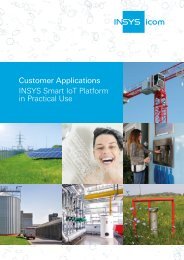
![INSYS-iComOS-Data Suite-5_2019 [en]](https://img.yumpu.com/62933477/1/184x260/insys-icomos-data-suite-5-2019-en.jpg?quality=85)
![INSYS-iComOS-Data Suite brochure 2019 [en]](https://img.yumpu.com/62929610/1/184x260/insys-icomos-data-suite-brochure-2019-en.jpg?quality=85)
![INSYS-iCom-Product Catalogue INSYS-2018 [en]](https://img.yumpu.com/62929601/1/184x260/insys-icom-product-catalogue-insys-2018-en.jpg?quality=85)
![BECKHOFF-Application Guide TwinSafe 2019 [en]](https://img.yumpu.com/62929572/1/184x260/beckhoff-application-guide-twinsafe-2019-en.jpg?quality=85)
![BECKHOFF-TwinSAFE 2018 [en]](https://img.yumpu.com/62929517/1/190x253/beckhoff-twinsafe-2018-en.jpg?quality=85)
![BECKHOFF-Main Catalog 2019 Volume2 [en]](https://img.yumpu.com/62926847/1/190x253/beckhoff-main-catalog-2019-volume2-en.jpg?quality=85)
![BECKHOFF-Main Catalog 2019 Volume1 [en]](https://img.yumpu.com/62926835/1/190x253/beckhoff-main-catalog-2019-volume1-en.jpg?quality=85)
![BECKHOFF-Products overview 2019 [en]](https://img.yumpu.com/62926821/1/190x253/beckhoff-products-overview-2019-en.jpg?quality=85)
![BEIJER-Brochure-BREN567-HMI iX2 [en]](https://img.yumpu.com/62926796/1/184x260/beijer-brochure-bren567-hmi-ix2-en.jpg?quality=85)
![BEIJER-Brochure-BREN568-HMI iX Softcontrol [en]](https://img.yumpu.com/62926785/1/184x260/beijer-brochure-bren568-hmi-ix-softcontrol-en.jpg?quality=85)
![BEIJER-ALTUS-Manual de Utilizacao IX Developer [pt]](https://img.yumpu.com/62923264/1/184x260/beijer-altus-manual-de-utilizacao-ix-developer-pt.jpg?quality=85)
![BEIJER-ALTUS-Catalogo de HMIs [pt]](https://img.yumpu.com/62923244/1/184x260/beijer-altus-catalogo-de-hmis-pt.jpg?quality=85)