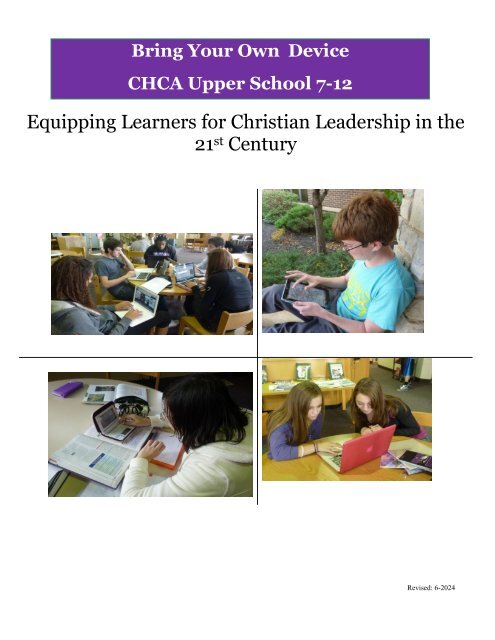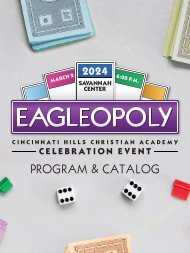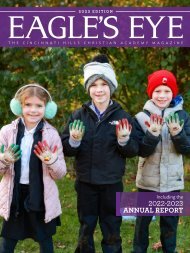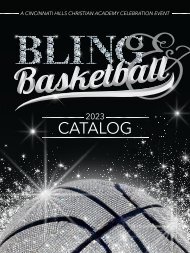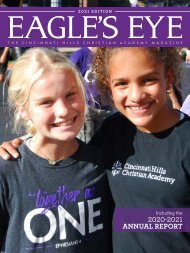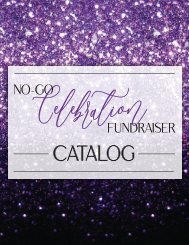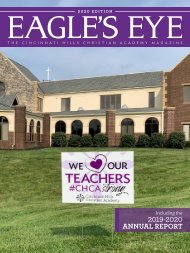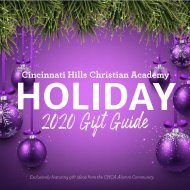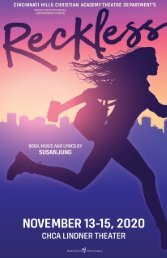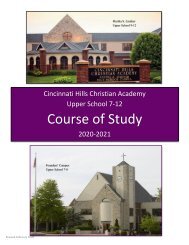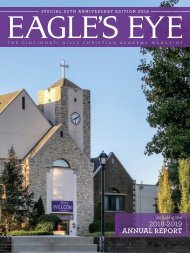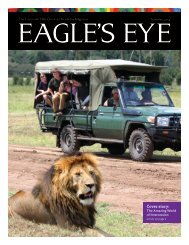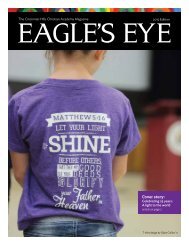CHCA BYOD Brochure 2022-2023
Cincinnati Hills Christian Academy BYOD brochure for 2022-2023
Cincinnati Hills Christian Academy BYOD brochure for 2022-2023
Create successful ePaper yourself
Turn your PDF publications into a flip-book with our unique Google optimized e-Paper software.
Bring Your Own Device<br />
<strong>CHCA</strong> Upper School 7-12<br />
Equipping Learners for Christian Leadership in the<br />
21 st Century<br />
Revised: 12-<strong>2022</strong>
“Bring Your Own Device” (<strong>BYOD</strong>) at <strong>CHCA</strong><br />
At <strong>CHCA</strong>, we continually provide cutting edge, innovative instruction in a Christ-centered learning<br />
environment that integrates the latest in technology. Our Bring Your Own Device program (<strong>BYOD</strong>) allows<br />
students to bring their own electronic devices to their academic classes, beginning in 7 th grade as they enter<br />
our Upper School program. This is not<br />
simply a matter of technology driving instruction, nor is it about having new tools to carry on the same old<br />
routine. Rather, our strong academic content, empowered by technology, can now drive instruction and<br />
assessment in ways that were impossible a few short years ago. As students bring devices to school, we<br />
seek to help them make connections with the content they are learning and to help them use these devices<br />
in relating to and communicating with one another in appropriate and Christ-honoring ways. <strong>BYOD</strong> also<br />
helps our teachers expand their earlier pioneering use of blended learning approaches and online formative<br />
assessments. Far from moving the responsibility for instruction over to a computer screen, our use of digital<br />
resources paves the way for deeper application of content inside the classroom, elevating the role of the<br />
teacher as<br />
facilitator and guide. This means face-to-face interaction in the classroom is more important than ever, all<br />
while extending the learning outside <strong>CHCA</strong>’s walls. In all of this, we want our students to be college ready<br />
and successful 21 st century citizens and help them recognize the redemptive possibilities for technology<br />
as we work with Kingdom purpose to resolve the issues facing this age.<br />
Again, the classroom successes we’ve already experienced through expanding technology further<br />
embolden us to build on our <strong>BYOD</strong> program again this year. We eagerly look ahead to future possibilities,<br />
even as we work to prepare your students now with the best available tools and to empower them to take<br />
hold of all that God has for them as they prepare to serve Him by engaging and impacting the marketplace<br />
and public square after their formative period at <strong>CHCA</strong>.<br />
Kris Gilbert<br />
Director of Academics<br />
Fall <strong>2022</strong><br />
Revised: 12-<strong>2022</strong>
Table of Contents<br />
Purpose 1<br />
General <strong>BYOD</strong> Guidelines 2<br />
Minimum Device Specifications 3<br />
Browser Recommendations 4<br />
Day Loaner Program 4<br />
Technology Responsible Use Policy 5<br />
Microsoft Office 365 12<br />
Wireless Network Access 12<br />
Internet Safety Instruction 13<br />
Frequently Asked Questions 14<br />
Revised: 12-<strong>2022</strong>
Prepared by Kris Gilbert<br />
Purpose<br />
Cincinnati Hills Christian Academy (<strong>CHCA</strong>) provides students with a learning<br />
environment that honors God and prepares Christian Leaders for the 21st Century. Both<br />
in its technology and information literacy curricula and in academic content curricula,<br />
<strong>CHCA</strong> establishes student learning goals (aided by cutting edge technology) that<br />
include collaborative social interaction, communication, gathering resources and<br />
information, creativity, problem-solving and decision-making. <strong>CHCA</strong> students are<br />
trained to operate as digital citizens exercising responsible and ethical use of<br />
technology for academic and personal purposes. Use of technology will extend the<br />
student’s sphere of influence in the increasingly global workplace that they are<br />
preparing to enter. Teachers are integrating those dispositions into units of study across<br />
the content areas of all subjects taught at <strong>CHCA</strong>. These digital fluencies help better<br />
equip students to fully realize the unique and wonderful purpose that God created them<br />
to fulfill after graduation.<br />
In grades 7 – 12, <strong>CHCA</strong> allows students to bring and use their own technology devices<br />
at specified times during the school day. Use of these devices is meant to enhance their<br />
learning in the classroom; however, student owned devices will be permitted for use in<br />
classrooms only by prior permission of individual teachers and in those teachers’<br />
discretion.<br />
<strong>CHCA</strong> teachers take advantage of the Canvas learning management system (“LMS”),<br />
training in cloud computing using Microsoft Office 365, and materials for teaching<br />
students and training teachers in internet safety. <strong>CHCA</strong> now provides a learning<br />
environment to students both in and outside the classroom, using <strong>CHCA</strong>’s wireless<br />
network, our <strong>CHCA</strong> Canvas LMS where teachers’ courses provide content and<br />
interaction to currently enrolled students, and cloud computing accounts for students to<br />
access files, email, and productivity and collaboration tools easily. College students and<br />
those in today’s workforce increasingly use technology to perform their obligations more<br />
efficiently and spend their leisure time more productively. Our students’ use of this<br />
enhanced learning environment will better prepare them in these future roles.<br />
1<br />
Revised: 12-<strong>2022</strong>
Revised: 12-<strong>2022</strong>
General <strong>BYOD</strong> Guidelines<br />
‣ Students who bring their own device for educational use must use <strong>CHCA</strong>’s network, which<br />
offers a filtered internet experience. Any personally owned device accessing unfiltered internet<br />
while the device is on school grounds violates this Policy and may be subject to discipline.<br />
‣ <strong>CHCA</strong> will only allow students to bring their personal devices on its school grounds and<br />
access the <strong>CHCA</strong> network if they comply with the Technology Responsible Use Policy and<br />
these <strong>BYOD</strong> guidelines. Further, students participating in <strong>BYOD</strong> must adhere to the Student<br />
Code of Conduct, Student Handbook, and all Board policies, particularly the Technology<br />
Responsible Use Policy and <strong>BYOD</strong> Guidelines for student-owned devices.<br />
‣ Possession of pornographic images or video on any electronic device is prohibited.<br />
‣ <strong>CHCA</strong> teachers can allow and regulate the use of personal devices in their classrooms, on the<br />
campus, and at school events.<br />
‣ Approved devices must be in silent mode while riding school buses and on school<br />
campuses, unless otherwise allowed by a teacher.<br />
‣ Devices may not be used to cheat on assignments or tests, or for non-instructional purposes<br />
such as making personal phone calls or text/instant messaging, especially during class time.<br />
‣ Students may not use devices to record, transmit or post photographic images or video of<br />
a person or persons on campus or during school activities &/or hours.<br />
‣ Guest access to the <strong>CHCA</strong> network does not permit printing. Students wishing to print<br />
content must access their account from a school-owned device where printers are then<br />
accessible. Printing is with teacher permission and payment may be required for copies<br />
printed.<br />
‣ Devices may only be used to access files on computer or internet sites relevant to the<br />
classroom curriculum. Games are not permitted, unless otherwise allowed by a teacher.<br />
‣ Students should NEVER give out personal information (name, address, social security<br />
number, password, telephone number, photographs, and credit card number) online.<br />
‣ Any troubleshooting of a student device by school personnel will be done strictly as a<br />
courtesy to the student, in the student’s presence, and no results are guaranteed.<br />
‣ As further noted in the Technology Responsible Use Policy, any activity on school owned and<br />
student owned devices and on the <strong>CHCA</strong> network can be monitored or searched by school<br />
personnel, whether remotely via the school network or manually on individual devices.<br />
‣ Any software or application loaded on a personal device cannot access T.V. or sites not<br />
involving educational content. The teacher always retains the discretion to determine<br />
what constitutes appropriate use.<br />
‣ <strong>CHCA</strong> is not responsible for the conduct or operation of third party providers (e.g., Google,<br />
typing.com, etc.). Any and all third-party providers are responsible for safeguarding student data<br />
and pursuant to federal law parental consent may be required between the student’s parent or<br />
guardian and such third party.<br />
2<br />
Revised: 12-<strong>2022</strong>
Minimum Device Specifications<br />
For the <strong>CHCA</strong> <strong>BYOD</strong> program, access to a standard laptop (PC or Mac) is a must. Based on<br />
feedback from our IT department, our students, and teachers over many years, we have learned<br />
that a standard, conventional laptop is the only type of device that is fully functional and<br />
compatible with our academic program.<br />
• If you will be purchasing a new laptop device (Mac or PC) for your student, you will very likely<br />
have a compatible system for the program based on current industry minimum computer<br />
specs.<br />
• If you plan to use an existing laptop device for your student, you possibly have a compatible<br />
system if the laptop was purchased within the last 3 years. If your laptop was purchased more<br />
than 3 years ago, please consider the following recommended specifications (it may be<br />
possible to upgrade some components, e.g., RAM, hard drive):<br />
dual core processor (2.0 GHz or more,<br />
Intel i5 or i7 (most current: 13 th gen)<br />
8-16 GB RAM<br />
AMD Ryzen 5, 7, or 9 processors (most<br />
current: 7000 series)<br />
256 GB storage (solid state<br />
recommended)<br />
Recommended Apple operating<br />
system:<br />
‣ MacOS 11.6 Big Sur or later<br />
Battery: longest battery life possible<br />
12”-14” screen<br />
Recommended operating system:<br />
‣ PC: Windows 10 or 11<br />
Required software: the latest edition<br />
of Microsoft Office (downloadable for<br />
free through student email account)<br />
*At grades 7 and 8, students are strongly encouraged to use their own devices for MAP testing.<br />
Devices should be able to download and run the most current NWEA browser for MAP Growth<br />
testing. Browsers are available for Windows or for MacOS. The software download is<br />
available on the Grade 7 and Grade 8 Class Pages in Canvas.<br />
Other Mobile Devices<br />
Most mobile devices have limitations over a standard laptop running the full version of Windows<br />
or Apple Operating Systems. Consumer-grade tablets and devices like iPads, Kindle Fire<br />
tablets, Android devices are more limited for academic productivity and are not approved for<br />
<strong>BYOD</strong>. Since <strong>CHCA</strong> is a Microsoft Office environment, Chromebooks are also limited in<br />
functionality and not approved for <strong>BYOD</strong>.<br />
3<br />
Revised: 12-<strong>2022</strong>
Browser Recommendations<br />
Most classroom tools for digital learning are browser-based, allowing relatively universal access<br />
into websites for learning from almost any type of device.<br />
Almost all common browsers will work for digital learning at <strong>CHCA</strong>. Safari, Microsoft Edge,<br />
Mozilla Firefox, and Google Chrome are most commonly used. Most recently, Google Chrome<br />
and Firefox tend to work best with many of our learning sites, as we see Edge and Safari often<br />
have difficulty with a number of online learning tasks. Thus, it is recommended that students<br />
have more than one type of browser as a backup in case filters or limitations of one browser<br />
prevent access to a site for learning. Students should also develop a habit of running necessary<br />
updates on their devices, including browser updates to ensure fastest access to needed<br />
learning sites.<br />
Please also keep in mind that some parental control software systems may interfere with<br />
student access to online learning sites while at school. If you have any questions about<br />
software configurations to keep students safe online while allowing access to online learning<br />
tools, please contact the Director of Academics.<br />
Day Loaner Program<br />
A day loaner program is available for Upper School students. Should a student not have a<br />
laptop to use, <strong>CHCA</strong> may provide a day loaner during the school day, pending device<br />
availability and the student’s responsible use of the loaner device. The student may checkout<br />
the school laptop and check it back in at the end of the school day. Students can have the<br />
laptop with them while they are in the school building. No day loaners will be checked out<br />
overnight. The Technology Responsible Use Policy and <strong>BYOD</strong> guidelines govern day loaner<br />
laptop use.<br />
At grades 7-12, laptops may be issued with protective cases on a first-come, first served basis.<br />
Because of the limited number of devices available, <strong>CHCA</strong> cannot guarantee that a student will<br />
be able to check out a device each day.<br />
4<br />
Revised: 12-<strong>2022</strong>
<strong>CHCA</strong> Technology<br />
Responsible Use Policy<br />
FOR THOSE USING <strong>CHCA</strong>’S COMPUTER NETWORK AND ACCESSING INTERNET THROUGH THE SCHOOL<br />
Cincinnati Hills Christian Academy (“<strong>CHCA</strong>”) offers access to its students, faculty, staff, administrators or anyone else<br />
authorized to use the <strong>CHCA</strong> resources to interconnected computer systems within <strong>CHCA</strong> and to the Internet (via school<br />
devices and personal devices), which provides both various means of accessing significant educational materials and<br />
opportunities and is an excellent research tool for life-long learning. <strong>CHCA</strong> has established parameters for this use in the<br />
spirit of the Christian mission and <strong>CHCA</strong>’s core values.<br />
So that <strong>CHCA</strong> can continue to make its computer network and Internet access available, all students, faculty, staff,<br />
administrators or anyone else authorized to use the <strong>CHCA</strong> resources, must take responsibility for appropriate and lawful use<br />
of this access. In particular, students must understand that one student’s misuse of the network and Internet access may<br />
jeopardize all other students’ ability to enjoy such access. While <strong>CHCA</strong>’s teachers and other staff will make reasonable efforts<br />
to supervise student use of network and Internet access, student cooperation is critical in exercising and promoting<br />
responsible use of this access.<br />
Below is <strong>CHCA</strong>’s Responsible Use and Internet Safety Policy (“Policy”) and the Data Acquisition Site that provides Internet<br />
access to <strong>CHCA</strong>. Upon the parents’/legal guardians’ reviewing and agreeing to this Policy as part of executing the <strong>CHCA</strong><br />
Enrollment Contract, each student is bound by the Policy and will be given the opportunity to enjoy Internet access at<br />
School. <strong>CHCA</strong> cannot provide access to any student who, if 18 or older, fails to sign and submit the Policy to <strong>CHCA</strong> as part<br />
of executing the <strong>CHCA</strong> Enrollment Contract.<br />
Listed below are the provisions of your agreement regarding computer network and Internet use. This policy also applies to<br />
use of personal devices on a non-school data network while on school property, at a school event or while participating in a<br />
school activity such as remote or online learning. Please contact the Director of Academics and/or the appropriate Division<br />
Administrator (principal, assistant principal) with any questions about these provisions. If any user violates this Policy, the<br />
student will be subject to disciplinary action, including denial of access to the network and/or school devices, or other<br />
consequences as deemed appropriate by the school administration.<br />
I. PERSONAL RESPONSIBILITY<br />
By signing your <strong>CHCA</strong> Enrollment Contract, you have agreed not only to follow the rules in this Policy, but are agreeing to<br />
report any misuse of the network to the Director of Academics and/or the appropriate Division Administrator (principal,<br />
assistant principal). Misuse means any violations of this Policy or any other use that is not included in the Policy, but can<br />
harm others or their property.<br />
II. TERMS OF THE PERMITTED USE<br />
Students who are enrolled are permitted to have computer network and Internet access while they are actively taking courses<br />
only.<br />
III. ACCEPTABLE USES<br />
Educational Purposes Only. <strong>CHCA</strong> provides equipment and access to its computer networks, the Internet and its online<br />
resources for educational purposes. If you have any doubt about whether a contemplated activity is educational, you may<br />
consult with the Director of Academics and/or the appropriate division administration to help you decide if a use is<br />
appropriate.<br />
5<br />
Revised: 12-<strong>2022</strong>
IV. UNACCEPTABLE USES<br />
A. Some unacceptable uses that violate this Policy are:<br />
1. Uses that violate the law or encourage others to violate the law. Don’t transmit offensive or harassing messages; offer<br />
for sale or use any substance, the possession or use of which is prohibited by <strong>CHCA</strong>’s Student Discipline Policy; view,<br />
transmit or download pornographic materials or materials that encourage others to violate the law; intrude into the<br />
networks or computers of others; or download or transmit confidential, trade secret information, or copyrighted<br />
materials. Even if materials on the networks are not marked with the copyright symbol, you should assume that all<br />
materials are protected unless there is explicit permission on the materials to use them. This includes any live or recorded<br />
classes, whether in person or virtual, that <strong>CHCA</strong> makes available to students online.<br />
2. Uses that cause harm to others or damage to their property. For example, don’t engage in defamation (harming another's<br />
reputation by lies); employ another’s password or some other user identifier that misleads message recipients into<br />
believing that someone other than you is communicating or otherwise using their access to the network or the Internet;<br />
upload a worm, virus, “trojan horse,” “time bomb” or other harmful form of programming or vandalism; or participate in<br />
“hacking” activities or any form of unauthorized access to other computers, networks, or information systems.<br />
3. Uses that jeopardize the security of student access and of the computer network or other networks on the Internet.<br />
For example, don’t disclose or share your password with others; or impersonate another user.<br />
4. Unauthorized commercial transactions. Except when conducting school-related activities (i.e. updating lunch cards,<br />
purchasing items from Spirit Shop or Leaning Eagle, etc.), you should not give others private information about you<br />
or others, including credit card numbers and social security numbers. Unless authorized by faculty for a class activity<br />
or other educational purpose, students and others may not use the computer network or devices for online gaming<br />
or gambling. If you have any questions regarding what constitutes an unauthorized commercial transaction under<br />
the Policy, please contact the Director of Academics and/or the appropriate Division Administrator (principal,<br />
assistant principal).<br />
5. Uses which violate school fraternization policies or uses which promote undue familiarity between those in a<br />
faculty/student or superior/subordinate relationship. For example, students who are currently taking classes with<br />
faculty becoming online “friends” with such faculty on a social networking site.<br />
6. Use of any personal devices on campus or while attending or participating in a school-sponsored activity or event<br />
which violates any policy (for example, sexting using a personal cell phone).<br />
7. Social Media. Student use of social media during school hours, school-sponsored activities, or while using school<br />
computer networks, the Internet, or devices must be authorized by a teacher for an approved educational purpose.<br />
Any social media activity of a student while using school computer networks, Internet, or devices or while engaging<br />
in a school-sponsored activity are subject to the Policy. Any social media activity that is directed at the <strong>CHCA</strong><br />
community (including administration, teachers, and students) and violates this <strong>CHCA</strong> Policy shall result in discipline.<br />
6<br />
Revised: 12-<strong>2022</strong>
8. Sexting. In keeping with the school's responsibility to provide a safe learning environment for all students, the <strong>CHCA</strong><br />
Board of Trustees has established the following policy regarding the issue of "sexting." Sexting is the act of sending<br />
sexually explicit or suggestive messages, photos, audio, or images via a cell phone, computer, or other digital device.<br />
Students engaged in such activities are subject to state laws and school discipline. The school considers sending,<br />
sharing, or possessing photos, messages, audio, images, or e-mails that contain sexually explicit or suggestive<br />
content, during school hours or in association with any school activity, or at any time where the subject matter<br />
involves any student or employee of the school, to be a violation of this policy. Any such violation may result in<br />
school discipline, up to and including expulsion and/or the notification of local law enforcement. Students are<br />
required to immediately report any such activities to a teacher or a school administrator. Students who report such<br />
activity and who are determined to have had no other role in the incident will not be subject to punishment.<br />
9. Making an unauthorized recording or sharing publicly any recording of a class or portion of a class, whether in-person<br />
or virtual.<br />
B. Netiquette. All users must abide by rules of network etiquette, which include:<br />
1. Remember the “Golden Rule”. Be polite and treat others the way you would like to be treated. Do not send<br />
abusive messages to others. Hate mail, harassment, discriminatory remarks and other antisocial behaviors are<br />
prohibited.<br />
2. Use appropriate language. Swearing, vulgarities, suggestive, obscene, belligerent, or threatening language are<br />
prohibited.<br />
3. Avoid language and uses which may be offensive to other users. Don’t use access to make, distribute, or redistribute<br />
jokes, stories, or other material, which is based upon slurs or stereotypes relating to race, gender, ethnicity, nationality,<br />
or religion.<br />
4. Don’t assume that the sender of a message gives you their permission to forward or redistribute the message to third<br />
parties or to give their information to third parties. This should only be done with permission or when you know that<br />
the individual would not object.<br />
5. Be considerate when sending attachments (where this is permitted). Be sure that the file is not too large to be<br />
accommodated by the recipient’s system and is in a format that the recipient can open.<br />
6. Sending or forwarding “chain letters” is a misuse of the system and may result in the loss of the user’s account.<br />
7. Curricular use will take precedence over independent use.<br />
V. INTERNET SAFETY<br />
A. General Warning; Individual Responsibility of Parents and Users. In compliance with applicable federal and state laws<br />
and for our students’ protection, Internet access at <strong>CHCA</strong> is filtered. However, even using network filters, all users and<br />
their parents/guardians are advised that access to <strong>CHCA</strong>’s network may include the potential for access to materials<br />
inappropriate for school-aged pupils. All users must take responsibility for their use of <strong>CHCA</strong>’s computer network and<br />
Internet and stay away from these sites. Parents of minors are the best guides in deciding what materials to avoid. Any<br />
student that finds that other users are visiting offensive or harmful sites should report such use to the person designated<br />
by <strong>CHCA</strong>.<br />
B. Personal Safety. Be safe. In using <strong>CHCA</strong>’s computer network and the Internet, do not reveal personal information such as<br />
your full name, date of birth, home address or telephone number. Do not use your real last name or any other information<br />
that might allow a person to locate you without first obtaining the permission of a supervising teacher. Do not arrange a<br />
face-to-face meeting with someone you “meet” on the computer network or Internet without your parent’s permission<br />
(if you are under 18). Regardless of your age, you should never agree to meet a person you have only communicated with<br />
on the Internet in a secluded place or in a private setting.<br />
7<br />
Revised: 12-<strong>2022</strong>
C. “Hacking” and Other Illegal Activities. It is a violation of this Policy to use <strong>CHCA</strong>’s computer network or the Internet to<br />
gain unauthorized access to other computers or computer systems, or to attempt to gain such unauthorized access. Any<br />
use which violates state or federal law relating to copyright, trade secrets, the distribution of obscene or pornographic<br />
materials, or which violates any other applicable law or municipal ordinance, is strictly prohibited.<br />
D. Confidentiality of Student Information. Personally identifiable information concerning students may not be disclosed or<br />
used in any way on the Internet without the permission of a parent or guardian or, if the student is 18 or over, without the<br />
student’s permission. Users should never give out private or confidential information about themselves or others on the<br />
Internet, particularly credit card numbers or Social Security numbers. A supervising teacher or administrator may<br />
authorize the release of directory information, as defined by Ohio law, for internal administrative purposes or approved<br />
educational projects and activities.<br />
E. Active Restriction Measures. <strong>CHCA</strong>, either by itself or in combination with the Data Acquisition Site providing Internet<br />
access, will utilize filtering technologies designed to prevent students from accessing visual depictions that are (1)<br />
obscene, (2) child pornography, or (3) harmful to minors. <strong>CHCA</strong> will also monitor students’ online activities, through direct<br />
observation and/or technological means, to help prevent users from accessing such depictions or any other material<br />
that is inappropriate for minors.<br />
Internet filtering software or other technology-based protection systems may be disabled by a supervising teacher<br />
or school administrator, as necessary, for purposes of bona fide research or other educational projects when<br />
appropriate.<br />
VI. SCHOOL PROVIDED DEVICES<br />
When using <strong>CHCA</strong>-provided technology devices, students must responsibly use the devices. Use of school provided devices<br />
is a privilege which may be revoked at any time. Violation of these policies will be subject to normal disciplinary action.<br />
A. Content and Software – School equipment is to be used for educational purposes. Music, videos, games and software<br />
must be school approved and installed.<br />
B. Configuration – Students may not alter the configuration of the device or install passwords on screensavers, BIOS<br />
settings menus, or deletion of files or folders. Deletion of some files may also result in a computer failure and may<br />
interfere in the ability to complete classwork, directly impacting grades.<br />
C. Equipment Repairs – If the computer fails while in use, <strong>CHCA</strong> will investigate and determine whether the failure was<br />
due to the equipment, or due to improper use. If the failure is due to improper use, the student or parent may be<br />
held liable for the cost of repairs and/or replacement.<br />
D. Loss or Damage – If equipment is issued to the student, and the property is damaged, lost or stolen, the student or<br />
parent is responsible for the cost or repair or replacement based upon the fair market value at the date of loss. Loss<br />
or theft of property must be reported to <strong>CHCA</strong> within one business day, and a police report must be filed within 48<br />
hours of the occurrence if applicable.<br />
a. If the equipment is stolen:<br />
i. File a police report within 48 hours of the occurrence<br />
ii. Notify the Principal immediately, or no later than one business day after the theft<br />
b. If the equipment is lost:<br />
i. The student or parent will be responsible to pay <strong>CHCA</strong> the total costs associated with replacing the<br />
equipment.<br />
Revised: 12-<strong>2022</strong><br />
8
VII. PERSONAL DEVICES<br />
c. Students or parents will be charged for the equipment’s replacement or repair if the equipment was<br />
deliberately damaged or vandalized.<br />
If personal electronic devices are used on <strong>CHCA</strong>’s network or on school property or at a school event or during a schoolsponsored<br />
activity (even when the student or staff member is using his or her personal data network), use of the personal<br />
device must be consistent with the Policy. Internet access on <strong>CHCA</strong>’s network is recorded, and misuse of personal devices,<br />
on or off <strong>CHCA</strong>’s network while on school property, will be subject to normal disciplinary action.<br />
“Personal device” includes computers, laptops, tablets (e.g., iPads and similar devices), electronic readers/ “e-readers” (e.g.,<br />
Kindles and similar devices); cell phones (e.g. mobile/cellular telephones); smartphones (e.g., iPhone, Android devices,<br />
Windows Mobile devices, etc.), and/or other Web-enabled or cellular network-enabled devices of any type.<br />
A. Personal Device Use. Personal devices on campus will be set to “silent” or powered off during class unless they are<br />
being used for educational purposes as defined by the instructor. Texting, messaging, surfing the Internet, gaming,<br />
and other activity during instructional time, whether in person or virtual, is prohibited unless permitted by a teacher<br />
as part of an instructional activity. Personal devices not in use for instruction must be stored out of sight during the<br />
school day. During non-class instructional time, the regulations of the family/student handbook define how personal<br />
devices may be used, so long as they are not disruptive and such uses comply with this Policy. Any misuse will be<br />
subject to normal disciplinary action. Use of personal devices on <strong>CHCA</strong>’s campus or network, or on a personal data<br />
network while on school property or at a school event or during a school-sponsored activity, must comply with this<br />
Policy; misuse will be subject to disciplinary action.<br />
B. Personal Devices and Student Privacy. Personal devices, including but not limited to devices with cameras, may not<br />
be activated or utilized at any time in any school situation where students have a reasonable expectation of personal<br />
privacy. These locations and circumstances include but are not limited to classrooms (whether in person or virtual),<br />
gymnasiums (when not in use for events open to the public), locker rooms, shower facilities, rest/bathrooms, and<br />
any other areas where students or others may change clothes or be in any stage or degree of disrobing or changing<br />
clothes, whether at <strong>CHCA</strong> or at another school where a school activity or athletic event is occurring. The school<br />
administration has the authority to make determinations as to other specific locations and situations where use of a<br />
personal device is absolutely prohibited. Nothing in this section prevents <strong>CHCA</strong> from authorizing the recording of<br />
classes and/or instructional activities, whether in person or virtual, for the purpose of making the recordings available<br />
to students through <strong>CHCA</strong>’s computer network or internet.<br />
C. Personal Devices during Extra-Curricular Activities. Students participating in extra-curricular activities and athletics<br />
must contact their coach, advisor, or sponsor for his/her rules involving the use of personal devices after school hours<br />
or on after-school bus trips. Coaches and advisors will set their rules and enforce consequences involving the use<br />
and/or misuse of these devices.<br />
D. Loss and Damage to Personal Devices. <strong>CHCA</strong> assumes no responsibility for theft, loss, or damage to, or misuse or<br />
unauthorized use of, personal devices brought onto its property. Students and parents are strongly encouraged to<br />
take appropriate precautions, if students possess personal devices at school, to ensure the devices are not left<br />
unattended or unsecured.<br />
E. No Expectation of Privacy. <strong>CHCA</strong> reserves the right to monitor, inspect, copy, review and store information contained<br />
on students’ personal devices while these personal devices are used on school property or at a school event or as part of<br />
a school-sponsored activity. Students recognize that they have no expectation of privacy in their own personal devices<br />
while on school property or while on the school network.<br />
Revised: 12-<strong>2022</strong><br />
9
VIII. PRIVACY<br />
Network and Internet access is provided as a tool for your education. <strong>CHCA</strong> reserves the right to monitor, inspect, copy, review<br />
and store at any time and without prior notice any and all usage of the computer, network and Internet access and any and all<br />
information transmitted or received in connection with such usage. All such information files shall be and remain <strong>CHCA</strong>’s property<br />
and no user shall have any expectation of privacy regarding such materials or devices.<br />
Specifically, students shall have no expectation of privacy in any email, instant message, documents, text message, chat<br />
app message, or other electronic communication sent, received, or stored by or through <strong>CHCA</strong>’s computers, computer<br />
network, electronic messaging systems, software for learning and productivity, or other devices. Students must not<br />
consider these communications to be private or confidential. All student emails, instant messages, documents, text<br />
messages, and other information that is accessed, stored, created, received, or sent by or through any of <strong>CHCA</strong>’s<br />
computers, computer network, electronic messaging systems, software for learning and productivity, and other devices<br />
that are <strong>CHCA</strong>’s property. Authorized <strong>CHCA</strong> personnel may view student files, communications, data, or any other<br />
electronic communication at any time for any reason.<br />
IX. FAILURE TO FOLLOW POLICY<br />
Use of <strong>CHCA</strong>’s computer network and Internet is a privilege, not a right. Any user who violates this Policy, shall be subject to<br />
school discipline as determined by the <strong>CHCA</strong> administration and may have their access to <strong>CHCA</strong>’s computer network and<br />
Internet restricted, suspended, or terminated. A user violates this Policy by their own actions and may in certain<br />
circumstances violate the Policy by failing to report violations by other users that come to their attention. Further, a user<br />
violates this Policy if they permit another to use their account or password to access <strong>CHCA</strong>’s computer network and Internet,<br />
including any user whose access has been denied or terminated. <strong>CHCA</strong> may also take other disciplinary action in such<br />
circumstances.<br />
Any violations of this Policy may also result in other behavioral consequences as listed under behavior/conduct guidelines<br />
published in <strong>CHCA</strong>’s Family Handbook. Disciplinary action may be determined in keeping with existing procedures and<br />
practices regarding inappropriate language or behavior. When and where applicable, law enforcement agencies may be<br />
involved. Violations could result in expulsion.<br />
X. WARRANTIES/INDEMNIFICATION<br />
<strong>CHCA</strong> makes no warranties of any kind, either express or implied, in connection with providing access to and use of its<br />
computer networks and the Internet. It shall not be responsible for any claims, losses, damages or costs (including attorney's<br />
fees) of any kind suffered, directly or indirectly, by any user or their parent(s) or guardian(s) arising out of use of its computer<br />
networks or the Internet under this Policy. By signing this Policy, users take full responsibility for their use, and the user who<br />
is 18 or older or, in the case of a user under 18, the parent(s) or guardian(s) agree to indemnify and hold harmless <strong>CHCA</strong>, the<br />
Data Acquisition Site that provides the computer and Internet access opportunity to <strong>CHCA</strong> and all of <strong>CHCA</strong>’s administrators,<br />
teachers, and staff from any and all loss, costs, claims or damages resulting from the user’s access to <strong>CHCA</strong>’s computer<br />
network and the Internet, including but not limited to any fees or charges incurred through purchases of goods or services<br />
by the user. The user or, if the user is a minor, the user’s parent(s) or guardian(s) agree to cooperate with <strong>CHCA</strong> if <strong>CHCA</strong><br />
initiates an investigation of a user’s use or access to its computer network and the Internet, whether that use is on a <strong>CHCA</strong><br />
computer or on another computer outside <strong>CHCA</strong>'s network.<br />
Revised: 12-<strong>2022</strong><br />
10
XI. UPDATES<br />
Users, and if appropriate, the user’s parents/guardians, may be asked from time to time to provide new or additional<br />
registration and account information, for example, to reflect developments in the law or technology. Such information<br />
must be provided by users (or their parents or guardian) if they wish <strong>CHCA</strong> Registrar to receive such information.<br />
XII. EDUCATION, SUPERVISION AND MONITORING<br />
Procedures for the disabling or otherwise modifying any technology protection measures shall be the responsibility of the<br />
Director of Academics, Information Technology services, or designated representatives.<br />
<strong>CHCA</strong>’s Director of Academics, program media specialists, classroom teachers, or designated representatives will provide<br />
age-appropriate training for students who use <strong>CHCA</strong>’s Internet facilities. The training provided will be designed to promote<br />
<strong>CHCA</strong>’s commitment to:<br />
• The standards and acceptable use of Internet services as set forth in this Policy.<br />
• Student safety regarding: (1) safety on the Internet; (2) appropriate behavior while on online, on social networking<br />
Web sites, and in chat rooms; and (3) cyberbullying awareness and response.<br />
• Compliance with the E-rate requirements of the Children’s Internet Protection Act (“CIPA”).<br />
4847-0938-1723v7<br />
11<br />
Revised: 12-<strong>2022</strong>
Microsoft Office 365 for Education<br />
<strong>CHCA</strong> provides each student with a free edition of the cloud-based Office 365 for Education<br />
package. This includes an email account, storage of files, document sharing, collaboration, and<br />
productivity applications to travel with the user available through internet access. Currently, each<br />
<strong>CHCA</strong> student’s online account includes a free subscription to Microsoft Office productivity<br />
apps (Word, OneNote, PowerPoint, Excel, etc.). These can be downloaded onto the student’s<br />
device via login to the Office 365 site online. To download Microsoft Office for free, students should<br />
log into https://login.microsoftonline.com and look for the “Install Office” button on the Office 365<br />
landing page. Having access to Office tools and OneDrive will permit students to save work while<br />
at school and access it from home or any location that provides internet access.<br />
Caution: Should a student or staff member using Office 365 email choose to integrate other<br />
email accounts into the school-provided Office 365 email account, users should be aware<br />
that all content therein may be monitored and reviewed by <strong>CHCA</strong> personnel in the same<br />
manner as when they use any school-provided electronic service.<br />
Wireless Network Access<br />
The <strong>CHCA</strong> Network has been segmented into “Guest” and “Private” for faculty/staff/<strong>CHCA</strong> owned<br />
devices. Students bringing their own devices will access the guest network “<strong>CHCA</strong>-Guest”, which<br />
allows filtered internet access through the <strong>CHCA</strong> wireless network and allows access to individual<br />
accounts in cloud computing so students can save files, access school- provided e-mail, access<br />
productivity tools, access their classroom course pages, assignments, and grades in our online<br />
system. Wireless network at the “N” level at our North Campus facilities (esp. Founders’ Campus,<br />
Martha S. Lindner Upper School) now provides 100% coverage to the buildings. Our <strong>CHCA</strong><br />
network filters meet the Child Internet Protection Act compliance guidelines and any student<br />
bringing a personal device must use the school-provided Internet access to comply with <strong>CHCA</strong>’s<br />
rules.<br />
Most devices have an icon to find the wireless network. Students can choose the public/guest<br />
network called “<strong>CHCA</strong>-Guest” with the password of <strong>CHCA</strong>-Eagles. Students must use this network<br />
when they bring their own technology devices to school.<br />
Revised: 12-<strong>2022</strong><br />
12
Internet Safety Instruction<br />
<strong>CHCA</strong> implements highly reputable resources for training in internet safety. Resources have<br />
included materials from INFOhio, as well as resources from Common Sense Media, Learning.com,<br />
or other reputable and reliable sites.<br />
More recently, <strong>CHCA</strong> is partnering with The Social Institute (TSI) for real-time discussion topics<br />
around internet safety, social media usage, and digital citizenship. TSI’s “WinAtSocial” lessons<br />
also include biblical themes. In all of this, we look to the immediate needs of students and families<br />
as they navigate the changing digital landscape when choosing topics and themes most relevant<br />
to student safety and digital citizenship.<br />
Internet safety and digital citizenship discussions at school are guided by expert Christian<br />
teachers, who lead discussions with their students, answer questions and provide guidance in the<br />
spirit of discipleship on important topics of cyber-awareness. These teachers also count on families<br />
to continue the “tech” conversation at home, as we partner together to equip our students for<br />
success in the digital world around them. If you have questions or would like to learn more about<br />
any of the materials used for internet safety training, please contact the school administration or<br />
the Director of Academics.<br />
Revised: 12-<strong>2022</strong><br />
13
Frequently Asked Questions<br />
Q: I brought my device to school to use in the classroom, but my teacher said I couldn’t<br />
use it in her classroom. Can I still use it?<br />
A: Classroom teachers have the final say on their classroom procedures. If they ask you not to<br />
use your device, then please follow those directions. Access is available but not guaranteed for<br />
each classroom situation, and the need for online/computer access will vary from class to class.<br />
Q: I have my laptop/mobile device with me in class. How do I get on the internet now?<br />
A: Your device should prompt you to join an available network. The public/guest network is<br />
“<strong>CHCA</strong>-Guest” and the password is <strong>CHCA</strong>-Eagles.<br />
Q: My laptop is not prompting me to choose a wireless network. Is there another way to<br />
connect?<br />
A: In the settings menu of your device, there is usually a network access icon. Go to this icon and<br />
choose the public/guest network “<strong>CHCA</strong>-Guest” with the password as <strong>CHCA</strong>-Eagles.<br />
Q: I need to save my work onto the student Z drive. Why can’t I access this resource from<br />
my device?<br />
A: Within <strong>CHCA</strong> buildings and for a few feet outside the buildings, the <strong>CHCA</strong> wireless network<br />
will provide you Internet access only. It is not the same as the network you would normally<br />
access from the school owned computer(s). You will not see the student Z drive from wireless<br />
access on your personal device, so you need to save your work in your Office 365 account. You<br />
can access that account from anywhere you have connectivity – at home, school, and any “hot<br />
spots” in the community. Simply log into your school account at www.office.com.<br />
Q. Can I print from my device using school printers?<br />
A: <strong>CHCA</strong>-Guest network access does not allow printing from devices brought from outside of<br />
school. To print at school, students must access their network account or cloud account from a<br />
school-owned computer, access files from their school OneDrive or cloud storage accounts, and<br />
select the printer from the network and pay any associated fees if applicable.<br />
Q: What do I do if my device breaks at school?<br />
A: Neither your teachers nor other <strong>CHCA</strong> personnel are responsible to troubleshoot individual<br />
devices during the school day. If the staff have time, they may try troubleshooting. <strong>CHCA</strong> cannot<br />
promise solutions for problems arising from personal devices. Our IT service may agree to help<br />
with a student-owned laptop, but may charge a fee for any repairs or labor involved in<br />
addressing the problem.<br />
14<br />
Revised: 12-<strong>2022</strong>
Q: What if my laptop or device is stolen or damaged. What recourse do I have?<br />
A: Students bring electronic communication devices to school at their own risk, just like<br />
any other personal item. <strong>CHCA</strong> is not responsible if an electronic device or other item<br />
is lost, stolen, or misplaced. Parents may wish to consider insurance against damage<br />
or theft.<br />
Q: I don’t have a personal device to bring to school. Will I be penalized or miss out<br />
on instruction?<br />
A: <strong>CHCA</strong> may provide day loaners to students enrolled in a <strong>BYOD</strong> program course.<br />
These “day loaners” may be signed out each morning by the students, and every<br />
attempt will be made to issue the same numbered device to that student during the use<br />
period. At the same time, the number of day loaner devices is limited and cannot be<br />
guaranteed each day. At the end of the last period of the day, or sooner, the student<br />
will return the device to the charging cart, and sign out. Students will be held<br />
responsible for any damage to the loaned unit or loss of unit while in their care.<br />
Q: Am I required to use the <strong>CHCA</strong> wireless network? Can I use my own 3G/4G<br />
service?<br />
A: <strong>CHCA</strong> takes very seriously providing a safe Internet experience to its students and<br />
the requirement to use only the <strong>CHCA</strong> wireless network while at school gives the school,<br />
the student, and parents reasonable assurance of protection on the internet. No filter is<br />
100% effective at eliminating access to objectionable content, but the filtered internet<br />
access goes far in protecting students. Students and parents should be familiar with the<br />
<strong>BYOD</strong> Guidelines and the <strong>CHCA</strong> Technology Responsible Use Policy Statement.<br />
Q: Are there any guidelines that must be followed when I’m using my device on<br />
the proper wireless network and during designated times at school?<br />
A: Yes. Follow the <strong>BYOD</strong> Guidelines and the Technology Responsible Use Policy.<br />
Adhering to these Guidelines is essential to maintaining an academic environment and<br />
the integrity of the classroom and learning environment, as well as for retaining device<br />
and <strong>BYOD</strong> privileges while at school.<br />
15<br />
Revised: 12-<strong>2022</strong>
Revised: 12-<strong>2022</strong>