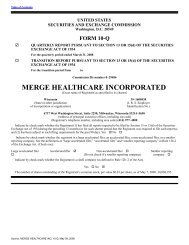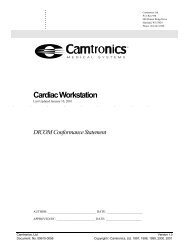5 Media Interchange - Merge Healthcare
5 Media Interchange - Merge Healthcare
5 Media Interchange - Merge Healthcare
Create successful ePaper yourself
Turn your PDF publications into a flip-book with our unique Google optimized e-Paper software.
DICOM Conformance Statement<br />
iConnect® Access<br />
v3.1
Copyright 2012 by <strong>Merge</strong> <strong>Healthcare</strong> Incorporated<br />
Unauthorized use, reproduction, or disclosure is prohibited.<br />
iConnect Access - DICOM Conformance Statement<br />
This document has been prepared by <strong>Merge</strong> <strong>Healthcare</strong> Incorporated, for its customers. The<br />
content of this document is confidential. It may be reproduced only with written permission from<br />
<strong>Merge</strong> <strong>Healthcare</strong>. Specifications contained herein are subject to change, and these changes will<br />
be reported in subsequent revisions or editions.<br />
Cedara® and <strong>Merge</strong> <strong>Healthcare</strong>® are registered trademarks of <strong>Merge</strong> <strong>Healthcare</strong> Incorporated.<br />
iConnect® Access is a trademark of <strong>Merge</strong> <strong>Healthcare</strong>. The names of other products mentioned<br />
in this document may be the trademarks or registered trademarks of their respective companies.<br />
<strong>Merge</strong> <strong>Healthcare</strong><br />
900 Walnut Ridge Drive, Hartland, WI USA, 53029<br />
Tel: +1-262-367-0700 • Fax: +1-262-367-0717<br />
Toll-free: 1-877-44-MERGE<br />
Part Number: ICA-3070 Rev 1.0<br />
<strong>Merge</strong> <strong>Healthcare</strong> Page 2 of 128 Revision 1.0
iConnect Access - DICOM Conformance Statement<br />
1 Conformance Statement Overview<br />
This document describes the DICOM v3.0 implementation supported by iConnect Access. It<br />
documents conformance aspects required to interoperate with other DICOM v3.0 conformant<br />
devices.<br />
iConnect Access is a zero-client web application designed to share,visualize, and transfer medical<br />
images, reports, and other patient data from multiple data sources.<br />
iConnect Access has a separate, downloadable application called the iConnect DICOM<br />
Downloader Client. This client’s DICOM conformance is documented in a separate DICOM<br />
Conformance Statement and is not covered in this document.<br />
Table 1 lists the Supported Networking DICOM Service (SOP) Classes supported for the viewer<br />
application for loading, viewing, and storing study data:<br />
SOP Classes User of Service Provider of Service<br />
(SCU)<br />
Transfer<br />
(SCP)<br />
Computed Radiography Image<br />
Storage<br />
1.2.840.10008.5.1.4.1.1.1<br />
No Yes<br />
Digital X-Ray Image Storage – For<br />
Presentation<br />
1.2.840.10008.5.1.4.1.1.1.1<br />
No Yes<br />
Digital Mammography Image<br />
Storage – For Presentation<br />
1.2.840.10008.5.1.4.1.1.1.2<br />
No Yes<br />
Digital Intra-oral X-Ray Image<br />
Storage – For Presentation<br />
1.2.840.10008.5.1.4.1.1.1.3<br />
No Yes<br />
Ultrasound Multi-frame Image<br />
Storage<br />
1.2.840.10008.5.1.4.1.1.3.1<br />
No Yes<br />
CT Image Storage<br />
1.2.840.10008.5.1.4.1.1.2<br />
No Yes<br />
MR Image Storage<br />
1.2.840.10008.5.1.4.1.1.4<br />
No Yes<br />
Nuclear Medicine Image Storage<br />
1.2.840.10008.5.1.4.1.1.20<br />
No Yes<br />
Ultrasound Image Storage<br />
1.2.840.10008.5.1.4.1.1.6.1<br />
No Yes<br />
Secondary Capture Image Storage<br />
1.2.840.10008.5.1.4.1.1.7<br />
No Yes<br />
Multi-frame True Color Secondary<br />
Capture Image Storage<br />
No Yes<br />
<strong>Merge</strong> <strong>Healthcare</strong> Page 3 of 128 Revision 1.0
1.2.840.10008.5.1.4.1.1.7.4<br />
X-Ray Angiographic Image<br />
Storage<br />
1.2.840.10008.5.1.4.1.1.12.1<br />
X-Ray Radiofluoroscopic Image<br />
Storage<br />
1.2.840.10008.5.1.4.1.1.12.2<br />
Positron Emission Tomography<br />
Image Storage<br />
1.2.840.10008.5.1.4.1.1.128<br />
VL Endoscopic Image Storage<br />
1.2.840.10008.5.1.4.1.1.77.1.1<br />
VL Photographic Image Storage<br />
1.2.840.10008.5.1.4.1.1.77.1.4<br />
Ophthalmic Photography 8 Bit<br />
Image Storage<br />
1.2.840.10008.5.1.4.1.1.77.1.5.1<br />
Grayscale Softcopy Presentation<br />
State Storage SOP Class<br />
1.2.840.10008.5.1.4.1.1.11.1<br />
Key Object Selection Document<br />
Storage<br />
1.2.840.10008.5.1.4.1.1.88.59<br />
RT Image Storage<br />
1.2.840.10008.5.1.4.1.1.481.1<br />
Basic Voice Audio Waveform<br />
Storage<br />
1.2.840.10008.5.1.4.1.1.9.4.1<br />
Raw Data Storage<br />
1.2.840.10008.5.1.4.1.1.66<br />
Basic Text SR Storage<br />
1.2.840.10008.5.1.4.1.1.88.11<br />
Encapsulated PDF Storage<br />
1.2.840.10008.5.1.4.1.1.104.1<br />
Study Root<br />
Query/Retrieve<br />
Information Model – FIND<br />
1.2.840.10008.5.1.4.1.2.2.1<br />
iConnect Access - DICOM Conformance Statement<br />
No Yes<br />
No Yes<br />
No Yes<br />
No Yes<br />
No Yes<br />
No Yes<br />
Option Yes<br />
No Yes<br />
No Yes<br />
No Option<br />
Option Option<br />
No Option<br />
No Option<br />
Query/Retrieve<br />
Yes No<br />
Study Root<br />
Query/Retrieve<br />
Information Model – MOVE<br />
1.2.840.10008.5.1.4.1.2.2.2<br />
Yes No<br />
Table 1 - Network Services<br />
<strong>Merge</strong> <strong>Healthcare</strong> Page 4 of 128 Revision 1.0
iConnect Access - DICOM Conformance Statement<br />
Table 2 lists the Supported Networking DICOM Service (SOP) Classes supported for the transfer<br />
and download operations:<br />
SOP Classes User of Service (SCU) Provider of<br />
Service (SCP)<br />
Computed Radiography Image<br />
Storage<br />
1.2.840.10008.5.1.4.1.1.1<br />
CT Image Storage<br />
1.2.840.10008.5.1.4.1.1.2<br />
Enhanced CT Image Storage<br />
1.2.840.10008.5.1.4.1.1.2.1<br />
MR Image Storage<br />
1.2.840.10008.5.1.4.1.1.4<br />
Enhanced MR Image Storage<br />
1.2.840.10008.5.1.4.1.1.4.1<br />
MR Spectroscopy Storage<br />
1.2.840.10008.5.1.4.1.1.4.2<br />
Enhanced MR Color Image<br />
Storage<br />
1.2.840.10008.5.1.4.1.1.4.3<br />
RT Image Storage<br />
1.2.840.10008.5.1.4.1.1.481.1<br />
RT Dose Storage<br />
1.2.840.10008.5.1.4.1.1.481.2<br />
RT Structure Set Storage<br />
1.2.840.10008.5.1.4.1.1.481.3<br />
RT Beams Treatment Record<br />
Storage<br />
1.2.840.10008.5.1.4.1.1.481.4<br />
RT Plan Storage<br />
1.2.840.10008.5.1.4.1.1.481.5<br />
RT Brachy Treatment Record<br />
Storage<br />
1.2.840.10008.5.1.4.1.1.481.6<br />
RT Treatment Summary Record<br />
Storage<br />
1.2.840.10008.5.1.4.1.1.481.7<br />
RT Ion Plan Storage<br />
1.2.840.10008.5.1.4.1.1.481.8<br />
RT Ion Beams Treatment<br />
Record<br />
Storage<br />
1.2.840.10008.5.1.4.1.1.481.9<br />
Nuclear Medicine Image Storage<br />
1.2.840.10008.5.1.4.1.1.20<br />
Transfer<br />
Yes Yes<br />
Yes Yes<br />
Yes Yes<br />
Yes Yes<br />
Yes Yes<br />
Yes Yes<br />
Yes Yes<br />
Yes Yes<br />
Yes Yes<br />
Yes Yes<br />
Yes Yes<br />
Yes Yes<br />
Yes Yes<br />
Yes Yes<br />
Yes Yes<br />
Yes Yes<br />
Yes Yes<br />
<strong>Merge</strong> <strong>Healthcare</strong> Page 5 of 128 Revision 1.0
Nuclear Medicine Image Storage<br />
(Retired)<br />
1.2.840.10008.5.1.4.1.1.5<br />
Secondary Capture Image<br />
Storage<br />
1.2.840.10008.5.1.4.1.1.7<br />
Multi-frame Single Bit<br />
Secondary<br />
Capture Image Storage<br />
1.2.840.10008.5.1.4.1.1.7.1<br />
Multi-frame Grayscale Byte<br />
Secondary Capture Image<br />
Storage<br />
1.2.840.10008.5.1.4.1.1.7.2<br />
Multi-frame Grayscale Word<br />
Secondary Capture Image<br />
Storage<br />
1.2.840.10008.5.1.4.1.1.7.3<br />
Multi-frame True Color<br />
Secondary<br />
Capture Image Storage<br />
1.2.840.10008.5.1.4.1.1.7.4<br />
Ultrasound Image Storage<br />
(Retired)<br />
1.2.840.10008.5.1.4.1.1.6<br />
Ultrasound Image Storage<br />
1.2.840.10008.5.1.4.1.1.6.1<br />
Enhanced US Volume Storage<br />
1.2.840.10008.5.1.4.1.1.6.2<br />
Ultrasound Multi-frame Image<br />
Storage (Retired)<br />
1.2.840.10008.5.1.4.1.1.3<br />
Ultrasound Multi-frame Image<br />
Storage<br />
1.2.840.10008.5.1.4.1.1.3.1<br />
Digital X-Ray Image Storage –<br />
For<br />
Presentation<br />
1.2.840.10008.5.1.4.1.1.1.1<br />
iConnect Access - DICOM Conformance Statement<br />
Yes Yes<br />
Yes Yes<br />
Yes Yes<br />
Yes Yes<br />
Yes Yes<br />
Yes Yes<br />
Yes Yes<br />
Yes Yes<br />
Yes Yes<br />
Yes Yes<br />
Yes Yes<br />
Yes Yes<br />
Digital X-Ray Image Storage –<br />
For<br />
Processing<br />
1.2.840.10008.5.1.4.1.1.1.1.1<br />
Yes Yes<br />
VL Endoscopic Image Storage<br />
1.2.840.10008.5.1.4.1.1.77.1.1<br />
Yes Yes<br />
VL Microscopic Image Storage Yes Yes<br />
<strong>Merge</strong> <strong>Healthcare</strong> Page 6 of 128 Revision 1.0
1.2.840.10008.5.1.4.1.1.77.1.2<br />
VL Slide-Coordinates<br />
Microscopic<br />
Image Storage<br />
1.2.840.10008.5.1.4.1.1.77.1.3<br />
VL Photographic Image Storage<br />
1.2.840.10008.5.1.4.1.1.77.1.4<br />
Video Endoscopic Image Storage<br />
1.2.840.10008.5.1.4.1.1.77.1.1.1<br />
Video Microscopic Image<br />
Storage<br />
1.2.840.10008.5.1.4.1.1.77.1.2.1<br />
Video Photographic Image<br />
Storage<br />
1.2.840.10008.5.1.4.1.1.77.1.4.1<br />
Ophthalmic Photography 8 Bit<br />
Image Storage<br />
1.2.840.10008.5.1.4.1.1.77.1.5.1<br />
Ophthalmic Photography 16 Bit<br />
Image Storage<br />
1.2.840.10008.5.1.4.1.1.77.1.5.2<br />
Stereometric Relationship<br />
Storage<br />
1.2.840.10008.5.1.4.1.1.77.1.5.3<br />
Ophthalmic Tomography Image<br />
Storage<br />
1.2.840.10008.5.1.4.1.1.77.1.5.4<br />
X-Ray Angiographic Image<br />
Storage<br />
1.2.840.10008.5.1.4.1.1.12.1<br />
Enhanced XA Image Storage<br />
1.2.840.10008.5.1.4.1.1.12.1.1<br />
X-Ray Radiofluoroscopic Image<br />
Storage<br />
1.2.840.10008.5.1.4.1.1.12.2<br />
Enhanced XRF Image Storage<br />
1.2.840.10008.5.1.4.1.1.12.2.1<br />
X-Ray Angiographic Bi-Plane<br />
Image Storage (Retired)<br />
1.2.840.10008.5.1.4.1.1.12.3<br />
X-Ray 3D Angiographic Image<br />
Storage<br />
1.2.840.10008.5.1.4.1.1.13.1.1<br />
X-Ray 3D Craniofacial Image<br />
Storage<br />
1.2.840.10008.5.1.4.1.1.13.1.2<br />
iConnect Access - DICOM Conformance Statement<br />
Yes Yes<br />
Yes Yes<br />
Yes Yes<br />
Yes Yes<br />
Yes Yes<br />
Yes Yes<br />
Yes Yes<br />
Yes Yes<br />
Yes Yes<br />
Yes Yes<br />
Yes Yes<br />
Yes Yes<br />
Yes Yes<br />
Yes Yes<br />
Yes Yes<br />
Yes Yes<br />
<strong>Merge</strong> <strong>Healthcare</strong> Page 7 of 128 Revision 1.0
Breast Tomosynthesis Image<br />
Storage<br />
1.2.840.10008.5.1.4.1.1.13.1.3<br />
Positron Emission Tomography<br />
Image Storage<br />
1.2.840.10008.5.1.4.1.1.128<br />
Enhanced PET Image Storage<br />
1.2.840.10008.5.1.4.1.1.130<br />
Basic Structured Display Storage<br />
1.2.840.10008.5.1.4.1.1.131<br />
Digital Mammography X-Ray<br />
Image Storage – For<br />
Presentation<br />
1.2.840.10008.5.1.4.1.1.1.2<br />
Digital Mammography X-Ray<br />
Image<br />
Storage – For Processing<br />
1.2.840.10008.5.1.4.1.1.1.2.1<br />
Digital Intra-oral X-Ray Image<br />
Storage – For Presentation<br />
1.2.840.10008.5.1.4.1.1.1.3<br />
Digital Intra-oral X-Ray Image<br />
Storage – For Processing<br />
1.2.840.10008.5.1.4.1.1.1.3.1<br />
Basic Text SR Storage<br />
1.2.840.10008.5.1.4.1.1.88.11<br />
Enhanced SR Storage<br />
1.2.840.10008.5.1.4.1.1.88.22<br />
Comprehensive SR Storage<br />
1.2.840.10008.5.1.4.1.1.88.33<br />
Procedure Log Storage<br />
1.2.840.10008.5.1.4.1.1.88.40<br />
Mammography CAD SR Storage<br />
1.2.840.10008.5.1.4.1.1.88.50<br />
Key Object Selection Document<br />
Storage<br />
1.2.840.10008.5.1.4.1.1.88.59<br />
Chest CAD SR Storage<br />
1.2.840.10008.5.1.4.1.1.88.65<br />
X-Ray Radiation Dose SR<br />
Storage<br />
1.2.840.10008.5.1.4.1.1.88.67<br />
Colon CAD SR Storag<br />
1.2.840.10008.5.1.4.1.1.88.69<br />
Grayscale Softcopy Presentation<br />
State Storage SOP Class<br />
iConnect Access - DICOM Conformance Statement<br />
Yes Yes<br />
Yes Yes<br />
Yes Yes<br />
Yes Yes<br />
Yes Yes<br />
Yes Yes<br />
Yes Yes<br />
Yes Yes<br />
Yes Yes<br />
Yes Yes<br />
Yes Yes<br />
Yes Yes<br />
Yes Yes<br />
Yes Yes<br />
Yes Yes<br />
Yes Yes<br />
Yes Yes<br />
Yes Yes<br />
<strong>Merge</strong> <strong>Healthcare</strong> Page 8 of 128 Revision 1.0
1.2.840.10008.5.1.4.1.1.11.1<br />
Color Softcopy Presentation<br />
State<br />
Storage SOP Class<br />
1.2.840.10008.5.1.4.1.1.11.2<br />
Pseudo-Color Softcopy<br />
Presentation State Storage SOP<br />
Class<br />
1.2.840.10008.5.1.4.1.1.11.3<br />
Blending Softcopy Presentation<br />
State Storage SOP Class<br />
1.2.840.10008.5.1.4.1.1.11.4<br />
XA/XRF Grayscale Softcopy<br />
Presentation State Storage<br />
1.2.840.10008.5.1.4.1.1.11.5<br />
12-lead ECG Waveform Storage<br />
1.2.840.10008.5.1.4.1.1.9.1.1<br />
General ECG Waveform Storage<br />
1.2.840.10008.5.1.4.1.1.9.1.2<br />
Ambulatory ECG Waveform<br />
Storage<br />
1.2.840.10008.5.1.4.1.1.9.1.3<br />
Hemodynamic Waveform<br />
Storage<br />
1.2.840.10008.5.1.4.1.1.9.2.1<br />
Cardiac Electrophysiology<br />
Waveform Storage<br />
1.2.840.10008.5.1.4.1.1.9.3.1<br />
Basic Voice Audio Waveform<br />
Storage<br />
1.2.840.10008.5.1.4.1.1.9.4.1<br />
General Audio Waveform<br />
Storage<br />
1.2.840.10008.5.1.4.1.1.9.4.2<br />
Arterial Pulse Waveform Storage<br />
1.2.840.10008.5.1.4.1.1.9.5.1<br />
Respiratory Waveform Storage<br />
1.2.840.10008.5.1.4.1.1.9.6.1<br />
Raw Data Storage<br />
1.2.840.10008.5.1.4.1.1.66<br />
Spatial Registration Storage<br />
1.2.840.10008.5.1.4.1.1.66.1<br />
Spatial Fiducials Storage<br />
1.2.840.10008.5.1.4.1.1.66.2<br />
Deformable Spatial Registration<br />
Storage<br />
iConnect Access - DICOM Conformance Statement<br />
Yes Yes<br />
Yes Yes<br />
Yes Yes<br />
Yes Yes<br />
Yes Yes<br />
Yes Yes<br />
Yes Yes<br />
Yes Yes<br />
Yes Yes<br />
Yes Yes<br />
Yes Yes<br />
Yes Yes<br />
Yes Yes<br />
Yes Yes<br />
Yes Yes<br />
Yes Yes<br />
Yes Yes<br />
<strong>Merge</strong> <strong>Healthcare</strong> Page 9 of 128 Revision 1.0
1.2.840.10008.5.1.4.1.1.66.3<br />
Segmentation Storage<br />
1.2.840.10008.5.1.4.1.1.66.4<br />
Surface Segmentation Storage<br />
1.2.840.10008.5.1.4.1.1.66.5<br />
Real World Value Mapping<br />
Storage<br />
1.2.840.10008.5.1.4.1.1.67<br />
Lensometry Measurements<br />
Storage<br />
1.2.840.10008.5.1.4.1.1.78.1<br />
Autorefraction Measurements<br />
Storage<br />
1.2.840.10008.5.1.4.1.1.78.2<br />
Keratometry Measurements<br />
Storage<br />
1.2.840.10008.5.1.4.1.1.78.3<br />
Subjective Refraction<br />
Measurements Storage<br />
1.2.840.10008.5.1.4.1.1.78.4<br />
Visual Acuity Measurement<br />
1.2.840.10008.5.1.4.1.1.78.5<br />
Spectacle Prescription Reports<br />
Storage<br />
1.2.840.10008.5.1.4.1.1.78.6<br />
Macular Grid Thickness and<br />
Volume Report Storage<br />
1.2.840.10008.5.1.4.1.1.79.1<br />
Encapsulated PDF Storage<br />
1.2.840.10008.5.1.4.1.1.104.1<br />
Encapsulated CDA Storage<br />
1.2.840.10008.5.1.4.1.1.104.2<br />
Hanging Protocol Storage<br />
1.2.840.10008.5.1.4.38.1<br />
Color Palette Storage<br />
1.2.840.10008.5.1.4.39.1<br />
Study Root<br />
Query/Retrieve<br />
Information Model – FIND<br />
1.2.840.10008.5.1.4.1.2.2.1<br />
iConnect Access - DICOM Conformance Statement<br />
Yes Yes<br />
Yes Yes<br />
Yes Yes<br />
Yes Yes<br />
Yes Yes<br />
Yes Yes<br />
Yes Yes<br />
Yes Yes<br />
Yes Yes<br />
Yes Yes<br />
Yes Yes<br />
Yes Yes<br />
Yes Yes<br />
Yes Yes<br />
Query/Retrieve<br />
Yes No<br />
Study Root<br />
Query/Retrieve<br />
Information Model – MOVE<br />
1.2.840.10008.5.1.4.1.2.2.2<br />
Yes No<br />
Table 2 - Network Services<br />
<strong>Merge</strong> <strong>Healthcare</strong> Page 10 of 128 Revision 1.0
iConnect Access - DICOM Conformance Statement<br />
2 Table of Contents<br />
1 Conformance Statement Overview ........................................................................... 3<br />
2 Table of Contents .................................................................................................. 11<br />
3 Introduction ........................................................................................................... 13<br />
3.1 Audience ......................................................................................................... 13<br />
3.2 Remarks .......................................................................................................... 13<br />
3.3 Terms and Definitions ..................................................................................... 13<br />
3.4 Basics of DICOM Communication .................................................................. 15<br />
3.5 Abbreviations .................................................................................................. 16<br />
3.6 References....................................................................................................... 17<br />
4 Networking ............................................................................................................ 18<br />
4.1 Implementation Model .................................................................................... 18<br />
4.1.1 Application Data Flow ............................................................................. 18<br />
4.1.2 Functional Definition of AE’s .................................................................. 19<br />
4.1.2.1 Functional Definition of Viewer AE .................................................. 20<br />
4.1.2.2 Functional Definition of Transfer AE ................................................ 22<br />
4.1.3 Sequencing of Real World Activities ........................................................ 24<br />
4.2 AE Specifications ............................................................................................ 25<br />
4.2.1 Viewer Application Entity Specification .................................................. 25<br />
4.2.1.1 SOP Classes ...................................................................................... 25<br />
4.2.1.2 Association Policies .......................................................................... 26<br />
4.2.1.3 Association Initiation Policy ............................................................. 27<br />
4.2.1.4 Association Acceptance Policy .......................................................... 69<br />
4.2.2 Downloader Application Entity Specification ........................................... 80<br />
4.2.2.1 SOP Classes ...................................................................................... 80<br />
4.2.2.2 Association Policies .......................................................................... 84<br />
4.2.2.3 Association Initiation Policy ............................................................. 85<br />
4.2.2.4 Association Acceptance Policy ........................................................ 109<br />
4.3 Network Interfaces ........................................................................................ 112<br />
4.3.1 Physical Network Interface .................................................................... 112<br />
4.3.2 Additional Protocols ............................................................................... 112<br />
4.3.2.1 DHCP ............................................................................................. 112<br />
4.3.2.2 DNS ................................................................................................ 112<br />
4.3.3 IPv4 and IPv6 Support ........................................................................... 113<br />
4.4 Configuration ................................................................................................ 114<br />
4.4.1 AE Title/Presentation Address Mapping ................................................. 114<br />
4.4.1.1 Local AE Titles ............................................................................... 114<br />
4.4.1.2 Remote AE Title/Presentation Address Mapping ............................. 114<br />
4.4.2 Parameters ............................................................................................. 114<br />
5 <strong>Media</strong> <strong>Interchange</strong> ............................................................................................... 117<br />
6 Support of Extended Character Sets ..................................................................... 118<br />
7 Security ............................................................................................................... 119<br />
7.1 Security Profiles ............................................................................................ 119<br />
7.2 Association Level Security ............................................................................ 119<br />
7.3 Application Level Security ............................................................................ 119<br />
<strong>Merge</strong> <strong>Healthcare</strong> Page 11 of 128 Revision 1.0
iConnect Access - DICOM Conformance Statement<br />
8 Annexes............................................................................................................... 120<br />
8.1 IOD Contents ................................................................................................ 120<br />
8.1.1 Created SOP Instances ........................................................................... 120<br />
8.1.1.1 Greyscale Softcopy Presentation State SOP Instance Attributes ...... 120<br />
8.1.1.2 Raw Data SOP Instance Attributes .................................................. 124<br />
8.1.2 Usage of Attributes from Received IOD’s .............................................. 126<br />
8.1.3 Attribute Mapping .................................................................................. 126<br />
8.1.4 Coerced/Modified Fields ........................................................................ 126<br />
8.2 Data Dictionary of Private Attributes ............................................................. 126<br />
8.2.1 Greyscale Softcopy Presentation State Private Attributes........................ 127<br />
8.2.2 Raw Data Private Attributes ................................................................... 127<br />
8.3 Coded terminology and Templates ................................................................ 127<br />
8.4 Grayscale Image Consistency ........................................................................ 127<br />
8.5 Standard Extended/Specialized/Private SOP Classes ..................................... 128<br />
8.6 Private Transfer Syntaxes .............................................................................. 128<br />
<strong>Merge</strong> <strong>Healthcare</strong> Page 12 of 128 Revision 1.0
iConnect Access - DICOM Conformance Statement<br />
3 Introduction<br />
The iConnect Access application (subsequently referred to simply as “the application”) is a web<br />
application that federates data from multiple data sources (including DICOM data sources) and<br />
presents the data to the user. The primary type of data presented is radiology images and reports.<br />
The application is capable of presenting and allowing the basic manipulation of images from the<br />
web browser with only basic web browser requirements (i.e. Javascript support enabled) and no<br />
software download/install.<br />
This document is intended for administrative staff working with the servers and will provide the<br />
reader with the knowledge of how to integrate this product within a DICOM compliant healthcare<br />
environment. It details DICOM Service Classes and Communication Protocols that are supported<br />
by this product.<br />
If reader is unfamiliar with DICOM, it is recommended to read the DICOM Specification<br />
(referenced in section 3.7) prior to reading this conformance statement.<br />
3.1 Audience<br />
This document is written for the people that need to understand how the application will integrate<br />
into their healthcare facility. This includes both those responsible for overall imaging network<br />
policy and architecture, as well as integrators who need to have a detailed understanding of the<br />
DICOM features of the product. This document contains some basic DICOM definitions so that<br />
any reader may understand how this product implements DICOM features. However, integrators<br />
are expected to fully understand all the DICOM terminology, how the tables in this document<br />
relate to the product’s functionality, and how that functionality integrates with other devices that<br />
support compatible DICOM features.<br />
3.2 Remarks<br />
The scope of this DICOM Conformance Statement is to facilitate integration between the<br />
applications and other DICOM products. The Conformance Statement should be read and<br />
understood in conjunction with the DICOM Standard. DICOM by itself does not guarantee<br />
interoperability. The Conformance Statement does, however, facilitate a first-level comparison<br />
for interoperability between different applications supporting compatible DICOM functionality.<br />
This Conformance Statement is not supposed to replace validation with other DICOM equipment<br />
to ensure proper exchange of intended information. In fact, the user should be aware of the<br />
following important issues:<br />
- The comparison of different Conformance Statements is just the first step towards<br />
assessing interconnectivity and interoperability between the product and other DICOM<br />
conformant equipment.<br />
- Test procedures should be defined and executed to validate the required level of<br />
interoperability with specific compatible DICOM equipment, as established by the<br />
healthcare facility.<br />
3.3 Terms and Definitions<br />
Informal definitions are provided for the following terms used in this Conformance Statement.<br />
The DICOM Standard is the authoritative source for formal definitions of these terms.<br />
<strong>Merge</strong> <strong>Healthcare</strong> Page 13 of 128 Revision 1.0
iConnect Access - DICOM Conformance Statement<br />
Abstract Syntax – the information agreed to be exchanged between applications, generally<br />
equivalent to a Service/Object Pair (SOP) Class. Examples: Verification SOP Class, Modality<br />
Worklist Information Model Find SOP Class, Computed Radiography Image Storage SOP Class.<br />
Application Entity (AE) – an end point of a DICOM information exchange, including the<br />
DICOM network or media interface software; i.e., the software that sends or receives DICOM<br />
information objects or messages. A single device may have multiple Application Entities.<br />
Application Entity Title – the externally known name of an Application Entity, used to identify a<br />
DICOM application to other DICOM applications on the network.<br />
Application Context – the specification of the type of communication used between Application<br />
Entities. Example: DICOM network protocol.<br />
Association – a network communication channel set up between Application Entities.<br />
Attachment – an iConnect Access term that describes a non-DICOM file (.jpg, .pdf, etc.) that is<br />
attached to or associated with a study. For a DICOM data source, the file will be wrapped in a<br />
Raw Data Storage IOD with a Series Description pre-pended by an identifying string and stored<br />
into the DICOM archive.<br />
Attribute – – a unit of information in an object definition; a data element identified by a tag. The<br />
information may be a complex data structure (Sequence), itself composed of lower level data<br />
elements. Examples: Patient ID (0010,0020), Accession Number (0008,0050), Photometric<br />
Interpretation (0028,0004), Procedure Code Sequence (0008,1032).<br />
Information Object Definition (IOD) – the specified set of Attributes that comprise a type of<br />
data object; does not represent a specific instance of the data object, but rather a class of similar<br />
data objects that have the same properties. The Attributes may be specified as Mandatory (Type<br />
1), Required but possibly unknown (Type 2), or Optional (Type 3), and there may be conditions<br />
associated with the use of an Attribute (Types 1C and 2C). Examples: MR Image IOD, CT Image<br />
IOD, Print Job IOD.<br />
Joint Photographic Experts Group (JPEG) – a set of standardized image compression<br />
techniques, available for use by DICOM applications.<br />
<strong>Media</strong> Application Profile – the specification of DICOM information objects and encoding<br />
exchanged on removable media (e.g., CDs)<br />
Module – a set of Attributes within an Information Object Definition that are logically related to<br />
each other. Example: Patient Module includes Patient Name, Patient ID, Patient Birth Date, and<br />
Patient Sex.<br />
Negotiation – first phase of Association establishment that allows Application Entities to agree<br />
on the types of data to be exchanged and how that data will be encoded.<br />
Presentation Context – the set of DICOM network services used over an Association, as<br />
negotiated between Application Entities; includes Abstract Syntaxes and Transfer Syntaxes.<br />
Protocol Data Unit (PDU) – a packet (piece) of a DICOM message sent across the network.<br />
Devices must specify the maximum size packet they can receive for DICOM messages.<br />
<strong>Merge</strong> <strong>Healthcare</strong> Page 14 of 128 Revision 1.0
iConnect Access - DICOM Conformance Statement<br />
Security Profile – a set of mechanisms, such as encryption, user authentication, or digital<br />
signatures, used by an Application Entity to ensure confidentiality, integrity, and/or availability of<br />
exchanged DICOM data<br />
Service Class Provider (SCP) – role of an Application Entity that provides a DICOM network<br />
service; typically, a server that performs operations requested by another Application Entity<br />
(Service Class User). Examples: Picture Archiving and Communication System (image storage<br />
SCP, and image query/retrieve SCP), Radiology Information System (modality worklist SCP).<br />
Service Class User (SCU) – role of an Application Entity that uses a DICOM network service;<br />
typically, a client. Examples: imaging modality (image storage SCU, and modality worklist<br />
SCU), imaging workstation (image query/retrieve SCU)<br />
Service/Object Pair (SOP) Class – the specification of the network or media transfer (service)<br />
of a particular type of data (object); the fundamental unit of DICOM interoperability<br />
specification. Examples: Ultrasound Image Storage Service, Basic Grayscale Print Management.<br />
Service/Object Pair (SOP) Instance – an information object; a specific occurrence of<br />
information exchanged in a SOP Class. Examples: a specific x-ray image.<br />
Tag – a 32-bit identifier for a data element, represented as a pair of four digit hexadecimal<br />
numbers, the “group” and the “element”. If the “group” number is odd, the tag is for a private<br />
(manufacturer-specific) data element. Examples: (0010,0020) [Patient ID], (07FE,0010) [Pixel<br />
Data], (0019,0210) [private data element]<br />
Transfer Syntax – A set of encoding rules that allow Application Entities to unambiguously<br />
negotiate the encoding techniques (e.g., Data Element structure, byte ordering,<br />
compression) they are able to support, thereby allowing these Application Entities to<br />
communicate. Examples: JPEG Baseline, Explicit VR Little Endian.<br />
Unique Identifier (UID) – a globally unique “dotted decimal” string that identifies a specific<br />
object or a class of objects; an ISO-8824 Object Identifier. Examples: Study Instance UID, SOP<br />
Class UID, SOP Instance UID.<br />
Value Representation (VR) – the format type of an individual DICOM data element, such as<br />
text, an integer, a person’s name, or a code. DICOM information objects can be transmitted with<br />
either explicit identification of the type of each data element (Explicit VR), or without explicit<br />
identification (Implicit VR); with Implicit VR, the receiving application must use a DICOM data<br />
dictionary to look up the format of each data element.<br />
3.4 Basics of DICOM Communication<br />
This section describes terminology used in this Conformance Statement for the non-specialist.<br />
The key terms used in the Conformance Statement are highlighted in italics below. This section is<br />
not a substitute for training about DICOM, and it makes many simplifications about the meanings<br />
of DICOM terms.<br />
Two Application Entities (devices) that want to communicate with each other over a network<br />
using DICOM protocol must first agree on several things during an initial network “handshake”.<br />
<strong>Merge</strong> <strong>Healthcare</strong> Page 15 of 128 Revision 1.0
iConnect Access - DICOM Conformance Statement<br />
One of the two devices must initiate an Association (a connection to the other device), and ask if<br />
specific services, information, and encoding can be supported by the other device (Negotiation).<br />
DICOM specifies a number of network services and types of information objects, each of which<br />
is called an Abstract Syntax for the Negotiation. DICOM also specifies a variety of methods for<br />
encoding data, denoted Transfer Syntaxes. The Negotiation allows the initiating Application<br />
Entity to propose combinations of Abstract Syntax and Transfer Syntax to be used on the<br />
Association; these combinations are called Presentation Contexts. The receiving Application<br />
Entity accepts the Presentation Contexts it supports.<br />
For each Presentation Context, the Association Negotiation also allows the devices to agree on<br />
Roles – which one is the Service Class User (SCU - client) and which is the Service Class<br />
Provider (SCP - server). Normally the device initiating the connection is the SCU, i.e., the client<br />
system calls the server, but not always.<br />
The Association Negotiation finally enables exchange of maximum network packet (PDU) size,<br />
security information, and network service options (called Extended Negotiation information). The<br />
Application Entities, having negotiated the Association parameters, may now commence<br />
exchanging data. Common data exchanges include queries for worklists and lists of stored<br />
images, transfer of image objects and analyses (structured reports), and sending images to film<br />
printers. Each exchangeable unit of data is formatted by the sender in accordance with the<br />
appropriate Information Object Definition, and sent using the negotiated Transfer Syntax. There<br />
is a Default Transfer Syntax that all systems must accept, but it may not be the most efficient for<br />
some use cases. Each transfer is explicitly acknowledged by the receiver with a Response Status<br />
indicating success, failure, or that query or retrieve operations are still in process.<br />
Two Application Entities may also communicate with each other by exchanging media (such as a<br />
CD-R). Since there is no Association Negotiation possible, they both use a <strong>Media</strong> Application<br />
Profile that specifies “pre-negotiated” exchange media format, Abstract Syntax, and Transfer<br />
Syntax.<br />
3.5 Abbreviations<br />
AE Application Entity<br />
AET Application Entity Title<br />
DHCP Dynamic Host Configuration Protocol<br />
DICOM Digital Imaging and Communications in Medicine<br />
DNS Domain Name System<br />
DX Digital X-Ray<br />
FSC File-Set Creator<br />
HIS Hospital Information System<br />
IOD Information Object Definition<br />
IPv4 Internet Protocol version 4<br />
IPv6 Internet Protocol version 6<br />
ISO International Organization for Standards<br />
JPEG Joint Photographic Experts Group<br />
MPPS Modality Performed Procedure Step<br />
MSPS Modality Scheduled Procedure Step<br />
MTU Maximum Transmission Unit (IP)<br />
MWL Modality Worklist<br />
NTP Network Time Protocol<br />
<strong>Merge</strong> <strong>Healthcare</strong> Page 16 of 128 Revision 1.0
O Optional (Key Attribute)<br />
OSI Open Systems Interconnection<br />
PACS Picture Archiving and Communication System<br />
PDU Protocol Data Unit<br />
R Required (Key Attribute)<br />
RIS Radiology Information System.<br />
SC Secondary Capture<br />
SCP Service Class Provider<br />
SCU Service Class User<br />
SOP Service-Object Pair<br />
SPS Scheduled Procedure Step<br />
SR Structured Reporting<br />
TCP/IP Transmission Control Protocol/Internet Protocol<br />
U Unique (Key Attribute)<br />
UL Upper Layer<br />
VR Value Representation<br />
iConnect Access - DICOM Conformance Statement<br />
3.6 References<br />
NEMA PS3 2009 – Digital Imaging and Communications in Medicine (DICOM) Standard,<br />
available free at http://medical.nema.org/<br />
<strong>Merge</strong> <strong>Healthcare</strong> Page 17 of 128 Revision 1.0
4 Networking<br />
This section describes the networking related services of the application.<br />
4.1 Implementation Model<br />
4.1.1 Application Data Flow<br />
View Radiology<br />
Study List<br />
Load Radiology<br />
Study<br />
Load Radiology<br />
Series<br />
View Radiology<br />
Instance<br />
Load Attachment<br />
Store Radiology<br />
Instance or<br />
Attachment<br />
Save<br />
Presentation<br />
State<br />
Upload<br />
Attachment<br />
Viewer<br />
AE<br />
Figure 1 – Viewer Data Flow<br />
iConnect Access - DICOM Conformance Statement<br />
DICOM<br />
Standard<br />
Interface<br />
Remote AE<br />
Receives<br />
Query<br />
Command<br />
Remote AE<br />
Receives<br />
Move<br />
Command<br />
Requested<br />
Instances Sent<br />
by Remote<br />
AE<br />
Remote AE<br />
Receives Store<br />
Command<br />
<strong>Merge</strong> <strong>Healthcare</strong> Page 18 of 128 Revision 1.0
Download<br />
Radiology Study<br />
List Study<br />
Instances<br />
Transfer<br />
Radiology Study<br />
Transfer<br />
AE<br />
Figure 2 – Transfer/Download Data Flow<br />
iConnect Access - DICOM Conformance Statement<br />
DICOM<br />
Standard<br />
Interface<br />
Remote AE<br />
Receives<br />
Move<br />
Command<br />
Requested<br />
Instances Sent<br />
by Remote<br />
AE<br />
Remote AE<br />
Receives Store<br />
Command<br />
The application implements its DICOM functionality both in the ASP.NET server application and<br />
in Windows services that are part of the solution. The DICOM functionality of the application is<br />
invoked by:<br />
� the ASP.NET web application as a result of various user actions,<br />
� Windows services that process “jobs” created as a result of various user actions, and<br />
� independent data requests from the download service made during a study download.<br />
Although the AEs are the result of different implementations in different processes, they act as if<br />
they are two AEs:<br />
� Viewer AE – All primary viewing, saving, and uploading operations, sharing a single AE<br />
title.<br />
� Transfer AE – Retrieval and storage of data objects being transferred to another data<br />
source or downloaded to an external client, using a single AE title. This is only required<br />
if the transfer or download option is configured for the system.<br />
4.1.2 Functional Definition of AE’s<br />
The application exposes a two AEs to remote DICOM AEs: the Viewer AE and the<br />
Transfer AE.<br />
<strong>Merge</strong> <strong>Healthcare</strong> Page 19 of 128 Revision 1.0
iConnect Access - DICOM Conformance Statement<br />
4.1.2.1 Functional Definition of Viewer AE<br />
There are various functions implemented within the Viewer AE. The application can be<br />
used in “standalone” mode, which provides a complete application UI, or it can be used<br />
in “integrated” mode, which allows a 3 rd party application to embed imaging<br />
functionality within their application. Some of the Viewer AE functions are invoked only<br />
from the standalone mode and others behave differently depending on the mode. These<br />
differences are described where appropriate.<br />
The various functions of the Viewer AE are detailed individually in the following<br />
sections specific to the real-world activities from above.<br />
4.1.2.1.1 View Radiology Study List<br />
When the user accesses the study list from within the application, the Viewer AE is<br />
activated to perform a query for available studies which match the user query criteria and<br />
imposed filters. An association request is sent to one or more destination AEs<br />
simultaneously and, upon successful negotiation of the association, the query request will<br />
be sent. The Viewer AE will then receive the query responses, up to a maximum. After<br />
the responses are received from all queried destination AEs, the results are consolidated<br />
and displayed to the user.<br />
This operation only occurs from the stand-alone user interface of the application. The<br />
application also supports embedding in other 3 rd party user interfaces which will not<br />
invoke the same study query operation.<br />
4.1.2.1.2 Load Radiology Study<br />
When the user requests to display a study from within the standalone application or one<br />
or more studies through a 3 rd party user interface, the Viewer AE is activated. This results<br />
in multiple transactions.<br />
An association request is sent to one or more destination AEs simultaneously and, upon<br />
successful negotiation of the association, a query request for the details of the study or<br />
studies requested to be loaded. The Viewer AE will then receive the query responses.<br />
After the responses are received from all queried destination AEs, the results are<br />
consolidated and the Viewer AE proceeds to the query for the first study’s contents.<br />
An association request is sent to one or more destination AEs simultaneously and, upon<br />
successful negotiation of the association, a query request to list the series for the first<br />
study is issued. The Viewer AE will then receive the query responses. After the responses<br />
are received from all queried destination AEs, the results are consolidated and the Viewer<br />
AE proceeds to the query for the first study’s attachments.<br />
An association request is sent to one or more destination AEs simultaneously and, upon<br />
successful negotiation of the association, a query request to list the attachments for the<br />
first study is issued. The Viewer AE will then receive the query responses. After the<br />
responses are received from all queried destination AEs, the results are consolidated.<br />
<strong>Merge</strong> <strong>Healthcare</strong> Page 20 of 128 Revision 1.0
iConnect Access - DICOM Conformance Statement<br />
If the application is being used in standalone mode, an association request is sent to one<br />
or more destination AEs simultaneously and, upon successful negotiation of the<br />
association, a query request for studies related to the same patient is issued. The Viewer<br />
AE will then receive the query responses. After the responses are received from all<br />
queried destination AEs, the results are consolidated.<br />
After the final contents of the study are consolidate from all of the above transactions, the<br />
study is presented to the user.<br />
During the presentation, the system will automatically load the first one or more series,<br />
depending on the presentation selected by the user. This results in the View Radiology<br />
Series real-world activity happening automatically after the Load Radiology Study<br />
activity.<br />
4.1.2.1.3 Load Radiology Series<br />
While the user is reviewing a study in both standalone and integrated modes, a series<br />
within the study can be loaded. This happens either automatically when the study is<br />
loaded, when a series thumbnail is loaded, or when the user loads a selected series into a<br />
viewer. The Viewer AE is activated to perform a query of images in the series.<br />
An association request is sent to a destination AE and, upon successful negotiation of the<br />
association, a query request for images for the selected series is issued. The Viewer AE<br />
will then receive the query responses. After the responses are received from the<br />
destination AE, the Viewer AE proceeds to display the images in the current viewer<br />
layout.<br />
During the presentation of the series, the system will automatically load all images that<br />
are displayed in the first page of the viewer. This results in the View Radiology Image,<br />
Report, or Audio Clip real-world activity happening automatically after the Load<br />
Radiology Series activity.<br />
4.1.2.1.4 Load Radiology Instance<br />
Any time the user requests to display an image, presentation state, key object, report, or<br />
audio clip within the application, the same operations are invoked. This can happen<br />
automatically after the Load Radiology Series activity, selection of a new series for<br />
display, the application displaying a series thumbnail, or scrolling to an image that was<br />
not previously visualized. This can also happen when the user views a report or audio<br />
file.<br />
An association request is sent to the destination AE that contains the instance and, upon<br />
successful negotiation of the association, a move request for the IOD is issued. The<br />
Viewer AE is listening for the destination AE to deliver the IOD to it using a store<br />
operation and waiting for successful completion of the move. After this, the IOD is<br />
rendered to a format suitable for delivery to the user and presented to the user.<br />
4.1.2.1.5 Save Presentation State<br />
<strong>Merge</strong> <strong>Healthcare</strong> Page 21 of 128 Revision 1.0
iConnect Access - DICOM Conformance Statement<br />
The user can choose to save the presentation state of a displayed series while they are<br />
viewing and manipulating that series. When they invoke the save operation, the Viewer<br />
AE is activated to store the presentation state(s). An association request is sent to the<br />
same destination data source from which the series was loaded (although the data source<br />
can be configured to send the presentation state to a different AE than that which was<br />
used to query and retrieve data) and, upon successful negotiation of the association, the<br />
storage request will be sent. On successful completion of the storage, the presentation<br />
state series will be displayed in the thumbnail area.<br />
This operation may or may not be available to all users.<br />
4.1.2.1.6 Upload Attachment<br />
The user can choose to upload an arbitrary file as an attachment to a study. When they<br />
invoke the upload operation, the Viewer AE is activated to store the file wrapped as a<br />
Raw Data IOD. An association request is sent to a destination AE (either a single,<br />
predetermined presentation state destination or to the same destination AE from which<br />
the study was loaded) and, upon successful negotiation of the association, the storage<br />
request will be sent. On successful completion of the storage, the attachment will be<br />
listed in the attachment area.<br />
This operation may or may not be available to all users.<br />
4.1.2.1.7 Load Attachment<br />
If there are study attachments stored for a study, the user can load these as they wish.<br />
When the user selects an attachment, the Viewer AE sends an association request to the<br />
destination AE that contains the Raw Data IOD and, upon successful negotiation of the<br />
association, a move request for the IOD is issued. The Viewer AE is listening for the<br />
destination AE to deliver the IOD to it using a store operation and waiting for successful<br />
completion of the move. After this, the IOD is unwrapped and presented to the user.<br />
This operation may or may not be available to all users.<br />
4.1.2.2 Functional Definition of Transfer AE<br />
4.1.2.2.1 List Study Instances<br />
During the initial processing of transfer or download jobs, the Transfer AE is activated to<br />
acquire information about the study instances to be transferred or downloaded. This<br />
results in multiple transactions.<br />
An association request is sent to the destination AE containing the study and, upon<br />
successful negotiation of the association, a query request for the study’s series is made.<br />
The Transfer AE will then receive the query responses. After the responses are received,<br />
the Transfer AE proceeds to query the instances of each series.<br />
<strong>Merge</strong> <strong>Healthcare</strong> Page 22 of 128 Revision 1.0
iConnect Access - DICOM Conformance Statement<br />
4.1.2.2.2 Transfer Radiology Study<br />
If the application has multiple data sources and the transfer feature is enabled, the user<br />
can transfer radiology studies between the data sources. This happens either by the<br />
Transfer AE requesting a data source to move the data directly to another data source, or<br />
by the Transfer AE retrieving the data from one data source and storing it into another<br />
data source.<br />
In the case where a direct move is used, the Transfer AE sends an association request to<br />
the source AE that contains the study and, upon successful negotiation of the association,<br />
a move request is issued with the destination AE as the destination. The Transfer AE<br />
waits for successful completion of the move. On successful completion of the move, the<br />
transfer job will be listed as complete.<br />
In the case where a direct move is not used, the Transfer AE sends an association request<br />
to the source AE that contains the study (assuming the source is a DICOM data source)<br />
and, upon successful negotiation of the association, a move request is issued with the<br />
destination AE as the Transfer AE. The Transfer AE is listening for the source AE to<br />
deliver the IODs to it using store operations and waiting for successful completion of the<br />
move. After this, the Transfer AE sends an association request to the destination AE and,<br />
upon successful negotiation of the association, the storage requests will be sent. On<br />
successful completion of the storage, the transfer job will be listed as complete.<br />
This operation may or may not be available to all users.<br />
4.1.2.2.3 Download Radiology Study<br />
If the download feature is enabled, the user can transfer radiology studies from the<br />
application’s data sources to an external client, possibly with an external PACS as a final<br />
destination. During processing a download job, the Transfer AE sends an association<br />
request to the source AE that contains the study and, upon successful negotiation of the<br />
association, a move request is issued with the Transfer AE as the destination AE. The<br />
Transfer AE is listening for the source AE to deliver the IODs to it using store operations<br />
and waiting for successful completion of the move. After this, the Transfer AE transmits<br />
the study to the client using non-DICOM communication and the download job will be<br />
listed as complete.<br />
This operation may or may not be available to all users.<br />
<strong>Merge</strong> <strong>Healthcare</strong> Page 23 of 128 Revision 1.0
4.1.3 Sequencing of Real World Activities<br />
iConnect Access - DICOM Conformance Statement<br />
<strong>Merge</strong> AE Remote Data Source<br />
Select Study<br />
Close Study<br />
Query Study List<br />
Load Study<br />
Load Series<br />
Load Image, Report, Audio Clip<br />
Save Presentation State(s)<br />
Transfer Radiology Study<br />
Download Radiology Study<br />
Load Attachment<br />
Upload Attachment<br />
Figure 3 Real-World Activity Sequencing Constraints<br />
Typically, the sequence of operations from the standalone application is as follows:<br />
1. Query Study List<br />
2. Select Study<br />
3. Load Study<br />
4. Load Series<br />
5. Load Image(s), Report(s), Audio Clip(s)<br />
6. (Optional) Save Presentation State(s)<br />
7. (Optional) Transfer Radiology Study<br />
8. (Optional) Download Radiology Study<br />
9. (Optional) Load/Upload Attachments<br />
<strong>Merge</strong> <strong>Healthcare</strong> Page 24 of 128 Revision 1.0
10. Close Study<br />
iConnect Access - DICOM Conformance Statement<br />
Steps 4, 5, 6, 7, 8, and 9 are in control of the user and can be performed in any order or<br />
repeated any number of times per study.<br />
Steps 7 and 8 can also be initiated independently from a study list within the application,<br />
but there is no specific sequencing of operations in that case.<br />
The typical sequence of operations from an integrated environment include only steps 3<br />
to 10.<br />
4.2 AE Specifications<br />
4.2.1 Viewer Application Entity Specification<br />
4.2.1.1 SOP Classes<br />
The application provides Standard Conformance to the following SOP Classes:<br />
SOP Class Name SOP Class UID SCU SCP<br />
Verification SOP Class 1.2.840.10008.1.1 Yes Yes<br />
Study Root Query/Retrieve<br />
Information Model – FIND<br />
Study Root Query/Retrieve<br />
Information Model – MOVE<br />
Computed Radiography Image<br />
Storage<br />
Digital X-Ray Image Storage – For<br />
Presentation<br />
Digital Mammography X-Ray Image<br />
Storage – For Presentation<br />
Digital Intra-oral X-Ray Image<br />
Storage – For Presentation<br />
Ultrasound Multi-frame Image<br />
Storage<br />
CT Image Storage<br />
MR Image Storage<br />
Nuclear Medicine Image Storage<br />
Ultrasound Image Storage<br />
Secondary Capture Image Storage<br />
Multi-frame True Color Secondary<br />
Capture Image Storage<br />
X-Ray Angiographic Image Storage<br />
X-Ray Radiofluoroscopic Image<br />
Storage<br />
1.2.840.10008.5.1.4.1.2.2.1 Yes No<br />
1.2.840.10008.5.1.4.1.2.2.2 Yes No<br />
1.2.840.10008.5.1.4.1.1.1 No Yes<br />
1.2.840.10008.5.1.4.1.1.1.1 No Yes<br />
1.2.840.10008.5.1.4.1.1.1.2 No Yes<br />
1.2.840.10008.5.1.4.1.1.1.3 No Yes<br />
1.2.840.10008.5.1.4.1.1.3.1 No Yes<br />
1.2.840.10008.5.1.4.1.1.2 No Yes<br />
1.2.840.10008.5.1.4.1.1.4 No Yes<br />
1.2.840.10008.5.1.4.1.1.20 No Yes<br />
1.2.840.10008.5.1.4.1.1.6.1 No Yes<br />
1.2.840.10008.5.1.4.1.1.7 No Yes<br />
1.2.840.10008.5.1.4.1.1.7.4 No Yes<br />
1.2.840.10008.5.1.4.1.1.12.1 No Yes<br />
1.2.840.10008.5.1.4.1.1.12.2 No Yes<br />
<strong>Merge</strong> <strong>Healthcare</strong> Page 25 of 128 Revision 1.0
Positron Emission Tomography<br />
Image Storage<br />
VL Endoscopic Image Storage<br />
VL Photographic Image Storage<br />
Ophthalmic Photography 8 Bit<br />
Image Storage<br />
Grayscale Softcopy Presentation<br />
State Storage SOP Class<br />
Key Object Selection Document<br />
Storage<br />
RT Image Storage<br />
Basic Voice Audio Waveform<br />
Storage<br />
Raw Data Storage<br />
Basic Text SR Storage<br />
Encapsulated PDF Storage<br />
4.2.1.2 Association Policies<br />
iConnect Access - DICOM Conformance Statement<br />
1.2.840.10008.5.1.4.1.1.128 No Yes<br />
1.2.840.10008.5.1.4.1.1.77.1.1 No Yes<br />
1.2.840.10008.5.1.4.1.1.77.1.4 No Yes<br />
1.2.840.10008.5.1.4.1.1.77.1.5.1 No Yes<br />
1.2.840.10008.5.1.4.1.1.11.1 Yes Yes<br />
1.2.840.10008.5.1.4.1.1.88.59 No Yes<br />
1.2.840.10008.5.1.4.1.1.481.1 No Yes<br />
1.2.840.10008.5.1.4.1.1.9.4.1 No Yes<br />
1.2.840.10008.5.1.4.1.1.66 Yes Yes<br />
1.2.840.10008.5.1.4.1.1.88.11 No Yes<br />
1.2.840.10008.5.1.4.1.1.104.1 No Yes<br />
4.2.1.2.1 General<br />
The DICOM standard application context name for DICOM 3.0 is always proposed:<br />
Application Context Name 1.2.840.10008.3.1.1.1<br />
4.2.1.2.2 Number of Associations<br />
The Viewer AE can initiate and accept any number of associations simultaneously, with some<br />
limitations.<br />
If the Viewer AE is configured to reuse DICOM associations, the maximum number of active<br />
initiated associations can be configured. If it is not so configured, it will initiate as many<br />
associations as required to process outstanding requests on-demand.<br />
The Viewer AE will only initiate one association at a time with which to save presentation states<br />
or upload attachments.<br />
The Viewer AE will accept as many associations as required to process outstanding requests ondemand.<br />
4.2.1.2.3 Asynchronous Nature<br />
The Viewer AE does not support asynchronous operations and will not perform asynchronous<br />
window negotiation.<br />
4.2.1.2.4 Implementation Identifying Information<br />
The application uses the following implementation identifying information:<br />
<strong>Merge</strong> <strong>Healthcare</strong> Page 26 of 128 Revision 1.0
iConnect Access - DICOM Conformance Statement<br />
Implementation Class UID 2.16.124.113531.1.7.9.24<br />
Implementation Version Name WebAccess_v2.4<br />
4.2.1.3 Association Initiation Policy<br />
This section describes the conditions under which the Viewer AE SCU will initiate an<br />
association.<br />
4.2.1.3.1 Activity – View Study List<br />
4.2.1.3.1.1 Description and Sequencing of Activities<br />
When the application is used in stand-alone mode, the starting point of the user’s usage is either<br />
the “Study” page or the “Patient” page, from where they may view a list of studies from which to<br />
select one to review. When the application is being integrated by another application, the user<br />
may visit a patient record page from where they may view a list of studies for a particular patient<br />
or they may request a study list page that lists studies matching some provided criteria.<br />
When using the “Study” page, the user can set up a set of query parameters for patient, study, or<br />
even series attributes for which they want to see the list of matching studies. These query<br />
parameters supplement any filters imposed upon them by the domain administrator used to limit<br />
the information that that user may see. The Viewer AE is activated automatically when the user<br />
visits this page (is the user preference is set to automatically query) or when the user presses the<br />
“Search” button.<br />
When using the “Patient” page, the user has selected a patient and is being presented with a list of<br />
studies for that patient. Alternatively, when a hosting application invokes the patient record, the<br />
user is also presented with a list of studies for that patient. The Viewer AE is activated<br />
automatically as a result of the user visiting the patient record or when the user refines the date<br />
range and presses the “Search” button.<br />
In all of the above scenarios, the Viewer AE can operate (based on configuration) in one of two<br />
modes: hierarchical query, or non-negotiated relational query.<br />
In the more common hierarchical query, the Viewer AE attempts to initiate a new Association<br />
with all remote DICOM C-FIND SCPs configured within the system, activated within the domain<br />
for which the user belongs, or which the user has selected. For each DICOM C-FIND SCP, if the<br />
association is successfully negotiated, the Viewer AE issues a C-FIND request at the Study level<br />
where the Identifier contains the study matching criteria as described above. The Viewer AE will<br />
then wait for each C-FIND response, up to a configurable maximum. When the C-FIND<br />
responses are complete or the maximum is received, the Viewer AE will remove any data which<br />
does not match the original query (in the case the DICOM data source could not apply optional<br />
query keys), combine the results from all data sources, and, if the user applied series-level<br />
matching criteria, will proceed to a further Series level query, else it will present the combined<br />
results to the user.<br />
If a Series level query is required, the Viewer AE attempts to initiate a new Association with all<br />
remote DICOM C-FIND SCPs sequentially for each study found in the previous query. For each<br />
DICOM C-FIND SCP, if the association is successfully negotiated, the Viewer AE issues a C-<br />
FIND request at the Series level where the Identifier contains the Study Instance UID and series -<br />
<strong>Merge</strong> <strong>Healthcare</strong> Page 27 of 128 Revision 1.0
iConnect Access - DICOM Conformance Statement<br />
level matching criteria as described above. The Viewer AE will then wait for each C-FIND<br />
response. When the C-FIND responses for each study are received, the Viewer AE will remove<br />
any data which does not match the original query (in the case the DICOM data source could not<br />
apply optional query keys), combine the results from all data sources, and present the combined<br />
results to the user.<br />
If the application is being integrated by another application, that application requested the<br />
study list to be displayed, and study-level query parameters were provided (i.e. Study<br />
Instance UID, Accession Number, and/or Referring Physician), an additional DICOM C-<br />
FIND request for related studies is issued before the results are combined and presented<br />
to the user.<br />
<strong>Merge</strong> <strong>Healthcare</strong> Page 28 of 128 Revision 1.0
Viewer AE<br />
1. Open Association<br />
2. C-FIND Request (Study List Query)<br />
3. C-FIND Response (Study Item) - Status PENDING<br />
4. C-FIND Response - Status SUCCESS<br />
5. Close Association<br />
6. Filter Non-Matching Results<br />
7a. Open Association<br />
7b. C-FIND Request (Series List Query)<br />
7c. C-FIND Response (Series Item) - Status PENDING<br />
7d. C-FIND Response - Status SUCCESS<br />
7e. Close Association<br />
7f. Filter Non-Matching Results<br />
8. Combine Results From All Data Sources<br />
9. Display Study List Results<br />
iConnect Access - DICOM Conformance Statement<br />
Remote Data Source<br />
Figure 4 - View Study List Interaction – Hierarchical Query<br />
The typical sequence of interactions between the Viewer AE and a DICOM data source<br />
when using hierarchical query as shown above is described as follows:<br />
<strong>Merge</strong> <strong>Healthcare</strong> Page 29 of 128 Revision 1.0
iConnect Access - DICOM Conformance Statement<br />
1. The Viewer AE opens an association with the DICOM data source.<br />
2. The Viewer AE sends a C-FIND request to the DICOM data source containing<br />
the user’s study-level query attributes and domain-specific filters.<br />
3. The DICOM data source returns one C-FIND response for each study that<br />
matches at least the required query keys and containing at least the requested<br />
return keys contained in the request.<br />
4. The DICOM data source returns the final C-FIND response.<br />
5. The Viewer AE closes the association with the DICOM data source (optionally,<br />
depending on the configuration).<br />
6. The Viewer AE checks the returned studies to confirm that all responses match<br />
the optional matching keys, else those studies are removed from the results.<br />
7. If the user specified series-level query attributes or if they exist in their configured<br />
filters, the Viewer AE performs the following for each study found:<br />
a. The Viewer AE opens an association with the DICOM data source.<br />
b. The Viewer AE sends a C-FIND request to the DICOM data source<br />
containing the Study Instance UID and the user’s series-level query<br />
attributes and domain-specific filters.<br />
c. The DICOM data source returns one C-FIND response for each series that<br />
matches at least the required query keys and containing at least the<br />
requested return keys contained in the request.<br />
d. The DICOM data source returns the final C-FIND response.<br />
e. The Viewer AE closes the association with the DICOM data source<br />
(optionally, depending on the configuration).<br />
f. The Viewer AE checks the returned series to confirm that all responses<br />
match the optional matching keys, else those series are removed from the<br />
results.<br />
8. The Viewer AE combines the returned studies with results from other data<br />
sources.<br />
9. The Viewer AE displays the combined results of the search to the user.<br />
In the non-negotiated relational query, the Viewer AE attempts to make a Series level query using<br />
all query criteria. The Viewer AE attempts to initiate a new Association with all remote DICOM<br />
C-FIND SCPs configured within the system, activated within the domain for which the user<br />
belongs, or which the user has selected. For each DICOM C-FIND SCP, if the association is<br />
successfully negotiated, the Viewer AE issues a C-FIND request at the Series level where the<br />
Identifier contains both the study-level and series-level matching criteria as described above. The<br />
Viewer AE will then wait for each C-FIND response, up to a configurable maximum. When the<br />
C-FIND responses are complete or the maximum is received, the Viewer AE will remove any<br />
data which does not match the original query (in the case the DICOM data source could not apply<br />
optional query keys), combine the results from all data sources, and present the combined results<br />
to the user.<br />
<strong>Merge</strong> <strong>Healthcare</strong> Page 30 of 128 Revision 1.0
Viewer AE<br />
1. Open Association<br />
2. C-FIND Request (Series List Query)<br />
3. C-FIND Response (Series Item) - Status PENDING<br />
4. C-FIND Response - Status SUCCESS<br />
5. Close Association<br />
6. Filter Non-Matching Results<br />
7. Combine Results From All Data Sources<br />
8. Display Study List Results<br />
iConnect Access - DICOM Conformance Statement<br />
Remote Data Source<br />
Figure 5 - View Study List Interaction – Non-Negotiated Relational Query<br />
The typical sequence of interactions between the Viewer AE and a DICOM data source<br />
when using hierarchical query as shown above is described as follows:<br />
1. The Viewer AE opens an association with the DICOM data source.<br />
2. The Viewer AE sends a C-FIND request to the DICOM data source containing<br />
the user’s study and series level query attributes and domain-specific filters.<br />
3. The DICOM data source returns one C-FIND response for each series that<br />
matches at least the required query keys and containing at least the requested<br />
return keys contained in the request.<br />
4. The DICOM data source returns the final C-FIND response.<br />
5. The Viewer AE closes the association with the DICOM data source (optionally,<br />
depending on the configuration).<br />
6. The Viewer AE checks the returned studies and series to confirm that all<br />
responses match the optional matching keys, else those studies are removed from<br />
the results.<br />
7. The Viewer AE combines the returned studies with results from other data<br />
sources.<br />
8. The Viewer AE displays the combined results of the search to the user.<br />
<strong>Merge</strong> <strong>Healthcare</strong> Page 31 of 128 Revision 1.0
iConnect Access - DICOM Conformance Statement<br />
In both the hierarchical and non-relational case, while combining the results, duplicate<br />
entries will be removed based on the unique identifier at each level of the data model, where the<br />
record that is first found during processing is used (i.e. the records are not “merged”). The system<br />
will, however, keep track of which data sources study instances are found.<br />
In both the hierarchical and non-relational case, if the application is being integrated by<br />
another application, that application requested the study list to be displayed, and studylevel<br />
query parameters were provided (i.e. Study Instance UID, Accession Number,<br />
and/or Referring Physician), the following additional sequence of interactions may<br />
happen:<br />
1. The Viewer AE opens an association with the DICOM data source.<br />
2. The Viewer AE sends a C-FIND request to the DICOM data source containing<br />
the Patient’s Name and Patient’s Date of Birth asking for related studies for this<br />
patient.<br />
3. The DICOM data source returns one C-FIND response for each study that<br />
matches the patient information.<br />
4. The DICOM data source returns the final C-FIND response.<br />
5. The Viewer AE closes the association with the DICOM data source (optionally,<br />
depending on the configuration).<br />
4.2.1.3.1.2 Proposed Presentation Contexts<br />
The Viewer AE will propose Presentation Contexts as shown in the following table.<br />
Presentation Context Table<br />
Abstract Syntax Transfer Syntax Role Ext.<br />
Name UID Name List UID List<br />
Negot.<br />
Verification 1.2.840.10008.1. Implicit Little 1.2.840.10008.1.2 SCU None<br />
SOP Class 1<br />
Endian<br />
Explicit Little 1.2.840.10008.1.2.<br />
Endian 1<br />
Patient Root 1.2.840.10008.5. Implicit Little 1.2.840.10008.1.2 SCU None<br />
Query/Retrieve 1.4.1.2.1.1 Endian<br />
Information<br />
Explicit Little 1.2.840.10008.1.2.<br />
Model – FIND<br />
Endian 1<br />
Patient Root 1.2.840.10008.5. Implicit Little 1.2.840.10008.1.2 SCU None<br />
Query/Retrieve 1.4.1.2.1.1 Endian<br />
Information<br />
Explicit Little 1.2.840.10008.1.2.<br />
Model –<br />
MOVE<br />
Endian 1<br />
Study Root 1.2.840.10008.5. Implicit Little 1.2.840.10008.1.2 SCU None<br />
Query/Retrieve 1.4.1.2.2.1 Endian<br />
Information<br />
Explicit Little 1.2.840.10008.1.2.<br />
Model – FIND<br />
Endian 1<br />
Study Root 1.2.840.10008.5. Implicit Little 1.2.840.10008.1.2 SCU None<br />
Query/Retrieve 1.4.1.2.2.2 Endian<br />
Information<br />
Explicit Little 1.2.840.10008.1.2.<br />
Model –<br />
MOVE<br />
Endian 1<br />
<strong>Merge</strong> <strong>Healthcare</strong> Page 32 of 128 Revision 1.0
iConnect Access - DICOM Conformance Statement<br />
4.2.1.3.1.3 SOP Specific Conformance for C-FIND SOP Class<br />
The behavior of Viewer AE when encountering status codes in a C-FIND response is<br />
summarized in the table below. If the remote AE returns a status other than “Success” or<br />
“Pending”, the query to that DICOM data source is considered to have failed; the results<br />
will not be included in the response, and if other data sources succeed, the user will be<br />
informed that the results are incomplete.<br />
C-FIND Response Status Handling Behavior<br />
Service Further Error Behavior<br />
Status Meaning Code<br />
Success Matching is 0000 The SCP has completed the matches. The<br />
complete<br />
results will be displayed to the user.<br />
Refused Out of A700 The Association is aborted by closing<br />
Resources<br />
TCP/IP connection and the operation is<br />
marked as failed. Error information is<br />
logged.<br />
Failed Identifier does A900 The Association is aborted by closing<br />
not match SOP<br />
TCP/IP connection and the operation is<br />
Class<br />
marked as failed. Error information is<br />
logged.<br />
Failed Unable to C000 – The Association is aborted by closing<br />
Process CFFF TCP/IP connection and the operation is<br />
marked as failed. Error information is<br />
logged.<br />
Cancel Matching FE00 The Association is aborted by closing<br />
terminated due<br />
TCP/IP connection and the operation is<br />
to Cancel<br />
marked as failed. Error information is<br />
request<br />
logged.<br />
Pending Matches are FF00 The SCP has provided a valid response<br />
continuing<br />
item. The item contained in the Identifier is<br />
collected for later processing.<br />
Pending Matches are FF01 The SCP has provided a valid response<br />
continuing –<br />
item. The item contained in the Identifier is<br />
Warning that<br />
one or more<br />
Optional Keys<br />
were not<br />
supported<br />
collected for later processing.<br />
* * Any The Association is aborted by closing<br />
other TCP/IP connection and the operation is<br />
status marked as failed. Error information is<br />
code. logged.<br />
The behavior of Viewer AE during communication failure is summarized in the table below:<br />
<strong>Merge</strong> <strong>Healthcare</strong> Page 33 of 128 Revision 1.0
iConnect Access - DICOM Conformance Statement<br />
C-FIND Communication Failure Behavior<br />
Exception Behavior<br />
Timeout The Association is aborted by closing TCP/IP connection<br />
and the operation is marked as failed. Error information is<br />
Association aborted by<br />
the SCP or network<br />
layers<br />
logged.<br />
The operation is marked as failed. The reason is logged.<br />
The Viewer AE conforms to the hierarchical query specifications of the Study Root<br />
Query/Retrieve Information Model – FIND SOP Class. The Viewer AE is also capable of<br />
using a non-negotiated relational query which can be more efficient if it is supported by<br />
the remote AE. The selection of the C-FIND behavior is configurable.<br />
The tables below provide a description of the Viewer AE C-FIND Request Identifier and specify<br />
the attributes that are used. Unexpected attributes returned in a C-FIND response are ignored.<br />
Requested return attributes not supported by the SCP are set to have no value. Non-matching<br />
responses returned by the SCP due to unsupported optional matching keys are removed by the<br />
Viewer AE. Duplicate entries will be removed based on the unique identifier at each level of the<br />
data model, where the record that is first found during processing is used (i.e. the records are not<br />
“merged”).<br />
Hierarchical Query<br />
C-FIND Request Identifier – Hierarchical Query – Study Level<br />
Module Name<br />
Tag VR M R Q D<br />
Attribute Name<br />
Patient<br />
Patient Name (0010,0010) PN X X X X<br />
Patient ID (0010,0020) LO X X X X<br />
Issuer of Patient ID (0010,0021) LO X X X X<br />
Patient’s Birth Date (0010,0030) DA X X X<br />
Patient’s Sex<br />
General Study<br />
(0010,0040) CS X X X<br />
Study Instance UID (0020,000D) UI X<br />
Study Date (0008,0020) DA X X X X<br />
Study Time (0008,0020) TM X X X<br />
Referring Physician’s Name (0008,0090) PN X X X X<br />
Study ID (0020,0010) SH X X X X<br />
Accession Number (0008,0050) SH X X X X<br />
Study Description (0008,1030) LO X X X<br />
Modalities in Study (0008,0061) CS X X X X<br />
Procedure Code Sequence (0008,1032) SQ X<br />
Name of Physician(s)<br />
Reading Study<br />
(0008,1060) PN X<br />
<strong>Merge</strong> <strong>Healthcare</strong> Page 34 of 128 Revision 1.0
Admitting Diagnoses<br />
Description<br />
Number of Study Related<br />
Series<br />
Number of Study Related<br />
Instances<br />
iConnect Access - DICOM Conformance Statement<br />
(0008,1080) LO X<br />
(0020,1206) IS X<br />
(0020,1208) IS X<br />
C-FIND Request Identifier – Hierarchical Query – Series Level<br />
Module Name<br />
Tag VR M R Q D<br />
Attribute Name<br />
General Study<br />
Study Instance UID<br />
General Series<br />
(0020,000D) UI X X<br />
Modality (0008,0060) CS X X X X<br />
Series Instance UID (0020,000E) UI X<br />
Series Number (0020,0011) IS X<br />
Series Date (0008,0021) DA X<br />
Series Time (0008,0031) TM X<br />
Series Description (0008,103E) LO X<br />
Body Part Examined (0018,0015) CS X X X<br />
Request Attributes Sequence (0040,0275) SQ X X<br />
Number of Series Related<br />
Instances<br />
General Equipment<br />
(0020,1209) IS X<br />
Institution Name<br />
Performed Procedure Step<br />
(0008,0080) LO X X X<br />
Performed Procedure Step<br />
Start Date<br />
(0040,0244) DA X<br />
Performed Procedure Step<br />
Start Date<br />
(0040,0245) TM X<br />
Non-Negotiated Relational Query<br />
C-FIND Request Identifier – Non-Negotiated Relational Query<br />
Module Name<br />
Tag VR M R Q D<br />
Attribute Name<br />
Patient<br />
Patient Name (0010,0010) PN X X X X<br />
Patient ID (0010,0020) LO X X X X<br />
Issuer of Patient ID (0010,0021) LO X X X X<br />
Patient’s Birth Date (0010,0030) DA X X<br />
Patient’s Sex<br />
General Study<br />
(0010,0040) CS X X<br />
<strong>Merge</strong> <strong>Healthcare</strong> Page 35 of 128 Revision 1.0
iConnect Access - DICOM Conformance Statement<br />
Study Instance UID (0020,000D) UI X<br />
Study Date (0008,0020) DA X X X X<br />
Study Time (0008,0020) TM X X X<br />
Referring Physician’s Name (0008,0090) PN X X X X<br />
Study ID (0020,0010) SH X X X X<br />
Accession Number (0008,0050) SH X X X X<br />
Study Description (0008,1030) LO X X X<br />
General Series<br />
Modality (0008,0060) CS X X X X<br />
Series Instance UID (0020,000E) UI X<br />
Series Description (0008,103E) LO X<br />
Body Part Examined (0018,0015) CS X X X<br />
General Equipment<br />
Institution Name (0008,0080) LO X X X X<br />
The above tables should be read as follows:<br />
Module Name: The name of the associated module for supported C-FIND attributes.<br />
Attribute Name: Attributes supported to build a C-FIND Request Identifier<br />
Tag: DICOM tag for this attribute<br />
VR: DICOM VR for this attribute<br />
M: Matching keys for C-FIND query. A “S” will indicate that Viewer<br />
AE will supply an attribute value for Single Value Matching.<br />
R: Return keys. An “X” will indicate that Viewer AE will supply this<br />
attribute as Return Key with zero length for Universal Matching.<br />
Q: Interactive Query Key. The Viewer AE will supply values for<br />
matching based on user input.<br />
D: Displayed keys. The Viewer AE will display the items to the user.<br />
4.2.1.3.2 Activity – Load Radiology Study<br />
4.2.1.3.2.1 Description and Sequencing of Activities<br />
Whenever the user actions dictate that they want to load a radiology study for further review, the<br />
Viewer AE is activated. At this point, a specific study or set of studies has been identified by the<br />
user and they are internally identified by their Study Instance UID(s).<br />
In the standalone application, the user can only select one study at a time, however the application<br />
will attempt to locate additional related studies based on the patient ID and name.<br />
Using the Study Instance UID(s), the Viewer AE issues the following requests:<br />
1. a C-FIND request for detailed study information where the Identifier contains the Study<br />
Instance UID(s),<br />
<strong>Merge</strong> <strong>Healthcare</strong> Page 36 of 128 Revision 1.0
iConnect Access - DICOM Conformance Statement<br />
2. a C-FIND request for the series in the study where the Identifier contains the Study<br />
Instance UID,<br />
3. a C-FIND request for any study attachments where the Identifier contains the Patient ID,<br />
Study Instance UID, a Modality of “OT”, and a Series Description of<br />
“@Attachment@:*”, and<br />
4. if it is a request from the standalone application or if the integrator provided the<br />
“relatedStudies” flag, a C-FIND request for related studies where the Identifier contains<br />
the Patient ID and Patient’s Name.<br />
For each request, the Viewer AE attempts to initiate a new Association with the remote DICOM<br />
C-FIND SCPs that has been identified to contain the studies, sends the C-FIND request, and waits<br />
for each C-FIND response. When the C-FIND responses are complete, the Viewer AE will<br />
proceed to the next request or will combine the results from all data sources, and proceed to<br />
present the study contents to the user.<br />
<strong>Merge</strong> <strong>Healthcare</strong> Page 37 of 128 Revision 1.0
Viewer AE<br />
1. Open Association<br />
2. C-FIND Request (Study Details Query)<br />
3. C-FIND Response (Study Item) - Status PENDING<br />
4. C-FIND Response - Status SUCCESS<br />
5. Close Association<br />
6a. Open Association<br />
6b. C-FIND Request (Series List Query)<br />
6c. C-FIND Response (Series Item) - Status PENDING<br />
6d. C-FIND Response - Status SUCCESS<br />
6e. Close Association<br />
7a. Open Association<br />
7b. C-FIND Request (Attachment Query)<br />
7c. C-FIND Response (Attachment Item) - Status PENDING<br />
7d. C-FIND Response - Status SUCCESS<br />
7e. Close Association<br />
8. Open Association<br />
9. C-FIND Request (Related Studies Query)<br />
10. C-FIND Response (Study Item) - Status PENDING<br />
11. C-FIND Response - Status SUCCESS<br />
12. Close Association<br />
13. Combine Results From All Data Sources<br />
14. Display Study and Load Displayed Series<br />
iConnect Access - DICOM Conformance Statement<br />
Remote Data Source<br />
Figure 6 - Load Radiology Study Interaction<br />
The typical sequence of interactions between the Viewer AE and a DICOM data source<br />
as shown above is described as follows:<br />
<strong>Merge</strong> <strong>Healthcare</strong> Page 38 of 128 Revision 1.0
iConnect Access - DICOM Conformance Statement<br />
1. The Viewer AE opens an association with the DICOM data source.<br />
2. The Viewer AE sends a C-FIND request to the DICOM data source containing<br />
the Study Instance UID(s) asking for additional study attributes.<br />
3. The DICOM data source returns one C-FIND response for the study/studies that<br />
matches the Study Instance UID(s).<br />
4. The DICOM data source returns the final C-FIND response.<br />
5. The Viewer AE closes the association with the DICOM data source (optionally,<br />
depending on the configuration).<br />
6. For each study:<br />
a. The Viewer AE opens an association with the DICOM data source (if<br />
previously closed).<br />
b. The Viewer AE sends a C-FIND request to the DICOM data source<br />
containing the Study Instance UID asking for a list of series.<br />
c. The DICOM data source returns one C-FIND response for each series that<br />
matches the required query key and containing at least the requested return<br />
keys contained in the request.<br />
d. The DICOM data source returns the final C-FIND response.<br />
e. The Viewer AE closes the association with the DICOM data source<br />
(optionally, depending on the configuration).<br />
7. For each study:<br />
a. The Viewer AE opens an association with the DICOM data source (if<br />
previously closed).<br />
b. The Viewer AE sends a C-FIND request to the DICOM data source<br />
containing the Patient ID, Study Instance UID, a Modality of “OT”, and a Series<br />
Description of “@Attachment@:*”, asking for a list of series.<br />
c. The DICOM data source returns one C-FIND response for each series that<br />
matches the required query key and containing at least the requested return<br />
keys contained in the request.<br />
d. The DICOM data source returns the final C-FIND response.<br />
e. The Viewer AE closes the association with the DICOM data source<br />
(optionally, depending on the configuration).<br />
8. The Viewer AE opens an association with the DICOM data source.<br />
9. The Viewer AE sends a C-FIND request to the DICOM data source containing<br />
the Patient ID and Patient’s Name asking for related studies for this patient.<br />
10. The DICOM data source returns one C-FIND response for each study that<br />
matches the patient information.<br />
11. The DICOM data source returns the final C-FIND response.<br />
12. The Viewer AE closes the association with the DICOM data source (optionally,<br />
depending on the configuration).<br />
13. The Viewer AE combines all of the returned information from all queries and all<br />
data sources.<br />
14. The Viewer AE displays the study to the user and proceeds to load the<br />
automatically displayed series.<br />
<strong>Merge</strong> <strong>Healthcare</strong> Page 39 of 128 Revision 1.0
iConnect Access - DICOM Conformance Statement<br />
Note: With each of the above transactions, any query made below the study query level<br />
will cause an additional query at the study level and below, when using a hierarchical<br />
query method.<br />
4.2.1.3.2.2 Proposed Presentation Contexts<br />
The Viewer AE will propose Presentation Contexts as shown in the following table.<br />
Presentation Context Table<br />
Abstract Syntax Transfer Syntax Role Ext.<br />
Name UID Name List UID List<br />
Negot.<br />
Verification 1.2.840.10008.1. Implicit Little 1.2.840.10008.1.2 SCU None<br />
SOP Class 1<br />
Endian<br />
Explicit Little 1.2.840.10008.1.2.<br />
Endian 1<br />
Patient Root 1.2.840.10008.5. Implicit Little 1.2.840.10008.1.2 SCU None<br />
Query/Retrieve 1.4.1.2.1.1 Endian<br />
Information<br />
Explicit Little 1.2.840.10008.1.2.<br />
Model – FIND<br />
Endian 1<br />
Patient Root 1.2.840.10008.5. Implicit Little 1.2.840.10008.1.2 SCU None<br />
Query/Retrieve 1.4.1.2.1.1 Endian<br />
Information<br />
Explicit Little 1.2.840.10008.1.2.<br />
Model –<br />
MOVE<br />
Endian 1<br />
Study Root 1.2.840.10008.5. Implicit Little 1.2.840.10008.1.2 SCU None<br />
Query/Retrieve 1.4.1.2.2.1 Endian<br />
Information<br />
Explicit Little 1.2.840.10008.1.2.<br />
Model – FIND<br />
Endian 1<br />
Study Root 1.2.840.10008.5. Implicit Little 1.2.840.10008.1.2 SCU None<br />
Query/Retrieve 1.4.1.2.2.2 Endian<br />
Information<br />
Explicit Little 1.2.840.10008.1.2.<br />
Model –<br />
MOVE<br />
Endian 1<br />
4.2.1.3.2.3 SOP Specific Conformance for C-FIND SOP Class<br />
The behavior of Viewer AE when encountering status codes in a C-FIND response if<br />
summarized in the table below. If the remote AE returns a status other than “Success” or<br />
“Pending”, the query to that DICOM data source is considered to have failed; the results<br />
will not be included in the response, and if other data sources succeed, study will be<br />
loaded using data from other data sources; otherwise the operation will fail, and the user<br />
will be informed about the failure.<br />
C-FIND Response Status Handling Behavior<br />
Service Further Error Behavior<br />
Status Meaning Code<br />
Success Matching is 0000 The SCP has completed the matches. The<br />
complete<br />
results will be displayed to the user.<br />
Refused Out of A700 The Association is aborted by closing<br />
<strong>Merge</strong> <strong>Healthcare</strong> Page 40 of 128 Revision 1.0
iConnect Access - DICOM Conformance Statement<br />
Resources TCP/IP connection and the operation is<br />
marked as failed. Error information is<br />
Failed Identifier does<br />
not match SOP<br />
Class<br />
Failed Unable to<br />
Process<br />
Cancel Matching<br />
terminated due<br />
to Cancel<br />
request<br />
Pending Matches are<br />
continuing<br />
Pending Matches are<br />
continuing –<br />
Warning that<br />
one or more<br />
Optional Keys<br />
were not<br />
supported<br />
logged.<br />
A900 The Association is aborted by closing<br />
TCP/IP connection and the operation is<br />
marked as failed. Error information is<br />
C000 –<br />
CFFF<br />
* * Any<br />
other<br />
status<br />
code.<br />
logged.<br />
The Association is aborted by closing<br />
TCP/IP connection and the operation is<br />
marked as failed. Error information is<br />
logged.<br />
FE00 The Association is aborted by closing<br />
TCP/IP connection and the operation is<br />
marked as failed. Error information is<br />
logged.<br />
FF00 The SCP has provided a valid response<br />
item. The item contained in the Identifier is<br />
collected for later processing.<br />
FF01 The SCP has provided a valid response<br />
item. The item contained in the Identifier is<br />
collected for later processing.<br />
The Association is aborted by closing<br />
TCP/IP connection and the operation is<br />
marked as failed. Error information is<br />
logged.<br />
The behavior of Viewer AE during communication failure is summarized in the table below:<br />
C-FIND Communication Failure Behavior<br />
Exception Behavior<br />
Timeout The Association is aborted by closing TCP/IP connection<br />
and the operation is marked as failed. Error information is<br />
Association aborted by<br />
the SCP or network<br />
layers<br />
logged.<br />
The operation is marked as failed. The reason is logged.<br />
The Viewer AE conforms to the hierarchical query specifications of the Study Root<br />
Query/Retrieve Information Model – FIND SOP Class.<br />
The tables below provide a description of the Viewer AE C-FIND Request Identifier and specify<br />
the attributes that are used. Unexpected attributes returned in a C-FIND response are ignored.<br />
<strong>Merge</strong> <strong>Healthcare</strong> Page 41 of 128 Revision 1.0
iConnect Access - DICOM Conformance Statement<br />
Requested return attributes not supported by the SCP are set to have no value. Duplicate entries<br />
will be removed based on the unique identifier at each level of the data model, where the record<br />
that is first found during processing is used (i.e. the records are not “merged”).<br />
Hierarchical Query<br />
C-FIND Request Identifier – Hierarchical Query – Study Level<br />
Module Name<br />
Tag VR M R Q D<br />
Attribute Name<br />
Patient<br />
Patient Name (0010,0010) PN X X X<br />
Patient ID (0010,0020) LO X X X<br />
Issuer of Patient ID (0010,0021) LO X X X<br />
Patient’s Birth Date (0010,0030) DA X X<br />
Patient’s Sex<br />
General Study<br />
(0010,0040) CS X X<br />
Study Instance UID (0020,000D) UI X X<br />
Study Date (0008,0020) DA X X X<br />
Study Time (0008,0020) TM X X<br />
Referring Physician’s Name (0008,0090) PN X X X<br />
Study ID (0020,0010) SH X X<br />
Accession Number (0008,0050) SH X X<br />
Study Description (0008,1030) LO X X<br />
Modalities in Study (0008,0061) CS X X X<br />
Procedure Code Sequence (0008,1032) SQ X<br />
Name of Physician(s)<br />
Reading Study<br />
(0008,1060) PN X<br />
Admitting Diagnoses<br />
Description<br />
(0008,1080) LO X<br />
Number of Study Related<br />
Series<br />
(0020,1206) IS X<br />
Number of Study Related<br />
Instances<br />
(0020,1208) IS X<br />
C-FIND Request Identifier – Hierarchical Query – Series Level<br />
Module Name<br />
Tag VR M R Q D<br />
Attribute Name<br />
General Study<br />
Study Instance UID<br />
General Series<br />
(0020,000D) UI X X<br />
Modality (0008,0060) CS X X X<br />
Series Instance UID (0020,000E) UI X<br />
Series Number (0020,0011) IS X X<br />
<strong>Merge</strong> <strong>Healthcare</strong> Page 42 of 128 Revision 1.0
iConnect Access - DICOM Conformance Statement<br />
Series Date (0008,0021) DA X X<br />
Series Time (0008,0031) TM X X<br />
Series Description (0008,103E) LO X X X<br />
Body Part Examined (0018,0015) CS X X X<br />
Request Attributes Sequence (0040,0275) SQ X X<br />
Number of Series Related (0020,1209) IS X<br />
Instances<br />
General Equipment<br />
Institution Name<br />
Performed Procedure Step<br />
(0008,0080) LO X X X<br />
Performed Procedure Step (0040,0244) DA X<br />
Start Date<br />
Performed Procedure Step<br />
Start Date<br />
Non-Negotiated Relational Query<br />
(0040,0245) TM X<br />
C-FIND Request Identifier – Non-Negotiated Relational Query – Series Level<br />
Module Name<br />
Tag VR M R Q D<br />
Attribute Name<br />
Patient<br />
Patient Name (0010,0010) PN X X X<br />
Patient ID (0010,0020) LO X X X<br />
Issuer of Patient ID (0010,0021) LO X X X<br />
Patient’s Birth Date (0010,0030) DA X X X<br />
Patient’s Sex<br />
General Study<br />
(0010,0040) CS X X X<br />
Study Instance UID (0020,000D) UI X X<br />
Study Date (0008,0020) DA X X X<br />
Study Time (0008,0020) TM X X X<br />
Study ID (0020,0010) SH X X X<br />
Accession Number (0008,0050) SH X X X<br />
Study Description<br />
General Series<br />
(0008,1030) LO X X X<br />
Modality (0008,0060) CS X X X<br />
Series Instance UID (0020,000E) UI X<br />
Series Number (0020,0011) IS X X<br />
Series Date (0008,0021) DA X X<br />
Series Time (0008,0031) TM X X<br />
Series Description (0008,103E) LO X X<br />
Body Part Examined<br />
General Equipment<br />
(0018,0015) CS X X X<br />
Institution Name (0008,0080) LO X X X<br />
<strong>Merge</strong> <strong>Healthcare</strong> Page 43 of 128 Revision 1.0
The above tables should be read as follows:<br />
iConnect Access - DICOM Conformance Statement<br />
Module Name: The name of the associated module for supported C-FIND attributes.<br />
Attribute Name: Attributes supported to build a C-FIND Request Identifier<br />
Tag: DICOM tag for this attribute<br />
VR: DICOM VR for this attribute<br />
M: Matching keys for C-FIND query. A “S” will indicate that Viewer<br />
AE will supply an attribute value for Single Value Matching.<br />
R: Return keys. An “X” will indicate that Viewer AE will supply this<br />
attribute as Return Key with zero length for Universal Matching.<br />
Q: Interactive Query Key. The Viewer AE will supply values for<br />
matching based on user input.<br />
D: Displayed keys. The Viewer AE will display the items to the user.<br />
4.2.1.3.3 Activity – Load Radiology Series<br />
4.2.1.3.3.1 Description and Sequencing of Activities<br />
Whenever the user actions dictate that they want to load a radiology series from a loaded study,<br />
the Viewer AE is activated. At this point, a specific series has been identified by the user and is<br />
internally identified by the Study Instance UID and Series Instance UID.<br />
If the DICOM data source where the series is stored supports instance-level queries, the system<br />
operates at an instance level, listing the instances and loading them on-demand as they are<br />
displayed (as per real-world activity Load Radiology Instance). If instance-level queries are not<br />
supported, a series-level C-MOVE is used to list and load the instances.<br />
If the DICOM data source where the series is stored supports instance-level queries, the Viewer<br />
AE attempts to initiate a new Association with the remote DICOM C-FIND SCP that has been<br />
identified to contain the series. If the association is successfully negotiated, the Viewer AE issues<br />
a C-FIND request for instance information where the Identifier contains the Study Instance UID<br />
and Series Instance UID.<br />
The Viewer AE waits for each C-FIND response. When the C-FIND responses are complete, the<br />
Viewer AE will evaluate the results. In the case where the instances are images, it will proceed to<br />
visualize the images in a viewer. In the case where the instances are Presentation States or Key<br />
Object Selections, the Viewer AE will extract the referenced series and instances and initiate a<br />
further, similar query for the referenced series and instances in order to load the references<br />
images.<br />
<strong>Merge</strong> <strong>Healthcare</strong> Page 44 of 128 Revision 1.0
iConnect Access - DICOM Conformance Statement<br />
<strong>Merge</strong> AE Remote Data Source<br />
1. Open Association<br />
2. C-FIND Request (Series List Query)<br />
3. C-FIND Response (Series Item) - Status PENDING<br />
4. C-FIND Response - Status SUCCESS<br />
5. Close Association<br />
6. Display Series and Load Displayed Images<br />
Figure 7 - Load Radiology Series Interaction – Instance Query Supported<br />
The typical sequence of interactions between the Viewer AE and a DICOM data source<br />
as shown above is described as follows:<br />
1. The Viewer AE opens an association with the DICOM data source.<br />
2. The Viewer AE sends a C-FIND request to the DICOM data source containing<br />
the Study Instance UID and Series Instance UID asking for instances from the<br />
series.<br />
3. The DICOM data source returns one C-FIND response for each instance in the<br />
series that matches the required query key and containing at least the requested<br />
return keys contained in the request.<br />
4. The DICOM data source returns the final C-FIND response.<br />
5. The Viewer AE closes the association with the DICOM data source (optionally,<br />
depending on the configuration).<br />
6. The Viewer AE displays the series to the user in a scrollable viewer and proceeds<br />
to load the visible images.<br />
If the DICOM data source where the series is stored does not support instance-level queries, the<br />
Viewer AE attempts to initiate a new Association with the remote DICOM C-MOVE SCP that<br />
has been identified to contain the series. If the association is successfully negotiated, the Viewer<br />
AE issues a C-MOVE request for instance information where the Identifier contains the Study<br />
Instance UID and Series Instance UID.<br />
The Viewer AE expects that the C-MOVE will result in a C-STORE of the instances. The Viewer<br />
AE waits for the final C-MOVE response. When the final C-MOVE response occurs, the Viewer<br />
AE will parse the instances and proceed to display the images.<br />
<strong>Merge</strong> <strong>Healthcare</strong> Page 45 of 128 Revision 1.0
iConnect Access - DICOM Conformance Statement<br />
<strong>Merge</strong> AE Remote Data Source<br />
1. Open Association<br />
2. C-MOVE Request (Series Move)<br />
3. C-MOVE Response - Status PENDING<br />
4. Open Association (Store)<br />
5. C-STORE Request (Instance Store)<br />
6. C-STORE Response - Status SUCCESS<br />
7. Close Association (Store)<br />
8. C-MOVE Response - Status SUCCESS<br />
9. Close Association<br />
10. Display Series and Load Displayed Images<br />
Figure 8 - Load Radiology Series Interaction – Instance Query Not Supported<br />
The typical sequence of interactions between the Viewer AE and a DICOM data source<br />
as shown above is described as follows:<br />
1. The Viewer AE opens an association with the DICOM data source.<br />
2. The Viewer AE sends a C-MOVE request to the DICOM data source containing<br />
the Study Instance UID and Series Instance UID asking for the series to be stored<br />
to the Viewer AE.<br />
3. The DICOM data source sends a C-MOVE response to the Viewer AE indicating<br />
the move has pending operations.<br />
4. The DICOM data source opens an association with the Viewer AE.<br />
5. The DICOM data source issues C-STORE requests for the requested instances.<br />
6. The Viewer AE receives the instances and issues C-STORE responses.<br />
7. The DICOM data source closes the association.<br />
8. The DICOM data source sends the C-MOVE response indicating success.<br />
<strong>Merge</strong> <strong>Healthcare</strong> Page 46 of 128 Revision 1.0
iConnect Access - DICOM Conformance Statement<br />
9. The Viewer AE closes the association with the DICOM data source (optionally,<br />
depending on the configuration).<br />
10. The Viewer AE proceeds with the display of the series.<br />
The order of step 3 and 7 are highly dependent on the DICOM data source and may<br />
happen out of sequence, as allowed by DICOM.<br />
Note: With each of the above transactions, any query made below the study query level<br />
will cause an additional query at the study level and below, when using a hierarchical<br />
query method.<br />
4.2.1.3.3.2 Proposed Presentation Contexts<br />
The Viewer AE will propose Presentation Contexts as shown in the following table.<br />
Presentation Context Table<br />
Abstract Syntax Transfer Syntax Role Ext.<br />
Name UID Name List UID List<br />
Negot.<br />
Verification 1.2.840.10008.1. Implicit Little 1.2.840.10008.1.2 SCU None<br />
SOP Class 1<br />
Endian<br />
Explicit Little 1.2.840.10008.1.2.<br />
Endian 1<br />
Patient Root 1.2.840.10008.5. Implicit Little 1.2.840.10008.1.2 SCU None<br />
Query/Retrieve 1.4.1.2.1.1 Endian<br />
Information<br />
Explicit Little 1.2.840.10008.1.2.<br />
Model – FIND<br />
Endian 1<br />
Patient Root 1.2.840.10008.5. Implicit Little 1.2.840.10008.1.2 SCU None<br />
Query/Retrieve 1.4.1.2.1.1 Endian<br />
Information<br />
Explicit Little 1.2.840.10008.1.2.<br />
Model –<br />
MOVE<br />
Endian 1<br />
Study Root 1.2.840.10008.5. Implicit Little 1.2.840.10008.1.2 SCU None<br />
Query/Retrieve 1.4.1.2.2.1 Endian<br />
Information<br />
Explicit Little 1.2.840.10008.1.2.<br />
Model – FIND<br />
Endian 1<br />
Study Root 1.2.840.10008.5. Implicit Little 1.2.840.10008.1.2 SCU None<br />
Query/Retrieve 1.4.1.2.2.2 Endian<br />
Information<br />
Explicit Little 1.2.840.10008.1.2.<br />
Model –<br />
MOVE<br />
Endian 1<br />
4.2.1.3.3.3 SOP Specific Conformance for C-FIND SOP Class<br />
The behavior of Viewer AE when encountering status codes in a C-FIND response is<br />
summarized in the table below. If the remote AE returns a status other than “Success” or<br />
“Pending”, the query to the DICOM data source is considered to have failed; the results<br />
will not be included in the response, the operation will fail, and the user will be informed<br />
about the failure.<br />
<strong>Merge</strong> <strong>Healthcare</strong> Page 47 of 128 Revision 1.0
iConnect Access - DICOM Conformance Statement<br />
C-FIND Response Status Handling Behavior<br />
Service Further Error Behavior<br />
Status Meaning Code<br />
Success Matching is 0000 The SCP has completed the matches. The<br />
complete<br />
results will be displayed to the user.<br />
Refused Out of A700 The Association is aborted by closing<br />
Resources<br />
TCP/IP connection and the operation is<br />
marked as failed. Error information is<br />
logged.<br />
Failed Identifier does A900 The Association is aborted by closing<br />
not match SOP<br />
TCP/IP connection and the operation is<br />
Class<br />
marked as failed. Error information is<br />
logged.<br />
Failed Unable to C000 – The Association is aborted by closing<br />
Process CFFF TCP/IP connection and the operation is<br />
marked as failed. Error information is<br />
logged.<br />
Cancel Matching FE00 The Association is aborted by closing<br />
terminated due<br />
TCP/IP connection and the operation is<br />
to Cancel<br />
marked as failed. Error information is<br />
request<br />
logged.<br />
Pending Matches are FF00 The SCP has provided a valid response<br />
continuing<br />
item. The item contained in the Identifier is<br />
collected for later processing.<br />
Pending Matches are FF01 The SCP has provided a valid response<br />
continuing –<br />
item. The item contained in the Identifier is<br />
Warning that<br />
one or more<br />
Optional Keys<br />
were not<br />
supported<br />
collected for later processing.<br />
* * Any The Association is aborted by closing<br />
other TCP/IP connection and the operation is<br />
status marked as failed. Error information is<br />
code. logged.<br />
The behavior of Viewer AE during communication failure is summarized in the table below:<br />
C-FIND Communication Failure Behavior<br />
Exception Behavior<br />
Timeout The Association is aborted by closing TCP/IP connection<br />
and the operation is marked as failed. Error information is<br />
Association aborted by<br />
the SCP or network<br />
layers<br />
logged.<br />
The operation is marked as failed. The reason is logged.<br />
<strong>Merge</strong> <strong>Healthcare</strong> Page 48 of 128 Revision 1.0
iConnect Access - DICOM Conformance Statement<br />
The Viewer AE conforms to the hierarchical query specifications of the Study Root<br />
Query/Retrieve Information Model – FIND SOP Class.<br />
The tables below provide a description of the Viewer AE C-FIND Request Identifier and specify<br />
the attributes that are used. Unexpected attributes returned in a C-FIND response are ignored.<br />
Requested return attributes not supported by the SCP are set to have no value. Duplicate entries<br />
will be removed based on the unique identifier at each level of the data model, where the record<br />
that is first found during processing is used (i.e. the records are not “merged”).<br />
Module Name<br />
C-FIND Request Identifier –– Image Level<br />
Tag VR M R Q D<br />
Attribute Name<br />
General Study<br />
Study Instance UID<br />
General Series<br />
(0020,000D) UI X X<br />
Series Instance UID<br />
General Image<br />
(0020,000E) UI X X<br />
Instance Number<br />
Image Pixel<br />
(0020,0013) IS X<br />
Rows (0028,0010) US X<br />
Columns (0028,0011) US X<br />
Bits Allocated<br />
Multi-Frame<br />
(0028,0100) US X<br />
Number of Frames<br />
SOP Common<br />
(0028,0008) IS X<br />
SOP Class UID (0008,0016) UI X<br />
SOP Instance UID (0008,0018) UI X<br />
The above tables should be read as follows:<br />
Module Name: The name of the associated module for supported C-FIND attributes.<br />
Attribute Name: Attributes supported to build a C-FIND Request Identifier<br />
Tag: DICOM tag for this attribute<br />
VR: DICOM VR for this attribute<br />
M: Matching keys for C-FIND query. A “S” will indicate that Viewer<br />
AE will supply an attribute value for Single Value Matching.<br />
R: Return keys. An “X” will indicate that Viewer AE will supply this<br />
attribute as Return Key with zero length for Universal Matching.<br />
Q: Interactive Query Key. The Viewer AE will supply values for<br />
<strong>Merge</strong> <strong>Healthcare</strong> Page 49 of 128 Revision 1.0
iConnect Access - DICOM Conformance Statement<br />
matching based on user input.<br />
D: Displayed keys. The Viewer AE will display the items to the user.<br />
4.2.1.3.3.4 SOP Specific Conformance for C-MOVE SOP Class<br />
The behavior of Viewer AE when encountering status codes in a C-MOVE response is<br />
summarized in the table below. If the remote AE returns a status other than “Success” or<br />
“Pending”, the query to the DICOM data source is considered to have failed; the results<br />
will not be included in the response, the operation will fail, and the user will be informed<br />
about the failure.<br />
C-MOVE Response Status Handling Behavior<br />
Service Further Error Behavior<br />
Status Meaning Code<br />
Success Sub-operations 0000 The SCP has completed the move. The<br />
Complete – No<br />
Failures<br />
results will be displayed to the user.<br />
Refused Out of A701 The Association is aborted by closing<br />
Resources –<br />
TCP/IP connection and the operation is<br />
Unable to<br />
marked as failed. Error information is<br />
calculate<br />
number of<br />
matches<br />
logged.<br />
Refused Out of A702 The Association is aborted by closing<br />
Resources –<br />
TCP/IP connection and the operation is<br />
Unable to<br />
marked as failed. Error information is<br />
perform<br />
sub-operations<br />
logged.<br />
Refused Move<br />
A801 The Association is aborted by closing<br />
Destination<br />
TCP/IP connection and the operation is<br />
unknown<br />
marked as failed. Error information is<br />
logged.<br />
Failed Identifier does A900 The Association is aborted by closing<br />
not match SOP<br />
TCP/IP connection and the operation is<br />
Class<br />
marked as failed. Error information is<br />
logged.<br />
Warning Sub-operations B000 The SCP has completed the move. The<br />
Complete – One<br />
or more<br />
Failures<br />
results will be displayed to the user.<br />
Failed Unable to C000 – The Association is aborted by closing<br />
Process CFFF TCP/IP connection and the operation is<br />
marked as failed. Error information is<br />
logged.<br />
Cancel Matching FE00 The Association is aborted by closing<br />
terminated due<br />
TCP/IP connection and the operation is<br />
<strong>Merge</strong> <strong>Healthcare</strong> Page 50 of 128 Revision 1.0
iConnect Access - DICOM Conformance Statement<br />
to Cancel<br />
marked as failed. Error information is<br />
request<br />
logged.<br />
Pending Sub-operations FF00 The SCP has provided a valid response<br />
are continuing<br />
item. The item contained in the Identifier is<br />
collected for later processing.<br />
* * Any The Association is aborted by closing<br />
other TCP/IP connection and the operation is<br />
status marked as failed. Error information is<br />
code. logged.<br />
The behavior of Viewer AE during communication failure is summarized in the table below:<br />
C-MOVE Communication Failure Behavior<br />
Exception Behavior<br />
Timeout The Association is aborted by closing TCP/IP connection<br />
and the operation is marked as failed. Error information is<br />
Association aborted by<br />
the SCP or network<br />
layers<br />
logged.<br />
The operation is marked as failed. The reason is logged.<br />
The Viewer AE conforms to the hierarchical query specifications of the Study Root<br />
Query/Retrieve Information Model – MOVE SOP Class.<br />
The tables below provide a description of the Viewer AE C-MOVE Request Identifier and<br />
specify the attributes that are used. Unexpected attributes returned in a C-MOVE response are<br />
ignored.<br />
Requested return attributes not supported by the SCP are set to have no value. Duplicate entries<br />
will be removed based on the unique identifier at each level of the data model, where the record<br />
that is first found during processing is used (i.e. the records are not “merged”).<br />
Module Name<br />
C-MOVE Request Identifier –– Series Level<br />
Tag VR M R Q D<br />
Attribute Name<br />
General Study<br />
Study Instance UID<br />
General Series<br />
(0020,000D) UI X X<br />
Series Instance UID (0020,000E) UI X X<br />
The above tables should be read as follows:<br />
Module Name: The name of the associated module for supported C-FIND attributes.<br />
Attribute Name: Attributes supported to build a C-FIND Request Identifier<br />
Tag: DICOM tag for this attribute<br />
<strong>Merge</strong> <strong>Healthcare</strong> Page 51 of 128 Revision 1.0
VR: DICOM VR for this attribute<br />
iConnect Access - DICOM Conformance Statement<br />
M: Matching keys for C-FIND query. A “S” will indicate that Viewer<br />
AE will supply an attribute value for Single Value Matching.<br />
R: Return keys. An “X” will indicate that Viewer AE will supply this<br />
attribute as Return Key with zero length for Universal Matching.<br />
Q: Interactive Query Key. The Viewer AE will supply values for<br />
matching based on user input.<br />
D: Displayed keys. The Viewer AE will display the items to the user.<br />
4.2.1.3.4 Activity – Load Radiology Instance<br />
4.2.1.3.4.1 Description and Sequencing of Activities<br />
Whenever the user actions dictate that they want to load a radiology image, presentation state,<br />
key object, report, or audio clip from a loaded study, the Viewer AE is activated.<br />
A specific instance has been identified by the user and is internally identified by the Study<br />
Instance UID, Series Instance UID, and SOP Instance UID.<br />
If the DICOM data source does not support instance-level queries, the instances would already<br />
have been moved using a series-level C-MOVE and the DICOM interactions described in this<br />
section would not occur. The DICOM interactions described in this section only occur if the<br />
DICOM data source supports instance-level queries.<br />
Using the Study Instance UID, Series Instance UID, and SOP Instance UID, the Viewer AE<br />
attempts to initiate a new Association with the remote DICOM C-MOVE SCP that has been<br />
identified to contain the series. If the association is successfully negotiated, the Viewer AE issues<br />
a C-MOVE request for the instance where the Identifier contains the Study Instance UID, Series<br />
Instance UID, and SOP Instance UID.<br />
The Viewer AE expects that the C-MOVE will result in a C-STORE of the instance. The Viewer<br />
AE waits for the C-MOVE response. When the C-MOVE response occurs, the Viewer AE will<br />
read the instance and display it.<br />
<strong>Merge</strong> <strong>Healthcare</strong> Page 52 of 128 Revision 1.0
iConnect Access - DICOM Conformance Statement<br />
<strong>Merge</strong> AE Remote Data Source<br />
1. Open Association (Move)<br />
2. C-MOVE Request (Instance Move)<br />
3. C-MOVE Response - Status PENDING<br />
8. C-MOVE Response - Status SUCCESS<br />
10. Display Instance<br />
4. Open Association (Store)<br />
5. C-STORE Request (Instance Store)<br />
6. C-STORE Response - Status SUCCESS<br />
7. Close Association (Store)<br />
9. Close Association (Move)<br />
Figure 9 - Load Radiology Instance Interaction<br />
The typical sequence of interactions for loading images between the Viewer AE and a<br />
DICOM data source as shown above is described as follows:<br />
11. The Viewer AE opens an association with the DICOM data source.<br />
12. The Viewer AE sends a C-MOVE request to the DICOM data source containing<br />
the Study Instance UID, Series Instance UID, and SOP Instance UID asking for<br />
the instance to be stored to the Viewer AE.<br />
13. The DICOM data source sends a C-MOVE response to the Viewer AE indicating<br />
the move has pending operations.<br />
14. The DICOM data source opens an association with the Viewer AE.<br />
15. The DICOM data source issues a C-STORE request for the requested instance.<br />
16. The Viewer AE receives the instance and issues a C-STORE response.<br />
17. The DICOM data source closes the association.<br />
18. The DICOM data source sends the C-MOVE response indicating success.<br />
<strong>Merge</strong> <strong>Healthcare</strong> Page 53 of 128 Revision 1.0
iConnect Access - DICOM Conformance Statement<br />
19. The Viewer AE closes the association with the DICOM data source (optionally,<br />
depending on the configuration).<br />
20. The Viewer AE displays the instance to the user in the appropriate viewer<br />
viewport.<br />
The order of step 3 and 7 are highly dependent on the DICOM data source and may<br />
happen out of sequence, as allowed by DICOM.<br />
4.2.1.3.4.2 Proposed Presentation Contexts<br />
The Viewer AE will propose Presentation Contexts as shown in the following table.<br />
Presentation Context Table<br />
Abstract Syntax Transfer Syntax Role Ext.<br />
Name UID Name List UID List<br />
Negot.<br />
Verification 1.2.840.10008.1. Implicit Little 1.2.840.10008.1.2 SCU None<br />
SOP Class 1<br />
Endian<br />
Explicit Little 1.2.840.10008.1.2.<br />
Endian 1<br />
Patient Root 1.2.840.10008.5. Implicit Little 1.2.840.10008.1.2 SCU None<br />
Query/Retrieve 1.4.1.2.1.1 Endian<br />
Information<br />
Explicit Little 1.2.840.10008.1.2.<br />
Model – FIND<br />
Endian 1<br />
Patient Root 1.2.840.10008.5. Implicit Little 1.2.840.10008.1.2 SCU None<br />
Query/Retrieve 1.4.1.2.1.1 Endian<br />
Information<br />
Explicit Little 1.2.840.10008.1.2.<br />
Model –<br />
MOVE<br />
Endian 1<br />
Study Root 1.2.840.10008.5. Implicit Little 1.2.840.10008.1.2 SCU None<br />
Query/Retrieve 1.4.1.2.2.1 Endian<br />
Information<br />
Explicit Little 1.2.840.10008.1.2.<br />
Model – FIND<br />
Endian 1<br />
Study Root 1.2.840.10008.5. Implicit Little 1.2.840.10008.1.2 SCU None<br />
Query/Retrieve 1.4.1.2.2.2 Endian<br />
Information<br />
Explicit Little 1.2.840.10008.1.2.<br />
Model –<br />
MOVE<br />
Endian 1<br />
4.2.1.3.4.3 SOP Specific Conformance for C-MOVE SOP Class<br />
The behavior of Viewer AE when encountering status codes in a C-MOVE response if<br />
summarized in the table below. If the remote AE returns a status other than “Success” or<br />
“Pending”, the query to that DICOM data source is considered to have failed; the results<br />
will not be included in the response, the operation will fail, and the user will be informed<br />
about the failure.<br />
Service<br />
Status<br />
C-MOVE Response Status Handling Behavior<br />
Further Error Behavior<br />
Meaning Code<br />
<strong>Merge</strong> <strong>Healthcare</strong> Page 54 of 128 Revision 1.0
Success Sub-operations<br />
Complete – No<br />
Failures<br />
Refused Out of<br />
Resources –<br />
Unable to<br />
calculate<br />
number of<br />
matches<br />
Refused Out of<br />
Resources –<br />
Unable to<br />
perform<br />
sub-operations<br />
Refused Move<br />
Destination<br />
unknown<br />
Failed Identifier does<br />
not match SOP<br />
Class<br />
Warning Sub-operations<br />
Complete – One<br />
or more<br />
Failures<br />
Failed Unable to<br />
Process<br />
Cancel Matching<br />
terminated due<br />
to Cancel<br />
request<br />
Pending Sub-operations<br />
are continuing<br />
iConnect Access - DICOM Conformance Statement<br />
0000 The SCP has completed the move. The<br />
results will be displayed to the user.<br />
A701 The Association is aborted by closing<br />
TCP/IP connection and the operation is<br />
marked as failed. Error information is<br />
logged.<br />
A702 The Association is aborted by closing<br />
TCP/IP connection and the operation is<br />
marked as failed. Error information is<br />
logged.<br />
A801 The Association is aborted by closing<br />
TCP/IP connection and the operation is<br />
marked as failed. Error information is<br />
logged.<br />
A900 The Association is aborted by closing<br />
TCP/IP connection and the operation is<br />
marked as failed. Error information is<br />
logged.<br />
B000 The SCP has completed the move. The<br />
results will be displayed to the user.<br />
C000 –<br />
CFFF<br />
* * Any<br />
other<br />
status<br />
code.<br />
The Association is aborted by closing<br />
TCP/IP connection and the operation is<br />
marked as failed. Error information is<br />
logged.<br />
FE00 The Association is aborted by closing<br />
TCP/IP connection and the operation is<br />
marked as failed. Error information is<br />
logged.<br />
FF00 The SCP has provided a valid response<br />
item. The item contained in the Identifier is<br />
collected for later processing.<br />
The Association is aborted by closing<br />
TCP/IP connection and the operation is<br />
marked as failed. Error information is<br />
logged.<br />
The behavior of Viewer AE during communication failure is summarized in the table below:<br />
C-MOVE Communication Failure Behavior<br />
Exception Behavior<br />
<strong>Merge</strong> <strong>Healthcare</strong> Page 55 of 128 Revision 1.0
iConnect Access - DICOM Conformance Statement<br />
Timeout The Association is aborted by closing TCP/IP connection<br />
and the operation is marked as failed. Error information is<br />
Association aborted by<br />
the SCP or network<br />
layers<br />
logged.<br />
The operation is marked as failed. The reason is logged.<br />
The Viewer AE conforms to the hierarchical query specifications of the Study Root<br />
Query/Retrieve Information Model – MOVE SOP Class.<br />
The tables below provide a description of the Viewer AE C-MOVE Request Identifier and<br />
specify the attributes that are used.<br />
Module Name<br />
C-MOVE Request Identifier – Image Level<br />
Tag VR M R Q D<br />
Attribute Name<br />
General Study<br />
Study Instance UID<br />
General Series<br />
(0020,000D) UI X X<br />
Series Instance UID<br />
SOP Common<br />
(0020,000E) UI X X<br />
SOP Instance UID (0008,0018) UI X X<br />
The above table should be read as follows:<br />
Module Name: The name of the associated module for supported C-FIND attributes.<br />
Attribute Name: Attributes supported to build a C-FIND Request Identifier<br />
Tag: DICOM tag for this attribute<br />
VR: DICOM VR for this attribute<br />
M: Matching keys for C-FIND query. A “S” will indicate that Viewer<br />
AE will supply an attribute value for Single Value Matching.<br />
R: Return keys. An “X” will indicate that Viewer AE will supply this<br />
attribute as Return Key with zero length for Universal Matching.<br />
Q: Interactive Query Key. The Viewer AE will supply values for<br />
matching based on user input.<br />
D: Displayed keys. The Viewer AE will display the items to the user.<br />
4.2.1.3.5 Activity – Save Presentation State(s)<br />
4.2.1.3.5.1 Description and Sequencing of Activities<br />
<strong>Merge</strong> <strong>Healthcare</strong> Page 56 of 128 Revision 1.0
iConnect Access - DICOM Conformance Statement<br />
While the user is reviewing a radiology study, they may choose to save the current presentation<br />
state of the series that they are viewing. When the user invokes the save operation, the Viewer AE<br />
is activated.<br />
The Viewer AE attempts to initiate a new Association with the remote DICOM C-STORE SCP<br />
that has been configured for the data source that has been identified to contain the series. If the<br />
association is successfully negotiated, the Viewer AE issues a C-STORE request for each<br />
presentation state instance.<br />
The Viewer AE expects that a C-STORE response for each C-STORE request. During the store,<br />
the Viewer AE will display a progress indicator. When all C-STORE requests are complete, the<br />
Viewer AE will indicate completion to the user and the presentation state series will appear in the<br />
thumbnail area.<br />
<strong>Merge</strong> AE Remote Data Source<br />
1. Open Association<br />
2. C-STORE Request (Instance Store)<br />
3. C-STORE Response - Status SUCCESS<br />
4. Steps 2 and 3 are repeated for each<br />
presentation state to be stored.<br />
5. Close Association<br />
6. Display Presentation State Thumbnail<br />
Figure 10 - Save Presentation State Interaction<br />
The typical sequence of interactions for saving presentation states between the Viewer<br />
AE and a DICOM data source as shown above is described as follows:<br />
1. The Viewer AE opens an association with the DICOM data source.<br />
2. The Viewer AE sends a C-STORE request to the DICOM data source asking for<br />
the presentation state to be stored to the DICOM data source.<br />
<strong>Merge</strong> <strong>Healthcare</strong> Page 57 of 128 Revision 1.0
iConnect Access - DICOM Conformance Statement<br />
3. The DICOM data source stores the presentation state and sends a C-STORE<br />
response.<br />
4. Steps 2 and 3 are repeated for each presentation state.<br />
5. The Viewer AE closes the association with the DICOM data.<br />
6. The Viewer AE displays the presentation state series thumbnail to the user.<br />
4.2.1.3.5.2 Proposed Presentation Contexts<br />
The Viewer AE will propose Presentation Contexts as shown in the following table.<br />
Presentation Context Table<br />
Abstract Syntax Transfer Syntax Role Ext.<br />
Name UID Name List UID List<br />
Negot.<br />
Grayscale 1.2.840.10008.5. Implicit Little 1.2.840.10008.1.2 SCU None<br />
Softcopy 1.4.1.1.11.1 Endian<br />
Presentation<br />
Explicit Little 1.2.840.10008.1.2.<br />
State Storage<br />
Endian 1<br />
Raw Data 1.2.840.10008.5. Implicit Little 1.2.840.10008.1.2 SCU None<br />
Storage 1.4.1.1.66 Endian<br />
Explicit Little 1.2.840.10008.1.2.<br />
Endian 1<br />
4.2.1.3.5.3 SOP Specific Conformance for C-STORE SOP Class<br />
The behavior of Viewer AE when encountering status codes in a C-STORE response is<br />
summarized in the table below. If the remote AE returns a status other than “Success” or<br />
“Pending”, the store to that DICOM data source is considered to have failed; the user will<br />
be informed that the store failed.<br />
C-STORE Response Status Handling Behavior<br />
Service Further Error Behavior<br />
Status Meaning Code<br />
Success Matching is 0000 The SCP has completed the store. The user<br />
complete<br />
will be notified about the success.<br />
Refused Out of A700 – The Association is aborted by closing<br />
Resources A7FF TCP/IP connection and the operation is<br />
marked as failed. Error information is<br />
logged.<br />
Failed Data Set does A900 – The Association is aborted by closing<br />
not match SOP A9FF TCP/IP connection and the operation is<br />
Class<br />
marked as failed. Error information is<br />
logged.<br />
Warning Coercion of B000 The SCP has completed the store. The user<br />
Data Elements<br />
will be notified about the success.<br />
Warning Elements B006 The SCP has completed the store. The user<br />
Discarded<br />
will be notified about the success.<br />
Warning Data Set does B007 The SCP has completed the store. The user<br />
<strong>Merge</strong> <strong>Healthcare</strong> Page 58 of 128 Revision 1.0
not match SOP<br />
Class<br />
Failed Cannot<br />
understand<br />
C000 –<br />
CFFF<br />
* * Any<br />
other<br />
status<br />
code.<br />
iConnect Access - DICOM Conformance Statement<br />
will be notified about the success.<br />
The Association is aborted by closing<br />
TCP/IP connection and the operation is<br />
marked as failed. Error information is<br />
logged.<br />
The Association is aborted by closing<br />
TCP/IP connection and the operation is<br />
marked as failed. Error information is<br />
logged.<br />
The behavior of Viewer AE during communication failure is summarized in the table below:<br />
C-STORE Communication Failure Behavior<br />
Exception Behavior<br />
Timeout The Association is aborted by closing TCP/IP connection<br />
Association aborted by<br />
the SCP or network<br />
layers<br />
and the operation is marked as failed. The reason is logged.<br />
The operation is marked as failed. The reason is logged.<br />
When the Viewer AE creates presentation states, the user can choose to save presentation<br />
states for all images in the series, or only those with annotations (text or graphic).<br />
The Viewer AE will generate the minimal number of presentation state IODs possible<br />
based on the DICOM standard. Different flip and rotation angles between images<br />
influence the ability to include multiple image presentation states in a single IOD.<br />
The displayed area stored by the Viewer AE is not always the actual displayed area<br />
visible to the user, since the Viewer AE only applies scaling factors to the original<br />
displayed area (or default displayed area) provided by the original presentation state or<br />
image. This implies that if there is more area displayed due to fitting the original<br />
displayed area to a non-proportional viewport (e.g. fitting a square displayed area to a<br />
non-square viewport), the saved GSPS will not increase the displayed area values to<br />
represent the extra visible area.<br />
4.2.1.3.6 Activity – Upload Attachments<br />
4.2.1.3.6.1 Description and Sequencing of Activities<br />
While the user is reviewing a radiology study, they may choose to upload an arbitrary file<br />
associated with the study. The user invokes the upload operation, selects a file from the local<br />
filesystem, and confirms the upload. At that point, the Viewer AE is activated.<br />
The Viewer AE wraps the file content in a Raw Data IOD and attempts to initiate a new<br />
Association with either the one remote DICOM C-STORE SCP that has been configured to store<br />
attachments or to the first DICOM C-STORE SCP from which the study artifacts have been<br />
<strong>Merge</strong> <strong>Healthcare</strong> Page 59 of 128 Revision 1.0
iConnect Access - DICOM Conformance Statement<br />
loaded. If the association is successfully negotiated, the Viewer AE issues a C-STORE request for<br />
the Raw Data instance.<br />
The Viewer AE expects a C-STORE response for the C-STORE request. During the store, the<br />
Viewer AE will display a progress indicator. When the C-STORE request is complete, the Viewer<br />
AE will indicate completion to the user and the study attachment will appear in the attachment<br />
area.<br />
If the system is configured to send the attachment to the data source from where the study was<br />
loaded and if the study artifacts were loaded from multiple data sources and the transfer to the<br />
first of those data sources fails, then the system will attempt to transfer the attachment to the next<br />
data source until it succeeds or exhausts the list.<br />
<strong>Merge</strong> AE Remote Data Source<br />
1. Open Association<br />
2. C-STORE Request (Instance Store)<br />
3. C-STORE Response - Status SUCCESS<br />
4. Close Association<br />
5. Display Attachment Item In List<br />
Figure 11 - Upload Attachment Interaction<br />
The typical sequence of interactions for saving presentation states between the Viewer<br />
AE and a DICOM data source as shown above is described as follows:<br />
1. The Viewer AE opens an association with the DICOM data source.<br />
2. The Viewer AE sends a C-STORE request to the DICOM data source asking for<br />
the attachment to be stored to the DICOM data source.<br />
3. The DICOM data source stores the attachment and sends a C-STORE response.<br />
4. The Viewer AE closes the association with the DICOM data source.<br />
5. The Viewer AE displays the attachment in the attachment list to the user.<br />
4.2.1.3.6.2 Proposed Presentation Contexts<br />
The Viewer AE will propose Presentation Contexts as shown in the following table.<br />
<strong>Merge</strong> <strong>Healthcare</strong> Page 60 of 128 Revision 1.0
Presentation Context Table<br />
iConnect Access - DICOM Conformance Statement<br />
Abstract Syntax Transfer Syntax Role Ext.<br />
Name UID Name List UID List<br />
Negot.<br />
Grayscale 1.2.840.10008.5. Implicit Little 1.2.840.10008.1.2 SCU None<br />
Softcopy 1.4.1.1.11.1 Endian<br />
Presentation<br />
Explicit Little 1.2.840.10008.1.2.<br />
State Storage<br />
Endian 1<br />
Raw Data 1.2.840.10008.5. Implicit Little 1.2.840.10008.1.2 SCU None<br />
Storage 1.4.1.1.66 Endian<br />
Explicit Little 1.2.840.10008.1.2.<br />
Endian 1<br />
4.2.1.3.6.3 SOP Specific Conformance for C-STORE SOP Class<br />
The behavior of Viewer AE when encountering status codes in a C-STORE response is<br />
summarized in the table below. If the remote AE returns a status other than “Success” or<br />
“Pending”, the store to that DICOM data source is considered to have failed; if the<br />
storage to all DICOM data sources fail, the user will be informed that the store failed.<br />
C-STORE Response Status Handling Behavior<br />
Service Further Error Behavior<br />
Status Meaning Code<br />
Success Matching is 0000 The SCP has completed the store. The user<br />
complete<br />
will be notified about the success.<br />
Refused Out of A700 – The Association is aborted by closing<br />
Resources A7FF TCP/IP connection and the operation is<br />
marked as failed. Error information is<br />
logged.<br />
Failed Data Set does A900 – The Association is aborted by closing<br />
not match SOP A9FF TCP/IP connection and the operation is<br />
Class<br />
marked as failed. Error information is<br />
logged.<br />
Warning Coercion of B000 The SCP has completed the store. The user<br />
Data Elements<br />
will be notified about the success.<br />
Warning Elements B006 The SCP has completed the store. The user<br />
Discarded<br />
will be notified about the success.<br />
Warning Data Set does B007 The SCP has completed the store. The user<br />
not match SOP<br />
Class<br />
will be notified about the success.<br />
Failed Cannot C000 – The Association is aborted by closing<br />
understand CFFF TCP/IP connection and the operation is<br />
marked as failed. Error information is<br />
logged.<br />
* * Any The Association is aborted by closing<br />
other TCP/IP connection and the operation is<br />
status marked as failed. Error information is<br />
code. logged.<br />
<strong>Merge</strong> <strong>Healthcare</strong> Page 61 of 128 Revision 1.0
iConnect Access - DICOM Conformance Statement<br />
The behavior of Viewer AE during communication failure is summarized in the table below:<br />
C-STORE Communication Failure Behavior<br />
Exception Behavior<br />
Timeout The Association is aborted by closing TCP/IP connection<br />
Association aborted by<br />
the SCP or network<br />
layers<br />
4.2.1.3.7 Activity – Load Attachment<br />
and the operation is marked as failed. The reason is logged.<br />
The operation is marked as failed. The reason is logged.<br />
4.2.1.3.7.1 Description and Sequencing of Activities<br />
A list of study attachments is displayed to the user as they are reviewing a study. When the user<br />
selects and loads a study attachment, the Viewer AE is activated.<br />
Using the Study Instance UID and Series Instance UID, the Viewer AE attempts to initiate a new<br />
Association with the remote DICOM C-MOVE SCP that has been identified to contain the series.<br />
For each DICOM C-MOVE SCP, if the association is successfully negotiated, the Viewer AE<br />
issues a C-MOVE request for the series where the Identifier contains the Study Instance UID and<br />
Series Instance UID.<br />
The Viewer AE expects that the C-MOVE will result in a C-STORE of the instances of the series.<br />
The Viewer AE waits for the C-MOVE response. When the C-MOVE response occurs, the<br />
Viewer AE will read the instances and display them.<br />
<strong>Merge</strong> <strong>Healthcare</strong> Page 62 of 128 Revision 1.0
iConnect Access - DICOM Conformance Statement<br />
<strong>Merge</strong> AE Remote Data Source<br />
6. Open Association (Move)<br />
7. C-MOVE Request (Instance Move)<br />
13. C-MOVE Response - Status SUCCESS<br />
14. Close Association (Move)<br />
15. Display Attachment<br />
1. Open Association<br />
2. C-FIND Request (Instance List Query)<br />
3. C-FIND Response (Instance Item) - Status PENDING<br />
4. C-FIND Response - Status SUCCESS<br />
5. Close Association<br />
8. C-MOVE Response - Status PENDING<br />
9. Open Association (Store)<br />
10. C-STORE Request (Instance Store)<br />
11. C-STORE Response - Status SUCCESS<br />
12. Close Association (Store)<br />
Figure 12 - Load Attachment Interaction<br />
The typical sequence of interactions for loading attachments between the Viewer AE and<br />
a DICOM data source as shown above is described as follows:<br />
1. The Viewer AE opens an association with the DICOM data source.<br />
2. The Viewer AE sends a C-FIND request to the DICOM data source containing<br />
the Study Instance UID and Series Instance UID asking for instances from the<br />
series.<br />
<strong>Merge</strong> <strong>Healthcare</strong> Page 63 of 128 Revision 1.0
iConnect Access - DICOM Conformance Statement<br />
3. The DICOM data source returns one C-FIND response for each instance in the<br />
series that matches the required query key and containing at least the requested<br />
return keys contained in the request.<br />
4. The DICOM data source returns the final C-FIND response.<br />
5. The Viewer AE closes the association with the DICOM data source (optionally,<br />
depending on the configuration).<br />
6. The Viewer AE opens an association with the DICOM data source.<br />
7. The Viewer AE sends a C-MOVE request to the DICOM data source containing<br />
the Study Instance UID, Series Instance UID, and SOP Instance UID asking for<br />
the attachment to be stored to the Viewer AE.<br />
8. The DICOM data source sends a C-MOVE response to the Viewer AE indicating<br />
the move has pending operations.<br />
9. The DICOM data source opens an association with the Viewer AE.<br />
10. The DICOM data source issues a C-STORE request for each of the requested<br />
series instances.<br />
11. The Viewer AE receives each of the instances and issues a C-STORE response.<br />
12. The DICOM data source closes the association.<br />
13. The DICOM data source sends the C-MOVE response indicating success.<br />
14. The Viewer AE closes the association with the DICOM data source.<br />
15. The Viewer AE displays the attachment to the user.<br />
Note: With each of the above transactions, any query made below the study query level<br />
will cause an additional query at the study level and below, when using a hierarchical<br />
query method.<br />
4.2.1.3.7.2 Proposed Presentation Contexts<br />
The Viewer AE will propose Presentation Contexts as shown in the following table.<br />
Presentation Context Table<br />
Abstract Syntax Transfer Syntax Role Ext.<br />
Name UID Name List UID List<br />
Negot.<br />
Verification 1.2.840.10008.1. Implicit Little 1.2.840.10008.1.2 SCU None<br />
SOP Class 1<br />
Endian<br />
Explicit Little 1.2.840.10008.1.2.<br />
Endian 1<br />
Patient Root 1.2.840.10008.5. Implicit Little 1.2.840.10008.1.2 SCU None<br />
Query/Retrieve 1.4.1.2.1.1 Endian<br />
Information<br />
Explicit Little 1.2.840.10008.1.2.<br />
Model – FIND<br />
Endian 1<br />
Patient Root 1.2.840.10008.5. Implicit Little 1.2.840.10008.1.2 SCU None<br />
Query/Retrieve 1.4.1.2.1.1 Endian<br />
Information<br />
Explicit Little 1.2.840.10008.1.2.<br />
Model –<br />
MOVE<br />
Endian 1<br />
Study Root 1.2.840.10008.5. Implicit Little 1.2.840.10008.1.2 SCU None<br />
Query/Retrieve 1.4.1.2.2.1 Endian<br />
Information<br />
Explicit Little 1.2.840.10008.1.2.<br />
Model – FIND<br />
Endian 1<br />
<strong>Merge</strong> <strong>Healthcare</strong> Page 64 of 128 Revision 1.0
Study Root<br />
Query/Retrieve<br />
Information<br />
Model –<br />
MOVE<br />
1.2.840.10008.5.<br />
1.4.1.2.2.2<br />
Implicit Little<br />
Endian<br />
Explicit Little<br />
Endian<br />
iConnect Access - DICOM Conformance Statement<br />
1.2.840.10008.1.2<br />
1.2.840.10008.1.2.<br />
1<br />
SCU None<br />
4.2.1.3.7.3 SOP Specific Conformance for C-FIND SOP Class<br />
The behavior of Viewer AE when encountering status codes in a C-FIND response if<br />
summarized in the table below. If the remote AE returns a status other than “Success” or<br />
“Pending”, the query to that DICOM data source is considered to have failed; the results<br />
will not be included in the response, the operation will fail, and the attachment will not be<br />
opened or downloaded.<br />
C-FIND Response Status Handling Behavior<br />
Service Further Error Behavior<br />
Status Meaning Code<br />
Success Matching is 0000 The SCP has completed the matches. The<br />
complete<br />
results will be displayed to the user.<br />
Refused Out of A700 The Association is aborted by closing<br />
Resources<br />
TCP/IP connection and the operation is<br />
marked as failed. Error information is<br />
logged.<br />
Failed Identifier does A900 The Association is aborted by closing<br />
not match SOP<br />
TCP/IP connection and the operation is<br />
Class<br />
marked as failed. Error information is<br />
logged.<br />
Failed Unable to C000 – The Association is aborted by closing<br />
Process CFFF TCP/IP connection and the operation is<br />
marked as failed. Error information is<br />
logged.<br />
Cancel Matching FE00 The Association is aborted by closing<br />
terminated due<br />
TCP/IP connection and the operation is<br />
to Cancel<br />
marked as failed. Error information is<br />
request<br />
logged.<br />
Pending Matches are FF00 The SCP has provided a valid response<br />
continuing<br />
item. The item contained in the Identifier is<br />
collected for later processing.<br />
Pending Matches are FF01 The SCP has provided a valid response<br />
continuing –<br />
item. The item contained in the Identifier is<br />
Warning that<br />
one or more<br />
Optional Keys<br />
were not<br />
supported<br />
collected for later processing.<br />
* * Any The Association is aborted by closing<br />
<strong>Merge</strong> <strong>Healthcare</strong> Page 65 of 128 Revision 1.0
other<br />
status<br />
code.<br />
iConnect Access - DICOM Conformance Statement<br />
TCP/IP connection and the operation is<br />
marked as failed. Error information is<br />
logged.<br />
The behavior of Viewer AE during communication failure is summarized in the table below:<br />
C-FIND Communication Failure Behavior<br />
Exception Behavior<br />
Timeout The Association is aborted by closing TCP/IP connection<br />
and the operation is marked as failed. Error information is<br />
Association aborted by<br />
the SCP or network<br />
layers<br />
logged.<br />
The operation is marked as failed. The reason is logged.<br />
The Viewer AE conforms to the hierarchical query specifications of the Study Root<br />
Query/Retrieve Information Model – FIND SOP Class.<br />
The tables below provide a description of the Viewer AE C-FIND Request Identifier and specify<br />
the attributes that are used. Unexpected attributes returned in a C-FIND response are ignored.<br />
Requested return attributes not supported by the SCP are set to have no value. Duplicate entries<br />
will be removed based on the unique identifier at each level of the data model, where the record<br />
that is first found during processing is used (i.e. the records are not “merged”).<br />
Module Name<br />
C-FIND Request Identifier –– Image Level<br />
Tag VR M R Q D<br />
Attribute Name<br />
General Study<br />
Study Instance UID<br />
General Series<br />
(0020,000D) UI X X<br />
Series Instance UID<br />
General Image<br />
(0020,000E) UI X X<br />
Instance Number<br />
Image Pixel<br />
(0020,0013) IS X<br />
Rows (0028,0010) US X<br />
Columns (0028,0011) US X<br />
Bits Allocated<br />
Multi-Frame<br />
(0028,0100) US X<br />
Number of Frames<br />
SOP Common<br />
(0028,0008) IS X<br />
SOP Class UID (0008,0016) UI X<br />
SOP Instance UID (0008,0018) UI X<br />
The above tables should be read as follows:<br />
<strong>Merge</strong> <strong>Healthcare</strong> Page 66 of 128 Revision 1.0
iConnect Access - DICOM Conformance Statement<br />
Module Name: The name of the associated module for supported C-FIND attributes.<br />
Attribute Name: Attributes supported to build a C-FIND Request Identifier<br />
Tag: DICOM tag for this attribute<br />
VR: DICOM VR for this attribute<br />
M: Matching keys for C-FIND query. A “S” will indicate that Viewer<br />
AE will supply an attribute value for Single Value Matching.<br />
R: Return keys. An “X” will indicate that Viewer AE will supply this<br />
attribute as Return Key with zero length for Universal Matching.<br />
Q: Interactive Query Key. The Viewer AE will supply values for<br />
matching based on user input.<br />
D: Displayed keys. The Viewer AE will display the items to the user.<br />
4.2.1.3.7.4 SOP Specific Conformance for C-MOVE SOP Class<br />
The behavior of Viewer AE when encountering status codes in a C-MOVE response if<br />
summarized in the table below. If the remote AE returns a status other than “Success” or<br />
“Pending”, the query to that DICOM data source is considered to have failed; the results<br />
will not be included in the response, and if other data sources succeed, the user will be<br />
informed that the results are incomplete.<br />
C-MOVE Response Status Handling Behavior<br />
Service Further Error Behavior<br />
Status Meaning Code<br />
Success Sub-operations 0000 The SCP has completed the move. The<br />
Complete – No<br />
Failures<br />
results will be displayed to the user.<br />
Refused Out of A701 The Association is aborted by closing<br />
Resources –<br />
TCP/IP connection and the operation is<br />
Unable to<br />
marked as failed. Error information is<br />
calculate<br />
number of<br />
matches<br />
logged.<br />
Refused Out of A702 The Association is aborted by closing<br />
Resources –<br />
TCP/IP connection and the operation is<br />
Unable to<br />
marked as failed. Error information is<br />
perform<br />
sub-operations<br />
logged.<br />
Refused Move<br />
A801 The Association is aborted by closing<br />
Destination<br />
TCP/IP connection and the operation is<br />
unknown<br />
marked as failed. Error information is<br />
logged.<br />
<strong>Merge</strong> <strong>Healthcare</strong> Page 67 of 128 Revision 1.0
Failed Identifier does<br />
not match SOP<br />
Class<br />
Warning Sub-operations<br />
Complete – One<br />
or more<br />
Failures<br />
Failed Unable to<br />
Process<br />
Cancel Matching<br />
terminated due<br />
to Cancel<br />
request<br />
Pending Sub-operations<br />
are continuing<br />
iConnect Access - DICOM Conformance Statement<br />
A900 The Association is aborted by closing<br />
TCP/IP connection and the operation is<br />
marked as failed. Error information is<br />
logged.<br />
B000 The SCP has completed the move. The<br />
results will be displayed to the user.<br />
C000 –<br />
CFFF<br />
* * Any<br />
other<br />
status<br />
code.<br />
The Association is aborted by closing<br />
TCP/IP connection and the operation is<br />
marked as failed. Error information is<br />
logged.<br />
FE00 The query was cancelled by the SCP. The<br />
Association is aborted by closing TCP/IP<br />
connection and the operation is marked as<br />
failed. Error information is logged.<br />
FF00 The SCP has provided a valid response<br />
item. The item contained in the Identifier is<br />
collected for later processing.<br />
The Association is aborted by closing<br />
TCP/IP connection and the operation is<br />
marked as failed. Error information is<br />
logged.<br />
The behavior of Viewer AE during communication failure is summarized in the table below:<br />
C-MOVE Communication Failure Behavior<br />
Exception Behavior<br />
Timeout The Association is aborted by closing TCP/IP connection<br />
Association aborted by<br />
the SCP or network<br />
layers<br />
and the operation is marked as failed. The reason is logged.<br />
The operation is marked as failed. The reason is logged.<br />
The Viewer AE conforms to the hierarchical query specifications of the Study Root<br />
Query/Retrieve Information Model – MOVE SOP Class.<br />
The tables below provide a description of the Viewer AE C-MOVE Request Identifier and<br />
specify the attributes that are used.<br />
Module Name<br />
C-MOVE Request Identifier – Image Level<br />
Tag VR M R Q D<br />
Attribute Name<br />
General Study<br />
Study Instance UID (0020,000D) UI X X<br />
<strong>Merge</strong> <strong>Healthcare</strong> Page 68 of 128 Revision 1.0
iConnect Access - DICOM Conformance Statement<br />
General Series<br />
Series Instance UID (0020,000E) UI X X<br />
SOP Common<br />
SOP Instance UID (0008,0018) UI X X<br />
The above table should be read as follows:<br />
Module Name: The name of the associated module for supported C-FIND attributes.<br />
Attribute Name: Attributes supported to build a C-FIND Request Identifier<br />
Tag: DICOM tag for this attribute<br />
VR: DICOM VR for this attribute<br />
M: Matching keys for C-FIND query. A “S” will indicate that Viewer<br />
AE will supply an attribute value for Single Value Matching.<br />
R: Return keys. An “X” will indicate that Viewer AE will supply this<br />
attribute as Return Key with zero length for Universal Matching.<br />
Q: Interactive Query Key. The Viewer AE will supply values for<br />
matching based on user input.<br />
D: Displayed keys. The Viewer AE will display the items to the user.<br />
4.2.1.4 Association Acceptance Policy<br />
4.2.1.4.1 Activity – Store Radiology Instance or Attachment<br />
4.2.1.4.1.1 Description and sequencing of Activities<br />
The Viewer AE listens for instances to be stored as a result of other operations performed by its<br />
users. Whenever a user action requires data to be moved to the Viewer AE for viewing, the<br />
instances are stored to the Viewer AE.<br />
The Viewer AE SCP does not support Extended Negotiation and does not perform any validation<br />
or coercion of attributes.<br />
Data sent to the Viewer AE unsolicited (i.e. not as a result of a Viewer AE C-MOVE operation)<br />
will be ignored and is not allowed.<br />
<strong>Merge</strong> <strong>Healthcare</strong> Page 69 of 128 Revision 1.0
iConnect Access - DICOM Conformance Statement<br />
<strong>Merge</strong> AE Remote Data Source<br />
1. Open Association (Store)<br />
2. C-STORE Request (Instance Store)<br />
3. C-STORE Response - Status SUCCESS<br />
4. Close Association (Store)<br />
Figure 13 - Sequencing of Activity – Receive Storage Request<br />
The typical sequence between a DICOM data source and the Viewer AE is as follows:<br />
1. The DICOM data source opens a new association with the Viewer AE.<br />
2. The DICOM data source sends a C-STORE request.<br />
3. The Viewer AE stores the instance and sends a C-STORE response.<br />
4. The DICOM data source closes the association with the Viewer AE.<br />
The Viewer AE SCP rejects association requests if Called AE title is not one of the local AE titles<br />
configured in the system.<br />
4.2.1.4.1.2 Accepted Presentation Contexts<br />
The Viewer AE SCP will accept the following presentation contexts:<br />
Presentation Context Table<br />
Abstract Syntax Transfer Syntax Role Ext.<br />
Name UID Name List UID List<br />
Negot.<br />
Verification 1.2.840.10008.1. Implicit Little 1.2.840.10008.1.2 SCP None<br />
SOP Class 1<br />
Endian<br />
Explicit Little 1.2.840.10008.1.2.<br />
Endian 1<br />
Computed 1.2.840.10008.5. Implicit Little 1.2.840.10008.1.2 SCP None<br />
Radiography 1.4.1.1.1 Endian<br />
Image<br />
Explicit Little 1.2.840.10008.1.2.<br />
Storage<br />
Endian 1<br />
JPEG Baseline 1.2.840.10008.1.2.<br />
(Process 1) 4.50<br />
JPEG Lossless, 1.2.840.10008.1.2.<br />
Non-<br />
Hierarchical,<br />
First-Order<br />
4.70<br />
<strong>Merge</strong> <strong>Healthcare</strong> Page 70 of 128 Revision 1.0
CT Image<br />
Storage<br />
MR Image<br />
Storage<br />
1.2.840.10008.5.<br />
1.4.1.1.2<br />
1.2.840.10008.5.<br />
1.4.1.1.4<br />
Prediction<br />
(Process 14<br />
[Selection<br />
Value 1])<br />
JPEG 2000<br />
Image<br />
Compression<br />
(Lossless Only)<br />
JPEG 2000<br />
Image<br />
Compression<br />
iConnect Access - DICOM Conformance Statement<br />
1.2.840.10008.1.2.<br />
4.90<br />
1.2.840.10008.1.2.<br />
4.91<br />
RLE Lossless 1.2.840.10008.1.2.<br />
5<br />
Implicit Little<br />
Endian<br />
1.2.840.10008.1.2 SCP None<br />
Explicit Little 1.2.840.10008.1.2.<br />
Endian 1<br />
JPEG Baseline 1.2.840.10008.1.2.<br />
(Process 1) 4.50<br />
JPEG Lossless, 1.2.840.10008.1.2.<br />
Non-<br />
Hierarchical,<br />
First-Order<br />
Prediction<br />
(Process 14<br />
[Selection<br />
Value 1])<br />
4.70<br />
JPEG 2000 1.2.840.10008.1.2.<br />
Image<br />
Compression<br />
(Lossless Only)<br />
4.90<br />
JPEG 2000 1.2.840.10008.1.2.<br />
Image<br />
Compression<br />
4.91<br />
RLE Lossless 1.2.840.10008.1.2.<br />
5<br />
Implicit Little<br />
Endian<br />
1.2.840.10008.1.2 SCP None<br />
Explicit Little 1.2.840.10008.1.2.<br />
Endian 1<br />
JPEG Baseline 1.2.840.10008.1.2.<br />
(Process 1) 4.50<br />
JPEG Lossless, 1.2.840.10008.1.2.<br />
Non-<br />
Hierarchical,<br />
First-Order<br />
Prediction<br />
(Process 14<br />
[Selection<br />
4.70<br />
<strong>Merge</strong> <strong>Healthcare</strong> Page 71 of 128 Revision 1.0
RT Image<br />
Storage<br />
Nuclear<br />
Medicine<br />
Image Storage<br />
1.2.840.10008.5.<br />
1.4.1.1.481.1<br />
1.2.840.10008.5.<br />
1.4.1.1.20<br />
Value 1])<br />
JPEG 2000<br />
Image<br />
Compression<br />
(Lossless Only)<br />
JPEG 2000<br />
Image<br />
Compression<br />
iConnect Access - DICOM Conformance Statement<br />
1.2.840.10008.1.2.<br />
4.90<br />
1.2.840.10008.1.2.<br />
4.91<br />
RLE Lossless 1.2.840.10008.1.2.<br />
5<br />
Implicit Little<br />
Endian<br />
1.2.840.10008.1.2 SCP None<br />
Explicit Little 1.2.840.10008.1.2.<br />
Endian 1<br />
JPEG Baseline 1.2.840.10008.1.2.<br />
(Process 1) 4.50<br />
JPEG Lossless, 1.2.840.10008.1.2.<br />
Non-<br />
Hierarchical,<br />
First-Order<br />
Prediction<br />
(Process 14<br />
[Selection<br />
Value 1])<br />
4.70<br />
JPEG 2000 1.2.840.10008.1.2.<br />
Image<br />
Compression<br />
(Lossless Only)<br />
4.90<br />
JPEG 2000 1.2.840.10008.1.2.<br />
Image<br />
Compression<br />
4.91<br />
RLE Lossless 1.2.840.10008.1.2.<br />
5<br />
Implicit Little<br />
Endian<br />
1.2.840.10008.1.2 SCP None<br />
Explicit Little 1.2.840.10008.1.2.<br />
Endian 1<br />
JPEG Baseline 1.2.840.10008.1.2.<br />
(Process 1) 4.50<br />
JPEG Lossless, 1.2.840.10008.1.2.<br />
Non-<br />
Hierarchical,<br />
First-Order<br />
Prediction<br />
(Process 14<br />
[Selection<br />
Value 1])<br />
4.70<br />
JPEG 2000 1.2.840.10008.1.2.<br />
Image 4.90<br />
<strong>Merge</strong> <strong>Healthcare</strong> Page 72 of 128 Revision 1.0
Secondary<br />
Capture Image<br />
Storage<br />
Multi-frame<br />
True Color<br />
Secondary<br />
Capture Image<br />
Storage<br />
1.2.840.10008.5.<br />
1.4.1.1.7<br />
1.2.840.10008.5.<br />
1.4.1.1.7.4<br />
Compression<br />
(Lossless Only)<br />
JPEG 2000<br />
Image<br />
Compression<br />
iConnect Access - DICOM Conformance Statement<br />
1.2.840.10008.1.2.<br />
4.91<br />
RLE Lossless 1.2.840.10008.1.2.<br />
5<br />
Implicit Little<br />
Endian<br />
1.2.840.10008.1.2 SCP None<br />
Explicit Little 1.2.840.10008.1.2.<br />
Endian 1<br />
JPEG Baseline 1.2.840.10008.1.2.<br />
(Process 1) 4.50<br />
JPEG Lossless, 1.2.840.10008.1.2.<br />
Non-<br />
Hierarchical,<br />
First-Order<br />
Prediction<br />
(Process 14<br />
[Selection<br />
Value 1])<br />
4.70<br />
JPEG 2000 1.2.840.10008.1.2.<br />
Image<br />
Compression<br />
(Lossless Only)<br />
4.90<br />
JPEG 2000 1.2.840.10008.1.2.<br />
Image<br />
Compression<br />
4.91<br />
RLE Lossless 1.2.840.10008.1.2.<br />
5<br />
Implicit Little<br />
Endian<br />
1.2.840.10008.1.2 SCP None<br />
Explicit Little 1.2.840.10008.1.2.<br />
Endian 1<br />
JPEG Baseline 1.2.840.10008.1.2.<br />
(Process 1) 4.50<br />
JPEG Lossless, 1.2.840.10008.1.2.<br />
Non-<br />
Hierarchical,<br />
First-Order<br />
Prediction<br />
(Process 14<br />
[Selection<br />
Value 1])<br />
4.70<br />
JPEG 2000 1.2.840.10008.1.2.<br />
Image<br />
Compression<br />
(Lossless Only)<br />
4.90<br />
JPEG 2000 1.2.840.10008.1.2.<br />
<strong>Merge</strong> <strong>Healthcare</strong> Page 73 of 128 Revision 1.0
Ultrasound<br />
Image Storage<br />
Ultrasound<br />
Multi-frame<br />
Image<br />
Storage<br />
1.2.840.10008.5.<br />
1.4.1.1.6.1<br />
1.2.840.10008.5.<br />
1.4.1.1.3.1<br />
iConnect Access - DICOM Conformance Statement<br />
Image<br />
Compression<br />
4.91<br />
RLE Lossless 1.2.840.10008.1.2.<br />
5<br />
Implicit Little<br />
Endian<br />
1.2.840.10008.1.2 SCP None<br />
Explicit Little 1.2.840.10008.1.2.<br />
Endian 1<br />
JPEG Baseline 1.2.840.10008.1.2.<br />
(Process 1) 4.50<br />
JPEG Lossless, 1.2.840.10008.1.2.<br />
Non-<br />
Hierarchical,<br />
First-Order<br />
Prediction<br />
(Process 14<br />
[Selection<br />
Value 1])<br />
4.70<br />
JPEG 2000 1.2.840.10008.1.2.<br />
Image<br />
Compression<br />
(Lossless Only)<br />
4.90<br />
JPEG 2000 1.2.840.10008.1.2.<br />
Image<br />
Compression<br />
4.91<br />
RLE Lossless 1.2.840.10008.1.2.<br />
5<br />
Implicit Little<br />
Endian<br />
1.2.840.10008.1.2 SCP None<br />
Explicit Little 1.2.840.10008.1.2.<br />
Endian 1<br />
JPEG Baseline 1.2.840.10008.1.2.<br />
(Process 1) 4.50<br />
JPEG Lossless, 1.2.840.10008.1.2.<br />
Non-<br />
Hierarchical,<br />
First-Order<br />
Prediction<br />
(Process 14<br />
[Selection<br />
Value 1])<br />
4.70<br />
JPEG 2000 1.2.840.10008.1.2.<br />
Image<br />
Compression<br />
(Lossless Only)<br />
4.90<br />
JPEG 2000 1.2.840.10008.1.2.<br />
Image<br />
Compression<br />
4.91<br />
RLE Lossless 1.2.840.10008.1.2.<br />
<strong>Merge</strong> <strong>Healthcare</strong> Page 74 of 128 Revision 1.0
Digital X-Ray<br />
Image Storage<br />
– For<br />
Presentation<br />
X-Ray<br />
Angiographic<br />
Image Storage<br />
X-Ray<br />
Radiofluorosco<br />
iConnect Access - DICOM Conformance Statement<br />
1.2.840.10008.5. Implicit Little 1.2.840.10008.1.2 SCP None<br />
1.4.1.1.1.1 Endian<br />
Explicit Little 1.2.840.10008.1.2.<br />
Endian 1<br />
JPEG Baseline 1.2.840.10008.1.2.<br />
(Process 1) 4.50<br />
JPEG Lossless, 1.2.840.10008.1.2.<br />
Non-<br />
Hierarchical,<br />
First-Order<br />
Prediction<br />
(Process 14<br />
[Selection<br />
Value 1])<br />
4.70<br />
JPEG 2000 1.2.840.10008.1.2.<br />
Image<br />
Compression<br />
(Lossless Only)<br />
4.90<br />
JPEG 2000 1.2.840.10008.1.2.<br />
Image<br />
Compression<br />
4.91<br />
RLE Lossless 1.2.840.10008.1.2.<br />
5<br />
1.2.840.10008.5. Implicit Little 1.2.840.10008.1.2 SCP None<br />
1.4.1.1.12.1 Endian<br />
Explicit Little 1.2.840.10008.1.2.<br />
Endian 1<br />
JPEG Baseline 1.2.840.10008.1.2.<br />
(Process 1) 4.50<br />
JPEG Lossless, 1.2.840.10008.1.2.<br />
Non-<br />
Hierarchical,<br />
First-Order<br />
Prediction<br />
(Process 14<br />
[Selection<br />
Value 1])<br />
4.70<br />
JPEG 2000 1.2.840.10008.1.2.<br />
Image<br />
Compression<br />
(Lossless Only)<br />
4.90<br />
JPEG 2000 1.2.840.10008.1.2.<br />
Image<br />
Compression<br />
4.91<br />
RLE Lossless 1.2.840.10008.1.2.<br />
5<br />
1.2.840.10008.5. Implicit Little 1.2.840.10008.1.2 SCP None<br />
1.4.1.1.12.2 Endian<br />
<strong>Merge</strong> <strong>Healthcare</strong> Page 75 of 128 Revision 1.0<br />
5
pic Image<br />
Storage<br />
Positron<br />
Emission<br />
Tomography<br />
Image Storage<br />
Digital<br />
Mammography<br />
Image<br />
Storage – For<br />
Presentation<br />
1.2.840.10008.5.<br />
1.4.1.1.128<br />
1.2.840.10008.5.<br />
1.4.1.1.1.2<br />
iConnect Access - DICOM Conformance Statement<br />
Explicit Little 1.2.840.10008.1.2.<br />
Endian 1<br />
JPEG Baseline 1.2.840.10008.1.2.<br />
(Process 1) 4.50<br />
JPEG Lossless, 1.2.840.10008.1.2.<br />
Non-<br />
Hierarchical,<br />
First-Order<br />
Prediction<br />
(Process 14<br />
[Selection<br />
Value 1])<br />
4.70<br />
JPEG 2000 1.2.840.10008.1.2.<br />
Image<br />
Compression<br />
(Lossless Only)<br />
4.90<br />
JPEG 2000 1.2.840.10008.1.2.<br />
Image<br />
Compression<br />
4.91<br />
RLE Lossless 1.2.840.10008.1.2.<br />
5<br />
Implicit Little<br />
Endian<br />
1.2.840.10008.1.2 SCP None<br />
Explicit Little 1.2.840.10008.1.2.<br />
Endian 1<br />
JPEG Baseline 1.2.840.10008.1.2.<br />
(Process 1) 4.50<br />
JPEG Lossless, 1.2.840.10008.1.2.<br />
Non-<br />
Hierarchical,<br />
First-Order<br />
Prediction<br />
(Process 14<br />
[Selection<br />
Value 1])<br />
4.70<br />
JPEG 2000 1.2.840.10008.1.2.<br />
Image<br />
Compression<br />
(Lossless Only)<br />
4.90<br />
JPEG 2000 1.2.840.10008.1.2.<br />
Image<br />
Compression<br />
4.91<br />
RLE Lossless 1.2.840.10008.1.2.<br />
5<br />
Implicit Little<br />
Endian<br />
1.2.840.10008.1.2 SCP None<br />
Explicit Little 1.2.840.10008.1.2.<br />
Endian 1<br />
JPEG Baseline 1.2.840.10008.1.2.<br />
<strong>Merge</strong> <strong>Healthcare</strong> Page 76 of 128 Revision 1.0
Digital Intraoral<br />
X-Ray<br />
Image<br />
Storage – For<br />
Presentation<br />
VL Endoscopic<br />
Image Storage<br />
1.2.840.10008.5.<br />
1.4.1.1.1.3<br />
1.2.840.10008.5.<br />
1.4.1.1.77.1.1<br />
iConnect Access - DICOM Conformance Statement<br />
(Process 1) 4.50<br />
JPEG Lossless,<br />
Non-<br />
Hierarchical,<br />
First-Order<br />
Prediction<br />
(Process 14<br />
[Selection<br />
Value 1])<br />
JPEG 2000<br />
Image<br />
Compression<br />
(Lossless Only)<br />
JPEG 2000<br />
Image<br />
Compression<br />
1.2.840.10008.1.2.<br />
4.70<br />
1.2.840.10008.1.2.<br />
4.90<br />
1.2.840.10008.1.2.<br />
4.91<br />
RLE Lossless 1.2.840.10008.1.2.<br />
5<br />
Implicit Little<br />
Endian<br />
1.2.840.10008.1.2 SCP None<br />
Explicit Little 1.2.840.10008.1.2.<br />
Endian 1<br />
JPEG Baseline 1.2.840.10008.1.2.<br />
(Process 1) 4.50<br />
JPEG Lossless, 1.2.840.10008.1.2.<br />
Non-<br />
Hierarchical,<br />
First-Order<br />
Prediction<br />
(Process 14<br />
[Selection<br />
Value 1])<br />
4.70<br />
JPEG 2000 1.2.840.10008.1.2.<br />
Image<br />
Compression<br />
(Lossless Only)<br />
4.90<br />
JPEG 2000 1.2.840.10008.1.2.<br />
Image<br />
Compression<br />
4.91<br />
RLE Lossless 1.2.840.10008.1.2.<br />
5<br />
Implicit Little<br />
Endian<br />
1.2.840.10008.1.2 SCP None<br />
Explicit Little 1.2.840.10008.1.2.<br />
Endian 1<br />
JPEG Baseline 1.2.840.10008.1.2.<br />
(Process 1) 4.50<br />
JPEG Lossless, 1.2.840.10008.1.2.<br />
Non-<br />
4.70<br />
<strong>Merge</strong> <strong>Healthcare</strong> Page 77 of 128 Revision 1.0
VL<br />
Photographic<br />
Image Storage<br />
Ophthalmic<br />
Photography 8<br />
Bit<br />
Image Storage<br />
1.2.840.10008.5.<br />
1.4.1.1.77.1.4<br />
1.2.840.10008.5.<br />
1.4.1.1.77.1.5.1<br />
Hierarchical,<br />
First-Order<br />
Prediction<br />
(Process 14<br />
[Selection<br />
Value 1])<br />
JPEG 2000<br />
Image<br />
Compression<br />
(Lossless Only)<br />
JPEG 2000<br />
Image<br />
Compression<br />
iConnect Access - DICOM Conformance Statement<br />
1.2.840.10008.1.2.<br />
4.90<br />
1.2.840.10008.1.2.<br />
4.91<br />
RLE Lossless 1.2.840.10008.1.2.<br />
5<br />
Implicit Little<br />
Endian<br />
1.2.840.10008.1.2 SCP None<br />
Explicit Little 1.2.840.10008.1.2.<br />
Endian 1<br />
JPEG Baseline 1.2.840.10008.1.2.<br />
(Process 1) 4.50<br />
JPEG Lossless, 1.2.840.10008.1.2.<br />
Non-<br />
Hierarchical,<br />
First-Order<br />
Prediction<br />
(Process 14<br />
[Selection<br />
Value 1])<br />
4.70<br />
JPEG 2000 1.2.840.10008.1.2.<br />
Image<br />
Compression<br />
(Lossless Only)<br />
4.90<br />
JPEG 2000 1.2.840.10008.1.2.<br />
Image<br />
Compression<br />
4.91<br />
RLE Lossless 1.2.840.10008.1.2.<br />
5<br />
Implicit Little<br />
Endian<br />
1.2.840.10008.1.2 SCP None<br />
Explicit Little 1.2.840.10008.1.2.<br />
Endian 1<br />
JPEG Baseline 1.2.840.10008.1.2.<br />
(Process 1) 4.50<br />
JPEG Lossless, 1.2.840.10008.1.2.<br />
Non-<br />
Hierarchical,<br />
First-Order<br />
Prediction<br />
4.70<br />
<strong>Merge</strong> <strong>Healthcare</strong> Page 78 of 128 Revision 1.0
Grayscale<br />
Softcopy<br />
Presentation<br />
State Storage<br />
SOP Class<br />
Basic Voice<br />
Audio<br />
Waveform<br />
Storage<br />
1.2.840.10008.5.<br />
1.4.1.1.11.1<br />
1.2.840.10008.5.<br />
1.4.1.1.9.4.1<br />
(Process 14<br />
[Selection<br />
Value 1])<br />
JPEG 2000<br />
Image<br />
Compression<br />
(Lossless Only)<br />
JPEG 2000<br />
Image<br />
Compression<br />
iConnect Access - DICOM Conformance Statement<br />
1.2.840.10008.1.2.<br />
4.90<br />
1.2.840.10008.1.2.<br />
4.91<br />
RLE Lossless 1.2.840.10008.1.2.<br />
5<br />
Implicit Little<br />
Endian<br />
1.2.840.10008.1.2 SCP None<br />
Explicit Little 1.2.840.10008.1.2.<br />
Endian 1<br />
JPEG Baseline 1.2.840.10008.1.2.<br />
(Process 1) 4.50<br />
JPEG Lossless, 1.2.840.10008.1.2.<br />
Non-<br />
Hierarchical,<br />
First-Order<br />
Prediction<br />
(Process 14<br />
[Selection<br />
Value 1])<br />
4.70<br />
JPEG 2000 1.2.840.10008.1.2.<br />
Image<br />
Compression<br />
(Lossless Only)<br />
4.90<br />
JPEG 2000 1.2.840.10008.1.2.<br />
Image<br />
Compression<br />
4.91<br />
RLE Lossless 1.2.840.10008.1.2.<br />
5<br />
Implicit Little<br />
Endian<br />
1.2.840.10008.1.2 SCP None<br />
Explicit Little 1.2.840.10008.1.2.<br />
Endian 1<br />
JPEG Baseline 1.2.840.10008.1.2.<br />
(Process 1) 4.50<br />
JPEG Lossless, 1.2.840.10008.1.2.<br />
Non-<br />
Hierarchical,<br />
First-Order<br />
Prediction<br />
(Process 14<br />
[Selection<br />
Value 1])<br />
4.70<br />
<strong>Merge</strong> <strong>Healthcare</strong> Page 79 of 128 Revision 1.0
Key Object<br />
Selection<br />
Document<br />
Storage<br />
Raw Data<br />
Storage<br />
Basic Text SR<br />
Storage<br />
Enhanced SR<br />
Storage<br />
Encapsulated<br />
PDF Storage<br />
1.2.840.10008.5.<br />
1.4.1.1.88.59<br />
1.2.840.10008.5.<br />
1.4.1.1.66<br />
1.2.840.10008.5.<br />
1.4.1.1.88.11<br />
1.2.840.10008.5.<br />
1.4.1.1.88.22<br />
1.2.840.10008.5.<br />
1.4.1.1.104.1<br />
JPEG 2000<br />
Image<br />
Compression<br />
(Lossless Only)<br />
JPEG 2000<br />
Image<br />
Compression<br />
iConnect Access - DICOM Conformance Statement<br />
1.2.840.10008.1.2.<br />
4.90<br />
1.2.840.10008.1.2.<br />
4.91<br />
RLE Lossless 1.2.840.10008.1.2.<br />
5<br />
Implicit Little<br />
Endian<br />
1.2.840.10008.1.2<br />
Explicit Little 1.2.840.10008.1.2.<br />
Endian 1<br />
Implicit Little<br />
Endian<br />
1.2.840.10008.1.2<br />
Explicit Little 1.2.840.10008.1.2.<br />
Endian 1<br />
Implicit Little<br />
Endian<br />
1.2.840.10008.1.2<br />
Explicit Little 1.2.840.10008.1.2.<br />
Endian 1<br />
Implicit Little<br />
Endian<br />
1.2.840.10008.1.2<br />
Explicit Little 1.2.840.10008.1.2.<br />
Endian 1<br />
Implicit Little<br />
Endian<br />
1.2.840.10008.1.2<br />
Explicit Little 1.2.840.10008.1.2.<br />
Endian 1<br />
SCP None<br />
SCP None<br />
SCP None<br />
SCP None<br />
SCP None<br />
4.2.1.4.1.3 SOP Specific Conformance for SOP Class(es)<br />
The Viewer AE can report status codes as summarized in the Table below. When Viewer AE<br />
SCP fails to store, it will close TCP/IP connection without sending C-STORE Response. Error<br />
information is logged in this case,<br />
Service Further Error Behavior<br />
Status Meaning Code<br />
Success Success 0000 The Viewer AE has completed the operation<br />
successfully.<br />
4.2.2 Downloader Application Entity Specification<br />
4.2.2.1 SOP Classes<br />
The application provides Standard Conformance to the following SOP Classes:<br />
SOP Class Name SOP Class UID SCU SCP<br />
<strong>Merge</strong> <strong>Healthcare</strong> Page 80 of 128 Revision 1.0
iConnect Access - DICOM Conformance Statement<br />
Verification SOP Class 1.2.840.10008.1.1 Yes Yes<br />
Computed Radiography Image<br />
Storage 1.2.840.10008.5.1.4.1.1.1<br />
CT Image Storage 1.2.840.10008.5.1.4.1.1.2<br />
Enhanced CT Image Storage<br />
1.2.840.10008.5.1.4.1.1.2.1<br />
MR Image Storage<br />
1.2.840.10008.5.1.4.1.1.4<br />
Enhanced MR Image Storage<br />
1.2.840.10008.5.1.4.1.1.4.1<br />
MR Spectroscopy Storage<br />
Enhanced MR Color Image<br />
1.2.840.10008.5.1.4.1.1.4.2<br />
Storag 1.2.840.10008.5.1.4.1.1.4.3<br />
RT Image Storage<br />
1.2.840.10008.5.1.4.1.1.481.1<br />
RT Dose Storage<br />
1.2.840.10008.5.1.4.1.1.481.2<br />
RT Structure Set Storage<br />
RT Beams Treatment Record<br />
1.2.840.10008.5.1.4.1.1.481.3<br />
Storage 1.2.840.10008.5.1.4.1.1.481.4<br />
RT Plan Storage<br />
RT Brachy Treatment Record<br />
1.2.840.10008.5.1.4.1.1.481.5<br />
Storage<br />
RT Treatment Summary Record<br />
1.2.840.10008.5.1.4.1.1.481.6<br />
Storage 1.2.840.10008.5.1.4.1.1.481.7<br />
RT Ion Plan Storage<br />
RT Ion Beams Treatment Record<br />
1.2.840.10008.5.1.4.1.1.481.8<br />
Storage 1.2.840.10008.5.1.4.1.1.481.9<br />
Nuclear Medicine Image Storage<br />
1.2.840.10008.5.1.4.1.1.20<br />
Nuclear Medicine Image Storage<br />
(Retired) 1.2.840.10008.5.1.4.1.1.5<br />
Secondary Capture Image Storage<br />
Multi-frame Single Bit Secondary<br />
1.2.840.10008.5.1.4.1.1.7<br />
Capture Image Storage<br />
Multi-frame Grayscale Byte<br />
1.2.840.10008.5.1.4.1.1.7.1<br />
Secondary Capture Image Storage<br />
Multi-frame Grayscale Word<br />
1.2.840.10008.5.1.4.1.1.7.2<br />
Secondary Capture Image Storage<br />
Multi-frame True Color Secondary<br />
1.2.840.10008.5.1.4.1.1.7.3<br />
Capture Image Storage<br />
Ultrasound Image Storage<br />
1.2.840.10008.5.1.4.1.1.7.4<br />
(Retired) 1.2.840.10008.5.1.4.1.1.6<br />
Ultrasound Image Storage<br />
1.2.840.10008.5.1.4.1.1.6.1<br />
Enhanced US Volume Storage<br />
1.2.840.10008.5.1.4.1.1.6.2<br />
Ultrasound Multi-frame Image<br />
Storage (Retired) 1.2.840.10008.5.1.4.1.1.3<br />
Yes Yes<br />
Yes Yes<br />
<strong>Merge</strong> <strong>Healthcare</strong> Page 81 of 128 Revision 1.0<br />
Yes<br />
Yes<br />
Yes<br />
Yes<br />
Yes<br />
Yes<br />
Yes<br />
Yes<br />
Yes<br />
Yes<br />
Yes<br />
Yes<br />
Yes<br />
Yes<br />
Yes<br />
Yes<br />
Yes<br />
Yes<br />
Yes<br />
Yes<br />
Yes<br />
Yes<br />
Yes<br />
Yes<br />
Yes<br />
Yes<br />
Yes<br />
Yes<br />
Yes<br />
Yes<br />
Yes<br />
Yes<br />
Yes<br />
Yes<br />
Yes<br />
Yes<br />
Yes Yes<br />
Yes Yes<br />
Yes Yes<br />
Yes Yes<br />
Yes Yes<br />
Yes Yes<br />
Yes Yes
Ultrasound Multi-frame Image<br />
Storage<br />
Digital X-Ray Image Storage – For<br />
1.2.840.10008.5.1.4.1.1.3.1<br />
Presentation<br />
Digital X-Ray Image Storage – For<br />
1.2.840.10008.5.1.4.1.1.1.1<br />
Processing 1.2.840.10008.5.1.4.1.1.1.1.1<br />
VL Endoscopic Image Storage<br />
1.2.840.10008.5.1.4.1.1.77.1.1<br />
VL Microscopic Image Storage<br />
1.2.840.10008.5.1.4.1.1.77.1.2<br />
VL Slide-Coordinates Microscopic<br />
Image Storage 1.2.840.10008.5.1.4.1.1.77.1.3<br />
VL Photographic Image Storage<br />
1.2.840.10008.5.1.4.1.1.77.1.4<br />
Video Endoscopic Image Storage<br />
1.2.840.10008.5.1.4.1.1.77.1.1.1<br />
Video Microscopic Image Storage<br />
1.2.840.10008.5.1.4.1.1.77.1.2.1<br />
Video Photographic Image Storage<br />
Ophthalmic Photography 8 Bit<br />
1.2.840.10008.5.1.4.1.1.77.1.4.1<br />
Image Storage<br />
Ophthalmic Photography 16 Bit<br />
1.2.840.10008.5.1.4.1.1.77.1.5.1<br />
Image Storage 1.2.840.10008.5.1.4.1.1.77.1.5.2<br />
Stereometric Relationship Storage<br />
1.2.840.10008.5.1.4.1.1.77.1.5.3<br />
Ophthalmic Tomography Image<br />
Storage 1.2.840.10008.5.1.4.1.1.77.1.5.4<br />
X-Ray Angiographic Image Storage<br />
1.2.840.10008.5.1.4.1.1.12.1<br />
Enhanced XA Image Storage<br />
1.2.840.10008.5.1.4.1.1.12.1.1<br />
X-Ray Radiofluoroscopic Image<br />
Storage 1.2.840.10008.5.1.4.1.1.12.2<br />
Enhanced XRF Image Storage<br />
1.2.840.10008.5.1.4.1.1.12.2.1<br />
X-Ray Angiographic Bi-Plane<br />
Image Storage (Retired)<br />
X-Ray 3D Angiographic Image<br />
1.2.840.10008.5.1.4.1.1.12.3<br />
Storage<br />
X-Ray 3D Craniofacial Image<br />
1.2.840.10008.5.1.4.1.1.13.1.1<br />
Storage<br />
Breast Tomosynthesis Image<br />
1.2.840.10008.5.1.4.1.1.13.1.2<br />
Storage<br />
Positron Emission Tomography<br />
1.2.840.10008.5.1.4.1.1.13.1.3<br />
Image Storage 1.2.840.10008.5.1.4.1.1.128<br />
Enhanced PET Image Storage<br />
1.2.840.10008.5.1.4.1.1.130<br />
Basic Structured Display Storage<br />
Digital Mammography Image Storage –<br />
1.2.840.10008.5.1.4.1.1.131<br />
For Presentation 1.2.840.10008.5.1.4.1.1.1.2<br />
Digital Mammography Image<br />
Storage – For Processing<br />
Digital Intra-oral X-Ray Image<br />
1.2.840.10008.5.1.4.1.1.1.2.1<br />
Storage – For Presentation 1.2.840.10008.5.1.4.1.1.1.3<br />
iConnect Access - DICOM Conformance Statement<br />
Yes Yes<br />
Yes Yes<br />
Yes Yes<br />
Yes Yes<br />
Yes Yes<br />
Yes Yes<br />
Yes Yes<br />
Yes Yes<br />
Yes Yes<br />
Yes Yes<br />
Yes Yes<br />
Yes Yes<br />
Yes Yes<br />
Yes Yes<br />
Yes Yes<br />
Yes Yes<br />
Yes Yes<br />
Yes Yes<br />
Yes Yes<br />
Yes Yes<br />
Yes Yes<br />
Yes Yes<br />
Yes Yes<br />
Yes Yes<br />
Yes Yes<br />
Yes Yes<br />
Yes Yes<br />
Yes Yes<br />
<strong>Merge</strong> <strong>Healthcare</strong> Page 82 of 128 Revision 1.0
Digital Intra-oral X-Ray Image<br />
Storage – For Processing 1.2.840.10008.5.1.4.1.1.1.3.1<br />
Basic Text SR Storage<br />
1.2.840.10008.5.1.4.1.1.88.11<br />
Enhanced SR Storage<br />
1.2.840.10008.5.1.4.1.1.88.22<br />
Comprehensive SR Storage<br />
1.2.840.10008.5.1.4.1.1.88.33<br />
Procedure Log Storage<br />
1.2.840.10008.5.1.4.1.1.88.40<br />
Mammography CAD SR Storage<br />
Key Object Selection Document<br />
1.2.840.10008.5.1.4.1.1.88.50<br />
Storage 1.2.840.10008.5.1.4.1.1.88.59<br />
Chest CAD SR Storage<br />
1.2.840.10008.5.1.4.1.1.88.65<br />
X-Ray Radiation Dose SR Storage<br />
1.2.840.10008.5.1.4.1.1.88.67<br />
Colon CAD SR Storag<br />
1.2.840.10008.5.1.4.1.1.88.69<br />
Grayscale Softcopy Presentation<br />
State Storage SOP Class 1.2.840.10008.5.1.4.1.1.11.1<br />
Color Softcopy Presentation State<br />
Storage SOP Class<br />
Pseudo-Color Softcopy<br />
Presentation State Storage SOP<br />
1.2.840.10008.5.1.4.1.1.11.2<br />
Class 1.2.840.10008.5.1.4.1.1.11.3<br />
Blending Softcopy Presentation<br />
State Storage SOP Class<br />
XA/XRF Grayscale Softcopy<br />
1.2.840.10008.5.1.4.1.1.11.4<br />
Presentation State Storage 1.2.840.10008.5.1.4.1.1.11.5<br />
12-lead ECG Waveform Storage<br />
1.2.840.10008.5.1.4.1.1.9.1.1<br />
General ECG Waveform Storag<br />
1.2.840.10008.5.1.4.1.1.9.1.2<br />
Ambulatory ECG Waveform<br />
Storag 1.2.840.10008.5.1.4.1.1.9.1.3<br />
Hemodynamic Waveform Storag<br />
1.2.840.10008.5.1.4.1.1.9.2.1<br />
Cardiac Electrophysiology<br />
Waveform Storage<br />
Basic Voice Audio Waveform<br />
1.2.840.10008.5.1.4.1.1.9.3.1<br />
Storage 1.2.840.10008.5.1.4.1.1.9.4.1<br />
General Audio Waveform Storag<br />
1.2.840.10008.5.1.4.1.1.9.4.2<br />
Arterial Pulse Waveform Storag<br />
1.2.840.10008.5.1.4.1.1.9.5.1<br />
Respiratory Waveform Storag<br />
1.2.840.10008.5.1.4.1.1.9.6.1<br />
Raw Data Storage<br />
1.2.840.10008.5.1.4.1.1.66<br />
Spatial Registration Storage<br />
1.2.840.10008.5.1.4.1.1.66.1<br />
Spatial Fiducials Storag<br />
Deformable Spatial Registration<br />
1.2.840.10008.5.1.4.1.1.66.2<br />
Storage 1.2.840.10008.5.1.4.1.1.66.3<br />
iConnect Access - DICOM Conformance Statement<br />
Yes Yes<br />
Yes Yes<br />
Yes Yes<br />
Yes Yes<br />
Yes Yes<br />
Yes Yes<br />
Yes Yes<br />
Yes Yes<br />
Yes Yes<br />
Yes Yes<br />
Yes Yes<br />
Yes Yes<br />
Yes Yes<br />
Yes Yes<br />
Yes Yes<br />
Yes Yes<br />
Yes Yes<br />
Yes Yes<br />
Yes Yes<br />
Yes Yes<br />
Yes Yes<br />
Yes Yes<br />
Yes Yes<br />
Yes Yes<br />
Yes Yes<br />
Yes Yes<br />
Yes Yes<br />
Yes Yes<br />
<strong>Merge</strong> <strong>Healthcare</strong> Page 83 of 128 Revision 1.0
Segmentation Storage<br />
1.2.840.10008.5.1.4.1.1.66.4<br />
Surface Segmentation Storage<br />
1.2.840.10008.5.1.4.1.1.66.5<br />
Real World Value Mapping Storag<br />
Lensometry Measurements<br />
1.2.840.10008.5.1.4.1.1.67<br />
Storag<br />
Autorefraction Measurements<br />
1.2.840.10008.5.1.4.1.1.78.1<br />
Storage<br />
Keratometry Measurements<br />
1.2.840.10008.5.1.4.1.1.78.2<br />
Storage<br />
Subjective Refraction<br />
1.2.840.10008.5.1.4.1.1.78.3<br />
Measurements Storag 1.2.840.10008.5.1.4.1.1.78.4<br />
Visual Acuity Measurement<br />
Spectacle Prescription Reports<br />
1.2.840.10008.5.1.4.1.1.78.5<br />
Storage<br />
Macular Grid Thickness and<br />
1.2.840.10008.5.1.4.1.1.78.6<br />
Volume Report Storage 1.2.840.10008.5.1.4.1.1.79.1<br />
Encapsulated PDF Storag<br />
1.2.840.10008.5.1.4.1.1.104.1<br />
Encapsulated CDA Storag<br />
1.2.840.10008.5.1.4.1.1.104.2<br />
Hanging Protocol Storag<br />
1.2.840.10008.5.1.4.38.1<br />
Color Palette Storag<br />
1.2.840.10008.5.1.4.39.1<br />
4.2.2.2 Association Policies<br />
iConnect Access - DICOM Conformance Statement<br />
Yes Yes<br />
Yes Yes<br />
Yes Yes<br />
Yes Yes<br />
Yes Yes<br />
Yes Yes<br />
Yes Yes<br />
Yes Yes<br />
Yes Yes<br />
Yes Yes<br />
Yes Yes<br />
Yes Yes<br />
Yes Yes<br />
Yes Yes<br />
4.2.2.2.1 General<br />
The DICOM standard application context name for DICOM 3.0 is always proposed:<br />
Application Context Name 1.2.840.10008.3.1.1.1<br />
4.2.2.2.2 Number of Associations<br />
The Transfer AE will initiate one association and accept any number of associations<br />
simultaneously.<br />
4.2.2.2.3 Asynchronous Nature<br />
The Transfer AE does not support asynchronous operations and will not perform asynchronous<br />
window negotiation.<br />
4.2.2.2.4 Implementation Identifying Information<br />
The application uses the following implementation identifying information:<br />
Implementation Class UID 2.16.124.113531.1.7.9.24<br />
Implementation Version Name WebAccess_v2.4<br />
<strong>Merge</strong> <strong>Healthcare</strong> Page 84 of 128 Revision 1.0
iConnect Access - DICOM Conformance Statement<br />
4.2.2.3 Association Initiation Policy<br />
This section describes the conditions under which the Transfer AE SCU will initiate an<br />
association.<br />
4.2.2.3.1 Activity – List Study Instances<br />
4.2.2.3.1.1 Description and Sequencing of Activities<br />
During transfer or download operations, the Transfer AE is activated to retrieve a list of instances<br />
that are to be transferred or downloaded. At this point, a specific study has been identified by the<br />
user and it is internally identified by its Study Instance UID.<br />
Using the Study Instance UID, the Transfer AE issues the following requests:<br />
1. a C-FIND request for detailed study information where the Identifier contains the Study<br />
Instance UID,<br />
2. a C-FIND request for the series in the study where the Identifier contains the Study<br />
Instance UID,<br />
3. if the DICOM data source supports instance level queries, C-FIND requests for the<br />
instances in each series where the Identifier contains the Study Instance UID and Series<br />
Instance UID,<br />
4. if the DICOM data source does not support instance level queries, C-MOVE requests for<br />
each series where the Identifier contains the Study Instance UID and Series Instance UID.<br />
<strong>Merge</strong> <strong>Healthcare</strong> Page 85 of 128 Revision 1.0
Transfer AE<br />
1. Open Association<br />
2. C-FIND Request (Study Details Query)<br />
3. C-FIND Response (Study Item) - Status PENDING<br />
4. C-FIND Response - Status SUCCESS<br />
5. Close Association<br />
6. Open Association<br />
7. C-FIND Request (Series List Query)<br />
8. C-FND Response (Series Item) - Status PENDING<br />
9. C-FND Response - Status SUCCESS<br />
10. Close Association<br />
11a. Open Association<br />
11b. C-FIND Request (Instance List Query)<br />
11c. C-FND Response (Instance Item) - Status PENDING<br />
11d. C-FND Response - Status SUCCESS<br />
11e. Close Association<br />
iConnect Access - DICOM Conformance Statement<br />
Remote Data Source<br />
Figure 14 - List Study Instances Interaction (Instance Query Supported)<br />
The typical sequence of interactions between the Transfer AE and a DICOM data source<br />
when instance-level queries are supported is shown above and is described as follows:<br />
1. The Transfer AE opens an association with the DICOM data source.<br />
2. The Transfer AE sends a C-FIND request to the DICOM data source containing<br />
the Study Instance UID asking for additional study attributes.<br />
3. The DICOM data source returns a C-FIND response for the study that match the<br />
Study Instance UID.<br />
4. The DICOM data source returns the final C-FIND response.<br />
5. The Transfer AE closes the association with the DICOM data source (optionally,<br />
depending on the configuration).<br />
6. The Transfer AE opens an association with the DICOM data source (if previously<br />
closed).<br />
7. The Transfer AE sends a C-FIND request to the DICOM data source containing<br />
the Study Instance UID asking for a list of series.<br />
<strong>Merge</strong> <strong>Healthcare</strong> Page 86 of 128 Revision 1.0
iConnect Access - DICOM Conformance Statement<br />
8. The DICOM data source returns one C-FIND response for each series that<br />
matches the required query key and containing at least the requested return keys<br />
contained in the request.<br />
9. The DICOM data source returns the final C-FIND response.<br />
10. The Transfer AE closes the association with the DICOM data source (optionally,<br />
depending on the configuration).<br />
11. For each series:<br />
a. The Transfer AE opens an association with the DICOM data source (if<br />
previously closed).<br />
b. The Transfer AE sends a C-FIND request to the DICOM data source<br />
containing the Study Instance UID and Series Instance UID, asking for a list of<br />
series.<br />
c. The DICOM data source returns one C-FIND response for each series that<br />
matches the required query key and containing at least the requested return<br />
keys contained in the request.<br />
d. The DICOM data source returns the final C-FIND response.<br />
e. The Transfer AE closes the association with the DICOM data source<br />
(optionally, depending on the configuration).<br />
<strong>Merge</strong> <strong>Healthcare</strong> Page 87 of 128 Revision 1.0
Transfer AE<br />
1. Open Association<br />
2. C-FIND Request (Study Details Query)<br />
3. C-FIND Response (Study Item) - Status PENDING<br />
4. C-FIND Response - Status SUCCESS<br />
5. Close Association<br />
6. Open Association<br />
7. C-FIND Request (Series List Query)<br />
8. C-FND Response (Series Item) - Status PENDING<br />
9. C-FND Response - Status SUCCESS<br />
10. Close Association<br />
11a. Open Association<br />
11b. C-MOVE Request (Series)<br />
11c. C-MOVE Response - Status PENDING<br />
11d. Open Association (Store)<br />
11e. C-STORE Request (Instance Store)<br />
11f. C-STORE Response - Status Success<br />
11g. Close Association (Store)<br />
11h. C-MOVE Response - Status SUCCESS<br />
11i. Close Association<br />
iConnect Access - DICOM Conformance Statement<br />
Remote Data Source<br />
Figure 15 - List Study Instances Interaction (Instance Query Not Supported)<br />
The typical sequence of interactions between the Transfer AE and a DICOM data source<br />
when instance-level queries are not supported is shown above and is described as<br />
follows:<br />
1. The Transfer AE opens an association with the DICOM data source.<br />
2. The Transfer AE sends a C-FIND request to the DICOM data source containing<br />
the Study Instance UID asking for additional study attributes.<br />
3. The DICOM data source returns a C-FIND response for the study that match the<br />
Study Instance UID.<br />
4. The DICOM data source returns the final C-FIND response.<br />
<strong>Merge</strong> <strong>Healthcare</strong> Page 88 of 128 Revision 1.0
iConnect Access - DICOM Conformance Statement<br />
5. The Transfer AE closes the association with the DICOM data source (optionally,<br />
depending on the configuration).<br />
6. The Transfer AE opens an association with the DICOM data source (if previously<br />
closed).<br />
7. The Transfer AE sends a C-FIND request to the DICOM data source containing<br />
the Study Instance UID asking for a list of series.<br />
8. The DICOM data source returns one C-FIND response for each series that<br />
matches the required query key and containing at least the requested return keys<br />
contained in the request.<br />
9. The DICOM data source returns the final C-FIND response.<br />
10. The Transfer AE closes the association with the DICOM data source (optionally,<br />
depending on the configuration).<br />
11. For each series:<br />
a. The Transfer AE opens an association with the DICOM data source (if<br />
previously closed).<br />
b. The Transfer AE sends a C-MOVE request to the DICOM data source<br />
containing the Study Instance UID and Series Instance UID, asking for the<br />
series to be store to itself.<br />
c. The DICOM data source sends the C-MOVE response indicating the move<br />
has pending operations.<br />
d. The DICOM data source opens an association with the Transfer AE.<br />
e. The DICOM data source issues a C-STORE request for each of the<br />
requested series instances.<br />
f. The Transfer AE receives each of the instances and issues a C-STORE<br />
response.<br />
g. The DICOM data source closes the association.<br />
h. The DICOM data source sends the C-MOVE response indicating success.<br />
i. The Transfer AE closes the association.<br />
4.2.2.3.1.2 Proposed Presentation Contexts<br />
The Transfer AE will propose Presentation Contexts as shown in the following table.<br />
Presentation Context Table<br />
Abstract Syntax Transfer Syntax Role Ext.<br />
Name UID Name List UID List<br />
Negot.<br />
Verification 1.2.840.10008.1. Implicit Little 1.2.840.10008.1.2 SCU None<br />
SOP Class 1<br />
Endian<br />
Explicit Little 1.2.840.10008.1.2.<br />
Endian 1<br />
Patient Root 1.2.840.10008.5. Implicit Little 1.2.840.10008.1.2 SCU None<br />
Query/Retrieve 1.4.1.2.1.1 Endian<br />
Information<br />
Explicit Little 1.2.840.10008.1.2.<br />
Model – FIND<br />
Endian 1<br />
Patient Root 1.2.840.10008.5. Implicit Little 1.2.840.10008.1.2 SCU None<br />
Query/Retrieve 1.4.1.2.1.1 Endian<br />
Information<br />
Explicit Little 1.2.840.10008.1.2.<br />
Model –<br />
Endian 1<br />
<strong>Merge</strong> <strong>Healthcare</strong> Page 89 of 128 Revision 1.0
MOVE<br />
Study Root<br />
Query/Retrieve<br />
Information<br />
Model – FIND<br />
Study Root<br />
Query/Retrieve<br />
Information<br />
Model –<br />
MOVE<br />
1.2.840.10008.5.<br />
1.4.1.2.2.1<br />
1.2.840.10008.5.<br />
1.4.1.2.2.2<br />
Implicit Little<br />
Endian<br />
Explicit Little<br />
Endian<br />
Implicit Little<br />
Endian<br />
Explicit Little<br />
Endian<br />
iConnect Access - DICOM Conformance Statement<br />
1.2.840.10008.1.2<br />
1.2.840.10008.1.2.<br />
1<br />
1.2.840.10008.1.2<br />
1.2.840.10008.1.2.<br />
1<br />
SCU None<br />
SCU None<br />
4.2.2.3.1.3 SOP Specific Conformance for C-FIND SOP Class<br />
The behavior of Transfer AE when encountering status codes in a C-FIND response if<br />
summarized in the table below. If the remote AE returns a status other than “Success” or<br />
“Pending”, the query to that DICOM data source is considered to have failed; the results<br />
will not be included in the response, and if other data sources succeed, study will be<br />
loaded using data from other data sources; otherwise the operation will fail, and the user<br />
will be informed about the failure.<br />
C-FIND Response Status Handling Behavior<br />
Service Further Error Behavior<br />
Status Meaning Code<br />
Success Matching is 0000 The SCP has completed the matches. The<br />
complete<br />
results will be displayed to the user.<br />
Refused Out of A700 The Association is aborted by closing<br />
Resources<br />
TCP/IP connection and the operation is<br />
marked as failed. Error information is<br />
logged.<br />
Failed Identifier does A900 The Association is aborted by closing<br />
not match SOP<br />
TCP/IP connection and the operation is<br />
Class<br />
marked as failed. Error information is<br />
logged.<br />
Failed Unable to C000 – The Association is aborted by closing<br />
Process CFFF TCP/IP connection and the operation is<br />
marked as failed. Error information is<br />
logged.<br />
Cancel Matching FE00 The Association is aborted by closing<br />
terminated due<br />
TCP/IP connection and the operation is<br />
to Cancel<br />
marked as failed. Error information is<br />
request<br />
logged.<br />
Pending Matches are FF00 The SCP has provided a valid response<br />
continuing<br />
item. The item contained in the Identifier is<br />
collected for later processing.<br />
Pending Matches are FF01 The SCP has provided a valid response<br />
continuing –<br />
item. The item contained in the Identifier is<br />
<strong>Merge</strong> <strong>Healthcare</strong> Page 90 of 128 Revision 1.0
Warning that<br />
one or more<br />
Optional Keys<br />
were not<br />
supported<br />
* * Any<br />
other<br />
status<br />
code.<br />
iConnect Access - DICOM Conformance Statement<br />
collected for later processing.<br />
The Association is aborted by closing<br />
TCP/IP connection and the operation is<br />
marked as failed. Error information is<br />
logged.<br />
The behavior of Transfer AE during communication failure is summarized in the table below:<br />
C-FIND Communication Failure Behavior<br />
Exception Behavior<br />
Timeout The Association is aborted by closing TCP/IP connection<br />
and the operation is marked as failed. Error information is<br />
Association aborted by<br />
the SCP or network<br />
layers<br />
logged.<br />
The operation is marked as failed. The reason is logged.<br />
The Transfer AE conforms to the hierarchical query specifications of the Study Root<br />
Query/Retrieve Information Model – FIND SOP Class.<br />
The tables below provide a description of the Transfer AE C-FIND Request Identifier and<br />
specify the attributes that are used. Unexpected attributes returned in a C-FIND response are<br />
ignored.<br />
Requested return attributes not supported by the SCP are set to have no value. Duplicate entries<br />
will be removed based on the unique identifier at each level of the data model, where the record<br />
that is first found during processing is used (i.e. the records are not “merged”).<br />
Hierarchical Query<br />
C-FIND Request Identifier – Hierarchical Query – Study Level<br />
Module Name<br />
Tag VR M R Q D<br />
Attribute Name<br />
Patient<br />
Patient Name (0010,0010) PN X X X<br />
Patient ID (0010,0020) LO X X X<br />
Issuer of Patient ID (0010,0021) LO X X X<br />
Patient’s Birth Date (0010,0030) DA X X<br />
Patient’s Sex<br />
General Study<br />
(0010,0040) CS X X<br />
Study Instance UID (0020,000D) UI X X<br />
Study Date (0008,0020) DA X X X<br />
<strong>Merge</strong> <strong>Healthcare</strong> Page 91 of 128 Revision 1.0
iConnect Access - DICOM Conformance Statement<br />
Study Time (0008,0020) TM X X<br />
Referring Physician’s Name (0008,0090) PN X X X<br />
Study ID (0020,0010) SH X X<br />
Accession Number (0008,0050) SH X X<br />
Study Description (0008,1030) LO X X<br />
Modalities in Study (0008,0061) CS X X X<br />
Procedure Code Sequence (0008,1032) SQ X<br />
Name of Physician(s)<br />
Reading Study<br />
(0008,1060) PN X<br />
Admitting Diagnoses<br />
Description<br />
(0008,1080) LO X<br />
Number of Study Related (0020,1206) IS X<br />
Series<br />
Number of Study Related<br />
Instances<br />
(0020,1208) IS X<br />
C-FIND Request Identifier – Hierarchical Query – Series Level<br />
Module Name<br />
Tag VR M R Q D<br />
Attribute Name<br />
General Study<br />
Study Instance UID<br />
General Series<br />
(0020,000D) UI X X<br />
Modality (0008,0060) CS X X X<br />
Series Instance UID (0020,000E) UI X<br />
Series Number (0020,0011) IS X X<br />
Series Date (0008,0021) DA X X<br />
Series Time (0008,0031) TM X X<br />
Series Description (0008,103E) LO X X X<br />
Body Part Examined (0018,0015) CS X X X<br />
Request Attributes Sequence (0040,0275) SQ X X<br />
Number of Series Related<br />
Instances<br />
General Equipment<br />
(0020,1209) IS X<br />
Institution Name<br />
Performed Procedure Step<br />
(0008,0080) LO X X X<br />
Performed Procedure Step<br />
Start Date<br />
(0040,0244) DA X<br />
Performed Procedure Step<br />
Start Date<br />
(0040,0245) TM X<br />
Non-Negotiated Relational Query<br />
C-FIND Request Identifier – Non-Negotiated Relational Query – Series Level<br />
Module Name Tag VR M R Q D<br />
<strong>Merge</strong> <strong>Healthcare</strong> Page 92 of 128 Revision 1.0
iConnect Access - DICOM Conformance Statement<br />
Attribute Name<br />
Patient<br />
Patient Name (0010,0010) PN X X X<br />
Patient ID (0010,0020) LO X X X<br />
Issuer of Patient ID (0010,0021) LO X X X<br />
Patient’s Birth Date (0010,0030) DA X X X<br />
Patient’s Sex<br />
General Study<br />
(0010,0040) CS X X X<br />
Study Instance UID (0020,000D) UI X X<br />
Study Date (0008,0020) DA X X X<br />
Study Time (0008,0020) TM X X X<br />
Study ID (0020,0010) SH X X X<br />
Accession Number (0008,0050) SH X X X<br />
Study Description<br />
General Series<br />
(0008,1030) LO X X X<br />
Modality (0008,0060) CS X X X<br />
Series Instance UID (0020,000E) UI X<br />
Series Number (0020,0011) IS X X<br />
Series Date (0008,0021) DA X X<br />
Series Time (0008,0031) TM X X<br />
Series Description (0008,103E) LO X X<br />
Body Part Examined<br />
General Equipment<br />
(0018,0015) CS X X X<br />
Institution Name (0008,0080) LO X X X<br />
The above tables should be read as follows:<br />
Module Name: The name of the associated module for supported C-FIND attributes.<br />
Attribute Name: Attributes supported to build a C-FIND Request Identifier<br />
Tag: DICOM tag for this attribute<br />
VR: DICOM VR for this attribute<br />
M: Matching keys for C-FIND query. A “S” will indicate that Transfer<br />
AE will supply an attribute value for Single Value Matching.<br />
R: Return keys. An “X” will indicate that Transfer AE will supply this<br />
attribute as Return Key with zero length for Universal Matching.<br />
Q: Interactive Query Key. The Transfer AE will supply values for<br />
matching based on user input.<br />
D: Displayed keys. The Transfer AE will display the items to the user.<br />
4.2.2.3.1.4 SOP Specific Conformance for C-MOVE SOP Class<br />
<strong>Merge</strong> <strong>Healthcare</strong> Page 93 of 128 Revision 1.0
iConnect Access - DICOM Conformance Statement<br />
The behavior of Transfer AE when encountering status codes in a C-MOVE response is<br />
summarized in the table below. If the remote AE returns a status other than “Success” or<br />
“Pending”, the query to the DICOM data source is considered to have failed; the results<br />
will not be included in the response, the operation will fail, and the user will be informed<br />
about the failure.<br />
C-MOVE Response Status Handling Behavior<br />
Service Further Error Behavior<br />
Status Meaning Code<br />
Success Sub-operations 0000 The SCP has completed the move. The<br />
Complete – No<br />
Failures<br />
results will be displayed to the user.<br />
Refused Out of A701 The Association is aborted by closing<br />
Resources –<br />
TCP/IP connection and the operation is<br />
Unable to<br />
marked as failed. Error information is<br />
calculate<br />
number of<br />
matches<br />
logged.<br />
Refused Out of A702 The Association is aborted by closing<br />
Resources –<br />
TCP/IP connection and the operation is<br />
Unable to<br />
marked as failed. Error information is<br />
perform<br />
sub-operations<br />
logged.<br />
Refused Move<br />
A801 The Association is aborted by closing<br />
Destination<br />
TCP/IP connection and the operation is<br />
unknown<br />
marked as failed. Error information is<br />
logged.<br />
Failed Identifier does A900 The Association is aborted by closing<br />
not match SOP<br />
TCP/IP connection and the operation is<br />
Class<br />
marked as failed. Error information is<br />
logged.<br />
Warning Sub-operations B000 The SCP has completed the move. The<br />
Complete – One<br />
or more<br />
Failures<br />
results will be displayed to the user.<br />
Failed Unable to C000 – The Association is aborted by closing<br />
Process CFFF TCP/IP connection and the operation is<br />
marked as failed. Error information is<br />
logged.<br />
Cancel Matching FE00 The Association is aborted by closing<br />
terminated due<br />
TCP/IP connection and the operation is<br />
to Cancel<br />
marked as failed. Error information is<br />
request<br />
logged.<br />
Pending Sub-operations FF00 The SCP has provided a valid response<br />
are continuing<br />
item. The item contained in the Identifier is<br />
<strong>Merge</strong> <strong>Healthcare</strong> Page 94 of 128 Revision 1.0
* * Any<br />
other<br />
status<br />
code.<br />
iConnect Access - DICOM Conformance Statement<br />
collected for later processing.<br />
The Association is aborted by closing<br />
TCP/IP connection and the operation is<br />
marked as failed. Error information is<br />
logged.<br />
The behavior of Transfer AE during communication failure is summarized in the table below:<br />
C-MOVE Communication Failure Behavior<br />
Exception Behavior<br />
Timeout The Association is aborted by closing TCP/IP connection<br />
and the operation is marked as failed. Error information is<br />
Association aborted by<br />
the SCP or network<br />
layers<br />
logged.<br />
The operation is marked as failed. The reason is logged.<br />
The Transfer AE conforms to the hierarchical query specifications of the Study Root<br />
Query/Retrieve Information Model – MOVE SOP Class.<br />
The tables below provide a description of the Transfer AE C-MOVE Request Identifier and<br />
specify the attributes that are used. Unexpected attributes returned in a C-MOVE response are<br />
ignored.<br />
Requested return attributes not supported by the SCP are set to have no value. Duplicate entries<br />
will be removed based on the unique identifier at each level of the data model, where the record<br />
that is first found during processing is used (i.e. the records are not “merged”).<br />
Module Name<br />
C-MOVE Request Identifier –– Series Level<br />
Tag VR M R Q D<br />
Attribute Name<br />
General Study<br />
Study Instance UID<br />
General Series<br />
(0020,000D) UI X X<br />
Series Instance UID (0020,000E) UI X X<br />
The above tables should be read as follows:<br />
Module Name: The name of the associated module for supported C-FIND attributes.<br />
Attribute Name: Attributes supported to build a C-FIND Request Identifier<br />
Tag: DICOM tag for this attribute<br />
VR: DICOM VR for this attribute<br />
<strong>Merge</strong> <strong>Healthcare</strong> Page 95 of 128 Revision 1.0
iConnect Access - DICOM Conformance Statement<br />
M: Matching keys for C-FIND query. A “S” will indicate that Transfer<br />
AE will supply an attribute value for Single Value Matching.<br />
R: Return keys. An “X” will indicate that Transfer AE will supply this<br />
attribute as Return Key with zero length for Universal Matching.<br />
Q: Interactive Query Key. The Transfer AE will supply values for<br />
matching based on user input.<br />
D: Displayed keys. The Transfer AE will display the items to the user.<br />
4.2.2.3.2 Activity – Transfer Radiology Instance<br />
4.2.2.3.2.1 Description and Sequencing of Activities<br />
While reviewing a list of studies or while reviewing a particular study in detail, the user can<br />
request that selected studies be transferred to another data source within the system. This results<br />
in the creation of a transfer job for each study which is processed in the background.<br />
When a transfer job is being processed, the actions depend on the capabilities and configuration<br />
of the source and destination data sources. If the source and destination data sources are<br />
configured such that a direct DICOM C-MOVE can be achieved, the Transfer AE will use a 3 rd<br />
party DICOM C-MOVE to perform the transfer. If this is not the case, the Transfer AE will<br />
retrieve the DICOM data itself and store the DICOM to the destination.<br />
In the case of a direct DICOM C-MOVE, the Transfer AE attempts to initiate a new association<br />
with the C-MOVE SCP that contains the study to be transferred. If the association is successfully<br />
negotiated, the Transfer AE issues a C-MOVE request at the Study level where the Identifier<br />
contains the study unique identifier. The Transfer AE will then wait for each C-MOVE response.<br />
When the C-MOVE response indicates completion, the transfer job will be considered complete<br />
and the job status will be updated within the system.<br />
In the case of a brokered move, the Transfer AE will query the study contents to discover the<br />
instances in the study as per the real-world activity List Study Instances, move them to itself (if<br />
they were not moved as a result of the List Study Instances activity), then store them to the<br />
destination.<br />
<strong>Merge</strong> <strong>Healthcare</strong> Page 96 of 128 Revision 1.0
Transfer AE<br />
1. Open Association (Move)<br />
2. C-MOVE Request (Instance Move)<br />
3. C-MOVE Response - Status PENDING<br />
8. C-MOVE Response - Status SUCCESS<br />
9. Close Association (Move)<br />
10. Update Job Status<br />
iConnect Access - DICOM Conformance Statement<br />
Remote Data Source<br />
4. Open Association (Store)<br />
5. C-STORE Request (Instance Store)<br />
6. C-STORE Response - Status SUCCESS<br />
7. Close Association (Store)<br />
Figure 16 – 3 rd Party Move Transfer Interaction<br />
Object1<br />
The typical sequence of interactions for a 3 rd party move of a study between the Transfer<br />
AE, a DICOM data source, and a DICOM data destination as shown above is described<br />
as follows:<br />
1. The Transfer AE opens an association with the DICOM data source.<br />
2. The Transfer AE sends a C-MOVE request to the DICOM data source containing<br />
the Study Instance UID asking for the instance to be stored to the DICOM data<br />
destination.<br />
3. The DICOM data source sends a C-MOVE response to the Transfer AE indicating<br />
the move has pending operations.<br />
4. The DICOM data source opens an association with the AE of the destination.<br />
5. The DICOM data source issues C-STORE requests for the requested instances.<br />
6. The destination AE receives the instance and issues a C-STORE response.<br />
<strong>Merge</strong> <strong>Healthcare</strong> Page 97 of 128 Revision 1.0
iConnect Access - DICOM Conformance Statement<br />
7. The DICOM data source closes the association.<br />
8. The DICOM data source sends the C-MOVE response indicating success.<br />
9. The Transfer AE closes the association with the DICOM data source (optionally,<br />
depending on the configuration).<br />
10. The Transfer AE updates the status of the transfer job.<br />
The order of step 3 and 7 are highly dependent on the DICOM data source and may<br />
happen out of sequence, as allowed by DICOM.<br />
<strong>Merge</strong> <strong>Healthcare</strong> Page 98 of 128 Revision 1.0
Transfer AE<br />
1. Open Association (Move)<br />
2. C-MOVE Request (Instance Move)<br />
3. C-MOVE Response - Status PENDING<br />
4. Open Association (Store)<br />
5. C-STORE Request (Instance Store)<br />
6. C-STORE Response - Status SUCCESS<br />
7. Close Association (Store)<br />
8. C-MOVE Response - Status SUCCESS<br />
9. Close Association (Move)<br />
14. Update Job Status<br />
iConnect Access - DICOM Conformance Statement<br />
Remote Data Source<br />
10. Open Assocation (Store)<br />
11. C-STORE Request (Instance Store)<br />
12. C-STORE Response - Status SUCCESS<br />
13. Close Association (Store)<br />
Figure 17 – Brokered Move Transfer Interaction<br />
Object1<br />
The typical sequence of interactions for a brokered move of a study between the Transfer<br />
AE, a DICOM data source, and a DICOM data destination as shown above is described<br />
as follows:<br />
<strong>Merge</strong> <strong>Healthcare</strong> Page 99 of 128 Revision 1.0
iConnect Access - DICOM Conformance Statement<br />
1. The Transfer AE opens an association with the DICOM data source.<br />
2. The Transfer AE sends a C-MOVE request to the DICOM data source containing<br />
the Study Instance UID asking for the instance to be stored to the Transfer AE.<br />
3. The DICOM data source sends a C-MOVE response to the Transfer AE indicating<br />
the move has pending operations.<br />
4. The DICOM data source opens an association with the Transfer AE.<br />
5. The DICOM data source issues a C-STORE request for the requested instance.<br />
6. The Transfer AE receives the instance and issues a C-STORE response.<br />
7. The DICOM data source closes the association.<br />
8. The DICOM data source sends the C-MOVE response indicating success.<br />
9. The Transfer AE closes the association with the DICOM data source (optionally,<br />
depending on the configuration).<br />
10. The Transfer AE opens an association with the DICOM data destination.<br />
11. The Transfer AE issues a C-STORE request for each instance.<br />
12. The DICOM data destination receives the instance and issues a C-STORE<br />
response<br />
13. The DICOM data destination closes the association.<br />
14. The Transfer AE updates the status of the transfer job.<br />
The order of step 3 and 7 are highly dependent on the DICOM data source and may<br />
happen out of sequence, as allowed by DICOM.<br />
Steps 1 through 9 are not performed in the case that the DICOM data source does not<br />
support instance-level queries. In this case the List Study Instances activity would have<br />
moved the instances to the Transfer AE using a series-level C-MOVE.<br />
4.2.2.3.2.2 Proposed Presentation Contexts<br />
The Transfer AE will propose Presentation Contexts as shown in the following table for the C-<br />
MOVE operations.<br />
Presentation Context Table<br />
Abstract Syntax Transfer Syntax Role Ext.<br />
Name UID Name List UID List<br />
Negot.<br />
Verification 1.2.840.10008.1. Implicit Little 1.2.840.10008.1.2 SCU None<br />
SOP Class 1<br />
Endian<br />
Explicit Little 1.2.840.10008.1.2.<br />
Endian 1<br />
Patient Root 1.2.840.10008.5. Implicit Little 1.2.840.10008.1.2 SCU None<br />
Query/Retrieve 1.4.1.2.1.1 Endian<br />
Information<br />
Explicit Little 1.2.840.10008.1.2.<br />
Model – FIND<br />
Endian 1<br />
Patient Root 1.2.840.10008.5. Implicit Little 1.2.840.10008.1.2 SCU None<br />
Query/Retrieve 1.4.1.2.1.1 Endian<br />
Information<br />
Explicit Little 1.2.840.10008.1.2.<br />
Model –<br />
MOVE<br />
Endian 1<br />
Study Root 1.2.840.10008.5. Implicit Little 1.2.840.10008.1.2 SCU None<br />
Query/Retrieve 1.4.1.2.2.1 Endian<br />
<strong>Merge</strong> <strong>Healthcare</strong> Page 100 of 128 Revision 1.0
Information<br />
Model – FIND<br />
Study Root<br />
Query/Retrieve<br />
Information<br />
Model –<br />
MOVE<br />
1.2.840.10008.5.<br />
1.4.1.2.2.2<br />
Explicit Little<br />
Endian<br />
Implicit Little<br />
Endian<br />
Explicit Little<br />
Endian<br />
iConnect Access - DICOM Conformance Statement<br />
1.2.840.10008.1.2.<br />
1<br />
1.2.840.10008.1.2<br />
1.2.840.10008.1.2.<br />
1<br />
SCU None<br />
The Transfer AE will propose Presentation Contexts as shown in the following table for the C-<br />
STORE operations.<br />
Presentation Context Table<br />
Abstract Syntax Transfer Syntax Role Ext.<br />
Name UID Name List UID List<br />
Negot.<br />
Verification 1.2.840.10008.1. Implicit Little 1.2.840.10008.1.2 SCU None<br />
SOP Class<br />
TBD<br />
1<br />
Endian<br />
4.2.2.3.2.3 SOP Specific Conformance for C-MOVE SOP Class<br />
The behavior of Transfer AE when encountering status codes in a C-MOVE response if<br />
summarized in the table below. If the remote AE returns a status other than “Success” or<br />
“Pending”, the query to that DICOM data source is considered to have failed; the results<br />
will not be included in the response, the operation will fail, and the user will be informed<br />
about the failure.<br />
C-MOVE Response Status Handling Behavior<br />
Service Further Error Behavior<br />
Status Meaning Code<br />
Success Sub-operations 0000 The SCP has completed the move. The<br />
Complete – No<br />
Failures<br />
results will be displayed to the user.<br />
Refused Out of A701 The Association is aborted by closing<br />
Resources –<br />
TCP/IP connection and the operation is<br />
Unable to<br />
marked as failed. Error information is<br />
calculate<br />
number of<br />
matches<br />
logged.<br />
Refused Out of A702 The Association is aborted by closing<br />
Resources –<br />
TCP/IP connection and the operation is<br />
Unable to<br />
marked as failed. Error information is<br />
perform<br />
sub-operations<br />
logged.<br />
Refused Move<br />
A801 The Association is aborted by closing<br />
Destination<br />
TCP/IP connection and the operation is<br />
unknown<br />
marked as failed. Error information is<br />
logged.<br />
<strong>Merge</strong> <strong>Healthcare</strong> Page 101 of 128 Revision 1.0
Failed Identifier does<br />
not match SOP<br />
Class<br />
Warning Sub-operations<br />
Complete – One<br />
or more<br />
Failures<br />
Failed Unable to<br />
Process<br />
Cancel Matching<br />
terminated due<br />
to Cancel<br />
request<br />
Pending Sub-operations<br />
are continuing<br />
iConnect Access - DICOM Conformance Statement<br />
A900 The Association is aborted by closing<br />
TCP/IP connection and the operation is<br />
marked as failed. Error information is<br />
logged.<br />
B000 The SCP has completed the move. The<br />
results will be displayed to the user.<br />
C000 –<br />
CFFF<br />
* * Any<br />
other<br />
status<br />
code.<br />
The Association is aborted by closing<br />
TCP/IP connection and the operation is<br />
marked as failed. Error information is<br />
logged.<br />
FE00 The Association is aborted by closing<br />
TCP/IP connection and the operation is<br />
marked as failed. Error information is<br />
logged.<br />
FF00 The SCP has provided a valid response<br />
item. The item contained in the Identifier is<br />
collected for later processing.<br />
The Association is aborted by closing<br />
TCP/IP connection and the operation is<br />
marked as failed. Error information is<br />
logged.<br />
The behavior of Transfer AE during communication failure is summarized in the table below:<br />
C-MOVE Communication Failure Behavior<br />
Exception Behavior<br />
Timeout The Association is aborted by closing TCP/IP connection<br />
and the operation is marked as failed. Error information is<br />
Association aborted by<br />
the SCP or network<br />
layers<br />
logged.<br />
The operation is marked as failed. The reason is logged.<br />
The Transfer AE conforms to the hierarchical query specifications of the Study Root<br />
Query/Retrieve Information Model – MOVE SOP Class.<br />
The tables below provide a description of the Transfer AE C-MOVE Request Identifier and<br />
specify the attributes that are used.<br />
Module Name<br />
Attribute Name<br />
General Study<br />
C-MOVE Request Identifier – Image Level<br />
Tag VR M R Q D<br />
<strong>Merge</strong> <strong>Healthcare</strong> Page 102 of 128 Revision 1.0
iConnect Access - DICOM Conformance Statement<br />
Study Instance UID (0020,000D) UI X X<br />
General Series<br />
Series Instance UID (0020,000E) UI X X<br />
SOP Common<br />
SOP Instance UID (0008,0018) UI X X<br />
The above table should be read as follows:<br />
Module Name: The name of the associated module for supported C-FIND attributes.<br />
Attribute Name: Attributes supported to build a C-FIND Request Identifier<br />
Tag: DICOM tag for this attribute<br />
VR: DICOM VR for this attribute<br />
M: Matching keys for C-FIND query. A “S” will indicate that Transfer<br />
AE will supply an attribute value for Single Value Matching.<br />
R: Return keys. An “X” will indicate that Transfer AE will supply this<br />
attribute as Return Key with zero length for Universal Matching.<br />
Q: Interactive Query Key. The Transfer AE will supply values for<br />
matching based on user input.<br />
D: Displayed keys. The Transfer AE will display the items to the user.<br />
4.2.2.3.2.4 SOP Specific Conformance for C-STORE SOP Class<br />
The behavior of Transfer AE when encountering status codes in a C-STORE response is<br />
summarized in the table below. If the remote AE returns a status other than “Success” or<br />
“Pending”, the store to that DICOM data source is considered to have failed; if the<br />
storage to all DICOM data sources fail, the user will be informed that the store failed.<br />
C-STORE Response Status Handling Behavior<br />
Service Further Error Behavior<br />
Status Meaning Code<br />
Success Matching is 0000 The SCP has completed the store. The user<br />
complete<br />
will be notified about the success.<br />
Refused Out of A700 – The Association is aborted by closing<br />
Resources A7FF TCP/IP connection and the operation is<br />
marked as failed. Error information is<br />
logged.<br />
Failed Data Set does A900 – The Association is aborted by closing<br />
not match SOP A9FF TCP/IP connection and the operation is<br />
Class<br />
marked as failed. Error information is<br />
logged.<br />
Warning Coercion of B000 The SCP has completed the store. The user<br />
Data Elements<br />
will be notified about the success.<br />
<strong>Merge</strong> <strong>Healthcare</strong> Page 103 of 128 Revision 1.0
Warning Elements<br />
Discarded<br />
Warning Data Set does<br />
not match SOP<br />
Class<br />
Failed Cannot<br />
understand<br />
iConnect Access - DICOM Conformance Statement<br />
B006 The SCP has completed the store. The user<br />
will be notified about the success.<br />
B007 The SCP has completed the store. The user<br />
will be notified about the success.<br />
C000 –<br />
CFFF<br />
* * Any<br />
other<br />
status<br />
code.<br />
The Association is aborted by closing<br />
TCP/IP connection and the operation is<br />
marked as failed. Error information is<br />
logged.<br />
The Association is aborted by closing<br />
TCP/IP connection and the operation is<br />
marked as failed. Error information is<br />
logged.<br />
The behavior of Transfer AE during communication failure is summarized in the table below:<br />
C-STORE Communication Failure Behavior<br />
Exception Behavior<br />
Timeout The Association is aborted by closing TCP/IP connection<br />
Association aborted by<br />
the SCP or network<br />
layers<br />
4.2.2.3.3 Activity – Download Radiology Study<br />
and the operation is marked as failed. The reason is logged.<br />
The operation is marked as failed. The reason is logged.<br />
4.2.2.3.3.1 Description and Sequencing of Activities<br />
While reviewing a list of studies or while reviewing a particular study in detail, the user can<br />
request that selected studies be downloaded to an external client. This results in the creation of a<br />
download job per study which is processed in the background.<br />
When a download job is being processed, the system must first query the study contents to<br />
discover the instances in the study as per the real-world activity List Study Instances via the<br />
Transfer AE.<br />
With the list of instances, the download service attempts to transfer each instance. For each<br />
instance, the download service requests the instance which initiates an instance move. The<br />
Transfer AE then initiates a new association with the C-MOVE SCP that contains the instance. If<br />
the association is successfully negotiated, the Transfer AE issues a C-MOVE request at the series<br />
or instance level (depending on the source AE’s support of instance-level queries. The Identifier<br />
of the C-MOVE contains the Study Instance UID, Series Instance UID, and, depending on the<br />
operation, the SOP Instance UID. The Transfer AE will then wait for each C-MOVE response.<br />
When the C-MOVE response indicates completion, the data will be transferred by proprietary<br />
means to the external client.<br />
<strong>Merge</strong> <strong>Healthcare</strong> Page 104 of 128 Revision 1.0
Downloader AE<br />
1. Open Association<br />
2. C-MOVE Request<br />
3. C-MOVE Response - Status PENDING<br />
4. Open Association (Store)<br />
5. C-STORE Request (Instance Store)<br />
6. C-STORE Response - Status SUCCESS<br />
7. Close Association (Store)<br />
8. C-MOVE Response - Status SUCCESS<br />
9. Close Association<br />
10. Transfer Data To Client<br />
Figure 18 - Download Interaction<br />
iConnect Access - DICOM Conformance Statement<br />
Remote Data Source<br />
The typical sequence of interactions between the Transfer AE and a DICOM data source<br />
is described as follows:<br />
1. The Transfer AE opens an association with the DICOM data source.<br />
2. The Transfer AE sends a C-MOVE request to the DICOM data source containing<br />
the job’s Study Instance UID, Series Instance UID, and, if instance-level queries<br />
are supported, SOP Instance UID.<br />
3. The DICOM data source sends a C-MOVE response to the Transfer AE indicating<br />
the move has pending operations.<br />
4. The DICOM data source opens an association with the Transfer AE.<br />
5. The DICOM data source issues a C-STORE request for the requested instance or<br />
for each instance in the series.<br />
6. The Transfer AE receives the instance and issues a C-STORE response.<br />
7. The DICOM data source closes the association.<br />
8. The DICOM data source sends the C-MOVE response indicating success.<br />
<strong>Merge</strong> <strong>Healthcare</strong> Page 105 of 128 Revision 1.0
iConnect Access - DICOM Conformance Statement<br />
9. The Transfer AE closes the association with the DICOM data source.<br />
10. The Transfer AE transfers the data to an external client.<br />
4.2.2.3.3.2 Proposed Presentation Contexts<br />
The Transfer AE will propose Presentation Contexts as shown in the following table.<br />
Presentation Context Table<br />
Abstract Syntax Transfer Syntax Role Ext.<br />
Name UID Name List UID List<br />
Negot.<br />
Verification 1.2.840.10008.1. Implicit Little 1.2.840.10008.1.2 SCU None<br />
SOP Class 1<br />
Endian<br />
Explicit Little 1.2.840.10008.1.2.<br />
Endian 1<br />
Patient Root 1.2.840.10008.5. Implicit Little 1.2.840.10008.1.2 SCU None<br />
Query/Retrieve 1.4.1.2.1.1 Endian<br />
Information<br />
Explicit Little 1.2.840.10008.1.2.<br />
Model – FIND<br />
Endian 1<br />
Patient Root 1.2.840.10008.5. Implicit Little 1.2.840.10008.1.2 SCU None<br />
Query/Retrieve 1.4.1.2.1.1 Endian<br />
Information<br />
Explicit Little 1.2.840.10008.1.2.<br />
Model –<br />
MOVE<br />
Endian 1<br />
Study Root 1.2.840.10008.5. Implicit Little 1.2.840.10008.1.2 SCU None<br />
Query/Retrieve 1.4.1.2.2.1 Endian<br />
Information<br />
Explicit Little 1.2.840.10008.1.2.<br />
Model – FIND<br />
Endian 1<br />
Study Root 1.2.840.10008.5. Implicit Little 1.2.840.10008.1.2 SCU None<br />
Query/Retrieve 1.4.1.2.2.2 Endian<br />
Information<br />
Explicit Little 1.2.840.10008.1.2.<br />
Model –<br />
MOVE<br />
Endian 1<br />
4.2.2.3.3.3 SOP Specific Conformance for C-MOVE SOP Class<br />
The behavior of Transfer AE when encountering status codes in a C-MOVE response if<br />
summarized in the table below. If the remote AE returns a status other than “Success” or<br />
“Pending”, the query to that DICOM data source is considered to have failed; the results<br />
will not be included in the response, and if other data sources succeed, the user will be<br />
informed that the results are incomplete.<br />
C-MOVE Response Status Handling Behavior<br />
Service Further Error Behavior<br />
Status Meaning Code<br />
Success Sub-operations 0000 The SCP has completed the move. The<br />
Complete – No<br />
Failures<br />
download job handling will proceed.<br />
Refused Out of A701 The Association is aborted by closing<br />
<strong>Merge</strong> <strong>Healthcare</strong> Page 106 of 128 Revision 1.0
Resources –<br />
Unable to<br />
calculate<br />
number of<br />
matches<br />
Refused Out of<br />
Resources –<br />
Unable to<br />
perform<br />
sub-operations<br />
Refused Move<br />
Destination<br />
unknown<br />
Failed Identifier does<br />
not match SOP<br />
Class<br />
Warning Sub-operations<br />
Complete – One<br />
or more<br />
Failures<br />
Failed Unable to<br />
Process<br />
Cancel Matching<br />
terminated due<br />
to Cancel<br />
request<br />
Pending Sub-operations<br />
are continuing<br />
iConnect Access - DICOM Conformance Statement<br />
TCP/IP connection and the operation is<br />
marked as failed. Error information is<br />
logged.<br />
A702 The Association is aborted by closing<br />
TCP/IP connection and the operation is<br />
marked as failed. Error information is<br />
logged.<br />
A801 The Association is aborted by closing<br />
TCP/IP connection and the operation is<br />
marked as failed. Error information is<br />
logged.<br />
A900 The Association is aborted by closing<br />
TCP/IP connection and the operation is<br />
marked as failed. Error information is<br />
logged.<br />
B000 The SCP has completed the move. The<br />
results will be displayed to the user.<br />
C000 –<br />
CFFF<br />
* * Any<br />
other<br />
status<br />
code.<br />
The Association is aborted by closing<br />
TCP/IP connection and the operation is<br />
marked as failed. Error information is<br />
logged.<br />
FE00 The Association is aborted by closing<br />
TCP/IP connection and the operation is<br />
marked as failed. Error information is<br />
logged.<br />
FF00 The SCP has provided a valid response<br />
item. The item contained in the Identifier is<br />
collected for later processing.<br />
The Association is aborted by closing<br />
TCP/IP connection and the operation is<br />
marked as failed. Error information is<br />
logged.<br />
The behavior of Transfer AE during communication failure is summarized in the table below:<br />
C-MOVE Communication Failure Behavior<br />
Exception Behavior<br />
Timeout The Association is aborted by closing TCP/IP connection<br />
and the operation is marked as failed. Error information is<br />
logged.<br />
Association aborted by The operation is marked as failed. The reason is logged.<br />
<strong>Merge</strong> <strong>Healthcare</strong> Page 107 of 128 Revision 1.0
the SCP or network<br />
layers<br />
iConnect Access - DICOM Conformance Statement<br />
The tables below provide a description of the Transfer AE C-MOVE Request Identifier and<br />
specify the attributes that are used. Unexpected attributes returned in a C-MOVE response are<br />
ignored.<br />
Module Name<br />
C-MOVE Request Identifier – Series Level<br />
Tag VR M R Q D<br />
Attribute Name<br />
General Study<br />
Study Instance UID<br />
General Series<br />
(0020,000D) UI X X<br />
Series Instance UID (0020,000E) UI X X<br />
Module Name<br />
C-MOVE Request Identifier – Image Level<br />
Tag VR M R Q D<br />
Attribute Name<br />
General Study<br />
Study Instance UID<br />
General Series<br />
(0020,000D) UI X X<br />
Series Instance UID<br />
SOP Common<br />
(0020,000E) UI X X<br />
SOP Instance UID (0008,0018) UI X X<br />
The above tables should be read as follows:<br />
Module Name: The name of the associated module for supported C-MOVE<br />
attributes.<br />
Attribute Name: Attributes supported to build a C-MOVE Request Identifier<br />
Tag: DICOM tag for this attribute<br />
VR: DICOM VR for this attribute<br />
M: Matching keys for C-MOVE query. A “S” will indicate that<br />
Transfer AE will supply an attribute value for Single Value<br />
Matching.<br />
R: Return keys. An “X” will indicate that Transfer AE will supply this<br />
attribute as Return Key with zero length for Universal Matching.<br />
<strong>Merge</strong> <strong>Healthcare</strong> Page 108 of 128 Revision 1.0
4.2.2.4 Association Acceptance Policy<br />
4.2.2.4.1 Activity – Download Radiology Study<br />
iConnect Access - DICOM Conformance Statement<br />
4.2.2.4.1.1 Description and sequencing of Activities<br />
The Transfer AE listens for instances to be stored as a result of other operations performed by its<br />
users. When a download job requires data to be moved to the Transfer AE for transfer to an<br />
external destination, the instances are stored to the Transfer AE.<br />
The Transfer AE SCP does not support Extended Negotiation and does not perform any<br />
validation or coercion of attributes, although the data may be modified according to user input<br />
before transfer to the external client.<br />
Data sent to the Transfer AE unsolicited (i.e. not as a result of a Transfer AE C-MOVE operation)<br />
will be ignored and is not allowed.<br />
Downloader AE<br />
1. Open Association (Store)<br />
2. C-STORE Request (Instance Store)<br />
3. C-STORE Response - Status SUCCESS<br />
4. Close Association (Store)<br />
Remote Data Source<br />
Figure 19 - Sequencing of Activity – Receive Storage Request<br />
The typical sequence between a DICOM data source and the Transfer AE is as follows:<br />
1. The DICOM data source opens a new association with the Transfer AE.<br />
2. The DICOM data source sends a C-STORE request.<br />
3. The Transfer AE stores the instance and sends a C-STORE response.<br />
4. The DICOM data source closes the association with the Transfer AE.<br />
The Transfer AE SCP rejects association requests if Called AE title is not one of the local AE<br />
titles configured in the system.<br />
4.2.2.4.1.2 Accepted Presentation Contexts<br />
The Transfer AE SCP will accept the following presentation contexts:<br />
<strong>Merge</strong> <strong>Healthcare</strong> Page 109 of 128 Revision 1.0
Presentation Context Table<br />
iConnect Access - DICOM Conformance Statement<br />
Abstract Syntax Transfer Syntax Role Ext.<br />
Name UID Name List UID List<br />
Negot.<br />
Verification 1.2.840.10008.1. Implicit Little 1.2.840.10008.1.2 SCP None<br />
SOP Class 1<br />
Endian<br />
Explicit Little 1.2.840.10008.1.2.<br />
Endian 1<br />
All Storage All except Implicit Little 1.2.840.10008.1.2 SCP None<br />
SOP Classes 1.2.840.10008.1. Endian<br />
except 1,<br />
Explicit Little 1.2.840.10008.1.2.<br />
Verification , 1.2.840.10008.5. Endian 1<br />
Ultrasound 1.4.1.1.3.1, and<br />
Multi-frame 1.2.840.10008.5.<br />
Image<br />
Storage, and<br />
Ultrasound<br />
Multi-frame<br />
Image<br />
Storage<br />
(Retired)<br />
1.4.1.1.3<br />
Ultrasound 1.2.840.10008.5. Implicit Little 1.2.840.10008.1.2 SCP None<br />
Multi-frame 1.4.1.1.3 Endian<br />
Image<br />
JPEG Baseline 1.2.840.10008.1.2.<br />
Storage<br />
(Retired)<br />
(Process 1) 4.50<br />
Ultrasound 1.2.840.10008.5. Implicit Little 1.2.840.10008.1.2 SCP None<br />
Multi-frame 1.4.1.1.3.1 Endian<br />
Image<br />
JPEG Baseline 1.2.840.10008.1.2.<br />
Storage<br />
(Process 1) 4.50<br />
4.2.2.4.1.3 SOP Specific Conformance for SOP Class(es)<br />
The Transfer AE can report status codes as summarized in the Table below. When Transfer AE<br />
SCP fails to store, it will close TCP/IP connection without sending C-STORE Response. Error<br />
information is logged in this case,<br />
Service Further Error Behavior<br />
Status Meaning Code<br />
Success Success 0000 The Transfer AE has completed the<br />
operation successfully.<br />
<strong>Merge</strong> <strong>Healthcare</strong> Page 110 of 128 Revision 1.0
iConnect Access - DICOM Conformance Statement<br />
<strong>Merge</strong> <strong>Healthcare</strong> Page 111 of 128 Revision 1.0
4.3 Network Interfaces<br />
iConnect Access - DICOM Conformance Statement<br />
4.3.1 Physical Network Interface<br />
The application supports a single network interface. One of the following physical network<br />
interfaces will be available depending on installed hardware options:<br />
- Ethernet 100baseT<br />
- Gigabit Ethernet<br />
4.3.2 Additional Protocols<br />
The application conforms to the System Management Profiles listed in the Table below. All<br />
requested transactions for the listed profiles and actors are supported. Support for optional<br />
transactions are listed in the following table:<br />
Profile Name Actor Protocols Used Optional Security<br />
Network<br />
Address<br />
Management<br />
Transactions<br />
DHCP Client DHCP N/A N/A<br />
DNS Client DNS N/A N/A<br />
Support<br />
4.3.2.1 DHCP<br />
DHCP can be used to obtain TCP/IP network configuration information. The network parameters<br />
obtainable via DHCP are shown in the Table below. The Default Value column of the table<br />
shows the default used if the DHCP server does not provide a value. Values for network<br />
parameters set in the Service/Installation tool take precedence over values obtained from the<br />
DHCP server. Support for DHCP is pre-configured on the system. If DHCP is not in use, TCP/IP<br />
network configuration information must be manually configured via the service interface.<br />
DHCP Parameter Default Value<br />
IP Address None<br />
Host Name Requested machine name<br />
List of NTP servers Empty list<br />
List of DNS servers Empty list<br />
Routers Empty list<br />
Static Routes None<br />
Domain name None<br />
Subnet Mask Derived from IP Address (see service manual)<br />
Broadcast address Derived from IP Address (see service manual)<br />
Default Router None<br />
Time Offset Site configurable (from Time Zone)<br />
MTU Network Hardware Dependent<br />
Auto-IP permission No permission<br />
If the DHCP server refuses to renew a lease on the assigned IP address all active DICOM<br />
Associations will be aborted.<br />
4.3.2.2 DNS<br />
DNS can be used for address resolution. If DHCP is not in use or the DHCP server does not<br />
return any DNS server addresses, the identity of a DNS server can be configured in the system via<br />
<strong>Merge</strong> <strong>Healthcare</strong> Page 112 of 128 Revision 1.0
iConnect Access - DICOM Conformance Statement<br />
the service interface. If a DNS server is not in use, local mapping between hostname and IP<br />
address can be manually configured via the service interface.<br />
4.3.3 IPv4 and IPv6 Support<br />
This product only supports IPv4 connections.<br />
<strong>Merge</strong> <strong>Healthcare</strong> Page 113 of 128 Revision 1.0
4.4 Configuration<br />
4.4.1 AE Title/Presentation Address Mapping<br />
iConnect Access - DICOM Conformance Statement<br />
4.4.1.1 Local AE Titles<br />
The Viewer AE’s and Transfer AE’s local AE titles can be configured using the application’s<br />
Service Tool The AE titles defaults based on the name of the machine, converted to all uppercase<br />
characters as described in the following table. The local TCP/IP ports default to 4444 and<br />
4445.<br />
Application Entity Default AE Title Default TCP/IP Port<br />
Viewer AE Machine hostname, truncated<br />
to 16 characters and<br />
capitalized<br />
4444<br />
Transfer AE Machine hostname prefixed<br />
with TRF_, truncated to 16<br />
characters and capitalized<br />
4445<br />
4.4.1.2 Remote AE Title/Presentation Address Mapping<br />
The DICOM configuration used by the Viewer AE to communicate with remote DICOM data<br />
sources can be configured using the application’s Service Tool. The AE title, host name or IP<br />
address, and port numbers can be configured for each remote data source.<br />
4.4.1.2.1 Viewer AE and Transfer AE<br />
For each remote DICOM data source, the service engineer can create and configure a “Data<br />
Source” of type “Dicom”. Each remote DICOM data source is expected to provide C-FIND and<br />
C-MOVE SCP services and C-STORE SCU services at a minimum. In XDS-I-only<br />
configurations, it is possible to operate without C-FIND SCP support, however the features are<br />
greatly limited to XDS-I only operations.<br />
The Viewer AE and Transfer AE will only accept associations where the Called AE matches one<br />
of the local AEs which are configured for the Viewer AE.<br />
The service tool also allows the configuration of a separate AE title, host name or IP address, and<br />
port to which presentation states and attachments can be stored (in case the C-STORE SCP is a<br />
different AE).<br />
4.4.2 Parameters<br />
A number of parameters related to DICOM communication can be configured using the service<br />
tool. Only the parameters directly related to the DICOM communication protocol are captured<br />
here, however there are other parameters which can affect the behavior of the application.<br />
The following table shows those configuration parameters relevant to DICOM communication:<br />
Parameter Configurable<br />
(Yes/No)<br />
Default Value<br />
<strong>Merge</strong> <strong>Healthcare</strong> Page 114 of 128 Revision 1.0
Query Type<br />
(Available options: 1) Non-Negotiated Relational –<br />
As described in previous sections, queries may be<br />
made that do not include unique keys above the<br />
query level and request attributes above the query<br />
level. This is can improve performance, but may not<br />
be supported by the remote DICOM data source. 2)<br />
Hierarchical – The default C-FIND query method.<br />
Support List of UID Matching<br />
(Available options: 1) On – List of UID matching is<br />
supported by the remote DICOM data source as per<br />
DICOM PS3.4 C.2.2.2.2. 2) Off – List of UID<br />
matching is not supported.) NOTE: This only<br />
applies when the Query Type is configured to be<br />
Hierarchical. If the Query Type is configured to be<br />
Non-Negotiated Relational, list of UID matching<br />
will always be performed.<br />
Support C-FIND<br />
(Available options: 1) On – The remote DICOM<br />
data source supports C-FIND as an SCP. 2) Off –<br />
The remote DICOM data source does not support C-<br />
FIND as an SCP. The Viewer AE will only make C-<br />
MOVE requests to transfer images. This can only be<br />
used in XDS-I-only configurations where the<br />
DICOM data source is a DICOM repository for an<br />
XDS-I repository.)<br />
Support ModalitiesInStudy<br />
(Available options: 1) On – Modalities In Study<br />
(0008,0061) is supported by the remote DICOM<br />
data source in C-FIND responses. This makes the<br />
“Modalities” column available in the study list<br />
efficiently. 2) Off – Modalities In Study is not<br />
supported. If the “Modalities” column is required in<br />
the study list, the “Perform Series Level Query for<br />
Modality” is required to be “On”.)<br />
Perform Series Level Query for Modality<br />
(Available options: 1) On – The Viewer AE will<br />
make SERIES level C-FIND requests to populate<br />
the “Modalities” column in the study list. This can<br />
cause slow performance, so it should be used with<br />
care. 2) Off – The Viewer AE will not make<br />
SERIES level C-FIND requests to populate the<br />
“Modalities” column. If the “Support<br />
ModalitiesInStudy” option and this option are<br />
“Off”, the “Modalities” column in the study list will<br />
have values of “Unknown”.)<br />
Instance Query<br />
(Available options: 1) On – The remote DICOM<br />
data source supports instance-level C-FIND and C-<br />
MOVE as an SCP. 2) Off – The remote DICOM<br />
iConnect Access - DICOM Conformance Statement<br />
Yes Non-Negotiated<br />
Relational<br />
Yes On<br />
Yes On<br />
Yes On<br />
Yes Off<br />
Yes On<br />
<strong>Merge</strong> <strong>Healthcare</strong> Page 115 of 128 Revision 1.0
data source does not support C-FIND and C-MOVE<br />
as an SCP therefore only series-level C-FIND and<br />
C-MOVE operations will be issued.)<br />
Allow Reusing of DICOM Associations Without<br />
Issuing A-RELEASE Command<br />
(Available options: 1) On – The Viewer AE will<br />
avoid closing associations after each operation. This<br />
can improve performance of subsequent operations<br />
to the same remote DICOM data source. 2) Off –<br />
The Viewer AE will close associations after each<br />
operation.)<br />
Maximum Number of DICOM Associations That<br />
Can Be Cached<br />
(The number of idle DICOM associations that the<br />
Viewer AE will keep open.)<br />
Maximum Number of DICOM Associations That<br />
Can Be Open Concurrently<br />
(The number of active DICOM associations that the<br />
Viewer AE will allow before queuing requests.)<br />
iConnect Access - DICOM Conformance Statement<br />
Yes Off<br />
Yes 5<br />
Yes 50<br />
<strong>Merge</strong> <strong>Healthcare</strong> Page 116 of 128 Revision 1.0
5 <strong>Media</strong> <strong>Interchange</strong><br />
The application does not support <strong>Media</strong> Storage.<br />
iConnect Access - DICOM Conformance Statement<br />
<strong>Merge</strong> <strong>Healthcare</strong> Page 117 of 128 Revision 1.0
iConnect Access - DICOM Conformance Statement<br />
6 Support of Extended Character Sets<br />
The application supports the following character sets for series loading and saving<br />
1. DICOM default character set (ISO-IR 6)<br />
2. ISO_IR 100<br />
For DICOM attachments the application only supports attributes encoded in ISO-IR 6.<br />
The actual attachment itself is not affected by the DICOM encoding.<br />
As a C-FIND SCU the application sends messages using ISO-IR6 and interprets<br />
messages from the SCP as ISO-IR6. This means that querying only supports ASCII<br />
characters in both the query keys it send and the attributes it receives.<br />
Characters are represented as Unicode values and depend on the correct fonts installed on<br />
the client to display characters. Rendered text is dependant on the server in the same way.<br />
Font usage is controlled by the client and server environments respectively and not<br />
through iConnect Access.<br />
<strong>Merge</strong> <strong>Healthcare</strong> Page 118 of 128 Revision 1.0
7 Security<br />
iConnect Access - DICOM Conformance Statement<br />
7.1 Security Profiles<br />
The application provides support for the following secure transport connection profiles:<br />
� The Basic TLS Secure Transport Connection Profile, and<br />
� The AES TLS Secure Transport Connection Profile.<br />
The support details are covered in section 7.2 – Association Level Security.<br />
It is also the user’s responsibility to use the system within a secured environment and to maintain<br />
a secured environment that includes at a minimum:<br />
- Firewall or router protections to ensure that only approved external hosts have network<br />
access to the system<br />
- Firewall or router protections to ensure that the system only has network access to<br />
approved external hosts and services<br />
- Any communication with external hosts and services outside the locally secured<br />
environment use appropriate secure network channels (e.g. such as a Virtual Private<br />
Network (VPN))<br />
7.2 Association Level Security<br />
The service engineer can configure DICOM TLS support using the service tool to support the<br />
Basic TLS and AES TLS Secure Transport Connection Profiles.<br />
If DICOM TLS is enabled in the service tool, they can configure one or more supported ciphers,<br />
including RSA, TLSv1, SSLv2, SSLv3, AES, 3DES, DES, MD5, and SHA.<br />
From within the service tool, the certificates, keys, and passwords can be configured.<br />
Further to the TLS option, the C-STORE SCP shall accept associations only when the association<br />
request contains a configured Called AE.<br />
7.3 Application Level Security<br />
None supported.<br />
<strong>Merge</strong> <strong>Healthcare</strong> Page 119 of 128 Revision 1.0
8 Annexes<br />
iConnect Access - DICOM Conformance Statement<br />
8.1 IOD Contents<br />
The application creates Greyscale Softcopy Presentation State SOP instances and Raw Data SOP<br />
instances.<br />
8.1.1 Created SOP Instances<br />
The following tables use a number of abbreviations. The abbreviations used in the “Presence of<br />
Value” column are:<br />
VNAP Value Not Always Present (attribute sent zero length if no value is present)<br />
ANAP Attribute Not Always Present<br />
ALWAYS Always Present<br />
EMPTY Attribute is sent without a value<br />
The abbreviations used in the “Source” column:<br />
USER the attribute value source is from User input<br />
AUTO the attribute value is generated automatically<br />
COPY the attribute value is copied from the loaded study<br />
DICOM the attribute value is defined by DICOM<br />
CONFIG the attribute value source is a configurable parameter<br />
8.1.1.1 Greyscale Softcopy Presentation State SOP Instance Attributes<br />
Attribute Tag VR Value Presence Source<br />
Name<br />
Patient Module<br />
of Value<br />
Patient's Name 0010,0010 PN Copied from loaded<br />
study (if it exists).<br />
VNAP COPY<br />
Patient ID 0010,0020 LO Copied from loaded<br />
study (if it exists).<br />
VNAP COPY<br />
Patient's Birth 0010,0030 DA Copied from loaded VNAP COPY<br />
Date<br />
study (if it exists).<br />
Patient's Sex 0010,0040 CS Copied from loaded<br />
study (if it exists).<br />
VNAP COPY<br />
Patient's Age 0010,1010 AS Copied from loaded<br />
study (if it exists).<br />
VNAP COPY<br />
Patient's 0010,1030 DS Copied from loaded VNAP COPY<br />
Weight<br />
study (if it exists).<br />
Patient Study Module<br />
Additional 0010,21B0 LT Copied from loaded VNAP COPY<br />
Patient History<br />
study (if it exists).<br />
General Study Module<br />
Study Date 0008,0020 DA Copied from loaded<br />
study (if it exists).<br />
VNAP COPY<br />
Study Time 0008,0030 TM Copied from loaded<br />
study (if it exists).<br />
VNAP COPY<br />
Accession 0008,0050 SH Copied from loaded VNAP COPY<br />
<strong>Merge</strong> <strong>Healthcare</strong> Page 120 of 128 Revision 1.0
Number study (if it exists).<br />
Referring<br />
Physician's<br />
Name<br />
Study<br />
Description<br />
Study Instance<br />
UID<br />
0008,0090 PN Copied from loaded<br />
study (if it exists).<br />
iConnect Access - DICOM Conformance Statement<br />
VNAP COPY<br />
0008,1030 LO Copied from loaded<br />
study (if it exists).<br />
VNAP COPY<br />
0020,000D UI Copied from loaded<br />
study (if it exists).<br />
VNAP COPY<br />
Study ID 0020,0010 SH Copied from loaded<br />
study (if it exists).<br />
VNAP COPY<br />
General Series/Presentation Series Module<br />
Series Date 0008,0021 DA Generated by<br />
application.<br />
ALWAYS AUTO<br />
Series Time 0008,0031 TM Generated by<br />
application.<br />
ALWAYS AUTO<br />
Modality 0008,0060 PR ALWAYS AUTO<br />
Series Instance 0020,000E UI Generated by ALWAYS AUTO<br />
UID<br />
application.<br />
Series Number 0020,0011 IS Generated by<br />
application.<br />
ALWAYS AUTO<br />
General Equipment Module<br />
Manufacturer 0008,0070 LO Cedara ALWAYS AUTO<br />
Institution 0008,0080 LO Copied from loaded VNAP COPY<br />
Name<br />
series (if it exists).<br />
Presentation State Identification Module<br />
Instance 0020,0013 IS Generated by ALWAYS AUTO<br />
Number<br />
application.<br />
Content Label 0070,0080 CS GSPS ALWAYS AUTO<br />
Content<br />
Description<br />
0070,0081 LO WebAccess GSPS ALWAYS AUTO<br />
Presentation 0070,0082 DA Generated by ALWAYS AUTO<br />
Creation Date<br />
application.<br />
Presentation 0070,0083 TM Generated by ALWAYS AUTO<br />
Creation Time<br />
application.<br />
Content 0070,0084 PN Name of logged in ALWAYS AUTO<br />
Creator’s Name<br />
user creating the<br />
GSPS.<br />
Presentation State Relationship Module<br />
Referenced<br />
Series<br />
Sequence<br />
0008,1115 SQ One sequence item. ALWAYS AUTO<br />
> Referenced 0008,1140 SQ One or more ALWAYS AUTO<br />
Image<br />
Sequence<br />
sequence items.<br />
>> Referenced 0008,1150 UI Copied from the ALWAYS COPY<br />
SOP Class UID<br />
referenced image.<br />
>> Referenced 0008,1155 UI Copied from the ALWAYS COPY<br />
SOP Instance<br />
UID<br />
referenced image.<br />
> Series 0020,000E UI Copied from the ALWAYS COPY<br />
<strong>Merge</strong> <strong>Healthcare</strong> Page 121 of 128 Revision 1.0
iConnect Access - DICOM Conformance Statement<br />
Instance UID<br />
Displayed Area Module<br />
referenced series.<br />
Displayed Area 0070,005A SQ One or more ALWAYS AUTO<br />
Selection<br />
sequence items<br />
Sequence<br />
depending on the<br />
referenced images.<br />
> Referenced 0008,1140 SQ One or more<br />
ANAP AUTO<br />
Image<br />
sequence items only<br />
Sequence<br />
if scope of displayed<br />
area is not all images<br />
in series.<br />
>> Referenced 0008,1150 UI Copied from the ALWAYS COPY<br />
SOP Class UID<br />
referenced image.<br />
>> Referenced 0008,1155 UI Copied from the ALWAYS COPY<br />
SOP Instance<br />
UID<br />
referenced image.<br />
>Displayed 0070,0052 SL Generated by ALWAYS AUTO<br />
Area Top Left<br />
Hand Corner<br />
application.<br />
>Displayed 0070,0053 SL Generated by ALWAYS AUTO<br />
Area Bottom<br />
Right Hand<br />
Corner<br />
application.<br />
>Presentation 0070,0100 CS Generated by ALWAYS AUTO<br />
Size Mode<br />
application.<br />
>Presentation 0070,0101 DS Generated by ALWAYS AUTO<br />
Pixel Spacing<br />
application.<br />
>Presentation 0070,0103 FL Generated by ALWAYS AUTO<br />
Pixel<br />
Magnification<br />
Ratio<br />
application.<br />
Graphic Annotation Module<br />
Graphic 0070,0001 SQ One or more<br />
ANAP AUTO<br />
Annotation<br />
sequence items<br />
Sequence<br />
depending on the<br />
existence of graphic<br />
annotations and the<br />
referenced images.<br />
> Referenced 0008,1140 SQ One or more<br />
ANAP AUTO<br />
Image<br />
sequence items only<br />
Sequence<br />
if scope of graphic<br />
annotations is not all<br />
images in series.<br />
>> Referenced 0008,1150 UI Copied from the ALWAYS COPY<br />
SOP Class UID<br />
referenced image.<br />
>> Referenced 0008,1155 UI Copied from the ALWAYS COPY<br />
SOP Instance<br />
UID<br />
referenced image.<br />
> Graphic 0070,0002 CS Generated by ALWAYS AUTO<br />
Layer<br />
application.<br />
<strong>Merge</strong> <strong>Healthcare</strong> Page 122 of 128 Revision 1.0
Text Object<br />
Sequence<br />
>><br />
Unformatted<br />
Text Value<br />
>> Anchor<br />
Point<br />
> Graphic<br />
Object<br />
Sequence<br />
0070,0008 SQ One or more<br />
sequence items<br />
depending on the<br />
existence of text<br />
objects.<br />
0070,0006 ST User entered text or<br />
application generated<br />
text (e.g.<br />
measurement).<br />
0070,0014 FL User entered position<br />
or application<br />
generated position<br />
(e.g. proximity to<br />
measurement).<br />
iConnect Access - DICOM Conformance Statement<br />
ANAP AUTO<br />
ALWAYS USER/AUTO<br />
ALWAYS USER/AUTO<br />
0070,0009 SQ One or more<br />
sequence items<br />
depending on the<br />
existence of graphic<br />
objects.<br />
ANAP AUTO<br />
0070,0020 US User drawn graphic. ALWAYS USER<br />
>> Graphic<br />
Dimensions<br />
>> Number of<br />
Graphic Points<br />
0070,0021 US User drawn graphic. ALWAYS USER<br />
>> Graphic<br />
Data<br />
0070,0022 FL User drawn graphic. ALWAYS USER<br />
>> Graphic<br />
Type<br />
0070,0023 CS User drawn graphic. ALWAYS USER<br />
Spatial Transformation Module<br />
Image<br />
Horizontal Flip<br />
0070,0041 CS User controlled. ALWAYS USER<br />
Image Rotation 0070,0042 US User controlled. ALWAYS USER<br />
Graphic Layer Module<br />
Graphic Layer 0070,0060 SQ One or more<br />
ANAP AUTO<br />
Sequence<br />
sequence items<br />
depending on the<br />
existence of graphic<br />
annotations.<br />
> Graphic 0070,0002 CS Generated by ALWAYS AUTO<br />
Layer<br />
application.<br />
> Graphic 0070,0062 IS Generated by ALWAYS AUTO<br />
Layer Order<br />
application.<br />
Modality LUT Module<br />
Rescale 0028,1052 DS Generated by ALWAYS AUTO<br />
Intercept<br />
application.<br />
Rescale Slope 0028,1053 DS Generated by<br />
application.<br />
ALWAYS AUTO<br />
Rescale Type 0028,1054 LO Generated by<br />
application.<br />
ALWAYS AUTO<br />
Softcopy VOI LUT Module<br />
Softcopy VOI 0028,3110 SQ One or more ALWAYS AUTO<br />
<strong>Merge</strong> <strong>Healthcare</strong> Page 123 of 128 Revision 1.0
LUT Sequence sequence items<br />
depending on the<br />
window/level values<br />
and referenced<br />
> Referenced<br />
Image<br />
Sequence<br />
images.<br />
0008,1140 SQ One or more<br />
sequence items only<br />
if scope of<br />
window/level is not<br />
all images in<br />
presentation state.<br />
0008,1150 UI Copied from the<br />
iConnect Access - DICOM Conformance Statement<br />
ANAP AUTO<br />
>> Referenced<br />
ALWAYS COPY<br />
SOP Class UID<br />
referenced image.<br />
>> Referenced 0008,1155 UI Copied from the ALWAYS COPY<br />
SOP Instance<br />
UID<br />
referenced image.<br />
> Window<br />
Center<br />
0028,1050 DS User controlled. ALWAYS USER<br />
> Window<br />
Width<br />
0028,1051 DS User controlled. ALWAYS USER<br />
Softcopy Presentation LUT Module<br />
Presentation 2050,0020 CS IDENTITY or ALWAYS USER<br />
LUT Shape<br />
INVERSE, user<br />
controlled.<br />
SOP Common Module<br />
SOP Class UID 0008,0016 UI 1.2.840.10008.5.1.4.1<br />
.1.11.1<br />
ALWAYS DICOM<br />
SOP Instance<br />
UID<br />
0008,0018 UI Dynamic ALWAYS AUTO<br />
8.1.1.2 Raw Data SOP Instance Attributes<br />
Attribute Tag VR Value Presence Source<br />
Name<br />
Patient Module<br />
of Value<br />
Patient's Name 0010,0010 PN Copied from loaded<br />
study (if it exists).<br />
VNAP COPY<br />
Patient ID 0010,0020 LO Copied from loaded<br />
study (if it exists).<br />
VNAP COPY<br />
Patient's Birth 0010,0030 DA Copied from loaded VNAP COPY<br />
Date<br />
study (if it exists).<br />
Patient's Sex 0010,0040 CS Copied from loaded VNAP COPY<br />
study (if it exists).<br />
General Study Module<br />
Study Date 0008,0020 DA Copied from loaded<br />
study (if it exists).<br />
Study Time 0008,0030 TM Copied from loaded<br />
Accession<br />
Number<br />
study (if it exists).<br />
0008,0050 SH Copied from loaded<br />
study (if it exists).<br />
VNAP COPY<br />
VNAP COPY<br />
VNAP COPY<br />
<strong>Merge</strong> <strong>Healthcare</strong> Page 124 of 128 Revision 1.0
Referring<br />
Physician's<br />
Name<br />
Study Instance<br />
UID<br />
0008,0090 PN Copied from loaded<br />
study (if it exists).<br />
iConnect Access - DICOM Conformance Statement<br />
VNAP COPY<br />
0020,000D UI Copied from loaded<br />
study (if it exists).<br />
VNAP COPY<br />
Study ID 0020,0010 SH Copied from loaded<br />
study (if it exists).<br />
VNAP COPY<br />
General Series Module<br />
Series Date 0008,0021 DA Generated by<br />
application.<br />
ALWAYS AUTO<br />
Series Time 0008,0031 TM Generated by<br />
application.<br />
ALWAYS AUTO<br />
Modality 0008,0060 OT ALWAYS AUTO<br />
Series Instance 0020,000E UI Generated by ALWAYS AUTO<br />
UID<br />
application.<br />
Series Number 0020,0011 IS Generated by<br />
application.<br />
ALWAYS AUTO<br />
Series<br />
0008,103E LO Generated by ALWAYS AUTO<br />
Description<br />
application. Prefixed<br />
by<br />
“@Attachment@:”<br />
and suffixed with the<br />
file name.<br />
General Equipment Module<br />
Manufacturer 0008,0070 LO Cedara ALWAYS AUTO<br />
Institution 0008,0080 LO Copied from loaded VNAP COPY<br />
Name<br />
series (if it exists).<br />
Acquisition Context Module<br />
Acquisition<br />
Context<br />
Sequence<br />
Raw Data Module<br />
0040,0555 SQ Zero sequence items. ALWAYS AUTO<br />
Instance 0020,0013 IS Generated by ALWAYS AUTO<br />
Number<br />
application.<br />
Content Date 0008,0023 DA Generated by<br />
application.<br />
ALWAYS AUTO<br />
Content Time 0008,0033 TM Generated by<br />
application.<br />
ALWAYS AUTO<br />
Creator- 0008,9123 UI 2.16.124.113531.1.7. ALWAYS AUTO<br />
Version UID<br />
9.24<br />
SOP Common Module<br />
SOP Class UID 0008,0016 UI 1.2.840.10008.5.1.4.1<br />
.1.11.1<br />
ALWAYS DICOM<br />
SOP Instance<br />
UID<br />
0008,0018 UI Dynamic ALWAYS AUTO<br />
The file attachment itself is saved in the following attribute:<br />
Private Tag 0049,1001 OB User provided. ALWAYS AUTO<br />
<strong>Merge</strong> <strong>Healthcare</strong> Page 125 of 128 Revision 1.0
iConnect Access - DICOM Conformance Statement<br />
8.1.2 Usage of Attributes from Received IOD’s<br />
The application is designed to visualize various imaging artifacts, including images,<br />
presentation states, key objects, reports, and audio files. To this end, various attributes<br />
from received IODs are being used as expected by DICOM. There is no special usage of<br />
such attributes that should be noted.<br />
8.1.3 Attribute Mapping<br />
The table below describes the value mappings for each retrieval method:<br />
Image IOD GSPS IOD Raw Data IOD<br />
Patient's Name Patient's Name Patient's Name<br />
Patient ID Patient ID Patient ID<br />
Patient's Birth Date Patient's Birth Date Patient's Birth Date<br />
Patient's Sex Patient's Sex Patient's Sex<br />
Patient's Age Patient's Age<br />
Patient's Weight Patient's Weight<br />
Additional Patient History Additional Patient History<br />
Study Date Study Date Study Date<br />
Study Time Study Time Study Time<br />
Accession Number Accession Number Accession Number<br />
Referring Physician's Name Referring Physician's Name Referring Physician's Name<br />
Study Description Study Description<br />
Study Instance UID Study Instance UID Study Instance UID<br />
Study ID Study ID Study ID<br />
8.1.4 Coerced/Modified Fields<br />
The application will perform normalization of PN fields for display by using the<br />
following algorithm:<br />
1. Split PN field component groups;<br />
2. Pick ideographic group (second group) if it exists and has non-empty value;<br />
3. Otherwise pick phonetic group (third group) if it exists and has non-empty value;<br />
4. Otherwise pick single-byte group (first group);<br />
5. Trunk or pad the selected group to have exactly 5 components separated by caret.<br />
In cases where the Patient Birth Date is not if proper DA format, it may be changed to<br />
“16000228”. If the date is not a valid, recognizable date according to the Microsoft .NET<br />
framework, its value may be cleared. These changes are reflected in the display, and<br />
propagated to generated data, but not the original data cannot be modified.<br />
The download operation allows the user to modify basic patient and study information<br />
and identifiers. The outgoing data will be modified according to these values provided by<br />
the user. The original data in the data source will not be modified.<br />
8.2 Data Dictionary of Private Attributes<br />
The application includes various private attributes in the Greyscale Softcopy Presentation State<br />
and Raw Data IODs it produces. These are:<br />
<strong>Merge</strong> <strong>Healthcare</strong> Page 126 of 128 Revision 1.0
iConnect Access - DICOM Conformance Statement<br />
8.2.1 Greyscale Softcopy Presentation State Private Attributes<br />
Attribute Name Tag VR VM<br />
Private Creator (Cedara_Openeyes_1_1) 2001,00xx LO 1<br />
Displayed Area Zoom Interpolation Method 2001,xx3F CS 1<br />
Graphic Annotation ID 2001,xx48 SS 1<br />
Graphic Marker Type 2001, xx50 LO 1<br />
Contour Fill Transparency 2001, xx54 FL 1<br />
Graphic Line Color 2001, xx55 UL 1<br />
Text Font 2001, xx6D LO 1<br />
Greylevel Transformation Type 2001,xx77 CS 1<br />
Generated VOI Greylevel Transformation 2001,xx78 IS 1<br />
Text Foreground Color 2001, xxA3 UL 1<br />
Text Shadow Color 2001, xxA5 UL 1<br />
Private Creator (Cedara_Openeyes_1_4) 2007,00xx LO 1<br />
Graphic Visibility 2007, xx10 CS 1<br />
Graphic Marker Visibility 2007, xx14 CS 1<br />
Text Visibility 2007, xx30 CS 1<br />
Graphic Shadow Style 2007, xx54 CS 1<br />
Private Creator (cedara.orthopedic) 6509,00xx LO 1<br />
Type 6509, xx00 ST 1<br />
Role 6509, xx01 ST 1<br />
Relation 6509, xx02 SQ 1<br />
Group ID 6509, xx03 ST 1<br />
Scale 6509, xx04 FD 1<br />
Location 6509, xx05 FD 2<br />
Rotation 6509, xx06 FD 1<br />
Grouping SOP Instance Reference 6509, xx07 ST 1<br />
Constrainer 6509, xx09 ST 0-1<br />
Graphic Properties 6509, xx15 LO 1-n<br />
8.2.2 Raw Data Private Attributes<br />
Attribute Name Tag VR VM<br />
Private Creator<br />
(CEDARA WRAPPER v1.0)<br />
0049,00xx LO 1<br />
Attachment File Contents 0049,xx01 OB 1<br />
Attachment File Padding 0049,xx03 DS 1<br />
8.3 Coded terminology and Templates<br />
No coded terminology is defined or used. Within the display of Basic Text SR reports, any Code<br />
Meaning will be displayed if it is included in the IOD. No local lexicon is provided to look up<br />
alternative code meanings.<br />
No template extensions or private templates are defined.<br />
8.4 Grayscale Image Consistency<br />
The application does not support the Grayscale Standard Display Function.<br />
<strong>Merge</strong> <strong>Healthcare</strong> Page 127 of 128 Revision 1.0
iConnect Access - DICOM Conformance Statement<br />
8.5 Standard Extended/Specialized/Private SOP Classes<br />
The application does not claim conformance to any Extended, Specialized or Private SOP<br />
Classes.<br />
8.6 Private Transfer Syntaxes<br />
The application does not employ any Private Transfer Syntaxes.<br />
<strong>Merge</strong> <strong>Healthcare</strong> Page 128 of 128 Revision 1.0