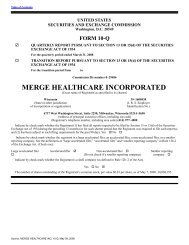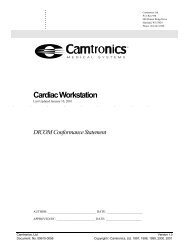Using the MergeCOM-3 DICOM Toolkit - Merge Healthcare
Using the MergeCOM-3 DICOM Toolkit - Merge Healthcare
Using the MergeCOM-3 DICOM Toolkit - Merge Healthcare
Create successful ePaper yourself
Turn your PDF publications into a flip-book with our unique Google optimized e-Paper software.
<strong><strong>Merge</strong>COM</strong>-3 .NET/C# <strong>DICOM</strong> <strong>Toolkit</strong><br />
User’s Manual<br />
V4.4.0
Copyright 2011 <strong>Merge</strong> <strong>Healthcare</strong> Incorporated<br />
Unauthorized use, reproduction, or disclosure is prohibited.<br />
This document has been prepared by <strong>Merge</strong> <strong>Healthcare</strong> Incorporated, for its<br />
customers. The content of this document is confidential. It may be reproduced only<br />
with written permission from <strong>Merge</strong> <strong>Healthcare</strong>. Specifications contained herein are<br />
subject to change, and <strong>the</strong>se changes will be reported in subsequent revisions or<br />
editions.<br />
<strong>Merge</strong> <strong>Healthcare</strong>® is a registered trademarks of <strong>Merge</strong> <strong>Healthcare</strong> Incorporated.<br />
<strong><strong>Merge</strong>COM</strong>-3 is a trademark of <strong>Merge</strong> <strong>Healthcare</strong>. The names of o<strong>the</strong>r products<br />
mentioned in this document may be <strong>the</strong> trademarks or registered trademarks of <strong>the</strong>ir<br />
respective companies.<br />
<strong>Merge</strong> <strong>Healthcare</strong><br />
6303 Airport Road, Suite 500, Mississauga, ON, Canada L4V 1R8<br />
Tel: +1-905-364-8000 • Fax: +1-905-364-8100<br />
Toll-free in North America: 1-800-724-5970<br />
For assistance, please contact <strong>Merge</strong> <strong>Healthcare</strong> Customer Support:<br />
• In North America, call toll free 1-800-668-7990, <strong>the</strong>n select option 2<br />
• International, call <strong>Merge</strong> <strong>Healthcare</strong> (in Canada) +1-905-672-7990, <strong>the</strong>n select<br />
option 2<br />
• Email mc3support@merge.com<br />
COM-59 Rev 1.0<br />
1
Contents<br />
CONTENTS ........................................................................................................... 2<br />
OVERVIEW ............................................................................................................ 8<br />
The <strong>DICOM</strong> Standard ......................................................................................... 8<br />
The <strong><strong>Merge</strong>COM</strong>-3 <strong>DICOM</strong> <strong>Toolkit</strong> .................................................................... 11<br />
Development Platform Requirements .............................................................. 12<br />
Assembly Structure .......................................................................................... 13<br />
<strong><strong>Merge</strong>COM</strong>-3 C/C++ <strong>DICOM</strong> <strong>Toolkit</strong> Dynamic Library ................................. 14<br />
Binary Message Information and Data Dictionary Files ............................... 14<br />
Sample Applications ..................................................................................... 14<br />
<strong><strong>Merge</strong>COM</strong>-3 Message Database Manual and Tools .................................. 14<br />
Documentation Roadmap ................................................................................. 15<br />
Conventions...................................................................................................... 15<br />
UNDERSTANDING <strong>DICOM</strong> ................................................................................. 17<br />
General Concepts ............................................................................................ 17<br />
Application Entities ....................................................................................... 17<br />
Services and Meta Services ......................................................................... 17<br />
Information Model ......................................................................................... 21<br />
Networking........................................................................................................ 21<br />
Commands ................................................................................................... 21<br />
Association Negotiation ................................................................................ 22<br />
Messages ......................................................................................................... 24<br />
<strong>DICOM</strong> Data Dictionary ................................................................................ 24<br />
Message Handling ........................................................................................ 25<br />
Private Attributes .......................................................................................... 26<br />
Media Interchange ............................................................................................ 27<br />
<strong>DICOM</strong> Files ................................................................................................. 27<br />
File Sets ........................................................................................................ 31<br />
The <strong>DICOM</strong>DIR ............................................................................................ 31<br />
File Management Roles and Services .......................................................... 34<br />
Conformance .................................................................................................... 35<br />
USING THE MERGECOM-3 <strong>DICOM</strong> TOOLKIT .................................................. 37<br />
Configuration .................................................................................................... 37<br />
Initialization File ............................................................................................ 37<br />
Application Profile ......................................................................................... 38
System Profile ............................................................................................... 44<br />
Service Profile ............................................................................................... 46<br />
Message Logging ............................................................................................. 47<br />
Utility Programs ................................................................................................ 48<br />
mc3comp ...................................................................................................... 48<br />
mc3conv........................................................................................................ 48<br />
mc3echo ....................................................................................................... 49<br />
mc3list ........................................................................................................... 49<br />
mc3valid ........................................................................................................ 50<br />
mc3file........................................................................................................... 50<br />
DEVELOPING <strong>DICOM</strong> APPLICATIONS ............................................................. 53<br />
Library Import ................................................................................................... 55<br />
Library Constants ............................................................................................. 55<br />
Exception Handling .......................................................................................... 55<br />
Library Initialization ........................................................................................... 57<br />
Releasing <strong>the</strong> library ......................................................................................... 58<br />
Getting <strong>the</strong> Assembly Version .......................................................................... 58<br />
Releasing Native Memory ................................................................................ 58<br />
<strong>Using</strong> <strong>the</strong> <strong><strong>Merge</strong>COM</strong>-3 log file ........................................................................ 59<br />
Capturing Log Messages in Your Application .................................................. 60<br />
Registering Your Application ............................................................................ 60<br />
MCapplication objects can be disposed ....................................................... 60<br />
The Application Entity (AE) Title ................................................................... 61<br />
Association Management (Network Only) ........................................................ 61<br />
Preparing a Proposed Context List ............................................................... 61<br />
<strong>Using</strong> a Pre-configured Proposed Context List ............................................ 61<br />
Creating Your Own Proposed Context List................................................... 61<br />
<strong>Using</strong> a Pre-configured Transfer Syntax List ................................................ 61<br />
Creating Your Own Transfer Syntax List ...................................................... 62<br />
Creating Your Own Proposed Context List................................................... 62<br />
MCproposedContext properties .................................................................... 63<br />
MCproposedContextList properties .............................................................. 63<br />
MCresultContext properties .......................................................................... 64<br />
MCtransferSyntax properties ........................................................................ 64<br />
MCtransferSyntaxList properties .................................................................. 65<br />
<strong>Using</strong> Extended Negotiation Information ...................................................... 65<br />
Starting an Association Requester ............................................................... 65<br />
Starting an Association Acceptor .................................................................. 66<br />
Accepting or Rejecting <strong>the</strong> Association ........................................................ 68<br />
Negotiated Transfer Syntaxes ...................................................................... 69<br />
<strong><strong>Merge</strong>COM</strong>-3 Message Classes .................................................................. 71<br />
3
Association Message Handling .................................................................... 72<br />
Releasing or Aborting <strong>the</strong> Association .......................................................... 73<br />
Association Properties .................................................................................. 73<br />
Application Context Name ............................................................................ 74<br />
TCP/IP Listen Port ........................................................................................ 74<br />
MCapplication object of <strong>the</strong> local AE ............................................................ 74<br />
Application Entity Title .................................................................................. 74<br />
Implementation Class UID and Implementation Version .............................. 74<br />
Maximum PDU Sizes .................................................................................... 74<br />
The Proposed Context List ........................................................................... 74<br />
The Read Timeout Value .............................................................................. 75<br />
The Remote Host’s Name and Address ....................................................... 75<br />
Association Role ........................................................................................... 75<br />
Association State .......................................................................................... 75<br />
<strong>Using</strong> <strong>the</strong> MCsopClass class............................................................................ 75<br />
<strong>Using</strong> <strong>the</strong> MCvr class ....................................................................................... 76<br />
<strong>Using</strong> <strong>the</strong> MCtag class ..................................................................................... 77<br />
Constructing non-private tags ....................................................................... 78<br />
Constructing private tags .............................................................................. 78<br />
<strong>Using</strong> <strong>the</strong> MCdataElement class ...................................................................... 78<br />
Constructing standard data elements ........................................................... 79<br />
Constructing non-standard data elements.................................................... 79<br />
Working With Attribute Sets ............................................................................. 80<br />
Constructing Message Objects ..................................................................... 80<br />
Construct a message using a pre-populated data set: ................................. 80<br />
Construct a message with an empty data set: ............................................. 81<br />
Construct a message using an existing data set: ......................................... 81<br />
Convert an MCfile object .............................................................................. 82<br />
MCdimseMessage Properties ...................................................................... 82<br />
Transfer Syntax Used ................................................................................... 82<br />
Contained attribute sets ................................................................................ 82<br />
The service and command used by <strong>the</strong> message ........................................ 82<br />
MCdimseMessage Command Set Properties .............................................. 82<br />
Constructing File Objects.............................................................................. 84<br />
Construct with a pre-populated data set: ...................................................... 84<br />
Construct with an empty data set: ................................................................ 85<br />
Convert an MCdimseMessage object to an MCfile object ............................ 85<br />
Setting data set values ................................................................................. 85<br />
Specifying <strong>the</strong> file name................................................................................ 86<br />
Constructing Item Objects ............................................................................ 86<br />
Get/Set item name ........................................................................................ 86<br />
Constructing MCdataSet Objects ................................................................. 86<br />
Retrieving Contained Attribute Sets ............................................................. 87<br />
<strong>Using</strong> <strong>the</strong> MCattribute class .......................................................................... 87<br />
Adding Attributes to an Attribute Set ............................................................ 88<br />
<strong>Using</strong> <strong>the</strong> MCattributeSet indexer to access MCattribute instances ............ 88<br />
Removing Attributes from an Attribute Set ................................................... 88<br />
Attribute Properties ....................................................................................... 89<br />
Assigning Attribute Values from MCattribute ................................................ 89
Assigning Attribute Values from MCattributeSet .......................................... 89<br />
Difference between setValue, addValue, and indexer ................................. 89<br />
Assigning a NULL attribute value ................................................................. 90<br />
Assigning a non-NULL attribute .................................................................... 90<br />
<strong>Using</strong> an MCdataSource class to assign an attribute value ......................... 92<br />
Retrieving Attribute Values ........................................................................... 93<br />
<strong>Using</strong> a Callback Class to Retrieve an Attribute’s Value .............................. 95<br />
Retrieving an Attribute Value’s Properties .................................................... 96<br />
Listing an Attribute Set.................................................................................. 97<br />
Converting an Attribute Set into an XML string ............................................ 97<br />
Converting an XML string into an Attribute Set ............................................ 98<br />
8-bit Pixel Data ............................................................................................. 98<br />
Encapsulated Pixel Data............................................................................... 99<br />
Working with MCabstractMessage Derived Classes ....................................... 99<br />
Compression and Decompression ............................................................. 100<br />
<strong><strong>Merge</strong>COM</strong>-3 Supplied Compressors and Decompressors ....................... 100<br />
Validating Attribute Sets ............................................................................. 104<br />
The Overhead of Validation ........................................................................ 108<br />
Validating a Single Attribute ....................................................................... 109<br />
Streaming Attribute Sets ............................................................................. 109<br />
Message to XML conversion ..................................................................... 112<br />
XML to Message conversion ...................................................................... 112<br />
Message Exchange (Network Only) ............................................................... 113<br />
Reading Network Messages ....................................................................... 113<br />
<strong>Using</strong> <strong>the</strong> MCdimseService ........................................................................ 113<br />
<strong>Using</strong> <strong>the</strong> sendRequestMessage method................................................... 114<br />
<strong>Using</strong> <strong>the</strong> sendResponseMessage method ................................................ 114<br />
<strong>Using</strong> Attribute Containers ............................................................................. 116<br />
<strong>Using</strong> an Attribute Container in a Server Application ................................. 116<br />
<strong>Using</strong> an Attribute Container in a Client Application ................................... 116<br />
Declaring an MCattributeContainer Class .................................................. 116<br />
Writing <strong>the</strong> provideDataLength method ...................................................... 117<br />
Writing <strong>the</strong> provideData method ................................................................. 117<br />
Writing <strong>the</strong> receiveDataLength method ...................................................... 118<br />
Writing <strong>the</strong> receiveData method ................................................................. 119<br />
Writing <strong>the</strong> receiveMediaDataLength method ............................................ 119<br />
Registering Your MCattributeContainer ...................................................... 120<br />
Releasing Your MCattributeContainer ........................................................ 120<br />
Sequences of Items ........................................................................................ 120<br />
<strong>DICOM</strong> Files ................................................................................................... 123<br />
Constructing a new MCfile Instance ........................................................... 123<br />
Construct an MCfile object with a pre-populated data set .......................... 123<br />
Construct an MCfile object with an empty data set .................................... 124<br />
Convert an MCdimseMessage object to an MCfile object .......................... 124<br />
Accessing <strong>the</strong> service and command properties ........................................ 124<br />
Working with <strong>the</strong> contained file meta information ....................................... 125<br />
Accessing <strong>the</strong> File Preamble ...................................................................... 125<br />
Working with <strong>the</strong> contained data set ........................................................... 125<br />
Resetting <strong>the</strong> MCfile object ......................................................................... 125<br />
File validation .............................................................................................. 125<br />
The MCfile stream ...................................................................................... 126<br />
5
Setting <strong>the</strong> file transfer syntax UID ............................................................. 126<br />
Setting <strong>the</strong> file system file associated with <strong>the</strong> MCfile object ..................... 126<br />
Listing <strong>the</strong> file’s attributes ........................................................................... 127<br />
<strong>Using</strong> <strong>the</strong> MCmediaStorageService Class ................................................. 127<br />
Constructing an MCmediaStorageService object ....................................... 128<br />
Reading Files .............................................................................................. 128<br />
Creating and Writing Files .......................................................................... 130<br />
The <strong>DICOM</strong>DIR file ........................................................................................ 131<br />
Structure ..................................................................................................... 131<br />
Constructing a new MCdir Instance ............................................................ 132<br />
The MCdirRecord class .............................................................................. 132<br />
Navigating <strong>the</strong> <strong>DICOM</strong>DIR.......................................................................... 133<br />
Adding and Deleting <strong>DICOM</strong>DIR Records .................................................. 133<br />
Memory Management .................................................................................... 134<br />
Assigning Pixel Data ................................................................................... 134<br />
<strong>Using</strong> Attribute Containers .......................................................................... 135<br />
Replacing <strong><strong>Merge</strong>COM</strong>-3’s Memory Management Functions ..................... 135<br />
Accessing Data When Needed ................................................................... 135<br />
Saving Received Images Directly to Disk ................................................... 136<br />
<strong>DICOM</strong> Structured Reporting ......................................................................... 136<br />
Structured Report Structure and Modules .................................................. 137<br />
Content Item Types .................................................................................... 139<br />
Relationship Types between Content Items. .............................................. 141<br />
Content Item Identifier ................................................................................ 142<br />
Observation Context ................................................................................... 142<br />
Structured Reporting Templates ................................................................. 143<br />
Overview of <strong>the</strong> <strong><strong>Merge</strong>COM</strong> SR Classes ................................................... 147<br />
Encoding SR Documents............................................................................ 148<br />
Reading SR Documents ............................................................................. 151<br />
DEPLOYING APPLICATIONS ........................................................................... 152<br />
<strong><strong>Merge</strong>COM</strong>-3 Required Files ......................................................................... 152<br />
Configuration Options ..................................................................................... 153<br />
APPENDIX A: FREQUENTLY ASKED QUESTIONS ....................................... 156<br />
APPENDIX B: UNIQUE IDENTIFIERS (UIDS) ................................................. 159<br />
Summary of UID Composition ........................................................................ 159<br />
Obtaining a UID .............................................................................................. 159<br />
Obtaining a UID From ANSI ....................................................................... 160<br />
APPENDIX C: WRITING A <strong>DICOM</strong> CONFORMANCE STATEMENT ............. 161<br />
Conformance Statement Sections ................................................................. 161<br />
Application Data Flow ................................................................................. 161
Sequencing of Real World Activities ........................................................... 162<br />
AE Specifications ........................................................................................ 162<br />
SOP Classes .............................................................................................. 163<br />
Number of Associations .............................................................................. 163<br />
Asynchronous Nature ................................................................................. 163<br />
Implementation Identifying Information ....................................................... 163<br />
SOP Specific Conformance ........................................................................ 164<br />
Transfer Syntax Selection Policies ............................................................. 164<br />
Physical Network Interface ......................................................................... 164<br />
IPv4 and IPv6 Support ................................................................................ 164<br />
AE Title/Presentation Address Mapping ..................................................... 165<br />
Configurable Parameters ............................................................................ 165<br />
PDU size ..................................................................................................... 165<br />
Standard Extended/Specialized/Private SOPs ........................................... 165<br />
Private Transfer Syntaxes .......................................................................... 165<br />
APPENDIX D: CONFIGURATION PARAMETERS .......................................... 166<br />
Initialization File .............................................................................................. 166<br />
Application Profile ........................................................................................... 167<br />
Sections ...................................................................................................... 167<br />
Parameters ................................................................................................. 168<br />
System Profile ................................................................................................ 174<br />
Service Profile ................................................................................................ 191<br />
APPENDIX E: XML STRUCTURE .................................................................... 193<br />
Base64 encoding of bulks and attributes with VR UN: .................................. 193<br />
The default encoding of bulks and attributes with VR UN: ............................. 194<br />
7
Overview<br />
This User’s Manual is targeted toward <strong>the</strong> developer of medical imaging applications<br />
using <strong>the</strong> <strong><strong>Merge</strong>COM</strong>-3 <strong>DICOM</strong> <strong>Toolkit</strong> to supply <strong>DICOM</strong> network or media<br />
functionality.<br />
<strong><strong>Merge</strong>COM</strong>-3 .NET supplies you with a powerful and simplified interface to <strong>DICOM</strong>.<br />
It lets you focus on <strong>the</strong> important details of your application and immediate needs of<br />
your end users, ra<strong>the</strong>r than <strong>the</strong> often complex and confusing details of <strong>the</strong> <strong>DICOM</strong><br />
Standard.<br />
The goal of this manual is to give you basic understanding of <strong>DICOM</strong>, and a clear<br />
understanding of <strong>the</strong> <strong>DICOM</strong> <strong>Toolkit</strong>.<br />
The <strong>DICOM</strong> Standard<br />
The <strong>DICOM</strong> (Digital Imaging and Communications in Medicine) Standard was<br />
originally developed by a joint committee of <strong>the</strong> American College of Radiology<br />
(ACR) and <strong>the</strong> National Electrical Manufacturers Association (NEMA) to “facilitate<br />
<strong>the</strong> open exchange of information between digital imaging computer systems in<br />
medical environments” 1<br />
.<br />
Since its initial completion in 1993, <strong>the</strong> standard has taken hold. More and more<br />
products are advertising <strong>DICOM</strong> conformance, and more customers are requiring it.<br />
<strong>DICOM</strong> has also been incorporated as part of a developing European standard by<br />
CEN, as a Japanese standard by JIRA, and is increasingly becoming an<br />
International Standard.<br />
<strong>DICOM</strong> Version 3.0 is composed of several hundreds of pages over sixteen<br />
separate parts. Each part of <strong>the</strong> standard focuses on a different aspect of <strong>the</strong><br />
<strong>DICOM</strong> protocol:<br />
Part 1- Introduction and Overview<br />
Part 2- Conformance<br />
Part 3- Information Object Definitions<br />
Part 4- Service Class Specifications<br />
Part 5- Data Structures and Encoding<br />
Part 6- Data Dictionary<br />
Part 7- Message Exchange<br />
Part 8- Network Communication Support for Message Exchange<br />
Part 9- Point-to-Point Communication Support for Message Exchange<br />
(retired)<br />
Part 10- Common Media Storage Functions for Data Interchange<br />
Part 11- Media Storage Application Profiles<br />
Part 12- Media Formats and Physical Media for Data Interchange<br />
Part 13- Print Management Point-to-Point Communication Support (retired)<br />
Part 14- Grayscale Standard Display Function<br />
Part 15- Security Profiles<br />
1 NEMA Standards Publication No. PS 3.5-1993; <strong>DICOM</strong> Part 5 - Data Structures and Encoding, p.4.
A quick walk<br />
through <strong>DICOM</strong><br />
Part 16- <strong>DICOM</strong> Content Mapping Resource<br />
Part 17- Explanatory Information<br />
Part 18- Web Access to <strong>DICOM</strong> Persistent Objects (WADO)<br />
Part 1 of <strong>the</strong> standard gives an overview of <strong>the</strong> standard. Since this part was<br />
approved before most of <strong>the</strong> o<strong>the</strong>r parts were completed, it is already somewhat<br />
outdated and can be confusing.<br />
Part 2 describes <strong>DICOM</strong> conformance and how to write a conformance statement.<br />
A conformance statement is important because it allows a network administrator to<br />
plan or coordinate a network of <strong>DICOM</strong> applications. For an application to claim<br />
<strong>DICOM</strong> conformance, it must have an accurate conformance statement.<br />
Parts 3 and 4 define <strong>the</strong> types of services and information that can be exchanged<br />
using <strong>DICOM</strong>.<br />
Parts 5 and 6 describe how commands and data shall be encoded so that decoding<br />
devices can interpret <strong>the</strong>m.<br />
Part 7 describes <strong>the</strong> structure of <strong>the</strong> <strong>DICOM</strong> commands, that along with related<br />
data, make up a <strong>DICOM</strong> message. This part also describes <strong>the</strong> association<br />
negotiation process, whereby two <strong>DICOM</strong> applications mutually agree upon <strong>the</strong><br />
services <strong>the</strong>y will perform over <strong>the</strong> network.<br />
Part 8 describes how <strong>the</strong> <strong>DICOM</strong> messages are exchanged over <strong>the</strong> network using<br />
two prominent transport layer protocols; TCP/IP and OSI. (Note that IPv4 and IPv6<br />
are supported by <strong>DICOM</strong> and by <strong><strong>Merge</strong>COM</strong>-3.). This is termed <strong>the</strong> <strong>DICOM</strong> Upper<br />
Layer Protocol (<strong>DICOM</strong> UL).<br />
Part 9 is rarely of interest, as it describes how <strong>DICOM</strong> messages shall be<br />
exchanged using <strong>the</strong> ‘old’ 50-pin point-to-point connection originally specified in <strong>the</strong><br />
predecessor to <strong>DICOM</strong> (ACR/NEMA Version 2). This part has been retired from <strong>the</strong><br />
<strong>DICOM</strong> standard.<br />
Part 10 describes <strong>the</strong> <strong>DICOM</strong> model for <strong>the</strong> storage of medical imaging information<br />
on removable media. It specifies <strong>the</strong> contents of a <strong>DICOM</strong> File Set, <strong>the</strong> format of a<br />
<strong>DICOM</strong> File and <strong>the</strong> policies associated with <strong>the</strong> maintenance of a <strong>DICOM</strong> Media<br />
Storage Directory (<strong>DICOM</strong>DIR) structure.<br />
Part 11 specifies Media Storage Application Profiles that standardizes a number of<br />
choices related to a specific clinical need (modality or application). This includes <strong>the</strong><br />
specification of a specific physical medium and media format (e.g., CD-ROM, 3.5”<br />
high-density floppy, …), as well as <strong>the</strong> types of information (objects) that can be<br />
stored within <strong>the</strong> <strong>DICOM</strong> File Set. Part 11 also includes useful templates to provide<br />
guidance in authoring media application conformance statements.<br />
Part 12 details <strong>the</strong> characteristics of various physical medium and media formats<br />
that are referenced by <strong>the</strong> Media Storage Application Profiles of Part 11.<br />
While parts 11 and 12 of <strong>DICOM</strong> are expected to evolve along with <strong>the</strong> introduction<br />
of new clinical procedures and <strong>the</strong> advancement of storage media and file system<br />
technology, Part 10 should remain quite stable since it specifies file formats<br />
independent of medical application or storage technology.<br />
Part 13 details a point to point protocol for doing print management services. This<br />
part has been retired from <strong>the</strong> <strong>DICOM</strong> standard.<br />
Part 14 specifies a standardized display function for display of grayscale images.<br />
9
Part 15 specifies Security Profiles to which implementations may claim<br />
conformance. Profiles are defined for secure network transfers and secure media.<br />
Part 16 specifies <strong>the</strong> <strong>DICOM</strong> Content Mapping Resource (DCMR) which defines <strong>the</strong><br />
templates and context groups used elsewhere in <strong>the</strong> standard.<br />
Part 17 consolidates informative information previously contained in o<strong>the</strong>r parts of<br />
<strong>the</strong> standard. It is composed of several annexes describing <strong>the</strong> use of <strong>the</strong> standard.<br />
Part 18 specifies a web-based service for accessing and presenting <strong>DICOM</strong><br />
persistent objects (e.g., images, medical imaging reports).<br />
Figure 1 maps portions of <strong>the</strong> <strong>DICOM</strong> Standard dealing with networking to <strong>the</strong> ISO<br />
Open Systems Interconnection (OSI) basic reference model. The organization and<br />
terminology of <strong>the</strong> <strong>DICOM</strong> Standard corresponds closely with that used in <strong>the</strong> OSI<br />
Standard.<br />
ISO OSI Layers<br />
Application<br />
Session & Presentation<br />
Transport<br />
Network<br />
Figure 1: The <strong>DICOM</strong> Protocol Stack<br />
Your <strong>DICOM</strong> Application<br />
Service and Message<br />
Definitions<br />
Message Exchange<br />
Encoding<br />
<strong>DICOM</strong> Upper Layer<br />
Protocol<br />
TCP<br />
IP<br />
Data Link & Physical<br />
<strong>DICOM</strong> Parts<br />
Parts 3 & 4<br />
Part 7<br />
Parts 5 & 6<br />
Part 8<br />
Network
Where to get <strong>the</strong><br />
<strong>DICOM</strong> Standard<br />
Special Note!<br />
As a user of this toolkit, you should have access to <strong>the</strong> <strong>DICOM</strong> Standard.<br />
<strong><strong>Merge</strong>COM</strong>-3 <strong>DICOM</strong> <strong>Toolkit</strong> takes care of most of <strong>the</strong> details of <strong>DICOM</strong> for you.<br />
However, <strong>the</strong> standard is <strong>the</strong> final word. You will probably find Parts 2 – 6 most<br />
useful. The <strong>DICOM</strong> Standard can be ordered from:<br />
NEMA<br />
1300 N. 17 th Street<br />
Suite 1847<br />
Rosslyn, VA 22209<br />
USA<br />
http://medical.nema.org<br />
The <strong>DICOM</strong> Standard is typically published every year. Each version includes<br />
approved changes since <strong>the</strong> last publishing. The most recent version of <strong>the</strong><br />
standard is available in PDF format and can be downloaded from NEMA’s public ftp<br />
site at: ftp://medical.nema.org/medical/Dicom/.<br />
Please note that <strong>the</strong> <strong>DICOM</strong> Standard is evolving so rapidly, that additions to <strong>the</strong><br />
Standard are published as ‘supplements’. For example, <strong>the</strong> media extensions have<br />
been incorporated into <strong>the</strong> <strong>DICOM</strong> Standard as a supplement that contains addenda<br />
to various parts of <strong>the</strong> standard (e.g., PS3.3, PS3.4, …). If you find that this<br />
document references a part of <strong>the</strong> Standard and you cannot find what you are<br />
looking for in that part, you probably need to get <strong>the</strong> proper supplement from NEMA.<br />
O<strong>the</strong>r additions to <strong>the</strong> Standard (e.g., new image objects or documents) will also be<br />
published as supplements. NEMA also makes all supplements to <strong>the</strong> standard<br />
freely available on <strong>the</strong>ir ftp server. You can reference <strong>the</strong>se supplements at:<br />
ftp://medical.nema.org/medical/Dicom/Final/<br />
The <strong><strong>Merge</strong>COM</strong>-3 <strong>DICOM</strong> <strong>Toolkit</strong><br />
<strong><strong>Merge</strong>COM</strong>-3 <strong>DICOM</strong> <strong>Toolkit</strong> provides a generalized implementation of <strong>DICOM</strong> in a<br />
.NET Assembly that you can use with your application. This .NET version of<br />
<strong><strong>Merge</strong>COM</strong>-3 makes use of <strong>the</strong> run-time library of <strong>the</strong> <strong><strong>Merge</strong>COM</strong>-3 C/C++ <strong>DICOM</strong><br />
<strong>Toolkit</strong>. As such, it benefits from <strong>the</strong> power of that library while providing a complete<br />
.NET Assembly interface. You use methods of <strong>the</strong> Assembly to open connections<br />
with o<strong>the</strong>r <strong>DICOM</strong> devices on a network, and to build and exchange <strong>DICOM</strong><br />
messages or <strong>DICOM</strong> files. The .NET Assembly is written in C# and all examples<br />
are supplied in C#, although it can be utilized from o<strong>the</strong>r .NET languages.<br />
Figure 2 presents a pictorial representation of a <strong>DICOM</strong> Application Entity;<br />
<strong><strong>Merge</strong>COM</strong>-3 <strong>DICOM</strong> <strong>Toolkit</strong> implements for you everything in Parts 5, 6, 7, 8, and<br />
10 of <strong>the</strong> <strong>DICOM</strong> Standard. It also makes it much easier for your application to<br />
implement according to Parts 3 and 4 by supplying many tools for <strong>the</strong> management<br />
of <strong>DICOM</strong> messages, and to Part 12 by supplying ‘hooks’ to your applications<br />
underlying file system.<br />
11
<strong>DICOM</strong> Application Entity<br />
Association<br />
N egotiation<br />
Part 7<br />
Annex D<br />
Upper Layer<br />
Association<br />
Services<br />
Key:<br />
<strong>DICOM</strong> M essage Services<br />
Element (D I M SE)<br />
Part 7<br />
Upper L ayer Presentation D ata Service<br />
Part 8<br />
Figure 2: The <strong>DICOM</strong> Application Layer<br />
M erge<br />
Functionality<br />
Service C lasses<br />
Part 4<br />
Information Objects<br />
Part 3<br />
Data D ictionary - Part 6<br />
Data Structures and Encoding - Part 5<br />
<strong>DICOM</strong> Storage M edia<br />
and File Format<br />
Part 1 0<br />
<strong>DICOM</strong> M edia Formats<br />
and Physical M edia<br />
Part 1 2<br />
Your<br />
Functionality<br />
The <strong>DICOM</strong> <strong>Toolkit</strong> also supplies useful utility programs for testing a <strong>DICOM</strong><br />
network connection, creating sample <strong>DICOM</strong> messages and writing <strong>the</strong>m to a file,<br />
and for validating and listing <strong>the</strong> contents of <strong>DICOM</strong> messages.<br />
Finally, sample application along with sample working source code give you<br />
valuable examples to work from when developing your own <strong>DICOM</strong> applications.<br />
The <strong>DICOM</strong> Standard and <strong>the</strong> <strong>Merge</strong> <strong>Healthcare</strong> <strong>DICOM</strong> <strong>Toolkit</strong>s allow applications<br />
to add private information to a <strong>DICOM</strong> message or file. For most application<br />
developers, this is more than sufficient. For applications that need to define <strong>the</strong>ir<br />
own non-standard private network or file services, an optional <strong><strong>Merge</strong>COM</strong>-3<br />
Database Manual is available which describes <strong>the</strong> use of additional tools to extend<br />
<strong>the</strong> data dictionary.<br />
Development Platform Requirements<br />
The <strong><strong>Merge</strong>COM</strong>-3 <strong>DICOM</strong> <strong>Toolkit</strong> requires version 2.0 of <strong>the</strong> .NET Framework. The<br />
toolkit requires <strong>the</strong> C toolkit run-time library and currently requires 32-bit or 64-bit<br />
Microsoft Windows platforms (depending on what toolkit version you have) that<br />
supports <strong>the</strong> .NET framework.<br />
Your development environment (or at a minimum your target environment) should<br />
run on a machine with a network interface over which you can run <strong>the</strong> TCP/IP
protocol. The <strong>DICOM</strong> <strong>Toolkit</strong> library supplies you with <strong>the</strong> <strong>DICOM</strong> protocol that runs<br />
on top of TCP/IP.<br />
If your application will write <strong>DICOM</strong> files to interchangeable media, you will need a<br />
device driver for <strong>the</strong> media storage device and a programming interface between<br />
your operating system and <strong>the</strong> file system on that device.<br />
Assembly Structure<br />
Understanding <strong>the</strong> organization and components of <strong>the</strong> <strong><strong>Merge</strong>COM</strong>-3 Assembly is<br />
important to developing an efficient and capable <strong>DICOM</strong> application (see Figure 3).<br />
Following is a description of <strong>the</strong> library’s structure and <strong>the</strong> external components it<br />
uses at runtime to provide <strong>DICOM</strong> functionality.<br />
Config<br />
MERGE.INI il<br />
MERGECOM.PRO<br />
MERGECOM.APP<br />
MERGECOM.SRV<br />
<strong>DICOM</strong><br />
k<br />
(optional)<br />
C Tool<br />
Kit<br />
<strong>DICOM</strong> Database<br />
Maintenance<br />
Tools and Manual<br />
<strong>DICOM</strong> Application<br />
<strong><strong>Merge</strong>COM</strong>-3<br />
Advanced .NET Library<br />
.NET<br />
Framework<br />
Sample Media App<br />
Sample Q/R App<br />
Sample Store App<br />
File<br />
Dev.<br />
i<br />
Interchangeable Media<br />
i<br />
Figure 3: <strong><strong>Merge</strong>COM</strong>-3 <strong>DICOM</strong> <strong>Toolkit</strong> Library Organization<br />
o<strong>the</strong>r sample applications<br />
Cedara’s<br />
Message Info<br />
Database and<br />
Data Dictionary<br />
Key:<br />
binary<br />
files<br />
<strong>Merge</strong><br />
Component<br />
Your<br />
Component<br />
13
Performance Tuning<br />
The sample applications<br />
can be a big help!<br />
<strong><strong>Merge</strong>COM</strong>-3 C/C++ <strong>DICOM</strong> <strong>Toolkit</strong> Dynamic Library<br />
The <strong><strong>Merge</strong>COM</strong>-3 C/C++ <strong>DICOM</strong> <strong>Toolkit</strong> Dynamic Library (usually named<br />
<strong>Merge</strong>com.Native.dll for <strong>the</strong> <strong><strong>Merge</strong>COM</strong>-3 .NET/C# <strong>DICOM</strong> <strong>Toolkit</strong>) contains <strong>the</strong><br />
core <strong>DICOM</strong> functionality required by <strong>the</strong> .NET toolkit. This library services many of<br />
<strong>the</strong> methods of <strong>the</strong> .NET <strong>DICOM</strong> <strong>Toolkit</strong>.<br />
The <strong><strong>Merge</strong>COM</strong>-3 .NET/C# <strong>DICOM</strong> <strong>Toolkit</strong> Assembly and <strong>the</strong> <strong><strong>Merge</strong>COM</strong>-3 C/C++<br />
<strong>DICOM</strong> <strong>Toolkit</strong> run-time library shipped with it, have been carefully designed to be<br />
re-entrant and have been validated to be thread-safe. The <strong><strong>Merge</strong>COM</strong>-3 Assembly<br />
automatically performs all <strong>DICOM</strong> network activity for each association instance in<br />
its own thread.<br />
When a <strong><strong>Merge</strong>COM</strong>-3 <strong>DICOM</strong> <strong>Toolkit</strong> Application is first run, it reads in its<br />
configuration files; usually named merge.ini, mergecom.app, mergecom.pro, and<br />
mergecom.srv. <strong>Toolkit</strong> configuration is described later in this document. These<br />
configurable parameters are maintained in ASCII files for easy modification. When<br />
modifying your configuration files, your application must be re-run or <strong>the</strong> library<br />
reinitialized for those changes to take effect.<br />
Binary Message Information and Data Dictionary Files<br />
A great deal of <strong>the</strong> power of <strong><strong>Merge</strong>COM</strong>-3 <strong>DICOM</strong> <strong>Toolkit</strong> lies in its message<br />
handling and message validation capabilities. Message Objects are what is<br />
communicated between <strong>DICOM</strong> Application Entities. When your application creates<br />
a <strong>DICOM</strong> message object, <strong>the</strong> library accesses a binary message info file with<br />
information about that class of message. This info file describes to <strong>the</strong> library what<br />
attributes to expect as part of that message and each attribute’s characteristics<br />
(Value Type, Conditions, and Enumerated or Defined Terms).<br />
Ano<strong>the</strong>r binary file containing <strong>the</strong> data dictionary is also accessed by <strong>the</strong> library.<br />
The data dictionary contains o<strong>the</strong>r characteristics of attributes (Name, Value<br />
Representation, and Value Multiplicity).<br />
<strong><strong>Merge</strong>COM</strong>-3 <strong>DICOM</strong> <strong>Toolkit</strong> gives you added flexibility, by not requiring your<br />
application to make use of <strong>the</strong> message info file. Certain API calls allow you to open<br />
messages without accessing <strong>the</strong> info files. This means that <strong>the</strong> toolkit cannot<br />
validate your message against <strong>the</strong> <strong>DICOM</strong> standard, but this may not always be<br />
necessary once an application becomes stable. These options are discussed in<br />
detail in <strong>the</strong> Developing <strong>DICOM</strong> Applications section of this document.<br />
Sample Applications<br />
Included with <strong>the</strong> toolkit are sample C# applications and Visual Studio 2005 project<br />
files that compile <strong>the</strong> sample applications. Sample client and server applications are<br />
supplied for several <strong>DICOM</strong> services.<br />
<strong><strong>Merge</strong>COM</strong>-3 Message Database Manual and Tools<br />
<strong>Merge</strong> OEM has a <strong>DICOM</strong> Database Management System in which <strong>the</strong> <strong>DICOM</strong><br />
standard is maintained. This database, along with a few additional tools, is used to<br />
generate <strong>the</strong> binary message info and dictionary files accessed by <strong>the</strong> <strong>DICOM</strong><br />
<strong>Toolkit</strong>. As <strong>the</strong> <strong>DICOM</strong> standard is updated or extended, by simply maintaining this<br />
database, we can generate new binary files and keep <strong>the</strong> toolkit current. This also<br />
reduces <strong>the</strong> number of changes that must be made in <strong>the</strong> core <strong>DICOM</strong> <strong>Toolkit</strong><br />
library over time.<br />
A number of tools are included with <strong><strong>Merge</strong>COM</strong>-3 .NET/C# <strong>DICOM</strong> <strong>Toolkit</strong> for<br />
maintaining <strong>the</strong> data dictionary. A Message Database Manual is distributed with
Read Me FIRST!<br />
Assembly Reference<br />
Extension DB Manual<br />
Sample Margin Note<br />
ClassName<br />
Performance Tuning<br />
<strong><strong>Merge</strong>COM</strong>-3 and describes <strong>the</strong> use of <strong>the</strong>se tools. This manual describes <strong>the</strong> use<br />
of <strong>the</strong> various tools and text files supplied with <strong><strong>Merge</strong>COM</strong>-3. Users can add<br />
definitions for private services and private attributes. Please reference this manual<br />
for fur<strong>the</strong>r information on extending <strong>the</strong> <strong><strong>Merge</strong>COM</strong>-3 data dictionary.<br />
Documentation Roadmap<br />
The <strong><strong>Merge</strong>COM</strong>-3 <strong>DICOM</strong> <strong>Toolkit</strong> documentation is structured as pictured in<br />
Figure 4.<br />
The User’s Manual is <strong>the</strong> foundation for all o<strong>the</strong>r documentation because it explains<br />
<strong>the</strong> concepts of <strong>DICOM</strong> and <strong>the</strong> .NET/C# <strong>DICOM</strong> <strong>Toolkit</strong>. Before plunging into <strong>the</strong><br />
Windows Help File, you should be comfortable with <strong>the</strong> material in <strong>the</strong> User Manual.<br />
The Windows Help File serves as a reference manual for <strong>the</strong> .NET Assembly. This<br />
help file contains detailed information on <strong>the</strong> classes provided by <strong>the</strong> .NET/C#<br />
<strong>DICOM</strong> <strong>Toolkit</strong>.<br />
The Release Notes contain a complete release history of <strong>the</strong> <strong><strong>Merge</strong>COM</strong>-3 <strong>DICOM</strong><br />
<strong>Toolkit</strong>. It also contains a description of <strong>the</strong> software distribution and information on<br />
contacting <strong>Merge</strong> OEM for support.<br />
The <strong>DICOM</strong> Message Database Manual is an optional manual that describes <strong>the</strong><br />
organization of <strong>the</strong> <strong><strong>Merge</strong>COM</strong>-3 <strong>DICOM</strong> Database and how to use it to extend<br />
standard services and define your own private services. Tools are supplied to<br />
integrate your changes and create a new binary runtime object database.<br />
Figure 4: <strong><strong>Merge</strong>COM</strong>-3 <strong>DICOM</strong> <strong>Toolkit</strong> Documentation Roadmap<br />
Conventions<br />
Windows Help<br />
File (Reference<br />
Manual)<br />
User’s<br />
Manual<br />
Release<br />
Notes<br />
OPTIONAL<br />
<strong>DICOM</strong><br />
Message<br />
Database<br />
Manual<br />
This manual follows a few formatting conventions.<br />
Terms that are being defined are presented in boldface.<br />
Margin notes (in <strong>the</strong> left margin) are used to highlight important points or sections of<br />
<strong>the</strong> document.<br />
When <strong>the</strong> descriptive text applies to one of <strong>the</strong> .NET classes provided by <strong>the</strong><br />
<strong>DICOM</strong> <strong>Toolkit</strong> Library, <strong>the</strong> appropriate class name is listed in <strong>the</strong> left margin using<br />
Lucida Sans font.<br />
Portions of <strong>the</strong> document that can relate directly to <strong>the</strong> performance of your<br />
application are marked with <strong>the</strong> special margin note Performance Tuning.<br />
15
Sample commands appear in bold courier font, while sample output, source<br />
code, and method calls appear in standard courier font.
MCapplication<br />
Client/Server<br />
MCdimseService<br />
(and it’s subclasses)<br />
MCfileService<br />
(and it’s subclasses)<br />
MCsopClass<br />
Understanding <strong>DICOM</strong><br />
The many separate parts of <strong>the</strong> <strong>DICOM</strong> Standard can seem overwhelming, and<br />
most would agree that <strong>the</strong>y are difficult to read. Part of what makes a successful<br />
standard is precision and detail. Our goal here is to explain <strong>the</strong> key concepts<br />
without delving too far into <strong>the</strong> detail, most of which is handled automatically for you<br />
by <strong>the</strong> <strong>DICOM</strong> <strong>Toolkit</strong>.<br />
General Concepts<br />
Some key concepts that must be understood to use <strong>the</strong> <strong>DICOM</strong> <strong>Toolkit</strong> wisely are<br />
common across both <strong>DICOM</strong> networking and interchangeable media applications.<br />
These concepts are discussed first.<br />
Application Entities<br />
The <strong>DICOM</strong> Standard refers extensively to Application Entities (AE’s). An<br />
application entity is simply a <strong>DICOM</strong> application. If your application interacts with<br />
o<strong>the</strong>r applications on a network or with interchangeable media using <strong>the</strong> <strong>DICOM</strong><br />
protocol, it is an application entity.<br />
<strong>DICOM</strong> also refers to Service Class Users (SCU’s) and Service Class Providers<br />
(SCP’s). An application entity is an SCU when it requests <strong>DICOM</strong> services over a<br />
network and an SCP when it provides <strong>DICOM</strong> services over a network. We will<br />
more often refer to <strong>the</strong> SCU as a Client and <strong>the</strong> SCP as a Server. A single <strong>DICOM</strong><br />
application entity can act as both a client and a server. This client/server model is a<br />
powerful and omnipresent one in <strong>the</strong> world of distributed network computing.<br />
Services and Meta Services<br />
<strong>DICOM</strong> is formed around <strong>the</strong> concepts of Services and Service Classes (see<br />
Table 1: <strong>DICOM</strong> Services Classes and <strong>the</strong>ir Component Services). The <strong>DICOM</strong><br />
Standard specifies a set of services that can be performed over a network. Some of<br />
<strong>the</strong> services can also be stored to interchangeable media (<strong>the</strong>se are italicized in<br />
Table 1). As new services are introduced, <strong>the</strong> standard will be fur<strong>the</strong>r expanded.<br />
The standard also groups related services into a service class. Table 1 lists <strong>the</strong><br />
<strong>DICOM</strong> standard service classes and <strong>the</strong>ir component services. The <strong>DICOM</strong><br />
Standard actually refers to services as Service Object Pairs (SOP’s) and meta<br />
services as Meta-SOPs.<br />
When a particular collection of services in a service class implies a higher level of<br />
service, this collection is combined by <strong>the</strong> standard into a Meta Service. Specifying<br />
that your application supports a specific meta service is a useful shorthand for<br />
explicitly listing out <strong>the</strong> collection of services that make up that meta service.<br />
17
MCverificationService<br />
MCstorageService<br />
Service Class Services Description<br />
Verification<br />
Storage<br />
Verification Verifies application level<br />
communication between<br />
<strong>DICOM</strong> application entities<br />
(AE’s).<br />
Computed Radiography Image<br />
Storage<br />
CT Image Storage<br />
Enhanced CT Image Storage<br />
MR Image Storage<br />
Enhanced MR Image Storage<br />
MR Spectroscopy Storage<br />
Spatial Registration Storage<br />
Spatial Fiducials Storage<br />
Hardcopy Color Image Storage<br />
Hardcopy Grayscale Image Storage<br />
Stored Print Storage<br />
Ultrasound Image Storage<br />
Ultrasound Multi-frame Image Storage<br />
Nuclear Medicine Image Storage<br />
Positron Emission Tomography Image<br />
Storage<br />
Positron Emission Tomography Curve<br />
Storage<br />
Digital X-Ray Image Storage – For<br />
Presentation<br />
Digital X-Ray Image Storage – For<br />
Processing<br />
Digital Intra-oral X-Ray Image Storage<br />
– For Presentation<br />
Digital Intra-oral X-Ray Image Storage<br />
– For Processing<br />
Digital Mammography Image Storage<br />
– For Presentation<br />
Digital Mammography Image Storage<br />
– For Processing<br />
Raw Data Storage<br />
RT Beams Treatment Record Storage<br />
RT Brachy Treatment Record Storage<br />
RT Dose Storage<br />
RT Plan Storage<br />
RT Image Storage<br />
RT Structure Set Storage<br />
RT Treatment Summary Record<br />
RT Ion Beams Treatment Record<br />
Storage<br />
RT Ion Plan Storage<br />
VL Endoscopic Image Storage<br />
VL Microscopic Image Storage<br />
VL Photographic Image Storage<br />
VL Slide-Coordinates Microscopic<br />
Image Storage<br />
Video Endoscopic Image Storage<br />
Video Microscopic Image Storage<br />
Video Photographic Image Storage<br />
Xray Angio Image Storage<br />
Xray Angio Bi-plane Image Storage<br />
Xray Radio-Fluoro Storage<br />
Enhanced XA Image Storage<br />
Enhanced XRF Image Storage<br />
Transfer of medical images<br />
and related standalone data<br />
between <strong>DICOM</strong> application<br />
entities, ei<strong>the</strong>r over a<br />
network or using<br />
interchangeable media.
MCstorageCommitment-<br />
Service<br />
MCmediaStorageService<br />
MCqueryRetrieveService<br />
Service Class Services Description<br />
Storage<br />
Commitment<br />
Secondary Capture Image Storage<br />
Multi-frame Grayscale Byte Secondary<br />
Capture Image Storage<br />
Multi-frame Grayscale Word<br />
Secondary Capture Image storage<br />
Multi-frame Single Bit Secondary<br />
Capture Image Storage<br />
Multi-frame True Color Secondary<br />
Capture Image Storage<br />
Stand-alone Overlay Storage<br />
Stand-alone Curve Storage<br />
Stand-alone Modality LUT Storage<br />
Stand-alone VOI LUT Storage<br />
Basic Text Structured Reporting<br />
Comprehensive Structured Reporting<br />
Enhanced Structured Reporting<br />
Key Object Selection Document<br />
Chest CAD SR Storage<br />
Mammography CAD SR<br />
X-Ray Radiation Dose SR<br />
Encapsulated PDF Storage<br />
Procedure Log Storage<br />
Grayscale Softcopy Presentation State<br />
Storage<br />
Blending Softcopy Presentation State<br />
Storage<br />
Color Softcopy Presentation State<br />
Storage<br />
Pseudo-Color Softcopy Presentation<br />
State Storage<br />
12-lead ECG Waveform Storage<br />
Ambulatory ECG Waveform Storage<br />
Basic Voice Audio Waveform Storage<br />
Cardiac Electrophysiology Waveform<br />
Storage<br />
General ECG Waveform Storage<br />
Hemodynamic Waveform Storage<br />
Ophthalmic 8 bit Photography Image<br />
Storage<br />
Ophthalmic 16 bit Photography Image<br />
Storage<br />
Stereometric Relationship Storage<br />
Real World Value Mapping Storage<br />
Storage Commitment Push<br />
Storage Commitment Pull<br />
Media Storage <strong>DICOM</strong> Basic Directory Storage<br />
and storage of various (italicized)<br />
services from <strong>the</strong> o<strong>the</strong>r Service<br />
Classes<br />
Query/Retrieve Patient Root Find<br />
Patient Root Move<br />
Ensures that SOP Instances<br />
stored with <strong>the</strong> storage<br />
service class will not be<br />
deleted after reception but<br />
will be stored safely and can<br />
be retrieved again at a later<br />
point.<br />
Exists as a member of every<br />
<strong>DICOM</strong> File Set and contains<br />
general information about <strong>the</strong><br />
file set and a hierarchical<br />
directory of <strong>the</strong> <strong>DICOM</strong> files<br />
contained in <strong>the</strong> file set.<br />
Management of images<br />
through a query and retrieval<br />
19
MCbasicWorklist-<br />
ManagementService<br />
MCprintManagement-<br />
Service<br />
McstudyContentNotification-<br />
Service<br />
MCpatientManagement-<br />
Service<br />
MCstudyManagement-<br />
Service<br />
MCresultsManagement-<br />
Service<br />
Service Class Services Description<br />
Basic Worklist<br />
Management<br />
Patient Root Get<br />
Study Root Find<br />
Study Root Move<br />
Study Root Get<br />
Patient/Study Only Find<br />
Patient/Study Only Move<br />
Patient/Study Only Get<br />
mechanism based on a small<br />
number of key attributes.<br />
Modality Worklist Find Supports <strong>the</strong> exchange of<br />
any type of worklist from one<br />
AE to ano<strong>the</strong>r.<br />
Print Management Basic Film Session<br />
Basic Film Box<br />
Basic Grayscale Image Box<br />
Basic Color Image Box<br />
Printer<br />
Printer Configuration<br />
Print Queue Management<br />
Pull Print Request<br />
Printer Referenced Image Box<br />
VOI LUT Box<br />
Presentation LUT<br />
Basic Annotation Box<br />
Basic Print Image Overlay Box SOP<br />
Class<br />
Print Job<br />
Image Overlay Retired<br />
Basic Grayscale Print Mgmt. Meta<br />
Basic Color Print Mgmt. Meta<br />
Pull Stored Print Mgmt. Meta<br />
Ref. Grayscale Print Mgmt. Meta<br />
Ref. Color Print Mgmt. Meta<br />
Study Content<br />
Notification<br />
Patient<br />
Management<br />
Printing (or filming) of<br />
medical images and image<br />
related data on a hard copy<br />
medium. Also, storage of<br />
print related data to<br />
interchangeable media.<br />
Basic Study Content Notification Allows one <strong>DICOM</strong> AE to<br />
notify ano<strong>the</strong>r <strong>DICOM</strong> AE of<br />
<strong>the</strong> existence, contents, and<br />
source location of <strong>the</strong> images<br />
of a study.<br />
Detached Patient Managemen<br />
Detached Visit Management<br />
Detached Patient Mgmt. Meta<br />
Study Management Detached Study Management<br />
Study Component Management<br />
Modality Performed Procedure Step<br />
Modality Performed Procedure Step<br />
Notification<br />
Modality Performed Procedure Step<br />
Retrieve<br />
Results<br />
Management<br />
Detached Results Management<br />
Detached Interpretation Management<br />
Detached Results Mgmt. Meta<br />
Table 1: <strong>DICOM</strong> Services Classes and <strong>the</strong>ir Component Services<br />
Creation and tracking of <strong>the</strong><br />
subset of patient and patient<br />
visit information that is<br />
required to aid in <strong>the</strong><br />
management of radiographic<br />
studies.<br />
Creation, scheduling,<br />
performance, and tracking of<br />
imaging studies.<br />
Creation and tracking of<br />
results and associated<br />
diagnostic interpretations.
<strong>DICOM</strong> information model<br />
Objects vs.<br />
object instances<br />
Normalized vs. composite<br />
Information Model<br />
The <strong>DICOM</strong> Standard includes <strong>the</strong> specification of a <strong>DICOM</strong> Information Model. A<br />
detailed entity-relationship diagram of this model is included in both parts 3 and 4 of<br />
<strong>the</strong> standard. This model specifies <strong>the</strong> relationship between <strong>the</strong> different types of<br />
objects (also called entities) managed in <strong>DICOM</strong>. For example, a Patient has one or<br />
more Studies, each of which are composed of one or more Series and zero or more<br />
Results, etc.<br />
Most of <strong>DICOM</strong>’s services perform actions on or with object instances. 2<br />
An object<br />
can be thought of as a class of data (CT Image, Film Box, etc.) while an object<br />
instance is an actual occurrence of an object (a particular CT Image, a populated<br />
Film Box, etc.).<br />
There are two types of objects (and hence, object instances) defined in <strong>DICOM</strong>.<br />
Normalized objects are objects consisting of a single entity in <strong>the</strong> <strong>DICOM</strong><br />
information model (e.g., a Film Box). Composite objects are composed of several<br />
related entities (e.g., an MR Image). When possible, it is preferable to deal with<br />
normalized object instances over <strong>the</strong> network, because <strong>the</strong>y contain less redundant<br />
data and can be more efficiently managed by an application.<br />
Most services inherited from <strong>the</strong> ACR/NEMA Version 2.x Standard are composite<br />
services (operate on composite object instances) for reasons of backward<br />
compatibility. Newly introduced services, such as <strong>the</strong> HIS/RIS and Print<br />
Management Services, tend to be normalized services (operate on normalized<br />
object instances).<br />
Networking<br />
Certain aspects of <strong>DICOM</strong> only apply to networking when using <strong>the</strong> <strong>DICOM</strong> <strong>Toolkit</strong>.<br />
This includes networking commands and association negotiation.<br />
Commands<br />
<strong>DICOM</strong> defines a set of networking commands. 3<br />
Each service uses a subset of<br />
<strong>the</strong>se <strong>DICOM</strong> commands to perform <strong>the</strong> service over a network. These commands<br />
usually act on object instances. The C-commands operate on composite object<br />
instances, while <strong>the</strong> N-commands operate on normalized object instances.<br />
The <strong>DICOM</strong> commands and brief descriptions of <strong>the</strong>ir actions are listed in Table 2:<br />
<strong>DICOM</strong> Commands.<br />
<strong>DICOM</strong><br />
Commands<br />
Description<br />
C-STORE Transfer an object instance to a remote AE.<br />
C-GET Retrieve object instance(s) from a remote AE whose<br />
attributes match a specified set of attributes.<br />
C-MOVE Move object instance(s) from a remote AE whose<br />
attributes match a specified set of attributes to yet ano<strong>the</strong>r<br />
remote AE (or possibly your own AE - which would be<br />
ano<strong>the</strong>r form of retrieval).<br />
2 object instances are referred to as SOP Instances or managed SOP’s in <strong>the</strong> <strong>DICOM</strong> standard.<br />
3 commands are referred to as DIMSE Services in <strong>the</strong> <strong>DICOM</strong> Standard.<br />
21
Where your application<br />
takes over...<br />
Request vs. response<br />
IMPORTANT!<br />
MCassciation<br />
<strong>DICOM</strong><br />
Commands<br />
Description<br />
C-FIND Match a set of attributes to <strong>the</strong> attributes of a set of object<br />
instances on a remote AE.<br />
C-ECHO Verify end-to-end communications with a remote AE.<br />
N-EVENT-REPORT Report an event to a remote AE.<br />
N-GET Retrieve attribute values from a remote AE.<br />
N-SET Request modification of attribute on a remote AE.<br />
N-ACTION Request an action by a remote AE.<br />
N-CREATE Request that a remote AE create a new object instance.<br />
N-DELETE Request that a remote AE delete an existing object<br />
instance.<br />
Table 2: <strong>DICOM</strong> Commands<br />
These <strong>DICOM</strong> commands can be thought of as primitives that every networking<br />
service is built from. In <strong>the</strong> context of a particular Service, <strong>the</strong>se primitive actions<br />
translate to explicit real-world activities on <strong>the</strong> part of an Application Entity. Hence,<br />
<strong>DICOM</strong> places requirements on an application implementing a <strong>DICOM</strong> service.<br />
<strong>DICOM</strong> is careful to only express high-level operational requirements, and leaves<br />
<strong>the</strong> creative detail and look and feel of <strong>the</strong> application entity to <strong>the</strong> developer.<br />
For every command, <strong>the</strong>re is both a request and a response. A command request<br />
indicates that a command should be performed and is usually sent to an SCP. A<br />
command response indicates whe<strong>the</strong>r a command completed or its state of<br />
completion and is usually returned to an SCU. Example request commands are C-<br />
STORE-RQ, N-GET-RQ, and N-SET-RQ. Example response commands are C-<br />
STORE-RSP, N-GET-RSP, and N-SET-RSP.<br />
It is important to note that this service definition level is where <strong>the</strong> <strong><strong>Merge</strong>COM</strong>-3<br />
<strong>DICOM</strong> <strong>Toolkit</strong> Library leaves off, and your Application begins. While <strong><strong>Merge</strong>COM</strong>-3<br />
supplies running sample applications source code for your platform, <strong>the</strong>y are only<br />
supplied as an example. They clearly explain <strong>the</strong> requirements that implementing<br />
certain <strong>DICOM</strong> services places on your application and provide worthwhile but<br />
primitive examples of how to approach your application with <strong>the</strong> toolkit. While you<br />
will see that <strong>the</strong> toolkit saves you a great deal of ‘<strong>DICOM</strong> work’, it does not<br />
implement your end application for you.<br />
Association Negotiation<br />
One of <strong>the</strong> areas where <strong><strong>Merge</strong>COM</strong>-3 <strong>DICOM</strong> <strong>Toolkit</strong> does a great deal of <strong>the</strong><br />
‘<strong>DICOM</strong> work’ for you is in opening an association (session) with ano<strong>the</strong>r <strong>DICOM</strong> AE<br />
over <strong>the</strong> network. <strong>DICOM</strong> application entities need to agree on certain things before<br />
<strong>the</strong>y operate with one ano<strong>the</strong>r (open an association); <strong>the</strong>se include:<br />
• <strong>the</strong> services that can be performed between <strong>the</strong> two devices, which also<br />
impacts <strong>the</strong> commands and object instances that can be exchanged.
MCnegotiationInfo<br />
MCproposedContext<br />
MCproposedContextList<br />
MCresultContext<br />
MCsopClass<br />
MCtransferSyntax<br />
MCtransferSyntaxList<br />
• <strong>the</strong> transfer syntax that shall be used in <strong>the</strong> network communication.<br />
The transfer syntax defines how <strong>the</strong> commands and object instances<br />
are encoded ‘on <strong>the</strong> wire’.<br />
The exchange of <strong>DICOM</strong> commands and object instances can only occur over an<br />
open association.<br />
<strong>DICOM</strong> defines an association negotiation protocol (see Figure 5) in which an<br />
association requester application proposes a connection with an association<br />
acceptor application. In <strong>the</strong> most common <strong>DICOM</strong> services, a client application<br />
entity (SCU) proposes an association with a server AE (SCP). However, some<br />
services define a mechanism where <strong>the</strong> client can be <strong>the</strong> SCP which opens an<br />
association with <strong>the</strong> SCU. This is used when an SCP sends asynchronous event<br />
reports to an SCU through <strong>the</strong> N-EVENT-REPORT command. This is done when<br />
<strong>DICOM</strong> role negotiation is used during standard association negotiation. For <strong>the</strong><br />
sake of simplicity, <strong>the</strong> remainder of this manual refers to <strong>the</strong> client as <strong>the</strong> SCU and<br />
<strong>the</strong> server as <strong>the</strong> SCP.<br />
The association request proposal contains <strong>the</strong> set of services <strong>the</strong> client would like to<br />
perform and <strong>the</strong> transfer syntaxes it understands. The server <strong>the</strong>n responds to <strong>the</strong><br />
client with a subset of <strong>the</strong> services and transfer syntaxes proposed by <strong>the</strong> client. If<br />
this subset is empty, <strong>the</strong> server has rejected <strong>the</strong> association. If <strong>the</strong> subset is not<br />
empty, <strong>the</strong> server has accepted <strong>the</strong> association and <strong>the</strong> agreed upon services may<br />
be performed.<br />
The client is responsible for releasing <strong>the</strong> association when it is finished performing<br />
its network operations. Ei<strong>the</strong>r <strong>the</strong> client or <strong>the</strong> server can also abort <strong>the</strong> association<br />
in <strong>the</strong> case of some catastrophic failure (e.g., disk full, out of memory).<br />
1)<br />
2)<br />
3)<br />
4)<br />
Client<br />
Client<br />
Client<br />
Client<br />
Association Requested<br />
Association Accepted<br />
ASSOCIATION<br />
Association Released<br />
Figure 5: A Successful <strong>DICOM</strong> Association<br />
Server<br />
Server<br />
Server<br />
Server<br />
23
MCdimseMessage<br />
MCcommandSet<br />
MCdataSet<br />
MCitem<br />
MCfile<br />
MCdir<br />
MCsopClass<br />
MCattributeSet<br />
MCattribute<br />
MCdataElement<br />
MCtag<br />
MCdicom<br />
MCtag.GroupNumber<br />
MCtag.ElementNumber<br />
Value Representation<br />
MCvr<br />
Messages<br />
Once an association is established, services are performed by AE’s through <strong>the</strong><br />
exchange of <strong>DICOM</strong> Messages. A message is <strong>the</strong> combination of a <strong>DICOM</strong><br />
command request or response and its associated object instance (see Figure 6).<br />
Messages containing command requests will be referred to as request messages,<br />
while messages containing command responses will be referred to as response<br />
messages.<br />
When a <strong>DICOM</strong> service is stored to interchangeable media in a <strong>DICOM</strong> File, <strong>the</strong><br />
structure of a <strong>DICOM</strong> File is a slightly specialized class of <strong>DICOM</strong> message. Media<br />
interchange is discussed in detail later; <strong>the</strong> only important thing to realize for now is<br />
that much of what is discussed relating to <strong>DICOM</strong> Messages also applies to <strong>DICOM</strong><br />
Files.<br />
<strong>DICOM</strong> specifies <strong>the</strong> required message structure for each service-command pair.<br />
For example, <strong>the</strong> Patient Root Find - C-FIND-RQ service-command pair has a<br />
specific message structure. The command portion of a message is specified in Part<br />
7 of <strong>the</strong> standard, while <strong>the</strong> object instance portion is specified in Parts 3 and 4.<br />
The <strong>DICOM</strong> data dictionary defines many data elements. An attribute is a data<br />
element with a value. A message is constructed of attributes, with each attribute<br />
identified by a tag. An attribute is a unit of data (e.g., Patient’s Name, Scheduled<br />
Discharge Date, ...). A tag is a 4 byte number identifying an attribute (e.g.,<br />
00100010H for Patient’s Name, 0038001CH for Scheduled Discharge Date, ...).<br />
A tag is usually written as an ordered pair of two byte numbers. The first two bytes<br />
are sometimes called a group number, with <strong>the</strong> last two bytes being called an<br />
element number (e.g., (0010, 0010), (0038, 001C), ...). This terminology is partly a<br />
remnant of <strong>the</strong> ACR-NEMA Standard where elements within a group were related in<br />
some manner. This can no longer be depended on in <strong>DICOM</strong>, but <strong>the</strong> ordered pair<br />
notation is still useful and often easier to read.<br />
Also, <strong>the</strong> ordered pair notation is important when defining a Tag for a private<br />
attribute. We will see later that all private attributes must have an odd group<br />
number.<br />
. . . . . .<br />
Each attribute identified by a Tag<br />
Command Object Instance<br />
Figure 6: A <strong>DICOM</strong> Message<br />
= Command Attribute = Object Instance Attribute<br />
<strong>DICOM</strong> Data Dictionary<br />
Attributes have certain characteristics that apply to <strong>the</strong>m no matter what message<br />
<strong>the</strong>y are used in. These characteristics are specified in <strong>the</strong> <strong>DICOM</strong> Data Dictionary<br />
(Part 6 of <strong>DICOM</strong>) and are Value Representation (VR) and Value Multiplicity<br />
(VM).<br />
Value Representation can be thought of as <strong>the</strong> ‘type specifier’ for <strong>the</strong> values that can<br />
be assigned to an attribute. This includes <strong>the</strong> data type, as well as its format. The
Value Multiplicity<br />
MCattributeSet<br />
Enumerated values vs.<br />
defined terms<br />
VR’s defined by <strong>DICOM</strong> are listed in Table 3. You should refer to Part 5 of <strong>the</strong><br />
standard for a detailed description of <strong>the</strong>ir legal values and formats.<br />
VR Name VR Name<br />
AE Application Entity OF O<strong>the</strong>r Float String<br />
AS Age String PN Person Name<br />
AT Attribute Tag SH Short String<br />
CS Code String SL Signed Long<br />
DA Date SQ Sequence of Items<br />
DS Decimal String SS Signed Short<br />
DT Date Time ST Short Text<br />
FL Floating Point Single TM Time<br />
FD Floating Point Double UI Unique Identifier<br />
IS Integer String UL Unsigned Long<br />
LO Long String UN Unknown<br />
LT Long Text US Unsigned Short<br />
OB O<strong>the</strong>r Byte String UT Unlimited Text<br />
OW O<strong>the</strong>r Word String<br />
Table 3: <strong>DICOM</strong> Value Representations (VR’s)<br />
A single attribute can have multiple values. Value Multiplicity defines <strong>the</strong> number of<br />
values an attribute can have. VM can be specified as 1, k , 1-k, or 1-n; where k is<br />
some integer value and n represents ‘many’. For example, Part 6 specifies <strong>the</strong> VM<br />
of Scheduled Discharge Time (0038, 001D) as 1, while <strong>the</strong> VM of Referenced<br />
Overlay Plane Groups (2040, 0011) is 1-99.<br />
Message Handling<br />
Given <strong>the</strong> number of services and commands specified in Tables 1 and 2, it is clear<br />
that <strong>the</strong>re are a great deal of messages to manage in <strong>DICOM</strong>. Remember, each<br />
service-command pair implies a different message. Fortunately, you will see later<br />
that <strong><strong>Merge</strong>COM</strong>-3 <strong>DICOM</strong> <strong>Toolkit</strong> saves <strong>the</strong> application developer a great deal of<br />
work in <strong>the</strong> message handling arena.<br />
<strong>DICOM</strong> specifies <strong>the</strong> required contents of each message in Parts 3, 4, and 7 of <strong>the</strong><br />
standard. For each attribute included in a message, additional characteristics of <strong>the</strong><br />
attribute are defined that only apply within <strong>the</strong> context of a service. These<br />
characteristics are Enumerated Values, Defined Terms, and Value Type.<br />
<strong>DICOM</strong> specifies that some attributes should have values from a specified set of<br />
values. If <strong>the</strong> attribute is an enumerated value, it shall have a value taken from <strong>the</strong><br />
specified set of values. A good example of enumerated values are (M, F, O) for<br />
Patient’s Sex (0010, 0040) in Storage services. If <strong>the</strong> attribute is a defined term, it<br />
25
Value type<br />
MCfile<br />
MCfileMetaInfo<br />
may take its value from <strong>the</strong> specified set, or <strong>the</strong> set may be extended with additional<br />
values. An example of defined terms are (CREATED, RECORDED,<br />
TRANSCRIBED, APPROVED) for Interpretation Status ID (4008, 0212) in Results<br />
Management services. If this set is extended by an application with ano<strong>the</strong>r term,<br />
such as IN PROCESS, it should be documented in that application’s conformance<br />
statement.<br />
The most important characteristic of an attribute that is specified on a message by<br />
message basis, is <strong>the</strong> Value Type (VT). The VT of an attribute specifies whe<strong>the</strong>r or<br />
not that attribute needs to be included in a message and if it needs to have a value.<br />
Attributes can be required, optional, or only required under certain conditions<br />
(conditional attributes). Conditional attributes are always specified along with a<br />
condition. The value types defined by <strong>DICOM</strong> are listed in Table 4. Note that a null<br />
valued attribute has a value, that value being null (zero length).<br />
Value Type<br />
(VT)<br />
Description<br />
1 The attribute must have a value and be included in <strong>the</strong> message. The<br />
value cannot be null (empty).<br />
1C The attribute must have a value and be included in <strong>the</strong> message only<br />
under a specified condition. The value cannot be null. If that<br />
condition is not met, <strong>the</strong> attribute shall not be included in <strong>the</strong><br />
message.<br />
2 The attribute must have a value and be included in <strong>the</strong> message. If<br />
<strong>the</strong> value for <strong>the</strong> attribute is unknown and cannot be specified, its<br />
value shall be null.<br />
2C The attribute must have a value and be included in <strong>the</strong> message only<br />
under a specified condition. If <strong>the</strong> value for <strong>the</strong> attribute is unknown<br />
and cannot be specified, its value shall be null. If that condition is not<br />
met, <strong>the</strong> attribute shall not be included in <strong>the</strong> message<br />
3 The attribute is optional. It may or may not be included in <strong>the</strong><br />
message. If included, <strong>the</strong> attribute may or may not have a null value.<br />
Table 4: <strong>DICOM</strong> Value Types (VT’s)<br />
Private Attributes<br />
The <strong>DICOM</strong> Standard allows application developers to add <strong>the</strong>ir own private<br />
attributes to a message as long as <strong>the</strong>y are careful to follow certain rules. A private<br />
attribute is identified differently than are standard attributes. Its tag is composed of<br />
an odd group number, a private identification code string, and a single byte element<br />
number.<br />
For example, ACME Imaging Inc. might define a private attribute to hold <strong>the</strong> name of<br />
<strong>the</strong> field engineer that last serviced <strong>the</strong>ir equipment. They could assign this attribute<br />
to private attribute tag (1455, ‘ACME_IMG_INC’, 00). This attribute has group<br />
number 1455, a private identification code string of ‘ACME_IMG_INC’, and a single<br />
byte element number of 00.<br />
ACME could assign up 255 o<strong>the</strong>r private attributes to private group 1455 by using<br />
<strong>the</strong> o<strong>the</strong>r element numbers (01-FF). Part 5 of <strong>DICOM</strong> explains how <strong>the</strong>se private<br />
tags are translated to standard group and element numbers and encoded into a
MCmediaStorageService<br />
<strong>DICOM</strong> File Structure<br />
MCfile<br />
MCfileMetaInfo<br />
message, while avoiding collisions. <strong><strong>Merge</strong>COM</strong>-3 <strong>DICOM</strong> <strong>Toolkit</strong> handles <strong>the</strong>se<br />
details for you.<br />
<strong>DICOM</strong> makes a couple of rules that must be followed when using private attributes:<br />
• Private attributes shall not be used in place of required (Value Type 1,<br />
1C, 2, or 2C) attributes.<br />
• The possible value representations (VR’s) used for private attributes<br />
shall be only those specified by <strong>the</strong> standard (see Table 3).<br />
The way you use private attributes in your application can also greatly affect your<br />
conformance statement. <strong>DICOM</strong> conformance is discussed in greater detail later.<br />
Media Interchange<br />
The <strong>DICOM</strong> Standard specifies a <strong>DICOM</strong> file format for <strong>the</strong> interchange of medical<br />
information on removable media. This file format is a logical extension of <strong>the</strong><br />
networking portion of <strong>the</strong> standard. When an object instance that was<br />
communicated over a network would also be of value when communicated via<br />
removable media, <strong>DICOM</strong> specifies <strong>the</strong> encapsulation of <strong>the</strong>se object instances in a<br />
<strong>DICOM</strong> file.<br />
<strong>DICOM</strong> Files<br />
A <strong>DICOM</strong> File is <strong>the</strong> encapsulation of a <strong>DICOM</strong> object instance, along with File<br />
Meta Information. File meta information is stored in <strong>the</strong> header of every <strong>DICOM</strong><br />
file and includes important identifying information about <strong>the</strong> encapsulated object<br />
instance and its encoding within <strong>the</strong> file (Figure 7).<br />
File Preamble (128 byte<br />
Figure 7: A <strong>DICOM</strong> File<br />
Four byte <strong>DICOM</strong> Prefix = “DICM”<br />
. . . . . .<br />
Each attribute identified by a Tag<br />
File Meta Object Instance<br />
= Byte Stream<br />
optional extra padding attribute (FFFC, FFFC)<br />
= Optional Padding Attribute<br />
= File Meta Info Attribute = Object Instance Attribute<br />
The file meta information begins with a 128 byte buffer available for application<br />
profile or implementation specific use. Application Profiles standardize a number<br />
of choices related to a specific clinical need (modality or application) and are<br />
specified in Part 11 of <strong>the</strong> <strong>DICOM</strong> Standard. The next four bytes of <strong>the</strong> meta<br />
information contain <strong>the</strong> <strong>DICOM</strong> prefix, which is always “DICM” in a <strong>DICOM</strong> file and<br />
can be used as an identifying characteristic for all <strong>DICOM</strong> files. The remainder of<br />
<strong>the</strong> file (preamble and object instance) is encoded using tagged attributes (as in a<br />
<strong>DICOM</strong> Message).<br />
27
<strong>DICOM</strong> objects that can be<br />
written to media<br />
The object instances that can be stored within <strong>the</strong> <strong>DICOM</strong> file are equivalent to a<br />
subset of <strong>the</strong> object instances that can be transmitted in network messages. The<br />
services that can be performed to interchangeable media are italicized in Table 1:<br />
<strong>DICOM</strong> Services Classes and <strong>the</strong>ir Component Services. The Media Storage<br />
Service Class (in Part 4 of <strong>the</strong> <strong>DICOM</strong> standard) specifies which service-command<br />
pairs can be performed to media. Remember it is <strong>the</strong> service-command pair that<br />
identifies <strong>the</strong> object instance portion of <strong>the</strong> message, and it is only <strong>the</strong> object<br />
instance portion of <strong>the</strong> message that is stored in a <strong>DICOM</strong> file. The command<br />
attributes associated with a network message are never stored in a <strong>DICOM</strong> File,<br />
only <strong>the</strong> data set.<br />
The service command pairs whose corresponding object instances can be stored to<br />
media are summarized in Table 5. Note that <strong>the</strong> Media Storage Directory Service is<br />
not performed over a network and <strong>the</strong> single object specified in <strong>the</strong> Basic Directory<br />
Information Object Definition (Part 3) is used.<br />
Service Command<br />
Basic Text Structured Reporting C-STORE<br />
Comprehensive Structured Reporting C-STORE<br />
Computed Radiography Image Storage C-STORE<br />
CT Image Storage C-STORE<br />
Chest CAD SR Storage C-STORE<br />
Digital X-Ray Image Storage - For Presentation C-STORE<br />
Digital X-Ray Image Storage - For Processing C-STORE<br />
Digital Intra-oral X-Ray Image Storage - For Presentation C-STORE<br />
Digital Intra-oral X-Ray Image Storage - For Processing C-STORE<br />
Digital Mammography Image Storage - For Presentation C-STORE<br />
Digital Mammography Image Storage - For Processing C-STORE<br />
Encapsulated PDF Storage C-STORE<br />
Enhanced CT Image Storage C-STORE<br />
Enhanced MR Image Storage C-STORE<br />
Enhanced XA Image Storage C-STORE<br />
Enhanced XRF Image Storage C-STORE<br />
Enhanced Structured Reporting C-STORE<br />
Grayscale Softcopy Presentation State Storage C-STORE<br />
Blending Softcopy Presentation State Storage C-STORE<br />
Color Softcopy Presentation State Storage C-STORE
Pseudo-Color Softcopy Presentation State Storage C-STORE<br />
Hardcopy Color Image Storage C-STORE<br />
Hardcopy Grayscale Image Storage C-STORE<br />
Key Object Selection Document C-STORE<br />
Mammography CAD SR C-STORE<br />
MR Image Storage C-STORE<br />
MR Spectroscopy Storage C-STORE<br />
Multi-frame Grayscale Byte Secondary Capture Image Storage C-STORE<br />
Multi-frame Grayscale Word Secondary Capture Image Storage C-STORE<br />
Multi-frame Single Bit Secondary Capture Image Storage C-STORE<br />
Multi-frame True Color Secondary Capture Image Storage C-STORE<br />
Nuclear Medicine Image Storage C-STORE<br />
Positron Emission Tomography Image Storage C-STORE<br />
Positron Emission Tomography Curve Storage C-STORE<br />
Procedural Log Storage C-STORE<br />
Raw Data Storage C-STORE<br />
Real World Value Mapping Storage C-STORE<br />
RT Beams Treatment Record Storage C-STORE<br />
RT Brachy Treatment Record Storage C-STORE<br />
RT Dose Storage C-STORE<br />
RT Ion Beams Treatment Record Storage C-STORE<br />
RT Ion Plan Storage C-STORE<br />
RT Plan Storage C-STORE<br />
RT Image Storage C-STORE<br />
RT Structure Set Storage C-STORE<br />
RT Treatment Summary Record Storage C-STORE<br />
Secondary Capture Image Storage C-STORE<br />
Spatial Registration Storage C-STORE<br />
Spatial Fiducials Storage C-STORE<br />
29
Standalone Overlay Storage C-STORE<br />
Standalone Curve Storage C-STORE<br />
Standalone Modality LUT Storage C-STORE<br />
Standalone VOI LUT Storage C-STORE<br />
Stored Print Storage C-STORE<br />
Ultrasound Image Storage C-STORE<br />
Ultrasound Multi-frame Image Storage C-STORE<br />
Video Endoscopic Image Storage C-STORE<br />
Video Microscopic Image Storage C-STORE<br />
Video Photographic Image Storage C-STORE<br />
VL Endoscopic Image Storage C-STORE<br />
VL Microscopic Image Storage C-STORE<br />
VL Photographic Image Storage C-STORE<br />
VL Slide-Coordinates Microscopic Image Storage C-STORE<br />
X-Ray Angiographic Image Storage C-STORE<br />
X-Ray Angiographic Bi-plane Image Storage C-STORE<br />
X-Ray RadioFluoroscopic Image Storage C-STORE<br />
X-Ray Radiation Dose SR Storage C-STORE<br />
12-lead ECG Waveform Storage C-STORE<br />
Ambulatory ECG Waveform Storage C-STORE<br />
Basic Voice Audio Waveform Storage C-STORE<br />
Cardiac Electrophysiology Waveform Storage C-STORE<br />
General ECG Waveform Storage C-STORE<br />
Hemodynamic Waveform Storage C-STORE<br />
Hanging Protocol Storage C-STORE<br />
Ophthalmic 8 bit Photography Image Storage C-STORE<br />
Ophthalmic 16 bit Photography Image Storage C-STORE<br />
Stereometric Relationship Storage C-STORE<br />
Detached Patient Management N-GET
MCfile<br />
Naming <strong>DICOM</strong> File Sets<br />
and File ID’s<br />
MCdir<br />
Detached Visit Management N-GET<br />
Detached Study Management N-GET<br />
Detached Study Component Management N-GET<br />
Detached Results Management N-GET<br />
Detached Interpretation Management N-GET<br />
Basic Film Session N-CREATE<br />
Basic Film Box N-CREATE<br />
Basic Grayscale Image Box N-SET<br />
Basic Color Image Box N-SET<br />
Media Storage Directory Storage C-STORE*<br />
Table 5: Service-Command Pairs Specifying Objects that can be Stored in a <strong>DICOM</strong> File<br />
NOTE: <strong><strong>Merge</strong>COM</strong>-3 <strong>DICOM</strong> <strong>Toolkit</strong> defines a C-STORE command for <strong>the</strong><br />
<strong>DICOM</strong>DIR service even though it does not formally exist In <strong>the</strong> <strong>DICOM</strong> Standard.<br />
Finally, <strong>the</strong> <strong>DICOM</strong> file can be padded at <strong>the</strong> end with <strong>the</strong> Data Set Trailing Padding<br />
attribute (FFFC, FFFC) whose value is specified by <strong>the</strong> standard to have no<br />
significance.<br />
File Sets<br />
<strong>DICOM</strong> Files must be stored on removable media in a <strong>DICOM</strong> File Set. A <strong>DICOM</strong><br />
file set is defined as a collection of <strong>DICOM</strong> files sharing a common naming space<br />
within which file ID’s are unique (e.g., a file system partition). A <strong>DICOM</strong> File Set ID<br />
is a string of up to 16 characters that provides a name for <strong>the</strong> file set.<br />
A File ID is a name given to a <strong>DICOM</strong> file that is mapped to each media format<br />
specification (in Part 12 of <strong>DICOM</strong>). A file ID consists of an ordered sequence of<br />
one to eight components, where each component is a string of one to eight<br />
characters. One can certainly imagine mapping such a file ID to a hierarchical file<br />
system, and this is done for several media formats in Part 12. It is important to note<br />
that <strong>DICOM</strong> states that no semantic relationship between <strong>DICOM</strong> files shall be<br />
conveyed by <strong>the</strong> contents or structure of file ID’s (e.g., <strong>the</strong> hierarchy). This helps<br />
insure that <strong>DICOM</strong> files can be stored in a media format and file system<br />
independent manner.<br />
The allowed characters in both a file ID’s and file set ID’s are a subset of <strong>the</strong> ASCII<br />
character set consisting of <strong>the</strong> uppercase characters (A-Z), <strong>the</strong> numerals (0-9), and<br />
<strong>the</strong> underscore ( _ ).<br />
The <strong>DICOM</strong>DIR<br />
The <strong>DICOM</strong> Directory File or <strong>DICOM</strong>DIR is a special type of a <strong>DICOM</strong> File. A<br />
single <strong>DICOM</strong>DIR must exist within each <strong>DICOM</strong> file set, and is always given <strong>the</strong> file<br />
ID “<strong>DICOM</strong>DIR”. It is <strong>the</strong> <strong>DICOM</strong>DIR file that contains identifying information about<br />
31
The <strong>DICOM</strong>DIR hierarchy<br />
<strong>the</strong> entire file set, and usually (dependent on <strong>the</strong> Application Profile) a directory of<br />
<strong>the</strong> file set’s contents.<br />
Figure 8 shows a graphical representation of a <strong>DICOM</strong>DIR file and its central role<br />
within a <strong>DICOM</strong> File Set.<br />
“<strong>DICOM</strong>DIR” File<br />
File Set<br />
Root record<br />
Patient Records<br />
Study Records<br />
Series Records<br />
Image Records<br />
Figure 8: A <strong>DICOM</strong> Directory File (<strong>DICOM</strong>DIR) within a <strong>DICOM</strong> File Set<br />
<strong>DICOM</strong> File Set<br />
<strong>DICOM</strong> Image Files<br />
If <strong>the</strong> <strong>DICOM</strong>DIR file contains directory information, it is composed of a hierarchy of<br />
directory records, with <strong>the</strong> top-most directory record being <strong>the</strong> root directory record.<br />
A Directory Record identifies a <strong>DICOM</strong> File by summarizing key attributes and <strong>the</strong>ir<br />
values in <strong>the</strong> file and specifying <strong>the</strong> file ID of <strong>the</strong> corresponding file. The file ID can<br />
<strong>the</strong>n be used, in <strong>the</strong> context of <strong>the</strong> native file system, to access <strong>the</strong> corresponding<br />
<strong>DICOM</strong> file. Each directory record can in turn point down <strong>the</strong> hierarchy to one or<br />
more related directory records.<br />
Part 3 of <strong>the</strong> <strong>DICOM</strong> Standard specifies <strong>the</strong> allowed relationships between directory<br />
records in <strong>the</strong> section defining <strong>the</strong> Basic Directory IOD. We reproduce this table<br />
here (see Table 6) for pedagogical reasons; but, you should refer to <strong>the</strong> <strong>DICOM</strong><br />
Standard for <strong>the</strong> most up-to-date and accurate specification.
Directory Record Type Record Types which may be included in <strong>the</strong><br />
next lower-level Directory Entity<br />
(Root Directory Entity) *<br />
PATIENT, TOPIC, PRINT QUEUE, HANGING PROTOCOL,<br />
PRIVATE<br />
PATIENT STUDY, PRIVATE<br />
STUDY SERIES, VISIT, RESULTS, STUDY COMPONENT, FILM<br />
SESSION, PRIVATE<br />
SERIES IMAGE, STORED PRINT, RT DOSE, RT STRUCTURE SET,<br />
RT PLAN, RT TREAT RECORD, OVERLAY, MODALITY LUT,<br />
VOI LUT, CURVE, SR DOCUMENT, PRESENTATION, KEY<br />
OBJECT DOC, SPECTROSCOPY, RAW DATA, WAVEFORM,<br />
REGISTRATION, FIDUCIAL, VALUE MAP, ENCAP DOC,<br />
PRIVATE<br />
HANGING PROTOCOL PRIVATE<br />
IMAGE PRIVATE<br />
STORED PRINT PRIVATE<br />
RT DOSE PRIVATE<br />
RT STRUCTURE SET PRIVATE<br />
RT PLAN PRIVATE<br />
RT TREAT RECORD PRIVATE<br />
OVERLAY PRIVATE<br />
MODALITY LUT PRIVATE<br />
VOI LUT PRIVATE<br />
CURVE PRIVATE<br />
SR DOCUMENT PRIVATE<br />
PRESENTATION PRIVATE<br />
KEY OBJECT DOC PRIVATE<br />
SPECTROSCOPY PRIVATE<br />
RAW DATA PRIVATE<br />
WAVEFORM PRIVATE<br />
REGISTRATION PRIVATE<br />
FIDUCIAL PRIVATE<br />
33
File Management Services<br />
VALUE MAP PRIVATE<br />
ENCAP DOC PRIVATE<br />
TOPIC STUDY, SERIES, IMAGE, OVERLAY, MODALITY LUT, VOI<br />
LUT, CURVE, FILM SESSION, PRIVATE<br />
VISIT PRIVATE<br />
RESULTS INTERPRETATION, PRIVATE<br />
INTERPRETATION PRIVATE<br />
STUDY COMPONENT PRIVATE<br />
PRINT QUEUE FILM SESSION, PRIVATE<br />
FILM SESSION FILM BOX, PRIVATE<br />
FILM BOX BASIC IMAGE BOX, PRIVATE<br />
BASIC IMAGE BOX PRIVATE<br />
PRIVATE PRIVATE<br />
MRDR (Not applicable)<br />
Table 6: Allowed Directory Entity<br />
*The first row of this table specifies <strong>the</strong> directory records that can be contained<br />
within <strong>the</strong> Root Directory Entity.<br />
File Management Roles and Services<br />
Part 10 of <strong>the</strong> <strong>DICOM</strong> Standard specifies a set of file management roles and<br />
services. There are five <strong>DICOM</strong> File Services, that describe <strong>the</strong> entire set of<br />
<strong>DICOM</strong> file operation primitives:<br />
<strong>DICOM</strong> File Services Description<br />
M-WRITE Create new files in a file set and assign <strong>the</strong>m a file<br />
ID.<br />
M-READ Read existing files based on <strong>the</strong>ir file ID.<br />
M-DELETE Delete existing files based on <strong>the</strong>ir file ID.<br />
M-INQUIRE FILE-SET Inquire free space available for creating new files<br />
within a file set.<br />
M-INQUIRE FILE Inquire date and time of file creation (or last update if<br />
applicable) for any file within a file set.<br />
Table 6: <strong>DICOM</strong> File Services<br />
The <strong><strong>Merge</strong>COM</strong>-3 <strong>DICOM</strong> <strong>Toolkit</strong> supplies <strong>the</strong> MCmediaStorageService that<br />
performs <strong>the</strong> first two (underlined) file services. That class also implements<br />
enhanced read and write functionality for <strong>the</strong> creation and maintenance of
File Management Roles<br />
<strong>DICOM</strong>DIR files and its hierarchy of directory entities and directory records. The<br />
remaining three file services are best implemented by <strong>the</strong> application entity through<br />
file system calls because <strong>the</strong>y are file system dependent operations.<br />
<strong>DICOM</strong> AE’s that that perform file interchange functionality are in turn classified into<br />
three roles:<br />
File Set Creator (FSC) uses M-WRITE operations to create a <strong>DICOM</strong>-<br />
DIR file and one or more <strong>DICOM</strong> files.<br />
File Set Reader (FSR) uses M-READ operations to access one or<br />
more files in a <strong>DICOM</strong> file set. An FSR shall<br />
not modify any files of <strong>the</strong> file set (including<br />
<strong>the</strong> <strong>DICOM</strong>DIR file).<br />
File Set Updater (FSU) performs M-READ, M-WRITE, and M-DELETE<br />
operations. It reads, but shall not modify <strong>the</strong><br />
content of any <strong>DICOM</strong> files o<strong>the</strong>r than <strong>the</strong><br />
<strong>DICOM</strong>DIR file. It may create additional files<br />
by means of an M-WRITE or delete existing<br />
files by means of an M-DELETE.<br />
The concept of <strong>the</strong>se roles is used within <strong>the</strong> <strong>DICOM</strong> conformance statement of an<br />
application entity that supports media interchange to more precisely express <strong>the</strong><br />
capabilities of <strong>the</strong> implementation. Conforming applications shall support one of <strong>the</strong><br />
capability sets specified in Table 7. <strong>DICOM</strong> conformance is described in greater<br />
detail in <strong>the</strong> next section.<br />
Media<br />
Roles<br />
Media Roles<br />
M-WRITE M-READ M-<br />
DELETE<br />
M-INQUIRE<br />
FILE-SET<br />
FSC Mandatory not required not required Mandatory Mandatory<br />
FSR not required Mandatory not required not required Mandatory<br />
FSC+FSR Mandatory Mandatory not required Mandatory Mandatory<br />
FSU Mandatory Mandatory Mandatory Mandatory Mandatory<br />
FSU+FSC Mandatory Mandatory Mandatory Mandatory Mandatory<br />
FSU+FSR Mandatory Mandatory Mandatory Mandatory Mandatory<br />
FSU+FSC+FS<br />
R<br />
Mandatory Mandatory Mandatory Mandatory Mandatory<br />
Table 7: Media Application Operations and Roles<br />
Conformance<br />
M-INQUIRE FILE<br />
Part 2 of <strong>DICOM</strong> discusses conformance and is important to any AE developer. For<br />
an application to be <strong>DICOM</strong> conformant it must:<br />
• meet <strong>the</strong> minimum general conformance requirements specified in Part<br />
2 and service specific conformance requirements specified in Part 4<br />
(Network Services), and/or Parts 10 and 11 (Media Services).<br />
35
• have a published <strong>DICOM</strong> conformance statement detailing <strong>the</strong> above<br />
conformance and any optional extensions.<br />
Conformance also applies to aspects of <strong>the</strong> communications protocol that are<br />
managed by <strong>the</strong> <strong>DICOM</strong> <strong>Toolkit</strong>. Most parameters are configurable by your<br />
application. The conformance statement for <strong>the</strong> <strong><strong>Merge</strong>COM</strong>-3 <strong>DICOM</strong> <strong>Toolkit</strong> in<br />
Appendix C: <strong>DICOM</strong> Conformance Statement lists all <strong>the</strong>se protocol parameters and<br />
how <strong>the</strong>y can be configured.<br />
Part 2 also deals with private extensions to <strong>the</strong> <strong>DICOM</strong> Standard by defining<br />
Standard Extended Services. Standard Extended Services give your application<br />
a little more flexibility, by allowing you to add private attributes as long as <strong>the</strong>y are of<br />
value type 3 (optional) and are documented in <strong>the</strong> conformance statement.<br />
<strong>DICOM</strong> also allows you to define your own Specialized and Private Services.<br />
These should be avoided by most applications since <strong>the</strong>y are non-standard, add<br />
complexity to your application, and limit interoperability.<br />
If you are significantly extending services or creating your own private services, you<br />
may need <strong>the</strong> <strong><strong>Merge</strong>COM</strong>-3 <strong>DICOM</strong> <strong>Toolkit</strong> Extended <strong>Toolkit</strong> to assist in defining<br />
<strong>the</strong>se services so that <strong>the</strong>y can be supported by <strong>the</strong> toolkit.
MERGE_INI environmental<br />
variable needed only by<br />
utility programs<br />
<strong>Using</strong> <strong>the</strong> <strong><strong>Merge</strong>COM</strong>-3 <strong>DICOM</strong> <strong>Toolkit</strong><br />
You can use <strong>the</strong> <strong><strong>Merge</strong>COM</strong>-3 <strong>DICOM</strong> <strong>Toolkit</strong> ‘out of <strong>the</strong> box’ by using its supplied<br />
utility programs and sample applications. In this section we discuss how to<br />
configure <strong>the</strong> toolkit and to use <strong>the</strong> utility programs. Later, we discuss how to<br />
develop your own <strong>DICOM</strong> applications using <strong>the</strong> <strong><strong>Merge</strong>COM</strong>-3 .NET Assembly.<br />
Configuration<br />
<strong><strong>Merge</strong>COM</strong>-3 is highly configurable, and understanding its configuration files is<br />
critical to using <strong>the</strong> library effectively. Four configuration files are used by<br />
<strong><strong>Merge</strong>COM</strong>-3: an initialization file, an application profile, a system profile, and a<br />
service profile<br />
Section Header<br />
Section Parameters<br />
Figure 9: Format of a configuration file<br />
#<br />
# The pound-sign begins comment lines<br />
#<br />
[HEADER1]<br />
PARAMETER_1 = 12345<br />
PARAMETER_2 = “This is some text”<br />
PARAMETER_3 = 1.2.3.456.78<br />
[HEADER2]<br />
PARAMETER_1 = 4382<br />
PARAMETER_2 = “More text”<br />
Each of <strong>the</strong> four toolkit initialization files follow <strong>the</strong> same format. The format of <strong>the</strong><br />
initialization files is <strong>the</strong> same format that is used by o<strong>the</strong>rs in <strong>the</strong> industry.<br />
Configuration files are broken down into sections for easier organization and<br />
grouping of parameters. Each section has a section heading enclosed in square<br />
brackets. Next, parameters are defined by putting <strong>the</strong> parameter name to <strong>the</strong> left of<br />
an equal sign and its initial value to <strong>the</strong> right. Zero of more spaces may precede<br />
and follow <strong>the</strong> equal sign. Figure 9 illustrates <strong>the</strong> format of an “ini” file.<br />
Notice that parameter names are relative to <strong>the</strong>ir header sections. For example,<br />
PARAMETER_1 and PARAMETER_2 are defined twice in <strong>the</strong> above example “ini” file.<br />
But, since each is defined in a different section, <strong>the</strong>y are considered different<br />
entities.<br />
Each of <strong>the</strong> four configuration files are discussed separately below. Only <strong>the</strong> key<br />
configurable parameters are summarized here. For detailed descriptions of all<br />
configuration files and <strong>the</strong>ir parameters, see Appendix D: Configuration Parameters.<br />
Initialization File<br />
The <strong><strong>Merge</strong>COM</strong>-3 Initialization File (usually called merge.ini) provides <strong>the</strong><br />
<strong>DICOM</strong> <strong>Toolkit</strong> with its top-level configuration. It specifies <strong>the</strong> location of <strong>the</strong> o<strong>the</strong>r<br />
three configuration files, along with message and error logging characteristics.<br />
All <strong><strong>Merge</strong>COM</strong>-3 applications require access to <strong>the</strong> Initialization File. Your .NET<br />
programs access <strong>the</strong> Initialization File differently than do C applications, such as <strong>the</strong><br />
utility programs distributed with <strong>the</strong> <strong><strong>Merge</strong>COM</strong>-3 <strong>DICOM</strong> <strong>Toolkit</strong>.<br />
The C utility programs access <strong>the</strong> merge.ini file by accessing <strong>the</strong> MERGE_INI<br />
environment variable. You must set <strong>the</strong> MERGE_INI environmental variable to<br />
37
Use MC.mcInitialization<br />
to provide<br />
Initialization File location<br />
<strong>DICOM</strong> AE Title<br />
point to <strong>the</strong> Initialization File. This variable can be set within a command shell; for<br />
example:<br />
In DOS command shell:<br />
set MERGE_INI=\mc3adv\merge.ini<br />
See <strong>the</strong> Platform notes for your platform if none of <strong>the</strong>se methods apply.<br />
<strong><strong>Merge</strong>COM</strong>-3 applications written in .NET do not use <strong>the</strong> MERGE_INI environment<br />
variable. Instead, <strong>the</strong>y determine <strong>the</strong> location of <strong>the</strong> Initialization File in any way that<br />
is appropriate and <strong>the</strong>n pass <strong>the</strong> location to <strong>the</strong> Assembly, using <strong>the</strong> static<br />
mcInitialization method of <strong>the</strong> MC class.<br />
The initialization file contains one [<strong><strong>Merge</strong>COM</strong>3] section that points to <strong>the</strong> location<br />
of <strong>the</strong> o<strong>the</strong>r three <strong><strong>Merge</strong>COM</strong>-3 initialization files, specifies characteristics of <strong>the</strong><br />
message/error log kept by <strong>the</strong> <strong>DICOM</strong> <strong>Toolkit</strong> library, turns particular types of<br />
logging on and off, and specifies where <strong>the</strong> messages are logged (file, screen, both,<br />
or nei<strong>the</strong>r). In most cases <strong>the</strong> INFO, WARNING, and ERROR messages will be<br />
sufficient. The Tn_MESSAGE settings (where n is an integer between 1 and 9 ) turns<br />
on lower-level protocol tracing capabilities. These capabilities can prove useful<br />
when running into difficulties communicating with o<strong>the</strong>r implementations of <strong>DICOM</strong><br />
over a network and can be used by <strong>Merge</strong> OEM service engineers in diagnosing<br />
lower-level network problems.<br />
Application Profile<br />
The <strong><strong>Merge</strong>COM</strong>-3 Application Profile (usually called mergecom.app) specifies <strong>the</strong><br />
characteristics of your own application entity and <strong>the</strong> AE’s your application will<br />
connect with over a network. The name and location of this file is specified in <strong>the</strong><br />
[<strong><strong>Merge</strong>COM</strong>3] section of <strong>the</strong> <strong><strong>Merge</strong>COM</strong>-3 initialization file.<br />
When your application acts as a client (SCU), you must specify in <strong>the</strong> Application<br />
Profile <strong>the</strong> network address of <strong>the</strong> server (SCP) Application Entities you wish to<br />
connect (open an association) with. Your client refers to <strong>the</strong> application entity by a<br />
<strong>DICOM</strong> Application Entity Title and this is <strong>the</strong> same way it is referred to in <strong>the</strong><br />
application profile. The AE title consists of a string of characters containing no<br />
spaces and having a length of 16 characters or less. A section of <strong>the</strong> profile exists<br />
for each Server AE you wish to connect with.<br />
For example, if your application is an image source and also performs query and<br />
retrieval of images from two separate <strong>DICOM</strong> AE’s, it might contain sections like <strong>the</strong><br />
following:<br />
[Acme_Store_SCP]<br />
PORT_NUMBER = 104<br />
HOST_NAME = acme_sun1<br />
SERVICE_LIST = Storage_Service_List<br />
[Acme_QR_SCP]<br />
PORT_NUMBER = 104<br />
HOST_NAME = acme_hp2<br />
SERVICE_LIST = Query_Service_List<br />
Acme_Store_SCP and Acme_QR_SCP are <strong>the</strong> AE titles for <strong>the</strong> applications you<br />
wish to connect with. The storage server runs on a Sun computer having <strong>the</strong> host<br />
name acme_sun1, while <strong>the</strong> query/retrieve server runs on an HP workstation with<br />
<strong>the</strong> host name acme_hp2. Both servers listen on port 104 (<strong>the</strong> standard <strong>DICOM</strong><br />
listen port). The host name and port combined, make up <strong>the</strong> TCP/IP network<br />
address for a listening server application. See Figure 10.
Service List<br />
Dynamic Service Lists<br />
MCproposedContextList<br />
Besides entering a hostname for <strong>the</strong> HOST_NAME parameter, it is also possible to<br />
simply enter an IP address. Both IPv4 addresses and IPv6 addresses are allowed in<br />
this field.<br />
The SERVICE_LIST is set to <strong>the</strong> name of ano<strong>the</strong>r section in <strong>the</strong> application profile<br />
that lists <strong>the</strong> <strong>DICOM</strong> services that will be negotiated with that application entity. For<br />
example, in this case <strong>the</strong>se sections might look like:<br />
[Storage_Service_List]<br />
SERVICES_SUPPORTED = 11 # Services in list<br />
SERVICE_1 = STANDARD_MR<br />
SERVICE_2 = STANDARD_CR<br />
SERVICE_3 = STANDARD_CT<br />
SERVICE_4 = STANDARD_CURVE<br />
SERVICE_5 = STANDARD_MODALITY_LUT<br />
SERVICE_6 = STANDARD_OVERLAY<br />
SERVICE_7 = STANDARD_SEC_CAPTURE<br />
SERVICE_8 = STANDARD_US<br />
SERVICE_9 = STANDARD_US_MF<br />
SERVICE_10 = STANDARD_VOI_LUT<br />
SERVICE_11 = STANDARD_NM<br />
[Query_Service_List]<br />
SERVICES_SUPPORTED = 2 # Services in list<br />
SERVICE_1 = STUDY_ROOT_FIND<br />
SERVICE_2 = STUDY_ROOT_MOVE<br />
[Storage_Service_List] lists <strong>the</strong> storage services that will be requested, while<br />
[Query_Service_List] lists <strong>the</strong> type of query/retrieve that will be requested.<br />
These service names are <strong>the</strong> strings used in <strong><strong>Merge</strong>COM</strong>-3 <strong>DICOM</strong> <strong>Toolkit</strong> to identify<br />
standard <strong>DICOM</strong> services. Any services listed must be defined in <strong>the</strong> Service<br />
Profile, discussed below.<br />
You may also dynamically create service lists at run time, using <strong>the</strong> methods of <strong>the</strong><br />
MCproposedContext and MCproposedContextList classes, as well as <strong>the</strong><br />
constructors for <strong>the</strong> MCproposedContextList class. This will be discussed in more<br />
detail in <strong>the</strong> DEVELOPING <strong>DICOM</strong> APPLICATIONS section below.<br />
Your Application<br />
myhost<br />
port<br />
104<br />
port<br />
104<br />
Figure 10: An example configuration of <strong>DICOM</strong> applications<br />
Acme_Store_SCP<br />
acme_sun1<br />
Acme_QR_SCP<br />
acme_hp2<br />
39
Don’t forget!<br />
Transfer Syntax List<br />
A service list also needs to be defined for each of your own server AE’s. Even<br />
though you do not need a section for your server AE Title (since it is running on your<br />
local machine), you do need to specify a service list that your application supports<br />
as an SCP. If your application also acts as a storage server, for example, it could<br />
use [Storage_Service_List]. You also need to specify a listen port for your<br />
server AE in <strong>the</strong> System Profile, which is discussed below.<br />
For <strong>DICOM</strong> <strong>Toolkit</strong> users, <strong><strong>Merge</strong>COM</strong>-3 allows for <strong>the</strong> defining of <strong>the</strong> transfer<br />
syntaxes supported for each service in a service list. This functionality is<br />
implemented through <strong>the</strong> use of transfer syntax lists. The basic service lists<br />
discussed above can be modified to include <strong>the</strong>se transfer syntax lists. The<br />
following is an example service list that has transfer syntaxes specified for each<br />
service:<br />
[Storage_Service_List]<br />
SERVICES_SUPPORTED = 3 # Number of Services<br />
SERVICE_1 = STANDARD_MR<br />
SYNTAX_LIST_1 = MR_Syntax_List<br />
SERVICE_2 = STANDARD_US<br />
SYNTAX_LIST_2 = US_Syntax_List<br />
SERVICE_3 = STANDARD_CT<br />
SYNTAX_LIST_3 = CT_Syntax_List<br />
[MR_Syntax_List]<br />
SYNTAXES_SUPPORTED = 4 # Number of Syntaxes<br />
SYNTAX_1 = JPEG_BASELINE<br />
SYNTAX_2 = EXPLICIT_BIG_ENDIAN<br />
SYNTAX_3 = EXPLICIT_LITTLE_ENDIAN<br />
SYNTAX_4 = IMPLICIT_LITTLE_ENDIAN<br />
[US_Syntax_List]<br />
SYNTAXES_SUPPORTED = 2 # Number of Syntaxes<br />
SYNTAX_1 = RLE<br />
SYNTAX_2 = IMPLICIT_LITTLE_ENDIAN<br />
[CT_Syntax_List]<br />
SYNTAXES_SUPPORTED = 2 # Number of Syntaxes<br />
SYNTAX_1 = EXPLICIT_LITTLE_ENDIAN<br />
SYNTAX_2 = IMPLICIT_LITTLE_ENDIAN<br />
[Storage_Service_List] lists some standard storage service class services<br />
used by <strong><strong>Merge</strong>COM</strong>-3. The SYNTAX_LIST_N parameter has been added to this<br />
example to specify a transfer syntax list for each service. This optional parameter is<br />
set to <strong>the</strong> name of ano<strong>the</strong>r section in <strong>the</strong> application profile which lists a group of<br />
<strong>DICOM</strong> transfer syntaxes to be negotiated. When this parameter is not set, <strong>the</strong><br />
default non-compressed transfers syntaxes (implicit VR little endian, explicit VR little<br />
endian, and explicit VR big endian) are negotiated.<br />
The [MR_Syntax_List], [US_Syntax_List], and [CT_Syntax_List]<br />
sections each define a separate transfer syntax list for <strong>the</strong> MR, US, and CT services<br />
respectively. <strong><strong>Merge</strong>COM</strong>-3 <strong>DICOM</strong> <strong>Toolkit</strong> currently supports all transfer syntaxes<br />
specified in <strong>the</strong> <strong>DICOM</strong> standard. The names used for <strong>the</strong>se transfer syntaxes are<br />
defined in Table 35: System profile parameters., in Appendix D: Configuration<br />
Parameters.
MCtransferSyntax<br />
MCtransferSyntaxList<br />
Transfer syntax priority<br />
during association<br />
negotiation<br />
As mentioned earlier, <strong><strong>Merge</strong>COM</strong>-3 supports <strong>the</strong> dynamic creation of service lists at<br />
runtime. The Assembly also provides <strong>the</strong> MCtransferSyntaxList.getObject factory<br />
method to construct an MCtransferSyntaxList object from information in <strong>the</strong><br />
configuration files. This will be discussed in more detail in <strong>the</strong> DEVELOPING <strong>DICOM</strong><br />
APPLICATIONS section below.<br />
For server (SCP) applications, <strong>the</strong> order in which transfer syntaxes are specified in a<br />
transfer syntax list dictates <strong>the</strong> priority <strong><strong>Merge</strong>COM</strong>-3 places on <strong>the</strong>m during<br />
association negotiation. For example, in <strong>the</strong> [US_Syntax_List] specified above,<br />
if a client (SCU) proposed <strong>the</strong> Ultrasound storage service with <strong>the</strong> RLE compressed<br />
transfer syntax and <strong>the</strong> implicit VR little endian transfer syntax, <strong><strong>Merge</strong>COM</strong>-3 would<br />
select <strong>the</strong> RLE transfer syntax because it was listed first in <strong>the</strong> transfer syntax list.<br />
When a transfer syntax list is not specified in a service list <strong>the</strong> priority <strong><strong>Merge</strong>COM</strong>-3<br />
<strong>DICOM</strong> <strong>Toolkit</strong> places on transfer syntaxes during association negotiation is<br />
dependant on <strong>the</strong> hardware platform. On little endian machines (Intel based<br />
systems) <strong>the</strong> priority order is: Explicit VR Little Endian, Implicit VR Little Endian, and<br />
Explicit VR Big Endian.<br />
<strong><strong>Merge</strong>COM</strong>-3 also supports <strong>DICOM</strong> role negotiation through its service lists.<br />
Whereas in previous examples, <strong>the</strong> same service list could be used for both client<br />
(SCU) and server (SCP), <strong>the</strong>se service lists are specific to <strong>the</strong> role to be negotiated<br />
for each service.<br />
[SCU_Service_List]<br />
SERVICES_SUPPORTED = 1 # Number of Services<br />
SERVICE_1 = STORAGE_COMMITMENT_PUSH<br />
ROLE_1 = SCU<br />
[SCP_Service_List]<br />
SERVICES_SUPPORTED = 1 # Number of Services<br />
SERVICE_1 = STORAGE_COMMITMENT_PUSH<br />
ROLE_1 = SCP<br />
In this case, <strong>the</strong> [SCU_Service_List] supports <strong>the</strong> Storage Commitment Push<br />
SOP class as an SCU and <strong>the</strong> [SCP_Service_List] supports <strong>the</strong> Storage<br />
Commitment Push SOP class as an SCP. <strong><strong>Merge</strong>COM</strong>-3 will negotiate <strong>the</strong><br />
association based on <strong>the</strong> settings for <strong>the</strong>se roles.<br />
The role for a service can be defined as SCU, SCP, BOTH, or be undefined. Table<br />
8 contains a complete listing of configurable roles for both requestors and acceptors<br />
along with <strong>the</strong> resultant negotiated roles. Note that in some cases a service will be<br />
rejected because <strong>the</strong> roles being negotiated do not match.<br />
Requestor’s<br />
Configured<br />
Role<br />
Acceptor’s<br />
Configured<br />
Role<br />
Requestor’s<br />
Negotiated<br />
Role<br />
SCU SCP SCU SCP<br />
SCU Rejected Rejected<br />
BOTH SCU SCP<br />
NOT DEFINED SCU SCP<br />
Acceptor’s<br />
Negotiated<br />
Role<br />
41
Configuring<br />
Asynchronous<br />
Communications<br />
Support<br />
Configuring<br />
Extended<br />
Negotiation for<br />
Clients<br />
SCP SCP Rejected Rejected<br />
SCU SCP SCU<br />
BOTH SCP SCU<br />
NOT DEFINED Rejected Rejected<br />
BOTH SCP SCU SCP<br />
SCU SCP SCU<br />
BOTH BOTH BOTH<br />
NOT DEFINED SCP SCP<br />
NOT DEFINED SCP SCU SCP<br />
Table 8: Negotiated Roles<br />
SCU Rejected Rejected<br />
BOTH SCU SCP<br />
NOT DEFINED SCU SCP<br />
For detailed information about <strong>the</strong> content of <strong>the</strong> Application Profile, see Application<br />
Profile in Appendix D: Configuration Parameters.<br />
<strong>DICOM</strong> Asynchronous Communication<br />
<strong><strong>Merge</strong>COM</strong>-3 also optionally supports <strong>DICOM</strong> Asynchronous Operations Window<br />
Negotiation through service lists. The same service list can be used in this case for<br />
both <strong>the</strong> client (SCU) and server (SCP). The following is an example service list that<br />
configures <strong>DICOM</strong> asynchronous communication negotiation:<br />
[SCU_Or_SCP_Service_List]<br />
SERVICES_SUPPORTED = 1 # Number of Services<br />
MAX_OPERATIONS_INVOKED = 10<br />
MAX_OPERATIONS_PERFORMED = 10<br />
SERVICE_1 = STANDARD_MR<br />
In this case, <strong>the</strong> [SCU_Or_SCP_Service_List] supports <strong>the</strong> Standard MR SOP<br />
Class. For all services, it supports 10 maximum operations invoked and 10<br />
maximum operations performed. When MAX_OPERATIONS_INVOKED and<br />
MAX_OPERATIONS_PERFORMED are not included in <strong>the</strong> service list, asynchronous<br />
communications are not negotiated. See a subsequent section for details on<br />
implementing <strong>DICOM</strong> asynchronous communications with <strong><strong>Merge</strong>COM</strong>-3.<br />
Extended Negotiation<br />
<strong><strong>Merge</strong>COM</strong>-3 optionally supports configuration of <strong>DICOM</strong> Extended Negotiation<br />
information in service lists. Currently, <strong>the</strong> <strong>DICOM</strong> standard allows extended<br />
negotiation information for <strong>the</strong> Storage and Query/Retrieve Service classes as<br />
defined in PS3.4 of <strong>the</strong> standard. The extended negotiation information can be set<br />
for only <strong>the</strong> client (SCU). Server applications utilizing extended negotiation must set<br />
this information at run-time through <strong>the</strong> .NET Assembly.
[SCU_Service_List]<br />
SERVICES_SUPPORTED = 2 # Number of Services<br />
SERVICE_1 = STUDY_ROOT_QR_FIND<br />
EXT_NEG_INFO_1 = 0x01<br />
SERVICE_2 = STUDY_ROOT_QR_MOVE<br />
EXT_NEG_INFO_2 = 0x01<br />
In this case, <strong>the</strong> [SCU_Service_List] supports <strong>the</strong> Study Root Q/R Find and<br />
Move services. Both services have set a single byte of extended negotiation<br />
information set to hexadecimal 0x01. (In this case, this implies <strong>the</strong> Client supports<br />
relational Queries and Moves.) Multiple hexadecimal bytes can be set in <strong>the</strong> service<br />
list by listing each byte in <strong>the</strong> format "0x00 0x01 0x02".<br />
Related General SOP Classes and Service Classes<br />
<strong>DICOM</strong> Supplement 90 defines a mechanism in association negotiation to identify<br />
when a SOP Class is a customization of a generalized SOP Class. It also defines a<br />
method to identify <strong>the</strong> service class of a SOP Class that is proposed by an SCU.<br />
This allows flexibility in an SCP to support service classes for which it supports <strong>the</strong><br />
generalized version of a SOP Class, but does not explicitly support <strong>the</strong> customized<br />
SOP Class. It also allows a mechanism to easily make an SCP that supports all<br />
storage service class SOP Classes that are proposed to it.<br />
Related General SOP Classes can be supported in <strong>the</strong> application profile by<br />
defining a service list containing <strong>the</strong> related general SOP Classes for a given SOP<br />
class, and <strong>the</strong>n assigning <strong>the</strong> service list to <strong>the</strong> SOP Class. The following example<br />
shows how this is done:<br />
[SCU_SR_General]<br />
SERVICES_SUPPORTED = 2<br />
SERVICE_1 = STANDARD_ENHANCED_SR<br />
SERVICE_2 = STANDARD_COMPREHENSIVE_SR<br />
[SCU_DX_General]<br />
SERVICES_SUPPORTED = 1<br />
SERVICE_1 = STANDARD_DX_PRESENT<br />
[SCU_Service_List]<br />
SERVICES_SUPPORTED = 3<br />
SERVICE_1 = STANDARD_BASIC_TEXT_SR<br />
REL_GENERAL_1 = SCU_SR_General<br />
SERVICE_CLASS_1 = 1.2.840.10008.4.2<br />
SERVICE_2 = STANDARD_IO_PRESENT<br />
REL_GENERAL_2 = SCU_DX_General<br />
SERVICE_CLASS_2 = 1.2.840.10008.4.2<br />
SERVICE_3 = STANDARD_CT<br />
SERVICE_CLASS_3 = 1.2.840.10008.4.2<br />
In this case, <strong>the</strong> SCU_SR_General service list contains <strong>the</strong> related general SOP<br />
Classes for <strong>the</strong> STANDARD_BASIC_TEXT_SR service. The REL_GENERAL_1<br />
option points to <strong>the</strong> service list to use as <strong>the</strong> related general services for<br />
SERVICE_1.<br />
The above example also shows how <strong>the</strong> service class can be defined for each SOP<br />
Class within a service list. For instance, SERVICE_CLASS_3 in <strong>the</strong> above example<br />
specifies <strong>the</strong> service class for SERVICE_3. In this case, <strong>the</strong> UID for <strong>the</strong> Storage<br />
Service Class as defined in Supplement 90 is used.<br />
43
Nothing works without <strong>the</strong><br />
license number<br />
The service lists above are only utilized by SCU applications. For SCP applications,<br />
<strong>the</strong>re are several configuration options that define how <strong><strong>Merge</strong>COM</strong>-3 will negotiate<br />
an association when related general SOP Classes are included or <strong>the</strong> Service Class<br />
is included for a SOP Class.<br />
When <strong>the</strong> ACCEPT_STORAGE_SERVICE_CONTEXTS configuration option is set to<br />
Yes, <strong><strong>Merge</strong>COM</strong>-3 will accept any proposed SOP class that is defined as supporting<br />
<strong>the</strong> Storage Service Class.<br />
When <strong>the</strong> ACCEPT_RELATED_GENERAL_SERVICES configuration option is set to<br />
Yes, <strong><strong>Merge</strong>COM</strong>-3 will accept any SOP class proposed if <strong>the</strong> SCP supports in its<br />
service list any of <strong>the</strong> related general SOP Classes defined for a SOP Class<br />
proposed.<br />
System Profile<br />
The <strong><strong>Merge</strong>COM</strong>-3 System Profile (usually called mergecom.pro) contains<br />
configuration parameters for <strong>the</strong> <strong>DICOM</strong> <strong>Toolkit</strong> Library itself. The name and<br />
location of this file are specified in <strong>the</strong> [<strong><strong>Merge</strong>COM</strong>3] section of <strong>the</strong> <strong><strong>Merge</strong>COM</strong>-3<br />
initialization file.<br />
Many of <strong>the</strong>se parameters should never need to be modified by <strong>the</strong> user, including<br />
low-level protocol settings such as time-outs. Only <strong>the</strong> parameters that should be<br />
understood by every user of <strong>the</strong> toolkit are discussed here; for a discussion of all<br />
parameters, see System Profile in Appendix D: Configuration Parameters.<br />
Most importantly, you must place <strong>the</strong> license number you received when you<br />
purchased <strong>the</strong> toolkit in <strong>the</strong> [ASSOC_PARMS]section of <strong>the</strong> system profile. If <strong>the</strong><br />
license you received with your toolkit was 83F3-3F26-FD6E you would need to set it<br />
in <strong>the</strong> [ASSOC_PARMS]section as follows:
Dealing with large data<br />
[ASSOC_PARMS]<br />
LICENSE = 83F3-3F26-FD6E<br />
IMPLEMENTATION_CLASS_UID = 2.16.840.1.113669.2.1.2<br />
IMPLEMENTATION_VERSION = <strong><strong>Merge</strong>COM</strong>3_361<br />
ACCEPT_MUTLPLE_PRES_CONTEXTS = Yes<br />
The toolkit sample applications, and your own applications that use <strong>the</strong> <strong>DICOM</strong><br />
<strong>Toolkit</strong> Library will not work without a valid license number.<br />
The above example of <strong>the</strong> [ASSOC_PARMS] section of <strong>the</strong> system profile also<br />
contains example implementation class UID and implementation version<br />
configuration values. The implementation class UID is intended by <strong>the</strong> <strong>DICOM</strong><br />
standard to be unique for major revisions of an application entity. The<br />
implementation version is intended to be unique for <strong>the</strong> minor revisions of an<br />
application entity. These configuration values are used during association<br />
negotiation by <strong><strong>Merge</strong>COM</strong>-3 and are intended to aid in tracking versions of<br />
applications in <strong>the</strong> field.<br />
The ACCEPT_MULTIPLE_PRES_CONTEXTS configuration value is used by server<br />
(SCP) applications. This value determines if multiple presentation contexts can be<br />
negotiated for a single <strong>DICOM</strong> Service. This option is discussed below.<br />
As mentioned earlier, a listen port must be identified for your server AE. Port 104 is<br />
<strong>the</strong> standard <strong>DICOM</strong> listen port. This, along with <strong>the</strong> number of simultaneous TCP<br />
connection requests that can be queued up for acceptance (pending) for<br />
<strong><strong>Merge</strong>COM</strong>-3 toolkit, is specified in <strong>the</strong> [TRANSPORT_PARMS] section.<br />
The MAX_PENDING_CONNECTIONS setting in <strong>the</strong> “mergecom.pro” file refers to <strong>the</strong><br />
maximum number of outstanding connection requests per listener socket. The value<br />
of this configuration is passed by <strong>the</strong> toolkit to <strong>the</strong> listen() call on <strong>the</strong> socket as <strong>the</strong><br />
backlog parameter and it specifies how many pending connections can be queued<br />
at any given time.<br />
The MAX_PENDING_CONNECTIONS configuration option affects <strong>the</strong> accepting of<br />
associations but not <strong>the</strong> requesting of associations and it affects <strong>the</strong> behavior at <strong>the</strong><br />
TCP level. In <strong>the</strong> default case, if more than 5 association requests arrive at once<br />
<strong>the</strong>n only <strong>the</strong> first 5 will be accepted by TCP and passed to <strong><strong>Merge</strong>COM</strong>-3, <strong>the</strong> o<strong>the</strong>rs<br />
would be refused at <strong>the</strong> TCP level.<br />
[TRANSPORT_PARMS]<br />
TCPIP_LISTEN_PORT = 104<br />
# Max number of open listen channels<br />
MAX_PENDING_CONNECTIONS = 5<br />
An important section of <strong>the</strong> System Profile is <strong>the</strong> [MESSAGE_PARMS]section:<br />
[MESSAGE_PARMS]<br />
LARGE_DATA_STORE = FILE # | MEM Default = FILE<br />
LARGE_DATA_SIZE = 200<br />
OBOW_BUFFER_SIZE = 4096<br />
DICTIONARY_FILE = /users/mc3adv/mrgcom3.dct<br />
TEMP_FILE_DIRECTORY = /users/mc3adv/tmp_files/<br />
MSG_INFO_FILE = /users/mc3adv/mrgcom3.msg<br />
The LARGE_DATA_STORE parameter informs <strong>the</strong> toolkit where it should store<br />
large data; ei<strong>the</strong>r in memory, or in temporary files on disk. Large data is defined as<br />
a value for an attribute larger than LARGE_DATA_SIZE bytes. Pixel data<br />
associated with a medical image would most certainly be considered large data.<br />
45
Performance Tuning<br />
Callbacks<br />
MCattributeContainer<br />
Performance Tuning<br />
Message info Files<br />
Capturing Network<br />
Data<br />
Items<br />
MCitem<br />
If you are running your process on a resource rich system that supplies plenty of<br />
physical and virtual memory, you should select LARGE_DATA_STORE = MEM to<br />
improve your performance. If your process is not so fortunate or you are dealing<br />
with messages with very large data values, you will want to use<br />
LARGE_DATA_STORE = FILE. In this case, <strong>the</strong> <strong>DICOM</strong> <strong>Toolkit</strong> will manage <strong>the</strong><br />
large data in temporary files located in <strong>the</strong> TEMP_FILE_DIRECTORY you specify.<br />
Large data that is of value representation OB (O<strong>the</strong>r string of Bytes) or OW (O<strong>the</strong>r<br />
string of 16-bit Words) or OF (O<strong>the</strong>r string of 32-bit IEEE 754:1985 floating point<br />
words) is treated specially by <strong>the</strong> toolkit. Pixel Data, Curves, and Overlays are<br />
composed of this type of data. You can let <strong>the</strong> toolkit manage OB/OW/OF data for<br />
you like any o<strong>the</strong>r large data, or register your own Callback Class in your<br />
applications to deal with such data as it is being received or transmitted over <strong>the</strong><br />
network. The use of Callbacks will be covered later when we discuss developing<br />
<strong>DICOM</strong> applications with <strong>the</strong> toolkit.<br />
The OBOW_BUFFER_SIZE is used to tell <strong>the</strong> toolkit what size ‘chunks’ in bytes of<br />
OB/OW/OF data it should read in before ei<strong>the</strong>r writing <strong>the</strong> data to a temporary file or<br />
passing it to your Callback Class. Choosing a large number for<br />
OBOW_BUFFER_SIZE means less time spent by your application process writing to<br />
temporary files or making callbacks, but results in a larger process size. If you need<br />
to use temporary files or callbacks, you should tune this parameter to maximize<br />
performance within <strong>the</strong> constraints of your runtime environment.<br />
Ano<strong>the</strong>r binary file supplied with <strong>the</strong> toolkit is <strong>the</strong> message info file. This file<br />
contains binary encoded message objects and is accessed when an application<br />
opens a message. Once open, <strong>the</strong>se objects reside in memory, are ‘filled in’ by<br />
your application, and become a message object instance that can be exchanged<br />
over <strong>the</strong> network. The message info file, along with <strong>the</strong> data dictionary file, also<br />
make possible <strong>the</strong> powerful message validation capabilities of <strong>the</strong> <strong>DICOM</strong> <strong>Toolkit</strong>.<br />
The message info file is a binary file supplied with your toolkit with <strong>the</strong> default name<br />
of mrgcom3.msg. You also specify <strong>the</strong> location and name of <strong>the</strong> message info file<br />
using <strong>the</strong> MSG_INFO_FILE parameter.<br />
It is often useful to capture <strong>the</strong> raw data that is transmitted across <strong>the</strong> network to<br />
help determine exactly what each side of an association is sending. Network<br />
“sniffer” programs are often used to capture this data, but <strong>the</strong>y are often not useful<br />
when <strong>the</strong> data is being transmitted over a secure network connection, as <strong>the</strong> data is<br />
often encrypted. <strong><strong>Merge</strong>COM</strong>-3 provides a network capture facility that will capture<br />
network data as it is sent or received. The data that is captured to one or more files<br />
and is formatted such that it can be analyzed using <strong>the</strong> <strong>Merge</strong>DPM © utility.<br />
Refer to Appendix D for a discussion of <strong>the</strong> following configuration parameters that<br />
are used to configure <strong>the</strong> network capture facility. They are encoded in <strong>the</strong><br />
[TRANSPORT_PARMS] section of <strong>the</strong> System Profile (mergecom.pro).<br />
NETWORK_CAPTURE<br />
CAPTURE_FILE<br />
CAPTURE_FILE_SIZE<br />
NUMBER_OF_CAP_FILES<br />
REWRITE_CAPTURE_FILES<br />
Service Profile<br />
The Service Profile (usually called mergecom.srv) informs <strong>the</strong> toolkit what types of<br />
services and commands it supports, and what <strong>the</strong> corresponding message info files<br />
are. This file also lists <strong>the</strong> meta-services and items supported by <strong>the</strong> toolkit. Items<br />
are <strong>the</strong> nested ‘sub-messages’ contained within attributes of a message having <strong>the</strong><br />
VR Sequence of Item (SQ) and will be discussed in greater detail later. The name
and location of <strong>the</strong> service profile are specified in <strong>the</strong> [<strong><strong>Merge</strong>COM</strong>3] section of <strong>the</strong><br />
<strong><strong>Merge</strong>COM</strong>-3 initialization file.<br />
The service profile, along with <strong>the</strong> data dictionary and message info files, is<br />
generated from <strong>the</strong> <strong><strong>Merge</strong>COM</strong>-3 <strong>DICOM</strong> Database and should be modified by<br />
o<strong>the</strong>r means only by very experienced or specialized users.<br />
Additional information about <strong>the</strong> service profile can be found in System Profile,<br />
Appendix D: Configuration Parameters.<br />
Message Logging<br />
<strong><strong>Merge</strong>COM</strong>-3 <strong>DICOM</strong> <strong>Toolkit</strong> supplies a message logging facility whereby three<br />
primary classes of messages can be logged to a specified file and/or standard<br />
output:<br />
• Errors<br />
• Warnings<br />
• Status<br />
Error messages include unrecoverable errors, such as “association aborted”, or<br />
“failure to connect to remote application”. O<strong>the</strong>r error messages may be<br />
catastrophic but it is left to <strong>the</strong> application to determine whe<strong>the</strong>r or not to abort an<br />
association, such as an “invalid attribute value” or “missing attribute value” in a<br />
<strong>DICOM</strong> message.<br />
Warnings are meant to alert toolkit users to unusual conditions, such as missing<br />
parameters that are defaulted or attributes having values that are not one of <strong>the</strong><br />
defined terms in <strong>the</strong> standard.<br />
Status messages give high-level messages describing <strong>the</strong> opening of associations<br />
and exchanging of messages over open associations.<br />
As discussed earlier, o<strong>the</strong>r more detailed logging can be obtained by using <strong>the</strong><br />
T1_MESSAGE through T9_MESSAGE logging levels. For example, <strong>the</strong> T5_MESSAGE<br />
logging level can be used to log <strong>the</strong> results of validate() or validateAttribute()<br />
methods of <strong>the</strong> MCdimseMessage class.<br />
An excerpt from a <strong><strong>Merge</strong>COM</strong>-3 <strong>DICOM</strong> <strong>Toolkit</strong> message log file is included below<br />
that contains all three classes of messages: errors, warnings, and informational.<br />
Message Log Example:<br />
.<br />
.<br />
.<br />
(6196) 03-29 21:14:54.77 MC3 W: (0010,1010): Value from stream had problem:<br />
(6196) 03-29 21:14:54.78 MC3 W: | Invalid value for this tag’s VR<br />
(6196) 03-29 21:14:56.41 MC3(Read_PDU_Head) E: Error on Read_Transport call<br />
(6196) 03-29 21:14:56.41 MC3(MCI_nextPDUtype) E: Error on Read_PDU_Head call<br />
(6196) 03-29 21:14:56.41 MC3(Transport_Conn_Closed_Event) E: Transport<br />
unexpectedly closed<br />
(6196) 03-29 21:14:56.41 MC3(MCI_ReadNextPDV) I: DUL_read_pdvs error: UL<br />
Provider aborted <strong>the</strong> association<br />
.<br />
.<br />
.<br />
The first column contains <strong>the</strong> ID of <strong>the</strong> thread where <strong>the</strong> message was generated.<br />
The next column contains <strong>the</strong> date and <strong>the</strong> time when <strong>the</strong> message was generated.<br />
47
Do a <strong>DICOM</strong> ‘diff”<br />
Convert Image Formats<br />
The toolkit synchronizes <strong>the</strong> logging internally. Each call to log a message will block<br />
<strong>the</strong> calling thread until o<strong>the</strong>r pending calls are completed.<br />
See “<strong>Using</strong> <strong>the</strong> <strong><strong>Merge</strong>COM</strong>-3 log file” section for more details on logging.<br />
Utility Programs<br />
The <strong><strong>Merge</strong>COM</strong>-3 <strong>DICOM</strong> <strong>Toolkit</strong> supplies several useful utility programs. These<br />
utilities can be used to help you validate your own implementations and better<br />
understand <strong>the</strong> standard.<br />
All <strong>the</strong>se utilities use <strong>the</strong> <strong><strong>Merge</strong>COM</strong>-3 <strong>DICOM</strong> <strong>Toolkit</strong> C Run-time Library and<br />
require that you set your MERGE_INI environmental variable to point to <strong>the</strong> proper<br />
configuration files (as described earlier).<br />
mc3comp<br />
The mc3comp utility can be used to compare <strong>the</strong> differences between two <strong>DICOM</strong><br />
objects. The objects can be encoded in ei<strong>the</strong>r <strong>the</strong> <strong>DICOM</strong> file or “stream” format<br />
and do not have to be encoded in <strong>the</strong> same format. The utility will output differences<br />
in tags between <strong>the</strong> messages taking into account differences in byte ordering and<br />
encoding. The syntax for <strong>the</strong> utility is <strong>the</strong> following:<br />
mc3comp [-t1 -t2 ] [-e file]<br />
[-o -m1 -m2] file1 file2<br />
t1 Optional specify transfer syntax of ‘file1’<br />
message, where = ‘il’ for implicit<br />
little endian (default), ‘el’ for explicit<br />
little endian, ‘eb’ for explicit big endian<br />
t2 Optional specify transfer syntax of ‘file2’<br />
message, where = ‘il’ for implicit<br />
little endian (default), ‘el’ for explicit<br />
little endian, ‘eb’ for explicit big endian<br />
e Optional exception file of all tags to<br />
ignore in comparison<br />
o Compare OB/OW/OF (e.g., binary pixel) data<br />
m1 Compare ‘file1’ in <strong>DICOM</strong>-3 file format.<br />
m2 Compare ‘file2’ in <strong>DICOM</strong>-3 file format.<br />
h Show <strong>the</strong>se options.<br />
file1 <strong>DICOM</strong> SOP Instance (message) file<br />
file2 Ano<strong>the</strong>r <strong>DICOM</strong> SOP Instance (message) file<br />
Example: mc3comp -t1 il -m2 -o 1.img 1.dcm<br />
mc3conv<br />
The mc3conv utility can be used to convert a <strong>DICOM</strong> object between various<br />
transfer syntaxes and formats. The utility will read an input file and <strong>the</strong>n write <strong>the</strong><br />
output file in <strong>the</strong> transfer syntax specified in <strong>the</strong> command line. The utility can also<br />
convert between <strong>DICOM</strong> “stream” format and <strong>the</strong> <strong>DICOM</strong> file format. The syntax for<br />
<strong>the</strong> mc3conv utility is <strong>the</strong> following:<br />
mc3conv input_file output_file [-t ] [-m]<br />
[-tag ]<br />
input_file <strong>DICOM</strong> SOP Instance (message) file<br />
output_file Output <strong>DICOM</strong> SOP Instance (message) file<br />
t Specify transfer syntax for ‘output_file’,<br />
where = ‘il’ for implicit little
Do a <strong>DICOM</strong> ‘ping’<br />
Display Message Contents<br />
endian (default), ‘el’ for explicit little<br />
endian, ‘eb’ for explicit big endian<br />
m Specify format of ‘output_file’ to be <strong>DICOM</strong>-<br />
3 media (Part 10) format.<br />
tag Change value for this tag in ‘output_file’,<br />
where = <strong>the</strong> tag that is to be changed<br />
in hex 0x... = <strong>the</strong> value for <strong>the</strong><br />
tag in quotes “”<br />
h Show <strong>the</strong>se options.<br />
Example: mc3conv in.img out.dcm -t el –m<br />
mc3echo<br />
The mc3echo utility validates application level communication between two <strong>DICOM</strong><br />
AE’s. An echo test is <strong>the</strong> equivalent of a network ‘ping’ operation, but at <strong>the</strong> <strong>DICOM</strong><br />
application level ra<strong>the</strong>r than <strong>the</strong> TCP/IP transport level.<br />
All server (SCP) applications built with <strong>the</strong> <strong>DICOM</strong> <strong>Toolkit</strong> also have built-in support<br />
of <strong>the</strong> Verification Service Class and <strong>the</strong> C-ECHO command.<br />
The command syntax follows:<br />
mc3echo [-c count] [-r remote_host]<br />
[-l local_app_title] [-p remote_port]<br />
remote_app_title<br />
c count Integer number specifying <strong>the</strong> number of<br />
echoes to send to <strong>the</strong> remote host. If -c is not<br />
specified, one echo will be performed<br />
r remote_host Host name of <strong>the</strong> remote computer If<br />
-r is not specified, <strong>the</strong> default value for<br />
remote_host is configured in <strong>the</strong> Application<br />
Profile.<br />
l local_app_title Application title of this program.<br />
If -l is not specified, <strong>the</strong> default value<br />
for local_app_title is MERGE_ECHO_SCU<br />
p remote_port Port number <strong>the</strong> remote computer is<br />
listening on. If -p is not specified, <strong>the</strong><br />
default value for remote_host is configured<br />
in <strong>the</strong> Application Profile.<br />
mc3list<br />
mc3list displays <strong>the</strong> contents of binary <strong>DICOM</strong> message files in an easy to read<br />
manner. The message files could have been generated by mc3file (see below) or<br />
written out by your application.<br />
mc3list is a useful educational tool as well as a tool that can be used for off-line<br />
display of <strong>the</strong> <strong>DICOM</strong> messages your application generates or receives.<br />
The command syntax follows:<br />
mc3list [-t ] [-m]<br />
filename Filename containing message to display<br />
t Specify transfer syntax of message, where<br />
syntax = “il” (implicit little endian), “el”<br />
(explicit little endian), or “eb” (explicit<br />
big endian)<br />
m Optional display a <strong>DICOM</strong> file object<br />
If <strong>the</strong> <strong>DICOM</strong> service and/or command cannot be found in <strong>the</strong> message file, a<br />
warning will be displayed, but <strong>the</strong> message will still be listed.<br />
49
<strong>DICOM</strong> Message<br />
Validation tool<br />
limitations<br />
<strong>DICOM</strong> Message<br />
Generation Tool<br />
The default transfer syntax is implicit little endian (<strong>the</strong> <strong>DICOM</strong> default transfer<br />
syntax). If <strong>the</strong> transfer syntax is incorrectly specified, <strong>the</strong> message will not be<br />
displayed correctly.<br />
mc3valid<br />
The mc3valid utility validates binary message files according to <strong>the</strong> <strong>DICOM</strong><br />
standard and notifies you of missing attributes, improper data types, illegal values,<br />
and o<strong>the</strong>r problems with a message. mc3valid is a powerful educational and<br />
validation tool that can be used for <strong>the</strong> off-line validation of <strong>the</strong> <strong>DICOM</strong> messages<br />
your application generates or receives.<br />
The command syntax follows:<br />
mc3valid [-e | -w | -i] [-s -c ] [-l]<br />
[-m] [-q] [-t ]<br />
Filename containing message to validate<br />
e Display error messages only<br />
w Display error and warning messages (default)<br />
i Display informational, error, and warning<br />
messages<br />
s Optional force <strong>the</strong> message to be validated<br />
against service name “serv”, used along with<br />
‘-c’<br />
c Optional force <strong>the</strong> message to be validated<br />
against command name “cmd”, used along with<br />
‘-s’<br />
l Optional list and select possible service-<br />
command pairs<br />
m Optional specify <strong>the</strong> input file as being a<br />
<strong>DICOM</strong> file object<br />
q Optional disable prompting for correct<br />
service-command pairs<br />
t Specify transfer syntax of message, where<br />
syntax = “il” (implicit little endian), “el”<br />
(explicit little endian), or “eb” (explicit<br />
big endian)<br />
This command validates <strong>the</strong> specified message file; printing errors, warnings, and<br />
information generated to standard output. The user can force <strong>the</strong> message to be<br />
validated against a specified <strong>DICOM</strong> service-command pair if <strong>the</strong> message does not<br />
already contain this information.<br />
If <strong>the</strong> service-command pair is not contained in <strong>the</strong> message, <strong>the</strong> program will list<br />
<strong>the</strong> possible service-command pairs and <strong>the</strong> user can select one of <strong>the</strong>m. When<br />
using this program with a batch file, this option can be shut off with <strong>the</strong> -q flag.<br />
The default transfer syntax is implicit little endian (<strong>the</strong> <strong>DICOM</strong> default transfer<br />
syntax). If <strong>the</strong> transfer syntax is incorrectly specified, <strong>the</strong> message cannot be<br />
validated.<br />
While mc3valid’s message validation is quite comprehensive, it does have<br />
limitations. These limitations are discussed in detail in <strong>the</strong> description of <strong>the</strong><br />
validate method of <strong>the</strong> MCdimseMessage class in <strong>the</strong> Assembly Windows Help<br />
File. The <strong>DICOM</strong> Standard should be always be considered <strong>the</strong> final authority.<br />
mc3file<br />
Sample <strong>DICOM</strong> messages can be generated with <strong>the</strong> mc3file utility. You specify<br />
<strong>the</strong> service, command, and transfer syntax and mc3file generates a ‘reasonable’<br />
sample message that is written to a binary file. The contents of this file are
generated in <strong>DICOM</strong> file format or in exactly <strong>the</strong> format as <strong>the</strong> message would be<br />
streamed over <strong>the</strong> network.<br />
The program fills in default values for all <strong>the</strong> required attributes within <strong>the</strong> message.<br />
You can also use this utility to generate its own configuration file, which you can<br />
<strong>the</strong>n modify to specify your own values for attributes in generated messages.<br />
These generated messages are purely meant as ‘useful’ examples that can be used<br />
to test message exchange or give <strong>the</strong> application developer a feel for <strong>the</strong> structure<br />
of <strong>DICOM</strong> messages. They are not intended to represent real world medical data.<br />
The messages generated can be validated or listed with <strong>the</strong> mc3list and<br />
mc3valid utilities. The command syntax for mc3file is <strong>the</strong> following:<br />
mc3file [-g ] [-c ] [-l] [-m]<br />
[-q] [-t ] [-f ]<br />
These two options are always used toge<strong>the</strong>r.<br />
They specify <strong>the</strong> service name and command<br />
for <strong>the</strong> message to be generated. These<br />
names can be ei<strong>the</strong>r upper or lower case.<br />
If <strong>the</strong> exact names for a service command<br />
pair are not known, <strong>the</strong> -l option can be<br />
used instead to specify <strong>the</strong> service name<br />
and command. If <strong>the</strong> service name and<br />
command are improperly specified, mc3file<br />
will act as if <strong>the</strong> -l option was used and<br />
ask <strong>the</strong> user to input <strong>the</strong> correct service<br />
name and command.<br />
This option specifies <strong>the</strong> number of message<br />
files to be generated by mc3file. If <strong>the</strong> -<br />
g option is used, this option is not needed<br />
on <strong>the</strong> command line. If <strong>the</strong> -c option is<br />
used, mc3file assumes <strong>the</strong> number is 1,<br />
although a higher number can be specified<br />
on <strong>the</strong> command line. mc3file will vary any<br />
fields that have a value representation of<br />
time when multiple files are generated,<br />
although when <strong>the</strong> -c option is used, <strong>the</strong><br />
utility will use <strong>the</strong> time fields as<br />
specified in <strong>the</strong> configuration file. Thus<br />
multiple message files generated with <strong>the</strong> -<br />
c option are identical.<br />
g This option causes mc3file to generate an<br />
ASCII configuration file. The file<br />
contains a listing of all <strong>the</strong> valid<br />
attributes for <strong>the</strong> specified message. The<br />
utility also adds sequences contained in<br />
<strong>the</strong> message along with <strong>the</strong>ir attributes.<br />
Each attribute in <strong>the</strong> file contains <strong>the</strong><br />
tag, value representation, and <strong>the</strong> default<br />
value MC3File uses for <strong>the</strong> attribute. If a<br />
given attribute has more than one value,<br />
<strong>the</strong> character “\” is used to delimit <strong>the</strong><br />
values. A default value listed as “NULL”<br />
means <strong>the</strong> attribute is set to NULL. If <strong>the</strong><br />
filename specified already exists, it will<br />
be written over my MC3File. The<br />
configuration file can be modified and<br />
reloaded into MC3File with <strong>the</strong> -c option to<br />
generate a <strong>DICOM</strong> message.<br />
c This option reads in a configuration file<br />
previously generated by mc3file. The<br />
51
service name and command for <strong>the</strong> message<br />
need not be specified on <strong>the</strong> command line<br />
because <strong>the</strong>y are contained in .<br />
Because multiple files generated with this<br />
option are identical, mc3file assume only<br />
one file should be generated. This<br />
assumption can be overridden by specifying<br />
a number on <strong>the</strong> command line.<br />
l This option lists all <strong>the</strong> service command<br />
pairs supported by mc3file. When<br />
generating a message, this option can be<br />
used instead of explicitly specifying <strong>the</strong><br />
service name and command on <strong>the</strong> command<br />
line. When specified alone in <strong>the</strong> command<br />
line, <strong>the</strong> complete list of pairs is printed<br />
out without pausing.<br />
m This option allows <strong>the</strong> user to generate a<br />
<strong>DICOM</strong> file. When generating <strong>the</strong> file<br />
object, mc3file encodes <strong>the</strong> File<br />
Meta Information.<br />
q This option prevents mc3file from prompting<br />
<strong>the</strong> user for correct service command pairs.<br />
It is a useful option when running <strong>the</strong><br />
program from a batch file.<br />
t This option specifies <strong>the</strong> transfer syntax<br />
<strong>the</strong> <strong>DICOM</strong> message generated is stored in.<br />
The default transfer syntax is implicit<br />
little endian. The possible values for<br />
are “il” for implicit little<br />
endian, “el” for explicit little endian,<br />
and “eb” for explicit big endian.<br />
f This option allows <strong>the</strong> user to specify <strong>the</strong><br />
first eight characters of <strong>the</strong> names of <strong>the</strong><br />
<strong>DICOM</strong> message files being generated.<br />
mc3file will <strong>the</strong>n append a unique count to<br />
<strong>the</strong> end of <strong>the</strong> filename for each message<br />
being generated. The default value is<br />
“file” when creating a <strong>DICOM</strong> file and<br />
“message” when creating <strong>the</strong> format that<br />
<strong>DICOM</strong> messages send over a network.<br />
MC3File retrieves default values for attributes from <strong>the</strong> text file “default.pfl”. Unlike<br />
<strong>the</strong> “info.pfl” and “diction.pfl” files which are converted into binary files, “default.pfl” is<br />
used as a text file. It will first be searched for in <strong>the</strong> current directory and <strong>the</strong>n in <strong>the</strong><br />
message information directory. This file contains default values for all messages<br />
and for specific service-command pairs. This file can be modified to contain defaults<br />
specific for <strong>the</strong> user, although it is recommended that a backup of <strong>the</strong> original be<br />
kept. If this file is modified, <strong>the</strong>re are no guarantees that <strong>the</strong> messages generated<br />
will validate properly.
The <strong><strong>Merge</strong>COM</strong>-3<br />
.NET Assembly<br />
Developing <strong>DICOM</strong> Applications<br />
The <strong><strong>Merge</strong>COM</strong>-3 <strong>DICOM</strong> <strong>Toolkit</strong> .NET Assembly provides classes and interfaces<br />
that represent all of <strong>the</strong> major components of <strong>the</strong> <strong>DICOM</strong> standard:<br />
� Utility and Intialization methods -- MC<br />
� <strong>DICOM</strong> constants<br />
o MCdicom<br />
� <strong>DICOM</strong> Applications<br />
o Local applications -- MCapplication<br />
o Remote applications -- MCremoteApplication<br />
� <strong><strong>Merge</strong>COM</strong>-3 Logging<br />
o MClog<br />
o MClogHandler<br />
o MClogInfo<br />
o MClogTime<br />
� <strong>DICOM</strong> Associations - MCassociation<br />
o Association acceptors – MCacceptor<br />
o Association requesters -- MCrequester<br />
o Association negotiation<br />
� MCnegotiationInfo<br />
� McstorageNegotiation<br />
� MCqueryRetrieveNegotiation<br />
o MCproposedContext<br />
o MCproposedContextList<br />
o MCresultContext<br />
o MCtransferSyntax<br />
o MCtransferSyntaxList<br />
� <strong>DICOM</strong> Messages and Message Elements<br />
o DIMSE messages<br />
� MCabstractMessage<br />
� MCdimseMessage<br />
o Data Elements -- MCdataElement<br />
o Data element identifiers – MCtag<br />
o <strong>DICOM</strong> Value Representation -- MCvr<br />
o Attributes – MCattribute<br />
o Attribute representations<br />
� Age String – MCage<br />
� Date – MCdate<br />
� DateTime – MCdateTime<br />
� Time – MCtime<br />
� Person Name – MCpersonName<br />
� UID – MCinstanceUID<br />
� Patient Name Component Group – MCpnComponentGroup<br />
o String Encoding -- MCstringEncoder<br />
o Attribute Collections - MCattributeSet<br />
� MCcommandSet<br />
� MCdataSet<br />
� MCitem<br />
� MCfileMetaInfo<br />
� <strong>DICOM</strong> message handling callbacks<br />
o Data Sinks<br />
� MCdataSink interface<br />
� MCfileDataSink<br />
� MCmemoryDataSink<br />
53
� MCstreamDataSink<br />
o Data Sources<br />
� MCdataSource interface<br />
� MCfileDataSource<br />
� MCmemoryDataSink (MCmemoryDataSink implements <strong>the</strong><br />
MCdataSink and MCdataSource interfaces.)<br />
� MCstreamDataSource<br />
� <strong>DICOM</strong> message validation<br />
o MCvalidationError<br />
o validate and validateAttribute methods of<br />
MCdataSet, MCfile and MCdimseMessage classes<br />
� <strong>DICOM</strong> Service class Information<br />
o MCsopClass<br />
o MCfailedSopInfo<br />
o MCrefSopInfo<br />
o MCrefStudyInfo<br />
� <strong>DICOM</strong> Network Service classes - MCdimseService<br />
o MCbasicWorklistManagementService<br />
o MCpatientManagementService<br />
o MCprintManagementService<br />
o MCqueryRetrieveService<br />
o MCqueueManagementService<br />
o MCresultsManagementService<br />
o MCstorageService<br />
o MCstorageCommitmentService<br />
o MCstudyContentNotificationService<br />
o MCstudyManagementService<br />
o MCverificationService<br />
� <strong>DICOM</strong> media services and objects<br />
o Files –<br />
� MCabstractMessage<br />
� MCfile<br />
� <strong>DICOM</strong>DIR – MCdir<br />
� <strong>DICOM</strong>DIR record - MCdirRecord<br />
o <strong>DICOM</strong> files service – MCmediaStorageService<br />
� Exception handling – Mcexception, MCruntimeException and <strong>the</strong>ir subclasses<br />
� Compression related<br />
o Compression Interface –<br />
� MCcompression<br />
� RLE Compressor -- MCrleCompressor<br />
� RLE Decompressor -- MCrleDecompressor<br />
� JPEG and JPEG2000 Compressor -- MCstandardCompressor<br />
� JPEG and JPEG2000 Decompressor --<br />
MCstandardDecompressor<br />
This section of <strong>the</strong> User’s Manual attempts to present <strong>the</strong> highlights of <strong>the</strong><br />
<strong><strong>Merge</strong>COM</strong>-3 <strong>DICOM</strong> <strong>Toolkit</strong> Assembly in a logical manner as it might be used in<br />
real <strong>DICOM</strong> applications. The classes are presented in <strong>the</strong> context of example C#<br />
source code snippets, and alternative approaches are presented that tradeoff<br />
certain features for <strong>the</strong> benefits of increased performance.<br />
Most of <strong>the</strong> discussions that follow pertain both to networking and media<br />
interchange applications; only <strong>the</strong> Association Management, Negotiated Transfer<br />
Syntaxes, and Message Exchange sections are networking specific. The last two<br />
sections; <strong>DICOM</strong> Files and <strong>DICOM</strong>DIR are media interchange specific.
Visibility<br />
Constant values for<br />
<strong>DICOM</strong> tags<br />
Errors Happen<br />
Exception Numbers<br />
Library Import<br />
In order to access <strong>the</strong> classes of <strong>the</strong> <strong><strong>Merge</strong>COM</strong>-3 <strong>DICOM</strong> <strong>Toolkit</strong> you should use<br />
<strong>the</strong> mergecom namespaces in your applications. This gives you visibility not only to<br />
<strong>the</strong> public and protected classes, but it also provides visibility to <strong>the</strong> constants<br />
contained in <strong>the</strong> MCdicom interface. The following namespaces are utilized by <strong>the</strong><br />
<strong><strong>Merge</strong>COM</strong>-3 .NET assembly:<br />
using <strong>Merge</strong>com;<br />
using <strong>Merge</strong>com.Exceptions;<br />
using <strong>Merge</strong>com.Gen;<br />
using <strong>Merge</strong>com.Logging;<br />
Library Constants<br />
The MCdicom interface is generated from <strong>the</strong> <strong><strong>Merge</strong>COM</strong>-3 dictionary and contains<br />
constant values for all of <strong>the</strong> attributes defined by <strong>the</strong> <strong>DICOM</strong> standard. A copy of<br />
<strong>the</strong> interface source file is included with <strong>the</strong> library, although you will never have a<br />
need to actually compile <strong>the</strong> file.<br />
Exception Handling<br />
Each of <strong>the</strong> <strong>Toolkit</strong> classes is documented in <strong>the</strong> <strong><strong>Merge</strong>COM</strong>-3 .NET Assembly<br />
Help File. The exceptions that each class may throw are documented <strong>the</strong>re.<br />
<strong><strong>Merge</strong>COM</strong>-3 methods throw exceptions derived from MCexception class that<br />
extend <strong>the</strong> System.ApplicationException class.<br />
A special group of exceptions is MCruntimeException derived exception classes that<br />
are thrown for serious problems within <strong>the</strong> Assembly or when untenable conditions<br />
have been detected. Most applications would not catch <strong>the</strong>se exceptions.<br />
When an instance of MCexception is thrown, a message is logged to <strong>the</strong><br />
<strong><strong>Merge</strong>COM</strong>-3 log file if <strong>the</strong> severity level of <strong>the</strong> exception is enabled in <strong>the</strong> merge.ini<br />
file. (Most exceptions have a severity level of “error” and are always logged.)<br />
Each MCexception object has a public exceptionNumber field that identifies <strong>the</strong><br />
exception. If desired, you may simply catch MCexception and <strong>the</strong>n interrogate <strong>the</strong><br />
exceptionNumber property to determine which specific exception was thrown. The<br />
exception numbers are defined by constants in <strong>the</strong> MCexception class and listed in<br />
Table 9. The following, for example, may be used to check exception after a network<br />
read.<br />
try {<br />
msg = assoc.read(30000);<br />
} catch (MCassociationReleasedStatus e) {<br />
// Normal association completion:<br />
System.Console.Out.WriteLine(“Association Released.”);<br />
} catch (MCexception e) {<br />
// Association is no longer active<br />
if (e.exceptionNumber == NETWORK_SHUTDOWN)<br />
System.Console.Out.WriteLine(“Network dropped”);<br />
else if (e.exceptionNumber == ASSOCIATION_ABORTED)<br />
System.Console.Out.WriteLine(“Assoc. abort”);<br />
else if (e.exceptionNumber ==<br />
INVALID_MESSAGE_RECEIVED)<br />
System.Console.Out.WriteLine(“Invalid msg”);<br />
else if (e.exceptionNumber ==<br />
NETWORK_INACTIVITY_TIMEOUT)<br />
System.Console.Out.WriteLine(“Network stopped”);<br />
55
else {<br />
System.Console.Out.WriteLine(“MCexception”);<br />
}<br />
break;<br />
} catch (System.Exception e) {<br />
System.Console.Out.WriteLine(“Error on network read”);<br />
assoc.abort();<br />
break;<br />
}<br />
You could, of course, have separate catch clauses for each exception.<br />
MCexception subclass exceptionNumber property<br />
MCalreadyExistsException<br />
MCalreadyInitializedException<br />
MCalreadyListeningException<br />
MCassociationAbortedException<br />
MCassociationRejectedException<br />
MCassociationReleasedStatus<br />
MCattributeNotFoundException<br />
MCcallbackCannotComplyException<br />
MCcallbackInvalidArgumentException<br />
MCconfigFileErrorException<br />
MCconfigurationError<br />
MCconnectionFailedException<br />
MCdicomdirException<br />
MCdisposedException<br />
MCillegalArgumentException<br />
MCinactivityTimeoutException<br />
MCincompatibleValueException<br />
MCinvalidEncodingWarning<br />
MCinvalidEncodingException<br />
MCinvalidDirRecordTypeException<br />
MCinvalidLicenseInfoError<br />
MCinvalidMessageReceivedException<br />
ALREADY_EXISTS<br />
ALREADY_INITIALIZED_EXCEPTION<br />
ALREADY_LISTENING<br />
ASSOCIATION_ABORTED<br />
ASSOCIATION_REJECTED<br />
ASSOCIATION_RELEASED<br />
ATTRIBUTE_NOT_FOUND<br />
CALLBACK_CANNOT_COMPLY<br />
CALLBACK_INVALID_ARGUMENT<br />
CONFIG_INFO_ERROR<br />
CONFIGURATION_ERROR<br />
CONNECTION_FAILED<br />
<strong>DICOM</strong>DIR_ERROR<br />
OBJECT_DISPOSED<br />
ILLEGAL_ARGUMENT_EXCEPTION<br />
NETWORK_INACTIVITY_TIMEOUT<br />
INCOMPATIBLE_VALUE<br />
INVALID_CHARS_IN_VALUE<br />
INVALID_DIMSE_COMMAND<br />
INVALID_DIR_RECORD_TYPE<br />
INVALID_LICENSE<br />
INVALID_MESSAGE_RECEIVED
Before anything else<br />
MCexception subclass exceptionNumber property<br />
MCinvalidTransferSyntaxException<br />
MClostConnectionException<br />
MCmaxOperationsExceededWarning<br />
MCnegotiationAbortedException<br />
MCnetworkShutdownException<br />
MCnoAttributesException<br />
MCnoSuchRecordException<br />
MCnoSuchValueException<br />
MCnotFoundException<br />
MCnotIntiaiizedError<br />
MCnotStandardElementException<br />
MCoperationNotAllowedException<br />
MCrequiredAttributeMissingException<br />
MCtimeoutException<br />
MCunacceptableServiceException<br />
MCunknownHostNameException<br />
INVALID_TRANSFER_SYNTAX<br />
LOST_CONNECTION<br />
MAX_OPERATIONS_EXCEEDED<br />
NEGOTIATION_ABORTED<br />
NETWORK_SHUTDOWN<br />
NO_ATTRIBUTES<br />
NO_SUCH_RECORD<br />
NO_SUCH_VALUE<br />
NOT_FOUND<br />
NOT_INITIALIZED_EXCEPTION<br />
NOT_A_STANDARD_DATA_ELEMENT<br />
OPERATION_NOT_ALLOWED<br />
REQUIRED_ATTRIBUTE_MISSING<br />
TIMEOUT<br />
UNNACCEPTABLE_SERVICE<br />
UNKNOWN_HOST<br />
Table 9: exceptionNumber property for each MCexception class<br />
Library Initialization<br />
Your first call to <strong>the</strong> Assembly should be <strong>the</strong> static mcInitialization method of <strong>the</strong><br />
MC class. <strong>Using</strong> <strong>the</strong> library without an explicit initialization results in automatic<br />
initialization using <strong>the</strong> default configuration. The mcInitialization method provides<br />
<strong>the</strong> location of <strong>the</strong> Initialization File (merge.ini) and allows <strong><strong>Merge</strong>COM</strong>-3 to perform<br />
essential startup tasks.<br />
File mergeIniFile = new File(“Path to merge.ini”);<br />
try {<br />
MC.mcInitialization(mergeIniFile);<br />
} catch (MCalreadyInitializedException e) {<br />
…<br />
} catch (MCinvalidLicenseInfoError e) {<br />
…<br />
} catch (MCruntimeException e) {<br />
// DLL Not Found …<br />
}<br />
The mcInitialization method allows <strong>the</strong> <strong>Toolkit</strong> to perform <strong>the</strong> following critical<br />
processing.<br />
57
The dynamic library<br />
Is loaded<br />
Configuration files located<br />
You must be licensed<br />
isInitialized<br />
Application Domains<br />
mcLibraryRelease<br />
mcGetVersionString<br />
Dispose<br />
First, <strong>the</strong> <strong><strong>Merge</strong>COM</strong>-3 C/C++ toolkit dynamic link library, <strong>Merge</strong>com.Native.dll is<br />
loaded. The .NET CLR searches for <strong>the</strong> library using <strong>the</strong> platform’s normal search<br />
path.<br />
If <strong>the</strong> library cannot be located, an MCruntimeException exception will be thrown.<br />
After <strong>the</strong> dynamic library is loaded, <strong>the</strong> C toolkit is initialized. If an error occurs<br />
during initialization, <strong>the</strong> MCnotInitializedError exception is returned. This<br />
may include errors accessing <strong>the</strong> <strong><strong>Merge</strong>COM</strong>-3 Data Dictionary or Message info<br />
files. This could happen if you have not specified or incorrectly specified <strong>the</strong><br />
DICTIONARY_FILE or MSG_INFO_FILE parameters in <strong>the</strong> System Profile<br />
(mergecom.pro). When this exception is thrown, fur<strong>the</strong>r information on <strong>the</strong> reason<br />
for <strong>the</strong> exception may be contained in <strong>the</strong> merge.log file.<br />
Then <strong>the</strong> license key you specified in <strong>the</strong> System Profile (mergecom.pro) is checked<br />
for validity. If <strong>the</strong> key validation fails or <strong>the</strong> license key is not in <strong>the</strong> System Profile,<br />
an MCinvalidLicenseInfoError exception is thrown. Any fur<strong>the</strong>r Library calls<br />
will result in an MCnotInitializedError runtime exception.<br />
At any time you can check to see if <strong>the</strong> Library has been initialized by using <strong>the</strong><br />
static mcIsInitialized method of <strong>the</strong> MC class. The method returns true if <strong>the</strong><br />
mcInitialization method has already been called successfully.<br />
Note that <strong>the</strong> Library can not be used from different application domains at <strong>the</strong> same<br />
time. In order to use it from a different application domain <strong>the</strong> Library must be<br />
released first in <strong>the</strong> application domain that initialized it.<br />
Releasing <strong>the</strong> library<br />
The static mcLibraryRelease method of <strong>the</strong> MC class is used to release <strong>the</strong><br />
resources used by <strong>the</strong> <strong><strong>Merge</strong>COM</strong>-3 library. The method performs a graceful<br />
shutdown of <strong>the</strong> library. mcInitialization must be called again before using<br />
<strong>the</strong> library. This method is normally called before exiting a <strong><strong>Merge</strong>COM</strong>-3<br />
application. This method will release all resources allocated by <strong>the</strong> <strong><strong>Merge</strong>COM</strong>-3<br />
C/C++ <strong>DICOM</strong> <strong>Toolkit</strong> dynamic link library.<br />
mcLibraryRelease must be called in <strong>the</strong> same application domain in which <strong>the</strong><br />
mcInitialization call was made. After <strong>the</strong> Library is successfully released it<br />
can be re-initialized in ei<strong>the</strong>r <strong>the</strong> same application domain or a new one.<br />
Getting <strong>the</strong> Assembly Version<br />
You can use <strong>the</strong> static mcGetVersionString method of <strong>the</strong> MC class to retrieve <strong>the</strong><br />
string identifying <strong>the</strong> <strong><strong>Merge</strong>COM</strong>-3 Library version. The library version number<br />
string is of <strong>the</strong> form “n.m.v” where n is major version number, m is minor version<br />
number and v is an interim release number.<br />
Releasing Native Memory<br />
The <strong><strong>Merge</strong>COM</strong>-3 .NET Classes call a number of routines in <strong>the</strong> C <strong><strong>Merge</strong>COM</strong>-3<br />
toolkit that allocate memory. The .NET classes have been written so native<br />
resources associated with a .NET class are automatically freed when <strong>the</strong> .NET CLR<br />
garbage collector cleans up <strong>the</strong> managed memory in <strong>the</strong> class. Note, however, that<br />
a number of classes implement <strong>the</strong> dispose method that an application can use if it<br />
wants greater control over when native memory is freed. Note that after this method
Logging a message<br />
MClog<br />
is called for a specific instance, that instance can no longer be utilized by your<br />
application.<br />
Here is a list of <strong>the</strong> classes that can be disposed explicitly:<br />
• MCapplication<br />
• MCassociation<br />
• MCdataSet<br />
• MCdimseMessage (contains a MCdataSet reference)<br />
• MCfile (contains a MCdataSet reference)<br />
• MCitem<br />
• MCproposedContextList<br />
• MCproposedContext<br />
• MCtransferSyntaxList<br />
• MCdata<br />
<strong>Using</strong> <strong>the</strong> <strong><strong>Merge</strong>COM</strong>-3 log file<br />
The <strong>Merge</strong>com.Logging namespace contains definitions for utilizing <strong>the</strong> <strong><strong>Merge</strong>COM</strong>-<br />
3 log file (usually merge.log). The <strong><strong>Merge</strong>COM</strong>-3 logging mechanism allows logging<br />
at several different logging levels. Error, Warning, Info, and nine trace logging levels<br />
are allowed. The MClog class contains methods for logging to <strong>the</strong>se various log<br />
levels. The method prototypes to log to several of <strong>the</strong>se levels are:<br />
public static void error(System.String msg)<br />
public static void warning(System.String msg)<br />
public static void info(System.String msg)<br />
public static void t1(System.String msg)<br />
public static void t9(System.String msg)<br />
Each of <strong>the</strong>se methods writes an entry into <strong>the</strong> <strong><strong>Merge</strong>COM</strong>-3 log file containing msg.<br />
The entry will be logged only if messages of specific type have been enabled in <strong>the</strong><br />
merge.ini file.<br />
The <strong><strong>Merge</strong>COM</strong>-3 log file is defined by <strong>the</strong> LOG_FILE parameter in <strong>the</strong><br />
[<strong><strong>Merge</strong>COM</strong>3] section of <strong>the</strong> merge.ini file. To enable logging of specific types of<br />
messages, enter one or more of <strong>the</strong>se parameters in <strong>the</strong> merge.ini file:<br />
ERROR_MESSAGE =<br />
WARNING_MESSAGE=<br />
INFO_MESSAGE=<br />
may be one or both of <strong>the</strong>se values, separated by commas:<br />
File to request that <strong>the</strong> messages be<br />
written to <strong>the</strong> LOG_FILE<br />
Screen to request that <strong>the</strong> messages be<br />
written to <strong>the</strong> system’s standard out<br />
Memory to request that <strong>the</strong> messages be<br />
written to system memory. This option<br />
59
Log Callback<br />
addHandler<br />
removeHandler<br />
MClogHandler<br />
MClogInfo<br />
Create an application<br />
object<br />
MCapplication<br />
getApplication<br />
is useful if <strong>the</strong> application<br />
registers a custom log handler and no<br />
o<strong>the</strong>r destination is selected.<br />
Please note that Error_Msg type messages are always written to <strong>the</strong> LOG_FILE.<br />
Capturing Log Messages in Your Application<br />
You may want to capture log messages yourself, for example to integrate<br />
<strong><strong>Merge</strong>COM</strong>-3 log messages into your application’s logging scheme.<br />
To do this, create a new class that implements <strong>the</strong> MClogHandler interface. That<br />
interface requires you to provide a receiveLogMessage method that will be called<br />
by <strong><strong>Merge</strong>COM</strong>-3 whenever it is logging a message. Information about <strong>the</strong> logged<br />
message is passed to <strong>the</strong> receiveLogMessage method in an instance of <strong>the</strong><br />
MClogInfo class.<br />
You must register your log handler using <strong>the</strong> addHandler method of <strong>the</strong> MClog<br />
class. Once registered your MClogHandler class will be notified as messages are<br />
logged. Multiple handlers can be registered at any given time. You can de-register<br />
a handler by calling <strong>the</strong> removeHandler method of <strong>the</strong> MClog class.<br />
Refer to <strong>the</strong> description of addHandler in <strong>the</strong> .NET Assembly Windows Help File,<br />
for more detailed information about controlling which messages will reach your<br />
handler.<br />
If a log handler is registered <strong>the</strong> Library calls receiveLogMessage in <strong>the</strong> thread that<br />
generated <strong>the</strong> message but <strong>the</strong> calls are synchronized by <strong>the</strong> Library so <strong>the</strong> log<br />
handler does not have to deal with synchronization.<br />
Registering Your Application<br />
Before performing any network or media activity, your application must register its<br />
<strong>DICOM</strong> Application Title with <strong>the</strong> <strong><strong>Merge</strong>COM</strong>-3 <strong>DICOM</strong> <strong>Toolkit</strong>. This is done by<br />
calling <strong>the</strong> getApplication factory method of <strong>the</strong> MCapplication class. The<br />
getApplication method returns an MCapplication object that represents your<br />
<strong>DICOM</strong> Application Entity. Note that if <strong>the</strong> getApplication method is called more<br />
than once with <strong>the</strong> same argument, <strong>the</strong> same MCapplication instance is returned.<br />
This <strong>DICOM</strong> Application Title is equivalent to <strong>the</strong> <strong>DICOM</strong> Application Entity Title<br />
defined earlier. If your application is a server, this application title must be made<br />
known to any client application that wishes to connect to you. If your application is a<br />
client, your application title may need to be made known to any server you wish to<br />
connect to, depending on whe<strong>the</strong>r <strong>the</strong> server is configured to act as a server (SCP)<br />
only to particular clients for security reasons.<br />
For example, if your application title is “ACME_Query_SCP”, you would register with<br />
<strong>the</strong> toolkit as follows:<br />
MCapplication myAE;<br />
myAE = MCapplication.getApplication(“ACME_Query_SCP”);<br />
MCapplication objects can be disposed<br />
If you wish to disable your application and free up its resources to <strong>the</strong> system you<br />
must release it using <strong>the</strong> Dispose method. This is necessary to free <strong>the</strong> resources<br />
used by <strong>the</strong> underlying native dynamic library.
AE titles should be<br />
Unique on a network<br />
MCproposedContextList<br />
MCproposedContext<br />
Use a pre-configured<br />
service list …<br />
… or build your own<br />
service list<br />
at run-time<br />
MCtransferSyntaxList<br />
MCtransferSyntax<br />
MCtransferSyntaxList.<br />
getObject<br />
myAE.dispose();<br />
The Application Entity (AE) Title<br />
Current and potentially future <strong>DICOM</strong> service classes assume that Application Entity<br />
Titles on a <strong>DICOM</strong> network are unique. For instance, <strong>the</strong> retrieve portion of <strong>the</strong><br />
Query/Retrieve service class specifies that an image be moved to a specific<br />
Application Entity Title (and not to a specific hostname and listen port). If two<br />
identical Application Entity Titles existed on a network, a server application can only<br />
be configured to move images to one of <strong>the</strong>se applications. For this reason, <strong>the</strong><br />
<strong>DICOM</strong> Application Entity Title for your applications should be configurable.<br />
You can use <strong>the</strong> ApplicationTitle property to retrieve <strong>the</strong> Application Entity Title of<br />
<strong>the</strong> MCapplication object.<br />
Association Management (Network Only)<br />
Once you have registered one or more networking applications, you will probably<br />
want to initiate an association if you are a client, or wait for an association if you are<br />
a server. Clients will use <strong>the</strong> requestAssociation method of <strong>the</strong><br />
MCassociation class and servers will use <strong>the</strong> startListening method of that<br />
class.<br />
Preparing a Proposed Context List<br />
Before you establish an association connection you must determine what <strong>DICOM</strong><br />
services you are prepared to handle and perhaps create an MCproposedContext-<br />
List object to encapsulate <strong>the</strong> service information.<br />
<strong>Using</strong> a Pre-configured Proposed Context List<br />
If you wish to propose <strong>the</strong> services that are configured in a []<br />
section of <strong>the</strong> Application Profile (mergecom.app) file, you can use <strong>the</strong><br />
MCproposedContextList.getObject factory method to retrieve an<br />
MCproposedContextList object based on <strong>the</strong> configured services.<br />
MCproposedContextList myContext =<br />
MCproposedContextList.getObject(“service_list_name”);<br />
Creating Your Own Proposed Context List<br />
You also have <strong>the</strong> option of creating your own proposed context list at run time. An<br />
MCproposedContextList object represents a collection of MCproposedContext<br />
objects. Each MCproposedContext object represents:<br />
• one <strong>DICOM</strong> service (SOP class)<br />
• a set of transfer syntaxes you can support for <strong>the</strong> service<br />
• a declaration of <strong>the</strong> roles you will play (SCU and/or SCP)<br />
Before you can create an MCproposedContext object you must create one or more<br />
MCtransferSyntaxList objects representing <strong>the</strong> transfer syntaxes you want to use<br />
for <strong>the</strong> services. The MCtransferSyntaxList class represents a collection of<br />
MCtransferSyntax objects.<br />
<strong>Using</strong> a Pre-configured Transfer Syntax List<br />
Again, you have <strong>the</strong> option of creating an MCtransferSyntaxList object based on<br />
configuration information, or you can create a new transfer syntax list at run time.<br />
61
MCsopClass<br />
To create an MCtransferSyntaxList object from transfer syntaxes configured in a<br />
[] section of <strong>the</strong> Application Profile (mergecom.app) file, use <strong>the</strong><br />
getObject factory method of <strong>the</strong> MCtransferSyntaxList class:<br />
MCtransferSyntaxList mySyntaxes =<br />
MCtransferSyntaxList.getObject<br />
(“syntax_list_name name”);<br />
Creating Your Own Transfer Syntax List<br />
To create your own transfer syntax list you must create an array containing <strong>the</strong><br />
predefined instances of <strong>the</strong> MCtransferSyntax objects you want to support, and call<br />
<strong>the</strong> constructor for <strong>the</strong> MCtransferSyntaxList class.<br />
The MCtransferSyntax class contains a number of static properties which return<br />
MCtransferSyntax instances for each of <strong>the</strong> defined <strong>DICOM</strong> transfer syntaxes.<br />
MCtransferSyntax[] mySynArray = new MCtransferSyntax[2];<br />
mySynArray[0] = MCtransferSyntax.ExplicitBigEndian;<br />
mySynArray[1] = MCtransferSyntax.JpegBaseline;<br />
MCtransferSyntaxList myTSL =<br />
new MCtransferSyntaxList(“MYSYNS”, mySynArray);<br />
Creating Your Own Proposed Context List<br />
For each service you want to include in your MCproposedContextList you must have<br />
an MCsopClass object. You can only get MCsopClass objects for services known<br />
to <strong>the</strong> <strong>Toolkit</strong>. You must ei<strong>the</strong>r identify <strong>the</strong> service by its name, or you must identify<br />
it by its <strong>DICOM</strong> Unique Identifier (UID). Valid service names and UIDs are<br />
configured in <strong>the</strong> Service Profile (mergecom.srv) file.<br />
MCsopClass myService1 =<br />
MCsopClass.getSopClassByName(“STANDARD_CT”);<br />
MCsopClass myService2 =<br />
MCsopClass.getSopClassByUid(“1.2.840.10008.5.1.4.1.1.1”);<br />
For each service you want to include in your MCproposedContextList you must<br />
specify what roles your application is prepared to play for <strong>the</strong> service. Your<br />
application may indicate whe<strong>the</strong>r it is willing to perform <strong>the</strong> Service Class User(SCU)<br />
role and/or Service Class Provider(SCP) role. It may support ei<strong>the</strong>r role or both<br />
roles. If <strong>the</strong>se parameters are not specified <strong>the</strong> default role of <strong>the</strong> association<br />
requester is SCU only and <strong>the</strong> default role of <strong>the</strong> association acceptor is SCP only.<br />
Now, you are ready to create an array of MCproposedContext objects that will be<br />
used in your new MCproposedContextList.<br />
MCproposedContext[] myCtxArray =<br />
new MCproposedContext[2];<br />
myCtxArray[0] = new MCproposedContext(myService1, myTSL);<br />
bool scuRole = true, scpRole = true;<br />
myCtxArray[1] = new MCproposedContext(myService2, myTSL,<br />
scuRole, scpRole);<br />
Finally, you create your own MCproposedContextList:<br />
MCproposedContextList myContextList =<br />
new MCproposedContextList(“MYLIST1”, myCtxArray);
AbstractSyntax<br />
SCProle<br />
SCUrole<br />
ServiceName<br />
TransferSyntaxList<br />
clearNegotiationInfo<br />
setNegotiationInfo<br />
contains<br />
getContext<br />
ListName<br />
GetEnumerator<br />
Size<br />
toArray<br />
MCproposedContext properties<br />
The MCproposedContext class provides properties for <strong>the</strong> proposed context. The<br />
AbstractSyntax property retrieves <strong>the</strong> abstract syntax name associated with this<br />
proposed service. Note that this is equivalent to <strong>the</strong> SOP Class UID used to identify<br />
<strong>the</strong> <strong>DICOM</strong> service.<br />
The SCProle property retrieves a code defining whe<strong>the</strong>r or not <strong>the</strong> application is<br />
willing to perform <strong>the</strong> SCP role, and <strong>the</strong> SCUrole property retrieves a code defining<br />
whe<strong>the</strong>r or not <strong>the</strong> application is willing to perform <strong>the</strong> SCU role.<br />
The ServiceName property retrieves <strong>the</strong> name associated with this proposed<br />
service. This is <strong>the</strong> name configured in <strong>the</strong> mergecom.srv file.<br />
The TransferSyntaxList property returns <strong>the</strong> MCtransferSyntaxList object<br />
which is a list of proposed transfer syntaxes for this service.<br />
MCproposedContextList properties<br />
The MCproposedContextList class provides methods to retrieve properties of <strong>the</strong><br />
proposed context list. The clearNegotiationInfo method clears any<br />
negotiation information that may have been set for a service. As a result, no<br />
negotiation information will be used for this service when <strong>the</strong> library attempts to<br />
establish an association with ano<strong>the</strong>r <strong>DICOM</strong> application using this<br />
MCproposedContextList list. This method call is treated as a no-op if no negotiation<br />
information is registered for <strong>the</strong> service.<br />
The setNegotiationInfo method is used to provide extended negotiation<br />
information for one or more services in <strong>the</strong> list. The extended negotiation<br />
information will be used during association negotiation by <strong><strong>Merge</strong>COM</strong>-3. The<br />
existence of extended negotiation information is dependent on <strong>the</strong> service and must<br />
be documented in <strong>the</strong> application’s <strong>DICOM</strong> Conformance Statement. The<br />
negotiation information is provided by <strong>the</strong> toByteArray method of <strong>the</strong> specified<br />
MCnegotiationInfo instance. If a null pointer or an empty byte array is provided by<br />
<strong>the</strong> toByteArray method, this call is treated as if it were a clearNegotiationInfo<br />
method call.<br />
The contains method determines if <strong>the</strong> proposed context list contains an<br />
MCproposedContext element or if it contains an element that has a specified service<br />
name.<br />
The getContext method uses a service name to identify and return an<br />
MCproposedContext object from those encapsulated in <strong>the</strong> proposed context list.<br />
The ListName property retrieves <strong>the</strong> name that uniquely identifies this list among<br />
all proposed context service lists used by <strong>the</strong> library.<br />
The GetEnumerator method creates and returns an enumerator for all of <strong>the</strong><br />
MCproposedContext objects encapsulated in <strong>the</strong> proposed context list. The iterator<br />
will present <strong>the</strong> elements in <strong>the</strong> order <strong>the</strong>y were presented when this object was<br />
created.<br />
The Size property contains <strong>the</strong> number of elements in <strong>the</strong> MCproposedContextList<br />
object.<br />
The toArray method returns a reference to an array of MCproposedContext items<br />
that represent <strong>the</strong> proposed contexts used in <strong>the</strong> proposed context list.<br />
63
getNegotiationInfo<br />
PresentationContextID<br />
ResultCode<br />
RoleNegotiated<br />
ServiceName<br />
TransferSyntax<br />
==<br />
Name<br />
Uid<br />
BigEndian<br />
LittleEndian<br />
Encapsulated<br />
ExplicitVR<br />
MCresultContext properties<br />
The MCresultContext class contains <strong>the</strong> properties of a service that has been<br />
accepted by both sides of a <strong>DICOM</strong> association. Instances of this class are<br />
returned by <strong>the</strong> FirstAcceptableContext and NextAcceptableContext properties of<br />
<strong>the</strong> MCassociation class. The NextAcceptableContext property is repeatedly<br />
accessed until it returns null, siginaling <strong>the</strong> end of <strong>the</strong> result context list.<br />
The getNegotiationInfo method retrieves any extended negotiation information<br />
that may have been received for <strong>the</strong> service. If none was received <strong>the</strong> method<br />
returns false.<br />
If extended negotiation information was received for this service, <strong>the</strong> method returns<br />
true and calls <strong>the</strong> decode method of MCnegotiationInfo instance provided to<br />
provide <strong>the</strong> negotiation information.<br />
The PresentationContextID property retrieves <strong>the</strong> <strong>DICOM</strong> Presentation<br />
Context ID assigned to this context’s service for <strong>the</strong> current association.<br />
The ResultCode property retrieves <strong>the</strong> result/reason code returned by <strong>the</strong> remote<br />
<strong>DICOM</strong> system for this context.<br />
The RoleNegotiated property retrieves <strong>the</strong> role negotiated for <strong>the</strong> association<br />
requestor for this service. During association negotiation, for each proposed<br />
service, <strong>the</strong> association requestor proposes that it serve as an SCU (service class<br />
user) and/or an SCP (service class provider). An association acceptor can accept<br />
or reject <strong>the</strong> proposal.<br />
The ServiceName property retrieves <strong>the</strong> <strong><strong>Merge</strong>COM</strong>-3 service name of this service<br />
which has been successfully negotiated between two <strong>DICOM</strong> application entities.<br />
The TransferSyntax property retrieves a MCtransferSyntax object that contains<br />
<strong>the</strong> <strong><strong>Merge</strong>COM</strong>-3 id for <strong>the</strong> negotiated transfer syntax, as well as its <strong>DICOM</strong><br />
Transfer Syntax UID.<br />
MCtransferSyntax properties<br />
The MCtransferSyntax class provides methods to retrieve properties of <strong>the</strong> <strong>DICOM</strong><br />
transfer syntax encapsulated by class instances.<br />
Since <strong>the</strong> only instances are those defined by <strong>the</strong> static fields of <strong>the</strong><br />
MCtransferSyntax class <strong>the</strong> ‘==’ operator can be used to check two transfer syntax<br />
references for equality.<br />
The Name property retrieves <strong>the</strong> transfer syntax name provided by <strong><strong>Merge</strong>COM</strong>-3 for<br />
<strong>the</strong> transfer syntax.<br />
The Uid property retrieves <strong>the</strong> <strong>DICOM</strong> Transfer Syntax UID associated with <strong>the</strong><br />
transfer syntax.<br />
The BigEndian property determines if <strong>the</strong> transfer syntax uses big endian<br />
encoding or not, and <strong>the</strong> LittleEndian property determines if <strong>the</strong> transfer syntax uses<br />
little endian encoding or not.<br />
The Encapsulated property determines if <strong>the</strong> transfer syntax uses encapsulation<br />
or not.<br />
The ExplicitVR property determines if <strong>the</strong> transfer syntax explicitly specifies <strong>the</strong><br />
<strong>DICOM</strong> Value Representation. O<strong>the</strong>rwise <strong>the</strong> VR is known implicitly according to<br />
each attribute tag.
contains<br />
getSyntax<br />
ListName<br />
GetEnumerator<br />
Size<br />
toArray<br />
MCnegotiationInfo<br />
MCstorageNegotiation<br />
MCqueryRetrieve-<br />
Negotiation<br />
Association startup<br />
for a client application<br />
MCrequester<br />
Processing <strong>the</strong> association<br />
in <strong>the</strong> same thread<br />
MCtransferSyntaxList properties<br />
The MCtransferSyntaxList class provides methods to retrieve properties of <strong>the</strong><br />
<strong>DICOM</strong> transfer syntax list encapsulated by class instances.<br />
The contains method determines if <strong>the</strong> list contains a specified transfer syntax.<br />
The getSyntax method retrieves a reference to a specific MCtransferSyntax object<br />
in <strong>the</strong> list.<br />
The ListName property retrieves <strong>the</strong> name that uniquely identifies this list among<br />
all transfer syntax lists used by <strong>the</strong> library.<br />
The GetEnumerator method creates and returns an Iterator for all of <strong>the</strong><br />
MCtransferSyntax objects encapsulated in <strong>the</strong> list. The iterator will present <strong>the</strong><br />
elements in <strong>the</strong> order <strong>the</strong>y were presented when this object was created.<br />
The Size property returns <strong>the</strong> number of elements in <strong>the</strong> list and <strong>the</strong> toArray<br />
method returns a reference to <strong>the</strong> encapsulated MCtransferSyntax object array.<br />
<strong>Using</strong> Extended Negotiation Information<br />
Some <strong>DICOM</strong> services allow you to use extended negotiation information during <strong>the</strong><br />
association creation process. The <strong>Toolkit</strong> provides <strong>the</strong> MCnegotiationInfo abstract<br />
class to represent this process. Classes that extend <strong>the</strong> MCnegotiationInfo class<br />
must supply a decode method and a toByteArray method. The Library calls <strong>the</strong><br />
decode method when it receives a buffer of extended negotiation information and it<br />
calls <strong>the</strong> toByteArray method to request that negotiation information be placed in a<br />
byte array for transmission.<br />
<strong><strong>Merge</strong>COM</strong>-3 provides two sub-classes to <strong>the</strong> MCnegotiationInfo class: <strong>the</strong><br />
MCstorageNegotiation class and <strong>the</strong> MCqueryRetrieveNegotiation class. (Refer<br />
to <strong>the</strong> <strong><strong>Merge</strong>COM</strong>-3 .NET Assembly Windows Help File for details.)<br />
If you will be using extended negotiation, you will use <strong>the</strong> setNegotiationInfo<br />
method of <strong>the</strong> MCproposedContextList class to “register” your MCnegotiationInfo<br />
object. For example,<br />
MCnegotiationInfo myInfo;<br />
MyContextList.setNegotiationInfo(myInfo);<br />
Note that if you use <strong>the</strong> MCstorageService or MCqueryRetrieveService classes, this<br />
negotiation processing is handled for you automatically.<br />
Starting an Association Requester<br />
If your application will be an association requester, <strong>the</strong> MCapplication class provides<br />
several options you can use to request an association with a network partner.<br />
First, you must decide how you will process <strong>the</strong> new association. If your current<br />
thread will process <strong>the</strong> association, you will use <strong>the</strong> following form of <strong>the</strong><br />
MCassociation requestAssociation method, providing <strong>the</strong> Remote Application<br />
Title of <strong>the</strong> server you wish to connect to through <strong>the</strong> use of <strong>the</strong><br />
MCremoteApplication class:<br />
MCapplication myAE =<br />
MCapplication.getApplication(“ACME_Query_SCU”);<br />
MCremoteApplication remoteApp =<br />
MCremoteApplication.getObject(“ACME_Query_SCP”);<br />
MCassociation myAssoc;<br />
myAssoc = MCassociation.requestAssociation(myAE,<br />
65
Processing <strong>the</strong> association<br />
in <strong>the</strong> ano<strong>the</strong>r thread<br />
MCassociation<br />
DEFAULT<br />
is to proposed <strong>the</strong> services<br />
defined in mergecom.app<br />
remoteApp);<br />
The getObject static method of MCremoteApplication allows you to load<br />
configuration information about <strong>the</strong> remote application from <strong>the</strong> Application profile. It<br />
is also possible to use <strong>the</strong> constructor from MCremoteApplication to supply all of<br />
<strong>the</strong> connection information for <strong>the</strong> remote application. See <strong>the</strong> <strong><strong>Merge</strong>COM</strong>-3 .NET<br />
Windows Help File description of MCremoteApplication for <strong>the</strong> format of <strong>the</strong>se<br />
constructors.<br />
If you want a separate thread to process <strong>the</strong> association, you must first provide a<br />
class that will process <strong>the</strong> new association. The class must implement <strong>the</strong><br />
MCrequester interface. That interface requires that your class have a start<br />
method that will be passed a newly-created MCassociation object. When<br />
<strong><strong>Merge</strong>COM</strong>-3 has successfully started an association, it will use a separate thread<br />
to call your class’s start method. Everything you need to know about <strong>the</strong><br />
association is provided in <strong>the</strong> MCassociation object. When your start method<br />
returns, <strong><strong>Merge</strong>COM</strong>-3 will end <strong>the</strong> thread.<br />
In this case, you must not only supply <strong>the</strong> Remote Application Title of <strong>the</strong> server you<br />
wish to connect to, but you must also provide an instance of your MCrequester<br />
class:<br />
class MyAssocHandler : MCrequester {<br />
…<br />
void start(MCassociation assoc) {<br />
…<br />
}<br />
}<br />
MyAssocHandler myHandler = new MyAssocHandler();<br />
MCremoteApplication remoteApp =<br />
MCremoteApplication.getObject(“ACME_Query_SCP”);<br />
MCassociation myAssoc;<br />
myAssoc = myAE.requestAssociation(“ACME_Query_SCP”,<br />
remoteApp, myHandler);<br />
If <strong>the</strong> requestAssociation call returns without throwing an exception <strong>the</strong> new<br />
thread has been started and your myHandler instance is called to process <strong>the</strong><br />
association.<br />
Note that in <strong>the</strong> last two examples we only specified <strong>the</strong> Application Entity Title of<br />
<strong>the</strong> remote server. In this case <strong>the</strong> Library retrieves three important pieces of<br />
information from <strong>the</strong> information in <strong>the</strong> Application Profile (mergecom.app) file:<br />
1. The list of services to be proposed is obtained from your application’s<br />
entry in <strong>the</strong> Application Profile.<br />
2. The name of <strong>the</strong> host <strong>the</strong> remote server is running on is obtained from<br />
<strong>the</strong> remote application entity’s entry in <strong>the</strong> Application Profile.<br />
3. The TCP/IP port number <strong>the</strong> remote server is listening on is obtained<br />
from <strong>the</strong> remote application entity’s entry in <strong>the</strong> Application Profile.<br />
Starting an Association Acceptor<br />
If your application will be an association acceptor (a server), <strong>the</strong> MCassociation<br />
class provides <strong>the</strong> startListening method to start up a thread that will listen for
Association startup<br />
for a server application<br />
MCacceptor<br />
MCassociation<br />
NOTE: <strong>the</strong> widely-known<br />
<strong>DICOM</strong> listen port is 104<br />
and process requests from remote <strong>DICOM</strong> Application Entities that wish to start an<br />
association with your local Application Entity.<br />
<strong><strong>Merge</strong>COM</strong>-3 handles every association request that is received in a separate<br />
thread. You must supply an instance of a class that implements <strong>the</strong> MCacceptor<br />
interface. When <strong>the</strong> new association request is received, <strong><strong>Merge</strong>COM</strong>-3 calls <strong>the</strong><br />
start method of your MCacceptor class instance to process <strong>the</strong> association, passing<br />
it a reference to a newly-created MCassociation object.<br />
Three forms of <strong>the</strong> startListening method exist. One allows you to specify<br />
which TCP/IP port is to be listened on; o<strong>the</strong>r will wait for association connections on<br />
<strong>the</strong> port specified by <strong>the</strong> TCPIP_LISTEN_PORT configuration parameter, or on port<br />
104, if <strong>the</strong> TCPIP_LISTEN_PORT configuration parameter is missing from <strong>the</strong><br />
System Profile (mergecom.pro). The third form allows an application to specify an<br />
IPEndPoint object representing <strong>the</strong> specific address and port number to listen on.<br />
This form also allows starting a ‘dual-mode’ listener that accepts both IPv4 and IPv6<br />
connections, if <strong>the</strong> operating system supports such listeners.<br />
Note that a given Application Entity may only make this call one time for a given<br />
address-port combination, without first calling stopListening (see below). It is<br />
possible though to start listeners on <strong>the</strong> same address and port for different<br />
application objects, in this case <strong>the</strong> toolkit will attach <strong>the</strong> existing listener to <strong>the</strong><br />
second application.<br />
<strong><strong>Merge</strong>COM</strong>-3 starts a separate thread for each listener.<br />
In addition to <strong>the</strong> previous parametes, you must specify an MCproposedContextList<br />
object that describes <strong>the</strong> services your Application Entity is willing to support.<br />
class MyAssocHandler : MCacceptor {<br />
…<br />
void start(MCassociation assoc) {<br />
…<br />
}<br />
}<br />
MyAssocHandler myHandler = new MyAssocHandler();<br />
MCapplication myAE =<br />
MCapplication.getApplication(“ACME_Query_SCP”);<br />
MCproposedContextList myContext =<br />
MCproposedContextList.getObject(“service_list_name”);<br />
int port; // <strong>the</strong> port that is being listened on<br />
To use <strong>the</strong> port number configured in mergecom.pro or <strong>the</strong> default port 104:<br />
port = MCassociation.startListening(myAE, myContext,<br />
myHandler);<br />
To listen on a specific port (e.g., 1114):<br />
port = MCassociation.startListening(myAE, 1114,<br />
myContext, myHandler);<br />
To listen on a specific network interface and port number:<br />
IPEndPoint ep = new IPEndPoint( localAddress, 1114 );<br />
Mcassociation.startListening( scpApp, ep, false, myContext,<br />
myHandler );<br />
67
STOP!<br />
stopListening<br />
MCresultContext<br />
NumberOfAcceptable-<br />
Contexts<br />
FirstAcceptableContext<br />
NextAcceptableContext<br />
MCassociation<br />
accept<br />
reject<br />
MCresultContext<br />
The acceptor decides<br />
Accept or Reject<br />
If your application wants to stop listening for association requests on a given port, it<br />
must call <strong>the</strong> stopListening method of <strong>the</strong> MCassociation class. This simply<br />
requests that <strong>the</strong> library no longer accept connection requests on <strong>the</strong> port that are<br />
directed to this Application Entity. A server program may call this when it is about to<br />
shut down, and <strong>the</strong>n wait for any active threads to finish.<br />
MCapplication myAE =<br />
MCassociation.getApplication(“ACME_Query_SCP”);<br />
…<br />
MCassociation.stopListening(myAE, port);<br />
Accepting or Rejecting <strong>the</strong> Association<br />
Before <strong>DICOM</strong> messages can be exchanged across <strong>the</strong> association, <strong>the</strong> association<br />
acceptor must ei<strong>the</strong>r accept or reject <strong>the</strong> association request from <strong>the</strong> association<br />
requestor.<br />
When <strong>the</strong> <strong><strong>Merge</strong>COM</strong>-3 library calls <strong>the</strong> start method of your MCacceptor class, it<br />
has already determined that both <strong>the</strong> local and remote applications wish to perform<br />
at least one common service. The FirstAcceptableContext and<br />
NextAcceptableContext properties of <strong>the</strong> MCassociation class may be used to<br />
examine <strong>the</strong> services that are agreeable to both sides. The<br />
NumberOfAcceptableContexts property retrieves <strong>the</strong> number of contexts that is<br />
acceptable to both sides. Each of <strong>the</strong>se calls returns an MCresultContext object<br />
that can be interrogated to determine <strong>the</strong> properties of each acceptable service.<br />
The NextAcceptableContext property can be called multiple times to traverse<br />
through <strong>the</strong> acceptable contexts. A null will be returned by <strong>the</strong> property when <strong>the</strong><br />
end of <strong>the</strong> list has been reached. The FirstAcceptableContext method can be<br />
called to reset <strong>the</strong> list and traverse through it again. Several o<strong>the</strong>r methods are<br />
available in MCassociation class to inquire about <strong>the</strong> proposed association. (Please<br />
refer to <strong>the</strong> MCassociation and MCresultContext classes in <strong>the</strong> Windows Help File.)<br />
Note that many applications don’t have a need to call <strong>the</strong><br />
FirstAcceptableContext or NextAcceptableContext methods since it is<br />
acceptable that any of <strong>the</strong> services it negotiated were agreeable to both sides.<br />
If this application agrees with <strong>the</strong> acceptable services, it calls <strong>the</strong> accept method of<br />
MCassociation to establish an association between <strong>the</strong> two applications. If it<br />
disagrees, for some reason, it calls <strong>the</strong> reject method.<br />
class MyAssocHandler : MCacceptor {<br />
…<br />
void start(MCassociation assoc) {<br />
…<br />
try {<br />
MCresultContext ac =<br />
assoc.FirstAcceptableContext;<br />
while (ac != null) {<br />
// Insert your check here<br />
ac = assoc.NextAcceptableContext;<br />
}<br />
if ()<br />
assoc.accept();<br />
else<br />
assoc.reject();<br />
} catch (MCassociationAbortedException e) {…}<br />
}
Requestor reacts<br />
Dealing with transfer<br />
syntaxes<br />
}<br />
If you are rejecting <strong>the</strong> association, <strong>DICOM</strong> allows you to specify <strong>the</strong> reason you are<br />
rejecting and what type of rejection it is. If you specify no parameters to <strong>the</strong> reject<br />
method (as in <strong>the</strong> example above), it is assumed that <strong>the</strong> reject is permanent (i.e.<br />
<strong>the</strong>re is no need for <strong>the</strong> remote application to “call later”) and no reason is provided.<br />
If you wish to give a reason, use this form of <strong>the</strong> reject method:<br />
bool permanentReject = false;<br />
assoc.reject(permanentReject,<br />
MCrejectReason.TEMPORARY_CONGESTION);<br />
The reason codes are defined in <strong>the</strong> MCrejectReason enumerated value. These<br />
codes are available:<br />
MCrejectReason.NO_REASON_GIVEN<br />
MCrejectReason.APPLICATION_CONTEXT_NAME_IS_NOT_SUPPORTED<br />
MCrejectReason.CALLING_AE_TITLE_NOT_RECOGNIZED<br />
MCrejectReason.CALLED_AE_TITLE_NOT_RECOGNIZED<br />
MCrejectReason.TEMPORARY_CONGESTION<br />
MCrejectReason.LOCAL_LIMIT_EXCEEDED<br />
The association requestor (normally <strong>the</strong> client application) must check for<br />
association rejection when it makes <strong>the</strong> association request:. O<strong>the</strong>r exceptions also<br />
need to be checked (please see to <strong>the</strong> MCaassocition class in <strong>the</strong> Assembly<br />
Windows Help File).<br />
try {<br />
myAssoc = MCassociation.requestAssociation(myAE,<br />
remoteApp);<br />
} catch (MCassociationRejectedException e) { … }<br />
catch (MCconnectionFailedException e) { … }<br />
catch (MCnegotiationAbortedException e) { … }<br />
catch (MCunknownHostNameException e) { … }<br />
catch (Exception e) { … }<br />
Negotiated Transfer Syntaxes<br />
<strong><strong>Merge</strong>COM</strong>-3 <strong>DICOM</strong> <strong>Toolkit</strong> supports all currently approved standard and<br />
encapsulated <strong>DICOM</strong> transfer syntaxes. Encapsulated transfer syntaxes require<br />
compression of <strong>the</strong> pixel data contained in <strong>the</strong> message. These messages can be<br />
sent and received by <strong>the</strong> toolkit. A subsequent section describes how compression<br />
and decompression can be done with <strong>the</strong> library. Encoding of this pixel data is also<br />
discussed below.<br />
For <strong>DICOM</strong> <strong>Toolkit</strong> users, <strong>the</strong> toolkit allows for <strong>the</strong> negotiation of more than one<br />
transfer syntax for a given <strong>DICOM</strong> service. This functionality is of most use for<br />
applications supporting encapsulated transfer syntaxes. This functionality may be<br />
disabled by use of <strong>the</strong> ACCEPT_MUTLPLE_PRES_CONTEXTS configuration value. In<br />
order to understand how it is implemented, a more in depth description of <strong>DICOM</strong><br />
association negotiation is required.<br />
During association negotiation a client (SCU) application will propose a set of<br />
presentation contexts over which <strong>DICOM</strong> communication can take place. Each<br />
presentation context consists of an abstract syntax (<strong>DICOM</strong> service) and a set of<br />
transfer syntaxes that <strong>the</strong> client (SCU) understands. The server (SCP) will typically<br />
accept a presentation context if it supports <strong>the</strong> abstract syntax and one of <strong>the</strong><br />
proposed transfer syntaxes.<br />
69
Transfer Syntax Lists for<br />
SCUs<br />
As previously discussed, <strong>the</strong> abstract and transfer syntaxes supported by a server<br />
(SCP) are defined through a service list contained in <strong>the</strong> <strong><strong>Merge</strong>COM</strong>-3 Application<br />
Profile. When support within a server (SCP) is limited to <strong>the</strong> three non-encapsulated<br />
<strong>DICOM</strong> transfer syntaxes, <strong>the</strong> toolkit will transparently handle <strong>the</strong> use of multiple<br />
presentation contexts for a <strong>DICOM</strong> service. However, when encapsulated <strong>DICOM</strong><br />
transfer syntaxes are used, <strong>the</strong> server (SCP) must be able to determine <strong>the</strong> transfer<br />
syntax of messages it receives so that it can properly parse <strong>the</strong> pixel data contained<br />
in <strong>the</strong>m. When a single presentation context is negotiated for a <strong>DICOM</strong> service, <strong>the</strong><br />
FirstAcceptableContext and NextAcceptableContext MCassociation<br />
properties can be used to determine <strong>the</strong> transfer syntax for a service.<br />
When more than one presentation context is negotiated for a service, <strong>the</strong><br />
TransferSyntax property of <strong>the</strong> MCdimseMessage class must be used to set or<br />
get this transfer syntax. The following is a typical call to this method:<br />
MCdimseMessage dm; // A <strong>DICOM</strong> message just received<br />
MCtransferSyntax ts = dm.TransferSyntax;<br />
Exchange of messages over <strong>the</strong> network is discussed fur<strong>the</strong>r below.<br />
The presentation contexts supported for client (SCU) applications using <strong><strong>Merge</strong>COM</strong>-<br />
3 are also defined through <strong>the</strong> <strong><strong>Merge</strong>COM</strong>-3 Application Profile. The following is a<br />
typical client’s (SCU) configuration:<br />
[Acme_Store_SCP]<br />
PORT_NUMBER = 104<br />
HOST_NAME = acme_sun1<br />
SERVICE_LIST = Storage_Service_List<br />
[Storage_Service_List]<br />
SERVICES_SUPPORTED = 1 # Number of Services<br />
SERVICE_1 = STANDARD_CT<br />
In this case, <strong>the</strong> client (SCU) would propose <strong>the</strong> CT Image Storage service in a<br />
single presentation context. The transfer syntaxes for each service are <strong>the</strong> three<br />
standard (non-encapsulated) <strong>DICOM</strong> transfer syntaxes.<br />
The following example is <strong>the</strong> configuration for a client (SCU) that supports more<br />
than one presentation context for a service:<br />
[Acme_Store_SCP]<br />
PORT_NUMBER = 104<br />
HOST_NAME = acme_sun1<br />
SERVICE_LIST = Storage_Service_List<br />
[Storage_Service_List]<br />
SERVICES_SUPPORTED = 2 # Number of Services<br />
SERVICE_1 = STANDARD_CT<br />
SYNTAX_LIST_1 = CT_Syntax_List_1<br />
SERVICE_2 = STANDARD_CT<br />
SYNTAX_LIST_2 = CT_Syntax_List_2<br />
[CT_Syntax_List_1]<br />
SYNTAXES_SUPPORTED = 1 # Number of Syntaxes<br />
SYNTAX_1 = JPEG_BASELINE<br />
[CT_Syntax_List_2]<br />
SYNTAXES_SUPPORTED = 1 # Number of Syntaxes<br />
SYNTAX_1 = IMPLICIT_LITTLE_ENDIAN
Transfer Syntax Lists for<br />
SCPs<br />
A brief review<br />
MCdataElement<br />
MCtag<br />
MCattribute<br />
MCvr<br />
MCdimseMessage<br />
contains an<br />
MCcommandSet<br />
and, optionally, an<br />
MCdataSet<br />
SQ attributes have<br />
MCitem<br />
objects as values<br />
If a server (SCP) accepts both of <strong>the</strong>se presentation contexts, <strong>the</strong> client (SCU) must<br />
use <strong>the</strong> TransferSyntax property of <strong>the</strong> MCdimseMessage class to specify which<br />
presentation context to send a message over as follows:<br />
MCdimseMessage dm; // A <strong>DICOM</strong> message ready to send<br />
dm.TransferSyntax = MCtransferSyntax.JpegBaseline;<br />
Server (SCP) applications are configured differently than client (SCU) applications.<br />
An SCP should include all of <strong>the</strong> transfer syntaxes a service supports in a single<br />
transfer syntax list. If more than one transfer syntax list is used for a service, server<br />
(SCP) applications will only support <strong>the</strong> transfer syntaxes contained in <strong>the</strong> first<br />
transfer syntax list. The following is an example configuration for a server (SCP):<br />
[Storage_Service_List]<br />
SERVICES_SUPPORTED = 1 # Number of Services<br />
SERVICE_1 = STANDARD_CT<br />
SYNTAX_LIST_1 = CT_Syntax_List_SCP<br />
[CT_Syntax_List_SCP]<br />
SYNTAXES_SUPPORTED = 4 # Number of Syntaxes<br />
SYNTAX_1 = JPEG_BASELINE<br />
SYNTAX_2 = EXPLICIT_LITTLE_ENDIAN<br />
SYNTAX_3 = IMPLICIT_LITTLE_ENDIAN<br />
SYNTAX_4 = EXPLICIT_BIG_ENDIAN<br />
As discussed previously, for server (SCP) applications, <strong>the</strong> order in which transfer<br />
syntaxes are specified in a transfer syntax list dictates <strong>the</strong> priority <strong><strong>Merge</strong>COM</strong>-3<br />
places on <strong>the</strong>m during association negotiation. In this case, <strong><strong>Merge</strong>COM</strong>-3 would<br />
select JPEG_BASELINE if proposed, followed by EXPLICIT_LITTLE_ENDIAN,<br />
IMPLICIT_LITTLE_ENDIAN, and EXPLICIT_BIG_ENDIAN.<br />
Network message exchange is discussed fur<strong>the</strong>r in one of <strong>the</strong> following sections.<br />
<strong><strong>Merge</strong>COM</strong>-3 Message Classes<br />
Before we discuss <strong>the</strong> process of transferring messages, we must discuss some<br />
basic <strong><strong>Merge</strong>COM</strong>-3 classes used to represent a <strong>DICOM</strong> message.<br />
<strong>DICOM</strong> data elements (MCdataElement class) are identified by a unique number<br />
(MCtag class). A <strong>DICOM</strong> attribute (MCattribute class) contains <strong>the</strong> value of a<br />
<strong>DICOM</strong> data element. An attribute has assigned to it a value representation (MCvr<br />
class), a value multiplicity(n[-n]) and a value type (1, 1C, 2, 2C, 3).<br />
<strong>DICOM</strong> messages sent across a network connection on an association are<br />
represented by <strong>the</strong> MCdimseMessage class. <strong>DICOM</strong> supports different sets of<br />
attributes (MCattributeSet class). A DIMSE message contains a command set<br />
MCcommandSet class) containing header information used by <strong>the</strong> <strong>DICOM</strong> DIMSE<br />
service, plus, optionally, a data set (MCdataSet class) containing <strong>DICOM</strong> data being<br />
exchanged. The value of a Sequence of Items (SQ) attribute is zero or more<br />
<strong>DICOM</strong> items, where each item is a set of attributes. These <strong>DICOM</strong> items are<br />
represented by <strong>the</strong> MCitem class. (See figure below)<br />
71
Send messages using one<br />
of <strong>the</strong> MCdimseService<br />
sub-classes or <strong>the</strong><br />
MCdimseService class<br />
itself<br />
MCd imseMessage<br />
MCcommandSet<br />
(a type of MCattributeSet)<br />
MCattributeSet<br />
MCattribute (PN)<br />
Value: “Doe^John”<br />
Figure 11: DIMSE messages and attribute sets<br />
Association Message Handling<br />
MCattribute(SQ)<br />
value 3 items:<br />
MCdataSet<br />
(a type of MCattributeSet)<br />
MCitem MCattribute MCattribute<br />
MCitem MCattribute MCattribute<br />
MCitem<br />
MCattribute<br />
M Cattribute<br />
Once an association has been negotiated, <strong>the</strong> two cooperating applications, <strong>the</strong><br />
Service Class Provider (SCP) and <strong>the</strong> Service Class User (SCU), exchange <strong>DICOM</strong><br />
messages on <strong>the</strong> association network connection. These messages are<br />
encapsulated in MCdimseMessage objects.<br />
Applications use instances of <strong>the</strong> MCdimseService class (or one of its sub-classes)<br />
to send request and reply messages, and use <strong>the</strong> read method of <strong>the</strong><br />
MCassociation class to retrieve <strong>the</strong> messages sent by <strong>the</strong> network partner.<br />
For example, if an application is using <strong>the</strong> <strong>DICOM</strong> Storage Service, it would<br />
construct an instance of <strong>the</strong> MCstorageService and <strong>the</strong>n use its<br />
sendStoreRequest method to send a request message and use, for example, its<br />
sendSuccessResponse method to reply to a received DIMSE message. When<br />
you construct a new MCdimseService class you provide <strong>the</strong> MCassociation object<br />
that <strong>the</strong> service is to operate on.<br />
MCstorageService myService = new MCstorageService(assoc);<br />
MCdataSet ds = new MCdataSet(C_STORE_RQ, “STANDARD_CR”);<br />
// encode <strong>the</strong> ds<br />
…<br />
String affectedSopClassUid = “1.2.840.10008.5.1.4.1.1.1”;<br />
MCdimseMessage dm;<br />
try {<br />
// This call creates a new McdimseMessage,<br />
// using <strong>the</strong> MCdataSet(ds) provided.<br />
// It <strong>the</strong>n sends <strong>the</strong> message to <strong>the</strong> network partner.<br />
dm =<br />
myService.sendStoreRequest(ds, affectedSopClassUid);<br />
} catch (Exception e) { … }<br />
MOTE: The example above is just a sample of <strong>the</strong> methods available with <strong>the</strong><br />
MCstorageService class. Refer to <strong>the</strong> Assembly Windows Help File for complete<br />
details on using that class.<br />
…<br />
…<br />
…<br />
…
Read messages using<br />
MCassociation.read<br />
The MCassociation read method to retrieves <strong>the</strong> next message sent by <strong>the</strong> network<br />
partner. The read method returns an instance of <strong>the</strong> MCdimseMessage class.<br />
See <strong>the</strong> section Negotiated Transfer Syntaxes.<br />
Note that <strong>DICOM</strong> requires that one or more reply message be sent in response to all<br />
DIMSE messages received, depending on <strong>the</strong> <strong>DICOM</strong> service being performed.<br />
MCdimseMessage dm;<br />
try {<br />
long timeout = 30000; // 30 second timeout<br />
dm = assoc.read(timeout);<br />
if (dm == null)<br />
// Timeout!<br />
// The MCdimseMessage just sent is returned<br />
} catch (Exception e) { … }<br />
The current implementation of read method does not support timeout values that<br />
are less than one second. Any value that is less than 1000 and greater than zero will<br />
be rounded to 1000 (one second). Subsequently any value greater than 1000 is<br />
rounded to <strong>the</strong> nearest thousand (second).<br />
Releasing or Aborting <strong>the</strong> Association<br />
The <strong>DICOM</strong> standard requires <strong>the</strong> association requester to release <strong>the</strong> association<br />
when no fur<strong>the</strong>r processing is required. This is done using <strong>the</strong> release method of<br />
<strong>the</strong> MCassociation class.<br />
assoc.release();<br />
At any time ei<strong>the</strong>r association partner may abort <strong>the</strong> association. This is used only<br />
in abnormal situations.<br />
assoc.abort();<br />
After calling release or abort, no o<strong>the</strong>r methods should be called for <strong>the</strong><br />
association object.<br />
When <strong>the</strong> network partner releases or aborts <strong>the</strong> association, <strong>the</strong> o<strong>the</strong>r application is<br />
notified by an exception thrown by <strong>the</strong> read method.<br />
MCdimseMessage dm;<br />
try {<br />
long timeout = 30000; // 30 second timeout<br />
dm = assoc.read(timeout);<br />
if (dm == null)<br />
// Timeout!<br />
// The MCdimseMessage just sent is returned<br />
} catch (MCassociationReleasedStatus e) { … }<br />
catch (MCassociationAbortedException e) { … }<br />
catch (MCexception e) { … }<br />
Association Properties<br />
The MCassociation class contains several properties that can be used to retrieve<br />
information about <strong>the</strong> association.<br />
73
ApplicationContextName<br />
ListenPort<br />
LocalApplication<br />
LocalApplicationTitle<br />
RemoteApplicationTitle<br />
LocalImplementationClassUid<br />
LocalImplementationVersion<br />
RemoteImplementationClassUid<br />
RemoteImplementationVersion<br />
LocalMaxPDUsize<br />
RemoteMaxPDUsize<br />
ProposedContextList<br />
NumberOf-<br />
ProposedContexts<br />
Application Context Name<br />
The ApplicationContextName property contains <strong>the</strong> name of <strong>the</strong> application<br />
context in use by <strong>the</strong> local and remote applications on this association connection.<br />
It is in <strong>the</strong> form of a <strong>DICOM</strong> Unique Identifier.<br />
An application context is an explicitly defined set of application service elements,<br />
related options, and any o<strong>the</strong>r information necessary for <strong>the</strong> interworking of<br />
application entities over <strong>the</strong> association.<br />
Currently <strong>the</strong>re is only one <strong>DICOM</strong> Application Context Name that is defined for <strong>the</strong><br />
<strong>DICOM</strong> standard: “1.2.840.10008.3.1.1.1”<br />
Refer to Annex A in Part 7 of <strong>the</strong> <strong>DICOM</strong> standard for more information.<br />
TCP/IP Listen Port<br />
The ListenPort property retrieves <strong>the</strong> port number that <strong>the</strong> association is using to<br />
listen for TCP/IP connection requests.<br />
MCapplication object of <strong>the</strong> local AE<br />
The LocalApplication property retrieves <strong>the</strong> MCapplication object identifying <strong>the</strong><br />
<strong>DICOM</strong> application responsible for this MCassociation object.<br />
Application Entity Title<br />
Each <strong>DICOM</strong> application is assigned a application entity ID, known also as <strong>the</strong><br />
application title. The LocalApplicationTitle property retrieves <strong>the</strong> application<br />
title of <strong>the</strong> local application and <strong>the</strong> RemoteApplicationTitle property retrieves<br />
<strong>the</strong> application title of <strong>the</strong> remote application<br />
Implementation Class UID and Implementation Version<br />
The identification of an implementation of <strong>the</strong> <strong>DICOM</strong> standard relies on two pieces<br />
of information: <strong>the</strong> Implementation Class UID (required) and <strong>the</strong> Implementation<br />
Version Name (optional). The <strong>DICOM</strong> standard requires that association requestors<br />
and acceptors notify each o<strong>the</strong>r of <strong>the</strong>ir respective Implementation Class UID. The<br />
LocalImplementationClassUid property returns <strong>the</strong> Implementation Class UID<br />
of <strong>the</strong> local application and <strong>the</strong> LocalImplementationVersion property returns<br />
<strong>the</strong> Implementation Version of <strong>the</strong> local application. The Remote-<br />
ImplementationClassUid property returns <strong>the</strong> Implementation Class UID of <strong>the</strong><br />
remote application and <strong>the</strong> RemoteImplementationVersion property returns <strong>the</strong><br />
Implementation Version of <strong>the</strong> remote application.<br />
Maximum PDU Sizes<br />
During association negotiation <strong><strong>Merge</strong>COM</strong>-3 and <strong>the</strong> remote <strong>DICOM</strong> system<br />
exchanged <strong>the</strong> maximum size of Protocol Data Units that each is willing to receive.<br />
Each system commits to send TCP/IP data no larger than that negotiated for <strong>the</strong><br />
receiver. The LocalMaxPDUsize property returns <strong>the</strong> size of <strong>the</strong> largest PDU that<br />
<strong>the</strong> local system is willing to receive. The RemoteMaxPDUsize property returns <strong>the</strong><br />
size of <strong>the</strong> largest PDU that <strong>the</strong> remote system is willing to receive.<br />
The Proposed Context List<br />
When an MCassociation object is constructed, an MCproposedContextList object is<br />
usually provided to define <strong>the</strong> services that <strong>the</strong> local application is willing to perform.<br />
If no MCproposedContextList was provided, <strong><strong>Merge</strong>COM</strong>-3 created an
ReadTimeout<br />
RemoteHostName<br />
RemoteIpAddress<br />
RemotePort<br />
Acceptor<br />
Requester<br />
Active<br />
All about SOP classes<br />
getSopClassByName<br />
getSopClassByUid<br />
MCproposedContextList from information defined in <strong>the</strong> mergecom.app file. The<br />
ProposedContextList property returns a reference to <strong>the</strong><br />
MCproposedContextList object used.<br />
During association negotiation <strong>the</strong> <strong>DICOM</strong> association requestor proposes <strong>the</strong><br />
services it wishes to use. The association acceptor can <strong>the</strong>n reject or accept each<br />
of <strong>the</strong> proposed services. The NumberOfProposedContexts property returns<br />
<strong>the</strong> number of services proposed by <strong>the</strong> association requestor.<br />
The Read Timeout Value<br />
The ReadTimeout property returns <strong>the</strong> timeout value specified by <strong>the</strong> timeout<br />
parameter of <strong>the</strong> last read method call for this association. If no read has been<br />
called yet, zero (0) will be returned.<br />
The Remote Host’s Name and Address<br />
<strong><strong>Merge</strong>COM</strong>-3 applications communicate with each o<strong>the</strong>r using TCP/IP. The<br />
RemoteHostName property returns <strong>the</strong> IP name of <strong>the</strong> remote application’s host<br />
computer and <strong>the</strong> RemoteIpAddress property returns <strong>the</strong> IP address of <strong>the</strong> remote<br />
application’s host computer and <strong>the</strong> RemotePort property retrieves <strong>the</strong> port<br />
number that <strong>the</strong> remote system is using to listen for TCP/IP connections.<br />
Association Role<br />
MCassociation objects may be constructed as acceptors (those waiting for and<br />
responding to <strong>DICOM</strong> association requests) or as requesters (those making <strong>DICOM</strong><br />
association requests). The Acceptor property returns true if this MCassociation<br />
object represents an acceptor association and <strong>the</strong> Requester property returns<br />
true if this MCassociation object represents an requester association.<br />
Association State<br />
For a <strong>DICOM</strong> association requester application, an association is considered active<br />
from <strong>the</strong> moment <strong>the</strong> requester receives a successful return from <strong>the</strong> MCapplication<br />
requestAssociation call until it calls <strong>the</strong> MCassociation release method or until <strong>the</strong><br />
association is aborted by ei<strong>the</strong>r <strong>the</strong> local requester or remote acceptor application.<br />
For a <strong>DICOM</strong> association acceptor application, an association is considered active<br />
from <strong>the</strong> moment <strong>the</strong> acceptor calls its accept method until <strong>the</strong> association is<br />
released by <strong>the</strong> remote requester or until <strong>the</strong> association is aborted by ei<strong>the</strong>r <strong>the</strong><br />
local acceptor or remote requester application.<br />
The Active property returns true if <strong>the</strong> association is currently active. Refer to <strong>the</strong><br />
MCassociation Active property description in <strong>the</strong> Assembly Windows Help File for<br />
more detailed information about association states.<br />
<strong>Using</strong> <strong>the</strong> MCsopClass class<br />
The MCsopClass class encapsulates <strong>the</strong> properties of a <strong>DICOM</strong> service.<br />
<strong><strong>Merge</strong>COM</strong>-3 manages instances of <strong>the</strong> MCsopClass for each service defined in <strong>the</strong><br />
System Profile (mergecom.srv). MCsopClass class has two static methods,<br />
getSopClassByName and getSopClassByUid, which can be used to retrieve<br />
<strong>the</strong>se <strong><strong>Merge</strong>COM</strong>-3 managed instances. These two methods take ei<strong>the</strong>r <strong>the</strong><br />
service name, or a <strong>DICOM</strong> SOP Class UID. Both of <strong>the</strong>se are defined in <strong>the</strong> System<br />
Profile (mergecom.srv).<br />
75
BaseClasses<br />
Commands<br />
Name<br />
Number<br />
Uid<br />
BaseClass<br />
MetaClass<br />
Equals<br />
The MCsopClass has <strong>the</strong> following get methods: BaseClasses, Commands,<br />
Name, Number, Uid, BaseClass, MetaClass, plus an overridden Equals method.<br />
See <strong>the</strong> sample code below.<br />
MCsopClass sop1 = MCsopClass.getSopClassByUid<br />
(“1.2.840.10008.5.1.1.1”);<br />
MCsopClass sop2 = MCsopClass.getSopClassByName<br />
(“BASIC_FILM_SESSION”);<br />
if (!sop1.Equals(sop2))<br />
System.Console.Out.WriteLine(“They should be equal”);<br />
System.Collections.IList baseClasses = sop1.BaseClasses;<br />
if (baseClasses != null)<br />
System.Console.Out.WriteLine(“? Not a meta sop”);<br />
System.Collections.BitArray commands = sop1.Commands;<br />
if ( !sop1.Name.Equals( sop2.Name ) )<br />
System.Console.Out.WriteLine(“? Should be equal”);<br />
if ( !sop1.Uid.equals( sop2.Uid ) )<br />
System.Console.Out.WriteLine(“? Should be equal”);<br />
if ( sop1.Number != sop2.Number )<br />
System.Console.Out.WriteLine(“? Should be equal”);<br />
If ( sop1.BaseClass )<br />
System.Console.Out.WriteLine(“That’s right”);<br />
If ( !sop1.MetaClass )<br />
System.Console.Out.WriteLine(“That’s right”);<br />
Earlier we saw how MCsopClass instances are used when creating new<br />
MCproposedContext objects.<br />
<strong>Using</strong> <strong>the</strong> MCvr class<br />
The MCvr class encapsulates a <strong>DICOM</strong> Value Representation (VR). <strong>DICOM</strong><br />
defines a set of valid value representations for data elements encoded to <strong>the</strong><br />
standard. The MCvr class contains a number of staticly defined MCvr instances for<br />
each of <strong>the</strong> valid VRs. The static field names are:<br />
MCvr name Value Representation used for …<br />
vrAE Application Entity<br />
vrAS Age String<br />
vrAT Attribute Tag<br />
vrCS Code String<br />
vrDA Date<br />
vrDS Decimal String<br />
vrDT Date Time<br />
vrFD Floating Point Single<br />
vrFL Floating Point Double<br />
vrIS Integer String<br />
vrLO Long String
MCvr<br />
ToString<br />
validateValue<br />
MCtag<br />
MCvr name Value Representation used for …<br />
vrLT Long Text<br />
vrOB O<strong>the</strong>r Byte String<br />
vrOF O<strong>the</strong>r Float String<br />
vrOL O<strong>the</strong>r Long String (Note: this was a VR defined in a<br />
draft supplement for <strong>DICOM</strong> that was never adopted.)<br />
vrOW O<strong>the</strong>r Word String<br />
vrPN Person Name<br />
vrSH Short String<br />
vrSL Signed Long<br />
vrSQ Sequence of Items<br />
vrSS Signed Short<br />
vrST Short Text<br />
vrTM Time<br />
vrUI Unique Identifier<br />
vrUL Unsigned Long<br />
vrUN Unknown<br />
vrUS Unsigned Short<br />
vrUT Unlimited Text<br />
Several <strong><strong>Merge</strong>COM</strong>-3 class methods make use of MCvr class references. Most<br />
often, you will be using one of <strong>the</strong> static values in <strong>the</strong> MCvr class, which<br />
encapsulate each of <strong>the</strong> standard <strong>DICOM</strong> Value Representations.<br />
The MCvr class provides some convenient methods. The ToString method is<br />
overridden to return a 2-character string that represents this Value Representation.<br />
For example, using <strong>the</strong> MCvr field vrSQ, vrSQ.toString returns “SQ”.<br />
The validateValue method can be used to validate <strong>the</strong> encoding of an attribute<br />
according to <strong>the</strong> rules defined in <strong>DICOM</strong>.<br />
A number of o<strong>the</strong>r properties are also defined for MCvr that describe <strong>the</strong> properties<br />
of a VR. These properties are detailed in <strong>the</strong> Windows Help file.<br />
<strong>Using</strong> <strong>the</strong> MCtag class<br />
An MCtag object identifies a <strong>DICOM</strong> attribute. All class methods that require an<br />
attribute identifier use <strong>the</strong> MCtag object for that identification. Note that in most<br />
cases <strong>the</strong>se routines also allow <strong>the</strong> use of uint values to represent a <strong>DICOM</strong> tag.<br />
77
Non-Private Tags<br />
Private Tags<br />
MCdataElement<br />
As mentioned before, a <strong>DICOM</strong> tag is usually written as an ordered pair of two byte<br />
numbers. The first two bytes are sometimes called a group number, with <strong>the</strong> last<br />
two bytes being called an element number (e.g., (0010, 0010), (0038, 001C), ...).<br />
The MCtag class addresses <strong>the</strong> fact that <strong>DICOM</strong> allows both private and non-private<br />
attributes. The group number for private attributes must always be odd, while <strong>the</strong><br />
group number for non-private attributes must always be even. Private attributes<br />
belong to a private group, identified by a private code string, and private groups may<br />
only have 254 elements, numbered 1 through 255.<br />
Constructing non-private tags<br />
Non-private tags may be constructed using a 32-bit integer number, or using a 16-bit<br />
group number plus a 16-bit element number.<br />
MCtag tag;<br />
try {<br />
tag = new MCtag(0x00080010);<br />
} catch (MCillegalArgumentException e) {}<br />
or-<br />
try {<br />
tag = new MCtag(0x0008, 0x0010);<br />
} catch (MCillegalArgumentException e) {}<br />
The group and element numbers may be specified as two unsigned integers. An<br />
MCillegalArgumentException will be thrown if <strong>the</strong> group number portion of <strong>the</strong> tag<br />
number is odd.<br />
Constructing private tags<br />
Tags for private attributes are constructed by providing a private group code string in<br />
addition to <strong>the</strong> private group number and element number.<br />
MCtag tag;<br />
try {<br />
tag = new MCtag(“Group1”, (uint)0x0009, (uint)0x10);<br />
} catch (MCillegalArgumentException e) {}<br />
or-<br />
try {<br />
tag = new MCtag( 0x00091010U, “Group1” );<br />
} catch (MCillegalArgumentException e) {}<br />
The numbers may be specified as two unsigned integers. An<br />
MCillegalArgumentException will be thrown if <strong>the</strong> group number was an even<br />
number, if <strong>the</strong> element number was greater than 0xFF, or if <strong>the</strong> private group code<br />
string was empty.<br />
<strong>Using</strong> <strong>the</strong> MCdataElement class<br />
The MCdataElement class is used to define <strong>DICOM</strong> data elements. This is most<br />
often used to define data elements that are not defined in <strong>the</strong> data dictionary.<br />
<strong>DICOM</strong> data elements may be “standard” (i.e. <strong>the</strong>y are defined in <strong>the</strong> data<br />
dictionary) or “non-standard” (those not defined in <strong>the</strong> data dictionary).
Standard<br />
Data Elements<br />
Non-standard<br />
Data Elements<br />
<strong><strong>Merge</strong>COM</strong>-3 allows you to define both private and non-private data elements, by<br />
simply using a private or non-private MCtag object to identify <strong>the</strong> data element.<br />
Constructing standard data elements<br />
Standard data elements are built using <strong>the</strong> following constructor.<br />
MCdataElement de;<br />
try {<br />
MCtag tag = new MCtag(0x0008, 0x0010);<br />
de = new MCdataElement(tag);<br />
} catch (MCnotStandardElementException e) {}<br />
An MCnotStandardElementException will be thrown if <strong>the</strong> data element is not<br />
defined in <strong>the</strong> data dictionary.<br />
Constructing non-standard data elements<br />
Since non-standard data elements are by definition not in <strong>the</strong> data dictionary, you<br />
must supply <strong>the</strong> properties of data elements that are not recorded in <strong>the</strong> data<br />
dictionary. These properties must be defined:<br />
• The name of <strong>the</strong> data element. If name is not provided, <strong>the</strong> attribute will<br />
be named “” by <strong>the</strong> library. If provided, name must not be<br />
null and must have a length between 0 and 30. If longer than 30 it will<br />
be truncated. If 0 (i.e. “”), <strong>the</strong> name will be reported as blank in reports.<br />
• The vr parameter specifies <strong>the</strong> Value Representation of <strong>the</strong> data<br />
element. It must be one of <strong>the</strong> MCvr instances that are static members<br />
of <strong>the</strong> MCvr class. An exception will be thrown if an invalid MCvr<br />
reference is provided. These pre-defined MCvr object references are<br />
available to use:<br />
vrAE, vrAS, vrCS, vrDA, vrDS, vrDT, vrIS, vrLO, vrLT, vrPN, vrSH,<br />
vrST, vrTM, vrUT, vrUI, vrSS, vrUS, vrAT, vrSL, vrUL, vrFL, vrFD,<br />
vrUN, vrOB, vrOW, vrOL, vrSQ<br />
• The data element’s Value Multiplicity is specified by <strong>the</strong> n and m<br />
parameters. The following table describes <strong>the</strong> effect of specifying zero,<br />
one or both of <strong>the</strong> n and m parameters:<br />
n specified m specified Value Multiplicity is<br />
no no 1-many (no upper limit)<br />
yes no must have exactly n values<br />
yes yes n – m (at least n values; no more<br />
than m values)<br />
Use Short.MAX_VALUE to specify<br />
no upper limit.<br />
Non-standard data elements are built using <strong>the</strong> following constructor.<br />
MCdataElement de;<br />
MCvr vr = vrDT;<br />
ushort n = 1; // minimum number of values allowed<br />
ushort m = 5; // maximum number of values allowed<br />
79
<strong><strong>Merge</strong>COM</strong>-3<br />
attribute sets<br />
Messages and files<br />
Contain attribute sets<br />
MCdimseMessage<br />
Constructing a message to<br />
use with <strong>the</strong><br />
MCdimseService<br />
base class<br />
String name = “My Private Data Element”;<br />
try {<br />
MCtag tag1 = new MCtag(0x8014, 0x0010);<br />
de = new MCdataElement(vr, tag1, n, m, name);<br />
} catch (MCillegalArgumentException e) {}<br />
An MCillegalArgumentException will be thrown if vr parameter was not a valid MCvr<br />
reference.<br />
An MCillegalArgumentException will be thrown if n or m is less than 1, or if n > m.<br />
Working With Attribute Sets<br />
As mentioned above, <strong>the</strong> MCattributeSet class encapsulates different types of<br />
attribute sets used by <strong>DICOM</strong>. Sub-classes of MCattributeSet are used to define<br />
those different types:<br />
• MCcommandSet contains <strong>the</strong> attributes of a DIMSE message<br />
command set.<br />
• MCdataSet contains <strong>the</strong> attributes of a <strong>DICOM</strong> information object.<br />
• MCitem contains <strong>the</strong> attributes of a <strong>DICOM</strong> item.<br />
• MCfileMetaInfo contains <strong>the</strong> attributes of a <strong>DICOM</strong> file’s meta<br />
information.<br />
Your applications deal with network messages in <strong><strong>Merge</strong>COM</strong>-3 using<br />
MCdimseMessage objects, and <strong>DICOM</strong> files using MCfile objects.<br />
MCdimseMessage objects contain command information attributes<br />
(MCcommandSet) and data set attributes (MCdataSet). MCfile objects contain meta<br />
information attributes (MCfileMetaInfo) and data set attributes (MCdataSet).<br />
Constructing Message Objects<br />
Network messages are encapsulated in MCdimseMessage objects.<br />
When you call <strong>the</strong> MCassociation read method, <strong><strong>Merge</strong>COM</strong>-3 returns a newly<br />
constructed and populated MCdimseMessage object.<br />
When you use <strong>the</strong> MCdimseService class to send network messages (as opposed<br />
to using one of <strong>the</strong> MCdimseService sub-classes provided by <strong><strong>Merge</strong>COM</strong>-3), you<br />
must construct an MCdimseMessage object. You have several options available<br />
when you construct <strong>the</strong> new MCdimseMessage:<br />
Construct a message using a pre-populated data set:<br />
One form of <strong>the</strong> constructor creates a MCdataSet object and a MCcommandSet<br />
object that contain all of <strong>the</strong> attributes of a <strong>DICOM</strong> message that will be used for <strong>the</strong><br />
given serviceName and command. References to <strong>the</strong> created attribute sets may<br />
be retrieved using <strong>the</strong> DataSet and CommandSet properties. Normally you will<br />
only deal with <strong>the</strong> data set and <strong>the</strong> command set attributes will be set automatically<br />
by <strong><strong>Merge</strong>COM</strong>-3.<br />
MCdimseMessage dm;<br />
uhort command = MCdimseService.C_STORE_RQ;<br />
String serviceName = “STANDARD_CT”;
Peformance Tuning<br />
dm = new MCdimseMessage(command, serviceName);<br />
The library uses <strong>the</strong> serviceName parameter to reference <strong>the</strong> proper message info<br />
file along with <strong>the</strong> data dictionary and builds a MCdataSet object containing all of <strong>the</strong><br />
attributes that may be used for that <strong>the</strong> service class.<br />
The command parameter is used to inform <strong><strong>Merge</strong>COM</strong>-3 what values must be<br />
placed in <strong>the</strong> MCcommandSet it constructs for you.<br />
Exceptions will be thrown if ei<strong>the</strong>r of <strong>the</strong> parameters in invalid.<br />
Construct a message with an empty data set:<br />
A second form of <strong>the</strong> constructor is used if <strong>the</strong> service and command are not yet<br />
known, or if <strong>the</strong>re is no need to validate <strong>the</strong> values that will be set. It creates an<br />
empty MCdataSet object as well as <strong>the</strong> MCcommandSet object. The<br />
MCdimseMessage object is not associated with any particular <strong>DICOM</strong> service or<br />
command. If <strong>the</strong> object is to be used to send a message to a network partner, or if<br />
<strong>the</strong> validate method is to be called, <strong>the</strong> setServiceCommand method must be<br />
called first to associate this message object with a given <strong>DICOM</strong> service and<br />
command.<br />
MCdimseMessage dm;<br />
dm = new MCdimseMessage();<br />
Construct a message using an existing data set:<br />
A third form of <strong>the</strong> constructor creates a new MCdimseMessage object that<br />
references an existing MCdataSet object for its data set, and constructs a new<br />
MCcommandSet object. If <strong>the</strong> data set has not yet been assigned a service and<br />
command, <strong>the</strong> setServiceCommand method should be used to do so before using<br />
this object to send a message to a network partner, or if <strong>the</strong> validate method is to<br />
be called.<br />
MCdimseMessage dm;<br />
MCdataSet ds; // A non-null reference<br />
dm = new MCdimseMessage(ds);<br />
A common programming technique is to construct an empty MCdataSet object and<br />
use it when setting attribute values (see below).<br />
MCdimseMessage dm;<br />
MCdataSet ds = new MCdataSet(); // empty data set<br />
dm = new MCdimseMessage(ds);<br />
In this case, <strong>the</strong> message info and data dictionary files are not accessed when <strong>the</strong><br />
MCdataSet object is constructed. The MCdataSet object contains no attributes and<br />
<strong>the</strong> setServiceCommand method must be called to set <strong>the</strong> service and command<br />
for this data set before it can be used in a message sent over <strong>the</strong> network. Since<br />
this approach avoids accessing <strong>the</strong> message info files, it is more efficient. However,<br />
this approach also penalizes you in terms of runtime error checking. This is<br />
discussed fur<strong>the</strong>r later.<br />
81
Constructing a message<br />
to use with <strong>the</strong><br />
MCdimseService derived<br />
classes<br />
TransferSyntax<br />
Command<br />
ServiceName<br />
setServiceCommand<br />
ActionTypeId<br />
AffectedSopClassUid<br />
AffectedSopInstanceUid<br />
AttributeIdentifiers<br />
Convert an MCfile object<br />
A fourth form of <strong>the</strong> constructor creates a new MCdimseMessage object that shares<br />
<strong>the</strong> same MCdataSet object as that contained in a specified file object.<br />
MCdimseMessage dm;<br />
MCfile file; // A non-null reference<br />
dm = new MCdimseMessage(file);<br />
If you will be using one of <strong>the</strong> sub-classes of <strong>the</strong> MCdimseService class to send<br />
network messages, you will not be required to construct a MCdimseMessage object.<br />
Typically those <strong>DICOM</strong> service-class-specific classes require that your provide a<br />
data set (MCdataSet) object only.<br />
MCdimseMessage Properties<br />
The MCdimseMessage class contains several methods that can be used to retrieve<br />
properties of <strong>the</strong> DIMSE message.<br />
Transfer Syntax Used<br />
The TransferSyntax property returns an MCtransferSyntax object that identifies<br />
<strong>the</strong> transfer syntax used to encode this message.<br />
Contained attribute sets<br />
MCdimseMessage objects contain references to MCcommandSet and MCdataSet<br />
objects. The CommandSet property returns <strong>the</strong> MCcommandSet reference and <strong>the</strong><br />
DataSet property returns <strong>the</strong> MCdataSet reference.<br />
The service and command used by <strong>the</strong> message<br />
The Command property returns <strong>the</strong> command currently assigned to this message<br />
and <strong>the</strong> ServiceName property returns <strong>the</strong> current <strong>DICOM</strong> service name. The<br />
setServiceCommand method is used to assign a specifiC/C++ <strong>DICOM</strong> service<br />
and command to <strong>the</strong> message.<br />
MCdimseMessage Command Set Properties<br />
Normalized <strong>DICOM</strong> service classes make use of <strong>the</strong> N-ACTION DIMSE service.<br />
That service requests that a specific action be performed by <strong>the</strong> peer DIMSE service<br />
user. Each SOP class using <strong>the</strong> N-ACTION service defines Action Type IDs that<br />
identify a specific service. The ActionTypeId property can be used to get or set<br />
<strong>the</strong> Action Type ID that was specified in <strong>the</strong> DIMSE message. This for attribute<br />
(0000,1008).<br />
The AffectedSopClassUid property sets or gets <strong>the</strong> <strong>DICOM</strong> Affected SOP Class<br />
UID associated with <strong>the</strong> DIMSE message. It is retrieved from attribute (0000,0002)<br />
in <strong>the</strong> message’s command set.<br />
The AffectedSopInstanceUid property sets or gets <strong>the</strong> <strong>DICOM</strong> “Affected SOP<br />
Instance UID” associated with this DIMSE message. It is retrieved from attribute<br />
(0000,1000) in <strong>the</strong> message’s command set.<br />
DIMSE services using N-GET operations use a command set field to provide an<br />
attribute tag for each of <strong>the</strong> attributes applicable to <strong>the</strong> N-GET operation. The<br />
AttributeIdentifiers property sets or gets an array of unsigned integer
CompletedSubOperations<br />
ErrorComment<br />
ErrorId<br />
EventTypeId<br />
FailedSubOperations<br />
MessageId<br />
MessageIdBeingRespondedTo<br />
MessagePriority<br />
MoveDestination<br />
MoveOriginator<br />
MoveOriginatorMessageId<br />
OffendingElements<br />
values, each of which is an attribute tag number. This will set or get attribute<br />
(0000,1005) in <strong>the</strong> command set.<br />
The DIMSE services that use C-GET or C-MOVE operations place <strong>the</strong> number of C-<br />
STORE sub-operations completed in <strong>the</strong>ir response messages. The<br />
CompletedSubOperations property gets or sets that value from attribute<br />
(0000,1021).<br />
Many DIMSE services provide for a field to be returned in response messages that<br />
describes an error that may occur while servicing a DIMSE request. The<br />
ErrorComment property sets or gets that field from <strong>the</strong> command set attribute<br />
(0000,0902). Usually, <strong>the</strong> use of this attribute is optional.<br />
Certain DIMSE services provide for sending an application-specific error code in<br />
response messages. The ErrorId property sets or gets that value from <strong>the</strong><br />
(0000,0903) attribute in <strong>the</strong> command set.<br />
Normalized <strong>DICOM</strong> service classes reference events that are identified by<br />
application-specific event IDs. The EventTypeId property sets or gets <strong>the</strong> Event<br />
Type ID from <strong>the</strong> command set for attribute (0000,1002).<br />
The DIMSE services that use C-GET or C-MOVE operations place <strong>the</strong> number of C-<br />
STORE sub-operations that failed in <strong>the</strong>ir response messages. The<br />
FailedSubOperations property gets or sets that value from attribute<br />
(0000,1022).<br />
The DIMSE service provider (for example, <strong><strong>Merge</strong>COM</strong>-3) assigns a number to each<br />
DIMSE request message. The MessageId property sets or gets that identifying<br />
number from <strong>the</strong> command set attribute (0000,0110).<br />
DIMSE response messages set an attribute in <strong>the</strong> command set that identifies which<br />
request message is being responded to. The MessageIdBeingRespondedTo<br />
property gets that value from attribute (0000,0120).<br />
The MessagePriority property gets or sets <strong>the</strong> <strong>DICOM</strong> “Message Priority” of this<br />
DIMSE message. It is retrieved from attribute (0000,0700) in <strong>the</strong> message’s<br />
command set.<br />
DIMSE C-MOVE request messages contain an attribute that provides <strong>the</strong><br />
destination <strong>DICOM</strong> Application Entity for which C-STORE sub-operations are being<br />
performed. The MoveDestination property sets or gets that value from attribute<br />
(0000,0600).<br />
C-STORE request messages contain an attribute <strong>the</strong> provides <strong>the</strong> <strong>DICOM</strong> AE Title<br />
of <strong>the</strong> <strong>DICOM</strong> AE which invoked <strong>the</strong> C-MOVE operation from which a C-STORE<br />
sub-operation is being performed. The MoveOriginator property sets or gets that<br />
value from attribute (0000,1030).<br />
C-STORE request messages contain an attribute that provides <strong>the</strong> Message ID of<br />
<strong>the</strong> C-MOVE request message from which <strong>the</strong> C-STORE sub-operation is being<br />
performed. The MoveOriginatorMessageId property gets or sets that value<br />
from attribute (0000,1031).<br />
Some DIMSE services place <strong>the</strong> data element tag number of <strong>the</strong> element or<br />
elements involved in an error in <strong>the</strong>ir response messages. The<br />
OffendingElements property gets or sets <strong>the</strong>se tag numbers, as an array of<br />
unsigned integers, from <strong>the</strong> command set attribute (0000,0901).<br />
83
RemainingSubOperations<br />
RequestedSopClassUid<br />
RequestedSopInstanceUid<br />
ResponseStatus<br />
WarningSubOperations<br />
MCfile<br />
Get <strong>the</strong> contained attribute<br />
sets with<br />
getDataSet<br />
getMetaInfo<br />
The DIMSE services that use C-GET or C-MOVE operations place <strong>the</strong> number of C-<br />
STORE sub-operations remaining to be sent in <strong>the</strong>ir response messages. The<br />
RemainingSubOperations property sets or gets that value from attribute<br />
(0000,1020).<br />
Normalized DIMSE services provide <strong>the</strong> SOP Class UID associated with a particular<br />
operation in <strong>the</strong> request and response messages. The RequestedSopClassUid<br />
property sets or gets this “Requested SOP Class UID” from attribute (0000,0003).<br />
Normalized DIMSE services provide <strong>the</strong> SOP Instance UID for which a given<br />
operation occurred. The RequestedSopInstanceUid property sets or gets this<br />
“Requested SOP Instance UID” from attribute (0000,1001).<br />
The ResponseStatus property gets <strong>the</strong> Response Status Code (0000,0900) from<br />
<strong>the</strong> message command set.<br />
The DIMSE services that use C-GET or C-MOVE operations place <strong>the</strong> number of C-<br />
STORE sub-operations that generated warnings in <strong>the</strong>ir response messages. The<br />
WarningSubOperations property sets or gets that value from attribute<br />
(0000,1023).<br />
Constructing File Objects<br />
Before you can use <strong>the</strong> <strong>DICOM</strong> media storage services provided by <strong>the</strong><br />
MCmediaStorageService class, you must construct an MCfile object that will<br />
encapsulate <strong>the</strong> <strong>DICOM</strong> file that will be read or written.<br />
As discussed above, each instance of <strong>the</strong> MCfile object contains an MCdataSet<br />
object and an MCfileMetaInfo object. The MCfile may be constructed with a prepopulated<br />
data set or with an empty data set.<br />
Construct with a pre-populated data set:<br />
Two forms of <strong>the</strong> MCfile constructor create a MCdataSet object and a<br />
MCfileMetaInfo object that contain all of <strong>the</strong> attributes of a <strong>DICOM</strong> file that will be<br />
used for <strong>the</strong> given serviceName and command. References to <strong>the</strong> created<br />
attribute sets may be retrieved using <strong>the</strong> DataSet and MetaInfo properties.<br />
Normally you will only deal with <strong>the</strong> data set and <strong>the</strong> file meta information attributes<br />
will be set automatically by <strong><strong>Merge</strong>COM</strong>-3.
Remember:<br />
Service and command are<br />
needed to validate <strong>the</strong> data<br />
set<br />
When you want<br />
to save a network message<br />
in a<br />
<strong>DICOM</strong> media file<br />
MCfile myFile;<br />
ushort command = MCdimseService.C_STORE_RQ;<br />
String serviceName = “STANDARD_CT”;<br />
myFile = new MCfile(command, serviceName);<br />
or-<br />
String file = “MyFileName”;<br />
myFile = new MCfile( file, command, serviceName );<br />
serviceName and command are used to access configuration information that<br />
describes <strong>the</strong> attributes of <strong>the</strong> message. If such configuration information is not<br />
available, an empty file object is created, and a warning message is logged. An<br />
exception is thrown if <strong>the</strong> command parameter is invalid. The file parameter, if<br />
used, associates this object with a specific operating system file.<br />
Construct with an empty data set:<br />
Two forms of <strong>the</strong> constructor are used if <strong>the</strong> service and command are not yet<br />
known, or if <strong>the</strong>re is no need to validate that values will be set only for attributes<br />
assigned to a given service/command pair. It creates an empty MCdataSet object.<br />
The MCfile object is not associated with any particular <strong>DICOM</strong> service or command.<br />
If <strong>the</strong> validate() method is to be called, <strong>the</strong> setServiceCommand method must be<br />
called first to associate this file object with a given <strong>DICOM</strong> service and command.<br />
MCfile myFile = new MCfile();<br />
or-<br />
String file = “MyFileName”;<br />
MCfile myFile = new MCfile(file);<br />
Convert an MCdimseMessage object to an MCfile object<br />
One form of <strong>the</strong> constructor converts an MCdimseMessage object (message) into a<br />
file object associated with <strong>the</strong> specified file system (file). The data set contained<br />
in message will be used in this object. NOTE: The original MCdimseMessage and<br />
<strong>the</strong> new MCfile objects will be sharing <strong>the</strong> same MCdataSet object.<br />
String fileName = “MyFileName”;<br />
MCdimseMessage message; // a non-null reference<br />
myFile = new MCfile(message, fileName);<br />
Setting data set values<br />
If <strong>the</strong> command and serviceName parameters are not provided, it is not necessary<br />
to add attributes to <strong>the</strong> data set before setting attribute values. If one of <strong>the</strong> set<br />
value methods of <strong>the</strong> contained MCdataSet object is used for an attribute, <strong>the</strong><br />
attribute will automatically be added to <strong>the</strong> data set before <strong>the</strong> value is set. This is<br />
NOT THE CASE if <strong>the</strong> MCfile object is built when <strong>the</strong> command and service are<br />
known. In that case <strong>the</strong> message IS associated with a given service/command pair<br />
and attributes o<strong>the</strong>r than those associated with that service and command must be<br />
explicitly added to <strong>the</strong> message before setting values for <strong>the</strong> added attributes.<br />
85
ItemName<br />
Specifying <strong>the</strong> file name<br />
The fileName parameter specifies an operating system file that is related to this<br />
MCfile object. If <strong>the</strong> fileName parameter is not specified <strong>the</strong> File property defaults to<br />
“UNSPECIFIED”.<br />
Constructing Item Objects<br />
MCitem objects describe <strong>DICOM</strong> items used normally in sequence of items (SQ)<br />
attributes. They are identified, in <strong><strong>Merge</strong>COM</strong>-3, by specific, configured item names.<br />
MCitem item = new MCitem();<br />
or-<br />
String itemName = “Configured_Item_Name”;<br />
MCitem item = new MCitem(itemName);<br />
If <strong>the</strong> first form of <strong>the</strong> constructor is used an “empty” MCitem object will be created.<br />
The attribute list for <strong>the</strong> MCitem will initially be empty.<br />
The second constructor form populates <strong>the</strong> MCitem’s attribute list with attributes<br />
defined by <strong>the</strong> itemName parameter. The itemName is used to access<br />
configuration information that describes <strong>the</strong> attributes of <strong>the</strong> message. If <strong>the</strong><br />
itemName is unknown to <strong><strong>Merge</strong>COM</strong>-3 an empty attribute list is created and a<br />
warning message is logged.<br />
Get/Set item name<br />
You can use <strong>the</strong> ItemName property of <strong>the</strong> MCitem class to set or get <strong>the</strong> item<br />
name.<br />
Constructing MCdataSet Objects<br />
<strong>DICOM</strong> network services (MCdimseService classes) and file service<br />
(MCmediaStorageService class) each deal with information objects. These objects<br />
are sets of attributes that provide information about <strong>the</strong> real world entities being<br />
acted upon by <strong>the</strong> service. The MCdataSet class encapsulates such an information<br />
object.<br />
The <strong>DICOM</strong> messages used in DIMSE services (MCdimseMessage class) contain a<br />
command set object (MCcommandSet) and an MCdataSet object. The <strong>DICOM</strong><br />
media storage service deals with file objects (MCfile) that contains a set of file meta<br />
information (MCfileMetaInfo class) and an MCdataSet object.<br />
MCdataSet objects are related to specifiC/C++ <strong>DICOM</strong> service-command pairs (i.e.<br />
SOP classes). Normally you construct new instances by providing <strong>the</strong> service name<br />
that identifies <strong>the</strong> <strong>DICOM</strong> information object and <strong>the</strong> DIMSE command that will be<br />
used with <strong>the</strong> information object. By providing <strong>the</strong> service and command,<br />
<strong><strong>Merge</strong>COM</strong>-3 can retrieve all of <strong>the</strong> attributes used for <strong>the</strong> service and pre-populate<br />
<strong>the</strong> data set with those attributes. (Of course, no values are assigned to <strong>the</strong><br />
attributes yet – that is your job.)<br />
ushort command = MCdimseService.C_STORE_RQ;<br />
String serviceName = “STANDARD_CT”;<br />
MCdataSet ds = new MCdataSet(command, serviceName);
Performance Tuning<br />
DataSet<br />
CommandSet<br />
MetaInfo<br />
MCattribute<br />
The command can be any of <strong>the</strong> valid constant values defined in <strong>the</strong><br />
MCdimseService class. (Please refer to <strong>the</strong> Assembly Windows Help File.) The<br />
service name must be one of <strong>the</strong> services defined in <strong>the</strong> Services Profile (normally<br />
mergecom.srv) file; if not, a warning message will be logged.<br />
An MCillegalArumentException will be thrown if <strong>the</strong> command value is invalid.<br />
An MCconfigurationError runtime error will be thrown if <strong>the</strong> library cannot<br />
access <strong>the</strong> configuration files.<br />
A common programming technique is to construct an empty MCdataSet object that<br />
initially contains no attributes.<br />
MCdataSet ds = new MCdataSet(); // empty data set<br />
In this case, <strong>the</strong> message info and data dictionary files are not accessed when <strong>the</strong><br />
MCdataSet object is constructed. The MCdataSet object contains no attributes and<br />
<strong>the</strong> setServiceCommand method must be called to set <strong>the</strong> service and command<br />
for this data set before it can be used in a message sent over <strong>the</strong> network. Since<br />
this approach avoids accessing <strong>the</strong> message info files, it is more efficient. However,<br />
this approach also penalizes you in terms of runtime error checking.<br />
Retrieving Contained Attribute Sets<br />
When your application needs to build or parse <strong>the</strong> attributes contained in<br />
MCdimseMessage objects, it accesses <strong>the</strong> contained MCcommandSet or<br />
MCdataSet objects, using <strong>the</strong> MCattributeSet methods inherited by those classes.<br />
Similarly, When your application needs to build or parse <strong>the</strong> attributes contained in<br />
MCfile objects, it accesses <strong>the</strong> contained MCfileMetaInfo or MCdataSet objects,<br />
using <strong>the</strong> MCattributeSet methods inherited by those classes. Both<br />
MCdimseMessage and MCfile classes provide DataSet properties to retrieve <strong>the</strong><br />
contained data set object. The MCdimseMessage provides a CommandSet<br />
property to retrieve <strong>the</strong> contained command set and <strong>the</strong> MCfile class provides a<br />
MetaInfo property to retrieve <strong>the</strong> contained file meta info.<br />
<strong>Using</strong> <strong>the</strong> MCattribute class<br />
New <strong>DICOM</strong> attributes can be defined by constructing a new MCattribute class<br />
object. An MCdataElement object is used to construct <strong>the</strong> MCattribute.<br />
de = new MCdataElement(new MCtag(0x00080010));<br />
MCattribute myAttr = new MCattribute(de);<br />
The MCattribute class exists primarily to contain <strong>the</strong> properties of <strong>the</strong> <strong>DICOM</strong><br />
attributes <strong>the</strong>y encapsulate. Properties of <strong>the</strong> MCattribute class allow you to retrieve<br />
<strong>the</strong> following properties.<br />
• The number of values currently stored for <strong>the</strong> attribute (<strong>the</strong> Count<br />
property).<br />
• The tag that identifies <strong>the</strong> attribute (<strong>the</strong> Tag property).<br />
• The <strong>DICOM</strong> Value Representation for <strong>the</strong> attribute (<strong>the</strong><br />
ValueRepresentation property).<br />
• The values of <strong>the</strong> attribute.<br />
• The keyword of <strong>the</strong> attribute.<br />
87
Adding attributes<br />
to <strong>the</strong> set<br />
Getting an MCattribute<br />
from an attribute set<br />
Removing a specific<br />
attribute from <strong>the</strong> set<br />
int count = myAttr.Count;<br />
MCtag tag = myAttr.Tag;<br />
MCvr vr = myAttr.ValueRepresentation;<br />
String keyword = myAt.getKeyword();<br />
Adding Attributes to an Attribute Set<br />
Attributes may be added to an attribute set in two ways. The first method is by using<br />
<strong>the</strong> add method of <strong>the</strong> MCattributeSet class. The second method is through <strong>the</strong><br />
use of an indexer. The use of <strong>the</strong> indexer is defined in <strong>the</strong> next section.<br />
When using <strong>the</strong> add method of MCattributeSet, <strong>the</strong> attribute to be added can be<br />
identified by 1) an uint reference or 2) by an MCtag reference. All forms of <strong>the</strong> add<br />
method return <strong>the</strong> MCattribute added to <strong>the</strong> set. If <strong>the</strong> attribute already exists in <strong>the</strong><br />
set, this attribute is returned.<br />
MCattributeSet myAttrSet; // non-null reference<br />
MCtag tag = new MCtag(0x0008, 0x0010);<br />
MCattribute myAttr;<br />
// All of <strong>the</strong> following accomplish <strong>the</strong> same thing<br />
myAttr = myAttrSet.add(tag);<br />
myAttr = myAttrSet.add(0x00080010);<br />
If you are attempting to add a private attribute and <strong>the</strong>re are already 240 private<br />
blocks in <strong>the</strong> attribute’s private group, an MCinvalidEncodingException will be<br />
thrown. If <strong>the</strong> MCtag parameter does not identify an element in <strong>the</strong> data dictionary<br />
or <strong>the</strong> MCdataElement parameter is not defined in <strong>the</strong> data dictionary, an MCnot-<br />
StandardElementException will be thrown.<br />
<strong>Using</strong> <strong>the</strong> MCattributeSet indexer to access MCattribute instances<br />
The MCattributeSet contains a number of indexers for access attributes and values<br />
within an attribute set. Two forms of <strong>the</strong> indexer are specifically for getting and<br />
setting MCattribute instances within <strong>the</strong> MCattributSet. These forms require a uint<br />
or MCtag instance to indentify <strong>the</strong> attribute. The following are <strong>the</strong> two forms of <strong>the</strong><br />
indexer setting and getting MCattribute instances:<br />
public MCattribute this[uint tag]<br />
public MCattribute this[MCtag tag]<br />
The following example shows how <strong>the</strong> indexers can be used to set and get<br />
MCattribute instances from <strong>the</strong> attribute set.<br />
MCtag tag = new MCtag(0x00080010);<br />
MCattribute attrib = new MCattribute(tag);<br />
MCattributeSet myAttrSet; // non-null reference<br />
myAttrSet[tag] = attrib;<br />
attrib = myAttrSet[0x00080010];<br />
Removing Attributes from an Attribute Set<br />
A specific attribute may be removed from an attribute set using <strong>the</strong><br />
removeAttribute method of <strong>the</strong> MCattributeSet class. The attribute to be<br />
removed can be identified by 1) a uint tag reference or 2) by an MCtag reference.<br />
The removeAttribute methods do not return a value.
Getting/setting<br />
attribute properties<br />
Filling an attribute set<br />
with values via<br />
MCattribute<br />
Filling an attribute set<br />
with values via<br />
MCattributeSet<br />
Do you want to<br />
set or add<br />
your value?<br />
MCattributeSet myAttrSet; // non-null reference<br />
MCtag tag = new MCtag(0x0008, 0x0010);<br />
// Both of <strong>the</strong> following accomplish <strong>the</strong> same thing<br />
myAttrSet.removeAttribute(tag);<br />
myAttrSet.removeAttribute(0x00080010);<br />
The second form of <strong>the</strong> call will throw an MCattributeNotFoundException if <strong>the</strong><br />
attribute is not in <strong>the</strong> set.<br />
Attribute Properties<br />
The MCattribute class provides three methods to retrieve or set properties of <strong>the</strong><br />
attribute. The ValueRepresentation property retrieves <strong>the</strong> attribute’s value<br />
representation, <strong>the</strong> Count property returns <strong>the</strong> number of values assigned to <strong>the</strong><br />
attribute, and <strong>the</strong> ValueLength property returns <strong>the</strong> length in bytes of this value if<br />
it were encoded in a <strong>DICOM</strong> stream or file.<br />
try {<br />
MCattribute myAttr; // non-null reference<br />
int count = myAttr.Count;<br />
MCvr vr = myAttr.ValueRepresentation;<br />
int length = myAttr.ValueLength;<br />
} catch (MCattributeNotFoundException e) {…}<br />
catch (MCincompatibleValueException e) {…}<br />
catch (MCvrAlreadyValidException e) {…}<br />
Assigning Attribute Values from MCattribute<br />
Each <strong>DICOM</strong> attribute may have zero or more values assigned to it, based on <strong>the</strong><br />
Value Multiplicity assigned to <strong>the</strong> attribute. You have several methods available to<br />
assign values to attributes in an MCattribute object.<br />
setValue and addValue<br />
MCattribute[index]<br />
addEncapsulatedValue<br />
Assigning Attribute Values from MCattributeSet<br />
The MCattributeSet class also has several convenience methods for assigning<br />
values to specific attributes. These routines ensure an attribute has been added<br />
into <strong>the</strong> attribute set, and <strong>the</strong>n set or append <strong>the</strong> value. There are setValue and<br />
addValue routines, similar to <strong>the</strong> MCattribute class.<br />
Difference between setValue, addValue, and indexer<br />
The “setValue” methods first remove any existing values from <strong>the</strong> attribute and <strong>the</strong>n<br />
append <strong>the</strong> new value. The “addValue” method appends a value to <strong>the</strong> attribute.<br />
The indexer can be used to set specific values if <strong>the</strong> attribute is multi-valued. The<br />
following example shows <strong>the</strong> user of <strong>the</strong> indexer and <strong>the</strong> setValue and addValue<br />
methods.<br />
try {<br />
MCtag tag = new MCtag(0x000101001);<br />
MCattribute myAttr = new MCattribute(tag);<br />
myAttr[0] = new MCpersonName(“Smith^John”);<br />
myAttr[1] = new MCpersonName(“Smith^Jonathan”);<br />
myAttr.setValue(new MCpersonName(“Smith^John”));<br />
89
appendNullValue<br />
putNullValue<br />
Identifying <strong>the</strong> attribute<br />
Polymorphic values<br />
myAttr.addValue(new MCpersonName(“Smith^Jonathan”));<br />
} catch (MCattributeNotFoundException e) {…}<br />
catch (MCincompatibleValueException e) {…}<br />
catch (MCvrAlreadyValidException e) {…}<br />
Assigning a NULL attribute value<br />
<strong>DICOM</strong> allows attributes to have a NULL value (that is <strong>the</strong> value’s length is zero).<br />
You can use <strong>the</strong> setValue or addValue routines to assign a value to NULL:<br />
MCattributeSet myAttrSet; // non-null reference<br />
myAttrSet.addValue(0x00080010U, null);<br />
myAttrSet.setValue(0x00080020U, null);<br />
NOTE: Both of <strong>the</strong>se methods may be used to set <strong>the</strong> first or only value of an<br />
attribute to NULL (zero-length). The methods may be called to set subsequent<br />
values of multi-valued attributes only if <strong>the</strong> attribute’s value representation is a text<br />
type that allows <strong>the</strong> backslash (\) character as a field delimiter in streamed<br />
messages. Attributes with <strong>the</strong> following Value Representations may call this method<br />
to set values subsequent to <strong>the</strong> first value: AE, AS, CS, DA, DS, DT, IS, LO, LT,<br />
PN, SH, TM, UI. An MCincompatibleVrException is thrown if an attempt is<br />
made to set a value NULL and <strong>the</strong> attribute’s Value Representation does not allow<br />
it.<br />
Assigning a non-NULL attribute<br />
You can use <strong>the</strong> addValue or setValue method to assign non-NULL values. (We<br />
will discuss setValue below.)<br />
As discussed above, <strong>the</strong>se methods are implemented in <strong>the</strong> MCattribute class and<br />
<strong>the</strong> MCattributeSet class, where you must identify <strong>the</strong> tag that you’re working on.<br />
This can be done using an MCtag object or by supplying <strong>the</strong> actual <strong>DICOM</strong> tag as a<br />
uint. The MCattributeSet implementation finds <strong>the</strong> appropriate MCattribute within<br />
<strong>the</strong> set, and <strong>the</strong>n calls <strong>the</strong> corresponding setValue or addValue method in <strong>the</strong><br />
MCattribute class for convenience. All three methods allow you to identify <strong>the</strong><br />
attribute using an MCtag object.<br />
While <strong>the</strong>se methods allow you to specify <strong>the</strong> value using a variety of data types, <strong>the</strong><br />
attribute’s Value Representation restricts <strong>the</strong> data type of <strong>the</strong> value parameter.<br />
Table 10 details which data type may be used with each Value Representation.<br />
Data Type May be used to set attributes with <strong>the</strong>se VRs<br />
MCdate DA<br />
MCdateTime DT<br />
MCtime TM<br />
MCage AS<br />
String AE, DS, IS, UI, CS, LO, LT, SH, ST, UT, DA, DT, TM,<br />
AS, PN, FL, FD, AT, UL, SL, SS, US<br />
MCpersonName PN
Values are converted<br />
to <strong>the</strong> proper<br />
Value Representation<br />
<strong>Using</strong> alternate<br />
character sets<br />
Data Type May be used to set attributes with <strong>the</strong>se VRs<br />
float FL, FD, UL, AT, DS, IS<br />
double FD, FL, UL, AT, DS, IS<br />
uint SL, SS, US, UL, AT, IS<br />
int SL, SS, US, UL, AT, IS<br />
short SL, SS, US, UL, AT, IS<br />
ushort SL, SS, US, UL, AT, IS<br />
byte[] OB, OF, OW, UNKNOWN_VR<br />
MCdataSource OB, OF, OW, UNKNOWN_VR,<br />
MCitem SQ<br />
Table 10: Permissible data types per Value Representation of <strong>the</strong> attribute.<br />
MCattributeSet myAttrSet; // non-null reference<br />
MCtag tag1 = new MCtag(0x00080020);<br />
MCtag tag2 = new MCtag(0x00080030);<br />
MCtag tag3 = new MCtag(0x00080052);<br />
MCtag tag4 = new MCtag(0x00280010);<br />
// <strong>the</strong> value can be any of <strong>the</strong> types shown in Table 10.<br />
String value = “my value”;<br />
myAttrSet.setValue(tag1, new MCdate(“20051109”));<br />
myAttrSet.setValue(tag2, new MCtime(“081401”);<br />
myAttrSet.putValue(tag3, “PATIENT”);<br />
myAttrSet.setValue(tag4, (ushort)256);<br />
<strong><strong>Merge</strong>COM</strong>-3 will perform any reasonable conversion from <strong>the</strong> types listed in Table<br />
11 to <strong>the</strong> form necessary to encode it in <strong>the</strong> Value Representation of <strong>the</strong> attribute. If<br />
a type conversion is not reasonable (e.g., from short to LT), <strong>the</strong>n an<br />
MCincompatibleValueException will be thrown. An<br />
MCinvalidEncodingWarning will be thrown if <strong>the</strong> value is invalid according to <strong>the</strong><br />
rules for <strong>the</strong> value representation. Note that this is just a warning – <strong>the</strong> value is<br />
encoded.<br />
Note that each time <strong>the</strong> addValue method is called for an attribute, ano<strong>the</strong>r value is<br />
added to <strong>the</strong> attribute’s list of values.<br />
A default string encoder is implemented that will convert between Unicode and<br />
many of <strong>the</strong> <strong>DICOM</strong> defined character sets. If you want to define a string encoder or<br />
decoder that is different than <strong>the</strong> default implementation, you must use <strong>the</strong><br />
MC.mcSetStringEncoder method to set your own string encoder and decoder.<br />
To set values for attributes with value representations of OB, OW, OF use <strong>the</strong><br />
setValue call which includes MCdataSource as a parameter. The MCdataSource<br />
class is described fur<strong>the</strong>r in <strong>the</strong> following section. The setValue may also be used<br />
to set values for attributes of types SL, SS, UL, US, AT, FL and FD.<br />
91
Supplying pixel data<br />
MCdataSource<br />
provideData method<br />
MCdata class<br />
MCcallbackCannotCompl<br />
yException<br />
setValue<br />
<strong>Using</strong> an MCdataSource class to assign an attribute value<br />
When setting <strong>the</strong> value of an attribute with a value representation of OB or OW or<br />
OF (e.g., Pixel Data), you can create a class that implements <strong>the</strong> MCdataSource<br />
interface and <strong>the</strong>n call setValue(MCdataSource, uint) method of MCattribute to<br />
assign <strong>the</strong> attribute’s value. Pixel Data can be very large and you can use this<br />
method to supply <strong>the</strong> data value a ‘chunk’ or block at a time.<br />
The callback class you provide must provide a provideData method that is called by<br />
<strong>the</strong> library to retrieve portions of <strong>the</strong> attribute’s value. The library provides <strong>the</strong><br />
provideData method a bool that is true <strong>the</strong> first time <strong>the</strong> method is called to retrieve<br />
attribute values. The library also provides a System.Object reference to <strong>the</strong><br />
instance that is calling provideData. The provideData method is required to return<br />
portions of <strong>the</strong> attribute’s value, using an instance of <strong>the</strong> MCdata class.<br />
As an example, your application could define a MCdataSource class called<br />
MyPDSupplyCallback whose purpose is to supply Pixel Data. Pseudo-code for<br />
this class follows:<br />
class MyPDSupplyCallback : MCdataSource {<br />
public String file = null;<br />
public MCdata provideData(bool isFirst<br />
Object origin) {<br />
if (isFirst) {<br />
// Open pixel data source (e.g., a file) here<br />
…<br />
if (openFailed)<br />
throw new MCcallbackCannotComplyException();<br />
}<br />
}<br />
}<br />
// Read next chunk of pixel data from source<br />
// and return it and its size in a MCdata object<br />
…<br />
if (readFailed)<br />
throw new MCcallbackCannotComplyException();<br />
// Data is read into chunk<br />
byte[] chunk = new byte[4096];<br />
// put number of bytes read in size<br />
int size;<br />
// set isLast to true if this is last of <strong>the</strong> data<br />
bool isLast;<br />
MCdata data = new MCdata(chunk, size);<br />
data.IsLast = isLast;<br />
return data;<br />
This MCdataSource class is called by <strong><strong>Merge</strong>COM</strong>-3 only when triggered by your<br />
application. For example, your application might use MyPDSupplyCallback to set<br />
<strong>the</strong> value of <strong>the</strong> MCdicom.PIXEL_DATA attribute (7FE0, 0010) as follows:<br />
MCattributeSet as; // non-null reference<br />
uint length;<br />
MyPDSupplyCallback cb = new MyPDSupplyCallback();<br />
cb.file = “MypixelDataFile”;<br />
MCattribute attrib = as[MCdicom.PIXEL_DATA];<br />
attrib.setValue(cb, length);
Performance Tuning<br />
MCfileDataSource<br />
MCstreamDataSource<br />
MCmemoryDataSink<br />
Retrieving values<br />
from an attribute set<br />
Indexers<br />
On making this call, <strong>the</strong> toolkit library will keep a reference to <strong>the</strong> MCdataSource<br />
instance. When <strong>the</strong> data is required by <strong>the</strong> toolkit (if <strong>the</strong> attribute set is written to a<br />
file or to <strong>the</strong> network), it will repetitively call <strong>the</strong> provideData method of <strong>the</strong> callback<br />
class until it indicates that all <strong>the</strong> pixel data has been read in without any errors. If<br />
your callback class throws MCcallbackCannotComplyException, <strong>the</strong> library will<br />
fail its current operation..<br />
Supplying Pixel Data a block at a time is especially useful for very large Pixel Data<br />
and/or on platforms with resource (e.g., memory) limitations. In this case you would<br />
also want to set LARGE_DATA_STORE to <strong>the</strong> value FILE in <strong>the</strong> Service Profile, and<br />
<strong><strong>Merge</strong>COM</strong>-3 <strong>DICOM</strong> <strong>Toolkit</strong> will store <strong>the</strong> Pixel Data value in a temporary file.<br />
If your application runs on a resource rich system, you should set<br />
LARGE_DATA_STORE to <strong>the</strong> value MEM in <strong>the</strong> Service Profile, and <strong><strong>Merge</strong>COM</strong>-3<br />
<strong>DICOM</strong> <strong>Toolkit</strong> will keep <strong>the</strong> Pixel Data values in <strong>the</strong> message object stored in<br />
memory ra<strong>the</strong>r than using temporary files. This should improve performance. Also,<br />
in this case you may want your callback class to supply <strong>the</strong> Pixel Data in fewer big<br />
blocks (or one large block).<br />
<strong><strong>Merge</strong>COM</strong>-3 provides a number of implementations to <strong>the</strong> MCdataSource<br />
interface. The MCfileDataSource class implements a data source that reads from a<br />
file. A file name is supplied to <strong>the</strong> constructor, and <strong>the</strong> class will automatically<br />
supply <strong>the</strong> contents of this file. The MCstreamDataSource class implements a data<br />
source that reads from a System.IO.Stream derived instance. For example, an<br />
instance of <strong>the</strong> System.IO.FileStream class can be used to read <strong>the</strong> file. Finally,<br />
<strong>the</strong> MCmemoryDataSink class also implements <strong>the</strong> MCdataSource interface. This<br />
class also implements <strong>the</strong> MCdataSink interface, which is described in a subsequent<br />
section. The MCmemoryDataSink class implements a data source where <strong>the</strong> data<br />
is supplied from memory. The MCmemoryDataSink class constructor takes an<br />
MCdata instance in <strong>the</strong> constructor which contains <strong>the</strong> actual data being supplied.<br />
Retrieving Attribute Values<br />
When your AE receives a <strong>DICOM</strong> message, it will most often need to examine <strong>the</strong><br />
values contained in <strong>the</strong> message attributes to perform an action (e.g., store an<br />
image, print a film, change state...). If your application is a server, <strong>the</strong> message<br />
conveys <strong>the</strong> operation your server should perform and <strong>the</strong> data associated with <strong>the</strong><br />
operation. If your application is a client, <strong>the</strong> message may be a response message<br />
from a server on <strong>the</strong> network resulting from a previous request message to that<br />
same server.<br />
Once you have received an MCattributeSet object (probably one contained in an<br />
MCdimseMessage object), you can use <strong>the</strong> indexer for MCattributeSet to retrieve<br />
values. (Note that you can also use a different form of <strong>the</strong> indexer to retrieve<br />
MCattribute objects, which in turn have an indexer to retrieve values.) The indexers<br />
have <strong>the</strong> following forms:<br />
public Object this[uint tag, int index];<br />
public Object this [MCtag tag, int index];<br />
public Object this [uint tag, int index,<br />
Object defaultValue];<br />
public Object this [MCtag tag, int index,<br />
Object defaultValue];<br />
Each of <strong>the</strong>se methods return an Object representing <strong>the</strong> value. The tag to retrieve<br />
can be specified as an MCtag instance or a uint containing <strong>the</strong> tag. The index<br />
parameter allows <strong>the</strong> user to specify <strong>the</strong> specific value to get, if <strong>the</strong> attribute has a<br />
93
value of multiplicity greater than one. The index is zero based. Two final forms are<br />
added as a convenience and allow a default value to be specified if <strong>the</strong> attribute<br />
does not have a value or it is missing in <strong>the</strong> attribute set.<br />
Each method returns an Object representing <strong>the</strong> value; <strong>the</strong> type of object returned is<br />
determined by value representation of <strong>the</strong> attribute that is being retrieved. The<br />
methods return null if <strong>the</strong> attribute’s value was a <strong>DICOM</strong> NULL value (i.e. its value<br />
length was zero). Table 12 below shows <strong>the</strong> data types that are returned for each<br />
<strong>DICOM</strong> Value Representation.<br />
Data Types<br />
Returned<br />
MCdate DA<br />
MCdateTime DT<br />
MCtime TM<br />
MCage AS<br />
Value Representations<br />
String AE, DS, IS, UI, CS, LO, LT, SH, ST, UT<br />
MCpersonName PN<br />
float FL<br />
double FD<br />
uint UL, AT<br />
int SL<br />
short SS<br />
ushort US<br />
MCdataSink OB, OF, OW, UNKNOWN_VR,<br />
MCitem SQ<br />
Table 12: Valid value type parameters for <strong>the</strong> various Value Representations<br />
Note that if a value is retrieved which is not set, <strong>the</strong> indexer will throw an<br />
MCnoSuchValueException.<br />
MCdimseMessage dm; // non-null reference<br />
MCattributeSet as = dm.getDataSet();<br />
try {<br />
MCdate value =<br />
(MCdate)as[MCdicom. INSTANCE_CREATION_DATE, 0);<br />
} catch (MCnoAttributesException e) {…}<br />
catch (MCattributeNotFoundException e) {…}<br />
catch (MCincompatibleValueException e) {…}<br />
catch (MCnoSuchValueException e) {…}<br />
The MCattribute class contains a number of routines that can do explicit conversion<br />
from <strong>the</strong> internal encoding for VRs into o<strong>the</strong>r data types. These MCattribute
Have <strong><strong>Merge</strong>COM</strong>-3 give a<br />
callback <strong>the</strong> value<br />
MCdataSink<br />
receiveData method<br />
methods are getIntValue, getStringValue, getUIntValue, and<br />
getDoubleValue. These routines will convert <strong>the</strong> internal <strong><strong>Merge</strong>COM</strong>-3<br />
representation into <strong>the</strong> types specified in <strong>the</strong> routine name. See <strong>the</strong> Assembly<br />
Windows Help File for fur<strong>the</strong>r details on <strong>the</strong>se methods.<br />
<strong>Using</strong> a Callback Class to Retrieve an Attribute’s Value<br />
You shall use <strong>the</strong> IsBulk attribute’s property to identify if <strong>the</strong> value is bulk. To retrive<br />
<strong>the</strong> bulk value you must use <strong>the</strong> readBulkData method or <strong>the</strong> readNextFrame<br />
method of MCattribute.. In most of <strong>the</strong> cases it is a value representation of OB or<br />
OW or OF (e.g., Pixel Data). Pixel Data tends to be very large and normally you use<br />
this method to read <strong>the</strong> data value a ‘chunk’ or block at a time. This method is <strong>the</strong><br />
complement to <strong>the</strong> setValue method described previously.<br />
You must construct a callback class that implements <strong>the</strong> MCdataSink interface and<br />
<strong>the</strong>n call readBulkData to retrieve <strong>the</strong> attribute’s value.<br />
The callback class you provide must provide a receiveData method that is called<br />
by <strong>the</strong> library to provide portions of <strong>the</strong> attribute’s value. The library calls <strong>the</strong><br />
receiveData method, passing an instance of <strong>the</strong> MCdata class that contains a<br />
reference to <strong>the</strong> data being provided and a System.Object reference to <strong>the</strong> origin of<br />
<strong>the</strong> data.<br />
As an example, your application could define a MCdataSink class called<br />
MyPDStoreCallback whose purpose is to store Pixel Data to an external data sink<br />
so that your application uses less primary memory. Pseudo-code for this class<br />
follows:<br />
class MyPDStoreCallback : MCdataSink {<br />
public String file = null;<br />
public bool isFirst = true;<br />
public void receiveData (MCdata data,<br />
System.Object origin) {<br />
if (isFirst) {<br />
isFirst = false;<br />
// Open pixel data sink (e.g., file) here<br />
…<br />
if (openFailed)<br />
throw new MCcallbackCannotComplyException();<br />
}<br />
}<br />
}<br />
byte[] array = data.ManagedBuffer;<br />
int size = data.Length;<br />
// Store size bytes of <strong>the</strong> array in<br />
// <strong>the</strong> pixel data sink.<br />
…<br />
if (storeFailed)<br />
throw new MCcallbackCannotComplyException();<br />
if (data.IsLast) {<br />
// close <strong>the</strong> data sink here<br />
}<br />
return;<br />
This callback is called by <strong>the</strong> <strong><strong>Merge</strong>COM</strong>-3 .NET Library only when triggered by<br />
your application. For example, your application might use MyPDStoreCallback to<br />
retrieve <strong>the</strong> value of <strong>the</strong> TAG_PIXEL_DATA attribute (7FE0,0010) as follows:<br />
95
Performance Tuning<br />
MCfileDataSink<br />
MCstreamDataSink<br />
MCmemoryDataSink<br />
Get a value’s length<br />
MCattribute.ValueLength<br />
Get a count of values<br />
MCattribute.Count<br />
MCdataSet ds; // non-null reference<br />
MyPDStoreCallback cb = new MyPDStoreCallback();<br />
cb.file = “MypixelDataFile”;<br />
try {<br />
MCattribute attrib = ds[MCdicom.PIXEL_DATA];<br />
attrib.readBulkData(cb);<br />
} catch (MCexception e) {…}<br />
On making this call, <strong>the</strong> toolkit library will repetitively call <strong>the</strong> receiveData method of<br />
<strong>the</strong> MyPDStoreCallback class until all <strong>the</strong> pixel data has been retrieved from <strong>the</strong><br />
attribute without any errors.<br />
Storing or ‘setting aside’ Pixel Data a block at a time is especially useful for very<br />
large Pixel Data and/or on platforms with resource (e.g., memory) limitations. In this<br />
case, you would also want to set LARGE_DATA_STORE to <strong>the</strong> value FILE in <strong>the</strong><br />
Service Profile, so that <strong><strong>Merge</strong>COM</strong>-3 <strong>DICOM</strong> <strong>Toolkit</strong> will also maintain <strong>the</strong> pixel data<br />
value stored in <strong>the</strong> attribute set in a temporary file.<br />
If your application runs on a resource rich system, you should set<br />
LARGE_DATA_STORE to <strong>the</strong> value MEM in <strong>the</strong> Service Profile, and <strong><strong>Merge</strong>COM</strong>-3<br />
<strong>DICOM</strong> <strong>Toolkit</strong> will keep <strong>the</strong> pixel data values in <strong>the</strong> attribute set stored in memory<br />
ra<strong>the</strong>r than using temporary files. This should improve performance. Also, in this<br />
case you may want your callback class to store <strong>the</strong> Pixel Data in fewer big blocks<br />
(or one large block) and keep <strong>the</strong>m in primary memory for rapid access.<br />
<strong><strong>Merge</strong>COM</strong>-3 provides a number of implementations to <strong>the</strong> MCdataSink interface.<br />
The MCfileDataSink class implements a data sink that writes to a file. A file name<br />
is supplied to <strong>the</strong> constructor, and <strong>the</strong> class will automatically write <strong>the</strong> supplied data<br />
to this file. The MCstreamDataSink class implements a data sink that writes to a<br />
System.IO.Stream derived instance. For example, an instance of <strong>the</strong><br />
System.IO.FileStream class can be used to write to a file. Finally, <strong>the</strong><br />
MCmemoryDataSink class also implements <strong>the</strong> MCdataSink interface. This class<br />
implements a data sink where <strong>the</strong> data is stored in memory.<br />
Retrieving an Attribute Value’s Properties<br />
You can obtain <strong>the</strong> length of an attribute’s value by using <strong>the</strong> ValueLength<br />
property of <strong>the</strong> MCattribute class. The length returned is <strong>the</strong> stream length of <strong>the</strong><br />
attribute. It is <strong>the</strong> sum of all lengths of all values if <strong>the</strong> attribute is multi-valued. If <strong>the</strong><br />
VR is a text VR and <strong>the</strong> attribute is multi-valued, <strong>the</strong> length also includes <strong>the</strong><br />
numbers of separators.<br />
If <strong>the</strong> attribute’s value is a <strong>DICOM</strong> NULL, zero is returned.<br />
If an attribute has a value representation of SQ, <strong>the</strong> number of items in <strong>the</strong><br />
sequence is returned.<br />
MCattributeSet as; // non-null reference<br />
MCtag tag = new MCtag(0x0008, 0x0010);<br />
uint length = as[tag].ValueLength;<br />
Please refer to <strong>the</strong> Assembly Windows Help File for <strong>the</strong> exceptions that may be<br />
thrown.<br />
You can use <strong>the</strong> Count property of <strong>the</strong> MCattribute class to retrieve <strong>the</strong> number of<br />
values that are currently stored for an attribute. If no values are stored for <strong>the</strong><br />
attribute zero will be returned. If <strong>the</strong> attribute contains one NULL value, 1 will be<br />
returned.
Attribute set report<br />
list method<br />
Attribute set to XML<br />
conversion<br />
writeToXML method<br />
MCattributeSet as; // non-null reference<br />
MCtag tag = new MCtag(0x0008, 0x0010);<br />
int values = as[tag].Count;<br />
Listing an Attribute Set<br />
You can create a formatted list of <strong>the</strong> attributes of an attribute set, along with <strong>the</strong>ir<br />
values by using <strong>the</strong> list method of <strong>the</strong> MCattributeSet. The list method<br />
produces a report describing <strong>the</strong> contents of <strong>the</strong> MCattributeSet (or one of its subclasses).<br />
The report will be written to <strong>the</strong> TextWriter provided, or to stdout, if a<br />
file is not provided.<br />
NOTE: If <strong>the</strong> object contains an attribute with a Value Representation of SQ<br />
(sequence of items), each item in <strong>the</strong> sequence will be listed. Each sequence of<br />
items is indented in <strong>the</strong> listing four spaces to <strong>the</strong> right of its owning message or<br />
items.<br />
MCattributeSet as; // a non-null reference<br />
as.list(); // list to <strong>the</strong> standard output stream<br />
System.IO.StreamWriter writer = new StreamWriter(“myFile”);<br />
as.list(writer); // list to myFile<br />
Converting an Attribute Set into an XML string<br />
You can convert a list of attributes of an attribute set, along with <strong>the</strong>ir values into<br />
XML string by using <strong>the</strong> writeToXML method of <strong>the</strong> MCattributeSet. The<br />
writeToXML method creates an XML string describing <strong>the</strong> contents of <strong>the</strong><br />
MCattributeSet. The XML buffer is written to <strong>the</strong> stream identified by <strong>the</strong> stream<br />
object provided.<br />
NOTE: If <strong>the</strong> object contains an attribute with a Value Representation of SQ<br />
(sequence of items), each item in <strong>the</strong> sequence will be converted into its XML<br />
representation.<br />
The following example shows how <strong>the</strong> writeToXML method is utilized at a high level.<br />
MCdataSet ds; // a non-null reference<br />
MCxmlOptions xmlOptions =<br />
MCxmlOptions.XmlOptIncludeBulks | XmlOptExcludeSequences;<br />
StreamWriter writer = new StreamWriter( “myXMLFile” );<br />
// convert <strong>DICOM</strong> DataSet to an XML file<br />
ds.writeToXML( writer, xmlOptions );<br />
writer.Close();<br />
The following configuration flags are defined in <strong>the</strong> MCxmlOptions enumeration and<br />
are available for <strong>the</strong> Attribute Set to XML conversion.<br />
// Use <strong>the</strong> default settings<br />
XmlOptDefault = 0x0<br />
// Store bulk attributes (VR is OB or OW) in <strong>the</strong> XML<br />
XmlOptIncludeBulks = 0x1<br />
// Store Pixel Data buffer in <strong>the</strong> XML<br />
XmlOptIncludePixelData = 0x2<br />
// Do not store Sequence attributes in <strong>the</strong> XML<br />
XmlOptExcludeSequences = 0x4<br />
// Do not store Private attributes in <strong>the</strong> XML<br />
XmlOptExcludePrivateAttributes = 0x8<br />
// Use Base64 encoding for bulks and UN VR attributes<br />
XmlOptBase64Binary = 0x10<br />
97
XML to Attribute set<br />
conversion<br />
readFromXML<br />
Swapping pixel data<br />
bytes<br />
Swap Method<br />
Converting an XML string into an Attribute Set<br />
You can read attribute values from an XML string into an attribute set by using <strong>the</strong><br />
readFromXML method of <strong>the</strong> MCattributeSet.<br />
The content of <strong>the</strong> attribute set is not cleared before processing XML attributes. The<br />
existing attributes in <strong>the</strong> attribute set will be overridden if <strong>the</strong>y are present in <strong>the</strong><br />
XML string.<br />
The following example shows how <strong>the</strong> readFromXML method is utilized at a high<br />
level.<br />
StreamReader reader = new StreamReader( “myXMLFile” );<br />
MCdataSet ds = new MCdataSet();<br />
// convert an XML file into an attribute set<br />
ds.readFromXML( reader );<br />
reader.Close();<br />
8-bit Pixel Data<br />
For <strong>DICOM</strong>’s Implicit VR Little Endian transfer syntax, <strong>the</strong> pixel data attribute’s<br />
(7fe0,0010) VR is specified as being OW (independent of what <strong>the</strong> bits allocated<br />
and bits stored attributes are set to). To reduce confusion, <strong><strong>Merge</strong>COM</strong>-3 <strong>DICOM</strong><br />
<strong>Toolkit</strong> sets <strong>the</strong> VR of pixel data for <strong>the</strong> o<strong>the</strong>r non-encapsulated transfer syntaxes to<br />
OW.<br />
When retrieving or setting pixel data with a MCdataSink or MCdataSource<br />
class, <strong>the</strong> toolkit assumes that <strong>the</strong> OW pixel data is encoded in <strong>the</strong> host system’s<br />
native endian format as defined by <strong>DICOM</strong>. Figure 12 describes how 8-bit pixel data<br />
is encoded in an OW buffer for both big and little endian formats.<br />
Byte 0<br />
Byte 1<br />
Byte 2<br />
Byte 3<br />
Byte 4<br />
Byte 5<br />
7 0 7<br />
0<br />
M Sb<br />
M Sb<br />
M Sb<br />
M Sb<br />
M Sb<br />
M Sb<br />
Pixel 2<br />
Pixel 1<br />
Pixel 4<br />
Pixel 3<br />
Pixel 6<br />
Pixel 5<br />
L Sb<br />
L Sb<br />
L Sb<br />
L Sb<br />
L Sb<br />
L Sb<br />
Byte 0<br />
Byte 1<br />
Byte 2<br />
Byte 3<br />
Byte 4<br />
Byte 5<br />
M Sb<br />
M Sb<br />
M Sb<br />
M Sb<br />
M Sb<br />
M Sb<br />
Pixel 1<br />
Pixel 2<br />
Pixel 3<br />
Pixel 4<br />
Pixel 5<br />
Pixel 6<br />
Big Endian M achines Little Endian M achines<br />
Figure 12: Sample Pixel Data Byte Stream for 8-bits Allocated, 8-bits Stored, High bit of 7<br />
(VR = OW)<br />
The <strong>DICOM</strong> standard specifies that <strong>the</strong> first pixel byte should be set to <strong>the</strong> least<br />
significant byte of <strong>the</strong> OW value. The next pixel byte should be set to <strong>the</strong> most<br />
significant byte of <strong>the</strong> OW value. This implies that on big endian machines, 8-bit<br />
pixel data is byte-swapped from <strong>the</strong> OB encoding method. Note that .NET and<br />
Windows is in Little Endian format.<br />
L Sb<br />
L Sb<br />
L Sb<br />
L Sb<br />
L Sb<br />
L Sb
Handling Compressed<br />
Data<br />
Abstract Message<br />
Routines<br />
MCabstractMessage<br />
Encapsulated Pixel Data<br />
<strong><strong>Merge</strong>COM</strong>-3 <strong>DICOM</strong> <strong>Toolkit</strong> supports <strong>the</strong> <strong>DICOM</strong> encapsulated transfer syntaxes.<br />
The method for compression and decompression (JPEG, RLE, etc.) of encapsulated<br />
pixel data is specified in part 5 of <strong>the</strong> <strong>DICOM</strong> standard. <strong><strong>Merge</strong>COM</strong>-3 also supports<br />
compression and decompression for several specific transfer syntaxes. The<br />
methods for this are discussed in subsequent section. Besides this support, <strong>the</strong><br />
MCattribute class also has several methods for dealing with encapsulated transfer<br />
syntaxes.<br />
There are several classes that can be used for compressing or decompressing data.<br />
See “Compression and decompression” section for fur<strong>the</strong>r details.<br />
Encapsulated pixel data is dealt with in a similar manner as standard pixel data.<br />
MCdataSink and MCdataSource classes are used. <strong><strong>Merge</strong>COM</strong>-3 .NET has <strong>the</strong><br />
capability of encapsulating each frame of data according to <strong>the</strong> encoding specified in<br />
Part 5 of <strong>the</strong> <strong>DICOM</strong> standard. Table 13 contains a sample encoding of frames.<br />
Basic Offset<br />
Table with NO<br />
Item Value<br />
Item<br />
Tag<br />
(FFF<br />
E,<br />
E000<br />
)<br />
4<br />
bytes<br />
Item<br />
Length<br />
0000<br />
0000H<br />
4<br />
bytes<br />
First Fragment (Single Frame)<br />
of Pixel Data<br />
Item<br />
Tag<br />
(FFFE,<br />
E000)<br />
4<br />
bytes<br />
Item<br />
Length<br />
0000<br />
04C6H<br />
4<br />
bytes<br />
Pixel Data Element<br />
Item Value Item<br />
Tag<br />
Compresse<br />
d Fragment<br />
04C6H<br />
bytes<br />
Table 13: Sample Encapsulated Pixel Data<br />
Second Fragment (Single<br />
Frame) of Pixel Data<br />
(FFFE,<br />
E000)<br />
4<br />
bytes<br />
Item<br />
Length<br />
0000<br />
024AH<br />
4<br />
bytes<br />
Item Value Sequenc<br />
e Delim.<br />
Tag<br />
Compresse<br />
d<br />
Fragment<br />
024A H<br />
bytes<br />
Sequence Delimiter<br />
Item<br />
(FFFE,<br />
E0DD)<br />
4<br />
bytes<br />
When encoding encapsulated data, each compressed fragment shown in Table 13<br />
is set with <strong>the</strong> addEncapsulatedValue method of MCattribute. This routine<br />
supplies an MCdataSource which contains <strong>the</strong> encapsulated pixel data. When<br />
needed, <strong><strong>Merge</strong>COM</strong>-3 will retrieve data from <strong>the</strong> source and encapsulate. In this<br />
case, it is assumed that <strong>the</strong> MCdataSource is supplying already compressed data.<br />
addEncapsulatedValue can be called multiple times to add additional<br />
compressed frames to an attribute.<br />
When decoding encapsulated data, <strong>the</strong> readNextFrame routine of MCattribute is<br />
used. This method can be repeatedly called to retrieve each encapsulated frame.<br />
Note that <strong>the</strong> compressed data is returned.<br />
Working with MCabstractMessage Derived Classes<br />
The MCabstractMessage class is an abstract class that implements several<br />
routines that are common between DIMSE messages (MCdimseMessage) and<br />
<strong>DICOM</strong> files (MCfile). These routines include compression and validation of<br />
attribute sets.<br />
Item<br />
Length<br />
0000<br />
0000H<br />
4<br />
bytes<br />
99
MCcompression<br />
MCstandardCompressor<br />
MCstandardDecompressor<br />
MCrleCompressor<br />
MCrleDecompressor<br />
Compression and Decompression<br />
The MCabstractMessage derived classes (MCfile and MCdimseMessage) provide a<br />
duplicate method, which can be utilized to do compression, decompression, or<br />
both. The duplicate method will create a copy of <strong>the</strong> MCfile or MCdimseMessage<br />
that is encoded in a new transfer syntax. If <strong>the</strong> transfer syntax of <strong>the</strong> source<br />
message is compressed, a decompressor must be supplied to <strong>the</strong> duplicate method.<br />
If <strong>the</strong> result transfer syntax is compressed, a compressor must be supplied.<br />
The MCcompression interface defines an interface for compressors and<br />
decompressors utilized by <strong><strong>Merge</strong>COM</strong>-3 .NET. <strong><strong>Merge</strong>COM</strong>-3 supplies a number of<br />
compressors and decompressors that implement this interface and are defined in<br />
<strong>the</strong> following sections. The duplicate method of MCabstractMessage requires that<br />
<strong>the</strong> compressor and decompressor supplied to it implement <strong>the</strong> MCcompression<br />
interface. The following example shows how <strong>the</strong> duplicate method is utilized at a<br />
high level.<br />
MCdimseMessage msg; // A non-null uncompressed message<br />
MCdimseMessage resultMsg;<br />
resultMsg = msg.duplicate( MCtransferSyntax.Rle,<br />
null, new MCrleCompressor());<br />
MCdimseMessage resultMsg2;<br />
resultMsg2 = resultMsg.duplicate(<br />
MCtransferSyntax.JpegBaseline,<br />
new MCrleDecompressor(),<br />
new MCstandardCompressor());<br />
The example starts with an uncompressed image, and creates a new message that<br />
is RLE compressed with <strong>the</strong> duplicate method. It <strong>the</strong>n calls duplicate again to<br />
decompress <strong>the</strong> RLE image and recompress <strong>the</strong> image as JPEG Baseline.<br />
The following section describes <strong>the</strong> compressors and decompressor supplied by<br />
<strong><strong>Merge</strong>COM</strong>-3 and how <strong>the</strong>y must be utilized with MCabstractMessage.duplicate.<br />
<strong><strong>Merge</strong>COM</strong>-3 Supplied Compressors and Decompressors<br />
<strong><strong>Merge</strong>COM</strong>-3 supplies several implementations of compressors and<br />
decompressors. The following table lists each of <strong>the</strong> <strong><strong>Merge</strong>COM</strong>-3 classes, if <strong>the</strong>y<br />
implement compression or decompression and what transfer syntaxes <strong>the</strong>y support.<br />
<strong><strong>Merge</strong>COM</strong>-3 Class Type <strong>DICOM</strong> Transfer Syntaxes<br />
Supported<br />
MCstandardCompressor Compressor JPEG Baseline<br />
MCrleCompressor Compressor RLE<br />
JPEG Extended (Process 2 & 4)<br />
JPEG Lossless Non-Hierarchical Process 14<br />
JPEG 2000<br />
JPEG 2000 Lossless Only
Pegasus Licenses are<br />
required to remove speed<br />
limitations<br />
<strong><strong>Merge</strong>COM</strong>-3 Class Type <strong>DICOM</strong> Transfer Syntaxes<br />
Supported<br />
MCstandardDecompressor Decompressor JPEG Baseline<br />
MCrleDecompressor Decompressor RLE<br />
JPEG Extended (Process 2 & 4)<br />
JPEG Lossless Non-Hierarchical Process 14<br />
JPEG 2000<br />
Table 14: <strong><strong>Merge</strong>COM</strong>-3 Supplied Compressor and Decompressors<br />
JPEG 2000 Lossless Only<br />
For <strong>the</strong> JPEG Baseline, Jpeg Extended (Process 2 & 4), JPEG Lossless Non-<br />
Hierarchical Process 14, JPEG 2000, and JPEG 2000 Lossless Only transfer<br />
syntaxes, <strong><strong>Merge</strong>COM</strong>-3 utilizes libraries from Pegasus Imaging to do compression<br />
and decompression. The RLE transfer syntax is supported directly in <strong><strong>Merge</strong>COM</strong>-3.<br />
JPEG Baseline, JPEG Extended (Process 2 & 4), and JPEG Lossless Non-<br />
Hierarchical Process 14 can be compressed or decompressed at a maximum rate of<br />
3 images (or frames) per second. For JPEG 2000 Lossless and Lossy, a dialog will<br />
be displayed each time <strong>the</strong> compressor or decompressor is used. Full licenses can<br />
be purchased from Pegasus and configured in <strong><strong>Merge</strong>COM</strong>-3 to remove <strong>the</strong>se<br />
compression and decompression limits. The licenses can be configured in <strong>the</strong><br />
mergecom.pro configuration file.<br />
The MCtransferSyntax.JpegBaseline transfer syntax is UID 1.2.840.10008.1.2.4.50,<br />
JPEG Baseline (Process 1): Default Transfer Syntax for Lossy JPEG 8 Bit Image<br />
Compression, and uses Pegasus libraries 6420/6520. Table 15 details <strong>the</strong><br />
photometric interpretation and bit depths supported by <strong>the</strong> standard compressor and<br />
decompressor for this transfer syntax. When lossy compressing RGB data, <strong>the</strong><br />
standard compressor by default compresses <strong>the</strong> data into YBR_FULL_422 format.<br />
The compressor can also compress in YBR_FULL format if <strong>the</strong><br />
COMPRESSION_RGB_TRANSFORM_FORMAT configuration option is set to YBR_FULL.<br />
The Photometric Interpretation tag must be changed by <strong>the</strong> application after<br />
compressing RGB data. Similarly, <strong>the</strong> Photometric Interpretation tag should be<br />
changed back to RGB when decompressing YBR_FULL or YBR_FULL_422 data.<br />
JPEG Baseline<br />
Photometric<br />
Interpretation<br />
MONOCHROME1<br />
MONOCHROME2<br />
Bits Stored 8 8 8<br />
Bits Allocated 8 8 8<br />
Samples Per<br />
Pixel<br />
1 3 3<br />
RGB YBR_FULL_422<br />
YBR_FULL<br />
Table 15: JPEG Baseline Supported Photometric Interpretations and Bit Depths<br />
The MCtransferSyntax.JpegExtended2_4 transfer syntax is UID<br />
1.2.840.10008.1.2.4.51, JPEG Extended (Process 2 & 4): Default Transfer Syntax<br />
for Lossy JPEG 12 Bit Image Compression (Process 4 only), and uses Pegasus<br />
101
libraries 6420/6520. Table 16 details <strong>the</strong> photometric interpretation and bit depths<br />
supported by <strong>the</strong> standard compressor and decompressor for this transfer syntax.<br />
When lossy compressing RGB data, <strong>the</strong> standard compressor by default compresses<br />
<strong>the</strong> data into YBR_FULL_422 format. The compressor can also compress in<br />
YBR_FULL format if <strong>the</strong> COMPRESSION_RGB_TRANSFORM_FORMAT configuration<br />
option is set to YBR_FULL. The Photometric Interpretation tag must be changed by<br />
<strong>the</strong> application after compressing RGB data. Similarly, <strong>the</strong> Photometric Interpretation<br />
tag should be changed back to RGB when decompressing YBR_FULL or<br />
YBR_FULL_422 data.<br />
JPEG Extended (Process 2 & 4)<br />
Photometric<br />
Interpretation<br />
MONOCHROME1<br />
MONOCHROME2<br />
Bits Stored 8 10 12 8 8<br />
Bits Allocated 8 16 16 8 8<br />
Samples Per<br />
Pixel<br />
1 1 1 3 2<br />
RGB YBR_FULL_422<br />
YBR_FULL<br />
Table 16: JPEG Extended Supported Photometric Interpretations and Bit Depths<br />
The MCtransferSyntax.JpegLosslesHier14 transfer syntax is UID<br />
1.2.840.10008.1.2.4.70, JPEG Lossless, Non-Hierarchical, First-Order Prediction<br />
(Process 14 [Selection Value 1]): Default Transfer Syntax for Lossless JPEG Image<br />
Compression, and uses Pegasus libraries 6220/6320. Table 17 details <strong>the</strong><br />
photometric interpretation and bit depths supported by <strong>the</strong> standard compressor and<br />
decompressor for this transfer syntax. The standard compressor does not do a<br />
color transformation to RGB data when compressing with<br />
JPEG_LOSSLESS_HIER_14. The Photometric Interpretation tag should be left as<br />
RGB in this case.
SPECIAL NOTES!<br />
JPEG Lossless Non-Hierarchical Process 14<br />
Photometric<br />
Interpretation<br />
MONOCHROME1<br />
MONOCHROME2<br />
Bits Stored 2 to 16 8<br />
Bits Allocated 8 or 16 8<br />
Samples Per Pixel 1 3<br />
RGB<br />
Table 17: JPEG Lossless Supported Photometric Interpretations and Bit Depths<br />
The MCtransferSyntax.Jpeg2000 transfer syntax is UID 1.2.840.10008.1.2.4.91,<br />
JPEG 2000 Image Compression, and uses Pegasus libraries 6820/6920 for lossy or<br />
lossless. Table 18 details <strong>the</strong> photometric interpretation and bit depths supported by<br />
<strong>the</strong> standard compressor and decompressor for this transfer syntax.<br />
JPEG 2000 (When used for Lossy)<br />
Photometric<br />
Interpretation<br />
MONOCHROME1<br />
MONOCHROME2<br />
YBR_ICT RGB<br />
Bits Stored 8 10 12 16 8 8<br />
Bits Allocated 8 16 16 16 8 8<br />
Samples per<br />
Pixel<br />
1 1 1 1 3 3<br />
Table 18: JPEG 2000 Lossy Supported Photometric Interpretations and Bit Depths<br />
The MCtransferSyntax.Jpeg2000LosslessOnly transfer syntax is UID<br />
1.2.840.10008.1.2.4.90, JPEG 2000 Image Compression (Lossless Only), and uses<br />
Pegasus libraries 6820/6920 for lossless. Table 19 details <strong>the</strong> photometric<br />
interpretation and bit depths supported by <strong>the</strong> standard compressor and<br />
decompressor for this transfer syntax.<br />
JPEG 2000 Lossless<br />
Photometric<br />
Interpretation<br />
MONOCHROME1<br />
MONOCHROME2<br />
YBR_RCT RGB<br />
Bits Stored 8 10 12 16 8 8<br />
Bits Allocated 8 16 16 16 8 8<br />
Samples Per<br />
Pixel<br />
1 1 1 1 3 3<br />
Table 19: JPEG 2000 Lossless Supported Photometric Interpretations and Bit Depths<br />
When using <strong>the</strong> standard compressor, all data needs to be right justified, i.e. bit 0<br />
contains data, but <strong>the</strong> highest bits may not. RGB and YBR must be non-planar<br />
(R1G1B1, R2G2B2, ... or Y1Y2B1R1, Y3Y4B3R3,...)<br />
MCtransferSyntax.Jpeg2000 and MCtransferSyntax.Jpeg2000LosslessOnly will<br />
cause a irreversible, or reversible color transformation when compressing RGB<br />
data. The Photometric Interpretation MUST be changed from RGB to:<br />
103
You can validate<br />
MCdimseMessage,<br />
MCfile, and MCdataSet<br />
instances<br />
Validate method<br />
message.txt can be very<br />
useful<br />
• YBR_ICT if MCtransferSyntax.Jpeg2000 is used with<br />
COMPRESSION_WHEN_J2K_USE_LOSSY = Yes (Lossy color transform for<br />
lossy compression)<br />
• YBR_RCT if MCtransferSyntax.Jpeg2000LosslessOnly or<br />
MCtransferSyntax.Jpeg2000 with COMPRESSION_WHEN_J2K_USE_LOSSY =<br />
No (Lossless color transform for lossless compression).<br />
Similarly, on <strong>the</strong> decompression end, <strong>the</strong> Photometric Interpretation should be<br />
changed back to RGB, but <strong>the</strong> Lossy Image Compression attribute should indicate it<br />
has been lossy compressed.<br />
Validating Attribute Sets<br />
Once your application has a populated message object, ei<strong>the</strong>r one that you have<br />
built or one that you have received and are about to parse, <strong><strong>Merge</strong>COM</strong>-3 <strong>DICOM</strong><br />
<strong>Toolkit</strong> supplies <strong>DICOM</strong> <strong>Toolkit</strong> <strong>DICOM</strong> message validation functionality. The<br />
MCabstractMessage derived classes (MCdimseMessage and MCfile) and <strong>the</strong><br />
MCdataSet class each provide a validate method that will validate <strong>the</strong> attribute<br />
sets it contains against <strong>the</strong> <strong>DICOM</strong> Standard’s specification for its service-command<br />
pair.<br />
One of <strong>the</strong> files supplied with <strong><strong>Merge</strong>COM</strong>-3 <strong>DICOM</strong> <strong>Toolkit</strong> is <strong>the</strong> message.txt file.<br />
This file contains a listing of all <strong>the</strong> messages supported by <strong>the</strong> toolkit and <strong>the</strong><br />
parameters <strong>the</strong>y are validated against. message.txt is a useful guide in your<br />
application development because it specifies <strong>the</strong> attributes that can make up <strong>the</strong><br />
object instance portion of each message type (service-command pair) and is often<br />
easier to use as a quick reference than paging through two or three parts of <strong>the</strong><br />
<strong>DICOM</strong> Standard. message.txt also specifies <strong>the</strong> contents of items and files (see<br />
discussions of Sequence of Items and <strong>DICOM</strong> Files later in this document).<br />
Remember though that <strong>the</strong> <strong>DICOM</strong> Standard is <strong>the</strong> final word and that<br />
message.txt has its limitations as described fur<strong>the</strong>r below.<br />
The validate methods do not validate <strong>the</strong> attributes that make up <strong>the</strong> command<br />
portion of a <strong>DICOM</strong> message. Command set attributes (attributes with a group<br />
number less than 0008) are also not specified in message.txt. The <strong><strong>Merge</strong>COM</strong>-3<br />
<strong>DICOM</strong> <strong>Toolkit</strong> Library sets as many of <strong>the</strong> command group attributes as possible<br />
automatically. In some services, your application may need to set command set<br />
attributes if you do not use one of <strong>the</strong> sub-classes of <strong>the</strong> MCdimseService class.<br />
An excerpt of message.txt follows for <strong>the</strong> service-command pair<br />
DETACHED_PATIENT_MANAGEMENT - N_GET_RSP as an illustration. For each<br />
attribute in <strong>the</strong> message, at least one line of data is specified. This first line includes<br />
<strong>the</strong> tag, attribute name, value representation, and value type. Additional lines may<br />
be included for <strong>the</strong> attribute to list conditions, enumerated values, defined terms,<br />
and item names for attributes with a VR of SQ. You should refer to <strong>the</strong> <strong>DICOM</strong><br />
Standard (parts 3 and 4) for a detailed description of particular conditions and <strong>the</strong>ir<br />
meanings.<br />
DETACHED_PATIENT_MANAGEMENT - N_GET_RSP<br />
0008,0005 Specific Character set CS 1C<br />
Condition: EXPANDED_OR_REPLACEMENT_CHARACTER_SET_USED<br />
Defined Terms: ISO-IR 100, ISO-IR 101, ISO-IR 109, ISO-IR 110,<br />
ISO-IR144, ISO-IR 127, ISO-IR 126, ISO-IR 138, ISO-IR 148<br />
0008,1110 Referenced Study Sequence SQ 2<br />
Item Name(s): REF_STUDY<br />
0008,1125 Referenced Visit Sequence SQ 2
What validation can do for<br />
you...<br />
Item Name(s):<br />
0010,0010 Patient’s Name PN 2<br />
0010,0020 Patient ID LO 2<br />
0010,0021 Issuer of Patient ID LO 3<br />
0010,0030 Patient’s Birth Date DA 2<br />
0010,0032 Patient’s Birth Time TM 3<br />
0010,0040 Patient’s Sex CS 2<br />
Enumerated Values: M, F, O<br />
0010,0050 Patient’s Insurance Plan Code Sequence SQ 3<br />
Item Name(s): PATIENTS_INSURANCE_PLAN_CODE<br />
0010,1000 O<strong>the</strong>r Patient IDs LO 3<br />
0010,1001 O<strong>the</strong>r Patient Names PN 3<br />
0010,1005 Patient’s Birth Name PN 3<br />
0010,1020 Patient’s Size DS 3<br />
0010,1040 Patient’s Address LO 3<br />
0010,1060 Patient’s Mo<strong>the</strong>r’s Birth Name PN 3<br />
0010,1080 Military Rank LO 3<br />
0010,1081 Branch of Service LO 3<br />
0010,1090 Medical Record Locator LO 3<br />
0010,2000 Medical Alerts LO 3<br />
0010,2110 Contrast Allergies LO 3<br />
0010,2150 Country of Residence LO 3<br />
0010,2152 Region of Residence LO 3<br />
0010,2154 Patient’s Telephone Numbers SH 3<br />
0010,2160 Ethnic Group SH 3<br />
0010,21A0 Smoking Status CS 3<br />
Enumerated Values: YES, NO, UNKNOWN<br />
0010,21B0 Additional Patient History LT 3<br />
0010,21C0 Pregnancy Status US 3<br />
Enumerated Values: 0001, 0002, 0003, 0004<br />
0010,21D0 Last Menstrual Date DA 3<br />
0010,21F0 Patient’s Religious Preference LO 3<br />
0010,4000 Patient Comments LT 3<br />
0038,0004 Referenced Patient Alias Sequence SQ 2<br />
Item Name(s): REF_PATIENT_ALIAS<br />
0038,0050 Special Needs LO 3<br />
0038,0500 Patient State LO 3<br />
While <strong><strong>Merge</strong>COM</strong>-3 validation is not foolproof, it is very useful and will catch many<br />
standard violations. It validates <strong>the</strong> following:<br />
• That <strong>the</strong> value assigned to an attribute is appropriate for that attributes<br />
VR.<br />
• That all value type 1 attributes have a value, and that value is not null.<br />
• That all value type 2 attributes have a value, and that value may be null.<br />
• That a specified set of conditional attributes (value type 1C or 2C) are<br />
validated as value type 1 or 2 attributes when <strong>the</strong> specified condition is<br />
satisfied. <strong><strong>Merge</strong>COM</strong>-3 supports a number of conditional functions that<br />
are straightforward to validate. Not all conditions can be validated by<br />
<strong>the</strong> toolkit and those that cannot need to be checked by <strong>the</strong> application<br />
itself.<br />
• That an attribute does not have too many or too few values for its<br />
specified value multiplicity.<br />
• That an attribute that has enumerated values does not have a value that<br />
is not one of <strong>the</strong> enumerated values. A warning is also issued if an<br />
attribute that has defined terms has a value that is not one of those<br />
defined terms.<br />
• That a non-private attribute is not included in <strong>the</strong> message that is not<br />
defined for that <strong>DICOM</strong> message (service-command pair).<br />
105
and what validation cannot<br />
do for you<br />
An example...<br />
MCvalidationLevel<br />
enum<br />
MCvalidationError<br />
firstError<br />
nextError<br />
As mentioned, <strong><strong>Merge</strong>COM</strong>-3 <strong>DICOM</strong> <strong>Toolkit</strong> does not capture all standard<br />
violations, and <strong>the</strong> <strong>DICOM</strong> Standard itself should be considered <strong>the</strong> final word when<br />
validating a message. Important limitations of <strong><strong>Merge</strong>COM</strong>-3 validation include:<br />
• <strong>DICOM</strong> Part 3 specifies Information Object Definitions (IOD’s) as being<br />
composed of modules. Each module contains attributes. Only in <strong>the</strong><br />
case of composite IOD’s may an attribute be specified in <strong>DICOM</strong> Part 3<br />
as being contained in ei<strong>the</strong>r a User Optional or Conditional Module.<br />
<strong><strong>Merge</strong>COM</strong>-3 <strong>DICOM</strong> <strong>Toolkit</strong> treats all such attributes as being value<br />
type 3 (optional).<br />
• Also, certain modules may be mutually exclusive (e.g., curve and<br />
overlay modules), in <strong>the</strong> case of some composite IOD’s (e.g.,<br />
Ultrasound Image Object) used in storage services.<br />
• For normalized services using <strong>the</strong> N-EVENT-REPORT command, <strong>the</strong><br />
actual contents of an N-EVENT-REPORT message are dependent on<br />
<strong>the</strong> Event Type ID being communicated. <strong><strong>Merge</strong>COM</strong>-3 <strong>DICOM</strong> <strong>Toolkit</strong><br />
treats all Event Type ID’s identically when performing message<br />
validation; namely it treats all attributes as type 3.<br />
An example of <strong>the</strong> use of <strong>the</strong> validate method follows. The example assumes a<br />
MCdimseMessage (msg) was just received and <strong>the</strong> intent is to validate <strong>the</strong><br />
message.<br />
MCdimseMessage msg; // non-null reference<br />
bool validates;<br />
validates = msg.validate(MCvalidationLevel.Errors_Only);<br />
if (!validates)<br />
{<br />
MCvalidationError err = msg.getNextValidationError();<br />
while (err != null)<br />
{<br />
System.Console.Out.WriteLine(err.ToString());<br />
err = msg.getNextValidationError();<br />
}<br />
}<br />
In this example, <strong>the</strong> application validates <strong>the</strong> MCdimseMessage object msg at <strong>the</strong><br />
MCvalidationLevel.Errors_Only level.<br />
MCvalidationLevel.Errors_And_Warnings could be used to report both<br />
warnings and errors, while MCvalidationLevel.Full could be used to report<br />
errors, warnings, and informational messages. If MCdimseMessage.validate returns<br />
false, your application can use <strong>the</strong> getNextValidationError method to retrieve<br />
MCvalidationError objects that describe <strong>the</strong> error. Each MCvalidationError<br />
instance has <strong>the</strong>se public properties:<br />
• Tag – A uint identifying <strong>the</strong> <strong>DICOM</strong> tag in error<br />
• AttributeSet – <strong>the</strong> MCattributeSet derived class containing <strong>the</strong><br />
attribute in error<br />
• ValueNumber – specifies which of <strong>the</strong> attribute’s values was in error<br />
• ErrorDescription – a String describing <strong>the</strong> error
Example Output<br />
Example Log File<br />
• ErrorNumber – a number identifying <strong>the</strong> error. Refer to <strong>the</strong><br />
MCvalidationError class in <strong>the</strong> Assembly Windows Help File for <strong>the</strong> error<br />
numbers that may be returned.<br />
The ToString method in <strong>the</strong> MCvalidationError class provides a convenient way to<br />
display a validation error. A sample string (that includes imbedded line feeds)<br />
follows:<br />
Attribute tag: 0x00100010 (Patient’s Name)<br />
Dataset: <strong>Merge</strong>com.MCdataSet<br />
Value Number: 0<br />
Description: Invalid value for this tag’s VR<br />
Error Number: 28<br />
It is on <strong>the</strong> initial call to <strong>the</strong> validate method that all <strong>the</strong> validation takes place and<br />
that <strong>the</strong> results of <strong>the</strong> validation for <strong>the</strong> entire message are logged to <strong>the</strong> message<br />
log file. Subsequent calls to <strong>the</strong> getNextValidationError method simply<br />
steps through <strong>the</strong> results of <strong>the</strong> validation, passing additional errors found back to<br />
<strong>the</strong> application. A sample log file report follows.<br />
01-11 13:52:09.00 7919 MC3 T5: (0008,0005) VI: Unable to check condition<br />
01-11 13:52:09.00 7919 MC3 T5: (0008,0023) VI: Unable to check condition<br />
01-11 13:52:09.00 7919 MC3 T5: (0008,0033) VI: Unable to check condition<br />
01-11 13:52:09.00 7919 MC3 T5: (0010,1010) VE: [41Y ] Invalid value for this tag’s VR<br />
01-11 13:52:09.00 7919 MC3 T5: (0018,0010) VW: Invalid attribute for service<br />
01-11 13:52:09.00 7919 MC3 T5: (0018,0015) VE: Required attribute has no value<br />
01-11 13:52:09.00 7919 MC3 T5: (0018,0020) VW: Invalid attribute for service<br />
01-11 13:52:09.00 7919 MC3 T5: (0018,0021) VW: Invalid attribute for service<br />
01-11 13:52:09.00 7919 MC3 T5: (0018,0022) VW: Invalid attribute for service<br />
01-11 13:52:09.00 7919 MC3 T5: (0018,0023) VW: Invalid attribute for service<br />
01-11 13:52:09.00 7919 MC3 T5: (0018,0050) VW: Invalid attribute for service<br />
01-11 13:52:09.00 7919 MC3 T5: (0018,0080) VW: Invalid attribute for service<br />
01-11 13:52:09.00 7919 MC3 T5: (0018,0081) VW: Invalid attribute for service<br />
01-11 13:52:09.00 7919 MC3 T5: (0018,0082) VW: Invalid attribute for service<br />
01-11 13:52:09.00 7919 MC3 T5: (0018,0084) VW: Invalid attribute for service<br />
01-11 13:52:09.00 7919 MC3 T5: (0018,0085) VW: Invalid attribute for service<br />
01-11 13:52:09.00 7919 MC3 T5: (0018,0091) VW: Invalid attribute for service<br />
01-11 13:52:09.00 7919 MC3 T5: (0018,1041) VW: Invalid attribute for service<br />
01-11 13:52:09.00 7919 MC3 T5: (0018,1060) VW: Invalid attribute for service<br />
01-11 13:52:09.00 7919 MC3 T5: (0018,1250) VW: Invalid attribute for service<br />
01-11 13:52:09.00 7919 MC3 T5: (0018,5101) VE: Required attribute has no value<br />
01-11 13:52:09.00 7919 MC3 T5: (0020,0032) VW: Invalid attribute for service<br />
01-11 13:52:09.00 7919 MC3 T5: (0020,0037) VW: Invalid attribute for service<br />
01-11 13:52:09.00 7919 MC3 T5: (0020,0052) VW: Invalid attribute for service<br />
01-11 13:52:09.00 7919 MC3 T5: (0020,0060) VI: Unable to check condition<br />
01-11 13:52:09.00 7919 MC3 T5: (0020,1040) VW: Invalid attribute for service<br />
01-11 13:52:09.00 7919 MC3 T5: (0020,1041) VW: Invalid attribute for service<br />
01-11 13:52:09.00 7919 MC3 T5: (0028,0006) VI: Unable to check condition<br />
01-11 13:52:09.00 7919 MC3 T5: (0028,0030) VW: Invalid attribute for service<br />
01-11 13:52:09.00 7919 MC3 T5: (0028,0034) VI: Unable to check condition<br />
01-11 13:52:09.00 7919 MC3 T5: (0028,1101) VI: Unable to check condition<br />
01-11 13:52:09.00 7919 MC3 T5: (0028,1102) VI: Unable to check condition<br />
01-11 13:52:09.00 7919 MC3 T5: (0028,1103) VI: Unable to check condition<br />
01-11 13:52:09.00 7919 MC3 T5: (0028,1201) VI: Unable to check condition<br />
Notice in this log file that all warnings and informational messages are also logged.<br />
This is always <strong>the</strong> case, although <strong>the</strong> first violation returned to <strong>the</strong> application was<br />
an error because MCvalidationLevel.Full was specified. The message log<br />
agrees in that <strong>the</strong> first VE (Validation Error) logged is for <strong>the</strong> attribute Patient’s Age<br />
(0010,1010). The log states that <strong>the</strong> message contains “41Y ” as <strong>the</strong> value for this<br />
attribute. Part 6 of <strong>DICOM</strong> clearly states that this attribute has a value<br />
representation of AS (Age String) and part 5 states that for this VR <strong>the</strong> value should<br />
have a leading zero and be represented as “041Y”. There is also one o<strong>the</strong>r error<br />
107
Performance Tuning<br />
flagged in this message. The required attribute View Position (0018,5101) had no<br />
value.<br />
The Overhead of Validation<br />
<strong>DICOM</strong> attribute set validation does involve processing overhead. The most<br />
significant overhead is in <strong>the</strong> accessing of <strong>the</strong> message info files, and significantly<br />
less overhead is involved in actually validating <strong>the</strong> contents of <strong>the</strong> message<br />
structure. It is important to understand that depending on <strong>the</strong> way in which your<br />
MCdimseMessage, MCfile or MCdataSet object was created, this validation<br />
overhead can occur at different points in your application; see Table 20.<br />
Message Object Construction<br />
Method<br />
new MCdimseMessage<br />
if command/service supplied<br />
new MCdimseMessage<br />
if no command/service supplied<br />
new MCdimseMessage(MCdataSet)<br />
if command/service supplied when<br />
constructing MCdataSet<br />
new MCdimseMessage(MCdataSet)<br />
if no command/service supplied when<br />
constructing MCdataSet<br />
Point at which file access overhead<br />
for validation occurs<br />
new MCdimseMessage<br />
MCdimseMessage.validate<br />
Note: You must use setServiceCommand<br />
method before validating and/or sending a<br />
message created in this manner.<br />
new MCdataSet()<br />
MCdimseMessage.validate<br />
MCdimseMessage = read::MCassociation MCdimseMessage validate<br />
new MCfile<br />
if command/service supplied<br />
new MCfile<br />
if no command/service supplied<br />
new MCfile (MCdimseMessage)<br />
if command/service supplied when<br />
constructing MCdimseMessage<br />
new MCfile (MCdimseMessage)<br />
if no command/service supplied when<br />
constructing MCdataSet<br />
new MCfile<br />
MCfile.validate<br />
Note: You must use setServiceCommand<br />
method before validating and/or sending a<br />
message created in this manner.<br />
new MCdimseMessage ()<br />
MCfile.validate<br />
new MCdataSet new MCdataSet
Performance Tuning<br />
validateAttribute<br />
Message stream<br />
defined<br />
Message Object Construction<br />
Method<br />
If command/service supplied<br />
new MCdataSet<br />
If no command/service supplied<br />
Point at which file access overhead<br />
for validation occurs<br />
MCdataSet.validate<br />
Table 20: Point of performance overhead associated with attribute set validation.<br />
When <strong>the</strong> attribute set is constructed by providing <strong>the</strong> service and command to be<br />
used, <strong>the</strong>re is an up-front performance cost but it provides additional validation as<br />
you set <strong>the</strong> value of attributes in <strong>the</strong> message object. When <strong>the</strong> service and<br />
command are not known at construction time, <strong>the</strong> cost occurs when <strong>the</strong> validate<br />
call is made.<br />
Many times <strong>the</strong> validate method is selectively used in an application: as a<br />
runtime option or conditionally compiled into <strong>the</strong> source code. Validation might only<br />
be used during integration testing or in <strong>the</strong> field for diagnostic purposes. Reasons<br />
for this include performance since <strong>the</strong> overhead associated with message validation<br />
may be an issue, especially for larger messages having many attributes or on lowerend<br />
platforms. Also, validation can clutter <strong>the</strong> message log with warnings and errors<br />
that may not be desirable in a production environment. Performance issues related<br />
to message handling are discussed fur<strong>the</strong>r under Message Exchange later in this<br />
document.<br />
Validating a Single Attribute<br />
If you wish to validate only a single attribute, you may use <strong>the</strong><br />
validateAttribute method of <strong>the</strong> MCdimseMessage, MCfile or MCdataSet<br />
class. The validateAttribute method works exactly as <strong>the</strong> validate method<br />
with <strong>the</strong> exception that you provide a tag parameter to identify <strong>the</strong> attribute use wish<br />
to have validated.<br />
MCdimseMessage msg; // non-null reference<br />
bool validates;<br />
validates = msg.validateAttribute(0x00100010,<br />
MCvalidateLevel.Errors_Only);<br />
if (!validates)<br />
{<br />
MCvalidationError err = msg.getNextValidationError();<br />
while (err != null)<br />
{<br />
System.Console.Out.WriteLine(err.ToString());<br />
err = msg.getNextValidationError();<br />
}<br />
}<br />
Streaming Attribute Sets<br />
When <strong>DICOM</strong> messages are exchanged over a network, <strong>the</strong>y are in an encoded<br />
format specified by <strong>the</strong> <strong>DICOM</strong> standard and <strong>the</strong> negotiated transfer syntax.<br />
<strong><strong>Merge</strong>COM</strong>-3 <strong>DICOM</strong> <strong>Toolkit</strong> calls this encoded format a message stream and<br />
supplies powerful methods that allow your applications to work directly with<br />
message streams.<br />
109
Streaming methods<br />
streamOut<br />
streamIn<br />
streamLength<br />
MCstreamOffset<br />
Creating<br />
a message stream<br />
MCstreamOutCallback<br />
MCdata<br />
receiveData method<br />
When your application builds or parses attribute sets as described earlier, it works<br />
with <strong>the</strong> MCattributeSet objects contained in MCdimseMessage or MCfile objects.<br />
These MCattributeSet objects abstract and encapsulate <strong>the</strong> <strong>DICOM</strong> message and<br />
hides its details from <strong>the</strong> developer. When you send a <strong>DICOM</strong> message over <strong>the</strong><br />
network, <strong><strong>Merge</strong>COM</strong>-3 internally creates a <strong>DICOM</strong> message stream that is passed<br />
over <strong>the</strong> network. This message stream is an encoded stream of bytes that follows<br />
all <strong>the</strong> rules of <strong>DICOM</strong>.<br />
<strong><strong>Merge</strong>COM</strong>-3 <strong>DICOM</strong> <strong>Toolkit</strong> also supplies methods to generate and read <strong>DICOM</strong><br />
message streams directly (see Figure 13). The methods are available in <strong>the</strong><br />
MCdimseMessage class and <strong>the</strong> MCattributeSet class. The streamOut method<br />
creates a message stream from <strong>the</strong> contents of an MCdimseMessage object, while<br />
<strong>the</strong> streamIn method populates an MCdimseMessage object from a message<br />
stream. Also, streamLength method is supplied to calculate <strong>the</strong> length of <strong>the</strong><br />
<strong>DICOM</strong> stream that would result from using <strong>the</strong> streamOut call. (The<br />
streamLength method is also provided in <strong>the</strong> MCfile class to return <strong>the</strong> actual<br />
length of <strong>the</strong> streamed file object. And <strong>the</strong> streamIn, streamOut and<br />
streamLength methods are also provided by <strong>the</strong> MCattributeSet class, so any<br />
attribute set may be used to create a stream.)<br />
The streamIn methods return <strong>the</strong> byte offset from <strong>the</strong> beginning of <strong>the</strong> stream to <strong>the</strong><br />
next attribute after <strong>the</strong> stop tag parameter.<br />
MCdimseMessage<br />
or MCattributeSet<br />
Object<br />
streamOut()<br />
streamIn()<br />
<strong>DICOM</strong><br />
Message Stream<br />
Figure 13: Relationship between an Attribute Set Object and a Message Stream<br />
A streamOut call could look like <strong>the</strong> following:<br />
class MyStreamHandler : MCdataSink {<br />
…<br />
public void receiveData(MCdata data,<br />
System.Object origin)<br />
{<br />
// Store <strong>the</strong> data described in data<br />
// as appropriate<br />
…<br />
if (errorOccured)<br />
throw new MCcallbackCannotComplyException();<br />
}<br />
}<br />
MCdimseMessage msg; // non-null reference<br />
MyStreamHandler streamHandler =<br />
new MyStreamHandler();<br />
.<br />
.<br />
.
Retrieving message data<br />
from a message stream<br />
MCstreamInCallback<br />
MCdata<br />
provideData method<br />
Performance Tuning<br />
Why use message<br />
streams?<br />
try {<br />
msg.streamOut(0x00080000, 0x7FDFFFFF,<br />
MCtransferSyntax.ExplicitLittleEndian,<br />
streamHandler);<br />
} catch (MCnoAttributesException e) {…}<br />
catch (MCillegalArgumentException e) {…}<br />
catch (MCcallbackCannotComplyException e) {…}<br />
This call converts <strong>the</strong> attributes from (0008,0000) through (7FDF,FFFF) in <strong>the</strong><br />
MCdimseMessage object identified by msg into a <strong>DICOM</strong> message stream using <strong>the</strong><br />
explicit VR little endian transfer syntax. The message stream will be encoded using<br />
<strong>the</strong> explicit VR little endian transfer syntax.<br />
streamHandler is an instance of MyStreamHandler, a class that implements <strong>the</strong><br />
MCdataSink interface. The MCdataSink interface requires a receiveData<br />
method that receives and manages <strong>the</strong> stream data a block at a time. See <strong>the</strong> API<br />
description in <strong>the</strong> Assembly Windows Help File for fur<strong>the</strong>r details.<br />
Once your application has done <strong>the</strong> above and stored <strong>the</strong> stream somewhere, you<br />
could later rebuild a message object containing only group 0008 using:<br />
class MyStreamHandler : MCdataSource {<br />
…<br />
public MCdata provideData(bool isFirst,<br />
Object origin)<br />
{<br />
// Retrieve a portion (or all) of <strong>the</strong> stream<br />
// and return it as an MCdata object<br />
…<br />
if (errorOccured)<br />
throw new MCcallbackCannotComplyException();<br />
}<br />
}<br />
MCdimseMessage msg; // non-null reference<br />
MyStreamHandler streamHandler =<br />
new MyStreamHandler();<br />
try {<br />
msg.streamIn(0x00080000, 0x0008FFFF,<br />
MCtransferSyntax.ExplicitLittleEndian,<br />
streamHandler);<br />
} catch (MCexception e) {…}<br />
streamHandler is an instance of MyStreamHandler, a class that implements <strong>the</strong><br />
MCdataSource interface. The MCdataSource interface requires a provideData<br />
method that retrieves <strong>the</strong> stream data a block at a time and returns it to <strong>the</strong><br />
<strong><strong>Merge</strong>COM</strong>-3 library. This call converts only <strong>the</strong> attributes in group 0008 of <strong>the</strong><br />
stream supplied by your MyStreamHandler callback class and places <strong>the</strong>m in <strong>the</strong><br />
message identified by msg. It is important that <strong>the</strong> transfer syntax specified in this<br />
call is identical to that used to create <strong>the</strong> stream or <strong>the</strong> call will fail with an error.<br />
The same kind of performance issues apply in <strong>the</strong> callback classes discussed when<br />
retrieving pixel data. Namely, your settings of LARGE_DATA_STORE and<br />
OBOW_BUFFER_SIZE should take into consideration <strong>the</strong> capabilities of your<br />
platform.<br />
Message streams can be very valuable to your application for debugging and<br />
validation purposes. By writing <strong>DICOM</strong> message streams out to a binary file, you<br />
have a compact and reproducible representation of a message. You can directly<br />
111
Converting message data<br />
to an XML string<br />
writeToXML method<br />
Converting an XML string<br />
into a message<br />
readFromXML method<br />
examine <strong>the</strong> binary message stream to see how <strong>the</strong> data would be sent over <strong>the</strong><br />
network. Also, you can read this binary file in again later to reconstruct <strong>the</strong> original<br />
message object. Once you have <strong>the</strong> message object you can use <strong>the</strong> usual toolkit<br />
methods to examine or alter its contents.<br />
Message to XML conversion<br />
The MCabstractMessage provides a writeToXML method which can be utilized to<br />
convert its derived classes (MCfile and MCdimseMessage) to an XML string.<br />
You can convert a list of attributes of an MCfile or MCdimseMessage, along with<br />
<strong>the</strong>ir values into an XML string by using <strong>the</strong> writeToXML method of <strong>the</strong><br />
MCabstractMessage. The writeToXML method creates an XML string describing <strong>the</strong><br />
contents of <strong>the</strong> MCfile or MCdimseMessage. The XML buffer will be written to <strong>the</strong><br />
stream identified by <strong>the</strong> stream object provided.<br />
NOTE: If MCfile or MCdimseMessage objects contain an attribute with a Value<br />
Representation of SQ (sequence of items), each item in <strong>the</strong> sequence is converted<br />
into its XML representation.<br />
The following example shows how <strong>the</strong> writeToXML method is utilized at a high level.<br />
MCfile myFile; // a non-null file reference<br />
MCxmlOptions xmlOptions =<br />
MCxmlOptions.XmlOptIncludeBulks | XmlOptExcludeSequences;<br />
StreamWriter writer = new StreamWriter( “myFile” );<br />
// convert <strong>DICOM</strong> file to an XML file<br />
myFile.writeToXML( writer, xmlOptions );<br />
writer.Close();<br />
The following configuration flags are defined in <strong>the</strong> MCxmlOptions enumeration and<br />
are available for <strong>the</strong> MCabstractMessage to XML conversion:<br />
// Use <strong>the</strong> default settings<br />
XmlOptDefault = 0x0<br />
// Store bulk attributes (VR is OB or OW) in <strong>the</strong> XML<br />
XmlOptIncludeBulks = 0x1<br />
// Store Pixel Data buffer in <strong>the</strong> XML<br />
XmlOptIncludePixelData = 0x2<br />
// Do not store Sequence attributes in <strong>the</strong> XML<br />
XmlOptExcludeSequences = 0x4<br />
// Do not store Private attributes in <strong>the</strong> XML<br />
XmlOptExcludePrivateAttributes = 0x8<br />
// Use Base64 encoding for bulks and UN VR attributes<br />
XmlOptBase64Binary = 0x10<br />
XML to Message conversion<br />
The MCabstractMessage provides a readFromXML method that can be utilized to<br />
read attribute values from an XML string into MCabstractMessage’s derived classes<br />
(MCfile and MCdimseMessage).<br />
The content of <strong>the</strong> message is not cleared before processing XML attributes. The<br />
existing attributes in <strong>the</strong> message are overridden if <strong>the</strong>y are present in <strong>the</strong> XML<br />
string.<br />
The following example shows how <strong>the</strong> readFromXML method is utilized at a high<br />
level.<br />
StreamReader reader = new StreamReader( “myXMLFile” );<br />
MCfile file = new MCfile();
Reading messages<br />
MCassociation.read<br />
Sending messages<br />
sendRequestMessage<br />
sendResponseMessage<br />
file.readFromXML( reader );<br />
reader.Close();<br />
Message Exchange (Network Only)<br />
We have discussed how associations are managed as well as how messages<br />
objects are populated and parsed. Now we discuss how <strong>the</strong>se <strong>DICOM</strong> messages<br />
are exchanged with o<strong>the</strong>r application entities over <strong>the</strong> network.<br />
The exchange of <strong>DICOM</strong> messages between AE’s only occurs over an open<br />
association. After <strong>the</strong> <strong>DICOM</strong> client (SCU) application opens an association with a<br />
<strong>DICOM</strong> server (SCP), <strong>the</strong> client sends request messages to <strong>the</strong> server application.<br />
For each request message, <strong>the</strong> client receives back a corresponding response from<br />
<strong>the</strong> server. The server waits for a request message, performs <strong>the</strong> desired service,<br />
and sends back some form of status to <strong>the</strong> client in a response message. This<br />
process, along with <strong>the</strong> corresponding <strong><strong>Merge</strong>COM</strong>-3 <strong>DICOM</strong> <strong>Toolkit</strong> method calls,<br />
are pictured in Figure 14.<br />
MCdimseService.sendRequestMessage<br />
<strong>DICOM</strong><br />
Client<br />
MCassociation.read<br />
Request Message<br />
Open Association<br />
Response Message<br />
Figure 14: Message Exchange in <strong><strong>Merge</strong>COM</strong>-3 <strong>DICOM</strong> <strong>Toolkit</strong> Applications<br />
Reading Network Messages<br />
The read method of <strong>the</strong> MCassociation class is always used to retrieve <strong>the</strong> next<br />
message available on <strong>the</strong> network connection. It returns an MCdimseMessage<br />
object that encapsulates <strong>the</strong> <strong>DICOM</strong> message. Its only parameter is a timeout<br />
value:<br />
public MCdimseMessage read(long timeout);<br />
MCassociation.read<br />
<strong>DICOM</strong><br />
Server<br />
MCdimseService.sendResponseMessage<br />
The timeout parameter specifies, in milliseconds, how long your process will wait<br />
for a message before <strong>the</strong> read call times out and returns control to your application<br />
code. The thread handling your association will be blocked during this waiting<br />
period and <strong>the</strong> system processor will be available for o<strong>the</strong>r threads. Setting<br />
timeout to 0 is equivalent to polling, since read returns immediately, whe<strong>the</strong>r a<br />
message has been received or not. A timeout of -1 indicates wait forever, or until a<br />
message arrives, before returning. An MCtimeoutException will be thrown if <strong>the</strong><br />
time expires before a message arrives.<br />
<strong>Using</strong> <strong>the</strong> MCdimseService<br />
To send request messages you use <strong>the</strong> sendRequestMessage method of <strong>the</strong><br />
MCdimseService class, and to send response messages you use <strong>the</strong><br />
sendResponseMessage method. You should note, however, that you will probably<br />
be using a sub-class of <strong>the</strong> MCdimseService class and those derived classes<br />
113
Requesting<br />
a <strong>DICOM</strong> service<br />
Responding to a<br />
<strong>DICOM</strong> service request<br />
usually provide o<strong>the</strong>r methods to send messages. This section describes <strong>the</strong> use of<br />
<strong>the</strong> MCdimseService class directly.<br />
You must relate each instance of <strong>the</strong> MCdimseService class with a specific<br />
association by passing an MCassociation reference as a parameter to <strong>the</strong> class<br />
constructor:<br />
MCassociation myAssoc; // a non-null reference<br />
MCdimseService myService = new MCdimseService(myAssoc);<br />
<strong>Using</strong> <strong>the</strong> sendRequestMessage method<br />
There are four forms of <strong>the</strong> MCdimseService sendRequestMessage method:<br />
public void sendRequestMessage(<br />
MCdimseMessage msg)<br />
public void sendRequestMessage(<br />
MCdimseMessage msg,<br />
String affectedSopInstanceUID)<br />
public void sendRequestMessage(<br />
String metaServiceName,<br />
MCdimseMessage msg)<br />
public void sendRequestMessage(<br />
String metaServiceName,<br />
MCdimseMessage msg,<br />
String affectedSopInstanceUID)<br />
At minimum, <strong>the</strong> sendRequestMessage call must provide a reference to an<br />
MCdimseMessage object that encapsulates <strong>the</strong> message to be sent (<strong>the</strong> msg<br />
parameter).<br />
Some <strong>DICOM</strong> SOP Classes require that you assign an Affected SOP Instance UID<br />
to <strong>the</strong> composite message object being sent; in those cases, you must use <strong>the</strong><br />
affectedSopInstanceUID parameter, providing <strong>the</strong> UID.<br />
The metaServiceName parameter is also optional. If it is null or it if is an empty<br />
string, it will be ignored. Some <strong>DICOM</strong> services (e.g., <strong>the</strong> Basic Print Service) allow<br />
you to support multiple meta services. Each meta service consists of a set of<br />
basiC/C++ <strong>DICOM</strong> services. In some cases a <strong>DICOM</strong> application may support<br />
multiple meta services over <strong>the</strong> same association. When two of <strong>the</strong> meta services<br />
include <strong>the</strong> same basic service, this metaServiceName parameter is used to tell<br />
<strong><strong>Merge</strong>COM</strong>-3 which meta service to use when sending <strong>the</strong> message.<br />
<strong>Using</strong> <strong>the</strong> sendResponseMessage method<br />
There are two forms of <strong>the</strong> MCdimseService sendResponseMessage method:<br />
public void sendResponseMessage(<br />
MCdimseMessage requestMsg,<br />
short statusCode)<br />
public void sendResponseMessage(<br />
MCdimseMessage requestMsg,<br />
MCdimseMessage responseMsg,<br />
short statusCode)<br />
This sendResponseMessage method allows you to respond to a message<br />
received from <strong>the</strong> remote application. It is called after a successful<br />
MCassociation.read call. The requestMsg parameter identifies which <strong>DICOM</strong><br />
message is being responded to.
<strong><strong>Merge</strong>COM</strong>-3<br />
handles <strong>the</strong> command set<br />
for you<br />
The statusCode parameter provides <strong>the</strong> status of <strong>the</strong> requested operation and<br />
must be a valid response code for <strong>the</strong> service involved. Response codes are<br />
defined in MCdimseSerivce. Many <strong>DICOM</strong> services do not require a response of<br />
more than just a status. O<strong>the</strong>rs, however, (e.g., C_FIND_RSP) require <strong>the</strong> setting<br />
of several message attributes.<br />
The responseMsg parameter, if provided, must have been constructed for <strong>the</strong> same<br />
service as <strong>the</strong> requestMsg, and for an appropriate command. For example, if<br />
responding to a C-STORE request message, <strong>the</strong> responseMsg would be<br />
constructed as follows:<br />
responseMsg = new MCdimseMessage(<br />
MCdimseService.C_STORE_RSP,<br />
requestMsg.ServiceName );<br />
Response codes for specifiC/C++ <strong>DICOM</strong> commands are described in <strong>the</strong> Assembly<br />
Windows Help File and in Part 4 of <strong>the</strong> <strong>DICOM</strong> Standard. Constants for <strong>the</strong> various<br />
request and response codes are defined in <strong>the</strong> MCdimseService class.<br />
If responseMsg is not provided, <strong><strong>Merge</strong>COM</strong>-3 will create one automatically.<br />
Some <strong>DICOM</strong> services require that values for certain command set attributes (i.e.<br />
group 0 attributes) be set. <strong><strong>Merge</strong>COM</strong>-3 automatically adds command set attributes<br />
when an MCdimseMessage is constructed. With <strong>the</strong> exceptions listed below, you<br />
must set any command set attribute values before sending <strong>the</strong> message. However,<br />
this method will set <strong>the</strong> following attribute values for you – if you have not set<br />
<strong>the</strong>m:<br />
• The group length attribute (0000,0000) value is always set by<br />
<strong><strong>Merge</strong>COM</strong>-3.<br />
• If <strong>the</strong> message command requires it, <strong>the</strong> Affected SOP Class UID<br />
attribute (0000,0002) value is set to <strong>the</strong> service’s abstract syntax UID.<br />
• The command attribute (0000,0100) value is always set by <strong><strong>Merge</strong>COM</strong>-<br />
3.<br />
• The Response Message ID attribute (0000,0120) value is set to <strong>the</strong><br />
message ID of <strong>the</strong> last received Request message for this association.<br />
• The Data Set Type attribute (0000,0800) value is always set by<br />
<strong><strong>Merge</strong>COM</strong>-3.<br />
115
Attribute values<br />
can be stored<br />
in your own<br />
container class<br />
MCattributeContainer<br />
Server callbacks<br />
Client callbacks<br />
How to declare an<br />
MCattributeContainer<br />
class<br />
<strong>Using</strong> Attribute Containers<br />
The MCattributeContainer is <strong>the</strong> interface for classes that will provide methods for<br />
<strong>the</strong> library to get and set a given attribute’s value. A class which implements this<br />
interface is registered with <strong>the</strong> library using <strong>the</strong> registerAttributeContainer<br />
method of <strong>the</strong> MCapplication class. The library considers this interface a “container”<br />
for a specific attribute’s value and calls methods of <strong>the</strong> class to get or set <strong>the</strong><br />
attribute’s value. Such container classes are registered only for attribute’s that have<br />
values of great length, such as pixel data.<br />
The methods of <strong>the</strong> MCattributeContainer class exhibit one significant difference<br />
from <strong>the</strong> methods used in <strong>the</strong> MCdataSink and MCdataSource interfaces<br />
described earlier. MCattributeContainer classes ‘throttle’ <strong>the</strong> data flow as <strong>the</strong><br />
message object is communicated over <strong>the</strong> network. Ra<strong>the</strong>r than storing attributes<br />
with large OB/OW/OF values within <strong>the</strong> message object itself, your application is<br />
responsible for maintaining <strong>the</strong> value of <strong>the</strong>se attributes.<br />
We will also see that MCattributeContainer objects affect accessing media files. See<br />
<strong>the</strong> discussion of this in <strong>the</strong> <strong>DICOM</strong> Files section later in this manual.<br />
<strong>Using</strong> an Attribute Container in a Server Application<br />
A server (SCP) application can register a MCattributeContainer object that will be<br />
called repetitively as <strong>the</strong> attribute’s value arrives on an association during a<br />
MCassociation.read call. By <strong>the</strong> time <strong>the</strong> read method returns to <strong>the</strong> application,<br />
<strong>the</strong> attribute value will already have been handled by your MCattributeContainer<br />
class. The MCattributeContainer class could be used by <strong>the</strong> server to treat this<br />
large block of OB/OW/OF data (usually pixel data) specially (e.g., store in a frame<br />
buffer, filter through decompression hardware, write to disk... ) without any overhead<br />
introduced by <strong>the</strong> MCdimseMessage object.<br />
<strong>Using</strong> an Attribute Container in a Client Application<br />
A client (SCU) application can register a MCattributeContainer object that will be<br />
called repetitively as <strong>the</strong> attribute’s value is transmitted over an association during<br />
an MCdimseService class sendRequestMessage or sendResponseMessage<br />
call. During ei<strong>the</strong>r of <strong>the</strong>se calls, <strong>the</strong> attribute value will be handled by your<br />
registered MCattributeContainer object before <strong>the</strong>se calls can return to your<br />
application. The MCattributeContainer class can also be used by <strong>the</strong> client to<br />
specially manage OB/OW/OF data (e.g., read from a frame buffer, filter through<br />
compression hardware or software, read from disk... ) without any overhead<br />
introduced by <strong>the</strong> MCdimseMessage object.<br />
Declaring an MCattributeContainer Class<br />
The MCattributeContainer interface requires that your container class provide five<br />
methods that will be called by <strong>the</strong> <strong><strong>Merge</strong>COM</strong>-3 library at different times. A sample<br />
class declaration follows:<br />
public class MyContainer : MCattributeContainer{<br />
…<br />
public uint provideDataLength(MCattributeSet attribSet,<br />
MCtag tag) {<br />
}
<strong><strong>Merge</strong>COM</strong>-3 calls for<br />
<strong>the</strong> attribute’s<br />
data length<br />
<strong><strong>Merge</strong>COM</strong>-3 calls for<br />
<strong>the</strong> attribute’s<br />
data value<br />
}<br />
public MCdata provideData(MCattributeSet attribSet,<br />
MCtag tag,<br />
bool isFirst) {<br />
}<br />
public void receiveDataLength(MCattributeSet attribSet,<br />
MCtag tag,<br />
uint dataLength) {<br />
}<br />
public void receiveData(MCattributeSet attribSet,<br />
MCtag tag,<br />
MCdata data,<br />
bool isFirst) {<br />
}<br />
public void receiveMediaDataLength(<br />
MCattributeSet attribSet,<br />
MCtag tag,<br />
uint dataLength,<br />
uint dataOffset) {<br />
}<br />
Writing <strong>the</strong> provideDataLength method<br />
The provideDataLength method is called by <strong>the</strong> library to request <strong>the</strong> data length of<br />
<strong>the</strong> attribute identified by <strong>the</strong> tag parameter. The attribute set containing <strong>the</strong><br />
attribute is identified by <strong>the</strong> attribSet parameter. The library will call this method<br />
before it begins calling <strong>the</strong> provideData method.<br />
This method is required to return <strong>the</strong> length of <strong>the</strong> attribute’s value. The returned<br />
data length must be an even number. The hex value 0xffffffff (which means<br />
undefined length in <strong>DICOM</strong> )may be returned if <strong>the</strong> attribute contains encapsulated<br />
data.<br />
If <strong>the</strong> method cannot comply with <strong>the</strong> request, it must throw an<br />
MCcallbackCannotComplyException. If <strong>the</strong> exception is thrown, <strong><strong>Merge</strong>COM</strong>-3<br />
will make no fur<strong>the</strong>r calls for this instance of <strong>the</strong> attribute.<br />
public uint provideDataLength(MCattributeSet attribSet,<br />
MCtag tag)<br />
{<br />
uint length;<br />
// If unable to get <strong>the</strong> attribute value’s length<br />
throw new MCcallbackCannotComplyException();<br />
// Set length to <strong>the</strong> number of bytes contained<br />
// in <strong>the</strong> attribute’s value.<br />
return length;<br />
}<br />
Writing <strong>the</strong> provideData method<br />
The provideData method is called by <strong>the</strong> library to request a portion of <strong>the</strong> attribute’s<br />
value. The attribute is identified by <strong>the</strong> attribSet and tag parameters.<br />
The value is returned in an MCdata object that contains <strong>the</strong> data buffer (managed or<br />
unmanaged), <strong>the</strong> Length property giving <strong>the</strong> amount of data in <strong>the</strong> buffer, and a bool<br />
indicator (IsLast). The buffer must contain an even number of bytes and may be<br />
empty. The IsLast property of <strong>the</strong> returned MCdata object must be set to true if<br />
117
<strong><strong>Merge</strong>COM</strong>-3 calls<br />
to provide<br />
<strong>the</strong> attribute’s<br />
data length<br />
this is <strong>the</strong> last portion of <strong>the</strong> value that will be provided. <strong><strong>Merge</strong>COM</strong>-3 will no longer<br />
call provideData for this instance of <strong>the</strong> attribute after IsLast is returned true.<br />
The Length property must be set to <strong>the</strong> number of significant bytes in <strong>the</strong> data<br />
buffer.<br />
isFirst is set by <strong>the</strong> library to true if this is <strong>the</strong> first request for <strong>the</strong> attribute’s<br />
value.<br />
If <strong>the</strong> method cannot comply with <strong>the</strong> request, it must throw an<br />
MCcallbackCannotComplyException. If <strong>the</strong> exception is thrown, <strong><strong>Merge</strong>COM</strong>-3<br />
will make no fur<strong>the</strong>r calls for this instance of <strong>the</strong> attribute.<br />
public MCdata provideData(MCattributeSet attribSet,<br />
MCtag tag,<br />
bool isFirst)<br />
{<br />
byte[] array = new byte[4096]; bool isLast = false;<br />
uint size = 0;<br />
}<br />
if (unableToProvideData)<br />
throw new MCcallbackCannotComplyException();<br />
if (isFirst) {<br />
// Perhaps open up <strong>the</strong> data source<br />
}<br />
// Read <strong>the</strong> next portion of <strong>the</strong> value into array<br />
// put length read into size<br />
if (<strong>the</strong>reIsNoMoreData)<br />
isLast = true;<br />
MCdata data = new MCdata(array,size);<br />
data.IsLast = isLast;<br />
return data;<br />
Writing <strong>the</strong> receiveDataLength method<br />
The receiveDataLength method is called by <strong>the</strong> library to provide <strong>the</strong> callback<br />
class with <strong>the</strong> data length (dataLength parameter) of <strong>the</strong> attribute identified by <strong>the</strong><br />
attribSet and tag parameters. The library calls this method before calling <strong>the</strong><br />
receiveData method.<br />
If <strong>the</strong> method cannot comply with <strong>the</strong> request, it must throw an<br />
MCcallbackCannotComplyException. If <strong>the</strong> exception is thrown, <strong><strong>Merge</strong>COM</strong>-3<br />
will make no fur<strong>the</strong>r calls for this instance of <strong>the</strong> attribute.
<strong><strong>Merge</strong>COM</strong>-3 calls<br />
to provide<br />
<strong>the</strong> attribute’s<br />
data value<br />
<strong><strong>Merge</strong>COM</strong>-3 calls to<br />
provide <strong>the</strong> attribute’s<br />
data length and data<br />
offset<br />
public void receiveDataLength(MCattributeSet attribSet,<br />
MCtag tag,<br />
uint dataLength)<br />
{<br />
if (dataLengthUnacceptable)<br />
throw new MCcallbackCannotComplyException();<br />
}<br />
mYlocalLength = dataLength;<br />
Writing <strong>the</strong> receiveData method<br />
The receiveData method is called by <strong>the</strong> library to provide <strong>the</strong> callback with some<br />
or all of <strong>the</strong> attribute’s value. The library has set <strong>the</strong> data field of <strong>the</strong> MCdata object<br />
to a byte array containing all or a portion of <strong>the</strong> attribute’s value.<br />
isFirst will be true if <strong>the</strong> library is presenting <strong>the</strong> first portion of <strong>the</strong> attribute’s<br />
value. If this is <strong>the</strong> last portion of <strong>the</strong> value that <strong>the</strong> library will present, <strong>the</strong> IsLast<br />
property of <strong>the</strong> MCdata object will be true.<br />
The data buffer in <strong>the</strong> MCdata object may have a length of zero if this is <strong>the</strong> last<br />
portion of <strong>the</strong> data (i.e. MCdata.IsLast = true).<br />
Note that this method is not called when processing <strong>the</strong> MCmediaStorageService<br />
readFileBypassLargeData call because <strong>the</strong> OB/OW/OF data is left on <strong>the</strong><br />
media. Instead, <strong>the</strong> library calls <strong>the</strong> receiveMediaDataLength method (see<br />
below).<br />
If <strong>the</strong> method cannot comply with <strong>the</strong> request, it must throw an<br />
MCcallbackCannotComplyException. If <strong>the</strong> exception is thrown, <strong><strong>Merge</strong>COM</strong>-3<br />
will make no fur<strong>the</strong>r calls for this instance of <strong>the</strong> attribute.<br />
public void receiveData(MCattributeSet attribSet,<br />
MCtag tag,<br />
MCdata data,<br />
bool isFirst)<br />
{<br />
}<br />
if (anyProblemOccurs)<br />
throw new MCcallbackCannotComplyException();<br />
if (isFirst) {<br />
// Perhaps open an output data sink<br />
}<br />
// Save <strong>the</strong> data<br />
if (data.IsLast) {<br />
// perhaps close <strong>the</strong> data sink<br />
}<br />
Writing <strong>the</strong> receiveMediaDataLength method<br />
The receiveMediaDataLength method is called by <strong>the</strong> library when it is reading<br />
a file from media while it is processing an MCmediaStorageService<br />
readFileBypassLargeData call. This method provides <strong>the</strong> total size of <strong>the</strong><br />
attribute’s value and <strong>the</strong> byte offset of <strong>the</strong> attribute’s value from <strong>the</strong> beginning of <strong>the</strong><br />
media file.<br />
119
How to register an<br />
MCattributeContainer object<br />
registerAttributeContainer<br />
How to release an<br />
MCattributeContainer object<br />
releaseAttributeContainer<br />
Values for SQ attributes<br />
MCitem<br />
NOTE: The library calls this method instead of calling <strong>the</strong> receiveData method<br />
when it is processing <strong>the</strong> MCmediaStorageService readFileBypassLargeData<br />
call.<br />
If <strong>the</strong> method cannot comply with <strong>the</strong> request, it must throw an<br />
MCcallbackCannotComplyException. If <strong>the</strong> exception is thrown, <strong><strong>Merge</strong>COM</strong>-3<br />
will make no fur<strong>the</strong>r calls for this instance of <strong>the</strong> attribute.<br />
public void receiveMediaDataLength(MCattributeSet attribSet,<br />
MCtag tag,<br />
uint dataLength,<br />
uint dataOffset)<br />
{<br />
}<br />
if (anyProblemOccurs)<br />
throw new MCcallbackCannotComplyException();<br />
// Perhaps save <strong>the</strong> dataOffset and dataLength<br />
// so <strong>the</strong>y can be used later to access <strong>the</strong> data<br />
Registering Your MCattributeContainer<br />
Each Application Entity registers its own MCattributeContainer objects. The<br />
MCapplication class registerAttributeContainer method is used to<br />
register an MCattributeContainer object to be used with <strong>the</strong> Application Entity:<br />
MCapplication myApp; // a non-null reference<br />
MyContainer myContainer = new MyContainer();<br />
MCattributeContainer oldContainer;<br />
oldContainer = myApp.registerAttributeContainer(<br />
new MCtag(MCdicom.PIXEL_DATA), myContainer);<br />
This call registers myContainer, an instance of <strong>the</strong> MyContainer class (which must<br />
implement <strong>the</strong> MCattributeContainer interface). myContainer will handle <strong>the</strong> pixel<br />
data (7FE0,0010) attribute for myApp. A single MCattributeContainer object can be<br />
multiply registered to handle many tags. Also, a single MCattributeContainer object<br />
will handle both transmittal and reception of <strong>the</strong> data associated with <strong>the</strong> tag(s). If<br />
<strong>the</strong> return value is null you know that <strong>the</strong>re was not a previously-registered<br />
attribute container for <strong>the</strong> attribute.<br />
Releasing Your MCattributeContainer<br />
To “de-register” your attribute container class, use <strong>the</strong><br />
releaseAttributeContainer method of <strong>the</strong> MCapplication class. The method<br />
releases <strong>the</strong> callback object that was registered for <strong>the</strong> attribute identified by <strong>the</strong><br />
MCtag parameter. The callback’s methods will no longer be called when <strong>the</strong><br />
attribute’s value is being received or when <strong>the</strong> attribute’s value is required.<br />
The callback’s methods will still be called, however, for MCdimseMessage objects<br />
or MCfile objects that were created before this method call was made.<br />
Sequences of Items<br />
The <strong>DICOM</strong> Value Representation SQ is used to indicate a <strong>DICOM</strong> attribute that<br />
contains a value that is a sequence of items. Each item in <strong>the</strong> sequence is an<br />
attribute set (MCitem class). Each of <strong>the</strong> attribute sets can also contain attributes<br />
that have a VR of SQ. This powerful capability allows <strong>the</strong> nesting of attribute sets,<br />
or <strong>the</strong> definition of ‘container’ objects (such as folders, film boxes, directories, etc.).
Items in a message<br />
stream<br />
Encoding and decoding<br />
attributes in an item<br />
Figure 15 shows a <strong>DICOM</strong> message containing a sequence of items running two<br />
levels deep. Note that <strong>the</strong>se nested sequences are contained within <strong>the</strong> same<br />
Message Stream. Sequences of items can also be contained in a <strong>DICOM</strong> file, and<br />
we will see that <strong>the</strong>y are contained in <strong>DICOM</strong>DIR’s. An attribute whose value is a<br />
sequence of items is simply an attribute that has a potentially large and complex<br />
value. Fortunately, <strong><strong>Merge</strong>COM</strong>-3 <strong>DICOM</strong> <strong>Toolkit</strong> allows your application to deal with<br />
sequences of items an item at a time and hierarchically, as pictured in Figure 15, and<br />
takes care of <strong>the</strong> encoding of <strong>the</strong> sequence within <strong>the</strong> <strong>DICOM</strong> message stream.<br />
Command Object Instance<br />
<strong>DICOM</strong> Message<br />
. . . . . .<br />
. . .<br />
. . .<br />
. . .<br />
SQ Attribute<br />
SQ Attribute SQ Attribute<br />
Item 1<br />
Sequence of Items<br />
Item 2 Item n<br />
. . .<br />
. . . . . .<br />
= Command Attribute = Object Instance Attribute<br />
. . .<br />
Item 1 Item 2 Item 1<br />
Sequence of Items Sequence of Items<br />
Figure 15: A <strong>DICOM</strong> Message containing doubly nested sequences of items.<br />
Each item in a sequence is handled as a special derived sub-class of <strong>the</strong><br />
MCattributeSet class, called MCitem. All <strong>the</strong> MCattributeSet methods are inherited<br />
by <strong>the</strong> MCitem class.<br />
Similar to <strong>the</strong> constructors for MCdataSet objects, <strong>the</strong>re are two variations of <strong>the</strong><br />
MCitem constructor. You can create an “empty” item attribute set by providing no<br />
parameter to <strong>the</strong> constructor. If you wish to have <strong>the</strong> item populated by <strong><strong>Merge</strong>COM</strong>-<br />
3 with specific attributes, you supply an itemName parameter used to identify <strong>the</strong><br />
item. If <strong>the</strong> itemName is unknown to <strong><strong>Merge</strong>COM</strong>-3 a warning message is logged<br />
and an empty MCitem object is constructed.<br />
MCitem emptyItem = new MCitem();<br />
MCitem myItem = new MCitem(“REF_FILM_BOX”);<br />
Available item names are listed in <strong>the</strong> message.txt file for attributes in messages<br />
having a VR of SQ. The contents of each item are also listed in <strong>the</strong> message.txt<br />
file. Below are two excerpts of message.txt, one showing a reference to <strong>the</strong><br />
Referenced Film Box Item, and <strong>the</strong> o<strong>the</strong>r <strong>the</strong> contents of that item.<br />
121
Encoding items in a<br />
sequence<br />
BASIC_FILM_SESSION - N_SET_RQ<br />
0008,0005 Specific Character set CS 3<br />
Defined Terms: ISO-IR 100, ISO-IR 101, ISO-IR 109, ISO-IR 110,<br />
ISO-IR144, ISO-IR 127, ISO-IR 126, ISO-IR 138, ISO-IR 148<br />
0008,0012 Instance Creation Date DA 3<br />
0008,0013 Instance Creation Time TM 3<br />
0008,0014 Instance Creator UID UI 3<br />
0008,0016 SOP Class UID UI 3<br />
0008,0018 SOP Instance UID UI 3<br />
2000,0010 Number of Copies IS 3<br />
2000,0020 Print Priority CS 3<br />
Enumerated Values: HIGH, MED, LOW<br />
2000,0030 Medium Type CS 3<br />
Defined Terms: PAPER, CLEAR FILM, BLUE FILM<br />
2000,0040 Film Destination CS 3<br />
Enumerated Values: MAGAZINE, PROCESSOR<br />
2000,0050 Film Session Label LO 3<br />
2000,0060 Memory Allocation IS 3<br />
2000,0500 Referenced Film Box Sequence SQ 3<br />
Item Name(s): REF_FILM_BOX<br />
Item Name: REF_FILM_BOX<br />
.<br />
.<br />
.<br />
0008,1150 Referenced SOP Class UID UI 1<br />
0008,1155 Referenced SOP Instance UID UI 1<br />
To encode an item into an attribute of Value Representation SQ, treat <strong>the</strong> attribute<br />
as a multi-valued attribute, where each value is an MCitem object. This means<br />
using an MCitem reference with <strong>the</strong> MCattributeSet addValue, setValue or indexer.<br />
Similarly, <strong>the</strong> MCattributeSet indexer methods return MCitem objects when you<br />
request <strong>the</strong> value of a sequence attribute.<br />
The following sample code fragment gives an example of encoding a Pre-formatted<br />
Grayscale Image Item into a sequence:<br />
MCitem myItem =<br />
new MCitem(“PREFORMATTED_GRAYSCALE_IMAGE”);<br />
MCdataSet ds; // non-null reference to <strong>the</strong><br />
// data set we are building<br />
myItem[MCdicom.PIXEL_ASPECT_RATIO, 0] = “1”;<br />
myItem[MCdicom.PIXEL_ASPECT_RATIO, 1] = “1”;<br />
/* encode o<strong>the</strong>r item attributes here */<br />
.<br />
.<br />
.<br />
/* now add <strong>the</strong> item to <strong>the</strong> sequence */<br />
ds[MCdicom.PREFORMATTED_GRAYSCALE_IMAGE_SEQUENCE, 0] =<br />
myItem;<br />
.<br />
.<br />
.
<strong>DICOM</strong> message objects<br />
MCfile<br />
MCdir<br />
MCfileMetaInfo<br />
Several ways to construct<br />
file objects<br />
Populating <strong>the</strong> file<br />
with a service’s attributes<br />
<strong>DICOM</strong> Files<br />
Maintaining a <strong>DICOM</strong> file set is a matter of maintaining various <strong>DICOM</strong> files and a<br />
single <strong>DICOM</strong> directory file (<strong>DICOM</strong>DIR).<br />
<strong>DICOM</strong> media files are encapsulated in <strong>the</strong> MCfile class. A sub-class of <strong>the</strong> MCfile<br />
class, <strong>the</strong> MCdir class, encapsulates a special <strong>DICOM</strong> directory file, called <strong>the</strong><br />
<strong>DICOM</strong>DIR. Just as <strong>DICOM</strong> network messages (<strong>the</strong> MCdimseMessage class)<br />
contain a command set (MCcommandSet) and a data set (MCdataSet), so <strong>the</strong><br />
MCfile class contains a special file meta information attribute set (<strong>the</strong><br />
MCfileMetaInfo class) and a data set (MCdataSet).<br />
Figure 16 demonstrates <strong>the</strong> attribute sets contained in <strong>DICOM</strong> network messages<br />
and <strong>DICOM</strong> file objects.<br />
MCattributeSet sub-classes<br />
Network Message<br />
MCdimseMessage<br />
MCcommandSet<br />
MCdataSet<br />
MCattributeSet sub-classes<br />
Figure 16: Attribute Sets Contained in <strong>DICOM</strong> objects<br />
<strong>DICOM</strong> file obj ect<br />
MCfile<br />
MCfileMetaInfo<br />
MCdataSet<br />
Constructing a new MCfile Instance<br />
The Media Storage Service manipulates MCfile objects. There are several options<br />
available to construct new instances of <strong>the</strong> MCfile class. As mentioned before, each<br />
MCfile instance contains an MCdataSet object and an MCfileMetaInfo object. The<br />
MCfile may be constructed with a pre-populated data set or with an empty data set.<br />
It is important to realize that constructing an MCfile object does not create <strong>the</strong><br />
physical <strong>DICOM</strong> file out on <strong>the</strong> media; <strong>the</strong> write method of <strong>the</strong><br />
MCmediaStorageService class described later does that.<br />
Construct an MCfile object with a pre-populated data set<br />
Two forms of <strong>the</strong> constructor create an MCfile object that contains all of <strong>the</strong><br />
attributes of a <strong>DICOM</strong> file that will be used for <strong>the</strong> given service and command. The<br />
attributes are maintained in a MCfileMetaInfo object and an MCdataSet object.<br />
Normally you will only deal with <strong>the</strong> data set and <strong>the</strong> file meta information attributes<br />
will be set automatically by <strong><strong>Merge</strong>COM</strong>-3.<br />
MCfile myFile =<br />
new MCfile(command, serviceName, “MyFileName”);<br />
or-<br />
123
Constructing<br />
an ‘empty’ file object<br />
Performance Tuning<br />
Preparing to<br />
save a network message<br />
to file<br />
Service and Command<br />
Properties<br />
setServiceCommand<br />
ServiceName<br />
Command<br />
MCfile myFile = new MCfile(command, serviceName);<br />
serviceName and command are used to access configuration information that<br />
describes <strong>the</strong> attributes of <strong>the</strong> message. If such configuration information is not<br />
available, an empty file object is created, and a warning message is logged. The<br />
filename parameter, if used, provides <strong>the</strong> name of <strong>the</strong> operating system file to be<br />
associated with this MCfile object<br />
Construct an MCfile object with an empty data set<br />
Two forms of <strong>the</strong> constructor are used if <strong>the</strong> service and command are not yet<br />
known, or if <strong>the</strong>re is no need to validate that values will be set only for attributes<br />
assigned to a given service/command pair. It creates an empty MCdataSet object.<br />
The resulting MCfile object is not associated with any particular <strong>DICOM</strong> service or<br />
command. If <strong>the</strong> validate method is to be called, <strong>the</strong> setServiceCommand<br />
method must be called first to associate this file object with a given <strong>DICOM</strong> service<br />
and command.<br />
MCfile myFile = MCfile(“MyFileName”);<br />
or-<br />
MCfile myFile = new MCfile();<br />
The filename parameter, if used, provides <strong>the</strong> name of <strong>the</strong> operating system file to<br />
be associated with this MCfile object.<br />
Just as when you construct an empty MCdimseMessage object for networking,<br />
when you construct an empty MCfile object, <strong>the</strong> message info and data dictionary<br />
files are not accessed. This object contains no pre-allocated attributes in <strong>the</strong><br />
contained MCfileMetaInfo and MCdataSet objects, and <strong>the</strong> setServiceCommand<br />
method must be called to set <strong>the</strong> service and command for this file before it can be<br />
written to <strong>the</strong> file set. As in <strong>the</strong> case of networking, this approach is more efficient<br />
but penalizes you in <strong>the</strong> area of run-time error checking.<br />
Convert an MCdimseMessage object to an MCfile object<br />
Ano<strong>the</strong>r form of <strong>the</strong> constructor converts a network message object into a file object<br />
associated with a specified file system file.<br />
MCdimseMessage message; // a non-null reference<br />
MCfile myFile = MCfile(message, “MyFileName”);<br />
The data set contained in message will be used in this object. NOTE: The original<br />
MCdimseMessage and <strong>the</strong> new MCfile objects will be sharing <strong>the</strong> same MCdataSet<br />
object. The filename parameter provides <strong>the</strong> name of <strong>the</strong> operating system file to be<br />
associated with <strong>the</strong> MCfile object.<br />
Accessing <strong>the</strong> service and command properties<br />
It <strong>the</strong> service and command for <strong>the</strong> MCfile object were not specified when <strong>the</strong> object<br />
was constructed, <strong>the</strong>y can be provided later, using <strong>the</strong> setServiceCommand<br />
method. The service and command must be set if you wish to use <strong>the</strong> validate<br />
method. The Command and ServiceName properties can be used to retrieve <strong>the</strong>se<br />
properties.<br />
myFile.setServiceCommand(“STANDARD_CT”,<br />
MCdimseService.C_STORE_RQ);<br />
String serviceName = myFile.ServiceName;<br />
ushort command = myFile.Command;
File Meta Information<br />
Attribute Set<br />
MCfileMetaInfo<br />
MetaInfo<br />
File Meta Information<br />
Attribute Set<br />
MCfileMetaInfo<br />
MetaInfo<br />
Preamble property<br />
The Data Set<br />
MCdataSet<br />
DataSet<br />
removeFileValues<br />
Starting Over<br />
removeFileValues<br />
Working with <strong>the</strong> contained file meta information<br />
The File Meta Information (MCfileMetaInfo) encapsulated in <strong>the</strong> MCfile class<br />
contains identifying information about <strong>the</strong> data set also encapsulated in a <strong>DICOM</strong><br />
file. The meta information consists of a fixed-length 128-byte file Preamble, a<br />
<strong>DICOM</strong> Prefix (“DICM”), followed by several <strong>DICOM</strong> attributes providing <strong>the</strong><br />
properties of <strong>the</strong> encapsulated data set. (Refer to Part 10 of <strong>the</strong> <strong>DICOM</strong> standard<br />
for more details.) The contents of this object are maintained automatically by<br />
<strong><strong>Merge</strong>COM</strong>-3, although <strong>the</strong> MetaInfo property of <strong>the</strong> MCfile class returns a<br />
reference to its contained MCfileMetaInfo object. <strong>Using</strong> that reference, you can call<br />
<strong>the</strong> methods it inherits from MCattributeSet.<br />
// Get <strong>the</strong> file meta info attribute set<br />
MCfileMetaInfo metaInfo = myFile.MetaInfo;<br />
// Retrieve <strong>the</strong> attributes of <strong>the</strong> file meta info<br />
foreach (MCattribute attr in metaInfo.Attributes) {<br />
// Use MCtag toString method to list each tag<br />
System.Console.Out.WriteLine(attr.Tag.ToString());<br />
}<br />
Accessing <strong>the</strong> File Preamble<br />
The Preamble property is provided to access <strong>the</strong> preamble portion of <strong>the</strong> file meta<br />
info. The property can be used to get or set <strong>the</strong> preamble. This property is<br />
available in both <strong>the</strong> MCfile container class and <strong>the</strong> MCfileMetaInfo class.<br />
byte[] preamble = myFile.MetaInfo.Preamble;<br />
// The same could be accomplished as follows:<br />
byte[] preamble = myFile.Preamble;<br />
Working with <strong>the</strong> contained data set<br />
The data set (MCdataSet) encapsulated in <strong>the</strong> MCfile class contains <strong>the</strong> <strong>DICOM</strong><br />
information object associated with <strong>the</strong> file. You can retrieve a reference to <strong>the</strong><br />
contained MCdataSet object with <strong>the</strong> DataSet property. <strong>Using</strong> that reference, you<br />
can call <strong>the</strong> methods it inherits from MCattributeSet.<br />
// Get <strong>the</strong> data set attribute set<br />
MCdataSet ds = myFile.DataSet;<br />
// Retrieve <strong>the</strong> attributes of <strong>the</strong> data set<br />
foreach (MCattribute attr in ds.Attributes) {<br />
// Use MCtag toString method to list each tag<br />
System.Console.Out.WriteLine(attr.Tag.ToString());<br />
}<br />
Resetting <strong>the</strong> MCfile object<br />
You can use <strong>the</strong> removeFileValues method to remove <strong>the</strong> values of each<br />
attribute in <strong>the</strong> file’s data set and meta info set. This is equivalent to calling <strong>the</strong><br />
MCattributeSet removeValues method for each attribute in <strong>the</strong> file’s contained<br />
MCdataSet and MCfileMetaInfo objects. This method is useful for applications that<br />
reuse an MCfile object and want to insure <strong>the</strong>re are no attribute values remaining<br />
from <strong>the</strong> last use of <strong>the</strong> object. Attributes with no values are skipped when<br />
streaming <strong>the</strong> collection for network transfer or for writing a <strong>DICOM</strong> file.<br />
File validation<br />
myFile.removeFileValues();<br />
125
Data Set Validation<br />
validate<br />
validateAttribute<br />
How big is <strong>the</strong> file stream?<br />
streamLength<br />
The transfer syntax UID<br />
TransferSyntax property<br />
The file’s name<br />
FileName property<br />
You can validate that <strong>the</strong> data set meets <strong>the</strong> requirements of <strong>the</strong> service/command<br />
pair associated with <strong>the</strong> file by using <strong>the</strong> validate method of <strong>the</strong> MCfile object.<br />
(You could also use <strong>the</strong> validate method of <strong>the</strong> contained MCdataSet object). You<br />
can also validate an individual attribute within <strong>the</strong> data set using <strong>the</strong><br />
validateAttribute method.<br />
MCfile myFile; // non-null reference<br />
bool validates;<br />
validates = myFile.validateAttribute(<br />
MCdicom.PATIENTS_NAME,<br />
MCvalidateLevel.Errors_Only);<br />
if (!validates)<br />
{<br />
MCvalidationError err =<br />
myFile.g,etNextValidationError();<br />
while (err != null)<br />
{<br />
System.Console.Out.WriteLine(err.ToString());<br />
err = msg.getNextValidationError();<br />
}<br />
}<br />
To understand <strong>the</strong> overhead involved in file validation, please refer to The Overhead<br />
of Validation on page 101.<br />
The MCfile stream<br />
<strong><strong>Merge</strong>COM</strong>-3 concatenates <strong>the</strong> contents of <strong>the</strong> MCfileMetaInfo object and <strong>the</strong><br />
MCdataSet object when streaming <strong>the</strong> MCfile object. We will discuss later how to<br />
use <strong>the</strong> MCmediaStorageService to read and write <strong>the</strong> <strong>DICOM</strong> file streams. You<br />
may need to know ahead of time how large <strong>the</strong> streamed file object will be before<br />
writing <strong>the</strong> object to media. The stream’s size can be obtained using <strong>the</strong><br />
streamLength method.<br />
uint length = myFile.streamLength();<br />
Setting <strong>the</strong> file transfer syntax UID<br />
You can use <strong>the</strong> TransferSyntax property to set <strong>the</strong> value of <strong>the</strong> <strong>DICOM</strong><br />
“Transfer Syntax UID” associated with this file. It is sets attribute (0002,0010) in <strong>the</strong><br />
file’s file meta information to <strong>the</strong> UID string you provide.<br />
myFile.TransferSyntax =<br />
MCtransferSyntax.ExplicitLittleEndian;<br />
Setting <strong>the</strong> file system file associated with <strong>the</strong> MCfile object<br />
Whe<strong>the</strong>r or not you specify a file system file name when constructing <strong>the</strong> MCfile<br />
object, you can set or get <strong>the</strong> name at any time using <strong>the</strong> FileName property:<br />
myFile.FileName = “FileName”;<br />
String file = myFile.FileName;
Listing <strong>the</strong> file<br />
list<br />
<strong>DICOM</strong><br />
File Service Classes<br />
MCfileService<br />
MCmediaStorageService<br />
You must interface with <strong>the</strong><br />
selected media device<br />
Listing <strong>the</strong> file’s attributes<br />
The list method produces a report describing <strong>the</strong> contents of <strong>the</strong> File Meta Info<br />
and Dataset contained in this MCfile. The report will be written to <strong>the</strong> stream<br />
identified by <strong>the</strong> stream object provided. If no stream object is specified <strong>the</strong> report<br />
will be written to <strong>the</strong> system’s standard output (stdout).<br />
If <strong>the</strong> object contains an attribute with a Value Representation of SQ (sequence of<br />
items), each item in <strong>the</strong> sequence will be listed. Each sequence of items is indented<br />
in <strong>the</strong> listing four spaces to <strong>the</strong> right of its owning message or items.<br />
System.IO.StreamWriter writer = new StreamWriter(“myFile”);<br />
myFile.list(writer); // list to myFile<br />
myFile.list(); // list to stdout<br />
<strong>Using</strong> <strong>the</strong> MCmediaStorageService Class<br />
Analogous to <strong>the</strong> MCdimseService class that handles <strong>DICOM</strong> network message<br />
exchange, <strong>the</strong> MCmediaStorageService class handles services dealing with<br />
<strong>DICOM</strong> media files. The MCmediaStorageService provides methods to read and<br />
write <strong>DICOM</strong> files.<br />
All <strong>the</strong> media interchange functionality of <strong>the</strong> <strong>DICOM</strong> <strong>Toolkit</strong> relies on methods that<br />
you supply to interface with <strong>the</strong> particular physical medium and file system format on<br />
your target device. This approach was chosen because of <strong>the</strong> wide variety of media<br />
and file system configurations allowed by <strong>the</strong> <strong>DICOM</strong> Standard and <strong>the</strong> potentially<br />
unlimited combination of media devices, device drivers, and file system<br />
combinations for which <strong>DICOM</strong> media interchange applications may be developed.<br />
Similar to working with streams, if your application will read <strong>DICOM</strong> files, you must<br />
use a class that implements <strong>the</strong> MCdataSource interface. If your application will<br />
write <strong>DICOM</strong> files, you must use a class that implements <strong>the</strong> MCdataSink interface.<br />
These interfaces have been discussed in detail in previous sections.<br />
You will find that <strong>the</strong> <strong>DICOM</strong> <strong>Toolkit</strong> provides powerful <strong>DICOM</strong> media functionality<br />
by supplying your application with:<br />
• a greatly simplified way to deal with <strong>the</strong> complex encoding and decoding<br />
required within a <strong>DICOM</strong> file.<br />
• an API that is very consistent with that used for <strong>the</strong> maintenance of<br />
<strong>DICOM</strong> messages used in network functionality; many of <strong>the</strong> encoding<br />
and decoding methods already described apply equally to <strong>DICOM</strong> file<br />
attribute sets.<br />
To perform all this functionality on your medium of choice, you need only supply <strong>the</strong><br />
two file system interface implementation, just discussed, and use <strong>the</strong> methods of <strong>the</strong><br />
MCmediaStorageService class.<br />
127
A Media Storage Service<br />
is associated with your<br />
application<br />
Three ways<br />
To read a media file<br />
Pass OB/OW/OF data<br />
to registered callbacks (if<br />
any)<br />
readFile<br />
MCmediaStorageService<br />
MCfile<br />
object<br />
<strong>DICOM</strong><br />
Media<br />
Application<br />
MCfile<br />
object<br />
Figure 17: Classes and Methods Used for Handling <strong>DICOM</strong> Media Files<br />
Constructing an MCmediaStorageService object<br />
Each MCmediaStorageService instance is associated with an application entity. It is<br />
necessary to provide a reference to your AE’s MCapplication object when<br />
constructing an instance of <strong>the</strong> MCmediaStorageService.<br />
MCapplication myApp; // non-null reference<br />
MCmediaStorageService myMediaService =<br />
new MCmediaStorageService(myApp);<br />
Reading Files<br />
To read in <strong>the</strong> contents of a <strong>DICOM</strong> file for analysis or parsing you use one or three<br />
methods available in <strong>the</strong> MCmediaStorageService class for reading <strong>DICOM</strong> files.<br />
Each of <strong>the</strong> methods passes a reference to a class that implements <strong>the</strong><br />
MCdataSource interface. The callback class will actually read <strong>the</strong> file stream from<br />
media.<br />
The three methods are:<br />
writeFile()<br />
readFile()<br />
readFileUpToTag()<br />
readFileBypassLargeData()<br />
MCdataSink<br />
MCdataSource<br />
• readFile – This method calls your MCdataSource to retrieve <strong>the</strong> <strong>DICOM</strong><br />
file stream. It decodes <strong>the</strong> stream and populates <strong>the</strong> MCfileMetaInfo<br />
and MCdataSet attribute sets that are contained in your MCfile object. If<br />
<strong>the</strong> stream contains an attribute for which an MCattributeContainer<br />
instance has been registered, <strong>the</strong> attribute’s value is passed on to <strong>the</strong><br />
MCattributeContainer, ra<strong>the</strong>r than having <strong><strong>Merge</strong>COM</strong>-3 store <strong>the</strong> value.<br />
MCapplication myApp; // non-null reference<br />
MCfile fileObj = new MCfile(“FileName”);<br />
MCdataSource source =<br />
new MCfileDataSource(fileObj.FileName);<br />
MCmediaStorageService service =<br />
new MCmediaStorageService(myApp);<br />
try {<br />
service.readFile(fileObj, source);<br />
} catch (Exception e) {…}<br />
File System Interface<br />
<strong>DICOM</strong><br />
File<br />
<strong>DICOM</strong><br />
Media<br />
<strong>DICOM</strong><br />
File
Pass OB/OW/OL data<br />
offset and length only<br />
to registered callbacks (if<br />
any)<br />
readFileBypassLargeDat<br />
Read only up to <strong>the</strong> Pixel<br />
Data<br />
readFileUpToTag<br />
• readFileBypassLargeData – This method reads <strong>the</strong> file just as <strong>the</strong><br />
readFile method does, with one exception. If <strong>the</strong> stream contains an<br />
attribute for which an MCattributeContainer instance has been<br />
registered, <strong>the</strong> attribute’s value is NOT passed on to <strong>the</strong><br />
MCattributeContainer, but instead <strong>the</strong> values length and offset into <strong>the</strong><br />
file is passed to <strong>the</strong> receiveMediaDataLength method of <strong>the</strong><br />
MCattributeContainer. This provides <strong>the</strong> opportunity for substantial<br />
performance improvement. Note that if no MCattributeContainer is<br />
registered for <strong>the</strong> OB/OW/OF attribute, <strong>the</strong> attribute’s value will be<br />
stored by <strong><strong>Merge</strong>COM</strong>-3, as usual.<br />
MCapplication myApp; // non-null reference<br />
MCfile fileObj = new MCfile(“FileName”);<br />
MCdataSource source =<br />
new MCfileDataSource(fileObj.FileName);<br />
MCmediaStorageService service =<br />
new MCmediaStorageService(myApp);<br />
try {<br />
service.readFileBypassLargeData(<br />
fileObj, source);<br />
} catch (Exception e) {…}<br />
• readFileUpToTag – This method retrieves <strong>the</strong> values of <strong>the</strong> file stream<br />
just as <strong>the</strong> readFile method does, but it will stop requesting data when it<br />
has processed <strong>the</strong> last attribute whose tag is ≤ <strong>the</strong> “last tag” parameter.<br />
It will return <strong>the</strong> file offset to <strong>the</strong> first byte of <strong>the</strong> first attribute whose tag<br />
is > <strong>the</strong> “last tag” parameter.<br />
This method can be used to increase performance for handling attributes of<br />
Value Representations OB, OW, or OF. It is most useful when a file<br />
contains pixel data (7FE0, 0010) as its last attribute and this pixel data is<br />
very large. In <strong>the</strong>se instances you may wish to ignore <strong>the</strong> pixel data, read it<br />
in later (using <strong>the</strong> returned file offset), or process it directly from <strong>the</strong> file<br />
using your own special filters or hardware. This can be done by specifying<br />
MCdicom.PIXEL_DATA for “last tag” parameter.<br />
129
writeFile<br />
<strong>DICOM</strong> allows you<br />
to pad <strong>the</strong> file<br />
<strong><strong>Merge</strong>COM</strong>-3 assures<br />
accurate group lengths<br />
You control <strong>the</strong> endian<br />
used in <strong>the</strong> file stream<br />
<strong><strong>Merge</strong>COM</strong>-3 automatically<br />
sets fields in <strong>the</strong><br />
File Meta Information<br />
Sample media write snippet<br />
MCapplication myApp; // non-null reference<br />
MCfile fileObj = new MCfile(“FileName”);<br />
MCdataSource source =<br />
new MCfileDataSource(fileObj.FileName);<br />
MCmediaStorageService service =<br />
new MCmediaStorageService(myApp);<br />
try {<br />
service.readFileUpToTag (<br />
fileObj,<br />
MCdicom.PIXEL_DATA,<br />
source);<br />
} catch (Exception e) {…}<br />
See <strong>the</strong> Assembly Windows Help File for a detailed description of <strong>the</strong> use of <strong>the</strong>se<br />
read methods.<br />
Creating and Writing Files<br />
When you have a populated MCfile object you can create a <strong>DICOM</strong> file stream by<br />
using <strong>the</strong> writeFile method of <strong>the</strong> MCmediaStorageService class. This method<br />
utilizes <strong>the</strong> MCdataSink class to present <strong>the</strong> file stream for writing to media.<br />
If your application has one or more MCattributeContainer objects registered for<br />
OB/OW/OF attributes, <strong>the</strong> writeFile method retrieve an attribute’s value from a<br />
callback if an MCattributeContainer callback is registered for it.<br />
The second parameter of writeFile specifies a byte padding number. The<br />
attribute (FFFC, FFFC) will be added to <strong>the</strong> MCfile object and given a length such<br />
that <strong>the</strong> total length of <strong>the</strong> streamed file is a multiple of <strong>the</strong> byte padding number. If<br />
0 is specified, <strong>the</strong>re will be no padding of <strong>the</strong> file stream. The parameter must be an<br />
even number.<br />
If <strong>the</strong> file contains “group length” attributes (i.e. attributes with tags of <strong>the</strong> form<br />
gggg0000: any group, element zero), this method will automatically calculate <strong>the</strong><br />
group length value when supply it to <strong>the</strong> callback.<br />
The byte stream will be formatted in <strong>the</strong> transfer syntax specified by <strong>the</strong> attribute<br />
transfer syntax UID (specified by <strong>the</strong> MCdicom.TRANSFER_SYNTAX_UID<br />
(0002,0010) attribute in <strong>the</strong> file’s Meta Information set). (You can set this value<br />
using <strong>the</strong> TransferSyntax property of <strong>the</strong> MCfile class.)<br />
Two group 2 attributes within <strong>the</strong> file meta information will be automatically filled in if<br />
you have not set <strong>the</strong>m yourself:<br />
• The Implementation Class UID (0002,0012) will be filled in with <strong>the</strong><br />
value set for <strong>the</strong> IMPLEMENTATION_CLASS_UID configuration value<br />
in <strong>the</strong> mergecom.pro file.<br />
• The Implementation Version Name (0002,0013) will be filled in with <strong>the</strong><br />
value set for <strong>the</strong> IMPLEMENTATION_VERSION configuration value in<br />
<strong>the</strong> mergecom.pro file.<br />
The following example is taken from <strong>the</strong> StorageSCP sample application.<br />
MCapplication myApp; // non-null reference<br />
MCdimseMessage msg; // a network message just received<br />
MCfile fileObj = new MCfile(msg, “MyFileName”)
Review:<br />
what are<br />
directory entities?<br />
directory records?<br />
<strong>DICOM</strong>DIR’s are ugly!<br />
But we pretty <strong>the</strong>m up<br />
MCdataSink destination =<br />
new MCfileDataSink(fileObj.FileName);<br />
MCmediaStorageService mediaService =<br />
new MCmediaStorageService(myApp);<br />
try {<br />
mediaService.writeFile(fileObj, 0, destination);<br />
} catch (Exception e) {<br />
System.Console.Out.WriteLine(“writeFile failed”, e);<br />
}<br />
The <strong>DICOM</strong>DIR file<br />
As discussed earlier, in each <strong>DICOM</strong> File Set (containing many <strong>DICOM</strong> files) <strong>the</strong>ir<br />
must exist a single <strong>DICOM</strong> File with <strong>the</strong> reserved File ID “<strong>DICOM</strong>DIR”. This file<br />
contains identifying information for <strong>the</strong> file set that most often includes a directory of<br />
<strong>the</strong> file sets contents. A media interchange application would make use of and<br />
maintain <strong>the</strong> <strong>DICOM</strong>DIR to locate a particular file within <strong>the</strong> file set for processing.<br />
Structure<br />
A information object portion of a <strong>DICOM</strong>DIR file has a special structure that is<br />
described in Part 3 (PS 3.3) of <strong>the</strong> <strong>DICOM</strong> Standard. We described <strong>the</strong> this<br />
structure earlier in this document (see Figure 8 on page 25) as a hierarchy of<br />
directory records, where each directory record may contain a set of related<br />
directory records. These directory records can have a one-to-one relationship to a<br />
<strong>DICOM</strong> file within <strong>the</strong> file set described by <strong>the</strong> <strong>DICOM</strong>DIR. Directory records do not<br />
have to reference a <strong>DICOM</strong> file, <strong>the</strong>y can be used solely to contain information that<br />
helps an application navigate down <strong>the</strong> directory hierarchy to locate <strong>the</strong> desired<br />
<strong>DICOM</strong> file.<br />
As an example, <strong>the</strong> Root directory record might contain two Patient directory records<br />
and a Topic directory record. One of <strong>the</strong> Patient directory records references<br />
multiple Series records and a Film Session record for that Patient. Each of <strong>the</strong>se<br />
Series records reference Image records for that patient. It is <strong>the</strong>se Image records<br />
that reference <strong>the</strong> <strong>DICOM</strong> file containing <strong>the</strong> image objects acquired for <strong>the</strong> Patient<br />
whose directory hierarchy we have traversed. (See above on page 25 for a<br />
description of <strong>the</strong> allowed entity hierarchies).<br />
This directory record hierarchy is encoded within <strong>the</strong> <strong>DICOM</strong>DIR as a single,<br />
potentially very complex, sequence of items where each item is a directory record.<br />
Byte offset attributes within <strong>the</strong> directory records are used to point to o<strong>the</strong>r directory<br />
records at <strong>the</strong> same level in <strong>the</strong> hierarchy, as well as lower-level directory records.<br />
<strong>DICOM</strong> File ID’s are encoded in <strong>the</strong> directory record if <strong>the</strong> record references a<br />
particular <strong>DICOM</strong> file in <strong>the</strong> file set.<br />
The key observation here is that ra<strong>the</strong>r than using nested Sequences of Items to<br />
encode <strong>the</strong> <strong>DICOM</strong>DIR hierarchy, <strong>the</strong> standard chose to use a single, potentially<br />
very large, sequence of items and byte offsets. The standard defines <strong>the</strong>se byte<br />
offsets as being measured “from <strong>the</strong> first byte of <strong>the</strong> file meta-information”. As you<br />
might well imagine, <strong>the</strong> complexity of maintaining <strong>the</strong>se byte offsets accurately, as<br />
directory records are added to or removed from directory entities within <strong>the</strong><br />
<strong>DICOM</strong>DIR file, is very great and can be very cumbersome.<br />
Fortunately, <strong>the</strong> <strong><strong>Merge</strong>COM</strong>-3 <strong>DICOM</strong> <strong>Toolkit</strong> supplies methods that make<br />
<strong>DICOM</strong>DIR maintenance much simpler for your application. These methods are<br />
now described.<br />
131
MCdir extends <strong>the</strong> MCfile<br />
class<br />
MCdir<br />
Directory record properties<br />
MCdirRecord<br />
Constructing a new MCdir Instance<br />
To create a special type of <strong>DICOM</strong> file that contains a <strong>DICOM</strong>DIR directory,<br />
construct a new MCdir object. The MCdir class is a subclass of <strong>the</strong> MCfile class<br />
since it is simply a form of a <strong>DICOM</strong> file. The file name provided MUST refer to a<br />
file named “<strong>DICOM</strong>DIR”.<br />
MCdir my<strong>DICOM</strong>DIR = MCdir (“HERE/<strong>DICOM</strong>DIR”);<br />
When you construct an MCdir object, <strong><strong>Merge</strong>COM</strong>-3 creates an instance of <strong>the</strong><br />
MCfile class that has a service name of “<strong>DICOM</strong>DIR” and uses C_STORE_RQ for<br />
<strong>the</strong> command (see Table 5 on page 24).<br />
The MCdirRecord class<br />
The MCdirRecord class represents a <strong>DICOM</strong>DIR record and is simply a container<br />
for a number of public properties and methods:<br />
• Parent - A property that returns <strong>the</strong> MCdirRecord instance for <strong>the</strong><br />
parent record of this directory record.<br />
• RecordName – This property gets a String name assigned to <strong>the</strong><br />
requested <strong>DICOM</strong>DIR record<br />
• Directory – This property returns <strong>the</strong> MCdir that this directory record<br />
is contained within.<br />
• IsLast – a Boolean that is true if <strong>the</strong> record is <strong>the</strong> last child record of<br />
<strong>the</strong> parent record. This property is not updated when new child records<br />
are added or removed to/from <strong>the</strong> parent record.<br />
• RecordItem – This property is <strong>the</strong> MCitem instance for <strong>the</strong> directory<br />
record.<br />
• getChildCount() – This method returns a count of <strong>the</strong> number of<br />
child records.<br />
• getFirstChild() – This method returns <strong>the</strong> MCdirRecord for <strong>the</strong><br />
first child of this directory record.<br />
• getNextChild() – This method can be called repeatedly to get<br />
subsequent child directory records.<br />
• getReferencedRecordCount() – This method traverses all child<br />
directory records and returns a count of <strong>the</strong>se records.<br />
• addChildRecord(String newItemName) – This method adds a child<br />
record.<br />
• delete() – This method deletes <strong>the</strong> current directory record within<br />
<strong>the</strong> <strong>DICOM</strong>DIR.<br />
• deleteChildren() – This method deletes all <strong>the</strong> child directory<br />
records below this record.<br />
The following sections describe <strong>the</strong>se methods and properties in fur<strong>the</strong>r detail.
navigating through a<br />
<strong>DICOM</strong>DIR<br />
MCdirRecord<br />
MCdir.Root<br />
Adding and deleting<br />
directory records<br />
dirAddRecord<br />
dirDeleteRecord<br />
Automatic deletion of<br />
referenced items<br />
Make sure you are<br />
committed!!<br />
Navigating <strong>the</strong> <strong>DICOM</strong>DIR<br />
The MCdirRecord class provides routines for traversing <strong>the</strong> <strong>DICOM</strong>DIR. The MCdir<br />
class has a property, Root, which returns an MCdirRecord instance which is a<br />
placeholder for <strong>the</strong> parent of <strong>the</strong> root directory records within <strong>the</strong> <strong>DICOM</strong>DIR. This<br />
directory record in turn can be used to navigate through <strong>the</strong> root records of <strong>the</strong><br />
<strong>DICOM</strong>DIR and <strong>the</strong> remainder of <strong>the</strong> <strong>DICOM</strong>DIR.<br />
The first step in navigating a <strong>DICOM</strong>DIR usually involves getting <strong>the</strong> Root property<br />
root of <strong>the</strong> <strong>DICOM</strong>DIR. From <strong>the</strong>re <strong>the</strong> getFirstChild and getNextChild are<br />
used to traverse lower level records referenced by a particular record. When<br />
working with a specific directory record, <strong>the</strong> RecordItem property can be used to<br />
get <strong>the</strong> MCitem associated with a specific directory record. This MCitem instance<br />
can be used to access <strong>the</strong> attributes within <strong>the</strong> directory record. The following code<br />
sample shows <strong>the</strong> use of <strong>the</strong>se routines.<br />
MCdir dir; // Non-null reference<br />
MCdirRecord rootRec = dir.Root;<br />
MCdirRecord curRec;<br />
curRec = rootRec.getFirstChild();<br />
while (curRec != null)<br />
{<br />
if (curRec.RecordName.Equals(“DIR_REC_PATIENT”))<br />
{<br />
MCitem item = curRec.RecordItem;<br />
// Access patient directory record tags here<br />
}<br />
}<br />
curRec = rootRec.getNextChild();<br />
In <strong>the</strong> above example, <strong>the</strong> directory records below <strong>the</strong> root record could be<br />
traversed by calling <strong>the</strong> getFirstChild and getNextChild routines.<br />
Please refer to <strong>the</strong> MCdirRecord and MCdir classes in <strong>the</strong> Assembly Windows Help<br />
File for fur<strong>the</strong>r details on traversing a <strong>DICOM</strong>DIR.<br />
Adding and Deleting <strong>DICOM</strong>DIR Records<br />
The addition and deletion of directory records are handled using <strong>the</strong><br />
addChildRecord, deleteChild, and delete methods. These calls are prototyped as<br />
follows:<br />
public MCdirRecord addChildRecord( String newItemName );<br />
public void deleteChildren();<br />
public void delete();<br />
When adding a directory record, you must supply a string identifying <strong>the</strong> directory<br />
record item type (newItemName). For example, if you wished to add a Study<br />
record, newItemName would be a string containing “DIR_STUDY”. The method<br />
returns an MCdirRecord object encapsulating <strong>the</strong> newly created directory record..<br />
When deleting records using deleteChildren or delete no parameters are required.<br />
When a directory record is deleted, all lower level directory entities (and <strong>the</strong><br />
directory records contained within <strong>the</strong>m) are also freed. The deleteChildren deletes<br />
all children for <strong>the</strong> current directory record. The delete method deletes <strong>the</strong> current<br />
record and all of <strong>the</strong> children of <strong>the</strong> directory record.<br />
The <strong><strong>Merge</strong>COM</strong>-3 <strong>DICOM</strong> <strong>Toolkit</strong> updates and maintains all <strong>the</strong> byte offsets that are<br />
part of <strong>the</strong> <strong>DICOM</strong>DIR structure automatically. But, one important note: All <strong>the</strong><br />
133
Performance Tuning<br />
Really!<br />
It’s not a memory leak<br />
Performance<br />
Tuning<br />
setValueFromMethod<br />
changes to a <strong>DICOM</strong>DIR are made in memory and are not committed to media until<br />
a writeFile call is made.<br />
Memory Management<br />
The <strong><strong>Merge</strong>COM</strong>-3 C library contains it’s own memory management routines that<br />
are optimized for how it uses memory. They have been adapted to manage specific<br />
data structures that are frequently allocated by <strong>the</strong> <strong><strong>Merge</strong>COM</strong>-3 C toolkit. These<br />
include but are not limited to data structures for associations, messages, and tags.<br />
The memory management routines have <strong>the</strong> characteristic that <strong>the</strong>y do not actually<br />
“free” <strong>the</strong> memory that has been acquired. Instead, <strong>the</strong>y mark <strong>the</strong> data as being<br />
free and place <strong>the</strong> memory in a list for reuse later. These routines have been<br />
optimized to quickly acquire and free memory being used by <strong><strong>Merge</strong>COM</strong>-3. They<br />
also allow <strong><strong>Merge</strong>COM</strong>-3 to not depend on <strong>the</strong> memory management of a particular<br />
operating system.<br />
These memory routines have also been extended for use with variable sized<br />
memory buffers. <strong><strong>Merge</strong>COM</strong>-3 uses <strong>the</strong>se routines to allocate buffers in sizes<br />
between 4 bytes and 28K. When an allocation is requested, <strong><strong>Merge</strong>COM</strong>-3 will take<br />
<strong>the</strong> smallest buffer that will fit <strong>the</strong> bytes requested. These buffers will be kept in<br />
<strong><strong>Merge</strong>COM</strong>-3’s internal memory pool and never freed. For allocations larger than<br />
28K, <strong><strong>Merge</strong>COM</strong>-3 will simply use <strong>the</strong> ‘C’ functions malloc() and free().<br />
The end result of <strong>the</strong>se routines is that applications using <strong><strong>Merge</strong>COM</strong>-3 expand to<br />
<strong>the</strong> maximum amount of memory used at one time. The total memory allocation will<br />
not shrink from this point. In applications that repeatedly perform a consistent<br />
operation, <strong>the</strong> memory being used by <strong><strong>Merge</strong>COM</strong>-3 should stabilize and not<br />
increase in size. As a result of <strong>the</strong>se routines, <strong>the</strong> first time an application performs<br />
a <strong>DICOM</strong> operation is typically slower than subsequent operations.<br />
When developing a <strong>DICOM</strong> application with <strong><strong>Merge</strong>COM</strong>-3, <strong>the</strong> most memory<br />
intensive operation is dealing with image data. The following sections discuss<br />
various <strong><strong>Merge</strong>COM</strong>-3 methods. A description is given of how <strong>the</strong>se methods<br />
manage memory in conjunction with various <strong><strong>Merge</strong>COM</strong>-3 configuration settings.<br />
Assigning Pixel Data<br />
The MCattribute.setValue method is used in conjunction with <strong>the</strong><br />
MCdataSource interface to assign OB, OW, or OF data to a <strong>DICOM</strong> attribute.<br />
These value representations are used to store image data or o<strong>the</strong>r large data<br />
elements. setValue is described in fur<strong>the</strong>r detail elsewhere in this manual.<br />
The MCdataSource implementation can pass data to <strong>the</strong> library in a single<br />
call, or in several smaller chunks. When passed data, <strong>the</strong> library will allocate a<br />
buffer <strong>the</strong> size of <strong>the</strong> chunk passed to it and copy <strong>the</strong> data into this buffer for<br />
storage.<br />
The size of data returned by provideData will dictate how <strong>the</strong> image data is stored.<br />
If <strong>the</strong> data is passed in chunks smaller than 28K, <strong><strong>Merge</strong>COM</strong>-3’s internal memory<br />
management code will be used. If <strong>the</strong> chunks are larger than 28K, malloc() will be<br />
used to allocate storage for <strong>the</strong> buffers. If large images are being dealt with, it may<br />
be desirable to pass this data in chunks larger than 28K, so <strong>the</strong> memory is freed<br />
after processing has been completed for <strong>the</strong> image. This will keep <strong>the</strong> nominal<br />
memory usage of <strong><strong>Merge</strong>COM</strong>-3 lower. When passing data in chunks less than 28K,<br />
it is recommended that sizes of 16K, 20K, 24K, or 28K be used. <strong>Using</strong> <strong>the</strong>se size<br />
chunks will reduce <strong>the</strong> overhead in storing <strong>the</strong> data.
This can be tricky<br />
Performance Tuning<br />
getValueToMethod<br />
setValueFromMethod<br />
Performance Tuning<br />
read<br />
sendRequestMessage<br />
The library can also be directed to store data in temporary files. The<br />
LARGE_DATA_STORE and LARGE_DATA_SIZE configuration options in <strong>the</strong><br />
mergecom.pro file dictate when data is stored in temporary files. When <strong>the</strong><br />
LARGE_DATA_STORE option is set to FILE, data elements that are larger than<br />
configured by <strong>the</strong> LARGE_DATA_SIZE option are stored in temporary files. The<br />
size of buffer returned by provideData does not have an effect on memory usage.<br />
<strong>Using</strong> Attribute Containers<br />
<strong><strong>Merge</strong>COM</strong>-3 also supplies a method to allow <strong>the</strong> user to manage image data<br />
through <strong>the</strong> use of registered callback methods. The MCapplication class<br />
registerAttributeContainer method associates a callback class with a<br />
<strong>DICOM</strong> attribute such as pixel data. These callbacks are limited to attributes with<br />
<strong>the</strong> value representations of OB, OW, or OF. When encountered, <strong>the</strong> attribute’s<br />
data is passed to a method of <strong>the</strong> registered callback class instead of being stored<br />
within <strong><strong>Merge</strong>COM</strong>-3. The callback is also used to supply <strong>the</strong> attribute’s data. The<br />
size of data elements to use in callbacks can also be specified. The<br />
CALLBACK_MIN_DATA_SIZE configuration option can specify <strong>the</strong> minimum size or<br />
length required for <strong>the</strong> use of a registered callback class.<br />
There are three models in which registerAttributeContainer can be used.<br />
First, it can be used to seamlessly replace <strong><strong>Merge</strong>COM</strong>-3’s memory management<br />
functions. Use of this method can for <strong>the</strong> most part be hidden from <strong>the</strong> application.<br />
Secondly, <strong>the</strong> method can be used as an interface to receive or supply data only<br />
when it is needed. When writing a network application, <strong>the</strong> image data can be<br />
supplied to <strong>the</strong> user directly as it is read off <strong>the</strong> network. The data can also be<br />
supplied when it is about to be written to <strong>the</strong> network. This functionality can also be<br />
used when creating and reading <strong>DICOM</strong> files. Finally,<br />
registerAttributeContainer can be used to save an image to disk as it is<br />
received over <strong>the</strong> network.<br />
Replacing <strong><strong>Merge</strong>COM</strong>-3’s Memory Management Functions<br />
When using registerAttributeContainer to replace <strong><strong>Merge</strong>COM</strong>-3’s memory<br />
management functions, <strong>the</strong> user would still use <strong>the</strong> MCattribute readBulkData and<br />
setValue methods to access <strong>the</strong> image. When requested, <strong><strong>Merge</strong>COM</strong>-3 will<br />
receive or supply <strong>the</strong> attribute’s value to <strong>the</strong> attribute container.<br />
Accessing Data When Needed<br />
When dealing with large multi-frame images, it is sometimes impractical to load <strong>the</strong><br />
entire image into memory at once. registerAttributeContainer can be used<br />
to access image data only when needed. The memory requirements of an<br />
application can be greatly reduced by using this functionality.<br />
When reading messages from <strong>the</strong> network, <strong>the</strong> MCassociation read method<br />
supplies <strong>the</strong> user’s registered callback class with <strong>the</strong> image data. If <strong>the</strong> data does<br />
not need to be byte swapped into <strong>the</strong> system’s native endian, <strong>the</strong> amount of data<br />
supplied with each call is dictated by <strong>the</strong> PDU size of <strong>the</strong> data received. When <strong>the</strong><br />
data is byte swapped, <strong>the</strong> length of data is specified by <strong>the</strong> WORK_BUFFER_SIZE<br />
configuration value. As <strong>the</strong> data is received, it would typically be written to disk in<br />
this scenario. When <strong>the</strong> read method returns, <strong>the</strong> user is given <strong>the</strong> message read<br />
from <strong>the</strong> network encapsulated in an MCdimseMessage object. The message<br />
object still contains a link to <strong>the</strong> registered callback class. This link can be removed<br />
by calling <strong>the</strong> MCattributeSet removeValues method for <strong>the</strong> registered attribute.<br />
The header data can <strong>the</strong>n be examined and later written to disk.<br />
135
Performance Tuning<br />
Read streamOut<br />
When sending data over <strong>the</strong> network, <strong>the</strong> MCdimseService class<br />
sendRequestMessage method (or <strong>the</strong> equivalent method from one of <strong>the</strong><br />
MCdimseService subclasses) will call <strong>the</strong> user’s registered callback class for <strong>the</strong><br />
image data. The data can be supplied to <strong><strong>Merge</strong>COM</strong>-3 in any length as required by<br />
<strong>the</strong> user’s application. The data is typically read from disk at this point and directly<br />
passed to <strong><strong>Merge</strong>COM</strong>-3. After sendRequestMessage receives <strong>the</strong> data, it byte<br />
swaps <strong>the</strong> data if needed, and <strong>the</strong>n writes it to <strong>the</strong> network.<br />
This functionality is conducive to storing a message’s header data separately from<br />
its image data. Depending on system requirements, this may be an aid in quickly<br />
loading image data while bypassing <strong><strong>Merge</strong>COM</strong>-3. The complete image file can be<br />
reassembled later using <strong><strong>Merge</strong>COM</strong>-3.<br />
Saving Received Images Directly to Disk<br />
In conjunction with <strong>the</strong> registered callback class, data can also be stored directly to<br />
disk when it is being read. The image’s header data can be written to disk from<br />
within <strong>the</strong> registered callback. The user must write <strong>the</strong> attribute tag, value<br />
representation if needed, and <strong>the</strong> length of <strong>the</strong> image data attribute to <strong>the</strong> file. The<br />
image data is written to <strong>the</strong> file in subsequent calls to <strong>the</strong> user’s registered callback<br />
method.<br />
When read is parsing a message being received, it will notify <strong>the</strong> user’s registered<br />
callback class when it has parsed <strong>the</strong> header information and determines <strong>the</strong> image<br />
data’s length. The registered callback’s receiveDataLength method will be<br />
called, providing <strong>the</strong> length of <strong>the</strong> registered attribute’s value, as well as a<br />
reference to <strong>the</strong> MCattributeSet being populated. At this point, <strong>the</strong> user can stream<br />
<strong>the</strong> header file to disk using <strong>the</strong> MCattributeSet streamOut method. As <strong>the</strong> image<br />
data is received, it can be added to <strong>the</strong> end of this file.<br />
Data can also be stored as <strong>DICOM</strong> files with this method. The message cannot be<br />
converted into a file object at this point using <strong>the</strong> special form of <strong>the</strong> MCfile<br />
constructor as would normally done. So, a separate MCfile object must be<br />
constructed to add <strong>the</strong> <strong>DICOM</strong> Part 10 Meta Header information. This header can<br />
be written out from within <strong>the</strong> callback by using <strong>the</strong> streamOut method on <strong>the</strong><br />
contained MCfileMetaInfo object. After <strong>the</strong> end of <strong>the</strong> meta header, <strong>the</strong> message<br />
can be streamed to disk with a call to streamOut in <strong>the</strong> transfer syntax specified in<br />
<strong>the</strong> Meta Header. As subsequent image data is passed to <strong>the</strong> user’s callback class,<br />
<strong>the</strong> data can be written to file. Because <strong>the</strong> endian of <strong>the</strong> transfer syntax being<br />
written may be different than <strong>the</strong> endian of <strong>the</strong> system being used, <strong>the</strong>re may be a<br />
need for byte swapping of <strong>the</strong> pixel data in this implementation.<br />
There is a potential risk with this implementation. Although <strong>the</strong> data elements after<br />
<strong>the</strong> pixel data in <strong>the</strong> current definition of <strong>the</strong> <strong>DICOM</strong> image types are not widely<br />
used, future versions may add data elements that will get wider acceptance among<br />
implementors.<br />
<strong>DICOM</strong> Structured Reporting<br />
The <strong><strong>Merge</strong>COM</strong>-3 <strong>DICOM</strong> <strong>Toolkit</strong> provides high-level functionality to handle <strong>DICOM</strong><br />
Structured Report (SR) Documents. This functionality provides a simple way for<br />
encoding and decoding SR Document content by manipulating content items and<br />
<strong>the</strong>ir attributes instead of tags and values.
Structured Report Structure and Modules<br />
The <strong>DICOM</strong> standard Part 3 defines <strong>the</strong> following generic types of SR Information<br />
Object Definitions (IODs):<br />
• Basic Text SR Information Object Definition — The Basic Text Structured<br />
Report (SR) IOD is intended for <strong>the</strong> representation of reports with minimal<br />
usage of coded entries (typically used in Document Title and headings) and a<br />
hierarchical tree of headings under which may appear text and subheadings.<br />
Reference to SOP Instances (e.g., images or waveforms or o<strong>the</strong>r SR<br />
Documents) is restricted to appear at <strong>the</strong> level of <strong>the</strong> leaves of this primarily<br />
textual tree. This structure simplifies <strong>the</strong> encoding of conventional textual<br />
reports as SR Documents, as well as <strong>the</strong>ir rendering.<br />
• Enhanced SR Information Object Definition — The Enhanced Structured<br />
Report (SR) IOD is a superset of <strong>the</strong> Basic Text SR IOD. It is also intended for<br />
<strong>the</strong> representation of reports with minimal usage of coded entries (typically<br />
Document Title and headings) and a hierarchical tree of headings under which<br />
may appear text and subheadings. In addition, it supports <strong>the</strong> use of numeric<br />
measurements with coded measurement names and units. Reference to SOP<br />
Instances (e.g., images or waveforms or SR Documents) are restricted to<br />
display at <strong>the</strong> leaf level of this primarily textual tree. The Enhanced Structured<br />
Report (SR) IOD enhances references to SOP Instances with spatial regions of<br />
interest (points, lines, circle, ellipse, etc.) and temporal regions of interest.<br />
• Comprehensive SR Information Object Definition — The Comprehensive SR<br />
IOD is a superset of <strong>the</strong> Basic Text SR IOD and <strong>the</strong> Enhanced SR IOD which<br />
specifies a class of documents (<strong>the</strong> content of which may include textual and a<br />
variety of coded information, numeric measurement values, references to <strong>the</strong><br />
SOP Instances and spatial or temporal regions of interest within such SOP<br />
Instances). Relationships by-reference are enabled between Content Items.<br />
There are more specific SR IODs defined in <strong>the</strong> <strong>DICOM</strong>, like Key Object Selection<br />
Document and Mammography CAD SR. These IODs use <strong>the</strong> same method to<br />
encode data but differ in constrains on <strong>the</strong> Content Item Types and <strong>the</strong>ir<br />
relationships. Figure 18 illustrates <strong>the</strong> typical SR Document structure. The top level<br />
header is similar to <strong>the</strong> <strong>DICOM</strong> image IODs and consists of <strong>the</strong> same Patient, Study<br />
and Series modules. The main difference from o<strong>the</strong>r IODs is <strong>the</strong> SR Document<br />
Content Module. The attributes in this Module convey <strong>the</strong> content of an SR<br />
Document.<br />
137
The SR Document Hierarchy<br />
Patient Module<br />
Patient Name<br />
Patient ID<br />
Patient Sex<br />
Patient Date Of Birth<br />
General Study Module<br />
Study Instance UID<br />
Accession Number<br />
SR Document Series Module<br />
Modality<br />
SR Document General Module<br />
Referenced Request Sequence<br />
>Requested Procedure ID<br />
>Requested Procedure Description<br />
SR Document Content Module<br />
Node 1<br />
Contains<br />
Node 2<br />
Has Obs Ctx<br />
Node C1 Node C2<br />
Figure 18: SR Document Structure example<br />
Has Obs Ctx Contains Has Properties<br />
Node 3 Node 4<br />
The Document Content Module has a tree structure and consists of a single root<br />
Content Item (Node 1) that is <strong>the</strong> root of <strong>the</strong> SR Document tree. The root Content<br />
Item conveys ei<strong>the</strong>r directly or indirectly, all of <strong>the</strong> o<strong>the</strong>r nested Content Items in <strong>the</strong><br />
document. The hierarchical structuring of <strong>the</strong> Content Tree is provided by<br />
recursively nesting Content Items. A parent (or source) Content Item has an explicit<br />
relationship to each child (or target) Content Item, and is conveyed by <strong>the</strong><br />
Relationship Type. Figure 20 illustrates <strong>the</strong> relationship of SR Documents to Content<br />
Items and <strong>the</strong> relationships of Content Items to o<strong>the</strong>r Content Items, as well as to<br />
<strong>the</strong> Observation Context.
Figure 19: SR Information Model<br />
SR Document<br />
1<br />
contains<br />
1<br />
Content Item<br />
Note: A Content Item may<br />
contain ei<strong>the</strong>r Observation<br />
Context or o<strong>the</strong>r content.<br />
1<br />
related to<br />
0-n<br />
Each Content Item contains <strong>the</strong> following.<br />
A name/value pair, consisting of:<br />
• a single Concept Name Code that is <strong>the</strong> name of a name/value pair or a<br />
heading;<br />
• a value (text, numeric, code, etc.);<br />
• references to images, waveforms or o<strong>the</strong>r composite objects, with or<br />
without coordinates; and<br />
• relationships to o<strong>the</strong>r Items, ei<strong>the</strong>r by-value through nested Content<br />
Sequences, or by-reference.<br />
NOTE: Some Content Item Types can have multiple values.<br />
Content Item Types<br />
Table 21 defines all possible Content Item Types that can be used in <strong>the</strong> SR<br />
Document Content Module. The choice of which may be constrained by <strong>the</strong> IOD in<br />
which this Module is contained. The <strong><strong>Merge</strong>COM</strong> Definition column specifies <strong>the</strong><br />
enumerated value used in <strong>the</strong> <strong>Toolkit</strong> to identify <strong>the</strong> Content Item Type.<br />
139
Table 21: SR Content Item Types<br />
Item Type <strong><strong>Merge</strong>COM</strong> Class Concept Name Description<br />
TEXT MCtextItem Type of text, e.g.,<br />
"Findings", or name of<br />
identifier, e.g.,<br />
“Lesion ID”<br />
NUM MCnumItem Type of numeric value<br />
or measurement, e.g.,<br />
"BPD"<br />
CODE MCcodeItem Type of code, e.g.,<br />
"Findings"<br />
DATETIME MCdateTimeItem Type of DateTime,<br />
e.g., "Date/Time of<br />
onset"<br />
DATE MCdateItem Type of Date, e.g.,<br />
"Birth Date"<br />
TIME MCtimeItem Type of Time, e.g.,<br />
"Start Time"<br />
UIDREF MCuidReferenceItem Type of UID, e.g.,<br />
"Study Instance UID"<br />
PNAME MCpersonNameItem Role of person, e.g.,<br />
"Recording Observer"<br />
Free text, narrative description of<br />
unlimited length. May also be used<br />
to provide a label or identifier<br />
value.<br />
Numeric value fully qualified by<br />
coded representation of <strong>the</strong><br />
measurement name and unit of<br />
measurement.<br />
Categorical coded value.<br />
Representation of nominal or nonnumeric<br />
ordinal values.<br />
Date and time of occurrence of <strong>the</strong><br />
type of event denoted by <strong>the</strong><br />
Concept Name.<br />
Date of occurrence of <strong>the</strong> type of<br />
event denoted by <strong>the</strong> Concept<br />
Name.<br />
Time of occurrence of <strong>the</strong> type of<br />
event denoted by <strong>the</strong> Concept<br />
Name.<br />
Unique Identifier (UID) of <strong>the</strong> entity<br />
identified by <strong>the</strong> Concept Name.<br />
Person name of <strong>the</strong> person whose<br />
role is described by <strong>the</strong> Concept<br />
Name.<br />
COMPOSITE MCcompositeItem Purpose of Reference A reference to one Composite<br />
SOP Instance which is not an<br />
Image or Waveform.<br />
IMAGE MCimageItem Purpose of Reference A reference to one Image. IMAGE<br />
Content Item may convey a<br />
reference to a Softcopy<br />
Presentation State associated with<br />
<strong>the</strong> Image.<br />
WAVEFORM MCwaveformItem Purpose of Reference A reference to one Waveform.<br />
SCOORD MCspatialCoordinatesItem Purpose of Reference Spatial coordinates of a geometric<br />
region of interest in <strong>the</strong> <strong>DICOM</strong><br />
image coordinate system. The<br />
IMAGE Content Item from which<br />
spatial coordinates are selected is<br />
denoted by a SELECTED FROM<br />
relationship.<br />
TCOORD MCtemporalCoordDateTimeItem<br />
MCtemporalCoordTimeOffsetsItem<br />
MCtemporalCoordPositionsItem<br />
Purpose of Reference Temporal Coordinates (i.e. time or<br />
event based coordinates) of a<br />
region of interest in <strong>the</strong> <strong>DICOM</strong><br />
waveform coordinate system. The<br />
WAVEFORM or IMAGE or<br />
SCOORD Content Item from which<br />
Temporal Coordinates are selected<br />
is denoted by a SELECTED FROM
Item Type <strong><strong>Merge</strong>COM</strong> Class Concept Name Description<br />
CONTAINER MCcontainerItem Document Title or<br />
document section<br />
heading. Concept<br />
Name conveys <strong>the</strong><br />
Document Title (if <strong>the</strong><br />
ONTAINER is <strong>the</strong><br />
Document Root<br />
Content Item) or <strong>the</strong><br />
category of<br />
observation.<br />
relationship.<br />
CONTAINER groups Content<br />
Items and defines <strong>the</strong> heading or<br />
category of observation that<br />
applies to that content. The<br />
heading describes <strong>the</strong> content of<br />
<strong>the</strong> CONTAINER Content Item and<br />
may map to a document section<br />
heading in a printed or displayed<br />
document.<br />
Relationship Types between Content Items.<br />
Table 22 describes <strong>the</strong> Relationship Types between Source Content Items and <strong>the</strong><br />
Target Content Items. The choice of which may be constrained by <strong>the</strong> IOD in which<br />
this Module is contained. The <strong><strong>Merge</strong>COM</strong> Definition column specifies <strong>the</strong><br />
enumerated value used in <strong>the</strong> <strong>Toolkit</strong> to identify <strong>the</strong> Content Item Relationship.<br />
Table 22: SR Relationship Types<br />
Relationship Type <strong><strong>Merge</strong>COM</strong> Definition Description<br />
CONTAINS CONTAINS Source Item contains Target Content Item, e.g.,<br />
CONTAINER "History" {CONTAINS: TEXT: “mo<strong>the</strong>r had<br />
breast cancer”; CONTAINS IMAGE 36}<br />
HAS OBS CONTEXT HAS_OBS_CONTEXT Has Observation Context. Target Content Items shall<br />
convey any specialization of Observation Context needed<br />
for unambiguous documentation of <strong>the</strong> Source Content<br />
Item.<br />
e.g., CONTAINER: "Report" {HAS OBS CONTEXT:<br />
PNAME: “Recording Observer” = “Smith^John^^Dr^”}<br />
HAS CONCEPT MOD HAS_CONCEPT_MOD Has Concept Modifier. Used to qualify or describe <strong>the</strong><br />
Concept Name of <strong>the</strong> Source Content item, such as to<br />
create a post-coordinated description of a concept, or to<br />
fur<strong>the</strong>r describe a concept.<br />
e.g., CODE "Chest X-Ray" {HAS CONCEPT MOD: CODE<br />
"View = PA and Lateral"}<br />
e.g., CODE "Breast" {HAS CONCEPT MOD: TEXT<br />
"French Translation" = "Sein"}<br />
e.g., CODE "2VCXRPALAT" {HAS CONCEPT MOD:<br />
TEXT "Fur<strong>the</strong>r Explanation" = "Chest X-Ray, Two Views,<br />
Posteroanterior and Lateral"}<br />
HAS PROPERTIES HAS_PROPERTIES Description of properties of <strong>the</strong> Source Content Item.<br />
e.g., CODE "Mass" {HAS PROPERTIES: CODE<br />
“anatomic location”, HAS PROPERTIES: CODE<br />
“diameter”, HAS PROPERTIES: CODE “margin”, ...}.<br />
HAS ACQ CONTEXT HAS_ACQ_CONTEXT Has Acquisition Context. The Target Content Item<br />
describes <strong>the</strong> conditions present during data acquisition of<br />
<strong>the</strong> Source Content Item.<br />
e.g., IMAGE 36 {HAS ACQ CONTEXT: CODE “contrast<br />
agent”, HAS ACQ CONTEXT: CODE “position of imaging<br />
141
Relationship Type <strong><strong>Merge</strong>COM</strong> Definition Description<br />
subject”, ...}.<br />
INFERRED FROM INFERRED_FROM Source Content Item conveys a measurement or o<strong>the</strong>r<br />
inference made from <strong>the</strong> Target Content Items. Denotes<br />
<strong>the</strong> supporting evidence for a measurement or judgment.<br />
e.g., CODE "Malignancy" {INFERRED FROM: CODE<br />
"Mass", INFERRED FROM: CODE<br />
"Lymphadenopathy",...}.<br />
e.g., NUM: "BPD = 5mm" {INFERRED FROM: SCOORD}.<br />
SELECTED FROM SELECTED_FROM Source Content Item conveys spatial or temporal<br />
coordinates selected from <strong>the</strong> Target Content Item(s).<br />
e.g., SCOORD: "CLOSED 1,1 5,10" {SELECTED FROM:<br />
IMAGE 36}.<br />
e.g., TCOORD: "SEGMENT 60-200mS" {SELECTED<br />
FROM: WAVEFORM}.<br />
Content Item Identifier<br />
Content Items are identified by <strong>the</strong>ir position in <strong>the</strong> Content Item tree. They have an<br />
implicit order as defined by <strong>the</strong> order of <strong>the</strong> Sequence Items. When a Content Item<br />
is <strong>the</strong> target of a by reference relationship, its position is specified as <strong>the</strong> Referenced<br />
Content Item Identifier in <strong>the</strong> source Content Item. Figure 21 illustrates an SR<br />
content tree and identifiers associated with each Content Item. The<br />
MCitemIdentifer class encapsulates <strong>the</strong> Content Item Identifer.<br />
Content Item ID :<br />
01 01 01<br />
Content Item ID :<br />
01 01<br />
Figure 20: SR Item Identifier<br />
Content Item ID :<br />
01<br />
Seq(___,___)<br />
Root<br />
Seq(___,___)<br />
Content Item ID :<br />
01 01 02<br />
Content Item ID :<br />
01 02<br />
Observation Context<br />
Observation Context describes who or what is performing <strong>the</strong> interpretation, whe<strong>the</strong>r<br />
<strong>the</strong> examination of evidence is direct or quoted, what procedure generated <strong>the</strong><br />
evidence that is being interpreted, and who or what is <strong>the</strong> subject of <strong>the</strong> evidence<br />
that is being interpreted.<br />
Initial Observation Context is defined outside <strong>the</strong> SR Document Content tree by<br />
o<strong>the</strong>r modules in <strong>the</strong> SR IOD (i.e., Patient Module, Specimen Identification, General<br />
Study, Patient Study, SR Document Series, Frame of Reference, Synchronization,<br />
General Equipment and SR Document General modules). Observation Context<br />
defined by attributes in <strong>the</strong>se modules applies to all Content Items in <strong>the</strong> SR<br />
Document Content tree and need not be explicitly coded in <strong>the</strong> tree. The initial<br />
Observation Context from outside <strong>the</strong> tree can be explicitly replaced.
1<br />
2<br />
3<br />
If a Content Item in <strong>the</strong> SR Document Content tree has Observation Context<br />
different from <strong>the</strong> context already encoded elsewhere in <strong>the</strong> IOD, <strong>the</strong> context<br />
information of that Content Item shall be encoded as child nodes of <strong>the</strong> Content Item<br />
in <strong>the</strong> tree using <strong>the</strong> HAS OBS CONTEXT relationship, i.e., Observation Context is a<br />
property of its parent Content Item.<br />
The context information specified in <strong>the</strong> Observation Context child nodes (i.e. target<br />
of <strong>the</strong> HAS OBS CONTEXT relationship) adds to <strong>the</strong> Observation Context of <strong>the</strong>ir<br />
parent node Content item, and shall apply to all by-value descendant nodes of that<br />
parent node regardless of <strong>the</strong> relationship type between <strong>the</strong> parent and <strong>the</strong><br />
descendant nodes. Observation Context is encoded in <strong>the</strong> same manner as any<br />
o<strong>the</strong>r Content Item. Observation Context shall not be inherited across by-reference<br />
relationships.<br />
Observation DateTime is not included as part of <strong>the</strong> HAS OBS CONTEXT<br />
relationship, and <strong>the</strong>refore is not inherited along with o<strong>the</strong>r Observation Context.<br />
The Observation DateTime Attribute is included in each Content Item which allows<br />
different observation dates and times to be attached to different Content Items.<br />
The IOD may specify restrictions on Content Items and Relationship Types that also<br />
constrain <strong>the</strong> flexibility with which Observation Context may be described.<br />
The IOD may specify Templates that offer or restrict patterns and content in<br />
Observation Context.<br />
Structured Reporting Templates<br />
Templates are patterns that specify <strong>the</strong> Concept Names, Requirements, Conditions,<br />
Value Types, Value Multiplicity, Value Set restrictions, Relationship Types and o<strong>the</strong>r<br />
attributes of Content Items for a particular application. SR Document templates are<br />
defined in <strong>the</strong> Part 16 of <strong>the</strong> <strong>DICOM</strong> Standard. Part 17 of <strong>the</strong> <strong>DICOM</strong> also has some<br />
explanatory information on encoding SR Documents. The <strong><strong>Merge</strong>COM</strong>-3 <strong>DICOM</strong><br />
<strong>Toolkit</strong> SR Functions follow <strong>DICOM</strong> Templates structures and allow straightforward<br />
encoding based on template tables.<br />
SR Templates are described using tables of <strong>the</strong> form shown on Table 23.<br />
Table 23: SR Template Definition<br />
NL Rel with Parent VT Concept Name VM Req Type Condition Value Set Constraint<br />
Row Number<br />
Each row of a Template Table is denoted by a row number. The first row is<br />
numbered 1 and subsequent rows are numbered in ascending order with increments<br />
of 1. This number denotes a row for convenient description as well as reference in<br />
conditions. The Row Number of a Content Item in a Template may or may not be<br />
<strong>the</strong> same as <strong>the</strong> ordinal position of <strong>the</strong> corresponding node in <strong>the</strong> encoded<br />
document. The <strong><strong>Merge</strong>COM</strong>-3 <strong>DICOM</strong> <strong>Toolkit</strong> does not use this number in any way.<br />
143
Nesting Level (NL)<br />
The nesting level of Content Items is denoted by “>” symbols, one per level of<br />
nesting below <strong>the</strong> initial Source Content Item (of <strong>the</strong> Template) in a manner similar<br />
to <strong>the</strong> depiction of nested Sequences of Items in Modules Tables in Part 3 of <strong>the</strong><br />
<strong>DICOM</strong>. When it is necessary to specify <strong>the</strong> Target Content Item(s) of a relationship,<br />
<strong>the</strong>y are specified in <strong>the</strong> row(s) immediately following <strong>the</strong> corresponding Source<br />
Content Item. The <strong><strong>Merge</strong>COM</strong>-3 <strong>DICOM</strong> <strong>Toolkit</strong> provides functions to add nested<br />
(child) Content Items to <strong>the</strong> parent Content Item node. The following function shall<br />
be used to add a child node with relationship.<br />
public void AddChild(MCcontentItem childItem, MCrelationshipType<br />
relationshipType)<br />
Relationship with Source Content Item (Parent)<br />
Relationship Type and Mode are specified for each row that specifies a target<br />
content item. The Relationship Types are enumerated in <strong>the</strong> Table 22 above.<br />
Relationship Type and Mode may also be specified when ano<strong>the</strong>r Template is<br />
included, ei<strong>the</strong>r “top-down” or “bottom-up” or both (i.e., in <strong>the</strong> “INCLUDE Template”<br />
row of <strong>the</strong> calling Template, or in all rows of <strong>the</strong> included Template, or in both<br />
places). There shall be no conflict between <strong>the</strong> Relationship Type and Mode of a<br />
row that includes ano<strong>the</strong>r Template and <strong>the</strong> Relationship Type and Mode of <strong>the</strong><br />
rows of <strong>the</strong> included Template.<br />
When <strong>the</strong> relationship is defined in a form as R-RTYPE, it means that Relationship<br />
Mode is “By-reference “and Relationship Type is “RTYPE”. For example, “R-<br />
INFERRED FROM”. <strong><strong>Merge</strong>COM</strong>-3 <strong>DICOM</strong> <strong>Toolkit</strong> provides following functions to<br />
encode/decode references:<br />
public void AddReference(MCitemRelationship reference)<br />
public void RemoveReference(MCcontentItem targetItem)<br />
public void RemoveReference(MCitemRelationship reference)<br />
public ReadOnlyCollection References<br />
Value Type (VT)<br />
The Value Type field specifies <strong>the</strong> SR Value Type of <strong>the</strong> Content Item or conveys<br />
<strong>the</strong> word “INCLUDE” to indicate that ano<strong>the</strong>r Template is to be included (substituted<br />
for <strong>the</strong> row). The <strong><strong>Merge</strong>COM</strong>-3 <strong>DICOM</strong> <strong>Toolkit</strong> provides specific classes for each<br />
Content Item Type as it described above.<br />
Concept Name<br />
Any constraints on Concept Name are specified in this field as defined or<br />
enumerated coded entries, or as baseline or defined context groups. Alternatively,<br />
when <strong>the</strong> VT field is “INCLUDE”, <strong>the</strong> Concept Name field specifies <strong>the</strong> template to<br />
be included. The <strong><strong>Merge</strong>COM</strong>-3 <strong>DICOM</strong> <strong>Toolkit</strong> uses <strong>the</strong> MCbasicCodedEntry class<br />
to specify <strong>the</strong> Concept Name.<br />
You will find that some of <strong>the</strong> Content Item types require Concep Name in <strong>the</strong><br />
constructor and some are not, because it is optional for those Content Item Types.<br />
In that case, <strong>the</strong> Concept Name can be set by using <strong>the</strong> public property.<br />
Templates define References to coded concepts take <strong>the</strong> following form:<br />
EV or DT (ConceptNameValue, ConceptNameSheme,<br />
“ConceptNameMeaning”)
Abbreviations<br />
used in templates<br />
For example, EV (T-04000, SNM3, “Breast”) would mean that hardcoded values<br />
shall be used for that Concept Name. Some template items don’t have DT or EV<br />
abbreviation and just specify <strong>the</strong> hardcoded values.<br />
The following abbreviations are used in template definitions.<br />
• EV Enumerated Value. The values for are provided in <strong>the</strong> brackets.<br />
• DT Defined Term. The values are provided in <strong>the</strong> brackets.<br />
• BCID Baseline Context Group ID. Identifier that specifies <strong>the</strong> suggested<br />
Context Group. The suggested values can be found in <strong>the</strong> <strong>DICOM</strong> Part<br />
16 and identified by a Context ID provided in <strong>the</strong> brackets.<br />
• DCID Defined Context Group ID. Identifier that specifies <strong>the</strong> Context<br />
Group for a Coded Value that shall be used. The values can be found in<br />
<strong>the</strong> <strong>DICOM</strong> Part 16 and identified by a Context ID provided in <strong>the</strong><br />
brackets.<br />
• BTID Baseline Template ID. Identifier that specifies a template<br />
suggested to be used in <strong>the</strong> creation of a set of Content Items. The<br />
referenced template can be found in <strong>the</strong> <strong>DICOM</strong> Part 16 and identified<br />
by a Template ID provided in <strong>the</strong> brackets.<br />
• DTID Defined Template ID. Identifier that specifies a template that shall<br />
be used in <strong>the</strong> creation of a set of Content Items. The referenced<br />
template can be found in <strong>the</strong> <strong>DICOM</strong> Part 16 and identified by a<br />
Template ID provided in <strong>the</strong> brackets.<br />
Value Multiplicity (VM)<br />
The VM field indicates <strong>the</strong> number of times that a Content Item of <strong>the</strong> specified<br />
pattern, or an included Template may appear in this position. Table 24 specifies <strong>the</strong><br />
values that are permitted in this field.<br />
Expression Definition<br />
i (where ‘i’ represents<br />
an integer)<br />
Table 24: Permitted Values for VM<br />
Exactly i occurrences, where i>=1. e.g., when i=1 <strong>the</strong>re shall be<br />
one occurrence of <strong>the</strong> Content Item in this position.<br />
i-j From i to j occurrences, where i and j are >=1 and j>i.<br />
1-n One or more occurrences<br />
Requirement Type<br />
The Requirement Type field specifies <strong>the</strong> requirements on <strong>the</strong> presence or absence<br />
of <strong>the</strong> Content Item or included Template. The following symbols are used.<br />
• M – Mandatory. Shall be present.<br />
• MC – Mandatory Conditional. Shall be present if <strong>the</strong> specified condition<br />
is satisfied.<br />
• U – User Option. May or may not be present.<br />
• UC – User Option Conditional. May not be present. May be present<br />
according to <strong>the</strong> specified condition.<br />
145
Condition<br />
The Condition field specifies any conditions upon which presence or absence of <strong>the</strong><br />
Content Item or its values depends. This field specifies any Concept Name(s) or<br />
Values upon which <strong>the</strong>re are dependencies.<br />
References may also be made to row numbers (e.g., to specify exclusive OR<br />
conditions that span multiple rows of a Template table).<br />
The following abbreviations are used.<br />
• XOR = Exclusive OR. One and only one row shall be selected from<br />
mutually-exclusive options.<br />
NOTE: For example, if one of rows 1, 2, 3 or 4 may be included, <strong>the</strong>n for row 2, <strong>the</strong><br />
abbreviation “XOR rows 1,3,4” is specified for <strong>the</strong> condition.<br />
• IF = Shall be present if <strong>the</strong> condition is TRUE; may be present<br />
o<strong>the</strong>rwise.<br />
• IFF = If and only if . Shall be present if <strong>the</strong> condition is TRUE; shall not<br />
be present o<strong>the</strong>rwise.<br />
• CV = Code Value<br />
• CSD = Coding Scheme Designator<br />
• CM Code Meaning<br />
• CSV Coding Scheme Version<br />
Value Set Constraint<br />
Value Set Constraints, if any, are specified in this field as defined or enumerated<br />
coded entries, or as baseline or defined context groups.<br />
The Value Set Constraint column may specify a default value for <strong>the</strong> Content Item if<br />
<strong>the</strong> Content Item is not present, ei<strong>the</strong>r as a fixed value, or by reference to ano<strong>the</strong>r<br />
Content Item, or by reference to an Attribute from <strong>the</strong> dataset o<strong>the</strong>r than within <strong>the</strong><br />
Content Sequence (0040,A730).<br />
Inclusion of Templates<br />
A Template may include ano<strong>the</strong>r Template by specifying “INCLUDE” in <strong>the</strong> Value<br />
Type field and <strong>the</strong> identifier of <strong>the</strong> included Template in <strong>the</strong> Concept Name field. All<br />
of <strong>the</strong> rows of <strong>the</strong> specified Template are in included in <strong>the</strong> invoking Template,<br />
effectively substituting <strong>the</strong> specified template for <strong>the</strong> row where <strong>the</strong> inclusion is<br />
invoked. Whe<strong>the</strong>r or not <strong>the</strong> inclusion is user optional, mandatory or conditional is<br />
specified in <strong>the</strong> Requirement and Condition fields. The number of times <strong>the</strong> included<br />
Template may be repeated is specified in <strong>the</strong> VM field.<br />
We recommend that you implement templates as a subroutine or function call. In<br />
that case, <strong>the</strong> inclusion of <strong>the</strong> template will be implemented as a call to that<br />
template with passing parameters. Some of <strong>the</strong> templates defined in <strong>DICOM</strong> Part 16<br />
already have predefined parameters and <strong>the</strong>y are indicated by a name beginning<br />
with <strong>the</strong> character "$".
Overview of <strong>the</strong> <strong><strong>Merge</strong>COM</strong> SR Classes<br />
Figure 21: SR Class Diagram<br />
147
Extending <strong>Toolkit</strong> Classes<br />
In Figure 22, <strong>the</strong>re are two top level classes.<br />
• MCstructuredReport. This class is encapsulating <strong>the</strong> Structured Report<br />
Content Module and has utility functions for reading and writing content<br />
tree from <strong>DICOM</strong> datasets.<br />
• MCcontentItem. This is a base class for all content item classes and<br />
encapsulates common functionality for all of <strong>the</strong>m.<br />
Each Content Item type is implemented as a separate class with <strong>the</strong> specific data<br />
exposed as public properties. All Content Item classes are implementing <strong>the</strong><br />
MCserializableToDataSet interface that is used by <strong>the</strong> <strong>Toolkit</strong> to read and write<br />
individual Content Items.<br />
The <strong><strong>Merge</strong>COM</strong>-3 <strong>DICOM</strong> <strong>Toolkit</strong> allows you to extend existing Content Item<br />
classes by providing your own derived classes from existing types. For example, if<br />
you want to store <strong>the</strong> Content Item data in your own format or save extra <strong>DICOM</strong><br />
attributes that are not covered by <strong>the</strong> <strong>Toolkit</strong> classes. Once you created your own<br />
extended class, you need to register it with <strong>the</strong> class factory that is responsible for<br />
creating classes during reading data from <strong>DICOM</strong> datasets. By default, <strong>Toolkit</strong> will<br />
create a known class per each Content Item Type according to <strong>the</strong> Table 21. The<br />
class factory is implemented in <strong>the</strong> MCstructuredReport class and can be updated<br />
by calling <strong>the</strong> following function:<br />
public void UpdateItemFactory(ContentItemType itemType, Type classType)<br />
NOTE: <strong>the</strong> class factory registration is not global and <strong>the</strong> registration shall be done<br />
per instance of <strong>the</strong> MCstructuredReport class.<br />
Encoding SR Documents<br />
The creation of <strong>the</strong> SR document involves following steps:<br />
1. Creating a new MCstructuredReport object.<br />
2. Adding Content Items (nodes) to <strong>the</strong> tree based on <strong>the</strong> templates definition.<br />
3. Creating a new dataset.<br />
4. Saving SR Content to <strong>the</strong> dataset.<br />
5. Adding Patient/Study/Series and o<strong>the</strong>r attributes required by <strong>the</strong> IOD<br />
definition,<br />
6. Saving <strong>the</strong> result dataset object to a file.<br />
To create a new SR, you need to know <strong>the</strong> IOD type you are creating and <strong>the</strong><br />
templates that will be used to generate <strong>the</strong> SR Document Content.<br />
Key Object Selection Example<br />
The Key Object Selection document is constrained by a single template. The following<br />
template is taken from <strong>the</strong> <strong>DICOM</strong> Part 16.
TID 2010<br />
KEY OBJECT SELECTION<br />
Type: Non-Extensible<br />
NL Rel with Parent VT Concept Name VM Req Condition Value Set<br />
Type<br />
Constraint<br />
1 CONTAI<br />
NER<br />
DCID(7010) Key Object<br />
Selection Document Titles<br />
2 > HAS CONCEPT MOD CODE EV (113011, DCM,<br />
"Document Title Modifier")<br />
3 > HAS CONCEPT MOD CODE EV (113011, DCM,<br />
"Document Title Modifier")<br />
4 > HAS CONCEPT MOD CODE EV (113011, DCM,<br />
"Document Title Modifier")<br />
5 > HAS CONCEPT MOD INCLUD<br />
E<br />
6 > HAS OBS CONTEXT INCLUD<br />
E<br />
DTID(1204) Language of<br />
Content Item and<br />
Descendants<br />
DTID(1002) Observer<br />
Context<br />
7 > CONTAINS TEXT EV(113012, DCM, ”Key<br />
Object Description”)<br />
8 > CONTAINS IMAGE Purpose of Reference<br />
shall not be present<br />
9 > CONTAINS WAVEF<br />
ORM<br />
10 > CONTAINS COMPO<br />
SITE<br />
Purpose of Reference<br />
shall not be present<br />
Purpose of Reference<br />
shall not be present<br />
1 M Root node<br />
1-n U<br />
1 UC IF Row 1 Concept<br />
Name = (113001,<br />
DCM, "Rejected for<br />
Quality Reasons")<br />
or (113010, DCM,"<br />
Quality Issue")<br />
1 MC IF Row 1 Concept<br />
Name = (113013,<br />
DCM, "Best In Set")<br />
1 U<br />
1-n U<br />
1 U<br />
1-n MC At least one of Rows<br />
8, 9 and 10 shall be<br />
present<br />
1-n MC At least one of Rows<br />
8, 9 and 10 shall be<br />
present<br />
1-n MC At least one of Rows<br />
8, 9 and 10 shall be<br />
present<br />
The code below generates a valid <strong>DICOM</strong> KO object and illustrates how <strong>the</strong><br />
template is encoded using <strong>the</strong> <strong><strong>Merge</strong>COM</strong> <strong>Toolkit</strong> functions.<br />
private MCdataSet CreateKO()<br />
{<br />
MCcontentItem item;<br />
/*<br />
* Create a KEY OBJECT DOCUMENT<br />
* The template ID is 2010 and we used <strong>the</strong> "Best in Set"<br />
* context ID from <strong>the</strong> CID 7010.<br />
*/<br />
MCsructuredReport sr = new MCstructuredReport("2010",<br />
MCcontainerItem.Continuity.SEPARATE,<br />
new MCbasicCodedEntry("113013", "DCM", "Best In Set"));<br />
/*<br />
DCID (7011)<br />
DCID (7012)<br />
149
* Skipping Row 2 and 3 of <strong>the</strong> template and encoding Row 4.<br />
* The code is taken from <strong>the</strong> CID 7012.<br />
*/<br />
item = new MCcodeItem(new MCbasicCodedEntry("113015", "DCM", "Series"),<br />
new MCbasicCodedEntry("113011", "DCM",<br />
"Document Title Modifier"));<br />
sr.RootItem.AddChild(item, MCrelationshipType.HAS_CONCEPT_MOD);<br />
/*<br />
* Skipping Row 5 and 6 of <strong>the</strong> template and encoding Row 7.<br />
* The code is taken from <strong>the</strong> CID 7012.<br />
* The text value shall describe <strong>the</strong> image selection.<br />
*/<br />
item = new MCtextItem("Doctor's comments on selection",<br />
new MCbasicCodedEntry("113012", "DCM",<br />
"Key Object Description"));<br />
sr.RootItem.AddChild(item, MCrelationshipType.CONTAINS);<br />
/*<br />
* Adding an IMAGE from Row 8.<br />
* The values "1.2.3.4.1", "1.2.3.4.5.1" suppose to be an image SOP Class<br />
* and SOP Instance.<br />
*/<br />
item = new MCimageItem(new MCsopInstanceReference("1.2.3.4.1",<br />
"1.2.3.4.5.1"));<br />
sr.RootItem.AddChild(item, MCrelationshipType.CONTAINS);<br />
/* Creating a new DataSet */<br />
MCdataSet dataSet = new MCdataSet(MCdimseService.C_STORE_RQ,<br />
"KEY_OBJECT_SELECTION_DOC");<br />
/* Saving SR Document contentent into <strong>the</strong> DataSet */<br />
sr.Write(dataSet);<br />
/*<br />
* Adding o<strong>the</strong>r root lvel attributes<br />
*/<br />
dataSet.setValue(MCdicom.SOP_CLASS_UID, "1.2.840.10008.5.1.4.1.1.88.59");<br />
dataSet.setValue(MCdicom.SOP_INSTANCE_UID, "1.2.3.4.5.6.7.300");<br />
dataSet.setValue(MCdicom.STUDY_DATE, "19991029");<br />
dataSet.setValue(MCdicom.CONTENT_DATE, "19991029");<br />
dataSet.setValue(MCdicom.STUDY_TIME, "154500");<br />
dataSet.setValue(MCdicom.CONTENT_TIME, "154510");<br />
dataSet.setValue(MCdicom.ACCESSION_NUMBER, "123456");<br />
dataSet.setValue(MCdicom.MODALITY, "KO");<br />
dataSet.setValue(MCdicom.MANUFACTURER, "MERGE");<br />
dataSet.setValue(MCdicom.REFERRING_PHYSICIANS_NAME,<br />
"Luke^Will^^Dr.^M.D.");<br />
dataSet.setValue(MCdicom.REFERENCED_PERFORMED_PROCEDURE_STEP_SEQUENCE,<br />
null);<br />
dataSet.setValue(MCdicom.PATIENTS_NAME, "Jane^Doo");<br />
dataSet.setValue(MCdicom.PATIENT_ID, "234567");<br />
dataSet.setValue(MCdicom.PATIENTS_BIRTH_DATE, "19991109");<br />
dataSet.setValue(MCdicom.PATIENTS_SEX, "F");<br />
dataSet.setValue(MCdicom.STUDY_INSTANCE_UID, "1.2.3.4.5.6.7.100");<br />
dataSet.setValue(MCdicom.SERIES_INSTANCE_UID, "1.2.3.4.5.6.7.200");<br />
dataSet.setValue(MCdicom.STUDY_ID, "345678");<br />
dataSet.setValue(MCdicom.SERIES_NUMBER, "1");<br />
dataSet.setValue(MCdicom.INSTANCE_NUMBER, "1");<br />
dataSet.setValue(MCdicom.PERFORMED_PROCEDURE_CODE_SEQUENCE, null);<br />
MCitem item1 = new MCitem("HIERARCHICAL_SOP_INST_REF_MACRO");<br />
item1.setValue(MCdicom.STUDY_INSTANCE_UID, "1.2.3.4.5.6.7.100");<br />
MCitem item2 = new MCitem("HIERARCHICAL_SERIES_REF_MACRO");<br />
item2.setValue(MCdicom.SERIES_INSTANCE_UID, "1.2.3.4.5.6.7.200");<br />
MCitem item3 = new MCitem("REF_SOP");<br />
/** following UIDs are <strong>the</strong> same as used in <strong>the</strong> Row 8 item ****/<br />
item3.setValue(MCdicom.REFERENCED_SOP_CLASS_UID, "1.2.3.4.1");<br />
item3.setValue(MCdicom.REFERENCED_SOP_INSTANCE_UID, "1.2.3.4.5.1");<br />
item2.setValue(MCdicom.REFERENCED_SOP_SEQUENCE, item3);<br />
item1.setValue(MCdicom.REFERENCED_SERIES_SEQUENCE, item2);<br />
dataSet.setValue(MCdicom.CURRENT_REQUESTED_PROCEDURE_EVIDENCE_SEQUENCE,<br />
item1);
}<br />
return dataSet;<br />
Reading SR Documents<br />
Reading SR Documents is done in a similar way to encoding, but in reverse<br />
sequence.<br />
1. Reading a File or receiving a message object.<br />
2. Reading root level attributes.<br />
3. Creating a new MCstructuredReport object.<br />
4. Reading SR Content from <strong>the</strong> dataset.<br />
5. Traversing SR content tree and accessing Content Node attributes.<br />
The following code illustrates a reading sequence for <strong>the</strong> Key Object Document<br />
generated above.<br />
private void ReadKO(MCdataSet dataset)<br />
{<br />
// Create a new SR instance and fill it from <strong>the</strong> dataset<br />
MCsructuredReport sr = new MCstructuredReport();<br />
sr.Read(dataset);<br />
// Print information from <strong>the</strong> root CONTAINER item<br />
Console.WriteLine("Document Title: " +<br />
sr.RootItem.ConceptName.CodeMeaning);<br />
Console.WriteLine("Template Id: " + sr.RootItem.TemplateId);<br />
// Reading <strong>the</strong> first children as a CODE item<br />
if (sr.RootItem.Children[0] is MCcodeItem)<br />
{<br />
MCcodeItem codeItem = sr.RootItem.Children[0] as MCcodeItem;<br />
Console.Write(codeItem.ContentItemType + ": ");<br />
Console.WriteLine(codeItem.ConceptName.CodeMeaning + ": " +<br />
codeItem.Code.CodeMeaning);<br />
}<br />
// Reading <strong>the</strong> next children as a TEXT item<br />
if (sr.RootItem.Children[1] is MCtextItem)<br />
{<br />
MCtextItem textItem = sr.RootItem.Children[1] as MCtextItem;<br />
Console.Write(textItem.ContentItemType + ": ");<br />
Console.WriteLine(textItem.ConceptName.CodeMeaning + ": " +<br />
textItem.Text);<br />
}<br />
// Reading <strong>the</strong> next children as a IMAGE item<br />
if (sr.RootItem.Children[2] is MCimageItem)<br />
{<br />
MCimageItem imageItem = sr.RootItem.Children[2] as MCimageItem;<br />
Console.Write(imageItem.ContentItemType + ": ");<br />
Console.WriteLine("Sop Class: " +<br />
imageItem.SopReference.ReferencedSopClassUid +<br />
" Sop Instance: " +<br />
imageItem.SopReference.ReferencedSopInstanceUid);<br />
}<br />
151
Deploying Applications<br />
There are several issues to consider when deploying a <strong><strong>Merge</strong>COM</strong>-3 based<br />
application. These include deciding which <strong><strong>Merge</strong>COM</strong>-3 files are needed for your<br />
application, how to set important configuration options to reduce problems in <strong>the</strong><br />
field, and how to deal with potential UN VR problems. The following sections<br />
describe <strong>the</strong>se issues in fur<strong>the</strong>r detail.<br />
<strong><strong>Merge</strong>COM</strong>-3 Required Files<br />
There are a number of files required by <strong><strong>Merge</strong>COM</strong>-3 applications. These files are<br />
described in Table 25.<br />
File Description and Use<br />
<strong>Merge</strong>com.dll .NET <strong><strong>Merge</strong>COM</strong>-3 library wrapper. This library services your calls<br />
to <strong>the</strong> Native <strong><strong>Merge</strong>COM</strong>-3 <strong>DICOM</strong> <strong>Toolkit</strong> Library.<br />
Native <strong><strong>Merge</strong>COM</strong>-3 <strong>DICOM</strong> <strong>Toolkit</strong> library.<br />
<strong>Merge</strong>com.Native.dll<br />
(required for deployments on 32-bit platforms)<br />
<strong>Merge</strong>com.Native64.dll Native <strong><strong>Merge</strong>COM</strong>-3 <strong>DICOM</strong> <strong>Toolkit</strong> library for 64-bit processes.<br />
(required for deployments on 64-bit platforms)<br />
Picn20.dll<br />
Pegasus libraries used for compression.<br />
Picn6220.dll<br />
Pegasus Imaging Corporation (www.jpg.com)<br />
Picn6320.dll<br />
(required for deployments on 32-bit platforms)<br />
Picn6420.dll<br />
Picn6520.dll<br />
Picn6820.dll<br />
Picn6920.dll<br />
picx20.dll<br />
64-bit Pegasus libraries used for compression.<br />
picx6220.ssm<br />
Pegasus Imaging Corporation (www.jpg.com)<br />
picx6320.ssm<br />
(required for deployments on 64-bit platforms)<br />
picx6420.ssm<br />
picx6520.ssm<br />
picx6820.ssm<br />
picx6920.ssm<br />
merge.ini <strong><strong>Merge</strong>COM</strong>-3 initialization file. This file contains logging<br />
configuration and path names for <strong>the</strong> o<strong>the</strong>r configuration files.<br />
mergecom.pro <strong><strong>Merge</strong>COM</strong>-3 system profile. This file contains general run-time<br />
configuration options.<br />
mergecom.app <strong><strong>Merge</strong>COM</strong>-3 application profile. This file contains configuration<br />
information about <strong>the</strong> services supported by <strong>the</strong> <strong><strong>Merge</strong>COM</strong>-3<br />
application and information about remote <strong>DICOM</strong> applications.<br />
mergecom.srv <strong><strong>Merge</strong>COM</strong>-3 services file. This file contains information about <strong>the</strong><br />
services supported by <strong><strong>Merge</strong>COM</strong>-3.<br />
mrgcom3.msg <strong><strong>Merge</strong>COM</strong>-3 message information file. This file contains<br />
validation information for <strong>DICOM</strong> messages. This file is required if<br />
a non-empty MCdataSet, MCitem, MCdimseMessage or MCfile<br />
object is constructed by <strong>the</strong> application; or if any validate or
File Description and Use<br />
validateAttribute is called; or if an MCdir object is constructed.<br />
mrgcom3.dct <strong><strong>Merge</strong>COM</strong>-3 data dictionary file.<br />
Table 25: Files needed when deploying an application.<br />
Configuration Options<br />
The majority of <strong><strong>Merge</strong>COM</strong>-3’s configuration options can be used to solve<br />
interoperability problems in <strong>the</strong> field. There are some options, however, that can be<br />
set before deploying a <strong><strong>Merge</strong>COM</strong>-3 application to help reduce potential problems.<br />
These options are listed in Table 26 with descriptions of how <strong>the</strong>y can be set.<br />
Configuration Option Description<br />
ACCEPT_ANY_APPLICATION_TITLE When set to NO, <strong><strong>Merge</strong>COM</strong>-3 requires that <strong>the</strong><br />
Application Entity title sent in an association request match<br />
one of <strong>the</strong> registered application titles for <strong>the</strong> SCP. When<br />
<strong>the</strong>re is no match, <strong>the</strong> association will be automatically<br />
rejected. Setting this option to YES will eliminate some<br />
association negotiation problems in <strong>the</strong> field for SCP<br />
applications.<br />
ACCEPT_ANY_HOSTNAME When set to NO, <strong><strong>Merge</strong>COM</strong>-3 will attempt to resolve <strong>the</strong><br />
IP address of <strong>the</strong> SCU application into a hostname. If this<br />
resolution cannot be done, <strong>the</strong> association will<br />
automatically be rejected. Setting this option to YES will<br />
reduce configuration problems in <strong>the</strong> field for SCP<br />
applications.<br />
EXPORT_UN_VR_TO_MEDIA Setting this option to NO will cause UN VR attributes to not<br />
be exported when writing <strong>DICOM</strong> Part 10 format files with<br />
<strong>the</strong> writeFile or writeFileByCallback methods of <strong>the</strong><br />
MCmediaStorageService class. See <strong>the</strong> following sections<br />
for a fur<strong>the</strong>r discussion of UN VR.<br />
EXPORT_UN_VR_TO_NETWORK Setting this option to NO will cause UN VR attributes to not<br />
be exported over <strong>the</strong> network when sending messages<br />
using <strong>the</strong> MCdimseService class. See <strong>the</strong> following<br />
sections for a fur<strong>the</strong>r discussion of UN VR.<br />
IMPLEMENTATION_CLASS_UID The Implementation Class UID is used to identify in a<br />
unique manner a specific class of implementation. PS3.7<br />
of <strong>DICOM</strong> states: “(The Implementation Class UID) is<br />
intended to provide respective (each network node knows<br />
<strong>the</strong> o<strong>the</strong>r’s implementation identity) and non-ambiguous<br />
identification in <strong>the</strong> event of communication problems<br />
encountered between two nodes.” PS3.7 of <strong>DICOM</strong><br />
fur<strong>the</strong>r defines how this UID should be defined: “different<br />
equipment of <strong>the</strong> same type or product line (but having<br />
different serial numbers) shall use <strong>the</strong> same<br />
Implementation Class UID if <strong>the</strong>y share <strong>the</strong> same<br />
implementation environment (i.e., software).”<br />
IMPLEMENTATION_VERSION The Implementation Version is intended to distinguish<br />
between software versions of an implementation. It should<br />
be set to <strong>the</strong> version of <strong>the</strong> <strong><strong>Merge</strong>COM</strong>-3 application.<br />
Table 26: Configuration options to consider when deploying an application.<br />
153
What to do when all<br />
network partners are not<br />
aware of <strong>the</strong> UN VR<br />
SCU application strategy<br />
UN VR<br />
<strong>DICOM</strong> Supplement 14, Unknown Value Representation, became a part of <strong>the</strong><br />
<strong>DICOM</strong> standard on June 3, 1997. This supplement added a new value<br />
representation, UN, to <strong>the</strong> <strong>DICOM</strong> standard. It was developed to fix two related<br />
holes in <strong>the</strong> <strong>DICOM</strong> standard:<br />
When standard or private attributes were received in an implicit value representation<br />
(VR) transfer syntax, and <strong>the</strong> user does not have a knowledge of <strong>the</strong> VR of <strong>the</strong><br />
attributes, <strong>the</strong>re is no way to represent <strong>the</strong> VR for <strong>the</strong>se attributes in an explicit VR<br />
transfer syntax.<br />
Every time a new VR is added to <strong>the</strong> standard, <strong>the</strong>re is no way to determine if <strong>the</strong><br />
length field in explicit value representation transfer syntaxes should be encoded as 2<br />
bytes or 4 bytes, so a general parser could not be properly written to handle future<br />
VRs.<br />
The need for this supplement is mainly for use in “archive” systems. An “archive”<br />
will typically want to preserve <strong>the</strong> private attributes contained within a message for<br />
later use. There also may be a need to add support for new image objects with new<br />
VRs to an “archive” system without having to change <strong>the</strong> software.<br />
Unfortunately, <strong>the</strong> method that Supplement 14 specifies for encoding UN value<br />
representation attributes is in some cases not compatible with older <strong>DICOM</strong><br />
implementations. Versions previous to 2.2.2 of <strong>the</strong> <strong><strong>Merge</strong>COM</strong>-3 toolkit do not<br />
parse <strong>the</strong>se attributes properly. The MCassociation read method will fail and <strong>the</strong><br />
association will be aborted if a UN VR attribute is received. This has obviously<br />
caused a variety of interoperability problems in <strong>the</strong> field.<br />
The typical <strong>DICOM</strong> scenario where UN VR can cause a <strong>DICOM</strong> communication<br />
failure is <strong>the</strong> following: a modality exports a series of images to a PACS or “archive”<br />
system via <strong>the</strong> <strong>DICOM</strong> storage service class. The images were encoded in <strong>the</strong><br />
implicit VR little endian transfer syntax and contain multiple private attributes. Later,<br />
a <strong>DICOM</strong> workstation decided to retrieve <strong>the</strong> images from <strong>the</strong> “archive” or PACS<br />
system. The workstation does not yet support UN VR, however, <strong>the</strong> PACS or<br />
“archive” system does. The workstation uses <strong>the</strong> <strong>DICOM</strong> query/retrieve service<br />
class to retrieve <strong>the</strong> series of images. When <strong>the</strong> images are exported to <strong>the</strong><br />
workstation with an explicit VR transfer syntax, <strong>the</strong> workstation fails to parse <strong>the</strong> first<br />
image received when it encounters <strong>the</strong> first UN VR attribute, and <strong>the</strong> association is<br />
automatically aborted by <strong>the</strong> workstation.<br />
We have added several methods to solve this interoperability problem through <strong>the</strong><br />
<strong><strong>Merge</strong>COM</strong>-3 toolkit’s configuration files. For SCU systems that are exporting UN<br />
VR tags to systems that cannot handle <strong>the</strong>m, <strong>the</strong> following can be done:<br />
Configure <strong>the</strong> SCU to only use <strong>the</strong> Implicit VR Little Endian transfer syntax when<br />
exporting objects. This can be done through <strong>the</strong> use of transfer syntax lists within<br />
<strong>the</strong> mergecom.app file or through commenting out <strong>the</strong> UID definitions for <strong>the</strong> o<strong>the</strong>r<br />
transfer syntaxes within <strong>the</strong> mergecom.pro file.<br />
Set <strong>the</strong> UNKNOWN_VR_CODE configuration option in <strong>the</strong> mergecom.pro file to ‘OB’.<br />
This forces unknown VR attributes to be encoded as OB instead of as UN. All<br />
implementations can handle OB encoding. There are several drawbacks to this<br />
option. If <strong>the</strong> attributes are encoded as OB, it is harder for <strong>the</strong>se attributes to be<br />
converted back to <strong>the</strong>ir normal VR. Secondly, this option changes all instances of<br />
<strong>the</strong> UN VR into OB. Systems that can handle <strong>the</strong> UN VR will now also receive <strong>the</strong>se<br />
attributes as OB.
SCP application strategy<br />
Set <strong>the</strong> EXPORT_UN_VR_TO_NETWORK configuration option to ‘No’. This will cause<br />
<strong>the</strong> <strong><strong>Merge</strong>COM</strong>-3 toolkit to not export attributes encoded as UN VR to <strong>the</strong> network.<br />
For SCP systems receiving UN VR tags when <strong>the</strong>y cannot handle <strong>the</strong>m, <strong>the</strong><br />
following can be done:<br />
Configure <strong>the</strong> SCP to only negotiate <strong>the</strong> Implicit VR Little Endian transfer syntax<br />
when receiving objects.<br />
With <strong>the</strong> help of <strong>the</strong>se options, most UN VR problems in <strong>the</strong> field can be fixed simply<br />
by changing configuration values with <strong>the</strong> <strong><strong>Merge</strong>COM</strong>-3 toolkit.<br />
155
Performance Tuning<br />
Appendix A: Frequently Asked Questions<br />
This appendix lists some frequently asked questions by toolkit users.<br />
1. It is inconvenient to set absolute paths for <strong>the</strong> various configuration options<br />
in <strong>the</strong> merge.ini and mergecom.pro files that need <strong>the</strong>m. Is <strong>the</strong>re a way to<br />
make <strong>the</strong>se pathnames be configurable at run-time?<br />
<strong><strong>Merge</strong>COM</strong>-3 allows <strong>the</strong> placement of environment variables in<br />
<strong>the</strong>se pathnames. This allows setting of a root directory for <strong>the</strong>se<br />
pathnames. The following is an example of how this functionality is<br />
used in our configuration files:<br />
MERGECOM_PRO = $(MERGE_ROOT)\mc3apps\mergecom.pro<br />
In this example, MERGE_ROOT would be an environment variable.<br />
A special macro "MC3INIDIR" is used to represent <strong>the</strong> directory<br />
where "merge.ini" is. It is used like <strong>the</strong> environment variable with <strong>the</strong><br />
difference that it is automatically resolved and does not need to be<br />
set.<br />
If MERGECOM_3_PROFILE, MERGECOM_3_SERVICES or<br />
MERGECOM_3_APPLICATIONS contain relative paths with a<br />
prefix "$(MC3INIDIR)" or "%MC3INIDIR%", <strong>the</strong> toolkit considers <strong>the</strong><br />
path relative to <strong>the</strong> location of <strong>the</strong> "merge.ini" file.<br />
For example:<br />
MERGECOM_3_PROFILE = $(MC3INIDIR)../config/mergecom.pro<br />
The path of <strong>the</strong> profile file is "../config/mergecom.pro" relative to <strong>the</strong><br />
location of <strong>the</strong> "merge.ini" file.<br />
2. I am testing <strong>the</strong> sample applications for <strong>the</strong> first time and cannot get <strong>the</strong><br />
client (SCU) application to connect to <strong>the</strong> server (SCP) for any of <strong>the</strong><br />
sample applications. The MCapplication requestAssociation method is<br />
throwing an exception. It appears as though <strong>the</strong> connection is opening, but<br />
it is quickly dropped. Why is this happening?<br />
As a security measure, <strong>the</strong> MCassociation startListening method<br />
used in SCPs attempts to determine <strong>the</strong> hostname of SCUs<br />
connecting to it. If it cannot determine <strong>the</strong> remote hostname, it will<br />
drop <strong>the</strong> connection. The startListening method uses <strong>the</strong> local<br />
system’s host file or its configured domain name server to translate<br />
<strong>the</strong> SCU’s IP address into its hostname. By configuring <strong>the</strong> SCU’s<br />
hostname in your local hosts file, this problem will be eliminated.<br />
Also, <strong>the</strong> ACCEPT_ANY_HOSTNAME configuration value in <strong>the</strong><br />
mergecom.pro file disables this checking.<br />
3. What can be done to reduce <strong>the</strong> memory requirements of <strong>the</strong> <strong><strong>Merge</strong>COM</strong>-3<br />
<strong>DICOM</strong> <strong>Toolkit</strong>?<br />
There are several methods for reducing <strong>the</strong> memory requirements<br />
of <strong><strong>Merge</strong>COM</strong>-3. The first approach is to construct “empty” MCfile,<br />
MCdataSet and MCdimseMessage objects by not specifying any<br />
service or command parameters. These constructors reduce
memory by not reading in all of <strong>the</strong> information needed for validation<br />
of messages and files respectively. This approach will also improve<br />
performance.<br />
There are several configuration values that reduce <strong><strong>Merge</strong>COM</strong>-3’s<br />
memory requirements. The following describes each of <strong>the</strong>se<br />
options:<br />
FORCE_OPEN_EMPTY_ITEM: This configuration option performs<br />
<strong>the</strong> same function as constructing empty MCdimseMessage<br />
objects, except that it is for items. It is especially useful for reducing<br />
<strong>the</strong> amount of memory used when creating large <strong>DICOM</strong>DIRs.<br />
LARGE_DATA_STORE and LARGE_DATA_SIZE: These options<br />
control <strong>the</strong> ability of <strong><strong>Merge</strong>COM</strong>-3 to store pixel data in temporary<br />
files instead of RAM. This functionality is enabled by setting<br />
LARGE_DATA_STORE to FILE, and adjusting LARGE_DATA_SIZE<br />
to <strong>the</strong> size of data element that you want spooled to temporary file.<br />
Note however that this will decrease performance.<br />
4. What can be done to increase <strong>the</strong> performance of <strong>the</strong> <strong><strong>Merge</strong>COM</strong>-3 <strong>DICOM</strong><br />
<strong>Toolkit</strong>?<br />
There are several <strong><strong>Merge</strong>COM</strong>-3 configuration values that impact<br />
performance in different ways. The following is a summary of <strong>the</strong>se<br />
options:<br />
ELIMINATE_ITEM_REFERENCES: This option improves <strong>the</strong><br />
performance of removeMessageValues mthod in<br />
MCdimseMessage, clear method in MCattributeSet and<br />
removeFileValues method in MCfile. This option will disable<br />
functionality within <strong>the</strong> toolkit that causes <strong>the</strong> toolkit to search all<br />
currently open message objects for references to an item that is<br />
being freed by one of <strong>the</strong>se calls. This call is especially useful<br />
when your application uses very large <strong>DICOM</strong>DIR files.<br />
PDU_MAXIMUM_LENGTH: This option sets <strong>the</strong> maximum sized PDU<br />
that <strong>the</strong> toolkit will receive. If during association negotiation <strong>the</strong><br />
maximum sized PDU of <strong>the</strong> system negotiating with <strong>the</strong> toolkit<br />
application is larger than this value, <strong>the</strong> PDU size will be limited to<br />
this value. Increasing this value increases <strong>the</strong> amount of data that<br />
is passed to <strong>the</strong> TCP/IP level. This may increase network<br />
performance of <strong>the</strong> library.<br />
WORK_BUFFER_SIZE: This option specifies how <strong>the</strong> toolkit buffers<br />
data before storing it or passing it to a user’s callback class. Setting<br />
higher values for this option will increase performance.<br />
TCPIP_RECEIVE_BUFFER_SIZE: This option sets <strong>the</strong> TCP/IP<br />
receive buffer size. Higher values for this buffer generally will<br />
increase <strong>the</strong> network performance of <strong>the</strong> toolkit for server (SCP)<br />
applications. This value should also be slightly larger than <strong>the</strong><br />
PDU_MAXIMUM_LENGTH to increase performance. Setting this value<br />
to an even multiple of <strong>the</strong> MSS (1460 bytes) will help increase<br />
performance on most platforms.<br />
TCPIP_SEND_BUFFER_SIZE: This option sets <strong>the</strong> TCP/IP send<br />
buffer size. Higher values for this buffer generally will increase <strong>the</strong><br />
network performance of <strong>the</strong> toolkit for client (SCU) applications.<br />
This value should also be slightly larger than <strong>the</strong><br />
157
PDU_MAXIMUM_LENGTH to increase performance. Setting this value<br />
to an even multiple of <strong>the</strong> MSS (1460 bytes) will help increase<br />
performance on most platforms<br />
5. Which of <strong>the</strong> options listed above have <strong>the</strong> greatest impact on network<br />
performance?<br />
The TCPIP_RECEIVE_BUFFER_SIZE and TCPIP_SEND_BUFFER-<br />
_SIZE configuration options have <strong>the</strong> greatest impact on network<br />
performance. Setting <strong>the</strong>se properly directly increases <strong>the</strong> network<br />
performance of <strong><strong>Merge</strong>COM</strong>-3.<br />
6. I am sending 8-bit images with <strong><strong>Merge</strong>COM</strong>-3, however, after sending <strong>the</strong><br />
data to ano<strong>the</strong>r system, <strong>the</strong> pixel data is byte swapped incorrectly. What is<br />
causing this problem?<br />
The <strong><strong>Merge</strong>COM</strong>-3 <strong>DICOM</strong> <strong>Toolkit</strong> Users Manual contains <strong>the</strong><br />
section “8-bit Pixel Data” (page 91) which describes this problem.<br />
This is typically only a problem on Big Endian machines. To<br />
summarize <strong>the</strong> problem, on big endian machines, we expect 8-bit<br />
data to be byte swapped. We do not look at <strong>the</strong> “bits allocated” and<br />
“bits stored” tags to determine that <strong>the</strong> pixel data itself is 8-bit data,<br />
we always treat pixel data (7fe0,0010) as OW. The pixel data<br />
must be assigned as byte swapped.<br />
7. I recently upgraded to a new release of <strong>the</strong> <strong><strong>Merge</strong>COM</strong>-3 <strong>DICOM</strong> <strong>Toolkit</strong>.<br />
Since this upgrade, exceptions are being thrown by <strong>the</strong> MCattributeSet<br />
attribute encoding methods. This code worked before <strong>the</strong> upgrade. What is<br />
causing <strong>the</strong>se problems?<br />
The <strong><strong>Merge</strong>COM</strong>-3 data dictionary changes from release to release.<br />
In some cases, <strong>the</strong> identification number for a particular message<br />
type changes. When upgrading, if you do not change all of <strong>the</strong> data<br />
dictionary files, this error will occur. The following files should be<br />
upgraded with each release:<br />
mergecom.srv<br />
mrgcom3.msg<br />
mrgcom3.dct
Appendix B: Unique Identifiers (UIDs)<br />
UIDs provide <strong>the</strong> capability to identify many different types of items. The purpose of<br />
UIDs are to guarantee <strong>the</strong> uniqueness of <strong>the</strong> <strong>the</strong>se different types of items. <strong>DICOM</strong><br />
uses UIDs to uniquely identify items such as SOP classes, image instances and<br />
network negotiation parameters. Part 5, Section 9 along with Annexes B and C of<br />
<strong>the</strong> <strong>DICOM</strong> Standard discusses how UIDs are composed, encoded and registered.<br />
Summary of UID Composition<br />
A UID is composed of a number of numeric values as defined by ISO 8824. The<br />
following is a typical example of a UID:<br />
1.2.840.10008.2.45.1.12345<br />
A UID is composed of two parts: a and a and has <strong>the</strong> following<br />
form:<br />
UID = .<br />
where is assigned by a registration authority (e.g., ANSI) with <strong>the</strong><br />
distinguishing component being <strong>the</strong> organization ID. The portion of <strong>the</strong> UID<br />
uniquely identifies an organization while <strong>the</strong> portion is used to uniquely<br />
identify a specific object within <strong>the</strong> scope of <strong>the</strong> organization. While <strong>the</strong> <br />
component of <strong>the</strong> UID stays constant, <strong>the</strong> portion will change in a<br />
manner that will provide uniqueness for objects that need UIDs. Note: this implies<br />
that <strong>the</strong> organization is responsible for maintaining <strong>the</strong> uniqueness of <strong>the</strong><br />
.<br />
For example, using <strong>the</strong> UID above, = 1.2.840.10008 and <br />
= 2.45.1.12345. Where <strong>the</strong> organization ID portion of <strong>the</strong> (10008)<br />
distinguishes organizations from each o<strong>the</strong>r.<br />
Note: The above example is typical for UIDs obtained by ANSI during <strong>the</strong> time<br />
when <strong>the</strong> <strong>DICOM</strong> standard was first released. The organization ID of 10008 has<br />
actually been assigned to NEMA and is used as part of <strong>the</strong> for <strong>DICOM</strong><br />
standard UIDs such as SOP Classes, Transfer Syntaxes, etc. For example,<br />
vendors creating images need to obtain <strong>the</strong>ir own organization ID and cannot use<br />
10008.<br />
For future UIDs, ISO has developed a joint relationship with CCITT and has<br />
changed <strong>the</strong> structure. Therefore, new UIDs from ANSI will no longer be of<br />
<strong>the</strong> form 1.2.840.xxxxx. but are currently assigned using <strong>the</strong> form, =<br />
2.16.840.1.10008. Where, of course, 10008 is <strong>the</strong> organization ID.<br />
Obtaining a UID<br />
The portion of <strong>the</strong> UID should be registered by an organization that<br />
guarantees global uniqueness. The American National Standards Institute (ANSI) is<br />
<strong>the</strong> registration authority for <strong>the</strong> United States. O<strong>the</strong>r national registration authorities<br />
exist for nations throughout <strong>the</strong> world such as IBN in Belgium, AFNOR in France,<br />
BSI in Great Britain, DIN in Germany, and COSIRA in Canada.<br />
159
Obtaining a UID From ANSI<br />
ANSI is <strong>the</strong> registration authority for <strong>the</strong> US for organization names (i.e., )<br />
under <strong>the</strong> global registration process established by <strong>the</strong> International Standards<br />
Organization (ISO) and <strong>the</strong> International Telegraph and Telephone Consultative<br />
Committee (CCITT). ANSI’s registration service conforms with CCITT X.660 and<br />
ISO/IEC 9834-1. The ANSI organization name registration service assigns one<br />
name component to <strong>the</strong> hierarchy defined by CCITT and ISO/IEC.<br />
An organization seeking registration may do so by submitting a Request for<br />
Registration application form along with a fee (as of August 1996 <strong>the</strong> fee is $1,000)<br />
to <strong>the</strong> Registration Coordinator. The Request for Registration application form can<br />
be obtained from ANSI by use of <strong>the</strong> following information:<br />
American National Standards Institute<br />
11 West 42 nd Street<br />
New York, New York 10036<br />
TEL: 212.642.4900<br />
FAX: 212.398.0023
Appendix C: Writing a <strong>DICOM</strong> Conformance<br />
Statement<br />
Detailed below is a guideline for writing a <strong>DICOM</strong> conformance statement for your<br />
application. Since <strong>the</strong> <strong>Toolkit</strong> is not an application, this section only gives an outline<br />
of <strong>the</strong> <strong>DICOM</strong> services it supports. Responsibility for full <strong>DICOM</strong> conformance to<br />
particular SOP classes rests with <strong>the</strong> application developer, since many of <strong>the</strong><br />
requirements for such conformance lie outside <strong>the</strong> realm of <strong>the</strong> <strong>Toolkit</strong>. For example,<br />
<strong>the</strong> high level behavior of Query/Retrieve service class SCUs and SCPs as defined<br />
in Part 4 of <strong>the</strong> <strong>DICOM</strong> standard, is implemented by <strong>the</strong> application developer in<br />
conjunction with <strong>the</strong> toolkit functionality.<br />
Conformance Statement Sections<br />
Implementation Model<br />
The Implementation model consists of three sections:<br />
• <strong>the</strong> Application Data Flow Diagram which specifyies <strong>the</strong> relationship<br />
between <strong>the</strong> Application Entities and <strong>the</strong> “external world” or Real-World<br />
activities;<br />
• a functional description of each Application Entity; and<br />
• <strong>the</strong> sequencing constraints among <strong>the</strong>m.<br />
Application Data Flow<br />
As part of <strong>the</strong> Implementation model, an Application Data Flow Diagram is included.<br />
This diagram represents all of <strong>the</strong> Application Entities present in an implementation,<br />
and graphically depicts <strong>the</strong> relationship of <strong>the</strong> AE's use of <strong>DICOM</strong> to Real-World<br />
Activities as well as any applicable user interaction.<br />
The <strong><strong>Merge</strong>COM</strong>-3 <strong>DICOM</strong> <strong>Toolkit</strong> provides <strong>the</strong> core functionality required to<br />
facilitate data flow between SCUs and SCPs.<br />
Application conformance statements include a data flow diagram. An example is<br />
shown below for a simple Storage Service Class SCP.<br />
Figure A-1: MERGE_STORE_SCP application data flow diagram<br />
Write received<br />
images to disk<br />
MERGE_STORE_SCP<br />
Association Acceptance<br />
Local<br />
STORE<br />
Remote<br />
<strong>DICOM</strong> Standard Interface<br />
Remote Storage<br />
Service Class user<br />
Functional Definition of Application Entities (AE)<br />
This section contains a functional definition for each individual, local Application<br />
Entity. It describes in general terms, <strong>the</strong> functions that are performed by <strong>the</strong> AE, and<br />
161
<strong>the</strong> <strong>DICOM</strong> services used to accomplish <strong>the</strong>se functions. In this sense, "<strong>DICOM</strong><br />
services" refers not only to <strong>DICOM</strong> Service Classes, but also to lower level <strong>DICOM</strong><br />
services, such as Association Services.<br />
Application conformance statements are described in this section with a general<br />
specification of functions to be performed by SCU or SCP.<br />
Sequencing of Real World Activities<br />
If applicable, this section will contain a description of sequencing as well as potential<br />
constraints on real-world activities. These include any applicable user interaction as<br />
performed by all <strong>the</strong> AEs. A UML sequence diagram that depicts <strong>the</strong> real-world<br />
activities as vertical bars, and shows events exchanged between <strong>the</strong>m as arrows, is<br />
strongly recommended.<br />
Application conformance statements are included in this section along with any<br />
associated sequence of real-world activities. For example, a Storage Service Class<br />
SCP might perform <strong>the</strong> following real-world activities: store an image, modify it in<br />
some defined manner, act as a Storage Service Class SCU and forward <strong>the</strong><br />
modified image somewhere.<br />
AE Specifications<br />
The next section in <strong>the</strong> <strong>DICOM</strong> Conformance Statement is a set of Application Entity<br />
specifications. There is one specification for <strong>the</strong> AE. Each individual AE<br />
specification has a subsection. There are as many of <strong>the</strong>se subsections as <strong>the</strong>re are<br />
different AE's in <strong>the</strong> implementation. That is, if <strong>the</strong>re are two distinct AEs, <strong>the</strong>n <strong>the</strong>re<br />
are two subsections. The <strong><strong>Merge</strong>COM</strong>-3 <strong>DICOM</strong> <strong>Toolkit</strong> uses <strong>the</strong> mergecom.app<br />
configuration file to read configuration parameters for each AE. The following<br />
subsections are filled in for each AE:<br />
• Application Entity<br />
• SOP Classes<br />
• Association Policies<br />
o General<br />
o Number of Associations<br />
o Asynchronous Nature<br />
o Implementation Identifying Information<br />
• Association Initiation Policy<br />
o Activity<br />
� Description and Sequencing of Activities<br />
� Proposed Presentation Contexts<br />
� SOP Specific Conformance for SOP Class(es)<br />
• Association Acceptance Policy<br />
o Activity<br />
� Description and sequencing of Activities<br />
� Accepted Presentation Contexts
SOP Classes<br />
� SOP Specific Conformance for SOP Class(es)<br />
Application conformance statements specify <strong>the</strong> <strong>DICOM</strong> SOPs which are supported<br />
by each Application Entity. For SCP Entities, <strong>the</strong> initiation of associations. Please<br />
see <strong>the</strong> “System Profile” section in ANNEX B: CONFIGURATION PARAMETERS<br />
and <strong>the</strong> “MC_Wait_For_Association” or “MC_Wait_For_Secure_Association”<br />
definition in this Reference Manual. For SCU Entities, <strong>the</strong> list of supported SOP<br />
classes will correspond to <strong>the</strong> services specified in “mergecom.app” for any SCPs to<br />
which <strong>the</strong> SCU wishes to connect.<br />
Number of Associations<br />
The <strong><strong>Merge</strong>COM</strong>-3 <strong>Toolkit</strong> does not impose any limit on <strong>the</strong> number of simultaneous<br />
associations that can be requested or accepted. The only limitation on <strong>the</strong> number<br />
of simultaneous associations is imposed by <strong>the</strong> operating system and available<br />
resources. However, if your application enforces this limit, it is defined here.<br />
The MAX_PENDING_CONNECTIONSsetting in <strong>the</strong> “mergecom.pro” file refers to<br />
<strong>the</strong> maximum number of outstanding connection requests per listener socket. It<br />
does not limit <strong>the</strong> maximum number of simultaneous associations.<br />
Asynchronous Nature<br />
<strong><strong>Merge</strong>COM</strong>-3 <strong>DICOM</strong> <strong>Toolkit</strong> does not currently support multiple outstanding<br />
transactions over a single association.<br />
Implementation Identifying Information<br />
Application conformance statements specify <strong>the</strong> Implementation Class Unique<br />
Identifier (UID) for <strong>the</strong> application, as well as <strong>the</strong> Implementation version name.<br />
These identifiers are taken from <strong>the</strong> mergecom.pro configuration file under <strong>the</strong><br />
following keys:<br />
IMPLEMENTATION_CLASS_UID<br />
IMPLEMENTATION_VERSION<br />
This UID must follow <strong>the</strong> syntax rules specified in Part 5 of <strong>the</strong> <strong>DICOM</strong> standard.<br />
Proposed or Accepted Presentation Contexts<br />
Application conformance statements specify all presentation contexts that are used<br />
for association negotiation. A presentation context consists of:<br />
• an Abstract Syntax which is a <strong>DICOM</strong> service class name and unique<br />
identifier(UID);<br />
• a transfer syntax name and UID. A transfer syntax represents a set of data<br />
encoding rules that are specified in <strong>the</strong> “mergecom.pro” file. Please see <strong>the</strong><br />
“System Profile” section in Appendix B: Configuration Parameters;<br />
• <strong>the</strong> role that <strong>the</strong> application will perform within <strong>the</strong> service class. The roles<br />
associated with a particular service class are discussed in Part 4 of <strong>the</strong> <strong>DICOM</strong><br />
standard;<br />
• any extended negotiation information used when creating associations. See <strong>the</strong><br />
“MC_Get_Negotiation_Info” function in <strong>the</strong> <strong><strong>Merge</strong>COM</strong>-3 Reference Manual;<br />
and; and<br />
163
• any rules that govern <strong>the</strong> acceptance of presentation contexts for <strong>the</strong> AE. This<br />
includes rules for which combinations of Abstract/Transfer Syntaxes are<br />
acceptable, and rules for prioritization of presentation contexts. Rules that<br />
govern selection of transfer syntax within a presentation context are stated here.<br />
Please see <strong>the</strong> “Application Profile” section in <strong>the</strong> Appendix B: Configuration<br />
Parameters. Also, see <strong>the</strong> “MC_Get_Association_Info” function in <strong>the</strong><br />
<strong><strong>Merge</strong>COM</strong>-3 Reference Manual to learn about <strong>the</strong> presentation contexts that<br />
are queryable by an application program.<br />
Refer to Table A-3 for an example.<br />
Abstract Syntax<br />
Presentation Context Table<br />
Transfer Syntax Role Extended<br />
Name UID Name List UID List Negotiation<br />
Computed<br />
Radiography<br />
Image Storage<br />
Table A-3: Example Presentation Context<br />
<strong><strong>Merge</strong>COM</strong>-3 <strong>DICOM</strong> <strong>Toolkit</strong> uses mergecom.app configuration settings to specify<br />
presentation contexts shown above.<br />
SOP Specific Conformance<br />
This section includes <strong>the</strong> SOP specific behavior, i.e., error codes, error and<br />
exception handling and time-outs, etc. The information is described in <strong>the</strong> SOP<br />
specific Conformance Statement section of PS 3.4 (or relevant private SOP<br />
definition).<br />
Transfer Syntax Selection Policies<br />
<strong><strong>Merge</strong>COM</strong>-3 <strong>DICOM</strong> <strong>Toolkit</strong> uses <strong>the</strong> following policy when selecting a transfer<br />
syntax:<br />
• An SCU offers any transfer syntaxes which are defined in it’s mergecom.pro file.<br />
• The SCP prefers it’s native byte ordering, and will prefer explicit over implicit<br />
VR.<br />
Network Interfaces<br />
1.2.840.10008.5.1.4.1.1.1 <strong>DICOM</strong> Implicit<br />
VR Little Endian<br />
<strong>DICOM</strong> Explicit<br />
VR Little Endian<br />
<strong>DICOM</strong> Explicit<br />
VR Big Endian<br />
1.2.840.10008.1.2 SCP None<br />
1.2.840.10008.1.2.<br />
1<br />
1.2.840.10008.1.2.<br />
2<br />
Physical Network Interface<br />
<strong><strong>Merge</strong>COM</strong>-3 <strong>DICOM</strong> <strong>Toolkit</strong> runs over <strong>the</strong> TCP/IP protocol stack on any physical<br />
interconnection media supporting <strong>the</strong> TCP/IP stack.<br />
IPv4 and IPv6 Support<br />
<strong><strong>Merge</strong>COM</strong>-3 <strong>DICOM</strong> <strong>Toolkit</strong> supports both IPv4 and IPV6 protocols and is<br />
configurable in <strong>the</strong> system profile.
Configuration<br />
Refer to <strong>the</strong> Appendix B: Configuration Parameters for complete configuration<br />
information.<br />
Applications reference four (4) configuration files. The first, merge.ini, is found<br />
through <strong>the</strong> MERGE_INI environment variable. They are as follows:<br />
• merge.ini — Specifies <strong>the</strong> names of <strong>the</strong> o<strong>the</strong>r three (3) configuration files<br />
and also contains message logging parameters.<br />
• mergecom.pro — Specifies run-time parameters for <strong>the</strong> application<br />
• mergecom.app — Defines service lists and applications on o<strong>the</strong>r network<br />
nodes to which connections are possible.<br />
• mergecom.srv — Service and sequence definitions.<br />
AE Title/Presentation Address Mapping<br />
Presentation address mapping is configured in <strong>the</strong> mergecom.app file. The<br />
Presentation Address of an SCU/SCP application is specified by configuring <strong>the</strong><br />
Listen Port in <strong>the</strong> mergecom.pro file, and specifying <strong>the</strong> AE title for <strong>the</strong> SCU/SCP<br />
within <strong>the</strong> application itself.<br />
Configurable Parameters<br />
The mergecom.pro configuration file can be used to set or modify o<strong>the</strong>r lower-level<br />
communication parameters. This includes time-outs and o<strong>the</strong>r parameters. Some<br />
information about supported SOP classes is also stored here. Most parameters in<br />
this file should NEVER be changed. Doing so may compromise <strong>DICOM</strong><br />
conformance. Before modifying any parameters, such as time-out, be sure to have<br />
a backup of <strong>the</strong> originally supplied mergecom.pro file. Also, before modifying o<strong>the</strong>r<br />
parameters, you should consider contacting <strong>Merge</strong> <strong>Healthcare</strong> for advice.<br />
PDU size<br />
The maximum PDU size is configurable with a minimum of 4,096 bytes.<br />
Application conformance statements specify <strong>the</strong> chosen PDU (Protocol Data Units)<br />
size and any general rules governing <strong>the</strong> initiation of associations. Please see <strong>the</strong><br />
“System Profile” section of <strong>the</strong> <strong><strong>Merge</strong>COM</strong>-3 Reference Manual for fur<strong>the</strong>r<br />
information about configuring <strong>the</strong> PDU size.<br />
Extensions/Specializations/Privatizations<br />
Standard Extended/Specialized/Private SOPs<br />
Application conformance statements list extended, specialized, or private SOPs that<br />
are supported.<br />
Private Transfer Syntaxes<br />
This section describes private transfer syntaxes that are listed in <strong>the</strong> Transfer<br />
Syntax Tables. See <strong>the</strong> System Profile section in Appendix B: Configuration<br />
Parameters for details.<br />
165
Appendix D: Configuration Parameters<br />
This appendix describes each configuration parameter in detail. Information<br />
contained in <strong>the</strong>se tables is <strong>the</strong> parameter names, descriptions and sections where<br />
it is contained. The parameters are listed alphabetically and organized by <strong>the</strong><br />
initialization file where <strong>the</strong>y are used.<br />
Initialization File<br />
The following parameters are recognized by <strong><strong>Merge</strong>COM</strong>-3 in <strong>the</strong> initialization file.<br />
Name Section Description<br />
BLANK_FILL_LOG_FILE <strong><strong>Merge</strong>COM</strong>3 This parameter informs <strong>the</strong> toolkit whe<strong>the</strong>r or not to expand <strong>the</strong> log file to<br />
its maximum size on initialization. Setting this value to “NO” will decrease<br />
<strong>the</strong> time spent in <strong>the</strong> MC.mcInitialization call but increase <strong>the</strong> time spent<br />
doing actual logging while <strong>the</strong> application is running.<br />
DEFAULT: YES<br />
ERROR_MESSAGE <strong><strong>Merge</strong>COM</strong>3 This parameter informs <strong>the</strong> toolkit to log error messages.<br />
INFO_MESSAGE <strong><strong>Merge</strong>COM</strong>3 This parameter informs <strong>the</strong> toolkit to log error messages.<br />
LOG_FILE <strong><strong>Merge</strong>COM</strong>3 This is <strong>the</strong> name of <strong>the</strong> <strong><strong>Merge</strong>COM</strong>-3 message log. The file will be [re-<br />
]created by <strong><strong>Merge</strong>COM</strong>-3. This parameter is ignored by embedded<br />
toolkits.<br />
DEFAULT: ./merge.log<br />
LOG_FILE_BACKUP <strong><strong>Merge</strong>COM</strong>3 This is a Boolean parameter that tells <strong><strong>Merge</strong>COM</strong>-3 to create a backup of<br />
<strong>the</strong> log file before starting a new log. If “ON”, any existing log file is<br />
renamed with a file extension of .Lnn where nn is an integer number<br />
between 01 and 99.<br />
DEFAULT: OFF.<br />
LOG_FILE_LINE_LENGTH <strong><strong>Merge</strong>COM</strong>3 This option specifies <strong>the</strong> number of characters that occur on a line within<br />
<strong>the</strong> merge.log file.<br />
DEFAULT: 78<br />
MINIMUM: 16<br />
MAXIMUM: 254<br />
LOG_FILE_SIZE <strong><strong>Merge</strong>COM</strong>3 This is <strong>the</strong> number of 80-byte records which will be created for <strong>the</strong> log file,<br />
i.e. <strong>the</strong> number of 80 character lines in <strong>the</strong> log file. If<br />
BLANK_FILL_LOG_FILE is set to YES, <strong>the</strong> file is initialized to all binary<br />
zeros before <strong>the</strong> first message is logged.<br />
DEFAULT: 1000<br />
LOG_MEMORY_SIZE <strong><strong>Merge</strong>COM</strong>3 This is <strong>the</strong> number of 80-byte records which will be created for <strong>the</strong><br />
memory log, i.e. <strong>the</strong> number of 80 character lines in <strong>the</strong> memory file.<br />
Note that this option is ignored when using <strong>the</strong> .NET Assembly.<br />
DEFAULT: 1024.
MERGECOM_3_APPLICATIONS <strong><strong>Merge</strong>COM</strong>3 File containing <strong>the</strong> <strong><strong>Merge</strong>COM</strong>-3 application configurations<br />
MERGECOM_3_PROFILE <strong><strong>Merge</strong>COM</strong>3 File containing <strong>the</strong> <strong><strong>Merge</strong>COM</strong>-3 system profile parameters<br />
MERGECOM_3_SERVICES <strong><strong>Merge</strong>COM</strong>3 File containing <strong>the</strong> <strong><strong>Merge</strong>COM</strong>-3 system service and message definitions<br />
NUM_HISTORICAL_LOG_FILES <strong><strong>Merge</strong>COM</strong>3 This parameter informs <strong>the</strong> toolkit of <strong>the</strong> number of historical log files to<br />
keep. The valid range of number for this parameter is 1 - 99. The<br />
historical log files are named basename.L01 to basename.LXX where<br />
basename.LXX is <strong>the</strong> latest log file. The basename is determined by <strong>the</strong><br />
LOG_FILE parameter. When <strong>the</strong> maximum number of historical log files<br />
is met, <strong>the</strong> oldest log file is deleted and <strong>the</strong> log files are renamed. Note<br />
that a new log file is created each time <strong>the</strong> library is initialized. This<br />
parameter is only used when LOG_FILE_BACKUP is set to YES.<br />
T3_MESSAGE <strong><strong>Merge</strong>COM</strong>3 This logging level parameter informs <strong>the</strong> toolkit to log messages relating<br />
to association negotiation.<br />
T4_MESSAGE <strong><strong>Merge</strong>COM</strong>3 This logging level parameter informs <strong>the</strong> toolkit to log messages when<br />
incoming associations are automatically rejected.<br />
T5_MESSAGE <strong><strong>Merge</strong>COM</strong>3 This logging level parameter informs <strong>the</strong> toolkit to log messages relating<br />
to regular and extended validation.<br />
T6_MESSAGE <strong><strong>Merge</strong>COM</strong>3 This logging level parameter informs <strong>the</strong> toolkit to log messages relating<br />
to configuration.<br />
T7_MESSAGE <strong><strong>Merge</strong>COM</strong>3 This logging level parameter informs <strong>the</strong> toolkit to log messages relating<br />
to logging of command level attributes in messages sent or received.<br />
T8_MESSAGE <strong><strong>Merge</strong>COM</strong>3 This logging level parameter informs <strong>the</strong> toolkit to log messages relating<br />
to <strong>the</strong> streaming in and out of messages and file objects.<br />
T9_MESSAGE <strong><strong>Merge</strong>COM</strong>3 This logging level parameter informs <strong>the</strong> toolkit to log messages relating<br />
to PDU’s sent and received. NOTE: Receipt and transmission of P-DATA<br />
PDU’s are logged; not <strong>the</strong> actual PDU itself.<br />
WARNING_MESSAGE <strong><strong>Merge</strong>COM</strong>3 This parameter informs <strong>the</strong> toolkit to log warning messages.<br />
Table 30: Initialization file parameters<br />
Application Profile<br />
The application profile is a configuration file that is application dependent. The<br />
application profile does not set specific parameters. It sets parameters related to<br />
characteristics of your own application entity. A detailed description of <strong>the</strong><br />
application profile can be found in <strong><strong>Merge</strong>COM</strong>-3 <strong>DICOM</strong> <strong>Toolkit</strong>: Users Manual.<br />
This section will define how each parameter should be defined within <strong>the</strong> application<br />
profile.<br />
Sections<br />
The application profile contains <strong>the</strong> following sections.<br />
167
Section Description<br />
Section describing a remote <strong>DICOM</strong> Application Entity title(s). The remote<br />
Application Entity titles listed here must be 1 to 16 bytes in length with no<br />
embedded spaces. Simply, this section is where you list <strong>the</strong> <strong>DICOM</strong><br />
applications you want to communicate with.<br />
List(s) of <strong>DICOM</strong> services that will be provided by <strong>the</strong> Application Entities listed<br />
in <strong>the</strong> [] sections. The service names listed here<br />
must be 1 to 33 bytes in length with no embedded spaces. Simply, this section<br />
is where you list <strong>the</strong> services that are provided by <strong>the</strong> remote <strong>DICOM</strong><br />
applications.<br />
List(s) of <strong>DICOM</strong> transfer syntaxes that will be supported by <strong>the</strong> services listed<br />
in <strong>the</strong> [] sections. The transfer syntaxes must be one of<br />
those listed in Table 34.<br />
Table 31: Application profile section headings<br />
Parameters<br />
The application profile contains <strong>the</strong> following parameters:<br />
Parameter Section Description<br />
PORT_NUMBER This parameter is <strong>the</strong> TCP/IP port on which <strong>the</strong><br />
remote <strong>DICOM</strong> system listens for connections.<br />
The commonly used port number is 104. This<br />
default value may be overridden by <strong>the</strong><br />
requestAssociation method of <strong>the</strong> MCassociation<br />
class.<br />
HOST_NAME This parameter is <strong>the</strong> name of <strong>the</strong> remote host as<br />
it is known to your TCP/IP system. This default<br />
value may be overridden by <strong>the</strong><br />
requestAssociation method of <strong>the</strong> MCassociation<br />
class. The parameters value must be 1 to 19<br />
bytes in length with no embedded spaces. NOTE<br />
that a numeric internet address may be used: e.g.,<br />
192.204.32.1<br />
SERVICE_LIST This parameter is <strong>the</strong> name of a section in <strong>the</strong><br />
application profile which provides a list of services<br />
for which local applications will negotiate when<br />
attempting to establish an association. This is a<br />
default list; ano<strong>the</strong>r list may be specified in <strong>the</strong><br />
requestAssociation method of <strong>the</strong> MCassociation<br />
class. The parameters value names must be 1 to<br />
33 bytes in length with no embedded spaces.<br />
Table 32: Application profile section headers<br />
The SERVICE_LIST section of <strong>the</strong> Application Profile is used to describe <strong>the</strong><br />
<strong>DICOM</strong> services that will be negotiated by <strong>the</strong> listed Application Entity. The<br />
parameter values are text strings recognizable by <strong>the</strong> <strong><strong>Merge</strong>COM</strong>-3 toolkit. These<br />
strings are defined in detail in message.txt. This file is located in <strong>the</strong> mc3msg<br />
directory of your distribution. The following is a list of currently supported services:
<strong><strong>Merge</strong>COM</strong>-3 Service Parameter <strong>DICOM</strong> Service Class<br />
BASIC_ANNOTATION_BOX Print Management<br />
BASIC_COLOR_IMAGE_BOX Print Management<br />
BASIC_FILM_BOX Print Management<br />
BASIC_FILM_SESSION Print Management<br />
BASIC_GRAYSCALE_IMAGE_BOX Print Management<br />
BASIC_PRINT_IMAGE_OVERLAY_BOX Print Management<br />
BREAST_IMAGING_RPI_QUERY Relevant Patient Information Query<br />
CARDIAC_RPI_QUERY Relevant Patient Information Query<br />
DETACHED_INTERP_MANAGEMENT Results Management<br />
DETACHED_PATIENT_MANAGEMENT Patient Management<br />
DETACHED_RESULTS_MANAGEMENT Results Management<br />
DETACHED_STUDY_MANAGEMENT Study Management<br />
DETACHED_VISIT_MANAGEMENT Patient Management<br />
<strong>DICOM</strong>DIR Media Storage<br />
ENHANCED_CT_IMAGE Storage<br />
ENHANCED_MR_IMAGE Storage<br />
ENHANCED_XA_IMAGE Storage<br />
ENHANCED_XRF_IMAGE Storage<br />
G_P_PERFORMED_PROCEDURE_STEP Study Management<br />
G_P_SCHEDULED_PROCEDURE_STEP Study Management<br />
G_P_WORKLIST Basic Worklist Management<br />
GENERAL_RPI_QUERY Relevant Patient Information Query<br />
HANGING_PROTOCOL Hanging Protocol Storage<br />
HANGING_PROTOCOL_FIND Hanging Protocol Query/Retrieve<br />
HANGING_PROTOCOL_MOVE Hanging Protocol Query/Retrieve<br />
IMAGE_OVERLAY_BOX_RETIRED Print Management<br />
INSTANCE_AVAIL_NOTIFICATION Instance Availability Notification<br />
KEY_OBJECT_SELECTION_DOC Storage<br />
MAMMOGRAPHY_CAD_SR Storage<br />
MEDIA_CREATION_MANAGEMENT Media Creation Management<br />
MODALITY_WORKLIST_FIND Modality Work list<br />
MR_SPECTROSCOPY Storage<br />
PATIENT_ROOT_QR_FIND Query/Retrieve<br />
PATIENT_ROOT_QR_GET Query/Retrieve<br />
PATIENT_ROOT_QR_MOVE Query/Retrieve<br />
PATIENT_STUDY_ONLY_QR_FIND Query/Retrieve<br />
169
<strong><strong>Merge</strong>COM</strong>-3 Service Parameter <strong>DICOM</strong> Service Class<br />
PATIENT_STUDY_ONLY_QR_GET Query/Retrieve<br />
PATIENT_STUDY_ONLY_QR_MOVE Query/Retrieve<br />
PERFORMED_PROCEDURE_STEP Study Management<br />
PERFORMED_PROCEDURE_STEP_NOTIFY Study Management<br />
PERFORMED_PROCEDURE_STEP_RETR Study Management<br />
PRESENTATION_LUT Print Management<br />
PRINTER Print Management<br />
PRINTER_CONFIGURATION Print Management<br />
PRINT_JOB Print Management<br />
PRINT_QUEUE_MANAGEMENT Print Management<br />
PROCEDURAL_EVENT_LOGGING Application Event Logging<br />
PROCEDURE_LOG Storage<br />
PULL_PRINT_REQUEST Print Management<br />
RAW_DATA Storage<br />
REAL_WORLD_VALUE_MAPPING Storage<br />
REFERENCED_IMAGE_BOX Print Management<br />
SC_MULTIFRAME_GRAYSCALE_BYTE Storage<br />
SC_MULTIFRAME_GRAYSCALE_WORD Storage<br />
SC_MULTIFRAME_SINGLE_BIT Storage<br />
SC_MULTIFRAME_TRUE_COLOR Storage<br />
SPATIAL_FIDUCIALS Storage<br />
SPATIAL_REGISTRATION Storage<br />
STANDARD_BASIC_TEXT_SR Storage<br />
STANDARD_BLENDING_SOFTCOPY_PS Storage<br />
STANDARD_COLOR_SOFTCOPY_PS Storage<br />
STANDARD_COMPREHENSIVE_SR Storage<br />
STANDARD_CR Storage<br />
STANDARD_CT Storage<br />
STANDARD_CURVE Storage<br />
STANDARD_DX_PRESENT Storage<br />
STANDARD_DX_PROCESS Storage<br />
STANDARD_ECHO Verification<br />
STANDARD_ENCAPSULATED_PDF Storage<br />
STANDARD_ENHANCED_SR Storage<br />
STANDARD_GRAYSCALE_SOFTCOPY_PS Storage<br />
STANDARD_HARDCOPY_COLOR Storage<br />
STANDARD_HARDCOPY_GRAYSCALE Storage<br />
STANDARD_IO_PRESENT Storage
<strong><strong>Merge</strong>COM</strong>-3 Service Parameter <strong>DICOM</strong> Service Class<br />
STANDARD_IO_PROCESS Storage<br />
STANDARD_MG_PRESENT Storage<br />
STANDARD_MG_PROCESS Storage<br />
STANDARD_MODALITY_LUT Storage<br />
STANDARD_MR Storage<br />
STANDARD_NM Storage<br />
STANDARD_OPHTHALMIC_16_BIT Storage<br />
STANDARD_OPHTHALMIC_8_BIT Storage<br />
STANDARD_OVERLAY Storage<br />
STANDARD_PET Storage<br />
STANDARD_PET_CURVE Storage<br />
STANDARD_PRINT_STORAGE Storage<br />
STANDARD_PSEUDOCOLOR_SOFTCOPY_PS Storage<br />
STANDARD_RT_BEAMS_TREAT Storage<br />
STANDARD_RT_BRACHY_TREAT Storage<br />
STANDARD_RT_DOSE Storage<br />
STANDARD_RT_IMAGE Storage<br />
STANDARD_RT_ION_BEAMS_TREAT Storage<br />
STANDARD_RT_ION_PLAN Storage<br />
STANDARD_RT_PLAN Storage<br />
STANDARD_RT_STRUCTURE_SET Storage<br />
STANDARD_RT_TREAT_SUM Storage<br />
STANDARD_SEC_CAPTURE Storage<br />
STANDARD_US Storage<br />
STANDARD_US_MF Storage<br />
STANDARD_US_MF_RETIRED Storage<br />
STANDARD_US_RETIRED Storage<br />
STANDARD_VIDEO_ENDOSCOPIC Storage<br />
STANDARD_VIDEO_MICROSCOPIC Storage<br />
STANDARD_VIDEO_PHOTOGRAPHIC Storage<br />
STANDARD_VL_ENDOSCOPIC Storage<br />
STANDARD_VL_MICROSCOPIC Storage<br />
STANDARD_VL_PHOTOGRAPHIC Storage<br />
STANDARD_VL_SLIDE_MICROSCOPIC Storage<br />
STANDARD_VOI_LUT Storage<br />
STANDARD_WAVEFORM_12_LEAD_ECG Storage<br />
STANDARD_WAVEFORM_AMBULATORY_ECG Storage<br />
171
<strong><strong>Merge</strong>COM</strong>-3 Service Parameter <strong>DICOM</strong> Service Class<br />
STANDARD_WAVEFORM_BASIC_VOICE_AU Storage<br />
STANDARD_WAVEFORM_CARDIAC_EP Storage<br />
STANDARD_WAVEFORM_GENERAL_ECG Storage<br />
STANDARD_WAVEFORM_HEMODYNAMIC Storage<br />
STANDARD_XRAY_ANGIO Storage<br />
STANDARD_XRAY_ANGIO_BIPLANE Storage<br />
STANDARD_XRAY_RF Storage<br />
STEREOMETRIC_RELATIONSHIP Storage<br />
XRAY_RADATION_DOSE_SR Storage<br />
STORAGE_COMMITMENT_PULL Storage Commitment<br />
STORAGE_COMMITMENT_PUSH Storage Commitment<br />
STUDY_COMPONENT_MANAGEMENT Study Management<br />
STUDY_CONTENT_NOTIFICATION Study Content Notification<br />
STUDY_ROOT_QR_FIND Query/Retrieve<br />
STUDY_ROOT_QR_GET Query/Retrieve<br />
STUDY_ROOT_QR_MOVE Query/Retrieve<br />
VOI_LUT_BOX Print Management<br />
BASIC_COLOR_PRINT_MANAGEMENT (META_SOP) Print Management<br />
BASIC_GRAYSCALE_PRINT_MANAGEMENT<br />
(META_SOP)<br />
DETACHED_PATIENT_MANAGEMENT_META<br />
(META_SOP)<br />
DETACHED_RESULTS_MANAGEMENT_META<br />
(META_SOP)<br />
Print Management<br />
Patient Management<br />
Results Management<br />
G_P_WORKLIST_MANAGMENT_META (META_SOP) Basic Worklist Management<br />
PULL_STORED_PRINT_MANAGEMENT (META_SOP) Print Management<br />
REF_COLOR_PRINT_MANAGEMENT (META_SOP) Print Management<br />
REF_GRAYSCALE_PRINT_MANAGEMENT (META_SOP) Print Management<br />
STUDY_MANAGEMENT (META_SOP) Study Management<br />
Table 33: Application profile parameters.<br />
Transfer syntax lists are contained in <strong>the</strong> service lists. The following is a list of <strong>the</strong><br />
currently supported transfer syntaxes.
<strong><strong>Merge</strong>COM</strong>-3 Transfer Syntax Parameter Description<br />
IMPLICIT_LITTLE_ENDIAN Implicit VR Little Endian: Default Transfer Syntax for<br />
<strong>DICOM</strong><br />
IMPLICIT_BIG_ENDIAN Implicit VR Big Endian<br />
EXPLICIT_LITTLE_ENDIAN Explicit VR Little Endian<br />
EXPLICIT_BIG_ENDIAN Explicit VR Big Endian<br />
RLE Run length Encoding<br />
DEFLATED_EXPLICIT_LITTLE_ENDIAN Deflated Explicit VR Little Endian<br />
JPEG_BASELINE JPEG Baseline (Process 1): Default Transfer Syntax for<br />
Lossy JPEG 8 Bit Image Compression<br />
JPEG_EXTENDED_2_4 JPEG Extended (Process 2 & 4): Default Transfer Syntax<br />
for Lossy JPEG 12 Bit Image Compression (Process 4<br />
only)<br />
JPEG_EXTENDED_3_5 JPEG Extended (Process 3 & 5)<br />
JPEG_SPEC_NON_HIER_6_8 JPEG Spectral Selection, Non-Hierarchical (Process 6 & 8)<br />
JPEG_SPEC_NON_HIER_7_9 JPEG Spectral Selection, Non-Hierarchical (Process 7 & 9)<br />
JPEG_FULL_PROG_NON_HIER_10_12 JPEG Full Progression, Non-Hierarchical (Process 10 &<br />
12)<br />
JPEG_FULL_PROG_NON_HIER_11_13 JPEG Full Progression, Non-Hierarchical (Process 11 &<br />
13)<br />
JPEG_LOSSLESS_NON_HIER_14 JPEG Lossless, Non-Hierarchical (Process 14)<br />
JPEG_LOSSLESS_NON_HIER_15 JPEG Lossless, Non-Hierarchical (Process 15)<br />
JPEG_EXTENDED_HIER_16_18 JPEG Extended, Hierarchical (Process 16 & 18)<br />
JPEG_EXTENDED_HIER_17_19 JPEG Extended, Hierarchical (Process 17 & 19)<br />
JPEG_SPEC_HIER_20_22 JPEG Spectral Selection, Hierarchical (Process 20 & 22)<br />
JPEG_SPEC_HIER_21_23 JPEG Spectral Selection, Hierarchical (Process 21 & 23)<br />
JPEG_FULL_PROG_HIER_24_26 JPEG Full Progression, Hierarchical (Process 24 & 26)<br />
JPEG_FULL_PROG_HIER_25_27 JPEG Full Progression, Hierarchical (Process 25 & 27)<br />
JPEG_LOSSLESS_HIER_28 JPEG Lossless, Hierarchical (Process 28)<br />
JPEG_LOSSLESS_HIER_29 JPEG Lossless, Hierarchical (Process 29)<br />
JPEG_LOSSLESS_HIER_14 JPEG Lossless, Hierarchical, First-Order Prediction<br />
(Process 14 [Selection Value 1]): Default Transfer Syntax<br />
173
<strong><strong>Merge</strong>COM</strong>-3 Transfer Syntax Parameter Description<br />
for Lossless JPEG Image Compression<br />
JPEG_2000_LOSSLESS_ONLY JPEG 2000, Lossless<br />
JPEG_2000 JPEG 2000, Lossless or Lossy<br />
JPEG_LS_LOSSLESS JPEG LS Lossless<br />
JPEG_LS_LOSSY JPEG LS Lossy (Near-Lossless)<br />
MPEG2_MPML MPEG2 Main Profile @ Main Level<br />
JPEG_2000_MC_LOSSLESS_ONLY JPEG 2000 Part 2 Multi-component Image Compression<br />
(Lossless Only)<br />
JPEG_2000_MC JPEG 2000 Part 2 Multi-component Image Compression<br />
PRIVATE_SYNTAX_1 Private transfer syntax 1 with <strong>the</strong> characteristics specified<br />
by <strong>the</strong> PRIVATE_SYNTAX_1_LITTLE_ENDIAN,<br />
PRIVATE_SYNTAX_1_EXPLICIT_VR, and<br />
PRIVATE_SYNTAX_1_ENCAPSULATED configuration<br />
options.<br />
PRIVATE_SYNTAX_2 Private transfer syntax 2 with <strong>the</strong> characteristics specified<br />
by <strong>the</strong> PRIVATE_SYNTAX_2_LITTLE_ENDIAN,<br />
PRIVATE_SYNTAX_2_EXPLICIT_VR, and<br />
PRIVATE_SYNTAX_2_ENCAPSULATED configuration<br />
options.<br />
Table 34: Transfer Syntax List Parameters<br />
System Profile<br />
The System Profile is used to define system-wide parameters. These parameters<br />
apply across all associations with o<strong>the</strong>r <strong>DICOM</strong> application entities. The location of<br />
this file is provided by <strong>the</strong> MERGECOM_3_PROFILE parameter of <strong>the</strong> [<strong><strong>Merge</strong>COM</strong>3]<br />
section of <strong>the</strong> MERGE.INI file.<br />
The following are a few notes to keep in mind concerning <strong>the</strong> System Profile:<br />
• You must specify your own unique <strong>DICOM</strong> Implementation Class UID<br />
and place it in this file along with an optional Implementation Version.<br />
These need to be documented in your <strong>DICOM</strong> conformance statement.<br />
• There are several exception options specified at both <strong>the</strong> association<br />
and DIMSE levels of <strong>DICOM</strong> communication. You should not have to<br />
modify <strong>the</strong>se options in normal circumstances and doing so could make<br />
your application non <strong>DICOM</strong> conformant.<br />
• The <strong>DICOM</strong> Upper Layer section network time-outs can be modified.<br />
This is useful on slower or less-predictable networks (e.g., WAN’s).<br />
• The section of <strong>the</strong> System Profile dealing with transport parameters is<br />
important. This is where you specify <strong>the</strong> TCP/IP listen port for a<br />
<strong>DICOM</strong> server (SCP) application, along with <strong>the</strong> number of<br />
simultaneous associations your server will support over this port.<br />
Table 35 defines how each parameter should be defined within <strong>the</strong> system profile.
Name Section Description<br />
ACCEPT_ANY_APPLICATION_TITLE † ASSOC_PARMS If set to YES, <strong>the</strong> remote system need not<br />
specify a correct <strong>DICOM</strong> application title<br />
when requesting an association. If set to<br />
NO a correct application title must be<br />
used. When this value is set to YES, <strong>the</strong><br />
toolkit will report <strong>the</strong> remote application as<br />
connecting to <strong>the</strong> first application<br />
registered.<br />
DEFAULT: NO<br />
ACCEPT_ANY_CONTEXT_NAME † ASSOC_PARMS If set to YES, <strong>the</strong> remote system need not<br />
specify <strong>the</strong><br />
LOCAL_APPL_CONTEXT_NAME when<br />
requesting an association. If set to NO,<br />
<strong>the</strong> correct context name must be used.<br />
DEFAULT: NO<br />
ACCEPT_ANY_HOSTNAME ASSOC_PARMS If set to YES, <strong>the</strong> toolkit will not check if<br />
applications connecting to an SCP can<br />
have <strong>the</strong>ir hostname resolved through <strong>the</strong><br />
SCP’s host file or domain name server. If<br />
set to NO, <strong>the</strong> toolkit will automatically<br />
reject associations from unknown hosts.<br />
DEFAULT: NO<br />
ACCEPT_ANY_PRESENTATION_CONTEXT † ASSOC_PARMS If set to YES, <strong>the</strong> tool kit will not validate<br />
that <strong>the</strong> presentation context ID contained<br />
in a message’s PDU header information<br />
matches <strong>the</strong> ID of <strong>the</strong> presentation context<br />
negotiated for <strong>the</strong> type of message<br />
contained in <strong>the</strong> PDU. If set to NO, <strong>the</strong><br />
toolkit will abort associations when <strong>the</strong>se<br />
values do not match.<br />
DEFAULT: NO<br />
ACCEPT_DIFFERENT_IC_UID † ASSOC_PARMS If set to NO, <strong>the</strong> remote system must<br />
specify <strong>the</strong> local<br />
IMPLEMENTATION_CLASS_UID when<br />
requesting an association. If set to YES, a<br />
different implementation class UID may be<br />
used.<br />
DEFAULT: YES<br />
ACCEPT_DIFFERENT_VERSION † ASSOC_PARMS If set to NO, <strong>the</strong> remote system must<br />
specify <strong>the</strong> local<br />
IMPLEMENTATION_VERSION when<br />
requesting an association. If set to YES, a<br />
different implementation version may be<br />
used.<br />
DEFAULT: YES<br />
ACCEPT_MULTIPLE_PRES_CONTEXTS ASSOC_PARMS If set to YES, SCP applications will allow<br />
multiple presentation contexts to be<br />
negotiation for a single <strong>DICOM</strong> service. If<br />
set to NO, an SCP will only accept a<br />
single presentation context for a <strong>DICOM</strong><br />
175
service.<br />
DEFAULT:YES<br />
EXPLICIT_BIG_ENDIAN_SYNTAX ASSOC_PARMS This value defines <strong>the</strong> UID of <strong>the</strong> explicit<br />
VR big endian transfer syntax.<br />
DEFAULT: 1.2.840.10008.1.2.2<br />
EXPLICIT_LITTLE_ENDIAN_SYNTAX ASSOC_PARMS This value defines <strong>the</strong> UID of <strong>the</strong> explicit<br />
VR little endian transfer syntax.<br />
DEFAULT: 1.2.840.10008.1.2.1<br />
HARD_CLOSE_TCP_IP_CONNECTION ASSOC_PARMS This parameter specifies how TCP/IP<br />
connections are closed by <strong>the</strong> toolkit.<br />
When set to YES, TCP/IP connections are<br />
instantaneously closed with a RST packet.<br />
When set to NO, TCP/IP connections are<br />
closed gracefully with a FIN packet. Note,<br />
that in <strong>the</strong> NO case <strong>the</strong> toolkit must wait<br />
for an operating system dependent<br />
amount of time for <strong>the</strong> response to <strong>the</strong> FIN<br />
packet.<br />
DEFAULT: YES<br />
IMPLEMENTATION_CLASS_UID ASSOC_PARMS The <strong>DICOM</strong> Implementation Class UID (as<br />
specified in your <strong>DICOM</strong> conformance<br />
statement).<br />
IMPLEMENTATION_VERSION ASSOC_PARMS The Implementation Version Number (as<br />
specified in your <strong>DICOM</strong> conformance<br />
statement).<br />
DEFLATED_EXPLICIT_LITTLE_ENDIAN_SYNT<br />
AX<br />
ASSOC_PARMS This value defined <strong>the</strong> UID of <strong>the</strong> Deflated<br />
explicit VR little endian transfer syntax.<br />
DEFAULT: 1.2.840.10008.1.2.1.99<br />
IMPLICIT_BIG_ENDIAN_SYNTAX ASSOC_PARMS The implicit big endian transfer syntax is<br />
not defined by <strong>the</strong> <strong>DICOM</strong> standard. This<br />
value is provided to supply compatibility<br />
with private implementations.<br />
DEFAULT: <br />
IMPLICIT_LITTLE_ENDIAN_SYNTAX ASSOC_PARMS The implicit little endian transfer syntax is<br />
<strong>the</strong> default network transfer syntax of <strong>the</strong><br />
<strong>DICOM</strong> standard. The implicit little endian<br />
transfer syntax must always be defined.<br />
DEFAULT: 1.2.840.10008.1.2<br />
LICENSE ASSOC_PARMS The <strong><strong>Merge</strong>COM</strong>-3 <strong>Toolkit</strong> license number<br />
that was supplied when <strong>the</strong> toolkit was<br />
purchased.<br />
RLE_SYNTAX ASSOC_PARMS This value defines <strong>the</strong> UID of <strong>the</strong> RLE<br />
transfer syntax.<br />
DEFAULT: 1.2.840.10008.1.2.5
JPEG_BASELINE_SYNTAX ASSOC_PARMS This value defines <strong>the</strong> UID for JPEG<br />
Baseline (Process 1) transfer syntax.<br />
DEFAULT: 1.2.840.10008.1.2.4.50<br />
JPEG_EXTENDED_2_4_SYNTAX ASSOC_PARMS This value defines <strong>the</strong> UID for JPEG<br />
Extended (Process 2 & 4) transfer syntax.<br />
DEFAULT: 1.2.840.10008.1.2.4.51<br />
JPEG_EXTENDED_3_5_SYNTAX ASSOC_PARMS This value defines <strong>the</strong> UID for JPEG<br />
Extended (Process 3 & 5) transfer syntax.<br />
DEFAULT: 1.2.840.10008.1.2.4.52<br />
JPEG_SPEC_NON_HIER_6_8_SYNTAX ASSOC_PARMS This value defines <strong>the</strong> UID for JPEG<br />
Spectral Selection, Non-Hierarchical<br />
(Process 6 & 8) transfer syntax.<br />
DEFAULT: 1.2.840.10008.1.2.4.53<br />
JPEG_SPEC_NON_HIER_7_9_SYNTAX ASSOC_PARMS This value defines <strong>the</strong> UID for JPEG<br />
Spectral Selection, Non-Hierarchical<br />
(Process 7 & 9) transfer syntax.<br />
JPEG_FULL_PROG_NON_HIER_10_12_SYNTA<br />
X<br />
JPEG_FULL_PROG_NON_HIER_11_13_SYNTA<br />
X<br />
DEFAULT: 1.2.840.10008.1.2.4.54<br />
ASSOC_PARMS This value defines <strong>the</strong> UID for JPEG Full<br />
Progression, Non-Hierarchical (Process<br />
10 & 12) transfer syntax.<br />
DEFAULT: 1.2.840.10008.1.2.4.55<br />
ASSOC_PARMS This value defines <strong>the</strong> UID for JPEG Full<br />
Progression, Non-Hierarchical (Process<br />
11 & 13) transfer syntax.<br />
DEFAULT: 1.2.840.10008.1.2.4.56<br />
JPEG_LOSSLESS_NON_HIER_14_SYNTAX ASSOC_PARMS This value defines <strong>the</strong> UID for JPEG<br />
Lossless, Non-Hierarchical (Process 14)<br />
transfer syntax.<br />
DEFAULT: 1.2.840.10008.1.2.4.57<br />
JPEG_LOSSLESS_NON_HIER_15_SYNTAX ASSOC_PARMS This value defines <strong>the</strong> UID for JPEG<br />
Lossless, Non-Hierarchical (Process 15)<br />
transfer syntax.<br />
DEFAULT: 1.2.840.10008.1.2.4.58<br />
PEG_EXTENDED_HIER_16_18_SYNTAX ASSOC_PARMS This value defines <strong>the</strong> UID for JPEG<br />
Extended, Hierarchical (Process 16 & 18)<br />
transfer syntax.<br />
DEFAULT: 1.2.840.10008.1.2.4.59<br />
JPEG_EXTENDED_HIER_17_19_SYNTAX ASSOC_PARMS This value defines <strong>the</strong> UID for JPEG<br />
Extended, Hierarchical (Process 17 & 19)<br />
transfer syntax.<br />
177
DEFAULT: 1.2.840.10008.1.2.4.60<br />
JPEG_SPEC_HIER_20_22_SYNTAX ASSOC_PARMS This value defines <strong>the</strong> UID for JPEG<br />
Spectral Selection, Hierarchical (Process<br />
20 & 22) transfer syntax.<br />
DEFAULT: 1.2.840.10008.1.2.4.61<br />
JPEG_SPEC_HIER_21_23_SYNTAX ASSOC_PARMS This value defines <strong>the</strong> UID for JPEG<br />
Spectral Selection, Hierarchical (Process<br />
21 & 23)transfer syntax.<br />
DEFAULT: 1.2.840.10008.1.2.4.62<br />
JPEG_FULL_PROG_HIER_24_26_SYNTAX ASSOC_PARMS This value defines <strong>the</strong> UID for JPEG Full<br />
Progression, Hierarchical (Process 24 &<br />
26) transfer syntax.<br />
DEFAULT: 1.2.840.10008.1.2.4.63<br />
JPEG_FULL_PROG_HIER_25_27_SYNTAX ASSOC_PARMS This value defines <strong>the</strong> UID for JPEG Full<br />
Progression, Hierarchical (Process 25 &<br />
27) transfer syntax.<br />
DEFAULT: 1.2.840.10008.1.2.4.64<br />
JPEG_LOSSLESS_HIER_28_SYNTAX ASSOC_PARMS This value defines <strong>the</strong> UID for JPEG<br />
Lossless, Hierarchical (Process 28)<br />
transfer syntax.<br />
DEFAULT: 1.2.840.10008.1.2.4.65<br />
JPEG_LOSSLESS_HIER_29_SYNTAX ASSOC_PARMS This value defines <strong>the</strong> UID for JPEG<br />
Lossless, Hierarchical (Process 29)<br />
transfer syntax.<br />
DEFAULT: 1.2.840.10008.1.2.4.66<br />
JPEG_LOSSLESS_HIER_14_SYNTAX ASSOC_PARMS This value defines <strong>the</strong> UID for JPEG<br />
Lossless, Hierarchical, First-Order<br />
Prediction (Process 14, Selection Value 1)<br />
transfer syntax.<br />
DEFAULT: 1.2.840.10008.1.2.4.70<br />
JPEG_2000_LOSSLESS_ONLY_SYNTAX ASSOC_PARMS This value defines <strong>the</strong> UID for JPEG 2000,<br />
Lossless.<br />
DEFAULT: 1.2.840.10008.1.2.4.90<br />
JPEG_2000_SYNTAX ASSOC_PARMS This value defines <strong>the</strong> UID for JPEG 2000.<br />
DEFAULT: 1.2.840.10008.1.2.4.91<br />
JPEG_2000_MC_LOSSLESS_ONLY_SYNTAX ASSOC_PARMS This value defines <strong>the</strong> UID for JPEG 2000<br />
Part 2 Multi-component Image<br />
Compression (Lossless Only)<br />
DEFAULT: “1.2.840.10008.1.2.4.93”<br />
JPEG_2000_MC_SYNTAX ASSOC_PARMS This value defines <strong>the</strong> UID for JPEG 2000<br />
Part 2 Multi-component Image
Compression<br />
DEFAULT: “1.2.840.10008.1.2.4.92”<br />
JPEG_LS_LOSSLESS_SYNTAX ASSOC_PARMS This value defines <strong>the</strong> UID for JPEG LS<br />
Lossless.<br />
DEFAULT: 1.2.840.10008.1.2.4.80<br />
JPEG_LS_LOSSY_SYNTAX ASSOC_PARMS This value defines <strong>the</strong> UID for JPEG LS<br />
Lossy (Near Lossless).<br />
DEFAULT: 1.2.840.10008.1.2.4.81<br />
MPEG2_MPML_SYNTAX ASSOC_PARMS This value defines <strong>the</strong> UID for MPEG2<br />
Main Profile @ Main Level.<br />
DEFAULT: 1.2.840.10008.1.2.4.100<br />
LOCAL_APPL_CONTEXT_NAME ASSOC_PARMS The <strong>DICOM</strong> Application Context Name<br />
(UID) (as specified in <strong>the</strong> <strong>DICOM</strong><br />
Standard).<br />
DEFAULT: “1.2.840.10008.3.1.1.1”<br />
PDU_MAXIMUM_LENGTH * ASSOC_PARMS The maximum size of <strong>DICOM</strong> Protocol<br />
Data Units that can be received by this<br />
<strong><strong>Merge</strong>COM</strong>-3 implementation. This value<br />
is used during association negotiation to<br />
specify <strong>the</strong> maximum sized PDUs that<br />
your application can receive.<br />
DEFAULT: 28K<br />
MINIMUM: 4K<br />
MAXIMUM: NONE<br />
PRIVATE_SYNTAX_1_SYNTAX ASSOC_PARMS The unique identifier (UID) <strong><strong>Merge</strong>COM</strong>-3<br />
will use to identify private transfer syntax<br />
1. When this value is set to “”,<br />
private transfer syntax support is shut off.<br />
DEFAULT: <br />
PRIVATE_SYNTAX_1_LITTLE_ENDIAN ASSOC_PARMS When set to YES, <strong><strong>Merge</strong>COM</strong>-3 will<br />
interpret private transfer syntax 1 as being<br />
encoded in little endian format.<br />
DEFAULT: YES<br />
PRIVATE_SYNTAX_1_EXPLICIT_VR ASSOC_PARMS When set to YES, <strong><strong>Merge</strong>COM</strong>-3 will<br />
interpret private transfer syntax 1 as being<br />
encoded in explicit VR format.<br />
DEFAULT: YES<br />
PRIVATE_SYNTAX_1_ENCAPSULATED ASSOC_PARMS When set to YES, <strong><strong>Merge</strong>COM</strong>-3 will<br />
interpret private transfer syntax 1 as<br />
having its pixel data tag (7fe0,0010) being<br />
encoded as undefined length in <strong>the</strong> same<br />
manner as <strong>the</strong> JPEG and RLE transfer<br />
179
syntaxes are encoded.<br />
DEFAULT: NO<br />
PRIVATE_SYNTAX_2_SYNTAX ASSOC_PARMS The unique identifier (UID) <strong><strong>Merge</strong>COM</strong>-3<br />
will use to identify private transfer syntax<br />
2. When this value is set to “”,<br />
private transfer syntax support is shut off.<br />
DEFAULT: <br />
PRIVATE_SYNTAX_2_LITTLE_ENDIAN ASSOC_PARMS When set to YES, <strong><strong>Merge</strong>COM</strong>-3 will<br />
interpret private transfer syntax 2 as being<br />
encoded in little endian format.<br />
DEFAULT: YES<br />
PRIVATE_SYNTAX_2_EXPLICIT_VR ASSOC_PARMS When set to YES, <strong><strong>Merge</strong>COM</strong>-3 will<br />
interpret private transfer syntax 2 as being<br />
encoded in explicit VR format.<br />
DEFAULT: YES<br />
PRIVATE_SYNTAX_2_ENCAPSULATED ASSOC_PARMS When set to YES, <strong><strong>Merge</strong>COM</strong>-3 will<br />
interpret private transfer syntax 2 as<br />
having its pixel data tag (7fe0,0010) being<br />
encoded as undefined length in <strong>the</strong> same<br />
manner as <strong>the</strong> JPEG and RLE transfer<br />
syntaxes are encoded.<br />
DEFAULT: NO<br />
INITIATOR_NAME † DIMSE_PARMS The <strong>DICOM</strong> standard has retired <strong>the</strong> old<br />
ACR/NEMA Initiator Name attribute in<br />
command messages. To generated such<br />
an attribute in command messages,<br />
specify an initiator name. means<br />
do not put initiator name in messages.<br />
DEFAULT: <br />
RECEIVER_NAME † DIMSE_PARMS The <strong>DICOM</strong> standard has retired <strong>the</strong> old<br />
ACR/NEMA Receiver Name attribute in<br />
command messages. To generated such<br />
an attribute in command messages,<br />
specify a receiver name. means<br />
do not put receiver name in messages.<br />
DEFAULT: <br />
SEND_ECHO_PRIORITY † DIMSE_PARMS The <strong>DICOM</strong> standard has retired <strong>the</strong><br />
message priority attribute in echo<br />
command messages. To generated such<br />
an attribute in command messages,<br />
specify YES. To NOT use message<br />
priority in echo messages, specify NO.<br />
DEFAULT: NO<br />
SEND_LENGTH_TO_END † DIMSE_PARMS The <strong>DICOM</strong> standard has retired <strong>the</strong> old<br />
Group-Length-To-End attribute in<br />
command messages. To generate such<br />
an attribute in command messages,<br />
specify YES. If you do not want to
generate Group-Length-To-End, specify<br />
NO.<br />
DEFAULT: NO<br />
SEND_MSG_ID_RESPONSE † DIMSE_PARMS The <strong>DICOM</strong> standard has retired <strong>the</strong><br />
message ID attribute in response<br />
command messages. To generated such<br />
an attribute in command messages,<br />
specify YES. To NOT use message ID in<br />
response messages, specify NO.<br />
DEFAULT: NO<br />
SEND_RECOGNITION_CODE † DIMSE_PARMS The <strong>DICOM</strong> standard has retired <strong>the</strong> old<br />
Recognition Code attribute in command<br />
messages. To generated such an<br />
attribute in command messages, specify<br />
YES. If you do not want to generate such<br />
an attribute, specify NO, ACR-NEMA 2.0.<br />
DEFAULT: NO<br />
SEND_RESPONSE_PRIORITY † DIMSE_PARMS The <strong>DICOM</strong> standard has retired <strong>the</strong><br />
message priority attribute in response<br />
messages. To generated such an<br />
attribute in response messages, specify<br />
YES. To NOT use message priority in<br />
response messages, specify NO.<br />
DEFAULT: NO<br />
SEND_SOP_CLASS_UID † DIMSE_PARMS Certain <strong>DICOM</strong> service classes demand<br />
that <strong>the</strong> affected SOP class UID be<br />
present in <strong>the</strong> message. To prevent <strong>the</strong><br />
library from insuring that this is done,<br />
specify NO. To insure that Affected SOP<br />
class UID is present, specify YES.<br />
DEFAULT: YES<br />
SEND_SOP_INSTANCE_UID † DIMSE_PARMS Certain <strong>DICOM</strong> service classes demand<br />
that <strong>the</strong> affected SOP instance UID be<br />
present in <strong>the</strong> message. To prevent <strong>the</strong><br />
library from insuring that this is done,<br />
specify NO. To insure that Affected SOP<br />
instance UID is present, specify YES.<br />
DEFAULT: YES<br />
ARTIM_TIMEOUT DUL_PARMS The number of seconds to use as a time<br />
out waiting for an association request or<br />
waiting for <strong>the</strong> peer to shut down an<br />
association.<br />
DEFAULT: 30<br />
ASSOC_REPLY_TIMEOUT DUL_PARMS The number of seconds to wait for a reply<br />
to an associate request.<br />
DEFAULT: 15.<br />
CONNECT_TIMEOUT DUL_PARMS The number of seconds to wait for a<br />
181
network connect to be accepted.<br />
DEFAULT: 15.<br />
INACTIVITY_TIMEOUT DUL_PARMS The number of seconds to wait in between<br />
packets of data received over <strong>the</strong> network<br />
after <strong>the</strong> initial packet of data in a<br />
message is received. Used by <strong>the</strong> read<br />
method.<br />
DEFAULT: 15.<br />
INSURE_EVEN_UID_LENGTH † DUL_PARMS Set to NO, if odd-length UIDs in PDU’s<br />
should NOT be padded with a NULL to<br />
insure even length unique Ids. Set to YES<br />
to insure even UIDs in PDUs.<br />
DEFAULT: NO<br />
RELEASE_TIMEOUT DUL_PARMS The number of seconds to wait for a reply<br />
to an associate release.<br />
DEFAULT: 15.<br />
WRITE_TIMEOUT DUL_PARMS The number of seconds to wait for a<br />
network write to be accepted.<br />
DEFAULT: 15.<br />
<strong>DICOM</strong>DIR_STREAM_STORAGE MEDIA_PARMS When set to yes, <strong>DICOM</strong>DIRs read in<br />
leave <strong>the</strong>ir directory records internally in<br />
"stream" format, and are not parsed until<br />
<strong>the</strong> directory record is referenced. This<br />
can greatly reduce memory usage when<br />
reading in large <strong>DICOM</strong>DIRs when <strong>the</strong><br />
entire <strong>DICOM</strong>DIR is not referenced.<br />
Default: NO<br />
EXPORT_PRIVATE_ATTRIBUTES_TO_MEDIA MEDIA_PARMS When set to NO, disable <strong>the</strong> exporting of<br />
private attributes in files written with <strong>the</strong><br />
writeFile and writeFileByCallback<br />
methods.<br />
DEFAULT: YES<br />
EXPORT_UN_VR_TO_MEDIA MEDIA_PARMS When set to NO, disable <strong>the</strong> exporting of<br />
attributes with a VR of UN in files written<br />
with <strong>the</strong> writeFile and writeFileByCallback<br />
methods.<br />
DEFAULT: YES<br />
EXPORT_GROUP_LENGTHS_TO_MEDIA MEDIA_PARMS When set to NO, do not write group length<br />
attributes with MC_Write_File() and<br />
MC_Write_File_By_Callback()<br />
EXPORT_UNDEFINED_LENGTH_SQ_IN_DICO<br />
MDIR *<br />
DEFAULT: NO<br />
MEDIA_PARMS When set to NO, <strong>DICOM</strong>DIRs written with<br />
MC_Write_File() are created with <strong>the</strong>ir<br />
sequence attributes having defined<br />
lengths. Setting this option to Yes will
increase performance.<br />
DEFAULT: YES<br />
ALLOW_COMMA_IN_DS_FL_FD_STRINGS MESSAGE_PARMS When set to Yes, a comma or a period will<br />
be allowed in String values passed to<br />
appendValue, putValue or setValue for<br />
attributes with a VR of DS, FL or FD.<br />
When set to No, only a period will be<br />
acceptable as a decimal separator. Note<br />
that <strong>the</strong> toolkit will always ensure that DS<br />
attributes use a period decimal separator<br />
when streaming to <strong>the</strong> network or to a file,<br />
regardless of current locale settings.<br />
DEFAULT: NO<br />
ALLOW_INVALID_PRIVATE_ATTRIBUTES MESSAGE_PARMS When reading messages or file objects,<br />
this parameter specifies if private<br />
attributes encoded in an invalid format<br />
should be ignored or parsed.<br />
ALLOW_INVALID_PRIVATE_CREATOR_CODE<br />
S<br />
DEFAULT: NO<br />
MESSAGE_PARMS When reading messages or file objects,<br />
this parameter specifies if private creator<br />
codes encoded with invalid characters<br />
should be ignored or parsed.<br />
DEFAULT: NO<br />
CALLBACK_MIN_DATA_SIZE MESSAGE_PARMS When using an MCattributeContainer to<br />
store large data such as pixel data, this<br />
option specifies <strong>the</strong> minimum size of value<br />
for which <strong>the</strong> callback should be used.<br />
This option was specifically added so pixel<br />
data contained in icons are not managed<br />
with a callback.<br />
DEFAULT: 1<br />
COMPRESSION_LUM_FACTOR MESSAGE_PARMS Configuration Parameter for<br />
MC_Standard_Compressor. Value 0<br />
through 255. 0 is <strong>the</strong> highest quality,<br />
giving a quantization table of all 1’s. 32<br />
corresponds to <strong>the</strong> standard quantization<br />
tables. For values between 0 and 128, <strong>the</strong><br />
standard tables are scaled linearly. For<br />
values between 128 and 255, <strong>the</strong><br />
standard tables are scaled non-linearly<br />
and <strong>the</strong> compression increases (and <strong>the</strong><br />
quality decreases) by a very large amount.<br />
DEFAULT: 32<br />
COMPRESSION_CHROM_FACTOR MESSAGE_PARMS Configuration Parameter for<br />
MC_Standard_Compressor.Value 0<br />
through 255.The chrominance<br />
compression factor is used to adjust <strong>the</strong><br />
default chrominance quantization table<br />
values. When ChromFactor is 32, <strong>the</strong><br />
default chrominance quantization table<br />
values are used as is. A value of 255<br />
corresponds to high compression, low<br />
quality.<br />
183
DEFAULT: 32<br />
COMPRESSION_ALLOW_FRAGS MESSAGE_PARMS Configuration Parameter for<br />
MC_Standard_Compressor. The Pegasus<br />
libraries allow compressed image data to<br />
be returned as it continues to compress<br />
more image data. This may result in an<br />
image frame having one or more<br />
fragments. This is perfectly legal,<br />
however some viewers may not be able to<br />
display <strong>the</strong> image if <strong>the</strong>y do not support<br />
multiple fragments per frame.<br />
COMPRESSION_WHEN_J2K_USE_LOSSY MESSAGE_PARMS Configuration Parameter for<br />
MC_Standard_Compressor. When<br />
JPEG_2000 is used as a transfer syntax,<br />
this could mean ei<strong>the</strong>r lossy or lossless<br />
compression. This parameter specifies<br />
<strong>the</strong> intended syntax.<br />
COMPRESSION_J2K_LOSSY_RATIO MESSAGE_PARMS Configuration Parameter for<br />
MC_Standard_Compressor. When<br />
JPEG_2000 with<br />
COMPRESSION_WHEN_J2K_USE_LOS<br />
SY = Yes, and<br />
COMPRESSION_J2K_LOSSY_USE_QU<br />
ALITY = No, a ratio can be specified. The<br />
compressor attempts to reduce <strong>the</strong> image<br />
size to<br />
1/COMPRESSION_J2K_LOSSY_RATIO.<br />
COMPRESSION_J2K_LOSSY_QUALITY MESSAGE_PARMS Configuration Parameter for<br />
MC_Standard_Compressor. When<br />
JPEG_2000 with<br />
COMPRESSION_WHEN_J2K_USE_LOS<br />
SY = Yes, and<br />
COMPRESSION_J2K_LOSSY_USE_QU<br />
ALITY = Yes, a quality can be specified.<br />
Valid values are 1 to 10, 1 being highest<br />
quality image.<br />
COMPRESSION_J2K_LOSSY_USE_QUALITY MESSAGE_PARMS Configuration Parameter for<br />
MC_Standard_Compressor. When<br />
JPEG_2000 with<br />
COMPRESSION_WHEN_J2K_USE_LOS<br />
SY = Yes, this indicates which metric<br />
should be used for lossy compression,<br />
ratio or quality.<br />
COMPRESSION_RGB_TRANSFORM_FORMAT MESSAGE_PARMS This parameter allows <strong>the</strong> user to select<br />
<strong>the</strong> output format when doing Lossy JPEG<br />
compression of RGB images. The value<br />
can be set to YBR_FULL or<br />
YBR_FULL_422 to specify what<br />
photometric interpretation <strong><strong>Merge</strong>COM</strong>-3<br />
should compress into when compressing<br />
RGB images.<br />
DEFAULT: YBR_FULL_422<br />
CREATE_OFFSET_TABLE MESSAGE_PARMS This parameter specifies if an offset table<br />
is created when MC_Duplicate_Message<br />
is used to compress a <strong>DICOM</strong> message or<br />
file. It also specifies if an offset table is<br />
created when <strong>the</strong><br />
MC_Set_Encapsulated_Value_From_Fun
ction and<br />
MC_Set_Next_Encapsulated_Value_From<br />
_Function routines are used.<br />
DEFAULT: Yes<br />
DEFLATE_COMPRESSION_LEVEL MESSAGE_PARMS Allows <strong>the</strong> compression level of deflate to<br />
be specified when using deflated explicit<br />
VR little endian transfer syntax. 0 is no<br />
compression, 1 is fastest, and 9<br />
compresses best.<br />
DEFAULT: -1<br />
DEFLATE_ALLOW_FLUSH MESSAGE_PARMS Allows deflate to flush data occasionally to<br />
limit buffering.<br />
DEFAULT: Yes<br />
DICTIONARY_ACCESS MESSAGE_PARMS This parameter specifies whe<strong>the</strong>r or not<br />
<strong>the</strong> <strong>DICOM</strong> dictionary is to be loaded into<br />
memory, or accessed from <strong>the</strong> dictionary<br />
file. FILE means access information<br />
directly from <strong>the</strong> dictionary file. MEM<br />
means load <strong>the</strong> dictionary into memory<br />
and access it <strong>the</strong>re.<br />
NOTE: This parameter is ignored if <strong>the</strong><br />
dictionary is pre-compiled and loaded as<br />
part of <strong>the</strong> program (using <strong>the</strong> gendict<br />
utility)<br />
NOTE: Embedded systems must always<br />
use pre-compiled dictionary entries.<br />
DEFAULT: MEM<br />
DICTIONARY_FILE MESSAGE_PARMS This parameter specifies <strong>the</strong> name (path)<br />
of <strong>the</strong> <strong>DICOM</strong> dictionary. An absolute or<br />
relative path may be specified.<br />
NOTE: This parameter is ignored if <strong>the</strong><br />
dictionary has been pre-compiled.<br />
DEFAULT: ../mc3msg/mrgcom3.dct<br />
DUPLICATE_ENCAPSULATED_ICON MESSAGE_PARMS When duplicating to an encapsulated<br />
transfer syntax, this configuration value<br />
specifies whe<strong>the</strong>r an ICON IMAGE<br />
SEQUENCE should also be encapsulated.<br />
ELIMINATE_ITEM_REFERENCES * MESSAGE_PARMS This parameter specifies <strong>the</strong> behavior of<br />
<strong>the</strong><br />
removeMessageValues::MCdimseMessag<br />
e, cleanup::MCdataSet, cleanup::MCfile,<br />
cleanup::MCitem,<br />
removeFileValues::MCfile, and<br />
removeAllValues::McatrtibuteSet methods.<br />
If this parameter is set to YES, <strong>the</strong> above<br />
methods will search for references in<br />
every currently open attribute set to delete<br />
when <strong>the</strong>y encounter an item to free within<br />
an attribute set.<br />
185
DEFAULT: YES.<br />
EMPTY_PRIVATE_CREATOR_CODES MESSAGE_PARMS If set to NO, private creator codes<br />
contained in attribute sets are not emptied<br />
when <strong>the</strong> removeFileValues or<br />
removeMessageValues method calls are<br />
made.<br />
EXPORT_PRIVATE_ATTRIBUTES_TO_NETWO<br />
RK<br />
DEFAULT: YES<br />
MESSAGE_PARMS When set to NO, disable <strong>the</strong> exporting of<br />
private attributes in messages written to<br />
<strong>the</strong> network with <strong>the</strong><br />
sendRequestMessage or<br />
sendResponseMessage methods.<br />
DEFAULT: YES<br />
EXPORT_UN_VR_TO_NETWORK MESSAGE_PARMS When set to NO, disable <strong>the</strong> exporting of<br />
attributes with a VR of UN in messages<br />
written to <strong>the</strong> network with <strong>the</strong><br />
sendRequestMessage or<br />
sendResponseMessage methods.<br />
DEFAULT: YES<br />
EXPORT_UNDEFINED_LENGTH_SQ * MESSAGE_PARMS If YES, messages transferred over <strong>the</strong><br />
network or written to disk have <strong>the</strong>ir<br />
sequence attributes encoded as undefined<br />
length. This increases performance of <strong>the</strong><br />
library.<br />
DEFAULT: NO<br />
EXPORT_GROUP_LENGTHS_TO_NETWORK * MESSAGE_PARMS When set to NO, do not export group<br />
length attributes when using <strong>the</strong><br />
MC_Send_Request_Message() and<br />
MC_Send_Response_Message()<br />
functions<br />
DEFAULT: NO<br />
FLATE_GROW_OUTPUT_BUF_SIZE * MESSAGE_PARMS The size that <strong>the</strong> output buffer of deflate or<br />
inflate should grow when it's size is<br />
insufficient. An Info message is logged<br />
each time <strong>the</strong> buffer grows.<br />
DEFAULT: 1024<br />
FORCE_OPEN_EMPTY_ITEM * MESSAGE_PARMS When set to YES, <strong>the</strong> MCitem constructor<br />
that provides an item name will act similar<br />
to <strong>the</strong> MCitem constructer that is used to<br />
create an “empty” item. The up-front<br />
performance cost of <strong>the</strong> former constructer<br />
will be reduced, but <strong>the</strong> amount of<br />
validation done when adding tags to <strong>the</strong><br />
item is reduced. Setting this value to YES<br />
will also improve <strong>the</strong> performance of <strong>the</strong><br />
<strong>DICOM</strong>DIR directory methods. This<br />
configuration value does not have any<br />
effect on embedded platforms.<br />
DEFAULT: NO
IGNORE_JPEG_BAD_SUFFIX MESSAGE_PARMS Config Parameter for<br />
MC_Standard_Decompressor to deal with<br />
lossless JPEG images whose suffix have<br />
been invalidly written according to <strong>the</strong><br />
JPEG specification. These images have a<br />
16-zero-bit suffix following a -32768 prefix<br />
where <strong>the</strong> JPEG spec says <strong>the</strong> suffix is<br />
omitted following a -32768 prefix. The<br />
following are <strong>the</strong> valid settings:<br />
-1 = Default, fail on <strong>the</strong>se images<br />
0 = Ignore when user detects such<br />
images<br />
1 = Let <strong>the</strong> toolkit detect and ignore<br />
automatically<br />
LARGE_DATA_SIZE MESSAGE_PARMS Defines “Large Data” to <strong>the</strong> toolkit. “Large<br />
Data” is defined as an attribute value<br />
which has a length of<br />
LARGE_DATA_SIZE or more.<br />
DEFAULT: 200.<br />
LARGE_DATA_STORE MESSAGE_PARMS This parameter specifies where “Large<br />
Data” values should be stored. FILE<br />
means store <strong>the</strong> values in temporary files.<br />
MEM means store <strong>the</strong> values in memory.<br />
NOTE: Embedded systems should ignore<br />
this parameter and always use MEM.<br />
DEFAULT: MEM<br />
MSG_INFO_FILE MESSAGE_PARMS This parameter specifies <strong>the</strong> name (path)<br />
of <strong>the</strong> <strong>DICOM</strong> message information file.<br />
An absolute or relative path may be<br />
specified.<br />
DEFAULT: ../mc3msg/mrgcom3.msg<br />
NULL_TYPE3_VALIDATION MESSAGE_PARMS This parameter specifies how <strong>the</strong> toolkit<br />
will validate a single NULL value in a type<br />
3 attribute with VM>1.<br />
DEFAULT: ERR<br />
OBOW_BUFFER_SIZE MESSAGE_PARMS This parameter specifies <strong>the</strong> number of<br />
bytes of “Large Data” that should be<br />
buffered before it is written to disk. This<br />
value is only used when <strong>the</strong> parameter<br />
LARGE_DATA_STORE is set to FILE.<br />
DEFAULT: 4096<br />
PEGASUS_OP_*_NAME MESSAGE_PARMS When using your own Pegasus license to<br />
remove <strong>the</strong> 3 frames/second limit, this<br />
should have <strong>the</strong> company name that was<br />
used to generate your Pegasus license.<br />
PEGASUS_OP_*_REGISTRATION MESSAGE_PARMS When using your own Pegasus license to<br />
remove <strong>the</strong> 3 frames/second limit, this<br />
should have <strong>the</strong> registration code that<br />
goes with it's respective<br />
187
PEGASUS_OP_*_NAME.<br />
PEGASUS_OPCODE_PATH MESSAGE_PARMS This parameter specifies <strong>the</strong> directory<br />
where Pegasus opcode DLLs are to be<br />
loaded from. The opcode DLL refers to<br />
files like picn6220 and not <strong>the</strong> dispatcher<br />
DLL picn20. If <strong>the</strong> option is empty, <strong>the</strong><br />
SSM/DLL is loaded from <strong>the</strong> same<br />
directory as <strong>the</strong> dispatcher DLL. If <strong>the</strong>se<br />
files are not found, opcode SSM/DLL is<br />
loaded using <strong>the</strong> directory order Windows<br />
uses when loading DLLs. The SSM/DLL<br />
is loaded from <strong>the</strong> current directory if '.' is<br />
specified.<br />
DEFAULT: (empty)<br />
REMOVE_PADDING_CHARS MESSAGE_PARMS When set to Yes, <strong><strong>Merge</strong>COM</strong>-3 will<br />
remove space padding characters from all<br />
text based attributes. This removal will<br />
occur when <strong>the</strong> attribute is encoded with<br />
one of <strong>the</strong> MCattributeSet append, put or<br />
set methods, or when <strong>the</strong> attribute is read<br />
with one of <strong>the</strong> streaming or network read<br />
methods.<br />
DEFAULT: No<br />
RETURN_COMMA_IN_DS_FL_FD_STRINGS MESSAGE_PARMS When set to Yes, <strong><strong>Merge</strong>COM</strong>-3 will return<br />
a comma character as <strong>the</strong> decimal<br />
separator in a value when a String value is<br />
requested in <strong>the</strong> getFirstValue or<br />
getNextValue methods for an attribute with<br />
a VR of DS, FL, or FD. When set to No, a<br />
period will always be returned for <strong>the</strong><br />
decimal separator. Note that DS values<br />
will always be properly encoded with a<br />
period in <strong>DICOM</strong> message objects.<br />
DEFAULT: No<br />
TEMP_FILE_DIRECTORY MESSAGE_PARMS This parameter specifies <strong>the</strong> directory in<br />
which temporary files should be created.<br />
This parameter is used only if<br />
LARGE_DATA_STORE = FILE. An<br />
absolute or relative path may be specified.<br />
DEFAULT: ./<br />
UN_VR_CODE MESSAGE_PARMS VR Code to use for attributes with<br />
unknown VRs. This may be set to ‘OB’ if<br />
an implementation does not understand<br />
‘UN’.<br />
DEFAULT: UN<br />
VALID VALUES: UN, OB<br />
WORK_BUFFER_SIZE * MESSAGE_PARMS This parameter specifies <strong>the</strong> amount of<br />
data that is buffered in <strong>the</strong> toolkit before<br />
being stored internally or passed to a<br />
user’s callback method. This option<br />
impacts <strong>the</strong> streamIn, streamOut,
sendRequestMessage,<br />
sendResponseMessage, read, readFile,<br />
readFileBypassLargeData,<br />
readFileUpToTag, writeFile and<br />
writeFileByCallback methods.<br />
Setting this option to values larger than<br />
28K will in most cases cause <strong>the</strong> toolkit to<br />
use <strong>the</strong> operating system‘s memory<br />
management scheme instead of <strong>the</strong><br />
toolkit’s internal mechanism.<br />
DEFAULT: 28K<br />
CAPTURE_FILE TRANSPORT_PARMS This parameter specifies <strong>the</strong> base name to<br />
use for capture files. (Capture files are<br />
generated if <strong>the</strong> NETWORK_CAPTURE<br />
value is set to Yes.) If only one capture<br />
file is requested (see<br />
NUMBER_OF_CAP_FILES), <strong>the</strong> capture<br />
file will have <strong>the</strong> name specified. If more<br />
than one is requested, nnn will be<br />
appended to <strong>the</strong> base file name specified<br />
(e.g., merge001.cap)<br />
DEFAULT: merge.cap (in <strong>the</strong> current<br />
directory)<br />
CAPTURE_FILE_SIZE TRANSPORT_PARMS This parameter specifies <strong>the</strong> maximum<br />
size (in kilobytes) that capture files are<br />
allowed to grow. (Capture files are<br />
generated if <strong>the</strong> NETWORK_CAPTURE<br />
value is set to Yes.) If more than one<br />
capture file is requested (see<br />
NUMBER_OF_CAP_FILES), each file<br />
generated will have this maximum size. If<br />
a value less than 1 is specified only one<br />
capture file of unlimited length will be<br />
generated.<br />
DEFAULT: 0<br />
MAX_PENDING_CONNECTIONS TRANSPORT_PARMS This parameter specifies <strong>the</strong> maximum<br />
number of open listen channels. It’s value<br />
is used as <strong>the</strong> second argument of a TCP<br />
listen() call.<br />
DEFAULT: 5<br />
NETWORK_CAPTURE TRANSPORT_PARMS This parameter specifies whe<strong>the</strong>r or not<br />
network data should be captured in files<br />
suitable to be read by <strong>the</strong> <strong>Merge</strong>DPM<br />
utility. Use <strong>the</strong>se parameters to customize<br />
<strong>the</strong> network capture:<br />
CAPTURE_FILE<br />
CAPTURE_FILE_SIZE<br />
NUMBER_OF_CAP_FILES<br />
REWRITE_CAPTURE_FILES<br />
DEFAULT: No<br />
NUMBER_OF_CAP_FILES TRANSPORT_PARMS This parameter specifies <strong>the</strong> number of<br />
capture files to generate. (Capture files<br />
are generated if <strong>the</strong><br />
NETWORK_CAPTURE value is set to<br />
189
Yes.) Each capture file generated will<br />
have maximum size specified by<br />
CAPTURE_FILE_SIZE. If multiple<br />
capture files is requested, <strong>the</strong> network<br />
data of each association will be captured<br />
in its own file. If CAPTURE_FILE_SIZE is<br />
less than 1 (unlimited size) this<br />
parameter’s value is ignored.<br />
DEFAULT: 1<br />
REWRITE_CAPTURE_FILES TRANSPORT_PARMS This parameter specifies <strong>the</strong> whe<strong>the</strong>r or<br />
not capture files should be rewritten when<br />
all files have reached <strong>the</strong> maximum size<br />
specified by CAPTURE_FILE_SIZE.<br />
(Capture files are generated if <strong>the</strong><br />
NETWORK_CAPTURE value is set to<br />
Yes.) If Yes is specified, <strong>the</strong> oldest written<br />
file will be rewritten. If No is specified and<br />
all requested files have been written (see<br />
NUMBER_OF_CAP_FILES), no more<br />
data will be captured.<br />
DEFAULT: Yes<br />
MAX_PENDING_CONNECTIONS TRANSPORT_PARMS This parameter specifies <strong>the</strong> maximum<br />
number of open listen channels. It’s value<br />
is used as <strong>the</strong> second argument of a TCP<br />
listen() call.<br />
DEFAULT: 5<br />
TCPIP_DISABLE_NAGLE TRANSPORT_PARMS This parameter specifies if <strong>the</strong> Nagle<br />
Algorithm should be used when sending<br />
packets at <strong>the</strong> TCP/IP level. Most<br />
operating systems enable this by default.<br />
It allows small segments of data to delay<br />
sending a fixed amount of time to possibly<br />
be combined with o<strong>the</strong>r small segments<br />
and be sent as one larger packet.<br />
Disabling this may cause high network<br />
traffic.<br />
TCPIP_LISTEN_PORT TRANSPORT_PARMS This parameter specifies <strong>the</strong> TCP/IP port<br />
on which server applications are to listen<br />
for associate requests.<br />
DEFAULT: 104<br />
TCPIP_RECEIVE_BUFFER_SIZE * TRANSPORT_PARMS This parameter specifies <strong>the</strong> TCP/IP<br />
receive buffer size for each connection.<br />
For optimum performance, this value<br />
should be set slightly higher than <strong>the</strong><br />
value for PDU_MAXIMUM_LENGTH.<br />
DEFAULT: 29K<br />
MAXIMUM: Operating System dependent<br />
TCPIP_SEND_BUFFER_SIZE * TRANSPORT_PARMS This parameter specifies <strong>the</strong> TCP/IP send<br />
buffer size for each connection. For<br />
optimum performance, this value should<br />
be set slightly higher than <strong>the</strong> value for<br />
PDU_MAXIMUM_LENGTH.
DEFAULT: 29K<br />
MAXIMUM: Operating System dependent<br />
IP_TYPE TRANSPORT_PARMS Sets <strong>the</strong> prefered IP type for network<br />
communications. When set to IPV4, only<br />
IPV4 connections are allowed. When set<br />
to IPV6, only IPV6 connects are allowed.<br />
When set to AVAILABLE, <strong><strong>Merge</strong>COM</strong>-3<br />
will use IPV4 or IPV6 if it is enabled in <strong>the</strong><br />
operating system.<br />
Table 35: System profile parameters.<br />
DEFAULT: IPv4<br />
† These options allow for non-standard <strong>DICOM</strong> operations. Such exceptions, if<br />
used, should be noted in your <strong>DICOM</strong> conformance statement.<br />
*Performance Tuning<br />
Service Profile<br />
The Service Profile is generated by <strong>Merge</strong> OEM and contains <strong>DICOM</strong> standard<br />
services and commands and is a useful reference (along with <strong>the</strong> message.txt file<br />
mentioned previously) to find <strong>the</strong> <strong><strong>Merge</strong>COM</strong>-3 names for <strong>the</strong> standard <strong>DICOM</strong><br />
services and items. It is used by <strong>the</strong> library to negotiate <strong>the</strong> proper SOP Class UIDs<br />
and to access <strong>the</strong> binary dictionary and message information files when creating<br />
instances of message objects and validating messages.<br />
In most cases, it will not be necessary to modify <strong>the</strong> Service Profile. However, if you<br />
are using an extended toolkit to create your own private services, you will need to<br />
add specifications for <strong>the</strong>se private services to <strong>the</strong> Service Profile. See <strong>the</strong><br />
<strong><strong>Merge</strong>COM</strong>-3 <strong>DICOM</strong> <strong>Toolkit</strong>: Extended <strong>Toolkit</strong> Manual for fur<strong>the</strong>r details.<br />
The location of <strong>the</strong> Service Profile is provided by <strong>the</strong> MERGECOM_3_SERVICES<br />
parameter of <strong>the</strong> [<strong><strong>Merge</strong>COM</strong>3] section of <strong>the</strong> MERGE.INI file.<br />
Remember, <strong>the</strong> Service Profile is GENERATED by <strong>the</strong> <strong><strong>Merge</strong>COM</strong>-3 Profile<br />
Database Utilities at <strong>Merge</strong> OEM. Unless you are absolutely confident about<br />
changes being made, DO NOT CHANGE THE CONTENTS OF THIS FILE.<br />
The Service Profile contains <strong>the</strong> following sections.<br />
191
Name Description<br />
[SERVICE_TABLE] List of service names and numbers. This list registers every service available to<br />
an Application Entity. The parameters associated with [SERVICE_LIST] are<br />
NUMBER_OF_SERVICES_SUPPORTED (<strong>the</strong> number of service names that will<br />
be listed immediately following NUMBER_OF_SERVICES_SUPPORTED) and<br />
one entry for each supported service.<br />
[] One section number for each of <strong>the</strong> above services registered in<br />
[SERVICE_TABLE]. Each section contains a Service Name, a <strong>DICOM</strong> SOP<br />
Class UID for <strong>the</strong> Service, a flag that tells whe<strong>the</strong>r it is a BASE or META Service<br />
(SOP) and a list of commands supported for that service.<br />
[ITEM_TABLE] One item name and number for each <strong>DICOM</strong> item that can be encoded in an<br />
attribute of Value representation SQ (Sequence of Items).<br />
Table 36: Service profile parameters.
Appendix E: XML structure<br />
The <strong><strong>Merge</strong>COM</strong>-3 <strong>DICOM</strong> <strong>Toolkit</strong> provides an API to convert a <strong>DICOM</strong> message,<br />
file or attribute set into an XML string. The following displays <strong>the</strong> basic structure of<br />
<strong>the</strong> XML string.<br />
Base64 encoding of bulks and attributes with VR UN:<br />
<br />
<br />
<br />
AAE=<br />
...<br />
...<br />
1.2.840.10008.1.2.1<br />
.....<br />
MERGE_STORE_SCP<br />
<br />
<br />
ORIGINAL\SECONDARY\OTHER<br />
1.2.840.10008.5.1.4.1.1.7<br />
.....<br />
20020717<br />
123429<br />
OT<br />
.....<br />
<br />
<br />
1.2.840.10008.3.1.2.3.3<br />
2.16.840.1.113669.4.960070.844.1026926027.44<br />
<br />
<br />
SAMPLE PCODE<br />
Value1<br />
INAgNAEy<br />
.....<br />
Last^First<br />
.....<br />
HQAABgMAAAIHBAM.....<br />
<br />
<br />
193
The default encoding of bulks and attributes with VR<br />
UN:<br />
<br />
<br />
<br />
00 01<br />
.....<br />
MERGE_STORE_SCP<br />
<br />
<br />
ORIGINAL\SECONDARY\OTHER<br />
1.2.840.10008.5.1.4.1.1.7<br />
.....<br />
<br />
<br />
1.2.840.10008.3.1.2.3.3<br />
2.16.840.1.113669.4.960070.844.1026926027.44<br />
<br />
<br />
SAMPLE PCODE<br />
Value1<br />
20 20 20 20 20 30y<br />
.....<br />
06 00 04 00 04 00 02 00<br />
03.....<br />
<br />