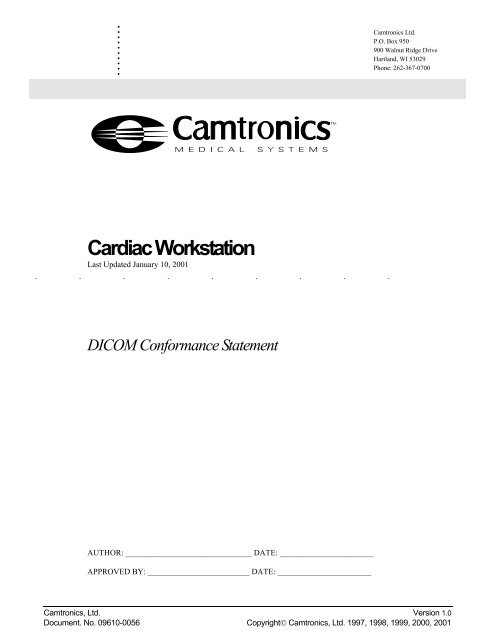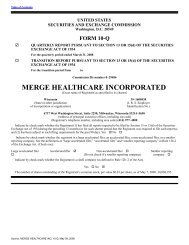VERICIS Cardiac Workstation R2.X
VERICIS Cardiac Workstation R2.X
VERICIS Cardiac Workstation R2.X
Create successful ePaper yourself
Turn your PDF publications into a flip-book with our unique Google optimized e-Paper software.
.<br />
<strong>Cardiac</strong> <strong>Workstation</strong><br />
Last Updated January 10, 2001<br />
. . . . . . . . .<br />
DICOM Conformance Statement<br />
AUTHOR: _______________________________ DATE: _______________________<br />
APPROVED BY: _________________________ DATE: _______________________<br />
Camtronics Ltd.<br />
P.O. Box 950<br />
900 Walnut Ridge Drive<br />
Hartland, WI 53029<br />
Phone: 262-367-0700<br />
Camtronics, Ltd. Version 1.0<br />
Document. No. 09610-0056 Copyright© Camtronics, Ltd. 1997, 1998, 1999, 2000, 2001
Table of Contents<br />
1 Overview……………................................................................................................................................... 5<br />
1.0 Audience ……………........................................................................................................................5<br />
1.1 Terminology .........................................................................................................................5<br />
2 Network Conformance Statement .........................................................................................................6<br />
2.0 Introduction ………... ........................................................................................................................6<br />
2.1 Implementation Model ......................................................................................................................6<br />
2.1.1 Application Data Flow Diagram ........................................................................................................6<br />
2.1.2 Functional Definition of Application Entities .....................................................................................8<br />
2.1.3 Sequencing of Real-World Activities ................................................................................................9<br />
2.2 Application Entity Specifications.......................................................................................................9<br />
2.2.1 <strong>Workstation</strong> DICOM AE Specification ..............................................................................................9<br />
2.3 Communication Profiles..................................................................................................................28<br />
2.3.1 Supported Communication Stacks (parts 8,9) ...............................................................................28<br />
2.4 Extensions/Specializations/Privatizations ......................................................................................29<br />
2.4.1 Standard Extended/Specialized Private SOP ................................................................................29<br />
2.4.2 Private Transfer Syntaxes ..............................................................................................................29<br />
2.5 Configuration ………. .....................................................................................................................30<br />
2.6 Support of Extended Character Sets..............................................................................................31<br />
3 SC Information Object Implementation ..............................................................................................32<br />
3.0 Introduction………….. ....................................................................................................................32<br />
3.1 SC Image IOD Implementation.......................................................................................................32<br />
3.2 SC Image IOD Entities ...................................................................................................................32<br />
3.2.1 Entities Description………..............................................................................................................32<br />
3.3 SC Image IOD Module Table .........................................................................................................32<br />
3.4 Information Module Definitions.......................................................................................................33<br />
3.4.1 Patient Entity Module......................................................................................................................33<br />
3.4.2 Study Entity Module ………. ...........................................................................................................33<br />
Camtronics, Ltd. <strong>Cardiac</strong> WorkStation Conformance Statement Version 1.0<br />
Document. No. 09610-0056 Page 2 of 50 Copyright© Camtronics, Ltd. 1997, 1998, 1999, 2000, 2001
3.4.3 Series Entity Module.......................................................................................................................34<br />
3.4.4 Equipment Entity Module................................................................................................................35<br />
3.4.5 Image Entity Module.......................................................................................................................36<br />
4 Print Management Specific Modules...................................................................................................40<br />
4.0 Introduction……….….. ...................................................................................................................40<br />
4.1 Basic Film Session Presentation Module Attributes.......................................................................40<br />
4.2 Basic Film Box Presentation Module Attributes .............................................................................40<br />
4.3 Image Box Pixel Presentation Module Attributes ...........................................................................41<br />
5 Media Storage Conformance Statement.............................................................................................43<br />
5.0 Introduction……….….. ...................................................................................................................43<br />
5.1 Implementation Model ....................................................................................................................43<br />
5.1.1 Application Data Flow Diagram ......................................................................................................43<br />
5.1.2 Functional Definition of AE’s...........................................................................................................44<br />
5.1.3 Sequencing of Real-World Activities ..............................................................................................44<br />
5.1.4 File Meta Information for Implementation Class and Version ........................................................44<br />
5.2 AE Specifications……….….. ..........................................................................................................45<br />
5.2.1 <strong>Workstation</strong> AE Specification .........................................................................................................45<br />
5.3 Augmented and Private Application Profiles ..................................................................................47<br />
5.3.1 Augmented Application Profiles .....................................................................................................47<br />
5.3.2 Private Application Profiles.............................................................................................................47<br />
5.4 Extensions, Specializations, Privatizations of SOP Classes and Transfer Syntaxes ....................47<br />
5.4.1 Extensions, Specializations, and Privatizations of SOP Classes...................................................47<br />
5.4.2 Private Transfer Syntax Specification ............................................................................................49<br />
5.5 Configuration……….…...................................................................................................................50<br />
5.6 Support of Extended Character Sets..............................................................................................50<br />
Camtronics, Ltd. <strong>Cardiac</strong> WorkStation Conformance Statement Version 1.0<br />
Document. No. 09610-0056 Page 3 of 50 Copyright© Camtronics, Ltd. 1997, 1998, 1999, 2000, 2001
Preface<br />
The intent of any DICOM conformance statement is to provide a knowledgeable user with the<br />
information required in determining whether and to what extent independent DICOM implementations<br />
may be able to inter-operate. However, the information contained in a DICOM conformance statement<br />
is not sufficient to ensure if independent implementations will, in fact, be able to inter-operate.<br />
The user or system integrator must be aware of the following potential issues related to inter-operation:<br />
• Using only the information provided by this Conformance Statement does not guarantee<br />
interoperability of Camtronics equipment with non-Camtronics equipment. It is the user’s (or system<br />
integrator’s) responsibility to thoroughly analyze the application requirements and objectives to<br />
determine if they can be met by the connection of Camtronics equipment to non-Camtronics<br />
equipment.<br />
• Camtronics equipment has been tested to assure that the actual implementation of the DICOM<br />
interface corresponds with this Conformance statement. It is the responsibility of the user (or system<br />
integrator) to specify and carry out additional validation testing, which covers a broad spectrum of<br />
potential interactions between the independent implementations.<br />
• Camtronics reserves the right to make changes to its products or to discontinue their delivery.<br />
Therefore, the user (or system integrator) should ensure that any future versions of Camtronics or<br />
non-Camtronics equipment are regression tested to verify that new software releases have not<br />
adversely impacted the ability to inter-operate.<br />
Camtronics provides this documentation “as is” without warranty of any kind, either expressed or<br />
implied, including, but not limited to, the implied warranties or merchantability and fitness for a<br />
particular purpose. Some states or countries do not allow disclaimers of express or implied warranties<br />
in certain transactions; therefore, this statement may not apply to you.<br />
No part of this publication may be reproduced, transmitted, transcribed, recorded, or translated into any<br />
language in any form or by any means, electronic, magnetic, optical, chemical, physical or otherwise.<br />
Camtronics reserves the right to correct this publication and to make changes to its contents without the<br />
obligation of informing anyone of these revisions or changes.<br />
Camtronics, Ltd. <strong>Cardiac</strong> WorkStation Conformance Statement Version 1.0<br />
Document. No. 09610-0056 Page 4 of 50 Copyright© Camtronics, Ltd. 1997, 1998, 1999, 2000, 2001
1 Overview<br />
This document covers the implementation of the DICOM Vericis <strong>Workstation</strong> product with respect<br />
to DICOM inter-operability and conformance issues.<br />
DICOM service classes, information objects, and media application profiles supported by the<br />
<strong>Workstation</strong> are detailed within this document.<br />
1.0 Audience<br />
The reader of this document is assumed familiar with the terminology and concepts described in<br />
the DICOM standard.<br />
1.1 Terminology<br />
The following terms are defined for the remainder of this document:<br />
Term Definition<br />
CD Refers to both stamped CD-ROM media and CD-R media. A CD-ROM drive can read<br />
both CD-ROM and CD-R media<br />
CD-R Refers to 120mm recordable media as defined in Part II: CD-WO version 2.0 in the<br />
Orange Book<br />
FSC a File-Set Creator<br />
FSR a File-Set Reader<br />
GUI a Graphical User Interface<br />
SOP a Service-Object Pair<br />
Camtronics, Ltd. <strong>Cardiac</strong> WorkStation Conformance Statement Version 1.0<br />
Document. No. 09610-0056 Page 5 of 50 Copyright© Camtronics, Ltd. 1997, 1998, 1999, 2000, 2001
2 Network Conformance Statement<br />
2.0 Introduction<br />
This DICOM Conformance Statement covers the Camtronics Medical Systems Vericis<br />
<strong>Workstation</strong>.<br />
The Vericis <strong>Workstation</strong> provides a DICOM network connection to the Image Acquisition Unit<br />
as well as to other DICOM compliant imaging systems. The Vericis <strong>Workstation</strong> is both a review<br />
station and a DICOM-compliant CD reader and writer DICOM-compliant CD media can be<br />
created for archive or for transfer to other institutions. DICOM-compliant CD media received<br />
from other institutions, including those produced by other manufacturer’s equipment can be<br />
reviewed on each Vericis <strong>Workstation</strong>. The Vericis <strong>Workstation</strong> offers diagnostic image<br />
quality and processing capabilities as well as Quantitative Coronary Analysis and Left Ventricular<br />
Analysis packages, calipers and annotation.<br />
Many features and functions are separately purchasable licensed options. Description of functions<br />
does not indicate that the user is entitled to these functions on any given system. Refer to sales<br />
quotations and purchase agreement for availability of options.<br />
The Vericis <strong>Workstation</strong> is simply referred to as the <strong>Workstation</strong> throughout the remainder of<br />
this document.<br />
2.1 Implementation Model<br />
2.1.1 Application Data Flow Diagram<br />
As documented in the PS3.4-1999, the arrows in the diagram on the following page have the<br />
following meanings:<br />
• A double-headed arrow indicates user interaction with the local application entity.<br />
• An arrow pointing to the right indicates the local application entity initiates an<br />
association.<br />
• An arrow pointing to the left indicates the local application entity accepts an association.<br />
Camtronics, Ltd. <strong>Cardiac</strong> WorkStation Conformance Statement Version 1.0<br />
Document. No. 09610-0056 Page 6 of 50 Copyright© Camtronics, Ltd. 1997, 1998, 1999, 2000, 2001
Local Real<br />
World Activity<br />
User<br />
selects<br />
“DICOM<br />
Echo”<br />
User<br />
selects<br />
“Send<br />
Study”<br />
User<br />
Selects<br />
“Send<br />
Image(s)”<br />
User<br />
Selects<br />
“Find<br />
Study”<br />
User<br />
selects<br />
“Retrieve<br />
Study”<br />
Respond<br />
to DICOM<br />
Echo<br />
Commit<br />
List of<br />
Images<br />
Return List<br />
of Studies<br />
User<br />
selects<br />
DICOM<br />
Print<br />
Local<br />
Application<br />
Entity<br />
<strong>Cardiac</strong><br />
Work<br />
Station<br />
AE<br />
DICOM<br />
Standard<br />
Interface<br />
Remote Real<br />
World Activity<br />
Respond<br />
to DICOM<br />
Echo<br />
Save<br />
Study<br />
Save<br />
Image(s)<br />
Return List<br />
of Studies<br />
Push<br />
Images<br />
Request<br />
Dicom<br />
Echo<br />
Request<br />
Storage<br />
Commit<br />
User<br />
selects<br />
“Find<br />
Study”<br />
Print<br />
Image(s)<br />
Camtronics, Ltd. <strong>Cardiac</strong> WorkStation Conformance Statement Version 1.0<br />
Document. No. 09610-0056 Page 7 of 50 Copyright© Camtronics, Ltd. 1997, 1998, 1999, 2000, 2001
2.1.2 Functional Definition of Application Entities<br />
The DICOM echo functionality enables the user to verify the DICOM network<br />
communication/protocol stack is properly working. An association is established with the<br />
remote DICOM AE and a C-Echo operation is carried out as specified by the DICOM<br />
Verification service class.<br />
The send study functionality enables the user to send a copy of the set of images belonging to<br />
a study that resides on the local filesystem to a remote DICOM AE. A single association is<br />
established to send a copy of each image belonging to the study to the remote DICOM AE as<br />
specified by the DICOM Storage service class. This functionality also allows the sending of<br />
a single image or multiple images from a study without sending the entire study.<br />
The find study functionality enables the user to find a particular study on a remote DICOM<br />
AE. The <strong>Workstation</strong> forms a C-Find request that contains a set of search parameters as<br />
specified by the DICOM Query/Retrieve service class. The <strong>Workstation</strong> receives each<br />
matching C-Find response corresponding to a study and displays the information to the user.<br />
The retrieve study functionality enables the user to retrieve a study from a remote DICOM<br />
AE. The <strong>Workstation</strong> forms a C-Move request as specified in the Query/Retrieve service<br />
class. The retrieve AE title and study UID that is required in the C-Move request is<br />
determined based on information returned in a previous C-Find response.<br />
The print functionality enables the user to send images to a DICOM compatible printing<br />
device for printing.<br />
The <strong>Workstation</strong> accepts an association with a remote DICOM AE when the remote system<br />
requests network communication verification using the DICOM Verification service class. A<br />
message is logged that specifies the source AE title of the verification request. No other local<br />
real-world activity occurs.<br />
The <strong>Workstation</strong> accepts an association with a remote DICOM AE when the remote system<br />
requests image storage using the DICOM Storage service class. The image is written to the<br />
local filesystem and added to the study database associated with the image. A message is<br />
logged pertaining to the new image added that specifies the remote AE title and file path.<br />
The <strong>Workstation</strong> accepts an association with a remote DICOM AE when the remote system<br />
requests a DICOM Query, using a C-Find request with a set of search parameters as specified<br />
by the DICOM Query/Retrieve service class. The <strong>Workstation</strong> matches the parameters with<br />
the local studies and returns a C-Find response for each match.<br />
The <strong>Workstation</strong> accepts an association with a remote DICOM AE when the remote system<br />
wishes to retrieve study(s) received in the C-Find responses. The <strong>Workstation</strong> establishes a<br />
new single association for each study being retrieved and sends a copy of each image<br />
belonging to the study to the DICOM AE specified in the C-Move request.<br />
The <strong>Workstation</strong> accepts an association with a remote DICOM AE when the remote system<br />
requests commitment of a list of images using the DICOM Storage Commit service class.<br />
The N-Action request is processed as specified by the Storage Commit Push Model of the<br />
service class. The N-Event response is sent over another association initiated by the<br />
<strong>Workstation</strong>.<br />
Camtronics, Ltd. <strong>Cardiac</strong> WorkStation Conformance Statement Version 1.0<br />
Document. No. 09610-0056 Page 8 of 50 Copyright© Camtronics, Ltd. 1997, 1998, 1999, 2000, 2001
2.1.3 Sequencing of Real-World Activities<br />
The user must query for a list of studies prior to retrieving a study.<br />
2.2 Application Entity Specifications<br />
2.2.1 <strong>Workstation</strong> DICOM AE Specification<br />
The <strong>Workstation</strong> provides standard conformance to the following DICOM V3.0 SOP classes<br />
as a Service Class User (SCU):<br />
Service Class SOP Class Name SOP Class UID<br />
Verification Verification 1.2.840.10008.1.1<br />
Storage<br />
Query/Retrieve<br />
Print Management<br />
X-Ray Angiographic Image Storage 1.2.840.10008.5.1.4.1.1.12.1<br />
Ultrasound Multi-Frame Image Storage 1.2.840.10008.5.1.4.1.1.3.1<br />
Ultrasound Multi-Frame Image Storage (Ret) 1.2.840.10008.5.1.4.1.1.3<br />
Ultrasound Image Storage 1.2.840.10008.5.1.4.1.1.6.1<br />
Ultrasound Image Storage (Ret) 1.2.840.10008.5.1.4.1.1.6<br />
Secondary Capture Image Storage 1.2.840.10008.5.1.4.1.1.7<br />
Study Root Q/R Information Model - FIND 1.2.840.10008.5.1.4.1.2.2.1<br />
Study Root Q/R Information Model - MOVE 1.2.840.10008.5.1.4.1.2.2.2<br />
Basic Grayscale Print Management Meta SOP 1.2.840.10008.5.1.1.9<br />
Basic Color Print Management Meta SOP 1.2.840.10008.5.1.1.18<br />
Note: The Query/Retrieve SCU, US MultiframeImage Storage SCU, US Image Storage SCU, X-Ray<br />
Image Storage SCU and Print Management SCU features are options and require a license.<br />
Camtronics, Ltd. <strong>Cardiac</strong> WorkStation Conformance Statement Version 1.0<br />
Document. No. 09610-0056 Page 9 of 50 Copyright© Camtronics, Ltd. 1997, 1998, 1999, 2000, 2001
The <strong>Workstation</strong> also provides standard conformance to the following DICOM V3.0 SOP<br />
classes as a Service Class Provider (SCP):<br />
Service Class SOP Class Name SOP Class UID<br />
Verification Verification 1.2.840.10008.1.1<br />
Storage<br />
Query/Retrieve<br />
X-Ray Angiographic Image Storage 1.2.840.10008.5.1.4.1.1.12.1<br />
Ultrasound Multi-Frame Image Storage 1.2.840.10008.5.1.4.1.1.3.1<br />
Ultrasound Multi-Frame Image Storage (Ret) 1.2.840.10008.5.1.4.1.1.3<br />
Ultrasound Image Storage 1.2.840.10008.5.1.4.1.1.6.1<br />
Ultrasound Image Storage (Ret) 1.2.840.10008.5.1.4.1.1.6<br />
Secondary Capture Image Storage 1.2.840.10008.5.1.4.1.1.7<br />
Study Root Q/R Information Model - FIND 1.2.840.10008.5.1.4.1.2.2.1<br />
Study Root Q/R Information Model - MOVE 1.2.840.10008.5.1.4.1.2.2.2<br />
Storage Commit Storage Commit Push Model 1.2.840.10008.1.20.1<br />
Note: The Query/Retrieve SCP, US MultiframeImage Storage SCP, US Image Storage, X-Ray Image<br />
Storage SCP and Storage Commit SCP features are options and require a license.<br />
2.2.1.1 Association Initiation Policies<br />
2.2.1.1.1 General<br />
The <strong>Workstation</strong> always proposes the following DICOM Application Context Name<br />
(ACN):<br />
Application Context Name<br />
1.2.840.10008.3.1.1.1<br />
The maximum length PDU negotiation is included in all association establishment<br />
requests. The default maximum length PDU for an association initiated by the<br />
<strong>Workstation</strong> is:<br />
Maximum Length PDU<br />
1,048,576 bytes<br />
2.2.1.1.2 Number of Associations<br />
The default number of associations that may be active simultaneously is 20.<br />
Camtronics, Ltd. <strong>Cardiac</strong> WorkStation Conformance Statement Version 1.0<br />
Document. No. 09610-0056 Page 10 of 50 Copyright© Camtronics, Ltd. 1997, 1998, 1999, 2000, 2001
2.2.1.1.3 Asynchronous Nature<br />
DICOM asynchronous mode is not supported meaning that only one transaction may<br />
be outstanding over an association at any given point in time.<br />
2.2.1.1.4 Implementation Identifying Information<br />
The implementation class UID for the <strong>Workstation</strong> is the following:<br />
Implementation Class UID<br />
1.2.840.113697.6.8<br />
The implementation version name has the following syntax. It is limited to 16<br />
characters.<br />
Implementation Version Name<br />
...<br />
2.2.1.2 Association Initiation Policy<br />
The <strong>Workstation</strong> AE establishes an association for the following user requests.<br />
• Verification (C-Echo) request to remote DICOM AE<br />
• Send study to remote DICOM AE<br />
• Find a study on a remote DICOM AE database<br />
• Retrieve a study from a remote DICOM AE<br />
• Send image(s) to remote DICOM printer AE<br />
• Send image(s) to remote DICOM printer AE<br />
2.2.1.2.1 Real-World Activity “User Selects DICOM Echo”<br />
2.2.1.2.1.1 Associated Real-World Activity<br />
A user who is a member of the Camtronics service group selects the DICOM<br />
preferences tab. The user may then select a remote DICOM application entity and<br />
press the “DICOM Echo” button. An association will be initiated with the<br />
selected remote DICOM application entity. Upon successful association<br />
establishment, the C-Echo request/response operation occurs over the association.<br />
Camtronics, Ltd. <strong>Cardiac</strong> WorkStation Conformance Statement Version 1.0<br />
Document. No. 09610-0056 Page 11 of 50 Copyright© Camtronics, Ltd. 1997, 1998, 1999, 2000, 2001
2.2.1.2.1.2 Proposed Presentation Contexts<br />
The following table illustrates the proposed presentation context for the DICOM<br />
Verification request.<br />
Abstract Syntax Transfer Syntax Role Extended<br />
Name UID Name UID Negotiation<br />
Verification 1.2.840.10008.1.1 Implicit VR Little<br />
Endian<br />
1.2.840.10008.1.2 SCU None<br />
2.2.1.2.1.3 SOP specific conformance<br />
An appropriate error message is logged if the C-Echo request/response operation<br />
fails for any reason. The operator is notified of the success or failure of the<br />
DICOM Echo request.<br />
2.2.1.2.1.4 Association Termination<br />
The <strong>Workstation</strong> will release the association when the C-Echo Response from the<br />
remote DICOM AE is received.<br />
2.2.1.2.2 Real-World Activity “User Selects Send Study/Image”<br />
2.2.1.2.2.1 Associated Real-World Activity<br />
The user selects a study from the main study list view or thumbnail images on the<br />
study list view or the patient info view, and presses the Send Study icon. The<br />
context menu on the mouse (right-click) can also be used. A list of remote<br />
DICOM AEs that support the storage service class is presented to the user. The<br />
user selects a remote DICOM AE and presses the Send Study button to queue the<br />
request. An association will be initiated with the selected remote DICOM AE.<br />
Upon successful association establishment, the C-Store request/response<br />
operation will occur for each image that belongs to the study at the time the<br />
association was initiated.<br />
The <strong>Workstation</strong> can also be configured to “Auto Forward” images. These<br />
images are received from other DICOM AEs and are auto forwarded to DICOM<br />
AEs that are configured as Auto Forward destinations without user intervention.<br />
The user has the ability to edit patient/study level demographics. All images<br />
belonging to the study will be sent with the same patient/study level<br />
demographics.<br />
Progress information is displayed to the user in the send queue dialog that<br />
displays the number of pending, failed, and successful C-Store operations.<br />
Camtronics, Ltd. <strong>Cardiac</strong> WorkStation Conformance Statement Version 1.0<br />
Document. No. 09610-0056 Page 12 of 50 Copyright© Camtronics, Ltd. 1997, 1998, 1999, 2000, 2001
If required, the <strong>Workstation</strong> will perform the following transfer syntax conversion<br />
operation.<br />
Original Transfer Syntax UID Destination Transfer Syntax UID<br />
JPEG Lossless Process 14<br />
1.2.840.10008.1.2.4.70<br />
JPEG Lossless Process 14<br />
1.2.840.10008.1.2.4.70<br />
Explicit VR Little Endian<br />
1.2.840.10008.1.2.1<br />
Implicit VR Little Endian<br />
1.2.840.10008.1.2<br />
Camtronics, Ltd. <strong>Cardiac</strong> WorkStation Conformance Statement Version 1.0<br />
Document. No. 09610-0056 Page 13 of 50 Copyright© Camtronics, Ltd. 1997, 1998, 1999, 2000, 2001
2.2.1.2.2.2 Proposed Presentation Contexts<br />
The following table illustrates the proposed presentation context for the<br />
association used to implement the Send Study user request.<br />
Presentation Context Table – Proposed<br />
Abstract Syntax Transfer Syntax Role Extended<br />
Name UID Name UID Negotiation<br />
Verification 1.2.840.10008.1.1 Implicit VR Little Endian 1.2.840.10008.1.2 SCU None<br />
X-Ray<br />
Angiographic<br />
Image Storage<br />
X-Ray<br />
Angiographic<br />
Image Storage<br />
X-Ray<br />
Angiographic<br />
Image Storage<br />
US Multiframe<br />
Image Storage<br />
US Multiframe<br />
Image Storage<br />
(Retired)<br />
Secondary<br />
Capture Image<br />
Storage<br />
Secondary<br />
Capture Image<br />
Storage<br />
Secondary<br />
Capture Image<br />
Storage<br />
1.2.840.10008.5.1.4.1.1.12.1 Implicit VR Little Endian 1.2.840.10008.1.2 SCU None<br />
1.2.840.10008.5.1.4.1.1.12.1 Explicit VR Little Endian 1.2.840.10008.1.2.1 SCU None<br />
1.2.840.10008.5.1.4.1.1.12.1 JPEG Lossless Process 14<br />
(Selection Value 1)<br />
1.2.840.10008.1.2.4.70 SCU None<br />
1.2.840.10008.5.1.4.1.1.3.1 JPEG Lossy Process 1 1.2.840.10008.1.2.4.50 SCU None<br />
1.2.840.10008.5.1.4.1.1.3 JPEG Lossy Process 1 1.2.840.10008.1.2.4.50 SCU None<br />
1.2.840.10008.5.1.4.1.1.7 Implicit VR Little Endian 1.2.840.10008.1.2 SCU None<br />
1.2.840.10008.5.1.4.1.1.7 Explicit VR Little Endian 1.2.840.10008.1.2.1 SCU None<br />
1.2.840.10008.5.1.4.1.1.7 Explicit VR Big Endian 1.2.840.10008.1.2.2 SCU None<br />
Selection of a transfer syntax for either abstract syntax is as follows (in this order):<br />
a) Determine if the accepted context table has a transfer syntax that matches the native transfer syntax<br />
of the image. If yes, use that to send the image(s).<br />
b) Determine if the accepted context table has a transfer syntax of Explicit VR Little Endian. If yes,<br />
use that to send the image(s).<br />
Camtronics, Ltd. <strong>Cardiac</strong> WorkStation Conformance Statement Version 1.0<br />
Document. No. 09610-0056 Page 14 of 50 Copyright© Camtronics, Ltd. 1997, 1998, 1999, 2000, 2001
c) Determine if the accepted context table has a transfer syntax of Implicit VR Little Endian. If yes,<br />
use that to send the image(s).<br />
d) Abort the association and log an error message<br />
2.2.1.2.2.3 SOP specific conformance<br />
An appropriate error message is logged when a C-Store request/response<br />
operation fails for any reason. The operator is notified if the Send Study request<br />
fails for any reason.<br />
A message containing the command response value returned from the C-Store<br />
SCP is logged for all image transfers.<br />
The user is informed in the send queue dialog of the number of successfully<br />
completed and failed image transfers. The following command response status<br />
codes are considered warnings and are represented to the user as successfully<br />
completed image transfers. All other non-zero command response status values<br />
are represented to the user as a failed image transfer.<br />
Status Code Description<br />
0xB000 Data Element Coercion Warning.<br />
0xB006 Element Discarded<br />
0xB007 SOP Class Mismatch<br />
0xC111 Duplicate Image<br />
All other non-zero response status values are represented to the user as a failed<br />
image transfer.<br />
2.2.1.2.2.4 Association Termination<br />
The <strong>Workstation</strong> will release the association when all images in the study have<br />
been sent to the remote DICOM AE. The association will be abnormally<br />
terminated if any error is encountered or the user cancels the Send Study request<br />
from the Send Queue dialog.<br />
2.2.1.2.3 Real-World Activity “User Selects Find Study”<br />
2.2.1.2.3.1 Associated Real-World Activity<br />
The <strong>Workstation</strong> will initiate an association when the user presses the Find Study<br />
button from the Find Study dialog. Upon successful association establishment, a<br />
C-Find request is formed based on selection criteria entered by the user. Each C-<br />
Find response is displayed to the user as one line on the list of studies found.<br />
Camtronics, Ltd. <strong>Cardiac</strong> WorkStation Conformance Statement Version 1.0<br />
Document. No. 09610-0056 Page 15 of 50 Copyright© Camtronics, Ltd. 1997, 1998, 1999, 2000, 2001
2.2.1.2.3.2 Proposed Presentation Contexts<br />
The following table illustrates the proposed presentation context for the Find<br />
Study user request.<br />
Abstract Syntax Transfer Syntax Role Extended<br />
Name UID Name UID Negotiation<br />
Study Root<br />
Query Retrieve<br />
Information<br />
Model (C-Find)<br />
1.2.840.10008.5.1.4.1.2.2.1 Implicit VR Little<br />
Endian<br />
1.2.840.10008.1.2 SCU None<br />
2.2.1.2.3.3 SOP specific conformance<br />
An appropriate error message is logged if the C-Find request/response operation<br />
fails for any reason. The operator is notified of the success or failure DICOM C-<br />
Find request.<br />
The Query/Retrieve Level (0008,0052) always has a value of “STUDY”.<br />
The relational query option is not supported.<br />
The C-Find request for the Study Root Query Retrieve information model is<br />
composed of the following required and optional keys.<br />
Tag Attribute Name VR VM Req Notes<br />
(0008,0005) Specific Character Set CS 1 O value returned only<br />
(0008,0020) Study Date DA 1 R user may enter start<br />
and/or end date<br />
(0008,0030) Study Time TM 1 R value returned only<br />
(0008,0050) Accession Number SH 1 R user may specify<br />
(0008,0052) Query Level CS 1 R Value = “STUDY”<br />
(0008,0054) Retrieve AE Title AE 1 O value returned only<br />
(0008,0061) Modalities in Study CS 1 O Value = “XA”<br />
(0008,0090) Referring Physician PN 1 O user may specify<br />
(0008,1030) Study Description LO 1 O value returned only<br />
(0008,1048) Physician(s) of Record PN 1-n O value returned only<br />
(0008,1050) Performing Physician’s<br />
Name<br />
PN 1 O user may specify<br />
(0010,0010) Patient Name PN 1 R user may specify<br />
Camtronics, Ltd. <strong>Cardiac</strong> WorkStation Conformance Statement Version 1.0<br />
Document. No. 09610-0056 Page 16 of 50 Copyright© Camtronics, Ltd. 1997, 1998, 1999, 2000, 2001
(0010,0020) Patient ID LO 1 R user may specify<br />
(0010,0030) Patient DOB DA 1 O value returned only<br />
(0010,0040) Patient Sex CS 1 O value returned only<br />
(0020,000D) Study Instance UID UI 1 U value returned only<br />
(0020,0010) Study ID SH 1 R user may specify<br />
(0020,1208) Number of Study Related<br />
Images<br />
IS 1 O value returned only<br />
(0032,000A) Study Status ID CS 1 O value returned only<br />
(0088,0130) Storage Media File-Set ID SH 1 O value returned only<br />
(0088,0140) Storage Media File-Set<br />
UID<br />
UI 1 O value returned only<br />
2.2.1.2.3.4 Association Termination<br />
The <strong>Workstation</strong> will release the association when the final C-Find Response is<br />
received over the association. The association will be abnormally terminated if<br />
any error is encountered or the user cancels the Find Study request.<br />
2.2.1.2.4 Real-World Activity “User Selects Retrieve Study”<br />
2.2.1.2.4.1 Associated Real-World Activity<br />
The user selects a study from the list of studies returned from the previous find<br />
study user request and then presses the Retrieve Study button to queue the<br />
retrieval request. The study selected for retrieval is associated with a previous C-<br />
Find response, which contains a Retrieve AE title and Study UID. An association<br />
will be initiated with the Retrieve AE title associated with the user-selected study.<br />
Upon successful association establishment, a C-Move request is formed which<br />
contains the study UID corresponding to the user selected study.<br />
Progress information is displayed to the user in the retrieve queue dialog based on<br />
C-Move pending and final responses received from the remote Retrieval AE.<br />
Camtronics, Ltd. <strong>Cardiac</strong> WorkStation Conformance Statement Version 1.0<br />
Document. No. 09610-0056 Page 17 of 50 Copyright© Camtronics, Ltd. 1997, 1998, 1999, 2000, 2001
2.2.1.2.4.2 Proposed Presentation Contexts<br />
The following table illustrates the proposed presentation context for the Retrieve<br />
Study user request.<br />
Abstract Syntax Transfer Syntax Role Extended<br />
Name UID Name UID Negotiation<br />
Study Root<br />
Query Retrieve<br />
Information<br />
Model - MOVE<br />
1.2.840.10008.5.1.4.1.2.2.2 Implicit VR<br />
Little Endian<br />
1.2.840.10008.1.2 SCU None<br />
2.2.1.2.4.3 SOP specific conformance<br />
An appropriate error message is logged if the C-Move request/response operation<br />
fails for any reason. The operator is notified if the Move request fails for any<br />
reason. The following response status codes are considered errors:<br />
Status Code Description<br />
A701 Out of resources – Unable to calculate number of matches<br />
A702 Out of resources – Unable to perform suboperations<br />
A801 Move Destination unknown<br />
A900 Identifier does not match SOP Class<br />
C000 Unable to process<br />
The Query/Retrieve Level (0008,0052) always has a value of “STUDY”.<br />
2.2.1.2.4.4 Association Termination<br />
The <strong>Workstation</strong> will release the association when the final C-Move Response<br />
from the remote DICOM Retrieve AE is received. A C-Cancel request is sent<br />
over the association if the user cancels the Retrieve Study request from the<br />
Retrieve Queue dialog.<br />
Camtronics, Ltd. <strong>Cardiac</strong> WorkStation Conformance Statement Version 1.0<br />
Document. No. 09610-0056 Page 18 of 50 Copyright© Camtronics, Ltd. 1997, 1998, 1999, 2000, 2001
2.2.1.2.5 Real-World Activity “User Submits Print Job”<br />
2.2.1.2.5.1 Associated Real-World Activity<br />
When a user selects image from the study currently being reviewed and selects<br />
the “Dicom Print” item from the menu, the image will be queued for printing.<br />
Depending upon the printer configuration (images per sheet of film), the request<br />
may be immediately processed or may wait for subsequent image(s) to be<br />
requested and added to the current film sheet<br />
Every print job will initiate an association. The order in which the transaction<br />
will be made is as follows:<br />
Association Negotiation<br />
N-GET of Printer SOP Instance to determine printer status<br />
N-CREATE of Film Session SOP Instance for each image in the film box<br />
For each film box in the job<br />
{<br />
N-CREATE of Film Box SOP Instance<br />
For each image in the film box<br />
{<br />
N-SET of Image Box SOP Instance<br />
}<br />
N-ACTION of Film Box SOP Instance<br />
N-DELETE of Film Box SOP Instance<br />
}<br />
Release Association<br />
Progress information is displayed to the user in the print queue dialog based on N-<br />
SET responses received from the remote printer AE.<br />
Camtronics, Ltd. <strong>Cardiac</strong> WorkStation Conformance Statement Version 1.0<br />
Document. No. 09610-0056 Page 19 of 50 Copyright© Camtronics, Ltd. 1997, 1998, 1999, 2000, 2001
2.2.1.2.5.2 Proposed Presentation Contexts<br />
The following table illustrates the proposed presentation context for the Dicom<br />
Print user request.<br />
Presentation Context Table – Proposed<br />
Abstract Syntax Transfer Syntax Role Extended<br />
Name UID Name UID Negotiation<br />
Basic Grayscale<br />
Print<br />
Management<br />
Meta SOP<br />
Basic Color<br />
Print<br />
Management<br />
Meta SOP<br />
1.2.840.10008.5.1.1.9 Implicit VR Little Endian 1.2.840.10008.1.2 SCU None<br />
1.2.840.10008.5.1.1.18 Implicit VR Little Endian 1.2.840.10008.1.2 SCU None<br />
2.2.1.2.5.3 SOP specific conformance – Basic Print Management<br />
The workstation AE provides standard conformance to the following Meta SOP<br />
Classes as an SCU:<br />
SOP Class Name SOP CLASS UID<br />
Basic Grayscale Print Management 1.2.840.10008.5.1.1.9<br />
Basic Color Print Management 1.2.840.10008.5.1.1.18<br />
This corresponds to conformance to the following SOP classes as an SCU:<br />
SOP Class Conformance as an SCU<br />
SOP Class Name SOP CLASS UID<br />
Basic Film Session 1.2.840.10008.5.1.1.1<br />
Basic Film Box 1.2.840.10008.5.1.1.2<br />
Basic Grayscale Image Box 1.2.840.10008.5.1.1.4<br />
Basic Color Image Box 1.2.840.10008.5.1.1.4.1<br />
Refer to Sections 4.1, 4.2 and 4.3 for attributes supported by the review station<br />
An appropriate error message is logged when an N-GET, N-Create, N-SET, N-<br />
ACTION or N-DELETE request/response operation fails for any reason.<br />
A message containing the response value returned from the printer is logged for<br />
all N-Services messages.<br />
Camtronics, Ltd. <strong>Cardiac</strong> WorkStation Conformance Statement Version 1.0<br />
Document. No. 09610-0056 Page 20 of 50 Copyright© Camtronics, Ltd. 1997, 1998, 1999, 2000, 2001
The user is informed in the print queue dialog of the success or failure of the print<br />
request.<br />
2.2.1.2.5.4 Association Termination<br />
The review station will release the association when N-DELETE Response is<br />
received from the remote DICOM printer AE. A C-Cancel request is sent over the<br />
association if the user cancels the print request from the Print Queue dialog.<br />
2.2.1.2.5.5 Number of Associations<br />
At most one association will be active at a time.<br />
2.2.1.3 Association Acceptance Policy<br />
A new thread is created for each accepted transport connection. The new thread lives for<br />
the life of the association over the transport connection. Hence, the <strong>Workstation</strong> is able to<br />
process the following types of incoming DICOM requests simultaneously:<br />
• Request for Verification (C-Echo)<br />
• Request for Image Storage (C-Store)<br />
• Request for Storage Commitment<br />
• Request for Query (C-Find)<br />
2.2.1.3.1 Real World Activity “Verification Server”<br />
2.2.1.3.1.1 Associated Real-World Activity<br />
The <strong>Workstation</strong> is always ready to accept a new transport connection and create<br />
a thread to process the Verification request. The presentation context<br />
corresponding with the Verification request is accepted and a C-Echo response is<br />
sent over the established association.<br />
2.2.1.3.1.2 Accepted Presentation Contexts<br />
The following table illustrates the accepted presentation context for the DICOM<br />
Verification request.<br />
Abstract Syntax Transfer Syntax Role Extended<br />
Name UID Name UID Negotiation<br />
Verification 1.2.840.10008.1.1 Implicit VR Little<br />
Endian<br />
1.2.840.10008.1.2 SCP None<br />
2.2.1.3.1.3 SOP Specific Conformance<br />
The <strong>Workstation</strong> provides standard conformance to the DICOM verification<br />
service class.<br />
2.2.1.3.1.4 Presentation Context Acceptance Criterion<br />
Camtronics, Ltd. <strong>Cardiac</strong> WorkStation Conformance Statement Version 1.0<br />
Document. No. 09610-0056 Page 21 of 50 Copyright© Camtronics, Ltd. 1997, 1998, 1999, 2000, 2001
Not Applicable.<br />
2.2.1.3.1.5 Transfer Syntax Selection Policies<br />
Not Applicable.<br />
2.2.1.3.2 Real World Activity “Image Storage Server”<br />
2.2.1.3.2.1 Associated Real-World Activity<br />
When a remote AE sends a C-Store request, the <strong>Workstation</strong> accepts the new<br />
transport connection and processes the Image Storage request. Multiple requests<br />
from different remote AE’s can be accepted simultaneously. The <strong>Workstation</strong><br />
accepts the presentation context associated with each Image Storage request and<br />
replies with a C-Store response when the complete image has been received on<br />
the established association.<br />
Camtronics, Ltd. <strong>Cardiac</strong> WorkStation Conformance Statement Version 1.0<br />
Document. No. 09610-0056 Page 22 of 50 Copyright© Camtronics, Ltd. 1997, 1998, 1999, 2000, 2001
2.2.1.3.2.2 Accepted Presentation Contexts<br />
The following table illustrates the accepted presentation contexts for the Image<br />
Storage request.<br />
Presentation Context Table – Accepted<br />
Abstract Syntax Transfer Syntax Role Extended<br />
Name UID Name UID Negotiation<br />
Verification 1.2.840.10008.1.1 Implicit VR Little Endian 1.2.840.10008.1.2 SCP None<br />
X-Ray<br />
Angiographic<br />
Image Storage<br />
US Multiframe<br />
Image Storage<br />
US Multiframe<br />
Image Storage<br />
(Ret)<br />
US Image<br />
Storage<br />
US Image<br />
Storage (Ret)<br />
Secondary<br />
Capture Image<br />
Storage<br />
1.2.840.10008.5.1.4.1.1.12.1<br />
1.2.840.10008.5.1.4.1.1.3.1<br />
1.2.840.10008.5.1.4.1.1.3<br />
1.2.840.10008.5.1.4.1.1.6.1<br />
1.2.840.10008.5.1.4.1.1.6<br />
1.2.840.10008.5.1.4.1.1.7<br />
Implicit VR Little Endian 1.2.840.10008.1.2 SCP None<br />
JPEG Lossless Process 14<br />
(Selection Value 1)<br />
1.2.840.10008.1.2.4.70 SCP None<br />
Explicit VR Little Endian 1.2.840.10008.1.2.1 SCP None<br />
Explicit VR Big Endian 1.2.840.10008.1.2.2 SCP None<br />
JPEG Lossy Process 1 1.2.840.10008.1.2.4.50 SCP None<br />
Explicit VR Little Endian 1.2.840.10008.1.2.1 SCP None<br />
Implicit VR Little Endian 1.2.840.10008.1.2 SCP None<br />
JPEG Lossy Process 1 1.2.840.10008.1.2.4.50 SCP None<br />
Explicit VR Little Endian 1.2.840.10008.1.2.1 SCP None<br />
Implicit VR Little Endian 1.2.840.10008.1.2 SCP None<br />
JPEG Lossy Process 1 1.2.840.10008.1.2.4.50 SCP None<br />
Explicit VR Little Endian 1.2.840.10008.1.2.1 SCP None<br />
Implicit VR Little Endian 1.2.840.10008.1.2 SCP None<br />
JPEG Lossy Process 1 1.2.840.10008.1.2.4.50 SCP None<br />
Explicit VR Little Endian 1.2.840.10008.1.2.1 SCP None<br />
Implicit VR Little Endian 1.2.840.10008.1.2 SCP None<br />
Implicit VR Little Endian 1.2.840.10008.1.2 SCP None<br />
Explicit VR Little Endian 1.2.840.10008.1.2.1 SCP None<br />
Explicit VR Big Endian 1.2.840.10008.1.2.2 SCP None<br />
Camtronics, Ltd. <strong>Cardiac</strong> WorkStation Conformance Statement Version 1.0<br />
Document. No. 09610-0056 Page 23 of 50 Copyright© Camtronics, Ltd. 1997, 1998, 1999, 2000, 2001
2.2.1.3.2.3 SOP Specific Conformance<br />
The <strong>Workstation</strong> conforms to the SOP’s of the Storage Service Class at level 2<br />
(full). No data elements are discarded or coerced by the <strong>Workstation</strong>.<br />
Demographics for the first image received are represented to the user as<br />
demographics for the entire study. Demographics for subsequent images received<br />
for a study are ignored. The user has the ability to edit patient/study level<br />
demographics.<br />
The following status codes indicate the <strong>Workstation</strong> was unable to locally install<br />
the image file.<br />
Status Code Description<br />
0xA700 Insufficient free space is available to install the image.<br />
0xA701 Insufficient processing resources to install the image.<br />
0xC001 Unable to parse the image file. The image is not installed.<br />
A successful C-Store operation indicates the image was written to the<br />
<strong>Workstation</strong>’s local filesystem. A patient and study level is created for the first<br />
image that belongs to a new study on the local filesystem. The new study will<br />
appear on the study list view when the first image for a new study is successfully<br />
installed on the local filesystem.<br />
A series level is also created for the first image that belongs to a new series within<br />
the study. In addition, an icon image will be present for each image that locally<br />
resides in the study on the study information view.<br />
2.2.1.3.2.4 Presentation Context Acceptance Criterion<br />
Each abstract syntax provided in the incoming request is compared to the list of<br />
presentation context items in Section 2.2.1.3.2.2. If the abstract syntax matches<br />
an abstract syntax in the list, then the transfer syntax list is checked for a match.<br />
Each matching abstract syntax and transfer syntax pair is returned as one accepted<br />
presentation context to the requestor.<br />
2.2.1.3.2.5 Transfer Syntax Selection Policies<br />
The JPEG process 14 transfer syntax is preferred over the little endian implicit<br />
VR (baseline) transfer syntax for the X-Ray Image Storage Abstract Syntax. If<br />
offered a choice of Transfer Syntaxes in a Presentation Context, it will apply the<br />
following priority to the selection(s) of Transfer Syntax:<br />
• JPEG lossless Process 14<br />
• Implicit VR Little Endian<br />
• Explicit VR Little Endian<br />
Camtronics, Ltd. <strong>Cardiac</strong> WorkStation Conformance Statement Version 1.0<br />
Document. No. 09610-0056 Page 24 of 50 Copyright© Camtronics, Ltd. 1997, 1998, 1999, 2000, 2001
For Secondary Capture Image storage abstract syntax, if offered a choice of<br />
Transfer Syntaxes in a Presentation Context, it will apply the following priority to<br />
the selection(s) of Transfer Syntax:<br />
• Implicit VR Little Endian<br />
• Explicit VR Little Endian<br />
• Explicit VR Big Endian<br />
2.2.1.3.3 Real World Activity “Storage Commitment Service”<br />
2.2.1.3.3.1 Associated Real-World Activity<br />
When the <strong>Workstation</strong> receives a Storage Commitment request, it checks the list<br />
of SOP Instance UIDs in the request to determine which images are installed on<br />
the local filesystem. A Storage Commitment response is returned to the SCU<br />
with the list of SOP Instance UIDs and their individual pass/fail status.<br />
2.2.1.3.3.2 Accepted Presentation Contexts<br />
The following table illustrates the accepted presentation context for the Storage<br />
Commitment service class.<br />
Abstract Syntax Transfer Syntax Role Extended<br />
Name UID Name UID Negotiation<br />
Storage<br />
Commit Push<br />
Model<br />
1.2.840.10008.1.20.1 Implicit VR Little<br />
Endian<br />
1.2.840.10008.1.2 SCP None<br />
2.2.1.3.3.3 SOP Specific Conformance<br />
The <strong>Workstation</strong> provides standard conformance to the Storage Commitment<br />
Push Model of the service class. The Storage Commitment Pull Model is not<br />
supported.<br />
Upon receipt of the Storage Commit N-ACTION request, the <strong>Workstation</strong><br />
determines the existence of each SOP instance specified in the N-ACTION. After<br />
sending the N-ACTION response, the corresponding N-EVENT-REPORT is sent<br />
over a new association. The N-EVENT-REPORT specifies if each SOP instance<br />
specified in the N-ACTION currently exists on the <strong>Workstation</strong> local storage.<br />
The <strong>Workstation</strong> maintains a user visible study level status field that may contain<br />
the following values. Please refer to the <strong>Workstation</strong> operator’s manual for a<br />
complete description of the study status field.<br />
Camtronics, Ltd. <strong>Cardiac</strong> WorkStation Conformance Statement Version 1.0<br />
Document. No. 09610-0056 Page 25 of 50 Copyright© Camtronics, Ltd. 1997, 1998, 1999, 2000, 2001
Study Status Description<br />
Open A storage commit N-ACTION request where all SOP instances in the request<br />
were present on the <strong>Workstation</strong> local storage has not been received.<br />
Complete A storage commit N-ACTION request where all SOP instances in the request<br />
were present on the <strong>Workstation</strong> local storage has been received. The<br />
<strong>Workstation</strong> assumes that all SOP instances in a storage commit request<br />
belong to the same study.<br />
Saved The study was saved to removable media (STD-XA1K-CD or STD-US-CD<br />
profile) while the study status was Open. Not guaranteed to contain all of the<br />
images acquired for the patient.<br />
Archived The study was saved to removable media (STD-XA1K-CD or STD-US-CD<br />
profile) while the study status was Complete.<br />
The following optional attributes are not supported in the N-ACTION request.<br />
Tag Description<br />
(0008,0054) Retrieve AE Title<br />
(0088,0130) Storage Media File-Set ID<br />
(0088,0140) Storage Media File-Set UID<br />
2.2.1.3.3.4 Presentation Context Acceptance Criterion<br />
Not Applicable.<br />
2.2.1.3.3.5 Transfer Syntax Selection Policies<br />
Not Applicable.<br />
2.2.1.3.4 Real World Activity “Query Server”<br />
2.2.1.3.4.1 Associated Real-World Activity<br />
The <strong>Workstation</strong> is always ready to accept a new transport connection and create<br />
a thread to process the Query (C-Find) request. The <strong>Workstation</strong> will accept the<br />
presentation context associated with the Query request and send a response for<br />
each study, series or image that matches the keys provided in the Query request.<br />
The Query Server supports study, series and image level queries.<br />
2.2.1.3.4.2 Accepted Presentation Contexts<br />
The following table illustrates the proposed presentation context for the Find<br />
Study user request.<br />
Camtronics, Ltd. <strong>Cardiac</strong> WorkStation Conformance Statement Version 1.0<br />
Document. No. 09610-0056 Page 26 of 50 Copyright© Camtronics, Ltd. 1997, 1998, 1999, 2000, 2001
Abstract Syntax Transfer Syntax Role Extended<br />
Name UID Name UID Negotiation<br />
Study Root<br />
Query Retrieve<br />
Information<br />
Model (C-Find)<br />
1.2.840.10008.5.1.4.1.2.2.1 Implicit VR Little<br />
Endian<br />
1.2.840.10008.1.2 SCP None<br />
The following table illustrates the proposed presentation context for the Retrieve<br />
user request.<br />
Abstract Syntax Transfer Syntax Role Extended<br />
Name UID Name UID Negotiation<br />
Study Root<br />
Query Retrieve<br />
Information<br />
Model<br />
(C-Move)<br />
1.2.840.10008.5.1.4.1.2.2.2 Implicit VR Little<br />
Endian<br />
1.2.840.10008.1.2 SCP None<br />
2.2.1.3.4.2.1 Specific Conformance for the Query (C-Find) SOP Class<br />
The <strong>Workstation</strong> conforms to the definition of an SCP of the Query (C-Find)<br />
Service in accordance with the DICOM standard. The <strong>Workstation</strong> supports<br />
queries against the Study Root Information Model.<br />
The <strong>Workstation</strong> supports queries at the STUDY level in the Study Root FIND<br />
SOP class using the keys in Table 2.2-1<br />
Table 2.2-1 Study Level Keys for Study Root Query<br />
Tag Attribute Name<br />
(0008,0020) Study Date<br />
(0008,0030) Study Time<br />
(0008,0050) Accession Number<br />
(0008,0061) Modalities in Study<br />
(0008,0090) Referring Physician<br />
(0008,1050) Performing Physician’s<br />
Name<br />
(0010,0010) Patient Name<br />
(0010,0020) Patient ID<br />
(0010,0030) Patient DOB<br />
Camtronics, Ltd. <strong>Cardiac</strong> WorkStation Conformance Statement Version 1.0<br />
Document. No. 09610-0056 Page 27 of 50 Copyright© Camtronics, Ltd. 1997, 1998, 1999, 2000, 2001
(0010,0040) Patient Sex<br />
(0020,000D) Study Instance UID<br />
(0020,0010) Study ID<br />
The <strong>Workstation</strong> supports queries at the SERIES level using the keys in Table 2.2-2<br />
Table 2.2-2 Series Level Keys for Query<br />
Tag Attribute Name<br />
(0008,0060) Modality<br />
(0020,000e) Series Instance UID<br />
(0020,0011) Series Number<br />
The <strong>Workstation</strong> supports queries at the IMAGE level using the keys in Table 2.2-3<br />
Table 2.2-3 Image Level Keys for Query<br />
Tag Attribute Name<br />
(0008,0018) Image Instance UID<br />
(0020,0013) Image Number<br />
2.2.1.3.4.2.2 Specific Conformance for the Retrieve (C-Move) SOP Class<br />
The <strong>Workstation</strong> conforms to the definition of an SCP of the Retrieve (C-Move)<br />
Service in accordance with the DICOM standard. The <strong>Workstation</strong> supports<br />
retrievals against the Study Root Information Model.<br />
2.3 Communication Profiles<br />
TCP/IP is the only protocol stack supported.<br />
2.3.1 Supported Communication Stacks (parts 8,9)<br />
2.3.1.1 TCP/IP Stack<br />
2.3.1.2 API<br />
The TCP/IP stack as supported by the Windows NT Operating System.<br />
The API is the WinSock 2 interface as supported by the Windows NT Operating System.<br />
Camtronics, Ltd. <strong>Cardiac</strong> WorkStation Conformance Statement Version 1.0<br />
Document. No. 09610-0056 Page 28 of 50 Copyright© Camtronics, Ltd. 1997, 1998, 1999, 2000, 2001
2.3.1.3 Physical Media Support<br />
Supported physical medium include:<br />
• IEEE 802.3 100BASE-TX<br />
2.4 Extensions/Specializations/Privatizations<br />
2.4.1 Standard Extended/Specialized Private SOP<br />
Not Applicable.<br />
2.4.2 Private Transfer Syntaxes<br />
Not Applicable.<br />
Camtronics, Ltd. <strong>Cardiac</strong> WorkStation Conformance Statement Version 1.0<br />
Document. No. 09610-0056 Page 29 of 50 Copyright© Camtronics, Ltd. 1997, 1998, 1999, 2000, 2001
2.5 Configuration<br />
The table below lists the application wide DICOM related configurable parameters.<br />
Parameter Notes<br />
Institution Name Written on all image SOP instances created<br />
Institution Address Written on all image SOP instances created<br />
The table below lists the DICOM related parameters that are configurable for each DICOM<br />
Application Entity (i.e. both Local and Remote).<br />
Parameter Parameter subtype Notes<br />
AE Alias User visible name associated with<br />
the AE title.<br />
AE Title Max 16 alphanumeric characters<br />
IP Address Dotted decimal format. An<br />
internet host name address is also<br />
allowed.<br />
TCP Port 104 is the default.<br />
Lab Name Associate the configured lab name<br />
with the AE Title.<br />
Query Service Provider<br />
Storage Service Provider<br />
Boolean value.<br />
Default Boolean value. Default query<br />
service provider displayed on Find<br />
Study dialog.<br />
ImageLevel Boolean value. Query Server that<br />
supports series and image level<br />
queries<br />
Boolean value.<br />
Default Boolean value. Default storage<br />
service provider displayed on Send<br />
Study dialog.<br />
AutoForward Boolean value. All received<br />
images are automatically<br />
forwarded to this destination<br />
BaselineOnly Boolean value. Storage Server that<br />
does not support JPEG frame data<br />
Primary Archive Boolean value.<br />
Camtronics, Ltd. <strong>Cardiac</strong> WorkStation Conformance Statement Version 1.0<br />
Document. No. 09610-0056 Page 30 of 50 Copyright© Camtronics, Ltd. 1997, 1998, 1999, 2000, 2001
2.6 Support of Extended Character Sets<br />
XA Only Boolean value. Storage Server that<br />
does not support Secondary<br />
Capture images<br />
The ISO-IR 100 (ISO 8859-1:1987 Latin alphabet N 1, supplementary set) is supported.<br />
Camtronics, Ltd. <strong>Cardiac</strong> WorkStation Conformance Statement Version 1.0<br />
Document. No. 09610-0056 Page 31 of 50 Copyright© Camtronics, Ltd. 1997, 1998, 1999, 2000, 2001
3 SC Information Object Implementation<br />
3.0 Introduction<br />
This section specifies the use of the DICOM v3.0 Secondary Capture Image IOD to represent the<br />
information included in Secondary Capture Images produced by this implementation.<br />
Corresponding attributes are conveyed using the modules construct.<br />
3.1 SC Image IOD Implementation<br />
This section defines the implementation of the SC image information object. It refers to the<br />
DICOM V3.0 Standard, Part 3 (Information Object definition).<br />
3.2 SC Image IOD Entities<br />
3.2.1 Entities Description<br />
Refer to DICOM Standard, Part 3 (Information Object Definitions) for a description of the entities<br />
contained within this information object.<br />
3.3 SC Image IOD Module Table<br />
Table 3.3-1 identifies the defined modules within the entities that compromise the DICOM v3.0<br />
Secondary Capture Image Information Object Definition. Modules are defined by Module Name.<br />
See DICOM v3.0 Part 3 for a complete definition of the entities, modules and attributes that<br />
comprise this IOD.<br />
Table 3.3-1 Secondary Capture Image Object Definition Table<br />
Information Entity Module Name Reference<br />
Patient Patient 3.4.1.1<br />
Study General Study 3.4.2.1<br />
Patient Study 3.4.2.2<br />
Series General Series 3.4.3.1<br />
Equipment General Equipment 3.4.4.1<br />
SC Equipment 3.4.4.2<br />
Image General Image 3.4.5.1<br />
Image Pixel 3.4.5.2<br />
Camtronics, Ltd. <strong>Cardiac</strong> WorkStation Conformance Statement Version 1.0<br />
Document. No. 09610-0056 Page 32 of 50 Copyright© Camtronics, Ltd. 1997, 1998, 1999, 2000, 2001
3.4 Information Module Definitions<br />
SC Image 3.4.5.3<br />
Overlay Plane Not used<br />
Modality LUT Not Used<br />
VOI LUT 3.4.5.4<br />
SOP Common 3.4.5.5<br />
Please refer to DICOM v3.0 Standard Part 3 for a description of each of the entities and modules<br />
contained within the Secondary Capture Information Object.<br />
3.4.1 Patient Entity Module<br />
3.4.1.1 Patient Module Attributes<br />
Attribute Name Tag Type Attribute Description<br />
Patient Name (0010,0010) 2 Use original image value<br />
Patient ID (0010,0020) 2 Use original image value<br />
Patient Birthdate (0010,0030) 2 Use original image value<br />
Patient Sex (0010,0040) 2 Use original image value<br />
Referenced Patient Sequence (0008,1120) 3 Not used<br />
>Referenced SOP Class UID (0008,1150) 1C Not used<br />
>Referenced SOP Instance UID (0008,1155) 1C Not used<br />
Patient’s Birth Time (0010,0032) 3 Use original image value<br />
Other Patient Ids (0010,1001) 3 Use original image value<br />
Ethnic Group (0010,2160) 3 Not used<br />
Patient Comments (0010,4000) 3 Use original image value<br />
3.4.2 Study Entity Module<br />
3.4.2.1 General Study Module Attributes<br />
Attribute Name Tag Type Attribute Description<br />
Camtronics, Ltd. <strong>Cardiac</strong> WorkStation Conformance Statement Version 1.0<br />
Document. No. 09610-0056 Page 33 of 50 Copyright© Camtronics, Ltd. 1997, 1998, 1999, 2000, 2001
Study Instance UID (0020,000D) 1 Use original image value<br />
Study Date (0008,0020) 2 Use original image value<br />
Study Time (0008,0030) 2 Use original image value<br />
Referring Physician’s Name (0008,0090) 2 Use original image value<br />
Study ID (0020,0010) 2 Use original image value<br />
Accession Number (0008,0050) 2 Use original image value<br />
Study Description (0008,1030) 3 Use original image value<br />
Physician’s of Record (0008,1048) 3 Use original image value<br />
Name of Physician Reading<br />
Study<br />
(0008,1060) 3 Not used<br />
Referenced Study Sequence (0008,1110) 3 Not used<br />
>Referenced SOP Class UID (0008,1150) 1C Not used<br />
>Referenced SOP Instance UID (0008,1155) 1C Not used<br />
3.4.2.2 Patient Study Module Attributes<br />
Attribute Name Tag Type Attribute Description<br />
Admitting Diagnoses<br />
Description<br />
(0008,1080) 3 Not used<br />
Patient’s Age (0010,1010) 3 Not used<br />
Patient’s Size (0010,1020) 3 Use original image value<br />
Patient’s Weight (0010,1030) 3 Use original image value<br />
Occupation (0010,2180) 3 Not used<br />
Additional Patient’s History (0010,21B0) 3 Not used<br />
3.4.3 Series Entity Module<br />
3.4.3.1 General Series Module Attributes<br />
Attribute Name Tag Type Attribute Description<br />
Modality (0008,0060) 1 Use original image value<br />
Series Instance UID (0020,000E) 1 Use original image value<br />
Camtronics, Ltd. <strong>Cardiac</strong> WorkStation Conformance Statement Version 1.0<br />
Document. No. 09610-0056 Page 34 of 50 Copyright© Camtronics, Ltd. 1997, 1998, 1999, 2000, 2001
Series Number (0020,0011) 2 Use original image value<br />
Laterality (0020,0060) 2C Not used<br />
Series Date (0008,0021) 3 Not used<br />
Series Time (0008,0031) 3 Not used<br />
Performing Physician’s Name (0008,1050) 3 Use original image value<br />
Protocol Name (0018,1030) 3 Not used<br />
Series Description (0008,103E) 3 Not used<br />
Operator’s Name (0008,1070) 3 Not used<br />
Referenced Study Component<br />
Sequence<br />
(0008,1111) 3 Not used<br />
>Referenced SOP Class UID (0008,1150) 1C Not used<br />
>Referenced SOP Instance UID (0008,1155) 1C Not used<br />
Body Part Examined (0018,0015) 3 Not used<br />
Patient Position (0018,5100) 2C Not used<br />
Smallest Pixel Value in Series (0028,0108) 3 Not used<br />
Largest Pixel Value in Series (0028,0109) 3 Not used<br />
3.4.4 Equipment Entity Module<br />
3.4.4.1 General Equipment Module Attributes<br />
Attribute Name Tag Type Attribute Description<br />
Manufacturer (0008,0070) 2 Use original image value<br />
Institution Name (0008,0080) 3 Use original image value<br />
Institution Address (0008,0081) 3 Use original image value<br />
Station Name (0008,1010) 3 Use original image value<br />
Institutional Department Name (0008,1040) 3 Not used<br />
Manufacturer’s Model Name (0008,1090) 3 Use original image value<br />
Device Serial Number (0018,1000) 3 Not used<br />
Software Version (0018,1020) 3 Not used<br />
Camtronics, Ltd. <strong>Cardiac</strong> WorkStation Conformance Statement Version 1.0<br />
Document. No. 09610-0056 Page 35 of 50 Copyright© Camtronics, Ltd. 1997, 1998, 1999, 2000, 2001
Spatial Resolution (0018,1050) 3 Not used<br />
Date of Last Calibration (0018,1200) 3 Not used<br />
Time of Last Calibration (0018,1201) 3 Not used<br />
Pixel Padding Value (0028,0120) 3 Not used<br />
3.4.4.2 Secondary Capture Equipment Module Attributes<br />
Attribute Name Tag Type Attribute Description<br />
Conversion Type (0008,0064) 1 “WSD”<br />
Modality (0008,0060) 3 Use original image value<br />
Secondary Capture Device ID (0018,1010) 3 Not used<br />
Secondary Capture Device<br />
Manufacturer<br />
Secondary Capture Device<br />
Manufacturer’s Model Name<br />
Secondary Capture Device<br />
Software Version<br />
(0018,1016) 3 Not used<br />
(0018,1018) 3 Not used<br />
(0018,1019) 3 Not used<br />
Video Image Format Acquired (0018,1022) 3 Not used<br />
Digital Image Format Acquired (0008,1023) 3 Not used<br />
3.4.5 Image Entity Module<br />
3.4.5.1 General Image Module Attributes<br />
Attribute Name Tag Type Attribute Description<br />
Image Number (0020,0013) 2 Use original image value<br />
Patient Orientation (0020,0020) 2C Zero Length<br />
Image Date (0008,0023) 2C The date image captured<br />
Image Time (0008,0033) 2C The time image captured<br />
Image Type (0008.0008) 3 DERIVED\SECONDARY\<br />
SINGLE PLANE<br />
Acquisition Number (0020,0012) 3 Use original image value<br />
Acquisition Date (0008,0022) 3 Not used<br />
Camtronics, Ltd. <strong>Cardiac</strong> WorkStation Conformance Statement Version 1.0<br />
Document. No. 09610-0056 Page 36 of 50 Copyright© Camtronics, Ltd. 1997, 1998, 1999, 2000, 2001
Acquisition Time (0008,0032) 3 Not used<br />
Reference Image Sequence (0008,1140) 3 Not used<br />
>Referenced SOP Class UID (0008,1150) 1C Not used<br />
>Referenced SOP Instance UID (0008,1155) 1C Not used<br />
Derivation Description (0008,2111) 3 Not used<br />
Source Image Sequence (0008,2112) 3 Not used<br />
>Referenced SOP Class UID (0008,1150) 1C Not used<br />
>Referenced SOP Instance UID (0008,1155) 1C Not used<br />
Images in Acquisition (0020,1002) 3 Not used<br />
Image Comments (0020,4000) 3 If Primary Image, Comment =<br />
“Created from Seq” or “Created<br />
from Sequence” + original frame<br />
number;<br />
If Secondary Image, comment =<br />
“Created from Photo” + original<br />
frame number<br />
Lossy Image Compression (0028,2110) 3 Use original image value<br />
3.4.5.2 Image Pixel Module Attributes<br />
Attribute Name Tag Type Attribute Description<br />
Samples Per Pixel (0028,0002) 1 1<br />
Photometric Interpretation (0028,0004) 1 Use original image value<br />
Rows (0028,0010) 1 1024<br />
Columns (0028,0011) 1 1024<br />
Bits Allocated (0028,0100) 1 8<br />
Bits Stored (0028,0101) 1 8<br />
High Bit (0028,0102) 1 7<br />
Pixel Representation (0028,0103) 1 0<br />
Pixel Data (7FE0,0010) 1<br />
Planar Configuration (0028,0006) 1C Not used<br />
Camtronics, Ltd. <strong>Cardiac</strong> WorkStation Conformance Statement Version 1.0<br />
Document. No. 09610-0056 Page 37 of 50 Copyright© Camtronics, Ltd. 1997, 1998, 1999, 2000, 2001
Pixel Aspect Ratio (0028,0034) 1C Use original image value<br />
Smallest Image Pixel Value (0028,0106) 3 Not used<br />
Largest Image Pixel Value (0028,0107) 3 Not used<br />
Red Palette Color LUT<br />
Descriptor<br />
Blue Palette Color LUT<br />
Descriptor<br />
Green Palette Color LUT<br />
Descriptor<br />
(0028,1101) 1C Not used<br />
(0028,1102) 1C Not used<br />
(0028,1103) 1C Not used<br />
Red Palette Color LUT Data (0028,1201) 1C Not used<br />
Blue Palette Color LUT Data (0028,1202) 1C Not used<br />
Green Palette Color LUT Data (0028,1203) 1C Not used<br />
3.4.5.3 SC Image Module Attributes<br />
Attribute Name Tag Type Attribute Description<br />
Date of Secondary Capture (0018,1012) 3 Date image is captured<br />
Time of Secondary Capture (0018,1014) 3 time image is captured<br />
3.4.5.4 VOI LUT Module Attributes<br />
Attribute Name Tag Type Attribute Description<br />
Window Center (0028,1050) 3 Not used<br />
Window Width (0028,1051) 3 Not used<br />
3.4.5.5 SOP Common Module Attributes<br />
Attribute Name Tag Type Attribute Description<br />
Specific Character Set (0008,0005) 3 Use original image value<br />
SOP Class UID (0008,0016) 1 1.2.840.10008.5.1.4.1.1.7<br />
SOP Instance UID (0008,0018) 1 1.2.840.113697.6.5 + machine<br />
serial number + time + series<br />
number + image number<br />
Instance Creation Date (0008,0012) 3 Not Used<br />
Camtronics, Ltd. <strong>Cardiac</strong> WorkStation Conformance Statement Version 1.0<br />
Document. No. 09610-0056 Page 38 of 50 Copyright© Camtronics, Ltd. 1997, 1998, 1999, 2000, 2001
Instance Creation Time (0008,0013) 3 Not Used<br />
Instance Creator UID (0008,0014) 1 1.2.840.113697.6.3. + machine<br />
serial number<br />
Camtronics, Ltd. <strong>Cardiac</strong> WorkStation Conformance Statement Version 1.0<br />
Document. No. 09610-0056 Page 39 of 50 Copyright© Camtronics, Ltd. 1997, 1998, 1999, 2000, 2001
4 Print Management Specific Modules<br />
4.0 Introduction<br />
The following sections specify the default and User optional attributes that can be set in the<br />
modules used for Print Management.<br />
4.1 Basic Film Session Presentation Module Attributes<br />
Attribute Name Tag Type Attribute Description<br />
Number of Copies (2000,0010 U User Configurable:<br />
1 (default ) - 10<br />
Print Priority (2000,0020) U Not used<br />
Medium Type (2000,0030) U Not used<br />
Film Destination (2000,0040) U Not used<br />
Film Session Label (2000,0050) U Not used<br />
Memory Allocation (2000,0060) U Not used<br />
Owner ID (2100,0160) U Not used<br />
4.2 Basic Film Box Presentation Module Attributes<br />
Attribute Name Tag Type Attribute Description<br />
Image Display Format (2010,0010) U STANDARD\1,1 - default<br />
STANDARD\1,2<br />
STANDARD\2,1<br />
STANDARD\2,2<br />
STANDARD\3,2<br />
STANDARD\3,3<br />
STANDARD\3,4<br />
STANDARD\4,3<br />
STANDARD\4,4<br />
Annotation Display Format ID (2010,0030) U Not used<br />
Camtronics, Ltd. <strong>Cardiac</strong> WorkStation Conformance Statement Version 1.0<br />
Document. No. 09610-0056 Page 40 of 50 Copyright© Camtronics, Ltd. 1997, 1998, 1999, 2000, 2001
Film Orientation (2010,0040) U User Configurable:<br />
PORTRAIT - default<br />
LANDSCAPE<br />
Film Size ID (2010,0050) U Not used<br />
Magnification Type (2010,0060) U Not used<br />
Smoothing Type (2010,0080) U Not used<br />
Border Density (2010,0100) U User Configurable:<br />
WHITE – default, BLACK<br />
Empty Image Density (2010,0110) U User Configurable:<br />
Minimum Density (2010,0120) U Not used<br />
Maximum Density (2010,0130) U Not used<br />
WHITE – default, BLACK<br />
Trim (2010,0140) U User Configurable:<br />
Configuration Information (2010,0150) U Not used<br />
Illumination (2010,015E) U Not used<br />
Reflected Ambient Light (2010,0160) U Not used<br />
Requested Resolution ID (2020,0050) U Not used<br />
YES - default, NO<br />
4.3 Image Box Pixel Presentation Module Attributes<br />
Polarity<br />
Attribute Name Tag Type Attribute Description<br />
(2020,0020)<br />
U User Configurable:<br />
NORMAL – default<br />
REVERSE<br />
Magnification Type (2010,0060) U Not used<br />
Smoothing Type (2010,0080) U Not used<br />
Configuration Information (2010,0150) U Not used<br />
Requested Image Size (2020,0030) U Not used<br />
Camtronics, Ltd. <strong>Cardiac</strong> WorkStation Conformance Statement Version 1.0<br />
Document. No. 09610-0056 Page 41 of 50 Copyright© Camtronics, Ltd. 1997, 1998, 1999, 2000, 2001
Requested Decimate/Crop Behavior (2020,0040) U Not used<br />
Basic Grayscale Image Sequence (2020,0100) M<br />
> Samples Per Pixel (0028,0002) M 1<br />
> Photometric Interpretation (0028,0004) M MONOCHROME2<br />
> Rows (0028,00010) M 954<br />
> Columns (0028,0011) M 1024<br />
Pixel Aspect Ratio (0028,0034) M 1:1<br />
Bits Allocated (0028,0100) M 8<br />
Bits Stored (0028,0101) M 8<br />
High Bit (0028,0102) M 7<br />
Pixel Representation (0028,0103) M 0<br />
Pixel Data (7FE0,0010) M<br />
Basic Color Image Sequence (2020,0111) M<br />
> Samples Per Pixel (0028,0002) M 3<br />
> Photometric Interpretation (0028,0004) M RGB<br />
> Planar Configuration (0028,0006) M Color by Plane - 1<br />
> Rows (0028,00010) M 954<br />
> Columns (0028,0011) M 1024<br />
Pixel Aspect Ratio (0028,0100) M 1:1<br />
Bits Allocated (0028,0101) M 8<br />
Bits Stored (0028,0101) M 8<br />
High Bit (0028,0102) M 7<br />
Pixel Representation (0028,0103) M 0<br />
Pixel Data (7FE0,0010) M<br />
Camtronics, Ltd. <strong>Cardiac</strong> WorkStation Conformance Statement Version 1.0<br />
Document. No. 09610-0056 Page 42 of 50 Copyright© Camtronics, Ltd. 1997, 1998, 1999, 2000, 2001
5 Media Storage Conformance Statement<br />
5.0 Introduction<br />
The remainder of this document specifies the <strong>Workstation</strong> compliance to DICOM media<br />
interchange.<br />
The <strong>Workstation</strong> provides the user with the ability to review, load, and author DICOM compliant<br />
CD-R media. This document covers <strong>Workstation</strong> conformance to DICOM v3.0 Media Storage<br />
Application Profiles.<br />
All of the DICOM features presented in this document are optional and may not be available on<br />
all <strong>Workstation</strong>s.<br />
5.1 Implementation Model<br />
5.1.1 Application Data Flow Diagram<br />
The media specific implementation model for the <strong>Workstation</strong> is shown below.<br />
User<br />
requests<br />
“Review<br />
Study”<br />
User<br />
requests<br />
“Load<br />
Study”<br />
User<br />
requests<br />
“Save<br />
Study”<br />
User<br />
requests<br />
“Send<br />
Study”<br />
Work<br />
Station<br />
Application<br />
Entity<br />
DICOM<br />
CD-R<br />
Camtronics, Ltd. <strong>Cardiac</strong> WorkStation Conformance Statement Version 1.0<br />
Document. No. 09610-0056 Page 43 of 50 Copyright© Camtronics, Ltd. 1997, 1998, 1999, 2000, 2001<br />
FSC<br />
FSR
5.1.2 Functional Definition of AE’s<br />
The <strong>Workstation</strong> application provides the following media related DICOM functionality to<br />
the user:<br />
• Review a study directly from CD media.<br />
• Load a study (STD-XABC-CD, STD-XA1K-CD, AUG-SC-STD-US-CD profiles) on CD<br />
media to local storage.<br />
• Save a study (STD-XABC-CD, STD-XA1K-CD, AUG-SC-STD-US-CD profiles) on the<br />
local filesystem to CD media.<br />
Note: Saving a study to CD Media requires a CD Writer that is an option and requires a license.<br />
5.1.3 Sequencing of Real-World Activities<br />
Not Applicable.<br />
5.1.4 File Meta Information for Implementation Class and Version<br />
The following Meta information attributes pertain to the implementation class and version.<br />
Tag Name Value<br />
(0002,0001) File Meta information version 1<br />
(0002,0012) implementation class UID 1.2.840.113697.6.8<br />
(0002,0013) implementation version name Syntax: ...<br />
Camtronics, Ltd. <strong>Cardiac</strong> WorkStation Conformance Statement Version 1.0<br />
Document. No. 09610-0056 Page 44 of 50 Copyright© Camtronics, Ltd. 1997, 1998, 1999, 2000, 2001
5.2 AE Specifications<br />
5.2.1 <strong>Workstation</strong> AE Specification<br />
The <strong>Workstation</strong> provides standard conformance to the DICOM Interchange Option of the<br />
Media Storage Service Class. The application profiles and roles are listed in the table below.<br />
Supported<br />
Application<br />
Profile<br />
STD-XABC-CD<br />
STD-XA1K-CD<br />
AUG-SC-STD-<br />
US-CD<br />
Real-World Activity Roles SC Option<br />
Review study from CD FSR Interchange with directory information module<br />
Load study from CD FSR Interchange with directory information module<br />
Save study to CD FSC Interchange with directory information module<br />
Send study from CD FSR Interchange with directory information module<br />
Review study from CD FSR Interchange with directory information module<br />
Load study from CD FSR Interchange with directory information module<br />
Save study to CD FSC Interchange with directory information module<br />
Send study from CD FSR Interchange with directory information module<br />
Review study from CD FSR Interchange with directory information module<br />
Load study from CD FSR Interchange with directory information module<br />
Save study to CD FSC Interchange with directory information module<br />
Send study from CD FSR Interchange with directory information module<br />
The <strong>Workstation</strong> performs one or more of the following actions automatically when CD<br />
media is placed in the CD Reader drive:<br />
• Displays one line on the study list screen for each supported study if a valid DICOMDIR<br />
file is found in the root directory.<br />
• Displays a warning message if an invalid DICOMDIR file is found in the root directory.<br />
• Performs no action if a DICOMDIR file is not detected in the root directory.<br />
5.2.1.1 File Meta Information for the <strong>Workstation</strong> AE<br />
The following Meta information attributes applies to a particular <strong>Workstation</strong> AE:<br />
Tag Name Value<br />
(0002,0016) source application entity title <br />
Camtronics, Ltd. <strong>Cardiac</strong> WorkStation Conformance Statement Version 1.0<br />
Document. No. 09610-0056 Page 45 of 50 Copyright© Camtronics, Ltd. 1997, 1998, 1999, 2000, 2001
5.2.1.2 Real World Activities<br />
5.2.1.2.1 Real World Activity “Display Study Information from CD”<br />
The <strong>Workstation</strong> AE implements the FSR role using the interchange option when<br />
requested to display study information for a study residing on CD media. A tree view<br />
is displayed representing the DICOMDIR file on the CD media.<br />
5.2.1.2.1.1 Media Storage Application Profile<br />
Study information may be displayed from CDs that conform to the STD-XABC-<br />
CD, STD-XA1K-CD or AUG-SC-STD-US-CD application profile.<br />
5.2.1.2.2 Real World Activity “Review Study from CD”<br />
The <strong>Workstation</strong> AE implements the FSR role using the interchange option when<br />
requested to review a study residing on CD media.<br />
5.2.1.2.2.1 Media Storage Application Profile<br />
Studies may be reviewed from CD that conform to the STD-XABC-CD, STD-<br />
XA1K-CD or AUG-SC-STD-US-CD application profile.<br />
5.2.1.2.3 Real World Activity “Load Study from CD”<br />
The <strong>Workstation</strong> AE implements the FSR role using the interchange option when<br />
requested to load a study from CD media. Any study on the CD that contains image<br />
SOP instances supported by the STD-XABC-CD, STD-XA1K-CD or AUG-SC-STD-<br />
US-CD application profile may be loaded to the local filesystem. Only supported<br />
images within the study are loaded.<br />
5.2.1.2.3.1 Media Storage Application Profile<br />
Studies may be loaded to the local filesystem from CD that conform to the STD-<br />
XABC-CD, STD-XA1K-CD or AUG-SC-STD-US-CD application profile.<br />
5.2.1.2.4 Real World Activity “Save Study to CD”<br />
The <strong>Workstation</strong> AE implements the FSC role using the interchange option when<br />
requested to save a study on the local filesystem to CD media. The user is required to<br />
insert blank CD-R media into the CD recorder drive. Only one study may be recorded<br />
per CD media.<br />
The images belonging to the study determine the application profile of the CD being<br />
recorded. Please reference DICOM V3.0 Part 11 for the detailed specifications of a<br />
particular application profile. The User Interface provides two “Save Study” icons –<br />
“Create Exchange CD” and “Create Archive CD”. When the User selects the “Create<br />
Exchange CD” icon, a CD is created that conforms to the STD-XABC-CD profile.<br />
When the User selects the “Create Archive CD” icon, a CD is created that conforms<br />
either to the STD-XA1K-CD or AUG-SC-STD-US-CD, depending on the type of<br />
images in the study.<br />
Camtronics, Ltd. <strong>Cardiac</strong> WorkStation Conformance Statement Version 1.0<br />
Document. No. 09610-0056 Page 46 of 50 Copyright© Camtronics, Ltd. 1997, 1998, 1999, 2000, 2001
Note: Camtronics has defined a mechanism to record a study larger than the<br />
capacity of one CD to a set of CDs. A label is recorded on each CD indicating the<br />
order number and the total number of CDs that represent the complete study. When a<br />
multi-CD study is loaded, the user will be prompted to load all CDs representing the<br />
original study.<br />
5.2.1.2.4.1 Media Storage Application Profile<br />
Studies may be saved to CD that conform to the STD-XABC-CD, STD-XA1K-<br />
CD or AUG-SC-STD-US-CD application profile.<br />
5.3 Augmented and Private Application Profiles<br />
5.3.1 Augmented Application Profiles<br />
The workstation supports one augmented Application profile: AUG-SC-STD-US-CD.<br />
5.3.1.1 AUG-SC-STD-US-CD<br />
This application profile is an augmentation of the STD-US-CD standard application profile.<br />
The augmentation adds support for the SC SOP class.<br />
5.3.1.1.1 SOP class Augmentation<br />
The following SOP is part of the AUG-SC-STD-US-CD application profile. There<br />
are no requirements or restrictions on SOP options beyond those in the standard<br />
definitions.<br />
Service Object Pair Transfer Syntax<br />
Name UID Name UID<br />
Secondary<br />
Capture Image<br />
Storage<br />
5.3.2 Private Application Profiles<br />
Not Applicable.<br />
1.2.840.10008.5.1.4.1.1.7 Explicit VR Little<br />
Endian<br />
1.2.840.10008.1.2.1<br />
5.4 Extensions, Specializations, Privatizations of SOP Classes and<br />
Transfer Syntaxes<br />
5.4.1 Extensions, Specializations, and Privatizations of SOP Classes<br />
5.4.1.1 SOP Specific Conformance Statement for “Media Storage Directory Storage”<br />
The <strong>Workstation</strong> supports additional type 3 attributes at the patient, study, series, and<br />
image levels in the Basic Directory IOD. Please refer to DICOM V3.0 Part 3 for a<br />
complete description of the Basic Directory Information Object.<br />
Camtronics, Ltd. <strong>Cardiac</strong> WorkStation Conformance Statement Version 1.0<br />
Document. No. 09610-0056 Page 47 of 50 Copyright© Camtronics, Ltd. 1997, 1998, 1999, 2000, 2001
5.4.1.1.1 Basic Directory IOD - File-Set Identification Module<br />
The following file-set identification module attributes are of special interest.<br />
Tag Name Notes<br />
(0004,1130) file set ID The <strong>Workstation</strong> allows the user to fill in the value<br />
of this data element. The “file set ID” label is<br />
analogous to a cine film can label.<br />
5.4.1.1.2 Basic Directory IOD – Optional Patient Keys<br />
In addition to the required type 1 and type 2 keys, the following standard type 3 keys<br />
are supported at the patient level if the key has a data value.<br />
Tag Name<br />
(0010,0030) birth date<br />
(0010,0040) sex<br />
(0010,4000) patient comments<br />
5.4.1.1.3 Basic Directory IOD – Optional Study Keys<br />
In addition to the required type 1, type 1C and type 2 keys, the following standard<br />
type 3 keys are supported at the study level if the key has a data value.<br />
Tag Name<br />
(0008,0090) referring physician<br />
(0010,1020) patient’s height<br />
(0010,1030) patient’s weight<br />
(0032,4000) study comments<br />
5.4.1.1.4 Basic Directory IOD – Optional Series Keys<br />
In addition to the required type 1, type 1C and type 2 keys, the following standard<br />
type 3 keys are supported at the series level if the key has a data value.<br />
Tag Name Notes<br />
(0008,0070) manufacturer<br />
(0008,0080) institution name configurable on the <strong>Workstation</strong><br />
(0008,0081) institution address configurable on the <strong>Workstation</strong><br />
(0008,1010) station name<br />
(0008,1050) performing physician’s name<br />
Camtronics, Ltd. <strong>Cardiac</strong> WorkStation Conformance Statement Version 1.0<br />
Document. No. 09610-0056 Page 48 of 50 Copyright© Camtronics, Ltd. 1997, 1998, 1999, 2000, 2001
5.4.1.1.5 Basic Directory IOD – Optional Image Keys<br />
In addition to the required type 1, type 1C and type 2 keys, the following standard<br />
type 3 keys are supported at the image level if the key has a data value.<br />
Tag Name Notes<br />
(0008,0008) image type<br />
(0008,0022) acquisition date<br />
(0008,0023) image date<br />
(0008,0032) acquisition time<br />
(0008,0033) image time<br />
(0008,1140) referenced image sequence if image type specifies BIPLANE A or<br />
BIPLANE B image<br />
(0020,0012) acquisition number<br />
(0020,4000) image comments<br />
(0028,0004) photometric interpretation<br />
(0028,0008) number of frames<br />
(0028,0010) number of rows<br />
(0028,0011) number of columns<br />
(0028,0034) pixel aspect ratio<br />
(0028,0100) bits allocated<br />
(0028,0101) bits stored<br />
(0028,1040) pixel intensity relationship<br />
(0028,6010) representative frame number<br />
(0050,0004) calibration image<br />
(0088,0200) icon image sequence<br />
5.4.2 Private Transfer Syntax Specification<br />
Not Applicable.<br />
Camtronics, Ltd. <strong>Cardiac</strong> WorkStation Conformance Statement Version 1.0<br />
Document. No. 09610-0056 Page 49 of 50 Copyright© Camtronics, Ltd. 1997, 1998, 1999, 2000, 2001
5.5 Configuration<br />
The following DICOM related data elements are configurable on the <strong>Workstation</strong> and recorded on<br />
any CD-R media authored.<br />
Tag Name<br />
(0002,0016) Source Application Entity Title<br />
(0008,0080) Institution Name<br />
(0008,0081) Institution Address<br />
5.6 Support of Extended Character Sets<br />
The ISO-IR 100 (ISO 8859-1:1987 Latin alphabet N 1, supplementary set) is supported.<br />
Camtronics, Ltd. <strong>Cardiac</strong> WorkStation Conformance Statement Version 1.0<br />
Document. No. 09610-0056 Page 50 of 50 Copyright© Camtronics, Ltd. 1997, 1998, 1999, 2000, 2001