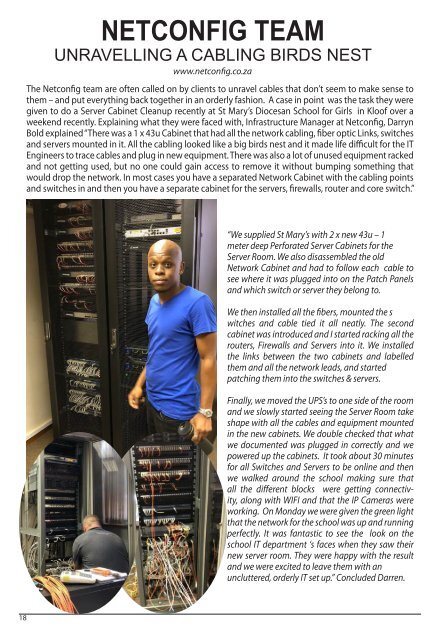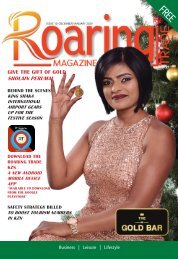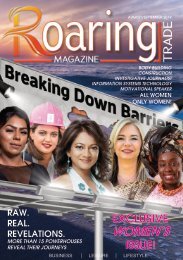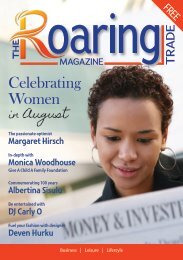March/April 2020
Issue 11
Issue 11
You also want an ePaper? Increase the reach of your titles
YUMPU automatically turns print PDFs into web optimized ePapers that Google loves.
NETCONFIG TEAM<br />
UNRAVELLING A CABLING BIRDS NEST<br />
www.netconfig.co.za<br />
The Netconfig team are often called on by clients to unravel cables that don’t seem to make sense to<br />
them – and put everything back together in an orderly fashion. A case in point was the task they were<br />
given to do a Server Cabinet Cleanup recently at St Mary’s Diocesan School for Girls in Kloof over a<br />
weekend recently. Explaining what they were faced with, Infrastructure Manager at Netconfig, Darryn<br />
Bold explained “There was a 1 x 43u Cabinet that had all the network cabling, fiber optic Links, switches<br />
and servers mounted in it. All the cabling looked like a big birds nest and it made life difficult for the IT<br />
Engineers to trace cables and plug in new equipment. There was also a lot of unused equipment racked<br />
and not getting used, but no one could gain access to remove it without bumping something that<br />
would drop the network. In most cases you have a separated Network Cabinet with the cabling points<br />
and switches in and then you have a separate cabinet for the servers, firewalls, router and core switch.”<br />
“We supplied St Mary’s with 2 x new 43u – 1<br />
meter deep Perforated Server Cabinets for the<br />
Server Room. We also disassembled the old<br />
Network Cabinet and had to follow each cable to<br />
see where it was plugged into on the Patch Panels<br />
and which switch or server they belong to.<br />
We then installed all the fibers, mounted the s<br />
witches and cable tied it all neatly. The second<br />
cabinet was introduced and I started racking all the<br />
routers, Firewalls and Servers into it. We installed<br />
the links between the two cabinets and labelled<br />
them and all the network leads, and started<br />
patching them into the switches & servers.<br />
Finally, we moved the UPS’s to one side of the room<br />
and we slowly started seeing the Server Room take<br />
shape with all the cables and equipment mounted<br />
in the new cabinets. We double checked that what<br />
we documented was plugged in correctly and we<br />
powered up the cabinets. It took about 30 minutes<br />
for all Switches and Servers to be online and then<br />
we walked around the school making sure that<br />
all the different blocks were getting connectivity,<br />
along with WIFI and that the IP Cameras were<br />
working. On Monday we were given the green light<br />
that the network for the school was up and running<br />
perfectly. It was fantastic to see the look on the<br />
school IT department ‘s faces when they saw their<br />
new server room. They were happy with the result<br />
and we were excited to leave them with an<br />
uncluttered, orderly IT set up.” Concluded Darren.<br />
18