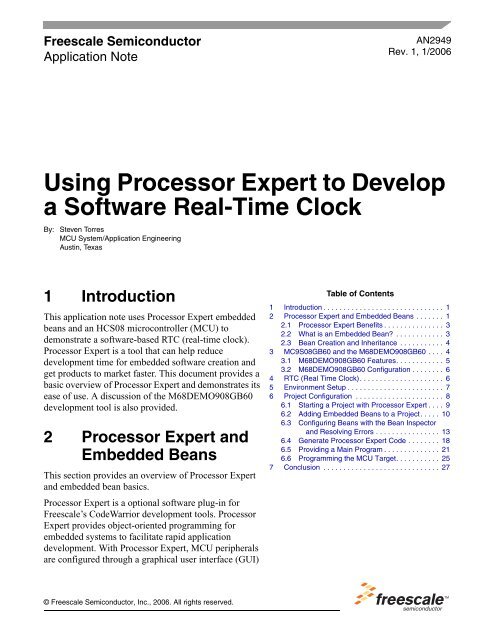Using Processor Expert to Develop a Software Real ... - Freescale
Using Processor Expert to Develop a Software Real ... - Freescale
Using Processor Expert to Develop a Software Real ... - Freescale
You also want an ePaper? Increase the reach of your titles
YUMPU automatically turns print PDFs into web optimized ePapers that Google loves.
<strong>Freescale</strong> Semiconduc<strong>to</strong>r<br />
Application Note<br />
1 Introduction<br />
This application note uses <strong>Processor</strong> <strong>Expert</strong> embedded<br />
beans and an HCS08 microcontroller (MCU) <strong>to</strong><br />
demonstrate a software-based RTC (real-time clock).<br />
<strong>Processor</strong> <strong>Expert</strong> is a <strong>to</strong>ol that can help reduce<br />
development time for embedded software creation and<br />
get products <strong>to</strong> market faster. This document provides a<br />
basic overview of <strong>Processor</strong> <strong>Expert</strong> and demonstrates its<br />
ease of use. A discussion of the M68DEMO908GB60<br />
development <strong>to</strong>ol is also provided.<br />
2 <strong>Processor</strong> <strong>Expert</strong> and<br />
Embedded Beans<br />
This section provides an overview of <strong>Processor</strong> <strong>Expert</strong><br />
and embedded bean basics.<br />
<strong>Processor</strong> <strong>Expert</strong> is a optional software plug-in for<br />
<strong>Freescale</strong>’s CodeWarrior development <strong>to</strong>ols. <strong>Processor</strong><br />
<strong>Expert</strong> provides object-oriented programming for<br />
embedded systems <strong>to</strong> facilitate rapid application<br />
development. With <strong>Processor</strong> <strong>Expert</strong>, MCU peripherals<br />
are configured through a graphical user interface (GUI)<br />
© <strong>Freescale</strong> Semiconduc<strong>to</strong>r, Inc., 2006. All rights reserved.<br />
Table of Contents<br />
AN2949<br />
Rev. 1, 1/2006<br />
<strong>Using</strong> <strong>Processor</strong> <strong>Expert</strong> <strong>to</strong> <strong>Develop</strong><br />
a <strong>Software</strong> <strong>Real</strong>-Time Clock<br />
By: Steven Torres<br />
MCU System/Application Engineering<br />
Austin, Texas<br />
1 Introduction . . . . . . . . . . . . . . . . . . . . . . . . . . . . . . 1<br />
2 <strong>Processor</strong> <strong>Expert</strong> and Embedded Beans . . . . . . . 1<br />
2.1 <strong>Processor</strong> <strong>Expert</strong> Benefits . . . . . . . . . . . . . . . 3<br />
2.2 What is an Embedded Bean? . . . . . . . . . . . . 3<br />
2.3 Bean Creation and Inheritance . . . . . . . . . . . 4<br />
3 MC9S08GB60 and the M68DEMO908GB60 . . . . 4<br />
3.1 M68DEMO908GB60 Features. . . . . . . . . . . . 5<br />
3.2 M68DEMO908GB60 Configuration . . . . . . . . 6<br />
4 RTC (<strong>Real</strong> Time Clock). . . . . . . . . . . . . . . . . . . . . 6<br />
5 Environment Setup . . . . . . . . . . . . . . . . . . . . . . . . 7<br />
6 Project Configuration . . . . . . . . . . . . . . . . . . . . . . 8<br />
6.1 Starting a Project with <strong>Processor</strong> <strong>Expert</strong> . . . . 9<br />
6.2 Adding Embedded Beans <strong>to</strong> a Project. . . . . 10<br />
6.3 Configuring Beans with the Bean Inspec<strong>to</strong>r<br />
and Resolving Errors . . . . . . . . . . . . . . . . 13<br />
6.4 Generate <strong>Processor</strong> <strong>Expert</strong> Code . . . . . . . . 18<br />
6.5 Providing a Main Program . . . . . . . . . . . . . . 21<br />
6.6 Programming the MCU Target. . . . . . . . . . . 25<br />
7 Conclusion . . . . . . . . . . . . . . . . . . . . . . . . . . . . . 27
<strong>Processor</strong> <strong>Expert</strong> and Embedded Beans<br />
within the CodeWarrior IDE, then <strong>Processor</strong> <strong>Expert</strong> au<strong>to</strong>matically generates the initialization and other<br />
user support code.<br />
The figure below illustrates the CodeWarrior IDE workspace with the <strong>Processor</strong> <strong>Expert</strong> functionally<br />
enabled showing the project manager, bean selec<strong>to</strong>r, error, bean inspec<strong>to</strong>r, and CPU <strong>Processor</strong> <strong>Expert</strong><br />
windows. Section 6.1, “Starting a Project with <strong>Processor</strong> <strong>Expert</strong>,” provides details about configuring a<br />
CodeWarrior project <strong>to</strong> include <strong>Processor</strong> <strong>Expert</strong>.<br />
2<br />
Figure 1. CodeWarrior IDE with <strong>Processor</strong> <strong>Expert</strong> Workspace<br />
<strong>Using</strong> <strong>Processor</strong> <strong>Expert</strong> <strong>to</strong> <strong>Develop</strong> a <strong>Software</strong> <strong>Real</strong>-Time Clock, Rev. 1<br />
<strong>Freescale</strong> Semiconduc<strong>to</strong>r
2.1 <strong>Processor</strong> <strong>Expert</strong> Benefits<br />
<strong>Using</strong> <strong>Processor</strong> <strong>Expert</strong> <strong>to</strong> <strong>Develop</strong> a <strong>Software</strong> <strong>Real</strong>-Time Clock, Rev. 1<br />
<strong>Processor</strong> <strong>Expert</strong> and Embedded Beans<br />
<strong>Processor</strong> <strong>Expert</strong> uses an object-oriented application-building methodology using embedded beans. The<br />
embedded beads abstract the MCU hardware and register details in<strong>to</strong> an intuitive software application<br />
programmer interface (API). Instead of developing software routines <strong>to</strong> initialize hardware via the MCU<br />
register map, embedded beans provide a software API and graphical interface <strong>to</strong> initialize the MCU.<br />
In addition, an expert knowledge system is working in the background. It checks that all the MCU settings<br />
and configurations do not conflict with one another. Th<strong>Processor</strong> <strong>Expert</strong> software API and the expert<br />
knowledge system enable an application developed in <strong>Processor</strong> <strong>Expert</strong> <strong>to</strong> be extremely portable — not<br />
only among MCU processors based on the same core platform, but also with platforms based on other<br />
<strong>Freescale</strong> MCU processors (i.e., 8/16/32/DSC). Besides the reuse benefit of using <strong>Processor</strong> <strong>Expert</strong>, other<br />
benefits are:<br />
• Easy way <strong>to</strong> program and set-up CPU/MCU peripherals with limited knowledge about them<br />
• Provides an interface <strong>to</strong> configure modules in real-world terms such as baud rates, instead of<br />
juggling and calculating user rate using dividers and prescalers<br />
• Provides ready-<strong>to</strong>-use hardware drivers for peripherals<br />
• Provide some basic software solutions such as software RTC functionality<br />
• Ability <strong>to</strong> create new user-defined embedded beans<br />
• Design-time settings verified by the expert knowledge system<br />
• Allows the use of external code, libraries, and modules<br />
2.2 What is an Embedded Bean?<br />
Embedded beans are ready-<strong>to</strong>-use and tested building blocks for application creation. Embedded beans<br />
abstract embedded programming by providing a unified API across platforms and hiding the<br />
implementation details. That way, if and when the hardware implementation changes, the API functions<br />
are not changed. This hardware independence of the embedded beans make application portable.<br />
The embedded beans encapsulate functionality in<strong>to</strong> properties, methods, and events (this is an object<br />
oriented programming approach). More detail about these is provided here:<br />
• Properties — These embedded beans’ behavior attributes are defined during the application<br />
design-time and then compiled. They include MCU initialization settings such as speed of serial<br />
line, time period of the periodical interrupt, or number of channels of A/D converter. Some<br />
property settings can not change during run-time, such as memory allocations or external crystal<br />
speed.<br />
• Methods — These embedded beans’ behavior attributes are those that can be modified during the<br />
application runtime such as receiving serial characters, changing the SCI baud rate, or<br />
driving/reading a pin value.<br />
• Events — These embedded beans’ behavior attributes provide function calls when important<br />
changes happen in the bean (i.e., interrupts, received character via serial line, analog value<br />
measured, etc.)<br />
<strong>Freescale</strong> Semiconduc<strong>to</strong>r 3
MC9S08GB60 and the M68DEMO908GB60<br />
2.3 Bean Creation and Inheritance<br />
In general, an embedded bean can be classified as a hardware or software bean. Details about hardware<br />
and software embedded beans are provided here:<br />
• Hardware Beans — Those tightly coupled with expert knowledge system and influenced by it<br />
• <strong>Software</strong> Beans — These beans do not require feedback from expert knowledge system<br />
The collection of embedded beans provided with the CodeWarrior IDE is dependant on the level of<br />
CodeWarrior IDE licensing. Some embedded beans require higher level of CodeWarrior IDE licensing.<br />
The example provided in this application note can not be developed with the special edition license; for<br />
the software RTC example, the Professional Edition of CodeWarrior is required. The Professional Edition<br />
provides access <strong>to</strong> many advanced embedded beans including the TimeData bean. Advanced embedded<br />
bean provide higher levels of functionality than beans found in the special edition license. The TimeData<br />
bean, for instance, provides fuctionality of a software RTC. Bean creation using inheritance also requires<br />
a professional license. If this project was opened using a special edition license, several licence errors<br />
would be indicated via the CodeWarrior IDE.<br />
Inheritance refers <strong>to</strong> the creation of a new bean from an existing bean. With inheritance the new bean not<br />
only inherits existing bean functionality, but also adds additional functionality (methods, properties, or<br />
events). An example of an embedded bean is the RTC embedded bean, TimeDate. The TimeDate bean<br />
inherits functionality from the RTI-based hardware bean. This application demonstrates configuration and<br />
usage of the TimeDate embedded bean in Section 6.2, “Adding Embedded Beans <strong>to</strong> a Project.”<br />
3 MC9S08GB60 and the M68DEMO908GB60<br />
The target system for use in this application is a M68DEMO908GB60 demonstration board. This figure<br />
below shows a pho<strong>to</strong> of the M68DEMO908GB60. This section lists the M68DEMO908GB60 features and<br />
provide details regarding the configuration of the M68DEMO908GB60 jumpers used for the software<br />
RTC application.<br />
4<br />
<strong>Using</strong> <strong>Processor</strong> <strong>Expert</strong> <strong>to</strong> <strong>Develop</strong> a <strong>Software</strong> <strong>Real</strong>-Time Clock, Rev. 1<br />
<strong>Freescale</strong> Semiconduc<strong>to</strong>r
Figure 2. M68DEMO908GB60<br />
<strong>Using</strong> <strong>Processor</strong> <strong>Expert</strong> <strong>to</strong> <strong>Develop</strong> a <strong>Software</strong> <strong>Real</strong>-Time Clock, Rev. 1<br />
MC9S08GB60 and the M68DEMO908GB60<br />
Although an MC9S08GB60 development platform is used for this application, with only minor<br />
software/<strong>Processor</strong> <strong>Expert</strong> modifications, any HCS08 MCU could be substituted <strong>to</strong> demonstrate the<br />
software RTC.<br />
3.1 M68DEMO908GB60 Features<br />
The M68DEMO908GB60 can be powered using two AA batteries or an optional external power supply.<br />
It also provide the following development features:<br />
• MC9S08GB60 MCU with 60K Flash<br />
• 32.768 kHz external crystal<br />
• Dual DB9 RS-232 serial ports<br />
• Switches<br />
• LEDs, MCU<br />
• Pin-breakout header<br />
• Small pro<strong>to</strong>type area<br />
<strong>Freescale</strong> Semiconduc<strong>to</strong>r 5
RTC (<strong>Real</strong> Time Clock)<br />
3.2 M68DEMO908GB60 Configuration<br />
The table below provides detailed jumper and switch configuration information need for proper operation<br />
of the software RTC demonstration.<br />
4 RTC (<strong>Real</strong> Time Clock)<br />
An RTC (or sometimes referred <strong>to</strong> as time of day) implementation can be either a hardware or software<br />
implementation. A hardware RTC implementation refers <strong>to</strong> one that uses an external RTC hardware<br />
module (these are sometime connected via an IIC). On the other hand, some hardware RTC<br />
implementations are provided by an on-chip peripheral in an MCU.<br />
The primary function of an RTC implementation is <strong>to</strong> provide the time, day of the week, month, and year.<br />
The advantage of a hardware RTC is accuracy of time. Although not sought after for their accuracy,<br />
software RTCs can be a viable solution for some applications. The accuracy of the software RTC is<br />
affected by the frequency <strong>to</strong>lerance of the microcontroller clock source. If the clock source is a external<br />
crystal (for instance), a high ppm frequency <strong>to</strong>lerance would be preferred.<br />
<strong>Software</strong> RTC can be implemented with a timer or counter that gives an interrupt based on a specified time<br />
interval. The number of time intervals are counted and then converted <strong>to</strong> time. A one second time interval<br />
is a convenient configuration for a software RTC.<br />
Because the software RTC function is not a part of the hardware, legacy systems can implement software<br />
RTC functionality with a firmware update. Because the RTC is implemented in software, software RTCs<br />
can have a lower system cost, require fewer external components, or require less power.<br />
6<br />
Table 1. M68DEMO908GB60 Configuration<br />
M68DEMO908GB60 Jumper/Switch Settings<br />
COM_EN all jumpered<br />
ON_OFF SWITCH ON position<br />
PWR_SEL 2-3 shorted when using<br />
external power<br />
LED_EN all jumpered<br />
JP1 1-2 shorted<br />
3-4 shorted<br />
VRH_SEL don’t care<br />
<strong>Using</strong> <strong>Processor</strong> <strong>Expert</strong> <strong>to</strong> <strong>Develop</strong> a <strong>Software</strong> <strong>Real</strong>-Time Clock, Rev. 1<br />
<strong>Freescale</strong> Semiconduc<strong>to</strong>r
5 Environment Setup<br />
<strong>Using</strong> <strong>Processor</strong> <strong>Expert</strong> <strong>to</strong> <strong>Develop</strong> a <strong>Software</strong> <strong>Real</strong>-Time Clock, Rev. 1<br />
Environment Setup<br />
This application was developed and tested using CodeWarrior and <strong>Processor</strong> <strong>Expert</strong> running on an<br />
Windows XP PC. Version information for these <strong>to</strong>ols is provided in Figure 3.<br />
Figure 3. CodeWarrior IDE Version<br />
<strong>Freescale</strong> Semiconduc<strong>to</strong>r 7
Project Configuration<br />
Other development components include a terminal program <strong>to</strong> display SCI data via the serial port and a<br />
USB BDM pod <strong>to</strong> program the MCU. Figure 4 illustrates the connections required <strong>to</strong> program the MCU<br />
using the Code Warrior IDE and the BDM programmer.<br />
8<br />
Figure 4. <strong>Develop</strong>ment Environment Debugger/Programmer Connections<br />
6 Project Configuration<br />
Because the completed software is provided with this application note, the section will not detail every<br />
step of the application development. The discussion will focus on the major steps of the application<br />
development including:<br />
• Starting a project with <strong>Processor</strong> <strong>Expert</strong><br />
• Add embedded beans <strong>to</strong> the project<br />
• Resolving bean errors identified by the <strong>Processor</strong> <strong>Expert</strong> knowledge system and configuring the<br />
embedded bean properties, methods, and events<br />
• Providing a main program<br />
• Programming the MCU<br />
• Demonstration of the application<br />
<strong>Using</strong> <strong>Processor</strong> <strong>Expert</strong> <strong>to</strong> <strong>Develop</strong> a <strong>Software</strong> <strong>Real</strong>-Time Clock, Rev. 1<br />
<strong>Freescale</strong> Semiconduc<strong>to</strong>r
6.1 Starting a Project with <strong>Processor</strong> <strong>Expert</strong><br />
<strong>Using</strong> <strong>Processor</strong> <strong>Expert</strong> <strong>to</strong> <strong>Develop</strong> a <strong>Software</strong> <strong>Real</strong>-Time Clock, Rev. 1<br />
Project Configuration<br />
Begin the project by opening CodeWarrior version 3.1 or later. Start a new project using the HCS08 project<br />
wizard. When the wizard asks about adding <strong>Processor</strong> <strong>Expert</strong> wizard <strong>to</strong> the project, ensure that Yes is<br />
selected as shown in Figure 5.<br />
Figure 5. Project Wizard <strong>Processor</strong> <strong>Expert</strong> Option in CodeWarrior 3.1<br />
<strong>Freescale</strong> Semiconduc<strong>to</strong>r 9
Project Configuration<br />
6.2 Adding Embedded Beans <strong>to</strong> a Project<br />
After the wizard completes, the Code Warrior IDE with the processor workspace will be opened as shown<br />
in Figure 1.<br />
To add embedded beans, the bean selec<strong>to</strong>r is used. If the bean selec<strong>to</strong>r is not open in the IDE workspace,<br />
it can be opened via the <strong>Processor</strong> <strong>Expert</strong> menu bar. The beans selec<strong>to</strong>r is shown in Figure 6 with the<br />
TimeDate embedded bean selected. Right-click the mouse for a menu <strong>to</strong> add the TimeDate bean <strong>to</strong> the<br />
project.<br />
10<br />
Figure 6. Bean Selec<strong>to</strong>r<br />
<strong>Using</strong> <strong>Processor</strong> <strong>Expert</strong> <strong>to</strong> <strong>Develop</strong> a <strong>Software</strong> <strong>Real</strong>-Time Clock, Rev. 1<br />
<strong>Freescale</strong> Semiconduc<strong>to</strong>r
<strong>Using</strong> <strong>Processor</strong> <strong>Expert</strong> <strong>to</strong> <strong>Develop</strong> a <strong>Software</strong> <strong>Real</strong>-Time Clock, Rev. 1<br />
Project Configuration<br />
The bean selec<strong>to</strong>r organizes the embedded beans in several views. Figure 6 shows the embedded bean in<br />
a categories view. The TimeDate bean is found in the CPU internal peripheral, timer category.<br />
6.2.1 Project Embedded Bean Summary<br />
Several other embedded beans are used in this application note. These embedded beans are listed in<br />
Table 2, along with the TimeDate embedded bean. The table list the function each bean will support, along<br />
with what MCU resource is allocated for the bean. Each one of these beans needs <strong>to</strong> be added <strong>to</strong> the project<br />
by the method described above.<br />
Table 2. <br />
Bean Category Function<br />
TimeDate1 CPU Internal Peripheral, Timer <strong>Software</strong> RTC RTI<br />
AsynchroMaster1 CPU Internal Peripheral,<br />
Communication<br />
SCI communication used <strong>to</strong> display the time<br />
and date information <strong>to</strong> a PC terminal<br />
application<br />
BitIO1 CPU Internal Peripheral, Port I/O SW1, Display Current Date information <strong>to</strong> SCI<br />
port<br />
BitIO2 CPU Internal Peripheral, Port I/O SW2, Display Current Time information <strong>to</strong> SCI<br />
port<br />
BitIO3 CPU Internal Peripheral, Port I/O SW3, Provide command <strong>to</strong> inverse LED1-5<br />
display<br />
BitIO4 CPU Internal Peripheral, Port I/O SW4, Provide command <strong>to</strong> blink all LEDs PTA7<br />
BitIO5 CPU Internal Peripheral, Port I/O LED1 on/off control PTF0<br />
BitIO6 CPU Internal Peripheral, Port I/O LED2 on/off control PTF1<br />
BitIO7 CPU Internal Peripheral, Port I/O LED3 on/off control PTF2<br />
BitIO8 CPU Internal Peripheral, Port I/O LED4 on/off control PTF3<br />
BitIO9 CPU Internal Peripheral, Port I/O LED5 on/off control PTD0<br />
MCU<br />
resource<br />
<strong>Freescale</strong> Semiconduc<strong>to</strong>r 11<br />
SCI0<br />
PTA4<br />
PTA5<br />
PTA6
Project Configuration<br />
6.2.2 CPU Bean and Project Manager Window<br />
Another bean that is a part of the project is the CPU bean. The bean does not need <strong>to</strong> be added because it<br />
is configured with the HCS08 project wizard when the initial project is built. Figure 7 illustrates the project<br />
manager window with the <strong>Processor</strong> <strong>Expert</strong> tab selected. This shows all the embedded beans added <strong>to</strong> the<br />
project.<br />
12<br />
Figure 7. Project Manager Window <strong>Processor</strong> <strong>Expert</strong> View<br />
The CPU embedded bean becomes important when porting the project <strong>to</strong> another platform. Changing the<br />
CPU bean is the first step <strong>to</strong> porting the application <strong>to</strong> another processor.<br />
<strong>Using</strong> <strong>Processor</strong> <strong>Expert</strong> <strong>to</strong> <strong>Develop</strong> a <strong>Software</strong> <strong>Real</strong>-Time Clock, Rev. 1<br />
<strong>Freescale</strong> Semiconduc<strong>to</strong>r
6.3 Configuring Beans with the Bean Inspec<strong>to</strong>r and<br />
Resolving Errors<br />
<strong>Using</strong> <strong>Processor</strong> <strong>Expert</strong> <strong>to</strong> <strong>Develop</strong> a <strong>Software</strong> <strong>Real</strong>-Time Clock, Rev. 1<br />
Project Configuration<br />
After the embedded beans are added <strong>to</strong> the project and even before they are configured using the bean<br />
inspec<strong>to</strong>r, the <strong>Processor</strong> <strong>Expert</strong> knowledge system will identify system errors/conflicts and record them in<br />
the <strong>Processor</strong> <strong>Expert</strong> error window. Errors must be corrected before the <strong>Processor</strong> <strong>Expert</strong> code generation.<br />
Figure 8. <strong>Processor</strong> <strong>Expert</strong> Error Window<br />
Error identified by the <strong>Processor</strong> <strong>Expert</strong> knowledge system can include:<br />
• Incorrect memory allocations<br />
• Reuse of port/modules already allocated by processor expert<br />
• Incompatible SCI baud setting based on clock configurations<br />
• Incompatible CPU clock source / bus clock settings<br />
6.3.1 Bean Inspec<strong>to</strong>r<br />
To resolve errors and configure the embedded beans, the <strong>Processor</strong> <strong>Expert</strong> bean inspec<strong>to</strong>r is used. The bean<br />
inspec<strong>to</strong>r is a graphical user interface (GUI) provided by <strong>Processor</strong> <strong>Expert</strong> within the CodeWarrior IDE <strong>to</strong><br />
configure the embedded bean properties, methods, and events. With the configurations made <strong>to</strong> the bean<br />
inspec<strong>to</strong>r, <strong>Processor</strong> <strong>Expert</strong> au<strong>to</strong>matically generates the initialization and other user support code.<br />
A figure of the TimeDate bean inspec<strong>to</strong>r is provided in Figure 9. For the TimeDate bean, several embedded<br />
bean property configurations are required, including:<br />
• Indicate the software RTC timer source (Note: the RTIfree bean is used, but other timer<br />
alternatives are possible)<br />
• Indicate the time frequency resolution is 1000 ms<br />
• Indicate initialization values<br />
<strong>Freescale</strong> Semiconduc<strong>to</strong>r 13
Project Configuration<br />
14<br />
Figure 9. Bean Inspec<strong>to</strong>r for the TimeDate Bean<br />
The bean inspec<strong>to</strong>r also provides an interface <strong>to</strong> configure the embedded bean methods and events (see<br />
Figure 9 dialog box tab options). Figure 10 shows the <strong>Processor</strong> <strong>Expert</strong> view of the project manger<br />
window, which lists both method and event functions. The methods are designated with an M icon and the<br />
events are designated with an E icon. In Figure 10, those method and event functions with a � mark will<br />
have user code generated, while thos with an � mark will not. Accessing the methods and events tab view<br />
of the bean inspec<strong>to</strong>r, the user can select which method and event functions are enabled for code<br />
generation.<br />
<strong>Using</strong> <strong>Processor</strong> <strong>Expert</strong> <strong>to</strong> <strong>Develop</strong> a <strong>Software</strong> <strong>Real</strong>-Time Clock, Rev. 1<br />
<strong>Freescale</strong> Semiconduc<strong>to</strong>r
Figure 10. Project Manger Window Showing Methods and Events<br />
6.3.2 Embedded Bean Help<br />
<strong>Using</strong> <strong>Processor</strong> <strong>Expert</strong> <strong>to</strong> <strong>Develop</strong> a <strong>Software</strong> <strong>Real</strong>-Time Clock, Rev. 1<br />
Project Configuration<br />
Every embedded bean property, method, and event is documented. A help html page can be opened from<br />
the <strong>Processor</strong> <strong>Expert</strong> view of the CodeWarrior project manager window. To open the help for a particular<br />
embedded bean, right-click the embedded bean and select Help in the menu as shown in Figure 11. The<br />
embedded bean help window also shows example code for each embedded bean.<br />
<strong>Freescale</strong> Semiconduc<strong>to</strong>r 15
Project Configuration<br />
16<br />
Figure 11. TimeDate Embedded Bean Help HTML Page<br />
<strong>Using</strong> <strong>Processor</strong> <strong>Expert</strong> <strong>to</strong> <strong>Develop</strong> a <strong>Software</strong> <strong>Real</strong>-Time Clock, Rev. 1<br />
<strong>Freescale</strong> Semiconduc<strong>to</strong>r
6.3.3 Summary of Embedded Bean Configuration for<br />
<strong>Software</strong> RTC<br />
<strong>Using</strong> <strong>Processor</strong> <strong>Expert</strong> <strong>to</strong> <strong>Develop</strong> a <strong>Software</strong> <strong>Real</strong>-Time Clock, Rev. 1<br />
Project Configuration<br />
Table 3 itemizes the minimum <strong>Processor</strong> <strong>Expert</strong> settings the user must configure for each embedded bean<br />
for the software RTC application. Embedded beans properties, methods, and events are configured using<br />
the bean inspec<strong>to</strong>r, as detailed in the discussion above.<br />
Bean Function<br />
Table 3. Embedded Bean Configuration Settings<br />
MCU<br />
resource<br />
Bean Property Configuration Settings<br />
CPU1 CPU CPU Indicate the 32.768 kHz external clock<br />
Indicate a bus clock frequency<br />
Indicate any PRM file build options<br />
TimeDate1 <strong>Software</strong> RTC RTI Indicate the software RTC timer source (Note: the<br />
RTIfree bean is used, but other timer alternatives<br />
are possible)<br />
Indicate the time frequency resolution (1000 ms)<br />
Indicate initialization values for time and date<br />
AsynchroMaster1 SCI communication SCI1 Indicate which SCI channel is used for<br />
communication<br />
Indicate a baud rate (115,200 bps)<br />
BitIO1 SW1 PTA4 Allocate a pin for the I/O<br />
Indicate a pin direction — Input<br />
Indicate a pull resis<strong>to</strong>r — Pullup<br />
BitIO2 SW2 PTA5 Allocate a pin for the I/O<br />
Indicate a pin direction — Input<br />
Indicate a pull resis<strong>to</strong>r — Pullup<br />
BitIO3 SW3 PTA6 Allocate a pin for the I/O<br />
Indicate a pin direction — Input<br />
Indicate a pull resis<strong>to</strong>r — Pullup<br />
BitIO4 SW4 PTA7 Allocate a pin for the I/O<br />
Indicate a pin direction — Input<br />
Indicate a pull resis<strong>to</strong>r — Pullup<br />
BitIO5 LED1 PTF0 Allocate a pin for the I/O<br />
Indicate a pin direction — Output<br />
BitIO6 LED2 PTF1 Allocate a pin for the I/O<br />
Indicate a pin direction — Output<br />
BitIO7 LED3 PTF2 Allocate a pin for the I/O<br />
Indicate a pin direction — Output<br />
BitIO8 LED4 PTF3 Allocate a pin for the I/O<br />
Indicate a pin direction — Output<br />
BitIO9 LED5 PTD0 Allocate a pin for the I/O<br />
Indicate a pin direction — Output<br />
<strong>Freescale</strong> Semiconduc<strong>to</strong>r 17
Project Configuration<br />
6.4 Generate <strong>Processor</strong> <strong>Expert</strong> Code<br />
After all the <strong>Processor</strong> <strong>Expert</strong> errors have been resolved and the embedded bean are configured correctly<br />
using the bean inspec<strong>to</strong>r, the <strong>Processor</strong> <strong>Expert</strong> generate code command can be executed. No additional<br />
code in main is required <strong>to</strong> generate the <strong>Processor</strong> <strong>Expert</strong> generated code. The generate code command is<br />
accessible via the IDE manu bar as shown in Figure 12.<br />
18<br />
Figure 12. <strong>Processor</strong> <strong>Expert</strong> Generate Code Command<br />
Figure 13 shows the project manager with the files tab selected. The files view shows both the <strong>Processor</strong><br />
<strong>Expert</strong> generated code group and the user modules code group. The files in the <strong>Processor</strong> <strong>Expert</strong> generated<br />
code group should never be edited by the user. These are strictly maintained by <strong>Processor</strong> <strong>Expert</strong> and the<br />
<strong>Processor</strong> <strong>Expert</strong> knowledge system.<br />
<strong>Using</strong> <strong>Processor</strong> <strong>Expert</strong> <strong>to</strong> <strong>Develop</strong> a <strong>Software</strong> <strong>Real</strong>-Time Clock, Rev. 1<br />
<strong>Freescale</strong> Semiconduc<strong>to</strong>r
Figure 13. Project Manager Window Showing <strong>Processor</strong> EXpert Generated Code<br />
6.4.1 TmDt1_Interrupt()<br />
<strong>Using</strong> <strong>Processor</strong> <strong>Expert</strong> <strong>to</strong> <strong>Develop</strong> a <strong>Software</strong> <strong>Real</strong>-Time Clock, Rev. 1<br />
Project Configuration<br />
The code below is an example of the code that was generate by <strong>Processor</strong> <strong>Expert</strong>. This code is called by<br />
the periodic interrupts of the real time interrupt (RTI) module which was configured by the bean inspec<strong>to</strong>r<br />
<strong>to</strong> interrupt every second. The vec<strong>to</strong>r table is found in vec<strong>to</strong>r.c in the generated code code group. The<br />
TmDt1_Interrupt() function is found in the TmDt1.c file.<br />
/*<br />
** ===================================================================<br />
** Method : TmDt1_Interrupt (bean TimeDate)<br />
**<br />
** Description :<br />
** This method is internal. It is used by <strong>Processor</strong> <strong>Expert</strong><br />
** only.<br />
** ===================================================================<br />
*/<br />
__interrupt void TmDt1_Interrupt(void)<br />
{<br />
<strong>Freescale</strong> Semiconduc<strong>to</strong>r 19
Project Configuration<br />
20<br />
const byte * ptr; /* Pointer <strong>to</strong> ULY/LY table */<br />
SRTISC_RTIACK = 1; /* Reset real-time interrupt request flag */<br />
TotalHthH += 100; /* <strong>Software</strong> timer counter increment by timer period (10 ms) */<br />
if (TotalHthH >= 8640000) { /* Does the counter reach 24 hours? */<br />
TotalHthH -= 8640000; /* If yes then reset it by subtracting exactly 24 hours */<br />
AlarmFlg = FALSE; /* Reset alarm flag - alarm has not occured during these 24 hours yet */<br />
CntDOW++; /* Increment Sun - Sat counter */<br />
if (CntDOW >= 7) /* Sun - Sat counter overflow? */<br />
CntDOW = 0; /* Set Sun - Sat counter on Mon */<br />
CntDay++; /* Increment day counter */<br />
if (CntYear & 3) /* Is this year un-leap-one? */<br />
ptr = ULY; /* Set pointer <strong>to</strong> un-leap-year day table */<br />
else /* Is this year leap-one? */<br />
ptr = LY; /* Set pointer <strong>to</strong> leap-year day table */<br />
ptr--; /* Decrement the pointer */<br />
if (CntDay > ptr[CntMonth]) { /* Day counter overflow? */<br />
CntDay = 1; /* Set day counter on 1 */<br />
CntMonth++; /* Increment month counter */<br />
if (CntMonth > 12) { /* Month counter overflow? */<br />
CntMonth = 1; /* Set month counter on 1 */<br />
CntYear++; /* Increment year counter */<br />
}<br />
}<br />
}<br />
if (!AlarmFlg) { /* Has the alarm already been on? */<br />
if (TotalHthH >= AlarmHth) { /* Is the condition for alarm invocation satisfied? */<br />
AlarmFlg = TRUE; /* Set alarm flag - alarm has been invocated */<br />
TmDt1_OnAlarm(); /* Invoke user event */<br />
}<br />
}<br />
}<br />
/* END TmDt1. */<br />
6.4.2 TmDt1_SetDate()<br />
The TimeDate embedded bean also manages and generates all code needed <strong>to</strong> set and get the date and time.<br />
The user does not have <strong>to</strong> develop code that converts a count of the RTI interrupts in<strong>to</strong> more conventional<br />
date and time variables in the format of MM/DD/YYYY and HH:MM:SS, respectively. The TimerDate<br />
bean current implementation ensures correct representation of time and date in the range from the January<br />
1st, 1998, until December 31st, 2099. The source code below is provided for the<br />
TmDt1_SetDate()TimeDate function. This code is au<strong>to</strong>matically generated by <strong>Processor</strong> <strong>Expert</strong> and must<br />
not be edited.<br />
/*<br />
** ===================================================================<br />
** Method : TmDt1_SetDate (bean TimeDate)<br />
**<br />
** Description :<br />
** Set a new actual date.<br />
** Parameters :<br />
** NAME - DESCRIPTION<br />
** Year - Years (16-bit unsigned integer)<br />
** Month - Months (8-bit unsigned integer)<br />
** Day - Days (8-bit unsigned integer)<br />
** Returns :<br />
** --- - Error code, possible codes:<br />
** ERR_OK - OK<br />
** ERR_SPEED - This device does not work in<br />
** the active speed mode<br />
** ERR_RANGE - Parameter out of range<br />
** ===================================================================<br />
*/<br />
byte TmDt1_SetDate(word Year,byte Month,byte Day)<br />
{<br />
<strong>Using</strong> <strong>Processor</strong> <strong>Expert</strong> <strong>to</strong> <strong>Develop</strong> a <strong>Software</strong> <strong>Real</strong>-Time Clock, Rev. 1<br />
<strong>Freescale</strong> Semiconduc<strong>to</strong>r
word tY = 1998; /* Year counter, starting with 1998 */<br />
byte tM = 1; /* Month counter, starting with January */<br />
byte tD = 1; /* Day counter, starting with 1 */<br />
byte tW = 4; /* Sun - Sat counter, starting with Thu */<br />
const byte * ptr; /* Pointer <strong>to</strong> ULY/LY table */<br />
<strong>Using</strong> <strong>Processor</strong> <strong>Expert</strong> <strong>to</strong> <strong>Develop</strong> a <strong>Software</strong> <strong>Real</strong>-Time Clock, Rev. 1<br />
Project Configuration<br />
if ((Year < 1998) || (Year > 2099) || (Month > 12) || (Month == 0) || (Day > 31) || (Day == 0)) /* Test correctness of<br />
given parameters */<br />
return ERR_RANGE; /* If not correct then error */<br />
if (tY & 3) /* Is given year un-leap-one? */<br />
ptr = ULY; /* Set pointer <strong>to</strong> un-leap-year day table */<br />
else /* Is given year leap-one? */<br />
ptr = LY; /* Set pointer <strong>to</strong> leap-year day table */<br />
ptr--; /* Decrement pointer */<br />
for (;;) {<br />
if ((Year == tY) && (Month == tM)) { /* Is year and month equal with given parameters? */<br />
if (ptr[tM] < Day) /* Does the obtained number of days exceed number of days in the appropriate month<br />
& year? */<br />
return ERR_RANGE; /* If yes (incorrect date inserted) then error */<br />
if (tD == Day) /* Does the day match the given one? */<br />
break; /* If yes then date inserted correctly */<br />
}<br />
tW++; /* Increment Sun - Sat counter */<br />
if (tW >= 7) /* Sun - Sat counter overflow? */<br />
tW = 0; /* Set Sun - Sat counter on Mon */<br />
tD++; /* Increment day counter */<br />
if (tD > ptr[tM]) { /* Day counter overflow? */<br />
tD = 1; /* Set day counter on 1 */<br />
tM++; /* Increment month counter */<br />
if (tM > 12) { /* Month counter overflow? */<br />
tM = 1; /* Set month counter on 1 */<br />
tY++; /* Increment year counter */<br />
if (tY & 3) /* Is this year un-leap-one? */<br />
ptr = ULY; /* Set pointer <strong>to</strong> un-leap-year day table */<br />
else /* Is this year leap-one? */<br />
ptr = LY; /* Set pointer <strong>to</strong> leap-year day table */<br />
ptr--; /* Decrement pointer */<br />
}<br />
}<br />
}<br />
EnterCritical(); /* Save the PS register */<br />
CntDOW = tW; /* Set Sun - Sat counter <strong>to</strong> calculated value of day in a week */<br />
CntDay = tD; /* Set day counter <strong>to</strong> the given value */<br />
CntMonth = tM; /* Set month counter <strong>to</strong> the given value */<br />
CntYear = tY; /* Set year counter <strong>to</strong> the given value */<br />
ExitCritical(); /* Res<strong>to</strong>re the PS register */<br />
return ERR_OK; /* OK */<br />
}<br />
6.5 Providing a Main Program<br />
For any application, the user must add code <strong>to</strong> main() and using <strong>Processor</strong> <strong>Expert</strong> does not change this<br />
requirement. What does change is that the user can start writing the application code because the MCU<br />
initialization and peripheral driver codes have been generated by <strong>Processor</strong> <strong>Expert</strong>. The MCU initialization<br />
code generated by <strong>Processor</strong> <strong>Expert</strong> is called by the PE_low_level_init() function. The function is found<br />
in the Cpu.c file in the generated code code group. Figure 14 provides a partial listing of main() for the<br />
software RTC application.<br />
<strong>Freescale</strong> Semiconduc<strong>to</strong>r 21
Project Configuration<br />
22<br />
Figure 14. Partial Listing of main() for the <strong>Software</strong> RTC Application<br />
The complete source code for main() and the complete project is provided as an attachment <strong>to</strong> this<br />
application note for reference, so only an overview of the application code is provided here. The overview<br />
will include a summary of the software RTC application functionality and a listing of the <strong>Processor</strong> <strong>Expert</strong><br />
functions used.<br />
6.5.1 <strong>Software</strong> RTC Application Details<br />
The application primarily demonstrates a software RTC, but there is also additional functionality <strong>to</strong><br />
provide serial communication, but<strong>to</strong>n/switch functions, and LED operation.<br />
The time and date calculations are completely managed by the TimeDate embedded bean’s properties,<br />
methods, and events. For the application <strong>to</strong> get or configure the date or time, it must call the functions of<br />
the TimeDate API. In the application, the time and date results are transmitted via the SCI so that they can<br />
<strong>Using</strong> <strong>Processor</strong> <strong>Expert</strong> <strong>to</strong> <strong>Develop</strong> a <strong>Software</strong> <strong>Real</strong>-Time Clock, Rev. 1<br />
<strong>Freescale</strong> Semiconduc<strong>to</strong>r
<strong>Using</strong> <strong>Processor</strong> <strong>Expert</strong> <strong>to</strong> <strong>Develop</strong> a <strong>Software</strong> <strong>Real</strong>-Time Clock, Rev. 1<br />
Project Configuration<br />
be displayed via a terminal program in Windows. The MCU uses an SCI baud rate of 115,200 bps that was<br />
specified in the AsynchroMaster bean inspec<strong>to</strong>r.<br />
The terminal program is used also <strong>to</strong> capture user input so the time and date can be changed. The user input<br />
is received by the MCU SCI peripheral and a command processor is used <strong>to</strong> determine and execute user<br />
time and date changes. Main() loops forever, collecting characters from the SCI in<strong>to</strong> a command buffer<br />
and does not process the user command until a carriage return character is received.<br />
The application also uses the LED1-5 and SW1-4 on the GB60 DEMO board. SW1 and SW2 force the<br />
current time and date <strong>to</strong> the SCI. SW3 and SW4 provide control of LEDs 1 through 5. Figure 15 shows a<br />
simplified flow chart for main().<br />
INIT All<br />
Collect SCI data<br />
Is SCI<br />
input “\r”<br />
?<br />
NO<br />
Has SW1<br />
been pressed<br />
?<br />
NO<br />
Has SW2<br />
been pressed<br />
?<br />
NO<br />
Has SW3<br />
been pressed<br />
?<br />
NO<br />
Has SW4<br />
been pressed<br />
?<br />
NO<br />
YES<br />
YES<br />
YES<br />
YES<br />
YES<br />
Parse SCI<br />
string bugger<br />
Display<br />
current date<br />
Display<br />
current time<br />
LED<br />
demo 1<br />
LED<br />
demo 2<br />
Is command<br />
valid<br />
?<br />
Figure 15. Main Flowchart<br />
<strong>Freescale</strong> Semiconduc<strong>to</strong>r 23<br />
NO<br />
YES<br />
Execute<br />
command
Project Configuration<br />
6.5.2 <strong>Processor</strong> <strong>Expert</strong> Functions Used<br />
The table below itemizes the <strong>Processor</strong> <strong>Expert</strong> functions used in this software RTC application. The table<br />
also provides an overview of each function.<br />
Embedded Bean<br />
24<br />
Table 4. Overview of Selected <strong>Processor</strong> <strong>Expert</strong> Functions<br />
Generate<br />
Code File<br />
Functions Description for Bean Help<br />
Cpu1 Cpu.c PE_low_level_Init Configures the peripheral base on input <strong>to</strong> the bean<br />
inspec<strong>to</strong>r. Calls init function of other embedded beans<br />
TimeDate1 TmDt1.c TmDt1_SetDate Sets a new date<br />
TmDt1_SetTime Sets a new time<br />
TmDt1_SetAlarm SetAlarm — Sets a new time of alarm. (only time, not date —<br />
alarm event OnAlarm is called every 24 hours). Setting time<br />
of alarm out of 24 hour interval disables its function.<br />
TmDt1_GetDate Gets the current date<br />
TmDt1_GetTime Gets the current time<br />
AsynchroMaster1 AS1.c AS1_SendChar SendChar — Send one character <strong>to</strong> the channel. If the bean<br />
is temporarily disabled (Disable method) SendChar method<br />
s<strong>to</strong>res data only in<strong>to</strong> output buffer. In case of zero output<br />
buffer size, only one character can be s<strong>to</strong>red. Enabling the<br />
bean (Enable method) starts transmission of s<strong>to</strong>red data.<br />
This method is available only if the transmitter property is<br />
enabled.<br />
AS1_RecvChar RecvChar — If any data received, this method returns one<br />
character, otherwise it returns error code (it does not wait for<br />
data). This method is enabled only if the receiver property is<br />
enabled.<br />
BitIO1<strong>to</strong>4 BitN.c BitN_GetVal GetVal — Returns the value of the Input/Output bean. If the<br />
direction is input, then the input value of the pin is read and<br />
returned. If the direction is output, then the last written value<br />
is returned.<br />
BitIO5<strong>to</strong>9 BitN.c BitN_GetVal GetVal — Returns the value of the Input/Output bean. If the<br />
direction is input, then the input value of the pin is read and<br />
returned. If the direction is output, then the last written value<br />
is returned.<br />
BitN_PutVal PutVal — Specified value is passed <strong>to</strong> the Input/Output bean.<br />
If the direction is input, saves the value <strong>to</strong> a memory or a<br />
register, this value will be written <strong>to</strong> the pin after switching <strong>to</strong><br />
the output mode (using SetDir(TRUE)). If the direction is<br />
output, it writes the value <strong>to</strong> the pin. (Method is available only<br />
if the direction = output or input/output).<br />
<strong>Using</strong> <strong>Processor</strong> <strong>Expert</strong> <strong>to</strong> <strong>Develop</strong> a <strong>Software</strong> <strong>Real</strong>-Time Clock, Rev. 1<br />
<strong>Freescale</strong> Semiconduc<strong>to</strong>r
6.6 Programming the MCU Target<br />
<strong>Using</strong> <strong>Processor</strong> <strong>Expert</strong> <strong>to</strong> <strong>Develop</strong> a <strong>Software</strong> <strong>Real</strong>-Time Clock, Rev. 1<br />
Project Configuration<br />
After the main code is added, the project code can be downloaded in<strong>to</strong> the target MCU Flash memory. In<br />
this project, the USB multilink pod was specified as the programmer/debugger target (e.g., P&E ICD).<br />
Figure 16 shows pressing the debug icon will initiate the programming of the target MCU Flash memory.<br />
Figure 16. Code Warrior IDE Debug Icon<br />
<strong>Freescale</strong> Semiconduc<strong>to</strong>r 25
Project Configuration<br />
Figure 17 illustrates the HiWave programmer/debugger program that opens for Flash programming. The<br />
RUN icon executes the software RTC application code.<br />
26<br />
Figure 17. CodeWarrior Programmer/Debugger Interface<br />
<strong>Using</strong> <strong>Processor</strong> <strong>Expert</strong> <strong>to</strong> <strong>Develop</strong> a <strong>Software</strong> <strong>Real</strong>-Time Clock, Rev. 1<br />
<strong>Freescale</strong> Semiconduc<strong>to</strong>r
6.6.1 Demonstrating the <strong>Software</strong> RTC Application<br />
<strong>Using</strong> <strong>Processor</strong> <strong>Expert</strong> <strong>to</strong> <strong>Develop</strong> a <strong>Software</strong> <strong>Real</strong>-Time Clock, Rev. 1<br />
Conclusion<br />
As discussed above, a terminal program is used <strong>to</strong> capture the MCU’s SCI output at baud rate of<br />
115,200 bps. The firmware main() program updates the time display au<strong>to</strong>matically every minute, yet it will<br />
provide an au<strong>to</strong>matic display only of the current date when the day field changes. The date and time can<br />
be forced <strong>to</strong> the display by pressing SW1 and SW2 but<strong>to</strong>ns (SW3 and SW4 but<strong>to</strong>ns control LED 1<br />
through 5). Figure 18 shows the software RTC date and time output <strong>to</strong> a terminal program.<br />
Figure 18. Time Display via the Serial Port<br />
The terminal program is also used <strong>to</strong> update the time, date, and alarm information using the firmware<br />
supported commands listed below. The syntax for these commands is also provided.<br />
• settime (syntax: settime HH:MM:SS)<br />
• setdate (syntax: setdate DD:MM:YYYY)<br />
• setalarm (syntax: setalarm HH:MM:SS)<br />
7 Conclusion<br />
<strong>Using</strong> <strong>Processor</strong> <strong>Expert</strong> and embedded beans can facilitate faster application development. There may be,<br />
however, trade-offs.<br />
<strong>Freescale</strong> Semiconduc<strong>to</strong>r 27
• Instead of register fields, the developer must learn and understand the embedded bean API<br />
(properties, methods, and event functions)<br />
• The embedded bean API may not meet the application requirements, but, using embedded bean<br />
creation and inheritance, one can possibly mitigate this issue<br />
• The user loses direct register control/interaction<br />
• The <strong>Processor</strong> <strong>Expert</strong> generated code may be completing tasks in a pre-defined sequence and may<br />
reduce flexibility<br />
• Generated code is controlled by the IDE and must not be modified.<br />
• <strong>Using</strong> <strong>Processor</strong> <strong>Expert</strong> may require additional licensing <strong>to</strong> gain access <strong>to</strong> all embedded beans and<br />
the embedded bean creation functionality<br />
<strong>Using</strong> <strong>Processor</strong> <strong>Expert</strong> shortens development effort and time. With the <strong>Processor</strong> <strong>Expert</strong> generated code,<br />
less time was required <strong>to</strong> develop initialization and peripheral driver code. In fact, <strong>to</strong> configure the<br />
peripheral, we did not even need <strong>to</strong> know what MCU registers were involved or how <strong>to</strong> set them up.<br />
How <strong>to</strong> Reach Us:<br />
Home Page:<br />
www.freescale.com<br />
E-mail:<br />
support@freescale.com<br />
USA/Europe or Locations Not Listed:<br />
<strong>Freescale</strong> Semiconduc<strong>to</strong>r<br />
Technical Information Center, CH370<br />
1300 N. Alma School Road<br />
Chandler, Arizona 85224<br />
+1-800-521-6274 or +1-480-768-2130<br />
support@freescale.com<br />
Europe, Middle East, and Africa:<br />
<strong>Freescale</strong> Halbleiter Deutschland GmbH<br />
Technical Information Center<br />
Schatzbogen 7<br />
81829 Muenchen, Germany<br />
+44 1296 380 456 (English)<br />
+46 8 52200080 (English)<br />
+49 89 92103 559 (German)<br />
+33 1 69 35 48 48 (French)<br />
support@freescale.com<br />
Japan:<br />
<strong>Freescale</strong> Semiconduc<strong>to</strong>r Japan Ltd.<br />
Headquarters<br />
ARCO Tower 15F<br />
1-8-1, Shimo-Meguro, Meguro-ku,<br />
Tokyo 153-0064<br />
Japan<br />
0120 191014 or +81 3 5437 9125<br />
support.japan@freescale.com<br />
Asia/Pacific:<br />
<strong>Freescale</strong> Semiconduc<strong>to</strong>r Hong Kong Ltd.<br />
Technical Information Center<br />
2 Dai King Street<br />
Tai Po Industrial Estate<br />
Tai Po, N.T., Hong Kong<br />
+800 2666 8080<br />
support.asia@freescale.com<br />
For Literature Requests Only:<br />
<strong>Freescale</strong> Semiconduc<strong>to</strong>r Literature Distribution Center<br />
P.O. Box 5405<br />
Denver, Colorado 80217<br />
1-800-441-2447 or 303-675-2140<br />
Fax: 303-675-2150<br />
LDCFor<strong>Freescale</strong>Semiconduc<strong>to</strong>r@hibbertgroup.com<br />
AN2949<br />
Rev. 1, 1/2006<br />
Information in this document is provided solely <strong>to</strong> enable system and software<br />
implementers <strong>to</strong> use <strong>Freescale</strong> Semiconduc<strong>to</strong>r products. There are no express or<br />
implied copyright licenses granted hereunder <strong>to</strong> design or fabricate any integrated<br />
circuits or integrated circuits based on the information in this document.<br />
<strong>Freescale</strong> Semiconduc<strong>to</strong>r reserves the right <strong>to</strong> make changes without further notice <strong>to</strong><br />
any products herein. <strong>Freescale</strong> Semiconduc<strong>to</strong>r makes no warranty, representation or<br />
guarantee regarding the suitability of its products for any particular purpose, nor does<br />
<strong>Freescale</strong> Semiconduc<strong>to</strong>r assume any liability arising out of the application or use of any<br />
product or circuit, and specifically disclaims any and all liability, including without<br />
limitation consequential or incidental damages. “Typical” parameters that may be<br />
provided in <strong>Freescale</strong> Semiconduc<strong>to</strong>r data sheets and/or specifications can and do vary<br />
in different applications and actual performance may vary over time. All operating<br />
parameters, including “Typicals”, must be validated for each cus<strong>to</strong>mer application by<br />
cus<strong>to</strong>mer’s technical experts. <strong>Freescale</strong> Semiconduc<strong>to</strong>r does not convey any license<br />
under its patent rights nor the rights of others. <strong>Freescale</strong> Semiconduc<strong>to</strong>r products are<br />
not designed, intended, or authorized for use as components in systems intended for<br />
surgical implant in<strong>to</strong> the body, or other applications intended <strong>to</strong> support or sustain life,<br />
or for any other application in which the failure of the <strong>Freescale</strong> Semiconduc<strong>to</strong>r product<br />
could create a situation where personal injury or death may occur. Should Buyer<br />
purchase or use <strong>Freescale</strong> Semiconduc<strong>to</strong>r products for any such unintended or<br />
unauthorized application, Buyer shall indemnify and hold <strong>Freescale</strong> Semiconduc<strong>to</strong>r and<br />
its officers, employees, subsidiaries, affiliates, and distribu<strong>to</strong>rs harmless against all<br />
claims, costs, damages, and expenses, and reasonable at<strong>to</strong>rney fees arising out of,<br />
directly or indirectly, any claim of personal injury or death associated with such<br />
unintended or unauthorized use, even if such claim alleges that <strong>Freescale</strong><br />
Semiconduc<strong>to</strong>r was negligent regarding the design or manufacture of the part.<br />
<strong>Freescale</strong> and the <strong>Freescale</strong> logo are trademarks of <strong>Freescale</strong> Semiconduc<strong>to</strong>r, Inc.<br />
All other product or service names are the property of their respective owners.<br />
© <strong>Freescale</strong> Semiconduc<strong>to</strong>r, Inc. 2006. All rights reserved.