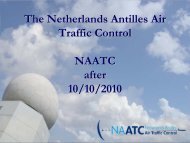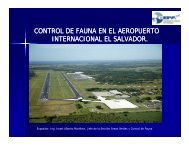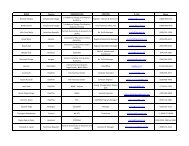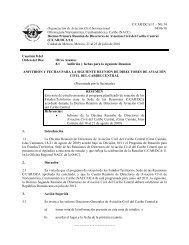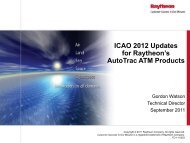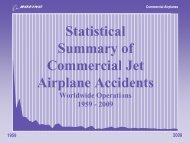GREPECAS AIR NAVIGATION DEFICIENCIES ... - NACC - ICAO
GREPECAS AIR NAVIGATION DEFICIENCIES ... - NACC - ICAO
GREPECAS AIR NAVIGATION DEFICIENCIES ... - NACC - ICAO
You also want an ePaper? Increase the reach of your titles
YUMPU automatically turns print PDFs into web optimized ePapers that Google loves.
INTERNATIONAL CIVIL AVIATION ORGANIZATION<br />
<strong>GREPECAS</strong> <strong>AIR</strong> <strong>NAVIGATION</strong> <strong>DEFICIENCIES</strong><br />
DATABASE<br />
GANDD<br />
Version 2.0<br />
USER’S GUIDE<br />
December 2007
1. Background<br />
2. Technical Requirements<br />
INDEX<br />
3. CAR/SAM Deficiencies Updating Diagram<br />
4. Description of the Main Web Form<br />
5. Procedure for Access to the GANDD Web Application<br />
6. Procedure for Selection of Query Criteria<br />
7. Procedure for Reporting Changes in Deficiencies<br />
8. Requesting Technical Assistance<br />
9. Case Studies
1. Background<br />
INTERNATIONAL CIVIL AVIATION ORGANIZATION<br />
<strong>GREPECAS</strong> <strong>AIR</strong> <strong>NAVIGATION</strong> <strong>DEFICIENCIES</strong> DATABASE<br />
(GANDD)<br />
Version 2<br />
User’s Guide<br />
This document has been prepared to assist “Focal Points” named by States, Territories<br />
and International Organizations with updating the <strong>GREPECAS</strong> Air Navigation<br />
Deficiencies Database (GANDD).<br />
The second edition of the guidance material for using the database<br />
(http://www.mexico.icao.int/bases) in accordance with new “Procedures for the<br />
Treatment of the Solution of “U” Deficiencies in the Air Navigation Field,” has been<br />
developed by the SAM and <strong>NACC</strong> Regional Offices, in response to <strong>GREPECAS</strong>/14,<br />
Decision 14/60.<br />
2. Technical Requirements<br />
2.1 Basic technical requirements are: a personal computer connected to the Internet,<br />
Pentium 4, 1Ghz, 5Gb of available hard disk space, 512Mb of main memory, preferably<br />
XP “Professional,” Internet Explorer 6 or higher.<br />
- 1 -
3. CAR/SAM Deficiencies Updating Diagram<br />
3.1 The diagram below presents the flow of information, in order to serve as feedback<br />
to the GANDD. Actors involved are clearly identified in this process: GANDD Web<br />
App, States/Territories/International Organizations (Focal Points), Regional Offices,<br />
Regional Officers and ICT (Information and Communications Technology).<br />
CHANGES TO THE DIAGRAM:<br />
SHOULD IDENTIFY THE STARTING POINT<br />
Add “Starting Point”<br />
Published Deficiencies CAR/SAM (Publish Deficiency CAR/SAM<br />
Receipt of Notification (Reception of Notification)<br />
Regional Office Technical Area (Regional Office of Technical Area)<br />
Send updated (Send updatings)<br />
Update MySQL database in Web (Updated My SQL database to Web)<br />
- 2 -
4. Description of the Main Web Form<br />
4.1 The following figure shows the web form for queries to the GANDD. This form<br />
shall serve as main guidance for the Focal Point to view, select and report deficiencies.<br />
4.2 In this same figure, the control types of the web form used in this interphase, are<br />
shown as follows:<br />
Control Name Graphical<br />
type<br />
Representation<br />
Combo Box Region<br />
Combo Box Area<br />
- 3 -<br />
Purpose<br />
Select the Region<br />
Select the Area<br />
Combo Box State Select the State<br />
Combo Box Priority<br />
Select the Priority
Control Name Graphical<br />
type<br />
Representation<br />
Radio Type of<br />
query<br />
Button Present<br />
Button ID Area<br />
Enlace Language<br />
Label Visits<br />
counter<br />
Label User<br />
Link Request<br />
technical<br />
contact<br />
- 4 -<br />
Purpose<br />
Select the type of query for the<br />
deficiencies<br />
Execute the selection criteria<br />
Execute the deficiencies reporting<br />
form<br />
Change the language of the<br />
interphase and results<br />
Shows number of visits to the<br />
GANDD Web App.<br />
(http://www.mexico.icao.int/bases)<br />
Identifies the user of the website.<br />
Request technical support in the<br />
handling of GANDD Web App.
5. Procedure for Access to the GANDD Web Application<br />
5.1 According to the Technical Requirements mentioned in item 2. for using the<br />
GANDD Web application, and in addition to State Letter LT 1/19-SA1185 dated 13<br />
December 2004, where the name and password of the user are mentioned, (Username,<br />
Password), the Focal Point shall execute the following steps for initial access to the<br />
GANDD each time this tool is used.<br />
Note: the Username and Password are obtained by contacting the<br />
corresponding Regional Office.<br />
5.2 Open a Microsoft Internet Explorer window (MS-IE) and enter the following<br />
URL address: http://www.mexico.icao.int/bases and press ENTER.<br />
5.3 The MS-IE will request the “Username” and “Password” corresponding to the<br />
State, Territory or International Organization as indicated in the figure shown below with<br />
the example of the username: Argentina and corresponding Password:<br />
- 5 -
5.3.1 This process is termed “Authentication.” Once the Focal Point enters the correct<br />
data, the application will show the first results as depicted below. If the Focal Point does<br />
not enter the correct data, the MS-IE will show an error message as indicated in the<br />
following figure:<br />
- 6 -
6. Procedure for the Selection of Query Criteria<br />
6.1 Once authenticated with the procedure in item 5., the Focal Point shall obtain the<br />
Web form (for explanation, please refer to 4.1 and 4.2) shown below. Through this form,<br />
Focal Points will be able to view all CAR/SAM deficiencies.<br />
6.2 The Focal Point shall select with a “click” the corresponding information, making<br />
use of the Web controls listed in the table in 4.2. These controls are “combo box,” and<br />
“radio” to select and process.press the button “Submit.”<br />
6.3 The combination of this selection criteria shall produce the visualization of the<br />
information requested. In item 9., some practical cases are shown.<br />
6.4 International Organizations participating in the <strong>GREPECAS</strong> mechanism will also<br />
be able to view deficiencies.<br />
- 7 -
7. Procedure for Reporting Changes to Deficiencies<br />
7.1 In order to update deficiencies, the Focal Point shall use the deficiencies reporting<br />
form. Access by pressing the button which identifies (column ID) the deficiency with the<br />
nomenclature “Area-ID-Region” of the deficiency. In doing so, the following screen shall<br />
be displayed:<br />
- 8 -
7.2 The Focal Point has access to the green fields depicted in the figure in 7.1, in<br />
order to report changes to deficiencies. These fields include “Corrected” to indicate the<br />
year in which the deficiency was corrected, “Remarks,” “Description,” “Executive Body”<br />
and “Completion Date” in the format month and year.<br />
7.3 When changes in the fields are completed, the Focal Point shall submit the<br />
changes by clicking the “Submit” button. The Regional Office will receive the update as<br />
an e-mail, with a copy to the corresponding field (AGA, ATM, MET, CNS and SAR).<br />
7.4 The Web form will finally show a message informing that the request is being<br />
processed as shown in the following figure below:<br />
- 9 -
7.5 The button to report deficiency updates only operates with the deficiencies<br />
corresponding to the State in which the Focal Point has access. For example the focal<br />
point for Argentina will be able to see all CAR/SAM deficiencies, but will only be able to<br />
report those of Argentina. Otherwise, an error message will be received indicating that<br />
“the operation is not available” as shown in the following figure:<br />
7.6 Through these changes, the State is able to report the Regional Offices with<br />
changes for updating deficiencies registered in the GANDD and is able to see them<br />
reflected in the documentation for revision by the <strong>GREPECAS</strong> mechanism meetings or<br />
other air navigation meetings.<br />
- 10 -
8. Requesting Technical Support<br />
8.1 The Focal Point will be able to request technical support by using the link shown<br />
in the upper right part of the form, as shown in figure in 4.1.<br />
8.2 E-mail will be addressed to the ICT area of the corresponding Regional Office, to<br />
Messrs:<br />
- Gabriel Meneses gmeneses@mexico.icao.int for the CAR Region.<br />
- Arturo Martínez amartinez@lima.icao.int for the SAM Region.<br />
- 11 -
9. Case Studies<br />
9.1 Please note 4.1 and 4.2 for case selection of data criteria and reference.<br />
9.2 Form for Outstanding Deficiencies for a Specific State and Area is shown below.<br />
State: Argentina, Area: AGA.<br />
- 12 -
Form for Corrected Deficiencies for a Specific State and Area is shown below. State:<br />
Argentina, Area: AGA.<br />
- 13 -
Form for reporting deficiencies.<br />
---------------------------------------------<br />
- 14 -