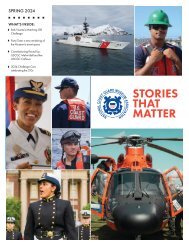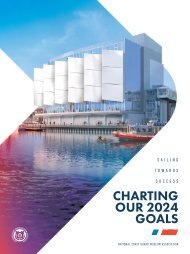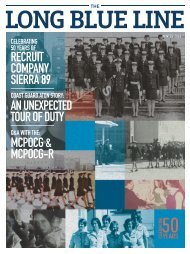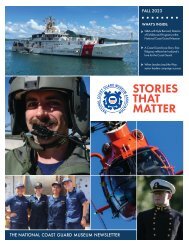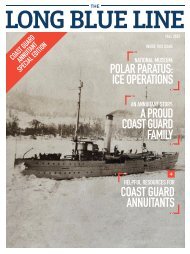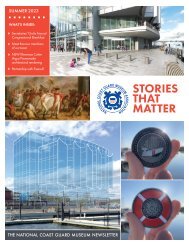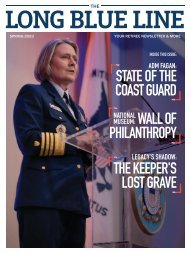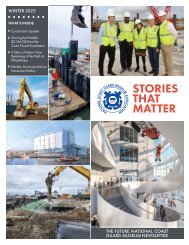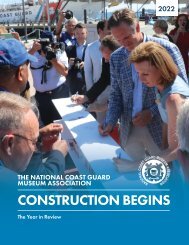The Long Blue Line (Fall 2020)
Quarterly magazine for retirees of the Coast Guard, Public Health Service, and National Oceanic and Atmospheric Association.
Quarterly magazine for retirees of the Coast Guard, Public Health Service, and National Oceanic and Atmospheric Association.
Create successful ePaper yourself
Turn your PDF publications into a flip-book with our unique Google optimized e-Paper software.
PPC-RAS<br />
U.S. COAST GUARD RETIREE INFORMATION<br />
Verify Your Mailing Address<br />
and Other Information in<br />
Direct Access (DA)<br />
All retiree and annuitants are reminded that<br />
the address listed in Direct Access (DA) is the<br />
address all your end-year tax documents will<br />
be sent to. It is recommended you verify your<br />
address listed in Direct Access, by 1 Nov <strong>2020</strong>,<br />
using DA Self Service. DA Self Service Sign-<br />
On Link: https://hcm.direct-access.us/psp/<br />
HCPRD/?cmd=login<br />
<strong>The</strong> following DA User Guide will provide<br />
step by step instructions on verifying/<br />
changing your address: https://www.<br />
dcms.uscg.mil/Portals/10/CG-1/PPC/<br />
RAS/GP/ChangeMailingAddress.<br />
pdf?ver=2018-07-11-145503-667<br />
If you are unable to validate/update your<br />
address listed in Direct Access via Self-Service,<br />
you can contact PPC Customer Care at 1-866-<br />
772-8724 or (785) 339-2200. You can also<br />
send an e-mail to PPC-DG-CustomerCare@<br />
uscg.mil and please remember to include your<br />
Employee ID Number (EMPLID) and a detailed<br />
description of your inquiry. If you don’t know<br />
your Employee ID Number, it can be found on<br />
your pay slip.<br />
When logging into Direct Access to verify<br />
your mailing address please be aware of the<br />
following issue regarding the forgot password<br />
feature:<br />
During a recent Direct Access (DA) system<br />
upgrade, the forgot password security<br />
question "What is your mother's maiden name?"<br />
was disabled in DA to reduce the possibility<br />
of a compromise of personally identifiable<br />
information (PII). For users who originally chose<br />
this as a security question, the hint question will<br />
now default to "What town were you born in?"<br />
but the ANSWER has NOT changed from what<br />
the user originally established for "What is your<br />
mother's maiden name?"<br />
It is recommended that users who originally<br />
selected "What is your mother's maiden name?"<br />
as their Forgot Password security question,<br />
log into DA and follow the user guide below to<br />
change the security question, answer, or both.<br />
Password Reset Guide: https://www.dcms.<br />
uscg.mil/Portals/10/CG-1/PPC/PSWDRESET/<br />
Password_Reset_Guide.pdf<br />
Veterans who have been convicted of a felony<br />
For those who have tried to use the Forgot<br />
or are not free of drug, alcohol, or psychiatric<br />
Password feature and have been locked out<br />
problems are ineligible to become a resident.<br />
of DA, please email PPC-DG-CustomerCare@<br />
uscg.mil to request a temporary password. For further information or to request an<br />
Once logged into DA, you will need to follow application, visit: www.afrh.gov/apply or<br />
the user guide below to change your security contact the Office of Public Affairs at:<br />
question, answer, or both.<br />
admissions@afrh.gov or 1-800-422-9988.<br />
64 FALL <strong>2020</strong><br />
THE LONG BLUE LINE