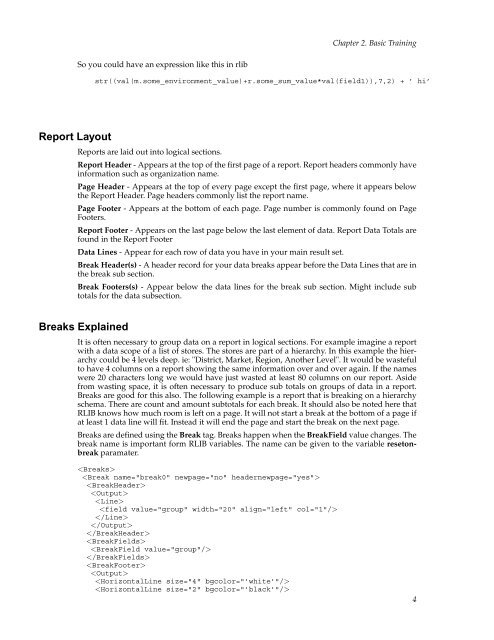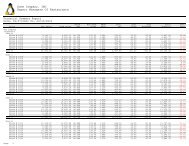RLIB Programmers Manual - RLIB - SICOM Systems, Inc.
RLIB Programmers Manual - RLIB - SICOM Systems, Inc.
RLIB Programmers Manual - RLIB - SICOM Systems, Inc.
Create successful ePaper yourself
Turn your PDF publications into a flip-book with our unique Google optimized e-Paper software.
Report Layout<br />
So you could have an expression like this in rlib<br />
Chapter 2. Basic Training<br />
str((val(m.some_environment_value)+r.some_sum_value*val(field1)),7,2) + ’ hi’<br />
Reports are laid out into logical sections.<br />
Report Header - Appears at the top of the first page of a report. Report headers commonly have<br />
information such as organization name.<br />
Page Header - Appears at the top of every page except the first page, where it appears below<br />
the Report Header. Page headers commonly list the report name.<br />
Page Footer - Appears at the bottom of each page. Page number is commonly found on Page<br />
Footers.<br />
Report Footer - Appears on the last page below the last element of data. Report Data Totals are<br />
found in the Report Footer<br />
Data Lines - Appear for each row of data you have in your main result set.<br />
Break Header(s) - A header record for your data breaks appear before the Data Lines that are in<br />
the break sub section.<br />
Break Footers(s) - Appear below the data lines for the break sub section. Might include sub<br />
totals for the data subsection.<br />
Breaks Explained<br />
It is often necessary to group data on a report in logical sections. For example imagine a report<br />
with a data scope of a list of stores. The stores are part of a hierarchy. In this example the hierarchy<br />
could be 4 levels deep. ie: "District, Market, Region, Another Level". It would be wasteful<br />
to have 4 columns on a report showing the same information over and over again. If the names<br />
were 20 characters long we would have just wasted at least 80 columns on our report. Aside<br />
from wasting space, it is often necessary to produce sub totals on groups of data in a report.<br />
Breaks are good for this also. The following example is a report that is breaking on a hierarchy<br />
schema. There are count and amount subtotals for each break. It should also be noted here that<br />
<strong>RLIB</strong> knows how much room is left on a page. It will not start a break at the bottom of a page if<br />
at least 1 data line will fit. Instead it will end the page and start the break on the next page.<br />
Breaks are defined using the Break tag. Breaks happen when the BreakField value changes. The<br />
break name is important form <strong>RLIB</strong> variables. The name can be given to the variable resetonbreak<br />
paramater.<br />
<br />
<br />
<br />
<br />
<br />
<br />
<br />
<br />
<br />
<br />
<br />
<br />
<br />
<br />
<br />
<br />
4