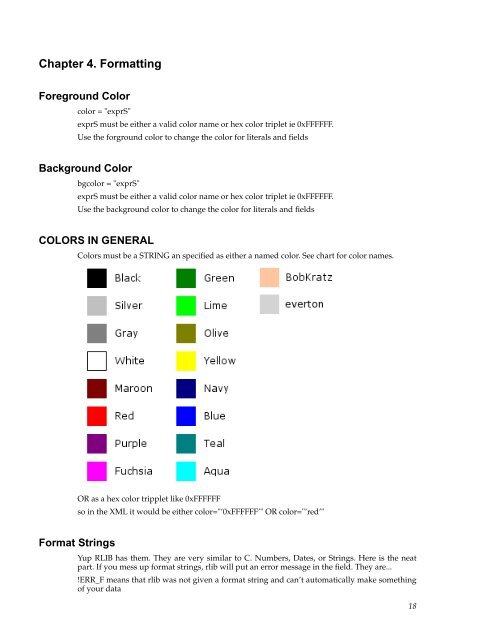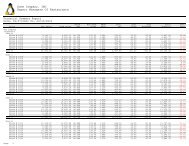RLIB Programmers Manual - RLIB - SICOM Systems, Inc.
RLIB Programmers Manual - RLIB - SICOM Systems, Inc.
RLIB Programmers Manual - RLIB - SICOM Systems, Inc.
You also want an ePaper? Increase the reach of your titles
YUMPU automatically turns print PDFs into web optimized ePapers that Google loves.
Chapter 4. Formatting<br />
Foreground Color<br />
color = "exprS"<br />
exprS must be either a valid color name or hex color triplet ie 0xFFFFFF.<br />
Use the forground color to change the color for literals and fields<br />
Background Color<br />
bgcolor = "exprS"<br />
exprS must be either a valid color name or hex color triplet ie 0xFFFFFF.<br />
Use the background color to change the color for literals and fields<br />
COLORS IN GENERAL<br />
Format Strings<br />
Colors must be a STRING an specified as either a named color. See chart for color names.<br />
OR as a hex color tripplet like 0xFFFFFF<br />
so in the XML it would be either color="’0xFFFFFF’" OR color="’red’"<br />
Yup <strong>RLIB</strong> has them. They are very similar to C. Numbers, Dates, or Strings. Here is the neat<br />
part. If you mess up format strings, rlib will put an error message in the field. They are...<br />
!ERR_F means that rlib was not given a format string and can’t automatically make something<br />
of your data<br />
18