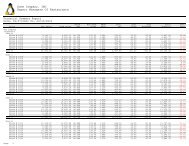RLIB Programmers Manual - RLIB - SICOM Systems, Inc.
RLIB Programmers Manual - RLIB - SICOM Systems, Inc.
RLIB Programmers Manual - RLIB - SICOM Systems, Inc.
You also want an ePaper? Increase the reach of your titles
YUMPU automatically turns print PDFs into web optimized ePapers that Google loves.
Chapter 4. Formatting<br />
!ERR_F_D means you asked rlib to format as a number but it was not given a number data type<br />
!ERR_F_S means you asked rlib to format as a string but it was not given a string data type<br />
!ERR_F_F means you asked rlib could not interperate your format string expression / or what<br />
it interpreted it to was not a string<br />
It works a lot like c. You can do stuff like "’You have %d apples’"<br />
If you do something like %$5.2d this means put commas in so you will get 12,345.67<br />
New Style Format Strings with "!" prefix<br />
The new style format strings can be intermixed with old style formatting and may be used anywhere<br />
a format string is needed. They provide locale aware formatting for date/time, money<br />
and numbers. The first 2 characters in the new format strings must begin with either "!@", "!$"<br />
or "!#", respectively. Following this is an appropriate ’C’ style format string for one of the functions<br />
strftime, strfmon, or sprintf (for numbers). All numerics in the money and number format<br />
strings must be represented using the ’e’, ’f’ or ’g’ format codes. For example "!#$.2g", "!$%n",<br />
"!@%m/%d/%Y" are valid format strings using the new style for a number, a money amount<br />
and a date. There are also additional error codes added as follows:<br />
!ERR_DT_D means you asked rlib to format a date but the date field of the datetime is not set.<br />
!ERR_DT_T means you asked rlib to format a time but the time field of the datetime is not set.<br />
!ERR_DT_NO means there were no valid format codes in a format string for a date/time.<br />
String Format Strings<br />
Exactly like c. %[optional number]s where optional number is how big to make the string<br />
Number Format Strings<br />
Close to c. %[optional number 1][.][optional number 2]d ... where optional number 1 is how big<br />
should the left side be and optional number 2 is how many decimal places...<br />
Number Format Strings (!# format)<br />
Identical to C. All numbers must be represented by the e, f or g format types.<br />
Please refer to your systems printf formatting codes.<br />
Date Format Strings (all including !@ format)<br />
Date codes and time codes should be consecutive, i.e. don’t have a timecode a datecode and then<br />
another timecode. This will not work. Rlib internally splits the datetime string into a date format<br />
string and a time format string. It uses the first transition from date-to-time or time-to-date as<br />
the split point for the date/time.<br />
Dates from 1/1/1 through 1/1/8000+ can be represented.<br />
%a The abbreviated weekday name according to the current locale.<br />
%A The full weekday name according to the current locale.<br />
%A The full weekday name according to the current locale.<br />
%b The abbreviated month name according to the current locale.<br />
%B The full month name according to the current locale.<br />
19