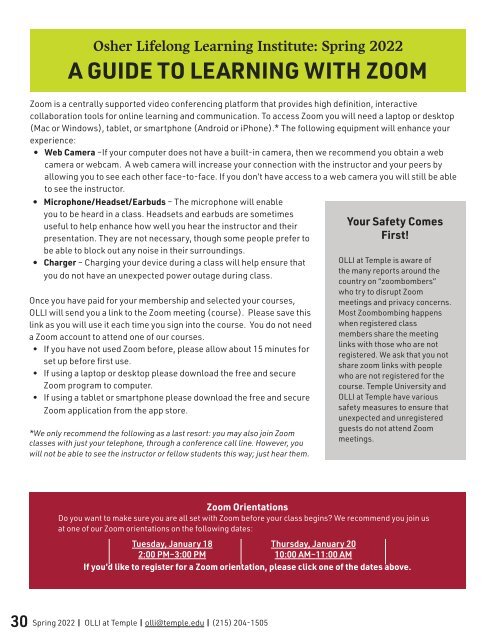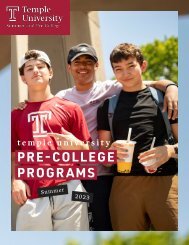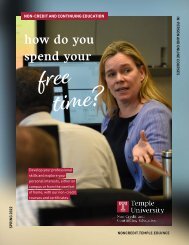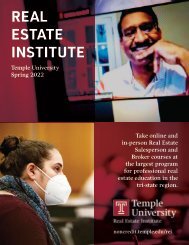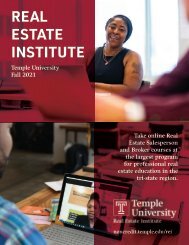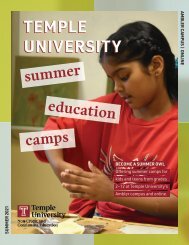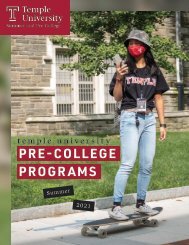Temple University's Osher Lifelong Learning Institute Spring 2022 Course Guide
Temple University's Osher Lifelong Learning Institute (OLLI) is pleased to present its Spring 2022 online course guide. Browse to see all of the great, virtual offerings OLLI has coming up this spring. To enroll as a member of OLLI, visit noncredit.temple.edu/olli.
Temple University's Osher Lifelong Learning Institute (OLLI) is pleased to present its Spring 2022 online course guide. Browse to see all of the great, virtual offerings OLLI has coming up this spring. To enroll as a member of OLLI, visit noncredit.temple.edu/olli.
Create successful ePaper yourself
Turn your PDF publications into a flip-book with our unique Google optimized e-Paper software.
<strong>Osher</strong> <strong>Lifelong</strong> <strong>Learning</strong> <strong>Institute</strong>: <strong>Spring</strong> <strong>2022</strong><br />
A GUIDE TO LEARNING WITH ZOOM<br />
Zoom is a centrally supported video conferencing platform that provides high definition, interactive<br />
collaboration tools for online learning and communication. To access Zoom you will need a laptop or desktop<br />
(Mac or Windows), tablet, or smartphone (Android or iPhone).* The following equipment will enhance your<br />
experience:<br />
• Web Camera –If your computer does not have a built-in camera, then we recommend you obtain a web<br />
camera or webcam. A web camera will increase your connection with the instructor and your peers by<br />
allowing you to see each other face-to-face. If you don’t have access to a web camera you will still be able<br />
to see the instructor.<br />
• Microphone/Headset/Earbuds – The microphone will enable<br />
you to be heard in a class. Headsets and earbuds are sometimes<br />
useful to help enhance how well you hear the instructor and their<br />
presentation. They are not necessary, though some people prefer to<br />
be able to block out any noise in their surroundings.<br />
• Charger – Charging your device during a class will help ensure that<br />
you do not have an unexpected power outage during class.<br />
Once you have paid for your membership and selected your courses,<br />
OLLI will send you a link to the Zoom meeting (course). Please save this<br />
link as you will use it each time you sign into the course. You do not need<br />
a Zoom account to attend one of our courses.<br />
• If you have not used Zoom before, please allow about 15 minutes for<br />
set up before first use.<br />
• If using a laptop or desktop please download the free and secure<br />
Zoom program to computer.<br />
• If using a tablet or smartphone please download the free and secure<br />
Zoom application from the app store.<br />
*We only recommend the following as a last resort: you may also join Zoom<br />
classes with just your telephone, through a conference call line. However, you<br />
will not be able to see the instructor or fellow students this way; just hear them.<br />
Your Safety Comes<br />
First!<br />
OLLI at <strong>Temple</strong> is aware of<br />
the many reports around the<br />
country on “zoombombers”<br />
who try to disrupt Zoom<br />
meetings and privacy concerns.<br />
Most Zoombombing happens<br />
when registered class<br />
members share the meeting<br />
links with those who are not<br />
registered. We ask that you not<br />
share zoom links with people<br />
who are not registered for the<br />
course. <strong>Temple</strong> University and<br />
OLLI at <strong>Temple</strong> have various<br />
safety measures to ensure that<br />
unexpected and unregistered<br />
guests do not attend Zoom<br />
meetings.<br />
Zoom Orientations<br />
Do you want to make sure you are all set with Zoom before your class begins? We recommend you join us<br />
at one of our Zoom orientations on the following dates:<br />
Tuesday, January 18<br />
Thursday, January 20<br />
2:00 PM‒3:00 PM<br />
10:00 AM‒11:00 AM<br />
If you’d like to register for a Zoom orientation, please click one of the dates above.<br />
30 <strong>Spring</strong> <strong>2022</strong> | OLLI at <strong>Temple</strong> | olli@temple.edu | (215) 204-1505