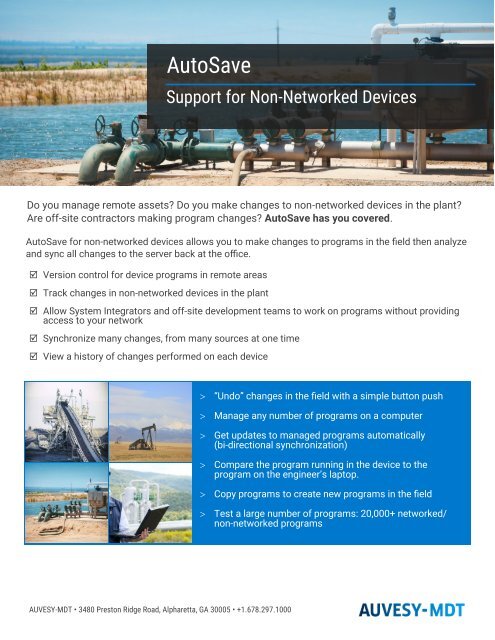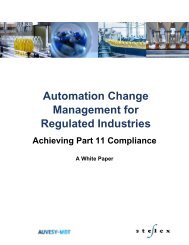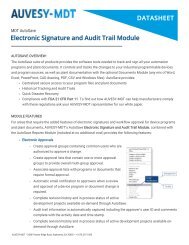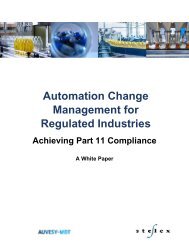Brochure - Autosave Support for Non-Networked Devices
Do you manage remote assets? Do you make changes to non-networked devices in the plant? Are off-site contractors making program changes? AutoSave has you covered.
Do you manage remote assets? Do you make changes to non-networked devices in the plant? Are off-site contractors making program changes? AutoSave has you covered.
- No tags were found...
Create successful ePaper yourself
Turn your PDF publications into a flip-book with our unique Google optimized e-Paper software.
AutoSave <strong>for</strong> <strong>Non</strong>-<strong>Networked</strong> <strong>Devices</strong><br />
AutoSave<br />
<strong>Support</strong> <strong>for</strong> <strong>Non</strong>-<strong>Networked</strong> <strong>Devices</strong><br />
Do you manage remote assets? Do you make changes to non-networked devices in the plant?<br />
Are off-site contractors making program changes? AutoSave has you covered.<br />
AutoSave <strong>for</strong> non-networked devices allows you to make changes to programs in the field then analyze<br />
and sync all changes to the server back at the office.<br />
Version control <strong>for</strong> device programs in remote areas<br />
Track changes in non-networked devices in the plant<br />
Allow System Integrators and off-site development teams to work on programs without providing<br />
access to your network<br />
Synchronize many changes, from many sources at one time<br />
View a history of changes per<strong>for</strong>med on each device<br />
“Undo” changes in the field with a simple button push<br />
Manage any number of programs on a computer<br />
Get updates to managed programs automatically<br />
(bi-directional synchronization)<br />
Compare the program running in the device to the<br />
program on the engineer’s laptop.<br />
Copy programs to create new programs in the field<br />
Test a large number of programs: 20,000+ networked/<br />
non-networked programs<br />
AUVESY-MDT • 3480 Preston Ridge Road, Alpharetta, GA 30005 • +1.678.297.1000
Simple steps <strong>for</strong> managing changes<br />
In only three steps, users can ensure that program changes are tracked, saved and protected, even<br />
when the device is disconnected.<br />
1. Identify programs to be managed: In the office, the Field<br />
Technician identifies programs of interest and AutoSave<br />
downloads copies to the engineer’s laptop.<br />
2. Make changes: Use the AutoSave client <strong>for</strong> nonnetworked<br />
devices to make changes to the program.<br />
3. Synchronize changes. Compare local file store with<br />
server and send/receive updates<br />
AutoSave <strong>Support</strong> <strong>for</strong> <strong>Non</strong>-networked <strong>Devices</strong><br />
Manage Programs<br />
Make Changes<br />
Synchronize Changes<br />
AutoSave is used by water utilities, gas pipelines and<br />
many other industries with remote operations, to<br />
control risk of customer service disruption and reduce<br />
hazardous situations that can result from unmanaged<br />
control system changes. These customers use<br />
AutoSave to provide:<br />
• Detailed change detection and notification of<br />
changes<br />
• User activity management<br />
• Version control of device programs<br />
• Historical record <strong>for</strong> reporting<br />
• <strong>Networked</strong> and remote solutions<br />
AUVESY-MDT • 3480 Preston Ridge Road, Alpharetta, GA 30005 • +1.678.297.1000