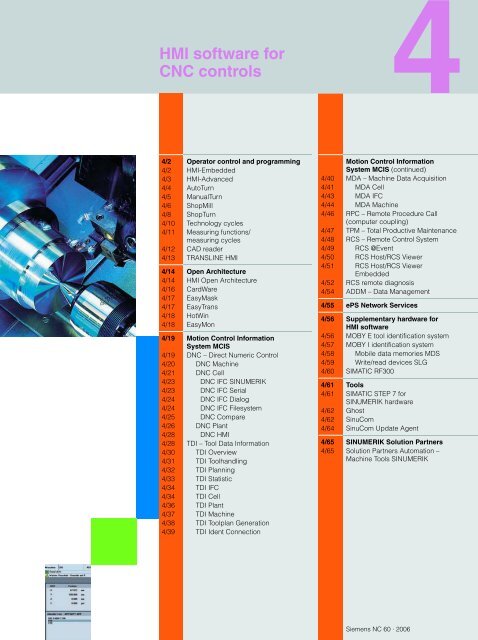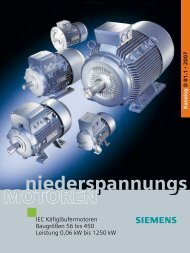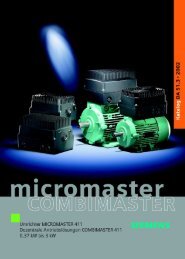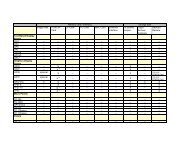HMI software for CNC controls
HMI software for CNC controls
HMI software for CNC controls
You also want an ePaper? Increase the reach of your titles
YUMPU automatically turns print PDFs into web optimized ePapers that Google loves.
<strong>HMI</strong> <strong>software</strong> <strong>for</strong><br />
<strong>CNC</strong> <strong>controls</strong><br />
4/2 Operator control and programming<br />
4/2 <strong>HMI</strong>-Embedded<br />
4/3 <strong>HMI</strong>-Advanced<br />
4/4 AutoTurn<br />
4/5 ManualTurn<br />
4/6 ShopMill<br />
4/8 ShopTurn<br />
4/10 Technology cycles<br />
4/11 Measuring functions/<br />
measuring cycles<br />
4/12 CAD reader<br />
4/13 TRANSLINE <strong>HMI</strong><br />
4/14 Open Architecture<br />
4/14 <strong>HMI</strong> Open Architecture<br />
4/16 CardWare<br />
4/17 EasyMask<br />
4/17 EasyTrans<br />
4/18 HotWin<br />
4/18 EasyMon<br />
4/19 Motion Control In<strong>for</strong>mation<br />
System MCIS<br />
4/19 DNC – Direct Numeric Control<br />
4/20 DNC Machine<br />
4/21 DNC Cell<br />
4/23 DNC IFC SINUMERIK<br />
4/23 DNC IFC Serial<br />
4/24 DNC IFC Dialog<br />
4/24 DNC IFC Filesystem<br />
4/25 DNC Compare<br />
4/26 DNC Plant<br />
4/28 DNC <strong>HMI</strong><br />
4/28 TDI – Tool Data In<strong>for</strong>mation<br />
4/30 TDI Overview<br />
4/31 TDI Toolhandling<br />
4/32 TDI Planning<br />
4/33 TDI Statistic<br />
4/34 TDI IFC<br />
4/34 TDI Cell<br />
4/36 TDI Plant<br />
4/37 TDI Machine<br />
4/38 TDI Toolplan Generation<br />
4/39 TDI Ident Connection<br />
Motion Control In<strong>for</strong>mation<br />
System MCIS (continued)<br />
4/40 MDA – Machine Data Acquisition<br />
4/41 MDA Cell<br />
4/43 MDA IFC<br />
4/44 MDA Machine<br />
4/46 RPC – Remote Procedure Call<br />
(computer coupling)<br />
4/47 TPM – Total Productive Maintenance<br />
4/48 RCS – Remote Control System<br />
4/49 RCS @Event<br />
4/50 RCS Host/RCS Viewer<br />
4/51 RCS Host/RCS Viewer<br />
Embedded<br />
4/52 RCS remote diagnosis<br />
4/54 ADDM – Data Management<br />
4/55 ePS Network Services<br />
4/56 Supplementary hardware <strong>for</strong><br />
<strong>HMI</strong> <strong>software</strong><br />
4/56 MOBY E tool identification system<br />
4/57 MOBY I identification system<br />
4/58 Mobile data memories MDS<br />
4/59 Write/read devices SLG<br />
4/60 SIMATIC RF300<br />
4/61 Tools<br />
4/61 SIMATIC STEP 7 <strong>for</strong><br />
SINUMERIK hardware<br />
4/62 Ghost<br />
4/62 SinuCom<br />
4/64 SinuCom Update Agent<br />
4/65 SINUMERIK Solution Partners<br />
4/65 Solution Partners Automation –<br />
Machine Tools SINUMERIK<br />
Siemens NC 60 · 2006
4<br />
<strong>HMI</strong> <strong>software</strong> <strong>for</strong> <strong>CNC</strong> <strong>controls</strong><br />
Operator control and programming<br />
<strong>HMI</strong>-Embedded<br />
■ Overview<br />
The <strong>HMI</strong>-Embedded <strong>software</strong> is technology-independent, multichannel<br />
operating <strong>software</strong> <strong>for</strong> machine tools and executes on<br />
an "embedded operating system". The <strong>software</strong> supports convenient<br />
and complete window-oriented operation of machines. The<br />
generation of parts programs is assisted by a text editor which<br />
provides easy-to-use, screen <strong>for</strong>m-based support. The powerful<br />
contour calculator enables programming and graphic display of<br />
complex workpiece contours.<br />
■ Function<br />
Part programs can be rapidly checked using the 2D simulation<br />
<strong>for</strong> turning. An easy-to-use milling simulation option is available.<br />
The graphical user interface can be extended in the basic version<br />
by up to 20 pictures via predefined softkeys without additional<br />
<strong>software</strong>.<br />
Using these softkeys it is possible to import machine-specific<br />
screen <strong>for</strong>ms, pictures or function trees. Programming support,<br />
such as cycle support, can be altered and intensified with the<br />
"Supplement user interface" function. Configuring takes place<br />
using simple text files.<br />
The user interface can be optionally expanded by more than<br />
20 pictures using the integral editor at specific predefined softkeys<br />
(with a SINUMERIK <strong>HMI</strong> copy license OA).<br />
4/2<br />
Siemens NC 60 · 2006<br />
■ Selection and Ordering Data<br />
Designation Order No.<br />
<strong>HMI</strong>-Embedded<br />
<strong>for</strong> PCU 20 and PC/PG on<br />
CD-ROM<br />
Languages: English, French,<br />
German, Italian, Simplified<br />
Chinese 1) ,Spanish<br />
• Single license <strong>for</strong><br />
6FC5253-0BX00-0AG0<br />
current <strong>software</strong> version<br />
• Single license <strong>for</strong><br />
6FC5253-7BX00-7AG0<br />
specific <strong>software</strong> version<br />
• Single license<br />
6FC5253-0BX00-0AG1<br />
without data carrier<br />
• Software update service 6FC5253-0BX00-0AG2<br />
• Update on order of<br />
6FC5253-7BX00-7AG3<br />
specific <strong>software</strong> version<br />
Additional languages 2) 3)<br />
on CD-ROM<br />
Languages: Czech, Danish,<br />
Dutch, Finnish, Hungarian,<br />
Japanese, Korean, Polish,<br />
Portuguese/ Brazilian, Russian,<br />
Simplified Chinese, Swedish,<br />
Traditional Chinese, Turkish<br />
• Single license <strong>for</strong><br />
6FC5253-7BX10-7XG0<br />
specific <strong>software</strong> version<br />
• Single license<br />
6FC5253-0BX10-0XG1<br />
without data carrier<br />
Milling Simulation<br />
6FC5253-0AE02-0AA0<br />
<strong>for</strong> <strong>HMI</strong>-Embedded<br />
Software option<br />
SINUMERIK <strong>HMI</strong><br />
6FC5253-0AF00-0AA0<br />
copy license OA<br />
Software option<br />
Example of "specific <strong>software</strong> version", e.g. 6.5:<br />
6FC5253-6....-5...<br />
1) <strong>HMI</strong>-Embedded SW Version 6.5 and higher.<br />
2) CD-ROM also contains the languages: Eng, Fr, Ger, It, Sp.<br />
3) Please enquire about <strong>software</strong> versions available.
■ Overview<br />
The <strong>HMI</strong>-Advanced <strong>software</strong> is a universal, multi-channel user<br />
interface <strong>software</strong> <strong>for</strong> machine tools. The <strong>software</strong> supports convenient<br />
and complete window-oriented operation of machines.<br />
The text editor provides easy-to-use, screen <strong>for</strong>m-based support.<br />
The powerful contour calculator enables programming and<br />
graphic display of complex workpiece contours. Part programs<br />
can be rapidly checked using the integral 2D/3D simulation <strong>for</strong><br />
turning and milling.<br />
■ Function<br />
You can modify or redesign the graphical user interface easily:<br />
• Using the integral editor, the graphical user interface can be<br />
extended in the basic version by up to 20 pictures via predefined<br />
softkeys.<br />
Using these softkeys it is possible to import machine-specific<br />
screen <strong>for</strong>ms, pictures or function trees. Programming support,<br />
such as cycle support, can be intensified with the "Supplement<br />
user interface" function. Configuring takes place using simple<br />
text files.<br />
• Using the SINUMERIK <strong>HMI</strong> configuration package ProTool/Pro,<br />
you can configure displays graphically, quickly and easily.<br />
• The SINUMERIK <strong>HMI</strong> programming package (with extensive<br />
online documentation) permits you to develop your own operating<br />
ideas and concepts using the Microsoft Visual Studio<br />
6 development tool and the <strong>HMI</strong> basic <strong>software</strong>.<br />
In order to use one or more of these possibilities, it is necessary<br />
to have the "SINUMERIC <strong>HMI</strong> copy license OA" option <strong>for</strong> each<br />
PCU. When using the integral editor, this is only necessary from<br />
the 21st picture onwards.<br />
■ Integration<br />
The SINUMERIK <strong>software</strong> <strong>HMI</strong>-Advanced can be used with:<br />
• SINUMERIK 840Di with Windows XP<br />
• SINUMERIK 810D powerline/840D powerline: SINUMERIK<br />
PCU 50/PCU 70 with Windows XP or PCU 50.3<br />
Preconditions <strong>for</strong> <strong>HMI</strong>-Advanced on PC/PG:<br />
• IBM-compatible PC, Pentium 1.2 GHz or better<br />
• RAM: at least 512 MB<br />
• Windows XP operating system<br />
• Vacant PCI slot/PCMCIA CP 5512/CP 5611<br />
<strong>HMI</strong> <strong>software</strong> <strong>for</strong> <strong>CNC</strong> <strong>controls</strong><br />
Operator control and programming<br />
■ Selection and Ordering Data<br />
Designation Order No.<br />
Example of "specific <strong>software</strong> version", e.g., 7.2:<br />
6FC5253-7....-2...<br />
1) <strong>HMI</strong>-Advanced <strong>software</strong> version 6.4 and higher.<br />
2) Please enquire about <strong>software</strong> versions available.<br />
Siemens NC 60 · 2006<br />
<strong>HMI</strong>-Advanced<br />
<strong>HMI</strong>-Advanced<br />
incl. technology cycles<br />
<strong>for</strong> drilling, milling and turning<br />
and the startup tool <strong>for</strong><br />
SIMODRIVE 611 digital<br />
on CD-ROM<br />
Languages: English, French,<br />
German, Italian, Simplified<br />
Chinese, Spanish<br />
For PCU 50/PCU 70 or<br />
PCU 50.3 1)<br />
• Single license<br />
6FC5253-7BX10-7AG0<br />
<strong>for</strong> specific <strong>software</strong> version<br />
• Single license<br />
6FC5253-0BX10-0AG1<br />
without data carrier<br />
• Software update service 6FC5253-0BX10-0AG2<br />
• Update on order of<br />
6FC5253-7BX10-7AG3<br />
specific <strong>software</strong> version<br />
For PC/PG<br />
• Single license<br />
6FC5253-7BX40-7AG0<br />
<strong>for</strong> specific <strong>software</strong> version<br />
• Single license<br />
6FC5253-0BX40-0AG1<br />
without data carrier<br />
• Software update service 6FC5253-0BX40-0AG2<br />
• Update on order of<br />
6FC5253-7BX40-7AG3<br />
specific <strong>software</strong> version<br />
Additional languages 2)<br />
on CD-ROM<br />
Languages: Czech, Danish,<br />
Dutch, Finnish, Hungarian,<br />
Japanese, Korean, Polish,<br />
Portuguese/Brazilian, Russian,<br />
Simplified Chinese, Swedish,<br />
Traditional Chinese, Turkish<br />
• Without license 6FC5253-7BX10-7XG8<br />
• Single license<br />
6FC5253-7BX10-7XG0<br />
<strong>for</strong> specific <strong>software</strong> version<br />
• Single license<br />
6FC5253-0BX10-0XG1<br />
without data carrier<br />
Multi-channel step sequence 6FC5253-0AF03-0AA0<br />
programming<br />
Software option<br />
SINUMERIK <strong>HMI</strong><br />
6FC5253-0AF00-0AA0<br />
copy license OA<br />
Software option<br />
4/3<br />
4
4<br />
<strong>HMI</strong> <strong>software</strong> <strong>for</strong> <strong>CNC</strong> <strong>controls</strong><br />
Operator control and programming<br />
AutoTurn<br />
■ Overview<br />
In the context of workshop-oriented programming, the AutoTurn<br />
graphic programming <strong>software</strong> <strong>for</strong> turning provides a fast and<br />
convenient means of compiling the data required by the NC program<br />
from a workpiece drawing. AutoTurn guides the operator<br />
from the blank input to the finished part simulation.<br />
AutoTurn contains a comprehensive technology database and<br />
automatically creates a work schedule which can be changed or<br />
extended. Complex turned parts can be machined extremely<br />
easily and quickly in this manner.<br />
The AutoTurn PC versions are available in conjunction with the<br />
training <strong>software</strong> SinuTrain Plus. The programs created on the<br />
PC can be directly transferred to the turning machine in the<br />
workshop and executed from there if the turning machine has<br />
been adapted <strong>for</strong> SinuTrain Plus. For further in<strong>for</strong>mation, see<br />
"Services" - "Components <strong>for</strong> <strong>CNC</strong> basic and further training".<br />
■ Benefits<br />
■ More in<strong>for</strong>mation<br />
7 Free definition of the blank and finished part<br />
Additional in<strong>for</strong>mation is available in the Internet under:<br />
7 High-per<strong>for</strong>mance contour computer<br />
7 Comprehensive technology database (tools, cutting parameters,<br />
materials, chucks)<br />
7 Interactive programming (<strong>for</strong> manual intervention outside automatic<br />
work schedule generation)<br />
7 Graphic simulation with display of tools and finished part<br />
http://www.siemens.com/automation/jobshop<br />
7 Connection to CAD systems via the DXF interface<br />
http://www.siemens.com/sinutrain<br />
■ Function<br />
• End face and generated surface machining (boring, tapping,<br />
grooves, and free contours can be programmed on any of the<br />
contour planes).<br />
• Construction geometry <strong>for</strong> calculating unknown contour points.<br />
Use this function to create free pocket contours and then construct<br />
the contour you want to machine by selecting geometry<br />
elements.<br />
• Automatic work schedule generation (one touch)<br />
• Identification and processing of residual material<br />
• Y-axis, toolholder double assignment<br />
4/4<br />
Siemens NC 60 · 2006<br />
■ Integration<br />
The <strong>software</strong> AutoTurn can be used with:<br />
• SINUMERIK PCU 50/PCU 70<br />
• SINUMERIK 810D powerline/840Di/840D powerline<br />
■ Selection and Ordering Data<br />
Designation Order No.<br />
AutoTurn<br />
on CD-ROM<br />
• Single license <strong>for</strong><br />
6FC5253-0GX00-0AG0<br />
current <strong>software</strong> version<br />
• Single license <strong>for</strong><br />
6FC5253-7GX00-7AG0<br />
specific <strong>software</strong> version<br />
• Single license<br />
6FC5253-0GX00-0AG1<br />
without data carrier<br />
• Software update service 6FC5253-0GX00-0AG2<br />
• Service Pack<br />
6FC5253-7GX00-7AG3<br />
<strong>for</strong> specific <strong>software</strong> version<br />
AutoTurn Plus<br />
on CD-ROM<br />
• Single license <strong>for</strong><br />
6FC5253-0GX01-0AG0<br />
current <strong>software</strong> version<br />
• Single license <strong>for</strong><br />
6FC5253-7GX01-7AG0<br />
specific <strong>software</strong> version<br />
• Single license<br />
6FC5253-0GX01-0AG1<br />
without data carrier<br />
• Software update service 6FC5253-0GX01-0AG2<br />
• Service Pack<br />
6FC5253-7GX01-7AG3<br />
<strong>for</strong> specific <strong>software</strong> version<br />
Example of "specific <strong>software</strong> version", e.g. 5.3:<br />
6FC5253-5....-3...
■ Overview<br />
The ManualTurn operator control <strong>software</strong> is designed <strong>for</strong> cyclecontrolled<br />
turning machines primarily used <strong>for</strong> conventional<br />
operations including step by step machining of turned parts with<br />
manual intervention capabilities and easy programming <strong>for</strong> the<br />
machine operator.<br />
With ManualTurn, you enter the traverse commands using simple<br />
input <strong>for</strong>ms in a dialog that provides plain text and graphic<br />
support. The following modes are possible: manual, straight,<br />
angular, circular, cycles, cutting, contour and program.<br />
A PC version is available <strong>for</strong> ManualTurn (see "SinuTrain/<br />
Jobshop").<br />
■ Benefits<br />
7 Simple introduction to <strong>CNC</strong> technology up to a true <strong>CNC</strong><br />
plat<strong>for</strong>m with DIN operation<br />
7 Manual intervention into machining process at any time,<br />
e.g. using contour handwheel<br />
7 Dynamic input graphics <strong>for</strong> contour elements and cycles<br />
7 Open to the customer: customer’s own cycles can be<br />
integrated<br />
7 Any blanks<br />
■ Function<br />
• Simultaneous recording<br />
• Sequencer with program management<br />
• Free input of contour with high-per<strong>for</strong>mance contour computer<br />
(option)<br />
• Stock removal parallel to contour<br />
• Residual material identification and machining <strong>for</strong> free stock<br />
removal (option)<br />
■ Integration<br />
The SINUMERIK <strong>software</strong> ManualTurn can be used with:<br />
• SINUMERIK 810D powerline/840D powerline with<br />
SINUMERIK PCU 20/PCU 50.<br />
<strong>HMI</strong> <strong>software</strong> <strong>for</strong> <strong>CNC</strong> <strong>controls</strong><br />
Operator control and programming<br />
■ Selection and Ordering Data<br />
Designation Order No.<br />
ManualTurn<br />
incl. export system <strong>software</strong> <strong>for</strong><br />
SINUMERIK 810D/840D and<br />
Toolbox <strong>for</strong><br />
SINUMERIK 810D/840D on CD-<br />
ROM<br />
Display switchover online:<br />
English/German<br />
• Single license <strong>for</strong><br />
6FC5463-0GA00-0AG0<br />
current <strong>software</strong> version<br />
• Single license <strong>for</strong><br />
6FC5463-7GA00-7AG0<br />
specific <strong>software</strong> version<br />
• Single license<br />
6FC5463-0GA00-0AB1<br />
without data carrier<br />
• Software update service 6FC5463-0GA00-0AB2<br />
• Update on order of<br />
6FC5463-7GA00-7AG3<br />
specific <strong>software</strong> versions<br />
1) 2)<br />
Additional languages<br />
on CD-ROM<br />
Languages:<br />
Czech, Finnish, Hungarian,<br />
Japanese, Korean, Dutch, Polish,<br />
Portuguese/Brazilian, Russian,<br />
Simplified Chinese, Swedish,<br />
Traditional Chinese, Turkish<br />
• Single license <strong>for</strong><br />
6FC5253-7BX10-7XG0<br />
specific <strong>software</strong> version<br />
• Single license<br />
6FC5253-0BX10-0XG1<br />
without data carrier<br />
Free contour input<br />
6FC5463-0GA00-0AA0<br />
with free stock removal along<br />
the contour<br />
Software option<br />
Residual material identification 6FC5463-0GA01-0AA0<br />
and machining <strong>for</strong> free<br />
stock removal<br />
(prerequisite: <strong>software</strong> option<br />
"Free contour input")<br />
Software option<br />
Siemens NC 60 · 2006<br />
ManualTurn<br />
For the SINUMERIK 840D powerline the appropriate single<br />
license without a data carrier must be purchased <strong>for</strong> each NCU<br />
be<strong>for</strong>e using the system <strong>software</strong>.<br />
Example of "specific <strong>software</strong> version", e.g. 6.2:<br />
6FC5463-6....-2...<br />
■ More in<strong>for</strong>mation<br />
Additional in<strong>for</strong>mation is available in the Internet under:<br />
http://www.siemens.com/automation/jobshop<br />
1) CD-ROM also contains the languages: Eng, Fr, Ger, It., Sp.<br />
2) On request.<br />
4/5<br />
4
4<br />
<strong>HMI</strong> <strong>software</strong> <strong>for</strong> <strong>CNC</strong> <strong>controls</strong><br />
Operator control and programming<br />
ShopMill<br />
■ Overview<br />
ShopMill is operating and programming <strong>software</strong> <strong>for</strong> milling<br />
machines that makes it easy <strong>for</strong> you to operate the machine and<br />
to program workpieces.<br />
With ShopMill, you get a complete <strong>CNC</strong> control solution <strong>for</strong><br />
milling in the workshop area. You can use ShopMill on singlechannel<br />
versions of vertical or universal milling machines with up<br />
to 12 axes (including rotary axes and spindles). Of the 12 axes,<br />
3 linear and 2 rotary axes plus 1 spindle can be displayed simultaneously.<br />
In addition to an extensive cycle package, it offers a<br />
host of practice-oriented setup functions (e.g. workpiece or tool<br />
measurement) and functions <strong>for</strong> data handling.<br />
ShopMill’s tool management function is transparent and userfriendly.<br />
To use this function, it must be integrated into the PLC<br />
program of the machine.<br />
ShopMill supports three different programming methods:<br />
• G code programs that are generated externally,<br />
e.g. mold making programs imported from CAD/CAM systems.<br />
• G code programs that are created directly on the machine.<br />
All technology cycles are available with G-code programming.<br />
• Machining step programs that are created directly on the<br />
machine (available as an option).<br />
The workpiece can be programmed easily because programming<br />
is graphically supported and no knowledge of G codes is<br />
required. ShopMill displays the program as a clearly understandable<br />
work plan and presents the individual cycles and<br />
contour elements in a dynamic graphical display.<br />
With the PCU 20/PCU 50, ShopMill can access the flash card or<br />
hard disk and the Ethernet (option). Consequently, even large<br />
mold making programs can be executed with ShopMill. With the<br />
PCU 50, the <strong>HMI</strong>-Advanced areas "Utilities", "Parameters",<br />
"Diagnostics" and "Start-up" are permanently integrated into<br />
ShopMill. The solutions <strong>for</strong> Open Architecture, MCIS or Solution<br />
Provider applications from ShopMill can there<strong>for</strong>e be used.<br />
A PC version is available <strong>for</strong> ShopMill (see "SinuTrain/Jobshop").<br />
4/6<br />
Siemens NC 60 · 2006<br />
■ Benefits<br />
7 Clear program presentation in the machining step program<br />
(option)<br />
7 Dynamic input graphics <strong>for</strong> contour elements and cycles<br />
7 Adaptation of the traversing paths of the tool while taking<br />
account of the workpiece contour and obstacles<br />
7 High-per<strong>for</strong>mance contour computer <strong>for</strong> the input of a free<br />
contour<br />
7 Networking and diskette drive connection with<br />
PCU 20/PCU 50<br />
7 Support of swivel heads and swiveling tables<br />
7 Individual cycles and user displays can be integrated.<br />
■ Function<br />
• Machining step programming (option)<br />
• ShopMill tool management<br />
• Simultaneous recording (option)<br />
• Residual material identification and machining in the contour<br />
pocket cycle (option)<br />
• 3D graphics of the finished part<br />
• Multiple clamping of identical workpieces with optimization of<br />
the tool sequence<br />
• Multiple clamping of different workpieces with optimization of<br />
the tool sequence (option)<br />
• Remote diagnosis (option)<br />
• A swivel cycle supports multiface machining and machining of<br />
sloping surfaces independently of the machine kinematics<br />
(swivel table/swivel head)<br />
• Access to external programs through network interfacing or<br />
disk drive (option)<br />
■ Integration<br />
The SINUMERIK <strong>software</strong> ShopMill can be used with:<br />
• SINUMERIK 840Di<br />
• SINUMERIK 810D powerline/840D powerline with<br />
SINUMERIK PCU 20/PCU 50
■ Selection and Ordering Data<br />
Designation Order No.<br />
ShopMill <strong>HMI</strong><br />
without machining step programming,<br />
incl. tool boxes, tool<br />
management on CD-ROM<br />
Languages:<br />
English, German, French, Italian,<br />
Simplified Chinese, Spanish<br />
• Single license <strong>for</strong><br />
6FC5463-0FA20-0AG0<br />
current <strong>software</strong> version<br />
• Single license <strong>for</strong><br />
6FC5463-7FA20-7AG0<br />
specific <strong>software</strong> version<br />
• Single license<br />
6FC5463-0FA20-0AB1<br />
without data carrier<br />
• Software update service 6FC5463-0FA20-0AB2<br />
• Update on order of<br />
6FC5463-7FA20-7AG3<br />
specific <strong>software</strong> versions<br />
Additional languages 1)<br />
on CD-ROM<br />
Languages:<br />
Czech, Danish, Dutch, Finnish,<br />
Hungarian, Japanese, Korean,<br />
Polish, Portuguese/ Brazilian,<br />
Russian, Swedish, Traditional<br />
Chinese, Turkish<br />
• Single license <strong>for</strong><br />
6FC5253-7BX10-7XG0<br />
specific <strong>software</strong> version<br />
• Single license<br />
6FC5253-0BX10-0XG1<br />
without data carrier<br />
ShopMill machining step<br />
6FC5463-0FA21-0AA0<br />
programming<br />
Software option<br />
Automatic residual material<br />
detection and machining<br />
in contour pocket cycle 2)<br />
6FC5463-0FA01-0AA0<br />
Software option<br />
Simultaneous recording<br />
6FC5463-0FA02-0AA0<br />
(real-time simulation<br />
of current machining)<br />
Software option<br />
Network/disk drive<br />
management 3)<br />
6FC5463-0FA03-0AA0<br />
Software option<br />
Multiple clamping of different<br />
workpieces 2)<br />
6FC5463-0FA04-0AA0<br />
Software option<br />
For the SINUMERIK 840D powerline the appropriate single<br />
license without a data carrier must be purchased <strong>for</strong> each NCU<br />
be<strong>for</strong>e using the system <strong>software</strong>.<br />
Example of "specific <strong>software</strong> version", e.g. 6.4:<br />
6FC5463-6....-4...<br />
1) On request.<br />
2) Prerequisite: Software option "ShopMill machining step programming".<br />
3) Contains the <strong>software</strong> option "Network/disk drive management <strong>for</strong> PCU 20".<br />
<strong>HMI</strong> <strong>software</strong> <strong>for</strong> <strong>CNC</strong> <strong>controls</strong><br />
Operator control and programming<br />
■ More in<strong>for</strong>mation<br />
Additional in<strong>for</strong>mation is available in the Internet under:<br />
http://www.siemens.com/jobshop<br />
Siemens NC 60 · 2006<br />
ShopMill<br />
4/7<br />
4
4<br />
<strong>HMI</strong> <strong>software</strong> <strong>for</strong> <strong>CNC</strong> <strong>controls</strong><br />
Operator control and programming<br />
ShopTurn<br />
■ Overview<br />
ShopTurn is an operating and programming <strong>software</strong> program<br />
<strong>for</strong> single-slide turning machines that makes it easy <strong>for</strong> you to<br />
operate the machine and to program workpieces.<br />
With ShopTurn, you get a complete <strong>CNC</strong> control solution <strong>for</strong><br />
turning in the workshop area. In addition to an extensive cycle<br />
package, it offers a host of practice-oriented setup functions<br />
(e.g. workpiece or tool measurement) and functions <strong>for</strong> data<br />
handling.<br />
You can use ShopTurn on single-channel versions of single-slide<br />
turning machines with up to 12 axes (including rotary axes and<br />
spindles). Of the 12 axes, 5 axes plus 1 spindle can be displayed<br />
simultaneously. ShopTurn also supports machine extensions<br />
with C axes, Y axes and counterspindle.<br />
ShopTurn's tool management function is transparent and userfriendly.<br />
To use this function, it must be integrated into the PLC<br />
program of the machine.<br />
ShopTurn supports three different programming methods:<br />
• G code programs that are generated externally,<br />
e.g. imported from CAD/CAM systems<br />
• G code programs that are created directly on the machine.<br />
All technology cycles are available with G-code programming.<br />
• Machining step programs that are created directly on the<br />
machine (available as an option)<br />
The workpiece can be programmed easily because programming<br />
is graphically supported and no knowledge of G codes is<br />
required. ShopTurn displays the program as a clearly understandable<br />
work plan and presents the individual cycles and<br />
contour elements in a dynamic graphic.<br />
With the PCU 20/PCU 50, ShopTurn can access the flash card or<br />
hard disk and the Ethernet (option). Consequently, even large<br />
programs can be executed with ShopTurn.<br />
With the PCU 50, the <strong>HMI</strong>-Advanced areas "Utilities", "Parameters",<br />
"Diagnostics" and "Start-up" are permanently integrated<br />
into ShopTurn. The solutions <strong>for</strong> Open Architecture, MCIS or<br />
Solution Provider applications from ShopTurn can there<strong>for</strong>e be<br />
used.<br />
A PC version is available <strong>for</strong> ShopTurn (see "SinuTrain/Jobshop").<br />
4/8<br />
Siemens NC 60 · 2006<br />
■ Benefits<br />
7 Clear program presentation in the machining step program<br />
(option)<br />
7 Dynamic input graphics <strong>for</strong> contour elements and cycles<br />
7 High-per<strong>for</strong>mance contour computer <strong>for</strong> the input of a free<br />
contour<br />
7 Automatic generation of the approach and departure<br />
movements depending on the tool position and the type of<br />
machining<br />
7 Individual cycles and user pictures can be integrated<br />
7 User pictures and example cycles <strong>for</strong> bar store, part collector<br />
and tailstock are also supplied.<br />
■ Function<br />
• Machining step programming (option)<br />
• ShopTurn tool management<br />
• Simultaneous recording (option)<br />
• Residual material identification and machining when cutting<br />
(option)<br />
• 3D simulation of the finished part (option)<br />
• Traverse to fixed stop (option) when using the counterspindle<br />
• Synchronous spindle (option) when using the counterspindle<br />
• Transmit/Tracyl (option) when using rotating tools<br />
• Access to external programs through network interfacing or<br />
disk drive (option)<br />
• Remote diagnosis (option)<br />
■ Integration<br />
The SINUMERIK <strong>software</strong> ShopTurn can be used with:<br />
• SINUMERIK 840Di<br />
• SINUMERIK 810D powerline/840D powerline with<br />
SINUMERIK PCU 20/PCU 50
■ Selection and Ordering Data<br />
Designation Order No.<br />
ShopTurn <strong>HMI</strong><br />
without machining step programming,<br />
incl. tool boxes, tool<br />
management on CD-ROM<br />
Languages:<br />
English, French, German, Italian,<br />
Simplified Chinese, Spanish<br />
• Single license <strong>for</strong><br />
6FC5463-0GA20-0AG0<br />
current <strong>software</strong> version<br />
• Single license <strong>for</strong><br />
6FC5463-7GA20-7AG0<br />
specific <strong>software</strong> version<br />
• Single license<br />
6FC5463-0GA20-0AB1<br />
without data carrier<br />
• Software update service 6FC5463-0GA20-0AB2<br />
• Update on order of<br />
6FC5463-7GA20-7AG3<br />
specific <strong>software</strong> versions<br />
Additional languages 1)<br />
on CD-ROM<br />
Languages:<br />
Czech, Danish, Dutch, Finnish,<br />
Hungarian, Japanese, Korean,<br />
Polish, Portuguese/ Brazilian,<br />
Russian, Swedish, Traditional<br />
Chinese, Turkish<br />
• Single license <strong>for</strong><br />
6FC5253-7BX10-7XG0<br />
specific <strong>software</strong> version<br />
• Single license<br />
6FC5253-0BX10-0XG1<br />
without data carrier<br />
ShopTurn machining<br />
6FC5463-0GA21-0AA0<br />
step programming<br />
Software option<br />
Residual material detection<br />
and machining<br />
during cutting 2)<br />
6FC5463-0GA10-0AA0<br />
Software option<br />
3D simulation<br />
6FC5463-0GA11-0AA0<br />
of the finished part<br />
Software option<br />
Simultaneous recording<br />
6FC5463-0GA12-0AA0<br />
(real-time simulation<br />
of current machining)<br />
Software option<br />
Travel to fixed stop<br />
6FC5255-0AB02-0AA0<br />
when using counterspindle<br />
Software option<br />
Synchronous spindle<br />
6FC5255-0AB01-0AA0<br />
when using counterspindle<br />
Software option<br />
Transmit/peripheral surface 6FC5251-0AB01-0AA0<br />
trans<strong>for</strong>mation<br />
when using driven tools<br />
Software option<br />
Network/disk drive<br />
management 3)<br />
6FC5463-0FA03-0AA0<br />
Software option<br />
For the SINUMERIK 840D powerline the appropriate single<br />
license without a data carrier must be purchased <strong>for</strong> each NCU<br />
be<strong>for</strong>e using the system <strong>software</strong>.<br />
Example of "specific <strong>software</strong> version", e.g. 6.4:<br />
6FC5463-6....-4...<br />
1) On request.<br />
2) Prerequisite: Software option "ShopTurn work step programming".<br />
3) Contains the <strong>software</strong> option "Network/disk drive management <strong>for</strong> PCU 20".<br />
<strong>HMI</strong> <strong>software</strong> <strong>for</strong> <strong>CNC</strong> <strong>controls</strong><br />
Operator control and programming<br />
■ More in<strong>for</strong>mation<br />
Additional in<strong>for</strong>mation is available in the Internet under:<br />
http://www.siemens.com/jobshop<br />
Siemens NC 60 · 2006<br />
ShopTurn<br />
4/9<br />
4
4<br />
<strong>HMI</strong> <strong>software</strong> <strong>for</strong> <strong>CNC</strong> <strong>controls</strong><br />
Operator control and programming<br />
Technology cycles<br />
■ Overview<br />
Technology cycles<br />
Example: Swiveling to any surface<br />
Technology cycles (standard cycles) <strong>for</strong> drilling/milling and turning<br />
are available <strong>for</strong> frequently repeated machining tasks.<br />
Standard cycles are generally applicable technology sub<br />
routines, with which you can implement specific machining processes<br />
such as tapping a thread or milling a pocket. The cycles<br />
are adapted to a concrete machining task by means of defining<br />
parameters.<br />
■ Function<br />
The following standard cycles are available:<br />
• Drilling:<br />
Drilling/centering, drilling/counterboring, deep-hole drilling,<br />
tapping with and without compensating chuck, boring 1 to 5,<br />
row of holes circle of holes grid of holes, machining on inclined<br />
surfaces<br />
• Milling:<br />
Thread milling, elongated holes in a circle, groove in a circle,<br />
circumferential groove, rectangular/circular pocket, face milling,<br />
path milling, rectangular/circular spigot, pocket milling<br />
with islands (option), machining on inclined surfaces, highspeed<br />
settings <strong>for</strong> optimized HSC machining, engraving<br />
• Turning:<br />
Groove, undercut, cutting with relief cut, extended cutting with<br />
residual material recognition (option), thread undercut, thread<br />
cutting, chaining of threads, thread recutting<br />
The parameters are set via graphically supported input screen<br />
<strong>for</strong>ms in plain text.<br />
■ Integration<br />
Technology cycles are already included in the <strong>HMI</strong>-Advanced<br />
<strong>software</strong>.<br />
4/10<br />
Siemens NC 60 · 2006<br />
Technology cycles<br />
Example: Circular pocket milling<br />
■ Selection and Ordering Data<br />
Designation Order No.<br />
Technology cycles<br />
<strong>for</strong> drilling/milling and turning<br />
on 3.5" floppy disks<br />
For languages/additional languages,<br />
see <strong>HMI</strong>-Advanced and<br />
<strong>HMI</strong>-Embedded<br />
• Single license <strong>for</strong><br />
6FC5250-0AX00-0AB0<br />
current <strong>software</strong> version<br />
• Single license <strong>for</strong><br />
6FC5250-7AX00-7AB0<br />
specific <strong>software</strong> version<br />
• Single license<br />
6FC5250-0AX00-0AB1<br />
without data carrier<br />
• Software update service 6FC5250-0AX00-0AB2<br />
• Update on order of<br />
6FC5250-7AX00-7AB3<br />
specific <strong>software</strong> versions<br />
Example of "specific <strong>software</strong> version", e.g. 6.5:<br />
6FC5250-6....-5...
■ Overview<br />
Measuring cycles<br />
Example: Measuring a shaft<br />
Measuring functions can execute either channel-specifically including<br />
all axes programmed in the measuring set as well as<br />
axially from the parts program or from synchronous actions<br />
beyond NC block limits.<br />
Measuring cycles are subroutines <strong>for</strong> solving specific measuring<br />
tasks. They are easy to use by entering values <strong>for</strong> predefined<br />
parameters. A general distinction is made between tool measurement<br />
and workpiece measurement. For this purpose, we<br />
provide you with a complete range of measuring cycles<br />
■ Benefits<br />
7 2 probes can be connected simultaneously<br />
7 Measurement in the solid with frame<br />
7 Adaptable measuring modes with/without deletion of residual<br />
distance<br />
7 Display and logging of measuring parameters and results<br />
(with measuring cycles)<br />
7 Results can be read in the machine or workpiece coordinate<br />
system<br />
7 Cyclic measurement with synchronous actions parallel to<br />
workpiece machining<br />
7 Measurement in jog mode <strong>for</strong> milling machines<br />
With the advantages of the SINUMERIK measurement functions<br />
and measuring cycles, you ensure machining accuracy, shorten<br />
idle times, and eliminate sources of faults, thus making a significant<br />
contribution to further automation of the manufacturing process.<br />
<strong>HMI</strong> <strong>software</strong> <strong>for</strong> <strong>CNC</strong> <strong>controls</strong><br />
Operator control and programming<br />
■ Function<br />
Measuring functions/measuring cycles<br />
Measuring cycles<br />
Example: Two angle measurement <strong>for</strong> determining the position of a plane<br />
in space<br />
In the case of tool measuring, the loaded tool (typically in the<br />
revolver on turning machines) is moved toward the probe which<br />
is either in a fixed position or swiveled into the working range by<br />
a mechanical device. The automatically derived tool geometry is<br />
entered in the relevant tool offset data record.<br />
In the case of workpiece measuring, a probe is moved towards<br />
the clamped workpiece like a tool. The flexible selection of measuring<br />
cycles means that you can handle practically every measuring<br />
task associated with turning or milling.<br />
The principle of "on-the-fly measurement" is implemented in<br />
SINUMERIK <strong>controls</strong>. The advantage of this principle is that processing<br />
of the probe signal is carried out directly in the <strong>CNC</strong>.<br />
The measuring parameters and the results of the measurements<br />
are output extremely clearly in separate displays which are either<br />
automatically deselected at the end of the cycle, or can be acknowledged<br />
when starting the <strong>CNC</strong>.<br />
The result of the workpiece measurement can either include<br />
automatic offset of the zero point or a correction of the tool wear<br />
by the difference between the actual value and the setpoint.<br />
The measured results can be logged in a file. The Siemens<br />
measuring cycles offer a standard log which you can adapt as<br />
required.<br />
In order to measure tool and workpiece dimensions, a touchtrigger<br />
probe is required that supplies a constant signal (rather<br />
than a pulse) when deflected. The probe should switch bouncefree,<br />
and mechanical adjustment may be necessary.<br />
Multidirectional probes can be used <strong>for</strong> all tool and workpiece<br />
measurements on turning and milling machines. Bidirectional<br />
probes are treated like a mono probe <strong>for</strong> workpiece measurements<br />
on milling and machining centers, but are not suitable <strong>for</strong><br />
tool measurements.<br />
Monodirectional probes can be used on milling machines and<br />
machining centers with slight restrictions in workpiece measurements,<br />
but are not suitable <strong>for</strong> tool measurements or <strong>for</strong> workpiece<br />
measurements on turning machines.<br />
Siemens NC 60 · 2006<br />
4/11<br />
4
4<br />
<strong>HMI</strong> <strong>software</strong> <strong>for</strong> <strong>CNC</strong> <strong>controls</strong><br />
Operator control and programming<br />
Measuring functions/measuring cycles<br />
■ Function (continued)<br />
We offer:<br />
• Measuring Cycles <strong>for</strong> Turning Machines<br />
- Tool measurements (calibration/measurement) <strong>for</strong> turning<br />
tools<br />
- Tool measurements <strong>for</strong> milling tools and drills on turning<br />
machines<br />
- Calibrating workpiece probes<br />
- 1-point workpiece measurement<br />
- 2-point workpiece measurement<br />
• Measuring cycles <strong>for</strong> milling machines and machining centers<br />
- Tool measurements (calibration/measurement) <strong>for</strong> milling<br />
tools<br />
- Calibrating workpiece probes<br />
- Paraxial workpiece measurement on hole/shaft/slot/web/<br />
rectangle<br />
- 1-point workpiece measurement on area<br />
- Workpiece measurement at any angle on hole/shaft/slot/web<br />
- Workpiece measurement at angular position (1-/2-angle measurement)<br />
- Automatic set-up corner internal and external<br />
- Measurement of workpiece sphere and automatic correction<br />
of work offset<br />
■ Integration<br />
General (channel-specific) measuring functions are included as<br />
standard in the basic version of the SINUMERIK 810D powerline/840Di/840D<br />
powerline <strong>CNC</strong>s.<br />
Axial measuring, measuring from synchronous actions and continuous<br />
measuring can be implemented as options with "Measuring<br />
Stage 2".<br />
The optional measuring cycles are included as standard in version<br />
6.4 and higher of the <strong>HMI</strong>-Advanced <strong>software</strong>. A license<br />
(CoL) must be acquired to provide proof of authorization to use<br />
the <strong>software</strong>.<br />
■ Selection and Ordering Data<br />
Designation Order No.<br />
Measuring cycles 1)<br />
<strong>for</strong> drilling/milling and turning<br />
on 3.5" floppy disks<br />
For languages/additional<br />
languages,<br />
see <strong>HMI</strong>-Advanced and<br />
<strong>HMI</strong>-Embedded<br />
• Single license <strong>for</strong><br />
6FC5250-0BX00-0AB0<br />
current <strong>software</strong> version<br />
• Single license <strong>for</strong><br />
6FC5250-7BX00-7AB0<br />
specific <strong>software</strong> version<br />
• Single license<br />
6FC5250-0BX00-0AB1<br />
without data carrier<br />
• Software update service 6FC5250-0BX00-0AB2<br />
• Update on order of<br />
6FC5250-7BX00-7AB3<br />
specific <strong>software</strong> versions<br />
Example of "specific <strong>software</strong> version", e.g. 6.3:<br />
6FC5...-6....-3...<br />
1) When used with OP 030, without input displays.<br />
4/12<br />
Siemens NC 60 · 2006<br />
CAD reader<br />
■ Overview<br />
The CAD Reader program converts DXF files into contours or<br />
hole drilling templates.<br />
■ Function<br />
• Importing of DXF files<br />
• Suppressing of graphic layers<br />
• Automatic contour tracing<br />
• Any workpiece zero per extracted contour/drilling pattern<br />
• Several contours/drilling patterns can be extracted simultaneously<br />
• Conversion into contours or drilling patterns <strong>for</strong> ShopMill,<br />
ShopTurn, ManualTurn, <strong>HMI</strong>-Advanced or <strong>HMI</strong>-Embedded<br />
• Display of extracted contours/drilling patterns in the geometric<br />
processor/cycle support<br />
■ Integration<br />
The "CAD Reader" program can be used with:<br />
• SINUMERIK 810D powerline/840Di/840D powerline<br />
• SINUMERIK 840Di sl/840D sl<br />
Preconditions:<br />
• Windows 95/98/Me/NT 4.0/2000/XP operating system<br />
•Mouse<br />
■ Selection and Ordering Data<br />
Designation Order No.<br />
CAD Reader <strong>for</strong> PC<br />
incl. documentation<br />
Languages: English, German<br />
• Single license<br />
6FC5260-0AY00-0AG1<br />
without data carrier<br />
• Single license with CD-ROM 6FC5260-0AY00-0AG0<br />
of current <strong>software</strong> version<br />
• Single license with CD-ROM 6FC5260-7AY00- 7AG0<br />
of specific <strong>software</strong> version<br />
• Software update service 6FC5260-0AY00-0AG2<br />
• ServicePack on order of<br />
6FC5260-7AY00- 7AG8<br />
specific <strong>software</strong> version<br />
Example of "specific <strong>software</strong> version", e.g., 6.2:<br />
6FC5260-6....-2...
■ Overview<br />
<strong>HMI</strong> <strong>software</strong> <strong>for</strong> <strong>CNC</strong> <strong>controls</strong><br />
Operator control and programming<br />
Siemens NC 60 · 2006<br />
TRANSLINE <strong>HMI</strong><br />
■ Function (continued)<br />
<strong>HMI</strong> Lite CE<br />
<strong>HMI</strong> Lite CE contains a sample project that can be expanded<br />
with machine-specific or project-specific images by using<br />
WinCC flexible. A diagnostic display is available <strong>for</strong> the optional<br />
ProAgent process error diagnostics. It can be used in combination<br />
with S7-PDIAG, S7-GRAPH and S7-HiGraph.<br />
<strong>HMI</strong> Lite CE can be expanded with interactive screens that<br />
access SINUMERIK data provided that the SINUMERIK<br />
Copy License CE is available <strong>for</strong> each operator panel.<br />
■ Selection and Ordering Data<br />
Designation<br />
<strong>HMI</strong> PRO RT<br />
Runtime <strong>software</strong><br />
Order No.<br />
• Single license <strong>for</strong><br />
current <strong>software</strong> version<br />
6FC5263-0PY50-0AG0<br />
• Single license <strong>for</strong><br />
6FC5263-7PY50-7AG0<br />
TRANSLINE <strong>HMI</strong> is the machine user interface <strong>for</strong> operator<br />
specific <strong>software</strong> version<br />
control and visualization tasks in large-scale production, <strong>for</strong><br />
example in transfer lines, machining centers and assembly lines.<br />
• Single license<br />
without data carrier<br />
6FC5263-0PY50-0AG1<br />
This <strong>HMI</strong> system ensures uni<strong>for</strong>mity in the operation of machines<br />
with diverse tasks and technologies by means of standardized<br />
operator displays and a parameterizable navigation menu.<br />
The technology-specific operator displays are assembled into<br />
function groups, such as machine functions (workpiece counting,<br />
cycle times, workpiece overview), help texts, overviews, tool<br />
change functions and manual operating functions. Prepared<br />
diagnostic screen <strong>for</strong>ms support rapid fault localization in the<br />
event of a machine fault.<br />
<strong>HMI</strong> PRO CS<br />
Configuration <strong>software</strong><br />
• Single license <strong>for</strong><br />
current <strong>software</strong> version<br />
• Single license <strong>for</strong><br />
specific <strong>software</strong> version<br />
• Single license<br />
without data carrier<br />
6FC5263-0PY80-0AG0<br />
6FC5263-7PY80-7AG0<br />
6FC5263-0PY80-0AG1<br />
■ Function<br />
<strong>HMI</strong> Lite CE<br />
Runtime <strong>software</strong><br />
Diverse target hardware <strong>HMI</strong>s are supported to ensure the best<br />
possible price/per<strong>for</strong>mance ratio <strong>for</strong> different applications.<br />
<strong>HMI</strong> PRO RT runtime <strong>software</strong> can run on the standard-hardware<br />
PCU 50/PCU 70 and is equivalent to the PC plat<strong>for</strong>m solution.<br />
• Single license <strong>for</strong><br />
current <strong>software</strong> version<br />
• Single license <strong>for</strong><br />
specific <strong>software</strong> version<br />
6FC5263-0PY11-0AG0<br />
6FC5263-7PY11-7AG0<br />
<strong>HMI</strong> Lite CE is available <strong>for</strong> the Windows CE-based OP/TP 277 • Single license<br />
6FC5263-0PY11-0AG1<br />
and OP/TP 177B SIMATIC Panels.<br />
without data carrier<br />
The standard application is easy to adapt or expand and is<br />
there<strong>for</strong>e ideally suited <strong>for</strong> implementing customized versions <strong>for</strong><br />
project-specific use.<br />
Example of "specific <strong>software</strong> version", e.g.: <strong>HMI</strong> Pro CS 6.3:<br />
6FC5263-6PY80-3AG0<br />
<strong>HMI</strong> PRO<br />
■ More in<strong>for</strong>mation<br />
<strong>HMI</strong> PRO CS configuration <strong>software</strong> can run on PGs/PCs. It can<br />
be used to parameterize and configure images <strong>for</strong> <strong>HMI</strong> PRO RT<br />
and load them into the target hardware. Two diagnostic displays<br />
are available <strong>for</strong> the process error diagnostics integrated into<br />
<strong>HMI</strong> PRO RT. Process error diagnostics are used in combination<br />
with S7-PDIAG, S7-GRAPH and S7-HiGraph.<br />
The basic scope of supply can be expanded by images that are<br />
configured by the user with WinCC flexible and/or applications<br />
written in high-level languages (e.g. Visual Basic).<br />
<strong>HMI</strong> PRO RT can be expanded with WinCC flexible images provided<br />
that the SINUMERIK <strong>HMI</strong> configuration package<br />
WinCC flexible is installed on the configuration device.<br />
<strong>HMI</strong> PRO can be expanded with WinCC flexible and/or highlevel<br />
language applications provided that the SINUMERIK <strong>HMI</strong><br />
Copy License OA is available on the target hardware.<br />
For further details, see "SIMATIC WinCC flexible" or "SIMATIC<br />
ProAgent".<br />
4/13<br />
4
4<br />
<strong>HMI</strong> <strong>software</strong> <strong>for</strong> <strong>CNC</strong> <strong>controls</strong><br />
Open Architecture<br />
<strong>HMI</strong> Open Architecture<br />
■ Overview<br />
■ Function<br />
SINUMERIK <strong>HMI</strong> programming package<br />
The "SINUMERIK <strong>HMI</strong> programming package" enables highlevel<br />
language applications based on the programming<br />
languages Visual Basic and Visual C++ to be integrated into<br />
<strong>HMI</strong>-Advanced with PCU 50/PCU 70 and PCU 50.3.<br />
Note:<br />
To develop your own applications, you need to run the <strong>software</strong><br />
version of the "SINUMERIK <strong>HMI</strong> programming package" that<br />
matches the <strong>HMI</strong>-Advanced on the target hardware.<br />
Example: <strong>HMI</strong>-Advanced V7.1.x requires SINUMERIK <strong>HMI</strong><br />
programming package V7.1.<br />
"<strong>HMI</strong> openness" provides OEMs with the option of achieving their Benefits:<br />
own look and <strong>for</strong> implementing their own operating and display<br />
functions.<br />
• Integration of user interfaces in <strong>HMI</strong>-Advanced with<br />
PCU 50/PCU 70 and PCU 50.3<br />
This openness is available in combination with the "SINUMERIK • User interfaces <strong>for</strong> stand-alone execution (without <strong>HMI</strong>-<br />
<strong>HMI</strong> programming package", the "SINUMERIK <strong>HMI</strong> configuring Advanced)<br />
package" and the "SINUMERIK <strong>HMI</strong> add-in package".<br />
• Supports Microsoft COM and OPC interfaces<br />
■ Application<br />
SINUMERIK <strong>HMI</strong> configuring package<br />
Can execute on Preconditions<br />
With the "SINUMERIK <strong>HMI</strong> configuring package", any skilled<br />
worker with basic technical experience can create technology-<br />
PCU 20 PCU 50/PCU 70 SINUMERIK related modules <strong>for</strong> programming, operation and visualization,<br />
SINUMERIK<br />
<strong>HMI</strong><br />
programming<br />
–<br />
PCU 50.3<br />
(Windows XP)<br />
✓<br />
<strong>HMI</strong><br />
copy license<br />
OA<br />
without the need <strong>for</strong> high-level language expertise.<br />
It is then possible to generate user interfaces, which can be<br />
integrated into <strong>HMI</strong>-Advanced, or which can be used<br />
autonomously, i.e., executed without <strong>HMI</strong>-Advanced, and which<br />
use the communications interfaces of the SINUMERIK.<br />
package<br />
The graphics-supported engineering tool "SIMATIC WinCC flexible"<br />
(Advanced) is used as the basis <strong>for</strong> configuration. You are<br />
there<strong>for</strong>e able to create stand-alone user interfaces <strong>for</strong> operating<br />
and visualizing plant and machine tools. The "SINUMERIK <strong>HMI</strong><br />
WinCC flexible configuring package" is additionally required to<br />
permit that the SINUMERIK 810D powerline/840Di/840D powerline<br />
or the operating systems of these <strong>controls</strong> can be configured.<br />
Benefits:<br />
• Integration of user interfaces in <strong>HMI</strong>-Advanced with<br />
PCU 50/PCU 70 and PCU 50.3<br />
✓ possible<br />
– not possible<br />
• User interfaces <strong>for</strong> stand-alone execution (without<br />
<strong>HMI</strong>-Advanced)<br />
• One SINUMERIK <strong>HMI</strong> copy license CE is required per control<br />
in order to use OEM applications on the SIMATIC CE Panels.<br />
• Integration of user interfaces in SIMATIC <strong>HMI</strong> panels of the<br />
170 or 270 series and the MP370 on a SINUMERIK control<br />
• Always subject to conclusion of an OEM contract.<br />
Note:<br />
"SIMATIC WinCC flexible" (Advanced) is not included in the<br />
"SINUMERIK <strong>HMI</strong> WinCC flexible configuring package" and<br />
must be ordered separately if required.<br />
SINUMERIK <strong>HMI</strong> add-in package<br />
The "SINUMERIK <strong>HMI</strong> add-in package" is a subcomponent of<br />
the SINUMERIK <strong>HMI</strong> programming package. It allows users to<br />
incorporate their own Windows applications in the SINUMERIK<br />
or a standard PC/PG with MPI card. A prerequisite is that the<br />
Windows application does not require a communication link to<br />
the SINUMERIK.<br />
Extensive documentation is included with the "SINUMERIK <strong>HMI</strong><br />
add-in package" that describes how to integrate applications<br />
into <strong>HMI</strong>-Advanced. The tool is available from the Customer<br />
Support online shop.<br />
Benefits:<br />
• Open <strong>for</strong> Windows applications without a communication link<br />
to the SINUMERIK<br />
1) ✓<br />
SINUMERIK – ✓ ✓<br />
<strong>HMI</strong> WinCC<br />
flexible<br />
configuring<br />
package<br />
SINUMERIK – ✓ ✓<br />
<strong>HMI</strong> add-in<br />
package<br />
SINUMERIK<br />
<strong>HMI</strong> expanded<br />
user interface<br />
✓ ✓ from the 21st<br />
screen<br />
1) SINUMERIK <strong>HMI</strong> configuring package 7.x only in conjunction with<br />
PCU 50.3 or PC/PG.<br />
4/14<br />
Siemens NC 60 · 2006
<strong>HMI</strong> <strong>software</strong> <strong>for</strong> <strong>CNC</strong> <strong>controls</strong><br />
Open Architecture<br />
<strong>HMI</strong> Open Architecture<br />
■ Function (continued)<br />
■ Selection and Ordering Data<br />
SINUMERIK <strong>HMI</strong> copy license OA<br />
Designation Order No.<br />
The runtime license "SINUMERIK <strong>HMI</strong> copy license OA" permits<br />
the execution of the user’s own <strong>HMI</strong> Open Architecture applications<br />
on the PCU 20, PCU 50/PCU 70, PCU 50.3 or on a PC/PG<br />
on the SINUMERIK control that were created using the<br />
SINUMERIK <strong>HMI</strong><br />
Programming package<br />
incl. <strong>HMI</strong>-Advanced <strong>for</strong> PC/PG<br />
<strong>for</strong> SINUMERIK 810D/840Di/840D<br />
on CD-ROM<br />
• SINUMERIK <strong>HMI</strong> programming package<br />
• SINUMERIK <strong>HMI</strong> WinCC flexible configuring package<br />
Runtime system languages:<br />
Simplified Chinese<br />
• SINUMERIK <strong>HMI</strong> add-in package<br />
• Expanded user interface > 20 configured displays<br />
(integrated into <strong>HMI</strong>-Advanced and <strong>HMI</strong>-Embedded)<br />
• OPC (OLE <strong>for</strong> Process Control) openness to higher-level<br />
systems thanks to standardized OPC interface<br />
An expansion of the TRANSLINE 2000 <strong>HMI</strong> PRO user interface<br />
with individual applications that have been created with Pro-<br />
Tool/Pro or WinCC flexible also requires the "SINUMERIK <strong>HMI</strong><br />
copy license OA" on the SINUMERIK control.<br />
SINUMERIK <strong>HMI</strong> copy license CE<br />
The runtime license "SINUMERIK <strong>HMI</strong> copy license CE" allows<br />
users to run their own <strong>HMI</strong> Open Architecture applications on the<br />
SIMATIC CE panels on the SINUMERIK control. The engineering<br />
<strong>software</strong> "SIMATIC WinCC flexible" and the "SINUMERIK <strong>HMI</strong><br />
configuring package WinCC flexible" are needed to create these<br />
applications.<br />
When the SINUMERIK <strong>HMI</strong> copy license CE is added, the functions<br />
can be used in conjunction with:<br />
• NC variable dialog (symbolic presentation)<br />
• NC file management (e.g., selection of part programs)<br />
• NC functions (e.g. apply tool, NC Start/Stop and other<br />
PI utilities, ...)<br />
• Alarms and messages in plain text<br />
The SIMATIC Panels listed below can be connected over MPI<br />
or PROFIBUS to the SINUMERIK 810D powerline/840Di/840D<br />
powerline.<br />
• OP 170B, OP 177B, OP 270 (6” and 10”)<br />
• TP 170B, TP 177B, TP 270 (6” and 10”)<br />
• Mobile Panel 170, Mobile Panel 177<br />
• MP 270B, MP 370<br />
■ Integration<br />
Preconditions:<br />
• SINUMERIK 810D powerline/840Di/840D powerline<br />
• SINUMERIK PCU 20 (only to supplement the user interface)<br />
• SINUMERIK PCU 50/PCU 70/PCU 50.3<br />
• SINUMERIK operator panels:<br />
OP 010/OP 010S/OP 010C/OP 012/OP 015/OP 015A/TP 012/<br />
TP 015A<br />
• SIMATIC CE panels: OP 170B/TP 170B/Mobile Panel<br />
170/OP 270/TP 270/MP 270B/MP 370<br />
Windows NT/XP<br />
• To configure SINUMERIK operator panels, the engineering<br />
<strong>software</strong> "SIMATIC WinCC flexible Advanced" is required in<br />
addition to the "SINUMERIK <strong>HMI</strong> configuring package WinCC<br />
flexible".<br />
• One "SINUMERIK <strong>HMI</strong> copy license OA" is required per control<br />
in order to use supplementary <strong>software</strong> on the PCU.<br />
• One "SINUMERIK <strong>HMI</strong> copy license CE" is required per control<br />
in order to use OEM applications on the SIMATIC CE Panels.<br />
• Always subject to conclusion of an OEM contract.<br />
Example of "specific <strong>software</strong> version", e.g. 7.2:<br />
6FC5253-7....-2...<br />
1) , English,<br />
French, German, Italian, Spanish<br />
Engineering system languages:<br />
English, German<br />
incl. Automation Value Card with<br />
400 credits<br />
• Single license <strong>for</strong><br />
current <strong>software</strong> version<br />
6FC5253-0BX20-0AG0<br />
• Single license <strong>for</strong><br />
specific <strong>software</strong> version<br />
• Single license<br />
without data carrier<br />
6FC5253-7BX20-7AG0<br />
6FC5253-0BX20-0AG1<br />
• Software update service 6FC5253-0BX20-0AG2<br />
• Upgrade/power pack<br />
6FC5253-7BX20-7AG3<br />
<strong>for</strong> specific <strong>software</strong> version<br />
SINUMERIK <strong>HMI</strong><br />
WinCC flexible configuring<br />
package<br />
incl. <strong>HMI</strong>-Advanced <strong>for</strong> PC/PG<br />
<strong>for</strong> SINUMERIK 810D/840Di/840D<br />
on CD-ROM<br />
Runtime system languages:<br />
supports all <strong>HMI</strong> runtime system<br />
languages;<br />
Engineering system languages:<br />
English, French, German, Italian,<br />
Spanish<br />
incl. Automation Value Card with<br />
400 credits<br />
• Single license <strong>for</strong><br />
current <strong>software</strong> version<br />
• Single license <strong>for</strong><br />
specific <strong>software</strong> version<br />
6FC5253-0CX25-0AG0<br />
6FC5253-7CX25-7AG0<br />
• Single license<br />
6FC5253-0CX25-0AG1<br />
without data carrier<br />
• Software update service 6FC5253-0CX25-0AG2<br />
• Upgrade/power pack<br />
<strong>for</strong> specific <strong>software</strong> version<br />
6FC5253-7CX25-7AG3<br />
SINUMERIK <strong>HMI</strong><br />
copy license OA<br />
6FC5253-0AF00-0AA0<br />
<strong>for</strong> SINUMERIK 810D/840Di/840D<br />
SINUMERIK <strong>HMI</strong><br />
6FC5253-0AG03-0AA0<br />
copy license CE<br />
<strong>for</strong> SINUMERIK 810D/840Di/840D<br />
SINUMERIK <strong>HMI</strong><br />
add-in package<br />
incl. documentation on CD-ROM<br />
6FC5253-0AF02-0AA0<br />
1) <strong>HMI</strong>-Advanced SW Version 6.4 and higher.<br />
Siemens NC 60 · 2006<br />
4/15<br />
4
4<br />
<strong>HMI</strong> <strong>software</strong> <strong>for</strong> <strong>CNC</strong> <strong>controls</strong><br />
Open Architecture<br />
<strong>HMI</strong> Open Architecture<br />
■ Selection and Ordering Data (continued)<br />
Designation Order No.<br />
Visualization systems<br />
SIMATIC WinCC flexible<br />
6AV6611-0AA01-1CA5<br />
Compact<br />
SIMATIC WinCC flexible<br />
6AV6612-0AA01-1CA5<br />
Standard<br />
SIMATIC WinCC flexible<br />
6AV6613-0AA01-1CA5<br />
Advanced<br />
■ More in<strong>for</strong>mation<br />
You will find further in<strong>for</strong>mation in the "Updates" at<br />
http://www.siemens.com/automation/csinfo<br />
You can obtain technical support and advice from:<br />
Siemens AG<br />
Automation and Drives<br />
NL Stuttgart<br />
Dept. RD SDW STG A&D CoC NC<br />
Competence Center Stuttgart<br />
Germany<br />
Fax: +49(0)711-137-2838<br />
E-mail: info.mc-hmi-oa@siemens.com<br />
4/16<br />
Siemens NC 60 · 2006<br />
CardWare<br />
■ Overview<br />
The <strong>software</strong> "CardWare 6.00 (V06.00.00)" permits use of the<br />
PCMCIA slot on the SINUMERIK PCU 50/PCU 70 <strong>for</strong> specific<br />
PC cards.<br />
■ Function<br />
The <strong>software</strong> has been tested with the following PC cards:<br />
• PCMCIA network card 3Com Megahertz 589E<br />
• PCMCIA card Xircon RealPort Ethernet 10/100 +<br />
Modem 56 REM56G-100<br />
• PCMCIA flash card Toshiba TH6SS160402A (40 MB)<br />
- SanDisk 32 MB flash disk PCMCIA/PC CARD ATA<br />
- Callunacard 1040 MB type III hard disk drive<br />
■ Integration<br />
Preconditions:<br />
PCU 50/PCU 70 with Windows NT 4.0 operating system and<br />
basic <strong>software</strong> versions of 06.01.09 or later<br />
■ Selection and Ordering Data<br />
Designation Order No.<br />
CardWare V6.00<br />
6FC5264-6BX10-0AG0<br />
<strong>for</strong> PCU 50/PCU 70 with<br />
Windows NT 4.0<br />
on CD-ROM<br />
Language: English
■ Overview<br />
EasyMask is a simple configuring tool <strong>for</strong> generating operating<br />
screens. EasyMask is configured using inputs in INI and text files<br />
entered with an ASCII editor. This permits you to easily generate<br />
your own operating screens.<br />
■ Selection and Ordering Data<br />
Designation Order No.<br />
EasyMask<br />
<strong>for</strong> <strong>HMI</strong>-Advanced 7.x<br />
• Single license<br />
6FC5263-0AY00-0AB1<br />
without data carrier<br />
• Floppy disk 6FC5263-7AY00-0AB0<br />
EasyMask<br />
<strong>HMI</strong> <strong>software</strong> <strong>for</strong> <strong>CNC</strong> <strong>controls</strong><br />
Open Architecture<br />
■ Overview<br />
Siemens NC 60 · 2006<br />
EasyTrans<br />
EasyTrans is a simple tool <strong>for</strong> administration of data blocks.<br />
Various parameter areas (R parameters, PLC data blocks and<br />
PLC bit memories) can be saved in a backup file on the <strong>HMI</strong>, and<br />
downloaded back into the control. EasyTrans can create, read<br />
and delete several backup files in a directory. It is configured<br />
using entries in an INI file.<br />
■ Selection and Ordering Data<br />
Designation Order No.<br />
EasyTrans<br />
<strong>for</strong> <strong>HMI</strong>-Advanced 7.x<br />
• Single license<br />
6FC5263-0AY10-0AB1<br />
without data carrier<br />
• Floppy disk 6FC5263-7AY10-0AB0<br />
■ More in<strong>for</strong>mation<br />
You can obtain further in<strong>for</strong>mation on EasyMask and EasyTrans<br />
from:<br />
Siemens AG<br />
Automation and Drives<br />
NL Stuttgart<br />
Dept. A&D ES1<br />
Competence Center <strong>for</strong> Machine Tools and Special Machines<br />
Germany<br />
Fax: +49(0)711-137-2838<br />
E-mail: info.mc-hmi-oa@siemens.com<br />
4/17<br />
4
4<br />
<strong>HMI</strong> <strong>software</strong> <strong>for</strong> <strong>CNC</strong> <strong>controls</strong><br />
Open Architecture<br />
HotWin<br />
■ Overview<br />
HotWin is an application which enables the user to configure up<br />
to 32 input/output windows on the human-machine interface.<br />
These windows can be activated via the PLC or using NCK signals<br />
(signal 0: window cannot be seen, signal 1: window can be<br />
seen).<br />
The contents of the windows can be configured in EasyMask<br />
syntax.<br />
■ Selection and Ordering Data<br />
Designation Order No.<br />
HotWin<br />
<strong>for</strong> <strong>HMI</strong>-Advanced 7.x<br />
• Single license<br />
6FC5263-0AY20-0AB1<br />
without data carrier<br />
• Floppy disk 6FC5263-7AY20-0AB0<br />
4/18<br />
Siemens NC 60 · 2006<br />
EasyMon<br />
■ Overview<br />
EasyMon is an application which facilitates online monitoring of<br />
traverse paths (tool center point) at a selected level on the operator<br />
interface.<br />
The display is also active during program testing (PRT). The<br />
monitoring window is configured using parameterization<br />
displays.<br />
■ Selection and Ordering Data<br />
Designation Order No.<br />
EasyMon<br />
<strong>for</strong> <strong>HMI</strong>-Advanced 7.x<br />
• Single license<br />
6FC5263-0AY30-0AG1<br />
without data carrier<br />
• CD-ROM 6FC5263-7AY30-0AG0<br />
■ More in<strong>for</strong>mation<br />
You can obtain further in<strong>for</strong>mation on HotWin and EasyMon from:<br />
Siemens AG<br />
Automation and Drives<br />
NL Stuttgart<br />
Dept. A&D ES1<br />
Competence Center <strong>for</strong> Machine Tools and Special Machines<br />
Germany<br />
Fax: +49(0)711-137-2838<br />
E-mail: info.mc-hmi-oa@siemens.com
■ Overview<br />
Introduction<br />
With the Motion Control In<strong>for</strong>mation System you will increase the<br />
productivity and reliability of your machine tools by integrating<br />
the machines perfectly into the process chain.<br />
For your production area, this means:<br />
7 Smooth coordination of planning and execution<br />
7 Shorter setup times and enhanced efficiency<br />
7 Reduced machine downtimes<br />
7 Simplified fault analyses<br />
<strong>HMI</strong> <strong>software</strong> <strong>for</strong> <strong>CNC</strong> <strong>controls</strong><br />
Motion Control In<strong>for</strong>mation System MCIS<br />
■ Overview<br />
DNC - Direct Numeric Control<br />
DNC<br />
Machine<br />
DNC Cell DNC Plant<br />
NC program management DNC<br />
The NC program management DNC supports handling of the<br />
NC programs, and reduces the costs <strong>for</strong> NC data organization.<br />
As a result of the convenient electronic NC program management<br />
and archiving, the NC programs are always available in<br />
their latest version <strong>for</strong> the machines of the complete production<br />
area. This is particularly relevant in production areas with a high<br />
degree of flexibility and variation and where NC data frequently<br />
change, <strong>for</strong> example in machining centers, special machines<br />
and flexible production lines.<br />
The NC program management DNC consists of <strong>software</strong> modules<br />
which can be applied depending on the functional<br />
requirements.<br />
DNC Machine<br />
DNC Machine is the <strong>software</strong> module <strong>for</strong> NC program transfer<br />
between the SINUMERIK control and an NC programming workstation<br />
(over the network file system).<br />
DNC Cell<br />
DNC Cell is the <strong>software</strong> module as a single-user solution <strong>for</strong><br />
DNC networking of a small production area.<br />
DNC Plant<br />
DNC Plant is the <strong>software</strong> module as a multi-user solution <strong>for</strong><br />
DNC networking throughout a factory.<br />
Siemens NC 60 · 2006<br />
���������������<br />
4/19<br />
4
4<br />
<strong>HMI</strong> <strong>software</strong> <strong>for</strong> <strong>CNC</strong> <strong>controls</strong><br />
Motion Control In<strong>for</strong>mation System MCIS<br />
DNC – Direct Numeric Control<br />
DNC Machine<br />
■ Overview<br />
DNC Machine is used to connect the SINUMERIK <strong>controls</strong> over<br />
the standard Ethernet network to a file system, <strong>for</strong> example, to<br />
transfer NC programs between the NC programming system<br />
and the <strong>CNC</strong> machine.<br />
■ Benefits<br />
■ Selection and Ordering Data<br />
7 Cost reduction in NC data management<br />
Designation Order No.<br />
7 Increased useful machine life thanks to shorter set-up times DNC Machine<br />
7 Fast, reliable provision of program<br />
7 The latest NC programs are always available <strong>for</strong> the<br />
SINUMERIK control<br />
7 Simple integration of the SINUMERIK control into a standard<br />
Software <strong>for</strong><br />
NC program transfer<br />
on CD-ROM<br />
Languages:<br />
English, French, German, Italian,<br />
Ethernet network<br />
Spanish<br />
7 NC program input by the programmer and automatic transfer • Single license <strong>for</strong><br />
6FC6000-0AC00-0AA0<br />
to the SINUMERIK control mean that handling of the program current <strong>software</strong> version<br />
on the machine by the operator is unnecessary.<br />
• Single license <strong>for</strong><br />
6FC6000-0AC07-7AA0<br />
■ Function<br />
specific <strong>software</strong> version<br />
• Single license<br />
6FC6000-0AF00-0AB0<br />
• Operator interface <strong>for</strong> NC program transfer/uploading on the<br />
without data carrier<br />
SINUMERIK operator panel<br />
• Upgrade on order of<br />
6FC6000-0AC07-7AE0<br />
• Fixed definition, or free navigation in Windows or UNIX network<br />
specific <strong>software</strong> version<br />
directories in which the NC programs have been saved by the<br />
programmer<br />
• View of NC programs available <strong>for</strong> the machine in the network<br />
directory. Filters are possible.<br />
• Selection and transmission of single or several NC data/files<br />
and workpiece directories<br />
• Automatic NC program importing from a network directory<br />
• Direct loading of NC programs into the <strong>CNC</strong><br />
• Utilization of Windows administration in<strong>for</strong>mation<br />
(file name, file length, generation/modification date)<br />
• Logbook of NC program transfers<br />
• Deletion of NC data in the network directory and in the<br />
SINUMERIK control<br />
• Key switch-dependent function privileges on the<br />
SINUMERIK control<br />
Example of "specific <strong>software</strong> version", e.g. 1.00:<br />
6FC6000-0AC01-0A..<br />
4/20<br />
Siemens NC 60 · 2006<br />
■ Integration<br />
Preconditions:<br />
• SINUMERIK 810D powerline/840Di/840D powerline with<br />
PCU 50/PCU 70<br />
• For connecting to a UNIX file system, network <strong>software</strong> is also<br />
required on the SINUMERIK.<br />
��������������������<br />
DNC<br />
Machine<br />
����������<br />
�<br />
�����������������<br />
����������������<br />
���������������<br />
DNC<br />
Machine<br />
�����������<br />
�<br />
�����������������
■ Overview<br />
DNC Cell supports handling of the NC programs. DNC Cell is<br />
<strong>software</strong> <strong>for</strong> convenient management, archiving and transfer of<br />
NC programs, and can be used to network small <strong>CNC</strong> production<br />
areas.<br />
As a result of the convenient electronic NC program management<br />
and archiving, the NC programs are always available in<br />
their latest version <strong>for</strong> the <strong>CNC</strong> machines of the complete production<br />
area. This is particularly relevant in production areas<br />
with a high degree of flexibility and variation and where NC data<br />
frequently change, <strong>for</strong> example in machining centers, special<br />
machines and flexible production lines.<br />
■ Integration<br />
��������������������<br />
���������������������������������<br />
�����DNC IFC Serial/Dialog<br />
DNC Cell<br />
Preconditions:<br />
• Standard PC as required<br />
- Pentium III or higher, at least 512 MB RAM<br />
- Hard disks depending on data volumes of NC programs (at<br />
least 1 GB space)<br />
<strong>HMI</strong> <strong>software</strong> <strong>for</strong> <strong>CNC</strong> <strong>controls</strong><br />
Motion Control In<strong>for</strong>mation System MCIS<br />
DNC – Direct Numeric Control<br />
DNC Cell<br />
■ Benefits<br />
7 Cost reduction in NC data management<br />
- Convenient, central NC program management with provision<br />
of the NC programs<br />
- Low management overhead and simple handling mean that<br />
a disk drive <strong>for</strong> archiving of NC data is unnecessary<br />
7 Increase in machine operating times and reduction in set-up<br />
times through reliable and fast provision of NC program<br />
7 No DNC terminals are required on the machine because the<br />
NC program is requested directly on the <strong>CNC</strong> operator panel<br />
7 Cost-effective and reliable electronic data archiving<br />
7 Automatic NC data archiving of the SINUMERIK control<br />
7 Simple integration of many different types and generations of<br />
<strong>CNC</strong>s<br />
7 Direct connection of SINUMERIK PCU 50.3 with Windows via<br />
standard Industrial Ethernet network<br />
����������������������<br />
���������������������������������������<br />
�����DNC IFC SINUMERIK ���<br />
DNC IFC Filesystem<br />
• Operating system<br />
- Windows 2000 Professional/Server<br />
(in the case of Server, additional client access licenses 1) )<br />
- Windows 2003 Server<br />
(additional client access licenses 1) )<br />
- Windows XP Professional<br />
• Internet Explorer<br />
1) Client access licenses required <strong>for</strong> each DNC IFC SINUMERIK/DNC IFC<br />
Filesystem and each additional connected computer.<br />
Siemens NC 60 · 2006<br />
4/21<br />
�����������������<br />
4
4<br />
<strong>HMI</strong> <strong>software</strong> <strong>for</strong> <strong>CNC</strong> <strong>controls</strong><br />
Motion Control In<strong>for</strong>mation System MCIS<br />
DNC – Direct Numeric Control<br />
DNC Cell<br />
■ Function<br />
• Software <strong>for</strong> managing and transferring NC programs on a<br />
standard PC (workstation)<br />
• Connection of up to 16 <strong>CNC</strong>s or tool setting stations via serial<br />
interfaces using DNC IFC Serial<br />
• Integration of up to 16 additional <strong>CNC</strong> machines over an<br />
Ethernet network<br />
- SINUMERIK control via standard Ethernet network with<br />
DNC IFC SINUMERIK<br />
- Ethernet-capable <strong>CNC</strong> machines that can be supplied with<br />
NC programs through a network file system<br />
(see DNC IFC File System)<br />
• Connection of NC programming systems via standard network,<br />
e.g., via Ethernet, Novell or token ring<br />
• Automatic data import from NC programming system<br />
• Shopfloor-oriented NC program archiving structures with<br />
DNC Explorer<br />
• User management with user-dependent functions such as<br />
display, edit, copy, delete, enable NC programs<br />
• Program transfer through operator inputs on the DNC Cell PC<br />
• Program transfer directly on the <strong>CNC</strong> operator panel with<br />
DNC IFC Dialog<br />
• Automatic data archiving of the SINUMERIK control<br />
• NC program comparison/machine adaptation between the<br />
SINUMERIK control and DNC Cell using DNC Compare<br />
• GUI <strong>for</strong> parameterization of interface parameters<br />
• Scalable system configuration from small, local DNC systems<br />
up to the factory-wide multi-user system DNC Plant<br />
DNC Cell is a solution with a single PC (a workstation). The<br />
management functions can only be operated from this PC.<br />
Using the DNC IFC Serial interface client (per <strong>CNC</strong>), up to<br />
16 <strong>CNC</strong> machines with a serial interface can be connected to<br />
DNC Cell. DNC Cell already contains a DNC IFC Serial interface<br />
module.<br />
Up to 16 further Ethernet-capable <strong>CNC</strong> machines with<br />
DNC IFC SINUMERIK or DNC IFC File System modules can also<br />
be integrated.<br />
DNC Cell thus permits uni<strong>for</strong>m networking of the most heterogeneous<br />
<strong>CNC</strong> machinery with many different generations and<br />
types of <strong>CNC</strong>s from the production planning stage up to actual<br />
production.<br />
4/22<br />
Siemens NC 60 · 2006<br />
■ Selection and Ordering Data<br />
Designation Order No.<br />
DNC Cell<br />
Software package<br />
Languages:<br />
English, French, German, Italian,<br />
Spanish<br />
• Single license<br />
without data carrier<br />
• Single license with CD-ROM<br />
of current <strong>software</strong> version<br />
• Single license with CD-ROM<br />
of specific <strong>software</strong> version<br />
• Upgrade with CD-ROM<br />
<strong>for</strong> a specific <strong>software</strong> version<br />
6FC6000-0BF00-0AB0<br />
6FC6000-0BC00-0AA0<br />
6FC6000-0BC07-7AA0<br />
6FC6000-0BC07-7AE0<br />
Example of "specific <strong>software</strong> version", e.g.: 1.00:<br />
6FC6000-1BC01-0A..
■ Overview<br />
DNC – Direct Numeric Control<br />
DNC Cell – DNC IFC SINUMERIK<br />
The interface client DNC IFC SINUMERIK is used to connect the<br />
SINUMERIK control to DNC Cell or DNC Plant, and provides the<br />
machine operator with an operator interface <strong>for</strong> transfer of NC<br />
programs.<br />
■ Function<br />
• Summary of the NC data/programs available <strong>for</strong> the<br />
SINUMERIK control in the database of DNC Cell/DNC Plant<br />
• Display of management in<strong>for</strong>mation <strong>for</strong> the NC program<br />
• Display of graphics on the SINUMERIK<br />
• Selection and transfer of one or more (multiple selection) NC<br />
data/files to the SINUMERIK control by means of operations on<br />
the SINUMERIK<br />
• Selection and uploading of one or more (multiple selection) NC<br />
data/files to the DNC archive DNC Cell/DNC Plant by means of<br />
operations on the SINUMERIK<br />
• Key switch-dependent functions<br />
One DNC IFC SINUMERIK license is required <strong>for</strong> each<br />
SINUMERIK control to be connected.<br />
■ Integration<br />
Preconditions:<br />
• SINUMERIK 810D powerline/840Di/840D powerline with<br />
PCU 50/PCU 70<br />
• SINUMERIK 810D/840D with MMC 103<br />
■ Selection and Ordering Data<br />
Designation Order No.<br />
DNC IFC SINUMERIK<br />
6FC6000-0EF00-0AB0<br />
<strong>for</strong> each SINUMERIK<br />
810D/840Di/840D<br />
Basic product, license only<br />
<strong>HMI</strong> <strong>software</strong> <strong>for</strong> <strong>CNC</strong> <strong>controls</strong><br />
Motion Control In<strong>for</strong>mation System MCIS<br />
DNC – Direct Numeric Control<br />
DNC Cell – DNC IFC Serial<br />
■ Overview<br />
The interface client DNC IFC Serial is used to connect <strong>CNC</strong><br />
machines with a serial interface to DNC Cell or DNC Plant.<br />
■ Function<br />
• Software module <strong>for</strong> connection of serial <strong>CNC</strong> machines<br />
(punched-tape <strong>for</strong>mat) to DNC Cell/DNC Plant (per serial<br />
<strong>CNC</strong>)<br />
• Machine connections<br />
- DNC Cell: max. 16 to DNC Cell PC<br />
- DNC Plant: max. 16 per station PC/DNC Plant PC (direct<br />
serial)<br />
More than 16 machine connections to the station PC or plant<br />
PC are possible through interface converters ("ComServer").<br />
• Program transfer through operation on DNC Cell/DNC Plant PC<br />
or on the station PC of DNC Plant (see DNC Plant)<br />
• Program transfer directly on the <strong>CNC</strong> control panel with<br />
DNC IFC Dialog (see DNC IFC Dialog)<br />
• Reloading mode possible<br />
■ Integration<br />
Preconditions:<br />
• Control with serial interface without special protocol (punchedtape<br />
<strong>for</strong>mat)<br />
■ Selection and Ordering Data<br />
Designation Order No.<br />
DNC IFC Serial<br />
6FC6000-0FF00-0AB0<br />
<strong>for</strong> each serial <strong>CNC</strong><br />
Software option<br />
• Single license<br />
without data carrier<br />
Siemens NC 60 · 2006<br />
4/23<br />
4
4<br />
<strong>HMI</strong> <strong>software</strong> <strong>for</strong> <strong>CNC</strong> <strong>controls</strong><br />
Motion Control In<strong>for</strong>mation System MCIS<br />
DNC – Direct Numeric Control<br />
DNC Cell – DNC IFC Dialog<br />
■ Overview<br />
DNC IFC Dialog is a functional expansion of DNC IFC Serial.<br />
DNC IFC Dialog means that DNC input terminals are superfluous<br />
<strong>for</strong> transfer of NC programs since the transfer is carried<br />
out directly on the control panel of the serial <strong>CNC</strong> machine.<br />
■ Function<br />
• DNC IFC Dialog (optional per serial <strong>CNC</strong>) can be used to<br />
transfer programs directly on the <strong>CNC</strong> control panel of serial<br />
<strong>CNC</strong> machines<br />
• Connection of many different types of serial <strong>CNC</strong> machine<br />
(without special transmission protocol)<br />
■ Integration<br />
Preconditions:<br />
• Control with serial interface without special protocol (punchedtape<br />
<strong>for</strong>mat)<br />
• It must be possible to save at least two NC programs on the<br />
control unit<br />
• An NC program editor must be available with which a pseudo<br />
program can be generated<br />
• The alphanumeric characters of the required NC program<br />
name must be available on the machine’s operator panel<br />
■ Selection and Ordering Data<br />
Designation Order No.<br />
DNC IFC Dialog<br />
6FC6000-0GF00-0AB0<br />
optional, <strong>for</strong> each serial <strong>CNC</strong><br />
Software option<br />
• Single license<br />
without data carrier<br />
4/24<br />
Siemens NC 60 · 2006<br />
DNC – Direct Numeric Control<br />
DNC Cell – DNC IFC Filesystem<br />
■ Overview<br />
The interface client DNC IFC Filesystem is used to connect<br />
Ethernet-capable <strong>CNC</strong> machines (e.g. SINUMERIK with PCU 20<br />
and non-Siemens <strong>controls</strong>) to DNC Cell or DNC Plant.<br />
■ Function<br />
• Software module <strong>for</strong> connection of Ethernet-capable <strong>CNC</strong><br />
machines to DNC Cell/DNC Plant (per Ethernet-capable <strong>CNC</strong>)<br />
• Machine connections<br />
- DNC Cell: max. 16 to DNC Cell PC (incl.<br />
DNC IFC SINUMERIK)<br />
- DNC Plant: no limitation<br />
• Program transfer via operation on DNC Cell/DNC Plant PC or<br />
on the DNC Plant station PC<br />
■ Integration<br />
Preconditions:<br />
• Controller with the capability of transferring NC programs in a<br />
file system<br />
■ Selection and Ordering Data<br />
Designation Order No.<br />
DNC IFC Filesystem<br />
6FC6000-0KF00-0AB0<br />
<strong>for</strong> each Ethernet-capable <strong>CNC</strong><br />
Software option<br />
• Single license<br />
without data carrier
■ Overview<br />
DNC Compare is a supplementary function <strong>for</strong> DNC Cell/DNC<br />
Plant with which<br />
• different NC programs can be compared with one another,<br />
• NC programs can be compared/adapted between the DNC<br />
Cell/Plant archive and the SINUMERIK.<br />
■ Benefits<br />
7 Instrument <strong>for</strong> quality assurance<br />
7 Fast, simple analysis of optimized NC programs,<br />
e.g. by comparing with the original program<br />
7 Avoidance of faulty machining operations through fast<br />
checking on the SINUMERIK of non-released NC programs<br />
<strong>HMI</strong> <strong>software</strong> <strong>for</strong> <strong>CNC</strong> <strong>controls</strong><br />
Motion Control In<strong>for</strong>mation System MCIS<br />
DNC – Direct Numeric Control<br />
DNC Cell – DNC Compare<br />
■ Function<br />
• Individual comparison of NC program<br />
This function is used e.g. to compare two different program<br />
versions. The differences are displayed color-coded.<br />
• NC program comparison list<br />
This function can be used to check whether the NC programs<br />
present in the <strong>CNC</strong> machine (SINUMERIK) are also present on<br />
the DNC computer. This is displayed in the <strong>for</strong>m of a comparison/difference<br />
list.<br />
■ Integration<br />
Preconditions:<br />
• The NC program comparison list is only possible <strong>for</strong>:<br />
- SINUMERIK 810D powerline/840Di/840D powerline<br />
• The DNC IFC SINUMERIK <strong>software</strong> module is required on the<br />
SINUMERIK.<br />
■ Selection and Ordering Data<br />
Designation Order No.<br />
DNC Compare<br />
6FC6000-0HF00-0AB0<br />
Software option<br />
• Single license<br />
without data carrier<br />
Siemens NC 60 · 2006<br />
4/25<br />
4
4<br />
<strong>HMI</strong> <strong>software</strong> <strong>for</strong> <strong>CNC</strong> <strong>controls</strong><br />
Motion Control In<strong>for</strong>mation System MCIS<br />
DNC – Direct Numeric Control<br />
DNC Plant<br />
■ Overview<br />
DNC Plant simplifies handling of the NC programs. DNC Plant is<br />
<strong>software</strong> <strong>for</strong> convenient management, archiving and transfer of<br />
NC programs <strong>for</strong> factory-wide <strong>CNC</strong> production.<br />
As a result of the convenient electronic NC program management<br />
and archiving, the NC programs are always available in<br />
their latest version <strong>for</strong> the CFC machines of the complete production<br />
area. This is particularly relevant in production areas<br />
with a high degree of flexibility and variation and where NC data<br />
frequently change, <strong>for</strong> example in machining centers, special<br />
machines and flexible production lines.<br />
■ Benefits<br />
7 Cost reduction in NC data management<br />
• Convenient, central NC program management with provision<br />
of the NC programs<br />
• Low management overhead and simple handling mean that<br />
a disk drive <strong>for</strong> archiving of NC data is unnecessary<br />
7 Increase in machine operating times and reduction in set-up<br />
times through reliable and fast provision of NC program<br />
7 No DNC terminals on the machine as result of direct requesting<br />
of NC program on the <strong>CNC</strong> operator panel<br />
7 Cost-effective and reliable electronic data archiving<br />
7 Automatic archiving of the NC data of the SINUMERIK control<br />
7 Simple integration of many different types and generations of<br />
<strong>CNC</strong>s<br />
7 Direct connection of SINUMERIK PCU with Windows via<br />
standard Industrial Ethernet network<br />
■ Integration<br />
��������������������<br />
4/26<br />
��������<br />
���������<br />
����������<br />
Siemens NC 60 · 2006<br />
DNC Plant<br />
Station PC<br />
■ Function<br />
• Software <strong>for</strong> central management and transfer of NC programs<br />
• Executes on a standard PC<br />
• Additional operation/management workstations with DNC <strong>HMI</strong>.<br />
One user interface license is already included in DNC Plant.<br />
• Connection of <strong>CNC</strong>s or tool setting stations via serial interfaces<br />
using DNC IFC Serial<br />
• Integration of SINUMERIK control via standard Ethernet network<br />
with DNC IFC SINUMERIK<br />
• Integration of Ethernet-capable <strong>CNC</strong> machines that can be<br />
supplied with NC programs via a network file system<br />
(see DNC IFC File System)<br />
• Connection of NC programming systems via standard network,<br />
e.g., via Ethernet, Novell or token ring<br />
• Automatic data import from NC programming system<br />
• Shopfloor-oriented NC program archiving structures with DNC<br />
Explorer<br />
• User management with user-dependent functions such as<br />
display, edit, copy, delete, enable NC programs<br />
• Program transfer through operator inputs on the station PC,<br />
DNC Plant PC or DNC <strong>HMI</strong> PC<br />
• Program transfer through operator inputs on the DNC Plant PC<br />
• Program transfer directly on the <strong>CNC</strong> operator panel with DNC<br />
IFC Dialog<br />
• Automatic NC data archiving of the SINUMERIK control<br />
• NC program comparison/machine adaptation between the<br />
SINUMERIK control and DNC Cell using DNC Compare<br />
• GUI <strong>for</strong> parameterization of interface parameters<br />
• Scalable system configuration from small, local DNC systems<br />
up to the factory-wide multi-user system DNC Plant<br />
DNC Plant is used when networking large production plants.<br />
DNC <strong>HMI</strong><br />
����������������������<br />
������������������������������DNC IFC Serial/Dialog ����������������DNC IFC SINUMERIK<br />
���������������������������������<br />
DNC IFC Filesystem<br />
�������������������
<strong>HMI</strong> <strong>software</strong> <strong>for</strong> <strong>CNC</strong> <strong>controls</strong><br />
Motion Control In<strong>for</strong>mation System MCIS<br />
DNC – Direct Numeric Control<br />
DNC Plant<br />
■ Integration (continued)<br />
Several hundred <strong>CNC</strong> machines can be connected to<br />
DNC Plant. The NC data are managed on a powerful central<br />
server.<br />
The DNC <strong>HMI</strong> (Human Machine Interface) <strong>software</strong> module can<br />
be used to install further terminals (multi-user system) on Windows<br />
PCs <strong>for</strong> management and handling of the NC programs.<br />
For example, several NC programmers or machine setters can<br />
work with the NC program management using PCs in the office<br />
or production area.<br />
The interface client DNC IFC SINUMERIK (per SINUMERIK) is<br />
used to integrate the SINUMERIK <strong>controls</strong> into DNC Plant via the<br />
Ethernet network. In addition, any Ethernet-capable <strong>CNC</strong><br />
machines can be supplied with NC programs using "DNC IFC<br />
Filesystem" modules.<br />
<strong>CNC</strong> machines with serial interfaces (without special protocol)<br />
are integrated using station PCs. Up to 16 serial <strong>CNC</strong> machines<br />
and the DNC IFC Serial interface clients (per <strong>CNC</strong>) can be<br />
connected to DNC Plant on one station PC each.<br />
DNC Plant thus permits uni<strong>for</strong>m networking of the most heterogeneous<br />
<strong>CNC</strong> machinery with many different generations and<br />
types of <strong>CNC</strong>s from the production planning stage up to actual<br />
production.<br />
Preconditions:<br />
• Server as required<br />
- Pentium III or higher, at least 512 MB RAM<br />
- Hard disks depending on data volumes of NC programs<br />
(e.g. 3x 36 GB RAID 5)<br />
• Operating system<br />
- Windows 2000 Server<br />
(in the case of Server, additional Client Access Licenses 1) )<br />
- Windows 2003 Server<br />
(additional Client Access Licenses 1) ■ Selection and Ordering Data<br />
Designation Order No.<br />
DNC Plant<br />
Software package<br />
Languages:<br />
English, French, German, Italian,<br />
Spanish<br />
• Single license<br />
without data carrier<br />
6FC6000-0CF00-0AB0<br />
• Single license with CD-ROM 6FC6000-0CC00-0AA0<br />
of current <strong>software</strong> version<br />
• Single license with CD-ROM<br />
of specific <strong>software</strong> version<br />
6FC6000-0CC07-7AA0<br />
DNC IFC SINUMERIK<br />
)<br />
- Windows XP Professional<br />
• The database is dependent on the size of the plant:<br />
MSDE (included in scope of delivery, no license required) or<br />
ORACLE, SQL-Server<br />
• Internet Explorer 5.0<br />
2)<br />
<strong>for</strong> each<br />
6FC5800-0AP41-0YB0<br />
SINUMERIK 810D/840Di/840D<br />
SINUMERIK 840Di sl/840D sl<br />
Software option<br />
• Single license<br />
without data carrier<br />
DNC <strong>HMI</strong><br />
• Single license<br />
without data carrier<br />
DNC IFC Serial<br />
6FC6000-0DF00-0AB0<br />
2)<br />
<strong>for</strong> each serial <strong>CNC</strong><br />
6FC6000-0FF00-0AB0<br />
Software option<br />
• Single license<br />
without data carrier<br />
DNC IFC Dialog 2)<br />
6FC6000-0GF00-0AB0<br />
optional <strong>for</strong> each serial <strong>CNC</strong><br />
Software option<br />
• Single license<br />
without data carrier<br />
DNC IFC Filesystems 2)<br />
• Single license<br />
without data carrier<br />
6FC6000-0KF00-0AB0<br />
DNC Compare 2)<br />
• Single license<br />
without data carrier<br />
6FC6000-0HF00-0AB0<br />
1) Client access licenses required <strong>for</strong> each DNC IFC SINUMERIK/DNC IFC<br />
Filesystem and each additional connected computer.<br />
2) For product description, see DNC Cell.<br />
Example of "specific <strong>software</strong> version", e.g.: 1.00:<br />
6FC6000-0CC01-0AA0<br />
Siemens NC 60 · 2006<br />
4/27<br />
4
4<br />
<strong>HMI</strong> <strong>software</strong> <strong>for</strong> <strong>CNC</strong> <strong>controls</strong><br />
Motion Control In<strong>for</strong>mation System MCIS<br />
DNC – Direct Numeric Control<br />
DNC Plant – DNC <strong>HMI</strong><br />
■ Overview<br />
DNC <strong>HMI</strong> can be used to add operator stations to DNC Plant on<br />
which e.g. the NC programmers can carry out the administration<br />
of their NC programs.<br />
■ Function<br />
• DNC <strong>HMI</strong> extends DNC Plant by terminals, e.g. as workstation<br />
<strong>for</strong> NC programmers, administrators, machine setters in the<br />
production area<br />
• All management and administration functions can be executed<br />
on DNC <strong>HMI</strong> depending on the access privileges<br />
• DNC Plant already contains a user interface DNC <strong>HMI</strong><br />
A DNC <strong>HMI</strong> license is required <strong>for</strong> each further user interface.<br />
■ Integration<br />
Preconditions:<br />
• Standard PC<br />
- Pentium III or higher, at least 512 MB RAM<br />
• Operating system<br />
- Windows 2000 Professional<br />
- Windows 2003 Server<br />
- Windows XP Professional<br />
• Internet Explorer 5.0<br />
■ Selection and Ordering Data<br />
Designation Order No.<br />
DNC <strong>HMI</strong><br />
6FC6000-0DF00-0AB0<br />
• Single license<br />
without data carrier<br />
4/28<br />
Siemens NC 60 · 2006<br />
TDI – Tool Data In<strong>for</strong>mation<br />
■ Overview<br />
��������<br />
����<br />
��������<br />
���<br />
���������<br />
�����<br />
�����<br />
��������<br />
����������<br />
��������<br />
���������<br />
������<br />
�������<br />
Tool data management is one of the central tasks of <strong>CNC</strong> production.<br />
Requirements are:<br />
7 Smooth tool handling processes<br />
7 Cost control<br />
7 Cost savings<br />
The Motion Control In<strong>for</strong>mation System Tool Data In<strong>for</strong>mation<br />
(MCIS TDI) is applied here. It makes this potential <strong>for</strong> rationalization<br />
transparent and provides functions that help attain the<br />
potential savings revealed.<br />
MCIS TDI has the correct connection concepts and functions <strong>for</strong><br />
a complete overview of the tools used and to permit a closed tool<br />
data cycle in the production area <strong>for</strong>:<br />
7 Single machines, flexible transfer lines, or complete<br />
machinery<br />
7 SINUMERIK 810D powerline/840Di/840D powerline<br />
highly-automated <strong>CNC</strong>s<br />
7 SIMATIC S7-based <strong>controls</strong><br />
7 Integration of tool setting stations or cross-factory tool<br />
management systems<br />
The following functions are available:<br />
TDI Overview<br />
Availability of actual tool data throughout the network<br />
TDI Toolhandling<br />
Operator-prompted loading and unloading with TO data import<br />
from the tool setting station<br />
TDI Planning<br />
Planning of tool demand based on current magazine loading<br />
TDI Statistic<br />
Statistical evaluations of tool use<br />
TDI IFC<br />
Interface client <strong>for</strong> connecting external tool management<br />
systems<br />
TDI Cell<br />
All available functions combined on a single server and networkwide<br />
operation of client-based interfaces <strong>for</strong> small production<br />
areas<br />
����������������
<strong>HMI</strong> <strong>software</strong> <strong>for</strong> <strong>CNC</strong> <strong>controls</strong><br />
Motion Control In<strong>for</strong>mation System MCIS<br />
TDI – Tool Data In<strong>for</strong>mation<br />
■ Overview (continued)<br />
■ Integration<br />
TDI Plant<br />
Preconditions:<br />
All available functions combined on a single server and network- • With SINUMERIK 810D powerline/840Di/840D powerline, it is<br />
wide operation of client-based interfaces <strong>for</strong> large production assumed that the standard tool management option is in-<br />
areas.<br />
stalled. SINUMERIK without standard or vendor-specific tool<br />
TDI Machine<br />
management can be configured as SIMATIC S7-based ma-<br />
Stand-alone non-network-compatible function package <strong>for</strong> tool<br />
chines or must be connected specific to the project.<br />
planning and connection to tool setting stations.<br />
• In the case of <strong>controls</strong> from other vendors, the manageable tool<br />
data are reduced to a simplified tool data structure. A basic<br />
TDI Toolplan Generation<br />
precondition is that the component must be Windows-based,<br />
Auxiliary module <strong>for</strong> creating tool plans based on NC program the control must be accessible via Ethernet and the interface<br />
simulation.<br />
must be OPC-compatible.<br />
TDI Ident Connection<br />
• If tools stored in tool cabinets are to be recorded and managed<br />
Stand-alone module <strong>for</strong> connecting tool identification systems. by TDI, a TDI tool handling user interface <strong>for</strong> loading and<br />
unloading the tools (e.g., a Windows PC integrated in the network)<br />
must be assigned to the respective storage location.<br />
■ Benefits<br />
• SINUMERIK 810D powerline/840Di/840D powerline with<br />
7 With TDI you always have the right tool data at the right place PCU 50/PCU 70 and OP 010/OP 010S/OP 010C/OP 012/<br />
at the right time.<br />
OP 015 with <strong>HMI</strong>-Advanced <strong>software</strong> version 6 and higher un-<br />
7 The transparency of the tool cycle permits savings in tool der Windows NT/XP with at least 128 MB RAM and standard<br />
costs.<br />
tool management option or Transline <strong>HMI</strong> Pro <strong>software</strong><br />
7 The modularity of the TDI modules permits optimized<br />
version 3.2 and higher<br />
customer-oriented and demand-oriented application.<br />
• PC hardware Pentium III or later, at least 128 MB RAM,<br />
7 Use scalable from a single machine up to a complete machine Windows NT/2000/XP<br />
park.<br />
• Server hardware Pentium III or later, at least 512 MB RAM, hard<br />
disks depending on additional MCIS packages and customer<br />
■ Function<br />
requirements, e.g., 3 x 36 GB (Raid 5),<br />
Windows 2000 Server/XP Professional, client access licenses,<br />
• TDI is a modular system from which you can combine the right DAT tape drive <strong>for</strong> data backup, server database Oracle or<br />
modules <strong>for</strong> each degree of automation.<br />
SQL server<br />
• All TDI modules have been designed to run both on single<br />
machines and on networks.<br />
• As the system has been designed consistently as a client-server<br />
solution and uses the latest communication mechanisms<br />
based on HTTP/XML, it is possible to vary the distribution of the<br />
modules in the network and to access them from any position.<br />
This means up-to-date in<strong>for</strong>mation can always be accessed<br />
wherever it is needed.<br />
• The UIs of the MCIS TDI modules are designed such that they<br />
execute and can be operated on a SINUMERIK plat<strong>for</strong>m (function<br />
keys), as well as on a PC plat<strong>for</strong>m (pull-down menu) and in<br />
the TRANSLINE <strong>HMI</strong> PRO environment.<br />
• The MCIS TDI modules can be optionally combined in various<br />
stages. This provides operators with optimum solutions <strong>for</strong> their<br />
requirements.<br />
• In each stage, the Customizing function (online as well as<br />
offline on PG/PC) provides a user-friendly means of making<br />
basic settings and enabling functions.<br />
• On the basis of the existing TDI modules, all units can be<br />
networked by means of the TDI server functionality such that<br />
an overview of all actual tool data can be provided on a master<br />
control or on a control system, <strong>for</strong> example.<br />
• Furthermore, the functionality can be extended by<br />
TDI Interface Client (IFC) <strong>for</strong> interfacing with other systems<br />
(e.g., PDA).<br />
Siemens NC 60 · 2006<br />
4/29<br />
4
4<br />
<strong>HMI</strong> <strong>software</strong> <strong>for</strong> <strong>CNC</strong> <strong>controls</strong><br />
Motion Control In<strong>for</strong>mation System MCIS<br />
TDI – Tool Data In<strong>for</strong>mation<br />
TDI Overview<br />
■ Overview<br />
TDI Overview provides you with a clear and user-friendly overview<br />
of the actual tool data of the connected units and tool<br />
magazines using an Explorer structure. A wide selection of filters<br />
permits you to search <strong>for</strong> specific tools or groups of tools.<br />
The detailed view shows all data <strong>for</strong> a selected tool, and you can<br />
modify tool data.<br />
■ Benefits<br />
7 Specific reduction of tool inventory using current in<strong>for</strong>mation<br />
on the tool situation of all connected machines<br />
7 Increase in machine operating times through early recognition<br />
of tool bottlenecks<br />
7 Reduction in processing times (e.g.: generation of NC program)<br />
through availability of tool data throughout the network<br />
7 Specific tool searching using many different filters<br />
7 Simple modification of tool data (increase service life, tool<br />
disabling, adaptation of cutting edge data)<br />
■ Function<br />
• Clear representation of all tools present in the machine<br />
• Selection of plant components using an Explorer structure<br />
• Management and display of tools from all tool storage locations<br />
present in a plant such as tool cabinets, tool transportation<br />
units, tool stores etc.<br />
• Convenient filter settings such as:<br />
- Disabled/worn tools<br />
- Tools in the prewarning limit<br />
- Tool service life from ... to ...<br />
- Only occupied or empty locations<br />
• Set the service life of selected tools to 100% again using<br />
function key<br />
• Disable a selected tool using function key<br />
• Table layout which can be adapted and saved online using a<br />
freely-selectable combination of the columns of all actual tool<br />
data displayed<br />
• Display of all data of a selected tool (details) with the option to<br />
modify cutting edge data<br />
4/30<br />
Siemens NC 60 · 2006<br />
■ Integration<br />
Preconditions:<br />
• With SINUMERIK <strong>controls</strong>, it is assumed that the standard tool<br />
management option is installed. SINUMERIK without standard<br />
or vendor-specific tool management can be configured as<br />
SIMATIC S7-based machines or must be connected specific to<br />
the project.<br />
• In the case of <strong>controls</strong> from other vendors, the tool data which<br />
can be managed are reduced to a simplified tool data structure.<br />
A basic precondition is that the component must be<br />
Windows-based, the control must be accessible via Ethernet,<br />
and the interface must be OPC-compatible.<br />
• If tools stored in tool cabinets are to be recorded and managed<br />
by TDI, a TDI Toolhandling operator interface <strong>for</strong> loading and<br />
unloading the tools (e.g. a Windows PC integrated in the network)<br />
must be assigned to the respective storage location.<br />
• SINUMERIK 810D powerline/840Di/840D powerline with<br />
PCU 50/PCU 70<br />
• SINUMERIK 810D/840D with MMC 103<br />
• PC hardware Pentium III or later, at least 512 MB RAM,<br />
Windows 2000/XP<br />
■ Selection and Ordering Data<br />
Designation Order No.<br />
TDI Overview<br />
Software option<br />
Languages:<br />
English, French, German, Italian,<br />
Spanish<br />
• Single license<br />
without data carrier<br />
• Single license with CD-ROM<br />
of current <strong>software</strong> version<br />
• Single license with CD-ROM<br />
of specific <strong>software</strong> version<br />
6FC6000-2EF00-0AB0<br />
6FC6000-2EC00-0AA0<br />
6FC6000-2EC07-7AA0<br />
Example of "specific <strong>software</strong> version", e.g., 2.0:<br />
6FC6000-2EC02-0A..
■ Overview<br />
Using the convenient dialog prompting of TDI Toolhandling you<br />
can import, buffer or pass on available tool data when loading<br />
and unloading – over the network. In this manner it is possible<br />
e.g. to simply integrate a tool setting station or a tool store into<br />
the system.<br />
Any containers within a plant can be involved in the processes.<br />
The objective is to achieve a closed tool data cycle without faultprone<br />
entry of data by hand.<br />
■ Benefits<br />
7 Minimization of faults when entering tool data through data<br />
acquisition from the system<br />
7 No loss of tool data if the tools are no longer or not yet in the<br />
machine<br />
7 Easy integration of tool setting stations, and importing of<br />
TC data directly into the <strong>CNC</strong> via the network<br />
7 Use of low-cost tool identification systems (barcode, read<br />
only) since tool data are obtained via the network<br />
7 Fast tool loading on the machine through provision of<br />
consignment lists<br />
7 Clear representation of tool movements through functionbased<br />
screen with source and target<br />
■ Function<br />
• TDI Toolhandling executes in a network with TDI Cell/TDI Plant,<br />
as well as on a single-user station (e.g. <strong>for</strong> importing tool data<br />
from a tool setting station).<br />
• Data simulation of all tool movements in a plant or on a single<br />
machine<br />
• Initialization of loading and unloading processes with direct<br />
assignment of location or automatic searching <strong>for</strong> empty<br />
location<br />
• Generation of consignment lists with loading and unloading<br />
processes and their automatic execution<br />
• Representation on the operator interface of the respective<br />
assignment situation at the source and target of the<br />
respective tool movement<br />
• Management of external tool stores with or without location<br />
management<br />
• Connection of tool setting stations via a defined standard<br />
interface with importing of TC data directly into the tool<br />
management option of the control<br />
<strong>HMI</strong> <strong>software</strong> <strong>for</strong> <strong>CNC</strong> <strong>controls</strong><br />
Motion Control In<strong>for</strong>mation System MCIS<br />
TDI – Tool Data In<strong>for</strong>mation<br />
TDI Toolhandling<br />
■ Function (continued)<br />
• Different setting possibilities when importing tool data<br />
- Data import into tool list (no physical loading process)<br />
- Import source location as target location (with possibility <strong>for</strong><br />
offset)<br />
- Data import without PLC acknowledgment (import of<br />
complete tool containers, e.g. tool cartridges)<br />
- Direct specification of loading or unloading positions<br />
■ Integration<br />
Preconditions:<br />
• With SINUMERIK <strong>controls</strong>, it is assumed that the standard tool<br />
management option is installed. SINUMERIK without standard<br />
or vendor-specific tool management can be configured as<br />
SIMATIC S7-based machines or must be connected specific to<br />
the project.<br />
• If tools stored in tool cabinets are to be recorded and managed<br />
by TDI, a TDI Toolhandling operator interface <strong>for</strong> loading and<br />
unloading the tools (e.g. a Windows PC integrated in the network)<br />
must be assigned to the respective storage location.<br />
• SINUMERIK 810D powerline/840Di/840D powerline with<br />
PCU 50/PCU 70<br />
• SINUMERIK 810D/840D with MMC 103<br />
• PC hardware Pentium III or later, at least 512 MB RAM,<br />
Windows 2000/XP<br />
��������������������<br />
����������<br />
TDI Toolhandling<br />
�����������<br />
■ Selection and Ordering Data<br />
�����������<br />
Designation Order No.<br />
TDI Toolhandling<br />
Basic product<br />
Languages:<br />
English, German<br />
• Single license 6FC6000-2FF00-0AB0<br />
• Single license with CD-ROM 6FC6000-2FC00-0AA0<br />
of current <strong>software</strong> version<br />
• Single license with CD-ROM 6FC6000-2FC07-7AA0<br />
of specific <strong>software</strong> version<br />
Example of "specific <strong>software</strong> version", e.g., 2.00:<br />
6FC6000-2FC02-0A.<br />
Siemens NC 60 · 2006<br />
�����<br />
��������<br />
��������<br />
������<br />
�����������������<br />
4/31<br />
4
4<br />
<strong>HMI</strong> <strong>software</strong> <strong>for</strong> <strong>CNC</strong> <strong>controls</strong><br />
Motion Control In<strong>for</strong>mation System MCIS<br />
TDI – Tool Data In<strong>for</strong>mation<br />
TDI Planning<br />
■ Overview<br />
The provision of tools <strong>for</strong> the next production period is of major<br />
importance to ensure optimum utilization of machine capacity.<br />
TDI Planning can be used to ensure that the required tools are<br />
provided at the right time. TDI Planning generates the tool requirements<br />
<strong>for</strong> the next production period based on the current<br />
tool inventory on the machine.<br />
��������������������<br />
■ Benefits<br />
7 Minimization of machine downtimes through <strong>for</strong>esighted<br />
provision of tools<br />
7 Fast response to a new production situation as result of<br />
planning possibilities on the machine and control system<br />
7 Minimum magazine loading as result of in<strong>for</strong>mation on which<br />
tools are no longer required<br />
■ Function<br />
TDI Planning can be used to plan the tools <strong>for</strong> subsequent production<br />
orders on the basis of the actual tool data recorded.<br />
����������<br />
TDI Planning<br />
�����������<br />
�����������<br />
�����<br />
��������<br />
��������<br />
������<br />
The following functions are offered:<br />
• Gross tool requirement<br />
■ Selection and Ordering Data<br />
Display of total tool requirement including replacement tools <strong>for</strong><br />
the selected machining sequence<br />
• Net tool requirement<br />
Display of total tool requirement <strong>for</strong> the selected machining<br />
sequence, where the tools in the magazines are taken into ac-<br />
Designation<br />
TDI Planning<br />
Languages:<br />
English, German<br />
Order No.<br />
count. The net requirement there<strong>for</strong>e results from comparison • Single license 6FC6000-2GF00-0AB0<br />
of the gross tool requirements with the current magazine<br />
loading.<br />
• Single license with CD-ROM<br />
of current <strong>software</strong> version<br />
6FC6000-2GC00-0AA0<br />
• Unloading list<br />
The unloading list contains magazine tools which are not<br />
required in the net requirement, as well as disabled tools.<br />
• Single license with CD-ROM<br />
of specific <strong>software</strong> version<br />
6FC6000-2GC07-7AA0<br />
4/32<br />
Siemens NC 60 · 2006<br />
■ Integration<br />
Preconditions:<br />
• With SINUMERIK <strong>controls</strong>, it is assumed that the standard tool<br />
management option is installed. SINUMERIK without standard<br />
or vendor-specific tool management can be configured as<br />
SIMATIC S7-based machines or must be connected specific to<br />
the project.<br />
• In the case of <strong>controls</strong> from other vendors, the tool data which<br />
can be managed are reduced to a simplified tool data structure.<br />
A basic precondition is that the component must be<br />
Windows-based, the control must be accessible via Ethernet,<br />
and the interface must be OPC-compatible.<br />
• If tools stored in tool cabinets are to be recorded and managed<br />
by TDI, a TDI Toolhandling operator interface <strong>for</strong> loading and<br />
unloading the tools (e.g. a Windows PC integrated in the network)<br />
must be assigned to the respective storage location.<br />
• SINUMERIK 810D powerline/840Di/840D powerline with<br />
PCU 50/PCU 70<br />
• SINUMERIK 810D/840D with MMC 103<br />
• PC hardware Pentium III or later, at least 512 MB RAM,<br />
Windows 2000/XP<br />
Example of "specific <strong>software</strong> version", e.g, 2.00:<br />
6FC6000-2GC02-0A..<br />
�����������������
■ Overview<br />
TDI Statistic provides in<strong>for</strong>mative diagrams of recorded tool<br />
events. These tool events are presented on the basis of the<br />
following evaluations:<br />
• Frequency of application of tools<br />
• Duration of service of tools<br />
• Tool failure in the spindle<br />
• Program standstill due to missing tools<br />
• Event list <strong>for</strong> all tools<br />
■ Benefits<br />
7 Very user-friendly thanks to visualization of tool requirements<br />
7 The tool process on the machine is transparent<br />
7 Database <strong>for</strong> analysis and optimization<br />
■ Function<br />
In the "statistics" module, recorded machine events can be displayed<br />
in diagrams or tables. The machines to be monitored can<br />
be selected from a plant hierarchy display in a tree structure. A<br />
filter mask allows diagrams of a specific type to be displayed <strong>for</strong><br />
selection, special event filters to be used and the time period <strong>for</strong><br />
monitoring to be defined.<br />
<strong>HMI</strong> <strong>software</strong> <strong>for</strong> <strong>CNC</strong> <strong>controls</strong><br />
Motion Control In<strong>for</strong>mation System MCIS<br />
TDI – Tool Data In<strong>for</strong>mation<br />
TDI Statistic<br />
■ Integration<br />
Preconditions:<br />
• SINUMERIK 810D powerline/840Di/840D powerline with<br />
PCU 50/PCU 70<br />
• Standard tool management<br />
■ Selection and Ordering Data<br />
Designation Order No.<br />
TDI Statistic<br />
Languages:<br />
English, French, German, Italian,<br />
Spanish<br />
• Single license 6FC6000-2KF00-0AB0<br />
• Single license with CD-ROM 6FC6000-2KC00-0AA0<br />
of current <strong>software</strong> version<br />
• Single license with CD-ROM 6FC6000-2KC07-7AA0<br />
of specific <strong>software</strong> version<br />
Example of "specific <strong>software</strong> version", e.g., 2.00:<br />
6FC6000-2KC02-0A..<br />
Siemens NC 60 · 2006<br />
4/33<br />
4
4<br />
<strong>HMI</strong> <strong>software</strong> <strong>for</strong> <strong>CNC</strong> <strong>controls</strong><br />
Motion Control In<strong>for</strong>mation System MCIS<br />
TDI – Tool Data In<strong>for</strong>mation<br />
TDI IFC<br />
■ Overview<br />
��������������������<br />
4/34<br />
���������<br />
TDI IFC TDM<br />
TDI Cell<br />
TDI Plant<br />
Siemens NC 60 · 2006<br />
TDM<br />
����������������<br />
TDI – Tool Data In<strong>for</strong>mation<br />
TDI Cell<br />
■ Overview<br />
TDI IFC is used <strong>for</strong> importing and exporting tool data with external<br />
systems <strong>for</strong> further processing purposes. Depending on re- You can use TDI Cell to make TDI functions installed on indiviquirements,<br />
this interface can be parameterized specific to the dual machines available on a network-wide basis. Up to 16 <strong>CNC</strong><br />
project.<br />
machines can be interconnected to <strong>for</strong>m an in<strong>for</strong>mation network<br />
■ Benefits<br />
using TDI Cell.<br />
TDI Cell can be installed on a host computer or a master control<br />
7 Closed tool data cycle in production prevents faulty inputs by under Windows XP.<br />
operator.<br />
■ Function<br />
■ Benefits<br />
7 Network-wide availability of all tool in<strong>for</strong>mation<br />
TDI IFC can have different designs. A TDI IFC TDM is available, 7 Tool data at the right location and at the right time<br />
which is an interface between TDI and TDM from TDM Systems.<br />
The following data can be transferred via this interface:<br />
• Tool master data<br />
• Tool plans<br />
7 Plant-wide transparency of tool usage<br />
7 Closed tool data cycle in a complete production sequence<br />
7 Reduction of tool organization costs thanks to central data<br />
management<br />
• Planning results<br />
•TO data<br />
■ Function<br />
Further TDI IFC designs must be clarified specific to the project. If a TDI Cell configuration has been produced, it is possible to<br />
■ Integration<br />
Preconditions:<br />
centrally display and manage tool data <strong>for</strong> all connected <strong>controls</strong><br />
on the host computer/master control.<br />
• Central management of tool master data, tool plans and tool requests<br />
<strong>for</strong> all connected <strong>CNC</strong>s<br />
• SINUMERIK 810D powerline/840Di/840D powerline with<br />
PCU 50/PCU 70<br />
• SINUMERIK 810D/840D with MMC 103<br />
• PC hardware Pentium III or later, at least 512 MB RAM,<br />
Windows 2000/XP<br />
• Calling of all actual tool data of the connected units<br />
• Planning sessions can be held <strong>for</strong> all connected units<br />
• Data can be transferred from and to higher-level tool management<br />
systems or production planning systems (MCIS PDA)<br />
• Connection of up to 16 <strong>CNC</strong> machines<br />
Each interface must be clarified specific to the project.<br />
• Design of a plant configuration with up to 4 levels (groups,<br />
■ More in<strong>for</strong>mation<br />
For further details, please contact our representative in your<br />
local Siemens Regional Office.<br />
units, machine magazines)
<strong>HMI</strong> <strong>software</strong> <strong>for</strong> <strong>CNC</strong> <strong>controls</strong><br />
Motion Control In<strong>for</strong>mation System MCIS<br />
TDI – Tool Data In<strong>for</strong>mation<br />
TDI Cell<br />
■ Integration<br />
■ Selection and Ordering Data<br />
The following plant components can be connected in TDI Cell: Designation Order No.<br />
• SINUMERIK control (the integration is carried out project- TDI Cell<br />
specifically if standard tool management is not present or if Software option<br />
customized tool management exists)<br />
Languages:<br />
• SIMATIC S7 with DB 59 via OPC server<br />
• Other vendors <strong>controls</strong> via OPC server (project-specific<br />
adaptation necessary)<br />
• PC-based control systems (e.g., MCIS PDA or TDM from TDM<br />
Systems)<br />
• External tool store (e.g., preset tools or used tools without<br />
machine assignment)<br />
Preconditions:<br />
English, French, German, Italian,<br />
Spanish<br />
• Single license<br />
without data carrier<br />
• Single license with CD-ROM<br />
of current <strong>software</strong> version<br />
• Single license with CD-ROM<br />
of specific <strong>software</strong> version<br />
6FC6000-2BF00-0AB0<br />
6FC6000-2BC00-0AA0<br />
6FC6000-2BC07-7AA0<br />
• Master control with<br />
810D powerline/840Di/840D powerline with PCU 50/PCU 70<br />
• PC hardware Pentium III or later, at least 512 MB RAM,<br />
Windows 2000/XP<br />
Example of "specific <strong>software</strong> version", e.g., 2.0:<br />
6FC6000-2BC02-0A..<br />
���������������������<br />
����������<br />
TDI Overview<br />
TDI Toolhandling<br />
TDI Planning<br />
TDI IFC<br />
TDI Statistic<br />
�����������<br />
TDI Cell<br />
�����������<br />
������<br />
��������<br />
���������<br />
������<br />
�����������������<br />
Siemens NC 60 · 2006<br />
4/35<br />
4
4<br />
<strong>HMI</strong> <strong>software</strong> <strong>for</strong> <strong>CNC</strong> <strong>controls</strong><br />
Motion Control In<strong>for</strong>mation System MCIS<br />
TDI – Tool Data In<strong>for</strong>mation<br />
TDI Plant<br />
■ Overview<br />
�����������<br />
����������<br />
TDI Plant permits you to make the TDI functions which are installed<br />
on individual machines available throughout the network.<br />
TDI Plant permits factory-wide networking of the <strong>CNC</strong>s and<br />
further tool-specific system components. More than 16 <strong>CNC</strong><br />
machines can be interconnected to <strong>for</strong>m an in<strong>for</strong>mation network<br />
using TDI Plant.<br />
TDI Plant can be installed on a host computer under<br />
Windows XP/Windows 2003 Server, and a multi-user configuration<br />
is possible.<br />
4/36<br />
�����<br />
������ ����� ������<br />
�����<br />
�����������<br />
������<br />
��������<br />
����� ������<br />
�����������<br />
������<br />
���������<br />
�����������<br />
���������<br />
����������<br />
Siemens NC 60 · 2006<br />
�����������<br />
����������<br />
�����������<br />
������������<br />
����������������<br />
■ Integration<br />
The following plant components can be connected in TDI Plant:<br />
• SINUMERIK control (the integration is carried out projectspecifically<br />
if standard tool management is not present or if<br />
customized tool management exists)<br />
• SIMATIC S7 with DB 59 via OPC server<br />
• Controls from other vendors via OPC server (project-specific<br />
adaptation necessary)<br />
• PC-based control systems (e.g. MCIS PDA or TDM from TDM<br />
Systems)<br />
• External tool store (e.g. preset tools or used tools without<br />
machine assignment)<br />
Preconditions:<br />
• Server hardware, Pentium III and later, at least 512 MB RAM,<br />
hard disks depending on OSF package and customer requirements,<br />
e.g. 3 x 36 GB (Raid 5), Windows 2003 Server/<br />
XP Professional, client access licenses, DAT drive <strong>for</strong> data<br />
backup, server database Oracle 8 or SQL server 2003<br />
TDI Plant<br />
�������<br />
��������<br />
������������<br />
���������������������<br />
■ Benefits<br />
7 Network-wide availability of all tool in<strong>for</strong>mation<br />
7 Tool data at the right location and at the right time<br />
7 Plant-wide transparency of tool usage<br />
7 Closed tool data cycle in a complete production sequence<br />
7 Reduction of tool organization costs thanks to central data<br />
management<br />
�����������<br />
TDI Overview<br />
TDI Toolhandling<br />
�����������<br />
������<br />
��������<br />
���������<br />
■ Function<br />
If a TDI Plant configuration is set up, it is possible to centrally<br />
display and manage tool data <strong>for</strong> all connected <strong>controls</strong> on the<br />
TDI Planning<br />
TDI IFC<br />
TDI Statistic<br />
�����������<br />
������<br />
host computer:<br />
• Central management of tool master data, tool plans and tool<br />
requests <strong>for</strong> all connected <strong>controls</strong><br />
• Calling of all actual tool data of the connected units<br />
• Planning sessions can be held <strong>for</strong> all connected units<br />
• Data can be transferred from and to higher-level tool management<br />
systems or production planning systems (MCIS PDA)<br />
• Additional operation/management workstations with TDI <strong>HMI</strong><br />
• Connection of up to 200 <strong>CNC</strong> machines or amalgamation of<br />
several TDI Cells<br />
• Design of a plant configuration with up to 4 levels<br />
(groups, units, machine magazines)<br />
■ More in<strong>for</strong>mation<br />
Purchase of TDI Plant is project-specific, and is offered in line<br />
with customer requests.<br />
�����������������
■ Overview<br />
With TDI Machine, tool management already commences in the<br />
<strong>CNC</strong> machine.<br />
TDI Machine is a function package with the tool management<br />
functions which are mostly used <strong>for</strong> single machines. TDI<br />
Machine offers operators direct support <strong>for</strong> provision of tools at<br />
the right time and when loading/unloading tools.<br />
■ Benefits<br />
7 Very user-friendly thanks to visualization of tool requirements<br />
7 Numerous filter functions <strong>for</strong> application-specific generation<br />
of result lists<br />
7 Operator-prompted loading and unloading of individual tools<br />
in parallel with machining time together with the SINUMERIK<br />
standard tool management option<br />
7 Simple interfacing of a tool setting station via Ethernet <strong>for</strong><br />
importing of tool correction data<br />
<strong>HMI</strong> <strong>software</strong> <strong>for</strong> <strong>CNC</strong> <strong>controls</strong><br />
Motion Control In<strong>for</strong>mation System MCIS<br />
TDI – Tool Data In<strong>for</strong>mation<br />
TDI Machine<br />
■ Function (continued)<br />
• Unloading list<br />
The unloading list contains magazine tools which are not<br />
required in the net requirement, as well as disabled tools.<br />
• Loading list<br />
The list of tools to be loaded can be transferred from the<br />
TDI Machine into the tool list of the NCK. The loading procedure<br />
itself is carried out by the loading functions of the tool<br />
management option.<br />
• Communication with tool setting stations<br />
TDI Machine is able to exchange all relevant data with tool<br />
setting stations via TCP/IP<br />
- Transfer of tool requirement to tool setting stations<br />
- Importing of TC data of tool setting stations and transfer of<br />
data to tool list of standard tool management option.<br />
• Coupling to tool management systems<br />
If tool management systems (e.g. from TDM Systems) are<br />
present, a project-specific coupling can be installed.<br />
- Importing of current tool master data and tool plans <strong>for</strong> determination<br />
of tool requirement<br />
- Transfer of determined tool requirement<br />
- Importing of TC data, and transfer of data to the tool list of the<br />
standard tool management option.<br />
■ Integration<br />
Preconditions:<br />
• SINUMERIK 810D powerline/840Di/840D powerline with<br />
PCU 50/PCU 70<br />
• SINUMERIK 810D/840D with MMC 103<br />
• Standard tool management<br />
��������������������<br />
����������<br />
�������������<br />
■ Function<br />
The following functions help the operator to keep control of the<br />
tool situation on the machine:<br />
• Determination of actual tool requirements <strong>for</strong> next production<br />
period by comparison with the actual state of the tool in the<br />
�������������<br />
��������������<br />
������������������<br />
������������<br />
�����������<br />
TDI Machine<br />
magazine<br />
• Communication with further systems relevant to the tool cycle, ■ Selection and Ordering Data<br />
such as host tool management systems, production planning<br />
and tool setting<br />
Designation Order No.<br />
Machine downtimes are then minimized, and short setup times<br />
are achieved.<br />
TDI Machine<br />
Languages:<br />
English, French, German, Italian,<br />
The following functions are offered:<br />
Spanish<br />
• Gross tool requirement<br />
• Single license 6FC6000-2AF00-0AB0<br />
Display of total tool requirement including replacement tools <strong>for</strong> • Single license with CD-ROM 6FC6000-2AC00-0AA0<br />
the selected machining sequence<br />
of current <strong>software</strong> version<br />
• Net tool requirement<br />
• Single license with CD-ROM 6FC6000-2AC07-7AA0<br />
Display of total tool requirement including replacement tools <strong>for</strong><br />
the selected machining sequence, where the tools in the mag-<br />
of specific <strong>software</strong> version<br />
azines and their remaining service life are taken into account.<br />
The net requirement there<strong>for</strong>e results from comparison of the<br />
gross tool requirements with the current magazine loading.<br />
Example of "specific <strong>software</strong> version", e.g., 2.00:<br />
6FC6000-2AC02-0A.<br />
Siemens NC 60 · 2006<br />
4/37<br />
�����������������<br />
4
4<br />
<strong>HMI</strong> <strong>software</strong> <strong>for</strong> <strong>CNC</strong> <strong>controls</strong><br />
Motion Control In<strong>for</strong>mation System MCIS<br />
TDI – Tool Data In<strong>for</strong>mation<br />
TDI Toolplan Generation<br />
■ Overview<br />
TDI Toolplan Generation permits you to generate the associated<br />
tool plans on the SINUMERIK using simulation of NC programs.<br />
■ Benefits<br />
7 Autonomous generation of tool plans<br />
7 Tool plans are always up-to-date since they are generated on<br />
the basis of the NC programs actually used on the machine<br />
■ Function<br />
Tool plans are required <strong>for</strong> tool planning (in TDI Planning,<br />
TDI Machine). If these tool plans are not provided by an NC programming<br />
system, the machine operator can use TDI Toolplan<br />
Generation to generate automatically the tool plans based on the<br />
existing NC programs.<br />
These tool plans can be saved in the NC data management option.<br />
TDI Planning and TDI Machine have access to this during<br />
the planning session.<br />
4/38<br />
Siemens NC 60 · 2006<br />
■ Integration<br />
Preconditions:<br />
• NC programs must execute with the standard NC program simulation<br />
of the SINUMERIK control<br />
• SINUMERIK 810D powerline/840Di/840D powerline with<br />
PCU 50/PCU 70<br />
■ Selection and Ordering Data<br />
Designation Order No.<br />
TDI Toolplan Generation<br />
Languages:<br />
English, French, German, Italian,<br />
Spanish<br />
• Single license 6FC6000-2JF00-0AB0<br />
• Single license with CD-ROM 6FC6000-2JC00-0AA0<br />
of current <strong>software</strong> version<br />
• Single license with CD-ROM 6FC6000-2JC07-7AA0<br />
of specific <strong>software</strong> version<br />
Example of "specific <strong>software</strong> version", e.g., 2.00:<br />
6FC6000-2JC02-0A.
<strong>HMI</strong> <strong>software</strong> <strong>for</strong> <strong>CNC</strong> <strong>controls</strong><br />
Motion Control In<strong>for</strong>mation System MCIS<br />
TDI – Tool Data In<strong>for</strong>mation<br />
TDI Ident Connection<br />
■ Overview<br />
■ Integration<br />
TDI Ident Connection is a <strong>software</strong> module <strong>for</strong> the<br />
Preconditions:<br />
SINUMERIK with which tools with identification systems can be<br />
conveniently loaded or unloaded using the PLC or the operator<br />
interface of the standard tool management option. The tool data<br />
can be uploaded or downloaded <strong>for</strong> the controller using the tool<br />
• SINUMERIK 810D powerline/840Di/840D powerline with<br />
PCU 50/PCU 70<br />
• SINUMERIK 810D/840D with MMC 103<br />
cabinet, code carrier or host computer.<br />
• Tool management option<br />
■ Benefits<br />
7 Connection of many different data carriers<br />
7 Various connection possibilities<br />
7 Use of low-cost read-only data media through addition of tool<br />
data via network<br />
7 Reduction of fault-prone manual inputs<br />
7 Transparent tool data through carrying of data on tool<br />
■ Function<br />
• The following data carriers are supported depending on the<br />
type of connection:<br />
- Connection via PROFIBUS/PLC<br />
Balluff, Bilz, MOBY, bar code<br />
- Connection via V.24 interface of PCU<br />
Balluff (BIS C-480 or BIS C-600), bar code<br />
• Loading/unloading of tool data with/without searching <strong>for</strong><br />
empty location<br />
• Reading/writing tool and cutting edge data<br />
• Creating/deleting tool in tool list<br />
• Loading/unloading tool in tool cabinet<br />
• Supplementing of tool data on code carrier with saved tool<br />
data from the tool cabinet or list (e.g., when using read-only<br />
chips and bar code)<br />
• Interface <strong>for</strong> loading/uploading tool data <strong>for</strong> a production host<br />
computer following successful identification of the tool by<br />
means of the code carrier (MCIS RPC coupling <strong>software</strong> to<br />
host computer)<br />
• PLC interface <strong>for</strong> starting the write/read procedure, e.g., via<br />
OP 177B, key or limit switch (e.g., automatic execution of<br />
loading/unloading points with reading/writing on code carrier)<br />
��������������<br />
���������<br />
TDI Ident Connection<br />
���������<br />
■ Selection and Ordering Data<br />
Designation Order No.<br />
TDI Ident Connection<br />
Software option<br />
Languages:<br />
English, French, German, Italian,<br />
Spanish<br />
• Single license<br />
without data carrier<br />
• Single license with CD-ROM<br />
of current <strong>software</strong> version<br />
• Single license with CD-ROM<br />
of specific <strong>software</strong> version<br />
����������<br />
������<br />
������<br />
�������<br />
�������<br />
���������<br />
6FC6000-2HF00-0AB0<br />
6FC6000-2HC00-0AA0<br />
6FC6000-2HC07-7AA0<br />
Example of "specific <strong>software</strong> version", e.g., 1.1:<br />
6FC6000-2HC01-1A..<br />
Siemens NC 60 · 2006<br />
������<br />
������<br />
�������<br />
�������<br />
4/39<br />
����������������<br />
4
4<br />
<strong>HMI</strong> <strong>software</strong> <strong>for</strong> <strong>CNC</strong> <strong>controls</strong><br />
Motion Control In<strong>for</strong>mation System MCIS<br />
MDA – Machine Data Acquisition<br />
■ Overview<br />
■ Integration<br />
Machine data management<br />
The Motion Control In<strong>for</strong>mation System (MCIS) MDA function<br />
package acquires machine data and machine status as well as<br />
type-specific piece counts automatically or manually. What is<br />
more, its diverse functions allow precise evaluations and analyses<br />
to be per<strong>for</strong>med. As a result, machine per<strong>for</strong>mance can be<br />
verified through objectively established key figures. System<br />
parameters such as cycle times and utilization ratio can be<br />
monitored. Improved transparency leads to early recognition of<br />
opportunities <strong>for</strong> improvement.<br />
The positive detection and representation of faults simplifies<br />
service, maintenance and repairs. You benefit from a significant<br />
increase in capacity utilization and machine availability.<br />
MDA<br />
MDA Cell<br />
Machine<br />
MDA Cell is the <strong>software</strong> module that provides a single-workstation<br />
solution <strong>for</strong> machine data acquisition and analysis of a small<br />
manufacturing area. MDA Cell can be expanded on a projectspecific<br />
basis to the plant-wide MDA Plant solution.<br />
MDA IFC<br />
MDA IFC is the <strong>software</strong> module <strong>for</strong> SINUMERIK <strong>for</strong> local acquisition<br />
of in<strong>for</strong>mation on the machine (such as status, piece counts,<br />
alarms, messages). Analysis and visualization is per<strong>for</strong>med on<br />
the server side in the MDA Cell or MDA Plant modules.<br />
MDA Machine<br />
MDA Machine is the <strong>software</strong> module <strong>for</strong> SINUMERIK <strong>for</strong> local<br />
acquisition and analysis of in<strong>for</strong>mation on the machine (such as<br />
status, piece counts, alarms, messages).<br />
4/40<br />
Siemens NC 60 · 2006<br />
MDA Cell<br />
(Plant)<br />
MDA IFC<br />
���������������
■ Overview<br />
MDA Cell is used to collect, analyze and store machine data<br />
from small manufacturing areas with up to 16 machines on a<br />
central server. MDA IFC is used on each machine to acquire<br />
data at the machine level.<br />
The analyses are per<strong>for</strong>med at a workstation, whereby comparative<br />
analyses of "analysis groups" are possible.<br />
As a result, system operators benefit from substantially improved<br />
transparency in their production. Improved transparency leads<br />
to earlier recognition of opportunities <strong>for</strong> improvement.<br />
■ Benefits<br />
Objectively established key figures are useful <strong>for</strong> verifying<br />
machine per<strong>for</strong>mance and in monitoring and archiving system<br />
parameters such as cycle times and utilization ratios.<br />
Such key figures (Key Per<strong>for</strong>mance Indicators) include:<br />
7 The OEE key figure (Overall Equipment Effectiveness)<br />
7 Utilization<br />
7 Availability<br />
7 Level of per<strong>for</strong>mance<br />
7 Quality level<br />
These figures are useful in <strong>for</strong>mulating corrective measures<br />
sooner and in eliminating faults in accordance with their importance.<br />
The positive detection and analysis of faults simplifies<br />
service and repairs or maintenance.<br />
You benefit from a significant increase in productivity.<br />
The value of the inherent functionality of this approach increases<br />
with the number of the machines that are monitored in this manner.<br />
A further gain in convenience and transparency is achieved<br />
through comparative assessments of freely definable machines<br />
on an analysis workstation.<br />
<strong>HMI</strong> <strong>software</strong> <strong>for</strong> <strong>CNC</strong> <strong>controls</strong><br />
Motion Control In<strong>for</strong>mation System MCIS<br />
MDA – Machine Data Acquisition<br />
MDA Cell<br />
■ Function<br />
• Software <strong>for</strong> the analysis and storage of machine data on a<br />
standard PC (a workstation)<br />
• Connection of up to 16 machines/equipment units with<br />
MDA IFC (per machine / equipment unit)<br />
• Single-step process display<br />
• Subsequent status correction after acquisition and transfer of<br />
data from MDA IFC<br />
• Comparative analyses can also be obtained via the lower-level<br />
machines/equipment units ("self-definable analysis groups"):<br />
- Workpiece counter (machine-specific and part-specific)<br />
- Current states<br />
- Fault analysis<br />
- Status analysis<br />
- Shift/daily/weekly/monthly total<br />
- Logbook, (Prio) protocol<br />
- Availability/capacity utilization<br />
- History of availability/capacity utilization<br />
- OEE indicators<br />
- Only SINUMERIK: Alarm statistics, alarm protocol, current<br />
alarms<br />
• Export function to Excel, print-out of tables, hardcopy<br />
MDA Cell is a solution with a single PC (a workstation). All functions<br />
can be operated only from this PC.<br />
Siemens NC 60 · 2006<br />
4/41<br />
4
4<br />
<strong>HMI</strong> <strong>software</strong> <strong>for</strong> <strong>CNC</strong> <strong>controls</strong><br />
Motion Control In<strong>for</strong>mation System MCIS<br />
MDA – Machine Data Acquisition<br />
MDA Cell<br />
■ Integration<br />
��������������������<br />
MDA IFC<br />
1) Client access licenses required <strong>for</strong> each operator panel networked via<br />
Ethernet.<br />
4/42<br />
Siemens NC 60 · 2006<br />
�����<br />
MDA Cell<br />
■ Selection and Ordering Data<br />
Example of "specific <strong>software</strong> version", e.g., 2.00:<br />
6FC6000-3BC02-0A..<br />
Preconditions:<br />
• Standard PC as required<br />
- Pentium III or higher, at least 512 MB RAM<br />
- Hard drives as required by data volume (at least 1 GB free)<br />
• Operating system<br />
- Windows 2000 Professional/Server<br />
(in the case of Server, additional client access licenses 1) )<br />
- Windows XP Professional<br />
- Windows 2003 Server<br />
(additional client access licenses 1) ■ More in<strong>for</strong>mation<br />
Additional in<strong>for</strong>mation is available in the Internet under:<br />
http://www.siemens.com/automation/support<br />
)<br />
For each operator panel, up to 8 equipment units (MDA IFC<br />
licenses) can be acquired. For each MDA Cell, a total of 16 machines/equipment<br />
units can be evaluated. For solutions with<br />
several analysis workstations or if you are connecting more than<br />
16 machines/equipment units, please ask about MDA Plant, our<br />
expanded, project-specific solution. This solution also supports<br />
additional analyses, e.g, cycle times. With MDA Plant, it is also<br />
possible to integrate MES/ERP systems. For each MDA Plant,<br />
50 to 70 machines/equipment units can be evaluated. For each<br />
operator panel: n x MDA IFC (n ≤ 8).<br />
������������������<br />
���������������������<br />
MDA IFC<br />
MDA Plant<br />
�����<br />
�������<br />
�����������������<br />
�����������������<br />
Designation Order No.<br />
MDA Cell<br />
Software package<br />
Languages: English, French,<br />
German, Italian, Simplified<br />
Chinese, Spanish<br />
• Single license<br />
without data carrier<br />
• Single license with CD-ROM<br />
of current <strong>software</strong> version<br />
• Single license with CD-ROM<br />
of specific <strong>software</strong> version<br />
• Upgrade with CD-ROM<br />
<strong>for</strong> a specific <strong>software</strong> version<br />
6FC6000-3BF00-0AB0<br />
6FC6000-3BC00-0AA0<br />
6FC6000-3BC07-7AA0<br />
6FC6000-3BC07-7AE0
■ Overview<br />
The MDA IFC Interface Client is used to interconnect the<br />
SINUMERIK control or an OPC-compatible control (e.g.<br />
SIMATIC S7) with MDA Cell (or with MDA Plant, the expanded<br />
project solution).<br />
This interface ensures reliable transmission and buffer storage in<br />
the event of network disruptions.<br />
■ Function<br />
• Automatic acquisition of machine data from the open interface<br />
in the DB13/14 standard data blocks of the PLC. Alternatively,<br />
5 fixed states can be acquired via the plug-and-play interface.<br />
- Machine status, processing results via DB<br />
- Total piece counts DB<br />
- Types of pieces, piece type-specific piece counts via DB<br />
- Cycle times via DB<br />
- Alarms and messages (only with SINUMERIK)<br />
• Manual status entry, fault explanation by the operator<br />
• Automatic buffer storage of the acquired data on the hard drive<br />
of SINUMERIK. In the event of a network failure, these data are<br />
then automatically tracked by MDA Cell/MDA Plant.<br />
One MDA IFC license is required <strong>for</strong> each connected<br />
SINUMERIK or OPC control.<br />
<strong>HMI</strong> <strong>software</strong> <strong>for</strong> <strong>CNC</strong> <strong>controls</strong><br />
Motion Control In<strong>for</strong>mation System MCIS<br />
MDA – Machine Data Acquisition<br />
MDA IFC<br />
■ Integration<br />
Preconditions:<br />
• SINUMERIK 810D powerline/840Di/840D powerline with<br />
PCU 50/PCU 70<br />
If several equipment units are to be operated and analyzed on<br />
one machine, several MDA IFC licenses must be obtained (can<br />
also be combined with MDA Machine). For each operator panel,<br />
up to 8 equipment units can be evaluated: 1 MDA Machine license<br />
and up to 7 additional MDA IFC licenses.<br />
��������������������<br />
MDA IFC<br />
MDA Machine + MDA IFC<br />
The system can be expanded with MDA Cell. For each operator<br />
panel, up to 8 equipment units (MDA IFC licenses) can be acquired.<br />
For each MDA Cell, a total of 16 machines/equipment<br />
units can be evaluated.<br />
�����<br />
�����<br />
MDA Cell<br />
■ Selection and Ordering Data<br />
Designation Order No.<br />
MDA IFC<br />
6FC6000-3EF00-0AB0<br />
Basic product, license only<br />
Siemens NC 60 · 2006<br />
4/43<br />
����������������<br />
�����������������<br />
4
4<br />
<strong>HMI</strong> <strong>software</strong> <strong>for</strong> <strong>CNC</strong> <strong>controls</strong><br />
Motion Control In<strong>for</strong>mation System MCIS<br />
MDA – Machine Data Acquisition<br />
MDA Machine<br />
■ Overview<br />
MDA Machine <strong>software</strong> is used by SINUMERIK <strong>controls</strong> to acquire<br />
and analyze in<strong>for</strong>mation (such as status, quantities, alarms<br />
and messages) at the machine.<br />
■ Benefits<br />
7 Up-to-date machine data allow swift responses<br />
7 Greater transparency at the machine and in the production<br />
process leads to earlier recognition of possible improvements<br />
7 Targeted actions increase machine utilization times<br />
7 Verification of machine per<strong>for</strong>mance through objectively<br />
established indicators and per<strong>for</strong>mance data (OEE number,<br />
availability, capacity utilization, per<strong>for</strong>mance, quality)<br />
■ Function<br />
• Automatic acquisition of machine data from the open interface<br />
in the DB13/14 standard data blocks of the PLC. Alternatively,<br />
5 fixed states can be acquired via the plug-and-play interface.<br />
- Machine status, processing results via DB<br />
- Total piece counts DB<br />
- Types of pieces, piece type-specific piece counts via DB<br />
- Cycle times via DB<br />
- Alarms and messages (only with SINUMERIK)<br />
• Manual status entry, fault explanation by the operator<br />
• Automatic buffer storage of the acquired data on the hard drive<br />
of SINUMERIK. In the event of a network failure, these data are<br />
then automatically tracked by MDA Cell/MDA Plant.<br />
• Export function to Excel, print-out of tables, hardcopy<br />
• Analyses:<br />
- Workpiece counter (machine-specific and part-specific)<br />
- Current states<br />
- Fault analysis<br />
- Status analysis<br />
- Shift/daily/weekly/monthly total<br />
- Logbook, (Prio) protocol<br />
- Availability/capacity utilization<br />
- History of availability/capacity utilization<br />
- Key per<strong>for</strong>mance indicators (capacity utilization, availability)<br />
- Alarm statistics, alarm log, current alarms (<strong>for</strong> SINUMERIK<br />
only)<br />
One MDA Machine license is required <strong>for</strong> each connected<br />
SINUMERIK or OPC control.<br />
4/44<br />
Siemens NC 60 · 2006<br />
■ Integration<br />
Preconditions:<br />
• SINUMERIK 810D powerline/840Di/840D powerline with<br />
PCU 50/PCU 70<br />
If several equipment units are to be operated and analyzed on<br />
one machine, additional MDA IFC licenses must be obtained.<br />
For each operator panel, up to 8 equipment units can be evaluated:<br />
1 MDA Machine license and up to 7 additional MDA IFC<br />
licenses.<br />
��������������������<br />
MDA IFC<br />
MDA Machine + MDA IFC<br />
The system can be expanded with MDA Cell. For each operator<br />
panel, up to 8 equipment units (MDA IFC licenses) can be acquired.<br />
For each MDA Cell, a total of 16 machines/equipment<br />
units can be evaluated.<br />
�����<br />
�����<br />
MDA Cell<br />
����������������<br />
�����������������
■ Selection and Ordering Data<br />
Designation Order No.<br />
MDA Machine<br />
Software <strong>for</strong> machine data acquisition<br />
and evaluation on CD-ROM<br />
Languages: English, French,<br />
German, Italian, Spanish<br />
• Single license <strong>for</strong><br />
current <strong>software</strong> version<br />
• Single license <strong>for</strong><br />
specific <strong>software</strong> version<br />
• Single license<br />
without data carrier<br />
• Upgrade on order of<br />
specific <strong>software</strong> version<br />
• Trial license<br />
Single license <strong>for</strong><br />
current <strong>software</strong> version<br />
• Trial license<br />
Single license <strong>for</strong><br />
specific <strong>software</strong> version<br />
6FC6000-3AC00-0AA0<br />
6FC6000-3AC07-7AA0<br />
6FC6000-3AF00-0AB0<br />
6FC6000-3AC07-7AE0<br />
6FC6000-3AC00-0AT7<br />
6FC6000-3AC07-7AT7<br />
Example of "specific <strong>software</strong> version", e.g. 2.0:<br />
6FC6000-3AC02-0A..<br />
<strong>HMI</strong> <strong>software</strong> <strong>for</strong> <strong>CNC</strong> <strong>controls</strong><br />
Motion Control In<strong>for</strong>mation System MCIS<br />
MDA – Machine Data Acquisition<br />
MDA Machine<br />
■ More in<strong>for</strong>mation<br />
Additional in<strong>for</strong>mation is available in the Internet under:<br />
http://www.siemens.com/automation/support<br />
Siemens NC 60 · 2006<br />
4/45<br />
4
4<br />
<strong>HMI</strong> <strong>software</strong> <strong>for</strong> <strong>CNC</strong> <strong>controls</strong><br />
Motion Control In<strong>for</strong>mation System MCIS<br />
RPC – Remote Procedure Call<br />
(computer coupling)<br />
■ Overview<br />
■ Integration<br />
RPC SINUMERIK <strong>software</strong> is used to integrate SINUMERIK con- Preconditions:<br />
trols into a customer’s production network. All essential machine<br />
data (such as status, piece counts, alarms, messages, NC<br />
programs, machine tool downtimes) can be exchanged via<br />
RPC SINUMERIK between a numerical control system and a<br />
PLC.<br />
• SINUMERIK 810D powerline/840Di/840D powerline with<br />
PCU 50/PCU 70<br />
• Computer-controlled loading and unloading of tools requires<br />
MCIS TDI Toolhandling.<br />
■ Benefits<br />
7 Simple integration of the controller with customer/project applications<br />
through a defined Ethernet/TCP-IP-based interface<br />
7 Simple configuring on the PLC of the data to be transmitted<br />
7 Use of MCIS RPC as a tool <strong>for</strong> implementing productivityboosting<br />
measures:<br />
- Higher level of machine utilization through production<br />
planning and control<br />
- Reduction in machine downtime through transfer of<br />
maintenance data etc.<br />
7 Simple application through the use of standard hardware/ <strong>software</strong><br />
components from the PC world<br />
- Networking hardware/<strong>software</strong> (Ethernet cards, TCP-IP)<br />
- Familiarization<br />
- Start-up, maintenance<br />
■ Function<br />
• Defined, open communication interface <strong>for</strong> exchanging essential<br />
SINUMERIK control data<br />
• Data transmission can be initiated by the host computer and/or<br />
by the SINUMERIK control<br />
• The host application is created by the user in the RPC environment<br />
(interfaces, examples). This can be per<strong>for</strong>med by the end<br />
user or a <strong>software</strong> firm, or ordered from Siemens.<br />
• The original equipment manufacturer (OEM) prepares the<br />
control:<br />
- Installs RPC on the control<br />
- Supplies the data interface in the PLC (DB12)<br />
• The following data can be exchanged:<br />
- NC programs, tool data<br />
- Machine status data<br />
-Messages<br />
- Data <strong>for</strong> the production dialog<br />
- Mode switching, synchronization<br />
- Transport requests<br />
- Configurable data from PLC or NC<br />
Even without its own user interface, RPC SINUMERIK can also<br />
run with additional languages (e.g., Korean, Russian, Simplified<br />
Chinese). The tools supplied with RPC continue to be available<br />
in English/German.<br />
4/46<br />
Siemens NC 60 · 2006<br />
��������������������<br />
����������<br />
�����<br />
������������<br />
RPC SINUMERIK cannot run by itself in a given systems environment.<br />
An application to be created <strong>for</strong> a customer specifically<br />
(not included in RPC SINUMERIK) must always be provided on<br />
the host computer side.<br />
■ Selection and Ordering Data<br />
Designation Order No.<br />
RPC SINUMERIK<br />
communications <strong>software</strong> <strong>for</strong><br />
linking to host computer<br />
on CD-ROM<br />
Languages: English, German<br />
• Single license <strong>for</strong><br />
current <strong>software</strong> version<br />
• Single license <strong>for</strong><br />
specific <strong>software</strong> version<br />
• Single license<br />
without data carrier<br />
• Upgrade on order of<br />
specific <strong>software</strong> version<br />
RPC SINUMERIK<br />
6FC6000-7AC00-0AA0<br />
6FC6000-7AC07-7AA0<br />
6FC6000-7AF00-0AB0<br />
6FC6000-7AC07-7AE0<br />
Example of "specific <strong>software</strong> version", e.g. 2.00:<br />
6FC6000-7AC02-0A..<br />
■ More in<strong>for</strong>mation<br />
Additional in<strong>for</strong>mation is available in the Internet under:<br />
http://www.siemens.com/automation/support<br />
�����������������
■ Overview<br />
MCIS TPM provides support <strong>for</strong> cleaning, inspection, maintenance<br />
and/or repair operations which have to be carried out on<br />
machines and plants. MCIS TPM can be used on all standard<br />
PCs, single or series-connected machines, e.g. machining<br />
centers, as well as in transfer lines and flexible production lines.<br />
The maintenance measures to be taken can be defined and<br />
administered by either the user or machine manufacturer.<br />
<strong>HMI</strong> <strong>software</strong> <strong>for</strong> <strong>CNC</strong> <strong>controls</strong><br />
Motion Control In<strong>for</strong>mation System MCIS<br />
TPM – Total Productive Maintenance<br />
■ Benefits<br />
7 MCIS TPM is a maintenance standard integrated into the<br />
<strong>CNC</strong>.<br />
7 Increased incorporation of machine operators into maintenance<br />
operations <strong>for</strong> machines and plants, thus reduced<br />
workload <strong>for</strong> maintenance departments with simple routine<br />
operations<br />
7 The machine operator becomes aware of the maintenance<br />
requirements of the machine<br />
7 Overview of all networked machines on a central PC in the<br />
supervisors office<br />
7 Reduction in paper documentation (paperless production) by<br />
including electronic documents and pictures on the machine<br />
7 Maintenance instructions integrated onto the control<br />
7 Optimization of total plant efficiency by striving <strong>for</strong> zero defect<br />
and zero breakdown production<br />
7 Single mode or networking with central database<br />
7 Maintenance measures can be coupled with PLC states or<br />
time intervals (e.g. filter change every 12 months or regularly<br />
after every 5000 hours of operation)<br />
■ Function<br />
The traffic light symbol of the <strong>software</strong> module TPM (Total<br />
Productive Maintenance) reminds the operator on the machine<br />
or the maintenance engineer in the workshop in advance to<br />
per<strong>for</strong>m or plan the necessary maintenance work . After being<br />
prompted by the traffic light symbol, the machine operator can<br />
call up the appropriate brief instructions on the control and is<br />
thus integrated into the maintenance process.<br />
The various modules are as follows:<br />
TPM Machine<br />
Single-user system <strong>for</strong> SINUMERIK with user interface and local<br />
data storage which can also be networked later with TPM Cell or<br />
in projects with TPM Plant. Licensing is <strong>for</strong> each machine.<br />
TPM Cell<br />
Acknowledgement, evaluation and data storage on a central PC.<br />
The number of machines that can be connected is restricted to<br />
a maximum of 16 machines with TPM IFC.<br />
TPM IFC<br />
The TPM user interface without a local database <strong>for</strong> SINUMERIK<br />
can only be used in combination with TPM Cell or in projects with<br />
TPM Plant. Licensing is <strong>for</strong> each machine.<br />
TPM <strong>HMI</strong><br />
An additional TPM user interface on PCs in the production area<br />
<strong>for</strong> connection to TPM Cell or TPM Plant. Licensing is <strong>for</strong> each<br />
installation.<br />
Siemens NC 60 · 2006<br />
4/47<br />
4
4<br />
<strong>HMI</strong> <strong>software</strong> <strong>for</strong> <strong>CNC</strong> <strong>controls</strong><br />
Motion Control In<strong>for</strong>mation System MCIS<br />
TPM – Total Productive Maintenance<br />
■ Integration<br />
Preconditions:<br />
• TPM Machine/TPM IFC: SINUMERIK 840Di/840D powerline<br />
with PCU 50/PCU 70<br />
• TPM <strong>HMI</strong>: Standard PC, Pentium III or later, at least 512 MB<br />
RAM with Windows 2000 Professional/XP Professional with appropriate<br />
capacities<br />
• TPM Cell: Server operating system with the appropriate licenses<br />
(Windows 2000/Windows 2003 server) and a database,<br />
e.g., Microsoft SQL Server 2003, are also required.<br />
• Mouse (useful <strong>for</strong> operation)<br />
■ Selection and Ordering Data<br />
■ Overview<br />
Designation<br />
TPM<br />
Software package <strong>for</strong> mainte-<br />
Order No.<br />
nance<br />
Languages: English, French,<br />
German, Hungarian, Italian,<br />
Russian, Spanish, Traditional<br />
Using the RCS Host and RCS Viewer or RCS Remote Diagnostics<br />
product combination, you are able to service your machinery<br />
remotely from a central service point. This means:<br />
Chinese<br />
7 Less frequent service calls <strong>for</strong> the machines<br />
TPM Machine <strong>for</strong> SINUMERIK<br />
PCU 50/PCU 70<br />
• Single license<br />
• Single license with CD-ROM<br />
of current <strong>software</strong> version<br />
6FC6000-1AF00-0AB0<br />
6FC6000-1AC00-0AA0<br />
7 More efficient deployment of on-site service personnel<br />
7 Better preparation of service calls<br />
Machine availability is enhanced thanks to:<br />
7 Rapid online presence on site<br />
• Single license with CD-ROM 6FC6000-1AC07-7AA0<br />
7 Conference calls involving several specialists<br />
of specific <strong>software</strong> version<br />
7 Rapid data transfer to and from the machine<br />
• Upgrade TPM Machine<br />
Single license<br />
6FC6000-1AC01-3AF0<br />
RCS @Event also offers a facility <strong>for</strong> sending e-mails or text<br />
messages automatically to the necessary people in the event of<br />
TPM Cell <strong>for</strong> Windowsbased<br />
PC<br />
a fault.<br />
• Single license 6FC6000-1BF00-0AB0<br />
• Single license with CD-ROM<br />
of current <strong>software</strong> version<br />
6FC6000-1BC00-0AA0<br />
• Single license with CD-ROM<br />
of specific <strong>software</strong> version<br />
TPM IFC <strong>for</strong> SINUMERIK<br />
PCU 50/PCU 70<br />
6FC6000-1BC07-7AA0<br />
• Single license 6FC6000-1EF00-0AB0<br />
• Single license with CD-ROM<br />
of current <strong>software</strong> version<br />
6FC6000-1EC00-0AA0<br />
• Single license with CD-ROM<br />
of specific <strong>software</strong> version<br />
TPM <strong>HMI</strong> <strong>for</strong> Windowsbased<br />
PC<br />
6FC6000-1EC07-7AA0<br />
• Single license<br />
TPM demo version<br />
6FC6000-1DF00-0AB0<br />
• Trial license TPM Machine or<br />
TPM Cell<br />
with CD-ROM,<br />
current <strong>software</strong> version<br />
6FC6000-1AC00-0AT7<br />
Example of "specific <strong>software</strong> version", e.g., 1.03:<br />
6FC6000-1AC01-3A..<br />
4/48<br />
Siemens NC 60 · 2006<br />
RCS – Remote Control System
■ Overview<br />
<strong>HMI</strong> <strong>software</strong> <strong>for</strong> <strong>CNC</strong> <strong>controls</strong><br />
Motion Control In<strong>for</strong>mation System MCIS<br />
RCS – Remote Control System<br />
RCS @Event<br />
Interrupt-driven signaling by e-mail in event of fault ■ Selection and Ordering Data<br />
Fast, fully-automatic notification in the event of faults is provided Designation Order No.<br />
by the <strong>software</strong> RCS @Event. Faults can be defined by the<br />
grouping of alarms and messages. Error or malfunction-specific<br />
RCS @Event<br />
Software option<br />
in<strong>for</strong>mation can now be passed on to various recipients by <strong>for</strong> SINUMERIK 810D power-<br />
e-mail, with or without appended files, or via text message to a<br />
cell phone (without appended files). Idle times in the case of<br />
line/840Di/840D powerline/<br />
840Di sl/840D sl<br />
malfunctions can be considerably reduced and remote diagnostics<br />
sessions prepared far better. In order to send e-mails, e-mail<br />
• Single license<br />
without data carrier<br />
6FC6000-6BF00-0BB0<br />
client <strong>software</strong> must be present and correctly configured.<br />
• Single license with CD-ROM 6FC6000-6BC00-0BA0<br />
■ Function<br />
of current <strong>software</strong> version<br />
• Single license with CD-ROM 6FC6000-6BC07-7BA0<br />
• Sending of e-mails in the event of an alarm<br />
of specific <strong>software</strong> version<br />
• Escalation: In<strong>for</strong>m other receivers following an expired period<br />
• Calendar: Define the time of day at which the receiver is to<br />
• Upgrade with CD-ROM<br />
<strong>for</strong> a specific <strong>software</strong> version<br />
6FC6000-6BC07-7BE0<br />
obtain in<strong>for</strong>mation<br />
• Send PLC status: Configuring of PLC in<strong>for</strong>mation belonging to<br />
the respective fault<br />
The e-mail client Microsoft Outlook Express is part of the scope<br />
of delivery of the Windows-based SINUMERIK PCU 50.3.<br />
Example of "specific <strong>software</strong> version", e.g., 1.00:<br />
6FC6000-6BC01-0B..<br />
■ Integration<br />
Preconditions:<br />
• SINUMERIK PCU 50.3/PCU 50/PCU 70 with <strong>HMI</strong>-Advanced 6.x<br />
• Internet service provider and e-mail account (e.g., T-Online)<br />
• Modem or network interface to the e-mail account<br />
• E-mail client (e.g., Outlook Express)<br />
• E-mail/text message gateway <strong>for</strong> sending a text message<br />
SINUMERIK<br />
PCU 50.3<br />
��<br />
SINUMERIK<br />
PCU 50/<br />
PCU 70<br />
�������������������<br />
��<br />
�� � �������������<br />
�� � ������������������<br />
���� �� ���������� ��<br />
Connection overview <strong>for</strong> RCS @Event<br />
�������<br />
�����<br />
�������<br />
���������<br />
���������<br />
��������<br />
Siemens NC 60 · 2006<br />
4/49<br />
����������������<br />
4
4<br />
<strong>HMI</strong> <strong>software</strong> <strong>for</strong> <strong>CNC</strong> <strong>controls</strong><br />
Motion Control In<strong>for</strong>mation System MCIS<br />
RCS – Remote Control System<br />
RCS Host/RCS Viewer<br />
■ Overview<br />
Remote diagnosis <strong>for</strong> SINUMERIK with Windows-based <strong>HMI</strong><br />
RCS Host and RCS Viewer <strong>software</strong> facilitates remote maintenance<br />
of your machines with <strong>HMI</strong>-Advanced. Remote maintenance<br />
functions include the complete remote control of all user<br />
interfaces, exchange of files between systems as well as remote<br />
administration <strong>for</strong> network administrators.<br />
RCS Host allows the user to request a remote diagnosis e-mail<br />
in combination with the <strong>software</strong> "RCS@Event" via either the user<br />
interface or a PLC program. The Host <strong>software</strong> is already included<br />
on the Windows-based PCUs on delivery. The function<br />
can be ordered separately <strong>for</strong> each SINUMERIK operator panel.<br />
The RCS Viewer <strong>software</strong> is installed on the PC in the service<br />
center.<br />
■ Benefits<br />
Cost savings in service thanks to:<br />
7 Less frequent service calls <strong>for</strong> the machines<br />
7 More efficient deployment of on-site service personnel<br />
7 Better preparation of service calls<br />
Machine availability is enhanced thanks to:<br />
7 Rapid local online presence<br />
7 Conference calls involving several specialists<br />
7 Rapid data transfer to and from the machine<br />
■ Function<br />
• Request <strong>for</strong> remote diagnostics support by e-mail<br />
• Automatic establishment of Internet connection<br />
• Status display on the operator panel and in the PLC<br />
• Connection control via the PLC<br />
As well as Symantec pcAnywhere basic functions, e.g.:<br />
• Remote control, monitoring and administration<br />
• Transfer of files including file synchronization<br />
• Session recording<br />
• Exchange of text in<strong>for</strong>mation (chat)<br />
• Event logging<br />
• Remote working, local printing<br />
• Simultaneous connections on Viewer possible<br />
• Multiplex configuration with several Viewers and one host<br />
• Effective security concept to prevent unauthorized access<br />
(login and password, operator approval or callback to a<br />
previously defined connection)<br />
4/50<br />
Siemens NC 60 · 2006<br />
■ Integration<br />
The components can be connected via:<br />
• Ethernet in local networks (LAN)<br />
• Wide Area Networks (WAN)<br />
• Internet (VPN)<br />
• Point-to-point connection (analog, ISDN modem)<br />
Preconditions:<br />
• RCS Viewer<br />
PCs with Windows 2000/XP Professional operating system and<br />
network or modem connection<br />
•RCS Host<br />
- SINUMERIK control<br />
- <strong>HMI</strong>-Advanced <strong>software</strong> version 6.3.15 and higher<br />
■ Selection and Ordering Data<br />
Designation Order No.<br />
RCS Host <strong>for</strong> SINUMERIK 810D 6FC6000-6AF00-0BB0<br />
powerline/840Di/<br />
840D powerline<br />
Software option<br />
Single license<br />
RCS Viewer <strong>for</strong> PC/PG<br />
• Single license 6FC6000-6DF00-0BB0<br />
• Single license with CD-ROM 6FC6000-6DC00-0BA0<br />
of current <strong>software</strong> version<br />
• Single license with CD-ROM 6FC6000-6DC07-7BA0<br />
of specific <strong>software</strong> version<br />
Example of "specific <strong>software</strong> version", e.g., 1.00:<br />
6FC6000-6DC01-0BA0
■ Overview<br />
Remote diagnostics integrated into NCU <strong>software</strong><br />
RCS Host and RCS Viewer Embedded <strong>software</strong> facilitate remote<br />
maintenance of your machines with <strong>HMI</strong>-Embedded. Remote<br />
maintenance functions include complete remote control, exchange<br />
of files between the machine and communications partner<br />
as well as remote administration <strong>for</strong> network administrators.<br />
The RCS Host option can be activated using machine data in<br />
combination with a license.<br />
The RCS Viewer Embedded <strong>software</strong> is installed from CD-ROM<br />
onto a Windows-based PC in the service center.<br />
■ Benefits<br />
Cost savings in service thanks to:<br />
7 Less frequent service calls <strong>for</strong> the machines<br />
7 More efficient deployment of on-site service personnel<br />
7 Better preparation of service jobs<br />
Machine availability is enhanced thanks to:<br />
7 Rapid "online presence" on site<br />
7 Conference calls involving several specialists<br />
7 Rapid data transfer to and from the machine<br />
■ Function<br />
• Remote control<br />
• Remote monitoring<br />
• Remote administration<br />
• File transfer<br />
<strong>HMI</strong> <strong>software</strong> <strong>for</strong> <strong>CNC</strong> <strong>controls</strong><br />
Motion Control In<strong>for</strong>mation System MCIS<br />
RCS – Remote Control System<br />
RCS Host/RCS Viewer Embedded<br />
■ Integration<br />
The components can be connected via:<br />
• Ethernet in local networks (LAN)<br />
• Wide Area Networks (WAN)<br />
• Internet (VPN)<br />
Preconditions:<br />
• RCS Viewer Embedded<br />
- PC with Windows 2000/XP Professional operating system and<br />
Ethernet network interface connection<br />
- Optional: VPN router <strong>for</strong> reliable, secure access to the Internet<br />
or company networks (Cisco 801/803 was tested)<br />
•RCS Host<br />
- SINUMERIK PCU 20 with <strong>HMI</strong>-Embedded from <strong>software</strong><br />
version 6.4<br />
- Option <strong>for</strong> managing up to 4 additional network drives<br />
- Optional: VPN router <strong>for</strong> reliable, secure access to the Internet<br />
or company networks (Cisco 801/803 was tested)<br />
■ Selection and Ordering Data<br />
Designation Order No.<br />
RCS Host Embedded <strong>for</strong><br />
6FC6000-6AF88-8BB0<br />
SINUMERIKPCU 20<br />
Software option<br />
Single license<br />
Management of network/floppy 6FC5253-0AE01-0AA0<br />
disk drive <strong>for</strong> PCU 20<br />
Software option <strong>for</strong> file transfer<br />
Single license with Network<br />
Manager CD<br />
RCS Viewer Embedded <strong>for</strong><br />
PC/PG<br />
• Single license 6FC6000-6DF88-8BB0<br />
• Single license with CD-ROM 6FC6000-6DC80-0BA0<br />
of current <strong>software</strong> version<br />
• Single license with CD-ROM 6FC6000-6DC87-7BA0<br />
of specific <strong>software</strong> version<br />
Example of “specific <strong>software</strong> version“, e.g., 1.00:<br />
6FC6000-6DC81-0BA..<br />
Siemens NC 60 · 2006<br />
4/51<br />
4
4<br />
<strong>HMI</strong> <strong>software</strong> <strong>for</strong> <strong>CNC</strong> <strong>controls</strong><br />
Motion Control In<strong>for</strong>mation System MCIS<br />
RCS – Remote Control System<br />
RCS remote diagnosis<br />
■ Overview<br />
Remote diagnosis <strong>for</strong> PCU 50/PCU 20 and Handheld<br />
Terminal HT 6<br />
With the remote diagnosis host, you have the opportunity to<br />
maintain your machine park remotely from a central service point.<br />
Remote maintenance encompasses a complete set of remote<br />
operation functions from every user interface as well as the<br />
exchange of files between the systems.<br />
■ Function<br />
• Remote control<br />
• Remote monitoring<br />
• File transfer incl. file synchronization (not with HT 6)<br />
• Effective security concept to prevent unauthorized access<br />
(login and password, operator approval or callback to a<br />
previously defined connection)<br />
Host remote diagnostics is based on ReachOut and is available<br />
<strong>for</strong> SINUMERIK 840D powerline with PCU 50 (Windows NT only).<br />
RCS host/viewer remote diagnostics can no longer be used<br />
under Windows 2000/XP.<br />
The host remote diagnostics <strong>software</strong> <strong>for</strong> the HT 6 handheld<br />
terminal is part of the scope of delivery of the system <strong>software</strong><br />
and can be ordered <strong>for</strong> each control as an option.<br />
The remote diagnostics viewer <strong>software</strong> <strong>for</strong> PC/PG must be<br />
ordered as viewer <strong>software</strong> <strong>for</strong> installation on a service PC.<br />
The two viewer <strong>software</strong> versions, RCS Viewer and the Remote<br />
Diagnostics Viewer <strong>for</strong> PC/PG, are not compatible, but can be<br />
installed in parallel on one service PC.<br />
4/52<br />
Siemens NC 60 · 2006<br />
■ Integration<br />
Interfacing operator components:<br />
PCU 50 and PCU 70 can be interfaced via a modem-modem<br />
connection, via Ethernet in local networks (LANs) or wide area<br />
networks (WANs), or via the Internet.<br />
The PCU 20 and the HT 6 handheld terminal are normally interfaced<br />
via a modem with the public telephone network.<br />
A direct connection between PC and one of the operator components<br />
can also be established using a null modem cable.<br />
Hardware requirements <strong>for</strong> establishment of a connection:<br />
• Spare slot in the PCU 20 <strong>for</strong> a PCMCIA card<br />
• One vacant serial port (COM port) <strong>for</strong> modem-modem connections<br />
• One Ethernet network interface connection <strong>for</strong> network connections<br />
Software requirements:<br />
Remote diagnosis host is available under PCU 50 up to 6.2.<br />
The remote diagnosis viewer <strong>software</strong> executes under<br />
Windows 9.x/NT4.0.<br />
All generally available IBM AT or 100% compatible PCs with<br />
DOS 6.0 or Windows 3.11/95/98/NT4.0 as the operating system<br />
can be used as service PC <strong>for</strong> installing the remote diagnostics<br />
viewer <strong>software</strong> <strong>for</strong> PC/PG.
■ Selection and Ordering Data<br />
Designation Order No.<br />
Remote diagnosis host <strong>for</strong><br />
SINUMERIK PCU 50<br />
(Windows NT) and<br />
SINUMERIK 840D<br />
on CD-ROM<br />
Language: English<br />
• Single license <strong>for</strong><br />
6FC5260-0FX08-0AG0<br />
current <strong>software</strong> version<br />
• Single license <strong>for</strong><br />
6FC5260-7FX08-7AG0<br />
specific <strong>software</strong> version<br />
• Software update service 6FC5260-0FX08-0AB2<br />
• Upgrade on order of<br />
6FC5260-7FX08-7AG3<br />
specific <strong>software</strong> version<br />
Remote diagnosis host <strong>for</strong><br />
SINUMERIK<br />
MMC 100.2/PCU 20 system<br />
<strong>software</strong><br />
on PCMCIA card<br />
Language: English<br />
• Single license <strong>for</strong><br />
6FC5260-0FX27-0AB0<br />
current <strong>software</strong> version<br />
• Single license <strong>for</strong><br />
6FC5260-7FX27-7AB0<br />
specific <strong>software</strong> version<br />
• Upgrade on order of<br />
6FC5260-7FX27-7AB3<br />
specific <strong>software</strong> version<br />
Remote diagnosis host <strong>for</strong><br />
SINUMERIK<br />
MMC 100.2/PCU 20 system<br />
<strong>software</strong><br />
on Compact Flash card<br />
Language: English<br />
• Single license <strong>for</strong><br />
6FC5260-0FX31-0AB0<br />
current <strong>software</strong> version<br />
• Single license <strong>for</strong><br />
6FC5260-7FX31-7AB0<br />
specific <strong>software</strong> version<br />
Remote diagnosis host <strong>for</strong><br />
SINUMERIK HT 6<br />
Language: English<br />
• Single license <strong>for</strong><br />
6FC5260-0FX28-0AA0<br />
current <strong>software</strong> version<br />
Remote diagnosis viewer <strong>for</strong><br />
PC/PG<br />
on CD-ROM<br />
Language: English<br />
• Single license <strong>for</strong><br />
6FC5260-0FX16-0AG0<br />
current <strong>software</strong> version<br />
• Single license <strong>for</strong><br />
6FC5260-7FX16-7AG0<br />
specific <strong>software</strong> version<br />
• Single license<br />
6FC5260-0FX16-0AB1<br />
without data carrier<br />
• Software update service 6FC5260-0FX16-0AB2<br />
• Upgrade on order of<br />
6FC5260-7FX16-7AG3<br />
specific <strong>software</strong> version<br />
Example of "specific <strong>software</strong> version", e.g 5.3:<br />
6FC5260-5FX31-3AB0<br />
<strong>HMI</strong> <strong>software</strong> <strong>for</strong> <strong>CNC</strong> <strong>controls</strong><br />
Motion Control In<strong>for</strong>mation System MCIS<br />
RCS – Remote Control System<br />
RCS remote diagnosis<br />
■ More in<strong>for</strong>mation<br />
Please contact the SINUMERIK hotline <strong>for</strong> the available Internet<br />
and network configurations, or look on the Internet under<br />
SINUMERIK FAQs.<br />
• Internet provider (e.g. T-Online)<br />
Network connections and network security<br />
SIMATIC Net offers comprehensive services in the field of remote<br />
access in order, <strong>for</strong> example, to increase the security with<br />
respect to unauthorized access or to access several machines<br />
networked via Ethernet using a central access point at the end<br />
customer. Remote Access Service (RAS) is a service system<br />
provided by A&D SH Industrial IT and is used <strong>for</strong> location-independent<br />
communication between two Ethernet networks over<br />
WAN.<br />
You can obtain further in<strong>for</strong>mation on network connections and<br />
network security from:<br />
Siemens AG<br />
Automation and Drives<br />
Dept. A&D SH 12 Industrial IT<br />
Contact: Mr. Hagel<br />
Phone: +49 (0) 91 31 - 98 - 36 46<br />
Fax: +49 (0) 91 31 - 98 - 22 19<br />
E-mail: michael.hagel@.siemens.com<br />
Additional in<strong>for</strong>mation is available in the Internet under:<br />
http://www.siemens.com/industrial-it<br />
Siemens NC 60 · 2006<br />
4/53<br />
4
4<br />
<strong>HMI</strong> <strong>software</strong> <strong>for</strong> <strong>CNC</strong> <strong>controls</strong><br />
Motion Control In<strong>for</strong>mation System MCIS<br />
ADDM – Data Management<br />
■ Overview<br />
■ Function (continued)<br />
Totally Integrated Automation (TIA)<br />
ADDM has a unique way of managing your data uni<strong>for</strong>mly in production.<br />
Optimum availability<br />
Reliable backup of all system and configuring data, including<br />
documentation and circuit diagrams, can be carried out manually<br />
or automatically with time control – <strong>for</strong> made-to-measure<br />
distributed control concepts.<br />
With ADDM, you are completely in control of the SIMATIC and SI-<br />
NUMERIK controllers – around the clock and with any program<br />
version. This tool is indispensable in a modern production area<br />
and ensures user-friendly backup, comparison and management<br />
of control data.<br />
Easy to handle<br />
No programming knowledge required – so no need <strong>for</strong> special<br />
training courses. With the use of communication modules, data<br />
can also be exchanged conveniently with controllers via the<br />
MPI/PROFIBUS interface on TCP/IP.<br />
■ Benefits<br />
Contiguous archiving<br />
7 Absolute clarity in data management<br />
With ADDM, everything executes on a uni<strong>for</strong>m user interface -<br />
all types and <strong>for</strong>mats of <strong>CNC</strong>, PLC and configuration data right<br />
through to system <strong>software</strong>. The tool offers you unambiguous<br />
The machine data are fully versioned and archived and can be<br />
copied back at any time. This also includes the documentation.<br />
Operator-free data backup using the ADDM Agent<br />
access authorizations and intuitive handling. The directory<br />
structure is always in line with the physical production layout,<br />
even complex systems can be understood at a glance.<br />
Data backup of SINUMERIK <strong>controls</strong> can be time-driven or manual,<br />
without installing a user interface, using the ADDM Agent. The<br />
backup, load and compare functions can be per<strong>for</strong>med<br />
7 Secure and flexible management of distributed control remotely using the ADDM Client.<br />
concepts<br />
ADDM can be flexibly used <strong>for</strong> every client/server and online ■ Selection and Ordering Data<br />
storage system as well as <strong>for</strong> stand-alone machines. This<br />
means: Central data storage with maximum fault tolerance Designation Order No.<br />
and availability as well as efficient archiving of all machine<br />
data. Thus: Fast feedback of the required version, if required.<br />
Checked, controlled and documented archiving when several<br />
persons are working in parallel.<br />
ADDM<br />
<strong>software</strong> package<br />
Languages: English, German<br />
7 Minimize downtimes<br />
ADDM Single User<br />
You can rely on ADDM every time. Even when control compo- • Single license with CD-ROM 6BQ3030-1AA30-3AB0<br />
nents have to be replaced, <strong>for</strong> example. ADDM makes all the of current <strong>software</strong> version<br />
data available again immediately. With one click, without time- • Trial license with CD-ROM 6BQ3030-1AA70-3AB0<br />
consuming reparameterization and configuration, whether <strong>for</strong> of current <strong>software</strong> version<br />
individual programs or complete hard disk partitions, you will<br />
have the right data in the right place.<br />
ADDM Client<br />
• Single license<br />
6BQ3030-1AA20-1AB0<br />
■ Function<br />
without data carrier<br />
• Single license with CD-ROM 6BQ3030-1AA10-0AB0<br />
Controls fully mastered - across all program versions<br />
of current <strong>software</strong> version<br />
• Software update service 6BQ3030-1AB10-8AB0<br />
Backup can be time-driven, fully-automatic or manual. The data<br />
are available at all times and can be used <strong>for</strong> fast, simple disaster<br />
recovery in the event of a fault.<br />
ADDM Server<br />
• Single license with CD-ROM<br />
of current <strong>software</strong> version<br />
6BQ3030-1AA00-3AB0<br />
System-active checking<br />
• Software update service 6BQ3030-1AB00-8AB0<br />
If, <strong>for</strong> example, data changes become obvious in an online- ADDM Agent<br />
offline comparison, automatic backup can take place and/or the<br />
change can be notified by e-mail.<br />
• Single license with CD-ROM<br />
of current <strong>software</strong> version<br />
6BQ3030-3AA00-0AA0<br />
Hot version backups<br />
• Software update service 6BQ3030-3AA10-0AA0<br />
The required version can be called up immediately from up to<br />
99 backups (regardless of archive versions).<br />
■ More in<strong>for</strong>mation<br />
Total transparency and overview<br />
The practice-oriented structure is ideal not only <strong>for</strong> highlycomplex<br />
control systems but also <strong>for</strong> non-networked single<br />
machines – with a uni<strong>for</strong>m user interface <strong>for</strong> all data types and<br />
<strong>for</strong>mats. Checked, controlled and documented archiving when<br />
Additional in<strong>for</strong>mation is available in the Internet under:<br />
several persons are working in parallel.<br />
http://www.siemens.com/addm<br />
4/54<br />
Siemens NC 60 · 2006
<strong>HMI</strong> <strong>software</strong> <strong>for</strong> <strong>CNC</strong> <strong>controls</strong><br />
ePS Network Services<br />
■ Overview<br />
■ Function<br />
ePS Network Services provide you with functions <strong>for</strong> remote<br />
control (eP-Access), <strong>for</strong> notification in the event of a fault<br />
(eP-Dynamic) and <strong>for</strong> status-oriented maintenance<br />
(eP-Per<strong>for</strong>mance) over the Internet.<br />
eP-Access<br />
• Remote access to machine <strong>controls</strong><br />
eP-Dynamic<br />
eP-Dynamic contains eP-Access and additional functions such as:<br />
• Notification by e-mail or text message in the event of a fault or<br />
in the event of specific operating states<br />
• Data archiving and data comparison<br />
• Monitors and action log functions<br />
• Fault event overview<br />
eP-Per<strong>for</strong>mance<br />
eP-Per<strong>for</strong>mance contains eP-Dynamic and the following additional<br />
functions:<br />
• Circularity test<br />
• Synchronized axes test<br />
• Universal axis test<br />
• Cyclic monitoring of running per<strong>for</strong>mance of feed axes and<br />
spindles<br />
ePS Network Services provides you with utilities that enable you<br />
• Planning and monitoring of cyclic execution of tests<br />
to obtain in<strong>for</strong>mation about the status of the machine from trend<br />
analyses obtained from regular test procedures. This makes ■ Integration<br />
prognostic maintenance possible. Functions that relate to fault<br />
states are also available and can be accessed by various different<br />
service organizations. The Internet-based ePS plat<strong>for</strong>m<br />
<strong>for</strong>ms the basis <strong>for</strong> the cross-company access concept.<br />
Preconditions:<br />
• SINUMERIK 810D powerline/840Di/840D powerline with<br />
PCU 50/PCU 70<br />
Machine manufacturers and other service providers are able to<br />
develop and market product-related services through ePS Net-<br />
• SINUMERIK 840Di sl/840D sl with PCU 50.3<br />
• Internet access<br />
work Services. This allows innovative potentials to be used to<br />
achieve better integration into the service and support processes<br />
of the machine operator. Remote operation and remote<br />
monitoring allow faults to be localized and analyzed from a<br />
■ Selection and Ordering Data<br />
Designation Order No.<br />
distance. Data can be archived and compared. Test and measuring<br />
procedures are available to the manufacturers of machine<br />
ePS Network Services<br />
Initial order <strong>for</strong> utilizing the<br />
6FC6001-0EE00-0AM8<br />
tools and their maintenance departments as well as trend ana- services <strong>for</strong> each service<br />
lyses <strong>for</strong> continuous evaluation of the status of the machines. organization<br />
Siemens Customer Support can also provide you with support<br />
using ePS Network Services.<br />
ePS Value Account 1000Cr<br />
Utilization credit <strong>for</strong><br />
6FC6001-0EE00-0AF8<br />
■ Benefits<br />
ePS Network Services<br />
(1000 credits)<br />
7 Remote access and detailed in<strong>for</strong>mation are available worldwide<br />
to support fast fault localization and targeted fault ana- ■ More in<strong>for</strong>mation<br />
lysis.<br />
7 Faults are rectified faster, resource deployment is optimized<br />
and costs are there<strong>for</strong>e reduced.<br />
When you order ePS Network Services, you can access the<br />
functions on behalf of your service organization. Use of the<br />
services <strong>for</strong> each service organization as well as the machine-<br />
7 Prognostic maintenance reduces unplanned downtimes as oriented services is always purchased <strong>for</strong> one year and is auto-<br />
well as maintenance costs thanks to the optimized disposition matically extended <strong>for</strong> a further year unless cancelled. The<br />
of spare parts.<br />
prices of the individual services <strong>for</strong> each machine as well as<br />
7 Secure communication in harmony with IT guidelines is facilitated.<br />
components that are use-dependent are deducted from your<br />
credit balance each month. The credit can be topped up at any<br />
time with an order from the ePS Value Account. The General<br />
Conditions <strong>for</strong> Application Service Providing (ASP) of<br />
Siemens AG, Automation and Drives, are applicable.<br />
Additional in<strong>for</strong>mation is available in the Internet under:<br />
http://www.siemens.com/sinumerik/eps<br />
Siemens NC 60 · 2006<br />
4/55<br />
4
4<br />
<strong>HMI</strong> <strong>software</strong> <strong>for</strong> <strong>CNC</strong> <strong>controls</strong><br />
Supplementary hardware <strong>for</strong> <strong>HMI</strong> <strong>software</strong><br />
MOBY E tool identification system<br />
■ Overview<br />
The MOBY E product family comprises identification systems<br />
with Siemens components <strong>for</strong> the optimization and control of the<br />
material flow during production. MOBY E also contains appropriate<br />
powerful components <strong>for</strong> integration in the SIMATIC S7-300<br />
or the SINUMERIK specially <strong>for</strong> tool identification.<br />
MOBY E consists of the 3 following components:<br />
7 Mobile data memory (MDS)<br />
7 Read/write device (SLG)<br />
7 Interface module (ASM)<br />
Mobile data memories (code carriers) which contain all the production<br />
and quality data are attached to the object to be identified<br />
(tool). The required data can now be read or written contactfree<br />
(inductively) with a stationary read/write device. The<br />
read/write devices are connected to the interface by a serial<br />
cable (max. 1000 m/3281 ft), which in conjunction with the<br />
MOBY standard <strong>software</strong> facilitates easy integration in the<br />
SIMATIC S7/SINUMERIK (TDI Ident Connection).<br />
MCIS TDI Ident Connection permits reading/writing of code<br />
media <strong>for</strong> tools in association with the standard tool management<br />
option of the SINUMERIK and permits automatic loading/unloading<br />
via a PLC interface.<br />
4/56<br />
Siemens NC 60 · 2006<br />
■ Integration<br />
Connection overview of MOBY E identification system<br />
■ Technical specifications<br />
Type Name<br />
MDS E623 Data memory with 752 byte EEPROM,<br />
diam. 10 mm x 4.5 mm<br />
(0.394 in x 0.177 in) to DIN 69873, read/write<br />
distance up to 6 mm (0.236 in)<br />
SLG 75<br />
ANT 12<br />
SINUMERIK<br />
PROFIBUS<br />
DP<br />
Read/write device with remote antenna<br />
(3 m/9.8 ft cable)<br />
(M12 x 1.5 mm x 40 mm<br />
(0.059 in x 1.575 in))<br />
ASM 452 PROFIBUS DP interface<br />
(without plug/connecting cable), max. 2 write/read<br />
devices connectable in multiplex operation<br />
ASM 450-read/write device connecting cable<br />
ASM 475 Interface <strong>for</strong> SIMATIC S7-300,<br />
max. 2 read/write devices connectable in<br />
■ Benefits<br />
parallel mode<br />
ASM 470-read/write device connecting cable<br />
7 Very good immunity to noise, and fast data transmission due<br />
to the high frequency of 13.56 MHz<br />
MOBY <strong>software</strong><br />
STG E<br />
FC45<br />
Mobile handheld terminal (PSION workabout<br />
7 Very high level of reliability even in the presence of contamination,<br />
oil, dust, and variations in temperature.<br />
7 Worldwide support, configuration and service support<br />
■ More in<strong>for</strong>mation<br />
Additional in<strong>for</strong>mation is available in the Internet under:<br />
MX<br />
base) incl. MOBY E read/write head<br />
MOBY E Configuration Manual<br />
IM 361<br />
EG SIMATIC<br />
S7-300<br />
ASM<br />
452<br />
ASM<br />
475<br />
http://www.siemens.com/simatic-sensors/rf<br />
SLG 75<br />
ANT 12<br />
Antenna 12<br />
SLG 75<br />
ANT 12<br />
Tool with<br />
data medium<br />
Antenna 12<br />
Tool with<br />
data medium<br />
G_NC01_EN_00040c
■ Overview<br />
The MOBY I contactless identification system has been successfully<br />
used <strong>for</strong> many years in a host of applications worldwide.<br />
It is specially designed <strong>for</strong> industrial production applications<br />
where there is a great demand <strong>for</strong> reliability, dynamic<br />
writing and reading, high degree of protection etc. It is used, <strong>for</strong><br />
example, where workpiece carriers, skids, overhead monorail<br />
conveyors have to be automatically identified quickly and reliably<br />
without contact. Depending on the requirements (system integration,<br />
EEPROM/FRAM, size, environmental conditions, large<br />
distance etc.), various<br />
• interface modules (ASMs)<br />
• read/write devices (SLGs)<br />
• mobile data memories (MDS)<br />
<strong>HMI</strong> <strong>software</strong> <strong>for</strong> <strong>CNC</strong> <strong>controls</strong><br />
Supplementary hardware <strong>for</strong> <strong>HMI</strong> <strong>software</strong><br />
MOBY I identification system<br />
■ Benefits<br />
7 Contact-free RF identification systems 1)<br />
7 Extensive range of reusable data memories (max. 32 KB<br />
FRAM/8 KB EEPROM)<br />
7 Special heat resistant or "long-range" data carriers <strong>for</strong> the<br />
automotive industry<br />
7 High data transfer rate between MDS and SLG; typically<br />
0.8 ms/byte<br />
7 Graduated read/write devices up to a maximum distance of<br />
150 mm (5.91 in)<br />
7 Simple integration into SIMATIC S5 and S7 incl. FB/FC as well<br />
as SINUMERIK<br />
7 Can be connected to any system, e.g. PC, via serial cables<br />
7 Simple connection to PROFIBUS DP (including FB/FC)<br />
7 Very high level of reliability even in case of contamination, oil,<br />
dust, and variations in temperature.<br />
7 Radio approval FTZ 17 TR 2100 or ETS 300 330/220/683<br />
7 Very high communication security of data transmission thanks<br />
to CRC and ECC<br />
7 Manufacturing and production data located directly on the<br />
product ("electronic delivery note")<br />
7 Simple restart in the event of faults, as all production parameters<br />
are located directly on the product<br />
7 Worldwide support, configuration and service support<br />
■ Application<br />
• Assembly technology,<br />
e.g. data memory is attached to the workpiece carrier<br />
• Conveyor systems,<br />
e.g. data memory is attached to a single rail overhead<br />
are available.<br />
conveyor<br />
Mobile data memories carry all current production and quality • Processing industry,<br />
data along with the product or workpiece carrier in automated e.g. data memory is attached to the product carrier<br />
production/manufacture.<br />
• Assembly lines in the automotive industry<br />
Using stationary as well as mobile read/write devices, the nec- (heat-resistant or long-range data memories)<br />
essary in<strong>for</strong>mation can be read without contact (inductively) • Flexible manufacturing systems.<br />
from the mobile data memory, regardless of the time and place.<br />
The data can also be supplemented or modified without the ■ More in<strong>for</strong>mation<br />
need <strong>for</strong> a direct line-of-sight.<br />
By means of a serial cable, the read/write devices are connected<br />
Additional in<strong>for</strong>mation is available in the Internet under:<br />
to the interface modules, which can be integrated into SIMATIC<br />
controllers or operated on PROFIBUS networks and on PCs.<br />
http://www.siemens.com/simatic-sensors/rf<br />
1) RF = radio frequency.<br />
Siemens NC 60 · 2006<br />
4/57<br />
4
4<br />
<strong>HMI</strong> <strong>software</strong> <strong>for</strong> <strong>CNC</strong> <strong>controls</strong><br />
Supplementary hardware <strong>for</strong> <strong>HMI</strong> <strong>software</strong><br />
MOBY I identification system<br />
Mobile data memories MDS<br />
■ Overview<br />
MOBY identification systems ensure that important data accompanies<br />
the product from the very beginning.<br />
Mobile data memories (MDS) are first attached to the product or<br />
its transport or packing unit, e.g. workpiece carrier, then inscribed,<br />
modified and read using non-contact methods. All the<br />
in<strong>for</strong>mation that is important <strong>for</strong> manufacturing and material flow<br />
control is thus available on the product.<br />
A rugged housing supports use under harsh industrial conditions<br />
and makes the MDS resistant to many chemical substances.<br />
MDS 401<br />
Compact data memory (8 KB FRAM), flush button <strong>for</strong>m <strong>for</strong> identifying<br />
small workpiece carriers, housing dimensions Ø 27 mm x<br />
9 mm (1.06 in x 0.35 in), IP67 degree of protection, temperature<br />
range up to 85 °C (185 °F)<br />
MDS 402<br />
Compact data memory (8 KB FRAM) <strong>for</strong> identifying small workpiece<br />
carriers (MDS 302 compatible), housing dimensions<br />
47 mm x 25 mm x 15 mm (1.85 in x 0.98 in x 0.59 in), IP68/IPX9k<br />
degree of protection 1) , temperature range up to 70 °C (158 °F)<br />
MDS 403<br />
Compact data memory (8 KB FRAM) with a read/write distance<br />
of up to 70 mm (2.76 in) <strong>for</strong> identifying, <strong>for</strong> example, small workpiece<br />
carriers, housing similar to MDS 302, housing dimensions<br />
47 mm x 25 mm x 15 mm (1.85 in x 0.98 in x 0.59 in), IP68/IPX9K<br />
degree of protection, temperature range up to 85 °C (185 °F)<br />
MDS 404<br />
Data memory <strong>for</strong> universal applications (8 KB FRAM), housing<br />
dimensions 50 mm x 50 mm x 20 mm (1.97 in x 1.97 in x 0.79 in)<br />
(compatible to MDS 413 E and MDS 114), IP68/IPX9K degree of<br />
protection, temperature range up to 85 °C (185 °F)<br />
MDS 506<br />
Data memory <strong>for</strong> universal applications (32 KB FRAM), housing<br />
dimensions 75 mm x 75 mm x 40 mm (2.76 in x 2.76 in x 1.57 in),<br />
IP68 degree of protection, temperature range up to 70 °C<br />
(158 °F)<br />
MDS 514<br />
Data memory <strong>for</strong> universal applications (32 KB FRAM), housing<br />
dimensions 50 mm x 50 mm x 20 mm (1.97 in x 1.97 in x 0.79 in),<br />
IP68/IPX9K degree of protection 1) ,temperature range up to<br />
85 °C (185 °F)<br />
MDS 439 E<br />
Designed <strong>for</strong> skid identification in paint shops, 8 KB EEPROM,<br />
housing dimensions Ø 114 mm x 83 mm (4.49 in x 3.27 in), IP68<br />
degree of protection, temperature range up to 220 °C (428 °F)<br />
cyclical<br />
4/58<br />
Siemens NC 60 · 2006<br />
■ Technical specifications<br />
Field data<br />
The field data <strong>for</strong> all MOBY I components of the MDS and SLG<br />
are shown in the table below. It is, there<strong>for</strong>e, easy to select the<br />
right MDS and SLG.<br />
The listed field data are typical values and are valid <strong>for</strong> a room<br />
temperature of 25°C (77 °F) and a supply voltage of 24 V DC.<br />
MDS 401 MDS 403 MDS 404 MDS 506 MDS 439 E<br />
MDS 402<br />
MDS 514<br />
Operating distance Sa /limit distance Sg in mm (in)<br />
SLG 40 2-8/10<br />
(0.08-0.31/<br />
0.39)<br />
– – – –<br />
SLG 40S 2-6/8<br />
(0.08-0.24/<br />
0.31)<br />
– – – –<br />
SLG 41/ 0-6/10 4-15/30 0-12/25 – –<br />
SLG 41 S/ (0-0.24/ (0.16-0.59/ (0-0.47/<br />
SLG 41 C/<br />
SLG 41 CC<br />
0.39) 1.18) 0.98)<br />
SLG 42 – 10-30/80 0-30/60 10-35/70 10-55/70<br />
(0.39-1.18/ (0-1.18/ (0.39-1.38/ (0.39-2.17/<br />
3.15) 2.36) 2.76) 2.76)<br />
SLG 43 – – 0-50/90 20- 20-80/125<br />
(0-1.97/ 100/150 (0.79-3.15/<br />
3.54) (0.79-3.94/ 4.92)<br />
5.91)<br />
SIM 41/ – 4-25/40 0-20/33 0-25/40 0-25/33<br />
42/43<br />
(0.16-0.98/ (0-0.79/ (0-0.98/ (0-0.98/<br />
1.57) 1.30) 1.57) 1.30)<br />
Note:<br />
FRAM memories have the advantages of the SRAM and<br />
EEPROM memory. They do not need a backup battery and can<br />
be read and written an almost unlimited number of times.<br />
■ Selection and Ordering Data<br />
Designation Order No.<br />
MDS 401 mobile data memory 6GT2000-0CA10<br />
8 KB FRAM<br />
MDS 402 mobile data memory 6GT2000-0CA20<br />
8 KB FRAM<br />
MDS 403 mobile data memory 6GT2000-1CF00<br />
8 KB FRAM<br />
MDS 404 mobile data memory 6GT2000-0EG00<br />
8 KB FRAM,<br />
with fixing frame<br />
MDS 506 mobile data memory 6GT2000-0DC00-0AA0<br />
32 KB FRAM<br />
MDS 514 mobile data memory 6GT2000-0DG10<br />
32 KB FRAM,<br />
with fixing frame<br />
MDS 439 E mobile data memory 6GT2000-0CD30-0AD0<br />
8 KB EEPROM<br />
Holder <strong>for</strong> MDS 439 E<br />
• Short type 6GT2090-0QA00<br />
• Covering hood 6GT2090-0QB00<br />
For further mobile data memories (MDS), see Catalog FS 10.<br />
1) Extract:<br />
Test equipment: Steam blaster 0 °C, 30 °C, 60 °C, 90 °C (32 °F, 86 °F,<br />
140 °F, 194 °F)<br />
Water flow:: 10 ... 15 l/min at 100 bar (75 °C/167 °F)<br />
Distance: 10 ... 15 cm (3.94 ... 5.91 in)
■ Overview<br />
The write/read device (SLG) supports inductive communication<br />
with the mobile data memories (MDS) and serial coupling to the<br />
interface modules (ASM).<br />
Various write/read devices (SLG) are available <strong>for</strong> small, medium<br />
and large distances to the MDS to satisfy customer requirements.<br />
SLG 40 S<br />
Write/read device with separate antenna (Ø 18 mm x 30 mm)<br />
(Ø 0.71 in x 1.18 in) <strong>for</strong> assembly lines with small workpiece<br />
holders, <strong>for</strong> example, max. W/R distance 8 mm (0.31 in), IP65<br />
degree of protection, max. temperature 70 °C (158 °F)<br />
SLG 40<br />
Write/read device with separate antenna (Ø 30 mm x 54 mm)<br />
(Ø 1.18 in x 2.13 in) <strong>for</strong> assembly lines with small workpiece<br />
holders, <strong>for</strong> example, max. W/R distance 10 mm (0.39 in), IP65<br />
degree of protection, max. temperature 70 °C (158 °F)<br />
SLG 41<br />
Universal, compact write/read device with rotatable antenna<br />
head, max. W/R distance 30 mm (1.18 in), housing dimensions<br />
120 mm x 40 mm x 40 mm (4.72 in x 1.57 in x 1.57 in), IP65<br />
degree of protection, max. temperature 70 °C (158 °F)<br />
SLG 41 S<br />
Same as SLG 41, but with antenna rotated by 90°.<br />
SLG 41 C<br />
Universal, compact write/read device with 3 m (9.84 ft) connecting<br />
cable, max. W/R distance 30 mm (1.18 in), housing dimensions<br />
55 mm x 75 mm x 30 mm (2.17 in x 2.95 in x 1.18 in), IP67<br />
degree of protection, max. temperature 70 °C (158 °F)<br />
SLG 41 CC<br />
Same as SLG 41 C, with 2 m (6.56 ft) connecting cable and<br />
double M12 plug.<br />
SLG 42<br />
Universal, compact write/read device, max. W/R distance<br />
70 mm (2.76 in), housing dimensions 75 mm x 75 mm x 40 mm<br />
(2.95 in x 2.95 in x 1.57 in), IP65 degree of protection, max.<br />
temperature 70 °C (158 °F)<br />
SLG 43<br />
Universal, compact write/read device, max. W/R distance<br />
150 mm (5.91 in), housing dimensions 75 mm x 75 mm x 40 mm<br />
(2.95 in x 2.95 in x 1.57 in), IP65 degree of protection, max.<br />
temperature 70 °C (158 °F)<br />
SIM 41/42/43<br />
Universal write/read device with serial connection to PC/PLC,<br />
max. W/R distance 40 mm (1.57 in),<br />
housing dimensions 75 mm x 75 mm x 40 mm (2.95 in x 2.95 in<br />
x 1.57 in), IP54 degree of protection, max. temperature 70 °C<br />
(158 °F)<br />
<strong>HMI</strong> <strong>software</strong> <strong>for</strong> <strong>CNC</strong> <strong>controls</strong><br />
Supplementary hardware <strong>for</strong> <strong>HMI</strong> <strong>software</strong><br />
MOBY I identification system<br />
Write/read devices SLG<br />
■ Selection and Ordering Data<br />
Designation Order No.<br />
ASM 452 adapter module<br />
6GT2002-0EB20<br />
<strong>for</strong> PROFIBUS DP V1,<br />
1 SLG U92 or<br />
2 SLG 4x, 7x, 8x can be connected,<br />
without connector<br />
Connector<br />
6ES7194-1AA01-0XA0<br />
<strong>for</strong> ASM 450/451/452<br />
<strong>for</strong> connection to PROFIBUS DP<br />
and 24 V supply,<br />
3 items required per<br />
ASM 450/451/452<br />
ASM 473 adapter module<br />
6GT2002-0HA10<br />
ET200X expansion module <strong>for</strong><br />
BM 141/142/143/147,<br />
1 SLG can be connected per<br />
ASM 473<br />
ASM 475 interface module 6GT2002-0GA10<br />
max. 2 SLG can be connected in<br />
parallel mode,<br />
without front connector<br />
Write/read devices<br />
<strong>for</strong> connecting to ASM<br />
•SLG40S 6GT2001-0EB00<br />
•SLG40 6GT2001-0EA10<br />
•SLG41 6GT2001-0AA00<br />
•SLG41S 6GT2001-0AA00-0AX0<br />
•SLG41C 6GT2001-0AC00<br />
•SLG41CC 6GT2001-0AC00-0AX0<br />
•SLG42 6GT2001-0BA00<br />
•SLG43 6GT2001-0CA10<br />
Write/read devices <strong>for</strong><br />
direct connection to the PC<br />
or PLC<br />
• SIM 41<br />
6GT2005-0AA10<br />
with V.24 (RS 232) interface<br />
• SIM 42<br />
6GT2005-0BA10<br />
with RS 422 (RS 485, V.11)<br />
interface<br />
• SIM 43<br />
6GT2005-0CA10<br />
with TTY (20 mA line current)<br />
interface<br />
MOBY <strong>software</strong><br />
6GT2080-2AA10<br />
CD-ROM, FB/FC <strong>for</strong> SIMATIC/<br />
SINUMERIK, 3964R driver <strong>for</strong><br />
DOS/Windows 95/NT,<br />
C libraries, PC demonstration<br />
program,<br />
MOBY documentation<br />
Languages: German/English<br />
For SLG plug-in cables and documentation, see Catalog FS 10.<br />
Siemens NC 60 · 2006<br />
4/59<br />
4
4<br />
<strong>HMI</strong> <strong>software</strong> <strong>for</strong> <strong>CNC</strong> <strong>controls</strong><br />
Supplementary hardware <strong>for</strong> <strong>HMI</strong> <strong>software</strong><br />
SIMATIC RF300<br />
■ Overview<br />
SIMATIC RF 300 is a non-contact identification system specially<br />
designed <strong>for</strong> use in industrial production <strong>for</strong> the control and<br />
optimization of the material flow. Thanks to its compact modular<br />
structure, it is particularly suited <strong>for</strong> small assembly lines and<br />
conveyor systems with restricted space <strong>for</strong> installation. The<br />
rugged components stand out thanks to their attractive<br />
price/per<strong>for</strong>mance ratio.<br />
Depending on the demands on the identification system, two<br />
versions of the system are available:<br />
• A particularly cost-effective solution with a link to SIMATIC<br />
S7-300 over the IQ-Sense interface <strong>for</strong> low requirements in<br />
terms of speed and data volume<br />
• Read/write devices <strong>for</strong> high demands in terms of speed and<br />
data volume <strong>for</strong> connection to SIMATIC, PROFIBUS, PC or<br />
other vendors controllers (available soon)<br />
The SIMATIC RF300 identification system boasts the following<br />
features:<br />
• Operating frequency 13.56 MHz<br />
• Passive (without battery) transponders (tags)<br />
• Rugged, compact components<br />
• Very high immunity to noise<br />
• Extensive diagnostic functions<br />
• Extremely fast data transmission (except <strong>for</strong> IQ-Sense interface)<br />
• Simple integration into SIMATIC and the PROFIBUS DP<br />
4/60<br />
Siemens NC 60 · 2006<br />
■ Overview (continued)<br />
SIMATIC RF300 mobile data memory<br />
SIMATIC RF320T<br />
Universal, compact transponder (20 + 4 bytes EEPROM),<br />
∅ 27 mm x 4 mm (1.06 in x 0.16 in), not suitable <strong>for</strong> mounting<br />
directly on metal, IP67/IPX9K degree of protection 1) , temperature<br />
range up to 85 °C (176 °F)<br />
SIMATIC RF340T<br />
Universal transponder (8 KB FRAM + 4 bytes EEPROM),<br />
48 mm x 25 mm x 15 mm (1.89 in x 0.98 in x 0.59 in), IP68<br />
degree of protection, temperature range up to 85 °C (176 °F)<br />
SIMATIC RF300 read/write device<br />
SIMATIC RF310R<br />
Ideal <strong>for</strong> use on small assembly lines. Reader with integrated<br />
antenna and IQ-Sense interface, IP65 degree of protection,<br />
temperature up to 70 °C (158 °F), max. read/write distance of<br />
35 mm (1.38 in), connection to SIMATIC S7-300/ET 200M<br />
(8-IQ-Sense module)<br />
■ Benefits<br />
Minimization of commissioning overhead thanks to direct<br />
connection of system to S7-300, PROFIBUS, Ethernet and other<br />
vendors controllers PLC or PC.<br />
Minimization of downtimes thanks to:<br />
• Fault-resistant data transmission<br />
• Specific diagnostic in<strong>for</strong>mation<br />
• High data security under critical operating conditions<br />
High-speed data processing thanks to high data transfer rates<br />
on the "air interface".<br />
SIMATIC RF300 records the data of objects quickly and reliably.<br />
SIMATIC RF300 thereby ensures effective and cost-effective<br />
automation.<br />
■ Application<br />
The RFID system SIMATIC RF 300 is used primarily <strong>for</strong> contactfree<br />
identification of containers, pallets and workpiece holders in<br />
a closed production cycle. This means that the data carriers<br />
(transponders, tags) remain in the production chain and are not<br />
shipped out with the products. Thanks to the compact enclosure<br />
dimensions of the transponders as well as of the read/write devices,<br />
SIMATIC RF 300 is particularly suitable <strong>for</strong> (small) assembly<br />
lines where space is at a premium.<br />
The main application areas of SIMATIC RF 300 are:<br />
• Assembly and handling systems, assembly lines (identification<br />
of workpiece carriers)<br />
• Production logistics (material flow control, identification of<br />
containers and other vessels)<br />
• Parts identification (e.g. transponder is attached to product or<br />
pallet)<br />
• Conveyor systems (e.g. hangers)<br />
1) Extract:<br />
Test equipment: Steam jet-air ejector 0 °C, 30 °C, 60 °C, 90 °C<br />
(32 °F, 86 °F, 140 °F, 194 °F)<br />
Water flow: 10 ... 15 l/min at 100 bar (75 °C / 167 °F)<br />
Distance: 10 ... 15 cm (3.94 ... 5.91 in)
■ Technical specifications<br />
Type Contactless, inductive RF identification<br />
system <strong>for</strong> industrial<br />
applications<br />
Transmission frequency<br />
13.56 MHz<br />
(energy/data)<br />
Memory capacity • 20 bytes to 64 KB user memory<br />
(r/w)<br />
• 4 bytes fixed code as serial<br />
number (ro)<br />
Memory type EEPROM/FRAM<br />
Write cycles<br />
•EEPROM > 100 000<br />
• FRAM Unlimited<br />
Read cycles Unlimited<br />
Data management Byte-oriented access<br />
Data transfer rate<br />
reader - tag<br />
Read/write distance<br />
(system limit)<br />
SIMATIC RF 300<br />
up to 3 KB/s<br />
(IQ-Sense: 50 bytes/s)<br />
Up to 200 mm (7.87 in)<br />
Operating temperature range<br />
• Write/read device -25 ... +70 °C (-13 ... +167 °F)<br />
• Mobile data storage -40 ... +85 °C (-40 ... +185 °F)<br />
Degree of protection<br />
• Write/read device IP65<br />
• Mobile data storage ≥ IP67<br />
Can be connected to • SIMATIC S7-300<br />
• PROFIBUS DP V1<br />
• PC (not IQ-Sense)<br />
• Other vendors PLC<br />
Special features • High noise immunity<br />
• Compact components<br />
• Comprehensive diagnostic<br />
options<br />
• One reader with IQ-Sense<br />
interface<br />
Approvals • ETS 300330 (Europe)<br />
• FCC Part 15 (USA)<br />
• UL/CSA CE<br />
■ Selection and Ordering Data<br />
Designation Order No.<br />
SIMATIC RF320T 1) 6GT2800-1CA00<br />
SIMATIC RF340T 1) 6GT2800-4BB00<br />
SIMATIC RF310R reader 6GT2801-0AA00<br />
Accessories<br />
IQ-Sense module SM 338 <strong>for</strong> 6ES7338-7XF00-0AB0<br />
S7-300 and ET 200M<br />
CD "RFID Systems Software & 6GT2080-2AA10<br />
Documentation"<br />
FB/FC <strong>for</strong> SIMATIC, 3964R driver<br />
<strong>for</strong> DOS/Windows 95/NT/2000/XP,<br />
C libraries, PC presentation program,<br />
RFID documentation<br />
M12 cable plug<br />
with 5 m (16.41 ft) PUR cable<br />
4 x 0.34 mm2 3RX8000-0CB42-1AF0<br />
, straight connector<br />
<strong>for</strong> SIMATIC RF310R<br />
1) Subject to export regulations AL = N and ECCN = EAR99H.<br />
<strong>HMI</strong> <strong>software</strong> <strong>for</strong> <strong>CNC</strong> <strong>controls</strong> Tools<br />
SIMATIC STEP 7 <strong>for</strong> SINUMERIK hardware<br />
■ Overview<br />
The SIMATIC STEP 7 <strong>software</strong> <strong>for</strong> service functions can be used<br />
to read status and service displays of the CPU via the PLC program<br />
without the need <strong>for</strong> an additional programming device,<br />
and to integrate new modules.<br />
The <strong>software</strong> is designed <strong>for</strong> service functions. The conditions of<br />
the SINUMERIK supply contract apply.<br />
Existing service packs <strong>for</strong> SIMATIC STEP 7 are released separately<br />
<strong>for</strong> STEP 7 on PCU.<br />
■ Integration<br />
SIMATIC STEP 7 can be used on:<br />
• SINUMERIK PCU 50/PCU 70/PCU 50.3<br />
Preconditions:<br />
• Mouse and PC keyboard<br />
• Windows XP SP1 <strong>for</strong> SIMATIC STEP7 V5.3<br />
• Windows XP SP1 or SP1a <strong>for</strong> SIMATIC STEP7 V5.3 SP1<br />
• Windows XP SP1 or SP2 <strong>for</strong> SIMATIC STEP7 V5.3 SP2<br />
■ Selection and Ordering Data<br />
Designation Order No.<br />
SIMATIC STEP 7 <strong>for</strong><br />
SINUMERIK hardware<br />
• Single license<br />
6FC5252-0AY00-0AG1<br />
without data carrier<br />
• Single license with CD-ROM 6FC5252-0AY00-0AG0<br />
of current <strong>software</strong> version<br />
• Single license with CD-ROM 6FC5252-7AY01- 7AG0<br />
of specific <strong>software</strong> version<br />
Example of "specific <strong>software</strong> version", e.g., 5.3:<br />
6FC5252-5....-3...<br />
Siemens NC 60 · 2006<br />
4/61<br />
4
4<br />
<strong>HMI</strong> <strong>software</strong> <strong>for</strong> <strong>CNC</strong> <strong>controls</strong><br />
Tools<br />
Ghost<br />
■ Overview<br />
■ Overview<br />
Data backup on CD-R with PC/PG<br />
The data are always saved on the programming device or PC<br />
and from there to the CD writer. The transmission between control<br />
and PG/PC is per<strong>for</strong>med by the "Ghost" transmission<br />
<strong>software</strong>.<br />
This <strong>software</strong> is no longer required <strong>for</strong> data backup via the network<br />
with SINUMERIK PCU 50/PCU 70.<br />
■ Integration<br />
Preconditions:<br />
• Standard CD-burner incl. <strong>software</strong><br />
• High-quality CD-R (CD-R must have the ISO <strong>for</strong>mat/ Joliet<br />
<strong>for</strong>mat.)<br />
• >1 GB additional vacant memory on the hard disk of the PG/PC<br />
•LPT port<br />
■ More in<strong>for</strong>mation<br />
The Ghost <strong>software</strong> <strong>for</strong> PG/PC can be purchased directly from<br />
specialist retailing outlets or from the address below:<br />
Siemens AG<br />
I & S IS E&C RM29<br />
Contact: Herbert F. Pereira<br />
Siemensallee 84<br />
76187 KARLSRUHE<br />
Phone: +49 (0) 7 21 - 5 95 - 21 13<br />
Fax: +49(0)721-595-4126<br />
E-mail: juergen.herbert@siemens.com<br />
4/62<br />
Siemens NC 60 · 2006<br />
SinuCom<br />
The SinuCom program package consists of:<br />
7 SinuCom NC<br />
• SinuCom NC Trace<br />
• SinuCom NC SI<br />
7 SinuCom FFS<br />
7 SinuCom CFS<br />
7 SinuCom ARC<br />
7 SinuCom PCIN<br />
7 Startup <strong>software</strong> <strong>for</strong> SINAMICS S120/SIMODRIVE 611 digital<br />
This program package supports simple and effective startup of<br />
SINUMERIK 810D powerline/840Di/840D powerline/840D sl<br />
<strong>controls</strong> on <strong>CNC</strong> machines.<br />
The included programs provide comprehensive support during<br />
the startup of machines, including the use of the Trace functionality,<br />
during the Safety Integrated acceptance test, in generating<br />
PC-card images, in the management of serial startup data, and<br />
<strong>for</strong> the transmission of <strong>CNC</strong> user data.<br />
The programs are designed mainly <strong>for</strong> use by the startup and<br />
service personnel of original equipment manufacturers (OEMs).<br />
■ Function<br />
SinuCom NC<br />
The SinuCom NC program enables SINUMERIK 810D powerline/840Di/840D<br />
powerline/840D sl <strong>controls</strong> to be started up<br />
easily using:<br />
• Dialog-based parameterization of machine data<br />
• Management of series machine startup files<br />
• Integrated online help <strong>for</strong> functions, machine data and alarms<br />
• Functional description in German and English as PDF (part of<br />
the online Help)<br />
Preconditions:<br />
• Windows XP operating system<br />
• SINUMERIK 810D powerline <strong>software</strong> version 3.3 and higher,<br />
SINUMERIK 840Di <strong>software</strong> version 1 and higher,<br />
SINUMERIK 840D powerline <strong>software</strong> version 5.3 and higher<br />
or SINUMERIK 840D sl <strong>software</strong> version 1 and higher<br />
•Mouse<br />
The program is included in the scope of delivery of the<br />
SINUMERIK 840Di/840Di sl.
<strong>HMI</strong> <strong>software</strong> <strong>for</strong> <strong>CNC</strong> <strong>controls</strong> Tools<br />
Siemens NC 60 · 2006<br />
SinuCom<br />
■ Function (continued)<br />
■ Function (continued)<br />
SinuCom NC Trace<br />
The CF card is programmed using standard tools. These tools<br />
The SinuCom NC Trace function is used <strong>for</strong> the dynamic record- are not included in SinuCom CFS.<br />
ing of <strong>CNC</strong>, PLC and <strong>HMI</strong> variables, and of drive signals that are<br />
available via the <strong>CNC</strong>. These variables can be displayed, printed<br />
out or stored in a file, similar to using an oscillograph or logic<br />
analyzer. The SinuCom NC Trace function provides support in:<br />
Preconditions:<br />
• Windows XP operating system<br />
• SINUMERIK 840D sl<br />
• Fault detection and fault correction<br />
• Machine per<strong>for</strong>mance analysis, benchmarking and tuning<br />
• Process per<strong>for</strong>mance analysis, benchmarking and tuning<br />
When copying the <strong>software</strong>, be sure to follow the A&D <strong>software</strong><br />
marketing guidelines!<br />
Preconditions:<br />
• Windows XP operating system<br />
• SINUMERIK 810D powerline/840D powerline 6.4.15 and<br />
higher and <strong>HMI</strong>-Advanced 6.3.15 and higher (variables of the<br />
<strong>CNC</strong>, PLC, <strong>HMI</strong> and drive)<br />
• SINUMERIK 840D sl <strong>software</strong> version 1 and higher and<br />
SinuCom ARC<br />
The SinuCom ARC program simplifies the processing of series<br />
startup files:<br />
• Reading, deleting, inserting and changing series startup files<br />
• Integrated help<br />
Preconditions:<br />
<strong>HMI</strong>-Advanced <strong>software</strong> version 7.1 and higher<br />
• Windows ME/NT 4.0/2000/XP operating system<br />
•Mouse<br />
SinuCom PCIN<br />
SinuCom NC SI<br />
The SinuCom PCIN program is used to send and receive <strong>CNC</strong><br />
The SinuCom NC SI function is used to automate the Safety user data, such as machine data and part programs, via the se-<br />
Integrated acceptance test, supports the original equipment rial interface between a Siemens PC/PG and a Siemens control.<br />
manufacturer (OEM), and optimizes the process:<br />
It contains:<br />
• Verification of machines in accordance with EU Machinery • Setting up and interrogating V.24 interface<br />
Directive EN954-1 (control category 3)<br />
• Editing archive files<br />
• Testing of safety functions (partly automated) during the • Storing files from directories individually<br />
machine acceptance<br />
• Secure data transmission<br />
• Logging of measured data and test results incl. Trace function • Integrated help<br />
records<br />
• Testing of single/special-purpose machines, machine components<br />
(as a partial test) and series machines as series startup<br />
Preconditions:<br />
• Windows 95/98/ME/NT 4.0/2000/XP operating system<br />
• Shorter startup times since, in the new acceptance mode,<br />
power-on alarms during the acceptance test are acknowledged<br />
by RESET<br />
Secure data transmission is supported by <strong>HMI</strong>-Advanced<br />
version 6.1.05 or higher.<br />
• User-friendly operation due to controlled execution and the<br />
automatic configuration of the Trace functions<br />
• Unambiguous quality verification <strong>for</strong> original equipment<br />
manufacturers as well as customers, and <strong>for</strong> dealings with<br />
government agencies<br />
Startup <strong>software</strong> <strong>for</strong> SINAMICS S120/SIMODRIVE 611 digital<br />
The startup <strong>software</strong> <strong>for</strong> PCs/programming devices can be used<br />
to optimize first-time starting of drives with<br />
SINAMICS S120/SIMODRIVE 611 digital if <strong>HMI</strong>-Advanced user<br />
interface <strong>software</strong> is not available.<br />
Preconditions:<br />
Preconditions:<br />
• Windows XP operating system<br />
• SINUMERIK 840D powerline 6.4.15 or higher and <strong>HMI</strong>-<br />
Advanced 6.3.15 or higher<br />
• SINUMERIK 840D sl <strong>software</strong> version 1 or higher and<br />
• Windows XP operating system<br />
■ Selection and Ordering Data<br />
<strong>HMI</strong>-Advanced <strong>software</strong> version 7.1 or higher<br />
•Mouse<br />
Designation<br />
SinuCom<br />
Order No.<br />
SinuCom FFS<br />
The SinuCom FFS program is used to generate an image <strong>for</strong> the<br />
PC card of the CCU/NCU of SINUMERIK 810D powerline/840D<br />
powerline. It contains:<br />
• Processing of the flash file system<br />
• Preparing the image <strong>for</strong> programming the PC card<br />
• Integrated help<br />
startup/service tools<br />
SinuCom NC (incl. SinuCom NC<br />
Trace, SinuCom NC SI),<br />
SinuCom FFS, SinuCom CFS,<br />
SinuCom ARC,<br />
SinuCom PCIN<br />
Startup <strong>software</strong> <strong>for</strong><br />
SINAMICS S120/<br />
The PC card is programmed using standard tools. These tools<br />
are not included in SinuCom FFS.<br />
SIMODRIVE 611 digital<br />
Languages: English, French,<br />
German, Italian, Spanish<br />
Preconditions:<br />
• Windows ME/NT 4.0/XP operating system<br />
• SINUMERIK 810D powerline/840D powerline<br />
When copying the <strong>software</strong>, be sure to follow the A&D <strong>software</strong><br />
marketing guidelines!<br />
Documentation: English/German<br />
• Single license<br />
without data carrier<br />
• Single license with CD-ROM<br />
of current <strong>software</strong> version<br />
• Single license with CD-ROM<br />
6FC5250-0AY00-0AG1<br />
6FC5250-0AY00-0AG0<br />
6FC5250-7AY00-7AG0<br />
SinuCom CFS<br />
of specific <strong>software</strong> version<br />
The SinuCom CFS program is used to generate an image <strong>for</strong> the<br />
SINUMERIK 840D sl NCU’s CF card, in Ext3 <strong>for</strong>mat. It contains:<br />
• Processing of the flash file system<br />
• Preparing the image <strong>for</strong> programming the CF card<br />
• Software update service<br />
• Update on order of<br />
specific <strong>software</strong> version<br />
6FC5250-0AY00-0AG2<br />
6FC5250-7AY00-7AG3<br />
• Integrated help<br />
Example of "specific <strong>software</strong> version", e.g., 7.1:<br />
6FC5250-7....-1...<br />
4/63<br />
4
4<br />
<strong>HMI</strong> <strong>software</strong> <strong>for</strong> <strong>CNC</strong> <strong>controls</strong><br />
Tools<br />
SinuCom Update Agent<br />
■ Overview<br />
■ Function<br />
The SinuCom Update Agent offers support <strong>for</strong> upgrades/<br />
conversions, e.g. <strong>for</strong> the following:<br />
• <strong>HMI</strong> systems<br />
• OEM applications<br />
• ShopMill/ShopTurn applications<br />
• Standard cycles<br />
• Measurement cycles<br />
• Languages<br />
• PLC blocks<br />
•OEM screens<br />
• Machine data manipulation<br />
The SinuCom Update Agent comprises three different tools:<br />
UPExpert<br />
Configuring tool <strong>for</strong> creating the update package containing a<br />
configurable step sequence and the associated data<br />
The SinuCom Update Agent tool assists the commissioning and UPShield<br />
servicing engineers with the standard commissioning of<br />
SINUMERIK <strong>controls</strong> at the machine manufacturer and with Upgrade tool <strong>for</strong> executing the update package on the machine<br />
upgrades at the end customer.<br />
UPDiff<br />
Thanks to the modular concept, SinuCom Update Agent allows<br />
Data comparison between folders, SINUMERIK archives, files<br />
different machines in one series to be commissioned and<br />
and NC data<br />
upgraded with one update package.<br />
Preconditions:<br />
Individual operations on the machine can be per<strong>for</strong>med faster<br />
and with greater ease and reliability.<br />
A PC/PG selected as the host <strong>for</strong> installation and operation of the<br />
SinuCom Update Agent must meet the following requirements:<br />
SINUMERIK 810D powerline/840D powerline <strong>controls</strong> with<br />
PCU 20, PCU 50, PCU 50.3 and PCU 70 can be upgraded using • The drive must have 100 MB of free space<br />
the SinuCom Update Agent tool.<br />
• An Ethernet card is needed to update the PCU 50/PCU 50.3/<br />
PCU 70<br />
■ Benefits<br />
• A CF card reader (PCI to CF card adapter) is needed to update<br />
the PCU 20<br />
7 Avoidance of upgrading errors through structured preparation<br />
and automation of process steps<br />
• Windows 2000 or Windows XP<br />
7 Significant reduction in upgrade times<br />
The following products must also be installed on the PC/PG:<br />
7 Simplification of upgrade process in the plant<br />
• MS Dotnet Framework (included on product CD)<br />
7 Knowledge of the control system is needed only to configure • MS Internet Explorer, version 6 or later<br />
the update package, but not to per<strong>for</strong>m upgrades on the<br />
• Acrobat Reader, version 4 or later (included on product CD)<br />
machine<br />
7 Automatic documentation of process steps during upgrading ■ Selection and Ordering Data<br />
7 The comparison tool provides special support <strong>for</strong> data<br />
structures specific to SINUMERIK<br />
Designation Order No.<br />
SinuCom Update Agent<br />
• Single license with CD-ROM 6FC5250-0AY20-0AG0<br />
of current <strong>software</strong> version<br />
SinuCom Update Agent<br />
• Single license with CD-ROM 6FC5250-7AY20- 7AG0<br />
of specific <strong>software</strong> version<br />
4/64<br />
Siemens NC 60 · 2006<br />
Example of "specific <strong>software</strong> version", e.g., 2.2:<br />
6FC5250-2....-2...
<strong>HMI</strong> <strong>software</strong> <strong>for</strong> <strong>CNC</strong> <strong>controls</strong><br />
SINUMERIK Solution Partners<br />
Solution Partners Automation<br />
Machine Tools SINUMERIK<br />
■ Overview<br />
■ Selection and Ordering Data<br />
What is meant by Solution Partner in the context of motion<br />
SINUMERIK Solution Partners Page<br />
control?<br />
ARTIS Gesellschaft für angewandte Messtechnik mbH 4/66<br />
7 The basis of business relations between an external service<br />
Tool and process monitoring<br />
provider and Siemens is a mutual agreement. Once this contract<br />
has been made and signed, the external service provider<br />
has the right to call himself a Solution Partner.<br />
7 A Solution Partner develops solutions (hardware and/or<br />
<strong>software</strong>) <strong>for</strong> use in motion control.<br />
Brankamp System Prozessautomation GmbH<br />
Tool monitoring<br />
Comara KG<br />
Intelligent feedrate control<br />
Gibbs and Associates<br />
Graphic programming package<br />
4/66<br />
4/67<br />
4/67<br />
7 A Solution Partner product does not compete with Siemens<br />
motion control products, but rather supplements them.<br />
Hofmann GmbH & Co. KG<br />
Measuring and balancing technology<br />
4/68<br />
7 The Solution Partner is himself responsible <strong>for</strong> the development,<br />
sales, delivery, warranty, and service of his Solution<br />
IBE Software GmbH<br />
Shopfloor-oriented cutting applications<br />
4/68<br />
Partner products.<br />
SINUMERIK Solution Partners use their special expertise to supplement<br />
the open SINUMERIK control with specific special functionalities.<br />
SINUMERIK Solution Partners have backgrounds in<br />
many different sectors and technologies - say hello to the partners<br />
of the future.<br />
IP Team Raabe + Möller GmbH<br />
<strong>CNC</strong> program generator<br />
JEL Präzisionswerkzeuge<br />
High-precision tools - application cycles<br />
Klaus Müller VIDEO VISION GmbH<br />
Video-link teleservice<br />
m&h inprocess Messtechnik GmbH<br />
4/69<br />
4/69<br />
4/70<br />
4/70<br />
■ More in<strong>for</strong>mation<br />
3D workpiece measurement<br />
MARPOSS S.p.A.<br />
Measuring, balancing and acoustic monitoring<br />
4/71<br />
Additional in<strong>for</strong>mation is available in the Internet under:<br />
MARPOSS S.p.A.<br />
Laser tool inspection<br />
4/71<br />
Mitutoyo Messgeräte GmbH<br />
Evaluation <strong>software</strong> <strong>for</strong> the feedback ability of<br />
measuring data<br />
4/72<br />
Montronix GmbH<br />
4/72<br />
http://www.siemens.com/sinumerik<br />
Tool and process monitoring<br />
MPM – Micro Präzision Marx GmbH<br />
4/73<br />
Or contact:<br />
Balancing <strong>software</strong><br />
Siemens AG<br />
Nordmann GmbH & Co. KG<br />
Tool monitoring<br />
4/73<br />
A&D MC MT P<br />
Mr. Yalcin Delioglan<br />
OMATIVE Systems<br />
Monitoring system <strong>for</strong> feedrate optimization<br />
4/74<br />
Phone: +49 (0) 91 31 - 98 -31 73<br />
Fax: +49 (0) 91 31 - 98 - 631 73<br />
E-mail: yalcin.delioglan@siemens.com<br />
PROMETEC GmbH<br />
PROMOS process monitoring system<br />
PROMETEC GmbH<br />
PROSIN drill breakage monitoring<br />
4/74<br />
4/75<br />
Renishaw Plc.<br />
Non-contact tool inspection<br />
4/75<br />
Vogel France SAS<br />
Minimum quantity lubrication<br />
4/76<br />
Walter DITTEL GmbH<br />
Balancing and process monitoring systems<br />
4/76<br />
Siemens NC 60 · 2006<br />
4/65<br />
4
4<br />
<strong>HMI</strong> <strong>software</strong> <strong>for</strong> <strong>CNC</strong> <strong>controls</strong><br />
SINUMERIK Solution Partners<br />
ARTIS GmbH<br />
Tool and process monitoring<br />
■ Overview<br />
Tool and process monitoring system<br />
The autonomous CTM system (Computer integrated Tool and<br />
Machine monitoring) from ARTIS can be integrated into the <strong>CNC</strong><br />
and is used to monitor tools, machines and processes.<br />
It features:<br />
7 Fast integration resulting from minimized hardware and<br />
fieldbus technology<br />
7 Simple, fast installation of <strong>software</strong><br />
7 Omission of all additional wiring and cabling with the sensorfree<br />
solution<br />
7 Four independent monitoring channels on one CTM card<br />
7 Autonomous mode of operation, thus minimum load on the<br />
control<br />
7 System and sensors from a single source<br />
Operator control of CTM as well as visualization can be integrated<br />
into the user interface of the <strong>CNC</strong>. Operation is clear, in<strong>for</strong>mative<br />
and easy to master following a short period of training.<br />
Tool monitoring prevents the production of faulty parts or the<br />
occurrence of other damage resulting from worn, broken or<br />
missing tools. Bearing damage on motor spindles, tool unbalance<br />
and collisions are detected by the machine monitoring<br />
functions. The functions <strong>for</strong> process monitoring are responsible<br />
<strong>for</strong> observation of quality criteria, <strong>for</strong> example, the tolerances of<br />
tap-drill sizes and thread depths.<br />
■ More in<strong>for</strong>mation<br />
Please contact:<br />
ARTIS Gesellschaft für angewandte Messtechnik mbH<br />
Contact Sales and Marketing: Mr. Volker Meyer<br />
Contact Engineering: Dr. Dirk Lange<br />
Sellhorner Weg 28-30<br />
29646 BISPINGEN-BEHRINGEN<br />
Germany<br />
Phone: +49 (0) 51 94 - 95 0 - 0<br />
Fax: +49 (0) 51 94 - 78 25<br />
E-mail: meyer@artis.de<br />
E-mail: lange@artis.de<br />
Internet: http://www.artis.de<br />
4/66<br />
Siemens NC 60 · 2006<br />
Brankamp System Prozessautomation GmbH<br />
Tool monitoring<br />
■ Overview<br />
<strong>CNC</strong>-integrated tool monitoring<br />
tool breakage – wear – collision<br />
<strong>CNC</strong>-integrated tool monitoring is possible using Brankamp<br />
iMSoft (integrated monitoring <strong>software</strong>) together with the modular<br />
Brankamp B100 system. The per<strong>for</strong>mance range has been<br />
extended by Brankamp with the addition of the Brankamp<br />
iMBoard. The iMBoard is simply inserted into the machine control<br />
and the CFC <strong>software</strong> adapted. It is then possible to handle<br />
machine control and machine monitoring on a single user interface.<br />
Sensor equipment<br />
Your production machine can be monitored using just one sensor.<br />
The multi-sensor measuring technology offers optimum<br />
monitoring <strong>for</strong> every application. Retrofitting is also simple.<br />
Brankamp sensor modules<br />
Power sensor, acoustic emission sensor, flush-mounted sensor,<br />
universal sensor, PDA, MIS, variable probe, Combiflex, 3-component<br />
crystal, micro-probe<br />
Applications<br />
Turning machines, automatic multi-spindle machines, machining<br />
centers, transfer lines, rotary indexing machines, turn<br />
broaching machines, broaching machines, <strong>CNC</strong> milling machines,<br />
rotary machines, drilling units, robots, special machines<br />
and other applications.<br />
■ More in<strong>for</strong>mation<br />
Please contact:<br />
Brankamp System Prozessautomation GmbH<br />
Contact:<br />
Sales manager: Mr. Werner Ebeling<br />
Technical manager: Dipl.-Ing. Hans-Peter Schneider<br />
Max-Planck-Straße 9<br />
40699 ERKRATH<br />
Germany<br />
Phone: +49(0)211-25076-0<br />
Fax: +49 (0) 2 11 - 20 84 02<br />
E-mail: bpd@brankamp.com<br />
Internet: http://www.brankamp.com
■ Overview<br />
Comara KG<br />
Intelligent feedrate control<br />
<strong>HMI</strong> <strong>software</strong> <strong>for</strong> <strong>CNC</strong> <strong>controls</strong><br />
SINUMERIK Solution Partners<br />
Gibbs and Associates<br />
Graphic programming package<br />
■ Overview<br />
Intelligent feedrate control<br />
Graphic programming package (2½D) <strong>for</strong> the workshop<br />
The intelligent <strong>software</strong> solution iCut tracks the stock removal Gibbs and Associates offers a 2½D programming package <strong>for</strong><br />
process and intervenes automatically when required.<br />
the workshop (milling). The graphical, interactive user interface<br />
iCut measures the spindle output up to 500 times per second<br />
permits easy operation on the machine.<br />
and adjusts the feedrate automatically to the current cutting con- The programmed contours can be displayed in a powerful volditions.<br />
Variations in allowance or cutter contact angle, different ume simulation prior to machining. Similar workpieces from parts<br />
depths of cut, increased hardness or tool wear - the feedrate is families can be rapidly produced using parametrics and asso-<br />
as fast as possible, but as slow as necessary. The ideal feedrate ciativity. The programs are 100% exchangeable with all <strong>CNC</strong>s<br />
in any situation. With a unique response time.<br />
with GibbsSFP.<br />
iCut always calculates on the basis of the programmed feedrate,<br />
which corresponds to 100%. From the load values measured on ■ More in<strong>for</strong>mation<br />
the tool, iCut computes the ideal feedrate <strong>for</strong> the prevailing cutting<br />
conditions and increases or reduces the feedrate fully auto-<br />
Please contact:<br />
matically (e.g. 70% or 120%).<br />
Gibbs and Associates<br />
Benefits:<br />
Contact: Mr. John Sare<br />
7 Production time savings combined with high process stability. 323 Science Drive, Moorepark<br />
■ More in<strong>for</strong>mation<br />
USA-93021 Cali<strong>for</strong>nia<br />
Phone (USA): +1 80 55 23 00 04<br />
Please contact:<br />
Comara KG<br />
Contact: Mr. Markus Gruber<br />
Leopoldstr. 1<br />
78112 ST. GEORGEN<br />
Germany<br />
Phone: +49 (0) 77 24 - 91 58 - 0<br />
Fax: +49 (0) 51 77 24 - 91 58 - 10<br />
E-mail: info@comara.de<br />
Internet: http://www.comara.de<br />
Fax (USA): +1 80 55 23 00 06<br />
E-mail: jsare@gibbscam.com<br />
Representation in Germany:<br />
Wingenbach & Pickhardt GmbH<br />
Phone: +49 (0) 21 22 54 16 10<br />
Fax: +49 (0) 21 22 54 16 11<br />
Internet: http://www.gibbscam.com<br />
Siemens NC 60 · 2006<br />
4/67<br />
4
4<br />
<strong>HMI</strong> <strong>software</strong> <strong>for</strong> <strong>CNC</strong> <strong>controls</strong><br />
SINUMERIK Solution Partners<br />
Hofmann GmbH & Co. KG<br />
Measuring and balancing technology<br />
■ Overview<br />
4/68<br />
Siemens NC 60 · 2006<br />
IBE Software GmbH<br />
Shopfloor-oriented cutting applications<br />
■ Overview<br />
EMB 7000 ring balancer<br />
Shopfloor-oriented cutting applications<br />
The EMB 7000 ring balancer is simply a revolutionary solution.<br />
The vibrations caused by unbalance on rotating systems will be<br />
actively eliminated during rotation within a fraction of a second.<br />
Two unbalanced disks are permanently fixed onto the tooling<br />
spindle via thin ring bearings. A fast, intelligent controller determines<br />
the unbalance in the spindle using sensors, computers<br />
and <strong>controls</strong> the two disks into the optimum position to compensate<br />
<strong>for</strong> the unbalance. Both disks are quickly shifted electromagnetically<br />
by the stators into the estimated positions.<br />
With cncCUT, NC programs can be created directly on the <strong>CNC</strong><br />
control quickly and easily without the need <strong>for</strong> specialist<br />
knowledge.<br />
The geometry is based on various graphical <strong>for</strong>mats, including<br />
DXF. Different geometrical shapes can also be created directly<br />
at the machine using ready-made macros based on dimension<br />
parameters. The system automatically creates the cutting paths,<br />
complete with first cuts, but they can be modified manually.<br />
Benefits:<br />
7 Operates at spindle speeds up to 51,000 rpm<br />
By entering the number of parts, nesting is per<strong>for</strong>med based on<br />
the shortest traversing paths with subsequent creation of the NC<br />
program. The saved nesting diagrams can be called again at<br />
7 Positioning of the compensation rings within fractions of a any time and executed. Technologies, such as different veloci-<br />
second also during the non-stationary acceleration phase ties, can be stored in a reference and can be assigned automa-<br />
7 Spindle monitoring systems<br />
tically according to material and thickness.<br />
7 2-plane-balancing<br />
■ More in<strong>for</strong>mation<br />
■ More in<strong>for</strong>mation<br />
Please contact:<br />
Please contact:<br />
IBE Software GmbH<br />
Hofmann Mess- und Auswuchttechnik GmbH & Co. KG Contact: Mr.Gustav Evers<br />
Contact Sales and Marketing: Mr. Günter Danz<br />
Werner-von-Siemens-Straße 21<br />
64319 PFUNGSTADT<br />
Germany<br />
Phone: +49 (0) 61 57 - 94 91 22<br />
Fax: +49 (0) 6157 - 94 91 20<br />
E-mail: hofmann@auswuchttechnik.de<br />
Internet: http://www.auswuchttechnik.de<br />
Friedrich-Paffrath-Straße 41<br />
26389 WILHELMSHAVEN<br />
Germany<br />
Phone: +49 (0) 44 21 - 99 43 57<br />
Fax: +49 (0) 44 21 - 99 43 71<br />
E-mail: info@ibe-<strong>software</strong>.de<br />
Internet: http://www.cnccut.org
■ Overview<br />
TwinCAM 32 <strong>CNC</strong> program generator<br />
TwinCAM 32 is a <strong>CNC</strong> program generator <strong>for</strong> woodworking. The<br />
generator, whose flexible design makes it easy to adapt to machines<br />
from different manufacturers, draws on many years of experience<br />
in creating programs <strong>for</strong> <strong>CNC</strong> woodworking machines.<br />
TwinCAM 32 is based on a parameterized description of workpiece<br />
and machining. With the graphical user interface, you can<br />
create complex, executable <strong>CNC</strong> programs <strong>for</strong> your machines in<br />
seconds. In addition to creating elements by entering coordinates<br />
referring to one of the nine "magic points", TwinCAM 32<br />
also enables you to use freely definable variables and <strong>for</strong>mulae<br />
in the input fields. Thus, the system achieves enormous flexibility.<br />
General CAD functionalities <strong>for</strong> free design are also available,<br />
together with DXF import.<br />
The graphic real-time simulation of the created <strong>CNC</strong> program,<br />
which can be used <strong>for</strong> traversing path visualization during machining,<br />
is another highlight. Manual changes to the <strong>CNC</strong> code<br />
can also be displayed graphically and simulated. The graphical<br />
tool location list editor provides users with clear and simple management<br />
of their different tool arrangements on the machine.<br />
■ More in<strong>for</strong>mation<br />
Please contact:<br />
IP Team Raabe + Möller GmbH<br />
Contact: Mr. Uwe Raabe<br />
Lübbecker Straße 9<br />
32584 LÖHNE<br />
Germany<br />
Phone: +49 (0) 57 32 - 9 41 30<br />
Fax: +49 (0) 57 32 - 94 13 33<br />
E-mail: team@ipteam.de<br />
Internet: http://www.ipteam.de<br />
IP Team Raabe + Möller GmbH<br />
<strong>CNC</strong> program generator<br />
<strong>HMI</strong> <strong>software</strong> <strong>for</strong> <strong>CNC</strong> <strong>controls</strong><br />
SINUMERIK Solution Partners<br />
JEL Präzisionswerkzeuge<br />
Application cycles<br />
■ Overview<br />
Application cycles<br />
The company JEL Präzisionswerkzeuge (precision tools) offers<br />
application cycles <strong>for</strong> thread milling and drill and thread milling.<br />
Advantages:<br />
7 Optimum traversing motion <strong>for</strong> milling internal threads<br />
7 Approaches the pitch of the contour without damaging the<br />
flank of the thread<br />
7 180° approach loop with optimized cutting <strong>for</strong>ce<br />
7 Graphic operator support<br />
7 Error-free program run<br />
7 Quick local programming on the machine or at the programming<br />
workstation<br />
7 Fully automatic integration of cycles in the NC program<br />
7 Extremely easy correction of existing cycles by cycle<br />
recompilation<br />
Special cycles are available <strong>for</strong> the following JEL product<br />
groups:<br />
• BGF drill and thread milling cutter<br />
• MGF/MKG thread cutter<br />
• Tomill thread cutter<br />
■ More in<strong>for</strong>mation<br />
Please contact:<br />
JEL Präzisionswerkzeuge<br />
Contact: Dr.-Ing. R. Durst<br />
Ruppmannstraße 32<br />
70565 STUTTGART<br />
Germany<br />
Phone: +49(0)711-78891-0<br />
Fax: +49(0)711-78891-11<br />
E-mail: jel_precision@compuserve.com<br />
Internet: http://www.jel.de<br />
Siemens NC 60 · 2006<br />
4/69<br />
4
4<br />
<strong>HMI</strong> <strong>software</strong> <strong>for</strong> <strong>CNC</strong> <strong>controls</strong><br />
SINUMERIK Solution Partners<br />
Klaus Müller VIDEO VISION GmbH<br />
Teleservice with video<br />
■ Overview<br />
Teleservice with video<br />
VIDEO VISION is a video conferencing system that can be used<br />
worldwide and has been developed specifically <strong>for</strong> machine<br />
servicing. It enables the service engineers to operate the control<br />
as though they were on site. Through the simultaneous audio<br />
and video connection, the engineer is able to examine the<br />
machine and to provide the user with expert support in order to<br />
carry out repairs by means of remote instructions.<br />
VIDEO VISION NM permits flexible use. This video conferencing<br />
system contains all the VIDEO VISION functions, but can also be<br />
installed on a notebook, inter alia, and permits connection via<br />
ISDN, an analog line, GSM, or the Internet.<br />
In the case of larger machines and production systems, the<br />
audio-video-radio link is recommended, which can transmit<br />
sound and video images wirelessly over distances of up to 70 m<br />
(230 ft). The supplied ear-phones and an integrated directional<br />
microphone even permit use in a very loud production environment.<br />
VIDEO VISION EVI is appropriate <strong>for</strong> pure video monitoring of<br />
the machine. You can monitor your complete machine environment<br />
from the control using up to 7 pan-and-tilt zoom cameras.<br />
Requirements <strong>for</strong> VIDEO VISION:<br />
• Telecommunications link<br />
(ISDN connection recommended)<br />
■ More in<strong>for</strong>mation<br />
Please contact:<br />
Klaus Müller VIDEO VISION GmbH<br />
Contact: Mr. Kai Müller<br />
Unter Lau 21<br />
72587 RÖMERSTEIN<br />
Germany<br />
Phone: +49 (0) 73 82 93 96 0<br />
Fax: +49 (0) 73 82 93 96 26<br />
E-mail: info@vivi.de<br />
Internet: http://www.vivi.de<br />
4/70<br />
Siemens NC 60 · 2006<br />
m&h inprocess Messtechnik GmbH<br />
3D workpiece measurement<br />
■ Overview<br />
3D workpiece measurement<br />
The high-speed 3D control solution <strong>for</strong> tool and<br />
mold makers supporting workpiece measuring directly<br />
on the machine tool.<br />
3D <strong>for</strong>m inspect offers you:<br />
7 3D <strong>for</strong>m control on the machine tool<br />
7 Cost savings – no need <strong>for</strong> a measuring machine<br />
7 Reworking possible, because measuring takes place on the<br />
machine tool while the part is still clamped in position<br />
7 Time saving, as there is no need to move the part to a<br />
measuring machine<br />
3D <strong>for</strong>m inspect overview:<br />
• Free-<strong>for</strong>m surfaces can be measured at any angle on the<br />
machine tool<br />
• Touch trigger points can be selected easily just by clicking with<br />
the mouse on the PC<br />
• Software is easy to use, no need <strong>for</strong> special measuring<br />
knowledge<br />
• Graphic evaluation on the screen or via report generator on<br />
printer<br />
• Available <strong>for</strong> Siemens <strong>controls</strong><br />
High precision in combination with high precision m&h probes<br />
and a laser-calibrated machine tool with linear scales is accessible.<br />
Many companies have been using our proven, trend-setting<br />
probes <strong>for</strong> more than a decade. High-precision probes from<br />
m&h ensure secure radio/infrared transmission with optimum receiving<br />
technology, reliable activation, operation tailored <strong>for</strong> a<br />
workshop, durability, and the highest degree of precision.<br />
■ More in<strong>for</strong>mation<br />
Please contact:<br />
m&h inprocess<br />
Messtechnik GmbH<br />
Contact: W. Madlener<br />
Am Langholz 11<br />
88289 WALDBURG<br />
Germany<br />
Phone: 0049 (0) 75 29 / 97 33 - 0<br />
Fax: 0049 (0) 75 29 / 97 33 - 7<br />
E-mail: info@mh-inprocess.com<br />
Internet: http://www.mh-inprocess.com
MARPOSS S.p.A.<br />
Measuring, balancing and acoustic monitoring<br />
■ Overview<br />
<strong>CNC</strong>-integrated user interface <strong>for</strong> measuring, balancing and<br />
acoustic monitoring<br />
Displaying real-time in<strong>for</strong>mation and programming are the basic<br />
ergonomic demands on the user interfaces of machine tools.<br />
Marposs proposes a user interface that can be integrated in the<br />
<strong>CNC</strong> control <strong>for</strong> connecting Marposs gauges to <strong>CNC</strong> machines.<br />
Features:<br />
7 Input of parameters <strong>for</strong> the individual cycles is tailored to the<br />
end user:<br />
- PART/CYCLE program generation<br />
- Cycle control limits<br />
- Selection of measurement elaboration according to the part<br />
surface<br />
- Control limits of grinding wheel unbalance<br />
- Control limits of the acoustic sensors signal<br />
- Determination of the masses position to manually balance the<br />
grinding wheel<br />
7 Shared user interface: These features are fundamental in the<br />
case of applications on different makes of machines in the<br />
same production section at an end user plant.<br />
7 Combination both of pre-process, in-process and post-process<br />
measurements with grinding wheel balance systems and<br />
gap/crash control functions in only one hardware.<br />
7 Both automatic and manual wheel balance functions are integrated<br />
in only one system. Thanks to integrated sensors to<br />
check vibrations in the machine tool and to automatic balance-cycle<br />
management, the <strong>software</strong> installed in the system<br />
can do without portable grinding wheel control systems.<br />
■ More in<strong>for</strong>mation<br />
Please contact:<br />
MARPOSS S.p.A.<br />
Contact Sales and Marketing: Dipl. Ing. Horst Peipers<br />
Contact Engineering: Dipl. Ing. (FH) Georg Schulte-Hubbert<br />
Mercedesstr. 10<br />
71384 WEINSTADT<br />
Germany<br />
Phone: +49 (0) 71 51 - 20 54 151<br />
Fax: +49 (0) 71 51 - 20 54 552<br />
E-mail: horst.peipers@de.marposs.com<br />
E-mail: georg.schulte-hubbert@de.marposs.com<br />
<strong>HMI</strong> <strong>software</strong> <strong>for</strong> <strong>CNC</strong> <strong>controls</strong><br />
SINUMERIK Solution Partners<br />
MARPOSS S.p.A.<br />
Laser tool inspection<br />
■ Overview<br />
Software <strong>for</strong> Marposs spindle measurements, monitoring of<br />
contact tools and laser tool monitoring on machine tools.<br />
Measuring cycles <strong>for</strong> part and tool measuring cycles with<br />
Marposs Mida measuring heads and Mida lasers. Easy programming<br />
thanks to the special user interface. All the necessary<br />
measurements can be per<strong>for</strong>med on the part and on the tool <strong>for</strong><br />
rapid setup of the machine, high-speed monitoring of the part<br />
be<strong>for</strong>e and after the machining cycle as well as continuous<br />
monitoring of the safe range of stress.<br />
Tool measurements with Mida laser:<br />
• Tool status and breakage<br />
• Measuring the length and diameter of the tool<br />
• Checking and updating the length and diameter of the tool<br />
• Checking the condition of the cutting profile of the tool<br />
• Measuring and updating the cutting radius and determining<br />
the deflection range<br />
• Compensating the thermal deviation of the machine axes<br />
Part measurements with Mida spindle measuring heads:<br />
• Protected positioning of the measuring head<br />
• Measuring of drilled holes, pins, pockets and shoulders<br />
• Single surface measurement<br />
• Measuring the internal and external cross-arm<br />
International contact: Andrea Turrini<br />
MARPOSS S.p.A. – via Saliceto 13<br />
40100 Bentivoglio BO – Italy<br />
Phone: +39051899253<br />
Fax.: +39051899950<br />
E-mail: andrea.turrini@marposs.com<br />
Internet: http://www.marposs.com<br />
Siemens NC 60 · 2006<br />
4/71<br />
4
4<br />
<strong>HMI</strong> <strong>software</strong> <strong>for</strong> <strong>CNC</strong> <strong>controls</strong><br />
SINUMERIK Solution Partners<br />
Mitutoyo Messgeräte GmbH<br />
Evaluation <strong>software</strong><br />
■ Overview<br />
4/72<br />
Siemens NC 60 · 2006<br />
Montronix GmbH<br />
Tool and process monitoring<br />
■ Overview<br />
Evaluation <strong>software</strong> <strong>for</strong> the feedback of measuring data Tool and process monitoring system<br />
The "Correct Plus" evaluation <strong>software</strong> ensures the fast feedback Montronix monitoring systems and the support of the Montronix<br />
of measuring data to machining centers when integrated in the employees will ensure that you have your machining process<br />
user interface of the <strong>CNC</strong> control. It makes the immediate online under control. Montronix is your competent partner worldwide<br />
correction of machining data, which are received continuously or <strong>for</strong> all machining tasks.<br />
as samples by a coordinate measuring device, possible. Online<br />
correction can include each individual feature, e.g., the position<br />
and diameter of drilled holes.<br />
Montronix systems provide you with the following advantages:<br />
7 Tool monitoring and protection<br />
Advantages:<br />
7 Shorter machine downtimes<br />
7 Integration of the calculated correction values into the correc-<br />
7 Avoidance of faults and reduction in rejects<br />
tion database of the machine tool<br />
7 Improvement in quality<br />
7 Production of the subsequent workpiece with corrected data 7 Optimization of machining process<br />
due to the immediate transfer of the modified work program to<br />
the machine control unit<br />
7 Cost-saving shortening of the run-in times of new process<br />
sequences<br />
The visualization <strong>software</strong> (M-View) enables the machine operator<br />
to evaluate the machining process rapidly and precisely.<br />
The graphic display shows process deviations, broken tools,<br />
increasing wear and collisions, and these can be statistically<br />
7 A.S.A.P. change-over of 100% measurements to inspections recorded and evaluated.<br />
on the basis of samples due to an extremely quick stabilization<br />
of run-in times<br />
The IPM (Integrated Process Monitor) operator control and visualization<br />
<strong>software</strong> combines operation and simultaneous visual-<br />
7 Automatic analysis of measurement results, calculation of new ization. Communication is via an RS 232 C or RS 485 interface.<br />
set values and direct creation of correction databases without<br />
time losses<br />
7 Clear improvement of process security thanks to error<br />
reduction, since the corrections are always per<strong>for</strong>med in the<br />
It is possible to switch from the machining process to process<br />
visualization at any time. A fast, reliable working method is<br />
ensured by the clear and simple operation.<br />
direction of the nominal value<br />
7 Considerable reduction in scrap, since possible fabrication<br />
■ More in<strong>for</strong>mation<br />
defects do not cumulate all the time, but can be corrected Please contact:<br />
directly on the next workpiece to be processed<br />
7 Full automation of process sequences via optional <strong>software</strong><br />
7 Executes under Windows 98/NT 4.0/2000/XP<br />
Montronix GmbH<br />
Contact: Mr. J. Kraft<br />
Am Teerhaus 5<br />
■ More in<strong>for</strong>mation<br />
71720 OBERSTENFELD<br />
Germany<br />
Please contact:<br />
Phone: +49 (0) 70 62 - 67 93 - 00<br />
Mitutoyo Messgeräte GmbH<br />
Fax: +49 (0) 70 62 - 67 93 - 10<br />
Contact: Mr. Ralf Kuzella<br />
Borsigstraße 8-10<br />
41469 NEUSS<br />
Germany<br />
Phone: +49 (0) 21 37 10 20<br />
Fax: +49 (0) 21 37 86 85<br />
E-mail: r.kuzella@mitutoyo.de<br />
Internet: http://www.mitutoyo.de<br />
E-mail: info@montronix.de<br />
Internet: http://www.montronix.de
■ Overview<br />
MPM – Micro Präzision Marx GmbH<br />
Balancing <strong>software</strong><br />
Balancing <strong>software</strong><br />
Highlights:<br />
7 The BALCON balancing <strong>software</strong> supports the operation of<br />
fully automatic balancing systems within the control.<br />
7 All relevant settings, such as tolerance, speed and alarm<br />
limits, can be adjusted using the control.<br />
7 The balancing process can be carried out fully-automatically<br />
or semi-automatically (to permit adjustments as necessary).<br />
7 The control of All MPM balancing equipment (flange mounting,<br />
spindle mounting and special equipment) can be optimized<br />
using the BALCON balancing <strong>software</strong> and the AB100<br />
balancing modules.<br />
■ More in<strong>for</strong>mation<br />
Please contact:<br />
MPM - Micro Präzision Marx GmbH<br />
Contact: Mr. Hartwig<br />
Neuenweiherstraße 19<br />
91056 ERLANGEN<br />
Germany<br />
Phone: +49 (0) 91 31 - 90 57 - 0<br />
Fax: +49 (0) 91 31 - 90 57 - 20<br />
E-mail: mpm@marx-online.com<br />
Internet: http://www.marx-online.com<br />
<strong>HMI</strong> <strong>software</strong> <strong>for</strong> <strong>CNC</strong> <strong>controls</strong><br />
SINUMERIK Solution Partners<br />
Nordmann GmbH & Co. KG<br />
Tool monitoring<br />
■ Overview<br />
PROFIBUS-capable, highly-sensitive tool monitoring using<br />
SEM-PROFIBUS<br />
The SinTerm <strong>software</strong> supports efficient tool monitoring in series<br />
production. In addition to the 8-channel sensor-free active power<br />
or torque measurement via the PROFIBUS, this solution integrated<br />
in the control also permits connection of up to 8 further<br />
sensors from the Nordmann range, permitting monitoring of the<br />
complete range of tools.<br />
The following additional measuring systems are available:<br />
• Force sensors, also as expansion sensors <strong>for</strong> particularly easy<br />
mounting<br />
• Structure-borne noise sensors (with contact or contact-free,<br />
various patents <strong>for</strong> connection to moving tools or workpieces,<br />
e.g., via a coolant jet as sound wave guide)<br />
• Active power meters <strong>for</strong> analog drives without PROFIBUS<br />
capability<br />
• Buttons <strong>for</strong> checking workpiece lengths in automatic multispindle<br />
lathes<br />
• Audible dimensional checking of workpieces using a test tool<br />
in <strong>CNC</strong> turning machines<br />
• Optical laser sensors <strong>for</strong> direct checking of workpiece length<br />
or workpiece surface<br />
• Sensors directly on the tool insert <strong>for</strong> exact determination of<br />
wear and breakage even when manufacturing single parts<br />
The measured values adapted in real-time to the monitoring task<br />
are displayed on the operator panel and evaluated using envelope<br />
curves, dynamic or static limits <strong>for</strong> tool wear, breakage,<br />
workpiece contact, or workpiece dimension.<br />
■ More in<strong>for</strong>mation<br />
Please contact:<br />
Nordmann GmbH & Co. KG<br />
Contact: Dr.-Ing. Klaus Nordmann<br />
Kalscheurener Straße 8<br />
50354 HÜRTH<br />
Germany<br />
Tel.: +49 (0) 22 33 - 96 88 - 0 or<br />
0700/NORDMANN(=0700/66736266)<br />
Fax: +49 (0) 22 33 - 96 88 - 22<br />
E-mail: nordmann@nordmann-online.de<br />
Internet: http://www.nordmann-online.de<br />
Siemens NC 60 · 2006<br />
4/73<br />
4
4<br />
<strong>HMI</strong> <strong>software</strong> <strong>for</strong> <strong>CNC</strong> <strong>controls</strong><br />
SINUMERIK Solution Partners<br />
OMATIVE Systems<br />
Real-time feedrate optimization<br />
■ Overview<br />
ADAPTIVE CONTROL & MONITORING (ACM) <strong>for</strong> real-time<br />
feedrate optimization<br />
The OMATIVE ACM system is fully integrated into SINUMERIK<br />
NCK version 6.5 or higher and into the SINUMERIK <strong>HMI</strong> environment’s<br />
user interface purely as a <strong>software</strong> solution.<br />
ACM can be used <strong>for</strong> every cutting operation in feedrate-control,<br />
monitoring and event-recording modes.<br />
In feedrate-control mode, ACM measures the current spindle<br />
load and continuously calculates the optimum feedrate <strong>for</strong> each<br />
individual tool and material. The feedrate is set to the highest<br />
possible value automatically and in real time. This reduces cycle<br />
times and also prevents tool breakage and damage to the tool<br />
and spindle, particularly during critical roughing operations and<br />
in rough-finishing applications. If the tool becomes overloaded,<br />
ACM stabilizes to an acceptable value automatically. This value<br />
is defined via an algorithm in the internal expert system and, if<br />
necessary, the feed is suspended. In this way, tool breakage can<br />
also be detected.<br />
In monitoring mode, the spindle load is monitored without adaptation<br />
of the feedrate. If the spindle becomes underloaded or<br />
overloaded, an alarm is triggered and, if necessary, the machine<br />
is stopped. Missing tools or tool breakages are also detected.<br />
In event-recording mode, the machine’s event data are saved<br />
or transferred via the PC network using the OMATIVE Pro <strong>software</strong><br />
and can be analyzed as machine and production reports.<br />
Event recording is per<strong>for</strong>med automatically in feedrate-control<br />
and monitoring modes.<br />
■ More in<strong>for</strong>mation<br />
Please contact: Location Europe<br />
OMATIVE systems<br />
OMATIVE Systems Head Office<br />
P.O. Box 34272<br />
Jerusalem 91341 Israel<br />
Phone: 9 72 - 2 - 6 51 03 10<br />
Fax: 9 72 - 2 - 6 51 17 86<br />
E-mail: omative@omative.com<br />
Internet: http://www.omative.com<br />
4/74<br />
Siemens NC 60 · 2006<br />
OMATIVE Systems<br />
Europe GmbH<br />
Contact: Mr. Michael Mend<br />
Industriestr. 21<br />
78112 ST. GEORGEN<br />
Germany<br />
Tel.: +49 (0) 77 24 - 91 59 - 0<br />
Fax: +49 (0) 77 24 - 91 59 - 18<br />
E-mail: info@omative-europe.de<br />
Internet:<br />
http://www.omative-europe.de<br />
PROMETEC GmbH<br />
Process Monitor System PROMOS<br />
■ Overview<br />
Modular tool and process monitoring system<br />
The modular PROMOS process monitoring system provides fast<br />
collision detection and reliable tool monitoring <strong>for</strong> all machining<br />
processes:<br />
• Detection of tool breakage<br />
• Detection of tool wear<br />
• Detection of idle passes<br />
• Detection of tool contact<br />
Furthermore, additional functions are available <strong>for</strong> the visualization<br />
and, there<strong>for</strong>e, diagnosis and optimization of the machining<br />
operations. For the user, this means:<br />
7 Avoidance of tool breakage to a large extent by automatically<br />
replacing the tool in time<br />
7 Tool or workpiece damage is minimized, consequential<br />
damage prevented<br />
7 Increase in productivity without increased use of personnel<br />
7 Increase in quality resulting from process optimization<br />
In addition to machine and tool protection, PROMOS also<br />
permits a reduction of unit times and an increase in part quality,<br />
inter alia.<br />
Operator inputs are made centrally using the operator panel of<br />
the control. The RS 485 or RS 232 C interface is used <strong>for</strong> communication<br />
with the PROMOS monitor modules.<br />
The PROMOS modules can be supplied with different per<strong>for</strong>mance<br />
data (e.g., available monitoring functions, number of<br />
monitorable tools) to permit optimum matching to the machining<br />
task with regard to price and function. PROMOS can be operated<br />
with all PROMETEC sensors (<strong>for</strong>ce, expansion, distance,<br />
active power, torque, vibration, structure-borne noise, sound<br />
emission, fluid noise).<br />
■ More in<strong>for</strong>mation<br />
Please contact:<br />
PROMETEC GmbH<br />
Contact: Dr. Werner Kluft<br />
Jülicher Straße 338<br />
52070 AACHEN<br />
Germany<br />
Phone: +49(0)241-16609-10<br />
Fax: +49(0)241-16609-50<br />
E-mail: kluft@prometec.com<br />
Internet: http://www.prometec.com
■ Overview<br />
PROMETEC GmbH<br />
PROSIN drill breakage monitoring<br />
<strong>HMI</strong> <strong>software</strong> <strong>for</strong> <strong>CNC</strong> <strong>controls</strong><br />
SINUMERIK Solution Partners<br />
Renishaw Plc.<br />
Non-contact tool inspection<br />
■ Overview<br />
PROSIN drill breakage detection<br />
The low-cost PROSIN <strong>software</strong> permits direct access to the<br />
current values of the digital drives of the machine tool. If a tool<br />
breaks, the current of the associated drive changes; this value is<br />
increased in the case of a blunt tool. There<strong>for</strong>e, it is unnecessary<br />
to use additional sensors or complete monitoring electronics.<br />
Renishaw has developed <strong>software</strong> that can be used in conjunction<br />
with the systems <strong>for</strong> non-contact tool control NC1, NC3 and<br />
Features:<br />
NC4.<br />
7 Breakage detection <strong>for</strong> drills of 2 mm (0.08 in) or more The program routines contain the following functions:<br />
7 Operation using SINUMERIK operator panels<br />
7 Static length measurement (e.g. drill, tap)<br />
7 No additional hardware required<br />
7 Length determination with spindle rotating (e.g. end mill,<br />
7 Only one operating side<br />
milling heads)<br />
7 Extremely easy to retrofit<br />
7 High-speed tool-breakage monitoring<br />
7 Up to 120 cuts<br />
7 Automatic tool measuring<br />
A special screen page, which is integrated in the standard user<br />
interface of the <strong>CNC</strong>, is available <strong>for</strong> parameterization of the<br />
operations of a <strong>CNC</strong> program to be monitored. This screen page<br />
7 Monitoring of the cutting edge geometry and profile monitoring<br />
<strong>for</strong> breakage of a single edge<br />
7 Temperature compensation<br />
permits input and optimization of the settings <strong>for</strong> the cuts of one<br />
or more tools to be monitored as well as display of the values that<br />
are actually measured.<br />
Renishaw systems <strong>for</strong> tool monitoring are available as carrier<br />
systems or module systems which cover a wide range of different<br />
applications. All systems use the MicroHole<br />
The limits of the <strong>software</strong>-based monitoring solution presented<br />
here depend on the application: if collisions are to be detected,<br />
or turning tools reliably monitored <strong>for</strong> breakage, the specially<br />
adapted sensor technology of other PROMETEC solutions is still<br />
required.<br />
This tool monitoring is particularly interesting <strong>for</strong> the mass production<br />
of metal parts, e.g., in the automotive supply industry, in<br />
order to increase quality while reducing costs.<br />
■ More in<strong>for</strong>mation<br />
Please contact:<br />
PROMETEC GmbH<br />
Contact: Dr. Werner Kluft<br />
Jülicher Straße 338<br />
52070 AACHEN<br />
Germany<br />
Phone: +49(0)241-16609-10<br />
Fax: +49(0)241-16609-50<br />
E-mail: kluft@prometec.com<br />
Internet: http://www.prometec.com<br />
TM ; technology<br />
that provides protection to IP68 even during the measuring<br />
procedure. The NC4 system also offers an integrated Passive<br />
SealTM , which maintains full protection even if the compressed<br />
air supply is interrupted. Active drip suppression prevents false<br />
response caused by drops of coolant.<br />
■ More in<strong>for</strong>mation<br />
Please contact:<br />
Renishaw Plc.<br />
Contact: Dr.-Ing. Jan Linnenbürger<br />
New Mills<br />
Wotton-under-Edge<br />
Gloucestershire<br />
GL12 8JR<br />
UK<br />
Phone: +49 (0) 71 27 98 10<br />
Fax:+49(0)712788237<br />
E-mail: jan.linnenbuerger@renishaw.com<br />
Internet: http://www.renishaw.com<br />
Siemens NC 60 · 2006<br />
4/75<br />
4
4<br />
<strong>HMI</strong> <strong>software</strong> <strong>for</strong> <strong>CNC</strong> <strong>controls</strong><br />
SINUMERIK Solution Partners<br />
Vogel France SAS<br />
Minimum quantity lubrication<br />
■ Overview<br />
Easylub - The control <strong>for</strong> minimum quantity lubrication<br />
Easylub <strong>software</strong> is used <strong>for</strong> accurate setting of parameters <strong>for</strong><br />
minimum quantity lubrication systems, in accordance with the<br />
machining conditions (material, cutting speed, depth of cut,<br />
etc.).<br />
The functions of the <strong>software</strong> are as follows:<br />
7 PROFIBUS compatibility<br />
7 Control of 4 different minimum-quantity lubrication unitsregardless<br />
of the technology<br />
• External MMS: lubricates the tool from the outside<br />
• Internal MMS: propels the lubricant through the inside of the<br />
tool to the cutting edge<br />
7 Setting and storing the parameter sets<br />
7 Direct access in real-time to a selected parameter set<br />
(the control is integrated in the machine program)<br />
7 Easy storage of data (Excel files)<br />
Easylub can be used both in test mode (<strong>for</strong> repeated test runs)<br />
and in production mode (the parameters of minimum-quantity<br />
lubrication are adapted to the machining requirements and<br />
stored). All minimum-quantity lubrication techniques currently in<br />
use can be employed even during high-speed processing.<br />
■ More in<strong>for</strong>mation<br />
Please contact:<br />
Willy Vogel AG<br />
Motzener Strasse 35/37<br />
12277 BERLIN<br />
Germany<br />
Vogel France SAS<br />
Rue Robert Amy, B.P. 130<br />
49404 Saumur cedex<br />
France<br />
Phone: +33 (0) 2 41 40 42 00<br />
Fax:+33(0)241404242<br />
E-mail: easylub@vogelfrance.com<br />
Internet: http://www.vogelag.com<br />
4/76<br />
Siemens NC 60 · 2006<br />
Walter DITTEL GmbH<br />
Balancing and process monitoring system<br />
■ Overview<br />
6000 fully-automatic balancing and process<br />
monitoring system<br />
The 6000 fully automatic balancing and process monitoring<br />
system can be completely remote-controlled by the control and<br />
displays process signals on the machine screen. All data of the<br />
balancing procedure and the structure-borne noise signals (AE)<br />
are there<strong>for</strong>e available online <strong>for</strong> the machine operator.<br />
Customer benefit:<br />
7 Convenient balancing system with non-contact transmission<br />
of signals and power makes it wear-free and maintenance-free<br />
7 2 out-of-balance, 2 speed and 4 AE signal limits can be<br />
programmed<br />
7 Balancing heads are available with built-in AE sensor and<br />
neutral position of the balancing weights (spindle, attachment<br />
and ring balancing systems), large balancing capacity within<br />
very small space, speeds up to 15,000 rpm<br />
7 Tools <strong>for</strong> machine diagnostics (compliance, resonance)<br />
7 Connection facility <strong>for</strong> 4 structure-borne noise sensors,<br />
stationary or rotary<br />
7 AE sensor technology positioned directly at place of occurrence,<br />
resulting in high signal quality<br />
7 State-of-the-art evaluation of structure-borne noise <strong>for</strong> bypassing<br />
air grinding, monitoring of grinding process and<br />
dressing, 31 different settings can be permanently saved<br />
7 Storage of measured AE signals on control PC or external PC;<br />
connection via RS 232 C interface<br />
■ More in<strong>for</strong>mation<br />
Please contact:<br />
Walter DITTEL GmbH<br />
Contact: Mr. Adi Sporer<br />
Erpftinger Str. 36<br />
86899 LANDSBERG/LECH<br />
Germany<br />
Phone: +49 (0) 81 91 - 33 51 - 17<br />
Fax: +49 (0) 81 91 - 33 51 - 49<br />
E-mail: sporer@dittel.com<br />
Internet: http://www.dittel.com