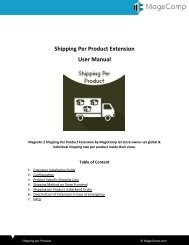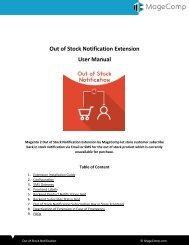Mobile App for Magento 2
Swiftly establish a fully-featured Magento 2 mobile app (https://mobileapp.magecomp.com/) of your own. Manage your business through a mobile app and shoot up your earnings in a flash.
Swiftly establish a fully-featured Magento 2 mobile app (https://mobileapp.magecomp.com/) of your own. Manage your business through a mobile app and shoot up your earnings in a flash.
You also want an ePaper? Increase the reach of your titles
YUMPU automatically turns print PDFs into web optimized ePapers that Google loves.
1. Product
From your Admin Panel, go to Catalog > Products
You will see a list of products. Choose a product you want to update and open it in edit mode.
Enable Product - Enable or Disable any product from here for your Mobile App.
Attribute Set - Select the attribute set of that particular product.
Product Name - Set the name of a product from here.
Google Product Category - Select the category of the product for Google.
SKU - Give a unique number to the product for inventory management.
Price - Set the price of the product from here.
Tax Class - Define a tax class of the product.
Quantity - Set the quantity of the product from here.
Stock Status - Set whether the product is in stock or out of stock.
Weight - If the product has weight, set the weight of the product else set it as The item has no
weight.
Visibility - Define where the product will be visible.
Categories - Select the category of the product.
Set Product as New From - Set the From and To date to keep the product as new.
2. Category
From your Admin Panel, go to Catalog > Categories
You can Add New Category, Add Subcategory or edit the existing ones.