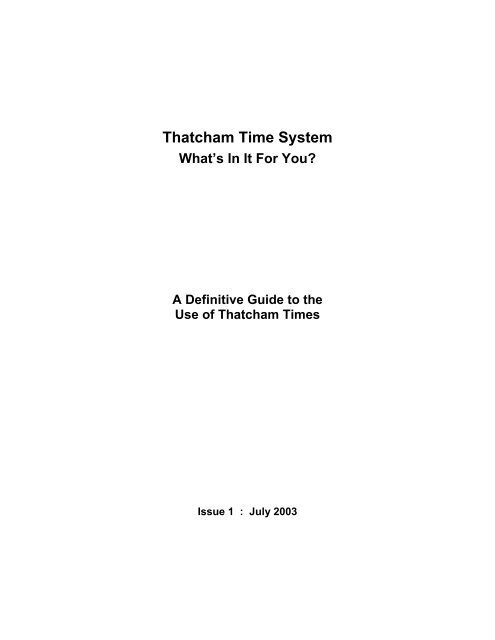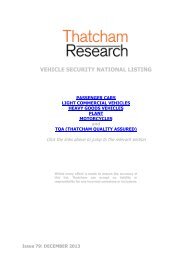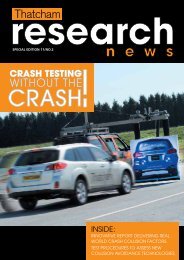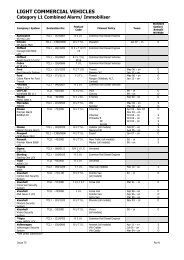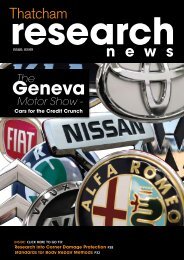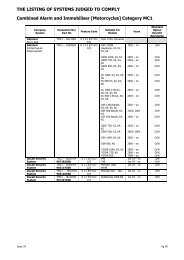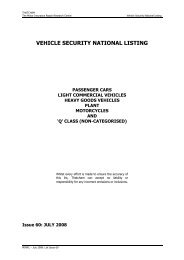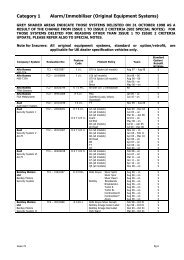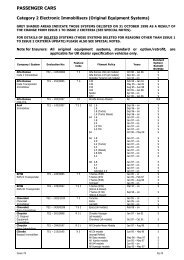Thatcham Time System - Thatcham Motor Insurance Repair ...
Thatcham Time System - Thatcham Motor Insurance Repair ...
Thatcham Time System - Thatcham Motor Insurance Repair ...
Create successful ePaper yourself
Turn your PDF publications into a flip-book with our unique Google optimized e-Paper software.
<strong>Thatcham</strong> <strong>Time</strong> <strong>System</strong><br />
What’s In It For You?<br />
A Definitive Guide to the<br />
Use of <strong>Thatcham</strong> <strong>Time</strong>s<br />
Issue 1 : July 2003
Preface<br />
In the thirty years since <strong>Thatcham</strong> began to issue job times for the<br />
repair of motor vehicles after accident damage, technology has moved<br />
forward at an astonishing rate, not only in the way that cars are<br />
constructed and repaired, but also in the way that the repair times are<br />
derived and compiled. This trend has increased the scope and<br />
accuracy of the times, but has also introduced more complex rules for<br />
their interpretation and application.<br />
This document has been produced in order to clarify and render<br />
transparent the way in which <strong>Thatcham</strong> times should be used, and as a<br />
single reference point for both the assessor and the estimator. A fast<br />
resolution of the differences of opinion that arise from time to time<br />
during the estimating process can save time and money, and help to<br />
strengthen the insurer/repairer relationship.<br />
Whether this document is read page by page and committed to<br />
memory or simply consulted as a point of reference on specific topics<br />
matters not. The important issue is that it should be used to solve<br />
problems, increase trust and act as the final authority whenever and<br />
wherever <strong>Thatcham</strong> times are used.<br />
Ken Roberts<br />
Strategic Development Director<br />
<strong>Thatcham</strong><br />
July 2003
<strong>Thatcham</strong> <strong>Time</strong> <strong>System</strong> What’s In It For You?<br />
1.0 Introduction<br />
2.0 A Brief History of <strong>Thatcham</strong> <strong>Time</strong><br />
3.0 The Situation Today<br />
4.0 Scope<br />
Issue 1 : July 2003<br />
<strong>Thatcham</strong> <strong>Time</strong> <strong>System</strong><br />
What’s In It For You?<br />
Contents<br />
5.0 General Comments and Rules regarding <strong>Thatcham</strong> <strong>Time</strong>s<br />
5.1 Conditions Under Which <strong>Time</strong>s Are Obtained<br />
5.2 Hard Copy <strong>Time</strong> Schedules<br />
5.3 e-Scribe<br />
5.4 Computer <strong>Time</strong>s<br />
5.5 Job Allowance (<strong>Time</strong> Schedules)<br />
5.6 Job Allowance (e-Scribe)<br />
5.7 Job Allowance (Computer <strong>System</strong>s)<br />
5.8 Relaxation Allowance (<strong>Time</strong> Schedules and Computer <strong>System</strong>s)<br />
5.9 Model Derivatives (<strong>Time</strong> Schedules and e-Scribe)<br />
5.10 Model Derivatives (Computer <strong>System</strong>s)<br />
6.0 Mechanical, Electrical and Trim (MET)<br />
6.1 Health and Safety<br />
6.2 Fuel Tank (<strong>Time</strong> Schedules and e-Scribe)<br />
6.3 Fuel Tank (Computer <strong>System</strong>s)<br />
6.4 Battery and Alternator<br />
6.5 Testing of Electrical Components<br />
6.6 ECUs<br />
6.7 Airbags and Pretensioners<br />
6.8 Front and Rear Suspension Units (Partial Dismantle and Rebuild)<br />
6.9 Engine, Front and Rear Suspension (Remove and Replace)<br />
6.10 Front and Rear Bumper<br />
6.11 Facia Panels (Dash Assembly)<br />
6.12 Front and Rear Screens<br />
6.13 Air Conditioning <strong>System</strong><br />
6.14 Headlamps/Fog Lamps<br />
6.15 Radiators<br />
7.0 Panel<br />
7.1 General<br />
7.2 Body Jigs<br />
7.3 Panel Offer Up <strong>Time</strong><br />
8.0 Paint<br />
8.1 General<br />
8.2 Environmental Protection Act Compliant Products<br />
8.3 Service Condition of Panels<br />
8.4 Primed/Painted Bumpers (To April 2003)<br />
8.5 Primed/Painted Bumpers (After April 2003)<br />
8.6 Paint <strong>System</strong>s<br />
8.7 Edge Finishing<br />
8.8 Polishing/Fading Edge<br />
8.9 Denibbing and Polishing<br />
8.10 Internal Panels (<strong>Time</strong> Schedules and e-Scribe)<br />
8.11 Internal Panels (Computer <strong>System</strong>s)<br />
8.12 Miscellaneous
<strong>Thatcham</strong> <strong>Time</strong> <strong>System</strong> What’s In It For You?<br />
9.0 Corrosion Protection<br />
9.1 Application (<strong>Time</strong> Schedules and e-Scribe)<br />
9.2 Application (Computer <strong>System</strong>s)<br />
9.3 Additional Panels (<strong>Time</strong> Schedules and e-Scribe)<br />
9.4 Additional Panels (Computer <strong>System</strong>s)<br />
10.0 General Exclusions<br />
10.1 Cleaning the Vehicle, Final Checks and Road Test<br />
10.2 Manufacturers’ Options<br />
10.3 Owner Modifications<br />
11.0 Adding Panels to Combinations (<strong>Time</strong> Schedules and e-Scribe)<br />
11.1 White Schedules (before January 2001)<br />
11.2 Blue Schedules (after January 2001)<br />
12.0 Removing Panels from Combinations (White and Blue Schedules, and e-Scribe)<br />
13.0 Adding/Deleting Panels within Combinations (Computer <strong>System</strong>s)<br />
14.0 <strong>Thatcham</strong>’s New Paint <strong>System</strong> (After April 2003)<br />
14.1 Combination Paint <strong>Time</strong>s (Salmon Schedules and e-Scribe)<br />
14.2 What is MPAF?<br />
14.3 Adding Single Panels together or to a Combination<br />
(Salmon Schedules and e-Scribe after April 2003)<br />
14.4 Adding Two Single Panels (Salmon Schedules and e-Scribe after April 2003)<br />
14.5 Adding Panels Refinished in Solid Paint/Solid COB to a Combination<br />
(Salmon Schedules and e-Scribe after April 2003)<br />
14.6 Adding Panels Refinished in COB Metallic/2-coat Pearl to a Combination<br />
(Salmon <strong>Time</strong> Schedules and e-Scribe after April 2003)<br />
14.7 Blending – Single Panel (Salmon Schedules and e-Scribe after April 2003)<br />
14.8 Blending – Combinations (Salmon Schedules and e-Scribe after April 2003)<br />
14.9 <strong>Thatcham</strong>’s New Paint <strong>System</strong> (Computer <strong>System</strong>s after April 2003)<br />
15.0 Cosmetic Panel <strong>Repair</strong> Guide <strong>Time</strong>s<br />
15.1 Introduction<br />
15.2 Using the New Cosmetic Panel <strong>Repair</strong> Calculator<br />
Appendix I White <strong>Time</strong> Schedules : Rover 600 4 Dr Saloon<br />
Appendix II Blue <strong>Time</strong> Schedules : Subaru Impreza 5 Dr Estate<br />
Appendix III Salmon <strong>Time</strong> Schedules : Nissan Primera 4 Dr Saloon<br />
Appendix IV Cosmetic Panel <strong>Repair</strong> Calculator : Tables<br />
Appendix V Cosmetic Panel <strong>Repair</strong> Calculator : Notes for Use<br />
Issue 1 : July 2003
<strong>Thatcham</strong> <strong>Time</strong> <strong>System</strong> What’s In It For You?<br />
Issue 1 : July 2003<br />
<strong>Thatcham</strong> <strong>Time</strong> <strong>System</strong><br />
What’s In It For You?<br />
Alphabetical List of Contents<br />
Section<br />
A<br />
Adding Panels to Combinations (<strong>Time</strong> Schedules and e-Scribe).............................11.0<br />
Blue Schedules (after January 2001)............................................................................................... 11.2<br />
White Schedules (before January 2001).......................................................................................... 11.1<br />
Adding/Deleting Panels within Combinations (Computer <strong>System</strong>s)........................13.0<br />
C<br />
Corrosion Protection......................................................................................................9.0<br />
Additional Panels (Computer <strong>System</strong>s) ..............................................................................................9.4<br />
Additional Panels (<strong>Time</strong> Schedules and e-Scribe)..............................................................................9.3<br />
Application (Computer <strong>System</strong>s).........................................................................................................9.2<br />
Application (<strong>Time</strong> Schedules and e-Scribe)........................................................................................9.1<br />
Cosmetic Panel <strong>Repair</strong> Guide <strong>Time</strong>s ..........................................................................15.0<br />
Introduction ........................................................................................................................................ 15.1<br />
Using the New Cosmetic Panel <strong>Repair</strong> Calculator............................................................................ 15.2<br />
G<br />
General Comments and Rules regarding <strong>Thatcham</strong> <strong>Time</strong>s ........................................5.0<br />
Computer <strong>Time</strong>s ..................................................................................................................................5.4<br />
Conditions Under Which <strong>Time</strong>s Are Obtained ....................................................................................5.1<br />
e-Scribe ...........................................................................................................................................5.3<br />
Hard Copy <strong>Time</strong> Schedules ................................................................................................................5.2<br />
Job Allowance (Computer <strong>System</strong>s) ...................................................................................................5.7<br />
Job Allowance (e-Scribe).....................................................................................................................5.6<br />
Job Allowance (<strong>Time</strong> Schedules) ........................................................................................................5.5<br />
Model Derivatives (Computer <strong>System</strong>s)........................................................................................... 5.10<br />
Model Derivatives (<strong>Time</strong> Schedules and e-Scribe).............................................................................5.9<br />
Relaxation Allowance (<strong>Time</strong> Schedules and Computer <strong>System</strong>s) .....................................................5.8<br />
General Exclusions ......................................................................................................10.0<br />
Cleaning the Vehicle, Final Checks and Road Test ........................................................................ 10.1<br />
Manufacturers’ Options .................................................................................................................... 10.2<br />
Owner Modifications ......................................................................................................................... 10.3<br />
M<br />
Mechanical, Electrical and Trim (MET) .........................................................................6.0<br />
Airbags and Pretensioners ..................................................................................................................6.7<br />
Air Conditioning <strong>System</strong> ................................................................................................................... 6.13<br />
Battery and Alternator..........................................................................................................................6.4<br />
ECUs ...........................................................................................................................................6.6<br />
Engine, Front and Rear Suspension (Remove and Replace) ............................................................6.9<br />
Facia Panels (Dash Assembly) ........................................................................................................ 6.11<br />
Front and Rear Bumper.................................................................................................................... 6.10<br />
Front and Rear Screens ................................................................................................................... 6.12<br />
Front and Rear Suspension Units (Partial Dismantle and Rebuild) ...................................................6.8<br />
Fuel Tank (Computer <strong>System</strong>s) ..........................................................................................................6.3<br />
Fuel Tank (<strong>Time</strong> Schedules and e-Scribe)..........................................................................................6.2<br />
Headlamps/Fog Lamps .................................................................................................................... 6.14<br />
Health and Safety ................................................................................................................................6.1<br />
Radiators ........................................................................................................................................ 6.15<br />
Testing of Electrical Components........................................................................................................6.5
<strong>Thatcham</strong> <strong>Time</strong> <strong>System</strong> What’s In It For You?<br />
Section<br />
P<br />
Paint ...............................................................................................................................8.0<br />
Denibbing and Polishing......................................................................................................................8.9<br />
Edge Finishing .....................................................................................................................................8.7<br />
Environmental Protection Act Compliant Products .............................................................................8.2<br />
General ...............................................................................................................................................8.1<br />
Internal Panels (Computer <strong>System</strong>s) ............................................................................................... 8.11<br />
Internal Panels (<strong>Time</strong> Schedules and e-Scribe) .............................................................................. 8.10<br />
Miscellaneous ................................................................................................................................... 8.12<br />
Paint <strong>System</strong>s......................................................................................................................................8.6<br />
Polishing/Fading Edge.........................................................................................................................8.8<br />
Primed/Painted Bumpers (To April 2003) ...........................................................................................8.4<br />
Primed/Painted Bumpers (After April 2003)........................................................................................8.5<br />
Service Condition of Panels ................................................................................................................8.3<br />
<strong>Thatcham</strong>’s New Paint <strong>System</strong> (After April 2003) ......................................................14.0<br />
Adding Panels Refinished in COB Metallic/2-coat Pearl to a Combination..................................... 14.6<br />
(Salmon <strong>Time</strong> Schedules and e-Scribe after April 2003)<br />
Adding Panels Refinished in Solid Paint/Solid COB to a Combination ........................................... 14.5<br />
(Salmon Schedules and e-Scribe after April 2003)<br />
Adding Single Panels together or to a Combination ........................................................................ 14.3<br />
(Salmon Schedules and e-Scribe after April 2003)<br />
Adding Two Single Panels (Salmon Schedules and e-Scribe after April 2003) .............................. 14.4<br />
Blending – Single Panel (Salmon Schedules and e-Scribe after April 2003).................................. 14.7<br />
Blending – Combinations (Salmon Schedules and e-Scribe after April 2003) ................................ 14.8<br />
Combination Paint <strong>Time</strong>s (Salmon Schedules and e-Scribe).......................................................... 14.1<br />
<strong>Thatcham</strong>’s New Paint <strong>System</strong> (Computer <strong>System</strong>s after April 2003) ............................................ 14.9<br />
What is MPAF?................................................................................................................................. 14.2<br />
Panel...... .........................................................................................................................7.0<br />
Body Jigs . ...........................................................................................................................................7.2<br />
General .... ...........................................................................................................................................7.1<br />
Panel Offer Up <strong>Time</strong>............................................................................................................................7.3<br />
R<br />
Removing Panels from Combinations (White and Blue Schedules, and e-Scribe).12.0<br />
Issue 1 : July 2003
<strong>Thatcham</strong> <strong>Time</strong> <strong>System</strong> What’s In It For You?<br />
1.0 Introduction<br />
Whether you are an estimator working in a repair shop or an insurance assessor working for an insurance<br />
company or independently, it is vitally important for you to understand how the repair times produced by<br />
<strong>Thatcham</strong> work, that is to say, what operation/activity/process is included in the times given for a particular<br />
repair scenario, and what operation/activity/process is not included. This document has been written and<br />
published by <strong>Thatcham</strong> to ensure the correct interpretation and application of <strong>Thatcham</strong> times when used<br />
in the preparation of a repair estimate that is produced manually, using the <strong>Thatcham</strong> printed time<br />
schedules, e-Scribe and methods manuals, or electronically, using one of the <strong>Thatcham</strong> compliant<br />
computer estimating systems.<br />
Issue 1 : July 2003
<strong>Thatcham</strong> <strong>Time</strong> <strong>System</strong> What’s In It For You?<br />
2.0 A Brief History of <strong>Thatcham</strong> <strong>Time</strong><br />
<strong>Thatcham</strong> began issuing job times in 1970 using traditional, well established work study procedures.<br />
<strong>Thatcham</strong>’s work study officers were all qualified to Institute of Work Study Practitioners (latterly The<br />
Institute of Management Services) standard and underwent regular updates to ensure full compliance with<br />
British Standard 3138. The job times produced were concerned with the removal and replacement of body<br />
panels and other components necessary “to return the vehicle to its pre-accident condition”, and at the<br />
same time to take into consideration all Health and Safety aspects of the job current at the time.<br />
<strong>Thatcham</strong>’s times do not relate to the repair of panels or components unless otherwise stated. Work was<br />
carried out on new undamaged vehicles because this produced a base standard for the operation under<br />
consideration. Where and how a vehicle was kept and maintained after purchase from new would<br />
introduce variables and therefore the times produced from new vehicles represented the minimum.<br />
Having established a “spanner” or “core” time by work study rules, recognised allowances were added, and<br />
these are defined as follows:<br />
“ A relaxation allowance is added to the ‘core’ time (a) to afford relief to a qualified worker<br />
from the physical and mental efforts of carrying out specified work under specified conditions<br />
at standard performance, and (b) to allow attention to personal needs”.<br />
“A job allowance is added to the ‘core’ time (a) to enable vehicle movements, (b) to obtain<br />
tools and equipment outside the immediate work location, (c) to obtain parts and materials<br />
from the stores, and (d) to record on time sheet and/or job card”.<br />
In accordance with British Standards, the repair operation was “rated” continuously to convert all timing to<br />
the British Standard 100 rating, and this is defined as follows:<br />
“The rating corresponds to the average rate at which qualified workers will naturally work,<br />
provided that they adhere to the specified method and that they are motivated to apply<br />
themselves to their work. If the standard rating is consistently maintained and the<br />
appropriate relaxation is taken, a qualified worker will achieve standard performance (100)<br />
over the working day or shift”.<br />
It follows, therefore, that all <strong>Thatcham</strong> times were and still are produced to a well established, fully<br />
recognised British Standard.<br />
Issue 1 : July 2003
<strong>Thatcham</strong> <strong>Time</strong> <strong>System</strong> What’s In It For You?<br />
3.0 The Situation Today<br />
Although the way in which we collect the data may have changed with the introduction of computers and<br />
TTS (<strong>Thatcham</strong> <strong>Time</strong> <strong>System</strong>), the rules of engagement have remained the same. We continue to use<br />
new undamaged vehicles. We continue to determine a “spanner” or “core” time and add relaxation and job<br />
allowances, as in 2.0 above, (or, from January 2001, suggest suitable job allowances to be added<br />
(Figure 2)), and since the elemental times used to calculate the final job time are “rated”, these final times<br />
comply with British Standards and the 100 rating. However, because the job times are now generated<br />
from elemental information stored in the TTS calculating engine database and utilised in accordance with<br />
the information entered by <strong>Thatcham</strong>’s engineers as they study the vehicle in question, an important part of<br />
<strong>Thatcham</strong>’s procedure is to carry out check studies in order to audit the information. These check studies<br />
(undertaken by <strong>Thatcham</strong>’s qualified work study engineers using traditional work study procedures) ensure<br />
that <strong>Thatcham</strong> computer generated times are within the acceptable tolerance of timed operations.<br />
Experience over many years has shown that computer generated times, based on sound practical<br />
research, are far more consistent than those produced by traditional means. The only things that have<br />
changed, therefore, are the vehicle designs and the build technology employed, and these two important<br />
factors are reflected in the repair procedures. <strong>Thatcham</strong> job times are always associated with a repair<br />
procedure, and the <strong>Thatcham</strong> method of repair is outlined in the vehicle specific Methods Manuals and “An<br />
Introduction to <strong>Thatcham</strong> Procedures”, published separately. It is important to remember that <strong>Thatcham</strong>’s<br />
repair methods are fully endorsed by the vehicle manufacturers prior to publication.<br />
Issue 1 : July 2003
<strong>Thatcham</strong> <strong>Time</strong> <strong>System</strong> What’s In It For You?<br />
4.0 Scope<br />
<strong>Thatcham</strong> has produced remove and replace job times in various forms over the years, and the contents of<br />
this document relate to those times produced in the Methods Manuals, <strong>Repair</strong> <strong>Time</strong> Schedules, e-Scribe,<br />
and compliant Computer Estimating <strong>System</strong>s. Section 14.0 of this Guide deals with <strong>Thatcham</strong>’s new paint<br />
system which applies to time schedules, methods manuals, e-Scribe, and compliant computer estimating<br />
systems published after April 2003. The information contained in this document is the result of gathering<br />
together and clarifying statements and guidelines that have been issued by <strong>Thatcham</strong> in respect of TTS job<br />
times over recent years. Reference should be made to Appendix I, II and III to understand the general<br />
layout of the white (prior to January 2001), blue (after January 2001 to April 2003) and salmon (after April<br />
2003) time schedules.<br />
Issue 1 : July 2003
<strong>Thatcham</strong> <strong>Time</strong> <strong>System</strong> What’s In It For You?<br />
5.0 General Comments and Rules regarding <strong>Thatcham</strong> <strong>Time</strong>s<br />
5.1 Conditions Under Which <strong>Time</strong>s Are Obtained<br />
<strong>Thatcham</strong> times are published as a guide since the base data is obtained under <strong>Thatcham</strong> workshop<br />
conditions and applies to new vehicles and new panels, or <strong>Thatcham</strong> accredited alternative parts, being<br />
used. A repairer’s working practices, variations in age and condition of the vehicle and other associated<br />
work should be considered by the assessor and repairer, and adjustments made where necessary.<br />
5.2 Hard Copy <strong>Time</strong> Schedules<br />
The times contained within the hard copy schedules and the methods manuals have been generated using<br />
two versions of the <strong>Thatcham</strong> time system. Those generated using TTS1 (an earlier version before 1<br />
January 2001) are printed on white paper, whilst those generated using TTS2 (after 1 January 2001) are<br />
printed on blue paper. The methods manuals are reproduced exclusively on white paper. However, the<br />
dates above still apply.<br />
Any reference to white schedules should include methods manuals produced before 1 January<br />
2001, whilst any reference to blue schedules should include methods manuals produced after<br />
1 January 2001 to end of April 2003. Any reference to salmon schedules should include methods<br />
manuals produced after April 2003, since they will have been compiled utilising <strong>Thatcham</strong>’s new<br />
paint system.<br />
5.3 e-Scribe<br />
e-Scribe is an electronic version of the white, blue and salmon schedules, and was introduced in May 2001.<br />
Because data is easier to handle electronically, all updates and changes are included at the appropriate<br />
time. The white schedules are therefore automatically updated to blue schedules when accessed through<br />
e-Scribe. A user can be assured, therefore, that times extracted from the latest disk are current.<br />
However, as a consequence, there may be a variation in some of the times taken from the e-Scribe disk<br />
when compared with the white schedules and the methods manuals. This is particularly relevant when<br />
bespoke combinations are produced manually.<br />
5.4 Computer <strong>Time</strong>s<br />
Compliant computer estimating systems will have incorporated all updates and applied them retrospectively<br />
where appropriate, and therefore there may be a variation in some of the times calculated by computer<br />
when compared with the schedules and the methods manuals. This is particularly relevant when bespoke<br />
combinations are produced manually.<br />
For the reasons stated above, it should be noted that an estimate compiled using a compliant<br />
computer estimating system will take precedence over the same estimate produced manually.<br />
Issue 1 : July 2003
<strong>Thatcham</strong> <strong>Time</strong> <strong>System</strong> What’s In It For You?<br />
5.5 Job Allowance (<strong>Time</strong> Schedules)<br />
The single panel and combination times generated using TTS1 (white schedules) already include a job<br />
allowance (Figures 1a & 1b). However, the single panel and combination times generated using TTS2<br />
(blue and salmon schedules) do not include a job allowance. There is a note on the blue and salmon<br />
schedules indicating this and recommending 0.3h for a single panel, 0.5h for a combination of panels, and<br />
0.6h for a bodyshell change (Figure 2).<br />
Figure 1a<br />
White Single Panel Schedule (before January 2001) showing that the job allowance is included<br />
SINGLE PANEL REPLACEMENT<br />
TIME SCHEDULE<br />
Issue 1 : July 2003<br />
PEUGEOT 306 5 DR<br />
LX 1.4 WITH AIR CON 2000<br />
Ref Panel Description MET Panel Solid Paint Solid COB Paint COB Metallic Paint<br />
Paint Comb Total Paint Comb Total Paint Comb Total<br />
005(1) Bonnet 0.5 0.4 2.9 1.5 4.3 3.6 1.7 5.0 5.4 1.7 6.8<br />
009(1) Bumper Front 2.4 1.9 1.0 4.8 2.6 1.2 5.5 2.6 1.2 5.5<br />
009A(1) Bumper Rear 1.2 1.9 1.0 3.6 2.6 1.2 4.3 2.6 1.2 4.3<br />
0.5h job allowance included<br />
Figure 1b<br />
White Combination Schedule (before January 2001) showing that the job allowance is included<br />
PEUGEOT 306 5 DR COMBINATION REPLACEMENT<br />
LX 1.4 WITH AIR CON 2000 TIME SCHEDULE<br />
COMBINATION F1<br />
TIME<br />
REF: PANEL DESCRIPTION LH RH<br />
009(1) Bumper Front MET 5.4 5.4<br />
019(4) Front Panel PANEL 0.5 0.5<br />
036(1) Wing Front ALLOWANCE 1.0 1.0<br />
SOLID PAINT 3.9 3.9<br />
Job allowance<br />
included<br />
SOLID TOTAL 10.8 10.8<br />
SOLID COB PAINT 4.8 4.8<br />
SOLID COB TOTAL 11.7 11.7<br />
COB MET PAINT 6.6 6.6<br />
COB MET TOTAL 13.5 13.5<br />
CORROSION PROTECTION A 0.4<br />
It follows, therefore, that the job allowances recommended in Figure 2 should be added if working from the<br />
blue and salmon schedules. However, when working with the white schedules, the job allowance (0.5h,<br />
although not shown separately) for single panels should be deleted from the “total” column, and the new<br />
single panel allowance (0.3h) added to bring the single panel times in the white schedules into line with the<br />
single panel times in the blue and salmon schedules. In the case of white schedule combinations, the<br />
figure shown against “allowance” should be deleted and the new combination allowance (0.5h) added to<br />
bring the combination times in the white schedules into line with the combination times in the blue and<br />
salmon schedules.<br />
Figure 2<br />
Blue Schedule (after January 2001) and Salmon Schedule (after April 2003) showing that the job<br />
allowance is not included<br />
Note: <strong>Thatcham</strong> <strong>Time</strong>s do not include a Job Allowance<br />
Following research, <strong>Thatcham</strong> has established guide times of:<br />
0.3 hrs for a Single Panel operation<br />
0.5 hrs for a Combination operation<br />
0.6 hrs for a Bodyshell change
<strong>Thatcham</strong> <strong>Time</strong> <strong>System</strong> What’s In It For You?<br />
5.6 Job Allowance (e-Scribe)<br />
The single panel and combination times generated using e-Scribe do not include a job allowance. There<br />
is a note on each e-Scribe schedule indicating this and recommending 0.3h for a single panel, 0.5h for a<br />
combination of panels, and 0.6h for a bodyshell change as per the blue (after January 2001) and salmon<br />
(after April 2003) hard copy schedules (Figure 2).<br />
5.7 Job Allowance (Computer <strong>System</strong>s)<br />
All <strong>Thatcham</strong> compliant computer estimating systems automatically show the appropriate job allowances,<br />
whether generated using TTS1 or TTS2, and therefore no action is required on the part of the operator in<br />
respect of this allowance.<br />
5.8 Relaxation Allowance (<strong>Time</strong> Schedules and Computer <strong>System</strong>s)<br />
Relaxation allowances are automatically included in the job times produced in the white, blue and salmon<br />
schedules, e-Scribe, and compliant computerised estimating systems, and therefore no action is required<br />
on the part of the operator in respect of this allowance.<br />
5.9 Model Derivatives (<strong>Time</strong> Schedules and e-Scribe)<br />
Clearly it is not possible to publish time schedules or manuals for all model derivatives, and therefore only<br />
the highest selling models with the appropriate trim levels are represented in this format. Models are<br />
reviewed at the time manufacturers introduce facelifts or model year changes and, if the time changes are<br />
judged to be significant, a new time schedule will be issued. It follows, therefore, that minor time<br />
adjustments may have to be made where interim design changes have taken place which have not<br />
warranted the issue of another time schedule.<br />
Where the exact vehicle model under consideration is not available in the time schedules, methods<br />
manuals, or e-Scribe, the previous similar model should be selected as a second option. The previous<br />
similar model chosen should be agreed between the estimator and the assessor. <strong>Thatcham</strong> is currently<br />
working on a project to identify similar models in order to provide advice on this subject in the future.<br />
Where no similar previous model exists, the appropriate composite should be selected as the third and final<br />
option. Where a front repair is being undertaken on a 5 door vehicle that is not covered by a schedule or<br />
methods manual, for example, its 3 door equivalent can be used if available.<br />
5.10 Model Derivatives (Computer <strong>System</strong>s)<br />
All model derivatives are issued to the compliant computerised system providers and therefore precise<br />
model and derivative timings can be generated. No action is required on the part of the operator other<br />
than correct model selection (See 10.2 and 10.3).<br />
Where the exact vehicle model under consideration is not available in the database, the previous similar<br />
model should be selected as a second option. The previous similar model chosen should be agreed<br />
between the estimator and the assessor. <strong>Thatcham</strong> is currently working on a project to identify similar<br />
models in order to provide advice on this subject in the future. Where no similar previous model exists, the<br />
appropriate composite should be selected as the third and final option. The note above referring to 5 and<br />
3 door vehicles is also applicable for computer estimating.<br />
Issue 1 : July 2003
<strong>Thatcham</strong> <strong>Time</strong> <strong>System</strong> What’s In It For You?<br />
6.0 Mechanical Electrical and Trim (MET)<br />
6.1 Health and Safety<br />
The times published in the white, blue and salmon schedules, e-Scribe, and compliant computer estimating<br />
systems relate to the removal and replacement of undamaged mechanical, electrical and trim components<br />
necessary to complete an operation and observe all the relevant Health and Safety requirements.<br />
6.2 Fuel Tank (<strong>Time</strong> Schedules and e-Scribe)<br />
When the fuel tank has to be removed for the purposes of removing and replacing outer panels, the time<br />
for this operation is automatically included in the MET allowance for the relevant panel in the white, blue<br />
and salmon schedules and e-Scribe (Figure 3a – blue schedule illustrated). A separate time is supplied<br />
within the white, blue, salmon and e-Scribe single panel schedules and this should be used when it is<br />
deemed necessary to remove the fuel tank for safety reasons only, and not for reasons of access (Figure<br />
3b – blue schedule illustrated). Both the remove and replace time for access, and the removal of the fuel<br />
tank for safety reasons do not include any time for the removal and replacement or transfer of the fuel<br />
tank’s component parts. However, time is included for draining and replacing the fuel, together with the<br />
safe storage and retrieval of the tank. (Research has determined that on average fuel tanks contain half<br />
their capacity, and therefore the time allowed for draining and refilling reflects this average). With the<br />
introduction of saddle tanks and other configurations, it may be more practical and safer to drain the tank<br />
and plug the filler neck aperture with a commercially available specialist plug rather than remove it. A time<br />
will be included in the relevant panel time for this operation. To determine whether or not the fuel tank has<br />
been drained and plugged or drained and removed, refer to the methods manual and the combination time<br />
schedules or e-Scribe for the vehicle under consideration. If the tank has been drained and plugged, it will<br />
not be shown in the combination. If it has been removed, it will be designated “Fuel Tank R&R” within the<br />
combination.<br />
Figure 3a<br />
Blue Combination Schedule (after January 2001) showing fuel tank included<br />
[See Note 5.5 – Job Allowance]<br />
Issue 1 : July 2003<br />
COMBINATION R1<br />
RENAULT LAGUNA II 5 DR HATCH<br />
1.6 AUTHENTIQUE APR 2002<br />
TIME<br />
REF PANEL DESCRIPTION LH RH<br />
009A(1) Bumper Rear MET 5.5 6.7<br />
025(5) Drain Channel Rear Panel 12.8 12.8<br />
025(22) Drain Channel Rear Upper CP 0.9 0.9<br />
Fuel Tank R & R (RH Only) Direct Gloss 9.7 9.7<br />
027(8) Rear Lamp Panel Total 28.9 30.1<br />
027(1) Rear Panel<br />
025(1) Wing Rear (A)<br />
CP Cavity Wax, Underbody Vinyl, Underbody Wax<br />
Solid Basecoat Clear 11.0 11.0<br />
Total 30.2 31.4<br />
Met/Pearl Basecoat<br />
Clear<br />
12.8 12.8<br />
Total 32.0 33.2<br />
Dm² Total 219 219<br />
Figure 3b<br />
Blue Single Panel Schedule (after January 2001) when removal is safety related<br />
[See Note 5.5 – Job Allowance]<br />
SINGLE PANEL REPLACEMENT<br />
TIME SCHEDULE<br />
Panel Panel<br />
Ref<br />
MET Panel CP Direct Gloss<br />
Description Size<br />
RENAULT LAGUNA II 5 DR HATCH<br />
1.6 AUTHENTIQUE APR 2002<br />
Solid<br />
Met/Pearl<br />
Basecoat Clear Basecoat Clear<br />
Paint Comb Total Paint Comb Total Paint Comb Total<br />
Fuel Tank R&R 1.6 1.6 1.6 1.6
<strong>Thatcham</strong> <strong>Time</strong> <strong>System</strong> What’s In It For You?<br />
6.3 Fuel Tank (Computer <strong>System</strong>s)<br />
The same rules apply as for the white, blue and salmon schedules and e-Scribe. It is a matter of correct<br />
selection by the operator.<br />
6.4 Battery and Alternator<br />
Where a welding operation is involved, the battery and alternator must be disconnected to avoid risk of<br />
damage to these items. Each manufacturer’s recommendations are taken into account, including any<br />
instructions in respect of other electrical items such as SRS modules and ECUs. The times for such<br />
operations are automatically included in the white, blue and salmon schedules, e-Scribe, and compliant<br />
computer estimating systems.<br />
6.5 Testing of Electrical Components<br />
Where electrical items have to be removed as part of the repair, time is included within the white, blue and<br />
salmon schedules, e-Scribe, and compliant computer estimating systems for the testing of these<br />
components prior to replacement.<br />
6.6 ECUs<br />
<strong>Time</strong> is not included for the retrieval of stored fault codes from ECUs in the white, blue and salmon<br />
schedules, e-Scribe, and compliant computer estimating systems. In the event that this operation has to<br />
be carried out, an opinion time should be agreed between the estimator and the assessor.<br />
6.7 Airbags and Pretensioners<br />
When undeployed airbags and pretensioners have been removed from the vehicle, time is included in the<br />
white, blue and salmon schedules, e-Scribe, and compliant computer estimating systems for safe storage<br />
of these components. <strong>Time</strong>s are also provided for the removal of deployed SRS components and the<br />
replacement of new components in accordance with manufacturers’ requirements.<br />
6.8 Front and Rear Suspension Units (Partial Dismantle and Rebuild)<br />
Where front or rear suspension components have to be removed and replaced to facilitate access for a<br />
repair operation, the time for this is included in the white, blue and salmon schedules, e-Scribe, and<br />
compliant computer estimating systems. Such times involve the use of a two post vehicle lift to facilitate<br />
easy access. The time for a four wheel alignment check after reassembly is also included in the white,<br />
blue and salmon schedules, e-Scribe and compliant computer estimating systems, but if adjustments have<br />
to made, this time will be model specific and should be agreed between the estimator and the assessor.<br />
Issue 1 : July 2003
<strong>Thatcham</strong> <strong>Time</strong> <strong>System</strong> What’s In It For You?<br />
6.9 Engine, Front and Rear Suspension (Remove and Replace)<br />
A time is published for the removal and replacement of the (a) engine and front suspension as one unit and<br />
(b) the rear suspension as one unit. The times appear in the single and combination panel times of the<br />
white, blue and salmon schedules, e-Scribe, and compliant computer estimating systems (Figure 4 - white<br />
schedule illustrated). The published time includes a four wheel alignment check, but not adjustment, as<br />
in 6.8 above. The times do not include the removal and replacement or transfer of components or the<br />
overhaul of the units. <strong>Time</strong> is not included for an emissions test after removal/replacement of the engine<br />
or catalyser, although time is included for running the engine to temperature, checking for leaks and final<br />
adjustments. Should an emissions test be necessary, an opinion time should be agreed between the<br />
estimator and the assessor.<br />
Figure 4<br />
White Single Panel Schedule (before January 2001) showing Suspension R&R and includes alignment<br />
check time<br />
[See Note 5.5 – Job Allowance]<br />
SINGLE PANEL REPLACEMENT<br />
TIME SCHEDULE<br />
Issue 1 : July 2003<br />
PEUGEOT 306 5 DR<br />
LX 1.4 WITH AIR CON 2000<br />
Ref Panel Description MET Panel Solid Paint Solid COB Paint COB Metallic Paint<br />
Paint Comb Total Paint Comb Total Paint Comb Total<br />
103(2) SRS Pretensioners/Grabbers 2.0 2.5 2.5 2.5<br />
Suspension Rear R&R 2.6 3.1 3.1 3.1<br />
035(1) Tailgate 2.3 0.4 2.5 1.1 5.7 3.2 1.5 6.4 5.0 1.5 8.2
<strong>Thatcham</strong> <strong>Time</strong> <strong>System</strong> What’s In It For You?<br />
6.10 Front and Rear Bumper<br />
When published as a single panel time in the white, blue and salmon schedules, e-Scribe, and compliant<br />
computer estimating systems, bumper front and bumper rear include time for removing, stripping out,<br />
rebuilding and replacing the bumper, as would be required if the bumper cover had to be replaced due to<br />
damage (Figure 5a – white schedule illustrated). Where a front or rear bumper has to be removed for<br />
access to other panels, such as front wing or rear wing, the time for its removal and replacement is<br />
automatically included in front wing or rear wing times, with no allowance for stripping out its components.<br />
Where a bumper is included in a published combination, it is considered to be a replacement panel and<br />
therefore the strip and rebuild of components is included (Figure 5b – white schedule illustrated).<br />
Figure 5a<br />
White Single Panel Schedule (before January 2001) showing bumper and includes strip and rebuild<br />
[See Note 5.5 – Job Allowance]<br />
SINGLE PANEL REPLACEMENT<br />
TIME SCHEDULE<br />
Issue 1 : July 2003<br />
PEUGEOT 306 5 DR<br />
LX 1.4 WITH AIR CON 2000<br />
Ref Panel Description MET Panel Solid Paint Solid COB Paint COB Metallic Paint<br />
Paint Comb Total Paint Comb Total Paint Comb Total<br />
005(1) Bonnet 0.5 0.4 2.9 1.5 4.3 3.6 1.7 5.0 5.4 1.7 6.8<br />
009(1) Bumper Front 2.4 1.9 1.0 4.8 2.6 1.2 5.5 2.6 1.2 5.5<br />
009A(1) Bumper Rear 1.2 1.9 1.0 3.6 2.6 1.2 4.3 2.6 1.2 4.3<br />
Figure 5b<br />
White Combination Schedule (before January 2001) showing bumper and includes strip and rebuild<br />
[See Note 5.5 – Job Allowance]<br />
COMBINATION R1<br />
PEUGEOT 306 5 DR<br />
LX 1.4 WITH AIR CON 2000<br />
TIME<br />
REF PANEL DESCRIPTION LH RH<br />
009A(1) Bumper Rear MET 4.0 5.2<br />
Fuel Tank R&R (RH only) Panel 11.6 11.6<br />
027(8) Rear Lamp Panel Allowance 1.0 1.0<br />
027(1) Rear Panel Solid Paint 7.5 7.5<br />
027(3) Rear Panel Inner Solid Total 24.1 25.3<br />
025(1) Wing Rear (A) Solid COB Paint 8.6 8.6<br />
Solid COB Total 25.2 26.4<br />
COB Met Paint 10.4 10.4<br />
COB Met Total 27.0 28.2<br />
CORROSION PROTECTION A B C 0.8<br />
6.11 Facia Panels (Dash Assembly)<br />
When published as a single panel time in the white, blue and salmon schedules, e-Scribe, and compliant<br />
computer estimating systems, Facia Panel (New) relates to the removal, strip, rebuild and replacement of<br />
this component as would be required if the facia was damaged beyond repair after say a passenger airbag<br />
deployment or an In Car Entertainment theft. Also included in the single panel times of the white, blue and<br />
salmon schedules, e-Scribe, and compliant computer estimating systems is Facia Panel R&R, which<br />
relates to the removal and replacement of this item for access only. When shown as part of a published<br />
combination in the white, blue and salmon schedules, e-Scribe, and compliant computer estimating<br />
systems, the time is for the removal and replacement of the item for access only.<br />
6.12 Front and Rear Screens<br />
The screen times published in the single panel white, blue and salmon schedules, e-Scribe, and compliant<br />
computer estimating systems include the removal and replacement of the original glass and the renewal of<br />
the mouldings as required. The time also includes a simple water test utilising a hose.
<strong>Thatcham</strong> <strong>Time</strong> <strong>System</strong> What’s In It For You?<br />
6.13 Air Conditioning <strong>System</strong><br />
Where a repair requires the evacuation and recharging of an air conditioning system that is fitted as<br />
standard, the time for this is automatically included in the white, blue and salmon schedules, e-Scribe, and<br />
compliant computer estimating systems.<br />
6.14 Headlamps/Fog Lamps<br />
When headlamps/fog lamps have to be removed and replaced, a check and alignment time is automatically<br />
included in the white, blue and salmon schedules, e-Scribe, and compliant computer estimating systems.<br />
The time given reflects the service condition of the lamps.<br />
6.15 Radiators<br />
When radiators have to be removed and replaced during the course of a repair, time is included with the<br />
appropriate panel or operation in the white, blue and salmon schedules, e-Scribe, and compliant computer<br />
estimating systems. However, if the radiator has to be renewed because of damage, time is not included<br />
for the dismantling and reassembly of the radiator components such as cowls and fans. Where this is<br />
necessary, an opinion time should be agreed between the estimator and the assessor.<br />
Issue 1 : July 2003
<strong>Thatcham</strong> <strong>Time</strong> <strong>System</strong> What’s In It For You?<br />
7.0 Panel<br />
7.1 General<br />
<strong>Thatcham</strong> has established a standard removal and replacement method for welded and bolted panels from<br />
which data is derived. These methods are illustrated and detailed in “An Introduction to <strong>Thatcham</strong><br />
Procedures”, which is published separately. Should particular vehicle models require panel operations<br />
that vary from the <strong>Thatcham</strong> standard, then these will be detailed in the appropriate methods manual, and<br />
the time for undertaking these variable operations will be automatically included where necessary in the<br />
white, blue and salmon schedules, e-Scribe, and compliant computer estimating systems. The standard<br />
panel procedure takes into consideration all Health and Safety requirements.<br />
7.2 Body Jigs<br />
Because of the variety of systems available, there are no times published in the white, blue and salmon<br />
schedules, e-Scribe, and compliant computer estimating systems that include mounting the vehicle on a jig<br />
and dismounting when the measuring/straightening work is finished. However, from an analysis of<br />
previously published times, it is possible to give a guide time for the mounting and dismounting of a vehicle<br />
on a bracket or universal system for a dimensional check. It must be noted, however, that the times do<br />
not include the removal, where necessary, of additional components for jig mounting access since these<br />
components will be specific to a model and therefore must be agreed between the estimator and the<br />
assessor. <strong>Time</strong> is not included in the white, blue and salmon schedules, e-Scribe, and compliant<br />
computer estimating systems for any straightening work or the making good of clamp marks on the sills that<br />
may be necessary.<br />
The guide times for mounting and dismounting are:<br />
• Bracket jig system : 3.5h<br />
• Universal jig system [bracketless] : 2.5h<br />
The times above do not include a job allowance. However, if mounting/dismounting the vehicle on<br />
to/from a jig is the only operation to be carried out, then a job allowance of 0.3h may be added.<br />
The guide time and/or job allowance, where appropriate, should be added to the total job time when using<br />
the white, blue and salmon schedules and e-Scribe, and selected by the operator in the case of compliant<br />
computer estimating systems.<br />
7.3 Panel Offer Up <strong>Time</strong><br />
Where there is a need to temporarily offer up panels to check gaps and fit, the appropriate number of offer<br />
up operations is included in the R&R time depending on the panel/combination being fitted.<br />
Issue 1 : July 2003
<strong>Thatcham</strong> <strong>Time</strong> <strong>System</strong> What’s In It For You?<br />
8.0 Paint<br />
8.1 General<br />
<strong>Thatcham</strong> has established a standard paint method from which the time data is derived; this is detailed in<br />
“An Introduction to <strong>Thatcham</strong> Procedures”, which is published separately. These methods have evolved<br />
over a period of time, reflecting changing technology, EPA, and Health and Safety regulations.<br />
The paint times published in the white, blue and salmon schedules, e-Scribe, and compliant computer<br />
estimating systems include the preparation of material, gun cleaning and the other necessary operations to<br />
comply with current Health and Safety requirements.<br />
The following rules apply to paint times generated by the white, blue and salmon schedules, e-Scribe and<br />
compliant computer estimating systems unless indicated otherwise. However, reference should be made<br />
to Section 14.0 of this document for details of <strong>Thatcham</strong>’s new paint process. In so far as compliant<br />
computer estimating systems are concerned, they will automatically deal with the paint times as<br />
appropriate for the vehicle under consideration.<br />
8.2 Environmental Protection Act Compliant Products<br />
<strong>Thatcham</strong> published paint times in the white, blue and salmon schedules, e-Scribe, and compliant<br />
computer estimating systems reflect the use of EPA compliant products only.<br />
8.3 Service Condition of Panels<br />
The published paint times in the white, blue and salmon schedules, e-Scribe, and compliant computer<br />
estimating systems reflect the service condition of panels, which are regarded as finished in a factory<br />
electrophoretic primer and require the minimum of preparation prior to the application of the appropriate<br />
paint system.<br />
8.4 Primed/Painted Bumpers (To April 2003)<br />
The bumper times published in the single panel white and blue schedules, e-Scribe, and compliant<br />
computer estimating systems are representative of the service condition of the bumper as received from<br />
the manufacturer, and the time allowed automatically reflects whether or not a primer application is<br />
required (See 8.5).<br />
8.5 Primed/Painted Bumpers (After April 2003)<br />
Bumper refinish times in the salmon schedules, e-Scribe and compliant computer estimating systems<br />
assume a non-painted service condition requiring a full refinish process in all paint systems. The reasons<br />
for this assumption are the inconsistent supply condition from the manufacturers and the question of colour<br />
matching to the vehicle.<br />
Where it is known that the bumper is serviced fully refinished and the colour match is acceptable, the paint<br />
time associated with the bumper in the single panel time schedule should be deducted from the total job<br />
time. Where the bumper forms part of a standard combination, the MPAF time (See 14.2) should be<br />
deducted from the total combination time.<br />
8.6 Paint <strong>System</strong>s<br />
<strong>Time</strong>s are provided in the white, blue and salmon schedules, e-Scribe, and compliant computer estimating<br />
systems for four common paint systems which may be used by vehicle manufacturers on the various<br />
models throughout the total range. They are:<br />
• Solid Paint, also known as Direct Gloss or Non-Metallic<br />
• Solid COB, also known as Solid Basecoat Clear or Non-Metallic Basecoat Clear<br />
• COB Metallic, also known as Metallic Basecoat Clear<br />
• 2-coat Pearl, also known as Pearl Basecoat Clear.<br />
Issue 1 : July 2003
<strong>Thatcham</strong> <strong>Time</strong> <strong>System</strong> What’s In It For You?<br />
Both Metallic and 2-coat Pearl systems are handled in the same way and therefore the time given is<br />
identical. The system to be used on any model will be specific to the manufacturer, and the colour should<br />
be determined by reference to the paint code, published data, or a physical test on the vehicle.<br />
8.7 Edge Finishing<br />
The times provided in the white, blue and salmon schedules, e-Scribe, and compliant computer estimating<br />
systems for Solid Paint (also known as Direct Gloss or Non-Metallic) and Solid COB (also known as Solid<br />
Basecoat Clear or Non-Metallic Basecoat Clear) are based on painting edge to edge, with no allowance<br />
for blending in. However, the times published in the white and blue schedules and e-Scribe for COB<br />
Metallic (also known as Metallic Basecoat Clear), and 2-coat Pearl (also known as Pearl Basecoat Clear),<br />
include time for blending into two adjacent panels only. Where three blends are considered necessary<br />
and agreed between the estimator and the assessor, a value of 0.9h may be added to the paint time.<br />
Where only one blend is considered necessary and agreed between the estimator and the assessor, a<br />
value of 0.9h may be deleted from the paint time. After April 2003, <strong>Thatcham</strong>’s new paint system provides<br />
for as many blends as may be required for the painting operation under consideration, and these are noted<br />
in the salmon schedules, e-Scribe and compliant computer estimating systems (see 14.7, 14.8 and 14.9).<br />
However in the white, blue and salmon schedules, e-Scribe and compliant computer estimating systems,<br />
no time is given for the removal or masking of trim items on the panels to which the blends are applied.<br />
8.8 Polishing/Fading Edge<br />
Where a new panel has been sectioned and welded to an existing panel, and the colour requires refinishing<br />
following paint burning on the existing panel by the welding process, polishing is included for all paint<br />
types in the time given in the white, blue and salmon schedules, e-Scribe, and compliant computer<br />
estimating systems.<br />
8.9 Denibbing and Polishing<br />
In the past, dirt inclusions during the refinishing process were generally attributed to poor housekeeping<br />
and low skill levels. Clearly, it is impossible to provide guide times for these operations since the scope<br />
and effort required is infinitely variable depending on the number of inclusions and area of polishing<br />
required. As a consequence of these points, <strong>Thatcham</strong> does not provide times for these operations, and it<br />
is highly unlikely that any scheduled time could ever be devised. However, with the introduction of EPA<br />
regulations, negative pressure booths and modern paint materials that “flow” for longer periods, it is<br />
recognised that dirt inclusions are almost impossible to eliminate even with a very high level of skill and<br />
housekeeping. It may be appropriate, therefore, for the estimator and the assessor to investigate the level<br />
of housekeeping and skill at the repairer’s premises and decide on a mutually beneficial course of action to<br />
cover the denibbing and polishing process. Where an older vehicle has been refinished in Solid Paint<br />
(also known as Direct Gloss or Non-Metallic), it may be appropriate for the estimator and assessor to agree<br />
a time for “cutting” and polishing the original panels to match the new paint.<br />
8.10 Internal Panels (<strong>Time</strong> Schedules and e-Scribe)<br />
The times for painting the internal panels, such as engine bay, half engine bay or boot floor, reflect the use<br />
of a non flat wet on wet process and are automatically included in the standard combination operation<br />
times published in the white, blue and salmon schedules, and e-Scribe.<br />
Where the engine bay is a different colour to the exterior of the vehicle, time adjustments should be agreed<br />
between the estimator and the assessor to accommodate the changes to the refinish procedure required<br />
for the engine bay.<br />
8.11 Internal Panels (Computer <strong>System</strong>s)<br />
The time for painting the internal panels, such as engine bay, half engine bay or boot floor, reflect the use<br />
of a non flat wet on wet process and must be selected by the operator. They are not automatically<br />
included. However, those compliant computer systems that use the standard combination, as published in<br />
the white, blue and salmon schedules and e-Scribe, will automatically include the appropriate time for<br />
painting internal panels.<br />
Issue 1 : July 2003
<strong>Thatcham</strong> <strong>Time</strong> <strong>System</strong> What’s In It For You?<br />
Where the engine bay is a different colour to the exterior of the vehicle, time adjustments should be agreed<br />
between the estimator and the assessor to accommodate the changes to the refinish procedure required<br />
for the engine bay.<br />
8.12 Miscellaneous<br />
The paint times published in the white, blue and salmon schedules, e-Scribe, and compliant computer<br />
estimating systems will reflect the level of sealing, matt black and stonechip required on the new panel.<br />
Where appropriate, therefore, these operations will be included as required to match the manufacturer’s<br />
panel condition, and thus no action is required on the part of the estimator/operator.<br />
Issue 1 : July 2003
<strong>Thatcham</strong> <strong>Time</strong> <strong>System</strong> What’s In It For You?<br />
9.0. Corrosion Protection<br />
9.1 Application (<strong>Time</strong> Schedules and e-Scribe)<br />
The application of a corrosion protection material is accounted for in the white, blue and salmon time<br />
schedules and e-Scribe. However, when using the white schedules, the anti-corrosion times are contained<br />
within a separate table and should be added to the total single panel times (Figure 6a).<br />
Figure 6a<br />
White Single Panel Schedule (before January 2001) showing Corrosion Protection Table for a Peugeot<br />
306 5 Dr LX 1.4 with Air Con 2000<br />
Ref Panel Description<br />
Issue 1 : July 2003<br />
CORROSION PROTECTION TIME SCHEDULE<br />
A<br />
Cavity<br />
Protection<br />
B<br />
Underbody<br />
Wax<br />
C<br />
Underbody<br />
Vinyl<br />
Total<br />
Application<br />
<strong>Time</strong><br />
005(1) Bonnet X 0.4<br />
012(1) Door Front X 0.4<br />
012A(1) Door Rear X 0.4<br />
013(2) Door Skin Front X 0.4<br />
013(1) Door Skin Rear X 0.4<br />
011(8) Front X Member X 0.4<br />
027(1) Rear Panel X X X 0.7<br />
031(1) Sill Panel X X X 0.7<br />
035(1) Tailgate X 0.4<br />
036(1) Wing Front X 0.4<br />
025(1) Wing Rear (A) X X X 0.7<br />
Note: Where applicable on welded panels, disconnect ECUs, Airbag <strong>System</strong>s and Battery.<br />
All <strong>Time</strong>s in Decimal Hours.<br />
Similarly, with the combination times published in the white schedules, the time for corrosion protection is<br />
published separately at the bottom of each combination and should be added to the total combination time<br />
(Figure 6b).<br />
Figure 6b<br />
White Combination Schedule (before January 2001) showing Corrosion Protection<br />
[See Note 5.5 – Job Allowance]<br />
PEUGEOT 306 5 DR<br />
LX 1.4 WITH AIR CON 2000<br />
COMBINATION R1<br />
TIME<br />
REF PANEL DESCRIPTION LH RH<br />
009A(1) Bumper Rear MET 4.0 5.2<br />
Fuel Tank R&R (RH only) Panel 11.6 11.6<br />
027(8) Rear Lamp Panel Allowance 1.0 1.0<br />
027(1) Rear Panel Solid Paint 7.5 7.5<br />
027(3) Rear Panel Inner Solid Total 24.1 25.3<br />
025(1) Wing Rear (A) Solid COB Paint 8.6 8.6<br />
Solid COB Total 25.2 26.4<br />
COB Met Paint 10.4 10.4<br />
COB Met Total 27.0 28.2<br />
CORROSION PROTECTION A B C 0.8
<strong>Thatcham</strong> <strong>Time</strong> <strong>System</strong> What’s In It For You?<br />
When using the blue and salmon schedules and e-Scribe, the corrosion protection time is already included<br />
in the total for single panel replacement times, and similarly for combinations, and therefore no addition of<br />
time is necessary (Figure 6c – blue schedule illustrated).<br />
Figure 6c<br />
Blue Combination Schedule (after January 2001) showing Corrosion Protection included<br />
[See Note 5.5 – Job Allowance]<br />
Issue 1 : July 2003<br />
RENAULT LAGUNA II 5 DR HATCH<br />
1.6 AUTHENTIQUE APR 2002<br />
COMBINATION R1<br />
TIME<br />
REF PANEL DESCRIPTION LH RH<br />
009A(1) Bumper Rear MET 5.5 6.7<br />
025(5) Drain Channel Rear Panel 12.8 12.8<br />
025(22) Drain Channel Rear Upper CP 0.9 0.9<br />
Fuel Tank R&R (RH Only) Direct Gloss 9.7 9.7<br />
027(8) Rear Lamp Panel Total 28.9 30.1<br />
027(1) Rear Panel<br />
025(1) Wing Rear (A)<br />
CP Cavity Wax, Underbody Vinyl, Underbody Wax<br />
9.2 Application (Computer <strong>System</strong>s)<br />
Solid Basecoat Clear 11.0 11.0<br />
Total 30.2 31.4<br />
Met/Pearl Basecoat<br />
Clear<br />
12.8 12.8<br />
Total 32.0 33.2<br />
Dm² Total 219 219<br />
The appropriate times are selected automatically and no action is required on the part of the operator.<br />
9.3 Additional Panels (<strong>Time</strong> Schedules and e-Scribe)<br />
Should it be necessary to provide anti-corrosion treatment to more than one panel listed in the single panel<br />
schedule of the white, blue and salmon schedules and e-Scribe, use the panel with the longest corrosion<br />
protection time as a starting point and add 0.1h for each additional panel treated, provided a corrosion<br />
protection time is given for the additional panel. If a standard combination of panels has been modified by<br />
the addition of a single panel, simply add 0.1h to the standard combination corrosion protection time,<br />
provided a corrosion protection time is given for the additional panel (See Figures 13 and 15). It must be<br />
noted, however, that since a guide time is being given for additional panels, the final result may not agree<br />
with an estimate calculated on a compliant computer estimating system.<br />
9.4 Additional Panels (Computer <strong>System</strong>s)<br />
Additional panels requiring corrosion protection have the time for this operation added automatically, and<br />
therefore no action is required on the part of the operator.
<strong>Thatcham</strong> <strong>Time</strong> <strong>System</strong> What’s In It For You?<br />
10.0. General Exclusions<br />
10.1 Cleaning the Vehicle, Final Checks and Road Test<br />
The times for cleaning the vehicle, final checks or road test of the repaired vehicle are not included in the<br />
white, blue and salmon schedules, e-Scribe, and compliant computer estimating systems (except as<br />
indicated in 6.9), and therefore these should be agreed between the estimator and the assessor.<br />
10.2 Manufacturers’ Options<br />
<strong>Time</strong>s are not provided in the white, blue and salmon schedules, e-Scribe, and compliant computer<br />
estimating systems for variations to the standard vehicle specification. Manufacturer optional fittings, such<br />
as fog lamps, air conditioning or special paint finishes cannot be accommodated, and therefore any<br />
additional time considered necessary for such optional items should be agreed between the estimator and<br />
the assessor. An alternative approach is to select the model derivative that includes the additional<br />
specification noted on the vehicle under consideration as standard, and use the times that would be<br />
affected due to the additional specification from that schedule. This approach should be agreed between<br />
the estimator and the assessor to ensure that the times used are those that are directly affected by the<br />
fitment of the additional option only.<br />
10.3 Owner Modifications<br />
<strong>Time</strong>s are not provided in the white, blue and salmon schedules, e-Scribe, and compliant computer<br />
estimating systems for owner modifications to the standard vehicle specification, and therefore any<br />
additional time considered necessary for such modifications should be agreed between the estimator and<br />
the assessor. An alternative approach is to select the model derivative that includes the additional<br />
specification noted on the vehicle under consideration as standard, and use the times that would be<br />
affected due to the additional specification from that schedule. This approach should be agreed between<br />
the estimator and the assessor to ensure that the times used are those that are directly affected by the<br />
fitment of the additional item only.<br />
Issue 1 : July 2003
<strong>Thatcham</strong> <strong>Time</strong> <strong>System</strong> What’s In It For You?<br />
11.0. Adding Panels to Combinations (<strong>Time</strong> Schedules and e-Scribe)<br />
11.1 White Schedules (before January 2001)<br />
Because of the complexity of MET and Panel operations, it is not possible to provide definitive rules for<br />
adjusting the published MET and Panel times to account for overlap when adding or subtracting a panel to<br />
or from a published combination. However, since the requirement for this adjustment is relatively<br />
infrequent and is usually only required when the subject panel shares a common MET and Panel operation<br />
with any of the remaining panels in the combination, it is acceptable for the estimator and assessor to<br />
agree an opinion time to replace the published MET and Panel time to account for overlap and duplication<br />
of operations incurred due to the added panel.<br />
When using standard combinations as published, no adjustment is required for MET, Panel or Paint<br />
since all overlaps within each work type are accounted for during the processing procedure at<br />
<strong>Thatcham</strong> prior to publication.<br />
Unlike MET and Panel, it is possible to provide an addition/subtraction rule for the paint operation, and<br />
therefore to facilitate the addition of a single panel to any other single panel or published combination time,<br />
a paint comb.(combination) time is shown against each panel in the single panel table. The comb. time<br />
represents the productive part of the paint operation, but excludes standard operations such as preparation<br />
of material, gun cleaning, spraying a test panel, and attending to personal health and safety. However,<br />
when the comb. is added to another published paint time, it will give a guide time for painting those panels<br />
in combination. Comb. times are created to ensure an equitable time for painting two or more panels in<br />
combination, and therefore must not be used for any other purpose.<br />
It must be understood that where published combinations have been modified by the addition of<br />
panels, the total time allowed will be more subjective than if a published standard combination was<br />
used, and may differ from the time produced by a compliant computer system.<br />
As a general guide, the comb. time should be added to the longest single panel paint time to produce a<br />
new combination paint time. Where two or more panels have identical single panel paint times, the<br />
longest single panel time is deemed to be the panel with the shortest comb. time. However, if the panel<br />
that is to be added has a longer paint time than any of the panels in the original combination, it will be<br />
necessary to recalculate a new combination time.<br />
No opinion times have been added or subtracted to take into consideration MET and Panel overlap<br />
in any of the following examples.<br />
Example (a): Adding Two Single Panels Together<br />
The single panel times for the Door Front LH and the Door Rear LH in Solid Paint (also known as Direct<br />
Gloss or Non-Metallic), as published in the Single Panel <strong>Time</strong> Schedule for a Rover 600 4 Dr Saloon 1993<br />
[See Appendix I], are shown in Figure 7.<br />
Figure 7<br />
White Single Panel Schedule (before January 2001)<br />
SINGLE PANEL REPLACEMENT ROVER 600 4 DR SALOON<br />
TIME SCHEDULE 2.0 620i 1993<br />
Door Front LH 2<br />
Door Rear LH 2<br />
Issue 1 : July 2003<br />
SOLID PAINT<br />
MET Panel Paint Comb Total<br />
2.3 0.5 3.2 3<br />
1.8 6.5 1<br />
1.7 0.5 3.0 1.6 5.7 1<br />
1<br />
Includes 0.5h job allowance.<br />
2<br />
Corrosion protection allowance 0.4h for each door not shown.<br />
3<br />
This is the longest single panel paint time.<br />
Note: Only Solid Paint (also known as Direct Gloss or Non-Metallic) is shown for clarity.
<strong>Thatcham</strong> <strong>Time</strong> <strong>System</strong> What’s In It For You?<br />
A time for the two panels in combination can be constructed as shown in Figure 8.<br />
Figure 8<br />
White Schedule (before January 2001) adding two Panels together<br />
ADDING TWO PANELS ROVER 600 4 DR SALOON<br />
2.0 620i 1993<br />
MET Panel<br />
Paint<br />
(Solid Paint)<br />
Total CP 3<br />
Door Front LH 2.3 0.5 3.2 1<br />
6.0 0.4<br />
Door Rear LH 1.7 0.5 1.6 (comb.) 2<br />
Issue 1 : July 2003<br />
3.8 0.1 3<br />
Combination <strong>Time</strong> 4.0 1.0 4.8 9.8 0.5<br />
1<br />
The longest single panel paint time for Door Front LH has been used as the initial figure.<br />
2<br />
The comb. time for Door Rear LH is added.<br />
3<br />
Corrosion protection time is taken from a separate schedule and reduced as for additional panel (See 9.3).<br />
Note: Job allowances have been removed from the calculation for reasons of clarity. However, the new<br />
recommended job allowance of 0.5h may be added to the total (See 5.5).<br />
Example (b): Adding a Single Panel to a Combination<br />
Combination F2 for a Rover 600 4 door saloon 1993 in Solid Paint (also known as Direct Gloss or Non-<br />
Metallic) [See Appendix I] gives the following times for replacing a Front Panel, Bumper Front, Front Wing<br />
RH and LH in combination (Figure 9).<br />
Figure 9<br />
White Combination Schedule (before January 2001)<br />
[See Note 5.5 – Job Allowance]<br />
COMBINATION F2<br />
ROVER 600 4 DR SALOON<br />
2.0 620i 1993<br />
REF PANEL DESCRIPTION TIME<br />
009(1) Bumper Front MET 6.1<br />
019(4) Front Panel Panel 2.4<br />
036(1) Wing Front LH Allowance 1.3<br />
036(1) Wing Front RH Solid Paint 5.0<br />
Solid Total 14.8<br />
Corrosion Protection A 0.8<br />
Note: Only Solid Paint (also known as Direct Gloss or Non-Metallic) is shown for clarity.<br />
A Door Front RH (paint time 3.2h) is to be added to the combination. However, since the panel that is to<br />
be added has a longer single panel paint time than any of those originally used in the combination (Bumper<br />
Nil, Front Panel 2.1h, Wing Front LH & RH 2.9h each) [See Single Panel Table in Appendix I for detail], it is<br />
necessary to recalculate a new combination time.
<strong>Thatcham</strong> <strong>Time</strong> <strong>System</strong> What’s In It For You?<br />
The paint time in Combination F2 of 5.0h has been calculated using the Wing Front LH or RH paint time of<br />
2.9h as the longest single panel time, and therefore it is necessary to substitute this for each of the Wing<br />
Front comb. times of 1.4h, and recalculate the combination using the Door Front RH as the longest single<br />
panel paint time (Figure 10).<br />
Figure 10<br />
White Schedule (before January 2001) showing how to recalculate the Combination <strong>Time</strong><br />
Issue 1 : July 2003<br />
MET Panel<br />
Combination F2 6.1 2.4<br />
Paint<br />
(Solid Paint)<br />
Bumper Front - Nil (comb.) 2<br />
Front Panel - 0.7 (comb.) 2<br />
Wing Front RH - 1.4 (comb.) 2<br />
Wing Front LH - 1.4 (comb.) 2<br />
Door Front RH 2.3 0.5 3.2 1<br />
ROVER 600 4 DR SALOON<br />
2.0 620i 1993<br />
Total CP 3<br />
12.0 0.8<br />
6.0 0.1 3<br />
Combination <strong>Time</strong> 8.4 2.9 6.7 18.0 0.9<br />
1<br />
The longest single panel paint time for Door Front RH has been used as the initial figure.<br />
2<br />
The comb. times for the other panels, Wing Front LH & RH and Front Panel are added. (The bumper has<br />
no comb. time).<br />
3<br />
Corrosion protection time is taken from a separate schedule and reduced as for additional panel (See 9.3).<br />
Note: Job allowances have been removed from the calculation for reasons of clarity. However, the new<br />
recommended job allowance of 0.5h may be added to the total (See 5.5).<br />
An alternative way of calculating the combination is shown in Figure 11.<br />
Figure 11<br />
White Schedule (before January 2001) showing how to recalculate the Combination <strong>Time</strong> (Alternative<br />
Method)<br />
F2 + Door Front RH: +14.8 + 6.5 1<br />
Total<br />
21.3<br />
Wing Front RH Paint <strong>Time</strong> adjustment: -2.9 + 1.4 -1.5<br />
Delete Job Allowance adjustment: -1.3 - 0.5 -1.8<br />
Combination <strong>Time</strong> 18.0<br />
1<br />
Rover <strong>Time</strong> Schedules in Appendix 1.<br />
Note: Corrosion Protection time is taken from separate schedule: 0.8h for the combination and 0.1h<br />
for the additional panel, giving a total of 0.9h, as before (See 9.3).<br />
Note: Job allowances have been removed from the calculation for reasons of clarity. However, the<br />
new recommended job allowance of 0.5h may be added to the total (See 5.5).<br />
11.2 Blue Schedules (after January 2001)<br />
Because of the complexity of MET and Panel operations, it is not possible to provide definitive rules for<br />
adjusting the published MET and Panel times to account for overlap when adding or subtracting a panel to<br />
or from a published combination. However, since the requirement for this adjustment is relatively<br />
infrequent and is usually only required when the subject panel shares a common MET and Panel operation<br />
with any of the remaining panels in the combination, it is acceptable for the estimator and assessor to<br />
agree an opinion time to replace the published MET and Panel time to account for overlap and duplication<br />
of operations incurred due to the added panel.<br />
When using standard combinations as published, no adjustment is required for MET, Panel or Paint<br />
since all overlaps within each work type are accounted for during the processing procedure at<br />
<strong>Thatcham</strong> prior to publication.<br />
Unlike MET and Panel, it is possible to provide an addition/subtraction rule for the paint operation, and<br />
therefore to facilitate the addition of a single panel to any other single panel or published combination time,<br />
a paint comb.(combination) time is shown against each panel in the single panel table. The comb. time<br />
represents the productive part of the paint operation, but excludes standard operations such as preparation
<strong>Thatcham</strong> <strong>Time</strong> <strong>System</strong> What’s In It For You?<br />
of material, gun cleaning, spraying a test panel, and attending to personal health and safety. However,<br />
when the comb. is added to another published paint time, it will give a guide time for painting those panels<br />
in combination. Comb. times are created to ensure an equitable time for painting two or more panels in<br />
combination, and therefore must not be used for any other purpose.<br />
It must be understood that where published combinations have been modified by the addition of<br />
panels, the total time allowed will be more subjective than if a published standard combination was<br />
used, and may differ from the time produced by a compliant computer system.<br />
As a general guide, the comb. time should be added to the longest single panel paint time to produce a<br />
new combination paint time. Where two or more panels have identical single panel paint times, the<br />
longest single panel time is deemed to be the panel with the shortest comb. time. However, if the panel<br />
that is to be added has a longer paint time than any of the panels in the original combination, it will be<br />
necessary to recalculate a new combination time.<br />
No opinion times have been added or subtracted to take into consideration MET and Panel overlap<br />
in any of the following examples.<br />
Example (a): Adding Two Single Panels Together<br />
The single panel times for the Front Door LH and Front Wing LH in Solid Paint (also known as Direct Gloss<br />
or Non-Metallic) as published in the Single Panel <strong>Time</strong> Schedule for a Subaru Impreza 5 Door Estate [See<br />
Appendix II] are shown in Figure 12.<br />
Figure 12<br />
Blue Single Panel Schedule (after January 2001)<br />
SINGLE PANEL REPLACEMENT SUBARU IMPREZA 5 DR ESTATE<br />
TIME SCHEDULE 2.0 GL 1998<br />
Ref Panel Description Panel Size MET Panel CP Direct Gloss<br />
036(1) Wing Front LH 45 1.6 0.5 0.4 3.0 2<br />
Issue 1 : July 2003<br />
Paint Comb Total<br />
1.7 5.5 1<br />
012(1) Door Front LH 70 2.1 0.4 0.4 2.7 1.4 5.6 1<br />
1 No job allowance included.<br />
2<br />
This is the longest single panel paint time.<br />
Note: Only Solid Paint (also known as Direct Gloss or Non-Metallic) is shown for clarity.<br />
A time for the two panels in combination can be constructed as shown in Figure 13.<br />
Figure 13<br />
Blue Schedule (after January 2001) adding two Panels together<br />
ADDING TWO PANELS SUBARU IMPREZA 5 DR ESTATE<br />
2.0 GL 1998<br />
MET Panel CP<br />
Paint<br />
(Solid Paint)<br />
Total<br />
Wing Front LH 1.6 0.5 0.4 3.0 1<br />
5.5<br />
Door Front LH 2.1 0.4 0.1 3<br />
1.4(comb) 2<br />
Combination <strong>Time</strong> 3.7 0.9 0.5 4.4 9.5<br />
1<br />
The longest single panel paint time for Wing Front LH has been used as the initial figure.<br />
2<br />
The comb. time for Door Front LH is added.<br />
3<br />
Since two panels are being used in combination, the corrosion protection time has been adjusted as for<br />
additional panel (See 9.3).<br />
Note: Only Solid Paint (also known as Direct Gloss or Non-Metallic) is shown for clarity.<br />
Note: Job allowances are not included in blue schedule times and methods manuals after January 2001.<br />
However, the new recommended job allowance of 0.5h should be added to the total.<br />
4.0
<strong>Thatcham</strong> <strong>Time</strong> <strong>System</strong> What’s In It For You?<br />
Example (b): Adding a Single Panel to a Combination<br />
Combination F2 for a Subaru Impreza 5 Door Estate in Solid Paint (also known as Direct Gloss or Non-<br />
Metallic) [See Appendix II] gives the following times for replacing a Bonnet Landing Panel, Bumper Front,<br />
Bumper Retainer Front, Centre Brace Front Panel, Front X Member, Front X Member Closing Panel,<br />
Headlamp Panel LH & RH, Radiator Support Panel LH & RH, Wing Front LH & RH, Wing Front Support<br />
Panel LH & RH in combination (Figure 14).<br />
Figure 14<br />
Blue Combination Schedule (after January 2001)<br />
Issue 1 : July 2003<br />
COMBINATION F2<br />
SUBARU IMPREZA 5 DR ESTATE<br />
2.0 GL 1998<br />
REF PANEL DESCRIPTION TIME<br />
006(1) Bonnet Landing Panel MET 4.7<br />
009(1) Bumper Front Panel 8.2<br />
009(3) Bumper Retainer Front CP 1.0<br />
019(3) Centre Brace Front Panel Solid Paint 9.0<br />
011(8) Front X Member TOTAL 22.9<br />
011(17) Front X Member Closing Panel<br />
022(1) Headlamp Panel LH & RH<br />
019(9) Radiator Support Panel LH & RH<br />
036(1) Wing Front LH & RH<br />
037(6) Wing Front Support Panel LH & RH<br />
CP Cavity Wax<br />
Note: Only Solid Paint (also known as Direct Gloss or Non-Metallic) is shown for clarity.<br />
Note: Job allowances are not included in blue schedule times and methods manuals after January 2001.<br />
However, the new recommended job allowance of 0.5h should be added to the total.<br />
A Door Front RH is to be added to the combination. However, since the panel that is being added has a<br />
shorter paint time than any of the other panels originally used in the combination, its comb. time is used to<br />
recalculate a new combination time [See Single Panel Table in Appendix II for detail] (Figure 15).<br />
Figure 15<br />
Blue Schedule (after January 2001) showing how to recalculate the Combination <strong>Time</strong><br />
SUBARU IMPREZA 5 DR ESTATE<br />
2.0 GL 1998<br />
MET Panel CP<br />
Paint<br />
(Solid Paint)<br />
Total<br />
Combination F2 4.7 8.2 1.0 9.0<br />
22.9<br />
Door Front RH 2.1 0.4 0.1 2<br />
1.4 (comb.) 1<br />
Combination <strong>Time</strong> 6.8 8.6 1.1 10.4 26.9<br />
1<br />
The comb. time for Door Front RH is added.<br />
2<br />
Corrosion Protection time is reduced as for additional panel (See 9.3).<br />
Note: Only Solid Paint (also known as Direct Gloss or Non-Metallic) is shown for clarity.<br />
Note: Job allowances are not included in blue schedule times and methods manuals after January 2001.<br />
However, the new recommended job allowance of 0.5h should be added to the total.<br />
4.0
<strong>Thatcham</strong> <strong>Time</strong> <strong>System</strong> What’s In It For You?<br />
An alternative way of calculating the combination is shown in Figure 16.<br />
Figure 16<br />
Blue Schedule (after January 2001) showing how to recalculate the Combination <strong>Time</strong> (alternative<br />
method)<br />
Issue 1 : July 2003<br />
F2 + Door Front RH: +22.9 + 5.6 1<br />
Total<br />
28.5<br />
Door Front RH Paint <strong>Time</strong> adjustment: -2.7 + 1.4 -1.3<br />
Door Front RH CP <strong>Time</strong> adjustment: -0.4 + 0.1 -0.3<br />
Combination <strong>Time</strong> 26.9<br />
1 Subaru Impreza time schedule in Appendix II.<br />
Note: Job allowances are not included in blue schedule times and methods manuals after January 2001.<br />
However, the new recommended job allowance of 0.5h should be added to the total.
<strong>Thatcham</strong> <strong>Time</strong> <strong>System</strong> What’s In It For You?<br />
12.0 Removing Panels from Combinations (White and Blue Schedules, and e-Scribe)<br />
Panels can be removed from a published combination by simply reversing the procedure for adding panels.<br />
It must be understood that where published combinations have been modified by the removal of<br />
panels, the total time allowed will be more subjective than if a published standard combination was<br />
used, and may differ from the time produced by a compliant computer system.<br />
Issue 1 : July 2003
<strong>Thatcham</strong> <strong>Time</strong> <strong>System</strong> What’s In It For You?<br />
13.0. Adding/Deleting Panels within Combinations (Computer <strong>System</strong>s)<br />
Compliant computer systems are able to produce an infinite number of combinations from the information<br />
stored in the database depending upon the operator’s choice, and therefore no recalculation or<br />
adjustments are required. A compliant computer system handles all work type overlaps automatically and<br />
therefore no action is required on the part of the operator.<br />
Issue 1 : July 2003
<strong>Thatcham</strong> <strong>Time</strong> <strong>System</strong> What’s In It For You?<br />
14.0 <strong>Thatcham</strong>’s New Paint <strong>System</strong> (After April 2003)<br />
Initially the new paint system will be applied to cars only. However, research is proceeding to ensure that<br />
the new elemental structure of the calculating system is suitable for the different techniques required for<br />
refinishing CDVs and LCVs. It follows, therefore, that “commercial” vehicles will have their paint times<br />
calculated using the previous paint system (See 8.0 & 11.0). As soon as the research is completed,<br />
“commercial” vehicles will be included with the cars in the new system. Users of the time schedules,<br />
e-Scribe and the methods manuals will therefore still see “commercial” vehicles and facelifts of previous car<br />
models being presented in the previous paint format. This format can be identified by the inclusion of<br />
comb. instead of MPAF, and the absence of a column showing the number of blends in the single panel<br />
schedule and the combinations. Furthermore, the time schedules will be printed on blue paper and not the<br />
salmon coloured paper used exclusively for new <strong>Thatcham</strong> paint.<br />
14.1 Combination Paint <strong>Time</strong>s (Salmon Schedules and e-Scribe)<br />
The method for calculating combination paint times prior to April 2003 required the use of a paint comb.<br />
(combination) time (See 11.1 and 11.2) for the white and blue schedules, e-Scribe, all methods manuals<br />
and compliant computer systems. The New Paint <strong>System</strong> from <strong>Thatcham</strong> is a highly sophisticated<br />
calculating engine which does not require the use of comb. times to create the correct paint time for a<br />
combination of panels. However, as indicated in <strong>Thatcham</strong>’s Newsletter TL 723, dated August 2000, it is<br />
recognised that there remains a requirement for hard copy time schedules and the construction of bespoke<br />
combinations. In order to facilitate this activity, a Manual Paint Adjustment Factor (MPAF) has been<br />
introduced, which will replace the current comb. time from April 2003 on. These new schedules, which<br />
include MPAF, will be printed on salmon coloured paper for easy identification. The methods manuals and<br />
e-Scribe version can be identified by the existence of a column showing the number of blend-ins and the<br />
MPAF column [See Appendix III and 14.2 below].<br />
It must be noted that paint overlap in the new system is dealt with electronically at the time of data<br />
collection in the same way as for MET and Panel. Consequently, a bespoke combination<br />
constructed manually may not be identical to that of a combination produced by a compliant<br />
computer system.<br />
14.2 What is MPAF?<br />
This is a special factor to enable hard copy users to add two single panels together or add/subtract a single<br />
panel to or from a published combination. MPAF is not simply another name for comb.; it is an entirely<br />
different factor and should not be compared with previous comb. values since it represents that portion of<br />
the paint operation time remaining when all overlaps and duplicated operations have been removed. The<br />
MPAF also includes time for blending into the appropriate number of panels when refinishing with COB<br />
Metallic (also known as Metallic Basecoat Clear) and 2-coat Pearl (also known as Pearl Basecoat Clear).<br />
MPAF replaces comb. time and is included in the salmon schedules, e-Scribe and methods manuals from<br />
April 2003 onwards.<br />
MPAF should not be used for any purpose other than enabling single panels to be added together, or the<br />
addition/subtraction of a single panel to/from a standard combination.<br />
14.3 Adding Single Panels together or to a Combination (Salmon Schedules and e-Scribe after<br />
April 2003)<br />
The new paint system provides for the addition or subtraction of one panel only to or from a published<br />
combination, and the addition of two individual panels from the single panel time schedule. As a general<br />
rule, the MPAF time should be added to the longest single panel paint time to produce a new combination<br />
time. Where two or more panels have identical paint times, the longest single panel paint time is deemed<br />
to be the panel with the shortest MPAF time.<br />
14.4 Adding Two Single Panels (Salmon Schedules and e-Scribe after April 2003)<br />
The rules for this operation are exactly the same as described in 11.1 and 11.2, except that in place of the<br />
comb. time a special MPAF time is used for the refinish material under consideration. Adjustment should<br />
also be made for panel and MET overlap, as described in 11.1 and 11.2. However, there are special rules<br />
Issue 1 : July 2003
<strong>Thatcham</strong> <strong>Time</strong> <strong>System</strong> What’s In It For You?<br />
to apply when refinishing in COB Metallic (also known as Metallic Basecoat Clear) or 2-coat Pearl (also<br />
known as Pearl Basecoat Clear).<br />
Example (a): Adding Two Single Panels Together Refinished in Solid Paint/Solid COB<br />
The single panel times for Door Rear RH and Wing Rear RH in Solid Paint (also known as Direct Gloss or<br />
Non-Metallic), as published in the single panel time schedule for a Nissan Primera 4 Door Saloon 1.8S<br />
2002 [See Appendix III], are shown in Figure 17.<br />
Figure 17<br />
Salmon Single Panel Schedule (after April 2003)<br />
Issue 1 : July 2003<br />
NISSAN PRIMERA 02 4 DR SALOON<br />
1.8S FEB 2002<br />
Ref Panel Description Blend In<br />
Panel<br />
Size<br />
MET Panel CP<br />
Direct Gloss<br />
Paint MPAF Total<br />
012A(1) Door Rear RH 2 64 1.8 0.4 0.4 2.9 0.7 5.5 1<br />
025(1) Wing Rear (A) RH 3 76 6.6 6.0 0.7 4.6 2<br />
2.0 17.9 1<br />
1<br />
No job allowance included.<br />
2<br />
This is the longest single panel paint time.<br />
Note: Only Solid Paint (also known as Direct Gloss or Non-Metallic) is shown for clarity.<br />
Note: Blend in only applies to Metallic/Pearl Paint.<br />
Note: Job allowances are not included in the blue and salmon time schedules and methods manuals after<br />
January 2001. However, the new recommended job allowance of 0.5h should be added to the total.<br />
A time for the two panels in combination can be constructed as shown in Figure 18a.<br />
Figure 18a<br />
Salmon Schedule (after April 2003) adding two Panels together<br />
ADDING TWO PANELS NISSAN PRIMERA 02 4 DR SALOON<br />
1.8S FEB 2002<br />
MET Panel CP<br />
Direct Gloss<br />
Paint<br />
Total<br />
Wing Rear (A) RH 6.6 6.0 0.7 4.6 1<br />
17.9<br />
Door Rear RH 1.8 0.4 0.1 3<br />
0.7 2 MPAF 3.0<br />
Combination <strong>Time</strong> 8.4 6.4 0.8 5.3 20.9<br />
1<br />
The longest single panel paint time for Wing Rear RH has been used as the initial figure.<br />
2<br />
The MPAF time for Door Rear RH is added.<br />
3<br />
The corrosion protection time is reduced as for additional panel (See 9.3).<br />
Note: Only Solid Paint (also known as Direct Gloss or Non-Metallic) is shown for clarity.<br />
Note: Job allowances are not included in the blue and salmon time schedules and methods manuals after<br />
January 2001. However, the new recommended job allowance of 0.5h should be added to the total.<br />
Example (b): Adding Two Single Panels Together Refinished in COB Metallic/2-coat Pearl<br />
When wishing to add two single panels refinished in COB Metallic (also known as Metallic Basecoat Clear)<br />
or 2-coat Pearl (also known as Pearl Basecoat Clear), two options are available depending on the relative<br />
position of the panels under consideration.<br />
For non-adjacent single panels, use the paint time and MPAF of the panel with the shortest paint time<br />
from the Metallic/Pearl Column of the single panel schedule [Appendix III] and proceed as per the example<br />
Figure 18b. This procedure will ensure the correct blending time for the non-adjacent panels under<br />
consideration.
<strong>Thatcham</strong> <strong>Time</strong> <strong>System</strong> What’s In It For You?<br />
Figure 18b<br />
Salmon Schedule (after April 2003) adding two Panels together<br />
ADDING TWO PANELS NISSAN PRIMERA 02 4 DR SALOON<br />
1.8S FEB 2002<br />
MET Panel CP<br />
Paint<br />
(Met/Pearl)<br />
Total<br />
Door Rear RH 1.8 0.4 0.4 5.3 1<br />
7.9<br />
Door Front LH 2.0 0.4 0.1 3<br />
1.6 2 MPAF 4.1<br />
Combination <strong>Time</strong> 3.8 0.8 0.5 6.9 12.0<br />
1 The longest single panel paint time for Door Rear RH has been used as the initial figure.<br />
2<br />
The MPAF time for Door Front LH is added.<br />
3<br />
Corrosion Protection time is reduced as for additional panel (See 9.3).<br />
Note: Only Metallic/Pearl paint is shown for clarity.<br />
Note: Job allowances are not included in the blue and salmon time schedules and methods manuals after<br />
January 2001. However, the new recommended job allowance of 0.5h should be added to the total.<br />
For two adjacent single panels, use the paint time from the Metallic/Pearl column of the single panel<br />
schedule [Appendix III], but the MPAF of the panel with the shortest paint time should be selected from the<br />
Solid Basecoat Clear column of the single panel schedule [Appendix III] and not from the Metallic/Pearl<br />
column. This procedure will ensure the correct blending time for the adjacent panels under consideration,<br />
as shown in Figure 18c. For further guidance, see 14.6, Examples (a) and (b).<br />
Figure 18c<br />
Salmon Schedule (after April 2003) adding two Panels together<br />
ADDING TWO PANELS NISSAN PRIMERA 02 4 DR SALOON<br />
1.8S FEB 2002<br />
MET Panel CP<br />
Paint<br />
(Met/Pearl)<br />
Total<br />
Wing Rear (A) RH 6.6 6.0 0.7 7.6 1<br />
20.9<br />
Door Rear RH 1.8 0.4 0.1 3<br />
0.8 2 MPAF 3.1<br />
Combination <strong>Time</strong> 8.4 6.4 0.8 8.4 24.0<br />
1 The longest single panel paint time for Wing Rear (A) RH has been used as the initial figure.<br />
2 The MPAF time from Solid Basecoat Clear (also known as Solid COB or Non-Metallic Basecoat Clear) is<br />
used to take into account the correct blend time for the new combination.<br />
3 Corrosion Protection time is reduced as for additional panel (See 9.3).<br />
Note: Only Metallic/Pearl paint is shown for clarity.<br />
Note: Job allowances are not included in the blue and salmon time schedules and methods manuals after<br />
January 2001. However, the new recommended job allowance of 0.5h should be added to the total.<br />
14.5 Adding Panels Refinished in Solid Paint/Solid COB to a Combination (Salmon Schedules<br />
and e-Scribe after April 2003)<br />
When wishing to add or subtract a single panel to or from a published combination which specifies<br />
refinishing in Solid Paint (also known as Direct Gloss or Non-Metallic) or Solid COB (also known as Solid<br />
Basecoat Clear or Non-Metallic Basecoat Clear), simply add or subtract the MPAF time for the appropriate<br />
panel shown in the single panel time schedule to or from the total paint time shown in the combination time<br />
schedule. The MET and Panel time of the appropriate single panel should also be added to the total MET<br />
and Panel time shown in the combination, as per 11.2. However, in this case, no recalculation is<br />
necessary in the event that the panel to be added/subtracted has a longer paint time than any of the panels<br />
in the combination. Adjustment should be made to the total time for MET and Panel overlap as described<br />
in 11.1 and 11.2.<br />
Issue 1 : July 2003
<strong>Thatcham</strong> <strong>Time</strong> <strong>System</strong> What’s In It For You?<br />
Example (a): Adding a Single Panel to a Combination<br />
Combination F2 for a Nissan Primera in Solid Paint (also known as Direct Gloss or Non-Metallic) [See<br />
Appendix III] gives the following times for replacing a Bumper Front, Bumper Retainer Front, Bumper<br />
Retainer Panel LH & RH, and Wing Front LH & RH in combination (Figure 19a).<br />
Figure 19a<br />
Salmon Combination Schedule (after April 2003)<br />
Issue 1 : July 2003<br />
COMBINATION F2<br />
NISSAN PRIMERA 02 4 DR SALOON<br />
1.8S FEB 2002<br />
REF PANEL DESCRIPTION TIME<br />
009(1) Bumper Front MET 2.5<br />
009(3) Bumper Retainer Front Panel 0.9<br />
009(2) Bumper Retainer Panel LH & RH CP 0.6<br />
036(1) Wing Front LH & RH Direct Gloss 5.9<br />
CP Underbody Vinyl<br />
TOTAL 9.9<br />
*Panels Blended Into 5<br />
Note: Only Solid Paint (also known as Direct Gloss or Non-Metallic) is shown for clarity.<br />
Note: Job allowances are not included in the blue and salmon time schedules and methods manuals after<br />
January 2001. However, the new recommended job allowance of 0.5h should be added to the<br />
total.<br />
Note: *Blend in only applies to Metallic/Pearl Paint.<br />
A Door Front RH is to be added to the combination (Figure 19b). [See Appendix III].<br />
Figure 19b<br />
Salmon Schedule (after April 2003) showing how to recalculate the Combination <strong>Time</strong><br />
NISSAN PRIMERA 02 4 DR SALOON<br />
1.8S FEB 2002<br />
MET Panel CP<br />
Paint<br />
(Direct Gloss)<br />
Total<br />
Combination F2 2.5 0.9 0.6 5.9<br />
9.9<br />
Door Front RH 2.0 0.4 0.1 2<br />
0.8 1 MPAF 3.3<br />
Combination <strong>Time</strong> 4.5 1.3 0.7 6.7 13.2<br />
1<br />
The MPAF for the Door Front RH is added.<br />
2<br />
Corrosion Protection time is reduced as for additional panel (See 9.3).<br />
Note: Only Solid Paint (also known as Direct Gloss or Non-Metallic) is shown for clarity.<br />
Note: Job allowances are not included in the blue and salmon time schedules and methods manuals after<br />
January 2001. However, the new recommended job allowance of 0.5h should be added to the total.
<strong>Thatcham</strong> <strong>Time</strong> <strong>System</strong> What’s In It For You?<br />
An alternative way of calculating the Combination is shown in Figure 19c.<br />
Figure 19c<br />
Salmon Schedule (after April 2003) showing how to recalculate the Combination <strong>Time</strong> (alternative<br />
method)<br />
Issue 1 : July 2003<br />
NISSAN PRIMERA 02 4 DR SALOON<br />
1.8S FEB 2002<br />
TOTAL<br />
Combination F2 + Door Front RH : +9.9 + 5.7 1 15.6<br />
Door Front RH Paint <strong>Time</strong> adjust: -2.9 + 0.8 -2.1<br />
Door Front RH CP adjust: -0.4 + 0.1 -0.3<br />
Combination <strong>Time</strong> 13.2<br />
1 See Nissan Primera <strong>Time</strong> Schedule in Appendix III.<br />
Note: Job allowances are not included in the blue and salmon time schedules and methods manuals after<br />
January 2001. However, the new recommended job allowance of 0.5h should be added to the total.<br />
14.6 Adding Panels Refinished in COB Metallic/2-Coat Pearl to a Combination<br />
(Salmon <strong>Time</strong> Schedules and e-Scribe after April 2003)<br />
When wishing to add or subtract a single panel to or from a published combination which specifies<br />
refinishing in COB Metallic (also known as Metallic Basecoat Clear) or 2-Coat Pearl (also known as Pearl<br />
Basecoat Clear), two options are available depending on the relative position of the added/subtracted<br />
panel.<br />
Example (a): The addition of a single non-adjacent panel<br />
Use the MPAF time for the appropriate panel from the Metallic/Pearl column in the single panel time<br />
schedule, which includes blending, and add this to the total paint time shown in the Metallic/Pearl column<br />
of the combination time schedule. The MET and Panel time for the non-adjacent panel should also be<br />
added to the MET and Panel times shown in the combination. The total MET and Panel time should be<br />
adjusted for overlap as described in 11.1 and 11.2. This option should only be used when the panel being<br />
added is not adjacent to any of the other panels in the combination (Figures 20a and 20b).<br />
As in 14.5, no recalculation is necessary in the event that the panel being added has a longer paint time<br />
than any of the other panels in the combination.<br />
Consider the previous example Combination F2 (Figure 19a) but in Metallic/Pearl [See Nissan Primera<br />
<strong>Time</strong> Schedule in Appendix III] (Figure 20a).<br />
Figure 20a<br />
Salmon Combination Schedule (after April 2003)<br />
COMBINATION F2<br />
NISSAN PRIMERA 02 4 DR SALOON<br />
1.8S FEB 2002<br />
REF PANEL DESCRIPTION TIME<br />
009(1) Bumper Front MET 2.5<br />
009(3) Bumper Retainer Front Panel 0.9<br />
009(2) Bumper Retainer Panel LH & RH CP 0.6<br />
036(1) Wing Front LH & RH *Met/Pearl Basecoat Clear 10.5<br />
CP Underbody Vinyl<br />
TOTAL 14.5<br />
*Panels Blended Into 5<br />
Note: Only Metallic (also known as COB Metallic or Metallic Basecoat Clear) and Pearl (also known as 2-coat<br />
Pearl or Pearl Basecoat Clear) are shown for clarity.<br />
Note: Job allowances are not included in the blue and salmon time schedules and methods manuals after<br />
January 2001. However, the new recommended job allowance of 0.5h should be added to the total.
<strong>Thatcham</strong> <strong>Time</strong> <strong>System</strong> What’s In It For You?<br />
A non adjacent panel, e.g. Wing Rear (A) RH, is to be added to the combination [See Nissan Primera<br />
<strong>Time</strong> Schedule in Appendix III] (Figure 20b).<br />
Figure 20b<br />
Salmon Schedule (after April 2003) showing how to recalculate the Combination <strong>Time</strong><br />
NISSAN PRIMERA 02 4 DR SALOON<br />
1.8S FEB 2002<br />
MET Panel CP<br />
Paint<br />
(Met/Pearl)<br />
Total<br />
Combination F2 2.5 0.9 0.1 2 10.5 14.0<br />
Wing Rear (A) RH 6.6 6.0 0.7 3.7 1 MPAF 17.0<br />
Combination <strong>Time</strong> 9.1 6.9 0.8 14.2 31.0<br />
1<br />
The MPAF for the Wing Rear (A) RH is added.<br />
2<br />
Corrosion Protection time is reduced as for additional panel. Wing Rear (A) RH has the longest CP time<br />
(See 9.3).<br />
Note: Only Metallic (also known as COB Metallic or Metallic Basecoat Clear) and Pearl (also known as 2-coat<br />
Pearl or Pearl Basecoat Clear) are shown for clarity.<br />
Note: Job allowances are not included in the blue and salmon time schedules and methods manuals after<br />
January 2001. However, the new recommended job allowance of 0.5h should be added to the total.<br />
An alternative way of calculating the Combination is shown in Figure 20c.<br />
Figure 20c<br />
Salmon Schedule (after April 2003) showing how to recalculate the Combination <strong>Time</strong> (alternative<br />
method)<br />
Issue 1 : July 2003<br />
NISSAN PRIMERA 02 4 DR SALOON<br />
1.8S FEB 2002<br />
TOTAL<br />
Combination F2 + Wing Rear (A) RH : +14.5 + 20.9 1 35.4<br />
Wing Rear (A) RH Paint <strong>Time</strong> adjust: -7.6 + 3.7 -3.9<br />
Combination F2 CP adjust: -0.6 + 0.1 -0.5<br />
Combination <strong>Time</strong> 31.0<br />
1<br />
See Nissan Primera <strong>Time</strong> Schedule in Appendix III.<br />
Note: Job allowances are not included in the blue and salmon time schedules and methods manuals after<br />
January 2001. However, the new recommended job allowance of 0.5h should be added to the total.<br />
Example (b): The addition/removal of a single adjacent panel<br />
Use the MPAF time for the appropriate panel from the Solid COB column in the single panel time<br />
schedule, which carries no allowance for blending, and add/subtract this to/from the total paint time shown<br />
in the COB Metallic/2-Coat Pearl column of the combination time schedule. The MET and Panel time for<br />
the adjacent panel should also be added to the MET and Panel times shown in the combination time<br />
schedule. The total MET and Panel time should be adjusted for overlap as described in 11.1 and 11.2.<br />
This procedure will ensure that the correct blend time will be given in the total combination time. This<br />
option should only be used when the panel being added/subtracted is adjacent to any one of the panels in<br />
the combination (Figures 21a and 21b).<br />
As in 14.5, no recalculation is necessary in the event that the panel being added/subtracted has a longer<br />
paint time than any of the other panels in the combination.<br />
Using the same Combination F2 (Figure 20a), but adding an adjacent panel, the calculation is shown in<br />
Figure 21a for the addition of a bonnet. [See Appendix III].
<strong>Thatcham</strong> <strong>Time</strong> <strong>System</strong> What’s In It For You?<br />
Figure 21a<br />
Salmon Schedule (after April 2003) showing how to recalculate the Combination <strong>Time</strong><br />
NISSAN PRIMERA 02 4 DR SALOON<br />
1.8S FEB 2002<br />
MET Panel CP<br />
Paint<br />
(Met/Pearl)<br />
Total<br />
Combination F2 2.5 0.9 0.6 10.5 14.5<br />
Bonnet 0.3 0.4 0.1 2<br />
1.1 1 MPAF 1.9<br />
Combination <strong>Time</strong> 2.8 1.3 0.7 11.6 16.4<br />
1 The MPAF time from Solid COB (also known as Solid Basecoat Clear or Non-Metallic Basecoat Clear) is<br />
used to take into account the correct blend time for the new combination.<br />
2 Corrosion Protection time is reduced as for additional panel (See 9.3).<br />
Note: Job allowances are not included in the blue and salmon time schedules and methods manuals after<br />
January 2001. However, the new recommended job allowance of 0.5h should be added to the total.<br />
An alternative way of calculating the combination is shown in Figure 21b.<br />
Figure 21b<br />
Salmon Schedule (after April 2003) showing how to recalculate the Combination <strong>Time</strong><br />
(alternative method)<br />
Issue 1 : July 2003<br />
NISSAN PRIMERA 02 4 DR SALOON<br />
1.8S FEB 2002<br />
TOTAL<br />
Combination F2 + Bonnet : +14.5 + 5.3 1 19.8<br />
Bonnet Paint <strong>Time</strong> adjust: -4.2 + 1.1 -3.1<br />
Bonnet CP adjust: -0.4 + 0.1 -0.3<br />
Combination <strong>Time</strong> 16.4<br />
1 See Nissan Primera <strong>Time</strong> Schedule in Appendix III.<br />
Note: Job allowances are not included in the blue and salmon time schedules and methods manuals after<br />
January 2001. However, the new recommended job allowance of 0.5h should be added to the total.<br />
14.7 Blending – Single Panel (Salmon Schedules and e-Scribe after April 2003)<br />
A column is included in the published salmon single panel table to indicate the number of paint blends<br />
considered appropriate and included in the Metallic/Pearl paint time when the panel in question is<br />
removed and replaced during the course of a repair. This information is included as a guide for estimators<br />
and assessors [See Nissan Primera <strong>Time</strong> Schedule in Appendix III]. Within e-Scribe, the panels blended<br />
into will be listed.<br />
14.8 Blending – Combinations (Salmon Schedules and e-Scribe after April 2003)<br />
A note is provided in the published salmon combination tables showing the number of paint blends<br />
considered appropriate and included in the Metallic/Pearl paint time when that particular combination of<br />
panels has been removed and replaced. This information is included as a guide for estimators and<br />
assessors [See Nissan Primera <strong>Time</strong> Schedule in Appendix III]. Within e-Scribe, the panels blended into<br />
will be listed.<br />
14.9 <strong>Thatcham</strong>’s New Paint <strong>System</strong> (Computer <strong>System</strong>s after April 2003)<br />
Compliant computer systems are able to produce an infinite number of combinations from the information<br />
stored in the database depending upon the operator’s choice, and therefore no recalculation or<br />
adjustments are required. A compliant computer system handles all work type overlaps automatically and<br />
therefore no action is required on the part of the operator.
<strong>Thatcham</strong> <strong>Time</strong> <strong>System</strong> What’s In It For You?<br />
15.0 Cosmetic Panel <strong>Repair</strong> Guide <strong>Time</strong>s<br />
<strong>Thatcham</strong> introduced the Damage <strong>Repair</strong> Calculator in late 2001. Since that time, valuable feedback has<br />
been received and the Calculator has been updated, and therefore the use of the original Calculator should<br />
be discontinued (Coded 180701 in lower LH corner).<br />
The new Damage <strong>Repair</strong> Calculator can be identified by the Small, Medium and Large panel area<br />
designation within the paint repair section.<br />
15.1 Introduction<br />
The basis for the calculation of a repair time, as opposed to a remove and replace time, is the original area<br />
of damage to the panel in question. Associated with the original repair area is the MET work required to<br />
clear the area for repair or gain access. Finally, after a satisfactory repair using traditional panel beating<br />
methods, the time to paint the repaired area, where necessary, is calculated to complete the repair<br />
operation.<br />
The <strong>Repair</strong> Calculator is intended to cater for the partial refinishing of the panel in question and is based<br />
upon the following panel area coverage:<br />
Issue 1 : July 2003<br />
• Etch Primer 10%<br />
• Primer 25%<br />
• Colour 50%<br />
• Lacquer 100%<br />
Where the repair calls for a significantly different material coverage than that stated above, the paint time<br />
should be adjusted accordingly by negotiation between the estimator and the assessor. Consideration<br />
should be given to replacing the panel if the repair exceeds 50% of the entire area.<br />
The times for panel repair, MET repair and paint repair shown on the calculator should always be used in<br />
combination to provide an adequate guide time for the whole repair operation. Individual times should not<br />
be “plucked” out at random and used separately or with other single panel or combination times. Job<br />
continuity is an important factor in a purely “repair” operation, and therefore the times for each work type<br />
are dependent on each other for accuracy.<br />
15.2 Using the New Cosmetic Panel <strong>Repair</strong> Calculator<br />
The use of the new calculator is largely self evident, but to clarify the procedure the following examples will<br />
be worked through and noted [See Appendix IV for detail of the times and Appendix V for the general<br />
usage rules].
<strong>Thatcham</strong> <strong>Time</strong> <strong>System</strong> What’s In It For You?<br />
Damage Report No. 1<br />
A vehicle refinished in 2-stage COB paint has sustained damage to the Front Wing RH. The bumper must<br />
be removed for access to the wing, and the original damaged area is 120 cm 2 . Two blends will be required<br />
into the door and bonnet. This is the only repair operation requiring paint on the vehicle. The front wing<br />
has a total surface area of 39 dm 2 , as determined from the <strong>Thatcham</strong> Panel Area Guide.<br />
To calculate the total repair time, proceed as shown in Figure 22a.<br />
Figure 22a calculating the Total <strong>Repair</strong> <strong>Time</strong><br />
Notes:<br />
Issue 1 : July 2003<br />
Operation <strong>Time</strong> (hrs)<br />
Panel <strong>Repair</strong> <strong>Time</strong> (Front Wing RH) (101 to 150 cm 2 ) 1.1<br />
MET <strong>Repair</strong> <strong>Time</strong> (Front Wing RH) 0.6<br />
R&R Bumper 0.4<br />
Paint <strong>Repair</strong> <strong>Time</strong> (Medium Front Wing) (31-42 dm 2 ) 1.3<br />
Only Paint Operation (2-stage COB) 1.5<br />
2 Blends (Bonnet and Front Door) (0.8 + 0.7) 1.5<br />
Job Allowance (single panel being repaired) 0.3<br />
Total Job time 6.7<br />
• 2-Stage COB paint will attract two blends in this example. The times for the blends are taken<br />
from the panels blended into column of the Calculator.<br />
• A job allowance of 0.3h is added because the repair is the only operation being undertaken on<br />
the vehicle.<br />
• Reference should be made to Appendix IV and V to view the general rules governing the use of<br />
the <strong>Thatcham</strong> <strong>Repair</strong> Calculator.<br />
Damage Report No. 2<br />
A vehicle, refinished in Direct Gloss, has sustained damage to the LH side. The Front Wing LH and Front<br />
Door LH must be replaced. However, the Rear Door LH can be repaired. The original damage area is<br />
250 cm 2 and the repair is close to a swage line. The Rear Door LH has a total surface area of 60 dm 2 , as<br />
determined from the <strong>Thatcham</strong> Panel Area Guide.<br />
To calculate the total repair time, proceed as shown in Figure 22b.<br />
Figure 22b calculating the Total <strong>Repair</strong> <strong>Time</strong><br />
Notes:<br />
Operation <strong>Time</strong> (hrs)<br />
Panel <strong>Repair</strong> <strong>Time</strong> (Rear Door LH) (250 cm 2 = 1.7h but swage line<br />
will uplift to next size: 251-300 cm 2 )<br />
2.0<br />
MET <strong>Repair</strong> <strong>Time</strong> (Rear Door LH) 0.6<br />
Paint <strong>Repair</strong> <strong>Time</strong> (Medium Rear Door) (56-80 cm 2 ) 1.2<br />
R&R Front Wing LH and Front Door LH in combination, say 8.5<br />
Total Job time 12.3<br />
• See Sections 11.0 and 14.0 for details of adding two R&R panel operations together.<br />
• The time for mixing paint etc. is included in the combination time for the R&R of the Front Wing<br />
and Front Door.<br />
• No blending is required for Direct Gloss.<br />
• The job allowance is included in the combination for the R&R of the Front Wing and Front Door.<br />
• Reference should be made to Appendix IV and V to view the general rules governing the use of<br />
the <strong>Thatcham</strong> <strong>Repair</strong> Calculator.
<strong>Thatcham</strong> <strong>Time</strong> <strong>System</strong> What’s In It For You?<br />
Damage Report No. 3<br />
A vehicle refinished in 2-stage COB paint has sustained damage to the Bonnet and Front Wing LH. The<br />
Bonnet has two areas of original damage, one of 60 cm 2 and the other of 75 cm 2 . The smaller area of<br />
original damage is close to a swage line. The original area of damage on the Front Wing is 110 cm 2 . The<br />
bumper must be removed for access to the Wing. The Bonnet has a surface area of 162 dm 2 and the<br />
Front Wing has a surface area of 44 dm 2 , as determined from the <strong>Thatcham</strong> Panel Area Guide.<br />
To calculate the total repair time, proceed as shown in Figure 22c (a) and (b).<br />
Figure 22c calculating the Total <strong>Repair</strong> <strong>Time</strong><br />
(a) The Bonnet<br />
(b) The Front Wing LH<br />
Issue 1 : July 2003<br />
Operation <strong>Time</strong> (hrs)<br />
Panel <strong>Repair</strong> <strong>Time</strong> (Bonnet) (60 cm 2 + 75 cm 2 = 135 cm 2 = 1.1h,<br />
but swage line will uplift to next size: 151-200 cm 2 )<br />
1.4<br />
MET <strong>Repair</strong> <strong>Time</strong> (Bonnet) 0.3<br />
Paint <strong>Repair</strong> <strong>Time</strong> (Large Bonnet) (161-225 dm 2 ) 2.0<br />
Only Paint Operation (2-stage COB) 1.5<br />
Two Blends (both Front Wings, but one Wing requires repair: allow<br />
only one blend to Wing Front RH)<br />
Job Allowance (two panels being repaired) 0.5<br />
Total Job time 6.3<br />
Operation <strong>Time</strong> (hrs)<br />
Panel <strong>Repair</strong> <strong>Time</strong> (Front Wing LH) (101 to 150 cm 2 ) 1.1<br />
MET <strong>Repair</strong> <strong>Time</strong> (Front Wing LH) 0.6<br />
R&R Bumper 0.4<br />
Paint <strong>Repair</strong> <strong>Time</strong> (Large Front Wing) (43-75 dm 2 ) 1.5<br />
Two Blends (Door & Bonnet, but Bonnet is to be repaired: allow<br />
only one blend to Door Front LH)<br />
0.7<br />
Total Job time for Wing Front LH 4.3<br />
Total Job time for Bonnet [from (a) above] 6.3<br />
Total Job <strong>Time</strong> for both repairs 10.6<br />
Notes on (a) and (b)<br />
• 2-stage COB will attract two blends each for the Bonnet and the Wing. However, since these<br />
panels are adjacent, only one blend is allowed for each panel (into Door Front LH and Wing<br />
Front RH).<br />
• The 1.5h for mixing paint etc. is claimed only once.<br />
• The Job Allowance of 0.5h is claimed because two panels are being repaired together.<br />
• Reference should be made to Appendix IV and V to view the general rules governing the use of<br />
the <strong>Thatcham</strong> <strong>Repair</strong> Calculator.<br />
0.6
Appendix I<br />
White <strong>Time</strong> Schedules<br />
Rover 600 4 Dr Saloon<br />
(Prior to January 2001)<br />
Single Panel Replacement <strong>Time</strong> Schedule
SINGLE PANEL REPLACEMENT ROVER 600 4 DR SALOON<br />
TIME SCHEDULE 2.0 620i 1993<br />
REF PANEL DESCRIPTION M.E.T. PANEL SOLID PAINT SOLID COB PAINT COB METALLIC PAINT<br />
PAINT COMB TOTAL PAINT COMB TOTAL PAINT COMB TOTAL<br />
005(1) Bonnet 0.5 0.5 3.6 2.1 5.1 4.3 2.3 5.8 6.1 2.3 7.6<br />
006(1) Bonnet Landing Panel 0.5 0.6 1.5 0.6 3.1 1.8 0.7 3.4 1.8 0.7 3.4<br />
008(1) Boot Lid 0.5 0.5 3.0 1.4 4.5 3.7 1.6 5.2 5.5 1.6 7.0<br />
009(1) Bumper Front 0.9 1.4 1.4 1.4<br />
009A(1) Bumper Rear 0.6 1.1 1.1 1.1<br />
012(1) Door Front LH 2.3 0.5 3.2 1.8 6.5 3.9 2.0 7.2 5.7 2.0 9.0<br />
012(1) Door Front RH 2.3 0.5 3.2 1.8 6.5 3.9 2.0 7.2 5.7 2.0 9.0<br />
012A(1) Door Rear LH 1.7 0.5 3.0 1.6 5.7 3.7 1.8 6.4 5.5 1.8 8.2<br />
012A(1) Door Rear RH 1.7 0.5 3.0 1.6 5.7 3.7 1.8 6.4 5.5 1.8 8.2<br />
013(2) Door Skin Front LH 2.3 2.7 4.0 2.3 9.5 4.7 2.5 10.2 6.5 2.5 12.0<br />
013(2) Door Skin Front RH 2.3 2.7 4.0 2.3 9.5 4.7 2.5 10.2 6.5 2.5 12.0<br />
013(1) Door Skin Rear LH 1.7 2.2 3.7 2.0 8.1 4.4 2.2 8.8 6.2 2.2 10.6<br />
013(1) Door Skin Rear RH 1.7 2.2 3.7 2.0 8.1 4.4 2.2 8.8 6.2 2.2 10.6<br />
Engine & Suspension R & R 3.5 4.0 4.0 4.0<br />
Facia Panel R & R 1.2 1.7 1.7 1.7<br />
019(4) Front Panel 5.1 2.4 2.1 0.7 10.1 2.4 0.8 10.4 2.4 0.8 10.4<br />
011(8) Front X Member 4.3 1.7 1.8 0.5 8.3 2.1 0.6 8.6 2.1 0.6 8.6<br />
Fuel Tank R & R 1.2 1.7 1.7 1.7<br />
022(1) Head Lamp Panel LH 3.2 1.9 2.0 0.7 7.6 2.3 0.8 7.9 2.3 0.8 7.9<br />
022(1) Head Lamp Panel RH 3.1 1.9 2.0 0.7 7.5 2.3 0.8 7.8 2.3 0.8 7.8<br />
027(1) Rear Panel 1.7 3.3 4.0 1.6 9.5 4.7 1.8 10.2 4.7 1.8 10.2<br />
028(1) Roof Panel 6.3 2.8 7.5 4.0 17.1 8.2 4.2 17.8 10.0 4.2 19.6<br />
029(1) Screen Front 2.1 2.6 2.6 2.6<br />
030(1) Screen Rear 2.5 3.0 3.0 3.0<br />
036(1) Wing Front LH 1.6 0.6 2.9 1.4 5.6 3.6 1.6 6.3 5.4 1.6 8.1<br />
036(1) Wing Front RH 1.6 0.6 2.9 1.4 5.6 3.6 1.6 6.3 5.4 1.6 8.1<br />
025(1) Wing Rear (A) LH 6.5 6.7 5.4 2.7 19.1 6.1 2.9 19.8 7.9 2.9 21.6<br />
025(1) Wing Rear (A) RH 5.1 6.4 5.4 2.7 17.4 6.1 2.9 18.1 7.9 2.9 19.9<br />
CORROSION PROTECTION TIME SCHEDULE<br />
REF PANEL DESCRIPTION A B C Total<br />
Cavity Underbody Underbody<br />
Protection Protection Wax Application <strong>Time</strong><br />
011(8) Front X Member X 0.4<br />
019(4) Front Panel X 0.4<br />
006(1) Bonnet Landing Panel X 0.4<br />
005(1) Bonnet X 0.5<br />
036(1) Wing Front X 0.4<br />
028(1) Roof Panel X 0.4<br />
025(1) Wing Rear (A) X X X 0.8<br />
012(1) Door Front X 0.4<br />
012A(1) Door Rear X 0.4<br />
013(2) Door Skin Front X 0.4<br />
013(1) Door Skin Rear X 0.4<br />
027(1) Rear Panel X X X 0.7<br />
008(1) Boot Lid X 0.4<br />
Note: Where applicable on welded panels disconnect, ECU's, Airbag <strong>System</strong>s & Battery.<br />
All <strong>Time</strong>s in Decimal Hours.<br />
THATCHAM T.T.S. TIMES ARE PUBLISHED AS A GUIDE ONLY<br />
JAN 1998
Appendix I<br />
White <strong>Time</strong> Schedules<br />
Rover 600 4 Dr Saloon<br />
(Prior to January 2001)<br />
Combination Replacement <strong>Time</strong> Schedule (Front)
COMBINATION REPLACEMENT ROVER 600 4 DR SALOON<br />
TIME SCHEDULE 2.0 620i 1993<br />
COMBINATION F1 COMBINATION F2<br />
TIME: TIME:<br />
REF: PANEL DESCRIPTION LH RH REF: PANEL DESCRIPTION<br />
009(1) Bumper Front M.E.T. 5.8 5.8 009(1) Bumper Front M.E.T. 6.1<br />
019(4) Front Panel PANEL 2.4 2.4 019(4) Front Panel PANEL 2.4<br />
036(1) Wing Front ALLOWANCE 1.0 1.0 036(1) Wing Front LH ALLOWANCE 1.3<br />
SOLID PAINT 3.6 3.6 036(1) Wing Front RH SOLID PAINT 5.0<br />
SOLID TOTAL 12.8 12.8 SOLID TOTAL 14.8<br />
SOLID COB PAINT 4.4 4.4 SOLID COB PAINT 6.0<br />
SOLID COB TOTAL 13.6 13.6 SOLID COB TOTAL 15.8<br />
COB MET PAINT 6.2 6.2 COB MET PAINT 7.8<br />
COB MET TOTAL 15.4 15.4 COB MET TOTAL 17.6<br />
CORROSION PROTECTION A 0.7 CORROSION PROTECTION A 0.8<br />
COMBINATION F3 COMBINATION F4<br />
TIME: TIME:<br />
REF: PANEL DESCRIPTION LH RH REF: PANEL DESCRIPTION<br />
009(1) Bumper Front M.E.T. 11.1 11.7 009(1) Bumper Front M.E.T. 13.5<br />
037(10) Chassis Leg & Inner Wing PANEL 9.6 9.4 037(10) Chassis Leg & Inner Wing LHF PANEL 16.7<br />
Engine & Suspension R & R ALLOWANCE 1.8 1.8 037(10) Chassis Leg & Inner Wing RHF ALLOWANCE 2.3<br />
Facia Panel R & R SOLID PAINT 4.5 4.5 Engine & Suspension R & R SOLID PAINT 6.9<br />
019(4) Front Panel SOLID TOTAL 27.0 27.4 Facia Panel R & R SOLID TOTAL 39.4<br />
036(1) Wing Front SOLID COB PAINT 5.3 5.3 019(4) Front Panel SOLID COB PAINT 7.9<br />
SOLID COB TOTAL 27.8 28.2 036(1) Wing Front LH SOLID COB TOTAL 40.4<br />
COB MET PAINT 7.1 7.1 036(1) Wing Front RH COB MET PAINT 9.7<br />
COB MET TOTAL 29.6 30.0 COB MET TOTAL 42.2<br />
CORROSION PROTECTION A B C 1.2 CORROSION PROTECTION A B C 1.5<br />
For 2 Coat Pearlescent use COB Metallic; for Corrosion Protection key see Single Panel Replacement <strong>Time</strong> Schedule page.<br />
THATCHAM T.T.S. TIMES ARE PUBLISHED AS A GUIDE ONLY<br />
JAN 1998
Appendix I<br />
White <strong>Time</strong> Schedules<br />
Rover 600 4 Dr Saloon<br />
(Prior to January 2001)<br />
Combination Replacement <strong>Time</strong> Schedule (Side)
COMBINATION REPLACEMENT ROVER 600 4 DR SALOON<br />
TIME SCHEDULE 2.0 620i 1993<br />
COMBINATION S1 COMBINATION S2<br />
TIME: TIME:<br />
REF: PANEL DESCRIPTION LH RH REF: PANEL DESCRIPTION LH RH<br />
012(1) Door Front M.E.T. 3.9 3.9 012A(1) Door Rear M.E.T. 8.1 6.8<br />
036(1) Wing Front PANEL 0.9 0.9 Fuel Tank R & R PANEL 7.0 6.7<br />
ALLOWANCE 0.8 0.8 025(1) Wing Rear (A) ALLOWANCE 1.0 0.8<br />
SOLID PAINT 4.6 4.6 SOLID PAINT 7.0 7.0<br />
SOLID TOTAL 10.2 10.2 SOLID TOTAL 23.1 21.3<br />
SOLID COB PAINT 5.5 5.5 SOLID COB PAINT 7.9 7.9<br />
SOLID COB TOTAL 11.1 11.1 SOLID COB TOTAL 24.0 22.2<br />
COB MET PAINT 7.3 7.3 COB MET PAINT 9.7 9.7<br />
COB MET TOTAL 12.9 12.9 COB MET TOTAL 25.8 24.0<br />
CORROSION PROTECTION A 0.5 CORROSION PROTECTION A B C 0.9<br />
COMBINATION S3 COMBINATION S4<br />
TIME: TIME:<br />
REF: PANEL DESCRIPTION LH RH REF: PANEL DESCRIPTION LH RH<br />
012(1) Door Front M.E.T. 5.7 6.0 012(1) Door Front M.E.T. 12.3 11.3<br />
012A(1) Door Rear PANEL 9.2 9.2 012A(1) Door Rear PANEL 15.2 14.9<br />
003(5) Sill & B Post ALLOWANCE 1.0 1.0 Fuel Tank R & R ALLOWANCE 1.8 1.5<br />
SOLID PAINT 7.2 7.2 003(5) Sill & B Post SOLID PAINT 11.7 11.7<br />
SOLID TOTAL 23.1 23.4 036(1) Wing Front SOLID TOTAL 41.0 39.4<br />
SOLID COB PAINT 8.3 8.3 025(1) Wing Rear (A) SOLID COB PAINT 13.2 13.2<br />
SOLID COB TOTAL 24.2 24.5 SOLID COB TOTAL 42.5 40.9<br />
COB MET PAINT 10.1 10.1 COB MET PAINT 15.0 15.0<br />
COB MET TOTAL 26.0 26.3 COB MET TOTAL 44.3 42.7<br />
CORROSION PROTECTION A B C 0.9 CORROSION PROTECTION A B C 1.4<br />
COMBINATION S5<br />
TIME:<br />
REF: PANEL DESCRIPTION LH RH<br />
002(1) A Post M.E.T. 8.4 9.1<br />
012(1) Door Front PANEL 7.1 7.1<br />
Facia Panel R & R ALLOWANCE 1.5 1.5<br />
029(1) Screen Front SOLID PAINT 5.5 5.5<br />
036(1) Wing Front SOLID TOTAL 22.5 23.2<br />
SOLID COB PAINT 6.4 6.4<br />
SOLID COB TOTAL 23.4 24.1<br />
COB MET PAINT 8.2 8.2<br />
COB MET TOTAL 25.2 25.9<br />
CORROSION PROTECTION A B C 1.1<br />
For 2 Coat Pearlescent use COB Metallic; for Corrosion Protection key see Single Panel Replacement <strong>Time</strong> Schedule page.<br />
THATCHAM T.T.S. TIMES ARE PUBLISHED AS A GUIDE ONLY<br />
JAN 1998
Appendix I<br />
White <strong>Time</strong> Schedules<br />
Rover 600 4 Dr Saloon<br />
(Prior to January 2001)<br />
Combination Replacement <strong>Time</strong> Schedule (Rear)
COMBINATION REPLACEMENT ROVER 600 4 DR SALOON<br />
TIME SCHEDULE 2.0 620i 1993<br />
COMBINATION R1 COMBINATION R2<br />
TIME: TIME:<br />
REF: PANEL DESCRIPTION LH RH REF: PANEL DESCRIPTION<br />
009A(1) Bumper Rear M.E.T. 6.8 5.6 009A(1) Bumper Rear M.E.T. 8.3<br />
Fuel Tank R & R PANEL 9.0 8.6 Fuel Tank R & R PANEL 14.3<br />
027(1) Rear Panel ALLOWANCE 1.3 1.0 027(1) Rear Panel ALLOWANCE 1.5<br />
025(1) Wing Rear (A) SOLID PAINT 7.0 7.0 025(1) Wing Rear (A) LH SOLID PAINT 9.7<br />
SOLID TOTAL 24.1 22.2 025(1) Wing Rear (A) RH SOLID TOTAL 33.8<br />
SOLID COB PAINT 7.9 7.9 SOLID COB PAINT 10.8<br />
SOLID COB TOTAL 25.0 23.1 SOLID COB TOTAL 34.9<br />
COB MET PAINT 9.7 9.7 COB MET PAINT 12.6<br />
COB MET TOTAL 26.8 24.9 COB MET TOTAL 36.7<br />
CORROSION PROTECTION A B C 1.2 CORROSION PROTECTION A B C 1.4<br />
COMBINATION R3 COMBINATION R4<br />
TIME: TIME:<br />
REF: PANEL DESCRIPTION LH RH REF: PANEL DESCRIPTION<br />
007(1) Boot Floor M.E.T. 8.5 8.2 007(1) Boot Floor M.E.T. 9.9<br />
009A(1) Bumper Rear PANEL 16.6 16.2 009A(1) Bumper Rear PANEL 24.2<br />
010A(1) Chassis Leg Rear ALLOWANCE 2.0 1.8 010A(1) Chassis Leg Rear LH ALLOWANCE 2.8<br />
Fuel Tank R & R SOLID PAINT 8.4 8.4 010A(1) Chassis Leg Rear RH SOLID PAINT 12.1<br />
027(1) Rear Panel SOLID TOTAL 35.5 34.6 Fuel Tank R & R SOLID TOTAL 49.0<br />
025A(3) Wing Inner Rear SOLID COB PAINT 9.3 9.3 027(1) Rear Panel SOLID COB PAINT 13.2<br />
025(1) Wing Rear (A) SOLID COB TOTAL 36.4 35.5 025A(3) Wing Inner Rear LH SOLID COB TOTAL 50.1<br />
COB MET PAINT 11.1 11.1 025A(3) Wing Inner Rear RH COB MET PAINT 15.0<br />
COB MET TOTAL 38.2 37.3 025(1) Wing Rear (A) LH COB MET TOTAL 51.9<br />
025(1) Wing Rear (A) RH<br />
CORROSION PROTECTION A B C 1.5 CORROSION PROTECTION A B C 1.9<br />
For 2 Coat Pearlescent use COB Metallic; for Corrosion Protection key see Single Panel Replacement <strong>Time</strong> Schedule page.<br />
THATCHAM T.T.S. TIMES ARE PUBLISHED AS A GUIDE ONLY<br />
JAN 1998
Appendix II<br />
Blue <strong>Time</strong> Schedules<br />
Subaru Impreza 5 Dr Estate<br />
(After January 2001 to April 2003)<br />
Single Panel Replacement <strong>Time</strong> Schedule
SINGLE PANEL REPLACEMENT SUBARU IMPREZA 5 DR ESTATE<br />
TIME SCHEDULE 2.0 GL AUG-1998<br />
SOLID<br />
MET/PEARL<br />
REF: PANEL DESCRIPTION PANEL M.E.T. PANEL C.P. DIRECT GLOSS BASECOAT CLEAR<br />
BASECOAT CLEAR<br />
SIZE PAINT COMB TOTAL PAINT COMB TOTAL PAINT COMB TOTAL<br />
005(1) Bonnet 155 0.4 0.4 0.4 3.4 2.1 4.6 4.1 2.3 5.3 5.9 2.3 7.1<br />
006(1) Bonnet Landing Panel 14 3.2 2.5 0.4 1.7 0.5 7.8 2.4 0.7 8.5 2.4 0.7 8.5<br />
009(1) Bumper Front 104 1.9 2.5 1.2 4.4 3.2 1.4 5.1 3.2 1.4 5.1<br />
009A(1) Bumper Rear 110 0.8 2.5 1.2 3.3 3.2 1.4 4.0 3.2 1.4 4.0<br />
009(3) Bumper Retainer Front 30 1.5 1.5 0.7 3.0 1.8 0.8 3.3 1.8 0.8 3.3<br />
009A(5) Bumper Retainer Rear 18 0.6 1.4 0.7 2.0 1.7 0.8 2.3 1.7 0.8 2.3<br />
019(3) Centre Brace Front Panel 3 1.6 0.7 0.4 1.6 0.4 4.3 1.9 0.5 4.6 1.9 0.5 4.6<br />
012(1) Door Front LH 70 2.1 0.4 0.4 2.7 1.4 5.6 3.4 1.6 6.3 5.2 1.6 8.1<br />
012(1) Door Front RH 70 2.1 0.4 0.4 2.7 1.4 5.6 3.4 1.6 6.3 5.2 1.6 8.1<br />
012A(1) Door Rear LH 64 1.5 0.4 0.4 2.6 1.4 4.9 3.3 1.6 5.6 5.1 1.6 7.4<br />
012A(1) Door Rear RH 64 1.5 0.4 0.4 2.6 1.4 4.9 3.3 1.6 5.6 5.1 1.6 7.4<br />
Engine & Suspension R & R 6.6 6.6 6.6 6.6<br />
017(2) Facia Panel (New) 5.2 5.2 5.2 5.2<br />
Facia Panel R & R 4.1 4.1 4.1 4.1<br />
011(8) Front X Member 15 2.5 2.7 0.4 1.7 0.5 7.3 2.0 0.6 7.6 2.0 0.6 7.6<br />
Fuel Tank R & R 5.9 5.9 5.9 5.9<br />
021(1) Grille Front 8 0.3 2.4 1.1 2.7 3.1 1.3 3.4 3.1 1.3 3.4<br />
022(1) Headlamp Panel LH 9 2.8 2.1 0.4 1.7 0.5 7.0 2.0 0.6 7.3 2.0 0.6 7.3<br />
022(1) Headlamp Panel RH 9 3.0 2.1 0.4 1.7 0.5 7.2 2.0 0.6 7.5 2.0 0.6 7.5<br />
027(1) Rear Panel 50 3.2 5.2 0.7 3.7 1.5 12.8 4.4 1.7 13.5 6.2 1.7 15.3<br />
028(1) Roof Panel 187 6.9 5.6 0.4 7.5 4.4 20.4 8.2 4.6 21.1 10.0 4.6 22.9<br />
103(3) SRS Drivers & Passengers A/Bag 2.1 2.1 2.1 2.1<br />
029(1) Screen Front 1.9 1.9 1.9 1.9<br />
030(1) Screen Rear 1.5 1.5 1.5 1.5<br />
Suspension Rear R & R 4.6 4.6 4.6 4.6<br />
035(1) Tailgate 45 2.1 0.4 0.4 2.3 0.9 5.2 3.0 1.1 5.9 4.8 1.1 7.7<br />
Vehicle Lock Set 2.4 2.4 2.4 2.4<br />
036(1) Wing Front LH 45 1.6 0.5 0.4 3.0 1.7 5.5 3.7 1.9 6.2 5.5 1.9 8.0<br />
036(1) Wing Front RH 45 1.6 0.5 0.4 3.0 1.7 5.5 3.7 1.9 6.2 5.5 1.9 8.0<br />
025(1) Wing Rear (A) LH 68 4.8 7.9 0.7 4.6 2.3 18.0 5.3 2.5 18.7 7.1 2.5 20.5<br />
025(1) Wing Rear (A) RH 68 10.2 7.9 0.7 4.6 2.3 23.4 5.3 2.5 24.1 7.1 2.5 25.9<br />
025(2) Wing Rear (B) LH 70 4.8 7.9 0.7 4.7 2.3 18.1 5.4 2.5 18.8 7.2 2.5 20.6<br />
025(2) Wing Rear (B) RH 70 10.2 7.9 0.7 4.7 2.3 23.5 5.4 2.5 24.2 7.2 2.5 26.0<br />
REF: PANEL DESCRIPTION<br />
005(1) Bonnet<br />
006(1) Bonnet Landing Panel<br />
019(3) Centre Brace Front Panel<br />
012(1) Door Front<br />
012A(1) Door Rear<br />
011(8) Front X Member<br />
022(1) Headlamp Panel<br />
027(1) Rear Panel<br />
028(1) Roof Panel<br />
035(1) Tailgate<br />
036(1) Wing Front<br />
025(1) Wing Rear (A)<br />
025(2) Wing Rear (B)<br />
CORROSION PROTECTION SCHEDULE<br />
Cavity Wax Underbody Vinyl Underbody Wax<br />
X<br />
X<br />
X<br />
X<br />
X<br />
X<br />
X<br />
X<br />
X<br />
X<br />
X<br />
X<br />
X X<br />
X X<br />
Note: Where applicable on welded panels disconnect ECU's, Airbag <strong>System</strong>s and Battery<br />
All <strong>Time</strong>s are in Decimal Hours<br />
THATCHAM T.T.S. TIMES ARE PUBLISHED AS A GUIDE ONLY<br />
Note: <strong>Thatcham</strong> <strong>Time</strong>s do not include a Job Allowance<br />
Following research <strong>Thatcham</strong> has established guide times of:<br />
0.3 hrs for a Single Panel operation<br />
0.5 hrs for a Combination operation<br />
0.6 hrs for a Bodyshell change<br />
X<br />
X<br />
X
Appendix II<br />
Blue <strong>Time</strong> Schedules<br />
Subaru Impreza 5 Dr Estate<br />
(After January 2001 to April 2003)<br />
Combination Replacement <strong>Time</strong> Schedule (Front)
SUBARU IMPREZA 5 DR ESTATE COMBINATION PANEL REPLACEMENT<br />
2.0 GL AUG-1998 TIME SCHEDULE<br />
COMBINATION F1<br />
COMBINATION F2<br />
TIME: TIME:<br />
REF: PANEL DESCRIPTION LH RH REF: PANEL DESCRIPTION<br />
006(1) Bonnet Landing Panel M.E.T. 4.6 4.6 006(1) Bonnet Landing Panel M.E.T. 4.7<br />
009(1) Bumper Front PANEL 7.1 7.0 009(1) Bumper Front PANEL 8.2<br />
009(3) Bumper Retainer Front C.P. 0.8 0.8 009(3) Bumper Retainer Front C.P. 1.0<br />
019(3) Centre Brace Front Panel DIRECT GLOSS 6.8 6.8 019(3) Centre Brace Front Panel DIRECT GLOSS 9.0<br />
011(8) Front X Member TOTAL 19.3 19.2 011(8) Front X Member TOTAL 22.9<br />
011(17) Front X Member Closing Panel SOLID BASECOAT<br />
011(17) Front X Member Closing Panel<br />
SOLID BASECOAT<br />
022(1) Headlamp Panel CLEAR<br />
8.3 8.3 022(1) Headlamp Panel LH & RH<br />
CLEAR 10.8<br />
019(9) Radiator Support Panel LH & RH TOTAL 20.8 20.7 019(9) Radiator Support Panel LH & RH TOTAL 24.7<br />
036(1) Wing Front MET/PEARL<br />
036(1) Wing Front LH & RH<br />
MET/PEARL<br />
037(6) Wing Front Support Panel BASECOAT CLEAR 10.1 10.1 037(6) Wing Front Support Panel LH & RH<br />
BASECOAT CLEAR 12.6<br />
TOTAL 22.6 22.5 TOTAL 26.5<br />
DM² TOTAL 220 220 DM² TOTAL 274<br />
C.P. Cavity Wax C.P. Cavity Wax<br />
COMBINATION F3<br />
COMBINATION F4<br />
TIME: TIME:<br />
REF: PANEL DESCRIPTION LH RH REF: PANEL DESCRIPTION<br />
006(1) Bonnet Landing Panel M.E.T. 17.7 17.3 006(1) Bonnet Landing Panel M.E.T. 20.0<br />
009(1) Bumper Front PANEL 17.9 17.0 009(1) Bumper Front PANEL 28.6<br />
009(3) Bumper Retainer Front C.P. 1.5 1.5 009(3) Bumper Retainer Front C.P. 2.1<br />
019(3) Centre Brace Front Panel DIRECT GLOSS 7.7 7.7 019(3) Centre Brace Front Panel DIRECT GLOSS 10.9<br />
010(6) Chassis Leg Assembly Front TOTAL 44.8 43.5 010(6) Chassis Leg Assembly Front LH & RH TOTAL 61.6<br />
Engine & Suspension R & R SOLID BASECOAT<br />
Engine & Suspension R & R<br />
SOLID BASECOAT<br />
Facia Panel R & R CLEAR 9.2 9.2<br />
Facia Panel R & R<br />
CLEAR 12.7<br />
011(8) Front X Member TOTAL 46.3 45.0 011(8) Front X Member TOTAL 63.4<br />
011(17) Front X Member Closing Panel MET/PEARL<br />
011(17) Front X Member Closing Panel<br />
MET/PEARL<br />
022(1) Headlamp Panel BASECOAT CLEAR 11.0 11.0 022(1) Headlamp Panel LH & RH<br />
BASECOAT CLEAR 14.5<br />
019(9) Radiator Support Panel LH & RH TOTAL 48.1 46.8 019(9) Radiator Support Panel LH & RH TOTAL 65.2<br />
036(1) Wing Front DM² TOTAL 270 270 036(1) Wing Front LH & RH DM² TOTAL 374<br />
037(6) Wing Front Support Panel 037(6) Wing Front Support Panel LH & RH<br />
037(19) Wing Inner Front Rr Section 037(19) Wing Inner Front Rr Section LH & RH<br />
037(7) Wing Inner Front Side Reinf 037(7) Wing Inner Front Side Reinf LH & RH<br />
037(11) Wing Inner Front Upper 037(11) Wing Inner Front Upper LH & RH<br />
037(9) Wing Inner Section Front 037(9) Wing Inner Section Front LH & RH<br />
C.P. Cavity Wax,Underbody Vinyl,Underbody Wax C.P. Cavity Wax,Underbody Vinyl,Underbody Wax<br />
COMBINATION F5<br />
TIME:<br />
REF: PANEL DESCRIPTION LH RH<br />
046(1) Battery Tray (LH Only) M.E.T. 10.4 10.2<br />
006(1) Bonnet Landing Panel PANEL 11.8 10.4<br />
009(1) Bumper Front C.P. 1.3 1.2<br />
009(3) Bumper Retainer Front DIRECT GLOSS 7.5 7.5<br />
019(3) Centre Brace Front Panel TOTAL 31.0 29.3<br />
Engine & Suspension R & R<br />
SOLID BASECOAT<br />
011(8) Front X Member<br />
CLEAR 9.0 9.0<br />
011(17) Front X Member Closing Panel TOTAL 32.5 30.8<br />
022(1) Headlamp Panel<br />
MET/PEARL<br />
019(9) Radiator Support Panel LH & RH BASECOAT CLEAR 10.8 10.8<br />
036(1) Wing Front TOTAL 34.3 32.6<br />
037(9) Wing Inner Section Front DM² TOTAL 240 240<br />
C.P. Cavity Wax,Underbody Vinyl,Underbody Wax<br />
COMBINATION F7<br />
COMBINATION F8<br />
TIME: TIME:<br />
REF: PANEL DESCRIPTION LH RH REF: PANEL DESCRIPTION<br />
006(1) Bonnet Landing Panel M.E.T. 16.1 15.4 006(1) Bonnet Landing Panel M.E.T. 16.9<br />
009(1) Bumper Front PANEL 13.7 12.8 009(1) Bumper Front PANEL 20.5<br />
009(3) Bumper Retainer Front C.P. 1.3 1.3 009(3) Bumper Retainer Front C.P. 1.7<br />
019(3) Centre Brace Front Panel DIRECT GLOSS 7.7 7.7 019(3) Centre Brace Front Panel DIRECT GLOSS 10.9<br />
010(6) Chassis Leg Assembly Front TOTAL 38.8 37.2 010(6) Chassis Leg Assembly Front LH & RH TOTAL 50.0<br />
Engine & Suspension R & R SOLID BASECOAT<br />
Engine & Suspension R & R<br />
SOLID BASECOAT<br />
Facia Panel R & R CLEAR 9.2 9.2<br />
Facia Panel R & R<br />
CLEAR 12.7<br />
011(8) Front X Member TOTAL 40.3 38.7 011(8) Front X Member TOTAL 51.8<br />
011(17) Front X Member Closing Panel MET/PEARL<br />
011(17) Front X Member Closing Panel<br />
MET/PEARL<br />
022(1) Headlamp Panel BASECOAT CLEAR 11.0 11.0 022(1) Headlamp Panel LH & RH<br />
BASECOAT CLEAR 14.5<br />
019(9) Radiator Support Panel LH & RH TOTAL 42.1 40.5 019(9) Radiator Support Panel LH & RH TOTAL 53.6<br />
036(1) Wing Front DM² TOTAL 270 270 036(1) Wing Front LH & RH DM² TOTAL 374<br />
037(6) Wing Front Support Panel 037(6) Wing Front Support Panel LH & RH<br />
037(9) Wing Inner Section Front 037(9) Wing Inner Section Front LH & RH<br />
C.P. Cavity Wax,Underbody Vinyl,Underbody Wax C.P. Cavity Wax,Underbody Vinyl,Underbody Wax<br />
THATCHAM T.T.S. TIMES ARE PUBLISHED AS A GUIDE ONLY
Appendix II<br />
Blue <strong>Time</strong> Schedules<br />
Subaru Impreza 5 Dr Estate<br />
(After January 2001 to April 2003)<br />
Combination Replacement <strong>Time</strong> Schedule (Side)
COMBINATION PANEL REPLACEMENT SUBARU IMPREZA 5 DR ESTATE<br />
TIME SCHEDULE 2.0 GL AUG-1998<br />
COMBINATION S1<br />
COMBINATION S2<br />
TIME: TIME:<br />
REF: PANEL DESCRIPTION LH RH REF: PANEL DESCRIPTION LH RH<br />
012(1) Door Front M.E.T. 3.6 3.6 012A(1) Door Rear M.E.T. 6.2 11.8<br />
036(1) Wing Front PANEL 0.9 0.9 Fuel Tank R & R (RH Only) PANEL 8.2 8.2<br />
C.P. 0.5 0.5 Suspension Rear R & R (RH Only) C.P. 0.8 0.8<br />
DIRECT GLOSS 4.4 4.4 025(2) Wing Rear (B) DIRECT GLOSS 6.1 6.1<br />
TOTAL 9.4 9.4 TOTAL 21.3 26.9<br />
SOLID BASECOAT<br />
SOLID BASECOAT<br />
CLEAR<br />
5.3 5.3<br />
CLEAR 7.0 7.0<br />
TOTAL 10.3 10.3 TOTAL 22.2 27.8<br />
MET/PEARL<br />
MET/PEARL<br />
BASECOAT CLEAR 7.1 7.1<br />
BASECOAT CLEAR 8.8 8.8<br />
TOTAL 12.1 12.1 TOTAL 24.0 29.6<br />
DM² TOTAL 115 115 DM² TOTAL 134 134<br />
C.P. Cavity Wax C.P. Cavity Wax,Underbody Vinyl,Underbody Wax<br />
COMBINATION S3<br />
COMBINATION S4<br />
TIME: TIME:<br />
REF: PANEL DESCRIPTION LH RH REF: PANEL DESCRIPTION LH RH<br />
003(11) B Post Closing Upper M.E.T. 8.6 8.4 003(11) B Post Closing Upper M.E.T. 11.7 17.0<br />
003(12) B Post Lower Closing PANEL 8.8 8.8 003(12) B Post Lower Closing PANEL 15.5 15.5<br />
012(1) Door Front C.P. 0.9 0.9 012(1) Door Front C.P. 1.0 1.0<br />
012A(1) Door Rear DIRECT GLOSS 6.5 6.5 012A(1) Door Rear DIRECT GLOSS 9.0 9.0<br />
003(5) Sill & B Post TOTAL 24.8 24.6 Fuel Tank R & R (RH Only) TOTAL 37.2 42.5<br />
SOLID BASECOAT<br />
003(5) Sill & B Post<br />
SOLID BASECOAT<br />
CLEAR 7.6 7.6<br />
Suspension Rear R & R (RH Only)<br />
CLEAR 10.3 10.3<br />
TOTAL 25.9 25.7 025(1) Wing Rear (A) TOTAL 38.5 43.8<br />
MET/PEARL<br />
MET/PEARL<br />
BASECOAT CLEAR 9.4 9.4<br />
BASECOAT CLEAR 12.1 12.1<br />
TOTAL 27.7 27.5 TOTAL 40.3 45.6<br />
DM² TOTAL 176 176 DM² TOTAL 244 244<br />
C.P. Cavity Wax,Underbody Vinyl,Underbody Wax C.P. Cavity Wax,Underbody Vinyl,Underbody Wax<br />
COMBINATION S5<br />
TIME:<br />
REF: PANEL DESCRIPTION LH RH<br />
002(1) A Post M.E.T. 10.8 11.5<br />
012(1) Door Front PANEL 9.2 8.9<br />
Facia Panel R & R C.P. 1.0 1.0<br />
029(1) Screen Front DIRECT GLOSS 6.5 6.5<br />
036(1) Wing Front TOTAL 27.5 27.9<br />
037(7) Wing Inner Front Side Reinf<br />
SOLID BASECOAT<br />
CLEAR 7.6 7.6<br />
TOTAL 28.6 29.0<br />
C.P. Cavity Wax,Underbody Vinyl,Underbody Wax<br />
MET/PEARL<br />
BASECOAT CLEAR 8.6 8.6<br />
TOTAL 29.6 30.0<br />
DM² TOTAL 145 145<br />
THATCHAM T.T.S. TIMES ARE PUBLISHED AS A GUIDE ONLY
Appendix II<br />
Blue <strong>Time</strong> Schedules<br />
Subaru Impreza 5 Dr Estate<br />
(After January 2001 to April 2003)<br />
Combination Replacement <strong>Time</strong> Schedule (Rear)
SUBARU IMPREZA 5 DR ESTATE COMBINATION PANEL REPLACEMENT<br />
2.0 GL AUG-1998 TIME SCHEDULE<br />
COMBINATION R1<br />
COMBINATION R2<br />
TIME: TIME:<br />
REF: PANEL DESCRIPTION LH RH REF: PANEL DESCRIPTION<br />
009A(1) Bumper Rear M.E.T. 6.6 12.1 009A(1) Bumper Rear M.E.T. 14.6<br />
009A(5) Bumper Retainer Rear PANEL 11.9 11.9 009A(5) Bumper Retainer Rear PANEL 18.4<br />
Fuel Tank R & R (RH Only) C.P. 0.8 0.8 Fuel Tank R & R C.P. 0.9<br />
027(1) Rear Panel DIRECT GLOSS 8.1 8.1 027(1) Rear Panel DIRECT GLOSS 10.4<br />
Suspension Rear R & R (RH Only) TOTAL 27.4 32.9 Suspension Rear R & R TOTAL 44.3<br />
025(2) Wing Rear (B) SOLID BASECOAT<br />
025(2) Wing Rear (B) LH & RH<br />
SOLID BASECOAT<br />
CLEAR<br />
9.3 9.3<br />
CLEAR 11.8<br />
TOTAL 28.6 34.1 TOTAL 45.7<br />
MET/PEARL<br />
MET/PEARL<br />
BASECOAT CLEAR 11.1 11.1<br />
BASECOAT CLEAR 13.6<br />
TOTAL 30.4 35.9 TOTAL 47.5<br />
DM² TOTAL 248 248 DM² TOTAL 318<br />
C.P. Cavity Wax,Underbody Vinyl,Underbody Wax C.P. Cavity Wax,Underbody Vinyl,Underbody Wax<br />
COMBINATION R3<br />
COMBINATION R4<br />
TIME: TIME:<br />
REF: PANEL DESCRIPTION LH RH REF: PANEL DESCRIPTION<br />
007(1) Boot Floor M.E.T. 13.9 14.1 007(1) Boot Floor M.E.T. 16.1<br />
007(2) Boot Floor Side Extension PANEL 23.0 23.0 007(2) Boot Floor Side Extension LH & RH PANEL 34.1<br />
009A(1) Bumper Rear C.P. 1.2 1.2 009A(1) Bumper Rear C.P. 1.6<br />
009A(5) Bumper Retainer Rear DIRECT GLOSS 9.5 9.5 009A(5) Bumper Retainer Rear DIRECT GLOSS 12.8<br />
010A(2) Chassis Leg Section Rear TOTAL 47.6 47.8 010A(2) Chassis Leg Section Rear LH & RH TOTAL 64.6<br />
Fuel Tank R & R SOLID BASECOAT<br />
Fuel Tank R & R<br />
SOLID BASECOAT<br />
027(1) Rear Panel CLEAR 10.7 10.7 027(1) Rear Panel<br />
CLEAR 14.2<br />
Suspension Rear R & R TOTAL 48.8 49.0 Suspension Rear R & R TOTAL 66.0<br />
025A(3) Wing Inner Rear MET/PEARL<br />
025A(3) Wing Inner Rear LH & RH<br />
MET/PEARL<br />
025(2) Wing Rear (B) BASECOAT CLEAR 12.5 12.5 025(2) Wing Rear (B) LH & RH<br />
BASECOAT CLEAR 16.0<br />
TOTAL 50.6 50.8 TOTAL 67.8<br />
DM² TOTAL 348 348 DM² TOTAL 448<br />
C.P. Cavity Wax,Underbody Vinyl,Underbody Wax C.P. Cavity Wax,Underbody Vinyl,Underbody Wax<br />
COMBINATION R5<br />
COMBINATION R6<br />
TIME: TIME:<br />
REF: PANEL DESCRIPTION LH RH REF: PANEL DESCRIPTION<br />
009A(1) Bumper Rear M.E.T. 6.6 12.1 007(1) Boot Floor M.E.T. 9.1<br />
009A(5) Bumper Retainer Rear PANEL 13.2 13.2 009A(1) Bumper Rear PANEL 11.5<br />
010A(2) Chassis Leg Section Rear C.P. 0.9 0.9 009A(5) Bumper Retainer Rear C.P. 0.8<br />
Fuel Tank R & R (RH Only) DIRECT GLOSS 9.0 9.0 Fuel Tank R & R DIRECT GLOSS 6.5<br />
027(1) Rear Panel TOTAL 29.7 35.2 027(1) Rear Panel TOTAL 27.9<br />
Suspension Rear R & R (RH Only) SOLID BASECOAT<br />
Suspension Rear R & R<br />
SOLID BASECOAT<br />
025(2) Wing Rear (B)<br />
CLEAR 10.2 10.2<br />
CLEAR 7.5<br />
TOTAL 30.9 36.4 TOTAL 28.9<br />
MET/PEARL<br />
MET/PEARL<br />
BASECOAT CLEAR 12.0 12.0<br />
BASECOAT CLEAR 9.3<br />
TOTAL 32.7 38.2 TOTAL 30.7<br />
DM² TOTAL 318 318 DM² TOTAL 248<br />
C.P. Cavity Wax,Underbody Vinyl,Underbody Wax C.P. Cavity Wax,Underbody Vinyl,Underbody Wax<br />
THATCHAM T.T.S. TIMES ARE PUBLISHED AS A GUIDE ONLY
Appendix III<br />
Salmon <strong>Time</strong> Schedules<br />
Nissan Primera 4 Dr Saloon<br />
(After April 2003)<br />
Single Panel Replacement <strong>Time</strong> Schedule
SINGLE PANEL REPLACEMENT NISSAN PRIMERA 02 4 DR SALOON<br />
TIME SCHEDULE 1.8 S FEB-2002<br />
SOLID<br />
*MET/PEARL<br />
REF: PANEL DESCRIPTION BLEND PANEL M.E.T. PANEL C.P. DIRECT GLOSS BASECOAT CLEAR<br />
BASECOAT CLEAR<br />
IN SIZE PAINT MPAF TOTAL PAINT MPAF TOTAL PAINT MPAF TOTAL<br />
004(16) Bodyside Front Section (Less Reinf) LH 1 95 11.7 13.8 0.4 5.0 2.4 30.9 5.9 2.5 31.8 6.6 2.9 32.5<br />
004(16) Bodyside Front Section (Less Reinf) RH 1 95 12.2 13.8 0.4 5.0 2.4 31.4 5.9 2.5 32.3 6.6 2.9 33.0<br />
004(15) Bodyside Front Section (incl. Reinf) LH 1 113 11.7 21.5 0.7 5.3 2.6 39.2 6.1 2.7 40.0 6.9 3.1 40.8<br />
004(15) Bodyside Front Section (incl. Reinf) RH 1 113 12.2 21.5 0.7 5.3 2.6 39.7 6.1 2.7 40.5 6.9 3.1 41.3<br />
005(1) Bonnet 2 130 0.3 0.4 0.4 3.2 1.0 4.3 4.2 1.1 5.3 5.4 1.8 6.5<br />
006(1) Bonnet Landing Panel 16 3.8 1.4 1.9 0.6 7.1 2.4 0.6 7.6 2.4 0.6 7.6<br />
008(1) Boot Lid 2 90 0.5 0.4 0.4 3.1 0.9 4.4 4.0 1.0 5.3 5.6 2.0 6.9<br />
009(1) Bumper Front 2 130 0.8 2.9 1.2 3.7 3.8 1.3 4.6 4.9 2.0 5.7<br />
009A(1) Bumper Rear 2 104 0.8 2.9 1.2 3.7 3.8 1.3 4.6 5.4 2.3 6.2<br />
015(2) Door Drop Glass LHF 0.4 0.4 0.4 0.4<br />
015(3) Door Drop Glass LHR 0.7 0.7 0.7 0.7<br />
015(2) Door Drop Glass RHF 0.4 0.4 0.4 0.4<br />
015(3) Door Drop Glass RHR 0.7 0.7 0.7 0.7<br />
012(1) Door Front LH 2 78 2.0 0.4 0.4 2.9 0.8 5.7 3.9 0.8 6.7 5.1 1.6 7.9<br />
012(1) Door Front RH 2 78 2.0 0.4 0.4 2.9 0.8 5.7 3.9 0.8 6.7 5.1 1.6 7.9<br />
016(4) Door Mirror LHF 4 0.6 1.7 0.3 2.3 2.6 0.3 3.2 2.6 0.3 3.2<br />
016(4) Door Mirror RHF 4 0.6 1.7 0.3 2.3 2.6 0.3 3.2 2.6 0.3 3.2<br />
015(5) Door Quarter Light LHR 0.6 0.6 0.6 0.6<br />
015(5) Door Quarter Light RHR 0.6 0.6 0.6 0.6<br />
012A(1) Door Rear LH 2 64 1.8 0.4 0.4 2.9 0.7 5.5 3.8 0.8 6.4 5.3 1.8 7.9<br />
012A(1) Door Rear RH 2 64 1.8 0.4 0.4 2.9 0.7 5.5 3.8 0.8 6.4 5.3 1.8 7.9<br />
013(2) Doorskin Front LH 2 78 1.9 2.4 0.4 3.5 1.2 8.2 4.4 1.3 9.1 5.7 2.0 10.4<br />
013(2) Doorskin Front RH 2 78 1.9 2.4 0.4 3.5 1.2 8.2 4.4 1.3 9.1 5.7 2.0 10.4<br />
013(1) Doorskin Rear LH 2 64 1.7 2.2 0.4 3.3 1.1 7.6 4.2 1.1 8.5 5.8 2.2 10.1<br />
013(1) Doorskin Rear RH 2 64 1.7 2.2 0.4 3.3 1.1 7.6 4.2 1.1 8.5 5.8 2.2 10.1<br />
Engine & Suspension R & R 9.0 9.0 9.0 9.0<br />
033(3) Extension Sill LH Painted 40 0.6 2.1 0.5 2.7 3.0 0.6 3.6 3.0 0.6 3.6<br />
033(3) Extension Sill RH Painted 40 0.6 2.1 0.5 2.7 3.0 0.6 3.6 3.0 0.6 3.6<br />
017(2) Facia Panel (New) 4.6 4.6 4.6 4.6<br />
Facia Panel R & R 4.0 4.0 4.0 4.0<br />
019(4) Front Panel 46 5.5 3.8 0.4 2.2 0.9 11.9 2.8 0.9 12.5 2.8 0.9 12.5<br />
011(8) Front X Member 22 5.1 3.2 0.4 2.0 0.7 10.7 2.5 0.7 11.2 2.5 0.7 11.2<br />
Fuel Tank R & R 1.4 1.4 1.4 1.4<br />
066(2) Headlamp Assy LH 1.2 1.2 1.2 1.2<br />
066(2) Headlamp Assy RH 1.2 1.2 1.2 1.2<br />
Headlining R&R 1.6 1.6 1.6 1.6<br />
072(3) Rear Lamp Assy LH 0.3 0.3 0.3 0.3<br />
072(3) Rear Lamp Assy RH 0.3 0.3 0.3 0.3<br />
027(1) Rear Panel 54 1.8 2.9 0.7 2.4 1.0 7.8 3.0 1.0 8.4 3.0 1.0 8.4<br />
028(1) Roof Panel 160 8.0 3.7 0.4 5.9 3.1 18.0 6.7 3.2 18.8 6.7 3.2 18.8<br />
103(3) SRS Drivers & Passengers A/Bag 7.3 7.3 7.3 7.3<br />
103(6) SRS Inflatable Curtain LH 3.9 3.9 3.9 3.9<br />
103(6) SRS Inflatable Curtain RH 3.9 3.9 3.9 3.9<br />
103(9) SRS Seat Air Bag LH 3.9 3.9 3.9 3.9<br />
103(9) SRS Seat Air Bag RH 3.9 3.9 3.9 3.9<br />
029(1) Screen Front 1.9 1.9 1.9 1.9<br />
030(1) Screen Rear 1.8 1.8 1.8 1.8<br />
031(30) Sill & B Post (Less Reinf) LH 46 5.0 8.6 0.4 4.1 1.6 18.1 4.9 1.6 18.9 4.9 1.6 18.9<br />
031(30) Sill & B Post (Less Reinf) RH 46 5.1 8.6 0.4 4.1 1.6 18.2 4.9 1.6 19.0 4.9 1.6 19.0<br />
031(29) Sill & B Post (incl. Reinf) LH 68 5.0 14.0 0.7 4.5 1.9 24.2 5.3 2.0 25.0 5.3 2.0 25.0<br />
031(29) Sill & B Post (incl. Reinf) RH 68 5.1 14.0 0.7 4.5 1.9 24.3 5.3 2.0 25.1 5.3 2.0 25.1<br />
031(8) Sill Panel Assy LH 48 3.2 10.4 0.7 4.1 1.6 18.4 4.9 1.6 19.2 4.9 1.6 19.2<br />
031(8) Sill Panel Assy RH 48 3.2 10.4 0.7 4.1 1.6 18.4 4.9 1.6 19.2 4.9 1.6 19.2<br />
Suspension Rear R & R 3.3 3.3 3.3 3.3<br />
036(1) Wing Front LH 4 46 1.4 0.5 0.5 2.5 0.4 4.9 3.5 0.5 5.9 6.1 2.5 8.5<br />
036(1) Wing Front RH 4 46 1.4 0.5 0.5 2.5 0.4 4.9 3.5 0.5 5.9 6.1 2.5 8.5<br />
025(1) Wing Rear (A) LH 3 76 7.6 6.0 0.7 4.6 2.0 18.9 5.4 2.0 19.7 7.6 3.7 21.9<br />
025(1) Wing Rear (A) RH 3 76 6.6 6.0 0.7 4.6 2.0 17.9 5.4 2.0 18.7 7.6 3.7 20.9<br />
025(2) Wing Rear (B) LH 3 100 7.6 6.3 0.6 5.1 2.4 19.6 5.9 2.4 20.4 8.1 4.1 22.6<br />
025(2) Wing Rear (B) RH 3 100 6.6 6.2 0.6 5.1 2.4 18.5 5.9 2.4 19.3 8.1 4.1 21.5<br />
* Paint time for MET/PEARL BASECOAT CLEAR includes blending into the number of panels shown in the "Blend In" Column<br />
REF: PANEL DESCRIPTION<br />
004(16) Bodyside Front Section (Less Reinf)<br />
004(15) Bodyside Front Section (incl. Reinf)<br />
005(1) Bonnet<br />
008(1) Boot Lid<br />
012(1) Door Front<br />
012A(1) Door Rear<br />
013(2) Doorskin Front<br />
013(1) Doorskin Rear<br />
019(4) Front Panel<br />
011(8) Front X Member<br />
027(1) Rear Panel<br />
028(1) Roof Panel<br />
031(30) Sill & B Post (Less Reinf)<br />
031(29) Sill & B Post (incl. Reinf)<br />
031(8) Sill Panel Assy<br />
036(1) Wing Front<br />
025(1) Wing Rear (A)<br />
025(2) Wing Rear (B)<br />
CORROSION PROTECTION SCHEDULE<br />
Cavity Wax<br />
X<br />
Underbody Vinyl Underbody Wax<br />
X<br />
X<br />
X<br />
X<br />
X<br />
X<br />
X<br />
X<br />
X<br />
X<br />
X<br />
X<br />
X<br />
X<br />
X<br />
X<br />
X X<br />
X<br />
X X<br />
X<br />
X<br />
X X<br />
X<br />
X X<br />
Note: Where applicable on welded panels disconnect ECU's, Airbag <strong>System</strong>s and Battery<br />
All <strong>Time</strong>s are in Decimal Hours<br />
THATCHAM T.T.S. TIMES ARE PUBLISHED AS A GUIDE ONLY<br />
Note: <strong>Thatcham</strong> <strong>Time</strong>s do not include a Job Allowance<br />
Following research <strong>Thatcham</strong> has established guide times of:<br />
0.3 hrs for a Single Panel operation<br />
0.5 hrs for a Combination operation<br />
0.6 hrs for a Bodyshell change
Appendix III<br />
Salmon <strong>Time</strong> Schedules<br />
Nissan Primera 4 Dr Saloon<br />
(After April 2003)<br />
Combination Replacement <strong>Time</strong> Schedule (Front)
NISSAN PRIMERA 02 4 DR SALOON COMBINATION PANEL REPLACEMENT<br />
1.8 S FEB-2002 TIME SCHEDULE<br />
COMBINATION F1<br />
COMBINATION F2<br />
TIME: TIME:<br />
REF: PANEL DESCRIPTION LH RH REF: PANEL DESCRIPTION<br />
009(1) Bumper Front M.E.T. 1.9 1.9 009(1) Bumper Front M.E.T. 2.5<br />
009(3) Bumper Retainer Front PANEL 0.5 0.5 009(3) Bumper Retainer Front PANEL 0.9<br />
009(2) Bumper Retainer Panel C.P. 0.5 0.5 009(2) Bumper Retainer Panel LH & RH C.P. 0.6<br />
036(1) Wing Front DIRECT GLOSS 5.5 5.5 036(1) Wing Front LH & RH DIRECT GLOSS 5.9<br />
TOTAL 8.4 8.4 TOTAL 9.9<br />
SOLID BASECOAT<br />
SOLID BASECOAT<br />
CLEAR<br />
7.1 7.1<br />
CLEAR 7.5<br />
TOTAL 10.0 10.0 TOTAL 11.5<br />
*MET/PEARL<br />
*MET/PEARL<br />
BASECOAT CLEAR 9.8 9.8<br />
BASECOAT CLEAR 10.5<br />
TOTAL 12.7 12.7 TOTAL 14.5<br />
DM² TOTAL 188 188 DM² TOTAL 236<br />
* Panels blended into : 4 4 * Panels blended into : 5<br />
C.P. Underbody Vinyl C.P. Underbody Vinyl<br />
COMBINATION F3<br />
COMBINATION F4<br />
TIME: TIME:<br />
REF: PANEL DESCRIPTION LH RH REF: PANEL DESCRIPTION<br />
009(1) Bumper Front M.E.T. 18.0 18.1 009(1) Bumper Front M.E.T. 20.4<br />
009(3) Bumper Retainer Front PANEL 11.9 11.9 009(3) Bumper Retainer Front PANEL 19.8<br />
009(2) Bumper Retainer Panel C.P. 1.0 1.0 009(2) Bumper Retainer Panel LH & RH C.P. 1.5<br />
010(3) Chassis Leg Closing Front DIRECT GLOSS 7.4 7.4 010(3) Chassis Leg Closing Front LH & RH DIRECT GLOSS 8.4<br />
010(1) Chassis Leg Front TOTAL 38.3 38.4 010(1) Chassis Leg Front LH & RH TOTAL 50.1<br />
010(9) Deformation Panel Front SOLID BASECOAT<br />
010(9) Deformation Panel Front LH & RH<br />
SOLID BASECOAT<br />
Engine & Suspension R & R CLEAR 9.1 9.1<br />
Engine & Suspension R & R<br />
CLEAR 10.2<br />
Facia Panel R & R TOTAL 40.0 40.1 Facia Panel R & R TOTAL 51.9<br />
019(4) Front Panel *MET/PEARL<br />
019(4) Front Panel<br />
*MET/PEARL<br />
019(7) Front Panel Support Panel BASECOAT CLEAR 11.8 11.8 019(7) Front Panel Support Panel LH & RH<br />
BASECOAT CLEAR 13.2<br />
036(1) Wing Front TOTAL 42.7 42.8 036(1) Wing Front LH & RH TOTAL 54.9<br />
037(4) Wing Inner Front DM² TOTAL 339 339 037(4) Wing Inner Front LH & RH DM² TOTAL 492<br />
037(7) Wing Inner Front Side Reinf 037(7) Wing Inner Front Side Reinf LH & RH<br />
* Panels blended into : 4 4 * Panels blended into : 5<br />
C.P. Cavity Wax,Underbody Vinyl C.P. Cavity Wax,Underbody Vinyl<br />
COMBINATION F5<br />
COMBINATION F6<br />
TIME: TIME:<br />
REF: PANEL DESCRIPTION LH RH REF: PANEL DESCRIPTION<br />
009(1) Bumper Front M.E.T. 6.7 8.8 009(1) Bumper Front M.E.T. 9.8<br />
009(3) Bumper Retainer Front PANEL 9.5 9.5 009(3) Bumper Retainer Front PANEL 15.1<br />
009(2) Bumper Retainer Panel C.P. 1.0 1.0 009(2) Bumper Retainer Panel LH & RH C.P. 1.5<br />
010(7) Chassis Leg Closing Sec Front DIRECT GLOSS 7.1 7.1 010(7) Chassis Leg Closing Sec Front LH & RH DIRECT GLOSS 7.8<br />
010(2) Chassis Leg Section Front TOTAL 24.3 26.4 010(2) Chassis Leg Section Front LH & RH TOTAL 34.2<br />
010(9) Deformation Panel Front SOLID BASECOAT<br />
010(9) Deformation Panel Front LH & RH<br />
SOLID BASECOAT<br />
019(4) Front Panel CLEAR 8.7 8.7 019(4) Front Panel<br />
CLEAR 9.5<br />
019(7) Front Panel Support Panel TOTAL 25.9 28.0 019(7) Front Panel Support Panel LH & RH TOTAL 35.9<br />
036(1) Wing Front *MET/PEARL<br />
036(1) Wing Front LH & RH<br />
*MET/PEARL<br />
037(9) Wing Inner Section Front BASECOAT CLEAR 11.4 11.4 037(9) Wing Inner Section Front LH & RH<br />
BASECOAT CLEAR 12.5<br />
037(13) Wing Inner Side Reinf Sec Front TOTAL 28.6 30.7 037(13) Wing Inner Side Reinf Sec Front LH & RH TOTAL 38.9<br />
DM² TOTAL 281 281 DM² TOTAL 376<br />
* Panels blended into : 4 4 * Panels blended into : 5<br />
C.P. Cavity Wax,Underbody Vinyl C.P. Cavity Wax,Underbody Vinyl<br />
* Paint time for MET/PEARL BASECOAT CLEAR includes blending into the number of panels shown<br />
THATCHAM T.T.S. TIMES ARE PUBLISHED AS A GUIDE ONLY
Appendix III<br />
Salmon <strong>Time</strong> Schedules<br />
Nissan Primera 4 Dr Saloon<br />
(After April 2003)<br />
Combination Replacement <strong>Time</strong> Schedule (Side)
COMBINATION PANEL REPLACEMENT NISSAN PRIMERA 02 4 DR SALOON<br />
TIME SCHEDULE 1.8 S FEB-2002<br />
COMBINATION S1<br />
COMBINATION S2<br />
TIME: TIME:<br />
REF: PANEL DESCRIPTION LH RH REF: PANEL DESCRIPTION LH RH<br />
012(1) Door Front M.E.T. 3.3 3.3 012A(1) Door Rear M.E.T. 9.3 8.3<br />
036(1) Wing Front PANEL 0.8 0.8 025(1) Wing Rear (A) PANEL 6.3 6.3<br />
C.P. 0.6 0.6 C.P. 0.8 0.8<br />
DIRECT GLOSS 3.3 3.3 DIRECT GLOSS 6.3 6.3<br />
TOTAL 8.0 8.0 TOTAL 22.7 21.7<br />
SOLID BASECOAT<br />
SOLID BASECOAT<br />
CLEAR<br />
4.2 4.2<br />
CLEAR 7.6 7.6<br />
TOTAL 8.9 8.9 TOTAL 24.0 23.0<br />
*MET/PEARL<br />
*MET/PEARL<br />
BASECOAT CLEAR 6.9 6.9<br />
BASECOAT CLEAR 10.3 10.3<br />
TOTAL 11.6 11.6 TOTAL 26.7 25.7<br />
DM² TOTAL 124 124 DM² TOTAL 140 140<br />
* Panels blended into : 4 4 * Panels blended into : 3 3<br />
C.P. Cavity Wax,Underbody Vinyl C.P. Cavity Wax,Underbody Vinyl,Underbody Wax<br />
COMBINATION S3<br />
COMBINATION S4<br />
TIME: TIME:<br />
REF: PANEL DESCRIPTION LH RH REF: PANEL DESCRIPTION LH RH<br />
003(3) B Post Closing Panel M.E.T. 8.6 8.6 012(1) Door Front M.E.T. 13.7 12.8<br />
012(1) Door Front PANEL 15.0 15.0 012A(1) Door Rear PANEL 13.6 13.5<br />
012A(1) Door Rear C.P. 0.9 0.9 033(3) Extension Sill Painted C.P. 1.1 1.1<br />
033(3) Extension Sill Painted DIRECT GLOSS 7.7 7.7 031(30) Sill & B Post (Less Reinf) DIRECT GLOSS 9.2 9.2<br />
031(29) Sill & B Post (incl. Reinf) TOTAL 32.2 32.2 036(1) Wing Front TOTAL 37.6 36.6<br />
SOLID BASECOAT<br />
025(1) Wing Rear (A)<br />
SOLID BASECOAT<br />
CLEAR 9.2 9.2<br />
CLEAR 10.7 10.7<br />
TOTAL 33.7 33.7 TOTAL 39.1 38.1<br />
*MET/PEARL<br />
*MET/PEARL<br />
BASECOAT CLEAR 10.5 10.5<br />
BASECOAT CLEAR 14.6 14.6<br />
TOTAL 35.0 35.0 TOTAL 43.0 42.0<br />
DM² TOTAL 250 250 DM² TOTAL 350 350<br />
* Panels blended into : 2 2 * Panels blended into : 5 5<br />
C.P. Cavity Wax,Underbody Vinyl,Underbody Wax C.P. Cavity Wax,Underbody Vinyl,Underbody Wax<br />
COMBINATION S5<br />
TIME:<br />
REF: PANEL DESCRIPTION LH RH<br />
002(15) A Post (incl. Reinf) M.E.T. 11.1 11.6<br />
012(1) Door Front PANEL 10.8 10.8<br />
Facia Panel R & R C.P. 0.9 0.9<br />
029(1) Screen Front DIRECT GLOSS 6.1 6.1<br />
036(1) Wing Front TOTAL 28.9 29.4<br />
SOLID BASECOAT<br />
CLEAR 7.4 7.4<br />
TOTAL 30.2 30.7<br />
*MET/PEARL<br />
BASECOAT CLEAR 9.8 9.8<br />
TOTAL 32.6 33.1<br />
DM² TOTAL 169 169<br />
* Panels blended into : 3 3<br />
C.P. Cavity Wax,Underbody Vinyl,Underbody Wax<br />
* Paint time for MET/PEARL BASECOAT CLEAR includes blending into the number of panels shown<br />
THATCHAM T.T.S. TIMES ARE PUBLISHED AS A GUIDE ONLY
Appendix III<br />
Salmon <strong>Time</strong> Schedules<br />
Nissan Primera 4 Dr Saloon<br />
(After April 2003)<br />
Combination Replacement <strong>Time</strong> Schedule (Rear)
NISSAN PRIMERA 02 4 DR SALOON COMBINATION PANEL REPLACEMENT<br />
1.8 S FEB-2002 TIME SCHEDULE<br />
COMBINATION R1<br />
COMBINATION R2<br />
TIME: TIME:<br />
REF: PANEL DESCRIPTION LH RH REF: PANEL DESCRIPTION<br />
009A(1) Bumper Rear M.E.T. 8.2 7.2 009A(1) Bumper Rear M.E.T. 10.1<br />
027(1) Rear Panel PANEL 8.4 8.4 027(1) Rear Panel PANEL 13.5<br />
025(2) Wing Rear (B) C.P. 0.8 0.8 025(2) Wing Rear (B) LH & RH C.P. 0.9<br />
DIRECT GLOSS 8.7 8.7 DIRECT GLOSS 10.4<br />
TOTAL 26.1 25.1 TOTAL 34.9<br />
SOLID BASECOAT<br />
SOLID BASECOAT<br />
CLEAR<br />
10.6 10.6<br />
CLEAR 12.4<br />
TOTAL 28.0 27.0 TOTAL 36.9<br />
*MET/PEARL<br />
*MET/PEARL<br />
BASECOAT CLEAR 13.1 13.1<br />
BASECOAT CLEAR 14.6<br />
TOTAL 30.5 29.5 TOTAL 39.1<br />
DM² TOTAL 258 258 DM² TOTAL 358<br />
* Panels blended into : 3 3 * Panels blended into : 3<br />
C.P. Cavity Wax,Underbody Vinyl,Underbody Wax C.P. Cavity Wax,Underbody Vinyl,Underbody Wax<br />
COMBINATION R3<br />
COMBINATION R4<br />
TIME: TIME:<br />
REF: PANEL DESCRIPTION LH RH REF: PANEL DESCRIPTION<br />
007(1) Boot Floor M.E.T. 12.2 12.4 007(1) Boot Floor M.E.T. 14.1<br />
007(2) Boot Floor Side Extension PANEL 21.9 21.9 007(2) Boot Floor Side Extension LH & RH PANEL 35.5<br />
009A(1) Bumper Rear C.P. 1.3 1.3 009A(1) Bumper Rear C.P. 1.8<br />
010A(2) Chassis Leg Section Rear DIRECT GLOSS 10.6 10.6 010A(2) Chassis Leg Section Rear LH & RH DIRECT GLOSS 12.7<br />
025(4) Dog Leg Panel TOTAL 46.0 46.2 025(4) Dog Leg Panel LH & RH TOTAL 64.1<br />
Fuel Tank R & R SOLID BASECOAT<br />
Fuel Tank R & R<br />
SOLID BASECOAT<br />
027(1) Rear Panel CLEAR 12.6 12.6 027(1) Rear Panel<br />
CLEAR 14.7<br />
Suspension Rear R & R TOTAL 48.0 48.2 Suspension Rear R & R TOTAL 66.1<br />
025A(6) Wing Inner Rear (Lower) *MET/PEARL<br />
025A(6) Wing Inner Rear (Lower) LH & RH<br />
*MET/PEARL<br />
025(2) Wing Rear (B) BASECOAT CLEAR 15.0 15.0 025(2) Wing Rear (B) LH & RH<br />
BASECOAT CLEAR 17.0<br />
TOTAL 50.4 50.6 TOTAL 68.4<br />
DM² TOTAL 396 396 DM² TOTAL 536<br />
* Panels blended into : 3 3 * Panels blended into : 3<br />
C.P. Cavity Wax,Underbody Vinyl,Underbody Wax C.P. Cavity Wax,Underbody Vinyl,Underbody Wax<br />
COMBINATION R5<br />
COMBINATION R6<br />
TIME: TIME:<br />
REF: PANEL DESCRIPTION LH RH REF: PANEL DESCRIPTION<br />
007(2) Boot Floor Side Extension M.E.T. 2.1 2.1 007(1) Boot Floor M.E.T. 4.3<br />
009A(1) Bumper Rear PANEL 8.6 8.6 009A(1) Bumper Rear PANEL 8.0<br />
010A(2) Chassis Leg Section Rear C.P. 1.1 1.1 027(1) Rear Panel C.P. 0.8<br />
027(8) Rear Lamp Panel DIRECT GLOSS 6.0 6.0 DIRECT GLOSS 6.2<br />
027(1) Rear Panel TOTAL 17.8 17.8 TOTAL 19.3<br />
025(13) Wing Rear Lower Extension<br />
SOLID BASECOAT<br />
SOLID BASECOAT<br />
CLEAR 7.5 7.5<br />
CLEAR 7.8<br />
TOTAL 19.3 19.3 TOTAL 20.9<br />
*MET/PEARL<br />
*MET/PEARL<br />
BASECOAT CLEAR 9.1 9.1<br />
BASECOAT CLEAR 9.3<br />
TOTAL 20.9 20.9 TOTAL 22.4<br />
DM² TOTAL 198 198 DM² TOTAL 256<br />
* Panels blended into : 2 2 * Panels blended into : 2<br />
C.P. Cavity Wax,Underbody Vinyl,Underbody Wax C.P. Cavity Wax,Underbody Vinyl,Underbody Wax<br />
* Paint time for MET/PEARL BASECOAT CLEAR includes blending into the number of panels shown<br />
THATCHAM T.T.S. TIMES ARE PUBLISHED AS A GUIDE ONLY
Appendix IV<br />
Cosmetic Panel <strong>Repair</strong> Calculator<br />
Tables
Damage <strong>Repair</strong> Calculator<br />
COSMETIC PANELS REPAIR – GUIDE TIMES<br />
PANEL REPAIR<br />
All times in decimal hours Measure damaged area cm² Length x width<br />
Damage<br />
Area cm² 0–50 51–100 101–150 151–200 201–250 251–300 301–350 351–400<br />
<strong>Repair</strong><br />
<strong>Time</strong> hrs 0.5 0.8 1.1 1.4 1.7 2.0 2.3 2.6<br />
MET REPAIR (Depending on trim level – see notes overleaf)<br />
All times in decimal hours.<br />
Bonnet 0.3 Quarters Rear † 0.7<br />
Wings Front † 0.6 Boot Lid 0.5<br />
Door Front 0.7 Tailgate 0.8<br />
Door Rear 0.6 Roof Panel 0.9<br />
Wings Rear † 0.5<br />
† – If the bumper needs to be removed and refitted to carry out the repair, then add 0.4 hrs<br />
If a bonded side screen needs to be removed and refitted to carry out the repair, then add 0.5 hrs<br />
PAINT REPAIR<br />
Direct Gloss 2 Stage COB<br />
All times in decimal hours. Small Medium Large Small Medium Large<br />
Blend in ‡ 0–99 100–160 161–225 0–99 100–160 161–225<br />
Bonnets 0.8 1.3 1.6 1.8 1.5 1.8 2.0<br />
0–30 31–42 43–75 0–30 31–42 43–75<br />
Wing Front 0.6 1.0 1.1 1.3 1.1 1.3 1.5<br />
0–65 66–90 91–130 0–65 66–90 91–130<br />
Door Front 0.7 1.1 1.3 1.4 1.3 1.4 1.6<br />
0–55 56–80 81–120 0–55 56–80 81–120<br />
Door Rear 0.6 1.0 1.2 1.4 1.2 1.4 1.5<br />
0–45 46–70 71–125 0–45 46–70 71–125<br />
Wings Rear 0.7 1.3 1.5 1.8 1.5 1.8 2.1<br />
0–70 71–95 96–160 0–70 71–95 96–160<br />
Quarters Rear 0.7 1.7 2.0 2.4 2.0 2.3 2.7<br />
0–60 61–90 91–145 0–60 61–90 91–145<br />
Boot Lid 0.6 1.1 1.3 1.5 1.2 1.4 1.7<br />
0–60 61–100 101–200 0–60 61–100 101–200<br />
Tailgate 0.7 1.1 1.3 1.7 1.2 1.5 1.9<br />
0–100 101–150 151–250 0–100 101–150 151–250<br />
Roof Panel 0.9 2.1 2.4 2.9 2.3 2.7 3.2<br />
If the repair is the only paint operation on the vehicle, add 1.2 hrs for Direct Gloss or 1.5 hrs for 2 stage COB.<br />
‡ – Blend in, example: <strong>Repair</strong> to Front Door, blend to Rear Door 0.6 hrs and Front Wing 0.6 hrs. Total blend 1.2 hrs.<br />
A Job Allowance time of 0.3 hrs should be added if the panel repair is the only operation on the vehicle. If a repair<br />
or replacement combination, or a mix of both is carried out then add a Job Allowance of no more than 0.5 hrs for<br />
the total job.<br />
THATCHAM REPAIR TIMES ARE PUBLISHED AS A GUIDE ONLY
Appendix V<br />
Cosmetic Panel <strong>Repair</strong> Calculator<br />
Notes for Use
NOTES FOR USE<br />
The <strong>Thatcham</strong> Damage <strong>Repair</strong> Calculator is published as a guide only. (All times are in decimal hours)<br />
PANEL<br />
l Panel repair times represent the use of traditional panel beating methods (e.g. Dolly, Hammer, Flipper, Pin Gun,<br />
Body File, Filler, etc.).<br />
l Panel repair times are dependant on (cm²) of the original damaged area measured length x width. The total<br />
original damaged area (cm²) is then referenced against the panel repair table to obtain the repair time.<br />
Note: a) If there is more than one damaged area per panel use the sum of original damaged areas. b) If there is<br />
more than one damaged panel calculate the repair time for each panel separately.<br />
l If the panel repair takes in a swage line, then use the next highest panel repair time indicated on the calculator.<br />
l A Job Allowance time of 0.3 hrs should be added if the panel repair is the only operation on the vehicle. A<br />
total job allowance not exceeding 0.5 hrs may be added for a combination of repair or replacement panels.<br />
l Where panel damage exceeds the sizes given on the calculator, then pro rata the panel repair time until the size<br />
of the repair dictates a new panel. Consideration should be given to a new panel if the repair exceeds 50% of the<br />
entire panel area.<br />
MET<br />
l MET repair times given provide the average time necessary to remove and replace mechanical, electrical and<br />
trim parts as required for the panel repair and painting operation and are specific to the panel type.<br />
l Where no MET items need to be removed for panel or paint repair operations, the time listed for the specific<br />
panel should be omitted from the calculated repair guide time.<br />
l An additional time of 0.4 hrs should be added to the front wing, rear wing and rear quarter MET repair time if the<br />
bumper requires removal for access, and its removal does not form part of a larger repair.<br />
l An additional time of 0.5 hrs should be added to the front wing, rear wing and rear quarter MET repair time if a<br />
bonded side screen requires removal and refitting to carry out the repair, and its removal does not form part of a<br />
larger repair. An allowance for a dry seal side screen is included in the MET times.<br />
PAINT<br />
l Paint repair times include the preparation and masking of the repaired panel area and the application of direct<br />
gloss or 2 stage COB paint systems, utilising a fully dry flatted system.<br />
l <strong>Repair</strong> paint times do not include the time required for paint mixing, activation and other non-panel related<br />
preparation tasks since they will generally be used in conjunction with other panel replacement paint times.<br />
l The paint times specified include the spraying of 100% lacquer, 50% basecoat, 25% primer and 10% etch primer<br />
of the complete panel size.<br />
However:<br />
l If the repair is the only paint operation on the vehicle, add 1.2 hrs for direct gloss and 1.5 hrs for COB systems.<br />
This allows for the paint mixing, activation and other non-panel related preparation tasks.<br />
l Blend in time should be added for metallic or pearl materials only.<br />
l Anti corrosion treatment is allowed for in the paint repair time.<br />
l The small number above the paint time represents the dm² area range of the panel in question. The panel size<br />
can be obtained from the appropriate Methods Manual or Panel Area Guide.<br />
Do not use individual panel, MET or paint times in isolation. The correct time will only be achieved when the total<br />
job time, including all work types, is used.<br />
<strong>Motor</strong> <strong>Insurance</strong> <strong>Repair</strong> Research Centre, Colthrop Way, <strong>Thatcham</strong>, Berkshire. RG19 4NR<br />
Tel: 01635 868855 Fax: 01635 871346 www.thatcham.org 040703