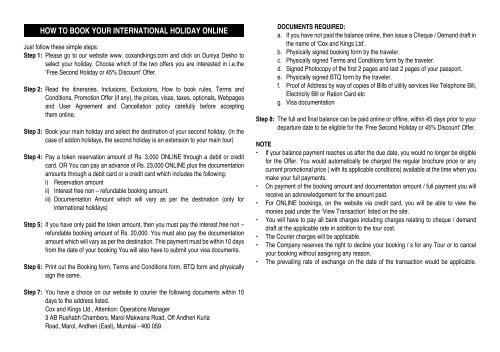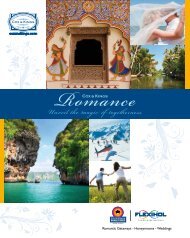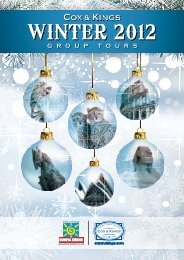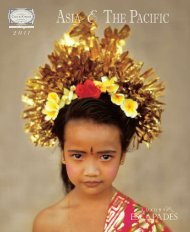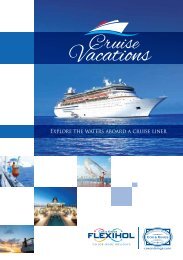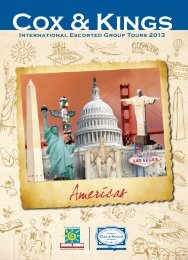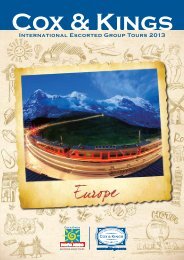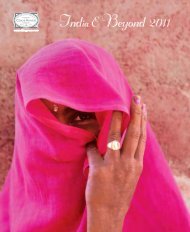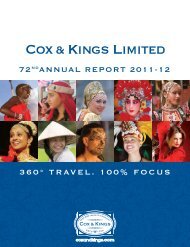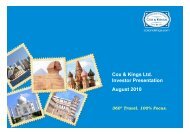HOW tO BOOK YOUR intERnatiOnal HOliDaY OnlinE - Cox & Kings
HOW tO BOOK YOUR intERnatiOnal HOliDaY OnlinE - Cox & Kings
HOW tO BOOK YOUR intERnatiOnal HOliDaY OnlinE - Cox & Kings
Create successful ePaper yourself
Turn your PDF publications into a flip-book with our unique Google optimized e-Paper software.
<strong>HOW</strong> <strong>tO</strong> <strong>BOOK</strong> <strong>YOUR</strong> <strong>intERnatiOnal</strong> <strong>HOliDaY</strong> <strong>OnlinE</strong><br />
Just follow these simple steps:<br />
step 1: Please go to our website www. coxandkings.com and click on Duniya Dekho to<br />
select your holiday. Choose which of the two offers you are interested in i.e.the<br />
‘Free Second Holiday or 45% Discount’ Offer.<br />
step 2: Read the itineraries, Inclusions, Exclusions, How to book rules, Terms and<br />
Conditions, Promotion Offer (if any), the prices, visas, taxes, optionals, Webpages<br />
and User Agreement and Cancellation policy carefully before accepting<br />
them online.<br />
step 3: Book your main holiday and select the destination of your second holiday. (In the<br />
case of addon holidays, the second holiday is an extension to your main tour)<br />
step 4: Pay a token reservation amount of Rs. 3,000 ONLINE through a debit or credit<br />
card. OR You can pay an advance of Rs. 23,000 ONLINE plus the documentation<br />
amounts through a debit card or a credit card which includes the following:<br />
i) Reservation amount<br />
ii) Interest free non – refundable booking amount.<br />
iii) Documentation Amount which will vary as per the destination (only for<br />
international holidays)<br />
step 5: If you have only paid the token amount, then you must pay the interest free non –<br />
refundable booking amount of Rs. 20,000. You must also pay the documentation<br />
amount which will vary as per the destination. This payment must be within 10 days<br />
from the date of your booking You will also have to submit your visa documents.<br />
step 6: Print out the Booking form, Terms and Conditions form, BTQ form and physically<br />
sign the same.<br />
step 7: You have a choice on our website to courier the following documents within 10<br />
days to the address listed.<br />
<strong>Cox</strong> and <strong>Kings</strong> Ltd., Attention: Operations Manager<br />
3 AB Rushabh Chambers, Marol Makwana Road, Off Andheri Kurla<br />
Road, Marol, Andheri (East), Mumbai - 400 059.<br />
DOcUMEnts REQUiRED:<br />
a. If you have not paid the balance online, then issue a Cheque / Demand draft in<br />
the name of ‘<strong>Cox</strong> and <strong>Kings</strong> Ltd’.<br />
b. Physically signed booking form by the traveler.<br />
c. Physically signed Terms and Conditions form by the traveler.<br />
d. Signed Photocopy of the first 2 pages and last 2 pages of your passport.<br />
e. Physically signed BTQ form by the traveler.<br />
f. Proof of Address by way of copies of Bills of utility services like Telephone Bill,<br />
Electricity Bill or Ration Card etc<br />
g. Visa documentation<br />
step 8: The full and final balance can be paid online or offline, within 45 days prior to your<br />
departure date to be eligible for the ‘Free Second Holiday or 45% Discount’ Offer.<br />
nOtE<br />
• If your balance payment reaches us after the due date, you would no longer be eligible<br />
for the Offer. You would automatically be charged the regular brochure price or any<br />
current promotional price ( with its applicable conditions) available at the time when you<br />
make your full payments.<br />
• On payment of the booking amount and documentation amount / full payment you will<br />
receive an acknowledgement for the amount paid.<br />
• For ONLINE bookings, on the website via credit card, you will be able to view the<br />
monies paid under the ‘View Transaction’ listed on the site.<br />
• You will have to pay all bank charges including charges relating to cheque / demand<br />
draft at the applicable rate in addition to the tour cost.<br />
• The Courier charges will be applicable.<br />
• The Company reserves the right to decline your booking / s for any Tour or to cancel<br />
your booking without assigning any reason.<br />
• The prevailing rate of exchange on the date of the transaction would be applicable.
<strong>HOW</strong> <strong>tO</strong> <strong>BOOK</strong> <strong>YOUR</strong> <strong>intERnatiOnal</strong> <strong>HOliDaY</strong> OFFlinE<br />
Just follow these simple steps:<br />
step 1: You can call for a brochure or download the brochure on the website or visit any of<br />
our <strong>Cox</strong> and <strong>Kings</strong> offices, franchisees or agents for the brochure, price grid etc.<br />
step 2: After reading and understanding the tour itineraries and inclusions, exclusions,<br />
How to Book rules, visas, optional, taxes, Terms and Conditions, Promotion Offer<br />
( if any), price grid, etc, select your chosen tour.<br />
step 3: Read the Booking Conditions and Terms and Conditions carefully and accept and<br />
sign them.<br />
step 4: Pay a minimum token reservation amount of Rs. 3,000 to your sales staff of our<br />
<strong>Cox</strong> and <strong>Kings</strong> office / Franchisee / Prefered Agents who will pay us.<br />
OR<br />
You can also pay all these at one time.<br />
i) Token reservation amount of Rs. 3,000 per person.<br />
ii) Interest free non – refundable booking amount of Rs. 20,000<br />
iii) Documentation Amount which will vary as per the destination<br />
step 5: If you have only paid the Token reservation amount, then you must pay the interest<br />
free non-refundable booking amount and the documentation amount within 10<br />
days from the date of your booking by cheque / demand draft or cash<br />
step 6: You have to visit the outlet where you had made your Reservation Amount payment<br />
and submit all these documents listed below:<br />
a. Cheque / Demand draft in the name of “<strong>Cox</strong> and <strong>Kings</strong> (India) Ltd”<br />
b. Physically signed booking form by the traveller<br />
c. Physically signed Terms and Conditions form by the traveller<br />
d. Signed Photocopy of the first 2 pages and last 2 pages of your passport<br />
e. Physically signed BTQ form by the traveller<br />
f. Proof of Address by way of copies of Bills of utility services like Telephone Bill,<br />
Electricity or Ration Card etc.<br />
g. PAN No. / Form 60 in case the payment is in cash<br />
i. Visa documents<br />
step 7: The full and final balance amount has to be paid within 45 days prior to the<br />
departure date to be eligible for this Offer. You have to submit these payments at<br />
the same outlet where you did your previous payments.<br />
nOtE:<br />
• If you are making cash payment above Rs. 20,000/- you would have to submit a copy of<br />
your PAN Card to us and an Income Tax declaration. Any payment made to your travel<br />
agent by you would not constitute payment the Company until the same is remitted to<br />
the account of the Company and cleared.<br />
• If your balance payment reaches us after the due date, you would no longer be eligible<br />
for the Offer. You would automatically be charged the regular brochure price or any<br />
current promotional price ( with its applicable conditions) available at the time when you<br />
make your full payments.<br />
• On payment of the booking amount and documentation amount / full payment you will<br />
receive an acknowledgement for the amount paid.<br />
• You will have to pay all bank charges including charges relating to cheques / demand<br />
draft at the applicable rate in addition to the tour cost.<br />
• The Courier charges will be applicable if used.<br />
• The Company reserves the right to decline your booking / s for any Tour or to cancel<br />
your booking without assigning any reason.<br />
• The prevailing rate of exchange on the date of the transaction would be applicable.