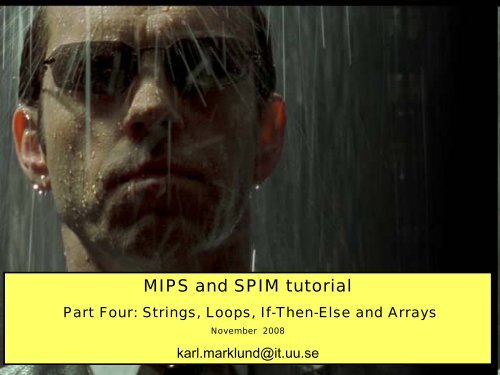You also want an ePaper? Increase the reach of your titles
YUMPU automatically turns print PDFs into web optimized ePapers that Google loves.
<strong>MIPS</strong> <strong>and</strong> <strong>SPIM</strong> <strong>tutorial</strong><br />
Part Four: Strings, Loops, If-Then-Else <strong>and</strong> Arrays<br />
November 2008<br />
karl.marklund@it.uu.se
Get ready for part four of your <strong>MIPS</strong><br />
assembly programming training.
.asciiz<br />
A directive that<br />
stores a NUL<br />
terminated string in<br />
the data segment.<br />
Ok, but how is a<br />
string<br />
represented?<br />
.data<br />
STR: .asciiz "abcdefghijklmnopqrstuvxyz"<br />
.text<br />
.globl main<br />
main: la $t0, STR<br />
lw $t1, 0($t0)<br />
lb $t2, 0($t0)<br />
lb $t3, 1($t0)<br />
lb $t4, 2($t0)<br />
lb $t5, 3($t0)<br />
string.s<br />
jr $ra Each character in the<br />
alphabet is assigned a 2<br />
digit hexadecimal number.
ASCII NUL 0x00 is<br />
used to mark the end<br />
of a string.<br />
Row: rightmost digit<br />
Each character is<br />
assigned a 8 bit<br />
ASCII value – a byte.<br />
ASCII:<br />
American<br />
St<strong>and</strong>ard<br />
Code for<br />
Information<br />
Interchange.<br />
Column: leftmost digit<br />
The ASCII<br />
value of ’a’ is<br />
0x61<br />
The ASCII<br />
value of ’H’ is<br />
0x48
Load Byte: lb<br />
Ok, just like Load Word<br />
but only loads one byte.<br />
.data<br />
STR: .asciiz "abcdefghijklmnopqrstuvxyz"<br />
.text<br />
.globl main<br />
main: la $t0, STR<br />
lw $t1, 0($t0)<br />
lb $t2, 0($t0)<br />
lb $t3, 1($t0)<br />
lb $t4, 2($t0)<br />
lb $t5, 3($t0)<br />
jr $ra<br />
string.s
Load the source file<br />
string.s<br />
Single step<br />
until...
The label STR is<br />
refering to the<br />
address 0x1001000 in<br />
the data segment of<br />
the memory.<br />
$t0 is 10010000<br />
The content at<br />
address 0x1001000 is<br />
0x64636261<br />
Single step<br />
again...
$t1 is 0x64636261<br />
The content at<br />
address 0x1001000 is<br />
0x64636261<br />
Single step<br />
again...
Load Byte<br />
$t2 is 0x00000061<br />
The content at<br />
address 0x1001000 is<br />
0x64636261<br />
Single step<br />
again...
Load Byte<br />
$t3 is 0x00000062<br />
The content at<br />
address 0x1001000 is<br />
0x64636261<br />
Single step<br />
again...
Load Byte<br />
$t4 is 0x00000063<br />
The content at<br />
address 0x1001000 is<br />
0x64636261<br />
Single step<br />
again...
Load Byte<br />
$t5 is 0x00000064<br />
The content at<br />
address 0x1001000 is<br />
0x64636261<br />
Single step<br />
again...
Word stored in $t1<br />
Character ’d’ ’c’ ’b’ ’a’<br />
ASCII 0x64 0x63 0x62 0x61<br />
Address 0x10010003 0x10010002 0x10010001 0x10010000
Word stored in $t1<br />
Character ’a’ ’b’ ’c’ ’d’<br />
If we run the<br />
same program<br />
on the<br />
department<br />
Unix system<br />
ASCII 0x61 0x62 0x63 0x64<br />
Address 0x10010000 0x10010001 0x10010002 0x10010003<br />
[0x10010000] 0x61626364 0x65666768 0x696a6b6c 0x6d6e6f70<br />
[0x10010010] 0x71727374 0x75767778 0x797a0000 0x00000000
x68<br />
1 Word<br />
Character ’d’ ’c’ ’b’ ’a’<br />
ASCII 0x64 0x63 0x62 0x61<br />
Address 0x10010003 0x10010002 0x10010001 0x10010000<br />
What? We store the same string <strong>and</strong><br />
gets two different words?<br />
SPARC<br />
1 Word<br />
Character ’a’ ’b’ ’c’ ’d’<br />
ASCII 0x61 0x62 0x63 0x64<br />
Address 0x10010000 0x10010001 0x10010002 0x10010003
x68 (Little Endian)<br />
1 Word<br />
Character ’d’ ’c’ ’b’ ’a’<br />
ASCII 0x64 0x63 0x62 0x61<br />
Address 0x10010003 0x10010002 0x10010001 0x10010000<br />
SPARC (Big Endian)<br />
1 Word<br />
Character ’a’ ’b’ ’c’ ’d’<br />
ASCII 0x61 0x62 0x63 0x64<br />
Address 0x10010000 0x10010001 0x10010002 0x10010003
A <strong>MIPS</strong> processor can<br />
be configured to use<br />
either Litte Endian or Big<br />
Endian byte order.<br />
<strong>SPIM</strong> is a simulator <strong>and</strong><br />
uses the same byte<br />
order as the host<br />
machine.
print_string_<strong>and</strong>_integer.s<br />
Print String<br />
Print number<br />
.data<br />
STR: .asciiz "Hello world, your lucky number is: "<br />
.text<br />
.globl main<br />
main:<br />
# system call code for print_str<br />
li $v0, 4<br />
call code 4 in $v0<br />
# address of string to print<br />
la $a0, STR<br />
syscall<br />
Address to string<br />
# system call code for print_int<br />
li $v0, 1<br />
# integer to print<br />
call code 1 in $v0<br />
addi $a0, $zero, 44<br />
syscall<br />
Number to print<br />
jr $ra<br />
<strong>SPIM</strong> comes with a number of system calls.
When you run this<br />
program, a console<br />
will pop up.<br />
Both the string <strong>and</strong><br />
the number is written<br />
to the console.
We often wants to repeat<br />
something a number of<br />
times...<br />
It’s time to learn how to<br />
program loops.
loop.s<br />
.text<br />
.globl main<br />
main: add $t0, $zero, $zero # loop counter i<br />
addi $s0 ,$zero, 5 # loop limit N<br />
loop: beq $t0, $s0, done # for i = 0...(N-1)<br />
# integer to print<br />
add $a0, $zero, $t0<br />
# system call code for print_int<br />
li $v0, 1<br />
syscall<br />
addi $t0, $t0, 1 # i ++<br />
j loop<br />
done: jr $ra<br />
Jump (j)<br />
Unconditional<br />
jump – jump to<br />
the label loop.<br />
Example of good comments<br />
Branch on EQual: beq<br />
If $t0 == $t5, jump to the<br />
label done.<br />
Otherweise, continue with<br />
next instruction below.
loop.s<br />
.text<br />
.globl main<br />
main: add $t0, $zero, $zero # loop counter i<br />
addi $s0 ,$zero, 5 # loop limit N<br />
You should be<br />
loop: beq $t0, $s0, done # for i = 0...(N-1)<br />
Choose<br />
descriptive<br />
names for<br />
your labels.<br />
able to<br />
underst<strong>and</strong><br />
what the<br />
add $a0, $zero, $t0 # print i<br />
# system program call code does for print_int<br />
li by $v0, only 1 looking<br />
syscall<br />
at the<br />
comments <strong>and</strong><br />
the labels.<br />
addi $t0, $t0, 1 # i ++<br />
Example of good comments<br />
j loop # loop again<br />
done: jr $ra # return to caller<br />
Introduce<br />
abstractions<br />
in your<br />
comments.<br />
Refer to<br />
previously<br />
defined.<br />
abstractions.
loop.s<br />
.text<br />
.globl main<br />
main: add $t0, $zero, $zero # loop-counter i<br />
addi $s0 ,$zero, 5 # loop limit N<br />
If you start with<br />
the comments<br />
<strong>and</strong> the labels<br />
you can use<br />
them as your<br />
loop: beq $t0, $s0, done # for i = 0...(N-1)<br />
add $a0, $zero, $t0 # print i<br />
# system ”recipe” call code for for the print_int<br />
li $v0,<br />
program,<br />
1<br />
syscall<br />
translating the<br />
comments <strong>and</strong><br />
labels into<br />
<strong>MIPS</strong> assembly<br />
addi $t0, $t0, 1 # i ++<br />
j loop # loop again<br />
done: jr $ra # return to caller
loop.s<br />
.text<br />
.globl main<br />
main: add $t0, $zero, $zero # loop-counter i<br />
addi $s0 ,$zero, 5 # loop limit N<br />
loop: beq $t0, $s0, done # for i = 0...(N-1)<br />
add $a0, $zero, $t0 # print i<br />
# system call code for print_int<br />
li $v0, 1<br />
syscall<br />
addi $t0, $t0, 1 # i ++<br />
j loop # loop again<br />
done: jr $ra # return to caller
Load the source file loop.s
Single step until you<br />
reach this instruction.
Machine Instruction: 0x11100006<br />
Hexadecimal Decimal Binary<br />
0x11 1*16 1 + 1 = 17 0001 0001<br />
0x10 1*16 1 = 16 0001 0000<br />
0x00 0 0000 0000<br />
0x06 6*16 0 = 6 0000 0110<br />
Register 8 Register 16 . Branch offset 6<br />
000100 01000 10000 0000 0000 0000 0110<br />
op rs rt immediate<br />
OP(beq) = 4<br />
beq is an I-type<br />
instruction.
Machine Instruction: 0x11100006<br />
Hexadecimal Decimal Binary<br />
0x11 1*16 1 + 1 = 17 0001 0001<br />
0x10 1*16 1 = 16 0001 0000<br />
0x00 0 0000 0000<br />
0x06 6*16 0 = 6 0000 0110<br />
Register 8 Register 16 . Branch offset 6<br />
000100 01000 10000 0000 0000 0000 0110<br />
op rs rt immediate<br />
OP(beq) = 4<br />
beq is an I-type<br />
instruction.
When you run this<br />
program, a console<br />
will pop up.<br />
The loop prints out<br />
the number 0,1,2,3<br />
<strong>and</strong> 4
To make choices we can<br />
use an IF-THEN-ELSE<br />
construct
if_then_else.s<br />
Branch Not<br />
Equal: bne<br />
Load this<br />
program<br />
into <strong>SPIM</strong><br />
<strong>and</strong><br />
experiment<br />
wiht<br />
different<br />
values for a<br />
& b. Single<br />
step to<br />
follow the<br />
execution.<br />
.data<br />
STR_THEN: .asciiz "equal"<br />
STR_ELSE: .asciiz "not equal"<br />
.text<br />
.globl main<br />
main: li $t0, 15 # a<br />
addi $t1, $zero, 15 # b<br />
if: bne $t0, $t1, else # if (a==b)<br />
then: # system call for print_str # print equal<br />
else:<br />
li $v0, 4<br />
la $a0, STR_THEN<br />
syscall<br />
j end_if<br />
# system call for print_str # print not equal<br />
li $v0, 4<br />
la $a0, STR_ELSE<br />
syscall<br />
end_if: jr $ra
We often<br />
need to store<br />
things in a<br />
sequence<br />
The first element,<br />
element 0.<br />
The last element,<br />
element N-1<br />
A sequence of N<br />
elements - an array.
array.s<br />
ARRAY is a label, i.e,<br />
the address to the<br />
first number.<br />
.data<br />
ARRAY: .word 1, 1, 2, 3, 5, 8, 13, 21, 34, 55<br />
10 numbers stored in<br />
sequence in the data<br />
segments – an array<br />
of numbers.<br />
Each number is a<br />
word – i.e, four bytes
array.s<br />
ARRAY: .word 1 1 2 3 5 8 13 21 34 55<br />
Index i 0 1 2 3 4 5 6 7 8 9<br />
Let i be an index such that<br />
the first number has index 0,<br />
the second number has index 1,<br />
the third number has index 2, ....
array.s<br />
ARRAY: .word 1 1 2 3 5 8 13 21 34 55<br />
(index i) 0 1 2 3 4 5 6 7 8 9<br />
Address = ARRAY<br />
The label ARRAY is a<br />
named address in the data<br />
segment.<br />
Address = ARRAY + 4<br />
Address = ARRAY + 4 + 4 =<br />
ARRAY + 8
array.s<br />
ARRAY: .word 1 1 2 3 5 8 13 21 34 55<br />
(index i) 0 1 2 3 4 5 6 7 8 9<br />
For the i th element<br />
ARRAY[i], the address is<br />
ARRAY + 4*i
Example:<br />
5 10 = 00101 2<br />
A clever way of<br />
multiplying by 2...<br />
Multiplying by 2 is<br />
equivalent to shift 1<br />
bit to the left.<br />
Multiplying by 4 is<br />
equivalent to shift 2<br />
bits to the left.<br />
2* 5 10 = 10 10 = 01010 2 Same as 00101
array.s<br />
Shif Left Logical: sll<br />
Multiply by 4 is<br />
equivalent to shift left<br />
2 bits.<br />
.data<br />
NL: .asciiz "\n"<br />
SIZE: .word 10<br />
ARRAY: .word 1, 1, 2, 3, 5, 8, 13, 21, 34, 55<br />
.text<br />
.globl main<br />
main: add $t0, $zero, $zero # array index i<br />
la $t1, ARRAY<br />
lw $t2, SIZE<br />
loop: beq $t0, $t2, done # for e in ARRAY<br />
sll $t4, $t0, 2 # offset = 4*i<br />
add $t3, $t1, $t4 # addr = ARRAY + offset<br />
lw $a0, 0($t3) # e = ARRAY[i]<br />
li $v0, 1 # print e<br />
syscall<br />
li $v0, 4 # print \n<br />
la $a0, NL<br />
syscall<br />
addi $t0, $t0, 1 # next element<br />
j loop<br />
done: jr $ra
When you run this<br />
program, a console<br />
will pop up. All the numbers in the<br />
array are printed. A<br />
new line separate<br />
each number.
You learned about arrays <strong>and</strong><br />
strings. But what about arrays<br />
of strings...
array_of_string.s<br />
Declear three<br />
strings<br />
Each label<br />
denotes the<br />
start address of<br />
a string<br />
Use these<br />
addresses to<br />
construct an<br />
array of strings.<br />
.data<br />
STR_1: .asciiz "The sum of "<br />
STR_2: .asciiz " <strong>and</strong> "<br />
STR_3: .asciiz " is "<br />
ARRAY_OF_STRINGS:<br />
# Each element is an address to a string.<br />
.word STR_1, STR_2, STR_3
Address 0x10010010<br />
Address 0x10010014<br />
The label<br />
ARRAY_OF_STRINGS refers<br />
to address 0x10010018<br />
On this address in<br />
memor, the address<br />
to the stirng STR_1<br />
is stored.
array_of_string.s (text segment part one)<br />
Get address to<br />
STR_1 ”The sum of ”<br />
Get address to<br />
STR_2 ” <strong>and</strong> ”<br />
main:<br />
.text<br />
.globl main<br />
# Just for fun, get the address of<br />
# label "ARRAY_OF_STRINGS":<br />
la $t0, ARRAY_OF_STRINGS<br />
addi $a1, $zero, 3 # a<br />
addi $a2, $zero, 11 # b<br />
# Must copy $a0 since the<br />
# syscalls used later needs $a0<br />
add $t0, $a0, $zero<br />
# Print "The sum of "<br />
li $v0, 4<br />
lw $a0, ARRAY_OF_STRINGS<br />
syscall<br />
# Print the value of a<br />
li $v0, 1<br />
add $a0, $zero, $a1<br />
syscall<br />
# Print " <strong>and</strong> "<br />
li $v0, 4<br />
lw $a0, ARRAY_OF_STRINGS + 4<br />
syscall<br />
Address to the 2 nd<br />
element in<br />
ARRAY_OF_STIRINGS
array_of_string.s (text segment part two)<br />
Get address to<br />
STR_3 ” is ”<br />
# Print the value of b<br />
li $v0, 1<br />
add $a0, $zero, $a2<br />
syscall<br />
# Print " is "<br />
li $v0, 4<br />
lw $a0, ARRAY_OF_STRINGS + 8<br />
syscall<br />
# Print the sum a + b<br />
li $v0, 1<br />
add $a0, $a1, $a2<br />
syscall<br />
jr $ra<br />
Address to the 3 rd<br />
element in<br />
ARRAY_OF_STIRINGS
ASCII(’h’) = 0x68<br />
ASCII(’e’) = 0x65<br />
ASCII(’T’) = 0x54<br />
The string is terminated by 0x00<br />
(NUL).<br />
m u s f o<br />
The label<br />
ARRAY_OF_STRINGS refers<br />
to address 0x10010018
d n a<br />
ARRAY_OF_STRINGS + 4
You are now done with part<br />
four of your <strong>MIPS</strong> assembly<br />
programming training.