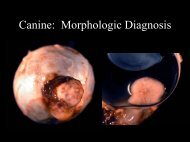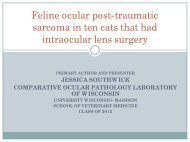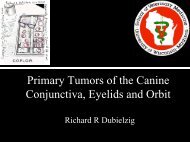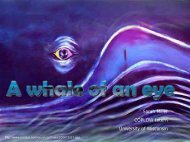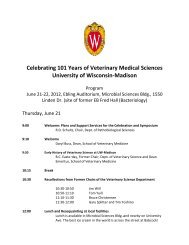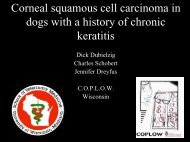To enter student or doctor into VetStar once they are registered:
To enter student or doctor into VetStar once they are registered:
To enter student or doctor into VetStar once they are registered:
Create successful ePaper yourself
Turn your PDF publications into a flip-book with our unique Google optimized e-Paper software.
<strong>To</strong> <strong>enter</strong> the <strong>student</strong> <strong>into</strong> <strong>VetStar</strong> pri<strong>or</strong> to registration:<br />
1) Click on the link on the opening screen in Vetstar.<br />
2) Go <strong>into</strong> your sections weekly schedule (f<strong>or</strong> example SAIM MED1weekly schedule below)<br />
Click on the day that you want to see:<br />
3) Double click on the specific appt that you <strong>are</strong> inputting the <strong>student</strong> inf<strong>or</strong>mation <strong>into</strong> and <strong>enter</strong> thru until you reach<br />
the <strong>student</strong> field:<br />
name.<br />
<strong>once</strong> the <strong>student</strong> field is highlighted press F4 to be able to search f<strong>or</strong> the <strong>student</strong> by<br />
4) Search by first, last <strong>or</strong> both names. Once <strong>student</strong> is found hit ENTER to assign them to that case.<br />
5) Click on the link and exit the screen.<br />
As you can see <strong>student</strong> Asha Rozario is now attached to this case.