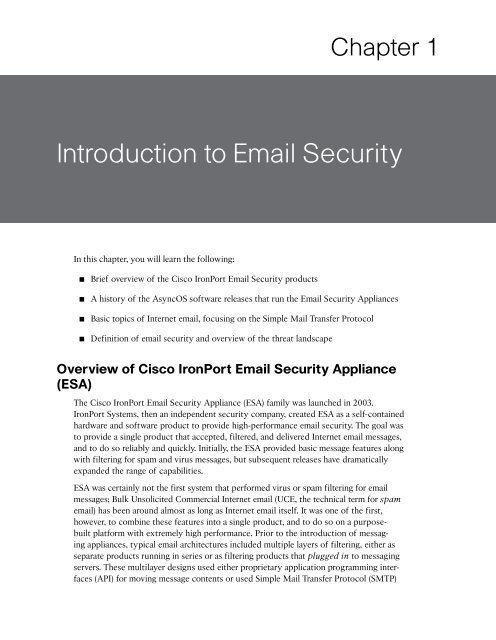Email Security with Cisco IronPort - The Cisco Learning Network
Email Security with Cisco IronPort - The Cisco Learning Network
Email Security with Cisco IronPort - The Cisco Learning Network
You also want an ePaper? Increase the reach of your titles
YUMPU automatically turns print PDFs into web optimized ePapers that Google loves.
Introduction to <strong>Email</strong> <strong>Security</strong><br />
In this chapter, you will learn the following:<br />
■ Brief overview of the <strong>Cisco</strong> <strong>IronPort</strong> <strong>Email</strong> <strong>Security</strong> products<br />
■ A history of the AsyncOS software releases that run the <strong>Email</strong> <strong>Security</strong> Appliances<br />
■ Basic topics of Internet email, focusing on the Simple Mail Transfer Protocol<br />
■ Definition of email security and overview of the threat landscape<br />
Chapter 1<br />
Overview of <strong>Cisco</strong> <strong>IronPort</strong> <strong>Email</strong> <strong>Security</strong> Appliance<br />
(ESA)<br />
<strong>The</strong> <strong>Cisco</strong> <strong>IronPort</strong> <strong>Email</strong> <strong>Security</strong> Appliance (ESA) family was launched in 2003.<br />
<strong>IronPort</strong> Systems, then an independent security company, created ESA as a self-contained<br />
hardware and software product to provide high-performance email security. <strong>The</strong> goal was<br />
to provide a single product that accepted, filtered, and delivered Internet email messages,<br />
and to do so reliably and quickly. Initially, the ESA provided basic message features along<br />
<strong>with</strong> filtering for spam and virus messages, but subsequent releases have dramatically<br />
expanded the range of capabilities.<br />
ESA was certainly not the first system that performed virus or spam filtering for email<br />
messages; Bulk Unsolicited Commercial Internet email (UCE, the technical term for spam<br />
email) has been around almost as long as Internet email itself. It was one of the first,<br />
however, to combine these features into a single product, and to do so on a purposebuilt<br />
platform <strong>with</strong> extremely high performance. Prior to the introduction of messaging<br />
appliances, typical email architectures included multiple layers of filtering, either as<br />
separate products running in series or as filtering products that plugged in to messaging<br />
servers. <strong>The</strong>se multilayer designs used either proprietary application programming interfaces<br />
(API) for moving message contents or used Simple Mail Transfer Protocol (SMTP)
2 <strong>Email</strong> <strong>Security</strong> <strong>with</strong> <strong>Cisco</strong> <strong>IronPort</strong><br />
to deliver messages from one system to another. <strong>The</strong> all-in-one appliance form factor<br />
removes the layering complexity, lowering the cost of providing effective reliable email<br />
security. Messaging servers are freed from the role of email filtering, allowing resources<br />
to be used to serve end users.<br />
Because of its primary goal of security filtering, the ESA does not act as a message store<br />
and does not provide end-user access protocols, like Post Office Protocol (POP) or<br />
Internet Message Access Protocol (IMAP). It does not provide a webmail client interface.<br />
To compose and read messages, your environment must have other servers for messages<br />
and end-user interfaces.<br />
<strong>IronPort</strong> continued to deliver new security and filtering services, enhancements to the<br />
base platform features, and increased message throughput <strong>with</strong> new hardware models<br />
and software releases. <strong>Cisco</strong> Systems acquired <strong>IronPort</strong> in June 2007. <strong>The</strong> <strong>IronPort</strong> product<br />
line continues its strong history as part of the <strong>Cisco</strong> <strong>Security</strong> Technologies business<br />
unit. <strong>The</strong> ESAs are also referred to as the C-series line of <strong>Cisco</strong> appliances, due to most<br />
of the model numbers starting <strong>with</strong> the letter C, such as the C370 and C670. <strong>The</strong> exception<br />
is the X-series, like the X1070. Although the X-series models are ESAs and offer the<br />
same functionality, their high-end hardware and resulting high throughput is suitable for<br />
carriers, service providers, and extremely large enterprises. <strong>The</strong> X- moniker distinguishes<br />
the carrier class products. <strong>The</strong> original <strong>IronPort</strong> models—the A50 and A60—had only<br />
email acceptance and delivery capabilities, <strong>with</strong>out security filtering, and have reached<br />
end-of-life status.<br />
Note All the ESA models have the same software features and differ only in the hardware<br />
platform, <strong>with</strong> some exceptions. <strong>The</strong> chief difference between the models is CPU count<br />
and speed, and RAID disk count and RAID mode. <strong>The</strong>re’s no difference in the availability<br />
of software features, and this guide’s configuration guidelines apply to all models. <strong>The</strong><br />
smaller 1U hardware units (like the C150 and C160) have differences, like two physical<br />
network interface cards (NIC) instead of three, which are important in some configurations.<br />
We note these differences where they are relevant.<br />
In this guide, we refer to all the hardware models as <strong>Email</strong> <strong>Security</strong> Appliances (ESA).<br />
<strong>The</strong> product has also been called a Message Transfer Agent (MTA) and Messaging<br />
Gateway Appliance (MGA), and sometimes incorrectly referred to as the <strong>IronPort</strong> Spam<br />
Filter. Because it offers far more than spam filtering, we stick <strong>with</strong> the acronym ESA.<br />
<strong>The</strong> term MTA refers to the servers tasked <strong>with</strong> accepting and delivering messages and,<br />
in Internet SMTP architecture, is distinguished from mail delivery agents (MDA), which<br />
store messages and provide user access, and mail user agents (MUA) that allow users to<br />
retrieve, display, and compose messages. Some MTA products provide MDA capabilities<br />
directly on the same system, but the ESA does not.
AsyncOS<br />
Chapter 1: Introduction to <strong>Email</strong> <strong>Security</strong> 3<br />
AsyncOS is the name given to the collected software running on the <strong>Cisco</strong> <strong>IronPort</strong><br />
appliances. It includes the base operating system (OS), device drivers, memory management,<br />
process scheduling, and all the application and scanning software. <strong>The</strong> OS fundamentals<br />
are built on FreeBSD, <strong>with</strong> significant portions specifically altered for messaging<br />
tasks. Low-level components are written in the C programming language, while most of<br />
the application software and all the management interfaces are written in Python and use<br />
a coroutine-based model called shrapnel. This high-performance threading library was<br />
specifically built for the processing needs of email, allowing the ESA to handle thousands<br />
of simultaneous connections.<br />
AsyncOS also refers to the messaging software, all the security filtering, the web-based<br />
user interface (WUI), and the command-line interface (CLI). AsyncOS versions are<br />
referred to by a Major.Minor.Point-Build number format, such as 7.1.0-310. Each<br />
AsyncOS software build is complete and self-contained. Upgrades from one version to<br />
another involve an entire build image, instead of individual upgrades to components.<br />
<strong>The</strong> only exception is the security engines, whose software versions are automatically<br />
independently upgraded by the system. <strong>Security</strong> engine updates are dynamic in order to<br />
provide real-time protection against the latest virus and spam variants.<br />
<strong>Security</strong> Management Appliances (SMA)<br />
Throughout this book, we often refer to a security management appliance (SMA) (or the<br />
M-series appliances). <strong>The</strong>se separate <strong>Cisco</strong> <strong>IronPort</strong> appliances complement the ESA and<br />
provide centralized features, such as email reporting, message tracking, and the end-user<br />
<strong>IronPort</strong> Spam Quarantine (ISQ). It is typical to deploy one or two SMAs in conjunction<br />
<strong>with</strong> two or more ESAs to provide these centralized services for the environment.<br />
In larger deployments, of four or more ESAs, the SMA is indispensable. Despite the<br />
name, as of this writing, the SMA provides no actual configuration management for ESA<br />
devices; centralized management is done directly on the ESAs <strong>with</strong> a dedicated clustering<br />
feature.<br />
<strong>The</strong> SMA is indispensable in ESA deployments, because it provides a single centralized<br />
interface for email reports and message tracking. <strong>The</strong> SMA consolidates the data spanning<br />
many ESAs and provides a single interface analysis or investigation. <strong>The</strong> reporting<br />
and tracking features that the SMA provides are also part of the standard ESA feature<br />
set, although limited to a single appliance when run on the ESA. Most of the reporting<br />
and tracking features we discuss are available as described in either ESA or SMA. <strong>The</strong><br />
SMA provides much higher capacity for storage and much higher import rates for log<br />
data. <strong>The</strong> higher capacity of the SMA allows for a larger ISQ, which provides storage<br />
and user access to messages deemed to be a spam threat. Quarantine is one of the possible<br />
actions for filtered spam messages and, like the other features, is available on both<br />
the ESA and the SMA, but the SMA provides a single centralized interface and more<br />
capacity.
4 <strong>Email</strong> <strong>Security</strong> <strong>with</strong> <strong>Cisco</strong> <strong>IronPort</strong><br />
Another benefit of an SMA is that it offloads the processing work of tasks like message<br />
tracking and quarantine access, which are unpredictable and can place high load on an<br />
ESA when used. For this reason, in most environments, it’s preferable for centralized<br />
reporting, tracking, and quarantine to be run on the SMA. Like ESA, there are different<br />
models of SMA, differing only in performance and capacity.<br />
<strong>The</strong> SMA is built on the same code base as the ESA, and so its user interfaces, administration<br />
features, configuration options, and monitoring and reporting are similar.<br />
However, because the SMA is not intended to accept, filter, and deliver email, those<br />
portions of the configuration aren’t available. Where the ESA and SMA are similar, those<br />
parts of this book are applicable to both families of appliances.<br />
History of AsyncOS Versions<br />
AsyncOS was first publicly available in general release <strong>with</strong> software version 2.0 for<br />
the A60 model appliance in November 2002. Versions 2.0 and 2.5 focused on highperformance<br />
message delivery and features designed to allow businesses that rely on<br />
email communications to quickly deliver email. It was quickly adopted by retail, banking,<br />
insurance, and service-provider companies that needed to manage and deliver large email<br />
campaigns.<br />
In June 2003, version 3.0 was the first that focused on high-performance MTA features<br />
for both incoming (receiving) and outgoing (sending) SMTP mail. Table 1-1 lists the major<br />
AsyncOS releases.<br />
Table 1-1 History of Major AsyncOS Releases<br />
Version Highlights<br />
AsyncOS 3.0, June 2003 Public listeners and inbound mail support.<br />
AsyncOS 3.5, December 2003 Brightmail Anti-Spam, LDAP directory integration features,<br />
and Sophos Anti-Virus.<br />
AsyncOS 4.0, October 2004 Virus outbreak filters, dramatic WUI overhaul, including<br />
policies and content filters, policy quarantine, SMTP<br />
AUTH, HTTPS streaming upgrade.<br />
AsyncOS 4.5, September 2005 <strong>IronPort</strong> Anti-Spam, centralized management, domain keys<br />
signing.<br />
AsyncOS 4.7, July 2006 Bounce verification, LDAP failover features, network diagnostics,<br />
ISQ.<br />
AsyncOS 5.0, March 2007 Enhancements to set up defaults, spam quarantines, spam<br />
filtering, LDAP settings, and notifications.<br />
AsyncOS 5.5, October 2007 Introduction of ESA envelope encryption for email, LDAP<br />
enhancements, DKIM verification, AsyncOS reversion.
Chapter 1: Introduction to <strong>Email</strong> <strong>Security</strong> 5<br />
Version Highlights<br />
AsyncOS 6.0, March 2008 New reporting and tracking engine on ESA, introduction<br />
of the SMA features for centralized tracking. System<br />
Setup Wizard and LDAP Wizard for AD were added to<br />
simplify initial configuration.<br />
AsyncOS 6.3, July 2008 New hardware platform support, introduction of Image<br />
Analysis engine.<br />
AsyncOS 6.5, December 2008 External authentication and new user roles. Enhancements<br />
to destination controls, system setup, and encryption.<br />
New upgrade methods for accelerated AsyncOS upgrades.<br />
AsyncOS 7.0, November 2009 RSA DLP engine, IPAS “marketing” verdict, intelligent<br />
multiscan, prioritized SMTP routes.<br />
AsyncOS 7.1, April 2010 “No-auth” envelope encryption, weighted SMTP routes,<br />
TLS improvements.<br />
AsyncOS 7.5, December 2011 Introduced SMTP “call-ahead” for recipient validation.<br />
Virus Outbreak Filters enhanced and renamed Outbreak<br />
Filters (OF). Role-based access control, password complexity,<br />
and expiration rules for user accounts. Combined<br />
text and HTML disclaimers.<br />
Software Features<br />
<strong>The</strong> ESA provides features for all stages of accepting, filtering, and delivering email messages<br />
<strong>with</strong> SMTP. In a typical deployment, an ESA is deployed as the first mail server for<br />
email coming from the Internet, and the last mail server on the path out to the Internet.<br />
All models of appliance provide the following features:<br />
■ Connection controls and rate limiting: In the past, email has the unstated assumption<br />
that anyone who wants to send mail to your organization will be allowed. Not so <strong>with</strong><br />
the ESA, which can strictly control the connections and access of junk senders.<br />
■ <strong>Email</strong> acceptance and delivery: Only accept the right messages, and quickly get<br />
them to the right destination. Ensure that email delivery is reliable, highly available,<br />
and extremely high performance.<br />
■ <strong>Security</strong> filtering: Spam, viruses, fraud, phishing, and other kinds of unwanted messages<br />
threaten the reliability and security of your entire computing environment.<br />
ESA shuts down this infection vector and delivers clean, legitimate email.<br />
■ Data loss prevention and encryption: Whether through oversight or intent, users<br />
can potentially send confidential or personally identifiable information via email,<br />
in violation of company policy or state or federal regulations. ESA has filtering<br />
features to detect and stop these messages or, when the transmission is allowed but<br />
must be secure, provides means to encrypt the content in transit.
6 <strong>Email</strong> <strong>Security</strong> <strong>with</strong> <strong>Cisco</strong> <strong>IronPort</strong><br />
■ Custom filtering: For other filtering challenges, ESA provides a flexible filtering<br />
engine to identify content based on the sender, recipient, subject, or body of email<br />
messages, and even <strong>with</strong>in attachments in some 400 different formats.<br />
<strong>Email</strong> <strong>Security</strong> Landscape<br />
What does the term email security mean? When we think of the problems associated<br />
<strong>with</strong> Internet email, the immediate thought is usually the most visible problem: spam.<br />
Formally defined as bulk, unsolicited commercial email (UCE), spam is a clear reminder<br />
of the problems that plague email systems, aggravating administrators and users and<br />
interfering <strong>with</strong> legitimate business use of email. Although it is the most visible email<br />
problem, it’s not the only threat to a company’s email infrastructure.<br />
As the single most important means of business communication, email availability is vital<br />
to any company’s daily operations. It’s also one of the chief means by which employees<br />
interact <strong>with</strong> the outside world. We’re generally concerned <strong>with</strong> three primary tasks for<br />
email security: stopping the bad mail from coming in while allowing legitimate mail to<br />
flow unimpeded; controlling outgoing mail that might contain sensitive information, or<br />
that might be sent to unauthorized third-parties; and dealing <strong>with</strong> any unplanned situation<br />
that might cause email receipt and delivery to be stopped.<br />
Note A <strong>Cisco</strong> study conducted in 2006 showed Internet email to be approximately<br />
75% spam; a similar analysis in May 2010 showed 85%. For the first time, however,<br />
the second half of 2010 showed a sustained decline of spam volume. Estimated<br />
average daily volume of spam was approximately 100 billion messages per day in<br />
December 2010 compared <strong>with</strong> over 300 billion messages (average) per day from<br />
May to July 2010. It remains to be seen if this is just a brief respite to be followed by<br />
another increase or a major inflection point in the business of spam.<br />
<strong>Email</strong> Spam<br />
Despite being simple for humans to identify, spam is difficult to define precisely and<br />
thus difficult for software to identify. Most users classify any unwanted message as<br />
spam, <strong>with</strong> a definition of unwanted that varies daily. <strong>The</strong>re’s a difference between messages<br />
sent in bulk by legitimate senders, such as retailers, banks, media outlets, social<br />
networking, auction sites, and the unsolicited, usually fraudulent advertising in spam<br />
messages. We can break down spam into various categories, including phishing (fraudulent<br />
messages that seek to fool recipients into revealing personal information or login<br />
credentials), advertising, advance-fee fraud, 419 scams (money-courier schemes that<br />
promise to reward recipients <strong>with</strong> a portion of the money being transferred), but it’s all a<br />
problem, and it all needs to be filtered.<br />
For this book, we use the term spam to refer to unsolicited email messages related to<br />
criminal activity, be it advertising fraudulent products or services or enticing users to
Chapter 1: Introduction to <strong>Email</strong> <strong>Security</strong> 7<br />
provide information or participate in a fraud. Bulk messages sent by legitimate senders,<br />
even if unwanted, are more properly termed marketing or broadcast messages. Of<br />
course, some grey area exists here, and the conduct of legitimate senders sometimes<br />
crosses the line. Your organization may have some automated or bulk messaging, as it is<br />
an extremely effective and inexpensive means of contact <strong>with</strong> customers, partners, and<br />
vendors. (Chapter 14, “Recommended Configurations,” addresses the topic of being a<br />
good bulk sender.)<br />
In the U.S., several states and the federal government passed legislation defining and<br />
prohibiting unsolicited commercial email. In general, these laws prohibit sending email<br />
of a commercial nature <strong>with</strong>out some pre-existing business relationship <strong>with</strong> the recipient<br />
and requiring messages to contain contact information and opt-out instructions.<br />
Unfortunately, as is often the case <strong>with</strong> legislation over technology, the results have been<br />
mixed. Many spam originators operate from countries <strong>with</strong> little or no technology laws,<br />
and other originators toe the line, claiming to have the pre-existing relationship <strong>with</strong> the<br />
recipient that, in practice, is nearly impossible to verify.<br />
Viruses and Malware<br />
Messages that contain binary attachments, whatever the source, can potentially include<br />
malicious executable software. A virus message is any email message that contains one or<br />
more malicious executables. We can make distinctions between different types of viral<br />
messages, like those that use social-engineering versus Trojan horse software that purports<br />
to have a legitimate purpose, but for us, it’s all a threat that needs to be eliminated.<br />
<strong>The</strong> world of viruses and malware has changed dramatically over the years. Viruses and<br />
worms were initially spread as a means of proving a point or gaining notoriety for their<br />
authors. Today, the motivation is almost purely criminal: to steal user credentials and<br />
personal information by means of keystroke logging and system monitoring, to establish<br />
a software foothold inside of a corporate network, and to spread the infection to other<br />
users. <strong>Email</strong> is often only one vector for infection, and the software that succeeds in<br />
bypassing security filters today is extremely sophisticated, capable of phoning home for<br />
instruction, using multiple protocols and vectors, installing new components to morph<br />
over time, and hiding from virus scanners and even the OSs themselves.<br />
We are, of course, concerned about the email infection vector, and there, the situation<br />
has been changing. Because of the widespread deployment of email security systems, the<br />
use of broad attachment-filtering rules, improvements to mail clients and OSs, and the<br />
effectiveness of network security solutions, email has recently become less effective as<br />
a vector for distributing malware. <strong>Email</strong>-borne viruses have become more targeted, seeking<br />
out specific individuals or organizations, or exploiting social network ties and email<br />
address books to mimic communication among friends and associates.<br />
In place of the infected email-attachment vector, more attackers have been using URLs<br />
to malicious software and messages that entice the user to click the link. <strong>The</strong> enticement<br />
takes on many different forms: Common ones are the promise of money, revealing gossip,<br />
threats of account closure, or claims of having some embarrassing information. <strong>The</strong>
8 <strong>Email</strong> <strong>Security</strong> <strong>with</strong> <strong>Cisco</strong> <strong>IronPort</strong><br />
end goal is the same: A user clicks the link that leads to malicious software. <strong>The</strong> software-delivery<br />
methods also vary; some sites claim that the user needs updated plugins<br />
or toolbars installed, while others rely on unpatched browser software to execute a silent<br />
drive-by download. Whatever the message and the means, the messages represent a significant<br />
threat and a security target for the ESA.<br />
Protecting Intellectual Property and Preventing Data Loss<br />
<strong>Email</strong> security also means examining outgoing mail sent by local users to recipients on<br />
the Internet. This communication—to partners, contractors, suppliers, media, or the<br />
public at large—represents a public face to your organization. That public-facing nature<br />
requires the same kind of brand protection and communication policy that your organization<br />
mandates for any public communication. It also represents a serious risk, because<br />
it allows internal users <strong>with</strong> access to sensitive or confidential information a direct communication<br />
path to the Internet.<br />
In a typical deployment, ESA is situated as the first email hop on the way in, and the last<br />
hop on the way out. When architected this way, the ESA is an ideal chokepoint for examining<br />
both inbound and outbound email messages and applying actions like encryption.<br />
Protecting intellectual property in an organization is a big topic, and email is only a part<br />
of it. But, the same steps taken to identify, classify, and secure data can be applied to<br />
ESA email policies, and the rules about what can and cannot be sent to external recipients<br />
can be controlled there.<br />
<strong>The</strong> latest emerging pressure on email environments is the introduction of legislation<br />
from state and federal governments over the transport and disclosure of certain kinds<br />
of electronic information, and email is certainly covered under these regulations. In the<br />
financial industry, these requirements have existed for years, but in other verticals, the<br />
pressure is new. <strong>The</strong> legislation is often not specific enough to dictate exact policies on<br />
electronic communication, but the ESA provides a variety of tools to allow your organization<br />
to implement the controls it deems necessary to comply.<br />
Regulatory compliance typically f ocuses on a few classes of information generally<br />
encompassed under the term Personally Identifiable Information (PII): payment card<br />
numbers, bank routing numbers, and other financial account information, government<br />
ID numbers, personal names, addresses, telephone numbers, and healthcare records. <strong>The</strong><br />
ESA’s Data Loss Prevention (DLP) features provide rules for identifying these classes of<br />
data, or defining your own classes, and taking action on the messages as appropriate. A<br />
common policy is to encrypt content that contains sensitive information, when that message<br />
would otherwise be sent to an external recipient in the clear. Encrypting email content<br />
satisfies the requirement that prohibits sending personal information in the clear.
Other <strong>Email</strong> <strong>Security</strong> Threats<br />
Chapter 1: Introduction to <strong>Email</strong> <strong>Security</strong> 9<br />
Aside from the obvious threats that spam and viruses pose, and the challenge of filtering<br />
outgoing mail, your organization may face a number of other email-specific problems<br />
that affect email availability:<br />
■ Denial of service (DoS): Almost any protocol can be compromised by DoS. In<br />
email, this can be intentional <strong>with</strong> floods of email traffic, or accidental, as <strong>with</strong> misdirected<br />
bounces or notifications. ESA provides several features to protect against<br />
these kinds of messages.<br />
■ Fraud and impersonation: Because of the lack of authentication in SMTP, sender<br />
addresses can be spoofed or impersonated. This can be an issue for both inbound<br />
and outbound traffic: Your users can be fooled into trusting message content<br />
that appears to be from reputable sources, and your own local user accounts and<br />
domains can be impersonated, potentially affecting your reputation online and<br />
potentially leading your customers or partners into fraud. This is a multifaceted<br />
problem, and there is no silver-bullet solution. However, there are some new industry<br />
efforts and technology features on the ESA that can help mitigate or eliminate<br />
this problem.<br />
■ Online activism: <strong>Email</strong> is an inexpensive and widely available service, and the letterwriting<br />
campaign of yesteryear lives on in email campaigns created by activists.<br />
Because of the quick spread of information and the ease of sending email addresses,<br />
anyone <strong>with</strong> a point to make can quickly do so via email and encourage or enable<br />
others to do so, too. Because it’s usually easy to guess email accounts for executives<br />
or other prominent individuals in an organization, it’s easy to send them a lot<br />
of email. Regardless of the message, high volumes of email can cause problems for<br />
the organization and its targeted individuals. <strong>The</strong> ESA provides filtering capabilities,<br />
allowing you to tailor a solution that fits your organization.<br />
■ Blacklisting: One early s olution to the problem of spam, and the computers that were<br />
sending it, was to create a public listing of IP addresses that were seen sending spam.<br />
<strong>The</strong>se services are known as spam black-hole lists, or blacklists. Because they typically<br />
provide their listing using Domain Name Service (DNS), they are often called<br />
DNSBLs. <strong>The</strong>se have been effective as a spam-fighting mechanism, and their effectiveness<br />
has forced spammers into new techniques to avoid them. Unfortunately, some<br />
blacklists are better than others, resulting in some lists that are easy to get on and difficult<br />
to get off. When your organization is added to a public blacklist, it can affect<br />
delivery of all email to any destination that uses that blacklist, and it can be timeconsuming<br />
to arrive at a root cause and get off the list. We discuss strategy and ESA<br />
features that can help you stay off of these lists in Chapter 14.<br />
Simple Mail Transfer Protocol (SMTP)<br />
Internet email is driven by SMTP, which is one of the most venerable Internet standards.<br />
SMTP was first formally defined by Jon Postel in RFC 821, published in August 1982. It
10 <strong>Email</strong> <strong>Security</strong> <strong>with</strong> <strong>Cisco</strong> <strong>IronPort</strong><br />
was not the first Internet messaging protocol. SMTP evolved from experience <strong>with</strong> earlier<br />
protocols, some based on FTP, for delivering electronic messages on the ARPANET.<br />
For some time after the ARPANET transitioned into the modern Internet, SMTP was a<br />
complement to Unix-to-Unix Copy (UUCP) mail, which has since virtually disappeared.<br />
<strong>The</strong> legacy UUCP “bang path” addressing can still be found in SMTP, unfortunately only<br />
used for exploiting vulnerable systems.<br />
<strong>The</strong> most recent specifications for SMTP and Extended SMTP (ESMTP) can be found<br />
in RFC 5321, published on October 2008. (In this book, we use the acronym SMTP in<br />
most cases, even though we are almost always referring to ESMTP. Where the distinction<br />
is important, we note it.)<br />
Note Virtually every software, hardware, or service-based Internet email product supports<br />
ESMTP, although the ESMTP functions that are supported vary. Because it’s rare to<br />
find a pure SMTP-only client or server, we make the assumption that we’re always working<br />
<strong>with</strong> ESMTP-capable agents.<br />
<strong>The</strong> RFCs for SMTP reserves destination TCP port 25 for its use. Although there are<br />
some cases for running SMTP services on ports other than 25, that’s the industry standard,<br />
and the ESA defaults to port 25 in all cases. If not otherwise specified, you can<br />
assume port 25 when we’re talking about SMTP. As <strong>with</strong> most application layer protocols,<br />
the TCP source port for clients is a random high number.<br />
RFC 821 states in the first line of its introduction that the goal of SMTP is “to transfer<br />
mail reliably and efficiently.” SMTP uses TCP connections for transport, although it is<br />
technically independent of transport protocol and requires only a reliable, ordered<br />
data stream. SMTP has built-in mechanisms to ensure reliable delivery. <strong>The</strong> store-andforward<br />
approach that most SMTP software uses means that a message is either delivered<br />
or it’s not, and the final disposition of any message should never be unknown.<br />
Transient (non-permanent) errors are a standard part of the protocol, and it is typical for<br />
clients to hold messages and attempt redelivery should a temporary error occur during an<br />
SMTP transaction.<br />
SMTP is a plain-text protocol (technically, it was originally defined to support a 7-bit<br />
character set) and is intended to be easily human readable. In fact, messages can be transmitted<br />
manually using Telnet to an appropriate SMTP server.<br />
I refer to an SMTP session between client and server as an SMTP conversation. After<br />
a TCP connection is made, roles are defined for the client, which sends commands and<br />
data, and the server, which parses the commands and responds. SMTP is fairly interactive<br />
<strong>with</strong> a back-and-forth of commands and responses between client and server. <strong>Email</strong><br />
software that understands SMTP can act as either client, server, or both; MTAs, like<br />
ESA, routinely serve both needs. We look at the need for and use of MTAs later in this<br />
chapter.
Chapter 1: Introduction to <strong>Email</strong> <strong>Security</strong> 11<br />
Example 1-1 is a simple SMTP conversation example. <strong>The</strong> line numbers are not part of<br />
the session; they’re here so we can refer to the commands. <strong>The</strong> client’s commands are in<br />
plain text while the server’s response appears in italics.<br />
Example 1-1 Simple SMTP Conversation Example<br />
<br />
1 220 esa02.cisco.com ESMTP<br />
2 HELO external-sender.com<br />
3 250 esa02.cisco.com<br />
4 MAIL FROM: <br />
5 250 sender ok<br />
6 RCPT TO: <br />
7 250 recipient ok<br />
8 DATA<br />
9 354 go ahead<br />
10 Subject: Example Message<br />
11<br />
12 This is the text of an example message.<br />
13 .<br />
14 250 ok: Message 31274 accepted<br />
15 QUIT<br />
16 221 esa02.cisco.com<br />
Line 1 is called a banner, or greeting, that the server sends to the client. <strong>The</strong> 220 is a<br />
three-digit response code from the server, and this one indicates success, or at least, no<br />
error to this point. SMTP uses three-digit codes that RFC 5321 refers to as xyz, where<br />
x can be 2, 3, 4, or 5. Any code beginning <strong>with</strong> 2 is a success code, often referred to as<br />
2yz or 200-class. <strong>The</strong> RFCs define the response codes that should be used in SMTP conversations,<br />
but in practice, the RFC definitions aren’t always precisely followed. We can<br />
usually count on the first digit being accurate: 2yz for success, 3yz for success (but waiting<br />
for more data), 4yz indicating a transient (non-fatal) error, and 5yz is any permanent,<br />
fatal error. Context for the response comes from the point in the conversation where<br />
the error occurred. <strong>The</strong> second and third digits in a response code can be revealing, but<br />
because of variable interpretation by different products, you shouldn’t rely on them<br />
to be perfectly accurate. Some systems respond <strong>with</strong> an error code of 550 for all maildelivery<br />
errors and don’t distinguish between causes. Table 1-2 shows some common<br />
SMTP response codes. <strong>The</strong> ESA references refer to the default configuration; many of<br />
the response codes on ESA can be customized.
12 <strong>Email</strong> <strong>Security</strong> <strong>with</strong> <strong>Cisco</strong> <strong>IronPort</strong><br />
Table 1-2 Common SMTP Response Codes<br />
Response<br />
Code<br />
Typical Use<br />
220 Used as the success code for the initial SMTP server greeting.<br />
250 Success, the command was accepted. <strong>The</strong> context of this response will determine<br />
exactly what was successful.<br />
354 Response to an SMTP client’s DATA command. It can be interpreted as OK so<br />
far, waiting for message data. It’s the only 3yz code you’ll see from an ESA.<br />
421 Temporary failure or temporary rejection at the connection level. Usually<br />
means that the server is too busy to handle any more connections, or is deliberately<br />
rate-limiting the sender. ESA uses this to reject new connections when<br />
it reaches its global limit or has reached a policy limit for this connecting IP.<br />
Could also indicate that the service is temporarily not available (for example, if<br />
shutting down or if license key has expired).<br />
452 Temporary failure or rejection at the message or recipient level. ESA uses this<br />
response code to reject individual recipients on a message when the sender<br />
has exceeded the limits for recipient count, or exceeded the limit for invalid<br />
recipients.<br />
550 Permanent failure at the recipient level. This usually means that the mailbox<br />
does not exist. ESA uses this response code when a recipient address is invalid.<br />
554 Permanent failure at the service or connection level. ESA uses this to reject<br />
SMTP connections outright, in place of a 220 banner, for low-reputation or<br />
explicitly listed hosts.<br />
Line 2 of Example 1-1 is the first command issued by the client, HELO, and line 3 is the<br />
server response. In SMTP, a line is a string of characters terminated by a carriage return<br />
(ASCII hex character 0x0D) immediately followed by a linefeed (character 0x0A). This<br />
line termination sequence is usually indicated as . <strong>The</strong> “hello” is literally an introduction,<br />
and it allows the client to identify itself to the server. In practice, the use of<br />
HELO is deprecated in favor of EHLO, but the distinction isn’t important in this simple<br />
example. <strong>The</strong> string that follows HELO is arbitrary, but the RFCs encourage the use of<br />
the sender’s Internet domain. This is where we first encounter one of the serious limitations<br />
of SMTP: the lack of authentication. SMTP dates from a time when servers could<br />
trust clients and vice versa. <strong>The</strong>re is no reliable mechanism by which we can verify that<br />
any of the information provided by the client is accurate. <strong>The</strong> HELO string can easily<br />
contain almost any value up to the maximum string length supported by the server, typically<br />
1024 bytes. We can’t trust the value contained here to always be valid or invalid<br />
and, so, it’s unwise to make any filtering decisions on the basis of it. HELO/EHLO<br />
strings also come up when we discuss Transport Layer <strong>Security</strong> (TLS) for secure email<br />
delivery and Sender Policy Framework (SPF) for sender authentication.
Chapter 1: Introduction to <strong>Email</strong> <strong>Security</strong> 13<br />
Line 4 is the MAIL command, which tells the server that the client is beginning a new<br />
message, and it specifies the sender address. <strong>Email</strong> address literals should always be surrounded<br />
by angle brackets (< and >) and, on Internet clients and servers, should always<br />
include a fully qualified domain name (FQDN) after the @ sign. A blank sender address,<br />
specified as<br />
MAIL FROM: <br />
is valid, but is reserved for use by system messages, usually for Delivery Status<br />
Notification (DSN) messages or bounces. Line 5 is the response from the server. If this<br />
had been a temporary or permanent error (4yz or 5yz response code), the client would<br />
not be able to deliver this message. At that point, the client may disconnect <strong>with</strong> QUIT,<br />
use RSET to reset the connection, or simply start a new message <strong>with</strong> a new MAIL<br />
FROM command.<br />
Line 6 begins the listing of recipients of this email message using the command RCPT<br />
TO. This example has only one recipient. Recipients specified in the SMTP RCPT command<br />
are usually referred to as envelope recipients, and they may or may not match the<br />
value in the To field you would see in your email client. This is addressed later when we<br />
discuss the difference between envelope and message body. Line 7 is the response from<br />
the server; this recipient is accepted. It’s perfectly reasonable on a multirecipient message<br />
that some addresses may not be accepted. It’s also reasonable for an SMTP server<br />
not to accept more than one recipient per message or to limit the number of recipients<br />
per message.<br />
Line 8 is the DATA command, and line 9 is the 354 response. 3yz response codes translate<br />
as “OK so far, go ahead <strong>with</strong> transmit.” It’s not a guarantee that the server will accept<br />
the message, but up to this point, the transmission hasn’t hit any reason to be rejected.<br />
After the 354 response, the sender transmits the message body line by line, which<br />
includes both the SMTP headers and what any user would identify as the “body” of the<br />
message. It would also include any attachments, which are just encoded portions of the<br />
body following the MIME specifications. (We discuss MIME in more detail later in this<br />
chapter.) This message has no attachments; it’s just plain ASCII text. <strong>The</strong> message is terminated<br />
by the sequence .. That is the carriage return/linefeed combination,<br />
surrounding a period character. In hex, this combination is 0x0D0A2E0D0A. This is<br />
the only proper message-termination sequence, and sending SMTP clients must be sure<br />
never to transmit this sequence for anything but a message termination. Lines of a message<br />
body that contain nothing but a period character as typed by the sender need to be<br />
careful not to transmit it in the raw.<br />
<strong>The</strong> blank line (line 11) indicates the break between message headers and message body.<br />
<strong>The</strong> message header is all the standard and custom headers attached to a message. This<br />
example has only one: the standard Subject header that will be displayed to the recipient<br />
in the MUA. As you can see, it’s not required that the From or To headers be included,<br />
and in fact, even the Subject isn’t strictly required.<br />
Line 14 immediately follows the data termination sequence and includes the response<br />
code and text from the server. <strong>The</strong> 250 here indicates that the message was accepted.
14 <strong>Email</strong> <strong>Security</strong> <strong>with</strong> <strong>Cisco</strong> <strong>IronPort</strong><br />
<strong>The</strong> response provided by the server may or may not have information about the message.<br />
Often, the response is a simple variation on “message accepted, thank you,” but<br />
many will systems will often return a local message identifier that can be used to trace<br />
the message as it passes from server to server. <strong>The</strong>se identifiers are usually only locally<br />
significant. <strong>The</strong> ESA response in this example tells us that the message was accepted and<br />
was given the internal message ID (MID) of 31274. An administrator for this ESA could<br />
use that MID to trace it through that appliance.<br />
SMTP Commands<br />
Aside from the required minimal SMTP commands HELO (or EHLO), MAIL, RCPT,<br />
DATA, and QUIT, numerous other commands are defined by the RFCs. Unfortunately,<br />
many of these commands have proven to be useful to criminals in exploiting systems<br />
and stealing addresses. Because of this, the use of such commands as EXPN (Expand) or<br />
VRFY (Verify) has fallen out of favor, and ESA doesn’t even implement them, although<br />
it may respond to them. <strong>The</strong> SMTP commands that the ESA responds to is listed in<br />
Table 1-3.<br />
Table 1-3 SMTP Commands the ESA Honors<br />
Command Format Purpose<br />
EHLO Client greeting. Clients are required to provide an identifying<br />
domain or hostname, but this requirement is often ignored.<br />
MAIL Indicates the start of a new SMTP message, and the envelope sender<br />
address. Because the full command is MAIL FROM, we often<br />
refer to this address that way.<br />
RCPT Indicates a new envelope recipient of the message. <strong>The</strong> response<br />
from the server indicates whether that recipient is valid; a message<br />
needs at least one valid recipient, but the client can proceed even<br />
<strong>with</strong> one or more rejected recipients.<br />
DATA Client is ready to send message data, including both headers and<br />
body of the message. Message transmission must conclude <strong>with</strong> the<br />
SMTP termination string ..<br />
RSET Reset. Resets the current conversation back to a default state. All<br />
sender, recipient, and message data is discarded. Some products<br />
issue this command between messages when delivering more than<br />
one message per connection.<br />
VRFY Verify. Asks the receiving MTA if the email address of the recipient<br />
is valid on the destination system. Because this is easily exploited<br />
by dictionary attack to provide an address harvester <strong>with</strong> all legitimate<br />
email addresses on a system, it is not used on Internet-facing<br />
SMTP servers. <strong>The</strong> ESA does not implement this command and<br />
will respond <strong>with</strong> “252 ok” in all cases, regardless of the provided<br />
email address.
Chapter 1: Introduction to <strong>Email</strong> <strong>Security</strong> 15<br />
Command Format Purpose<br />
EXPN Expand. For a known recipient email address, asks the receiving<br />
MTA whether this is a mailing list <strong>with</strong> multiple recipients, and if<br />
so, to return the expanded list of all members. <strong>The</strong> potential for<br />
abuse is staggering. <strong>The</strong> ESA does not implement this command<br />
and returns “500 command not recognized” in response to it.<br />
QUIT Terminates the SMTP conversation and closes the TCP connection.<br />
NOOP No operation. Self-explanatory, really. It takes no arguments and<br />
provides no function. ESA always returns “250 ok” in response. Its<br />
only purpose is as a keepalive to avoid having server timeout inactive<br />
sessions.<br />
HELP Help on commands. Because of security, AsyncOS strictly limits its<br />
response. <strong>The</strong>re’s little call for using the HELP command other than<br />
for troubleshooting, and even then, it’s of marginal use.<br />
AUTH Provide credentials for SMTP AUTH, which, if authenticated,<br />
allows a sender to enjoy relay privileges through the ESA. Typical<br />
only in service provider and some education environments.<br />
Credentials are passed in the clear, which is a security concern<br />
unless combined <strong>with</strong> TLS.<br />
STARTTLS Instructs the server that the client wants to use TLS to transmit<br />
message data and to prepare for the TLS protocol negotiation. This<br />
command is only available if using ESMTP and if the ESA policy<br />
allows for the use of TLS.<br />
ESMTP Service Extensions<br />
When a client connects to a server and uses the EHLO greeting, in addition to identifying<br />
itself, it indicates to the server that it is ESMTP capable. Servers like the ESA then respond<br />
<strong>with</strong> a list of ESMTP extensions that it supports. Extensions are a way for the capabilities<br />
of SMTP clients and servers to be modified and improved <strong>with</strong>out having to alter the<br />
protocol itself. Standard extensions must be registered <strong>with</strong> IANA. Vendor-specific extensions<br />
may be created, but these extensions must use names that start <strong>with</strong> X.<br />
For example, an ESA responds to a client greeting <strong>with</strong> three standard extensions, like<br />
this:<br />
EHLO cisco.com<br />
250-mail.chrisporter.com<br />
250-8BITMIME<br />
250-SIZE 20971520<br />
250 STARTTLS
16 <strong>Email</strong> <strong>Security</strong> <strong>with</strong> <strong>Cisco</strong> <strong>IronPort</strong><br />
<strong>The</strong> three extensions listed respectively tell the client that the system supports 8-bit<br />
characters in MIME messages, will accept messages up to 20 MB, and offers secure connection<br />
support using TLS. Another standard extension that ESA supports is AUTH for<br />
providing remote authentication of mail clients.<br />
SMTP Message Headers and Body<br />
All lines transmitted after the data command, up to the final termination sequence, can<br />
be considered the “body” of the SMTP message. <strong>The</strong> data is composed of two parts. A<br />
blank line separates the message headers and the message body proper, as we saw in line<br />
11 of the simple SMTP example. <strong>The</strong> distinction between headers and body are important<br />
for MUAs, as the headers, <strong>with</strong> a couple of exceptions, are typically not displayed<br />
for the end user. Headers provide information about the message that’s important to<br />
receiving and transmitting systems, including several that are required by RFC. RFC 5322<br />
defines a number of standard headers, the most common of which are listed in Table 1-4.<br />
Table 1-4 Common RFC-Defined Headers<br />
Header Purpose<br />
From <strong>The</strong> body sender address, distinguished from the envelope sender address.<br />
This header is for end user’s benefit and is not typically examined by the ESA.<br />
Usually, the envelope sender and the body From header are the same email<br />
address, but can differ for mailing list or other automated software, for example.<br />
If this header is not present in a message received, the receiving MTA is required<br />
to create it, based on the envelope sender address.<br />
<strong>The</strong> value of the From field usually takes the form From: Firstname Lastname<br />
, but many variants are possible.<br />
To <strong>The</strong> body recipient address. This “visible header” is typically displayed by the<br />
MUA and is not necessarily the same as the envelope recipients. <strong>The</strong> ESA can<br />
look at this header but, aside from some operations like masquerading, it’s not<br />
normally used by the ESA other than to pass it on unchanged.<br />
CC Carbon copy. Indicate recipients that are not the primary recipient but are still<br />
visible in the headers of the message. Note that there is no equivalent “BCC”<br />
header; recipients that appear in the envelope but not in the To or CC are considered<br />
Blind Carbon Copied.<br />
Subject Obviously, the subject of the message as supplied by the sender, whether a<br />
human user or an automated system. <strong>The</strong> addition of RE: or Re: for replies and<br />
Fwd: or FW: for message forwards is purely a human and software custom, not a<br />
requirement for the Subject field.<br />
Reply-To A header that specifies where replies to this message should be sent. Although<br />
it can be a different address than that in the From header, it’s usually the same<br />
for person-to-person messages. Messages and group email lists often make use<br />
of the Reply-To header so that replies go back to the list software and not the<br />
original author.
Chapter 1: Introduction to <strong>Email</strong> <strong>Security</strong> 17<br />
Header Purpose<br />
Received Indicates when, how, and from where a message was received. RFCs require<br />
that all SMTP servers add a Received header to every message that it accepted,<br />
while preserving earlier Received headers. <strong>The</strong>re are typically multiple copies of<br />
the Received header, and collectively, they tell the hop-by-hop history of this<br />
message. Received headers are used for message-loop determination and are<br />
extremely important for troubleshooting.<br />
Date A date and timestamp on a message, usually added by the sending mail client. If<br />
not present, an MTA, like the ESA, will add it.<br />
Content-<br />
Type<br />
MIME-<br />
Version<br />
Content-<br />
Transfer-<br />
Encoding<br />
Message-<br />
ID<br />
Indicates the MIME type of data in the body of the message. This header can<br />
also provide additional parameter values, such as “charset” (Character Set) for<br />
text types and “boundary” for multipart types.<br />
Indicates the version of the MIME standard the message adheres to. As of this<br />
writing, only version 1.0 is defined.<br />
Originally, SMTP was only capable of transmitting data in 7-bit US ASCII <strong>with</strong><br />
limited line lengths. Even today, support for 8-bit email cannot be relied on.<br />
8-bit binary or character data must be encoded <strong>with</strong> schemes like Base64 or<br />
quoted-printable, and this header indicates which encoding was used. It can also<br />
specify that the data is unencoded, because it’s already 7-bit clean or that it’s<br />
unencoded 8-bit binary data.<br />
Contains a single unique message ID, usually added by the originating software.<br />
If not present, an MTA like the ESA will add it. Note that although the Message-<br />
ID is recorded by the ESA, internally it uses a separate message ID called the<br />
MID to uniquely identify each message. <strong>The</strong> MID is locally significant and is not<br />
guaranteed to be unique across ESAs.<br />
Custom headers not defined in RFCs can be added to any SMTP message. <strong>The</strong> name of<br />
these headers must start <strong>with</strong> X- and follow the RFC-defined Name: Value format and<br />
adhere to SMTP rules regarding header length and line wrapping. <strong>The</strong>se are typically<br />
vendor-specific messages, although products like ESA allow organizations to add and<br />
remove headers to messages.<br />
Message headers are extremely valuable for troubleshooting delivery and filtering issues.<br />
<strong>The</strong> standard headers provide information about the source and the intended destination<br />
and should be adequate to trace a message through multiple systems to determine an<br />
error point. <strong>The</strong>y also provide enough information to the recipient so that their email client,<br />
or MUA, can compose replies and forwards.<br />
Envelope Sender and Recipients<br />
SMTP messages really have two sender addresses and two (or more) recipient addresses.<br />
Addresses specified during the SMTP conversation prior to DATA are the envelope
18 <strong>Email</strong> <strong>Security</strong> <strong>with</strong> <strong>Cisco</strong> <strong>IronPort</strong><br />
addresses. <strong>The</strong> sender address specified during the SMTP MAIL FROM command is<br />
called the envelope sender address. <strong>The</strong> recipients listed in one or more RCPT TO commands<br />
are considered the envelope recipient addresses. <strong>The</strong>se addresses are used in<br />
routing messages to their destination or sending back notifications to the sender—not<br />
the visible To: and From: fields that you see in a mail client.<br />
This is an important distinction, because when an ESA configuration setting, table, or filter<br />
refers to sender or recipient, it is almost always referring to the envelope. In fact, the<br />
ESA rarely ever examines or alters the visible To, From, CC, or Reply-To headers unless<br />
specifically set <strong>with</strong> a filter to do so.<br />
Transmitting Binary Data<br />
Normally, SMTP doesn’t distinguish between plain-text or other human-readable parts<br />
of the message and binary attachments. SMTP also does not natively define messages<br />
<strong>with</strong> multiple parts, such as text in different formats. Binary data and multipart messages<br />
are handled through the Multipurpose Internet Mail Extensions (MIME) standard.<br />
MIME is also used in other protocols, like HTTP, to send binary data over a plain-text<br />
protocol. <strong>The</strong> vast majority of email messages sent will be in MIME format, even very<br />
simple messages. MIME is an extensive specification covered by numerous RFCs. It’s not<br />
required to be familiar <strong>with</strong> all of it, but it is important to understand how binary data is<br />
transmitted and how the ESA deals <strong>with</strong> “bodies” and “attachments” of messages.<br />
MIME begins <strong>with</strong> a MIME-Version header that must be present in order to be considered<br />
a MIME format message. MIME-Version, of course, specifies the version number of the<br />
MIME standard that the creator of the message used. <strong>The</strong> other important header is the<br />
Content-Type header, which specifies the overall global MIME type of the entire message,<br />
in a format of type/subtype that the MIME RFCs specify. If the message is composed of<br />
just one part, this header indicates its type. A MIME part refers to logically grouped data:<br />
the entire message text or the entire attached file. If the message is composed of multiple<br />
parts, the global type in Content-Type will be multipart/alternative, or multipart/mixed, as<br />
this one is. <strong>The</strong> Content-Type header can also include other information about the data in<br />
the message in the form of parameter=value pairs. <strong>The</strong> parameters will vary depending on<br />
the type. For text types, the character set is defined in the charset parameter. For multipart<br />
types, the MIME boundary is defined in the boundary parameter. This is the ASCII text<br />
string that acts as a delimiter between parts of the message. A boundary is present even if<br />
there is only a single part to a message. Typically, the MUA generates the boundary strings,<br />
and so the format varies considerably. It must be a string that is not found anywhere else in<br />
the message other than the boundaries.<br />
An example MIME-formatted SMTP message is shown in Example 1-2. This is the 7-bit<br />
ASCII text representation of a message, <strong>with</strong> the Base64-encoded binary data shortened<br />
for convenience—this 37 K attachment has almost 700 lines.
Example 1-2 Example MIME-Formatted SMTP Message<br />
Chapter 1: Introduction to <strong>Email</strong> <strong>Security</strong> 19<br />
Received: from unknown (HELO mailstore.chrisporter.com) ([10.60.10.20])<br />
by mail.chrisporter.com <strong>with</strong> ESMTP; 15 Jan 2011 16:22:30 -0500<br />
Received: by mailstore.chrisporter.com (Postfix, from userid 1001)<br />
id 9D52697D7F; Sat, 15 Jan 2011 16:22:28 -0500 (EST)<br />
Received: from localhost (localhost [127.0.0.1])<br />
by mailstore.chrisporter.com (Postfix) <strong>with</strong> ESMTP id C98BB97D7A<br />
for ; Sat, 15 Jan 2011 16:22:27 -0500 (EST)<br />
Date: Sat, 15 Jan 2011 16:22:27 -0500 (EST)<br />
From: Chris Porter <br />
To: chriport@cisco.com<br />
Subject: Document you requested<br />
Message-ID: <br />
User-Agent: Alpine 1.10 (DEB 962 2008-03-14)<br />
MIME-Version: 1.0<br />
Content-Type: multipart/mixed; boundary=”1007293450-747258728-1295126547=:24513”<br />
This message is in MIME format. <strong>The</strong> first part should be readable text,<br />
while the remaining parts are likely unreadable <strong>with</strong>out MIME-aware tools.<br />
--1007293450-747258728-1295126547=:24513<br />
Content-Type: TEXT/PLAIN; format=flowed; charset=US-ASCII<br />
Chris,<br />
Here’s that document that you requested.<br />
Thanks<br />
Chris<br />
--1007293450-747258728-1295126547=:24513<br />
Content-Type: APPLICATION/ZIP; name=credt.xlsx<br />
Content-Transfer-Encoding: BASE64<br />
Content-ID: <br />
Content-Description:<br />
Content-Disposition: attachment; filename=credt.xlsx<br />
UEsDBBQABgAIAAAAIQDdsQorbwEAAMQEAAATAM0BW0NvbnRlbnRfVHlwZXNd<br />
LnhtbCCiyQEooAACAAAAAAAAAAAAAAAAAAAAAAAAAAAAAAAAAAAAAAAAAAAA<br />
.<br />
.<br />
.<br />
q5itppkBAAAoAwAAEAAAAAAAAAAAAAAAAAB9jwAAZG9jUHJvcHMvYXBwLnht<br />
bFBLBQYAAAAACwALAMUCAABMkgAAAAA=<br />
--1007293450-747258728-1295126547=:24513--
20 <strong>Email</strong> <strong>Security</strong> <strong>with</strong> <strong>Cisco</strong> <strong>IronPort</strong><br />
By using multipart/mixed, we tell the receiving MUA that there is more than one type<br />
in the message. <strong>The</strong> type of each part is defined in its MIME header, listed just after the<br />
boundary string. Each part includes its own Content-Type and, possibly, other headers.<br />
It is possible that the MIME type of a part can also be multipart/mixed, <strong>with</strong> its own<br />
subparts, and in fact, the nesting can continue, creating a tree structure. This example<br />
has only two levels: the root <strong>with</strong> two nodes.<br />
<strong>The</strong> receiving MUA is free to interpret the MIME parts as it sees appropriate, but most<br />
will treat the first text/plain or text/html part (or both, if combined into a multipart/<br />
alternative) as the message body and all remaining parts as attachments. Usually, the<br />
MUA displays to the user a filename and download options for binary attachments, but<br />
it’s possible to take other actions. Some email clients, upon receiving encrypted message<br />
parts, automatically decrypt parts that are encrypted <strong>with</strong> the recipient’s public key (for<br />
example, assuming that the private key is available).<br />
Note Multipart/alternative is a special multipart type that is extremely common. <strong>The</strong> root<br />
part has two or more subparts, but instead of being independent parts, the subparts all display<br />
the same information in different representations. <strong>The</strong> recipient’s MUA is free to pick<br />
the representation that best fits its display. <strong>The</strong> most common multipart/alternative messages<br />
have the same message content in two parts: one in text/plain and the other in text/html.<br />
<strong>The</strong> email client picks the best version for display to the end user and ignores the other. Two<br />
different email clients might display different parts; for example, a client on a mobile device<br />
may choose the plain-text part while a desktop OS client displays the HTML.<br />
This message has a Microsoft Excel worksheet file attached, <strong>with</strong> filename credt.xlsx.<br />
Despite that, the MIME type of this part is APPLICATION/ZIP, because the Microsoft<br />
Office formats use a compressed file type that the MUA identified as ZIP.<br />
MIME Types<br />
<strong>The</strong> MIME RFCs (RFCs 2045 through 2049) define not only the headers and organizational<br />
requirements of MIME messages, but also the global MIME type categories and<br />
standard subcategories, along <strong>with</strong> a procedure for defining and registering new subcategories.<br />
<strong>The</strong> five standard global categories of MIME types are listed in Table 1-5.<br />
Table 1-5 Top-Level Global MIME Categories<br />
Category Description<br />
text/ Plain-text data stored in 7-bit ASCII. text/plain refers to text data <strong>with</strong> no<br />
formatting whatsoever. Other text types include text/html and text/richtext.<br />
<strong>The</strong> most common types are text/plain and text/html.<br />
image/ Any data stored in an image format that can be displayed on a monitor.<br />
Common types include image/jpeg and image/gif. Some MUAs display these<br />
images natively if they understand the image type. Text mail clients can safely<br />
ignore these types.
Category Description<br />
Chapter 1: Introduction to <strong>Email</strong> <strong>Security</strong> 21<br />
video/ Video data, covering multimedia formats that usually include both moving<br />
image and audio soundtrack data. <strong>The</strong> most common type is video/mpeg,<br />
but a type exists for almost every common format. Some MUAs can natively<br />
display multimedia, but most will only offer a way to save the data to a file<br />
on disk.<br />
audio/ Audio-only data like music or voice recordings. Common formats are audio/<br />
mpeg for MP3 and audio/wav. Usually, the mail client launches an external<br />
player to handle these types.<br />
application/ Any other kind of binary data that doesn’t fit into the other categories. <strong>The</strong>se<br />
types are typically associated <strong>with</strong> a software application, and so they are<br />
numerous. <strong>The</strong>re are hundreds of different application/ types in use today.<br />
<strong>The</strong> special type application/octet-stream is used for unknown formats of<br />
binary data.<br />
<strong>The</strong> last important MIME topic is the way that binary data is represented in the plain<br />
text SMTP protocol. In our example, the binary attachment has a header called Content-<br />
Transfer-Encoding <strong>with</strong> a value of Base64. T his specifies that the binary data are represented<br />
by a set of 64 ASCII characters. Base64 encoding is defined in RFC 2045, as<br />
is another binary-to-text encoding called quoted-printable. <strong>The</strong> ESA handles all these<br />
encodings transparently, and all filtering is performed on unencoded content; you don’t<br />
need to convert search strings into Base64 format. ESA can even examine text content<br />
stored <strong>with</strong>in binary attachments and can open compressed formats to access the files<br />
contained therein.<br />
Note Because the Base64 algorithm encodes every three binary bytes as four text characters,<br />
they expand the data storage and transfer requirements by a third. This means that<br />
if you send a 1 MB (1024 KB) attachment in email, its size in SMTP transmission is actually<br />
about 1365 KB, plus more for MIME headers, padding, and line breaks. If you want<br />
your environment to accept 5 MB attachments, you have to set the ESA limits to 6.7 MB<br />
(6827 KB) or higher to allow for the expansion that Base64 causes.<br />
Character Sets<br />
SMTP was originally defined only for the 7-bit US-ASCII character set, convenient only<br />
for representing the English language. Other languages that use a Latin character set, but<br />
<strong>with</strong> diacritics like accents or tilde, can be represented, but suffer some information loss.<br />
Languages that use non-Latin characters, like those written in Greek or Cyrillic alphabets,<br />
or those that use thousands of characters in their written form, like Chinese or Korean,<br />
have to use some other format to be transmitted over SMTP. For this reason, MIME<br />
supports the transmission of data in arbitrary character sets, such as Big 5, or the ISO-<br />
8859- series, or more importantly, Unicode encodings, like UTF-8 and UTF-16. <strong>The</strong> ESA<br />
can accept and deliver messages in any character set.
22 <strong>Email</strong> <strong>Security</strong> <strong>with</strong> <strong>Cisco</strong> <strong>IronPort</strong><br />
<strong>The</strong> character set used by text MIME types is specified in the Content-Type header <strong>with</strong><br />
the charset parameter. For example, 7-bit clean-text message body might use<br />
Content-Type: text/plain; charset=US-ASCII<br />
Where an HTML format message in Unicode might use<br />
Content-Type: text/html; charset=utf-8<br />
If the content is encoded <strong>with</strong> a scheme like Base64, the Content-Type character set<br />
refers to the character set of the original data, and that character set should be used for<br />
the decoded data. <strong>The</strong> MIME-encoding schemes all use US-ASCII for their encoded representation,<br />
regardless of the original source character set.<br />
Domain Name Service (DNS) and DNS MX Records in IPv4 and IPv6<br />
SMTP is intimately connected <strong>with</strong> the Internet Domain Name System (DNS). DNS Mail<br />
Exchanger (MX) records replaced earlier MD and MF records in RFC 973 in January<br />
1986, some time after SMTP had been in general use. Early SMTP implementations<br />
relied on HOSTS.TXT instead of DNS.<br />
To deliver Internet mail, any SMTP client must first determine the domain of each of the<br />
recipients of the message it is attempting to deliver. This is normally the portion of the<br />
email address after the @ sign. RFC 5321 states, unambiguously, the process for SMTP<br />
clients to follow when determining the destination host. <strong>The</strong> client must first perform a<br />
DNS MX lookup on the domain. If no MX record is found, the client must lookup an A<br />
record for the domain, and if present, treat it as it would an MX record.<br />
An MX record is a domain-level resource record. An MX record for a domain supplies<br />
three key pieces of information: first, the Time to Live (TTL) that’s common for all<br />
DNS resource records; second, one or more hostnames of servers capable of receiving<br />
email via SMTP for that domain; third, the numerical priority of each host, alternately<br />
described as MX preference, weight, or cost, of each host.<br />
Once the list of hosts in the MX record is found, the client selects the lowest-numbered<br />
host (the lowest cost) and performs an A lookup to determine the correct destination<br />
IP. <strong>The</strong> client then makes a connection attempt on port 25 to that destination IP. Some<br />
clients, like ESA, look up all the A records for all MXs at once for efficient lookups. If<br />
there is more than one equal-cost MX, all of them are looked up and the client is free to<br />
select any at random. When a destination IP is unavailable, the client must attempt all of<br />
the equal cost hosts, before moving to the next-lowest-cost host or hosts. <strong>The</strong> process<br />
continues until the first IP that accepts connections on destination port 25 is found.<br />
In IPv6, MX records haven’t changed at all, other than the fact that the hosts they list<br />
may have both A and AAAA records, or just AAAA records. As of this writing, the number<br />
of domains publishing MX and hosts <strong>with</strong> AAAA records is fairly low, and the number<br />
of sites accepting SMTP over IPv6 is likewise low, but growing.
Message Transfer Agents (MTA)<br />
Chapter 1: Introduction to <strong>Email</strong> <strong>Security</strong> 23<br />
We’ve used the acronym MTA repeatedly, so before we go much further, we now<br />
describe MTAs and the functions they provide. Because the ESA is, at its heart, a purpose-built<br />
MTA, it’s important to know what they are and are not.<br />
Here are the chief responsibilities of an MTA for Internet email at an organization:<br />
■ Accepting Internet mail for local domains: <strong>The</strong> MTA accepts connections from<br />
Internet senders for email being sent to local recipients. MTAs should not accept<br />
email for recipients in domains other than those of the local organization. Accepting<br />
mail for non-local domains means the MTA is an open relay, meaning that it allows<br />
any client to send email to any domain. Because this allows malicious clients to use<br />
your servers to deliver their email, your organization becomes a spam and virus<br />
source by proxy. If your servers are accidentally configured as open relays, their IP<br />
addresses will be added to the blacklists that track sources of junk email.<br />
■ Verifying local recipient addresses: MTAs should verify that a recipient email<br />
address exists before accepting it. This isn’t required, but is strongly recommended,<br />
both for the health of your own environment and for being a better Internet citizen.<br />
■ Queuing mail and retrying messages: Although not strictly required, most MTAs<br />
are store-and-forward systems that operate asynchronously. That is, the transmission<br />
from client to MTA, and MTA to destination, are performed independently, at<br />
separate times and over different connections. In between acceptance and delivery,<br />
MTAs are expected to store their messages, and in the event of an unavailable destination<br />
or an error in transmissions, retry periodically until the message is delivered.<br />
■ Directing recipients to an appropriate destination: Local recipient mailboxes may<br />
reside across a number of different local or remote servers. MTAs typically provide<br />
features to identify recipients, look up the appropriate destination in a table or in a<br />
directory, and deliver the mail there.<br />
■ Delivering mail from local users to the Internet: Individual email clients and mailstores<br />
like Microsoft Exchange or Lotus Notes send all nonlocal traffic to an MTA<br />
for final delivery to an Internet destination. <strong>The</strong> MTA deals <strong>with</strong> all the vagaries of<br />
Internet email: connection reliability, DNS records, down hosts, and message queuing<br />
and retries.<br />
■ Filtering messages: Many MTA software packages provided basic filtering of messages,<br />
or plugin approaches to integrating external filtering, but the introduction of<br />
the ESA made junk filtering a primary task of gateway MTAs.<br />
MTAs are one portion of email infrastructure that also typically includes a mail store<br />
or database (like Microsoft Exchange or IMAP servers) and MUAs, like Microsoft<br />
Outlook, Lotus Notes, Mozilla Thunderbird, or web-based mail clients. MTAs do not<br />
duplicate the functions of these products, and so do not provide retrieval, composition,<br />
or archiving of messages. MTAs do not typically store messages—only keeping them in<br />
memory or on disk until delivered.
24 <strong>Email</strong> <strong>Security</strong> <strong>with</strong> <strong>Cisco</strong> <strong>IronPort</strong><br />
It is possible to have a single server running MTA, MUA, and mailstore, although the<br />
combination of mailstore and MTA is the most common. In fact, this dual role is likely<br />
the most common experience <strong>with</strong> MTAs that administrators have.<br />
From the basic of MTA functionality, various opensource and commercial products have<br />
expanded the scope of capabilities, transforming the traffic cop directing a few email<br />
messages an hour into a gateway security device responsible for tens or hundreds of<br />
thousands per hour.<br />
Abuse of SMTP<br />
Abusing the SMTP protocol is almost as old as the protocol itself. <strong>The</strong> latest RFC, 5321,<br />
deprecates certain SMTP features, or allows servers to ignore them, because of their<br />
use in exploits. SMTP was built in an era of trust and the hosts connected to the early<br />
Internet were known organizations and were trustworthy. Because SMTP requires no<br />
authentication, it’s easy to forge information, and there are a number of threats related<br />
to specific SMTP tricks that the ESA can protect against.<br />
Relaying Mail and Open Relays<br />
Once upon a time, an SMTP server owner could trust that clients that connected would<br />
only attempt to deliver messages to recipients that were local to the server’s organization.<br />
This makes perfect sense, because a client should only be aware of a given SMTP<br />
server through MX record lookup for the target organization. As a result, many SMTP<br />
servers were configured to relay mail for all destinations so that if recipients were somehow<br />
mistakenly sent to a particular server it could forward to the right destination.<br />
This nice feature was, of course, one of the first exploits that spammers found, allowing<br />
them to deliver messages to unsuspecting legitimate servers that dutifully forwarded<br />
their junk on to a third party. Such hosts are known as open relays if they relay for all<br />
destinations. Today, all SMTP server solutions prevent relaying except by strict permission.<br />
ESA goes one step further, identifying repeated relay attempts as a sign of junk<br />
mail sources, and rate limiting or dropping these connections.<br />
Relaying still exists today on the Internet, because many SMTP servers are configured<br />
to allow relaying by authorized clients that can successfully authenticate by using the<br />
AUTH command. This is convenient for remote users, but by having a single factor of<br />
authentication, is dangerous when publicly available. Malicious senders exert a lot of<br />
effort to steal email account credentials from users, either <strong>with</strong> social-engineering email<br />
messages, fake password reset websites, or keystroke loggers. Stolen credentials can<br />
be used to get a relaying “free pass” for a spam sender. Another common relay vector is<br />
web-based email open to the public Internet, protected only by username and password.<br />
Once compromised, local user accounts are used to send more junk email, using your<br />
servers and ruining their good Internet reputation.
Bounces, Bounce Storms, and Misdirected Bounces<br />
Chapter 1: Introduction to <strong>Email</strong> <strong>Security</strong> 25<br />
Another standard behavior of messaging systems that assumed trustworthy senders<br />
was the Delivery Status Notification, or a bounce message. It’s also often called a Non-<br />
Delivery Record (NDR). In technical terms, a bounce is just another SMTP message,<br />
composed by a system at some point in the delivery path back to the original envelope<br />
sender. <strong>The</strong> message usually contains information about the original message, and any<br />
information it has about why the delivery failed. Formats vary; some systems send back<br />
a copy of the entire original message and others create generic bounces <strong>with</strong> no information<br />
about the original, not even the recipient address that failed.<br />
What happens if the sender address is forged? Well, any receiving system that accepts the<br />
message, only to have it bounce later, will send it back to the forged address. <strong>The</strong> bounce<br />
message may contain content from the original, including any malicious URLs, making<br />
this a potential threat vector for your organization. Even if the bounces don’t contain malicious<br />
content, they can be confusing and aggravating to users. Additionally, although a few<br />
simple bounce messages may not be much of a threat, en masse, they represent a significant<br />
problem. If thousands of servers across the Internet each send thousands of bounces<br />
per hour to your organization, the effect is a distributed denial of service (DDoS) that can<br />
render all of your MTAs too overloaded to handle legitimate mail.<br />
Some of these storms are intentional. If an attacker composes thousands of messages<br />
<strong>with</strong> your email address as sender and sends it to known-invalid recipients at SMTP servers<br />
that exhibit this accept first, bounce later behavior, you will get thousands of bounce<br />
messages. Figure 1-1 illustrates this problem.<br />
Virus-infected “bots”<br />
Your email environment<br />
Yourco. com<br />
SMTP Port 25<br />
MAIL FROM you@yourco.com<br />
RCPT TO aaa111@ispco.com<br />
MAIL FROM <br />
RCPT TO you@yourco.com<br />
Figure 1-1 Misdirected Bounce or Bounce Storm Problem<br />
ISPco.com’s public MX servers<br />
INBOUND<br />
Invalid<br />
Recipient<br />
OUTBOUND<br />
<strong>The</strong> ESA provides a dedicated Bounce Verification (BV) feature to protect against this<br />
kind of attack. BV marks up messages sent by your organization, so that if they bounce,<br />
it can be recognized as having originally coming from your environment. Bounce messages<br />
lacking the markup can be discarded quickly and safely.
26 <strong>Email</strong> <strong>Security</strong> <strong>with</strong> <strong>Cisco</strong> <strong>IronPort</strong><br />
<strong>The</strong> other side of the problem is that you don’t want to be a source of these bounces,<br />
either. <strong>The</strong> ideal solution to avoid being a source of storms is to never accept recipients<br />
that will ultimately not be delivered. This can be done by checking a table or (preferably)<br />
a directory of valid recipient addresses at SMTP connection time and providing<br />
a response code back to the sender indicating success or failure. ESA provides this<br />
through the static Recipient Access Table, via LDAP Accept queries, or a combination of<br />
both.<br />
Directory Harvest Attacks<br />
<strong>The</strong> directory checking and SMTP conversation-time rejection or acceptance of recipients<br />
leads to yet another problem. A system that reliably reports a recipient as valid or<br />
not can be repeatedly checked for all possible recipients. <strong>The</strong> search space of alphanumeric<br />
characters is small enough that it can be brute-force attempted in hours or minutes.<br />
From this, the attacker now has a thorough list of all the valid addresses at a given<br />
domain, and these addresses can be sold or used in spam campaigns. Example 1-3 demonstrates<br />
an SMTP harvest attack conversation.<br />
Example 1-3 Directory Harvest Attack<br />
220 esa02.cisco.com ESMTP<br />
HELO external-sender.com<br />
250 esa02.cisco.com<br />
MAIL FROM: <br />
250 sender ok<br />
RCPT TO: chris@cisco.com<br />
550 #5.1.0 Address rejected.<br />
RCPT TO: cporter@cisco.com<br />
550 #5.1.0 Address rejected.<br />
RCPT TO: chrisporter@cisco.com<br />
550 #5.1.0 Address rejected.<br />
RCPT TO: chriport@cisco.com<br />
250 recipient ok<br />
RCPT TO: chrisp@cisco.com<br />
550 #5.1.0 Address rejected.<br />
<strong>The</strong> ESA provides thorough Directory Harvest Attack Prevention (DHAP) through Mail<br />
Flow Policies. Each policy dictates the maximum number of invalid recipients per hour<br />
that are considered acceptable. Any sender that exceeds the maximum number is disconnected<br />
and cannot reconnect for a full hour, making brute-force harvests impossible. By<br />
setting the value appropriately, depending on the policy and the size of the environment,<br />
we can allow legitimate senders to be quickly and accurately notified of undeliverable<br />
mail while identifying and stopping harvesters. Example 1-4 shows an example of DHAP<br />
in use.
Example 1-4 Directory Harvest Attack Prevention<br />
RCPT TO: <br />
550 #5.1.0 Address rejected.<br />
RCPT TO: <br />
550 #5.1.0 Address rejected.<br />
RCPT TO: <br />
550 #5.1.0 Address rejected.<br />
RCPT TO: <br />
250 recipient ok<br />
RCPT TO: <br />
550 #5.1.0 Address rejected.<br />
550 Too many invalid recipients<br />
Connection closed by foreign host.<br />
Summary<br />
Chapter 1: Introduction to <strong>Email</strong> <strong>Security</strong> 27<br />
As we’ve seen, email security is a multifaceted problem that encompasses more than just<br />
spam and virus filtering. <strong>Cisco</strong>’s ESA is designed to solve a wide variety of email delivery,<br />
reliability, and security issues, <strong>with</strong> a feature set that has evolved continually since<br />
the product’s launch in 2003.<br />
At the heart of email security and the ESA feature set is SMTP, the protocol underpinning<br />
all Internet email. SMTP is a scalable, sturdy protocol that has served its purpose<br />
well for more than 30 years, but has limitations that are important to understand. We<br />
discussed the critical parts of SMTP, DNS, and Internet email message formats.