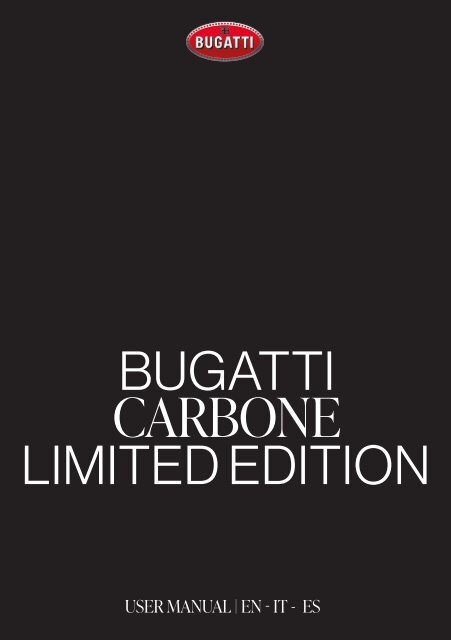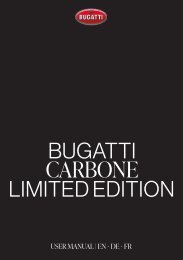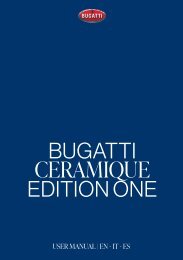Carbone Manual EN IT ES
This is the Manual for the Bugatti Carbone Limited Edition in English, Italian and Spanish
This is the Manual for the Bugatti Carbone Limited Edition in English, Italian and Spanish
You also want an ePaper? Increase the reach of your titles
YUMPU automatically turns print PDFs into web optimized ePapers that Google loves.
BUGATTI<br />
CARBONE<br />
LIM<strong>IT</strong>ED ED<strong>IT</strong>ION<br />
USER MANUAL | <strong>EN</strong> - <strong>IT</strong> - <strong>ES</strong>
Table of Contents<br />
English Italiano Español<br />
1. Getting started 4<br />
1.1. Registration 4<br />
1.2. Data Protection 4<br />
1.3. Connecting the app 5<br />
1.4. Menu 5<br />
2. Navigation 6<br />
2.1. Select activity 6<br />
2.2. Activity Tracking 7<br />
2.3. Running activities 9<br />
2.4. Challenge Mode 9<br />
2.5. Measurements 10<br />
2.6. Main Menu 12<br />
2.6.1. Notification 12<br />
2.6.2. Last Activity 12<br />
2.6.3. Stop Watch 12<br />
2.6.4. Countdown 12<br />
2.6.5. Find my Phone 12<br />
2.6.6. GPS Lap Timing 13<br />
2.6.7. Acceleration 13<br />
2.6.8. Maps 14<br />
2.6.9. Alarm 14<br />
2.6.10. Watch Face 14<br />
2.6.11. Watch Settings 15<br />
2.6.12. User Settings 15<br />
3. The App 16<br />
4. Materials 23<br />
5. Hardware 24<br />
5.1. Water resistance 24<br />
5.2. HR/HRV Sensor 25<br />
5.3. Battery 25<br />
5.4. Straps 26<br />
6. What‘s in the box 27<br />
7. Warranty 27<br />
8. Safety and Legal 28<br />
9. Troubleshooting 29<br />
1. Come iniziare 30<br />
1.1. Registrazione 30<br />
1.2. Protezione dei dati 30<br />
1.3. Collegare l‘app 31<br />
1.4. Menu 31<br />
2. Navigazione 32<br />
2.1. Seleziona l‘attività 32<br />
2.2. Monitoraggio attività 33<br />
2.3. Attività di corsa 35<br />
2.4. Modalità sfida 35<br />
2.5. Misure 36<br />
2.6. Menu principale 38<br />
2.6.1. Notifiche 38<br />
2.6.2. Ultima Attività 38<br />
2.6.3. Cronometro 38<br />
2.6.4. Tempo di Corsa 38<br />
2.6.5. Trova Cellulare 38<br />
2.6.6. GPS Lap Timing 39<br />
2.6.7. Accelerazione 39<br />
2.6.8. Mappe 40<br />
2.6.9. Allarme 40<br />
2.6.10 Faccia D‘orologio 40<br />
2.6.11. Impostazioni 41<br />
2.6.12.ImpostazioniU. 41<br />
3. L‘App 42<br />
4. Materiali 49<br />
5. Hardware 50<br />
5.1. Resistenza all‘acqua 50<br />
5.2. Sensore HR/HRV 51<br />
5.3. Batteria 51<br />
5.4. Cinghie 52<br />
6. Cosa c‘è nella scatola 53<br />
7. Garanzia 53<br />
8.Informazioni legali/sicure54<br />
9. Risoluzione dei problemi 55<br />
1. Cómo empezar 56<br />
1.1. Registro 56<br />
1.2. Protección de datos 56<br />
1.3. Conectar la aplicación 57<br />
1.4. Menú 57<br />
2. Navegación 58<br />
2.1. Seleccione la actividad58<br />
2.2. Seguimiento actividad 59<br />
2.3.Actividades de carrera 61<br />
2.4. Modo desafío 61<br />
2.5. Medidas 62<br />
2.6. Menú principal 64<br />
2.6.1. Notificaciones 64<br />
2.6.2. Última Actividad 64<br />
2.6.3. Cronómetro 64<br />
2.6.4. Tiempo di corrida 64<br />
2.6.5. Cronómetro 64<br />
2.6.6. GPS Lap Timing 65<br />
2.6.7. Aceleración 65<br />
2.6.8. Mapas 66<br />
2.6.9. Alarma 66<br />
2.6.10. Cara Del Reloj 66<br />
2.6.11. Ajustes Del Reloj 67<br />
2.6.12. Configuración 67<br />
3. La aplicación 68<br />
4. Materiales 75<br />
5. Hardware 76<br />
5.1. Resistencia al agua 76<br />
5.2. HR/HRV Sensor 77<br />
5.3. Batería 77<br />
5.4. Correas 78<br />
6. Qué hay en la caja 79<br />
7. Garantía 79<br />
8. Info legal y de seguridad 80<br />
9. Solución de problemas 81<br />
BUGATTI CERAMIQUE ED<strong>IT</strong>ION ONE 3
1. Getting started<br />
Hold the upper button for 4 seconds to start your watch. Then start the registration.<br />
1.1. Registration<br />
Run through the registration process, so that the Bugatti <strong>Carbone</strong> Limited Edition can display the right language,<br />
calculate the measurements, and adapt to your body:<br />
1.1.1. SELECT LANGUAGE<br />
1.1.2. CONNECT TO THE APP:<br />
It is not neccessary to connect to the app. It is possible<br />
to skip this and connect to the phone later on.<br />
There are certain limitations:<br />
• No reports about the history of activities in the<br />
app.<br />
• No notifications transmitted from Smartphone (e.<br />
g. about incoming e-mails or calls).<br />
• No up to date navigation satellite almanac stored<br />
in the watch. Getting a first fix on the location will<br />
take 15 minutes instead of 10 to 50 seconds. The<br />
almanac needs to be updated every two to four<br />
weeks, which is usually done by the app in the<br />
background.<br />
• Detailed maps can only be downloaded via the<br />
app.<br />
1.1.3. SELECT DATA FORMAT:<br />
This determines if the watch shows metric or imperial<br />
values or a mixture of both, depending on the<br />
country.<br />
1.1.4. SELECT TIME ZONE<br />
1.1.5. SELECT DATE<br />
1.1.6. SELECT TIME<br />
1.1.7. SELECT G<strong>EN</strong>DER<br />
1.1.8. SELECT WEIGHT<br />
1.1.9. SELECT HEIGHT<br />
1.1.10. SELECT BIRTHDAY<br />
1.2. Data Protection<br />
As a European company data protection is incredibly important to us! We designed the Bugatti <strong>Carbone</strong> Limited<br />
Edition in a way that all your data stay on your Smartphone only. We, of course, offer backup options, so<br />
that your data are not lost, when you switch, lose or break your phone. In the setting you can choose to backup<br />
your Bugatti Smartwatch data with the Apple or Google cloud (depending on your operating system).<br />
4 BUGATTI CARBONE LIM<strong>IT</strong>ED ED<strong>IT</strong>ION
1.3. Connecting the app<br />
Open the app after your watch proposed so. Follow these steps (if you accomplished in the smartwatch already):<br />
1. Select data format 2. Select time zone<br />
3. Select date 4. Select time<br />
5. Select gender 6. Select weight<br />
7. Select height 8. Select birthday<br />
1.4. Menu<br />
M<strong>EN</strong>U<br />
Hold 4 seconds<br />
to start watch<br />
HOME BUTTON<br />
ACTIV<strong>IT</strong>I<strong>ES</strong> (3)<br />
swipe left<br />
swipe up<br />
swipe right<br />
MEASUREM<strong>EN</strong>TS (10)<br />
MAIN<br />
SCRE<strong>EN</strong><br />
swipe down<br />
DISPLAY ON/OFF<br />
M<strong>EN</strong>U<br />
BUGATTI CARBONE LIM<strong>IT</strong>ED ED<strong>IT</strong>ION 5
2. Navigation<br />
2.1. Select Activity<br />
After a few seconds, the GPS<br />
starts searching for its position.<br />
The GPS signal cannot pass<br />
through walls, ceilings, etc. The<br />
percentage number indicates<br />
whether enough GPS satellites<br />
were found to start the activity.<br />
Don‘t start the activity until the<br />
GPS turns green.<br />
Swipe right to the activity selection.<br />
The watch supports 72 activities.<br />
New ones will be added later<br />
on. The small “GPS” text featured<br />
below an activity indicates that<br />
this activity tracks GPS.<br />
In a few seconds, the GPS will<br />
turn green. This means the GPS<br />
signal is well-established and<br />
you can start your activity. You<br />
have the option to start at 80%,<br />
although the GPS reception is<br />
better at 100%.<br />
The Bugatti <strong>Carbone</strong> Limited Edition supports running activities (free running, 1 km, 1 mile, 3 km, 2.5 miles, 5<br />
km, 7.5 km, 5 miles, 10 km, 1/4 marathon, 7.5 miles, 10 miles, 1/2 marathon, marathon), cycling, road cycling,<br />
mountain biking, walking, Nordic walking, hiking, snow hiking, mountain climbing, ski-tour, skiing, cross-country<br />
skiing, snowboarding, tennis, soccer, beach volleyball, cricket, baseball, basketball, golf, American football,<br />
rugby, rowing, kayaking, swimming, windsurfing, kite-surfing, surfing, sailing, car racing, motorbike racing,<br />
motocross racing, go-kart racing, treadmill running, treadmill walking, crosstrainer, stepper, ergometer<br />
rowing, ergometer cycling, weight training, gym, indoor dancing, yoga, indoor tennis, table tennis, indoor soccer,<br />
indoor volleyball, indoor badminton, indoor squash, indoor basketball, indoor handball, indoor swimming,<br />
karate, boxing, and the Challenge Mode for running and cycling.<br />
6 BUGATTI CERAMIQUE ED<strong>IT</strong>ION ONE
2.2. Activity Tracking<br />
Select an activity by swiping right once from the start screen. When selecting an activity, the GPS module will<br />
search for a signal. These screens will appear during a GPS activity:<br />
The semicircle displays your<br />
current zone. The small arrow<br />
shows GA2 in this example. Below<br />
the semicircle is a battery<br />
indicator and the current BPM<br />
(beats per minute) reading. “Live<br />
speed“ shows the current speed.<br />
“Last speed“ shows the average<br />
speed over the last kilometer.<br />
The next screen displays your<br />
current heart rate, speed, distance<br />
travelled, the total duration of<br />
the ongoing activity, the average<br />
speed of the last kilometer/mile,<br />
and the time.<br />
This screen displays your current<br />
heart rate, the duration of<br />
the last 3 kilometers/miles, your<br />
average heart rate over the last<br />
3 kilometers/ miles, and your live<br />
pace.<br />
This screen displays your current<br />
heart rate, the heart rate<br />
chart for your current activity,<br />
and your average heart rate.<br />
This screen displays your maximum speed during the current activity,<br />
your speed chart, and your average speed for the current activity. After<br />
syncing the data with the app, you can view the speed in the chosen<br />
activity log.<br />
BUGATTI CERAMIQUE ED<strong>IT</strong>ION ONE 7
2.2. Activity Tracking<br />
This screen displays your current<br />
altitude, the altitude chart,<br />
and the altitude meters. The<br />
altitude is calculated from the<br />
3D-GPS signal. This calculation<br />
method is very accurate, as it is<br />
independent of any weather-induced<br />
air pressure fluctuations.<br />
The last screen shows the map.<br />
A blue arrow indicates the current<br />
position, while the line shows<br />
the distance travelled. Use the “+“<br />
and “-“ icons to zoom in and out<br />
of the map. On first start only, a<br />
world map is provided. Within the<br />
app, you may download detailed<br />
maps for your location. Visit the<br />
app section of this manual for<br />
more information.<br />
Certain activities automatically<br />
block the touch panel. To unblock<br />
the touch panel, hold the<br />
lower button for 2 seconds.<br />
Press the upper button during<br />
an activity to view this screen.<br />
To save, continue, or delete your<br />
current activity, hold the screen<br />
for 1 second.<br />
To end the activity, use the “Save“<br />
option. From there, you can access<br />
an overview of your activity.<br />
8 BUGATTI CERAMIQUE ED<strong>IT</strong>ION ONE
2.3. Running Activities<br />
Choose a free distance run or<br />
one of the predefined running<br />
activities (from 1 km runs to marathons).<br />
This mode shows how<br />
long it will take you to finish the<br />
selected distance.<br />
The GPS will start searching for<br />
its position. A GPS signal cannot<br />
pass through walls, ceilings, etc.<br />
Within a few seconds, the GPS<br />
indicator will turn green. This<br />
means the GPS signal was detected.<br />
You may now start the<br />
activity.<br />
2.4. Challenge Mode<br />
Challenge Mode allows you to<br />
check whether you have improved<br />
in an activity. It shows in real<br />
time whether you are ahead or<br />
behind your previous level of performance.<br />
First select the distance, and<br />
then the time you are aiming for.<br />
This is the Challenge Mode main<br />
screen. The line indicates the distance<br />
set in the beginning. The<br />
white ghost reveals where you<br />
should be given the distance and<br />
time you entered. The red “You“<br />
indicates your current position.<br />
In this example, you need to run<br />
a bit faster in order to complete<br />
your challenge.<br />
BUGATTI CERAMIQUE ED<strong>IT</strong>ION ONE 9
2.5. Measurements<br />
Calories: The first screen to the<br />
right is an overview of calories<br />
burned (kcal) for the current day,<br />
broken down by hour.<br />
Steps: The second screen is an<br />
overview of steps taken (steps)<br />
for the current day, broken down<br />
by hour.<br />
Dehydration: The third screen<br />
is your dehydration overview for<br />
the current day, broken down by<br />
hour. Your watch calculates the<br />
amount of water you need and<br />
displays your current consumption.<br />
If your Bugatti <strong>Carbone</strong> Limited<br />
Edition shows 2.3 liters at<br />
10 p.m., this means you should<br />
have consumed at least 2.3 liters<br />
of water from midnight to 10 p.m.<br />
HRV (Hourly Average): The<br />
fourth screen is your heart rate<br />
variability (HRV) overview for<br />
the current day, broken down by<br />
hour. A better HRV value implies<br />
better training readiness, while a<br />
lower value means more exhaustion.<br />
Visit our website for more<br />
information.<br />
Sleep: The fifth screen is your<br />
sleep overview for the previous<br />
night. The results are broken<br />
down by deep sleep, restless<br />
sleep, time awake, and time active.<br />
The time span is set in “Sleep<br />
time settings” (available in the<br />
main menu under “User settings”).<br />
You will not receive notifications<br />
during your sleep time.<br />
10 BUGATTI CERAMIQUE ED<strong>IT</strong>ION ONE
2.5. Measurements<br />
BPM: The sixth screen displays<br />
the average beats per minute.<br />
When you are not wearing the<br />
watch (6-11 a.m. in this screenshot),<br />
no data is shown. The upper<br />
value displays the average<br />
BPM on this day. The minimum<br />
and maximum values for the day<br />
are found in the lower section.<br />
Regeneration: The seventh<br />
screen is your regeneration<br />
chart for the current day. This<br />
chart reveals how regenerated<br />
your body is. A higher value indicates<br />
that you are regenerated<br />
and ready for your next training.<br />
A lower value reveals that you<br />
should skip your training.<br />
Stress: The eighth screen is<br />
your stress overview for the current<br />
day. A higher value indicates<br />
that you are currently exposed<br />
to high stress. Both physical and<br />
psychological stress are recognized.<br />
Training Recommendation:<br />
The ninth screen is your training<br />
recommendation. It shows which<br />
training best aligns with your current<br />
physical status. For instance,<br />
an easier training might be<br />
possible, while a harder training<br />
is not recommended. Visit our<br />
website for more information.<br />
BioAge: The tenth screen is the BioAge graph and shows how fit your<br />
organism is based on your age. Some people‘s bodies age faster than<br />
others. This is primarily due to environmental influences. By measuring<br />
your biological age, you can find out what is good for your body and<br />
strengthen exactly that. Or, you can see what has a negative effect on<br />
your body and go without it in the future. Through these adjustments,<br />
you can age healthily and increase your life expectancy, or even regain<br />
the performance of a younger person. Visit our website for more<br />
information. The BioAge feature will be implemented with an update in<br />
February<br />
BUGATTI CERAMIQUE ED<strong>IT</strong>ION ONE 11
2.6. Main Menu<br />
2.6.1. NOTIFICATIONS<br />
Your Bugatti <strong>Carbone</strong> Limited Edition will show notifications if it is:<br />
• Connected to your phone<br />
• Within BLE range<br />
• Activated in the settings<br />
In the watch’s main menu (swipe up or down from the home screen), select the<br />
menu item “Notifications” to access your unread notifications. Read a notification<br />
to remove it from your smartwatch.<br />
2.6.2. LAST ACTIV<strong>IT</strong>Y<br />
Swipe left to see all the data from your last activity.<br />
2.6.3. STOP WATCH<br />
This is the start screen<br />
of your stopwatch. You<br />
can start it by clicking<br />
the lower watch button.<br />
Click the upper button<br />
to exit the stopwatch.<br />
Click the upper button to measure one lap. Click the<br />
lower button to stop counting laps. The first number<br />
indicates your last lap, the middle number indicates<br />
your fastest lap, and the lowest number indicates<br />
your total time.<br />
Click “Stop” on the previous<br />
screen to access<br />
this display. Reset the<br />
screen by clicking the<br />
upper button. You can<br />
then start again at the<br />
initial stopwatch screen.<br />
12 BUGATTI CARBONE LIM<strong>IT</strong>ED ED<strong>IT</strong>ION
2.6.4. COUNTDOWN TIMER<br />
Please select the time that wou would like to set the countdown timer for and<br />
click on „start“. When the countdown is finished your watch will vibrate.<br />
2.6.5. FIND MY PHONE<br />
If you click on „Find my phone“ your phone will ring if it is within BLE range and it is not on silent mode. If your<br />
smartphone is not within BLE range a screen on your watch will indicate this.<br />
2.6.6. GPS LAP TIMING<br />
Set a start/finish line. Every time you cross this line, the time will automatically<br />
stop and you will see the lap times for your most recent laps. On the first screen,<br />
you will see the last start/finish line that you set and the date/ time you set it on.<br />
Set a new position when the GPS signal is active. Click on “Set new position” to<br />
access the screen that shows your current GPS coordinates and lets you save<br />
the new start/finish line.<br />
Click on “Laptiming start” to access the lap screen<br />
that shows your best lap, your last lap, the two laps<br />
before your last lap, and your current pulse.<br />
2.6.7. ACCELERATION<br />
Measure how fast you go from 0 to the selected speed. Wait until the GPS is<br />
ready, select the speed you want to achieve, and let the acceleration feature do<br />
the rest. The feature starts counting as soon as you start moving. There is no<br />
need to press any button. The values are automatically measured during the time<br />
you are approaching the selected speed.<br />
BUGATTI CARBONE LIM<strong>IT</strong>ED ED<strong>IT</strong>ION 13
2.6.8. MAPS<br />
See the map by accessing the main menu and then selecting “Map.” A small blue<br />
arrow indicates your current position, while “+“ and “-“ icons let you zoom in and<br />
out. Only a world map is provided at first start. You can download detailed maps<br />
for your location within the app.<br />
2.6.9. ALARM<br />
Set Alarm:<br />
Set a different alarm<br />
time for each day.<br />
Alarm starts:<br />
Stop an alarm by clicking<br />
the upper button,<br />
or snooze an alarm for<br />
7 minutes by clicking the<br />
lower button.<br />
2.6.10. WATCH FACE<br />
Select from different watch faces. See the next watch face by swiping left. Click on “Save“ (lower button) to<br />
choose the watch face that is currently selected. Click on “Exit“ (upper button) to discard your changes.<br />
swipe left<br />
swipe right<br />
14 BUGATTI CARBONE LIM<strong>IT</strong>ED ED<strong>IT</strong>ION
2.6.11. WATCH SETTINGS<br />
Bugatti ECG: Additional chest strap for activities where a wrist measurement might be difficult (e.g., mountain<br />
biking due to the constant shocks).<br />
Notification: Access the “Notification” menu.<br />
Select whether notifications are enabled in general, whether they are turned on during an activity, your active<br />
time (or the time during which you want to receive notifications), and on/off buttons for different services<br />
(WhatsApp, Gmail, Slack, Skype, etc.).<br />
Language: Choose your watch language.<br />
Data formats: Choose metric or imperial units.<br />
Date: Select date (if not connected to phone).<br />
Time: Select time (if not connected to phone).<br />
Time Zone: Select time zone (if manual).<br />
2nd Time Zone: Select second time zone (if manual).<br />
Summertime: Select automatic or manual.<br />
Screen ontime: Select the time your screen is on for normal use.<br />
Screen ontime: Select the time your screen is on for activity mode.<br />
Display on with gesture: Select whether you want the display to turn on when turning your wrist.<br />
Display on always: Activate the always-on display.<br />
Pause auto display on: Select a time frame, when the display will not turn on (during sleep).<br />
Firmware: Your current firmware version. You will also find the technical conformity mark for Japan (Giteki).<br />
BLE: Delete BLE pairing with your phone.<br />
Factory Reset: Reset your watch to factory settings.<br />
2.6.12. USER SETTINGS<br />
Stepgoal: Select how many steps you want to walk each day.<br />
Kcal goal: Select how many calories you want to burn each day.<br />
Sleep: Select the time you want to go to bed and the time you plan to get up in the morning. The sleep tracking<br />
feature will record data during this timeframe.<br />
Gender: Select your gender.<br />
Weight: Select your weight.<br />
Height: Select your height.<br />
Birthday: Select your birthday.<br />
BUGATTI CARBONE LIM<strong>IT</strong>ED ED<strong>IT</strong>ION 15
3. The App<br />
The app works on iOS 13.0 and higher and Android 7.0.and higher<br />
The “Sync” button indicates when your Bugatti<br />
smart watch was last synced with your app. Click the<br />
button to sync manually.<br />
The “Edit” button lets you choose which measurements<br />
are most important to you and sort them accordingly.<br />
The main area shows the different measurements.<br />
You can click on each one to access detailed information<br />
about the past.<br />
The user settings include your daily step and calorie<br />
targets, your sleep monitoring time, your name,<br />
your gender, and your height and weight.<br />
The watch settings include your notifications, language,<br />
metrics, time zone settings, screen ontime,<br />
and autoscreen features.<br />
The training reports section show your training reports<br />
on a weekly and monthly basis<br />
The activities section show your last activities.<br />
In the home section, you see all your measurement<br />
data.<br />
16 BUGATTI CARBONE LIM<strong>IT</strong>ED ED<strong>IT</strong>ION
Steps: This section displays the steps you have taken<br />
on the current day. If you click on the section, you<br />
can access an overview of previous days.<br />
Calories: This section displays the calories you<br />
have burned on the current day. Click on the section<br />
for an overview of previous days.<br />
Regeneration: This section displays your regeneration<br />
chart for the current day. When you don‘t wear<br />
your watch, the data will include missing values.<br />
Click on the section for an overview of previous days.<br />
Stress: This section displays your stress chart for<br />
the current day. Click on the section for an overview<br />
of previous days.<br />
Dehydration: This section displays the water you<br />
have consumed on the current day. Click on the section<br />
for an overview of previous days.<br />
BUGATTI CARBONE LIM<strong>IT</strong>ED ED<strong>IT</strong>ION 17
Avg. BPM: This section displays your average pulse<br />
chart for the current day. Click on the section for an<br />
overview of previous days.<br />
Sleep: This section displays your sleep chart for the<br />
night before. The start and stop times are taken from<br />
your user settings. Click on the section for an overview<br />
of previous days.<br />
BioAge: This section displays your BioAge chart.<br />
When you click on the section, your phone switches<br />
to landscape mode and shows the entire BioAge<br />
chart.<br />
VO2max: This section displays your VO2max chart.<br />
When you click on the section, your phone switches<br />
to landscape mode and shows the entire VO2max<br />
chart. Visit our website for more information on VO-<br />
2max.<br />
18 BUGATTI CARBONE LIM<strong>IT</strong>ED ED<strong>IT</strong>ION
VIEW AN OVERVIEW FOR A SINGLE<br />
ACTIV<strong>IT</strong>Y— IN THIS CASE, RUNNING.<br />
The boxes indicate the steps you took, the calories<br />
you burned, the distance you traveled, the altitude<br />
you gained, your average pace in minutes per kilometer/mile,<br />
and the amount of water you lost during<br />
the activity.<br />
The red graph displays your pulse, including your<br />
average pulse and maximum BPM.<br />
The blue graph displays your altitude chart, with the<br />
altitude you gained shown in meters.<br />
The yellow chart displays your speed, including your<br />
average and maximum speeds during this activity.<br />
VO2max is shown in ml/kg/min.<br />
At the bottom of the display you‘ll find the map,<br />
which you can zoom in on as desired.<br />
BUGATTI CARBONE LIM<strong>IT</strong>ED ED<strong>IT</strong>ION 19
The detailed training report displays your activities<br />
for either the previous week or the previous month.<br />
See how much total activity time you achieved, how<br />
many calories you burned, how much distance you<br />
covered, the altitude you gained, your average beats<br />
per minute during activities, and view a detailed<br />
graph that shows which training zones you did your<br />
activities in.<br />
20 BUGATTI CARBONE LIM<strong>IT</strong>ED ED<strong>IT</strong>ION
3.1. Map Upload<br />
On your Bugatti <strong>Carbone</strong> Limited Edition there are two ways to upload maps to your watch, using the app<br />
or using a laptop/computer. For a more detailed explanation with screenshots please visit www.bugattismartwatches.com/pages/map-download<br />
3.1.1. USING AN IOS DEVICE<br />
On Apple devices, you need a special adapter from Apple to connect a device that requires data access.<br />
Apple blocks the data exchange by default. It can only take place through the chip located in an official Apple<br />
adapter. We have tested the following two Apple adapters: „Lightning to USB Camera Adapter“ and „Lightning<br />
to USB 3 Camera Adapter“. Both of them work.<br />
3.1.2. MAP UPLOAD ON A SMARTPHONE<br />
1. Open the Bugatti Smartwatches app.<br />
2. Choose the watch icon in the lower menu.<br />
3. Choose „Manage Maps“.<br />
4. Connect your Bugatti smartwatch. Please wait<br />
until the read process on the watch is finished (the<br />
number at „read“ doesn‘t go up any more). Before<br />
your watch is not connected to your smartphone.<br />
BUGATTI CARBONE LIM<strong>IT</strong>ED ED<strong>IT</strong>ION 21
5. Choose the Bugatti folder of the connected<br />
Bugatti smartwatch on your smartphone. Please<br />
note that this folder is only visible after the „read“<br />
process is finished. If the number on the watch that<br />
is after „read“ still goes up, it is not finished and thus<br />
the „Bugatti“ folder will not be visible. Don‘t create<br />
the folder on your smartphone. It will not be useful if<br />
the maps are downloaded to your smartphone.<br />
6. Choose the desired area.<br />
7. Click on „Download map“.<br />
8. Choose a name for the area.<br />
9. Now the map is transfered to your watch.<br />
3.1.2. MAP UPLOAD ON A COMPUTER<br />
For uploading maps to your watch from a computer, please first visit the download page: www.bugattismartwatches.com/pages/map-download<br />
Here you are able to download a map of your country or region. Please note, that this is a less detailed<br />
map, than if you download it from your app. Please download the map pack that you wish to transfer to<br />
your watch. After the download is finished, please follow the instructions on the website to transfer the<br />
map pack to your smartwatch. This process will take some time. According to the size of the map and the<br />
transfer speed of your computer the upload might take up to 2 hours.<br />
22 BUGATTI CARBONE LIM<strong>IT</strong>ED ED<strong>IT</strong>ION
4. Materials<br />
Strap Connector<br />
POLYCARBONATE R<strong>ES</strong>IN<br />
Case<br />
CARBON<br />
Bezel<br />
CARBON<br />
Display<br />
SAPPHIRE GLASS<br />
Strap<br />
NYLON/SILICONE & SILICONE<br />
Button<br />
T<strong>IT</strong>ANIUM<br />
Buckle<br />
CARBON<br />
Back<br />
T<strong>IT</strong>ANIUM<br />
BUGATTI CARBONE LIM<strong>IT</strong>ED ED<strong>IT</strong>ION 23
5. Hardware Features<br />
5.1. Water resistance<br />
The Bugatti <strong>Carbone</strong> Limited Edition is water resistant up to 100 meters (10 ATM). What does this mean?<br />
The water tightness test generates a pressure that corresponds with the pressure at a depth of 100 meters.<br />
This measures only static pressure without any movement. Therefore, the watch must withstand this pressure<br />
for a certain period of time. However, much higher dynamic pressure is generated when moving in water<br />
or through a showerhead. The rules for this pressure test are regulated in the international ISO 22810:2010<br />
or the German DIN 8310 standard. This test does not define real swimming or diving depths, so the following<br />
classification has become common practice:<br />
WATER R<strong>ES</strong>ISTANT T<strong>ES</strong>T PR<strong>ES</strong>SURE SU<strong>IT</strong>ABLE FOR<br />
30 meters 3 Bar Washing hands / splash water<br />
50 meters 5 Bar Bath / shower<br />
100 meters 10 Bar Swimming / snorkeling<br />
200+ meters 20+ Bar Diving<br />
24 BUGATTI CARBONE LIM<strong>IT</strong>ED ED<strong>IT</strong>ION
5.2. HR/HRV Sensor<br />
The Bugatti <strong>Carbone</strong> Limited Edition comes with an advanced dual HRV-capable HR sensor. According to<br />
the current situation, the HR sensor adapts the sampling rate automatically.<br />
Your Bugatti <strong>Carbone</strong> Limited Edition should sit about 1 centimeter below the wrist. To accurately measure<br />
your heart rate, the strap should be worn comfortably tight around your wrist.<br />
Please Note the Following:<br />
• The blood circulation of the skin (i.e., the amount of blood that flows through the skin) varies from person to<br />
person and based on the environment. Under certain circumstances, your Bugatti <strong>Carbone</strong> Limited Edition<br />
may not be able to provide an accurate heart rate measurement.<br />
• The technology used in the Bugatti <strong>Carbone</strong> Limited Edition is based on the light absorbed by your skin<br />
and blood. Any permanent or temporary changes to your skin, such as tattoos, sweat, or even hair on your<br />
wrist, may affect the measurements.<br />
• Environmental factors can affect the Bugatti <strong>Carbone</strong> Limited Edition‘s ability to take accurate measurements.<br />
For example, water can hinder or change the scattering of light, and cold weather can have an<br />
effect on the blood circulation of the skin.<br />
• In order for the Bugatti <strong>Carbone</strong> Limited Edition to measure your heart rate, it must not slip back and forth.<br />
Activities that exert force on the wrist, such as boxing or volleyball, can prevent precise heart rate measurement<br />
with the Bugatti <strong>Carbone</strong> Limited Edition. For a precise measurement under these circumstances,<br />
we recommend using a chest belt for HR readings.<br />
5.3. Battery<br />
The battery lasts up to 12 days. Of course, this depends on how intensively you use your smartwatch. If you<br />
activate the „always-on“ display, the battery will last 2-3 days. If you activate „display-on with hand move“<br />
the battery will last 5-6 days. As with any other smartwatch, GPS and the display are the biggest power<br />
consumers. The more both are used, the shorter the battery life will be. A battery charge from 0-80% takes<br />
about 45 minutes, or approximately 75 minutes from 0-100%. The battery is a specially-developed lithiumion<br />
battery with 540mAH and 3.8V. We offer a battery replacement program for watches that are no longer<br />
within the warranty.<br />
BUGATTI CARBONE LIM<strong>IT</strong>ED ED<strong>IT</strong>ION 25
5.4. Straps<br />
Each Bugatti <strong>Carbone</strong> Limited Edition comes with two straps: a silicone strap and a nylon/silicone strap.<br />
Both work on a wrist diameter of 14-22 centimeters.<br />
CHANGING THE STRAP<br />
1. Push the two small pins at the watch strap<br />
connection to the inside.<br />
2. Remove the wrist strap.<br />
3. Put the new wrist strap in.<br />
4. Push the two small pins to the outside, so that<br />
the wrist strap is firmly connected to the housing.<br />
5. Repeat for the second part of the watch strap.<br />
6. What‘s in the Box?<br />
The scope of delivery includes the Bugatti <strong>Carbone</strong> Limited Edition Smartwatch, 2 watch straps (nylon/silicone<br />
and silicone), a high-quality Bugatti wood box, a 5-year warranty card, a magnetic USB-C charger, a<br />
Bugatti microfiber watch cleaning cloth and the user manual.<br />
26 BUGATTI CARBONE LIM<strong>IT</strong>ED ED<strong>IT</strong>ION
7. Warranty<br />
We are so confident in our superior quality that we offer a 5-year international warranty.<br />
We guarantee to the original consumer/purchaser of the Bugatti <strong>Carbone</strong> Limited Edition that the device is<br />
free from defects in material or workmanship for 5 years from the date of purchase.<br />
LIM<strong>IT</strong>S OF THIS WARRANTY:<br />
• Damages resulting from the user opening the product, unauthorized persons, or service provided from<br />
non-authorized Bugatti Smartwatches service centers are not covered.<br />
• Damages resulting from non-authorized accessories, batteries, chargers, etc. are not covered.<br />
• We guarantee that your Bugatti <strong>Carbone</strong> Limited Edition will have at least 80% battery capacity after 2<br />
years. This is due to the limits of current battery technology. The warranty for the battery ends after 2<br />
years. If you need a new battery after the 2-year warranty, we offer a battery replacement program.<br />
• Damages resulting from the user (e.g., by dropping the watch, smashing it against hard materials, diving<br />
deeper than indicated in this guide, etc.) are not covered.<br />
• Watch straps and bezels are wear parts and not part of this warranty. They can be purchased easily on<br />
our online store: www.bugatti-smartwatches.com<br />
• Damages resulting from abnormal exposure to chemical substances, extremely low or high temperatures<br />
(lower than -10°C or higher than 45°C) are not covered.<br />
• This warranty does not apply to stolen products.<br />
How to exercise your warranty.<br />
If you have a problem with your watch, please contact us at hello@bugatti-smartwatches.com. We will provide<br />
a fast solution to your problem.<br />
How does the battery replacement service work?<br />
If you want your battery to be replaced after the warranty expires, we offer a battery replacement service.<br />
Go to www.bugatti-smartwatches.com and buy the battery replacement product. After that, contact us at<br />
hello@bugatti-smartwatches.com so we can create a shipping label for you. Please use this shipping label to<br />
send us your watch. Do not send the whole box (only the watch and charger), and be sure to pack them well.<br />
Your watch is sent by Express shipping. In our headquarters in Austria, we will replace your battery and send<br />
it back to you, again with Express shipping, to minimize the overall shipping time.<br />
BUGATTI CARBONE LIM<strong>IT</strong>ED ED<strong>IT</strong>ION 27
8. Safety and Legal Information<br />
Handle the instrument carefully—do not drop it or subject it to shock.<br />
Under normal circumstances, the watch does not require maintenance. After use, clean the watch carefully<br />
with the microfiber watch cleaning cloth that comes with your Bugatti <strong>Carbone</strong> Limited Edition.<br />
Use only original Bugatti accessories, as damage caused by non-original accessories is not covered by the<br />
warranty.<br />
USE AND STORAGE<br />
• Use the product at temperatures between -10-45°C. When using in temperatures below 10°C, the battery<br />
could be depleted faster.<br />
• When not in use, the product should be stored in a clean, dry place between 10-30°C.<br />
• Avoid extreme temperature fluctuations.<br />
• Avoid any kind of shock, whether physical, thermal, or other. This could damage the watch’s internal and<br />
external components.<br />
• To prevent scratches, keep the case of your Bugatti <strong>Carbone</strong> Limited Edition away from sharp, hard objects.<br />
• Keep your Bugatti <strong>Carbone</strong> Limited Edition and its accessories out of the reach of children, as there is a<br />
risk of suffocation by small parts.<br />
• Avoid contact with chemicals and chemical products like solvents, detergents, perfumes, or cosmetics.<br />
These can damage the bracelet or case of your watch.<br />
• Remove and carefully store your watch before entering extreme environments (such as saunas or steam<br />
baths).<br />
• Your Bugatti <strong>Carbone</strong> Limited Edition is not a medical device. It is not designed to diagnose diseases or<br />
other conditions that might lead to diseases.<br />
• Consult your physician before starting a training program with your Bugatti <strong>Carbone</strong> Limited Edition. If<br />
you experience pain, have problems breathing, or simply don‘t feel well, stop exercising immediately and<br />
consult your physician.<br />
• In case you have physical conditions that might affect the use of your Bugatti <strong>Carbone</strong> Limited Edition,<br />
consult with your physician before you start using the watch.<br />
• Do not use your Bugatti <strong>Carbone</strong> Limited Edition while driving.<br />
REPAIR AND MAINT<strong>EN</strong>ANCE<br />
• Do not repair or attempt to repair or modify your Bugatti <strong>Carbone</strong> Limited Edition by yourself. Repair and<br />
maintenance work not described in this manual should only be carried out by qualified technical personnel.<br />
• Extremely high or low temperatures can shorten the watch’s battery life.<br />
• The water resistance of the watch may also be affected by aging of the material. Therefore, we cannot<br />
guarantee water resistance indefinitely.<br />
28 BUGATTI CARBONE LIM<strong>IT</strong>ED ED<strong>IT</strong>ION
9. Troubleshooting<br />
Here we provide help for the most common problems. If you are looking for detailed help, videos, or step-bystep<br />
articles, please visit www.bugatti-smartwatches.com/support.<br />
Problem: I don‘t get notifications (iOS).<br />
Solution: Please confirm the following applies:<br />
1. You have notifications enabled in your watch settings.<br />
2. You set the notification time correctly.<br />
3. You enabled „share system notifications“. Y ou can find this option with the BLE setting of your<br />
iPhone (Settings --> BLE --> Bugatti 1234 (click on (i) --> turn on „share system notifications“).<br />
4. Allow notification previews (Settings --> Notifications --> Show previews --> Always).<br />
5. Allow permission for the Bugatti Smartwatches app (Settings --> Notifications --> Bugatti<br />
Smartwatches --> „Allow notifications - on“ and „show previews - always“<br />
6. You selected the apps that should send notifications within your watch settings menu<br />
Problem: I don‘t have a GPS signal.<br />
Solution: Are you standing outside? The GPS signal cannot pass through walls, ceilings, etc. Please go<br />
outside to receive a GPS signal.<br />
Problem: My battery drains too fast.<br />
Solution: Your watch can only be connected to one device (smartphone, tablet). If you connect a second<br />
device, it will constantly try to send data to the watch. However, the watch must constantly reject these<br />
requests and thus consumes a lot of power. Please delete your watch from the BLE connection menu of<br />
your operating system (Android, iOS) on one of the two devices.<br />
Problem: I can‘t download maps on my iPhone.<br />
Solution: Apple does not allow file access for external devices on iPhone unless you buy a special adapter<br />
from Apple. So you need an adapter if you want to use this feature. Find more information on our website:<br />
www.bugatti-smartwatches.com/pages/map-download<br />
BUGATTI CARBONE LIM<strong>IT</strong>ED ED<strong>IT</strong>ION 29
1. Come iniziare<br />
1.1. Registrazione<br />
Esegui il processo di registrazione, in modo che il Bugatti <strong>Carbone</strong> Limited Edition possa visualizzare la lingua<br />
giusta, calcolare le misure e adattarsi al tuo corpo:<br />
1.1.1. SELEZIONARE LA LINGUA<br />
1.1.2. CONNETTERSI ALL‘APPLICAZIO-<br />
NE:<br />
Non è necessario connettersi all‘app. Senza la connessione<br />
all‘applicazione ci sono alcune limitazioni:<br />
• Nessun rapporto sulla storia delle attività nell‘app.<br />
• Nessuna notifica trasmessa dallo smartphone<br />
(ad esempio su e-mail o chiamate in arrivo).<br />
• Nessun almanacco satellitare di navigazione<br />
aggiornato memorizzato nell‘orologio. Ottenere<br />
un primo fix sulla posizione richiederà 15 minuti<br />
invece di 10-50 secondi. L‘almanacco deve essere<br />
aggiornato ogni due o quattro settimane, cosa<br />
che di solito viene fatta dall‘app in background.<br />
• Le mappe dettagliate possono essere scaricate<br />
solo tramite l‘app.<br />
1.1.3. SELEZIONA IL FORMATO DEI DATI:<br />
Questo determina se l‘orologio mostra valori metrici<br />
o imperiali o un misto di entrambi, a seconda del<br />
paese.<br />
1.1.4. SELEZIONA IL FUSO ORARIO<br />
1.1.5. SELEZIONA LA DATA<br />
1.1.6. SELEZIONA IL TEMPO:<br />
1.1.7. SELEZIONA IL S<strong>ES</strong>SO:<br />
1.1.8. SELEZIONA IL P<strong>ES</strong>O:<br />
1.1.9. SELEZIONA L‘ALTEZZA:<br />
1.1.10. SELEZIONA IL COMPLEANNO:<br />
1.2. Protezione dei dati<br />
Come azienda europea la protezione dei dati è incredibilmente importante per noi! Abbiamo progettato il<br />
Bugatti <strong>Carbone</strong> Limited Edition in modo che tutti i tuoi dati rimangano solo sul tuo smartphone. Noi, naturalmente,<br />
offriamo opzioni di backup, in modo che i vostri dati non siano persi, quando si cambia, perdere o<br />
rompere il telefono. Nell‘impostazione è possibile scegliere il backup dei dati dello Smartwatch Bugatti con il<br />
cloud di Apple o Google (a seconda del sistema operativo).<br />
30 BUGATTI CARBONE LIM<strong>IT</strong>ED ED<strong>IT</strong>ION
1.3. Collegare l‘applicazione<br />
Aprire l‘app dopo aver avviato l‘orologio ha proposto così. Segui questi passi (se l‘hai già avviata nello smartwatch):<br />
1. Seleziona il formato dei dati 2. Seleziona il fuso orario<br />
3. Seleziona la data 4. Seleziona il tempo<br />
5. Seleziona il sesso 6. Seleziona il peso<br />
7. Seleziona l‘altezza 8. Seleziona il compleanno<br />
1.4. Menu<br />
M<strong>EN</strong>U<br />
Tenere premuto 4 sec<br />
per avviare l‘orologio<br />
PULSANTE HOME<br />
ATTIV<strong>IT</strong>À (3)<br />
striscia a sinistra<br />
strisciare su<br />
scorri a destra<br />
MISURE (10)<br />
MAIN<br />
SCRE<strong>EN</strong><br />
scorri verso il basso<br />
DISPLAY ACC<strong>ES</strong>O/<br />
SP<strong>EN</strong>TO<br />
M<strong>EN</strong>U<br />
BUGATTI CARBONE LIM<strong>IT</strong>ED ED<strong>IT</strong>ION 31
2. Navigazione<br />
2.1. Seleziona l‘attività<br />
Dopo alcuni secondi, il GPS inizia<br />
a cercare la tua posizione. Il<br />
segnale GPS non può passare<br />
attraverso pareti, soffitti, ecc. Il<br />
numero percentuale indica se<br />
sono stati trovati abbastanza<br />
satelliti GPS per iniziare l‘attività.<br />
Non iniziare l‘attività finché il GPS<br />
non diventa verde.<br />
Scorri verso destra per selezionare<br />
l‘attività. L‘orologio supporta<br />
72 attività. In seguito ne verranno<br />
aggiunte di nuove. Il testo in piccolo<br />
„GPS“<br />
presente sotto un‘attività indica<br />
che questa attività traccia il GPS.<br />
In pochi secondi, il GPS diventerà<br />
verde. Questo significa che il<br />
segnale GPS è stabile e che puoi<br />
iniziare la tua attività.. Hai la possibilità<br />
di iniziare all‘80%, anche<br />
se la ricezione del GPS è migliore<br />
al 100%.<br />
Il Bugatti <strong>Carbone</strong> Limited Edition supporta attività di corsa (corsa libera, 1 km, 1 miglio, 3 km, 2,5 miglia, 5 km,<br />
7,5 km, 5 miglia, 10 km, 1/4 di maratona, 7.. 5 miglia, 10 miglia, 1/2 maratona, maratona), ciclismo, ciclismo su<br />
strada, mountain bike, passeggiate, nordic walking, escursioni, escursioni sulla neve, alpinismo, sci alpinismo,<br />
sci, sci di fondo, snowboard, tennis, calcio, beach volley, cricket, baseball, basket, golf, football americano,<br />
rugby, canottaggio, kayak, nuoto, windsurf, kite-surf, surf, vela, corse automobilistiche, corse motociclistiche,<br />
motocross, go-kart, corsa su tapis roulant, camminata su tapis roulant, crosstrainer, stepper, canottaggio su<br />
ergometro, ciclismo su ergometro, allenamento con i pesi, palestra, danza indoor, yoga, tennis indoor, tennis<br />
da tavolo, calcio indoor, pallavolo indoor, badminton indoor, squash indoor, basket indoor, pallamano indoor,<br />
nuoto indoor, karate, boxe, e la modalità sfida per la corsa e il ciclismo.<br />
32BUGATTI CERAMIQUE ED<strong>IT</strong>ION ONE
2.2. Monitoraggio dell‘attività<br />
Selezionare un‘attività scorrendo con il dito verso destra, partendo dalla schermata iniziale. Quando si seleziona<br />
un‘attività, il modulo GPS cercherà un segnale. Queste sono le schermate che appariranno durante<br />
un‘attività GPS:<br />
Il semicerchio mostra la tua zona<br />
attuale. La piccola freccia indica<br />
GA2 in questo esempio. Sotto<br />
il semicerchio c‘è un indicatore<br />
della batteria e la lettura corrente<br />
dei BPM (battiti al minuto). “Live<br />
Speed“ mostra la velocità attuale.<br />
“Ultima velocità“ mostra la velocità<br />
media dell‘ultimo chilometro.<br />
La schermata successiva mostra<br />
la frequenza cardiaca attuale,<br />
la velocità, la distanza percorsa,<br />
la durata totale dell‘attività in corso,<br />
la velocità media dell‘ultimo<br />
chilometro/miglio e l‘ora.<br />
Questa schermata mostra la tua<br />
frequenza cardiaca attuale, la<br />
durata degli ultimi 3 chilometri/<br />
miglia, la tua frequenza cardiaca<br />
media sugli ultimi 3 chilometri/<br />
miglia e il tuo passo live.<br />
Questa schermata mostra la tua<br />
frequenza cardiaca attuale, il<br />
grafico della frequenza cardiaca<br />
per la tua attività corrente e la tua<br />
frequenza cardiaca media.<br />
Questa schermata mostra la tua velocità massima durante l‘attività<br />
corrente, il tuo grafico della velocità e la tua velocità media per l‘attività<br />
corrente. Dopo aver sincronizzato i dati con l‘app, puoi visualizzare la<br />
velocità nel registro attività scelto.<br />
BUGATTI CERAMIQUE ED<strong>IT</strong>ION ONE 33
2.2. Monitoraggio dell‘attività<br />
Questa schermata mostra la tua<br />
altitudine attuale, il grafico dell‘altitudine<br />
e i metri di altitudine. L‘altitudine<br />
è calcolata dal segnale<br />
3D-GPS. Questo metodo di calcolo<br />
è molto accurato, in quanto<br />
è indipendente dalle fluttuazioni<br />
della pressione atmosferica.<br />
L‘ultima schermata mostra la<br />
mappa. Una freccia blu indica la<br />
posizione attuale, mentre la linea<br />
mostra la distanza percorsa. Usa<br />
le icone “+“ e “-“ per ingrandire o<br />
ridurre la mappa. Solo al primo<br />
avvio, viene fornita una mappa<br />
del mondo. All‘interno dell‘app,<br />
puoi scaricare mappe dettagliate<br />
per la tua posizione. Visita la sezione<br />
app di questo manuale per<br />
maggiori informazioni.<br />
Alcune attività bloccano automaticamente<br />
il pannello a sfioramento.<br />
Per sbloccare il pannello<br />
a sfioramento, tieni premuto il<br />
pulsante inferiore per 2 secondi.<br />
Premi il pulsante superiore durante<br />
un‘attività per visualizzare<br />
questa schermata. Per salvare,<br />
continuare o cancellare<br />
l‘attività corrente, tieni premuto<br />
lo schermo per 1 secondo.<br />
Per terminare l‘attività, usa l‘opzione<br />
“Salva“. Da lì, puoi accedere<br />
a una panoramica della tua<br />
attività.<br />
34BUGATTI CERAMIQUE ED<strong>IT</strong>ION ONE
2.3. Attività di corsa<br />
Scegli una distanza libera o una<br />
delle attività di corsa predefinite<br />
(dalla corsa di 1 km alla maratona).<br />
Questa modalità mostra il<br />
tempo necessario per finire la<br />
distanza selezionata.<br />
Il GPS inizierà a cercare la tua posizione.<br />
Un segnale GPS non può<br />
passare attraverso pareti, soffitti,<br />
ecc.<br />
Entro pochi secondi, l‘indicatore<br />
GPS diventerà verde. Questo<br />
significa che il segnale GPS è<br />
stato rilevato. Ora si può iniziare<br />
l‘attività.<br />
2.4. Modalità sfida<br />
La modalità Sfida ti permette di<br />
controllare se sei migliorato in<br />
un‘attività. Mostra in tempo reale<br />
se sei avanti o indietro rispetto<br />
al tuo precedente livello di prestazioni.<br />
Prima seleziona la distanza e poi<br />
il tempo che vuoi raggiungere.<br />
Questa è la schermata principale<br />
della Modalità Sfida. La linea<br />
indica la distanza impostata<br />
all‘inizio. Il fantasma bianco rivela<br />
dove dovresti essere in base<br />
alla distanza e al tempo che hai<br />
inserito. Il “Tu“ rosso indica la<br />
tua posizione attuale. In questo<br />
esempio, devi correre un po‘ più<br />
velocemente per completare la<br />
tua sfida.<br />
BUGATTI CERAMIQUE ED<strong>IT</strong>ION ONE 35
2.5. Misure<br />
Calorie: La prima schermata a<br />
destra è una panoramica delle<br />
calorie bruciate (kcal) per il giorno<br />
corrente, suddivise per ora.<br />
Passi: La seconda schermata è<br />
una panoramica dei passi compiuti<br />
(passi) per il giorno corrente,<br />
suddivisi per ora.<br />
Disidratazione: La terza schermata<br />
è la tua panoramica di disidratazione<br />
per il giorno corrente,<br />
suddivisa per ora. L‘orologio calcola<br />
la quantità di acqua di cui hai<br />
bisogno e mostra il tuo consumo<br />
attuale. Se il tuo Bugatti <strong>Carbone</strong><br />
Limited Edition mostra 2,3 litri<br />
alle 10 di sera, significa che dovresti<br />
aver consumato almeno 2,3<br />
litri di acqua da mezzanotte alle<br />
10 di sera.<br />
HRV (Media oraria): La quarta<br />
schermata è la panoramica della<br />
tua variabilità della frequenza<br />
cardiaca (HRV) per il giorno<br />
corrente, suddivisa per ora. Un<br />
valore HRV migliore implica una<br />
migliore preparazione all‘allenamento,<br />
mentre un valore più<br />
basso significa maggiore stanchezza.<br />
Dormire: La quinta schermata<br />
è la panoramica del tuo sonno<br />
per la notte precedente. I risultati<br />
sono suddivisi per sonno profondo,<br />
sonno senza riposo, tempo di<br />
veglia e tempo attivo. L‘intervallo<br />
di tempo è impostato in “Impostazioni<br />
tempo di sonno“ (disponibile<br />
nel menu principale sotto<br />
“Impostazioni utente“).<br />
36BUGATTI CERAMIQUE ED<strong>IT</strong>ION ONE
2.5. Misure<br />
BPM: La sesta schermata mostra<br />
i battiti medi al minuto. Quando<br />
non si indossa l‘orologio (6-11<br />
a.m. in questa schermata), non<br />
viene mostrato alcun dato. Il valore<br />
superiore mostra i BPM medi<br />
di questo giorno. I valori minimi e<br />
massimi per il giorno si trovano<br />
nella sezione inferiore.<br />
Rigenerazione: La settima<br />
schermata è il tuo grafico di rigenerazione<br />
per il giorno corrente.<br />
Questo grafico rivela quanto è<br />
rigenerato il tuo corpo. Un valore<br />
più alto indica che sei rigenerato<br />
e pronto per il prossimo<br />
allenamento. Un valore più basso<br />
rivela che dovresti saltare l‘allenamento.<br />
Stress: L‘ottava schermata è la<br />
tua panoramica dello stress per<br />
il giorno corrente. Un valore più<br />
alto indica che sei attualmente<br />
esposto a uno stress elevato.<br />
Sono riconosciuti sia lo stress fisico<br />
che quello psicologico.<br />
Training Recommendation:<br />
La nona schermata è la tua raccomandazione<br />
di allenamento.<br />
Mostra quale allenamento si allinea<br />
meglio con il tuo stato fisico<br />
attuale. Per esempio, un allenamento<br />
più facile potrebbe essere<br />
possibile, mentre un allenamento<br />
Rigenerazione più duro<br />
potrebbe non essere raccomandato.<br />
BioAge: La decima schermata è il grafico BioAge e mostra quanto è<br />
in forma il tuo organismo in base alla tua età. Il corpo di alcune persone<br />
invecchia più velocemente di altre. Questo è dovuto principalmente<br />
alle influenze ambientali. Misurando la tua età biologica, puoi scoprire<br />
cosa è buono per il tuo corpo e rafforzare esattamente quello. Oppure,<br />
puoi vedere cosa ha un effetto negativo sul tuo corpo e farne a meno in<br />
futuro. Attraverso questi aggiustamenti, puoi invecchiare in modo sano<br />
e aumentare la tua aspettativa di vita o anche recuperare le prestazioni<br />
di una persona più giovane. Visita il nostro sito web per maggiori informazioni.<br />
BUGATTI CERAMIQUE ED<strong>IT</strong>ION ONE 37
2.6. Menu principale<br />
2.6.1. NOTIFICHE<br />
Il tuo Bugatti <strong>Carbone</strong> Limited Edition mostrerà delle notifiche se è:<br />
• Collegato al tuo telefono<br />
• Entro il raggio d‘azione del BLE<br />
• Attivato nelle impostazioni<br />
Nel menu principale dell‘orologio (scorri verso l‘alto o verso il basso dalla schermata<br />
iniziale), seleziona la voce di menu “Notifiche“ per accedere alle tue notifiche<br />
non lette. Leggi una notifica per rimuoverla dal tuo smartwatch.<br />
2.6.2. ULTIMA ATTIV<strong>IT</strong>À<br />
Scorri verso sinistra per vedere tutti i dati della tua ultima attività.<br />
2.6.3. CRONOMETRO<br />
Questa è la schermata<br />
iniziale del tuo<br />
cronometro. Puoi<br />
avviarlo cliccando il<br />
pulsante inferiore<br />
dell‘orologio.<br />
Clicca il pulsante superiore per misurare un giro.<br />
Fare clic sul pulsante inferiore per interrompere il<br />
conteggio dei giri. Il primo numero indica il tuo ultimo<br />
giro, il numero centrale indica il tuo giro più veloce e il<br />
numero più basso indica il tuo tempo totale.<br />
Fai clic su “Stop“ nella<br />
schermata precedente<br />
per accedere a questa<br />
schermata. Azzera lo<br />
schermo cliccando il<br />
pulsante superiore.<br />
38 BUGATTI CARBONE LIM<strong>IT</strong>ED ED<strong>IT</strong>ION
2.6.4. TIMER PER IL CONTO ALLA ROV<strong>ES</strong>CIA<br />
Selezioni l‘ora per la quale desidera impostare il timer del conto alla rovescia e<br />
clicchi su „Avvia“. Quando il conto alla rovescia è terminato, l‘orologio vibra.<br />
2.6.5. TROVA IL MIO TELEFONO<br />
Quando clicca su „Trova il mio telefono“, il suo telefono squillerà se si trova nel raggio d‘azione del BLE e<br />
non è in modalità silenziosa. Se il suo smartphone non è nel raggio d‘azione del BLE, questo viene<br />
indicato sul display dell‘orologio.<br />
2.6.6. GPS LAP TIMING<br />
Stabilisca una linea di partenza/arrivo. Ogni volta che supera questa linea, il tempo<br />
viene automaticamente fermato e vengono visualizzati i tempi dei suoi ultimi<br />
giri. Nella prima schermata vedrà l‘ultima linea di partenza/arrivo che ha impostato<br />
e la data/ora in cui l‘ha impostata.<br />
Imposta una nuova posizione quando il segnale GPS è attivo. Clicchi su „Imposta<br />
nuova posizione“ per visualizzare la schermata che mostra le sue coordinate<br />
GPS attuali e le permette di salvare la nuova linea di partenza/arrivo.<br />
Clicca su “Laptiming start“ per accedere alla schermata<br />
del giro che mostra il tuo miglior giro, il tuo ultimo<br />
giro, i due giri prima del tuo ultimo giro e il tuo<br />
battito attuale.<br />
2.6.7. ACCELERAZIONE<br />
Misura la velocità con cui sta andando da 0 alla velocità selezionata. Attenda che<br />
il GPS sia pronto, selezioni la velocità desiderata e lasci che la funzione di accelerazione<br />
faccia il resto. La funzione inizia a contare non appena inizia a muoversi.<br />
Non c‘è bisogno di premere un pulsante. I valori che vede sono misurati automaticamente<br />
durante l‘avvicinamento alla velocità selezionata.<br />
BUGATTI CARBONE LIM<strong>IT</strong>ED ED<strong>IT</strong>ION 39
2.6.6. MAPPE<br />
Vedi la mappa accedendo al menu principale e selezionando “Mappa“. Una piccola<br />
freccia blu indica la tua posizione attuale, mentre le icone “+“ e “-“ ti permettono<br />
di ingrandire e rimpicciolire. Al primo avvio viene fornita solo una mappa del<br />
mondo. Puoi scaricare mappe dettagliate per la tua posizione all‘interno dell‘app.<br />
2.6.7. ALLARME<br />
Imposta allarme: Puoi<br />
impostare una sveglia<br />
diversa per ogni giorno.<br />
L‘allarme inizia: Interrompi<br />
l‘allarme cliccando<br />
il pulsante superiore,<br />
o sospendi l‘allarme per<br />
7 minuti cliccando il pulsante<br />
inferiore.<br />
2.6.8. QUADRANTE DELL‘OROLOGIO<br />
Seleziona tra diversi quadranti dell‘orologio. Visualizza il prossimo quadrante dell‘orologio passando il dito<br />
verso sinistra. Clicca su “Save“ (pulsante in basso) per scegliere il quadrante dell‘orologio attualmente selezionato.<br />
Clicca su “Exit“ (pulsante in alto) per scartare le tue modifiche.<br />
striscia a sinistra<br />
scorri a destra<br />
40BUGATTI CARBONE LIM<strong>IT</strong>ED ED<strong>IT</strong>ION
2.6.9. IMPOSTAZIONI DELL‘OROLOGIO<br />
Bugatti ECG: Fascia toracica aggiuntiva per attività in cui una misurazione al polso potrebbe essere difficile<br />
(ad esempio, la mountain bike a causa dei continui urti).<br />
Notifica: Accedere al menu “Notifica“.<br />
Seleziona se le notifiche sono abilitate in generale, se sono attivate durante un‘attività, il tuo tempo attivo (o il<br />
tempo durante il quale vuoi ricevere le notifiche), e i pulsanti on/off per diversi servizi (WhatsApp, Gmail, Slack,<br />
Skype, ecc.).<br />
Lingua: Scegli la lingua del tuo orologio.<br />
Formati di dati: Scegli unità metriche o imperiali.<br />
Data: Seleziona la data (se non è collegato al telefono).<br />
Tempo: Seleziona l‘ora (se non è collegato al telefono).<br />
Fuso orario: Seleziona il fuso orario (se manuale).<br />
Secondo fuso orario: Seleziona il secondo fuso orario (se manuale).<br />
Estate: Seleziona automatico o manuale.<br />
Tempo sullo schermo: Seleziona il tempo in cui il tuo schermo è acceso per un uso normale.<br />
Tempo sullo schermo: Seleziona il tempo in cui il tuo schermo è acceso per la modalità attività.<br />
Schermo acc. con movimento mano: se si desidera che il display si accenda quando si ruota il polso.<br />
Schermo acc. sempre:Attivare il display sempre acceso.<br />
Pausa attivaz. auto schermo: Selezionare un intervallo di tempo in cui il display non si accende ( sonno).<br />
Firmware: La versione del firmware. Troverai il marchio di conformità tecnica per il Giappone (Giteki). BLE:<br />
Eliminare l‘accoppiamento BLE con il telefono.<br />
Reset di fabbrica: Resettare l‘orologio alle impostazioni di fabbrica.<br />
2.6.10. IMPOSTAZIONI UT<strong>EN</strong>TE<br />
Obiettivo del passo: Seleziona quanti passi vuoi fare ogni giorno.<br />
Obiettivo Kcal: Seleziona quante calorie vuoi bruciare ogni giorno.<br />
Dormire: Seleziona l‘ora in cui vuoi andare a letto e l‘ora in cui pensi di alzarti al mattino. La funzione di monitoraggio<br />
del sonno registrerà i dati durante questo lasso di tempo.<br />
Genere: Seleziona il tuo sesso.<br />
Peso: Seleziona il tuo peso.<br />
Altezza: Seleziona la tua altezza.<br />
Compleanno: Seleziona il tuo compleanno.<br />
BUGATTI CARBONE LIM<strong>IT</strong>ED ED<strong>IT</strong>ION 41
3. L‘App<br />
L‘app funziona su iOS 13.0 e superiori e Android 7.0 e superiori.<br />
Il pulsante “Sync“ indica quando il tuo smart watch<br />
Bugatti è stato sincronizzato l‘ultima volta con la tua<br />
app. Clicca il pulsante per sincronizzare manualmente.<br />
Il pulsante “Modifica“ ti permette di scegliere quali<br />
misure sono più importanti per te e di ordinarle di<br />
conseguenza.<br />
L‘area principale mostra le diverse misure. Puoi<br />
cliccare su ognuna di esse per accedere a informazioni<br />
dettagliate sul passato.<br />
Le impostazioni dell‘utente includono i tuoi obiettivi<br />
giornalieri di passi e calorie, il tempo di monitoraggio<br />
del sonno, il tuo nome, il tuo sesso e la tua altezza<br />
e peso.<br />
Le impostazioni dell‘orologio includono le notifiche,<br />
la lingua, le metriche, le impostazioni del fuso<br />
orario, il tempo di accensione dello schermo e le funzioni<br />
di autoscreen.<br />
Il rapporto dettagliato dell‘allenamento mostra le tue<br />
attività della settimana o del mese precedente.<br />
Tutte le tue attività sono elencate nella panoramica<br />
delle attività.<br />
Tutti i valori misurati sono mostrati nella panoramica<br />
„Home“.<br />
42BUGATTI CARBONE LIM<strong>IT</strong>ED ED<strong>IT</strong>ION
Passi: Questa sezione mostra i passi che hai fatto<br />
nel giorno corrente. Se clicchi sulla sezione, puoi accedere<br />
a una panoramica dei giorni precedenti.<br />
Calorie: Questa sezione mostra le calorie che hai<br />
bruciato nel giorno corrente. Clicca sulla sezione per<br />
una panoramica dei giorni precedenti.<br />
Rigenerazione: Questa sezione mostra il tuo grafico<br />
di rigenerazione per il giorno corrente. Quando<br />
non indossi l‘orologio, i dati includeranno valori mancanti.<br />
Clicca sulla sezione per una panoramica dei<br />
giorni precedenti.<br />
Stress: Questa sezione mostra il tuo grafico dello<br />
stress per il giorno corrente. Clicca sulla sezione per<br />
una panoramica dei giorni precedenti.<br />
Disidratazione: Questa sezione mostra l‘acqua che<br />
hai consumato nel giorno corrente. Clicca sulla sezione<br />
per una panoramica dei giorni precedenti.<br />
BUGATTI CARBONE LIM<strong>IT</strong>ED ED<strong>IT</strong>ION 43
Avg. BPM: Questa sezione mostra il tuo grafico delle<br />
pulsazioni medie per il giorno corrente. Clicca sulla<br />
sezione per una panoramica dei giorni precedenti.<br />
Dormire: Questa sezione mostra il tuo grafico del<br />
sonno per la notte precedente. Gli orari di inizio e fine<br />
sono presi dalle tue impostazioni utente. Clicca sulla<br />
sezione per una panoramica dei giorni precedenti.<br />
BioAge: Questa sezione mostra il tuo grafico Bio-<br />
Age. Quando si clicca sulla sezione, il telefono passa<br />
alla modalità orizzontale e mostra l‘intero grafico<br />
BioAge.<br />
VO2max: Questa sezione mostra il tuo grafico VO-<br />
2max. Quando si clicca sulla sezione, il telefono passa<br />
alla modalità orizzontale e mostra l‘intero grafico<br />
VO2max. Visita il nostro sito web per ulteriori informazioni<br />
su VO2max.<br />
44BUGATTI CARBONE LIM<strong>IT</strong>ED ED<strong>IT</strong>ION
VISUALIZZA UNA PANORAMICA PER<br />
UNA SINGOLA ATTIV<strong>IT</strong>À, IN QU<strong>ES</strong>TO<br />
CASO LA CORSA.<br />
Le caselle indicano i passi che hai fatto, le calorie<br />
che hai bruciato, la distanza che hai percorso, l‘altitudine<br />
che hai raggiunto, il tuo passo medio in minuti<br />
per chilometro/miglio, e la quantità di acqua che hai<br />
perso durante l‘attività.<br />
Il grafico rosso mostra le tue pulsazioni, comprese<br />
quelle medie e i BPM massimi.<br />
Il grafico blu mostra il tuo grafico dell‘altitudine, con<br />
l‘altitudine che hai raggiunto, in metri.<br />
Il grafico giallo mostra la tua velocità, compresa la<br />
tua velocità media e massima durante questa attività.<br />
Il VO2max è indicato in ml/kg/min.<br />
Nella parte inferiore del display si trova la mappa,<br />
che si può ingrandire a piacimento.<br />
BUGATTI CARBONE LIM<strong>IT</strong>ED ED<strong>IT</strong>ION 45
Il rapporto dettagliato dell‘allenamento mostra le tue<br />
attività della settimana o del mese precedente. Vedi<br />
quanto tempo totale di attività hai raggiunto, quante<br />
calorie hai bruciato, quanta distanza hai percorso,<br />
l‘altitudine che hai raggiunto, i tuoi battiti medi al minuto<br />
durante le attività, e visualizza un grafico dettagliato<br />
che mostra in quali zone di allenamento hai<br />
svolto le tue attività.<br />
46BUGATTI CARBONE LIM<strong>IT</strong>ED ED<strong>IT</strong>ION
3.1. Caricamento della mappa<br />
Sul vostro Bugatti <strong>Carbone</strong> Limited Edition ci sono due modi per caricare le mappe sull‘orologio, utilizzando<br />
l‘app o un computer portatile. Per una spiegazione più dettagliata, corredata da schermate, visitate il<br />
sito www.bugatti-smartwatches.com/pages/map-download<br />
3.1.1. UTILIZZO DI UN DISPOS<strong>IT</strong>IVO IOS<br />
Sui dispositivi Apple, per collegare un dispositivo che richiede l‘accesso ai dati è necessario un adattatore<br />
speciale. Apple blocca lo scambio di dati per impostazione predefinita. Può avvenire solo attraverso il chip<br />
situato in un adattatore ufficiale Apple. Abbiamo testato i seguenti due adattatori Apple: „Lightning to USB<br />
Camera Adapter“ e „Lightning to USB 3 Camera Adapter“. Entrambi funzionano.<br />
3.1.2. MAP UPLOAD - SMARTPHONE<br />
1. Aprire l‘applicazione Bugatti Smartwatches.<br />
2. Scegliere l‘icona dell‘orologio nel menu inferiore.<br />
3. Scegliere „Gestisci mappe“.<br />
4. Collegare lo smartwatch Bugatti. Attendere che<br />
il processo di lettura dell‘orologio sia terminato (il<br />
numero in corrispondenza di „read“ non sale più).<br />
Prima che l‘orologio non sia collegato allo smartphone.<br />
BUGATTI CARBONE LIM<strong>IT</strong>ED ED<strong>IT</strong>ION 47
5. Scegliere la cartella Bugatti dello smartwatch Bugatti<br />
collegato sullo smartphone. Si noti che questa<br />
cartella è visibile solo al termine del processo di<br />
„lettura“. Se il numero sull‘orologio dopo la „lettura“<br />
sale ancora, il processo non è terminato e quindi la<br />
cartella „Bugatti“ non sarà visibile. Non creare la cartella<br />
sullo smartphone. Non sarà utile se le mappe<br />
vengono scaricate sullo smartphone.<br />
6. Scegliere l‘area desiderata.<br />
7. Fare clic su „Scarica mappa“.<br />
8. Scegliere un nome per l‘area.<br />
9. Ora la mappa viene trasferita sull‘orologio.<br />
3.1.2. MAP UPLOAD - COMPUTER<br />
Per caricare le mappe sull‘orologio da un computer, visitare innanzitutto la pagina di download: www.<br />
bugatti-smartwatches.com/pages/map-download<br />
Qui è possibile scaricare una mappa del proprio Paese o della propria regione. Si noti che si tratta di una<br />
mappa meno dettagliata di quella scaricata dall‘applicazione. Scaricare il pacchetto di mappe che si<br />
desidera trasferire sull‘orologio. Al termine del download, seguire le istruzioni sul sito web per trasferire<br />
il pacchetto di mappe sullo smartwatch. Questo processo richiederà un po‘ di tempo. A seconda delle<br />
dimensioni della mappa e della velocità di trasferimento del computer, il caricamento potrebbe richiedere<br />
fino a 2 ore.<br />
48BUGATTI CARBONE LIM<strong>IT</strong>ED ED<strong>IT</strong>ION
4. Materiali<br />
Connettore a cinghia<br />
R<strong>ES</strong>INA DI POLICARBONATO<br />
Caso<br />
CARBONIO<br />
Lunetta<br />
CARBONIO<br />
Vetro<br />
VETRO ZAFFIRO<br />
Cinturino<br />
NYLON/SILICONE & SILICONE<br />
Pulsante<br />
T<strong>IT</strong>ANIO<br />
Fibbia<br />
CARBONIO<br />
Parte posteriore<br />
T<strong>IT</strong>ANIO<br />
BUGATTI CARBONE LIM<strong>IT</strong>ED ED<strong>IT</strong>ION 49
5. Caratteristiche dell‘hardware<br />
5.1 Resistenza all‘acqua<br />
Il Bugatti <strong>Carbone</strong> Limited Edition è resistente all‘acqua fino a 100 metri (10 ATM). Cosa significa questo?<br />
La prova di tenuta stagna genera una pressione corrispondente a quella ad una profondità di 100 metri.<br />
Questo misura solo la pressione statica senza alcun movimento. Pertanto, l‘orologio deve resistere a questa<br />
pressione per un certo periodo di tempo. Tuttavia, una pressione dinamica molto più elevata viene generata<br />
quando ci si muove in acqua o attraverso un soffione della doccia. Le regole per questo test di pressione<br />
sono regolate dalla norma internazionale ISO 22810:2010 o dalla norma tedesca DIN 8310. Questo test non<br />
definisce le reali profondità di nuoto o di immersione, quindi la seguente classificazione è diventata pratica<br />
comune:<br />
R<strong>ES</strong>IST<strong>EN</strong>TE ALL‘ACQUA PR<strong>ES</strong>SIONE DI PROVA ADATTO PER<br />
30 metri 3 c Lavarsi le mani / spruzzi<br />
d‘acqua<br />
50 metri 5 Bar Bagno / doccia<br />
100 metri 10 Bar Nuoto / snorkeling<br />
200+ metri 20+ Bar Immersione<br />
50BUGATTI CARBONE LIM<strong>IT</strong>ED ED<strong>IT</strong>ION
5.2. Sensore HR/HRV<br />
Il Bugatti <strong>Carbone</strong> Limited Edition è dotato di un avanzato doppio sensore HRV. A seconda della situazione<br />
attuale, il sensore HR adatta automaticamente la frequenza di campionamento.<br />
Il tuo Bugatti <strong>Carbone</strong> Limited Edition deve essere posizionato circa 1 centimetro sotto il polso. Per misurare<br />
accuratamente la frequenza cardiaca, il cinturino deve essere indossato comodamente intorno al polso.<br />
Si prega di notare quanto segue:<br />
• La circolazione sanguigna della pelle (cioè la quantità di sangue che scorre attraverso la pelle) varia da<br />
persona a persona e in base all‘ambiente. In determinate circostanze, il tuo Bugatti <strong>Carbone</strong> Limited Edition<br />
potrebbe non essere in grado di fornire una misurazione accurata della frequenza cardiaca.<br />
• La tecnologia utilizzata nel Bugatti <strong>Carbone</strong> Limited Edition si basa sulla luce assorbita dalla pelle e dal<br />
sangue. Qualsiasi cambiamento permanente o temporaneo della pelle, come tatuaggi, sudore o anche<br />
peli sul polso, può influenzare le misurazioni.<br />
• I fattori ambientali possono influenzare la capacità del Bugatti <strong>Carbone</strong> Limited Edition di effettuare misurazioni<br />
accurate. Per esempio, l‘acqua può ostacolare o cambiare la diffusione della luce, e il freddo può<br />
avere un effetto sulla circolazione sanguigna della pelle.<br />
• Affinché il Bugatti <strong>Carbone</strong> Limited Edition possa misurare la frequenza cardiaca, non deve scivolare<br />
avanti e indietro. Le attività che esercitano forza sul polso, come la boxe o la pallavolo, possono impedire<br />
una misurazione precisa della frequenza cardiaca con il Bugatti <strong>Carbone</strong> Limited Edition. Per una misurazione<br />
precisa in queste circostanze, si consiglia di utilizzare una cintura toracica per la lettura della frequenza<br />
cardiaca.<br />
5.3 Batteria<br />
La batteria dura fino a 12 giorni. Naturalmente, ciò dipende dall‘uso intensivo dello smartwatch. Se si attiva<br />
il display „sempre acceso“, la batteria durerà 2-3 giorni. Se si attiva la funzione „display acceso con il movimento<br />
della mano“, la batteria durerà 5-6 giorni. Come per qualsiasi altro smartwatch, il GPS e il display<br />
sono i maggiori consumatori di energia. Più entrambi vengono utilizzati, più la durata della batteria si riduce.<br />
Una carica della batteria da 0-80% richiede circa 45 minuti, o circa 75 minuti da 0-100%. La batteria è una<br />
batteria agli ioni di litio da 540 mAH e 3,8 V appositamente sviluppata. Offriamo un programma di sostituzione<br />
della batteria per gli orologi che non rientrano più nella garanzia.<br />
BUGATTI CARBONE LIM<strong>IT</strong>ED ED<strong>IT</strong>ION 51
5.5. Cinghie<br />
Ogni Bugatti <strong>Carbone</strong> Limited Edition viene fornito con due cinturini: un cinturino in silicone per l‘uso<br />
quotidiano e un cinturino in titanio per le occasioni speciali. Entrambi funzionano su un diametro del polso di<br />
14-22 centimetri.<br />
CAMBIARE LA CINGHIA<br />
1. Spingere i due piccoli perni della connessione<br />
del cinturino all‘interno.<br />
2. Rimuovere il cinturino da polso.<br />
3. Mettere il nuovo cinturino da polso.<br />
4. Spingere i due piccoli perni verso l‘esterno, in<br />
modo che il cinturino sia saldamente collegato<br />
all‘alloggiamento.<br />
5. Ripetere per la seconda parte del cinturino.<br />
6. Cosa c‘è nella scatola?<br />
La fornitura comprende lo Smartwatch Bugatti <strong>Carbone</strong> Limited Edition, 2 cinturini (nylon/silicone e silicone),<br />
una scatola in legno Bugatti di alta qualità, una scheda di garanzia di 5 anni, un caricatore magnetico USB-C,<br />
un panno per la pulizia dell‘orologio in microfibra Bugatti e il manuale d‘uso.<br />
52BUGATTI CARBONE LIM<strong>IT</strong>ED ED<strong>IT</strong>ION
7. Garanzia<br />
Siamo così sicuri della nostra qualità superiore che offriamo una garanzia internazionale di 5 anni.<br />
Garantiamo al consumatore/acquirente originale del Bugatti <strong>Carbone</strong> Limited Edition che il dispositivo è privo<br />
di difetti di materiale o di lavorazione per 5 anni dalla data di acquisto.<br />
LIM<strong>IT</strong>I DI QU<strong>ES</strong>TA GARANZIA:<br />
• I danni derivanti dall‘apertura del prodotto da parte dell‘utente, da persone non autorizzate o da un servizio<br />
fornito da centri di assistenza Bugatti Smartwatches non autorizzati non sono coperti.<br />
• I danni derivanti da accessori non autorizzati, batterie, caricabatterie, ecc. non sono coperti.<br />
• Garantiamo che il tuo Bugatti <strong>Carbone</strong> Limited Edition avrà almeno l‘80% di capacità della batteria dopo<br />
2 anni. Questo è dovuto ai limiti dell‘attuale tecnologia delle batterie. La garanzia della batteria termina<br />
dopo 2 anni. Se hai bisogno di una nuova batteria dopo i 2 anni di garanzia, offriamo un programma di<br />
sostituzione della batteria.<br />
• I danni causati dall‘utente (per esempio, facendo cadere l‘orologio, sbattendolo contro materiali duri,<br />
immergendosi più a fondo di quanto indicato in questa guida, ecc...)<br />
• I cinturini e le lunette sono parti soggette a usura e non fanno parte di questa garanzia. Possono essere<br />
acquistati facilmente sul nostro negozio online: www.bugatti-smartwatches.com<br />
• I danni derivanti dall‘esposizione anomala a sostanze chimiche, temperature estremamente basse o alte<br />
(inferiori a -10°C o superiori a 45°C) non sono coperti.<br />
• Questa garanzia non si applica ai prodotti rubati.<br />
Come esercitare la tua garanzia.<br />
Se hai un problema con il tuo orologio, contattaci a hello@bugatti-smartwatches.com. Forniremo una soluzione<br />
rapida al tuo problema.<br />
Come funziona il servizio di sostituzione della batteria?<br />
Se vuoi che la tua batteria venga sostituita dopo la scadenza della garanzia, offriamo un servizio di sostituzione<br />
della batteria. Vai su www.bugatti-smartwatches.com e compra il prodotto per la sostituzione della<br />
batteria. Dopodiché, contattaci all‘indirizzo hello@bugatti-smartwatches.com in modo che possiamo creare<br />
un‘etichetta di spedizione per te. Usa questa etichetta di spedizione per inviarci il tuo orologio. Non inviare<br />
l‘intera scatola (solo l‘orologio e il caricatore), e assicurati di imballarli bene. Il tuo orologio viene inviato tramite<br />
spedizione espressa. Nella nostra sede in Austria, sostituiremo la batteria e e te la rispediremo, sempre con<br />
spedizione Express, per ridurre al minimo il tempo di spedizione complessivo.<br />
BUGATTI CARBONE LIM<strong>IT</strong>ED ED<strong>IT</strong>ION 53
8. Informazioni legali e di sicurezza<br />
Maneggiare lo strumento con cura, non farlo cadere e non sottoporlo a urti.<br />
In circostanze normali, l‘orologio non richiede manutenzione. Dopo l‘uso, è necessario pulire accuratamente<br />
l‘orologio con il panno in microfibra che viene fornito con il Bugatti <strong>Carbone</strong> Limited Edition.<br />
Utilizzare solo accessori originali Bugatti, poiché i danni causati da accessori non originali non sono coperti<br />
dalla garanzia.<br />
USO E CONSERVAZIONE<br />
• Utilizza il prodotto a temperature comprese tra -10-45°C. Quando si usa a temperature inferiori a 10°C, la<br />
batteria potrebbe esaurirsi più velocemente.<br />
• Quando non è in uso, il prodotto deve essere conservato in un luogo pulito e asciutto tra 10-30°C.<br />
• Evita fluttuazioni estreme di temperatura.<br />
• Evita qualsiasi tipo di shock, fisico, termico o altro. Questo potrebbe danneggiare i componenti interni ed<br />
esterni dell‘orologio.<br />
• Per evitare graffi, poni la custodia del tuo Bugatti <strong>Carbone</strong> Limited Edition lontana da oggetti appuntiti e duri.<br />
Tenere il Bugatti <strong>Carbone</strong> Limited Edition e i suoi accessori fuori dalla portata dei bambini, poiché esiste il<br />
rischio di soffocamento da parte di piccole parti.<br />
• Evita il contatto con sostanze chimiche e prodotti chimici come solventi, detergenti, profumi o cosmetici.<br />
Questi possono danneggiare il bracciale o la cassa del tuo orologio.<br />
• Rimuovere e riporre con cura l‘orologio prima di entrare in ambienti estremi (come saune o bagni di vapore).<br />
• Il tuo Bugatti <strong>Carbone</strong> Limited Edition non è un dispositivo medico. Non è progettato per diagnosticare<br />
malattie o altre condizioni che potrebbero portare a malattie.<br />
• Consulta il tuo medico prima di iniziare un programma di allenamento con la sua Bugatti <strong>Carbone</strong> Limited<br />
Edition. Se avverti dolore, hai problemi di respirazione o semplicemente non ti senti bene, smetti immediatamente<br />
di allenarti e consulta il tuo medico.<br />
• Nel caso in cui abbia condizioni fisiche che potrebbero influenzare l‘uso del Bugatti <strong>Carbone</strong> Limited Edition,<br />
consulta il tuo medico prima di iniziare ad usare l‘orologio.<br />
• Non usare il Bugatti <strong>Carbone</strong> Limited Edition durante la guida.<br />
RIPARAZIONE E MANUT<strong>EN</strong>ZIONE<br />
• Non riparare o tentare di riparare o modificare il tuo Bugatti <strong>Carbone</strong> Limited Edition da soli. I lavori di<br />
riparazione e manutenzione non descritti in questo manuale devono essere eseguiti solo da personale<br />
tecnico qualificato.<br />
• Temperature estremamente alte o basse possono ridurre la durata della batteria dell‘orologio.<br />
• L‘impermeabilità dell‘orologio può anche essere influenzata dall‘invecchiamento del materiale. Pertanto,<br />
non possiamo garantire la resistenza all‘acqua a tempo indeterminato.<br />
54BUGATTI CARBONE LIM<strong>IT</strong>ED ED<strong>IT</strong>ION
9. Risoluzione dei problemi<br />
Qui forniamo aiuto per i problemi più comuni. Se cerca un aiuto dettagliato, video o articoli passo-passo,<br />
visiti il sito www.bugatti-smartwatches.com/support.<br />
Problema: non ricevo le notifiche (iOS).<br />
Soluzione: Confermi quanto segue:<br />
1. Le notifiche sono abilitate nelle impostazioni dell‘orologio.<br />
2. Ha impostato correttamente l‘orario delle notifiche.<br />
3. Ha abilitato la funzione „Condividi notifiche di sistema“. Può trovare questa opzione con l‘impostazione<br />
BLE del suo iPhone (Impostazioni --> BLE --> Bugatti 1234 (cliccare su (i) --> attivare „condividi<br />
notifiche di sistema“).<br />
4. Consentire le anteprime delle notifiche (Impostazioni --> Notifiche --> Mostra anteprime --><br />
Sempre).<br />
5. Consentire l‘autorizzazione per l‘app Bugatti Smartwatches (Impostazioni --> Notifiche --> Bugatti<br />
Smartwatches --> „Consenti notifiche - on“ e „Mostra anteprime - sempre“).<br />
6. Ha selezionato le app che devono inviare le notifiche nel menu delle impostazioni dell‘orologio.<br />
Problema: non ho un segnale GPS.<br />
Soluzione: Si trova all‘aperto? Il segnale GPS non può passare attraverso pareti, soffitti, ecc. Si rechi all‘esterno<br />
per ricevere il segnale GPS.<br />
Problema: la batteria si scarica troppo velocemente.<br />
Soluzione: Il suo orologio può essere collegato a un solo dispositivo (smartphone, tablet). Se collega un<br />
secondo dispositivo, questo cercherà costantemente di inviare dati all‘orologio. Tuttavia, l‘orologio deve costantemente<br />
rifiutare queste richieste e quindi consuma molta energia. La preghiamo di eliminare l‘orologio<br />
dal menu di connessione BLE del suo sistema operativo (Android, iOS) su uno dei due dispositivi.<br />
Problema: non riesco a scaricare le mappe sul mio iPhone.<br />
Soluzione: Apple non consente l‘accesso ai file per i dispositivi esterni sull‘iPhone, a meno che non acquisti<br />
un adattatore speciale da Apple. Quindi è necessario un adattatore se desidera utilizzare questa funzione.<br />
Trovi maggiori informazioni sul nostro sito web: https://bugatti-smartwatches.com/it-it/pages/map-download<br />
BUGATTI CARBONE LIM<strong>IT</strong>ED ED<strong>IT</strong>ION 55
1. Cómo empezar<br />
1.1. Registro<br />
Realice el proceso de registro para que el Bugatti <strong>Carbone</strong> Limited Edition pueda mostrar el idioma correcto,<br />
calcu- lar las medidas y adaptarse a su cuerpo:<br />
1.1.1. SELECCIONE EL IDIOMA<br />
1.1.2. CONÉCT<strong>ES</strong>E A LA APLICACIÓN::<br />
No es necesario conectarse a la aplicación. Es posible<br />
omitir esto y conectarse al teléfono más tarde.<br />
Hay ciertas limitaciones:<br />
• No hay informes sobre el historial de actividades<br />
en la aplicación.<br />
• No se transmiten notificaciones desde el Smartphone<br />
(por ejemplo, sobre correos electrónicos<br />
o llamadas entrantes).<br />
• No hay un almanaque satelital de navegación actualizado<br />
almacenado en el reloj. Conseguir una<br />
primera fijación de la ubicación llevará 15 minutos<br />
en lugar de entre 10 y 50 segundos. El almanaque<br />
debe actualizarse cada dos o cuatro semanas, lo<br />
que suele hacer la aplicación en segundo plano.<br />
• Los mapas detallados sólo pueden descargarse<br />
a través de la aplicación.<br />
1.1.3. SELECCIONE EL FORMATO DE LOS<br />
DATOS:<br />
Determina si el reloj muestra valores métricos o imperiales<br />
o una mezcla de ambos, según el país.<br />
1.1.4. SELECCIONE LA ZONA HORARIA:<br />
1.1.5. SELECCIONE LA FECHA:<br />
1.1.6. SELECCIONE LA HORA:<br />
1.1.7. SELECCIONE EL GÉNERO:<br />
1.1.8. SELECCIONE EL P<strong>ES</strong>O:<br />
1.1.9. SELECCIONE LA ALTURA:<br />
1.1.10. SELECCIONE EL CUMPLEAÑOS:<br />
1.2. Protección de datos<br />
Como empresa europea, la protección de datos es increíblemente importante para nosotros. Hemos diseñado<br />
el Bugatti <strong>Carbone</strong> Limited Edition de forma que todos tus datos permanezcan únicamente en tu<br />
Smartphone. Por supuesto, ofrecemos opciones de copia de seguridad, para que tus datos no se pierdan,<br />
cuando cambies, pierdas o rompas tu teléfono. En la configuración puedes elegir hacer una copia de seguridad<br />
de los datos de tu Bugatti Smartwatch con la nube de Apple o Google (dependiendo de tu sistema<br />
operativo).<br />
56BUGATTI CARBONE LIM<strong>IT</strong>ED ED<strong>IT</strong>ION
1.3. Conectar la aplicación<br />
Abra la aplicación después de que su reloj se lo proponga. Siga estos pasos (si ya lo ha hecho en el smartwatch):<br />
1. Seleccione el formato de los datos 2. Seleccione la zona horaria<br />
3. Seleccione la fecha 4. Seleccione la hora<br />
5. Seleccione el género 6. Seleccione el peso<br />
7. Seleccione la altura 8. Seleccione el cumpleaños<br />
1.4. Menú<br />
M<strong>EN</strong>Ú<br />
Mantenga pulsado<br />
4 seg. para poner en<br />
marcha el reloj<br />
BOTÓN DE INICIO<br />
deslizar hacia la izquierda<br />
ACTIVIDAD<strong>ES</strong> (3)<br />
deslizar hacia arriba<br />
deslizar a la derecha<br />
MEDIDAS (10)<br />
MAIN<br />
SCRE<strong>EN</strong><br />
deslizar hacia abajo<br />
PANTALLA ON/OFF<br />
M<strong>EN</strong>Ú<br />
BUGATTI CARBONE LIM<strong>IT</strong>ED ED<strong>IT</strong>ION 57
2. Navegación<br />
2.1. Seleccione la actividad<br />
Después de unos segundos, el<br />
GPS comienza a buscar su posición.<br />
La señal GPS no puede<br />
atravesar paredes, techos, etc.<br />
El número de porcentaje indica<br />
si se han encontrado suficientes<br />
satélites GPS para iniciar la actividad.<br />
No inicie la actividad hasta<br />
que el GPS se ponga en verde.<br />
Deslice el dedo hacia la derecha<br />
para seleccionar la actividad. El<br />
reloj admite 72 actividades. Más<br />
adelante se añadirán otras nuevas.<br />
El pequeño texto „GPS“ que<br />
aparece debajo de una actividad<br />
indica que esta actividad realiza<br />
un seguimiento del GPS.<br />
En unos segundos, el GPS se<br />
pon- drá en verde. Esto significa<br />
que la señal del GPS está bien<br />
estableci- da y que puede empezar<br />
su activi- dad. Tiene la opción<br />
de empezar al 80%, aunque<br />
la recepción del GPS es mejor al<br />
100%.<br />
El Bugatti <strong>Carbone</strong> Limited Edition admite actividades de carrera (carrera libre, 1 km, 1 milla, 3 km, 2,5 millas,<br />
5 km, 7,5 km, 5 millas, 10 km, 1/4 de maratón, 7. 5 millas, 10 millas, 1/2 maratón, maratón), ciclismo, ciclismo<br />
de carretera, ciclismo de montaña, senderismo, marcha nórdica, senderismo en la nieve, alpinismo, esquí de<br />
travesía, esquí de fondo, snowboard, tenis, fútbol, voleibol de playa, cricket, béisbol, baloncesto, golf, fútbol<br />
americano, rugby, remo, kayak, natación, windsurf, kite-surf, surf, vela, carreras de coches, carreras de motos,<br />
carreras de motocross, carreras de karts, correr en cinta, caminar en cinta, bicicleta elíptica, stepper,<br />
remo en ergómetro, ciclismo en ergómetro, entrenamiento con pesas, gimnasia, baile en interior, yoga, tenis<br />
en interior, tenis de mesa, fútbol en interior, voleibol en interior, bádminton en interior, squash en interior, baloncesto<br />
en interior, balonmano en interior, natación en interior, karate, boxeo y el Modo Desafío para correr<br />
y montar en bicicleta.<br />
58BUGATTI CERAMIQUE ED<strong>IT</strong>ION ONE
2.2. Seguimiento de la actividad<br />
Seleccione una actividad deslizando el dedo hacia la derecha una vez desde la pantalla de inicio. Al seleccionar<br />
una actividad, el módulo GPS buscará una señal. Estas pantallas aparecerán durante una actividad GPS:<br />
El semicírculo muestra su zona<br />
actual. La flecha pequeña muestra<br />
GA2 en este ejemplo. Debajo<br />
del semicírculo hay un indicador<br />
de batería y la lectura actual de<br />
BPM (pulsaciones por minuto).<br />
„Velocidad en vivo“ muestra la velocidad<br />
actual. „Última velocidad“<br />
muestra la velocidad media en el<br />
último kilómetro.<br />
La siguiente pantalla muestra su<br />
frecuencia cardíaca actual, la velocidad,<br />
la distancia recorrida, la<br />
duración total de la actividad en<br />
curso, la velocidad media del último<br />
kilómetro/milla y la hora.<br />
Esta pantalla muestra su frecuen-<br />
cia cardíaca actual, la duración<br />
de los últimos 3 kilómetros/<br />
millas, su frecuencia cardíaca<br />
media en los últimos 3 kilómetros/millas<br />
y su rit- mo en vivo.<br />
Esta pantalla muestra su frecuen-<br />
cia cardíaca actual, el gráfico<br />
de frecuencia cardíaca para su<br />
activi- dad actual y su frecuencia<br />
cardíaca media.<br />
Esta pantalla muestra su velocidad máxima durante la actividad actual,<br />
su gráfico de velocidad y su velocidad media para la actividad actual.<br />
Después de sincronizar los datos con la app, puede ver la velocidad en<br />
el registro de actividad elegido.<br />
BUGATTI CERAMIQUE ED<strong>IT</strong>ION ONE 59
2.2. Seguimiento de la actividad<br />
Cet écran affiche votre altitude<br />
actuelle, la carte d‘altitude et les<br />
altimètres. L‘altitude est calculée<br />
à partir du signal 3D-GPS. Cette<br />
méthode de calcul est très précise,<br />
car elle est indépendante des<br />
fluctuations de la pression atmosphérique<br />
dues aux conditions<br />
météorologiques.<br />
Le dernier écran montre la carte.<br />
Une flèche bleue indique la position<br />
actuelle, tandis que la ligne<br />
indique la distance parcourue.<br />
Utilisez les icônes „+“ et „-“ pour<br />
effectuer un zoom avant ou arrière<br />
sur la carte. Au premier démarrage<br />
seulement, une carte du<br />
monde est fournie. Dans l‘application,<br />
vous pouvez télécharger<br />
des cartes détaillées pour votre<br />
emplacement.<br />
Certaines activités bloquent<br />
automatiquement l‘écran tactile.<br />
Pour débloquer l‘écran tactile,<br />
maintenez le bouton du bas pendant<br />
2 secondes.<br />
Appuyez sur le bouton supérieur<br />
pendant une activité pour<br />
afficher cet écran. Pour enregistrer,<br />
poursuivre ou supprimer<br />
l‘activité en cours, maintenez<br />
l‘écran pendant 1 seconde.<br />
Pour terminer l‘activité, utilisez<br />
l‘option „Enregistrer“. De là, vous<br />
pouvez accéder à un aperçu de<br />
votre activité.<br />
60BUGATTI CERAMIQUE ED<strong>IT</strong>ION ONE
2.3. Actividades de carrera<br />
Elija una carrera de distancia libre<br />
o una de las actividades de<br />
carrera predefinidas (desde carreras<br />
de 1 km hasta maratones).<br />
Este modo muestra el tiempo<br />
que tardará en terminar la distancia<br />
seleccionada.<br />
El GPS comenzará a buscar su<br />
posición. Una señal GPS no puede<br />
atravesar paredes, techos,<br />
etc.<br />
En unos segundos, el indicador<br />
de GPS se pondrá en verde. Esto<br />
significa que se ha detectado la<br />
señal GPS. Ahora puede iniciar la<br />
actividad.<br />
2.4. Modo desafío<br />
El Modo Desafío le permite comprobar<br />
si ha mejorado en una actividad.<br />
Muestra en tiempo real si<br />
está por delante o por detrás de<br />
su nivel de rendimiento anterior.<br />
Primero seleccione la distancia y<br />
luego el tiempo que quiere conseguir.<br />
Esta es la pantalla principal del<br />
Modo Desafío. La línea indica la<br />
distancia establecida al principio.<br />
El fantasma blanco revela dónde<br />
debería estar dada la distancia y<br />
el tiempo que ha introducido. El<br />
„You“ rojo indica su la posición<br />
actual. En este ejemplo, necesita<br />
correr un poco más rápido para<br />
comple- tar su desafío.<br />
BUGATTI CERAMIQUE ED<strong>IT</strong>ION ONE 61
2.5. Medidas<br />
Calorías: La primera pantalla a<br />
la derecha es un resumen de las<br />
calorías quemadas (kcal) para el<br />
día actual, desglosado por horas.<br />
Pasos: La segunda pantalla es<br />
un resumen de los pasos dados<br />
(pasos) para el día actual, desglosado<br />
por horas.<br />
Deshidratación: La tercera pantalla<br />
es el resumen de tu deshidra-<br />
tación para el día actual,<br />
desglo- sado por horas. El reloj<br />
calcula la cantidad de agua que<br />
necesita y muestra su consumo<br />
actual. Si su Bugatti <strong>Carbone</strong> Limited<br />
Edition muestra 2,3 litros<br />
a las 10 de la no- che, significa<br />
que debería haber consumido al<br />
menos 2,3 litros de agua desde<br />
la medianoche hasta las 10 de la<br />
noche.<br />
HRV (Media horaria): La cuarta<br />
pantalla es el resumen de su<br />
varia- bilidad de la frecuencia<br />
cardíaca (VFC) para el día actual,<br />
desglo- sado por horas.<br />
Un mejor valor de VFC implica<br />
una mejor preparaci- ón para el<br />
entrenamiento, mientras que un<br />
valor más bajo significa más agotamiento.<br />
Dormir: La quinta pantalla es<br />
el resumen del sueño de la noche<br />
anterior. Los resultados se<br />
des- glosan por sueño profundo,<br />
sueño agitado, tiempo despierto<br />
y tiempo activo. El intervalo de<br />
tiempo se establece en „Ajustes<br />
del tiempo de sueño“ (disponible<br />
en el menú principal en „Ajustes<br />
del usuario“).<br />
62BUGATTI CERAMIQUE ED<strong>IT</strong>ION ONE
2.5. Medidas<br />
BPM: La sexta pantalla muestra<br />
las pulsaciones medias por<br />
minuto. Cuando no lleva puesto<br />
el reloj (de 6 a 11 de la mañana<br />
en esta captura de pantalla), no<br />
se muestra ningún dato. El valor<br />
superior muestra el promedio de<br />
pulsaciones por minuto en este<br />
día.<br />
Regeneración: La séptima pantalla<br />
es su gráfico de regeneración<br />
para el día actual. Este gráfico<br />
revela el grado de regeneración<br />
de tu cuerpo. Un valor más alto<br />
indica que estás regenerado y<br />
listo para tu próximo entrenamiento.<br />
Un valor más bajo indica<br />
que debes saltarte el entrenamiento.<br />
Estrés: La octava pantalla es su<br />
resumen de estrés para el día actual.<br />
Un valor más alto indica que<br />
actualmente está expuesto a un<br />
alto nivel de estrés. Se reconoce<br />
tanto el estrés físico como el psicológico.<br />
Recomendación de formación:<br />
La novena pantalla es su recomendación<br />
de entrenamiento.<br />
Muestra qué entrenamiento se<br />
ajusta mejor a tu estado físico<br />
actual. Por ejemplo, un entrenamiento<br />
más fácil podría ser<br />
posible, mientras que un entrenamiento<br />
más duro no es recomendable.<br />
BioAge: La décima pantalla es el gráfico BioAge y muestra el estado<br />
de su organismo en función de su edad. El cuerpo de algunas personas<br />
envejece más rápido que el de otras. Esto se debe principalmente<br />
a las influencias ambientales. Al medir su edad biológica, puede averiguar<br />
qué es bueno para su cuerpo y reforzar exactamente eso. O bien,<br />
puede ver lo que tiene un efecto negativo en su cuerpo y prescindir de<br />
ello en el futuro. Mediante estos ajustes, puede envejecer de forma saludable<br />
y aumentar su esperan- za de vida, o incluso recuperar el rendimiento<br />
de una persona más joven. Visite nuestro sitio web para obtener<br />
más información.<br />
BUGATTI CERAMIQUE ED<strong>IT</strong>ION ONE 63
2.6. Menú principal<br />
2.6.1. NOTIFICACION<strong>ES</strong><br />
Su Bugatti <strong>Carbone</strong> Limited Edition mostrará notificaciones si es:<br />
• Conectado al teléfono<br />
• Dentro del alcance del BLE<br />
• Activado en los ajustes<br />
En el menú principal del reloj (deslice el dedo hacia arriba o hacia abajo desde la<br />
pan- talla de inicio), seleccione la opción de menú „Notificaciones“ para acceder<br />
a sus noti- ficaciones no leídas. Lea una notificación para eliminarla de su smartwatch.<br />
2.6.2. ÚLTIMA ACTIVIDAD<br />
Deslice el dedo hacia la izquierda para ver todos los datos de su última actividad.<br />
2.6.3. CRONÓMETRO<br />
Esta es la pantalla<br />
de inicio de su cronómetro.<br />
Puede iniciarlo<br />
pulsando el<br />
botón inferior del reloj.<br />
Haga clic en el botón superior para medir una vuelta.<br />
Haga clic en el botón inferior para dejar de contar<br />
las vueltas. El primer número indica tu última vuelta,<br />
el número central indica tu vuelta más rápida y el número<br />
inferior indica tu tiempo total.<br />
Pulse „Stop“ en la pantalla<br />
anterior para acceder<br />
a esta pantalla.<br />
Reinicie la pantalla haciendo<br />
clic en el botón<br />
superior.<br />
64 BUGATTI CARBONE LIM<strong>IT</strong>ED ED<strong>IT</strong>ION
2.6.4. TEMPORIZADOR DE CU<strong>EN</strong>TA ATRÁS<br />
Seleccione la hora para la que desea ajustar el temporizador de cuenta atrás y<br />
pulse „Iniciar“. Cuando finalice la cuenta atrás, su reloj vibrará.<br />
2.6.5. <strong>EN</strong>CONTRAR MI TELÉFONO<br />
Cuando pulse „Buscar mi teléfono“, su teléfono sonará si se encuentra dentro del alcance de BLE y no está<br />
en modo silencioso. Si su smartphone no se encuentra dentro del alcance del BLE, se indicará en la<br />
pantalla de su reloj.<br />
2.6.6. CRONOMETRAJE POR GPS<br />
Establezca una línea de salida/llegada. Cada vez que cruce esta línea, el tiempo se<br />
detendrá automáticamente y verá los tiempos de sus últimas vueltas. En la primera<br />
pantalla verá la última línea de salida/llegada que fijó y la fecha/hora en que la fijó.<br />
Establezca una nueva posición cuando la señal GPS esté activa. Pulse „Establecer<br />
nueva posición“ para que aparezca la pantalla que muestra sus coordenadas<br />
GPS actuales y le permite guardar la nueva línea de salida/llegada.<br />
Haga clic en „Inicio de la vuelta“ para acceder a la<br />
pantalla de vueltas que muestra su mejor vuelta, su<br />
última vuelta, las dos vueltas anteriores a su última<br />
vuelta y su pulso actual.<br />
2.6.7. ACELERACIÓN<br />
Mida la velocidad a la que va de 0 a la velocidad seleccionada. Espere a que el<br />
GPS esté listo, seleccione la velocidad deseada y deje que la función de aceleración<br />
haga el resto. La función comienza a contar en cuanto usted empieza a<br />
moverse. No es necesario pulsar ningún botón. Los valores que ve se miden automáticamente<br />
durante el tiempo que se aproxima a la velocidad seleccionada.<br />
BUGATTI CARBONE LIM<strong>IT</strong>ED ED<strong>IT</strong>ION 65
2.6.8. MAPAS<br />
Consulte el mapa accediendo al menú principal y seleccionando „Mapa“. Una<br />
peque- ña flecha azul indica su posición actual, mientras que los iconos „+“ y „-“<br />
le permiten acercar y alejar la imagen. Al principio sólo se proporciona un mapa<br />
mundial. Puede descargar mapas detallados de su ubicación dentro de la aplicación.<br />
2.6.9. ALARMA<br />
Establecer la alarma:<br />
Establezca una hora de<br />
alarma diferente para<br />
cada día.<br />
La alarma comienza:<br />
Detenga una alarma<br />
pulsando el botón superior,<br />
o aplace una alarma<br />
durante 7 minutos pulsando<br />
el botón inferior.<br />
2.6.10. CARA DEL RELOJ<br />
Seleccione entre diferentes esferas de reloj. Vea la siguiente esfera de reloj deslizando el dedo hacia la izquierda.<br />
Haga clic en „Guardar“ (botón inferior) para elegir la esfera del reloj que está seleccionada actualmente.<br />
Haga clic en „Salir“ (botón superior) para descartar sus cambios.<br />
deslizar hacia la<br />
izquierda<br />
deslizar a la derecha<br />
66BUGATTI CARBONE LIM<strong>IT</strong>ED ED<strong>IT</strong>ION
2.6.11. AJUST<strong>ES</strong> DEL RELOJ<br />
Bugatti ECG: Correa de pecho adicional para actividades en las que la medición en la muñeca podría ser<br />
difícil (por ejemplo, el ciclismo de montaña debido a los constantes golpes).<br />
Notificación: Acceder al menú „Notificación“.<br />
Seleccione si las notificaciones están habilitadas en general, si se activan durante una actividad, su tiempo<br />
activo (o el tiempo durante el cual quiere recibir notificaciones) y los botones de activación/desactivación de<br />
diferentes servicios (WhatsApp, Gmail, Slack, Skype, etc.).<br />
Idioma: Elija el idioma del reloj.<br />
Formatos de datos: Elija unidades métricas o imperiales.<br />
Fecha: Seleccione la fecha (si no está conectado al teléfono).<br />
Tiempo: Seleccione la hora (si no está conectado al teléfono).<br />
Huso horario: Seleccione la zona horaria (si es manual).<br />
Segundo huso horario: Seleccione la segunda zona horaria (si es manual).<br />
Verano: Seleccione el modo automático o manual.<br />
Pantalla en hora: Seleccione el tiempo que su pantalla está encendida para un uso normal.<br />
Pantalla en hora: Seleccione el tiempo que su pantalla está encendida para el modo de actividad.<br />
Pantalla encendida con gesto di mano: Selecciona si quieres que la pantalla se encienda al girar la muñeca.<br />
Pantalla encendida siempre: Activar la pantalla siempre encendida.<br />
Pausar pant. automática en: Un intervalo de tiempo en el que la pantalla no se encenderá (suspensión).<br />
Firmware: Versión de firmware. También encontrará la marca de conformidad técnica para Japón (Giteki).<br />
BLE: Elimina el emparejamiento de BLE con tu teléfono.<br />
Restablecimiento de fábrica: Restablecer la configuración de fábrica del reloj.<br />
2.6.12. CONFIGURACIÓN DEL USUARIO<br />
Objetivo del paso: Seleccione cuántos pasos quiere dar cada día.<br />
Objetivo de Kcal: Seleccione cuántas calorías quiere quemar cada día.<br />
Dormir: Seleccione la hora a la que quiers acostarse y la hora a la que piensa levantarse por la mañana. La<br />
función de seguimiento del sueño registrará los datos durante este intervalo de tiempo.<br />
Género: Seleccione su género.<br />
Peso: Seleccione su peso.<br />
Altura: Seleccione su altura.<br />
Cumpleaños: Seleccione su cumpleaños.<br />
BUGATTI CARBONE LIM<strong>IT</strong>ED ED<strong>IT</strong>ION 67
3. La aplicación<br />
La aplicación funciona en iOS 13.0 y superior y en Android 7.0 y superior.<br />
El botón „Sincronizar“ indica cuándo su reloj inteligente<br />
Bugatti se sincronizó por última vez con su<br />
aplicación. Haga clic en el botón para sincronizarlo<br />
manualmente.<br />
El botón „Editar“ le permite elegir qué medidas son<br />
más importantes para usted y ordenarlas en consecuencia.<br />
El área principal muestra las diferentes medidas.<br />
Puede hacer clic en cada una de ellas para acceder<br />
a información detallada sobre el pasado.<br />
La configuración del usuario incluye sus objetivos<br />
diarios de pasos y calorías, su tiempo de monitorización<br />
del sueño, su nombre, su sexo y su altura y peso.<br />
Los ajustes del reloj incluyen las notificaciones,<br />
el idioma, las métricas, la configuración de la zona<br />
horaria, el tiempo de encendido de la pantalla y las<br />
funciones de autopantalla.<br />
El informe de entrenamiento detallado muestra sus<br />
ac- tividades de la semana anterior o del mes anterior.<br />
La sección de actividades muestra tus últimas actividades.<br />
En la sección de inicio, verás todos tus datos de medición.<br />
68BUGATTI CARBONE LIM<strong>IT</strong>ED ED<strong>IT</strong>ION
Pasos: Esta sección muestra los pasos que ha dado<br />
en el día actual. Si hace clic en la sección, puede acceder<br />
a un resumen de los días anteriores.<br />
Calorías: Esta sección muestra las calorías que has<br />
quemado en el día actual. Haga clic en la sección<br />
para ver un resumen de los días anteriores.<br />
Regeneración: Esta sección muestra su gráfico de<br />
regeneración para el día actual. Cuando no lleves el<br />
reloj, los datos incluirán valores que faltan. Haga clic<br />
en la sección para ver un resumen de los días anteriores.<br />
Estrés: Esta sección muestra su gráfico de estrés<br />
para el día actual. Haga clic en la sección para ver un<br />
resumen de los días anteriores.<br />
Deshidratación: Esta sección muestra el agua que<br />
has consumido en el día actual. Haga clic en la sección<br />
para ver un resumen de los días anteriores.<br />
BUGATTI CARBONE LIM<strong>IT</strong>ED ED<strong>IT</strong>ION 69
Avg. BPM: Esta sección muestra su gráfico de pulso<br />
medio para el día actual. Haga clic en la sección<br />
para ver un resumen de los días anteriores.<br />
Dormir: Esta sección muestra su gráfico de sueño<br />
de la noche anterior. Las horas de inicio y finalización<br />
se toman de tus ajustes de usuario. Haga clic en la<br />
sección para ver un resumen de los días anteriores.<br />
BioAge: Esta sección muestra su gráfico BioAge. Al<br />
hacer clic en la sección, el teléfono cambia al modo<br />
horizontal y muestra todo el gráfico de BioAge.<br />
VO2max: Esta sección muestra su gráfico de VO-<br />
2máx. Al hacer clic en la sección, el teléfono cambia<br />
al modo horizontal y muestra todo el gráfico de<br />
VO2máx. Visite nuestro sitio web para obtener más<br />
información sobre el VO2max.<br />
70BUGATTI CARBONE LIM<strong>IT</strong>ED ED<strong>IT</strong>ION
VER UN R<strong>ES</strong>UM<strong>EN</strong> DE UNA SOLA<br />
ACTIVIDAD - <strong>EN</strong> <strong>ES</strong>TE CASO, CORRER.<br />
Las casillas indican los pasos que ha dado, las calorí-<br />
as que ha quemado, la distancia recorrida, la<br />
altitud ga- nada, su ritmo medio en minutos por kilómetro/milla<br />
y la cantidad de agua que ha perdido durante<br />
la actividad.<br />
El gráfico rojo muestra su pulso, incluyendo tu pulso<br />
medio y su BPM máximo.<br />
El gráfico azul muestra su tabla de altitud, con la altitud<br />
ganada en metros.<br />
El gráfico amarillo muestra su velocidad, incluyendo<br />
su velocidad media y máxima durante esta actividad.<br />
El gráfico amarillo muestra su velocidad, incluyendo<br />
su velocidad media y máxima durante esta actividad.<br />
En la parte inferior de la pantalla encontrará el mapa,<br />
que puedes ampliar a su gusto.<br />
BUGATTI CARBONE LIM<strong>IT</strong>ED ED<strong>IT</strong>ION 71
El informe de entrenamiento detallado muestra sus<br />
ac- tividades de la semana anterior o del mes anterior.<br />
Con- sulte el tiempo total de actividad que ha<br />
realizado, las calorías que ha quemado, la distancia<br />
que ha recor- rido, la altitud que ha ganado, sus pulsaciones<br />
medias por minuto durante las actividades<br />
y visualiza un gráfico detallado que muestra en qué<br />
zonas de entrenamiento ha realizado sus actividades.<br />
72BUGATTI CARBONE LIM<strong>IT</strong>ED ED<strong>IT</strong>ION
3.1. Carga de mapas<br />
En su Bugatti <strong>Carbone</strong> Limited Edition hay dos maneras de cargar los mapas en su reloj, utilizando la<br />
aplicación o usando un portátil/ordenador. Para una explicación más detallada con capturas de pantalla,<br />
visite www.bugatti-smartwatches.com/pages/map-download<br />
3.1.1. USING AN IOS DEVICE<br />
En los dispositivos de Apple, se necesita un adaptador especial de Apple para conectar un dispositivo<br />
que requiera acceso a datos. Apple bloquea el intercambio de datos por defecto. Sólo puede tener lugar a<br />
través del chip situado en un adaptador oficial de Apple. Hemos probado los siguientes dos adaptadores<br />
de Apple: „Adaptador de cámara Lightning a USB“ y „Adaptador de cámara Lightning a USB 3“. Ambos<br />
funcionan.<br />
3.1.2. CARGA DE MAPAS - SMARTPHONE<br />
1. Abre la aplicación Bugatti Smartwatches.<br />
2. Elige el icono del reloj en el menú inferior.<br />
3. Elige „Gestionar mapas“.<br />
4. Conecta tu smartwatch Bugatti. 5. Espera hasta<br />
que el proceso de lectura en el reloj haya terminado<br />
(el número en „leer“ ya no sube). Antes de que tu<br />
reloj no esté conectado a tu smartphone.<br />
BUGATTI CARBONE LIM<strong>IT</strong>ED ED<strong>IT</strong>ION 73
5. Elige la carpeta Bugatti del smartwatch Bugatti<br />
conectado en tu smartphone. Tenga en cuenta<br />
que esta carpeta sólo es visible después de que el<br />
proceso de „lectura“ haya terminado. Si el número<br />
del reloj que está después de „leer“ sigue subiendo,<br />
no ha terminado y por lo tanto la carpeta „Bugatti“<br />
no será visible. No crees la carpeta en tu smartphone.<br />
No será útil si los mapas se descargan en tu<br />
smartphone.<br />
6. Elige la zona deseada.<br />
7. Pulsa en „Descargar mapa“.<br />
8. Elija un nombre para la zona.<br />
9. Ahora el mapa se transfiere a su reloj.<br />
3.1.2. CARGA DE MAPAS <strong>EN</strong> UN ORD<strong>EN</strong>ADOR<br />
Para cargar mapas en su reloj desde un ordenador, visite primero la página de descargas: www.bugattismartwatches.com/pages/map-download<br />
Aquí puede descargar un mapa de su país o región. Tenga en cuenta que se trata de un mapa menos<br />
detallado que si lo descarga desde su aplicación. Descargue el paquete de mapas que desea transferir<br />
a su reloj. Una vez finalizada la descarga, siga las instrucciones del sitio web para transferir el paquete de<br />
mapas a su reloj inteligente. Este proceso llevará algún tiempo. Según el tamaño del mapa y la velocidad<br />
de transferencia de tu ordenador, la carga puede tardar hasta 2 horas.<br />
74BUGATTI CARBONE LIM<strong>IT</strong>ED ED<strong>IT</strong>ION
4. Materiales<br />
Conector del cinturón<br />
R<strong>ES</strong>INA DE POLICARBONATO<br />
Caso<br />
CARBONO<br />
Bisel<br />
CARBONO<br />
Mostrar<br />
CRISTAL DE ZAFIRO<br />
Correa<br />
NYLON/SILICONA Y SILICONA<br />
Botón<br />
T<strong>IT</strong>ANIO<br />
Hebilla<br />
CARBONO<br />
Volver<br />
T<strong>IT</strong>ANIO<br />
BUGATTI CARBONE LIM<strong>IT</strong>ED ED<strong>IT</strong>ION 75
5. Características del hardware<br />
5.1. Resistencia al agua<br />
El Bugatti <strong>Carbone</strong> Limited Edition es resistente al agua hasta 100 metros (10 ATM). ¿Qué significa esto?<br />
La prueba de estanqueidad genera una presión que se corresponde con la presión a una profundidad de 100<br />
metros. Esto mide sólo la presión estática sin ningún movimiento. Por lo tanto, el reloj debe soportar esta presión<br />
durante un determinado periodo de tiempo. Sin embargo, se genera una presión dinámica mucho mayor<br />
cuando se mueve en el agua o a través de una ducha. Las reglas para esta prueba de presión están reguladas<br />
en la norma internacional ISO 22810:2010 o en la norma alemana DIN 8310. Esta prueba no define las profundidades<br />
reales de nado o buceo, por lo que la siguiente clasificación se ha convertido en una práctica común:<br />
R<strong>ES</strong>IST<strong>EN</strong>TE AL AGUA PR<strong>ES</strong>IÓN DE PRUEBA ADECUADO PARA<br />
30 metros 3 Bar Lavarse las manos / salpicar agua<br />
50 metros 5 Bar Bañera / ducha<br />
100 metros 10 Bar Natación / snorkel<br />
200+ metros 20+ Bar Buceo<br />
76BUGATTI CARBONE LIM<strong>IT</strong>ED ED<strong>IT</strong>ION
5.2. HR/HRV Sensor<br />
El Bugatti <strong>Carbone</strong> Limited Edition incorpora un avanzado sensor de FC dual con capacidad para medir<br />
la FC. Según la situación actual, el sensor de FC adapta la frecuencia de muestreo automáticamente.<br />
Su Bugatti <strong>Carbone</strong> Limited Edition debe quedar aproximadamente 1 centímetro por debajo de la muñeca.<br />
Para medir con precisión su ritmo cardíaco, la correa debe llevarse cómodamente apretada alrededor de la<br />
muñeca.<br />
Tenga en cuenta lo siguiente:<br />
• La circulación sanguínea de la piel (es decir, la cantidad de sangre que fluye por la piel) varía de una persona<br />
a otra y en función del entorno. En determinadas circunstancias, es posible que su Bugatti <strong>Carbone</strong><br />
Limited Edition no pueda proporcionar una medición precisa de la frecuencia cardíaca.<br />
• La tecnología utilizada en el Bugatti <strong>Carbone</strong> Limited Edition se basa en la luz absorbida por la piel y la<br />
sangre. Cualquier cambio permanente o temporal en la piel, como los tatuajes, el sudor o incluso el pelo<br />
de la muñeca, puede afectar a las mediciones.<br />
• Los factores ambientales pueden afectar a la capacidad del Bugatti <strong>Carbone</strong> Limited Edition para realizar<br />
mediciones precisas. Por ejemplo, el agua puede dificultar o cambiar la dispersión de la luz, y el clima frío<br />
puede tener un efecto en la circulación sanguínea de la piel.<br />
• Para que el Bugatti <strong>Carbone</strong> Limited Edition mida su frecuencia cardíaca, no debe resbalar de un lado a<br />
otro. Las actividades que ejercen fuerza sobre la muñeca, como el boxeo o el voleibol, pueden impedir<br />
una medición precisa de la frecuencia cardíaca con el Bugatti <strong>Carbone</strong> Limited Edition. Para una medición<br />
precisa en estas circunstancias, recomendamos utilizar un cinturón de pecho para las lecturas de la FC.<br />
5.3. Batería<br />
La batería dura hasta 12 días. Por supuesto, esto depende de la intensidad con la que uses tu smartwatch.<br />
Si activas la pantalla „siempre encendida“, la batería durará 2-3 días. Si activas „pantalla encendida con el<br />
movimiento de la mano“, la batería durará entre 5 y 6 días. Como en cualquier otro smartwatch, el GPS y la<br />
pantalla son los mayores consumidores de energía. Cuanto más se utilicen ambos, menor será la duración<br />
de la batería. Una carga de la batería de 0 a 80% tarda unos 45 minutos, o aproximadamente 75 minutos<br />
de 0 a 100%. La batería es una batería de iones de litio especialmente desarrollada con 540mAH y 3,8V.<br />
Ofrecemos un programa de sustitución de la pila para los relojes que ya no están en garantía.<br />
BUGATTI CARBONE LIM<strong>IT</strong>ED ED<strong>IT</strong>ION 77
5.5. Correas<br />
Cada Bugatti <strong>Carbone</strong> Limited Edition viene con dos correas: una de silicona para el uso diario y otra de<br />
titanio para ocasiones especiales. Ambas funcionan con un diámetro de muñeca de 14-22 centímetros.<br />
CAMBIAR LA CORREA<br />
1. Empuje las dos pequeñas clavijas de la conexión<br />
de la correa del reloj hacia el interior.<br />
2. Quite la correa de muñeca.<br />
3. Ponga la nueva correa de muñeca.<br />
4. Empuje las dos clavijas pequeñas hacia el<br />
exterior, para que la muñequera<br />
quede firmemente unida a la carcasa.<br />
5. Repita la operación para la segunda parte de la<br />
correa del reloj.<br />
6. ¿Qué hay en la caja?<br />
El volumen de entrega incluye el Bugatti <strong>Carbone</strong> Edición Limitada Smartwatch, 2 correas de reloj (nylon/<br />
silicona y silicona), una caja de madera Bugatti de alta calidad, una tarjeta de garantía de 5 años, un cargador<br />
magnético USB-C, un paño de limpieza de microfibra Bugatti para el reloj y el manual de usuario.<br />
78BUGATTI CARBONE LIM<strong>IT</strong>ED ED<strong>IT</strong>ION
7. Garantía<br />
Estamos tan seguros de nuestra calidad superior que ofrecemos una garantía internacional de 5 años.<br />
Garantizamos al consumidor/comprador original del Bugatti <strong>Carbone</strong> Limited Edition que el dispositivo está<br />
libre de defectos de material o de fabricación durante 5 años a partir de la fecha de compra.<br />
LÍM<strong>IT</strong><strong>ES</strong> DE <strong>ES</strong>TA GARANTÍA:<br />
• Los daños resultantes de la apertura del producto por parte del usuario, de personas no autorizadas o del<br />
servicio prestado por centros de servicio no autorizados de Bugatti Smartwatches no están cubiertos.<br />
• No se cubren los daños ocasionados por accesorios no autorizados, baterías, cargadores, etc..<br />
• Garantizamos que su Bugatti <strong>Carbone</strong> Limited Edition tendrá al menos el 80% de la capacidad de la batería<br />
después de 2 años. Esto se debe a los límites de la tecnología actual de las baterías. La garantía de<br />
la batería termina después de 2 años. Si necesita una nueva batería después de los 2 años de garantía,<br />
ofrecemos un programa de sustitución de baterías.<br />
• No se cubren los daños causados por el usuario (por ejemplo, por dejar caer el reloj, golpearlo contra<br />
materiales duros, bucear a más profundidad de la indicada en esta guía, etc.).<br />
• Las correas y los biseles del reloj son piezas de desgaste y no forman parte de esta garantía. Se pueden<br />
adquirir fácilmente en nuestra tienda online: www.bugatti-smartwatches.com<br />
• No se cubren los daños resultantes de una exposición anormal a sustancias químicas o a temperaturas<br />
extremadamente bajas o altas (inferiores a -10°C o superiores a 45°C).<br />
• Esta garantía no se aplica a los productos robados.<br />
Cómo ejercer la garantía.<br />
Si tiene un problema con su reloj, póngase en contacto con nosotros en hello@bugatti-smartwatches.com.<br />
Le daremos una solución rápida a su problema.<br />
Cómo funciona el servicio de sustitución de baterías?<br />
Si desea que su batería sea sustituida una vez que la garantía haya expirado, ofrecemos un servicio de sustitución<br />
de baterías. Vaya a www.bugatti-smartwatches.com y compre el producto de sustitución de la batería.<br />
Después, póngase en contacto con nosotros en hello@bugatti-smartwatches.com para que podamos<br />
crear una etiqueta de envío para usted. Utilice esta etiqueta de envío para enviarnos su reloj. No envíe toda la<br />
caja (sólo el reloj y el cargador), y asegúrese de embalarlos bien. Su reloj se enviará por correo urgente. En<br />
nuestra sede en Austria, sustituiremos la pila y se la enviaremos de nuevo, de nuevo con envío Express, para<br />
minimizar el tiempo total de envío.<br />
BUGATTI CARBONE LIM<strong>IT</strong>ED ED<strong>IT</strong>ION 79
8. Información legal y de seguridad<br />
Manipule el instrumento con cuidado: no lo deje caer ni lo someta a golpes.<br />
En circunstancias normales, el reloj no requiere mantenimiento. Después de usarlo, limpie el reloj cuidadosamente<br />
con el paño de microfibra que viene con su Bugatti <strong>Carbone</strong> Limited Edition.<br />
Utilice únicamente accesorios originales Bugatti, ya que los daños causados por accesorios no originales<br />
no están cubiertos por la garantía.<br />
USO Y ALMAC<strong>EN</strong>AMI<strong>EN</strong>TO<br />
• Utilice el producto a temperaturas entre -10-45°C. Si se utiliza a temperaturas inferiores a 10°C, la batería<br />
podría agotarse más rápidamente.<br />
• Cuando no esté en uso, el producto debe guardarse en un lugar limpio y seco entre 10-30°C.<br />
• Evite las fluctuaciones extremas de temperatura.<br />
• Evite cualquier tipo de golpe, ya sea físico, térmico o de otro tipo. Esto podría dañar los componentes<br />
internos y externos del reloj.<br />
• Para evitar arañazos, mantenga la caja de su Bugatti <strong>Carbone</strong> Limited Edition alejada de objetos afilados<br />
y duros.<br />
• Mantenga su Bugatti <strong>Carbone</strong> Limited Edition y sus accesorios fuera del alcance de los niños, ya que<br />
existe el riesgo de asfixia por piezas pequeñas.<br />
• Evite el contacto con sustancias y productos químicos como disolventes, detergentes, perfumes o cosméti-<br />
cos. Estos pueden dañar la pulsera o la caja de su reloj.<br />
• Quítese y guarde cuidadosamente su reloj antes de entrar en ambientes extremos (como saunas o baños<br />
de vapor). Su Bugatti <strong>Carbone</strong> Limited Edition no es un dispositivo médico. No está diseñado para<br />
diagnosticar enferme- dades u otras condiciones que puedan conducir a enfermedades.<br />
• Consulte a su médico antes de comenzar un programa de entrenamiento con su Bugatti <strong>Carbone</strong> Limited<br />
Edition. Si siente dolor, tiene problemas para respirar o simplemente no se siente bien, deje de hacer<br />
ejercicio inmediatamente y consulte a su médico.<br />
• En caso de que tenga condiciones físicas que puedan afectar al uso de su Bugatti <strong>Carbone</strong> Limited Edition,<br />
consulte con su médico antes de empezar a utilizar el reloj.<br />
• No utilice su Bugatti <strong>Carbone</strong> Limited Edition mientras conduce.<br />
REPARACIÓN Y MANT<strong>EN</strong>IMI<strong>EN</strong>TO<br />
• No repare o intente reparar o modificar su Bugatti <strong>Carbone</strong> Limited Edition por sí mismo. Los trabajos de<br />
reparación y mantenimiento no descritos en este manual sólo deben ser realizados por personal técnico<br />
cualificado.<br />
• Las temperaturas extremadamente altas o bajas pueden acortar la vida útil de la pila del reloj.<br />
• La resistencia al agua del reloj también puede verse afectada por el envejecimiento del material. Por lo<br />
tanto, no podemos garantizar la resistencia al agua de forma indefinida.<br />
80BUGATTI CARBONE LIM<strong>IT</strong>ED ED<strong>IT</strong>ION
9. Solución de problemas<br />
Aquí le ofrecemos ayuda para los problemas más comunes. Si busca ayuda detallada, vídeos o artículos<br />
paso a paso, visite www.bugatti-smartwatches.com/support.<br />
Problema: No recibo notificaciones (iOS).<br />
Solución: Por favor, confirme lo siguiente<br />
1. Tiene activadas las notificaciones en los ajustes de su reloj.<br />
2. Ha configurado correctamente la hora de las notificaciones.<br />
3. Ha activado la opción „compartir notificaciones del sistema“. Puede encontrar esta opción con el<br />
ajuste de BLE de su iPhone (Ajustes --> BLE --> Bugatti 1234 (haga clic en (i) --> activar „compartir<br />
notificaciones del sistema“).<br />
4. Permita la vista previa de las notificaciones (Ajustes --> Notificaciones --> Mostrar vista previa --><br />
Siempre).<br />
5. Permita el permiso para la aplicación Bugatti Smartwatches (Ajustes --> Notificaciones --> Bugatti<br />
Smartwatches --> „Permitir notificaciones - activado“ y „mostrar vistas previas - siempre“.<br />
6. Ha seleccionado las aplicaciones que deben enviar notificaciones en el menú de ajustes de su reloj<br />
Problema: No tengo señal GPS.<br />
Solución: ¿Se encuentra en el exterior? La señal GPS no puede atravesar paredes, techos, etc. Por favor,<br />
salga al exterior para recibir la señal GPS.<br />
Problema: Mi batería se agota demasiado rápido.<br />
Solución: Su reloj sólo puede conectarse a un dispositivo (smartphone, tableta). Si conecta un segundo<br />
dispositivo, éste intentará constantemente enviar datos al reloj. Sin embargo, el reloj debe rechazar<br />
constantemente estas peticiones, por lo que consume mucha energía. Por favor, elimine el reloj del menú<br />
de conexión BLE de su sistema operativo (Android, iOS) en uno de los dos dispositivos.<br />
Problema: No puedo descargar mapas en mi iPhone.<br />
Solución: Apple no permite el acceso a archivos para dispositivos externos en el iPhone a menos que compre<br />
un adaptador especial de Apple. Así que necesita un adaptador si quiere utilizar esta función. Encontrará<br />
más información en nuestra página web: www.bugatti-smartwatches.com/pages/map-download<br />
BUGATTI CARBONE LIM<strong>IT</strong>ED ED<strong>IT</strong>ION 81