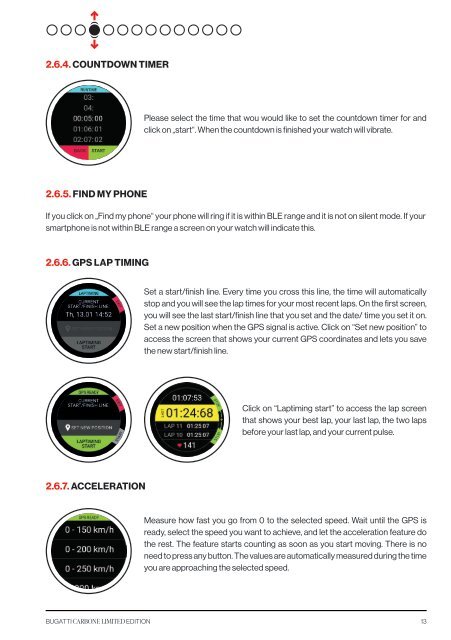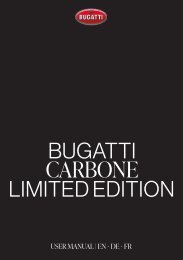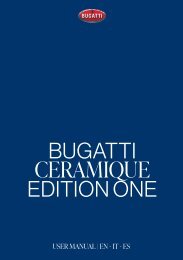Carbone Manual EN IT ES
This is the Manual for the Bugatti Carbone Limited Edition in English, Italian and Spanish
This is the Manual for the Bugatti Carbone Limited Edition in English, Italian and Spanish
Create successful ePaper yourself
Turn your PDF publications into a flip-book with our unique Google optimized e-Paper software.
2.6.4. COUNTDOWN TIMER<br />
Please select the time that wou would like to set the countdown timer for and<br />
click on „start“. When the countdown is finished your watch will vibrate.<br />
2.6.5. FIND MY PHONE<br />
If you click on „Find my phone“ your phone will ring if it is within BLE range and it is not on silent mode. If your<br />
smartphone is not within BLE range a screen on your watch will indicate this.<br />
2.6.6. GPS LAP TIMING<br />
Set a start/finish line. Every time you cross this line, the time will automatically<br />
stop and you will see the lap times for your most recent laps. On the first screen,<br />
you will see the last start/finish line that you set and the date/ time you set it on.<br />
Set a new position when the GPS signal is active. Click on “Set new position” to<br />
access the screen that shows your current GPS coordinates and lets you save<br />
the new start/finish line.<br />
Click on “Laptiming start” to access the lap screen<br />
that shows your best lap, your last lap, the two laps<br />
before your last lap, and your current pulse.<br />
2.6.7. ACCELERATION<br />
Measure how fast you go from 0 to the selected speed. Wait until the GPS is<br />
ready, select the speed you want to achieve, and let the acceleration feature do<br />
the rest. The feature starts counting as soon as you start moving. There is no<br />
need to press any button. The values are automatically measured during the time<br />
you are approaching the selected speed.<br />
BUGATTI CARBONE LIM<strong>IT</strong>ED ED<strong>IT</strong>ION 13