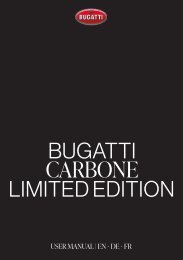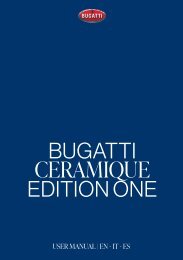Carbone Manual EN IT ES
This is the Manual for the Bugatti Carbone Limited Edition in English, Italian and Spanish
This is the Manual for the Bugatti Carbone Limited Edition in English, Italian and Spanish
You also want an ePaper? Increase the reach of your titles
YUMPU automatically turns print PDFs into web optimized ePapers that Google loves.
2.2. Activity Tracking<br />
This screen displays your current<br />
altitude, the altitude chart,<br />
and the altitude meters. The<br />
altitude is calculated from the<br />
3D-GPS signal. This calculation<br />
method is very accurate, as it is<br />
independent of any weather-induced<br />
air pressure fluctuations.<br />
The last screen shows the map.<br />
A blue arrow indicates the current<br />
position, while the line shows<br />
the distance travelled. Use the “+“<br />
and “-“ icons to zoom in and out<br />
of the map. On first start only, a<br />
world map is provided. Within the<br />
app, you may download detailed<br />
maps for your location. Visit the<br />
app section of this manual for<br />
more information.<br />
Certain activities automatically<br />
block the touch panel. To unblock<br />
the touch panel, hold the<br />
lower button for 2 seconds.<br />
Press the upper button during<br />
an activity to view this screen.<br />
To save, continue, or delete your<br />
current activity, hold the screen<br />
for 1 second.<br />
To end the activity, use the “Save“<br />
option. From there, you can access<br />
an overview of your activity.<br />
8 BUGATTI CERAMIQUE ED<strong>IT</strong>ION ONE