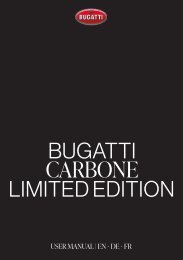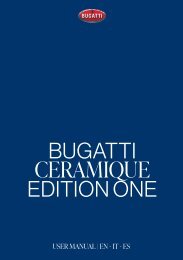Carbone Manual EN IT ES
This is the Manual for the Bugatti Carbone Limited Edition in English, Italian and Spanish
This is the Manual for the Bugatti Carbone Limited Edition in English, Italian and Spanish
Create successful ePaper yourself
Turn your PDF publications into a flip-book with our unique Google optimized e-Paper software.
1. Getting started<br />
Hold the upper button for 4 seconds to start your watch. Then start the registration.<br />
1.1. Registration<br />
Run through the registration process, so that the Bugatti <strong>Carbone</strong> Limited Edition can display the right language,<br />
calculate the measurements, and adapt to your body:<br />
1.1.1. SELECT LANGUAGE<br />
1.1.2. CONNECT TO THE APP:<br />
It is not neccessary to connect to the app. It is possible<br />
to skip this and connect to the phone later on.<br />
There are certain limitations:<br />
• No reports about the history of activities in the<br />
app.<br />
• No notifications transmitted from Smartphone (e.<br />
g. about incoming e-mails or calls).<br />
• No up to date navigation satellite almanac stored<br />
in the watch. Getting a first fix on the location will<br />
take 15 minutes instead of 10 to 50 seconds. The<br />
almanac needs to be updated every two to four<br />
weeks, which is usually done by the app in the<br />
background.<br />
• Detailed maps can only be downloaded via the<br />
app.<br />
1.1.3. SELECT DATA FORMAT:<br />
This determines if the watch shows metric or imperial<br />
values or a mixture of both, depending on the<br />
country.<br />
1.1.4. SELECT TIME ZONE<br />
1.1.5. SELECT DATE<br />
1.1.6. SELECT TIME<br />
1.1.7. SELECT G<strong>EN</strong>DER<br />
1.1.8. SELECT WEIGHT<br />
1.1.9. SELECT HEIGHT<br />
1.1.10. SELECT BIRTHDAY<br />
1.2. Data Protection<br />
As a European company data protection is incredibly important to us! We designed the Bugatti <strong>Carbone</strong> Limited<br />
Edition in a way that all your data stay on your Smartphone only. We, of course, offer backup options, so<br />
that your data are not lost, when you switch, lose or break your phone. In the setting you can choose to backup<br />
your Bugatti Smartwatch data with the Apple or Google cloud (depending on your operating system).<br />
4 BUGATTI CARBONE LIM<strong>IT</strong>ED ED<strong>IT</strong>ION