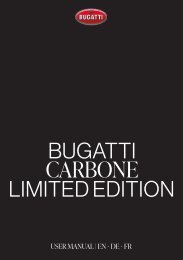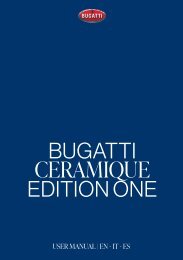Carbone Manual EN IT ES
This is the Manual for the Bugatti Carbone Limited Edition in English, Italian and Spanish
This is the Manual for the Bugatti Carbone Limited Edition in English, Italian and Spanish
You also want an ePaper? Increase the reach of your titles
YUMPU automatically turns print PDFs into web optimized ePapers that Google loves.
2.6. Menú principal<br />
2.6.1. NOTIFICACION<strong>ES</strong><br />
Su Bugatti <strong>Carbone</strong> Limited Edition mostrará notificaciones si es:<br />
• Conectado al teléfono<br />
• Dentro del alcance del BLE<br />
• Activado en los ajustes<br />
En el menú principal del reloj (deslice el dedo hacia arriba o hacia abajo desde la<br />
pan- talla de inicio), seleccione la opción de menú „Notificaciones“ para acceder<br />
a sus noti- ficaciones no leídas. Lea una notificación para eliminarla de su smartwatch.<br />
2.6.2. ÚLTIMA ACTIVIDAD<br />
Deslice el dedo hacia la izquierda para ver todos los datos de su última actividad.<br />
2.6.3. CRONÓMETRO<br />
Esta es la pantalla<br />
de inicio de su cronómetro.<br />
Puede iniciarlo<br />
pulsando el<br />
botón inferior del reloj.<br />
Haga clic en el botón superior para medir una vuelta.<br />
Haga clic en el botón inferior para dejar de contar<br />
las vueltas. El primer número indica tu última vuelta,<br />
el número central indica tu vuelta más rápida y el número<br />
inferior indica tu tiempo total.<br />
Pulse „Stop“ en la pantalla<br />
anterior para acceder<br />
a esta pantalla.<br />
Reinicie la pantalla haciendo<br />
clic en el botón<br />
superior.<br />
64 BUGATTI CARBONE LIM<strong>IT</strong>ED ED<strong>IT</strong>ION