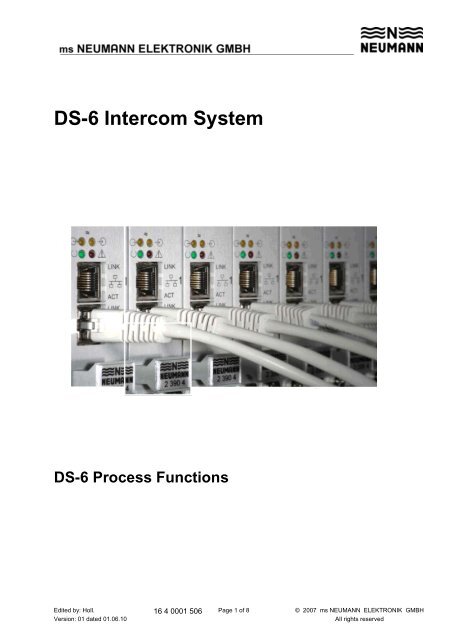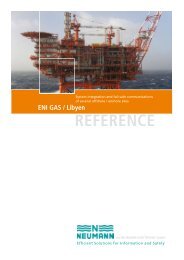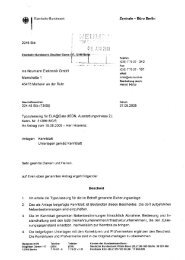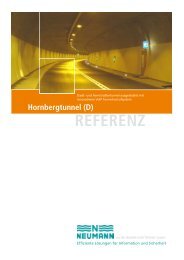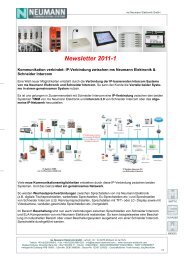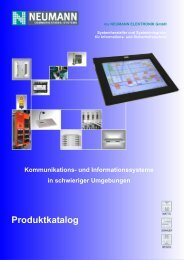DS-6 Process Functions Contents - Neumann Elektronik
DS-6 Process Functions Contents - Neumann Elektronik
DS-6 Process Functions Contents - Neumann Elektronik
Create successful ePaper yourself
Turn your PDF publications into a flip-book with our unique Google optimized e-Paper software.
<strong>DS</strong>-6 Intercom System<br />
<strong>DS</strong>-6 <strong>Process</strong> <strong>Functions</strong><br />
Edited by: Holl. 16 4 0001 506 Page 1 of 8 © 2007 ms NEUMANN ELEKTRONIK GMBH<br />
Version: 01 dated 01.06.10 All rights reserved
<strong>DS</strong>-6 <strong>Process</strong> <strong>Functions</strong><br />
<strong>Contents</strong><br />
1. General..........................................................................................................................................................3<br />
1.1 Single call (1) ..........................................................................................................................................3<br />
1.1.1 Call memory..........................................................................................................................................3<br />
1.1.2 Priorities ................................................................................................................................................3<br />
1.2 Group call (2) ...........................................................................................................................................3<br />
1.3 Collective call (All-Call) (3)......................................................................................................................3<br />
1.4 Defining group calls .................................................................................................................................3<br />
1.5 Voice memory and alarm functions .........................................................................................................4<br />
1.5.1 Alarm announcements..........................................................................................................................4<br />
1.5.2 Continuous alarm texts .........................................................................................................................4<br />
1.5.3 Speaking into ongoing alarm announcements (SRW)..........................................................................4<br />
1.5.4 Alarms for selected subscribers............................................................................................................4<br />
1.5.5 Pre-configured text annoncements.......................................................................................................4<br />
1.5.6 Pre-gong ...............................................................................................................................................5<br />
1.6 Connecting subscribers manually............................................................................................................5<br />
1.6.1 Controlled Connection (9) (switchboard function) ...............................................................................5<br />
1.7 Hands-free talking....................................................................................................................................5<br />
1.8 Call station failure ....................................................................................................................................5<br />
1.9 Speak (SRW) key (14)............................................................................................................................5<br />
1.10 Error key (Acknowledge function).........................................................................................................5<br />
1.10.1 Error key for digital call stations (15) ..................................................................................................5<br />
1.10.2 Error key in PC (29) (Error in PC call station).....................................................................................6<br />
1.11 Party Line function .................................................................................................................................6<br />
1.11.1 Additional functions.............................................................................................................................6<br />
1.11.2 Party Line : General agreement..........................................................................................................7<br />
1.12 WFD with Keypad ..................................................................................................................................7<br />
1.13 Volume + und Volume – (VOL+ and VOL-) ..........................................................................................7<br />
1.14 Standard Volume ...................................................................................................................................7<br />
2. Summary: ......................................................................................................................................................8<br />
Edited by: Holl. 16 4 0001 506 Page 2 of 8 © 2007 ms NEUMANN ELEKTRONIK GMBH<br />
Version: 01 dated 01.06.10 All rights reserved
1. General<br />
1.1 Single call (1)<br />
This function can be used for normal subscribers, for digital and analog call stations as well as for loudspeaker<br />
circuits. There is no difference between EL and WL in <strong>DS</strong>-6 Config.<br />
1.1.1 Call memory<br />
The Call Memory function signals unanswered calls by other subscribers. This function is freely programmable<br />
and can be used for any line in the configuration program.<br />
1.1.2 Priorities<br />
Any connection can be assigned a priority in <strong>DS</strong>-6. The priority function ensures that Wl calls can be<br />
stopped to make way for calls with higher priorities.<br />
Due to the fact that priorities have a considerable impact on internal system processes, great care should be<br />
taken when assigning priorities to calls or announcements.<br />
1.2 Group call (2)<br />
This function is used to address a group of subscribers (analog or digital call stations, loudspeakers) at the<br />
same time. There is no difference between EL and WL.<br />
To define the members of a group, use the Group Definition option.<br />
1.3 Collective call (All-Call) (3)<br />
This function enables you to address all WL and EL targets at the same time without having to set up a<br />
special group call in <strong>DS</strong>-6-Config.<br />
The Collective Call function can be used for announcements throughout entire factories or plants.<br />
1.4 Defining group calls<br />
Use the [Dynamic group call] function to define and address a group of subscribers. You can also output<br />
announcements for the selected subscribers.<br />
To use this function, you need three keys: the Group Call Definition key, the Start key and the Delete key.<br />
Press the Group Call Definition key (11) to start the process. To select the required call targets, press the<br />
relevant target keys. To address the group thus defined, press the Start key. To finish the process, press the<br />
Delete key.<br />
This is how the [Dynamic group call] function works:<br />
-- Start the process by pressing the Group Call Definition key (11). The key will start flashing rapidly.<br />
-- Press the required target keys. These keys will flash slowly to indicate activation.<br />
-- Press the Start-Speak key (13) to address the selected targets.<br />
-- Press the Delete key (12) to finish the process.<br />
Please note that:<br />
- the Start-Speak key’s priority needs to be higher than the [Group Call Definition] key’s priority.<br />
- the Delete key is not illuminated but finishes the [Group Call Definition] function.<br />
Once the Group Call Definition key has been pressed, you can reverse this action by pressing the key a<br />
second time. When you subsequently press the [Group Call Definition] key again, the previously selected<br />
target subscribers will again be signalled and you will be able to address them by pressing the Start Speak<br />
key.<br />
The [Dynamic group call] function does not use a timer.<br />
Edited by: Holl. 16 4 0001 506 Page 3 of 8 © 2007 ms NEUMANN ELEKTRONIK GMBH<br />
Version: 01 dated 01.06.10 All rights reserved
1.5 Voice memory and alarm functions<br />
<strong>DS</strong>-6 includes a variety of options enabling users to output announcements or alarms to individual targets or<br />
groups. These options can be used for loudspeaker announcements in railway stations or large factories /<br />
plants.<br />
1.5.1 Alarm announcements<br />
Alarm announcements can be started using the Alarm (6) function.<br />
In the Output Function window, select the Voice memory entry.<br />
The alarm name will be entered in the Voice Memory window where it can be selected from a list of available<br />
<strong>DS</strong>-6 alarm texts.<br />
The number of output reruns can be modified in the Config program’s Output Reruns column.<br />
This is how the Alarm (6) function works :<br />
Press the Alarm key to start the alarm. The Alarm key will be illuminated to indicate activation.<br />
NOTE that you CANNOT stop the alarm by again pressing the Alarm key.<br />
To delete or stop the alarm, press the Alarm Stop (7) key.<br />
Please also note that you can talk to the subscribers of an activated alarm by pressing the Alarm Speak key<br />
[SRW (8)]. When this key is pressed, the alarm will be interrupted. As soon as the key is released, the alarm<br />
will be continued.<br />
Priorities:<br />
Alarms with higher priorities will cause ongoing alarms with lower priorities to be switched off.<br />
1.5.2 Continuous alarm texts<br />
To continuously output alarm announcements, use the Alarm function and select the Continuous Voice<br />
Memory option. To delete these alarms, press the Alarm Stop key.<br />
1.5.3 Speaking into ongoing alarm announcements (SRW)<br />
You can interrupt ongoing alarms to make one or more extra announcements. To do so, press the speak<br />
key (SRW; functional number 8). After you’ve made your announcement(s), the previously started alarm<br />
announcement will run on normally.<br />
These alarms can be deleted by pressing the Alarm Stop key<br />
1.5.4 Alarms for selected subscribers<br />
In <strong>DS</strong>-6, alarms can be output for any previously selected group.<br />
1.5.5 Pre-configured text annoncements<br />
In <strong>DS</strong>-6, pre-configured information texts, i.e. no alarms (!), can easily be output for any target or group.<br />
In <strong>DS</strong>-6 Config, you can activate the Voice Memory output function under the WL/EL function. In the Voice<br />
Memory column, you can then select the relevant information text from a list of existing texts.<br />
Procedure: method 1: Voice Memory output function<br />
After you’ve pressed the Text Announcement key, the text will be output to the targets. During output the<br />
key will flash rapidly. You can stop the announcement any time by pressing the key a second time.<br />
Procedure: method 2: Voice Memory Endless output function<br />
After you’ve pressed the relevant key, the announcement will be started and then repeated endlessly.<br />
The key itself will be illuminated (active)<br />
You can stop the process by pressing the key a second time.<br />
The SRW key (function 13) does not have any function here.<br />
Press the Speak key (function 14) to speak into an ongoing announcement.<br />
To stop the pre-configured announcement, press the Delete key.<br />
Edited by: Holl. 16 4 0001 506 Page 4 of 8 © 2007 ms NEUMANN ELEKTRONIK GMBH<br />
Version: 01 dated 01.06.10 All rights reserved
1.5.6 Pre-gong<br />
Each WL connection can be supplied with an pre-gong. To do so, you need to enter pre-gong under Output<br />
Function for a WL/EL. You also need to enter the name of the required gong in the Voice Memory column.<br />
Procedure:<br />
Press the target key with pre-gong. The gong will be output to the target. Once the gong is over, a connection<br />
from the call station to the target subscriber will be established.<br />
By releasing the target key, the connection will be terminated or the gong cut off.<br />
1.6 Connecting subscribers manually<br />
1.6.1 Controlled Connection (9) (switchboard function)<br />
To manually connect subscribers, press the switchboard key (function 9).<br />
1. Press the switchboard key.<br />
2. Activate subscribers A and B.<br />
3. To finish the process, again press the switchboard key.<br />
1.7 Hands-free talking<br />
This was added to <strong>DS</strong>-6 to include the functionality of a [gate-intercom].<br />
Procedure :<br />
Opener sends a call waiting signal to target subscriber. Both connection keys (source and target) start flashing.<br />
Target starts the call. By releasing the key, the call gets redirected. To finish the call, press the Delete key.<br />
1.8 Call station failure<br />
When a call station stops functioning, all other call stations display a system error message indicating the<br />
dysfunctional call station.<br />
The relevant target keys shows an engaged signal (continuous light)<br />
This signal stops as soon as the call station is reactivated.<br />
1.9 Speak (SRW) key (14)<br />
This key is used only in the following case:<br />
� WL with voice mailbox<br />
1.10 Error key (Acknowledge function)<br />
Press this key to acknowledge and/or clear displayed error messages.<br />
Please note that for digital call stations and PC’s there are specially adapted functions.<br />
1.10.1 Error key for digital call stations (15)<br />
Use case: failure of a call station<br />
� A system error message is displayed ; the Acknowledge key is flashing rapidly.<br />
� Press the Acknowledge key to clear the displayed message text; the Acknowledge key receives a<br />
continuous light<br />
� After reactivation (debugging) : ‘Error fixed’ is displayed ; the Acknowledge key is flashing slowly;<br />
Press the Acknowledge key to clear the displayed message and stop the slow flashing of the Acknowledge<br />
key (stand-by mode)<br />
NOTE that, in addition to the error message, there is an acoustic buzzer. This buzzer can be switched<br />
off by pressing the Acknowledge key (two different buzzers for ‘Error’ and ‘Error fixed’).<br />
Edited by: Holl. 16 4 0001 506 Page 5 of 8 © 2007 ms NEUMANN ELEKTRONIK GMBH<br />
Version: 01 dated 01.06.10 All rights reserved
1.10.2 Error key in PC (29) (Error in PC call station)<br />
Use case: failure of a call station<br />
1.11 Party Line function<br />
The Party Line function enjoys great popularity, especially among foreign users. It enables you to combine a<br />
number of subscribers to a group whose members can talk to each other in a sort of conference call. The<br />
task of selecting the group members is undertaken by a “master” who can even participate in the conference<br />
call itself if he (or she) so wishes.<br />
Initialisation:<br />
-- the master call station receives a key with the Party Line function (21) as well as a Delete key (Conference<br />
Cancel) (22)<br />
-- each of the slave call stations receive a Group Call key (PLG)<br />
Functionality:<br />
After starting the procedure by pressing the PL key and simultaneously pressing the relevant target key,<br />
the master can include individual slaves in the conference. As soon as the PL key is released, the conference<br />
is activated. (The PLG keys are flashing.) The included slaves can now participate in the conference<br />
by pressing the PLG key.<br />
Included participants can be removed from the conference by the master at any time. To do so, press the PL<br />
key and the relevant target key simultaneously.<br />
Even complete group calls (function 2) can be included in a Party Line conference.<br />
The master deletes the conference by pressing first the PL and then the CC key.<br />
NOTE: Instead of using the CC key, you can also press the normal Delete key.<br />
To sum up:<br />
Master receives<br />
- PL key<br />
- PLG key<br />
- CC key<br />
Slave receives<br />
- PLG key<br />
1.11.1 Additional functions<br />
Party Notification Tone (TG – Tone generator) (23)<br />
First use case:<br />
-- Gong for added subscribers. Use case: initial gong<br />
NOTE: Gong is activated by pressing the Speak key AND by subsequently pressing the TG key.<br />
Second use case:<br />
-- This key lets you output an alarm tone to targets.<br />
Procedure: Press the relevant target key and the TG key at the same time. This will cause the defined alarm<br />
tone to be output.<br />
When the PL functionality is used, the master can output a tone to the conference by pressing the PLG and<br />
TG keys at the same time.<br />
NOTE : When the tone has expired, the NF is NOT automatically put through from the call station to<br />
the targets. The key needs to be pressed again.<br />
Speak key (13)<br />
This key allows you to speak into a conference call.<br />
Edited by: Holl. 16 4 0001 506 Page 6 of 8 © 2007 ms NEUMANN ELEKTRONIK GMBH<br />
Version: 01 dated 01.06.10 All rights reserved
1.11.2 Party Line : General agreement<br />
In <strong>DS</strong>-6, even the master call station is assigned a PLG key which enables him (or her) to participate actively<br />
in the Party Line conference. To join the Party Line, the master gets a special target key with normal<br />
WL functionality.<br />
Procedure:<br />
- The master switches into programming mode.<br />
- The master adds the required participants (or subscribers) to the Party Line<br />
- The master also joins the Party Line, if required.<br />
- The master deactivates programming mode: The Party Line conference starts.<br />
- Party Line conference<br />
- The conference is cleared by the master. There is no interval timer.<br />
1.12 WFD with [Keypad]<br />
Despite having only a small number of keys, this <strong>DS</strong>-6 call station lets you set up connections to a large<br />
number of subscribers within the <strong>DS</strong> system. To provide this functionality, a special dialling procedure was<br />
developed.<br />
1. To connect this digital call station, call station type 9 needs to be entered in the UK0 adapter.<br />
2. Enter a Spare key: Normal [WL-function with „Spare“], but without target<br />
NOTE: Currently, this function with the config problem cannot be used.<br />
Procedure :<br />
--- Dial the ID code of the connected <strong>DS</strong>-6 call stations. Example: 001<br />
--- Finish the dialling procedure by pressing the # key. Example: 001#<br />
--- When the Spare key is in idle mode, it is illuminated by continuous light. When a valid code is dialled, the<br />
key starts flashing.<br />
-- Press the Spare key to talk to the selected subscriber.<br />
--- The subscriber answers using his (or her) target key. When this happens, the Spare key’s call flasher is<br />
activated.<br />
Dialling alternatives :<br />
001* or 01* or 1*<br />
NOTES:<br />
� The Spare key does not provide an Engaged signal. This also apllies to Spare keys with reservation<br />
(flashing keys)<br />
� After completing a reservation (i.e. entering a valid number), you can proceed by dialling more numbers.<br />
This may result in new reservations!!!<br />
� There is no WL Delete key. This function is performed by the # key, however only in a limited way.<br />
1.13 Volume + und Volume – (VOL+ and VOL-)<br />
These two keys enable you to individually adapt your WL call station’s reception volume to ambient noise<br />
conditions. Each time the relevant key is pressed, the volume will be increased (or reduced) by 2dB.<br />
1.14 Standard Volume<br />
In addition to the Volume + and Volume – keys, this key lets you reset a call station’s volume to a predefined<br />
default value. This value can be defined in <strong>DS</strong>6 Config.<br />
Edited by: Holl. 16 4 0001 506 Page 7 of 8 © 2007 ms NEUMANN ELEKTRONIK GMBH<br />
Version: 01 dated 01.06.10 All rights reserved
2. Summary:<br />
Function Description<br />
Single call Calls a different call station or amplifier<br />
Group call Calls a pre-defined group of call stations with or without amplifier<br />
Collective call Calls all stations and amplifiers (amplifier with all lines)<br />
Alarm Alarm behaviour for output für call target<br />
Alarm stop Stops alarm<br />
Alarm Speak key Speaks into alarm output<br />
Switchboard Defines dynamic call target<br />
Group Call Definition Combines all target to a dynamic group<br />
Delete key Cuts connection<br />
Start Speak Builds up connection to a dynamically selected group or outputs<br />
audio sequence<br />
Speak Speaking function (for SRW in announcements)<br />
Error Clears all displayed errors<br />
Programmed key Programmed key (Manipulator)<br />
Increase volume Increases volume for this call station by 2 dB<br />
Reduce volume. Reduces volume for this call station by 2 dB<br />
Default volume Resets this call station’s volume to pre-defined default value<br />
which can be defined in <strong>DS</strong> Config<br />
Gentle<br />
Reduces this call station’s volume by a pre-defined level ;<br />
night-time reduction locking function<br />
Define Party PL Function key : Party-Line PL<br />
Clear Party (CC) Function key : Clear Conference<br />
Alarm tone (TG) Function key : Alarm tones<br />
Special function 1 Special function 1 Error message text<br />
Error key for PC call station (including buzzer and clearing function)<br />
Spare; (Keypad) Spare key for WFD with keypad<br />
Edited by: Holl. 16 4 0001 506 Page 8 of 8 © 2007 ms NEUMANN ELEKTRONIK GMBH<br />
Version: 01 dated 01.06.10 All rights reserved