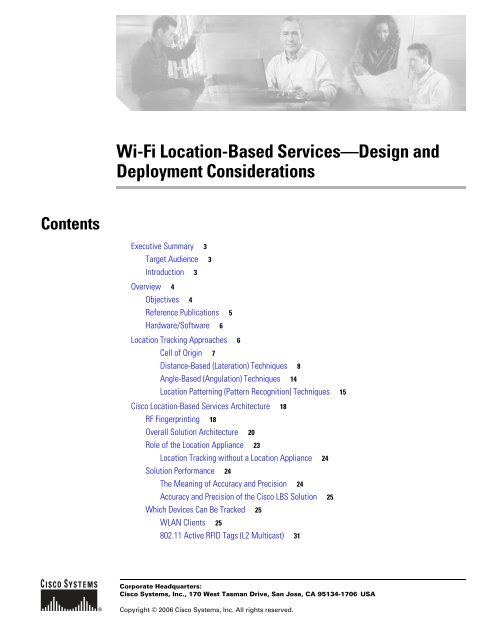Wi-Fi Location-Based Services—Design and Deployment ...
Wi-Fi Location-Based Services—Design and Deployment ...
Wi-Fi Location-Based Services—Design and Deployment ...
Create successful ePaper yourself
Turn your PDF publications into a flip-book with our unique Google optimized e-Paper software.
Contents<br />
<strong>Wi</strong>-<strong>Fi</strong> <strong>Location</strong>-<strong>Based</strong> <strong>Services—Design</strong> <strong>and</strong><br />
<strong>Deployment</strong> Considerations<br />
Executive Summary 3<br />
Target Audience 3<br />
Introduction 3<br />
Overview 4<br />
Objectives 4<br />
Reference Publications 5<br />
Hardware/Software 6<br />
<strong>Location</strong> Tracking Approaches 6<br />
Cell of Origin 7<br />
Distance-<strong>Based</strong> (Lateration) Techniques 8<br />
Angle-<strong>Based</strong> (Angulation) Techniques 14<br />
<strong>Location</strong> Patterning (Pattern Recognition) Techniques 15<br />
Cisco <strong>Location</strong>-<strong>Based</strong> Services Architecture 18<br />
RF <strong>Fi</strong>ngerprinting 18<br />
Overall Solution Architecture 20<br />
Role of the <strong>Location</strong> Appliance 23<br />
<strong>Location</strong> Tracking without a <strong>Location</strong> Appliance 24<br />
Solution Performance 24<br />
The Meaning of Accuracy <strong>and</strong> Precision 24<br />
Accuracy <strong>and</strong> Precision of the Cisco LBS Solution 25<br />
Which Devices Can Be Tracked 25<br />
WLAN Clients 25<br />
802.11 Active RFID Tags (L2 Multicast) 31<br />
Corporate Headquarters:<br />
Cisco Systems, Inc., 170 West Tasman Drive, San Jose, CA 95134-1706 USA<br />
Copyright © 2006 Cisco Systems, Inc. All rights reserved.
2<br />
Contents<br />
Rogue Access Points 35<br />
Rogue Clients 39<br />
Installation <strong>and</strong> Configuration 41<br />
Installing <strong>and</strong> Configuring the <strong>Location</strong> Appliance 41<br />
Configuring the <strong>Wi</strong>reless Control System for <strong>Location</strong> Tracking 41<br />
Configuring <strong>Location</strong> Server History Parameters 41<br />
Configuring <strong>Location</strong> Server Advanced Parameters 43<br />
Configuring <strong>Location</strong> Server <strong>Location</strong> Parameters 45<br />
Configuring <strong>Location</strong> Server Notification Parameters 46<br />
<strong>Location</strong> Appliance Dual Ethernet Operation 47<br />
Changing Default Passwords for the <strong>Location</strong> Appliance 47<br />
Changing the “root” User Linux System Password 47<br />
Changing the “admin” <strong>Location</strong> Server Application Password 47<br />
<strong>Location</strong> Appliance Time Synchronization 49<br />
Quiescing the <strong>Location</strong> Appliance 50<br />
<strong>Deployment</strong> Best Practices 51<br />
“<strong>Location</strong>-Aware” WLAN Design Considerations 51<br />
Minimum Signal Level Thresholds 51<br />
Access Point Placement Considerations 54<br />
Access Point Density Considerations 55<br />
Determining <strong>Location</strong> Readiness 57<br />
Avoiding Excessive Co-Channel Interference 60<br />
Avoiding <strong>Location</strong> Display Jitter with <strong>Location</strong> Smoothing 61<br />
Avoiding <strong>Location</strong> Misdetection in Multi-Floor Structures 62<br />
Using Multiple <strong>Location</strong> Appliances in Larger Designs 65<br />
Antenna Considerations 70<br />
Site Calibration 72<br />
<strong>Location</strong> Tracking Challenges 80<br />
Outdoor Environments 80<br />
Non-Uniform Environments 80<br />
Small Sites 81<br />
Antenna Installation Height 81<br />
Traffic Considerations 82<br />
Traffic Between the <strong>Location</strong> Appliance <strong>and</strong> WLAN Controllers 82<br />
Traffic Between the <strong>Location</strong> Appliance <strong>and</strong> WCS 85<br />
RFID Tag Considerations 86<br />
RFID Tag Technology 86<br />
Passive RFID Tags 87<br />
Active RFID Tags 91<br />
<strong>Wi</strong>-<strong>Fi</strong> <strong>Location</strong>-<strong>Based</strong> <strong>Services—Design</strong> <strong>and</strong> <strong>Deployment</strong> Considerations<br />
OL-11612-01
Executive Summary<br />
Target Audience<br />
Introduction<br />
OL-11612-01<br />
<strong>Wi</strong>-<strong>Fi</strong> <strong>Location</strong>-<strong>Based</strong> <strong>Services—Design</strong> <strong>and</strong> <strong>Deployment</strong> Considerations<br />
Executive Summary<br />
Using <strong>Wi</strong>-<strong>Fi</strong> RFID Tags with the Cisco <strong>Location</strong> Appliance 94<br />
Compatible RFID Tags 94<br />
Using 802.11b Tags in an 802.11g Environment 95<br />
Enabling Asset Tag Tracking for L2 Multicasting Asset Tags 96<br />
Configuring Asset Tags 99<br />
The SOAP/XML Application Programming Interface 104<br />
SOAP/XML Partner <strong>Location</strong> Client Example—PanGo Locator 105<br />
Caveats 108<br />
CSCse14724—Degraded <strong>Location</strong> Accuracy with Monitor Mode APs 109<br />
CSCse15237—Calibration Data Point <strong>Location</strong>s Mismatched with Cross-Hair <strong>Location</strong>s 109<br />
Appendix A—Polling Traffic 2700 4400 WLAN Controller 110<br />
Appendix B—AeroScout Tag Manager Version 2.1 111<br />
Appendix C—Large Site Traffic Analysis 117<br />
Appendix D—PanGo Locator LAN Tag Association <strong>and</strong> Signaling 118<br />
This white paper is intended for individuals interested in designing <strong>and</strong> deploying indoor Cisco wireless<br />
LAN (WLAN) solutions that include the Cisco <strong>Wi</strong>reless <strong>Location</strong> Appliance, the Cisco <strong>Wi</strong>reless Control<br />
System (WCS), <strong>and</strong> other components of the Cisco Unified <strong>Wi</strong>reless Network (UWN).<br />
802.11 wireless has truly blossomed in the past decade, moving from a technology that was primarily a<br />
productivity enhancement for verticalized industries to one now pervasive in the modern<br />
technology-aware society. The wide-spread acceptance of <strong>Wi</strong>-<strong>Fi</strong> networks has fueled this dramatic<br />
adoption, from deployments in offices <strong>and</strong> distribution centers to homes <strong>and</strong> ever-multiplying wireless<br />
metropolitan areas. Maturing rapidly <strong>and</strong> reaching critical mass, this widespread adoption has driven<br />
down the cost of wireless infrastructure dramatically <strong>and</strong> has resulted in the availability of higher quality<br />
equipment at lower cost.<br />
The rapid increase in the adoption rate of <strong>Wi</strong>-<strong>Fi</strong> coupled with the availability of high quality<br />
infrastructure at reasonable cost are key factors behind the flurry of commercial <strong>and</strong> academic activity<br />
regarding <strong>Wi</strong>-<strong>Fi</strong> location-based services. Not to be confused with passive RFID solutions or solutions<br />
using non-802.11 active RF tags <strong>and</strong> readers, research <strong>and</strong> development progress in <strong>Wi</strong>-<strong>Fi</strong> location<br />
prediction techniques have facilitated the emergence of indoor RF location tracking systems based<br />
entirely on IEEE 802.11 infrastructure. In combination with the frenetic race to implement RFID<br />
systems in the consumer <strong>and</strong> distribution supply chains, these have all combined to form a “perfect<br />
storm” of sorts, transforming what was once a general market passing interest in location-based services<br />
into one that looks upon 802.11-based <strong>Location</strong>-<strong>Based</strong> Services (LBS) as potentially the next “killer<br />
application” for <strong>Wi</strong>-<strong>Fi</strong> wireless.<br />
3
4<br />
Overview<br />
Overview<br />
Objectives<br />
It is not hard to underst<strong>and</strong> why this is so. <strong>Wi</strong>th integrated location tracking, enterprise wireless LANs<br />
become much more valuable as a corporate business asset. Enterprise network administrators, security<br />
personnel, <strong>and</strong> others directly responsible for the health <strong>and</strong> well-being of business-class networks have<br />
expressed great interest in LBS to allow them to better address issues in their environments, such as the<br />
following:<br />
The need to quickly <strong>and</strong> efficiently locate valuable assets <strong>and</strong> key personnel<br />
Improving productivity via effective asset <strong>and</strong> personnel allocation<br />
Reducing loss because of the unauthorized removal of assets from company premises<br />
Improving customer satisfaction by rapid location of critical service-impacting assets<br />
Improving WLAN planning <strong>and</strong> tuning capabilities<br />
Coordinating <strong>Wi</strong>-<strong>Fi</strong> device location with security policy enforcement<br />
Meeting regulatory requirements for E911 calls<br />
This white paper comprehensively discusses the Cisco <strong>Location</strong>-<strong>Based</strong> Service solution <strong>and</strong> the<br />
recommended best practices for design, configuration, installation, <strong>and</strong> deployment. References to<br />
applicable existing documentation are made throughout this document. A wealth of new material is<br />
provided that addresses such topics as the following:<br />
The fundamentals of positioning technologies including lateration, angulation, <strong>and</strong> pattern<br />
recognition approaches<br />
How Cisco RF <strong>Fi</strong>ngerprinting operates <strong>and</strong> how it compares to other approaches<br />
Traffic flow analysis between the location appliance <strong>and</strong> other network components<br />
In-depth discussion of various RFID tag technologies including vendor-specific configuration<br />
information<br />
The location appliance Simple Object Access Protocol (SOAP)/eXtensible Markup Language<br />
(XML) API along with an example of a successful implementation<br />
This document ends with several appendices <strong>and</strong> a section detailing caveats encountered during<br />
production.<br />
This white paper is intended to accomplish the following objectives:<br />
Providing the reader unfamiliar with location-based services with a basic foundation in technical<br />
aspects of location tracking <strong>and</strong> positioning systems. <strong>Location</strong> Tracking Approaches, page 6,<br />
provides substantial background information on positioning systems such as cell of origin, time of<br />
arrival, time difference of arrival, angle of arrival, <strong>and</strong> pattern recognition.<br />
Describing <strong>and</strong> defining RF <strong>Fi</strong>ngerprinting, the technology at the heart of the Cisco LBS solution.<br />
Cisco <strong>Location</strong>-<strong>Based</strong> Services Architecture, page 18, discusses the similarities <strong>and</strong> differences<br />
between RF <strong>Fi</strong>ngerprinting <strong>and</strong> the approaches described in <strong>Location</strong> Tracking Approaches, page 6,<br />
<strong>and</strong> how RF <strong>Fi</strong>ngerprinting addresses the deployment of cost-effective indoor <strong>Wi</strong>-<strong>Fi</strong> location<br />
tracking solutions. This knowledge is useful when comparing the Cisco LBS solution to other<br />
approaches for indoor location tracking.<br />
<strong>Wi</strong>-<strong>Fi</strong> <strong>Location</strong>-<strong>Based</strong> <strong>Services—Design</strong> <strong>and</strong> <strong>Deployment</strong> Considerations<br />
OL-11612-01
Reference Publications<br />
Hardware/Software<br />
OL-11612-01<br />
<strong>Wi</strong>-<strong>Fi</strong> <strong>Location</strong>-<strong>Based</strong> <strong>Services—Design</strong> <strong>and</strong> <strong>Deployment</strong> Considerations<br />
Overview<br />
Reviewing the procedures required to install <strong>and</strong> configure a Cisco LBS solution consisting of<br />
LWAPP-enabled access points, WLAN controllers, WCS, <strong>and</strong> the location appliance. Installation<br />
<strong>and</strong> Configuration, page 41, provides information that aids in competently installing the solution<br />
<strong>and</strong> responding to questions regarding some of the more unusual parameters used.<br />
Describing best practices that should be followed in designing <strong>and</strong> deploying location-aware<br />
wireless LANs. <strong>Deployment</strong> Best Practices, page 51, focuses on a variety of topics from client<br />
signal thresholds, inter-access point spacing, <strong>and</strong> access point density to calibration, traffic analysis,<br />
<strong>and</strong> challenging location environments. All the information contained in this section aids in<br />
optimizing location-aware designs for improved location fidelity.<br />
Providing the reader having limited exposure to RFID tag technology with a basic underst<strong>and</strong>ing of<br />
how these various types of tags can or cannot interact with the Cisco LBS solution. RFID Tag<br />
Considerations, page 87, provides details regarding RFID asset tags <strong>and</strong> how these products are<br />
configured. This section also places considerable emphasis on the proper configuration of Cisco<br />
WLAN controllers, the WCS, <strong>and</strong> the location appliance when using RFID tags.<br />
Describing the architecture available to Cisco Technology Partners interfacing to the Cisco LBS<br />
solution via the <strong>Location</strong> Appliance SOAP/XML Application Programming Interface (API). The<br />
SOAP/XML Application Programming Interface, page 105, discusses this <strong>and</strong> presents information<br />
that is useful to readers wishing to better underst<strong>and</strong> how location solutions from Cisco Technology<br />
Partners fit into the Cisco Unified <strong>Wi</strong>reless Network (UWN), thereby enhancing the total value of a<br />
Cisco location-aware WLAN solution.<br />
It is assumed the reader is familiar with the following technical documents:<br />
Release Notes for Cisco <strong>Wi</strong>reless <strong>Location</strong> Appliance—<br />
http://www.cisco.com/en/US/products/ps6386/prod_release_note09186a00806b5ec7.html<br />
Cisco <strong>Wi</strong>reless <strong>Location</strong> Appliance: Installation Guide—<br />
http://www.cisco.com/en/US/products/ps6386/products_installation_<strong>and</strong>_configuration_guide_bo<br />
ok09186a00804fa761.html<br />
Cisco <strong>Wi</strong>reless <strong>Location</strong> Appliance: Configuration Guide—<br />
http://www.cisco.com/en/US/products/ps6386/products_configuration_guide_book09186a00806b<br />
5745.html<br />
Cisco <strong>Wi</strong>reless <strong>Location</strong> Appliance: <strong>Deployment</strong> Guide—<br />
http://www.cisco.com/en/US/products/ps6386/prod_technical_reference09186a008059ce31.html<br />
Cisco <strong>Wi</strong>reless Control System Release Notes, Release 4.0—<br />
http://www.cisco.com/en/US/products/ps6305/prod_release_note09186a00806b0811.html<br />
Cisco <strong>Wi</strong>reless Control System Configuration Guide, Release 4.0—<br />
http://www.cisco.com/en/US/products/ps6305/products_configuration_guide_book09186a00806b<br />
57ec.html<br />
Cisco also recommends that readers review the “WLAN Management” chapter of the Cisco Unified<br />
<strong>Wi</strong>reless Network Solutions Reference Design Guide 3.0.<br />
This document describes the use of the hardware <strong>and</strong> software listed in Table 1.<br />
5
6<br />
<strong>Location</strong> Tracking Approaches<br />
Note Other supported hardware or software can be found by referring to the information located at the<br />
following URL: http://www.cisco.com/en/US/products/ps6386/index.html.<br />
Table 1 Tested Hardware <strong>and</strong> Software<br />
<strong>Location</strong> Appliance<br />
AIR-LOC2700-L-K9 1<br />
<strong>Wi</strong>reless Control System (WCS)<br />
WCS-STANDARD-K9-4.0.66.0<br />
.exe<br />
WCS-STANDARD-K9-4.0.66.0<br />
.bin<br />
<strong>Location</strong> Tracking Approaches<br />
<strong>Location</strong> tracking <strong>and</strong> positioning systems can be classified by the measurement techniques they employ<br />
to determine mobile device location (localization). These approaches differ in terms of the specific<br />
technique used to sense <strong>and</strong> measure the position of the mobile device in the target environment under<br />
observation. Typically, Real Time <strong>Location</strong> Systems (RTLS) can be grouped into four basic categories of<br />
systems that sense <strong>and</strong> measure position on the basis of the following:<br />
Cell of origin (nearest cell)<br />
Distance (lateration)<br />
Angle (angulation)<br />
<strong>Location</strong> patterning (pattern recognition)<br />
An RTLS system designer can choose to implement one or more of these techniques. This may be clearly<br />
seen in some approaches attempting to optimize performance in two or more environments with very<br />
different propagation characteristics. An example of this is an RTLS system attempting to yield optimal<br />
performance for both indoor <strong>and</strong> outdoor applications by using two different techniques. It is not unusual<br />
<strong>Wi</strong>-<strong>Fi</strong> <strong>Location</strong>-<strong>Based</strong> <strong>Services—Design</strong> <strong>and</strong> <strong>Deployment</strong> Considerations<br />
<strong>Location</strong> Appliance 2700 Series; software release 2.1.34.0<br />
<strong>Wi</strong>reless Control System release 4.0.66.0 for <strong>Wi</strong>ndows 2003<br />
Server 2<br />
<strong>Wi</strong>reless Control System release 4.0.66.0 for Red Hat Enterprise<br />
Linux 4<br />
WLAN Controllers<br />
AIR-WLC4402-12-K9 4400 Series WLAN Controller; release 4.0.155.0<br />
AIR-WLC2006-K9 2006 Series WLAN Controller; release 4.0.155.0<br />
Access Points<br />
AIR-LAP1242AG-A-K9 802.11ag LWAPP AP North American; version 12.3(7)JX<br />
External Antennas<br />
AIR-ANT4941 2.4 GHz, 2.2 dBi Dipole<br />
AIR-ANT5135D-R 5 GHz 3.5dBi Dipole<br />
1. The Cisco <strong>Wi</strong>reless <strong>Location</strong> Appliance 2710 (AIR-LOC2710-L-K9) model is<br />
the successor to the 2700 (AIR-LOC2700-L-K9) model. There is no functional<br />
difference between the 2700 <strong>and</strong> 2710 models.<br />
2. Requires appropriate licensing for <strong>Location</strong>-<strong>Based</strong> Services support <strong>and</strong> total<br />
number of APs supported.<br />
OL-11612-01
Cell of Origin<br />
OL-11612-01<br />
<strong>Location</strong> Tracking Approaches<br />
to hear arguments supporting the case that a fifth category should exist to include those RTLS systems<br />
that sense <strong>and</strong> measure position using a combination of at least two of the four techniques mentioned<br />
above.<br />
Keep in mind that regardless of the underlying positioning technology, the “real-time” nature of an RTLS<br />
is only as real-time as the most current timestamps, signal strengths, or angle-of-incidence<br />
measurements. The timing of probe responses, beaconing rates, <strong>and</strong> location server polling intervals can<br />
influence discrepancies seen between actual <strong>and</strong> reported device position from reporting interval to<br />
reporting interval.<br />
One of the simplest mechanisms of estimating approximate location in any system based on RF “cells”<br />
is the concept of cell of origin (or “nearest access point” in <strong>Wi</strong>-<strong>Fi</strong> 802.11 systems), as shown in <strong>Fi</strong>gure 1.<br />
<strong>Fi</strong>gure 1 Cell of Origin<br />
In its simplest form, this technique makes no explicit attempt to resolve the position of the mobile device<br />
beyond indicating the cell with which the mobile device is (or has been) registered. When applied to<br />
802.11 systems, this technique tracks each cell to which a mobile device associates. The primary<br />
advantage of this technique is ease of implementation. Cell of origin does not require the implementation<br />
of complicated algorithms <strong>and</strong> thus positioning performance is very fast. Almost all cell-based WLANS<br />
<strong>and</strong> other cellular-based RF systems can be easily <strong>and</strong> very cost-effectively adapted to provide cell of<br />
origin positioning capability. However, the overwhelming drawback of pure cell of origin positioning<br />
approaches continues to be coarse granularity. For various reasons, mobile devices can be associated to<br />
cells that are not in close physical proximity, despite the fact that other nearby cells would be better<br />
c<strong>and</strong>idates. This coarse granularity can be especially frustrating when attempting to resolve the actual<br />
location of a mobile device in a multi-story structure where there is considerable floor-to-floor cell<br />
overlap.<br />
To better determine which areas of the cell possess the highest probability of containing the mobile<br />
device, some additional method of resolving location within the cell is usually required. This can either<br />
be a manual method (such as a human searching the entire cell for the device) or an computer-assisted<br />
method. When receiving cells provide received signal strength indication (RSSI) for mobile devices, the<br />
use of the highest signal strength technique can improve location granularity over the cell of origin. In<br />
this approach, the localization of the mobile device is performed based on the cell that detects the mobile<br />
device with the highest signal strength. This is shown in <strong>Fi</strong>gure 2, where the blue rectangular client<br />
device icon is placed nearest the cell that has detected it with the highest signal strength.<br />
<strong>Wi</strong>-<strong>Fi</strong> <strong>Location</strong>-<strong>Based</strong> <strong>Services—Design</strong> <strong>and</strong> <strong>Deployment</strong> Considerations<br />
190534<br />
7
8<br />
<strong>Location</strong> Tracking Approaches<br />
<strong>Fi</strong>gure 2 Highest Signal Strength Technique<br />
Using this technique, the probability of selecting the true “nearest cell” is increased over that seen with<br />
pure cell of origin. Depending on the accuracy requirements of the underlying business application,<br />
performance may be more than sufficient for casual location of mobile clients using the highest signal<br />
strength technique. For instance, users intending to use location-based services only when necessary to<br />
help them find misplaced client devices in non-mission critical situations may be very comfortable with<br />
the combination of price <strong>and</strong> performance afforded by solutions using the highest signal strength<br />
approach. However, users requiring more precise location would find the inability of the highest signal<br />
strength technique to isolate the location of a mobile device with finer granularity than that of an entire<br />
coverage cell to be a serious limitation. These users are better served by those approaches using the<br />
techniques of lateration, angulation, <strong>and</strong> location patterning that provide finer resolution <strong>and</strong> improved<br />
accuracy. These techniques are discussed in the subsequent sections.<br />
Distance-<strong>Based</strong> (Lateration) Techniques<br />
Time of Arrival<br />
Time of Arrival (ToA) systems are based on the precise measurement of the arrival time of a signal<br />
transmitted from a mobile device to several receiving sensors. Because signals travel with a known<br />
velocity (approximately the speed of light (c) or ~300 meters per microsecond), the distance between the<br />
mobile device <strong>and</strong> each receiving sensor can be determined from the elapsed propagation time of the<br />
signal traveling between them. The ToA technique requires very precise knowledge of the transmission<br />
start time(s), <strong>and</strong> must ensure that all receiving sensors as well as the mobile device are accurately<br />
synchronized with a precise time source.<br />
From the knowledge of both propagation speed <strong>and</strong> measured time, it is possible to calculate the distance<br />
ρ between the mobile device <strong>and</strong> the receiving station:<br />
ρ = c (t)<br />
where<br />
ρ = distance (meters)<br />
<strong>Wi</strong>-<strong>Fi</strong> <strong>Location</strong>-<strong>Based</strong> <strong>Services—Design</strong> <strong>and</strong> <strong>Deployment</strong> Considerations<br />
OL-11612-01
OL-11612-01<br />
<strong>Location</strong> Tracking Approaches<br />
c = propagation speed of ~ 300 meters / microsecond<br />
t = time in microseconds<br />
From distance ρ used as radii, a circular representation of the area around the receiving sensor can be<br />
constructed for which the location of the mobile device is highly probable. ToA information from two<br />
sensors resolves a mobile device position to two equally probable points. ToA tri-lateration makes use<br />
of three sensors to allow the mobile device location to be resolved with improved accuracy.<br />
<strong>Fi</strong>gure 3 illustrates the concept of ToA tri-lateration. The amount of time required for a message<br />
transmitted from station X to arrive at receiving sensors A, B, <strong>and</strong> C is precisely measured as t A , t B , <strong>and</strong><br />
t C . Given a known propagation velocity (stated as c), the mobile device distance ρ from each of these<br />
three receiving sensors can then be calculated as ρ A , ρ B , <strong>and</strong> ρ C respectively. Each calculated distance<br />
value is used to construct a circular plot around the respective receiving sensor. From the individual<br />
perspective of each receiver, station X is believed to reside somewhere along this plot. The intersection<br />
of the three circular plots resolves the location of station X as illustrated in <strong>Fi</strong>gure 3. In some cases, there<br />
may be more than one possible solution for the location of mobile device station X, even when using<br />
three remote sensors to perform tri-lateration. In these cases, four or more receiving sensors are<br />
employed to perform ToA multi-lateration.<br />
<strong>Fi</strong>gure 3 Time of Arrival (ToA)<br />
A<br />
A<br />
X<br />
C<br />
C<br />
ToA techniques are capable of resolving location in two-dimensional as well as three-dimensional<br />
planes. 3D resolution can be performed by constructing spherical instead of circular models.<br />
A drawback of the ToA approach is the requirement for precise time synchronization of all stations,<br />
especially the mobile device (which can be a daunting challenge for some 802.11 client device<br />
implementations). Given the high propagation speeds, very small discrepancies in time synchronization<br />
can result in very large errors in location accuracy. In fact, a time measurement error as small as 100<br />
nanoseconds can result in a localization error of 30 meters. ToA-based positioning solutions are typically<br />
challenged in environments where a large amount of multipath, interference, or noise may exist.<br />
B<br />
<strong>Wi</strong>-<strong>Fi</strong> <strong>Location</strong>-<strong>Based</strong> <strong>Services—Design</strong> <strong>and</strong> <strong>Deployment</strong> Considerations<br />
B<br />
190536<br />
9
10<br />
<strong>Location</strong> Tracking Approaches<br />
Time Difference of Arrival (TDoA)<br />
The Global Positioning System (GPS) is a example of a well-known ToA system where precision timing<br />
is provided by atomic clocks.<br />
Time Difference of Arrival (TDoA) techniques use relative time measurements at each receiving sensor<br />
in place of absolute time measurements. Because of this, TDoA does not require coordination of received<br />
timestamps with a precision time source at the point of transmission to locate the mobile device. <strong>Wi</strong>th<br />
TDoA, a transmission with an unknown starting time is received at various receiving sensors, with only<br />
the receivers requiring time synchronization.<br />
TDoA is commonly implemented via a mathematical process known as hyperbolic lateration. In this<br />
approach, at least three time-synchronized receiving sensors A, B, <strong>and</strong> C are required. In <strong>Fi</strong>gure 4,<br />
assume that when station X transmits a message, this message arrives at receiving sensor A with time TA <strong>and</strong> at receiving station B with time TB . Calculate the time difference of arrival for this message between<br />
the locations of sensors B <strong>and</strong> A as the positive constant k:<br />
TDoAB-A = | TB – TA | = k<br />
You can use the value of TDoAB-A to construct a hyperbola with foci at the locations of both receiving<br />
sensors A <strong>and</strong> B. This hyperbola represents the locus of all the points in the x-y plane, the difference of<br />
whose distances from the two foci is equal to k(c) meters. Mathematically, this represents all possible<br />
locations of mobile device X such that:<br />
| DXB – DXA | = k(c)<br />
The probable location of mobile station X can then be represented by a point along this hyperbola. To<br />
further resolve the location of station X, a third receiving sensor at location C is used to calculate the<br />
message time difference of arrival between sensors C <strong>and</strong> A, or:<br />
TDoAC-A = | TC – TA | = k1 Knowledge of constant k 1 allows you to construct a second hyperbola representing the locus of all the<br />
points in the x-y plane, the difference of whose distances from the two foci (that is, the two receiving<br />
sensors A <strong>and</strong> C) is equal to k 1 (c) meters. Mathematically, this can be seen as representing all possible<br />
locations of mobile device X such that:<br />
| D XC – D XA | = k 1 (c)<br />
<strong>Fi</strong>gure 4 illustrates how the intersection of the two hyperbolas TDoA C-A <strong>and</strong> TDoA B-A is used to resolve<br />
the position of station X.<br />
<strong>Wi</strong>-<strong>Fi</strong> <strong>Location</strong>-<strong>Based</strong> <strong>Services—Design</strong> <strong>and</strong> <strong>Deployment</strong> Considerations<br />
OL-11612-01
OL-11612-01<br />
<strong>Fi</strong>gure 4 Time Difference of Arrival (TDoA)<br />
A<br />
B<br />
TDOA C_A<br />
X<br />
TDOA B_A<br />
C<br />
190537<br />
<strong>Location</strong> Tracking Approaches<br />
A fourth receiving sensor <strong>and</strong> third hyperbola may be added as an enhancement to perform TDoA<br />
hyperbolic multi-lateration. This may be required to solve for cases where there may be more than one<br />
solution when using TDoA hyperbolic tri-lateration.<br />
Modern TDoA system designers have derived methods of coping with local clock oscillator drift that are<br />
intended to avoid the strict requirement for precision time synchronization of TDoA receivers. For<br />
example, a calibration time source can be used periodically to calculate time adjustments from a<br />
reference clock source. These clock adjustments can then be used to correct for reference clock offsets<br />
elsewhere in the system. In the case of TDoA receivers that are capable of transmitting packets as well<br />
(such as 802.11 WLAN access points), another innovative approach involves the periodic exchange of<br />
“timing” packets between receivers. In this approach, time offsets between each receiver <strong>and</strong> a<br />
“reference receiver” can be quantized, with the resulting time adjustment then applied accordingly.<br />
Airport ranging systems are a well-known example of TDoA systems in use today. In the world of<br />
cellular telephony, TDoA is also referred to as Enhanced Observed Time Difference (E-OTD), <strong>and</strong> offers<br />
an outdoor accuracy in that application of about 60 meters in rural areas <strong>and</strong> 200 meters in RF-heavy<br />
urban areas.<br />
In terms of both advantages <strong>and</strong> shortcomings, both ToA <strong>and</strong> TDoA have several similarities. Both have<br />
proven very suitable for large- <strong>and</strong> very large-scale outdoor positioning systems. In addition, good<br />
results have been obtained from ToA <strong>and</strong> TDoA systems in semi-outdoor environments such as<br />
amphitheaters <strong>and</strong> stadiums, <strong>and</strong> contained outdoor environments such as car rental <strong>and</strong> new car lots or<br />
ports of entry. Indoors, TDoA systems exhibit their best performance in buildings that are large <strong>and</strong><br />
relatively open, with low levels of overall obstruction <strong>and</strong> high ceilings that afford large areas of<br />
clearance between building contents <strong>and</strong> the interior ceiling.<br />
In many cases, however, both ToA <strong>and</strong> TDoA systems have typically required specialized infrastructure<br />
installed alongside that required conducting normal day-to-day 802.11 WLAN data exchange. In some<br />
cases, this is masked by common external housings designed to accommodate both a st<strong>and</strong>alone TDoA<br />
receiver as well as an 802.11 access point. This is expected to change as increased focus is placed on<br />
integrated 802.11/TDoA infrastructure silicon, with the culmination of such efforts being a<br />
fully-integrated 802.11/TDoA access point.<br />
<strong>Wi</strong>-<strong>Fi</strong> <strong>Location</strong>-<strong>Based</strong> <strong>Services—Design</strong> <strong>and</strong> <strong>Deployment</strong> Considerations<br />
11
12<br />
<strong>Location</strong> Tracking Approaches<br />
Received Signal Strength (RSS)<br />
In close, confined indoor areas, both ToA <strong>and</strong> TDoA have traditionally suffered from less than optimal<br />
performance, especially in situations where the mobile station is likely to be surrounded by objects that<br />
promote multi-angular RF scattering <strong>and</strong> reflection. Interestingly, the effects experienced under such<br />
conditions appear to worsen with narrow-b<strong>and</strong> implementations of TDoA versus wider b<strong>and</strong><br />
implementations such as WLANs. Capitalizing on this phenomena, alternative methods of implementing<br />
TDoA such as the 2.4 GHz approach described in ANSI INCITS 371.1/ISO24370 have been developed.<br />
ANSI INCITS 371.1 implements 2.4 GHz Binary Phase Shift Keying/Direct Sequence Spread Spectrum<br />
(BPSK/DSSS) with an occupied b<strong>and</strong>width of 60 MHz, allowing for improved TDoA performance under<br />
adverse multipath conditions.<br />
This guide has now discussed two lateration techniques (ToA <strong>and</strong> TDoA) that use elapsed time to<br />
measure distance. Lateration can also be performed by using received signal strength (RSS) in place of<br />
time. <strong>Wi</strong>th this approach, RSS is measured by either the mobile device or the receiving sensor.<br />
Knowledge of the transmitter output power, cable losses, <strong>and</strong> antenna gains as well as the appropriate<br />
path loss model allows you to solve for the distance between the two stations.<br />
The following is an example of a common path loss model used for indoor propagation at 2.4 GHz:<br />
PL = PL1meter + 10log(Dn ) + S<br />
In this model:<br />
PL represents the total path loss experienced between the receiver <strong>and</strong> sender in dB.<br />
PL 1meter represents the reference path loss in dB when the receiver-to-transmitter distance is 1 meter.<br />
D represents the distance between the transmitter <strong>and</strong> receiver in meters.<br />
n represents the path loss exponent for the environment.<br />
S represents the degree of shadow fading present in the environment in dB.<br />
Path loss (PL) is the difference between transmitted power <strong>and</strong> received power, <strong>and</strong> represents the level<br />
of signal attenuation present because of the effects of free space propagation, reflection, diffraction, <strong>and</strong><br />
scattering. The path loss exponent (n) is a function of frequency, environment, <strong>and</strong> obstructions.<br />
Commonly-used path loss exponents range from a value of 2 for open free space to values greater than<br />
2 in environments where obstructions are present. At 2.4 GHz, for example, a typical path loss exponent<br />
for an indoor office environment is 3.3, <strong>and</strong> for a more dense home environment is 4.5.<br />
S represents the degree of shadow fading associated with the environment. Indoor shadow fading varies<br />
depending on the number of obstructions present. In an environment with many partitions, walls, or other<br />
obstructions interfering with line of sight between the mobile device <strong>and</strong> each receiver, S may be in the<br />
range of ± 7dB <strong>and</strong> sometimes more.<br />
Using the st<strong>and</strong>ard practice for calculating receiver signal strength given known quantities for transmit<br />
power, path, antenna, <strong>and</strong> cable losses, you have the following:<br />
RXPWR = TXPWR – LossTX + GainTX – PL + GainRX – LossRX Directly substituting the path loss model for PL in the equation above allows you to solve for distance<br />
D assuming all other variables are known:<br />
n RX − TX + Loss − Gain + PL − S + Loss − Gain<br />
PWR PWR<br />
TX<br />
TX 1meter<br />
RX<br />
D =<br />
inv log<br />
−10<br />
where the meaning of the terms in the equation above are:<br />
Rx PWR represents the detected receive signal strength in dB.<br />
<strong>Wi</strong>-<strong>Fi</strong> <strong>Location</strong>-<strong>Based</strong> <strong>Services—Design</strong> <strong>and</strong> <strong>Deployment</strong> Considerations<br />
RX<br />
OL-11612-01
OL-11612-01<br />
TxPWR represents the transmitter output power in dB.<br />
LossTX represents the sum of all transmit-side cable <strong>and</strong> connector losses in dB.<br />
GainTX represents the transmit-side antenna gain in dBi.<br />
LossRX represents the sum of all receive-side cable <strong>and</strong> connector losses in dB.<br />
<strong>Location</strong> Tracking Approaches<br />
GainRX represents the receive-side antenna gain in dBi.<br />
Solving for distance between the receiver <strong>and</strong> mobile device allows you to plot a circular area around<br />
the location of the receiver. The location of the mobile device is believed to be somewhere on this<br />
circular plot. As in other techniques, input from other receivers in other cells (in this case, signal strength<br />
information or RSSI) can be used to perform RSS tri-lateration or RSS multi-lateration to further refine<br />
location accuracy.<br />
The signal strength information used to determine position can be obtained from one of two sources.<br />
<strong>Location</strong> positioning systems can determine position based on one of the following:<br />
The network infrastructure reporting the received signal strength at which it receives mobile device<br />
transmissions (“network-side”)<br />
The mobile device reporting the signal strength at which it receives transmissions from the network<br />
(“client-side”)<br />
In 802.11 WLANs, the granularity with which RSSI is reported typically varies from radio vendor to<br />
radio vendor. In fact, 802.11 client devices produced by different silicon manufacturers may report<br />
received signal strength using inconsistent metrics. This can result in degraded <strong>and</strong> inconsistent location<br />
tracking performance.<br />
To avoid this situation, there are two basic options:<br />
Deploy a location tracking solution that relies on “network-side” RSSI measurements.<br />
Because most deployments of 802.11 WLANs are st<strong>and</strong>ardized on IEEE 802.11 access points from<br />
a single vendor, this is a very straightforward solution <strong>and</strong> is typically the solution most often<br />
chosen.<br />
Deploy a location tracking solution that relies on “client-side” RSSI measurements.<br />
Because it is not practical to assume that every client device in an enterprise WLAN is from the same<br />
vendor, this option necessarily requires a means of providing “equalization” for each specific client<br />
hardware model from each vendors to some “reference” hardware model with which the location<br />
solution is designed to perform most accurately. For example, if positioning system software is<br />
designed to expect RSSI in a range from -127dBm to +127dBm in 254 1dBm increments, some level<br />
of mathematical equalization is required if some clients are capable of reporting RSSI in this format<br />
while others can only report RSSI in a range from -111dBm to +111 dBm in 74 3dBm increments.<br />
Typically, the responsibility for providing this means of equalizing RSSI reporting across one or<br />
more hardware vendors (<strong>and</strong> maintaining pace with the various new revisions of hardware that each<br />
major vendor produces) belongs to the location solution vendor.<br />
To date, implementations using RSS lateration have enjoyed a cost advantage by not requiring<br />
specialized hardware at the mobile device or network infrastructure locations. This makes signal<br />
strength-based lateration techniques very attractive from a cost-performance st<strong>and</strong>point to designers of<br />
802.11-based WLAN systems wishing to offer integrated lateration-based positioning solutions.<br />
However, a known drawback to pure RSS lateration is that propagation anomalies brought about by<br />
anisotropic conditions in the environment may degrade accuracy significantly. This is because in reality,<br />
propagation in any cell is far from an ideal circular pattern based on an ideal path loss model. Signal<br />
levels vary significantly because of multipath, interference, occlusion, <strong>and</strong> attenuation. This is not<br />
typically taken into account when designing systems using “textbook” theoretical RSS lateration models<br />
in their purest form.<br />
<strong>Wi</strong>-<strong>Fi</strong> <strong>Location</strong>-<strong>Based</strong> <strong>Services—Design</strong> <strong>and</strong> <strong>Deployment</strong> Considerations<br />
13
14<br />
<strong>Location</strong> Tracking Approaches<br />
Pure RSS-based lateration techniques that do not take additional steps to account for attenuation <strong>and</strong><br />
multipath in the environment rarely produce acceptable results except in very controlled situations. This<br />
includes those controlled situations where there is always established clear line-of-sight between the<br />
mobile device <strong>and</strong> the receiving sensors, with little attenuation with which to be concerned other than<br />
free-space path loss (FPL) <strong>and</strong> little to no concern of multipath.<br />
Angle-<strong>Based</strong> (Angulation) Techniques<br />
Angle of Arrival (AoA)<br />
The Angle of Arrival (AoA) technique, sometimes referred to as Direction of Arrival (DoA), locates the<br />
mobile station by determining the angle of incidence at which signals arrive at the receiving sensor.<br />
Geometric relationships can then be used to estimate location from the intersection of two lines of<br />
bearing (LoBs) formed by a radial line to each receiving sensor, as illustrated in <strong>Fi</strong>gure 5. In a<br />
two-dimensional plane, at least two receiving sensors are required for location estimation with improved<br />
accuracy coming from at least three or more receiving sensors (triangulation).<br />
<strong>Fi</strong>gure 5 Angle of Arrival (AoA)<br />
A<br />
B<br />
0 B<br />
0 A<br />
In its purest form (that is, where clear line-of-sight is evident between the mobile device X <strong>and</strong> receiving<br />
sensors A <strong>and</strong> B), mechanically-agile directional antennas deployed at the receiving sensors are adjusted<br />
to the point of highest signal strength. The positioning of the directional antennas can be directly used<br />
to determine the LoBs <strong>and</strong> measure the angles of incidence θA <strong>and</strong> θB. In practical commercial <strong>and</strong> military implementations of AoA, multiple element antenna arrays are used<br />
to sample the receiving signal eliminating the need for more complex <strong>and</strong> maintenance-intensive<br />
mechanically-agile antenna systems. Electronic switching can be performed between arrays or portions<br />
of each array, <strong>and</strong> mathematical computations h<strong>and</strong>led by a computing system are used to extract the<br />
angles of incidence. This technique actually involves calculating TDoA between elements of the array<br />
by measuring the difference in received phase at each element. In a properly constructed array, there is<br />
a small but discernible per element arrival time <strong>and</strong> a difference in phase. Sometimes referred to as<br />
<strong>Wi</strong>-<strong>Fi</strong> <strong>Location</strong>-<strong>Based</strong> <strong>Services—Design</strong> <strong>and</strong> <strong>Deployment</strong> Considerations<br />
X<br />
190538<br />
OL-11612-01
OL-11612-01<br />
<strong>Location</strong> Tracking Approaches<br />
“reverse beam-forming”, this technique involves directly measuring the arrival time of the signal at each<br />
element, computing the TDoA between array elements, <strong>and</strong> converting this information to an AoA<br />
measurement. This is made possible because of the fact that in beam-forming, the signal from each<br />
element is time-delayed (phase shifted) to “steer” the gain of the antenna array.<br />
A well-known implementation of AoA is the VOR (VHF Omnidirectional Range) system used for<br />
aircraft navigation from 108.1 to 117.95 MHz. VOR beacons around the country transmit multiple VHF<br />
“radials” with each radial emanating at a different angle of incidence. The VOR receiver in an aircraft<br />
can determine the radial on which the aircraft is situated as it is approaching the VOR beacon <strong>and</strong> thus<br />
its angle of incidence with respect to the beacon. Using a minimum of two VOR beacons, the aircraft<br />
navigator is able to use onboard AoA ranging equipment to conduct angulation (or tri-angulation using<br />
three VOR beacons) <strong>and</strong> determine the position of the aircraft.<br />
AoA techniques have also been applied in the cellular industry in early efforts to provide location<br />
tracking services for mobile phone users. This was primarily intended to comply with regulations<br />
requiring cell systems to report the location of a user placing an emergency (911) call. Multiple tower<br />
sites calculate the AoA of the signal of the cellular user, <strong>and</strong> use this information to perform<br />
tri-angulation. That information is relayed to switching processors that calculate the user location <strong>and</strong><br />
convert the AoA data to latitude <strong>and</strong> longitude coordinates, which in turn is provided to emergency<br />
responder dispatch systems.<br />
A common drawback that AoA shares with some of the other techniques mentioned is its susceptibility<br />
to multipath interference. As stated earlier, AoA works well in situations with direct line of sight, but<br />
suffers from decreased accuracy <strong>and</strong> precision when confronted with signal reflections from surrounding<br />
objects. Unfortunately, in dense urban areas, AoA becomes barely usable because line of sight to two or<br />
more base stations is seldom present. This also makes AoA not practical for deployment in most indoor<br />
environments.<br />
<strong>Location</strong> Patterning (Pattern Recognition) Techniques<br />
<strong>Location</strong> patterning refers to a technique that is based on the sampling <strong>and</strong> recording of radio signal<br />
behavior patterns in specific environments. Technically speaking, a location patterning solution does not<br />
require specialized hardware in either the mobile device or the receiving sensor (although at least one<br />
well-known location patterning-based RTLS requires proprietary RFID tags <strong>and</strong> software on each client<br />
device to enable “client-side” reporting of RSSI to its location positioning server). <strong>Location</strong> patterning<br />
may be implemented totally in software, which can reduce complexity <strong>and</strong> cost significantly compared<br />
to angulation or purely time-based lateration systems.<br />
<strong>Location</strong> patterning techniques fundamentally assume the following:<br />
That each potential device location ideally possesses a distinctly unique RF “signature”. The closer<br />
reality is to this ideal, the better the performance of the location patterning solution.<br />
That each floor, building, or campus possesses unique signal propagation characteristics. Despite all<br />
efforts at identical equipment placement, no two floors, buildings, or campuses are truly identical<br />
from the perspective of a pattern recognition RTLS solution.<br />
Although most commercially location patterning solutions typically base such signatures on received<br />
signal strength (RSSI), pattern recognition can be extended to include ToA, AoA or TDoA-based RF<br />
signatures as well. <strong>Deployment</strong> of patterning-based positioning systems can typically be divided into<br />
two phases:<br />
Calibration phase<br />
Operation phase<br />
<strong>Wi</strong>-<strong>Fi</strong> <strong>Location</strong>-<strong>Based</strong> <strong>Services—Design</strong> <strong>and</strong> <strong>Deployment</strong> Considerations<br />
15
16<br />
<strong>Location</strong> Tracking Approaches<br />
Calibration Phase<br />
During the calibration phase, data is accumulated by performing a walk-around of the target environment<br />
with a mobile device <strong>and</strong> allowing multiple receiving sensors (access points in the case of 802.11<br />
WLANs) to sample the signal strength of the mobile device (this refers to a “network-side”<br />
implementation of location patterning).<br />
A graphical representation of the area to be calibrated is typically overlaid with a set of grid points or<br />
notations to guide the operator in determining precisely where sample data should be acquired. At each<br />
sample location, the array (or location vector) of RSS values associated with the calibration device is<br />
recorded into a database known as a radio map or training set. The size of the vector for this sample<br />
location is determined by the number of receiving stations that can detect the mobile device. <strong>Fi</strong>gure 6<br />
provides a simplified illustration of this approach, showing two sample points <strong>and</strong> how their respective<br />
location vectors might be formed from detected client RSSI.<br />
<strong>Fi</strong>gure 6 <strong>Location</strong> Patterning Calibration<br />
9<br />
8<br />
7<br />
6<br />
5<br />
4<br />
3<br />
2<br />
1<br />
0<br />
0<br />
AP4<br />
AP1<br />
Loc 7,6(-49,-43,-58,-57)<br />
Loc 3,2(-61,-55,-46,-46)<br />
AP2<br />
1 2 3 4 5 6 7 8 9<br />
Because of fading <strong>and</strong> other phenomena, the observed signal strength of a mobile device at a particular<br />
location is not static but is seen to vary over time. Because of this, calibration phase software typically<br />
records many samples of signal strength for a mobile device during the actual sampling process.<br />
Depending on technique, the actual vector array element recorded may account for this variation via one<br />
or more creative approaches. A popular, simple-to-implement method is to represent the array element<br />
associated with any specific receiver as the mean signal strength of all measurements of that mobile<br />
device made by that receiver sensor for the reported sample coordinates. The location vector therefore<br />
becomes a vector array of mean signal strength elements as shown in the following equation, where x<br />
<strong>and</strong> y represent the reported coordinates of the sample <strong>and</strong> r represents the reported RSSI:<br />
( x,y ) =<br />
( r , r , r , r )<br />
AP1 AP2 AP3 AP4<br />
<strong>Wi</strong>-<strong>Fi</strong> <strong>Location</strong>-<strong>Based</strong> <strong>Services—Design</strong> <strong>and</strong> <strong>Deployment</strong> Considerations<br />
AP2<br />
190539<br />
OL-11612-01
Operational Phase<br />
OL-11612-01<br />
<strong>Location</strong> Tracking Approaches<br />
In the operational phase, a group of receiving sensors provide signal strength measurements pertaining<br />
to a tracked mobile device (network-side reporting implementation) <strong>and</strong> forwards that information to a<br />
location tracking server. The location server uses a complex positioning algorithm <strong>and</strong> the radio map<br />
database to estimate the location of the mobile device. The server then reports the location estimate to<br />
the location client application requesting the positioning information.<br />
<strong>Location</strong> patterning positioning algorithms can be classified into three basic groups:<br />
Deterministic algorithms attempt to find minimum statistical signal distance between a detected<br />
RSSI location vector <strong>and</strong> the location vectors of the various calibration sample points. This may or<br />
may not be equal to the minimum physical distance between the actual device physical location <strong>and</strong><br />
the recorded location of the calibration sample. The sample point with the minimum statistical<br />
signal distance between itself <strong>and</strong> the detected location vector is generally regarded as the best raw<br />
location estimate contained in the calibration database. Examples of deterministic algorithms are<br />
those based on the computation of Euclidean, Manhattan, or Mahalanobis distances.<br />
Probabilistic algorithms use probability inferences to determine the likelihood of a particular<br />
location given that a particular location vector array has already been detected. The calibration<br />
database itself is considered as an a priori conditional probability distribution by the algorithm to<br />
determine the likelihood of a particular location occurrence. Examples of such approaches include<br />
those using Bayesian probability inferences.<br />
Other techniques go outside the boundaries of deterministic <strong>and</strong> probabilistic approaches. One such<br />
approach involves the assumption that location patterning is far too complex to be analyzed<br />
mathematically <strong>and</strong> requires the application of non-linear discriminant functions for classification<br />
(neural networks). Another technique, known as support vector modeling or SVM, is based on risk<br />
minimization <strong>and</strong> combines statistics, machine learning, <strong>and</strong> the principles of neural networks.<br />
To gain insight into how such location patterning algorithms operate, a very simple example is provided<br />
of the use of a deterministic algorithm, the Euclidean distance. As stated earlier, deterministic algorithms<br />
compute the minimum statistical signal distance, which may or may not be equal to the minimum<br />
physical distance between the actual device physical location <strong>and</strong> the recorded location of the calibration<br />
sample.<br />
For example, assume two access points X <strong>and</strong> Y <strong>and</strong> a mobile device Z. Access point X reports mobile<br />
device Z with an RSS sample of x1 . Almost simultaneously, access point Y reports mobile device Z with<br />
an RSS sample of y1. These two RSS reports can be represented as location vector of (x1,y1). Assume<br />
that during the calibration phase, a large population of location vectors of the format F(x2,y2) were<br />
populated into the location server calibration database, where F represents the actual physical<br />
coordinates of the recorded location. The location server can calculate the Euclidean distance d between<br />
the currently reported location vector (x1,y1) <strong>and</strong> each location vector in the calibration radio map as<br />
follows:<br />
2<br />
d =<br />
(x − x ) + (y −<br />
2 1<br />
2<br />
y )<br />
1<br />
2<br />
The physical coordinates F associated with the database location vector possessing the minimum<br />
Euclidean distance from the reported location vector of the mobile device is generally regarded as being<br />
the correct estimate of the position of the mobile device.<br />
In a similar fashion to RSS lateration solutions, real-time location systems using location patterning<br />
typically allow vendors to make good use of existing wireless infrastructure. This can often be an<br />
advantage over AoA, ToA, <strong>and</strong> TDoA approaches, depending on the particular implementation. <strong>Location</strong><br />
patterning solutions are capable of providing very good performance in indoor environments, with a<br />
<strong>Wi</strong>-<strong>Fi</strong> <strong>Location</strong>-<strong>Based</strong> <strong>Services—Design</strong> <strong>and</strong> <strong>Deployment</strong> Considerations<br />
17
18<br />
Cisco <strong>Location</strong>-<strong>Based</strong> Services Architecture<br />
minimum of three reporting receivers required to be in range of mobile devices at all times. Increased<br />
accuracy <strong>and</strong> performance (including exceeding 5 meters accuracy) is possible when six to ten receivers<br />
are in range of the mobile device.<br />
<strong>Location</strong> patterning applications perform well when there are sufficient array entries per location vector<br />
to allow individual locations to be readily distinguishable by the positioning application. However, this<br />
requirement can also contribute to some less-than-desirable deployment characteristics. <strong>Wi</strong>th location<br />
patterning, achieving high performance levels typically requires not only higher numbers of receivers<br />
(or access points for 802.11) but also much tighter spacing. In large areas where it is possible for clients<br />
to move about almost anywhere, calibration times can take significantly longer than in other approaches.<br />
For this reason, some commercial implementations of location patterning allow the user to segment the<br />
target location environment into areas where client movement is likely <strong>and</strong> those where client movement<br />
is possible but significantly less likely. The amount of calibration as well as computational resources<br />
allocated to these two classes of areas is adjusted by the positioning application according to the relative<br />
probability of a client being located there.<br />
The radio maps or calibration databases used by pattern recognition positioning engines tend to be very<br />
specific to the campus, building, site, or floor, with little opportunity for re-use. The likelihood is very<br />
low that any two areas, no matter how identical they may seem in construction <strong>and</strong> layout, will yield<br />
identical calibration data sets. Because of this, it is not possible to use the same calibration data set for<br />
multiple floors of a high-rise office building, for example, because despite their similarity, the location<br />
vectors that are seen at similar positions on each floor will not be identical.<br />
All other variables being equal, location patterning accuracy typically reaches its zenith immediately<br />
after a calibration. At that time, the information is very current <strong>and</strong> indicative of conditions within the<br />
environment. As time progresses <strong>and</strong> changes occur that affect RF propagation, accuracy degradation<br />
can be expected to degrade in accordance with the level of environmental change. For example, in an<br />
active logistics shipping <strong>and</strong> receiving area such as a large scale crossdocking facility, accuracy<br />
degradation of 20 percent can reasonably be expected in a thirty day period. Because calibration data<br />
maps degrade over time, if a high degree of consistent accuracy is necessary, location patterning<br />
solutions require periodic re-verification <strong>and</strong> possible re-calibration. For example, it is not unreasonable<br />
to expect to re-verify calibration data accuracy quarterly <strong>and</strong> to plan for a complete re-calibration<br />
semi-annually.<br />
Cisco <strong>Location</strong>-<strong>Based</strong> Services Architecture<br />
RF <strong>Fi</strong>ngerprinting<br />
Cisco RF <strong>Fi</strong>ngerprinting refers to a new <strong>and</strong> innovative approach that significantly improves the<br />
accuracy <strong>and</strong> precision of traditional signal strength lateration techniques. Cisco RF <strong>Fi</strong>ngerprinting<br />
offers the simplicity of an RSSI-based lateration approach with the customized calibration capabilities<br />
<strong>and</strong> indoor performance previously available only in location patterning solutions.<br />
RF <strong>Fi</strong>ngerprinting significantly enhances RSS lateration by using RF propagation models developed<br />
from radio propagation data gathered directly from the target environment or environments very similar<br />
to it. RF <strong>Fi</strong>ngerprinting offers the ability to calibrate an RF model to a particular environment in a<br />
fashion similar to (but more expeditious than) that described for location patterning. However, unlike<br />
location patterning, a unique calibration is not always required, especially in situations where multiple<br />
floors of similar construction, contents, <strong>and</strong> layout are deployed. In these cases, a common RF model<br />
may apply <strong>and</strong> is the reason why several known office environment RF models (that is, drywall offices<br />
only <strong>and</strong> drywall offices combined with cubicles) are pre-packaged with the Cisco LBS solution. These<br />
<strong>Wi</strong>-<strong>Fi</strong> <strong>Location</strong>-<strong>Based</strong> <strong>Services—Design</strong> <strong>and</strong> <strong>Deployment</strong> Considerations<br />
OL-11612-01
OL-11612-01<br />
Cisco <strong>Location</strong>-<strong>Based</strong> Services Architecture<br />
pre-packaged models enable calibration-less deployment in common office environments, which is a<br />
significant advantage over approaches such as location patterning, especially in cases where easy <strong>and</strong><br />
rapid deployment is the primary concern.<br />
In addition to the use of pre-packaged propagation models, RF <strong>Fi</strong>ngerprinting offers the ability to<br />
develop a customized propagation model that enhances the default path-loss models based on an on-site<br />
calibration phase. This process allows for the overall attenuation characteristics of the actual<br />
environment to be taken into consideration during the calculation of both 2.4 GHz <strong>and</strong> 5 GHz path loss<br />
exponents. For each calibration grid location, the physical location coordinates of the calibration client<br />
(provided by the calibration operator) are recorded along with the client RSSI from three or more<br />
LWAPP-enabled access points. This is performed until 150 location-to-access point measurements are<br />
recorded per b<strong>and</strong> from 50 distinct locations in the target environment.<br />
The data accumulated during the calibration phase is statistically processed <strong>and</strong> groomed, then used to<br />
build an RF propagation model where the path loss exponent, shadow fading, <strong>and</strong> PL1meter values are<br />
calculated from the sample calibration data so as to better reflect specific propagation anomalies (such<br />
as attenuation) that are present in the environment. This process consists of several computational cycles<br />
where the previously-mentioned parameters are calculated for each b<strong>and</strong>. The minimum mean square<br />
error (MMSE) estimation technique is used to obtain the initial values for the parameters, as shown in<br />
<strong>Fi</strong>gure 7, where the path loss exponent is represented by the slope of the applicable MMSE line of best<br />
fit (that is, either default or corrected fit). However, note that in the RF <strong>Fi</strong>ngerprinting approach, the<br />
selection of a path loss model does not end with MMSE. Rather, MMSE is used only as the starting point<br />
for the selection of finalized parameters for each b<strong>and</strong>, with the ultimate goal being the optimization of<br />
the path loss model as it pertains to location accuracy instead of merely obtaining the best MMSE fit to<br />
the calibration data.<br />
<strong>Fi</strong>gure 7 MMSE Estimation<br />
To locate a mobile client during the operational phase of RF <strong>Fi</strong>ngerprinting, RSS lateration is performed<br />
using either a default RF model or a customized model created during the calibration phase. This process<br />
yields the location(s) where the highest likelihood of client residence exists. Additional information<br />
gleaned from statistical analysis of the distribution of calibration data is then used to further improve<br />
location accuracy <strong>and</strong> precision over that of pure RSS lateration approaches.<br />
<strong>Wi</strong>-<strong>Fi</strong> <strong>Location</strong>-<strong>Based</strong> <strong>Services—Design</strong> <strong>and</strong> <strong>Deployment</strong> Considerations<br />
19
20<br />
Cisco <strong>Location</strong>-<strong>Based</strong> Services Architecture<br />
Cisco RF <strong>Fi</strong>ngerprinting offers several key advantages over traditional approaches:<br />
Uses existing LWAPP-enabled Cisco Unified Networking Components—Unlike some other<br />
solutions, Cisco LBS with RF <strong>Fi</strong>ngerprinting is a 100 percent <strong>Wi</strong>-<strong>Fi</strong> RTLS without the need for<br />
specialized time-based receivers or other specialized hardware. The Cisco <strong>Location</strong> Appliance is<br />
added to support location <strong>and</strong> statistics history <strong>and</strong> serves as a centralized positioning engine for the<br />
simultaneous tracking of up to 2500 devices per appliance.<br />
Overall Solution Architecture<br />
No proprietary client hardware or software required—The Cisco RF <strong>Fi</strong>ngerprinting-based LBS<br />
solution is implemented as a network-side model <strong>and</strong> not client-side. Because of this, Cisco RF<br />
<strong>Fi</strong>ngerprinting can provide location tracking for a wide variety of industry-st<strong>and</strong>ard <strong>Wi</strong>-<strong>Fi</strong> clients<br />
(not just <strong>Wi</strong>nXP/2000/PPC) without the need to load proprietary client tracking software or wireless<br />
drivers in each client. This includes popular VoIP h<strong>and</strong>sets such as the Cisco 7920 <strong>and</strong> others,<br />
devices for which proprietary location tracking client software is not readily available.<br />
Supports popular <strong>Wi</strong>-<strong>Fi</strong> active RFID asset tags—Because the Cisco LBS solution implements RF<br />
<strong>Fi</strong>ngerprinting as a network-side model, there is no dependency on proprietary software being<br />
resident in RFID asset tags. This enables the Cisco LBS solution to interoperate with active RFID<br />
asset tags from popular vendors including AeroScout <strong>and</strong> PanGo Networks. Cisco also makes<br />
available a complete RFID tag specification to Cisco Technology Partners <strong>and</strong> encourages the<br />
development of interoperable active RFID tag hardware. The Cisco LBS solution is capable of<br />
tracking other <strong>Wi</strong>-<strong>Fi</strong> active RFID tags that can be configured to authenticate/associate to the<br />
underlying installed Cisco centralized WLAN infrastructure as a WLAN client.<br />
Better accuracy <strong>and</strong> precision—The Cisco RF <strong>Fi</strong>ngerprinting approach yields significantly better<br />
performance than solutions employing pure triangulation or RSS lateration techniques. These<br />
techniques typically do not account for effects of attenuation in the environment, making them<br />
highly susceptible to reductions in performance. The advantages of Cisco RF <strong>Fi</strong>ngerprinting<br />
technology start where these traditional approaches leave off. Cisco RF <strong>Fi</strong>ngerprinting begins with<br />
a significantly better underst<strong>and</strong>ing of RF propagation as it relates specifically to the environment<br />
in question. <strong>Wi</strong>th the exception of the calibration phase in location patterning, none of the traditional<br />
lateration or angulation approaches discussed in Distance-<strong>Based</strong> (Lateration) Techniques, page 8<br />
<strong>and</strong> Angle-<strong>Based</strong> (Angulation) Techniques, page 14 take environmental considerations directly into<br />
account in this manner. RF <strong>Fi</strong>ngerprinting then goes a step further, by applying statistical analysis<br />
techniques to the set of collected calibration data. This allows the Cisco <strong>Location</strong> Appliance to<br />
further refine predicted location possibilities for mobile clients, culling out illogical or improbable<br />
possibilities <strong>and</strong> refining accuracy. The net result of these efforts is not only better accuracy but<br />
significantly improved precision over traditional solutions.<br />
Reduced calibration effort—The Cisco RF <strong>Fi</strong>ngerprinting technology offers the key advantages of<br />
an indoor location patterning solution but with significantly less effort required for system<br />
calibration. Although both solutions support on-site calibration, the Cisco RF <strong>Fi</strong>ngerprinting<br />
approach offers less frequent re-calibration <strong>and</strong> can operate with a larger inter-access point spacing<br />
than location patterning solutions. Cisco RF <strong>Fi</strong>ngerprinting can also share RF models among similar<br />
types of environments <strong>and</strong> includes pre-packaged calibration models that can facilitate rapid<br />
deployment in typical indoor office environments.<br />
The overall architecture of the Cisco LBS solution can be seen in <strong>Fi</strong>gure 8:<br />
<strong>Wi</strong>-<strong>Fi</strong> <strong>Location</strong>-<strong>Based</strong> <strong>Services—Design</strong> <strong>and</strong> <strong>Deployment</strong> Considerations<br />
OL-11612-01
OL-11612-01<br />
<strong>Fi</strong>gure 8 Cisco <strong>Location</strong>-<strong>Based</strong> Services Solution Architecture<br />
<strong>Wi</strong>reless Control System<br />
(WCS)<br />
Client Browser<br />
WCS<br />
Server<br />
AccessPoint<br />
Third Party <strong>Location</strong><br />
Applications<br />
HTTPS SOAP/XML<br />
<strong>Wi</strong>reless LAN<br />
Controllers<br />
SOAP/XML<br />
SNMP TRAP<br />
N<br />
W E<br />
S<br />
LWAPP LWAPP LWAPP<br />
AccessPoint AccessPoint<br />
<strong>Wi</strong>-<strong>Fi</strong> h<strong>and</strong>sets, clients, rogues <strong>and</strong> <strong>Wi</strong>-<strong>Fi</strong> Tags<br />
WLAN <strong>Location</strong><br />
Appliance<br />
Cisco <strong>Location</strong>-<strong>Based</strong> Services Architecture<br />
Notifications<br />
EMAIL<br />
SYSLOG<br />
SOAP/XML<br />
SNMP TRAP<br />
Access points forward information to WLAN controllers regarding the detected signal strength of any<br />
<strong>Wi</strong>-<strong>Fi</strong> clients, 802.11 active RFID tags, rogue access points, or rogue clients. In normal operation, access<br />
points focus their collection activities for this information on their primary channel of operation, going<br />
off-channel <strong>and</strong> scanning the other channels in the access points regulatory channel set periodically. The<br />
collected information is forwarded to the WLAN controller to which the access point is currently<br />
registered. Each controller manages <strong>and</strong> aggregates all such signal strength information coming from its<br />
access points. The location appliance uses SNMP to poll each controller for the latest information for<br />
each tracked category of devices. In the case of a location tracking system deployed without a location<br />
appliance, WCS obtains this information from the appropriate controller(s) directly.<br />
An example of this process for the architecture shown in <strong>Fi</strong>gure 8 is the flow diagram in <strong>Fi</strong>gure 9, which<br />
illustrates the flow of RSSI <strong>and</strong> tag payload information for Layer 2 (L2) multicasting asset tags such as<br />
the AeroScout T2.<br />
<strong>Wi</strong>-<strong>Fi</strong> <strong>Location</strong>-<strong>Based</strong> <strong>Services—Design</strong> <strong>and</strong> <strong>Deployment</strong> Considerations<br />
190331<br />
21
22<br />
Cisco <strong>Location</strong>-<strong>Based</strong> Services Architecture<br />
<strong>Fi</strong>gure 9 Information Flow for Asset Tag RSSI Data<br />
Multicast Packet<br />
from Tag<br />
LWAPP AP<br />
Calculate location from raw<br />
RSSI information <strong>and</strong> store<br />
<strong>Location</strong><br />
Database<br />
<strong>Fi</strong>gure 9 summarizes the following events:<br />
1. At each beacon interval, the asset tag transmits a ~30 byte L2 multicast on its configured channels.<br />
2. At least three (<strong>and</strong> preferably four or five) access points detect the asset tag transmission. It is a<br />
multicast transmission <strong>and</strong> is forwarded to the WLAN controller (WLC) to which the detecting<br />
access points are registered.<br />
3. The WLC stores the battery status information associated with the asset tag in an internal table<br />
indexed by the asset tag MAC address.<br />
4. For each registered AP, the WLC also places the following asset tag information in an internal table:<br />
– Tag MAC address<br />
– AP MAC address<br />
– AP interface<br />
– RSSI measurement<br />
Multicast packets<br />
sent to WLC<br />
WLC<br />
SNMP Poll<br />
for Tag data<br />
<strong>Location</strong><br />
Appliance<br />
On-dem<strong>and</strong><br />
SOAP/XML Query<br />
5. The location server periodically polls the WLC for the contents of the asset tag tables using SNMP.<br />
6. The location server calculates the location of the asset tag using the RSSI information contained in<br />
the SNMP responses <strong>and</strong> stores the updated information in the location server database.<br />
7. The location server dispatches any asynchronous notification events based on the updated asset tag<br />
location to configured notification recipients.<br />
8. <strong>Location</strong> end users make use of WCS (or another location client) to request location information<br />
based on floor maps or search criteria. A request for location information is made from the location<br />
to the location server via a SOAP/XML online query.<br />
WCS <strong>and</strong> the location appliance exchange information regarding calibration maps <strong>and</strong> network designs<br />
during a process known as synchronization. During a network design synchronization between WCS <strong>and</strong><br />
the location appliance, the up-to-date partner updates the design <strong>and</strong> calibration information of the<br />
out-of-date partner. The location appliance synchronizes with each controller containing access points<br />
<strong>Wi</strong>-<strong>Fi</strong> <strong>Location</strong>-<strong>Based</strong> <strong>Services—Design</strong> <strong>and</strong> <strong>Deployment</strong> Considerations<br />
Tag information<br />
indexed by Tag<br />
MAC Address <strong>and</strong><br />
Tag RSSI values<br />
reported by each AP<br />
Asynchronous<br />
notifications<br />
WCS<br />
190541<br />
OL-11612-01
OL-11612-01<br />
Cisco <strong>Location</strong>-<strong>Based</strong> Services Architecture<br />
participating in location tracking during controller synchronization. Synchronization occurs either<br />
on-dem<strong>and</strong> or as a scheduled task, the timing of which is determined by the Administration > Scheduled<br />
Tasks main menu option under the Cisco <strong>Wi</strong>reless Control System (WCS).<br />
<strong>Location</strong> information is displayed to the end user using a location client application in conjunction with<br />
the Cisco <strong>Wi</strong>reless <strong>Location</strong> Appliance. Typically this role is fulfilled by the Cisco WCS, which, as is<br />
explained in subsequent sections of this document, is capable of displaying a wide multitude of<br />
information regarding the location of clients, asset tags, rogue access points, <strong>and</strong> rogue clients.<br />
Note For important information regarding compatibility between versions of WCS <strong>and</strong> the Cisco <strong>Wi</strong>reless<br />
<strong>Location</strong> Appliance, see “Release Notes for Cisco <strong>Wi</strong>reless <strong>Location</strong> Appliance” at the following URL:<br />
http://www.cisco.com/en/US/products/ps6386/prod_release_note09186a00806b5ec7.html.<br />
<strong>Location</strong> client functionality is not limited to the WCS, because other third-party applications written in<br />
accordance with the Cisco <strong>Location</strong> Appliance Application Programming Interface (API) <strong>and</strong> using the<br />
SOAP/XML protocol can also serve as a location client to the <strong>Wi</strong>reless <strong>Location</strong> Appliance (as shown<br />
in <strong>Fi</strong>gure 8). The Cisco <strong>Location</strong> Appliance is also capable of issuing notifications to external systems<br />
via email (SMTP), syslog, SNMP traps, or the SOAP/XML protocol. These notifications can be issued<br />
depending on the occurrence of a variety of events, as is discussed in subsequent sections of this<br />
document.<br />
Role of the <strong>Location</strong> Appliance<br />
When a Cisco <strong>Location</strong> Appliance is added to a Cisco LWAPP-enabled Unified <strong>Wi</strong>reless Network with<br />
a location-enabled WCS, the location appliance assumes responsibility for several important tasks. Key<br />
among these are the execution of positioning algorithms, maintenance of calibration information,<br />
triggering <strong>and</strong> dispatch of location notifications, <strong>and</strong> the ongoing processing of historical location <strong>and</strong><br />
statistics information. WCS acts in concert with the location appliance by serving as the user interface<br />
(UI) for the services provided by the location appliance. Although it is possible to access the location<br />
appliance directly via SSH or a console session, all end user interaction with the location appliance is<br />
typically via WCS or a third-party location client application (except for initial setup of the location<br />
appliance <strong>and</strong> whenever it is necessary to quiesce the appliance).<br />
The integration of a Cisco <strong>Location</strong> Appliance into a Cisco Unified <strong>Wi</strong>reless Network architecture<br />
immediately enables improvements in the location capabilities of the network, such as the following:<br />
Scalability—Adding a Cisco <strong>Location</strong> Appliance greatly increases the scalability of the Cisco LBS<br />
solution from on-dem<strong>and</strong> tracking of a single device to a maximum capacity of 2500 devices<br />
(WLAN clients, RFID tags, rogue access points, <strong>and</strong> rogue clients). For deployments requiring<br />
support of a greater number of devices, additional location appliances can be deployed <strong>and</strong> managed<br />
under a common WCS.<br />
Historical <strong>and</strong> statistics trending—The appliance records <strong>and</strong> maintains historical location <strong>and</strong><br />
statistics information, which is available for viewing via WCS.<br />
<strong>Location</strong> notifications—The Cisco <strong>Location</strong> Appliance can dispatch location-based event<br />
notifications via email (SMTP), syslog, SNMP traps, <strong>and</strong> SOAP/XML directly to specified<br />
destinations. These notifications can be triggered simply if the client or asset location changes,<br />
strays beyond set distances from pre-determined marker locations, or otherwise becomes missing or<br />
enters/leaves coverage areas. Notifications can also be generated for asset tag battery levels (that is,<br />
low battery notification).<br />
<strong>Wi</strong>-<strong>Fi</strong> <strong>Location</strong>-<strong>Based</strong> <strong>Services—Design</strong> <strong>and</strong> <strong>Deployment</strong> Considerations<br />
23
24<br />
Cisco <strong>Location</strong>-<strong>Based</strong> Services Architecture<br />
SOAP/XML <strong>Location</strong> Application Programming Interface (API)—The <strong>Location</strong> Appliance API<br />
allows customers <strong>and</strong> partners to create customized location-based programs that interface with the<br />
Cisco <strong>Wi</strong>reless <strong>Location</strong> Appliance. These programs can be developed to support a variety of unique<br />
<strong>and</strong> innovative applications including real-time location-based data retrieval, telemetric device<br />
management, workflow automation, enhanced WLAN security, <strong>and</strong> people or device tracking. The<br />
API provides a mechanism for inserting, retrieving, updating, <strong>and</strong> removing data from the Cisco<br />
<strong>Wi</strong>reless <strong>Location</strong> Appliance configuration database using a SOAP/XML interface. Developers can<br />
access the Cisco <strong>Wi</strong>reless <strong>Location</strong> Appliance provisioning services using XML <strong>and</strong> exchange data<br />
in XML format. The location appliance API is available <strong>and</strong> licensable to the Cisco development<br />
community along with tools to facilitate solution development. Integration support is available via<br />
the Cisco Developer Services Program, a subscription-based service.<br />
Note For complete details, see the following URL: http://www.cisco.com/go/developersupport.<br />
<strong>Location</strong> Tracking without a <strong>Location</strong> Appliance<br />
Solution Performance<br />
To use any RF <strong>Fi</strong>ngerprinting-based location tracking solutions in a Cisco LWAPP-based wireless LAN,<br />
a version of WCS that is licensed for use with the Cisco <strong>Wi</strong>reless <strong>Location</strong> Server is required. When a<br />
location appliance is not used as part of the solution, RF <strong>Fi</strong>ngerprinting location tracking services are<br />
available only as an on-dem<strong>and</strong> service <strong>and</strong> only for a single device at a time. In addition, there is no<br />
historical trending of data nor any capability to interface to external third-party applications via the<br />
SOAP/XML API without the use of a location appliance.<br />
If only base WCS functionality has been licensed (WCS-Base), WCS provides a basic set of location<br />
services that does not employ RF <strong>Fi</strong>ngerprinting for localization. In this case, on-dem<strong>and</strong> location for a<br />
single device is performed based on the access point that is detecting the mobile device with the highest<br />
signal strength (see Cell of Origin, page 7 <strong>and</strong> <strong>Fi</strong>gure 2). The Cisco <strong>Wi</strong>reless <strong>Location</strong> Appliance cannot<br />
be used with WCS when only base WCS functionality has been licensed (WCS must be licensed for<br />
location, otherwise referred to as WCS-<strong>Location</strong>).<br />
Further information regarding the basic location capabilities of WCS can be found in the “WLAN<br />
Management” chapter of the Cisco Unified <strong>Wi</strong>reless Network Solutions Design Guide v3.0.<br />
The Meaning of Accuracy <strong>and</strong> Precision<br />
For most users, the performance metric having the most familiarity <strong>and</strong> significance is accuracy, which<br />
typically refers to the quality of the information you are receiving. <strong>Location</strong> accuracy refers specifically<br />
to the quantifiable error distance between the estimated location <strong>and</strong> the actual location of the mobile<br />
device.<br />
In most real-world applications, however, a statement of location accuracy has little value without the<br />
ability of the solution to repeatedly <strong>and</strong> reliably perform at this level. Precision is a direct measure<br />
reflecting on the reproducibility of the stated location accuracy. Any indication of location accuracy<br />
should therefore include an indication of the confidence interval or percentage of successful location<br />
detection as well, otherwise known as the location precision.<br />
<strong>Wi</strong>-<strong>Fi</strong> <strong>Location</strong>-<strong>Based</strong> <strong>Services—Design</strong> <strong>and</strong> <strong>Deployment</strong> Considerations<br />
OL-11612-01
Accuracy <strong>and</strong> Precision of the Cisco LBS Solution<br />
OL-11612-01<br />
Cisco <strong>Location</strong>-<strong>Based</strong> Services Architecture<br />
<strong>Wi</strong>th proper deployment according to the best practices outlined both in this white paper as well as those<br />
contained within the documents referenced in Reference Publications, page 5, the accuracy <strong>and</strong><br />
precision of the Cisco LBS solution in indoor deployments is represented as follows:<br />
Accuracy of less than or equal to 10 meters, with 90 percent precision<br />
Accuracy of less than or equal to 5 meters, with 50 percent precision<br />
In other words, given proper design <strong>and</strong> deployment of the system, the error distance between the<br />
reported device location <strong>and</strong> the actual location should, in 90 percent of all reporting instances, be<br />
10 meters or less. In the remaining 10 percent of all reporting instances, the error distance may be<br />
expected to exceed 10 meters. Note that these specifications apply only to solutions using RF<br />
<strong>Fi</strong>ngerprinting; namely, the use of a WCS licensed for location usage (with or without a location<br />
appliance).<br />
For applications that require better performance than an accuracy of 10 meters with 90 percent precision,<br />
the Cisco LBS solution can deliver accuracy of 5 meters or less but with 50 percent precision. Stated<br />
another way, in 50 percent of all reporting instances, it can be reasonably expected that the error distance<br />
between the reported <strong>and</strong> the actual location exceeds 5 meters. The location inspection tool can display<br />
various levels of accuracy <strong>and</strong> precision from 2 m to 100 m along with which areas of your environment<br />
can meet these accuracy levels. The location inspection tool is discussed in Inspecting <strong>Location</strong> Quality,<br />
page 78.<br />
Which Devices Can Be Tracked<br />
WLAN Clients<br />
WLAN clients or <strong>Wi</strong>-<strong>Fi</strong> 802.11 active RFID tags that are probing <strong>and</strong> are associated or attempting<br />
association with your location-aware LWAPP enabled wireless LAN infrastructure can be tracked with<br />
the Cisco LBS solution. This includes asset tags such as PanGo Locator LAN RFID tags.<br />
Keep in mind that client behavior has a significant impact on the ability of the location appliance to<br />
provide accurate location tracking. The more consistent the client is in transmitting probe responses, the<br />
better the ability of the system to provide accurate location tracking. If a client suspends transmitting<br />
probe requests across all channels, or transmits them at abnormally low or abnormally high power,<br />
location accuracy can be degraded. One way of minimizing exposure to this type of unpredictable client<br />
behavior is to st<strong>and</strong>ardize on clients that have been certified as complying with the client CCX<br />
specification version 2 or better, <strong>and</strong> enabling the use of CCX <strong>Location</strong> Measurement on all controllers,<br />
as shown in <strong>Fi</strong>gure 10. Enabling CCX <strong>Location</strong> Measurement enables access points to transmit<br />
broadcast messages that cause CCX clients to reliably transmit probe requests, facilitating the ability of<br />
the system to accurately track these devices in a consistent fashion.<br />
<strong>Wi</strong>-<strong>Fi</strong> <strong>Location</strong>-<strong>Based</strong> <strong>Services—Design</strong> <strong>and</strong> <strong>Deployment</strong> Considerations<br />
25
26<br />
Cisco <strong>Location</strong>-<strong>Based</strong> Services Architecture<br />
<strong>Fi</strong>gure 10 Enabling CCX <strong>Location</strong> Measurement<br />
<strong>Wi</strong>reless LAN clients are displayed on the WCS location floor maps using a blue rectangle icon, as<br />
shown in <strong>Fi</strong>gure 11. To display WLAN clients on the WCS location floor map, ensure that the Show<br />
Clients view option is selected at the top of the floor map display, <strong>and</strong> click Reload in the left-h<strong>and</strong><br />
column.<br />
<strong>Wi</strong>-<strong>Fi</strong> <strong>Location</strong>-<strong>Based</strong> <strong>Services—Design</strong> <strong>and</strong> <strong>Deployment</strong> Considerations<br />
OL-11612-01
OL-11612-01<br />
<strong>Fi</strong>gure 11 WCS WLAN Client <strong>Location</strong> Map<br />
Cisco <strong>Location</strong>-<strong>Based</strong> Services Architecture<br />
Note that beginning with Release 4.0 of WCS, it is possible to filter the location information displayed<br />
by WCS based on the age of the information. Thus, in <strong>Fi</strong>gure 11, WCS displays location server<br />
information that has aged up to 15 minutes. This value can be set to 2 or 5 minutes if you want to see<br />
location information that was received more recently or ½, 1, 3, 6, 12, or 24 hours for information that<br />
is even older.<br />
Several options are available by clicking on the blue rectangle icon under View <strong>Fi</strong>lters:<br />
The total number of WLAN clients detected on this floor.<br />
Small icons (shown above) or regular-sized icons can be selected. When using small icons, no text<br />
is displayed on the floor map for the client except when a mouse-over is performed. When using<br />
regular-size icons, an on-screen tag is displayed that is configurable for IP address, user name, MAC<br />
address, asset name, asset group, or asset category.<br />
Either all WLAN clients can be displayed, or filtering can be performed to select which clients to<br />
display on the floor map. This can be based on IP address, user name, MAC address, asset name,<br />
asset group, asset category, or controller. Additional filtering can be specified for SSID <strong>and</strong> RF<br />
protocol (802.11a or 802.11b/g).<br />
Complete information on any displayed WLAN client can be obtained simply by left-clicking on the<br />
appropriate blue rectangular icon on the floor map. <strong>Fi</strong>gure 12 illustrates the results with a full set of<br />
client statistics (including bytes sent/received, packets sent/received, policy error counts, last<br />
RSSI/SNR, <strong>and</strong> retry counts) presented for each client along with any current access point information.<br />
Note that name, group, <strong>and</strong> category information can be assigned to the client, which can be then be used<br />
to identify the asset on the floor map display. Historical trending of client statistics is presented in a<br />
easy-to-read graphical format. Additional details regarding any point on the graphs can be obtained<br />
simply by performing a mouse-over of the point in question.<br />
<strong>Wi</strong>-<strong>Fi</strong> <strong>Location</strong>-<strong>Based</strong> <strong>Services—Design</strong> <strong>and</strong> <strong>Deployment</strong> Considerations<br />
27
28<br />
Cisco <strong>Location</strong>-<strong>Based</strong> Services Architecture<br />
<strong>Fi</strong>gure 12 WCS WLAN Client Detailed Information<br />
<strong>Wi</strong>-<strong>Fi</strong> <strong>Location</strong>-<strong>Based</strong> <strong>Services—Design</strong> <strong>and</strong> <strong>Deployment</strong> Considerations<br />
OL-11612-01
OL-11612-01<br />
Cisco <strong>Location</strong>-<strong>Based</strong> Services Architecture<br />
Note that <strong>Fi</strong>gure 12 also includes a hyperlinked listing of location notifications as well as a miniature<br />
location map showing the client location. By enlarging the map <strong>and</strong> enabling the <strong>Location</strong> Debug<br />
parameter, WCS displays the last detected RSSI levels of each access point detecting the WLAN client,<br />
as shown in <strong>Fi</strong>gure 13.<br />
Note Note that the setting of the <strong>Location</strong> Debug Enable checkbox does not survive a restart of the locserverd<br />
application or a reboot of the location appliance.<br />
This RSSI information is collected in a similar fashion to that shown by the show client detail comm<strong>and</strong> discussed in Minimum Signal Level Thresholds, page 51, <strong>and</strong> provides an<br />
alternative to the CLI comm<strong>and</strong> for determining the detected RSSI of WLAN clients. As can be seen in<br />
<strong>Fi</strong>gure 13, additional information regarding the radio type <strong>and</strong> age of the last detected signal strength<br />
reading is available by performing a mouse-over of any access point.<br />
<strong>Fi</strong>gure 13 WLAN Client Detected RSSI Shown with <strong>Location</strong> Debug<br />
<strong>Wi</strong>-<strong>Fi</strong> <strong>Location</strong>-<strong>Based</strong> <strong>Services—Design</strong> <strong>and</strong> <strong>Deployment</strong> Considerations<br />
29
30<br />
Cisco <strong>Location</strong>-<strong>Based</strong> Services Architecture<br />
A graphical representation of the historical access point association history for the wireless client can be<br />
obtained by selecting AP Association History from the dropdown menu at the top right-h<strong>and</strong> corner of<br />
the screen shown in <strong>Fi</strong>gure 12 <strong>and</strong> clicking Go. Past access point association history stored within the<br />
location appliance is displayed in the screen format shown in <strong>Fi</strong>gure 14. Additional details regarding any<br />
point on the graphs can be obtained simply by performing a mouse-over of the point in question.<br />
<strong>Fi</strong>gure 14 WCS WLAN Client Access Point Association History<br />
<strong>Wi</strong>reless client device location history may be displayed by selecting <strong>Location</strong> History from the<br />
dropdown menu at the top right-h<strong>and</strong> corner of the screen shown in <strong>Fi</strong>gure 12 <strong>and</strong> clicking Go. Past<br />
location history stored within the location appliance is displayed for the wireless client via the screen<br />
shown in <strong>Fi</strong>gure 15.<br />
<strong>Wi</strong>-<strong>Fi</strong> <strong>Location</strong>-<strong>Based</strong> <strong>Services—Design</strong> <strong>and</strong> <strong>Deployment</strong> Considerations<br />
OL-11612-01
OL-11612-01<br />
<strong>Fi</strong>gure 15 WCS WLAN Client <strong>Location</strong> History<br />
Cisco <strong>Location</strong>-<strong>Based</strong> Services Architecture<br />
In many cases, it is desirable to graphically display the location history of a client device in sequential<br />
steps to better visualize <strong>and</strong> trace the movement of the client throughout the environment over time. This<br />
can be very useful, for example, in security <strong>and</strong> monitoring applications. Cisco WCS <strong>and</strong> the location<br />
appliance make it possible to view each location history record in this fashion, played back with a<br />
configurable time delay. The granularity of the “movement” shown depends on the interval with which<br />
client history records are recorded in the database.<br />
To see location history played back in this fashion, simply click on the Play button shown in <strong>Fi</strong>gure 15<br />
<strong>and</strong> past location history should start being displayed both in tabular form <strong>and</strong> graphically. Large<br />
amounts of location history data may be more readily viewed by reducing the “Change Selection Every”<br />
interval shown in <strong>Fi</strong>gure 15 from 2 seconds to 1 second.<br />
802.11 Active RFID Tags (L2 Multicast)<br />
The Cisco LBS solution readily detects Layer 2 multicasting asset tags (such as the AeroScout T2) <strong>and</strong><br />
displays them on WCS floor maps using a yellow tag icon, as shown in <strong>Fi</strong>gure 16. These types of 802.11<br />
active RFID asset tags do not associate to the WLAN infrastructure (see AeroScout Asset Tags (Type 2),<br />
page 101). Note that PanGo Locator LAN tags <strong>and</strong> other types of 802.11 active RFID asset tags that<br />
associate to the wireless infrastructure as full WLAN clients are represented on WCS location floor maps<br />
as blue rectangles (for WLAN clients, see WLAN Clients, page 25) <strong>and</strong> not yellow tags.<br />
<strong>Wi</strong>-<strong>Fi</strong> <strong>Location</strong>-<strong>Based</strong> <strong>Services—Design</strong> <strong>and</strong> <strong>Deployment</strong> Considerations<br />
31
32<br />
Cisco <strong>Location</strong>-<strong>Based</strong> Services Architecture<br />
Note Currently, each WLAN controller is capable of supporting up to 500 802.11 L2 active RFID tags.<br />
To display RFID asset tags on the WCS location floor map, ensure that the “Show 802.11 Tags” view<br />
option is selected at the top of the floor map display <strong>and</strong> then click Reload in the left-h<strong>and</strong> column. Note<br />
that it is assumed that all other components of the LBS system have been properly configured to collect<br />
asset tag information. For more information, see Enabling Asset Tag Tracking for L2 Multicasting Asset<br />
Tags, page 97.<br />
<strong>Fi</strong>gure 16 WCS RFID Tag <strong>Location</strong> Map<br />
Note that beginning with Release 4.0 of WCS, it is possible to filter the location information displayed<br />
by WCS based on the age of the information. Thus, in <strong>Fi</strong>gure 16, WCS displays location server<br />
information that has aged up to 15 minutes. Alternatively, this value could be set to 2 or 5 minutes for<br />
more recent location information, or ½, 1, 3, 6, 12, or 24 hours for less recent information.<br />
Several options are available by clicking on the yellow tag icon under “View <strong>Fi</strong>lters”:<br />
The total number of asset tags detected on this floor.<br />
Small icons (shown above) or regular-sized icons can be selected. When using small icons, no text<br />
is displayed on the floor map for the asset tag except when a mouse-over is performed. When using<br />
regular-sized icons, an on-screen tag is displayed, which is configurable for MAC address, asset<br />
name, asset group, or asset category.<br />
Either all asset tags can be displayed or filtering can be performed to select which asset tags to<br />
display on the floor map. This can be based on MAC address, asset name, asset group, asset<br />
category, or controller.<br />
<strong>Wi</strong>-<strong>Fi</strong> <strong>Location</strong>-<strong>Based</strong> <strong>Services—Design</strong> <strong>and</strong> <strong>Deployment</strong> Considerations<br />
OL-11612-01
OL-11612-01<br />
Cisco <strong>Location</strong>-<strong>Based</strong> Services Architecture<br />
Complete information on any displayed asset tag can be obtained by clicking on the yellow tag icon<br />
associated with the tag. WCS responds with the information shown in <strong>Fi</strong>gure 17, including asset tag<br />
vendor identifier, statistics, <strong>and</strong> tag properties (including battery status).<br />
<strong>Fi</strong>gure 17 WCS RFID Tag—Detailed Information<br />
Note that <strong>Fi</strong>gure 17 also includes a hyperlinked listing of location notifications as well as a miniature<br />
location map of the asset tags location. By enabling the <strong>Location</strong> Debug parameter <strong>and</strong> enlarging the<br />
map, WCS displays the last detected RSSI levels of each access point detecting the asset tag, as shown<br />
in <strong>Fi</strong>gure 18. This RSSI information is collected in a similar fashion to that shown by the show rfid<br />
detail comm<strong>and</strong> discussed in Minimum Signal Level Thresholds, page 51, <strong>and</strong> provides<br />
an alternative to the CLI comm<strong>and</strong> for determining the detected RSSI of asset tags. As can be seen in<br />
<strong>Fi</strong>gure 18, additional information regarding the radio type <strong>and</strong> age of the last detected signal strength<br />
reading is available by performing a mouse-over of any access point.<br />
<strong>Wi</strong>-<strong>Fi</strong> <strong>Location</strong>-<strong>Based</strong> <strong>Services—Design</strong> <strong>and</strong> <strong>Deployment</strong> Considerations<br />
33
34<br />
Cisco <strong>Location</strong>-<strong>Based</strong> Services Architecture<br />
<strong>Fi</strong>gure 18 Asset Tag Detected RSSI Shown with <strong>Location</strong> Debug<br />
Asset tag location history may be displayed by selecting <strong>Location</strong> History from the dropdown menu at<br />
the top right-h<strong>and</strong> corner of the screen shown in <strong>Fi</strong>gure 17 <strong>and</strong> then clicking Go. Past location history<br />
stored within the location appliance is displayed for the asset tag, as shown in <strong>Fi</strong>gure 19.<br />
<strong>Wi</strong>-<strong>Fi</strong> <strong>Location</strong>-<strong>Based</strong> <strong>Services—Design</strong> <strong>and</strong> <strong>Deployment</strong> Considerations<br />
OL-11612-01
Rogue Access Points<br />
OL-11612-01<br />
<strong>Fi</strong>gure 19 WCS RFID <strong>Location</strong> History<br />
Cisco <strong>Location</strong>-<strong>Based</strong> Services Architecture<br />
In many cases, it is desirable to graphically display the location history of an asset tag in sequential order<br />
so as to better visualize <strong>and</strong> trace the movement of the RFID tag (<strong>and</strong> the attached asset) throughout the<br />
environment over time. This can be very useful, for example, in security <strong>and</strong> monitoring applications.<br />
Cisco WCS <strong>and</strong> the location appliance make it possible to do this by playing back each location history<br />
record with a configurable time delay. The granularity of the “movement” shown depends on the interval<br />
with which client history records are recorded in the database.<br />
To see location history played back in this fashion, simply click the Play button shown in <strong>Fi</strong>gure 19 <strong>and</strong><br />
past location history should start being displayed both in tabular form <strong>and</strong> graphically. Large amounts<br />
of location history data may be more readily viewed by reducing the “Change Selection Every” interval<br />
shown in <strong>Fi</strong>gure 19 from 2 seconds to 1 second.<br />
Rogue access points are access points that are detected by the wireless LAN infrastructure <strong>and</strong><br />
determined not to be members of the same mobility group or WLAN system. In addition, any devices<br />
that are participating as members of ad-hoc networks are also detected as rogue access points (but with<br />
a rogue type of AD_HOC, as shown in the rogue AP detail screen in <strong>Fi</strong>gure 21).<br />
<strong>Wi</strong>-<strong>Fi</strong> <strong>Location</strong>-<strong>Based</strong> <strong>Services—Design</strong> <strong>and</strong> <strong>Deployment</strong> Considerations<br />
35
36<br />
Cisco <strong>Location</strong>-<strong>Based</strong> Services Architecture<br />
These are all indicated on WCS location floor maps using a skull-<strong>and</strong>-crossbones within a black circle<br />
as shown in <strong>Fi</strong>gure 20. Rogue access points can be totally wireless, connected to the same wired<br />
infrastructure as the detecting WLAN, or connected to an entirely different wired infrastructure. To<br />
display rogue access points on the WCS location floor map, ensure that the “Show Rogue APs” view<br />
option is selected at the top of the floor map display <strong>and</strong> click Reload in the left-h<strong>and</strong> column.<br />
<strong>Fi</strong>gure 20 WCS Rogue Access Point <strong>Location</strong> Map<br />
Note that beginning with Release 4.0 of WCS, it is possible to filter the location information displayed<br />
by the WCS based on the age of the information. Thus, in <strong>Fi</strong>gure 20, WCS displays location server<br />
information that has aged up to 15 minutes. Alternatively, this value could be set to 2 or 5 minutes for<br />
more recent location information or ½, 1, 3, 6, 12, or 24 hours for less recent information.<br />
Several options are available by clicking on the round, black skull-<strong>and</strong>-crossbones icon under “View<br />
<strong>Fi</strong>lters”:<br />
The total number of rogue access points detected on this floor.<br />
Small icons (shown above) or regular-sized icons can be selected. When using small icons, no text<br />
is displayed on the floor map for the rogue access point except when a mouse-over is performed.<br />
When using regular-sized icons, an on-screen tag displaying the MAC address of the rogue access<br />
point appears.<br />
Either all rogue access points can be displayed, or filtering can be performed to select which rogue<br />
access points to display on the floor map. This is based primarily on MAC address but can be<br />
augmented by filtering on the state of the rogue detection (Alert, Known, Acknowledged, Contained,<br />
Threat, or Known Contained), as well as whether or not the rogue access point was detected to be<br />
connected to the same wired network as the detecting wireless system.<br />
<strong>Wi</strong>-<strong>Fi</strong> <strong>Location</strong>-<strong>Based</strong> <strong>Services—Design</strong> <strong>and</strong> <strong>Deployment</strong> Considerations<br />
OL-11612-01
OL-11612-01<br />
Cisco <strong>Location</strong>-<strong>Based</strong> Services Architecture<br />
Complete information on any displayed rogue access point can be obtained simply by left-clicking the<br />
cursor on the circular skull-<strong>and</strong>-crossbones icon representing the desired rogue access point on the floor<br />
map. Doing this yields a screen containing detailed information as shown in <strong>Fi</strong>gure 21. However, there<br />
is no RSSI information displayed for rogue access points when the location map is enlarged. Using the<br />
dropdown menu located in the upper right-h<strong>and</strong> corner, you can access location history <strong>and</strong> playback<br />
information for the rogue access point that is similar in format <strong>and</strong> function to that described previously<br />
for WLAN clients <strong>and</strong> 802.11 active RFID tags.<br />
<strong>Fi</strong>gure 21 WCS Rogue Access Point Detailed Information<br />
Among the options available via this dropdown menu are selections for “Event History”, “Detecting<br />
APs”, <strong>and</strong> “Rogue Clients”. Event History (<strong>Fi</strong>gure 22) produces a summary listing of all rogue alarms<br />
for this access point <strong>and</strong> when they were received. This display is useful in that it allows a quick glance<br />
at the b<strong>and</strong>s on which the rogue access point has been detected, <strong>and</strong> whether the rogue has ever been<br />
successfully attached to the wired infrastructure.<br />
<strong>Wi</strong>-<strong>Fi</strong> <strong>Location</strong>-<strong>Based</strong> <strong>Services—Design</strong> <strong>and</strong> <strong>Deployment</strong> Considerations<br />
37
38<br />
Cisco <strong>Location</strong>-<strong>Based</strong> Services Architecture<br />
<strong>Fi</strong>gure 22 WCS Rogue Access Point Event History<br />
Detecting APs (<strong>Fi</strong>gure 23) gives a tabular view of all access points detecting this rogue access point<br />
along with the RSSI/SNR at which the rogue was detected.<br />
<strong>Fi</strong>gure 23 WCS Rogue AP Detecting Access Points<br />
It is important to underst<strong>and</strong> how localization of rogue access points <strong>and</strong> clients differs from that of<br />
WLAN clients <strong>and</strong> asset tags. WLAN clients (<strong>and</strong> asset tags that act as WLAN clients) transmit probe<br />
requests periodically on all channels. Because access points are spending the vast majority of their time<br />
on their assigned channels, probe requests that are transmitted on these channels tend to be detected<br />
rather quickly <strong>and</strong> relayed to the controllers to which the access points are registered. Multicasting asset<br />
tags such as the AeroScout T2 do not transmit probe requests but transmit their Layer 2 multicasts on<br />
<strong>Wi</strong>-<strong>Fi</strong> <strong>Location</strong>-<strong>Based</strong> <strong>Services—Design</strong> <strong>and</strong> <strong>Deployment</strong> Considerations<br />
OL-11612-01
Rogue Clients<br />
OL-11612-01<br />
Cisco <strong>Location</strong>-<strong>Based</strong> Services Architecture<br />
the channels for which they are configured (which is why it is important to ensure that they are<br />
configured for the primary channels of all access points in your environment). Once again, these<br />
multicasts are quickly detected by access points operating on these channels in the vicinity of the asset<br />
tags. There is no guarantee, however, that rogue access points or rogue clients are operating on the<br />
channels to which your access points are assigned (primary channels). Because of this, rogue access<br />
points <strong>and</strong> rogue clients operating on channels other than the primary channel of your access point are<br />
detected during periodic off-channel scans. For an LWAPP access point acting in local mode, this<br />
typically takes place for about 500 milliseconds out of every 180 seconds of operation, or about 50<br />
milliseconds per non-primary channel per 180 second interval.<br />
Rogue clients are clients associated to rogue access points. Rogue clients are displayed on the WCS<br />
location floor maps using a black rectangle icon with a skull-<strong>and</strong>-crossbones, as shown in <strong>Fi</strong>gure 24. To<br />
display rogue clients on the WCS location floor map, ensure that the “Show Rogue Clients” view option<br />
is selected at the top of the floor map display <strong>and</strong> click on “reload” in the left-h<strong>and</strong> column.<br />
<strong>Fi</strong>gure 24 WCS Rogue Client <strong>Location</strong> Map<br />
Note that beginning with release 4.0 of WCS it is possible to filter the location information displayed by<br />
WCS based on the age of the information. Thus in <strong>Fi</strong>gure 24, WCS displays location server information<br />
that has aged up to 15 minutes. Alternatively this value could be set to 2 or 5 minutes for more recent<br />
location information or ½, 1, 3, 6, 12 or 24 hours for less recent information.<br />
Several options are available by clicking on the black rectangular skull-<strong>and</strong>-crossbones icon under “View<br />
<strong>Fi</strong>lters”.<br />
The total number of rogue clients detected on this floor.<br />
<strong>Wi</strong>-<strong>Fi</strong> <strong>Location</strong>-<strong>Based</strong> <strong>Services—Design</strong> <strong>and</strong> <strong>Deployment</strong> Considerations<br />
39
40<br />
Cisco <strong>Location</strong>-<strong>Based</strong> Services Architecture<br />
Small icons (shown above) or regular sized icons can be selected. When using small icons, no text<br />
is displayed on the floor map for the rogue client except when a mouse-over is performed. When<br />
using regular size icons, an on-screen tag displays the rogue client’s MAC address.<br />
Either all rogue clients can be displayed or filtering can be performed to select which rogue clients<br />
to display on the floor map. <strong>Fi</strong>ltering can be based on the MAC address of rogue access point to<br />
which it is believed the rogue client is associated to or it can be based on the state of the rogue client<br />
(alert, contained or threat).<br />
Complete information on any displayed rogue client can be obtained simply by left-clicking the cursor<br />
on the rectangular black skull-<strong>and</strong>-crossbones icon representing the desired rogue client on the floor<br />
map, yielding the screen shown in <strong>Fi</strong>gure 25. Using the dropdown menu located in the upper right-h<strong>and</strong><br />
corner, you can access location history <strong>and</strong> playback information for the rogue client that is similar in<br />
format <strong>and</strong> function to that described previously for WLAN clients <strong>and</strong> 802.11 active RFID tags.<br />
<strong>Fi</strong>gure 25 WCS Rogue Client—Detailed Information<br />
<strong>Wi</strong>-<strong>Fi</strong> <strong>Location</strong>-<strong>Based</strong> <strong>Services—Design</strong> <strong>and</strong> <strong>Deployment</strong> Considerations<br />
OL-11612-01
Installation <strong>and</strong> Configuration<br />
Installing <strong>and</strong> Configuring the <strong>Location</strong> Appliance<br />
OL-11612-01<br />
Installation <strong>and</strong> Configuration<br />
Detailed procedures for installing <strong>and</strong> configuring the Cisco <strong>Location</strong> Appliance can be found in the<br />
following documents:<br />
Release Notes for Cisco <strong>Wi</strong>reless <strong>Location</strong> Appliance—<br />
http://www.cisco.com/en/US/products/ps6386/prod_release_note09186a00806b5ec7.html<br />
Cisco <strong>Wi</strong>reless <strong>Location</strong> Appliance: Installation Guide—<br />
http://www.cisco.com/en/US/products/ps6386/products_installation_<strong>and</strong>_configuration_guide_bo<br />
ok09186a00804fa761.html<br />
Cisco <strong>Wi</strong>reless <strong>Location</strong> Appliance: Configuration Guide—<br />
http://www.cisco.com/en/US/products/ps6386/products_configuration_guide_book09186a00806b<br />
5745.html<br />
Configuring the <strong>Wi</strong>reless Control System for <strong>Location</strong> Tracking<br />
It is assumed that the reader has installed either a <strong>Wi</strong>ndows or Linux-based version of WCS that is<br />
licensed for location use with the Cisco <strong>Wi</strong>reless <strong>Location</strong> Appliance. Detailed procedures for<br />
configuring the <strong>Wi</strong>reless Control System for location use with the Cisco <strong>Wi</strong>reless <strong>Location</strong> Appliance<br />
can be found in the following documents:<br />
Cisco <strong>Wi</strong>reless Control System Release Notes, Release 4.0—<br />
http://www.cisco.com/en/US/products/ps6305/prod_release_note09186a00806b0811.html<br />
Cisco <strong>Wi</strong>reless Control System Configuration Guide, Release 4.0—<br />
http://www.cisco.com/en/US/products/ps6305/products_configuration_guide_book09186a00806b<br />
57ec.html<br />
Cisco <strong>Wi</strong>reless <strong>Location</strong> Appliance: <strong>Deployment</strong> Guide—<br />
http://www.cisco.com/en/US/products/ps6386/prod_technical_reference09186a008059ce31.html<br />
Configuring <strong>Location</strong> Server History Parameters<br />
The configuration of <strong>Location</strong> Server > Administration > History Parameters is discussed in the<br />
document entitled Cisco <strong>Wi</strong>reless <strong>Location</strong> Appliance Configuration Guide: Editing History Parameters<br />
at the following URL:<br />
http://www.cisco.com/en/US/products/ps6386/products_configuration_guide_chapter09186a00806b5b<br />
10.html#wp1046373.<br />
Further clarification regarding some of these parameters is provided in the subsequent subsections.<br />
A common misconception about the history capabilities of the location appliance is that it somehow<br />
stores a historical record of all locations the client has ever encountered. As is discussed in the following<br />
two sections, the location application stores history information based on the values of the archive period<br />
<strong>and</strong> archive interval parameters. If a history record for a device is recorded at time T 0 <strong>and</strong> the archive<br />
period is 30, the next history record for that device is written at T 0+30. The device can have undergone<br />
several changes in location between T 0 <strong>and</strong> T 0+30; however, only the location states at time T 0 <strong>and</strong> T 0+30<br />
are recorded in the history database.<br />
<strong>Wi</strong>-<strong>Fi</strong> <strong>Location</strong>-<strong>Based</strong> <strong>Services—Design</strong> <strong>and</strong> <strong>Deployment</strong> Considerations<br />
41
42<br />
Installation <strong>and</strong> Configuration<br />
History Archive Period<br />
History Database Pruning<br />
The history archive period (shown as “Archive For”) specifies the number of days that the location<br />
appliance retains location history records for each enabled history collection category. The default<br />
archive period is 30 days. Changes to the default history archive period should be done with careful<br />
consideration after consultation with your Cisco field technical representative (or the Cisco Technical<br />
Assistance Center), because longer history periods typically increase the amount of space consumed by<br />
the location history database. Because newer history data within the archive period does not overwrite<br />
older data, the combination of a large number of devices, an injudicious selection of history categories,<br />
<strong>and</strong> an excessive history archive period can increase the risk of exhausting available free space.<br />
To illustrate this point, you can approximately compare the amount of disk storage that is consumed<br />
when selecting one combination of history category, archival period, <strong>and</strong> archival interval versus other<br />
combinations. For example, take an environment consisting of 1100 WLAN clients, 300 asset tags, 20<br />
rogue access points, <strong>and</strong> 30 rogue clients. <strong>Fi</strong>gure 26 indicates the effect of increasing the default archive<br />
period to 365 days across the board <strong>and</strong> reducing the default history archive interval for clients (shown<br />
in the table as “mobile devices”) <strong>and</strong> asset tags to 60 minutes (see Enable Asset Tag Polling on the<br />
<strong>Location</strong> Appliance, page 98 <strong>and</strong> <strong>Fi</strong>gure 68) has on the amount of disk storage consumed.<br />
<strong>Fi</strong>gure 26 Impact of History Interval <strong>and</strong> Archive Period on Database Size<br />
Although the estimates shown in <strong>Fi</strong>gure 26 are only an approximation (they do not account for per record<br />
display string sizes <strong>and</strong> database overhead, for example), you can see that database size increases from<br />
about 30 MB to over 2.25 GB because of these changes in location history alone. The database backup<br />
mechanism on the location appliance requires that there be this amount of free space available for<br />
reliable extraction <strong>and</strong> compression of the database contents, thereby bringing the estimate to over 5 GB.<br />
The data pruning parameters found under <strong>Location</strong> Server > Administration> History Parameters are<br />
used to configure the location appliance to periodically prune duplicate data from its historical files to<br />
free up disk space. The first data pruning event is configured to start at a preset number of hours <strong>and</strong><br />
minutes from when the system first starts collecting historical information. A repetition interval is also<br />
configured on this screen <strong>and</strong> is specified in minutes. The default is for database pruning to occur once<br />
a day.<br />
Database pruning is especially important in situations where there is repeatedly high risk of running low<br />
on available hard disk space (see Advanced Comm<strong>and</strong>s, page 43). When low available disk space<br />
situations re-occur, more aggressive data pruning intervals may be warranted such that pruning occurs<br />
<strong>Wi</strong>-<strong>Fi</strong> <strong>Location</strong>-<strong>Based</strong> <strong>Services—Design</strong> <strong>and</strong> <strong>Deployment</strong> Considerations<br />
OL-11612-01
OL-11612-01<br />
Installation <strong>and</strong> Configuration<br />
more frequently <strong>and</strong> in advance of a low disk space situation. These aggressive data pruning intervals<br />
may need to be combined with a shorter history archive interval if the low disk free space situation is not<br />
addressed.<br />
Configuring <strong>Location</strong> Server Advanced Parameters<br />
Absent Data Cleanup Interval<br />
Memory Information<br />
Advanced Comm<strong>and</strong>s<br />
The configuration of <strong>Location</strong> Server > Administration > Advanced Parameters is discussed in the<br />
document entitled Cisco <strong>Wi</strong>reless <strong>Location</strong> Appliance Configuration Guide: Editing Advanced<br />
Parameters at the following URL:<br />
http://www.cisco.com/en/US/products/ps6386/products_configuration_guide_chapter09186a00806b5b<br />
10.html#wp1046730.<br />
Further clarification regarding some of these parameters is provided in the following subsections.<br />
The “Absent Data Cleanup Interval” specifies the amount of time that an entry is kept for a discovered<br />
entity (station, tag, rogue AP, or client) in the “live” (as opposed to the “historical”) location before the<br />
entry is discarded. Therefore, if a station was last seen two days ago <strong>and</strong> the cleanup interval is set to a<br />
value of 1440 minutes (1 day), the station is removed from the “live” server database. The default value<br />
for absent data cleanup interval is 1440 minutes.<br />
DB Disk Memory—This name does not refer to “memory” on the location appliance at all, but rather<br />
this value displays the amount of disk space that has been consumed by the location server database.<br />
This information is useful when determining whether a database de-fragmentation should be<br />
performed (see Advanced Comm<strong>and</strong>s, page 43) because de-fragmentations have been found to be<br />
particularly helpful in restoring lost performance, especially when database sizes tend to get large<br />
(> 1 GB).<br />
Run Java GC—This comm<strong>and</strong> runs memory clean-up immediately. Normally, memory cleanup is<br />
initiated by the system automatically <strong>and</strong> thus does not require manual initiation. Therefore, Java<br />
General Cleanup need only be run when directed by the Cisco Technical Assistance Center (TAC)<br />
or Cisco Engineering.<br />
The Defragment Database advanced comm<strong>and</strong> defragments the location database <strong>and</strong> reclaims allocated<br />
but unused disk space. A database defragmentation can be beneficial if free disk space on the location<br />
appliance is running low because of large database size, or if the response time of the location appliance<br />
is noticeably slower when data is requested from it by WCS.<br />
To determine how much free space is currently available on the location appliance, it is necessary to log<br />
into the location appliance via either the CLI serial console or an SSH session. When logged in, use the<br />
Linux comm<strong>and</strong> df -H to display disk free space, as follows:<br />
[root@AeS_Loc root]# df -H<br />
<strong>Fi</strong>lesystem Size Used Avail Use% Mounted on<br />
/dev/sda2 77G 3.2G 70G 5% /<br />
/dev/sda1 104M 16M 83M 16% /boot<br />
none 526M 0 526M 0% /dev/shm<br />
[root@AeS_Loc root]#<br />
<strong>Wi</strong>-<strong>Fi</strong> <strong>Location</strong>-<strong>Based</strong> <strong>Services—Design</strong> <strong>and</strong> <strong>Deployment</strong> Considerations<br />
43
44<br />
Installation <strong>and</strong> Configuration<br />
Note The df –H comm<strong>and</strong> is used here because it is a commonplace practice for most computer disk<br />
manufacturers to assume 1 GB = 1,000,000,000 bytes. The –H option displays output as powers of 1000<br />
rather than 1024. Use df –h if your preference is for the contrary.<br />
The df display output shown here is for a location appliance containing a hard disk drive with an<br />
unformatted capacity of 80 GB. Notice that there are two main file systems defined: /dev/sda1, which is<br />
the Linux boot file system; <strong>and</strong> /dev/sda2, which contains the root directory as well as the location<br />
application <strong>and</strong> all databases. You can clearly see from the display above that only 5 percent of all<br />
available space on /dev/sda2 is currently being used. That being the case, there is an abundance of free<br />
space available <strong>and</strong> probably no need to defragment at this time.<br />
You can use the information in the df output along with the knowledge of the size of the location<br />
database (from DB Disk Memory described in Memory Information, page 43) to approximate the<br />
maximum recommended size to which the location server database should be allowed to grow. At first<br />
glance, this may appear intuitive; that is, max recommended database size = total available disk space –<br />
(OS size + location application size). However, you should also account for the creation of a flat file that<br />
is used during the database backup process. Using the formula below, you can calculate the maximum<br />
recommended size of the location database including this additional free space plus a small additional<br />
amount to account for system overhead (such as the downloading of an location appliance upgrade<br />
image):<br />
TotalSpace − OSApplSpace<br />
MaxDatabaseSize<br />
=<br />
2.<br />
3<br />
Where:<br />
MaxDatabaseSize is the maximum recommended size of the database in bytes<br />
Note MaxDatabaseSize assumes the user has performed a cleanup of any residual location server<br />
upgrade images. Multiple residual upgrade images may consume additional free space<br />
exceeding these allotments.<br />
TotalSpace is the total amount of available space on /dev/sda2 in GB.<br />
OSApplSpace is the amount of space occupied by the Linux OS <strong>and</strong> the location server application<br />
on /dev/sda2. This can be calculated for the example shown above as:<br />
((the amount of used disk space in Gigabytes) – (the current size of the location server database in<br />
Gigabytes)).<br />
The current size of the location server database can be found at WCS > <strong>Location</strong> Server > Advanced<br />
Parameters > DB Disk Memory. In the case of the system used for this example, DB Disk Memory =<br />
24,608,768 bytes or .024608768 GB. Thus, OSApplSpace = (3.2 - .024608768 GB) or 3.175391232 GB.<br />
Substituting these values for TotalSpace <strong>and</strong> OSApplSpace into the equation, you can calculate the<br />
maximum recommended size to which the location server should be allowed to grow as (77 GB –<br />
3.175 GB) / 2.3 = 73.825 / 2.3 = 32.099 GB. Therefore, to ensure proper operation of the database<br />
backup mechanism in a location appliance with an 80 GB unformatted capacity hard disk drive, the<br />
maximum recommended size of the location database (as indicated by DB Disk Memory) should not be<br />
allowed to exceed approximately 32 GB.<br />
<strong>Wi</strong>-<strong>Fi</strong> <strong>Location</strong>-<strong>Based</strong> <strong>Services—Design</strong> <strong>and</strong> <strong>Deployment</strong> Considerations<br />
OL-11612-01
Configuring <strong>Location</strong> Server <strong>Location</strong> Parameters<br />
Enable Calculation Time<br />
Enable OW <strong>Location</strong><br />
RSSI Discard Times<br />
OL-11612-01<br />
Installation <strong>and</strong> Configuration<br />
The configuration of <strong>Location</strong> Server > Administration > <strong>Location</strong> Parameters is discussed in Cisco<br />
<strong>Wi</strong>reless <strong>Location</strong> Appliance Configuration Guide: Editing <strong>Location</strong> Parameters at the following URL:<br />
http://www.cisco.com/en/US/products/ps6386/products_configuration_guide_chapter09186a00806b5b<br />
10.html#wp1046431.<br />
Further clarification regarding some of these parameters is provided in subsequent sections.<br />
The “enable calculation time” location parameter refers to an advanced debugging option that enables<br />
logging of the amount of time that internal localization calculations consume. It is disabled by default<br />
<strong>and</strong> should be enabled only on the recommendation of the Cisco Technical Assistance Center (TAC) or<br />
Cisco Engineering, because it adds overhead to the overall location calculation.<br />
This parameter was intended to allow obstacles <strong>and</strong> heavy wall attenuation values to be factored into the<br />
positioning algorithm by the location server. The location appliance uses up to 50 heavy walls that have<br />
been defined in the WCS Map Editor when evaluating path loss models <strong>and</strong> conducting positioning<br />
calculations. Heavy walls are those defined in the Map Editor with attenuation values of 13 dB.<br />
In Release 4.0, Enable OW <strong>Location</strong> has been superseded by a more advanced technique where the<br />
location server decides whether location accuracy would be improved or degraded by the inclusion of<br />
any heavy walls that are defined via the Map Editor (Monitor > Maps > Properties >Wall Usage<br />
Calibration). When set to Auto, the location appliance dynamically establishes whether the inclusion of<br />
heavy walls in the calibration would improve location accuracy. The use of heavy walls can be forced by<br />
setting this parameter to “Use Walls” or disabled by setting it to “Do Not Use Walls”.<br />
“Enable OW <strong>Location</strong>” is disabled by default, <strong>and</strong> Cisco recommends that it be kept in the disabled state<br />
unless instructed otherwise by Cisco TAC.<br />
Relative RSSI Discard Time—This parameter denotes the relative boundary of RSSI sample times<br />
used in location calculations. It specifies the time between the most recent RSS sample <strong>and</strong> the<br />
oldest usable RSS sample. The default relative RSSI discard time is 3 minutes. During normal<br />
operation of the location appliance, this parameter should be left at the default value <strong>and</strong> should not<br />
changed except on the advice <strong>and</strong> recommendation of the Cisco Technical Assistance Center (TAC)<br />
or Cisco Engineering.<br />
Absolute RSSI Discard Time—This parameter denotes the absolute boundary of RSSI sample times<br />
used in location calculations. The default is 60 minutes, which means that RSSI samples older than<br />
60 minutes are not used in location calculations, regardless of relative RSSI discard time. During<br />
normal operation of the location appliance, this parameter should be left at the default value <strong>and</strong><br />
should not be changed except on advice of the Cisco Technical Assistance Center (TAC) or Cisco<br />
Engineering.<br />
<strong>Wi</strong>-<strong>Fi</strong> <strong>Location</strong>-<strong>Based</strong> <strong>Services—Design</strong> <strong>and</strong> <strong>Deployment</strong> Considerations<br />
45
46<br />
Installation <strong>and</strong> Configuration<br />
RSSI Cutoff<br />
In addition to enforcing the aforementioned relative <strong>and</strong> absolute time constraints against received RSSI<br />
reports, the location appliance also applies a parameter known as the RSSI cutoff. Subject to the time<br />
constraints described in RSSI Discard Times, page 45, the location appliance retains the four highest<br />
signal strength reports plus any signal strength reports that meet or exceed the value specified for RSSI<br />
cutoff. The default value for RSSI cutoff is -75 dBm.<br />
The application of RSSI cutoff is illustrated in the following examples (assume the default RSSI cutoff<br />
value):<br />
Four RSSI reports of -68dBm, -70dBm, -72dBm, <strong>and</strong> -80dBm—All four reports are retained<br />
because they are the four highest reports.<br />
<strong>Fi</strong>ve RSSI reports of -66dBm, -68dBm, -70dBm, -72dBm, <strong>and</strong> -74dBm—All five reports are<br />
retained because they all meet or exceed the RSSI cutoff.<br />
<strong>Fi</strong>ve RSSI reports of -66dBm, -68dBm, -70dBm, -72dBm, <strong>and</strong> -80dBm—The first four reports are<br />
retained, the fifth report of -80dBm is discarded because it does not meet the RSSI cutoff of -75 dBm<br />
<strong>and</strong> there are four other signal reports that meet or exceed the RSSI cutoff.<br />
Configuring <strong>Location</strong> Server Notification Parameters<br />
Queue Limit<br />
Retry Limit<br />
Refresh Time<br />
The configuration of <strong>Location</strong> Server > Administration > Notification Parameters is discussed in Cisco<br />
<strong>Wi</strong>reless <strong>Location</strong> Appliance Configuration Guide: Configuring Notification Parameters at the following<br />
URL:<br />
http://www.cisco.com/en/US/products/ps6386/products_configuration_guide_chapter09186a00806b5d<br />
5b.html#wp1053921.<br />
Further clarification regarding some of these parameters is provided in the following sections.<br />
The Queue Limit parameter specifies the size of the output notification queue of the location server. This<br />
value normally defaults to 500. The location server drops any outbound notifications above this limit if<br />
the output notification queue size is exceeded. Therefore, if you notice that some outbound notifications<br />
are being dropped (via the Notifications Dropped field), you may want to increase the queue limit size.<br />
The retry limit specifies the number of times an event notification is generated during each refresh cycle.<br />
This parameter can be used to generate more than one copy of an event notification, providing an<br />
additional level of message redundancy to counter any message loss experienced en route to WCS. Keep<br />
in mind that copies of transmitted event notifications are not retained by the location appliance; that is,<br />
each copy of an event notification is “fired <strong>and</strong> forgotten” by the location appliance. The default is to<br />
send one event notification copy each refresh cycle.<br />
Refresh time specifies the time interval the location server waits before restarting the notification event<br />
refresh cycle. If the condition that caused the original notification event is still present when the event<br />
refresh cycle is restarted, the location server once again sends the number of notification event messages<br />
specified by the retry limit (see Retry Limit, page 46). This continues until the condition that caused the<br />
event to be sent originally is cleared.<br />
<strong>Wi</strong>-<strong>Fi</strong> <strong>Location</strong>-<strong>Based</strong> <strong>Services—Design</strong> <strong>and</strong> <strong>Deployment</strong> Considerations<br />
OL-11612-01
<strong>Location</strong> Appliance Dual Ethernet Operation<br />
OL-11612-01<br />
Installation <strong>and</strong> Configuration<br />
The Cisco <strong>Wi</strong>reless <strong>Location</strong> Appliance is equipped with two 10/100/1000BASE-T Gigabit Ethernet<br />
ports that can be used to connect the location to two different IP networks such that it is easily accessible<br />
from either network. This makes it a simple affair, for example, to configure a location appliance for<br />
service on network A while affording it the capability to be managed out-of-b<strong>and</strong> on network B if the<br />
need arises. Complete step-by-step guidelines to accomplish this are available in Cisco <strong>Wi</strong>reless<br />
<strong>Location</strong> Appliance Installation Guide: Configuring the <strong>Location</strong> Appliance at the following URL:<br />
http://www.cisco.com/en/US/products/ps6386/products_installation_<strong>and</strong>_configuration_guide_chapter<br />
09186a00804fab8e.html#wp1040488.<br />
Particular attention should be paid to the fact that the dual onboard Ethernet controllers on the location<br />
appliance are not intended for redundant or simultaneous connection to the same IP network.<br />
Configurations aimed at establishing parallel, load balancing, or redundant Ethernet connections to the<br />
same IP network are not recommended at this time.<br />
Changing Default Passwords for the <strong>Location</strong> Appliance<br />
Changing the “root” User Linux System Password<br />
The location appliance ships with the root system password defaulted to password. To change the<br />
password for the root user to some other less well-known value, it is necessary to log into the location<br />
appliance as root using the CLI from either the serial console port or an SSH session.<br />
Note Note that beginning with Release 2.1, SSH 1.0 is no longer supported by the location appliance because<br />
of known security concerns. See Release Notes for Cisco <strong>Wi</strong>reless <strong>Location</strong> Appliance at the following<br />
URL: http://www.cisco.com/en/US/products/ps6386/prod_release_note09186a00806b5ec7.html<br />
When logged in, the Linux comm<strong>and</strong> passwd can be used to change the root system password as follows:<br />
AeS_Loc login: root<br />
Password:<br />
Last login: Thu Oct 22 09:53:21 on ttyS0<br />
[root@AeS_Loc root]# passwd<br />
Changing password for user root.<br />
New password:<br />
Retype new password:<br />
passwd: all authentication tokens updated successfully.<br />
[root@AeS_Loc root]#<br />
The Linux operating system cautions the user if a password is chosen that is considered a commonly<br />
found dictionary word or if it contain too few characters. It still enacts the change despite the warnings.<br />
Changing the “admin” <strong>Location</strong> Server Application Password<br />
The location server application on the location appliance ships with an administrator user account <strong>and</strong><br />
group predefined. The userid is admin <strong>and</strong> the password is admin. This account is typically used by WCS<br />
to access the location server software application that is running on the location appliance. After WCS<br />
has successfully contacted the location server application using the factory default administrator<br />
credentials, the default password on the admin account can be changed to a less well-known value via<br />
the WCS menu <strong>Location</strong> > Accounts > Users menu. Begin by clicking on the admin userid, as shown in<br />
<strong>Fi</strong>gure 27.<br />
<strong>Wi</strong>-<strong>Fi</strong> <strong>Location</strong>-<strong>Based</strong> <strong>Services—Design</strong> <strong>and</strong> <strong>Deployment</strong> Considerations<br />
47
48<br />
Installation <strong>and</strong> Configuration<br />
<strong>Fi</strong>gure 27 Default <strong>Location</strong> Application UserID<br />
This brings up the menu shown in <strong>Fi</strong>gure 28, which allows the password to be changed for the admin<br />
userid.<br />
<strong>Fi</strong>gure 28 Modifying the Admin Password<br />
<strong>Fi</strong>nally, change the value for the password used by WCS to access the location server application to the<br />
new value that was specified in <strong>Fi</strong>gure 28. This can be performed via <strong>Location</strong> Server > Administration<br />
> General Properties, as shown in <strong>Fi</strong>gure 29.<br />
Note that any third-party location clients (such as PanGo Locator) that also use the admin userid to<br />
access the location server application via the SOAP/XML API also need to be changed accordingly. You<br />
may prefer to define a totally separate userid for such third-party location clients instead of using the<br />
admin account.<br />
<strong>Wi</strong>-<strong>Fi</strong> <strong>Location</strong>-<strong>Based</strong> <strong>Services—Design</strong> <strong>and</strong> <strong>Deployment</strong> Considerations<br />
OL-11612-01
OL-11612-01<br />
<strong>Fi</strong>gure 29 Specifying <strong>Location</strong> Server Application Login Credentials in WCS<br />
<strong>Location</strong> Appliance Time Synchronization<br />
Installation <strong>and</strong> Configuration<br />
<strong>Wi</strong>th the advent of location notifications in Release 2.0 of the location appliance, ensuring proper time<br />
synchronization of the location appliances in your network has become an increasingly important issue.<br />
Having coordinated system time across network components has always made troubleshooting easier,<br />
especially when multiple syslogs or /var/log/messages component files must be viewed across multiple<br />
systems. However, notification messages that are transmitted by the location server (such as e-mail<br />
messages) also contain time stamps that are based on the operating system time of the location appliance.<br />
<strong>Location</strong> appliances that are configured with the incorrect system time issue notification messages that<br />
appear confusing (as shown in <strong>Fi</strong>gure 30) when received at network operations centers (NOCs) or other<br />
control points. This is especially annoying when multiple location appliances are under the control of a<br />
single management domain.<br />
<strong>Fi</strong>gure 30 Email Notification Message Bearing Time Stamp of <strong>Location</strong> Appliance<br />
To eliminate this, Cisco recommends that the location server be configured to use Network Time<br />
Protocol (NTP) to synchronize system clocks with a single coordinated time source. The location<br />
appliance contains an NTPD daemon utility that can act as an NTP client to an external NTP server<br />
<strong>Wi</strong>-<strong>Fi</strong> <strong>Location</strong>-<strong>Based</strong> <strong>Services—Design</strong> <strong>and</strong> <strong>Deployment</strong> Considerations<br />
49
50<br />
Installation <strong>and</strong> Configuration<br />
providing the local time of the NOC, or simply the Coordinated Universal Time (UTC). By properly<br />
configuring the NTPD daemon on each location server, all notification messages appearing at configured<br />
destinations should arrive with a consistent time stamp.<br />
Complete guidance on configuring <strong>and</strong> activating the NTPD daemon on the location appliance can be<br />
found in Release Notes for Cisco <strong>Wi</strong>reless <strong>Location</strong> Appliance at the following URL:<br />
http://www.cisco.com/en/US/products/ps6386/prod_release_note09186a00806b5ec7.html.<br />
Quiescing the <strong>Location</strong> Appliance<br />
Although the location appliance is designed to be installed <strong>and</strong> run in continuous service, there may be<br />
times when it is necessary to power-down the appliance in preparation for extraordinary events such as<br />
a physical equipment move or data center power-down. Powering down the location appliance without<br />
undergoing an orderly shutdown may result in any files open at the time becoming corrupted. Although<br />
the location appliance operating system does use an ext3 journaling file system that minimizes the<br />
possibility of file system corruption, it is generally regarded as a best practice to follow the procedure<br />
outlined below to initiate an orderly shutdown of all appliance software facilities.<br />
To perform a power-down of the location appliance, perform the following steps via either via the<br />
appliance CLI console or a remote SSH device session.<br />
Note For information on how to connect a CLI console to the location appliance, see “Connecting <strong>and</strong> Using<br />
the CLI Console” in the Cisco <strong>Wi</strong>reless <strong>Location</strong> Appliance: Installation Guide at the following URL:<br />
http://www.cisco.com/en/US/products/ps6386/products_installation_<strong>and</strong>_configuration_guide_book09<br />
186a00804fa761.html.<br />
Step 1 Manually stop the location server software by issuing the follow comm<strong>and</strong> <strong>and</strong> observing the results<br />
indicated:<br />
# /etc/init.d/locserverd stop<br />
Shutting down locserverd: Request server shutdown now...<br />
Waiting for server...2 secs<br />
Waiting for server...4 secs<br />
.<br />
.<br />
.<br />
.<br />
Waiting for server...60 secs<br />
Server shutdown complete.<br />
#<br />
Step 2 Before removing power to the location appliance, issue the following comm<strong>and</strong> to properly unmount all<br />
file systems, stop all services, <strong>and</strong> initiate an orderly shutdown of the Linux operating system:<br />
# shutdown -h now<br />
Issuing this comm<strong>and</strong> from the CLI console device results in the following output:<br />
Shutting down console mouse services: [ OK ]<br />
Stopping sshd:[ OK ]<br />
Stopping xinetd: [ OK ]<br />
Stopping crond: [ OK ]<br />
Saving r<strong>and</strong>om seed: [ OK ]<br />
Killing mdmonitor: [ OK ]<br />
Shutting down kernel logger: [ OK ]<br />
Shutting down system logger: [ OK ]<br />
Shutting down interface eth0: [ OK ]<br />
Shutting down loopback interface: [ OK ]<br />
<strong>Wi</strong>-<strong>Fi</strong> <strong>Location</strong>-<strong>Based</strong> <strong>Services—Design</strong> <strong>and</strong> <strong>Deployment</strong> Considerations<br />
OL-11612-01
OL-11612-01<br />
Shutting down audit subsystem[ OK ]<br />
Starting killall: [ OK ]<br />
Sending all processes the TERM signal...<br />
Sending all processes the KILL signal...<br />
Syncing hardware clock to system time<br />
Turning off swap:<br />
Turning off quotas:<br />
Unmounting file systems:<br />
Halting system...<br />
md: stopping all md devices.<br />
flushing ide devices:<br />
Power down.<br />
<strong>Deployment</strong> Best Practices<br />
Note that issuing the shutdown comm<strong>and</strong> from a remote SSH client results in your SSH session<br />
becoming disconnected. The Linux operating system of the location appliance still initiates the<br />
shutdown procedure; however, your session becomes disconnected before the comm<strong>and</strong> completes.<br />
Therefore, you are not able to view all the comm<strong>and</strong> output as you would on a CLI console device. To<br />
avoid this lack of visibility, Cisco recommends that a terminal or PC attached to the location server<br />
console terminal be used to perform this task rather than an SSH session if possible.<br />
Step 3 The final step is to remove power to the location appliance by using the front panel ON/OFF switch to<br />
turn the location appliance off. This should be done after the “power down” message is seen on the CLI<br />
console (shown in bold above). Note that if using a remote SSH session, you do not see the “power<br />
down” message because your session was disconnected shortly after issuing the shutdown comm<strong>and</strong>. In<br />
this case, you should wait approximately two minutes for the shutdown comm<strong>and</strong> to complete before<br />
removing power to the location appliance using the front panel ON/OFF switch.<br />
<strong>Deployment</strong> Best Practices<br />
“<strong>Location</strong>-Aware” WLAN Design Considerations<br />
Minimum Signal Level Thresholds<br />
In the past decade, the design of enterprise-ready wireless LANs has evolved from being centered around<br />
the model of maximum coverage with minimum AP count to a model where coverage uniformity <strong>and</strong><br />
proper cell-to-cell overlap are the predominant concerns. This has been driven by increasing interest in<br />
deploying new wireless applications such as wireless voice with its intolerance for large amounts of<br />
dropped packets <strong>and</strong> high roaming delays. In a similar fashion, deploying location-based applications<br />
using a <strong>Wi</strong>-<strong>Fi</strong> wireless LAN requires a modification of the current approach, both in how you design new<br />
“location-aware” installations <strong>and</strong> also in how you augment or retrofit existing designs to take advantage<br />
of location-tracking applications. To facilitate optimal location tracking performance, the correct<br />
number of access points along with proper access point placement is necessary.<br />
For mobile devices to be tracked properly, a minimum of three access points (with four or more preferred<br />
for better accuracy <strong>and</strong> precision) should be reporting detected signal strength for any device being<br />
tracked. This detected <strong>and</strong> reported RSSI should be at the level of the RSSI cutoff or better.<br />
Note As of release 4.0.155.0 of WLAN controller software, each tracked entity (WLAN client, RFID tag,<br />
rogue access point, or rogue client) is detected by a maximum of eight registered infrastructure access<br />
points at any time on each WLAN controller.<br />
<strong>Wi</strong>-<strong>Fi</strong> <strong>Location</strong>-<strong>Based</strong> <strong>Services—Design</strong> <strong>and</strong> <strong>Deployment</strong> Considerations<br />
51
52<br />
<strong>Deployment</strong> Best Practices<br />
When performing a site survey of an area where clients or tags are tracked, the RSSI of representative<br />
devices should be verified to ensure compliance with the minimum number of recommended access<br />
points <strong>and</strong> the RSSI cutoff. This should be performed via one of two techniques:<br />
Viewing detected RSSI for the client or asset tag using the show client detail or<br />
show rfid detail controller CLI comm<strong>and</strong>, as shown in <strong>Fi</strong>gure 31.<br />
Viewing detected RSSI for the client or asset tag using the location floor map GUI, as described in<br />
WLAN Clients, page 25.<br />
<strong>Fi</strong>gure 31 Checking Client RSSI at the WLAN Controller<br />
In either case, these comm<strong>and</strong>s should be performed with representative test clients or asset tags (see<br />
Recommended Calibration Clients <strong>and</strong> Transmit Power, page 77) in the area where localization is<br />
desired. When using the CLI approach, it should be performed in an SSH session to the appropriate<br />
controller(s).<br />
<strong>Fi</strong>gure 31 indicates that the output of the CLI comm<strong>and</strong> displays the signal strength of the client as<br />
detected by all access points on the controller detecting the client. In situations where the detecting<br />
access point registrations are distributed among two or more controllers, more than one SSH session is<br />
required when using the CLI approach. From the information provided within the red area in <strong>Fi</strong>gure 31,<br />
it can clearly be seen whether or not the client in question is being detected by three or more access<br />
points at the recommended RSSI cutoff level or better.<br />
<strong>Wi</strong>-<strong>Fi</strong> <strong>Location</strong>-<strong>Based</strong> <strong>Services—Design</strong> <strong>and</strong> <strong>Deployment</strong> Considerations<br />
OL-11612-01
OL-11612-01<br />
<strong>Deployment</strong> Best Practices<br />
In a similar fashion, the CLI comm<strong>and</strong> show rfid detail can be used to display detected<br />
RSSI information for an asset tag.<br />
This same information can be obtained graphically via the location map GUI by clicking on either a<br />
WLAN client icon (blue rectangle) or asset tag icon (yellow tag), enabling the location debug checkbox<br />
<strong>and</strong> then enlarging the miniature location map as stated in WLAN Clients, page 25 <strong>and</strong> shown in<br />
<strong>Fi</strong>gure 32 <strong>and</strong> <strong>Fi</strong>gure 33.<br />
<strong>Fi</strong>gure 32 Enabling <strong>Location</strong> Debug<br />
<strong>Wi</strong>-<strong>Fi</strong> <strong>Location</strong>-<strong>Based</strong> <strong>Services—Design</strong> <strong>and</strong> <strong>Deployment</strong> Considerations<br />
53
54<br />
<strong>Deployment</strong> Best Practices<br />
<strong>Fi</strong>gure 33 Displaying Detected RSSI via the GUI<br />
Access Point Placement Considerations<br />
Proper placement <strong>and</strong> density of access points is critical to achieving the quoted performance of the<br />
Cisco location tracking solution. In many office wireless LANs, access points are distributed throughout<br />
interior spaces, providing service to the surrounding work areas. These locations are usually selected on<br />
the basis of coverage, WLAN b<strong>and</strong>width, channel re-use, cell-to-cell overlap, security, aesthetics, <strong>and</strong><br />
deployment feasibility. In a location-aware WLAN design, it is good practice to ensure that access points<br />
are not solely clustered toward the center of a floor or building. Rather, access points located towards<br />
the center of the floor should be complemented by access points located near the perimeter, providing a<br />
design that ensures the areas to be localized are encircled by access points (<strong>Fi</strong>gure 34). This is especially<br />
important if accurate localization is desired for mobile devices that are at or near the edges of the<br />
environment.<br />
Care should be taken to avoid simply deploying access points in a simple straight line manner throughout<br />
the target environment. Rather, deployment in corridors or other areas that are long <strong>and</strong> straight should<br />
be done in a staggered fashion, as indicated in <strong>Fi</strong>gure 34. Deploying the superset of interior <strong>and</strong><br />
perimeter access points in a staggered fashion is very useful in attaining the necessary RSSI<br />
differentiation necessary to achieve good location fidelity.<br />
<strong>Wi</strong>-<strong>Fi</strong> <strong>Location</strong>-<strong>Based</strong> <strong>Services—Design</strong> <strong>and</strong> <strong>Deployment</strong> Considerations<br />
OL-11612-01
OL-11612-01<br />
<strong>Fi</strong>gure 34 <strong>Location</strong>-Aware AP <strong>Deployment</strong><br />
<strong>Deployment</strong> Best Practices<br />
Access points are typically configured for primary channel operation on non-overlapping channels (that<br />
is, channels 1, 6, <strong>and</strong> 11 in 2.4 GHz, for example), either statically or more commonly via the Cisco<br />
Radio Resource Management (RRM) algorithm inherent in Cisco WLAN controllers. Controllers also<br />
assign either the dynamic configuration channel set, the regulatory channel set, or all channels for<br />
periodic noise, interference, <strong>and</strong> rogue off-channel scanning.<br />
Further discussion of proper access point placement can be found in Cisco <strong>Wi</strong>reless <strong>Location</strong> Appliance:<br />
<strong>Deployment</strong> Guide at the following URL:<br />
http://www.cisco.com/en/US/products/ps6386/prod_technical_reference09186a008059ce31.html.<br />
Access Point Density Considerations<br />
Access point density also has a significant effect on location tracking performance. Although there is no<br />
single steadfast rule that yields the proper density for every situation, Cisco highly recommends to begin<br />
with the signal threshold <strong>and</strong> placement suggestions from the previous sections coupled with an<br />
inter-access point separation of 50 to 70 feet. In most cases, this approach yields an access point density<br />
of approximately one location-aware access point every 2500 to 4900 square feet.<br />
Deviations may occur because it is expected there are factors beyond the control of the designer (local<br />
codes, customer safety, or aesthetic requirements, proximity to other equipment, unexpected density of<br />
material, <strong>and</strong> so on) that may cause some variance in the actual deployment. Deviations such as this<br />
should be the exception <strong>and</strong> not the rule.<br />
<strong>Fi</strong>gure 35 is a representative illustration of how these concepts of access point placement <strong>and</strong> density<br />
can serve as a starting point for a location-aware design. The environment in the figure consists of<br />
drywall offices <strong>and</strong> cubicle office spaces, approximately 275 feet by 175 feet or 48,125 square feet. Both<br />
the linear spacing as well as the square footage-based approaches of Access Point Density<br />
Considerations, page 55 suggest approximately twenty location-aware access points as a starting point.<br />
Incorporating the placement suggestions of Access Point Placement Considerations, page 54, it is<br />
determined that a repeating triangular pattern fits the environment fairly well <strong>and</strong> meets the<br />
recommended density requirement.<br />
<strong>Wi</strong>-<strong>Fi</strong> <strong>Location</strong>-<strong>Based</strong> <strong>Services—Design</strong> <strong>and</strong> <strong>Deployment</strong> Considerations<br />
55
56<br />
<strong>Deployment</strong> Best Practices<br />
<strong>Fi</strong>gure 35 <strong>Location</strong>-Aware AP Placement Illustration<br />
WCS version 4.0 now includes new location planning capabilities that are accessible via Monitor > Maps<br />
> floormapname > Planning Mode. Whereas previous versions of the planning tool accounted for<br />
coverage <strong>and</strong> capacity planning only, the new version allows for location, data, <strong>and</strong> voice planning as<br />
well. This is a predictive planning tool that is used on a per-floor basis to provide automated design<br />
guidance in terms of access point density <strong>and</strong> spacing. As a planning tool, it operates purely on a<br />
hypothetical basis without the need to deploy any access points or clients, unlike the location readiness<br />
or location inspector tools described later in this document. When planning for location service, the<br />
planning tool uses the maximum inter-access point spacing criteria of 70 feet <strong>and</strong> suggests both<br />
perimeter <strong>and</strong> interior staggered access point locations. Therefore, it is a good choice to use for initial<br />
location planning guidance with perhaps some follow-up manual adjustments as outlined in preceding<br />
sections. Guidance on how to use the planning tool can be found in the Cisco <strong>Location</strong> Appliance<br />
Configuration Guide: <strong>Deployment</strong> Planning for Data, Voice <strong>and</strong> <strong>Location</strong> at the following URL:<br />
http://www.cisco.com/en/US/products/ps6386/products_configuration_guide_chapter09186a00806b5d<br />
83.html#wp1050797.<br />
When using the planning tool for location planning, keep in mind that it currently considers all floors as<br />
closed polygons <strong>and</strong> aims for an accuracy target of 10 meters with 90 percent precision. More complex<br />
designs containing interior voids (that is, a building with an interior atrium) really do not lend<br />
themselves well to this tool <strong>and</strong> will likely require manual design. At the release of version 4.0.66.0 of<br />
WCS, the planning tool assumes that access points are outfitted with omni-directional antennae.<br />
As an example of planning tool use, <strong>Fi</strong>gure 36 contains the results of the floor plan in <strong>Fi</strong>gure 35 after<br />
analysis <strong>and</strong> access point placement by the planning tool. Note that the planning tool results in <strong>Fi</strong>gure 36<br />
include data, voice, <strong>and</strong> location coverage.<br />
<strong>Wi</strong>-<strong>Fi</strong> <strong>Location</strong>-<strong>Based</strong> <strong>Services—Design</strong> <strong>and</strong> <strong>Deployment</strong> Considerations<br />
OL-11612-01
Determining <strong>Location</strong> Readiness<br />
OL-11612-01<br />
<strong>Fi</strong>gure 36 Planning Tool Output for <strong>Location</strong>, Voice, <strong>and</strong> Data<br />
<strong>Deployment</strong> Best Practices<br />
Release 4.0 of WCS introduces a new feature known as Inspect <strong>Location</strong> Readiness that allows the<br />
network designer to perform a predictive analysis of the positioning performance expected for a<br />
particular floor access point layout. Inspect <strong>Location</strong> Readiness takes into consideration the placement<br />
of each access point along with the inter-access point spacing that is shown on floor maps to predict<br />
whether estimated device location will be within 10 meters or better in 90 percent of all cases. The output<br />
of the location readiness inspection is a graphical representation of the boundaries of 10 m/90 percent<br />
accuracy.<br />
Note that unlike the planning tool described earlier, the location readiness tool assumes that access<br />
points <strong>and</strong> controllers are known to WCS <strong>and</strong> have been defined on the WCS floor maps using Monitor<br />
> Maps > Position APs. Because the location readiness inspection is based on access point placement<br />
<strong>and</strong> the inter-access point distances shown on the floor maps, accurate map placement of access points<br />
is very highly recommended.<br />
After access point placement has been performed, select the floor map that you wish to inspect <strong>and</strong> then<br />
choose Inspect <strong>Location</strong> Readiness from upper right-h<strong>and</strong> dropdown comm<strong>and</strong> menu. <strong>Fi</strong>gure 37 shows<br />
a ideal completed location readiness inspection. Here you see the entire floor is highlighted green, which<br />
indicates that the entire floor is predicted to perform at the 10 m/90 percent level or better.<br />
<strong>Wi</strong>-<strong>Fi</strong> <strong>Location</strong>-<strong>Based</strong> <strong>Services—Design</strong> <strong>and</strong> <strong>Deployment</strong> Considerations<br />
57
58<br />
<strong>Deployment</strong> Best Practices<br />
<strong>Fi</strong>gure 37 Example of 100 Percent <strong>Location</strong> Readiness<br />
A point is defined as being “location-ready” if the following are determined to be true:<br />
At least four access points are deployed on the floor<br />
At least three access points are within 70 feet of the point-in-question<br />
At least one access point is found to be resident in each quadrant surrounding the point-in-question<br />
<strong>Fi</strong>gure 38 illustrates these three tenets of location readiness, where the green circles represent access<br />
point locations <strong>and</strong> the point-in-question is represented by a red dot.<br />
<strong>Wi</strong>-<strong>Fi</strong> <strong>Location</strong>-<strong>Based</strong> <strong>Services—Design</strong> <strong>and</strong> <strong>Deployment</strong> Considerations<br />
OL-11612-01
OL-11612-01<br />
<strong>Fi</strong>gure 38 Definition of a “<strong>Location</strong>-Ready” Point<br />
< 70 ft.<br />
< 70 ft.<br />
< 70 ft.<br />
< 70 ft.<br />
<strong>Deployment</strong> Best Practices<br />
<strong>Fi</strong>gure 39 shows an example of a floor deployment where some areas are predicted to have location<br />
accuracy below 10 m/90 percent. Although there are green areas toward the center of the figure, notice<br />
that red areas abound as you get beyond those access points located the furthest from the center of the<br />
floor. By establishing a solid underst<strong>and</strong>ing of the aforementioned requirements that define location<br />
readiness, you can examine <strong>Fi</strong>gure 39 to determine where you can add access points or initiate changes<br />
in inter-access point spacing <strong>and</strong> density to improve the likelihood of a deployment that meets the<br />
performance expectations.<br />
<strong>Fi</strong>gure 39 Non-<strong>Location</strong> Ready Example<br />
190570<br />
<strong>Wi</strong>-<strong>Fi</strong> <strong>Location</strong>-<strong>Based</strong> <strong>Services—Design</strong> <strong>and</strong> <strong>Deployment</strong> Considerations<br />
59
60<br />
<strong>Deployment</strong> Best Practices<br />
Once again, keep in mind that location readiness inspection is a distance-based predictive tool. As is the<br />
case with most predictive tools, it can be expected that some degree of variance naturally occurs between<br />
predicted <strong>and</strong> actual results. Cisco recommends that this location readiness should be used in<br />
conjunction with other best-practice techniques outlined in this document, including the new capability<br />
introduced with release 4.0 referred to as the location quality inspector (described in Inspecting <strong>Location</strong><br />
Quality, page 78).<br />
Avoiding Excessive Co-Channel Interference<br />
A concern that sometimes arises whenever the number of access points is increased beyond that required<br />
to adequately service wireless voice or data needs is the potential for excessive co-channel interference.<br />
Co-channel interference occurs when two access points <strong>and</strong> their associated clients are transmitting on<br />
the same channel, <strong>and</strong> each cell is in close enough physical proximity that each is capable of receiving<br />
the transmissions of the other.<br />
Normally, the addition of access points increases the overall wireless b<strong>and</strong>width available to users. This<br />
is most certainly the case when access points are added using non-overlapping frequencies, <strong>and</strong> can also<br />
be seen to a lesser degree when adding access points on overlapping frequencies. Because of the inherent<br />
nature of the 802.11 protocols, collision-avoidance <strong>and</strong> backoff mechanisms are used to minimize the<br />
number of collisions that occur. In some cases, however, especially with heavier traffic loads on<br />
overlapping frequencies, these anti-collision mechanisms exact a price in the form of lost transmission<br />
opportunities. This penalty is most often seen as a reduction in the amount of performance recognized<br />
per added access point. Although such lost transmission opportunities can be annoying in wireless data<br />
applications, the effects can be more serious with latency-sensitive wireless voice applications.<br />
To minimize the degree of co-channel interference, traditional best practice recommends deploying<br />
access points on alternating non-overlapping channels, using directional antennas where possible <strong>and</strong><br />
judiciously limiting access point power levels as necessary. Before the advent of dynamic automated<br />
mechanisms such as Cisco Radio Resource Management (RRM), the management of channel<br />
assignments <strong>and</strong> power levels was typically a manual <strong>and</strong> static process. Whether done dynamically or<br />
statically with only three non-overlapping 2.4 GHz channels available, both of these measures are able<br />
to manage co-channel interference but not always completely eliminate it.<br />
In many cases, location-based services are added or retrofitted to an existing wireless design, some of<br />
which encompass wireless voice h<strong>and</strong>held devices such as the Cisco 7920. When designing a<br />
location-aware solution to be used in conjunction with voice, special care needs to be exercised to ensure<br />
that excessive co-channel interference is not introduced into the environment. The need for additional<br />
access points to support optimum location accuracy <strong>and</strong> precision (as recommended in Access Point<br />
Placement Considerations, page 54) must be counterbalanced against the design requirements for an<br />
acceptable wireless voice infrastructure. A fair <strong>and</strong> equitable compromise between the two goals must<br />
be reached by the network designer. In some cases, automated tools such as RRM can be helpful in<br />
achieving this goal quickly <strong>and</strong> effectively. In other more challenging <strong>and</strong> often times unique<br />
environments, manual channel intervention <strong>and</strong> power assignment may be required.<br />
To make it easier to design solutions that address both the requirement for coverage/roaming<br />
performance <strong>and</strong> optimized location fidelity, Cisco is enhancing access point “monitor mode”<br />
functionality.<br />
Note See Caveats, page 109, for important information regarding monitor mode.<br />
Monitor mode is being enhanced for location usage to allow specified LWAPP-enabled access points to<br />
exempt themselves from participating in the h<strong>and</strong>ling of data traffic between clients <strong>and</strong> the network,<br />
<strong>and</strong> instead act as dedicated sensors for activities such as rogue access point detection/containment. The<br />
<strong>Wi</strong>-<strong>Fi</strong> <strong>Location</strong>-<strong>Based</strong> <strong>Services—Design</strong> <strong>and</strong> <strong>Deployment</strong> Considerations<br />
OL-11612-01
OL-11612-01<br />
<strong>Deployment</strong> Best Practices<br />
intent of monitor mode in this situation is to allow designated Cisco LWAPP-enabled access points to<br />
monitor the air space without transmitting any radio traffic, effectively eliminating their contribution to<br />
co-channel interference.<br />
Monitor mode is currently being revised to increase its usefulness in situations where added access point<br />
density is necessary for optimum location tracking performance but the potential risk of upsetting a<br />
carefully crafted existing wireless voice network design is high. Using monitor mode, the designer will<br />
be able to add monitor mode access points as necessary to achieve the recommended access point density<br />
without risk of increased co-channel interference. Monitor mode will also be helpful when addressing<br />
multi-floor structures as well, to help assure that access points placed on a floor directly above or below<br />
the current floor do not contribute excessive cross-channel interference in the current floor cells.<br />
Access points in monitor mode provide client, asset tag, <strong>and</strong> rogue signal strength information to<br />
attached controllers. This information is subsequently collected by the location appliance during polling<br />
cycles <strong>and</strong> used during the localization of these tags. Monitor mode can be enabled via the WCS or<br />
controller-based GUI interfaces or via the controller CLI on a per-access point basis (note that access<br />
points reboot when transitioning from local to monitor mode <strong>and</strong> vice versa).<br />
For further details regarding best practice voice design <strong>and</strong> deployment recommendations specifically<br />
for the Cisco 7920, see the Cisco <strong>Wi</strong>reless IP Phone 7920 Design <strong>and</strong> <strong>Deployment</strong> Guide at the following<br />
URL:<br />
http://www.cisco.com/en/US/products/hw/phones/ps379/products_implementation_design_guide_boo<br />
k09186a00802a029a.html.<br />
For further details regarding best practice voice design <strong>and</strong> deployment recommendations specifically<br />
for Spectralink wireless telephony products, see the SpectraLink Phone Design <strong>and</strong> <strong>Deployment</strong> Guide<br />
located at the following URL:<br />
http://www.cisco.com/en/US/tech/tk722/tk809/technologies_tech_note09186a00806d11cb.shtml.<br />
Additional information regarding deployment guidelines <strong>and</strong> best practices can be found in the Cisco<br />
<strong>Wi</strong>reless <strong>Location</strong> Appliance: <strong>Deployment</strong> Guide at the following URL:<br />
http://www.cisco.com/en/US/products/ps6386/prod_technical_reference09186a008059ce31.html.<br />
Avoiding <strong>Location</strong> Display Jitter with <strong>Location</strong> Smoothing<br />
In release 4.0 of WCS <strong>and</strong> release 2.1 of the location appliance, <strong>Location</strong> Smoothing was introduced to<br />
enable the network administrator to compensate for cases of location instability sometimes seen with<br />
clients that are not actually experiencing any change in movement. This observed instability can be<br />
because of a variety of factors, including the following:<br />
Variances in client transmit power resulting in detected RSSI changes<br />
Environmental changes including changes in obstructions resulting in variations in attenuation <strong>and</strong><br />
multi-path<br />
Changes in client orientation including in-place rotation, especially with clients possessing<br />
embedded antennas in components such as laptop screens<br />
<strong>Location</strong> smoothing allows you to apply a damping factor to the displayed location when changes are<br />
observed between the recorded (previous) position of a client <strong>and</strong> a new position that is based on RSSI<br />
information received from WLCs. Smoothing factors are set in <strong>Location</strong> > <strong>Location</strong> Server ><br />
Administration > <strong>Location</strong> Parameters via the Smooth <strong>Location</strong> Positions parameter, as shown in<br />
<strong>Fi</strong>gure 40.<br />
<strong>Wi</strong>-<strong>Fi</strong> <strong>Location</strong>-<strong>Based</strong> <strong>Services—Design</strong> <strong>and</strong> <strong>Deployment</strong> Considerations<br />
61
62<br />
<strong>Deployment</strong> Best Practices<br />
<strong>Fi</strong>gure 40 Configuring <strong>Location</strong> Smoothing<br />
The various smoothing factor options impact the displayed location position by assigning different<br />
weights to the latest reported position (that is, the new position) of the device versus its last recorded<br />
position (the previous position). These weights are assigned as shown in Table 2.<br />
Table 2 Smoothing Factor Weight Assignments<br />
Smooth <strong>Location</strong> Positions<br />
Value<br />
Weight Assigned to Previous<br />
Position<br />
Off (no smoothing) 0% 100%<br />
Less smoothing 25% 75%<br />
Average smoothing 50% 50%<br />
More smoothing (default) 75% 25%<br />
Maximum smoothing 90% 10%<br />
As the weight assigned to the previous position is increased in relation to the weight assigned to the new<br />
position, the more damping is applied to the movement of the device. This increased level of damping<br />
acts to retard visible device movement. Note that the use of location damping does not imply that<br />
changes in location are not reflected in the location display at all. Rather, the use of smoothing limits the<br />
rate at which such changes are communicated to the end user by using smaller movement increments.<br />
The use of location smoothing involves a small tradeoff between location viewing stability <strong>and</strong> the<br />
reaction time of the location display to changes in position. For most environments, the use of the default<br />
smoothing factor should provide an improved viewing experience. Higher smoothing factors are best<br />
reserved for environments where there is very infrequent movement of WLAN clients <strong>and</strong> tagged assets.<br />
Low smoothing factors (or no smoothing) may provide better results in situations where tagged assets<br />
<strong>and</strong> clients are in constant or near-constant motion.<br />
Avoiding <strong>Location</strong> Misdetection in Multi-Floor Structures<br />
It is often necessary to perform location tracking of devices that are located on various floors in a<br />
multi-floor vertical structure, such as a common office building. After access points have been assigned<br />
to specific floor maps, the location appliance positioning engine considers signal strength reports only<br />
from access points that are deemed to reside on the same floor as the mobile device. As described in this<br />
<strong>Wi</strong>-<strong>Fi</strong> <strong>Location</strong>-<strong>Based</strong> <strong>Services—Design</strong> <strong>and</strong> <strong>Deployment</strong> Considerations<br />
Weight Assigned to New<br />
Position<br />
OL-11612-01
OL-11612-01<br />
<strong>Deployment</strong> Best Practices<br />
document <strong>and</strong> other references, registered access points are assigned to floors using Monitor Maps ><br />
Add Access Points. This section examines how the location appliance determines how to assign the<br />
mobile device to a particular floor, <strong>and</strong> how this knowledge can be valuable to the network designer<br />
wishing to minimize the number of floor misdetects that may occur during normal use.<br />
Note A floor misdetect is a situation where the location appliance positioning engine indicates that the entity<br />
in question (that is, a client, asset tag, rogue access point, or rogue client) is located on a floor that does<br />
not match the floor on which the entity actually physically resides. When this is not because of the client<br />
moving from one floor to another between location updates, it can be referred to as a location floor<br />
misdetect.<br />
When the location appliance receives signal strength information for a device from several access points<br />
that are assigned to different floors, the positioning engine attempts to localize that device to a particular<br />
floor via a two-step process:<br />
1. If there are access points that detect the device with RSSI = -65 dBm, the location appliance marks<br />
this device as being resident on the same floor as the access point with the strongest signal strength.<br />
2. Otherwise, the location appliance considers calculating a weighted signal strength metric for each<br />
floor, <strong>and</strong> compares the weighted metric of each floor to one another. The metric is weighted such<br />
that it gives a numerical bias to those signal strength readings that exceed -90 dBm. The device is then<br />
marked as resident on the floor possessing the highest weighted metric.<br />
Because it can be expected that mobile devices may change location from floor to floor regularly, this<br />
process repeats periodically to ensure that the mobile device is accurately assigned to the correct floor.<br />
When you underst<strong>and</strong> the procedure used by the location appliance to assign mobile devices to floors,<br />
you can actively take steps to improve the location-aware designs to reduce the risk of floor misdetects.<br />
For example, a situation to avoid is the placement of access points in such a fashion that access points<br />
on floors directly above <strong>and</strong> below the mobile device are physically much closer than any access points<br />
located on the same floor as the mobile device (<strong>Fi</strong>gure 41).<br />
Note Note that this figure <strong>and</strong> the subsequent two are two-dimensional cross sections of a multi-story vertical<br />
structure. The concepts discussed should be envisioned in three dimensions. In all cases, the layout of<br />
access points on a floor should comply with the recommendations made in Access Point Placement<br />
Considerations, page 54 <strong>and</strong> Access Point Density Considerations, page 55.<br />
<strong>Wi</strong>-<strong>Fi</strong> <strong>Location</strong>-<strong>Based</strong> <strong>Services—Design</strong> <strong>and</strong> <strong>Deployment</strong> Considerations<br />
63
64<br />
<strong>Deployment</strong> Best Practices<br />
<strong>Fi</strong>gure 41 Non-Recommended Multi-Floor AP Placement for <strong>Location</strong><br />
Given the underst<strong>and</strong>ing of the mechanics of how a mobile device is assigned to a floor by the location<br />
appliance, it is not difficult to visualize that better results can be had when you take steps to maximize<br />
the signal strength of mobile devices to access points located on the same floor as opposed to those<br />
access points on floors below <strong>and</strong> above.<br />
<strong>Fi</strong>gure 42 illustrates one obvious method of obtaining an improvement in location performance over that<br />
shown in <strong>Fi</strong>gure 41. In some cases, excessive co-channel interference may occur when access points are<br />
directly “stacked” above one another. To resolve this, a compromise is typically reached between the two<br />
approaches where the access point deployment is staggered to break up any vertical alignment <strong>and</strong> add<br />
distance between access points located on different floors.<br />
<strong>Fi</strong>gure 42 Facilitating Mobile Device Floor Assignment<br />
In situations where there is more than ample RF coverage on the horizontal plane, the future use of<br />
monitor mode access points (described in Avoiding Excessive Co-Channel Interference, page 60 <strong>and</strong><br />
illustrated in <strong>Fi</strong>gure 43) can be incorporated into the design. <strong>Fi</strong>gure 43 shows RF coverage for data <strong>and</strong><br />
voice usage provided by the access points shown in green. The access points in yellow are monitor mode<br />
access points that would participate in location-based services but do not beacon or allow association of<br />
<strong>Wi</strong>-<strong>Fi</strong> <strong>Location</strong>-<strong>Based</strong> <strong>Services—Design</strong> <strong>and</strong> <strong>Deployment</strong> Considerations<br />
OL-11612-01
OL-11612-01<br />
<strong>Deployment</strong> Best Practices<br />
clients. Both local <strong>and</strong> monitor mode access points contribute signal strength information for<br />
localization of mobile devices, but only local mode (green) access points accept client association <strong>and</strong><br />
transmit data.<br />
Note See Caveats, page 109, for important information regarding monitor mode.<br />
<strong>Fi</strong>gure 43 Future Incorporation of Monitor Mode in a Multi-Floor Vertical Design<br />
Using Multiple <strong>Location</strong> Appliances in Larger Designs<br />
As stated earlier, under release 2.1 a single Cisco <strong>Wi</strong>reless <strong>Location</strong> Appliance can track up to 2500<br />
devices, which includes WLAN clients, asset tags, rogue access points, <strong>and</strong> rogue clients. The location<br />
appliance allows for specific tracked device categories to be enabled via <strong>Location</strong> > <strong>Location</strong> Server ><br />
Administration > Polling Parameters. To make best use of the capacity of each location appliance, Cisco<br />
recommends enabling only those polling categories (client stations, rogues, asset tags, or statistics) in<br />
which there is genuine interest <strong>and</strong> that require simultaneous tracking/historical location. For example,<br />
if the primary interest is in tracking asset tags only, do not enable the client <strong>and</strong> rogue polling categories<br />
because this only adds to overall network traffic between the location appliance <strong>and</strong> WLAN controllers<br />
as well as unnecessarily consuming a portion of the 2500 device tracking capacity. By disabling polling<br />
for device categories for which there is little interest, the full capacity of the location appliance can be<br />
better used.<br />
The Cisco WCS release 4.0 can support between 500 <strong>and</strong> 5000 access points <strong>and</strong> between 50 <strong>and</strong> 250<br />
WLAN controllers, depending on hardware configuration, as follows:<br />
WCS “high-end” server—Supports up to 3000 access points <strong>and</strong> 250 WLAN controllers<br />
WCS “st<strong>and</strong>ard” server—Supports up to 2000 access points <strong>and</strong> 150 WLAN controllers<br />
WCS on Cisco <strong>Wi</strong>reless LAN Solutions Engine (WLSE) hardware—Supports up to 1500 access<br />
points <strong>and</strong> 100 WLAN controllers<br />
WCS “low-end” server—Supports up to 500 access points <strong>and</strong> 50 WLAN controllers<br />
<strong>Wi</strong>-<strong>Fi</strong> <strong>Location</strong>-<strong>Based</strong> <strong>Services—Design</strong> <strong>and</strong> <strong>Deployment</strong> Considerations<br />
65
66<br />
<strong>Deployment</strong> Best Practices<br />
Note For complete details, see Cisco <strong>Wi</strong>reless Control System Configuration Guide, System Requirements at<br />
the following URL:<br />
http://www.cisco.com/en/US/products/ps6305/products_configuration_guide_chapter09186a00806b71<br />
e8.html#wp1061082<br />
From this information, you can see that the maximum size of the WCS management domain (that is, the<br />
total number of devices managed by a single WCS) is limited by the choice of server platform. In very<br />
large networks, it may be necessary to partition the network into multiple management domains, each<br />
with a WCS governing it. The management chapter of the Cisco Unified <strong>Wi</strong>reless Network Solutions<br />
Reference Design Guide contains additional considerations you should keep in mind for single <strong>and</strong><br />
multiple management domain designs.<br />
Note Keep in mind that as of release 4.0.155.0, WLAN controllers each support a maximum of 500 L2 active<br />
802.11 RFID tags. Each controller is capable of detecting the RSSI of each tracked device from a<br />
maximum of eight access points at any time.<br />
Although the maximum size of the management domain is limited by the capacity of WCS, the maximum<br />
size of the location domain (that is, the number of devices tracked by a single location appliance) is<br />
limited by the tracked device capacity of the location appliance. In most cases, the st<strong>and</strong>ard deployment<br />
model of a single WCS management domain combined with a single location domain (<strong>Fi</strong>gure 44) meets<br />
the raw tracking needs of the majority of users.<br />
<strong>Wi</strong>-<strong>Fi</strong> <strong>Location</strong>-<strong>Based</strong> <strong>Services—Design</strong> <strong>and</strong> <strong>Deployment</strong> Considerations<br />
OL-11612-01
<strong>Fi</strong>gure 44 Single Management <strong>and</strong> <strong>Location</strong> Domains<br />
LWAPP<br />
LWAPP<br />
OL-11612-01<br />
LWAPP<br />
LWAPP<br />
LWAPP<br />
LWAPP<br />
LWAPP<br />
LWAPP<br />
LWAPP<br />
Campus<br />
WCS<br />
<strong>Wi</strong>SM<br />
LWAPP<br />
<strong>Deployment</strong> Best Practices<br />
However, in the case of large campuses, the total number of tracked devices may exceed the 2500 device<br />
capability of a single location appliance, making it necessary to use more than one location appliance.<br />
In other cases, it may make sense to divide the tracked device requirement among two or more location<br />
appliances to better accommodate internal financial cost accounting within an organization <strong>and</strong> to<br />
provide for predictable growth. A good example of this might be a campus medical center WLAN that<br />
is tracking a large amount of patient-related medical assets in addition to the internal IT assets of the<br />
organization <strong>and</strong> wants separate appliances for isolation as well as clear cost partitioning.<br />
The subsections that follow examine how WCS <strong>and</strong> the location appliance can be combined beyond the<br />
st<strong>and</strong>ard deployment model in two common configurations that can be used to satisfy more dem<strong>and</strong>ing<br />
situations.<br />
Single Management Domain with Multiple <strong>Location</strong> Domains<br />
In this design, the WLAN network management needs of the enterprise WLAN are expected to be well<br />
within the capacity of a single WCS management domain. However, there is a need to track a<br />
combination of greater than 2500 clients, rogues, <strong>and</strong> asset tags in the entire enterprise. This requires the<br />
use of multiple location domains that are managed via a single management domain, as shown in<br />
<strong>Fi</strong>gure 45.<br />
2710<br />
N<br />
W E<br />
S<br />
LWAPP<br />
LWAPP<br />
LWAPP<br />
LWAPP<br />
LWAPP<br />
LWAPP<br />
LWAPP<br />
<strong>Wi</strong>-<strong>Fi</strong> <strong>Location</strong>-<strong>Based</strong> <strong>Services—Design</strong> <strong>and</strong> <strong>Deployment</strong> Considerations<br />
LWAPP<br />
LWAPP<br />
190576<br />
67
68<br />
<strong>Deployment</strong> Best Practices<br />
<strong>Fi</strong>gure 45 Single Management Domain with Multiple <strong>Location</strong> Domains<br />
Metro <strong>Location</strong>s<br />
LWAPP<br />
LWAPP<br />
LWAPP<br />
Headquarters<br />
LWAPP<br />
LWAPP<br />
LWAPP<br />
LWAPP<br />
LWAPP<br />
LWAPP<br />
Campus<br />
WCS<br />
<strong>Wi</strong>SM<br />
LWAPP<br />
<strong>Fi</strong>gure 45 shows a single campus WCS providing WLAN management services for a large headquarters<br />
location as well as three extended metropolitan campus locations, all located within a major metropolitan<br />
city. The headquarters location contains 140 access points <strong>and</strong> each metro location contains 50 access<br />
points. The design calls for the use of a centralized Cisco Catalyst 6500 with <strong>Wi</strong>reless Service Module<br />
(<strong>Wi</strong>SM) containing two embedded controllers per service module, which are referred to as <strong>Wi</strong>SM-1 <strong>and</strong><br />
<strong>Wi</strong>SM-2. <strong>Wi</strong>SM-1 is used to service access points at the headquarters location while <strong>Wi</strong>SM-2 services<br />
access points located at the metropolitan locations. Two Cisco 2710 <strong>Wi</strong>reless <strong>Location</strong> Appliances are<br />
used to track up to 5000 devices across the entire enterprise. <strong>Location</strong> appliance 2710-1 (in green) is<br />
assigned to track assets within the headquarters complex, <strong>and</strong> location appliance 2710-2 (in red) tracks<br />
assets across all three of the metropolitan locations.<br />
In this situation, one possible solution is to use WCS to create a campus location network design for the<br />
buildings <strong>and</strong> floors that comprise the headquarters location. The 140 access points that are registered<br />
to controller <strong>Wi</strong>SM-1 are assigned to this network design, <strong>and</strong> an event notification group is created for<br />
the headquarters location. The network design, the controller <strong>Wi</strong>SM-1, <strong>and</strong> the headquarters event<br />
notification group are all assigned to location appliance 2710-1 <strong>and</strong> synchronized. In a similar fashion,<br />
the WCS is used to create a second network design <strong>and</strong> event notification group for the buildings <strong>and</strong><br />
floors that comprise the metropolitan locations using controller <strong>Wi</strong>SM-2 <strong>and</strong> location appliance 2710-2.<br />
You could have also used a single network design that views the entire citywide deployment as one<br />
campus with multiple buildings, allowing the user to click on each individual building on a citywide<br />
map. The design tenet to keep in mind is to synchronize only the controllers that comprise a location<br />
domain to the location appliance servicing that domain. Failing to adhere to this rule can result in<br />
unnecessarily consuming device support capacity <strong>and</strong> wasting network b<strong>and</strong>width because of controllers<br />
<strong>Wi</strong>-<strong>Fi</strong> <strong>Location</strong>-<strong>Based</strong> <strong>Services—Design</strong> <strong>and</strong> <strong>Deployment</strong> Considerations<br />
2710-1<br />
N<br />
W E<br />
S<br />
LWAPP<br />
LWAPP<br />
LWAPP<br />
2710-2<br />
2N<br />
W E<br />
S<br />
LWAPP<br />
LWAPP<br />
LWAPP<br />
LWAPP<br />
LWAPP<br />
190577<br />
OL-11612-01
OL-11612-01<br />
<strong>Deployment</strong> Best Practices<br />
being polled by the wrong location appliance. If there is any doubt whatsoever about which controllers<br />
are assigned to which location appliances, unassign all questionable controllers from the location<br />
appliance <strong>and</strong> re-assign them properly.<br />
Using this approach, the entire enterprise is managed as a single management domain, with all<br />
management polling <strong>and</strong> reporting emanating from a centralized WCS. <strong>Location</strong> appliance 2710-1<br />
h<strong>and</strong>les polling controller <strong>Wi</strong>SM-1 for all information pertaining to tracked devices found within its<br />
location domain, indicated by the red rectangle. <strong>Location</strong> server 2710-2 h<strong>and</strong>les the polling of controller<br />
<strong>Wi</strong>SM-2 with regard to all tracked devices found in its location domain, shown by the green rectangle.<br />
Except for the fact that the two location domains operate across a common Ethernet network, are<br />
managed from a common management domain, <strong>and</strong> each possess a controller that shares a common<br />
physical residence on a <strong>Wi</strong>SM blade at headquarters, the two location domains exist entirely<br />
independently of each other.<br />
Multiple Management Domains, Each <strong>Wi</strong>th a Single <strong>Location</strong> Domain<br />
In this case, all the managed devices in the enterprise do not conveniently fit into a single management<br />
domain (for example, this might occur because of pre-existing WCS server hardware that cannot scale<br />
to high-end WCS server capacity). Three management domains are necessary, as shown in <strong>Fi</strong>gure 46.<br />
<strong>Fi</strong>gure 46 Multiple Management Domains with a Single <strong>Location</strong> Domain Each<br />
West Metro<br />
<strong>Location</strong>s<br />
LWAPP<br />
LWAPP<br />
LWAPP<br />
LWAPP<br />
LWAPP<br />
LWAPP<br />
LWAPP<br />
Headquarters<br />
LWAPP<br />
LWAPP<br />
LWAPP<br />
WCS-1<br />
LWAPP<br />
<strong>Wi</strong>SM<br />
LWAPP<br />
LWAPP<br />
LWAPP<br />
WCS-2<br />
LWAPP<br />
WCS-3<br />
LWAPP<br />
LWAPP<br />
2710-1<br />
N<br />
W E<br />
S<br />
LWAPP<br />
LWAPP<br />
LWAPP<br />
LWAPP<br />
2710-2<br />
N W E<br />
S<br />
N<br />
W E<br />
S<br />
Three low-end WCS servers provide WLAN management services for an enterprise that consists of a<br />
large headquarters location as well as six extended metropolitan campus locations within a major<br />
metropolitan twin-cities locale. The headquarters location contains 200 access points, <strong>and</strong> each metro<br />
location contains 100 access points. The design calls for the use of a centralized Cat6500 with two<br />
<strong>Wi</strong>SMs yielding four embedded controllers: <strong>Wi</strong>SM-1 through <strong>Wi</strong>SM-4. <strong>Wi</strong>SM-1 <strong>and</strong> <strong>Wi</strong>SM-2 service<br />
access points located at the headquarters campus, while <strong>Wi</strong>SM-3 <strong>and</strong> <strong>Wi</strong>SM-4 service the west <strong>and</strong> east<br />
metro campus locations respectively. Three Cisco 2710 <strong>Wi</strong>reless <strong>Location</strong> Appliances are used to track<br />
up to 7500 devices across the entire enterprise, with a maximum of 2500 tracked devices in either the<br />
LWAPP<br />
LWAPP<br />
2710-3<br />
LWAPP<br />
LWAPP<br />
LWAPP<br />
LWAPP<br />
LWAPP<br />
LWAPP<br />
LWAPP<br />
LWAPP<br />
<strong>Wi</strong>-<strong>Fi</strong> <strong>Location</strong>-<strong>Based</strong> <strong>Services—Design</strong> <strong>and</strong> <strong>Deployment</strong> Considerations<br />
East Metro<br />
<strong>Location</strong>s<br />
LWAPP<br />
LWAPP<br />
190578<br />
69
70<br />
<strong>Deployment</strong> Best Practices<br />
Antenna Considerations<br />
Third-Party Antennas<br />
headquarters, west or east campuses. <strong>Location</strong> appliance 2710-1 (in red) is assigned to track assets<br />
within the headquarters campus <strong>and</strong> location appliances 2710-2 (in blue) <strong>and</strong> 2710-3 (in green) tracks<br />
assets across the west <strong>and</strong> east metropolitan locations respectively.<br />
To properly configure the multiple management <strong>and</strong> location domains, you need to first create a campus<br />
location network design on WCS-1 for the buildings <strong>and</strong> floors that comprise the headquarters campus.<br />
The 200 access points that are registered <strong>and</strong> split between controllers <strong>Wi</strong>SM-1 <strong>and</strong> <strong>Wi</strong>SM-2 are<br />
assigned to this network design, <strong>and</strong> an event notification group is created for the headquarters location.<br />
The network design, controllers <strong>Wi</strong>SM-1 <strong>and</strong> <strong>Wi</strong>SM-2, <strong>and</strong> the headquarters event notification group are<br />
all assigned to location appliance 2710-1 <strong>and</strong> synchronized. In a similar fashion, WCS-2 is used to create<br />
a campus location network design for the buildings <strong>and</strong> floors that comprise the west metropolitan<br />
locations using controller <strong>Wi</strong>SM-3 <strong>and</strong> location appliance 2710-2, <strong>and</strong> WCS-3 is used to create a campus<br />
location network design for the buildings <strong>and</strong> floors that comprise the east metropolitan locations using<br />
controller <strong>Wi</strong>SM-4 <strong>and</strong> location appliance 2710-3.<br />
<strong>Wi</strong>th this design, the entire enterprise is managed as three distinct management/location domain<br />
combinations, with each WCS h<strong>and</strong>ling the management polling <strong>and</strong> reporting for devices within its<br />
respective domain. <strong>Location</strong> appliance 2710-1 h<strong>and</strong>les polling controller <strong>Wi</strong>SM-1 <strong>and</strong> <strong>Wi</strong>SM-2 for all<br />
information pertaining to tracked devices found within its location domain, indicated by the red<br />
rectangle. <strong>Location</strong> server 2710-2 h<strong>and</strong>les polling of controller <strong>Wi</strong>SM-2 with regard to all tracked<br />
devices found in its location domain, which is shown by the blue rectangle. <strong>Location</strong> server 2710-3<br />
h<strong>and</strong>les polling of controller <strong>Wi</strong>SM-3 with regard to all tracked devices found in its location domain,<br />
which is shown by the green rectangle. Other than the fact that the three management/location domain<br />
pairs operate across a common Ethernet network <strong>and</strong> possess controllers that share a common physical<br />
residence with a Cat6500 chassis at headquarters, the three exist independently of each other. This is<br />
very similar conceptually to multiple iterations of the st<strong>and</strong>ard deployment model of one WCS <strong>and</strong> one<br />
location appliance.<br />
Gain for third-party antennas can be defined via the “Other” option that is available via Monitor > Maps<br />
> Position APs, as shown in <strong>Fi</strong>gure 47. Because only the antenna gain <strong>and</strong> not the propagation pattern<br />
of the antenna is defined for “other” antennas, access points using third-party antennas are not included<br />
in coverage heat maps <strong>and</strong> client, tag, or rogue location tracking. Note the loss of the antenna orientation<br />
compass when the “Other” option is selected.<br />
<strong>Wi</strong>-<strong>Fi</strong> <strong>Location</strong>-<strong>Based</strong> <strong>Services—Design</strong> <strong>and</strong> <strong>Deployment</strong> Considerations<br />
OL-11612-01
OL-11612-01<br />
<strong>Fi</strong>gure 47 Specifying Third-Party Antennas on WCS Floor Maps<br />
<strong>Deployment</strong> Best Practices<br />
In some cases, it may be tempting to substitute a third-party antenna of similar construction with the<br />
same or less gain than an antenna sold by Cisco. Although this may be acceptable from the perspective<br />
of FCC compliance, such actions may yield results that are far less than optimal when attempting to<br />
perform location tracking. Although the antenna gain may in fact be identical to or below that of an<br />
antenna already pre-defined in WCS, the propagation patterns associated with the third-party antenna<br />
may not be identical to that of the Cisco-supplied antenna, as shown in <strong>Fi</strong>gure 48.<br />
<strong>Fi</strong>gure 48 Example of Unequal Azimuth Propagation Patterns<br />
<strong>Wi</strong>-<strong>Fi</strong> <strong>Location</strong>-<strong>Based</strong> <strong>Services—Design</strong> <strong>and</strong> <strong>Deployment</strong> Considerations<br />
71
72<br />
<strong>Deployment</strong> Best Practices<br />
Antenna Orientation<br />
Site Calibration<br />
The orientation of the antenna, its gain, <strong>and</strong> its propagation characteristics are all taken into<br />
consideration when location calculations are performed. If localization is performed assuming the<br />
characteristics of a pre-defined antenna but the antenna physically connected to the access point provides<br />
a somewhat different pattern, the resulting accuracy <strong>and</strong> precision may be significantly outside stated<br />
performance expectations.<br />
When installing access points with either internal or external antennas, it is critical that both the<br />
placement of the access point as well as the orientation selected for the access point antennas (performed<br />
while positioning the access point on the floor map in WCS, shown in <strong>Fi</strong>gure 49) match the actual<br />
physical access point placement <strong>and</strong> antenna orientation. This is important to ensure accuracy <strong>and</strong><br />
precision in both location tracking as well as the display of predictive heat maps. Both of these processes<br />
account for environmental path losses that are calculated using access point location, antenna gains, <strong>and</strong><br />
antenna propagation patterns. In the case of directional antennas especially, the antenna gain at each<br />
compass point is not uniform, <strong>and</strong> close alignment should be achieved between the physical <strong>and</strong><br />
graphical antenna orientations used by the location engine.<br />
<strong>Fi</strong>gure 49 Antenna Orientation<br />
Note that WCS allows only for the adjustment of orientation in the horizontal (or azimuth) plane of the<br />
antenna. Vertical orientation is assumed to be as indicated in the antenna pictorial shown in WCS, which<br />
usually is vertical at 0° for omni-directional antennas <strong>and</strong> horizontal at 90° for directional <strong>and</strong><br />
semi-directional antennas. There is no adjustment for either electrical or mechanical down tilt.<br />
For optimum accuracy, antennas on a floor should be installed at or near the same height throughout the<br />
floor whenever possible. This should match the height specified for the floor when it was defined in<br />
WCS under “Edit Floor Area”.<br />
The Cisco WCS <strong>and</strong> the location appliance are shipped with default environment models that facilitate<br />
setup under two of the most common environments for which the product was designed. One of these<br />
models is intended to represent a typical corporate office environment with both cubicles <strong>and</strong> drywall<br />
offices, <strong>and</strong> the other represents an environment with drywall offices only. These models provide good<br />
approximations of the typical path losses found in each of these environments. In many typical indoor<br />
office installations, these pre-packaged models sufficiently represent the environment at h<strong>and</strong>, especially<br />
when there is a need to get a location tracking system operational as quickly as possible. However, some<br />
<strong>Wi</strong>-<strong>Fi</strong> <strong>Location</strong>-<strong>Based</strong> <strong>Services—Design</strong> <strong>and</strong> <strong>Deployment</strong> Considerations<br />
OL-11612-01
OL-11612-01<br />
<strong>Deployment</strong> Best Practices<br />
indoor environments may possess more attenuation than is found in a typical office environment. In<br />
properly designed indoor installations where increased attenuation may be contributing to poor accuracy<br />
<strong>and</strong> precision, a site calibration can in many cases help restore lost performance. When an on-site<br />
calibration is performed, the system is provided with a better underst<strong>and</strong>ing of the propagation<br />
characteristics specific to the target environment. In some cases, by using this information instead of the<br />
default models, the degree of error between reported <strong>and</strong> observed client location can be reduced with<br />
overall system accuracy being improved.<br />
Calibration is actually a multi-step process that begins with defining a new calibration model via<br />
Monitor > Maps > RF Calibration Models > Create New Model. Next, data points must be added to the<br />
calibration model using a calibration client that is associated to the WLAN infrastructure <strong>and</strong> accessing<br />
Monitor > Maps > RF Calibration Model > model name > Add Data Points. During the data point<br />
collection process, the calibration client repeatedly broadcasts probe requests on all channels that are<br />
responded to by the access points in the area. If the calibration client is a CCXv2 or greater client <strong>and</strong><br />
CCX <strong>Location</strong> Measurements have been enabled in the controllers, the CCXv2 calibration client<br />
responds with probe requests on comm<strong>and</strong> whenever location measurement broadcasts are received.<br />
The client repeats sending probe requests several times, giving WCS <strong>and</strong> the location appliance ample<br />
opportunity to collect RSSI information from the controllers for input into the calibration database.<br />
Calibration data collection should be performed after the system has been installed, basic coverage<br />
checks are completed, <strong>and</strong> the recommended RSSI cutoff (typically -75 dB or better) to a minimum of<br />
three (preferably four or more) access points has been verified throughout. All WLAN access points<br />
should be in place <strong>and</strong> registered to their respective controllers with WCS <strong>and</strong> the location appliance<br />
fully operational.<br />
During the calibration data collection process, WCS suggests locations on the floor map where samples<br />
should be taken (shown in <strong>Fi</strong>gure 50) with an indication of the degree of progress achieved thus far. The<br />
process can be completed in one session, or the session can be stopped <strong>and</strong> returned to at a later time.<br />
<strong>Wi</strong>-<strong>Fi</strong> <strong>Location</strong>-<strong>Based</strong> <strong>Services—Design</strong> <strong>and</strong> <strong>Deployment</strong> Considerations<br />
73
74<br />
<strong>Deployment</strong> Best Practices<br />
<strong>Fi</strong>gure 50 Example of Suggested Calibration <strong>Location</strong>s<br />
To complete the calibration data collection <strong>and</strong> save the sample set, 150 client location to access point<br />
measurements must be recorded per b<strong>and</strong> from 50 distinct locations in the target environment. In some<br />
cases, it may be noticed that although 150 client location to access point measurements have been<br />
collected, not all areas have been visited (white areas are present on the map). If this occurs, it is<br />
recommended that the remaining areas be visited <strong>and</strong> measurements collected. Doing so provides the<br />
system with a more complete representation of the path loss characteristics seen throughout the<br />
environment.<br />
To reduce the amount of effort required in calibration data collection for both 2.4 GHz <strong>and</strong> 5GHz clients,<br />
it is suggested that the calibration procedure be performed with a recommended dual b<strong>and</strong> 802.11a/bg<br />
wireless client adapter such as the Cisco CB21AG. Using a dual b<strong>and</strong> client allows calibration samples<br />
to be taken for both 2.4 GHz <strong>and</strong> 5 GHz simultaneously, reducing the overall calibration effort by 50<br />
percent. In addition, for optimum ease of use <strong>and</strong> visibility during the data collection procedure, a laptop<br />
computer with a large clear <strong>and</strong> bright screen is recommended as a calibration client, especially in areas<br />
of bright ambient light.<br />
When a sufficient amount of data has been collected <strong>and</strong> data collection is complete, the data needs to<br />
be processed <strong>and</strong> the model calibrated. This is performed via Monitor > Maps > RF Calibration Model<br />
> model name > Calibrate. The actual calibration of the model using the results of the data collection<br />
can take some time because the system performs many mathematical calculations to derive the best path<br />
loss model for the environment. After the model has been successfully calibrated, you can examine its<br />
performance using the <strong>Location</strong> Inspector (see Inspecting <strong>Location</strong> Quality, page 78) <strong>and</strong> subsequently<br />
apply the calibration model to one or more floors in the network designs using Monitor > Maps > RF<br />
Calibration Model > model name > Apply to Floors.<br />
<strong>Wi</strong>-<strong>Fi</strong> <strong>Location</strong>-<strong>Based</strong> <strong>Services—Design</strong> <strong>and</strong> <strong>Deployment</strong> Considerations<br />
OL-11612-01
Calibration Validity<br />
OL-11612-01<br />
<strong>Deployment</strong> Best Practices<br />
Detailed procedures covering the steps involved in performing a RF calibration can be found in the Cisco<br />
<strong>Wi</strong>reless <strong>Location</strong> Appliance: <strong>Deployment</strong> Guide at the following URL:<br />
http://www.cisco.com/en/US/products/ps6386/prod_technical_reference09186a008059ce31.html.<br />
A properly performed site calibration is considered valid as long as the fundamental environmental<br />
factors affecting RF propagation (such as attenuation, path loss, <strong>and</strong> so on) in the target environment<br />
have not deviated significantly from the state under which the original calibration was performed. For<br />
example, significant changes in the material contents of the target environment may have impact on the<br />
path losses experienced. Unless accounted for with an updated calibration, such changes may cause<br />
inaccuracies when using calibrations <strong>and</strong> path loss models that were formulated in the past.<br />
Whenever there are significant changes in factors affecting RF propagation in this manner, calibration<br />
should be repeated. This allows the system to better underst<strong>and</strong> the level of attenuation <strong>and</strong> fading<br />
present in the current environment <strong>and</strong> allow it to re-calculate the path loss model. In many cases, this<br />
aids in restoring lost performance to the system under the conditions found in the new environment.<br />
Examples of the types of changes where a re-calibration might be recommended if a significant drop in<br />
performance is noticed include but are not limited to the following cases:<br />
Changes in material—A storeroom that once contained paper products has been converted to a food<br />
storeroom stocking canned goods (that is, canned peaches in heavy syrup).<br />
Changes in interior walls—A newly re-modeled hospital now has interior walls <strong>and</strong> metal swinging<br />
doors installed where none existed before. The composition of some existing walls has changed<br />
from drywall construction to another material to meet new health <strong>and</strong> safety codes.<br />
Changes in stocking density—A large storeroom was originally calibrated when racks contained<br />
only six shelves of equipment. But now, density has increased to ten shelves per rack.<br />
Changes in stocking levels—A large stockroom that was calibrated when it was less than fifteen<br />
percent stocked, but now is filled to capacity.<br />
Keep in mind that not every environmental change requires a re-calibration. Assuming that the original<br />
installation followed recommended best practices, one or more of the following changes occurring<br />
within the environment would normally not necessitate a re-calibration:<br />
Changes in the number or location of access points installed<br />
Changes in the type or gain of antennas<br />
Changes in the compass orientation of antennas<br />
Note Note, however, that the re-positioning of current access points or the addition of new ones will require<br />
the updated network designs to be re-synchronized between WCS <strong>and</strong> the location appliance.<br />
It has been noticed that in cases where Cisco Aironet 1230 LWAPP access points are deployed in<br />
location-aware designs, inconsistencies in reported client signal strength levels may occur at times.<br />
Therefore, Cisco recommends that when Cisco 1230 Aironet access points are deployed, a site<br />
calibration should always be performed.<br />
<strong>Wi</strong>-<strong>Fi</strong> <strong>Location</strong>-<strong>Based</strong> <strong>Services—Design</strong> <strong>and</strong> <strong>Deployment</strong> Considerations<br />
75
76<br />
<strong>Deployment</strong> Best Practices<br />
Tips for Successful Calibrations<br />
Number of Samples<br />
As stated earlier, the calibration application within WCS ensures that a sufficient number of<br />
location-to-access point measurements (no less than 150 per b<strong>and</strong>) are collected before allowing the<br />
calibration user to move forward with calibrating the model <strong>and</strong> applying it to floors. During the<br />
calibration process, use the blue crosshairs on the calibration grid (shown in <strong>Fi</strong>gure 50) as suggestions<br />
on where to position yourself <strong>and</strong> perform data point collection. Although the coordinates of the blue<br />
crosshairs are merely suggested collection points, they are an excellent way to stay on track <strong>and</strong><br />
uniformly cover ground, especially within large environments. Dark squares appear on the calibration<br />
grid showing the suggested locations that were actually visited, with the surrounding area of localization<br />
that is now “covered” being indicated by a blue color for 802.11b/g, yellow for 802.11a, <strong>and</strong> green for<br />
both b<strong>and</strong>s, as shown in <strong>Fi</strong>gure 51.<br />
<strong>Fi</strong>gure 51 Example of a Completed 2.4/5 GHz Calibration<br />
Keep in mind that the calibration utility in the current release of the system is not able to recognize<br />
obstructions or hazards in the floorplan overlay such as interior walls, pipes, racks, or other structures.<br />
Therefore, it is not unusual to have a suggested data point crosshair appear in an area that is physically<br />
inaccessible. In that case, every attempt should be made to visit a location as close as possible to the<br />
inaccessible location <strong>and</strong> perform the calibration data collection there.<br />
<strong>Wi</strong>-<strong>Fi</strong> <strong>Location</strong>-<strong>Based</strong> <strong>Services—Design</strong> <strong>and</strong> <strong>Deployment</strong> Considerations<br />
OL-11612-01
OL-11612-01<br />
<strong>Deployment</strong> Best Practices<br />
Calibrating Under Representative Conditions<br />
As mentioned previously, the location appliance <strong>and</strong> the Cisco WCS use the information gathered during<br />
a site calibration to better underst<strong>and</strong> the propagation characteristics present within the environment.<br />
This information is culled from the aggregate of all data collection performed during the calibration. To<br />
facilitate an accurate calibration, Cisco recommends that the environment in which the calibration is<br />
performed be representative of the daily production environment to the greatest extent possible.<br />
For example, the calibration should be performed during business hours when the facility contains a<br />
representative population of people (human attenuation) as well as material on shelves (material<br />
attenuation). If carts, racks, beds, or other large metallic objects are normally used in this environment,<br />
these should also be present during calibration. If large doors are present in the environment, they should<br />
be positioned as they would normally be during business hours. In many (but certainly not all) cases,<br />
calibration done during the normal business hours are more representative of the actual daily<br />
environment than off-hours calibration.<br />
In some cases, the most convenient time to perform a calibration might be before people <strong>and</strong> contents<br />
are moved in. Cisco recommends that the temptation to perform a site calibration of such “empty rooms”<br />
be avoided to not create a path loss model that has little relation to the actual production environment.<br />
Such cases are typical of facilities after they are first built but before personnel <strong>and</strong> material have been<br />
fully moved in.<br />
If it cannot be determined from prior conversations with site personnel, one way to determine a good<br />
time to perform a calibration is to visit the site beforeh<strong>and</strong> <strong>and</strong> observe the activity pattern of both the<br />
facility <strong>and</strong> the personnel present. Observing the activity patterns beforeh<strong>and</strong> in many cases allows the<br />
designer to plan for the optimum time to perform the calibration, so as to yield the most representative<br />
results <strong>and</strong> also to not excessively inconvenience the personnel employed at the facility.<br />
Keep in mind that when faced with a site that possesses constantly changing environmental conditions,<br />
results are typically better when the calibration is performed in an environment that contains more<br />
attenuation <strong>and</strong> path loss than is seen during normal use rather than less path loss.<br />
Recommended Calibration Clients <strong>and</strong> Transmit Power<br />
Cisco recommends using the Cisco Aironet 802.11 a/b/g <strong>Wi</strong>reless Cardbus Adapter Client<br />
(AIR-CB21AG) with recent drivers <strong>and</strong> firmware (CCX version 2 or better) as a calibration data<br />
collection client. Versions of CCX earlier than version 2 are not ideal for calibration usage.<br />
When performing the calibration data collection, ensure that your calibration client is being detected by<br />
access points on the floor where you wish to perform the calibration. For best results during calibration,<br />
perform one of the following:<br />
Disable automatic power assignment on all applicable access point radios within the calibration<br />
environment<br />
Ensure that TX Power assignment mode for each access point radio is set to a “custom” value<br />
For best results with either of these alternatives, set the transmit power of each access point to a known<br />
fixed level that is as close as possible to the default transmit power of the calibration client. At the<br />
completion of calibration, all these values can be returned to their original settings.<br />
As mentioned in Minimum Signal Level Thresholds, page 51 <strong>and</strong> Access Point Density Considerations,<br />
page 55, Cisco highly recommends that at least three (<strong>and</strong> preferably four or more) access points be able<br />
to detect mobile client devices <strong>and</strong> asset tags at signal levels that are at the RSSI cutoff value (typically<br />
-75 dB) or better. When verifying this, it is important to ensure not only that all installed access points<br />
<strong>and</strong> antennas are representative of the final installation but to be mindful as well of maximum transmitter<br />
power output of the mobile device being used to verify signal thresholds. Remember, you are interested<br />
in the signal level of the client as it is detected by the access points, not vice-versa.<br />
<strong>Wi</strong>-<strong>Fi</strong> <strong>Location</strong>-<strong>Based</strong> <strong>Services—Design</strong> <strong>and</strong> <strong>Deployment</strong> Considerations<br />
77
78<br />
<strong>Deployment</strong> Best Practices<br />
Inspecting <strong>Location</strong> Quality<br />
When verifying whether RSSI cutoff thresholds have been met in production areas, use clients that are<br />
identical to the production clients if at all possible. If this is not possible, keep in mind that mobile<br />
devices with significantly higher default maximum transmitter output than devices regularly expected to<br />
be tracked should have their output power adjusted downward. Using devices with higher output power<br />
can lead to situations where the higher-powered test client was successfully detected by access points at<br />
the recommended signal strength but the actual lower-powered production clients are not. This can lead<br />
to degraded performance when using the lower-powered production clients.<br />
A new capability introduced with version 4.0 of WCS <strong>and</strong> 2.1 of the location appliance is <strong>Location</strong><br />
Inspection. <strong>Location</strong> inspection is the ability to directly validate the performance of the path loss models<br />
you have created via the calibration process. Unlike the location planner or location readiness tools,<br />
which are purely predictive in nature, when you inspect location quality, you are directly comparing<br />
predicted locations to actual physical locations <strong>and</strong> graphically expressing the accuracy of the path loss<br />
model. Using the calibration model <strong>and</strong> the location inspection tool, you can then quantify whether you<br />
are achieving the 10 m/90 percent performance metric in the environment <strong>and</strong> if so, whether it has been<br />
uniformly achieved throughout the area. <strong>Location</strong> inspection allows you to see the areas where the<br />
location performance may be below the performance expectations as well as those where you are clearly<br />
exceeding them.<br />
<strong>Location</strong> inspection is accessible from the Monitor > Maps > RF Calibration Model > model name WCS<br />
menu via the “Inspect <strong>Location</strong> Quality” hyperlink located next to the name of the floor where data<br />
collection for the calibration model was performed, as shown in <strong>Fi</strong>gure 52.<br />
<strong>Fi</strong>gure 52 Accessing <strong>Location</strong> Inspection<br />
<strong>Location</strong> inspection uses the signal strength information recorded during data collection <strong>and</strong> the path<br />
loss model to compute estimated location. It does this for each data collection point that was recorded.<br />
These estimated locations are then compared against the actual location coordinates (also recorded<br />
during data collection), <strong>and</strong> the results of the comparison are displayed in a graphical format indicating<br />
the level of precision available throughout the environment for various selected accuracy levels (as<br />
shown in <strong>Fi</strong>gure 53).<br />
<strong>Wi</strong>-<strong>Fi</strong> <strong>Location</strong>-<strong>Based</strong> <strong>Services—Design</strong> <strong>and</strong> <strong>Deployment</strong> Considerations<br />
OL-11612-01
OL-11612-01<br />
<strong>Fi</strong>gure 53 <strong>Location</strong> Quality Inspection Results<br />
<strong>Deployment</strong> Best Practices<br />
In <strong>Fi</strong>gure 53, you can see that the majority of the environment meets the expectation for coverage at 10 m<br />
with between 95–100 percent precision. Note that you can specify the b<strong>and</strong> (2.4 GHz, 5GHz, or both) as<br />
well as the performance criteria to be used. A useful capability of location inspector is the ability to<br />
perform “what if” planning <strong>and</strong> to examine the limits of higher (or lower) levels of accuracy <strong>and</strong><br />
precision. This can be useful, for example, when planning for future location applications that do not<br />
require immediate implementation. For example, it is quite easy using <strong>Location</strong> Inspection to visualize<br />
the limits of location precision at the 5 m level, as shown in <strong>Fi</strong>gure 54.<br />
<strong>Wi</strong>-<strong>Fi</strong> <strong>Location</strong>-<strong>Based</strong> <strong>Services—Design</strong> <strong>and</strong> <strong>Deployment</strong> Considerations<br />
79
80<br />
<strong>Deployment</strong> Best Practices<br />
<strong>Fi</strong>gure 54 <strong>Location</strong> Inspection at 5 m Accuracy<br />
Correlating the colors seen on the floor map display to the legend located at the top right of the screen<br />
indicates that at the 5m accuracy level, the precision can be expected to degrade to about 80–85 percent,<br />
with some pockets showing 75 percent precision.<br />
Note that in both figures there are areas of pure white in proximity to the perimeter access points. This<br />
signifies areas where there was simply not enough local data collected to allow the location inspection<br />
tool to interpolate an estimate. To address this <strong>and</strong> eliminate these areas from the display, rerun the “Add<br />
Data Points” data collection phase for the calibration model, <strong>and</strong> be sure to take a sufficient number of<br />
new data points directly in these white areas. After completion, rerun the “Calibration” phase <strong>and</strong><br />
re-inspect location quality. These white areas should now be totally eliminated or at least drastically<br />
reduced. The process can be repeated if desired to further address any remaining white areas.<br />
Keep in mind that location inspection relies on the availability of signal strength information as well as<br />
actual location coordinates. Although the Cisco LBS solution allows for the application of a path loss<br />
model to multiple floors (not just the floor on which the model was calibrated), it is only possible to<br />
perform location inspection on floors on which the path loss model was actually calibrated.<br />
Using the information provided by location inspection coupled with a general underst<strong>and</strong>ing of<br />
location-based services best practices, you can take action in the way of moving existing or adding<br />
additional access points to bring the performance of the solution inline with expectations.<br />
<strong>Wi</strong>-<strong>Fi</strong> <strong>Location</strong>-<strong>Based</strong> <strong>Services—Design</strong> <strong>and</strong> <strong>Deployment</strong> Considerations<br />
OL-11612-01
<strong>Location</strong> Tracking Challenges<br />
Outdoor Environments<br />
Non-Uniform Environments<br />
OL-11612-01<br />
<strong>Deployment</strong> Best Practices<br />
Outdoor wireless deployments tend to be much different from the types of indoor deployments that have<br />
been described thus far. The deployment best practices described in this document do not readily lend<br />
themselves to easy deployment outdoors. The access point densities, inter-access point spacing, <strong>and</strong><br />
antenna heights discussed, although acceptable for indoor deployments, tend to make outdoor location<br />
deployment less than optimal.<br />
Because of this as well as other factors, the use of the location appliance for location tracking of mobile<br />
devices or RFID tags in an outdoor environment is not recommended at this time. The performance<br />
specifications noted in Accuracy <strong>and</strong> Precision of the Cisco LBS Solution, page 25, apply only to usage<br />
of the product within indoor environments.<br />
When an RF calibration is performed, the information gathered is used to make certain assumptions<br />
about the overall attenuation present in the environment. These assumptions are applied to internal<br />
distance calculations using a path loss model that is applied to the entire floor. <strong>Wi</strong>th proper design <strong>and</strong><br />
deployment in environments with uniform construction throughout, this approach performs rather well.<br />
However, in some cases the network designer is faced with challenges because of an environment that is<br />
of non-uniform construction. An example is a single floor consisting of cubicles in one area, metal<br />
racking <strong>and</strong> electronic equipment in a second area, <strong>and</strong> a large group of individual offices with concrete<br />
block walls in a third. The application of an overall path loss model to a floor with clearly non-uniform<br />
attenuation characteristics poses challenges to obtaining optimum location accuracy <strong>and</strong> precision. This<br />
is primarily because each of the three areas exhibit different degrees of attenuation <strong>and</strong> other propagation<br />
anomalies.<br />
The network designer facing this type of environmental challenge may choose to do one of the following:<br />
Option One—If location performance is of equal concern in all concerned areas, perform a<br />
calibration on the entire floor as usual, with the underst<strong>and</strong>ing that the resulting overall path loss<br />
model may not be optimally tuned to the particular characteristics of any individual floor area. This<br />
approach “averages out” the differences between the various areas on the floor <strong>and</strong> computes a path<br />
loss model for the overall floor.<br />
Option Two—If location performance is of more concern in one of the areas as opposed to the<br />
others, perform the calibration focusing only on the area of primary concern but applying the<br />
resulting calibration model to the floor as a whole. An example of this type of deployment might be<br />
a location that combines a very large stockroom with an office environment, where the emphasis on<br />
location performance is in the stockroom.<br />
Option Three—Define each of the areas of the floor as individual “sub-floors” <strong>and</strong> define each of<br />
these sub-floors to WCS <strong>and</strong> the location appliance as if they were physically separate floors. A<br />
separate calibration is then performed on each of these floors <strong>and</strong> a customized calibration model is<br />
applied to the floor. The end result is that each sub-floor area is treated as a separate floor for the<br />
purpose of location tracking.<br />
Each of these choices has its advantages <strong>and</strong> disadvantages. The first <strong>and</strong> second options offer more<br />
easily manageable <strong>and</strong> recognizable alternatives, especially when dealing with multi-story facilities.<br />
Under the first option, the path loss model computed is less than optimal as it relates to any particular<br />
area of the floor in general; however, the level of variation should be less than in the second option. The<br />
second option, although potentially offering more variation in performance between different areas of<br />
the floor, does present the capability for superior performance in areas of the floor that are of the most<br />
<strong>Wi</strong>-<strong>Fi</strong> <strong>Location</strong>-<strong>Based</strong> <strong>Services—Design</strong> <strong>and</strong> <strong>Deployment</strong> Considerations<br />
81
82<br />
<strong>Deployment</strong> Best Practices<br />
Small Sites<br />
Antenna Installation Height<br />
concern. Although the overall path loss model may not be generally optimized, performance may still<br />
be acceptable, depending on the application requirements. Both these two options are fairly<br />
straightforward <strong>and</strong> follow the st<strong>and</strong>ard procedure for calibration <strong>and</strong> deployment.<br />
The third option offers the ability to calibrate for separate path loss models, each attuned to the<br />
individual floor areas <strong>and</strong> with that, the potential for improved location performance in each sub-floor<br />
area. However, this requires additional management on the part of the WCS administrator to assign a<br />
naming convention to floors <strong>and</strong> sub-floors such that they are easily recognizable by users of the system<br />
<strong>and</strong> able to be considered as a group. Each floor should be considered as an independent location area<br />
subject to the location-aware design recommendations in “<strong>Location</strong>-Aware” WLAN Design<br />
Considerations, page 51. This is especially important given the fact that when performing localization<br />
for a device on any given floor, the location appliance positioning engine does not consider signal<br />
strength readings from access points that are resident on a different floor. Thus, as devices approach the<br />
edges of the “sub-floors”, location accuracy may be less.<br />
Access Point Density Considerations, page 55 described recommended practices for deploying access<br />
points in a location-aware design in terms of both access point density <strong>and</strong> inter-access point spacing. In<br />
some cases, the designer may be faced with a small environment that allows for the recommended<br />
inter-access point spacing but still does not provide satisfactory performance. This type of situation may<br />
be found in the suburban branch offices of some corporations or in some suburban healthcare clinics,<br />
where monitoring the location of key assets may be desirable across a number of smaller enterprise<br />
locations.<br />
In lab testing for this white paper, this behavior has been confirmed, <strong>and</strong> it has been observed that<br />
attempting to deploy a location-aware design in small areas may result in less than optimal performance.<br />
Further testing <strong>and</strong> investigation indicates that the use of low-gain external antennas (such as<br />
AIR-ANT4941 <strong>and</strong> AIR-ANT5135) has a positive effect in such cases by mitigating this situation to<br />
some degree <strong>and</strong> restoring at least a portion of lost location fidelity. This was especially evident when<br />
testing in small environments. <strong>Location</strong>-aware designs in small-scale environments using s access points<br />
equipped with low-gain external antennas consistently outperformed designs using access points with<br />
the higher gain internal antennas in terms of delivered location accuracy <strong>and</strong> precision.<br />
The positioning algorithms used within the location appliance assume that all antennae are situated at<br />
heights where the apparent gain is mainly because of the azimuth <strong>and</strong> not the elevation pattern of the<br />
antenna. Laboratory testing performed with the AP-1000 <strong>and</strong> AIR-ANT1000 antennae confirms that<br />
when located at heights above floor level of 10 feet or less, a very steep <strong>and</strong> monotonic relationship is<br />
present between measured signal strength <strong>and</strong> distance.<br />
Except at very close horizontal distances of 12–15 feet or less from the access point, the curve<br />
representing this relationship tends to be single-valued with a steep slope, which is very conducive to<br />
good location performance because a high degree of differentiation in signal strength is apparent as<br />
horizontal distance varies. When antennas are mounted at heights of 20 feet or beyond, the steep slope<br />
degrades <strong>and</strong> the curve tends to be multi-valued at horizontal distances out to about 40 feet from the<br />
access point.<br />
To be conducive to good location fidelity, the location-aware design must do the following:<br />
Minimize the amount of exposure to those areas of the signal strength versus distance curve<br />
exhibiting a lack of monotonicity<br />
<strong>Wi</strong>-<strong>Fi</strong> <strong>Location</strong>-<strong>Based</strong> <strong>Services—Design</strong> <strong>and</strong> <strong>Deployment</strong> Considerations<br />
OL-11612-01
Traffic Considerations<br />
OL-11612-01<br />
<strong>Deployment</strong> Best Practices<br />
Minimize the amount of exposure to those “flattened” areas of the signal strength versus distance<br />
curve where there is little change in signal strength as distance increases<br />
Therefore, in general, Cisco recommends the following:<br />
Antenna installation be performed at heights of 10 feet or less for optimum location fidelity.<br />
Antenna heights in this range have been found to be most conducive to good location fidelity.<br />
Antenna installations above 20 feet be avoided.<br />
As shown in <strong>Fi</strong>gure 8, the Cisco <strong>Location</strong> Appliance <strong>and</strong> the Cisco WCS are members of the Cisco<br />
Unified <strong>Wi</strong>reless Network, with each deployed as a separate hardware component for optimum<br />
scalability <strong>and</strong> maximum flexibility. This section discusses the traffic considerations to keep in mind<br />
when deciding where to place each of these components in a network design.<br />
In most cases, when all components are deployed via a well-designed 10/100/1000 infrastructure (a large<br />
healthcare campus facility, for example), wired LAN b<strong>and</strong>width is normally sufficient for proper<br />
operation of the LBS solution. It is definitely good practice, however, to reduce the dem<strong>and</strong>s on<br />
controller CPU by avoiding excessive <strong>and</strong> unproductive polling of controllers for as described in Traffic<br />
Between the <strong>Location</strong> Appliance <strong>and</strong> WLAN Controllers, page 83.<br />
In deployments supporting a large number of geographically distributed locations across a WAN, further<br />
consideration regarding data traffic load may be required. This depends on the polling categories <strong>and</strong><br />
intervals selected along with the overall usage <strong>and</strong> capacity of any WAN links involved. Every effort<br />
should be made to assure sufficient WAN b<strong>and</strong>width is available to accommodate added SNMP traffic<br />
from routine location server polling of controllers, as discussed in Traffic Between the <strong>Location</strong><br />
Appliance <strong>and</strong> WLAN Controllers, page 83. In addition, location appliance <strong>and</strong> WCS placement should<br />
be chosen to ensure that the traffic considerations discussed in Traffic Between the <strong>Location</strong> Appliance<br />
<strong>and</strong> WCS, page 86 are properly accommodated. This is typically achieved using LAN or high-speed<br />
WAN technology with sufficient available b<strong>and</strong>width.<br />
Traffic Between the <strong>Location</strong> Appliance <strong>and</strong> WLAN Controllers<br />
When first installed, all polling between the location appliance <strong>and</strong> the WLAN controller is disabled by<br />
default (shown in <strong>Fi</strong>gure 55); that is, the location appliance does not poll the controllers for information<br />
regarding clients, rogues, active RFID tags, or statistics. Consequently, WCS does not display this<br />
information in floor maps until polling is enabled <strong>and</strong> data is collected from the controllers. Polling must<br />
be enabled via the checkboxes on Locate > <strong>Location</strong> Servers > Administration > Polling Parameters, as<br />
shown in <strong>Fi</strong>gure 55.<br />
<strong>Wi</strong>-<strong>Fi</strong> <strong>Location</strong>-<strong>Based</strong> <strong>Services—Design</strong> <strong>and</strong> <strong>Deployment</strong> Considerations<br />
83
84<br />
<strong>Deployment</strong> Best Practices<br />
<strong>Fi</strong>gure 55 Enabling <strong>Location</strong> Server Polling on WCS<br />
Polling should never be arbitrarily enabled across all categories, especially in situations where<br />
controllers are deployed remotely across highly used or slow WAN links. Instead, enable polling only<br />
for devices that are truly of interest. When controllers must respond to unnecessary polling requests<br />
network b<strong>and</strong>width as well as controller <strong>and</strong> location appliance CPU cycles are wasted.<br />
For slower networks, the default timeout value of 5 seconds can be raised to increase the length of time<br />
the location appliance waits for a response from a WLAN controller. In cases where there is a high<br />
degree of packet loss across the network, the default number of retries can also be increased. Under these<br />
conditions, such modifications may improve the ability of the location appliance to retrieve data<br />
successfully from polled WLAN controllers.<br />
There are tradeoffs that must be kept in mind when determining polling intervals for devices categories<br />
of interest. The more aggressive the polling interval, the higher the potential for more timely location<br />
reporting. The tradeoff, however, is that shorter polling intervals are accompanied by increased<br />
controller-to-location server traffic <strong>and</strong> controller CPU utilization. When deciding on what is an<br />
appropriate polling interval, consider all device-specific characteristics that may impact your decision.<br />
For example, L2 multicasting asset tags are not constantly transmitting but tend to transmit their<br />
multicast payloads at every beacon interval. For these types of devices, Cisco does not recommend that<br />
a polling interval be set shorter than the beacon interval (see Enable Asset Tag Polling on the <strong>Location</strong><br />
Appliance, page 98 for an example of this with AeroScout asset tags).<br />
Thus far, two factors affecting the level of traffic observed between the location appliance <strong>and</strong> a WLAN<br />
controller have been established: (a) the tracked devices the location server is configured to poll <strong>and</strong> (b)<br />
the rate of polling. Of course, increasing the number of WLAN controllers <strong>and</strong> tracked devices also<br />
increases the amount of polling traffic. The greater the number of controllers to be polled, the greater<br />
the number of SNMP Get requests that are issued by the location appliance. Lab testing indicates that<br />
for a constant population of tracked devices, the amount of traffic generated is higher when these devices<br />
were distributed among a greater number of smaller capacity controllers rather than when the devices<br />
were consolidated onto fewer but larger capacity controllers. This appears to be primarily because of the<br />
increased number of SNMP requests being issued by the location appliance along with the higher<br />
<strong>Wi</strong>-<strong>Fi</strong> <strong>Location</strong>-<strong>Based</strong> <strong>Services—Design</strong> <strong>and</strong> <strong>Deployment</strong> Considerations<br />
OL-11612-01
OL-11612-01<br />
<strong>Deployment</strong> Best Practices<br />
number of received responses associated with a larger controller population. Use of a few centrally<br />
located large capacity WLAN controllers (such as the <strong>Wi</strong>SM) would therefore appear to be advantageous<br />
over the use of many distributed smaller capacity WLAN controllers for the same number of tracked<br />
devices.<br />
The impact of these polling activities can be seen quantitatively by examining the protocol analysis<br />
shown in Appendix A—Polling Traffic 2700 4400 WLAN Controller, page 111. Here you see the<br />
UDP packet exchange between the location appliance <strong>and</strong> a single 4400 WLAN Controller. To better<br />
illustrate the combined impact of enabling all polling categories, the test controller has been configured<br />
to poll for client, asset tag, rogue, <strong>and</strong> statistical information every 60 seconds. Seven access points were<br />
active in the test environment being serviced by this controller, with 1 mobile device, 5 asset tags, 22<br />
rogue access points, <strong>and</strong> 7 rogue clients present. The trace in Appendix A—Polling Traffic 2700 <br />
4400 WLAN Controller, page 111 shows one 60-second polling window where all polling was<br />
completed in just under 11 seconds via a 100BaseT switched LAN. As can be seen, 39 SNMP “Get”<br />
comm<strong>and</strong>s were issued to the WLAN controller with 39 responses returned to the location appliance.<br />
Careful analysis indicates that for this polling cycle, 10,243 bytes were transmitted from the location<br />
appliance to the 4402 via 39 frames, while 153,083 bytes in 117 frames (fragmented responses) were<br />
received by the location appliance as responses.<br />
To examine what traffic volume might be in a larger, more active environment, Appendix C—Large Site<br />
Traffic Analysis, page 118, contains an analysis of the traffic flow between the location appliance <strong>and</strong><br />
WLAN controllers in a large scale, multi-floor building with a very busy WLAN. The test infrastructure<br />
is 10/100/1000 Ethernet <strong>and</strong> includes the following:<br />
Single WCS <strong>and</strong> <strong>Location</strong> Appliance<br />
Two Cisco WLC4400-100 WLAN Controllers (controller #1, controller #2)<br />
41 access points (15 on controller #1, 26 on controller #2)<br />
245 clients (114 on controller #1, 131 on controller #2)<br />
172 asset tags (103 on controller #1, 69 on controller #2)<br />
517 rogue access points<br />
27 rogue clients (4 on controller #1, 23 on controller #2)<br />
<strong>Location</strong> Server running for 14 days<br />
To gain a better underst<strong>and</strong>ing of not only the aggregate polling traffic flow but also what can be<br />
expected when enabling each individual polling category in this environment, trace information <strong>and</strong><br />
traffic statistics were gathered as follows:<br />
<strong>Location</strong> appliance polling asset tags only<br />
Clients only<br />
Rogues only<br />
Statistics only<br />
This was accomplished by disabling all polling on the location appliance except for the specific category<br />
under test. Multiple polling cycles were captured at clearly distinguishable intervals to ensure that valid<br />
data was obtained. The data was then carefully groomed so that the traffic analysis included only the<br />
SNMP comm<strong>and</strong>s <strong>and</strong> responses from a single polling cycle. For comparison, Appendix C—Large Site<br />
Traffic Analysis, page 118, contains an analysis of the aggregate traffic flow between the location<br />
appliance <strong>and</strong> WLAN controllers when all four polling categories are enabled simultaneously for a<br />
120-second polling interval.<br />
When reviewing the data in Appendix C—Large Site Traffic Analysis, page 118, keep in mind that a<br />
large amount of the traffic occurring between the location appliance <strong>and</strong> the WLAN controllers is<br />
because of an unusually high number of rogue access points being present. Although this may be<br />
<strong>Wi</strong>-<strong>Fi</strong> <strong>Location</strong>-<strong>Based</strong> <strong>Services—Design</strong> <strong>and</strong> <strong>Deployment</strong> Considerations<br />
85
86<br />
<strong>Deployment</strong> Best Practices<br />
considered normal for the test environment (an internal WLAN development facility where there are<br />
many access points <strong>and</strong> clients being tested independently of one another), such an incredibly high level<br />
of rogue activity is certainly not what one would expect in a routine business environment.<br />
Notwithst<strong>and</strong>ing the unusually high level of rogue traffic, Appendix C—Large Site Traffic Analysis,<br />
page 118 clearly shows why configuring too short a polling interval would not be recommended via<br />
overburdened or slow WAN links. Enabling polling for only asset tag <strong>and</strong> wireless clients shows that the<br />
amount of traffic being transmitted back to the location appliance from each controller per polling cycle<br />
is on the order of ~300,000 bytes. Polling for statistical information as well in this test environment<br />
would add ~125,000 bytes from each controller per polling cycle. This would amount to approximately<br />
425,000 bytes of traffic from each controller to the location appliance per polling cycle.<br />
Discounting the high amount of rogue traffic detected by a factor of 75 percent, it is reasonable to<br />
anticipate that polling for more typical volumes of rogue information would add between 100,000 <strong>and</strong><br />
200,000 bytes per controller per polling cycle for a total traffic volume of approximately<br />
500,000–600,000 bytes per controller per polling cycle. <strong>Wi</strong>th reasonable polling intervals on<br />
modern-day high speed WAN links <strong>and</strong> campus LANs, more than ample b<strong>and</strong>width would be available<br />
to h<strong>and</strong>le this amount of polling traffic in addition to servicing other traffic.<br />
Traffic Between the <strong>Location</strong> Appliance <strong>and</strong> WCS<br />
Although the location appliance <strong>and</strong> the WCS are in routine communication with one another, peak<br />
traffic flows tend to occur during the synchronization (<strong>Location</strong> > <strong>Location</strong> Servers > Synchronize) <strong>and</strong><br />
backup/restore processes. Traffic during network design synchronization can also be a concern if the<br />
WCS <strong>and</strong> the location appliance are separated by slow or congested WAN links. Delays resulting from<br />
such congested links may result in very long synchronization times or in extreme cases, the inability to<br />
propagate updated network designs <strong>and</strong> calibration models between WCS <strong>and</strong> the location appliance.<br />
Thus, whenever possible the location appliance <strong>and</strong> WCS should be co-located on a high-speed LAN.<br />
Keep in mind as well that unlike polling, the synchronization process can be initiated either on-dem<strong>and</strong><br />
or scheduled as a routinely occurring event. Thus, for example, synchronization can be scheduled to<br />
occur during an off-peak period on a daily basis. This allows the administrator of the LBS system to<br />
better take advantage of periods where there is a lull in traffic from other network users.<br />
During the network design synchronization process, the more up-to-date partner (either WCS or the<br />
location appliance) shares updated network design <strong>and</strong> calibration model information with the other<br />
partner. In the typical case of WCS possessing a more recent version of a network design or calibration<br />
model, WCS issues comm<strong>and</strong>s to the location appliance via SOAP/XML to verify the network designs<br />
<strong>and</strong> calibration models it contains. After WCS confirms its knowledge of what is contained within the<br />
location appliance, it issues the appropriate comm<strong>and</strong>s via the API interface to update it.<br />
Lab testing was performed for a relatively simple configuration consisting of a single campus network<br />
design (two buildings, single floor each, 14 access points total) <strong>and</strong> four calibration models (two site<br />
calibrations plus the two simple default calibration models). TCP traffic between WCS <strong>and</strong> the location<br />
appliance was observed during network synchronization of an updated network design <strong>and</strong> two<br />
calibration maps. This analysis indicated 840 packets being transmitted from the WCS to the location<br />
appliance totaling 790,144 bytes <strong>and</strong> 879 packets transmitted from the location appliance to WCS<br />
totaling 895,367 bytes for a gr<strong>and</strong> total of 1719 packets <strong>and</strong> 1,685,511 bytes.<br />
In larger location-aware deployments, it is logical to expect the traffic levels between WCS <strong>and</strong> the<br />
location appliance to increase because of the potential for an increased number of buildings, floors, <strong>and</strong><br />
access points present per floor. Other factors that increase the amount of data exchanged during a<br />
synchronization are the presence of any walls or other obstacles defined within network designs, or if<br />
any coverage areas are defined via the Map Editor. All these constitute additional information that is<br />
contained within the network design that is exchanged between partners during synchronization.<br />
<strong>Wi</strong>-<strong>Fi</strong> <strong>Location</strong>-<strong>Based</strong> <strong>Services—Design</strong> <strong>and</strong> <strong>Deployment</strong> Considerations<br />
OL-11612-01
OL-11612-01<br />
RFID Tag Considerations<br />
Appendix C—Large Site Traffic Analysis, page 118 provides traffic information that provides an idea of<br />
what to expect when a network design synchronization is performed in a large-scale, active environment.<br />
In the large-scale test environment, the network design consists of a four floor building with 41 access<br />
points, without any obstacles or coverage areas defined <strong>and</strong> no calibration models beyond the included<br />
defaults. Although the network design for this facility is complex from an architectural st<strong>and</strong>point, the<br />
overall size of the design is still considerably smaller than that of a similar designs containing obstacle<br />
walls, doors, coverage areas, <strong>and</strong> multiple calibration models.<br />
RFID Tag Considerations<br />
RFID Tag Technology<br />
The RFID tag industry has witnessed phenomenal growth since the announcement of several key RFID<br />
m<strong>and</strong>ates by large domestic retailers, the U.S. Department of Defense, <strong>and</strong> European retailers such as<br />
Metro AG <strong>and</strong> Tesco. The most well-known of these was the announcement from WalMart in June of<br />
2003 that would require their top 100 suppliers to include case <strong>and</strong> pallet-level RFID tags for shipments<br />
entering a WalMart distribution center or store. Soon afterward, this was followed by an equally<br />
momentous announcement from the Department of Defense detailing the future requirements for RFID<br />
usage from all 40,000 DoD suppliers. These <strong>and</strong> other such announcements from well-known companies<br />
such as Target Corporation, Best Buy, Circuit City, Sears, Albertsons, <strong>and</strong> Kroger catapulted the<br />
previously-unnoticed RFID industry to unprecedented popularity in the eyes of Wall Street, the press,<br />
<strong>and</strong> other industry observers.<br />
The majority of RFID tags produced today are passive RFID tags, comprised basically of a microcircuit<br />
<strong>and</strong> an antenna. They are referred to as passive tags because the only time in which they are actively<br />
communicating is when they are within the RF field of a passive RFID tag reader or interrogator.<br />
Another type of common RFID tag in the marketplace today is known as the active RFID tag, which<br />
usually contains a battery that directly powers RF communication. This onboard power source allows an<br />
active RFID tag to transmit information about itself at great range, either by constantly beaconing this<br />
information to a RFID tag reader or by transmitting only when it is prompted to do so. Active tags are<br />
usually larger in size <strong>and</strong> can contain substantially more information (because of higher amounts of<br />
memory) than do pure passive tag designs. The tables shown in <strong>Fi</strong>gure 56 provide a quick reference of<br />
common comparisons between active <strong>and</strong> passive RFID tags.<br />
<strong>Wi</strong>-<strong>Fi</strong> <strong>Location</strong>-<strong>Based</strong> <strong>Services—Design</strong> <strong>and</strong> <strong>Deployment</strong> Considerations<br />
87
88<br />
RFID Tag Considerations<br />
Passive RFID Tags<br />
<strong>Fi</strong>gure 56 Active <strong>and</strong> Passive RFID Comparison<br />
<strong>Wi</strong>thin these basic categories of RFID tags can be found subcategories such as semi-passive, transponder<br />
active, <strong>and</strong> beaconing active RFID tags.<br />
Passive RFID tags typically do not possess an onboard source of power. Instead, the passive RFID tag<br />
gets all its power from an energizing field that emanates from an RFID reader or interrogator. In the<br />
typical passive RFID tag design, the tag has no source of power <strong>and</strong> cannot communicate with host<br />
applications unless it is within an acceptable range of an RFID reader.<br />
Interrogators come in many forms, with two common examples being h<strong>and</strong>held devices (shown on the<br />
left in <strong>Fi</strong>gure 57) <strong>and</strong> others being large stationary models capable of reading many tags simultaneously<br />
as they pass through a choke point (shown in the center of <strong>Fi</strong>gure 57). Embedded sub-miniature passive<br />
RFID readers <strong>and</strong> tags (shown on the right in <strong>Fi</strong>gure 57) can be used in applications such as immediate<br />
verification of proper liquid <strong>and</strong> gas supply hoses or electrical connections.<br />
<strong>Wi</strong>-<strong>Fi</strong> <strong>Location</strong>-<strong>Based</strong> <strong>Services—Design</strong> <strong>and</strong> <strong>Deployment</strong> Considerations<br />
OL-11612-01
OL-11612-01<br />
<strong>Fi</strong>gure 57 Passive RFID Interrogators<br />
RFID Tag Considerations<br />
Passive RFID tags (shown in <strong>Fi</strong>gure 58) consist of a coil <strong>and</strong> a microcircuit that includes basic<br />
modulation circuitry, an antenna, <strong>and</strong> non-volatile memory.<br />
<strong>Fi</strong>gure 58 Passive RFID Tags<br />
Passive RFID tags can vary in how they communicate data to RFID readers <strong>and</strong> how they receive power<br />
from the RFID readers inductive or electromagnetic field. This is currently performed via two basic<br />
methods:<br />
Load modulation <strong>and</strong> inductive coupling—In this approach (shown in <strong>Fi</strong>gure 59), the RFID reader<br />
provides a short-range alternating current magnetic field that the passive RFID tag uses for both<br />
power <strong>and</strong> as a communication medium. Via inductive coupling, this field induces a voltage in the<br />
antenna coil of the RFID tag, which powers the tag. The tag transmits its information to the RFID<br />
reader by taking advantage of the fact that each time the tag antenna draws energy from the RFID<br />
readers magnetic field, the RFID reader can detect a voltage drop in its antenna. The tag can<br />
communicate binary information to the reader by switching on <strong>and</strong> off a load resistor to perform<br />
load modulation. The RFID reader detects this as amplitude modulation of the signal voltage at the<br />
reader antenna. Load modulation <strong>and</strong> inductive coupling can be found among passive RFID tags<br />
operating in the 125–135 KHz <strong>and</strong> 13.56 MHz frequencies.<br />
<strong>Wi</strong>-<strong>Fi</strong> <strong>Location</strong>-<strong>Based</strong> <strong>Services—Design</strong> <strong>and</strong> <strong>Deployment</strong> Considerations<br />
89
90<br />
RFID Tag Considerations<br />
<strong>Fi</strong>gure 59 Passive Tag Load Modulation<br />
Tag Reader<br />
Tag modulates<br />
inductive coupling Reader detects<br />
load modulation<br />
Backscatter modulation <strong>and</strong> electromagnetic coupling—In this approach (shown in <strong>Fi</strong>gure 60), the<br />
RFID reader provides a medium-range electromagnetic field that the passive RFID tag uses for both<br />
power <strong>and</strong> as a communication medium. Via electromagnetic coupling, the passive RFID tag also<br />
draws energy from the electromagnetic field of the RFID reader to power the tag. However, the<br />
energy contained in the incoming electromagnetic field is partially reflected back to the RFID reader<br />
by the passive tag antenna. The precise characteristics of this reflection depend on the load<br />
(resistance) connected to the antenna. The tag varies the size of the load that is placed in parallel<br />
with the antenna to apply amplitude modulation to the reflected electromagnetic waves, thereby<br />
enabling it to communicate information payloads back to the RFID reader via backscatter<br />
modulation. Backscatter modulation <strong>and</strong> electromagnetic coupling typically provides longer range<br />
than inductively coupled tags <strong>and</strong> can be found most commonly among passive RFID tags operating<br />
at 868 MHz <strong>and</strong> higher frequencies.<br />
<strong>Fi</strong>gure 60 Passive Tag Backscatter Modulation<br />
Tag Reader<br />
Tag Reflects<br />
electromagnetic<br />
waves<br />
Note that neither of these two techniques allow passive RFID tags to communicate directly with 802.11<br />
infrastructure access points. All communication from the passive RFID tag occurs via the RFID reader.<br />
Passive RFID tags are less costly to manufacture than active RFID tags <strong>and</strong> require almost zero<br />
maintenance. These traits of long life <strong>and</strong> low-cost disposability make passive RFID tags attractive to<br />
retailers <strong>and</strong> manufacturers for unit, case, <strong>and</strong> pallet-level tagging in open-loop supply chains (where<br />
there is little control over whether an RFID tag leaves the control of the tag owner or originator). Because<br />
of their dependence on external reader energy fields <strong>and</strong> their low reflected power output, passive RFID<br />
tags have a much shorter read range (from a few inches for tags using load modulation up to a few meters<br />
for those using backscatter modulation) as well as lower read reliability when compared to active RFID<br />
tags.<br />
<strong>Wi</strong>-<strong>Fi</strong> <strong>Location</strong>-<strong>Based</strong> <strong>Services—Design</strong> <strong>and</strong> <strong>Deployment</strong> Considerations<br />
190591<br />
Reader detects changes<br />
in reflected power<br />
190592<br />
OL-11612-01
Semi-Passive RFID Tags<br />
OL-11612-01<br />
RFID Tag Considerations<br />
The passive RFID tag is available commercially packaged wide variety of designs, from mounting on a<br />
simple substrate to creating a classic “hard” tag s<strong>and</strong>wiched between adhesive <strong>and</strong> paper (commonly<br />
referred to as an RFID “smart” label). The form factor used depends primarily on the application<br />
intended for the passive RFID tag <strong>and</strong> can represent the bulk of the passive RFID tag cost. Passive RFID<br />
tags typically operate at low frequencies (125–135 kHz), high frequencies (13.56 mHz), <strong>and</strong> ultra high<br />
frequencies (868, 915 mHz).<br />
Semi-passive RFID tags overcome two key disadvantages of pure passive RFID tag design:<br />
The lack of a continuous source of power for onboard telemetry <strong>and</strong> sensor asset monitoring circuits<br />
Short range<br />
Semi-passive tags differ from passive tags in that they use an onboard battery to provide power to<br />
communication <strong>and</strong> ancillary support circuits such as temperature <strong>and</strong> shock monitoring. It is interesting<br />
to note that although they employ an onboard power source, semi-passive RFID tags do not use it to<br />
directly generate RF electromagnetic energy. Rather, these tags typically make use of backscatter<br />
modulation <strong>and</strong> reflect electromagnetic energy from the RFID reader to generate a tag response similar<br />
to that of st<strong>and</strong>ard passive tags (see <strong>Fi</strong>gure 61). The onboard battery is used only to provide power for<br />
the backscatter enabling circuits on the tag <strong>and</strong> not to generate the RF energy directly.<br />
<strong>Fi</strong>gure 61 Backscatter Modulation in Semi-Passive RFID Tags<br />
+<br />
Tag Reader<br />
Reader detects changes<br />
in reflected power<br />
Semi-passive RFID tags operating in the ISM b<strong>and</strong> (shown in <strong>Fi</strong>gure 62) can have a range of up to<br />
30 meters with onboard lithium cell batteries lasting several years. Range is vastly improved over<br />
conventional passive RFID tags primarily because of the use of a backscatter-optimized antenna in the<br />
semi-passive design. Unlike a conventional backscatter-modulated passive RFID tag, the antenna<br />
contained in a semi-passive tag is dedicated to backscatter modulation <strong>and</strong> is not relied on to provide<br />
power for tag operation. Therefore, this antenna can be optimized to make most efficient use of the<br />
backscatter technique <strong>and</strong> provide far better performance.<br />
<strong>Wi</strong>-<strong>Fi</strong> <strong>Location</strong>-<strong>Based</strong> <strong>Services—Design</strong> <strong>and</strong> <strong>Deployment</strong> Considerations<br />
190593<br />
91
92<br />
RFID Tag Considerations<br />
Active RFID Tags<br />
<strong>Fi</strong>gure 62 Semi-Passive RFID Tags<br />
Several varieties of semi-passive RFID tags exist, with <strong>and</strong> without onboard NVRAM, real time clocks,<br />
<strong>and</strong> various types of environmental sensors. Semi-passive RFID tags also support interfaces to tamper<br />
indicators, shock sensors, <strong>and</strong> so on. Common applications of semi-passive RFID tags include but are<br />
certainly not limited to vehicle asset tracking, security access systems, supply chain automation, cold<br />
storage management, <strong>and</strong> hierarchical asset tracking systems.<br />
Active tags are typically used in real-time tracking of high-value assets in closed-loop systems (that is,<br />
systems in which the tags are not intended to physically leave the control premises of the tag owner or<br />
originator). The relatively higher cost of assets tracked with active RFID tags (as compared to those<br />
typically tracked with passive RFID) usually justifies the higher cost of the active tag itself <strong>and</strong> presents<br />
strong motivation for tag re-use. Medical equipment, electronic test gear, computer equipment, re-usable<br />
containers, <strong>and</strong> assembly line material-in-process are all excellent examples of applications for active<br />
tag technology. Active RFID tags (see <strong>Fi</strong>gure 63) can provide tracking in terms of presence (positive or<br />
negative indication of whether an asset is present in a particular area) or real-time location. Active RFID<br />
tags are physically larger <strong>and</strong> typically more costly than passive RFID tags. Most RTLS systems are<br />
based on the use of active RFID tag technology.<br />
<strong>Fi</strong>gure 63 Active RFID Tags<br />
<strong>Wi</strong>-<strong>Fi</strong> <strong>Location</strong>-<strong>Based</strong> <strong>Services—Design</strong> <strong>and</strong> <strong>Deployment</strong> Considerations<br />
OL-11612-01
Beaconing Active RFID Tags<br />
Transponder Active RFID Tags<br />
OL-11612-01<br />
RFID Tag Considerations<br />
Active tags can contain 512 KB of RAM (or more), which makes them ideal for access to telemetry<br />
systems of attached assets. This enables the active tag to store information from these devices for<br />
transmission at the next beacon interval or when polled by an active RFID reader. This large memory<br />
capacity also makes active RFID preferable to passive RFID in situations when the RFID tag cannot<br />
simply be used as a license plate for immediate lookup in a host database. A good example of this might<br />
be a military installation where a host database may or may not be available at all times. By storing<br />
critical asset data directly on the tag itself, this information can be used regardless of the availability of<br />
the host system.<br />
Active RFID tags can be found operating at frequencies including 303, 315, 418, 433, 868, 915, <strong>and</strong><br />
2400 MHz with read ranges that range from 60 to 300 feet. A distinguishing feature of active RFID tag<br />
technology are very high read rates because of their higher transmitter output, optimized antenna, <strong>and</strong><br />
reliable source of onboard power. Active RFID tag cost can vary significantly depending on the amount<br />
of memory, the battery life required, <strong>and</strong> whether the tag includes added value features such as onboard<br />
temperature sensors, motion detection, or telemetry interfaces. The durability of the tag housing also<br />
affects price, with the more durable or specialized housings required for specific tag applications coming<br />
at increased cost. As with most electronic components of this nature, prices for active tags can be<br />
expected to decline as technological advances, production efficiencies, <strong>and</strong> product commoditization all<br />
exert a downward influence on active tag market pricing.<br />
Active RFID tags can be sub-categorized into those that operate as transponders <strong>and</strong> those that operate<br />
as beacons. Of special interest are the active RFID tags that operate in the unlicensed ISM b<strong>and</strong>s <strong>and</strong><br />
abide by IEEE 802.11 protocols. These special active RFID tags are known as 802.11 (<strong>Wi</strong>-<strong>Fi</strong>) active<br />
RFID tags <strong>and</strong> are covered in detail starting in 802.11 Active RFID Tags, page 94.<br />
Beaconing active RFID tags are used in many RTLS systems <strong>and</strong> are of primary use when the precise<br />
location of an asset needs to be tracked anywhere <strong>and</strong> anytime without the need for pre-positioned<br />
interrogators or tag exciters to trigger tag transmission. <strong>Wi</strong>th a beaconing active RFID tag, a short<br />
message payload known as a “beacon” is emitted at pre-programmed intervals with the unique identifier<br />
of the RFID tag. This interval is programmed into the tag by the tag owner or user <strong>and</strong> can be set<br />
depending on the degree of criticality associated with tag location updates. For example, the beaconing<br />
interval might be set for as little as every ten seconds or as much as twice a day, with the price paid for<br />
more frequent beaconing being a reduction in the tag battery life along with an increase in RF network<br />
traffic.<br />
Transponder active RFID tags contain their own power source that is switched on by an integral tag<br />
circuit that is activated from a specialized type of reader/interrogator known as a tag exciter. Unlike<br />
semi-passive tags that can only transmit responses when in the energy field of an interrogator, the<br />
transponder active tag uses its onboard battery to directly power the transmission of tag responses.<br />
Transponder active RFID tags are also sometimes referred to as semi-active RFID tags.<br />
Many of the ubiquitous “toll tags” found in toll payment collection, checkpoint control, <strong>and</strong> other<br />
systems are actually transponder active RFID tags. <strong>Fi</strong>gure 64 shows one such type of tag commonly seen<br />
on U.S. highways.<br />
<strong>Wi</strong>-<strong>Fi</strong> <strong>Location</strong>-<strong>Based</strong> <strong>Services—Design</strong> <strong>and</strong> <strong>Deployment</strong> Considerations<br />
93
94<br />
RFID Tag Considerations<br />
802.11 Active RFID Tags<br />
<strong>Fi</strong>gure 64 Transponder Active RFID Tag<br />
These RFID tags are usually mounted on the windshield or other unobstructed area of the vehicle. On<br />
approaching a tollbooth or choke point containing a tag exciter, the electromagnetic field of the exciter<br />
activates the RFID tag transmitter. The transponder active tag responds by beaconing its unique ID to<br />
the tag reader while the vehicle remains within range, as illustrated in <strong>Fi</strong>gure 65.<br />
<strong>Fi</strong>gure 65 Active RFID Tag Toll Reporting<br />
Tag<br />
Antenna<br />
REPORT<br />
This technique provides for detection of the tag <strong>and</strong> conserves active tag battery life by having the tag<br />
beacon its unique identifier only when it has been activated by an exciter. Typically the beacon duration<br />
is set by a preprogrammed internal timer. After the transmission interval of the transponder active tag<br />
has expired, it returns to the suspended mode unless once again activated by an exciter.<br />
802.11 (<strong>Wi</strong>-<strong>Fi</strong>) active RFID tags (shown in <strong>Fi</strong>gure 66) are designed to operate in the unlicensed ISM<br />
b<strong>and</strong>s of 2.4–2.4835 GHz or 5.8 – 5.825 GHz (802.11 active RFID tags currently manufactured <strong>and</strong><br />
available at publication are limited to 2.4 GHz).<br />
These tags exhibit the features of active RFID tags as discussed previously but also comply with<br />
applicable IEEE 802.11 st<strong>and</strong>ards <strong>and</strong> protocols. <strong>Wi</strong>-<strong>Fi</strong> RFID tags can readily communicate directly<br />
with st<strong>and</strong>ard <strong>Wi</strong>-<strong>Fi</strong> infrastructure without any special hardware or firmware modifications <strong>and</strong> can<br />
co-exist alongside <strong>Wi</strong>-<strong>Fi</strong> clients such as laptops, VoIP wireless phones, <strong>and</strong> so on. Although assets<br />
<strong>Wi</strong>-<strong>Fi</strong> <strong>Location</strong>-<strong>Based</strong> <strong>Services—Design</strong> <strong>and</strong> <strong>Deployment</strong> Considerations<br />
Reader<br />
System<br />
190598<br />
OL-11612-01
OL-11612-01<br />
RFID Tag Considerations<br />
equipped with powered-on 802.11 <strong>Wi</strong>-<strong>Fi</strong> client radios can be tracked natively without the need to have<br />
an asset tag attached, other assets lacking an internal 802.11 <strong>Wi</strong>-<strong>Fi</strong> client radio can be tracked via a<br />
physically attached 802.11 active RFID tag.<br />
Configuring Asset Tags, page 100 examines two of the most popular 802.11 <strong>Wi</strong>-<strong>Fi</strong> active RFID tags in<br />
detail.<br />
<strong>Fi</strong>gure 66 802.11 <strong>Wi</strong>-<strong>Fi</strong> Active RFID Tags<br />
Using <strong>Wi</strong>-<strong>Fi</strong> RFID Tags with the Cisco <strong>Location</strong> Appliance<br />
Compatible RFID Tags<br />
A commonly asked question is whether the Cisco <strong>Location</strong> Appliance can be leveraged to track RFID<br />
tags that may be deployed as part of a larger business initiative. In many cases, these may be passive<br />
RFID tags coming from a product manufacturer or distributor or active tags that are part of the solution<br />
of another RTLS vendor. They may also be RFID tags that are being affixed to a finished product as part<br />
of a m<strong>and</strong>ate for doing business with a large commercial or government entity.<br />
The answer to this question is that it depends on the type of RFID tag being used. Currently, only 802.11<br />
<strong>Wi</strong>-<strong>Fi</strong> active RFID tags can communicate directly with <strong>Wi</strong>-<strong>Fi</strong> access points (including Cisco <strong>Wi</strong>-<strong>Fi</strong><br />
access points). Therefore, the only type of RFID tags that can be directly tracked with the Cisco LBS<br />
solution are properly configured 802.11 active RFID tags. Of the available 802.11 active RFID tags on the<br />
market, those from AeroScout <strong>and</strong> PanGo Networks have been tested by Cisco for use with the Cisco LBS<br />
solution.<br />
Any 802.11 <strong>Wi</strong>-<strong>Fi</strong> active RFID tag that is capable of successfully authenticating <strong>and</strong> associating with the<br />
underlying WLAN infrastructure (<strong>and</strong> issues probe requests regularly on all channels) should be<br />
recognizable by the Cisco LBS solution as a WLAN client (<strong>and</strong> shown in WCS as a rectangular blue icon<br />
as discussed in WLAN Clients, page 25). Keep in mind that even though the Cisco WCS recognizes such<br />
clients, the specialized features of some 802.11 active RFID tags may require an external location client<br />
to be fully used. To be detected as a Layer 2 multicast asset tag (<strong>and</strong> shown as a yellow icon in WCS),<br />
asset tag vendors must meet the technical requirements outlined by Cisco in its RFID tag specification.<br />
In some cases, passive or non-802.11 active RFID reader interrogators may be deployed in an<br />
environment that is also serviced by a Cisco LWAPP-enabled wireless network. These<br />
reader/interrogators may be using traditional wired Ethernet as their uplink to the network, or they may<br />
have an integrated <strong>Wi</strong>-<strong>Fi</strong> client radio (such as the case of portable RFID interrogators such as those<br />
shown in <strong>Fi</strong>gure 67). Although it is not possible at this time to track the individual passive RFID tags<br />
associated with such portable RFID tag readers using the Cisco location appliance, tracking the portable<br />
<strong>Wi</strong>-<strong>Fi</strong> <strong>Location</strong>-<strong>Based</strong> <strong>Services—Design</strong> <strong>and</strong> <strong>Deployment</strong> Considerations<br />
95
96<br />
RFID Tag Considerations<br />
readers themselves is possible because of their use of industry st<strong>and</strong>ard 802.11 client radios. Because of<br />
this, these portable readers would be treated just as other WLAN clients <strong>and</strong> indicated on floor maps by<br />
a blue rectangular icon.<br />
<strong>Fi</strong>gure 67 Portable RFID Interrogators with Integrated <strong>Wi</strong>-<strong>Fi</strong> Uplink<br />
Using 802.11b Tags in an 802.11g Environment<br />
A common question that often arises has to do with the performance impact of an 802.11b asset tag in a<br />
network that otherwise consists of all 802.11g clients <strong>and</strong> access points. The crux of such discussions is<br />
typically centered around whether or not protection mechanisms (such as RTS-CTS or CTS-to-self) are<br />
initiated by the 802.11g network to assure compatibility between the 802.11b asset tags <strong>and</strong> the 802.11g<br />
network. Such protection mechanisms have the potential for adding overhead <strong>and</strong> negatively impacting<br />
the hi-speed performance of 802.11g clients.<br />
Note For an excellent explanation of 802.11g performance, capacity, <strong>and</strong> the impact of protection<br />
mechanisms, see “Capacity, Coverage <strong>and</strong> <strong>Deployment</strong> Considerations for IEEE 802.11g” at the<br />
following URL:<br />
http://www.cisco.com/en/US/products/hw/wireless/ps430/products_white_paper09186a00801d61a3.sh<br />
tml.<br />
A popular point of contention is whether these protection mechanisms are initiated on one of the<br />
following:<br />
Τhe mere appearance of an 802.11b asset tag that is issuing multicasts or probe requests to the<br />
network<br />
Only on the active association of the asset tag to the wireless infrastructure<br />
Laboratory research <strong>and</strong> analysis has shown that protection mechanisms are not initiated throughout an<br />
entire network of access points if an 802.11b asset tag or WLAN client is merely powered on. In fact,<br />
the following has been observed:<br />
A probe request from an 802.11b asset tag that is not associated to any access point on a particular<br />
channel does not in <strong>and</strong> of itself cause the initiation of protection mode by an 802.11g access point<br />
that detects it.<br />
Protection mode is not initiated until the 802.11b asset tag successfully associates to either the cell<br />
in question or an adjacent cell on the same channel. At that point, the target cell as well as any other<br />
cells on the same channel <strong>and</strong> RF-adjacent to the target cell initiate protection mode.<br />
<strong>Wi</strong>-<strong>Fi</strong> <strong>Location</strong>-<strong>Based</strong> <strong>Services—Design</strong> <strong>and</strong> <strong>Deployment</strong> Considerations<br />
OL-11612-01
OL-11612-01<br />
RFID Tag Considerations<br />
Access points not on the same channel as the 802.11b asset tag or not RF-adjacent do not initiate<br />
protection mode.<br />
Some asset tags with motion detection can be configured to be almost completely RF silent when assets<br />
are not in motion. They associate <strong>and</strong> transmit information only when they have something to report (that<br />
is, movement); otherwise, they are “sleeping” for very long periods. The relatively small payload of the<br />
tag along with the number of tags that are in use <strong>and</strong> their frequency of movement can often mitigate the<br />
impact of protection mechanisms on throughput.<br />
For those designers wishing to avoid the issue altogether in environments that are otherwise 100 percent<br />
802.11g, there are two good ways to accomplish this:<br />
Consider the use of asset tags with 802.11g client radios such as the new PanGo version 2 LAN<br />
Locator asset tag.<br />
Use a Layer 2 multicasting 802.11b RFID tag such as the AeroScout T2. Layer 2 multicasting asset<br />
tags that are configured for the same channel as 802.11g access points do not cause the target access<br />
point, adjacent access points, or any detecting access points to initiate protection mode. These types<br />
of asset tags do not associate to access points at all.<br />
Enabling Asset Tag Tracking for L2 Multicasting Asset Tags<br />
Tracking of Layer 2 multicasting asset tags is disabled by default in the location appliance, WLAN<br />
controllers, <strong>and</strong> WCS. To track such asset tags successfully, follow the steps outlined in the subsections<br />
below.<br />
Note The steps described in this section are necessary only when using AeroScout 802.11 active RFID asset<br />
tags or other L2 asset tags that do not associate to the WLAN infrastructure. These steps are not<br />
necessary when using asset tags that associate/authenticate to the WLAN infrastructure as a full WLAN<br />
client (such as those from PanGo Networks).<br />
Enable Asset Tag Tracking in WLAN Controllers<br />
For Cisco WLAN Controllers, connect to the controller via Telnet, SSH, or the console port <strong>and</strong> issue<br />
the following comm<strong>and</strong>s:<br />
(Cisco Controller) >show rfid config<br />
RFID Tag data Collection......................... Disabled<br />
RFID Tag Auto-Timeout............................ Disabled<br />
RFID Client data Collection...................... Disabled<br />
RFID data timeout................................ 1200 seconds<br />
Note that “RFID Tag data collection” is disabled by default. To enable it, issue the following comm<strong>and</strong>:<br />
(Cisco Controller) >config rfid status enable<br />
(cisco Controller) ><br />
(Cisco Controller) >show rfid config<br />
RFID Tag data Collection......................... Enabled<br />
RFID Tag Auto-Timeout............................ Disabled<br />
RFID Client data Collection...................... Disabled<br />
RFID data timeout................................ 1200 seconds<br />
Asset tag data collection is now enabled in the WLAN controller, <strong>and</strong> asset tag signal strength<br />
information is aggregated <strong>and</strong> forwarded to the location appliance when the controller is polled.<br />
<strong>Wi</strong>-<strong>Fi</strong> <strong>Location</strong>-<strong>Based</strong> <strong>Services—Design</strong> <strong>and</strong> <strong>Deployment</strong> Considerations<br />
97
98<br />
RFID Tag Considerations<br />
Enable Asset Tag RF Data Timeout<br />
The RFID Data Timeout parameter sets a static value of time (seconds) that must elapse without any<br />
access points on the controller detecting an asset tag before that asset tag is removed from the internal<br />
tables of the controller. Cisco recommends that this parameter be set to between 8 <strong>and</strong> 10 times the value<br />
that was specified in the asset tag for the beacon interval. The valid range of values for this parameter is<br />
60–7200 seconds <strong>and</strong> the default value is 1200 seconds.<br />
For example, for a tag with a constant beacon interval of 60 seconds, you may choose to set the RFID<br />
data timeout to 480:<br />
(Cisco Controller) >config rfid timeout 480<br />
(cisco Controller) ><br />
(Cisco Controller) >show rfid config<br />
RFID Tag data Collection......................... Enabled<br />
RFID Tag Auto-Timeout............................ Disabled<br />
RFID Client data Collection...................... Disabled<br />
RFID data timeout................................ 480 seconds<br />
Enable Asset Tag Polling on the <strong>Location</strong> Appliance<br />
To use the location appliance for asset tag tracking, asset tag polling must be explicitly enabled via the<br />
Locate > <strong>Location</strong> Server > Polling Parameters GUI panel. To enable it, use the checkbox indicated in<br />
<strong>Fi</strong>gure 68 in red.<br />
<strong>Fi</strong>gure 68 Enabling L2 Multicast RFID Tag Polling<br />
The default polling interval value represents the time period between the start of subsequent polling<br />
cycles in which the location appliance polls the controller. For example, if a polling cycle requires 30<br />
seconds to complete, <strong>and</strong> the polling interval is 300 seconds, polling cycles start every 330 seconds, as<br />
shown in <strong>Fi</strong>gure 69.<br />
<strong>Wi</strong>-<strong>Fi</strong> <strong>Location</strong>-<strong>Based</strong> <strong>Services—Design</strong> <strong>and</strong> <strong>Deployment</strong> Considerations<br />
OL-11612-01
OL-11612-01<br />
<strong>Fi</strong>gure 69 Polling Interval<br />
300<br />
Enable Display of Asset Tags on WCS<br />
Polling cycle Polling interval Polling cycle<br />
330 630 660 Seconds 146189<br />
RFID Tag Considerations<br />
Depending on asset movement, shorter polling intervals may increase the granularity of data collection.<br />
The polling interval value should be set keeping in mind its impact on network traffic between the<br />
location appliance <strong>and</strong> the controller (see Traffic Between the <strong>Location</strong> Appliance <strong>and</strong> WLAN<br />
Controllers, page 83). In any case, the value set for the asset tag polling interval should not be less than<br />
the asset tag beacon rate because the likelihood of unproductive asset tag polling in this case would be<br />
very high.<br />
Recording of asset tag location history is also disabled by default. If location trending <strong>and</strong> the analysis<br />
of past asset tag location history is desired, location history recording should be enabled via the <strong>Location</strong><br />
> History Parameters screen, as shown in <strong>Fi</strong>gure 70. Enable the Asset Tags line item <strong>and</strong> specify the<br />
history archival interval between writes of historical data to the database (default is 720 seconds).<br />
Recording of location history is not m<strong>and</strong>atory to perform asset tag tracking. It is required only if you<br />
wish to use the location appliance to “playback” the history of locations the asset tag has visited (as<br />
described in 802.11 Active RFID Tags (L2 Multicast), page 31).<br />
<strong>Fi</strong>gure 70 Enabling L2 Multicast RFID Tag History<br />
For WCS to display the location of asset tags, asset tag display must be explicitly enabled via<br />
Monitor > Maps > Campus > Building > Floor, as shown in <strong>Fi</strong>gure 71. Normally, the default<br />
configuration of a newly-installed WCS is to hide the display of asset tags. This is evidenced by the lack<br />
of the display of a yellow tag icon shown under “View <strong>Fi</strong>lters”. To enable the display of asset tags, make<br />
sure that Show 802.11 Tags is selected from the dropdown View menu (shown by the red arrow in<br />
<strong>Wi</strong>-<strong>Fi</strong> <strong>Location</strong>-<strong>Based</strong> <strong>Services—Design</strong> <strong>and</strong> <strong>Deployment</strong> Considerations<br />
99
100<br />
RFID Tag Considerations<br />
Configuring Asset Tags<br />
<strong>Fi</strong>gure 71). When this is successfully performed, a yellow tag should appear under “View <strong>Fi</strong>lters” (as<br />
indicated in <strong>Fi</strong>gure 71), <strong>and</strong> yellow tags are then used on the floor map to denote the current location of<br />
any detected asset tags.<br />
<strong>Fi</strong>gure 71 Enabling Display of Asset Tags on WCS<br />
The Cisco LBS solution is based on IEEE 802.11 st<strong>and</strong>ards <strong>and</strong> can interoperate with a variety of<br />
802.11-compatible clients <strong>and</strong> asset tags. <strong>Fi</strong>gure 72 shows the AeroScout Type 2 (T2) 802.11 active<br />
RFID asset tag (shown on left) <strong>and</strong> the PanGo Networks Version 1 Locator LAN asset tag (shown on<br />
right).<br />
<strong>Wi</strong>-<strong>Fi</strong> <strong>Location</strong>-<strong>Based</strong> <strong>Services—Design</strong> <strong>and</strong> <strong>Deployment</strong> Considerations<br />
OL-11612-01
AeroScout Asset Tags (Type 2)<br />
OL-11612-01<br />
<strong>Fi</strong>gure 72 Tested 802.11 <strong>Wi</strong>-<strong>Fi</strong> Active RFID Tags<br />
RFID Tag Considerations<br />
AeroScout Type 2 asset tags (http://www.aeroscout.com) are small 802.11 active RFID devices that can<br />
interact directly with the Cisco UWN. These tags use Layer 2 multicasts to communicate with the<br />
network <strong>and</strong> WCS displays their location on floor maps as a yellow-tag icon (see 802.11 Active RFID<br />
Tags (L2 Multicast), page 31). The small size of the AeroScout asset tag (2.44” x 1.57” x .67”) <strong>and</strong><br />
lightweight (1.2 ounces) facilitates usage on assets with a variety of sizes <strong>and</strong> shapes.<br />
The asset tag is shipped with a multifunctional attachment plate (shown in the second <strong>and</strong> third views in<br />
<strong>Fi</strong>gure 73) that supports a variety of mounting options including straps, clips, <strong>and</strong> so on, <strong>and</strong> is easily<br />
attached to assets via various off-the-shelf mechanisms (double-sided adhesive tape, straps, <strong>and</strong> so on).<br />
Powered by a replaceable 3.6v lithium battery, the AeroScout tag can operate for up to 4 years depending<br />
on the beacon rate, number of channels, power output, <strong>and</strong> other configuration options specified during<br />
tag configuration. The tag is supplied with an IP-67/IP-68-rated water, shock, <strong>and</strong> dust-resistant<br />
rubber-gasketed plastic enclosure for use in rugged work environments. The latest versions of Aeroscout<br />
T2 asset tags also incorporate motion sensitivity <strong>and</strong> a call button. For complete specifications regarding<br />
the AeroScout asset tag, see the following URL: http://www.aeroscout.com/data/uploads/AeroScout T2<br />
Tag Data Sheet.pdf.<br />
<strong>Fi</strong>gure 73 AeroScout T2 802.11 <strong>Wi</strong>-<strong>Fi</strong> Active RFID Tag<br />
The AeroScout Type 2 asset tag contains both a 2.4 GHz IEEE 802.11b transceiver as well as a<br />
low-frequency, short-range 125 KHz receiver. 2.4 GHz output power is configurable up to a maximum<br />
of +19dBm (81mW). This asset tag can be programmed via its serial cable interface or via the 125 KHz<br />
receiver channel using a device known as a Tag Activator. A tag activator is basically an IP addressable<br />
tag reader/interrogator designed to be used with AeroScout programming software known as Tag<br />
Manager. The use of a tag activator is recommended over the serial cable interface, which requires<br />
<strong>Wi</strong>-<strong>Fi</strong> <strong>Location</strong>-<strong>Based</strong> <strong>Services—Design</strong> <strong>and</strong> <strong>Deployment</strong> Considerations<br />
101
102<br />
RFID Tag Considerations<br />
opening each tag casing <strong>and</strong> attaching a serial cable available from AeroScout. The tag activator is much<br />
easier to use <strong>and</strong> saves a tremendous amount of time by allowing up to 50 tags to be configured <strong>and</strong><br />
activated simultaneously. The use of a tag activator eliminates disturbing the environmental seal of the<br />
tag casing for configuration modifications (a potential concern if the asset tag is used in harsh<br />
environments).<br />
AeroScout tags do not associate to WLAN infrastructure during configuration, activation, or normal<br />
location tracking operation.<br />
The protocol analyzer trace in <strong>Fi</strong>gure 74 provides important information regarding how AeroScout T2<br />
asset tags communicate <strong>and</strong> how the Cisco LBS solution recognizes <strong>and</strong> distinguishes AeroScout tags<br />
from other devices. AeroScout tags transmit 30 byte 802.11 data frames on the preset channel <strong>and</strong> at the<br />
interval determined by the beacon rate. At each tag beacon interval, the asset tag initiates Clear Channel<br />
Assessment (CCA) for 100 microseconds. If the channel is clear, it then multicasts its payload for a<br />
maximum of 500 microseconds at 1 Mbps. These frames are sent at 1 Mbps with the To Distribution<br />
System (ToDS) <strong>and</strong> FromDS bits in the 802.11 MAC header both set to “1”. Note that the <strong>Wi</strong>reless<br />
Distribution System (WDS) four address frame format is being used, as shown by the<br />
receiver/transmitter addresses shown in <strong>Fi</strong>gure 74. When the tag multicast address is recognized by the<br />
Cisco UWN, the sender is identified as an AeroScout 802.11 active RFID tag <strong>and</strong> the content fields of<br />
the packet are parsed, processed, <strong>and</strong> recorded into the location databases.<br />
The AeroScout asset tag is capable of storing <strong>and</strong> transmitting various short messages from its onboard<br />
ten message memory bank. At the current time, Cisco WCS does not display any of these messages nor<br />
does it display tag status information beyond the reported onboard battery state of the tag. All<br />
information displayed on WCS location floor maps (that is, asset names, groups <strong>and</strong> categories) are<br />
configured <strong>and</strong> stored in WCS <strong>and</strong> are not part of the tag transmission.<br />
<strong>Fi</strong>gure 74 Data Frame From AeroScout T2 Tag<br />
<strong>Wi</strong>-<strong>Fi</strong> <strong>Location</strong>-<strong>Based</strong> <strong>Services—Design</strong> <strong>and</strong> <strong>Deployment</strong> Considerations<br />
OL-11612-01
OL-11612-01<br />
RFID Tag Considerations<br />
The AeroScout tag activator (shown in <strong>Fi</strong>gure 75) is an Ethernet 802.3af active RFID tag<br />
reader/interrogator (which can also be powered via an AC power adapter). The tag activator works in<br />
conjunction with AeroScout Tag Manager software to configure, program, activate, <strong>and</strong> deactivate up to<br />
50 AeroScout asset tags simultaneously at a range of up to approximately three feet.<br />
The AeroScout tag activator may be powered directly from a Cisco 802.3af compliant switch (such as<br />
the 3750-PoE) or from a non-802.3af compatible switch using either the provided AC power supply or<br />
a third-party 802.3af power injector such as the PowerDsine 3012. Spanning tree portfast should be<br />
configured on any Cisco switch port to which the AeroScout Tag Activator is attached to avoid potential<br />
instability of the tag activator.<br />
<strong>Fi</strong>gure 75 AeroScout Tag Activator<br />
AeroScout Tag Manager configuration software version 2.0 provides functionality that:<br />
Detects all tags within a maximum range of approximately three feet of the tag activator<br />
Configures tag parameter settings for channel <strong>and</strong> transmission interval (beacon rate) in each<br />
detected tag<br />
Estimates the expected battery lifetime based on the chosen tag beacon rate<br />
Activates <strong>and</strong> deactivates asset tags<br />
Determines whether a tag is already active <strong>and</strong> how it is configured<br />
Determines the state of charge of the internal battery in each tag<br />
A complete user guide for AeroScout Tag Manager v2.0 detailing the installation, use <strong>and</strong> the<br />
configuration of AeroScout asset tags is available from AeroScout Corporation. It is highly<br />
recommended that readers see Appendix B—AeroScout Tag Manager Version 2.1, page 112 for details<br />
regarding some of the important differences between Tag Manager version 2.0 <strong>and</strong> 2.1.<br />
For further information on the following AeroScout products, see the following:<br />
AeroScout T2 Tag—http://www.aeroscout.com/content.asp?page=T2features<br />
AeroScout Tag Manager <strong>and</strong> Tag Activator—<br />
http://www.aeroscout.com/content.asp?page=TagManager<br />
AeroScout Tag Exciter—http://www.aeroscout.com/content.asp?page=exciter<br />
<strong>Wi</strong>-<strong>Fi</strong> <strong>Location</strong>-<strong>Based</strong> <strong>Services—Design</strong> <strong>and</strong> <strong>Deployment</strong> Considerations<br />
103
104<br />
RFID Tag Considerations<br />
PanGo Locator LAN Asset Tags<br />
PanGo version 1 Locator LAN asset tags (www.pangonetworks.com) are intelligent 802.11 active RFID<br />
devices that interact directly with the Cisco LBS solution as WLAN clients. These motion-sensitive asset<br />
tags are 3.5” x 2.6” x 1.1” in size <strong>and</strong> are powered by two commonly-available 1.5 volt “AA” size lithium<br />
batteries. Being a motion-sensitive asset tag, battery life is highly dependent on movement but is rated<br />
by the manufacturer at approximately 8000 transmissions in normal usage. Typical weight of the<br />
version 1 Locator LAN asset tag is 4.9 ounces including batteries (see <strong>Fi</strong>gure 76).<br />
<strong>Fi</strong>gure 76 PanGo Locator LAN Tag (Version 1)<br />
These asset tags have an integrated 802.11b transceiver that PanGo Networks specifies can deliver a<br />
maximum of +16dBm transmitter output power. It is a motion-sensitive active RFID tag that accesses<br />
the WLAN infrastructure as a full WLAN TCP/IP network client. The asset tag associates to the WLAN<br />
infrastructure in the same way as a normal mobile 802.11b laptop or PDA (see Appendix D—PanGo<br />
Locator LAN Tag Association <strong>and</strong> Signaling, page 119 for a packet trace summary). Each Locator LAN<br />
tag acquires an IP address via DHCP to communicate with the PanGo location client. Supported 802.11b<br />
data rates are configurable as well as any number of channels from 1 through 11. Version 1 Locator LAN<br />
asset tags require the m<strong>and</strong>atory use of either 40-bit or 128-bit static WEP with the WEP key defined in<br />
WEP key index 1.<br />
The Cisco LBS solution detects these tags as WLAN clients with the Cisco WCS displaying their<br />
location on floor maps as blue rectangles (see WLAN Clients, page 25). Other applications interfacing<br />
to the location appliance via the SOAP/XML API (such as PanGo Locator Monitor) use a different icon<br />
set to display more detail about the state of the tag (stationary or in motion) as well as the asset to which<br />
the tag is attached.<br />
The Locator LAN tag uses an advanced power management system that allows the tag to communicate<br />
to its supporting application system only as needed. It is not necessary for the PanGo Locator LAN tag<br />
to beacon constantly at a fixed rate. In fact the LAN Locator tag has multiple configurable transmission<br />
intervals which have a direct relationship to the current motion status of the tag. The detection of motion<br />
triggers the tag to change its transmission behavior as it transitions from the stationary state to the mobile<br />
state. As the asset <strong>and</strong> the attached tag come to rest, the tag modifies its behavior once again as it<br />
transitions from the mobile state back to the stationary state. Transmission behavior is controlled via<br />
individual reporting interval properties that are specified in the tag configuration profiles in the PanGo<br />
location client. When not in motion, the default reporting interval for the tag is 21600 seconds or 6 hours,<br />
which can be re-configured via the tag profile settings.<br />
Although PanGo version 1 Locator LAN asset tags have an integrated serial interface that is accessible<br />
without opening the case, this is used mainly for tag debugging. There is no need for a physical<br />
connection to the tag to perform initial tag configuration. Rather, version 1 tags are initially configured<br />
over-the-air (OTA) using an access point set temporarily to the tag’s factory default values for SSID <strong>and</strong><br />
WEP key <strong>and</strong> a special “broadcaster” application installed on the PanGo PanOS server. Once initially<br />
configured in this manner, PanGo Locator LAN asset tags can be re-programmed from the main WLAN<br />
<strong>Wi</strong>-<strong>Fi</strong> <strong>Location</strong>-<strong>Based</strong> <strong>Services—Design</strong> <strong>and</strong> <strong>Deployment</strong> Considerations<br />
OL-11612-01
OL-11612-01<br />
The SOAP/XML Application Programming Interface<br />
infrastructure without the use of the temporary access point or broadcaster application. The tags<br />
periodically receive updates from the PanOS server regarding any configuration profile updates that may<br />
have occurred.<br />
Version 1 Locator LAN asset tags are capable of sending a full complement of alert messages regarding<br />
their internal status <strong>and</strong> state of motion. Alerts can be sent for conditions such as Low Battery, Low<br />
Power Shutdown, Unqualified Shutdown, Start of Motion <strong>and</strong> End of Motion. These alert messages are<br />
not currently recognized by WCS but instead are recognized <strong>and</strong> displayed via the PanGo Locator<br />
Monitor application. PanGo Locator LAN asset tags can also be firmware-upgraded (upon<br />
recommendation from PanGo Networks only) via the PanGo Configurator.<br />
PanGo Networks has introduced an updated version of its LAN Locator tag. This v2 asset tag (shown in<br />
<strong>Fi</strong>gure 77) builds on the capabilities of the version 1 asset tag by adding several improvements <strong>and</strong><br />
features. These new tags are smaller in size (2.6” x 1.7” x 0.9”) <strong>and</strong> lighter in weight, which allows them<br />
to be affixed to a variety of asset types, including medical devices, manufacturing equipment, IT<br />
equipment, containers, vehicles, <strong>and</strong> carts. Because of this size reduction in comparison to the version 1<br />
asset tag, they are better suited to be attached to smaller assets <strong>and</strong> can be worn on the body via badge<br />
clips, wrist straps, belt clips, or other accessories.<br />
The version 2 Locator LAN tag derives its power from three 1.5V “AAA” lithium batteries <strong>and</strong> is<br />
reported to be capable of delivering up to three years of battery life.<br />
<strong>Fi</strong>gure 77 PanGo Locator LAN Tag (Version 2)<br />
For further information on the version 2 Locator LAN asset tag from PanGo Networks, see<br />
http://www.pangonetworks.com/documents/Active_RFID_Tag_DataSheet.pdf, or contact PanGo<br />
Networks directly.<br />
The SOAP/XML Application Programming Interface<br />
The SOAP/XML API allows a third-party location application to directly interact with the Cisco Unified<br />
<strong>Wi</strong>reless Network via the Cisco <strong>Location</strong> Appliance. To facilitate the deployment of location-based<br />
applications in the enterprise, the Cisco <strong>Location</strong> Appliance is equipped with a SOAP/XML applications<br />
programming interface. Applications can make use of the location information contained within the<br />
location appliance by importing components via the API. Network maps that include buildings, floors,<br />
access points, coverage areas, <strong>and</strong> device lists can be imported via the API as well as recent <strong>and</strong> historical<br />
<strong>Wi</strong>-<strong>Fi</strong> <strong>Location</strong>-<strong>Based</strong> <strong>Services—Design</strong> <strong>and</strong> <strong>Deployment</strong> Considerations<br />
105
106<br />
The SOAP/XML Application Programming Interface<br />
location <strong>and</strong> device statistical information. <strong>Location</strong>-based alarms <strong>and</strong> notifications can be triggered in<br />
applications through area boundary definitions, allowed areas, <strong>and</strong> distances. All these capabilities allow<br />
the SOAP/XML API interface to the Cisco <strong>Location</strong> Appliance to be used for integration with external<br />
software applications such as E911, asset management, enterprise-resource-planning (ERP) tools, <strong>and</strong><br />
workflow automation systems.<br />
From the perspective of a third-party location-enabled application, the Cisco UWN consists of four basic<br />
components:<br />
<strong>Location</strong> client—The location client is the recipient (or “user”) of location data that is processed <strong>and</strong><br />
stored by the location server. This is the role that most third-party location applications assume when<br />
interfacing to the Cisco <strong>Location</strong> Appliance. The primary role of the location client is to serve as the<br />
interface for an application or system requiring access to the location <strong>and</strong> asset information<br />
contained on the location server. <strong>Location</strong> clients may receive information on a request basis (“pull”<br />
mode) or they may opt to assume a listening role (“push” mode). In push mode, the location client<br />
awaits regular transmissions of location data from the location server based on pre-defined<br />
notification criteria (“push” mode).<br />
Control client—The control client can administer the location server as well as write/read all<br />
location data contained on the server. In many cases, this role may be undertaken by the<br />
location-enabled Cisco WCS itself. The primary role of the control client is to populate the server<br />
with information about the physical environment (network designs, floors maps, calibration models,<br />
access point locations, <strong>and</strong> so on) <strong>and</strong> the network elements that should be monitored. In some<br />
implementations, the control <strong>and</strong> location clients may be combined into a single integrated physical<br />
or logical entity.<br />
<strong>Location</strong> server—The location server provides location services for a network or part of a network.<br />
Multiple location servers can be deployed. A location server can communicate with multiple client<br />
applications in either a monitoring or configuration capacity. In the Cisco LBS solution, the location<br />
appliance fulfills the role of the location server.<br />
<strong>Wi</strong>reless LAN system—The wireless LAN system is comprised of (a) embedded software contained<br />
within WLAN controllers that serves as a aggregation point for station/tag/rogue discovery, device<br />
tracking, <strong>and</strong> statistical information, <strong>and</strong> (b) all the mobile devices (tags, mobile stations, rogue<br />
clients, <strong>and</strong> access points) that serve as key components of the monitored wireless network.<br />
The location appliance API is available <strong>and</strong> licensable to the Cisco development community along with<br />
tools to facilitate solution development. Integration support is available via the Cisco Developer Services<br />
Program, a subscription-based service.<br />
Note For complete details, see the following URL: http://www.cisco.com/go/developersupport.<br />
SOAP/XML Partner <strong>Location</strong> Client Example—PanGo Locator<br />
An example of a third-party value-added location application that can interface to the Cisco LBS<br />
solution is PanGo Locator. PanGo Locator is an asset-tracking client software application that enables<br />
enterprise asset visibility via a user interface that is attuned to the needs of the business asset owner <strong>and</strong><br />
user. It provides a visual display of real-time asset location <strong>and</strong> related device mobility intelligence,<br />
including not only where assets currently are located <strong>and</strong> where they have been, but their status as they<br />
transition from being at rest to being in motion <strong>and</strong> returning to the at rest state. PanGo Locator includes<br />
a rules-based notification component that sends event-triggered alerts to users based on asset location,<br />
presence/absence duration, <strong>and</strong> status. Locator also integrates with workflow automation <strong>and</strong> business<br />
<strong>Wi</strong>-<strong>Fi</strong> <strong>Location</strong>-<strong>Based</strong> <strong>Services—Design</strong> <strong>and</strong> <strong>Deployment</strong> Considerations<br />
OL-11612-01
OL-11612-01<br />
The SOAP/XML Application Programming Interface<br />
process solutions to enable location-based workflow optimization <strong>and</strong> better asset use. PanGo Locator<br />
recognizes industry-st<strong>and</strong>ard 802.11 active RFID tags <strong>and</strong> WLAN clients, but is especially optimized to<br />
take full advantage of the specialized features found in PanGo Locator LAN tags types 1 <strong>and</strong> 2.<br />
PanGo Locator is designed for business <strong>and</strong> operational asset owners <strong>and</strong> users whose main goal is to<br />
locate the assets they need quickly <strong>and</strong> efficiently. After being configured for the technical details of<br />
asset tracking via the Configuration module, assets are represented <strong>and</strong> displayed using the information<br />
that matters most to the owners <strong>and</strong> users of those assets. Information such as serial <strong>and</strong> model numbers,<br />
manufacturer <strong>and</strong> asset owner name are used to identify assets in visual displays. Especially in<br />
healthcare environments, PanGo Locator provides very rich information designed to convey details<br />
about the assets to which the asset tag is attached.<br />
Consider the case of a nurse in a busy hospital emergency room attempting to locate the nearest<br />
glucometer or EKG machine. Because all these assets have been equipped with PanGo Locator LAN<br />
asset tags, PanGo Locator (shown in <strong>Fi</strong>gure 78) can be used to show the nurse precisely where the nearest<br />
instance of such equipment is located. This can be performed via a rich, intuitive map with an icon<br />
specific to the equipment type; or an easy-to-use lookup table where the nurse can filter out all<br />
non-interesting equipment. In addition, the software can alert the nurse if equipment specifically<br />
designated for the emergency department has left the area to which it is authorized <strong>and</strong> where it is<br />
currently headed.<br />
<strong>Fi</strong>gure 78 PanGo Locator<br />
Another example can be found in the case of a biomedical engineer that must perform preventative<br />
maintenance <strong>and</strong> lease termination inspections on a large number of infusion pumps. This engineer<br />
knows how the equipment was first allocated but not what building, floor, or zone in which the<br />
equipment is located at the current time. Because the infusion pumps were all equipped with PanGo<br />
Locator LAN asset tags when they were distributed, the engineer can use PanGo Locator to determine<br />
their location by serial number, manufacturer, <strong>and</strong> model number. PanGo Locator can provide the<br />
engineer with real-time updates as to the status <strong>and</strong> location of the devices in which he is most interested<br />
throughout the day.<br />
PanGo Locator is a modular web-based client software application consisting of five key asset tracking<br />
components:<br />
<strong>Wi</strong>-<strong>Fi</strong> <strong>Location</strong>-<strong>Based</strong> <strong>Services—Design</strong> <strong>and</strong> <strong>Deployment</strong> Considerations<br />
107
108<br />
The SOAP/XML Application Programming Interface<br />
PanGo Locator Configuration—Define, configure, <strong>and</strong> manage assets, tags <strong>and</strong> spaces.<br />
PanGo Locator Monitor—Visualize, search, <strong>and</strong> filter assets in maps/floorplans or tabular views.<br />
PanGo Locator Notifier—Automatically send notifications <strong>and</strong> alerts based on user-defined,<br />
event-driven business rules, including asset location, presence/absence duration, <strong>and</strong> status.<br />
PanGo Locator Reporting—Current or historical asset intelligence reports, including location,<br />
duration, alerts, <strong>and</strong> movement.<br />
PanOS Platform—PanOS Platform is a open, web-based development framework that accepts<br />
location data into the PanGo system from the Cisco <strong>Location</strong> Appliance.<br />
One or more of these modules may be co-resident on a single system or can reside on separate systems.<br />
Cisco <strong>and</strong> PanGo Networks have worked very closely on the integration of PanGo Locator with the Cisco<br />
LBS Solution using the SOAP/XML API facility described previously. These efforts have produced a<br />
rich extended-value asset tracking solution for Cisco WLAN environments combining the advantages of<br />
a robust <strong>and</strong> cost-effective location tracking system with a powerful location-tracking software<br />
application designed to appeal to the business user.<br />
The solution consists of four key component groups, as shown in <strong>Fi</strong>gure 79:<br />
The Cisco <strong>Location</strong> Appliance (location server)<br />
The Cisco <strong>Wi</strong>reless Control System (WCS) licensed for location usage (control client)<br />
PanGo Locator/PanOS (location client)<br />
Cisco WLAN controllers <strong>and</strong> access points, PanGo Locator LAN asset tags, <strong>and</strong> industry st<strong>and</strong>ard<br />
802.11 <strong>Wi</strong>-<strong>Fi</strong> WLAN clients<br />
<strong>Wi</strong>-<strong>Fi</strong> <strong>Location</strong>-<strong>Based</strong> <strong>Services—Design</strong> <strong>and</strong> <strong>Deployment</strong> Considerations<br />
OL-11612-01
Caveats<br />
OL-11612-01<br />
<strong>Fi</strong>gure 79 Cisco <strong>Location</strong>-<strong>Based</strong> Services Solution with PanGo <strong>Location</strong> Client<br />
<strong>Wi</strong>reless Control System<br />
(WCS)<br />
Client Browser<br />
HTTPS<br />
AccessPoint<br />
WCS<br />
Server<br />
<strong>Wi</strong>reless LAN<br />
Controllers<br />
SOAP/XML<br />
SNMP TRAP<br />
PanGo <strong>Location</strong><br />
Client<br />
SOAP/XML<br />
N<br />
W E<br />
S<br />
LWAPP LWAPP LWAPP<br />
AccessPoint AccessPoint<br />
HTTPS<br />
WLAN <strong>Location</strong><br />
Appliance<br />
The following caveats are in addition those already documented in these reference documents:<br />
Release Notes for Cisco <strong>Wi</strong>reless <strong>Location</strong> Appliance—<br />
http://www.cisco.com/en/US/products/ps6386/prod_release_note09186a00806b5ec7.html<br />
Release Notes for the Cisco <strong>Wi</strong>reless Control System (WCS)—<br />
http://www.cisco.com/en/US/products/ps6305/prod_release_note09186a00806b0811.html<br />
Release Note for Cisco WLAN Controllers models 4400, 4100 <strong>and</strong> 2000—<br />
http://www.cisco.com/en/US/products/ps6366/prod_release_note09186a00806b584b.html<br />
<strong>Wi</strong>-<strong>Fi</strong> <strong>Location</strong>-<strong>Based</strong> <strong>Services—Design</strong> <strong>and</strong> <strong>Deployment</strong> Considerations<br />
Caveats<br />
Release Notes for Cisco Aironet Access Points for Cisco IOS Release 12.3(7)JA1—<br />
http://www.cisco.com/en/US/products/hw/wireless/ps430/prod_release_note09186a0080539c21.ht<br />
ml<br />
Cisco Bug Toolkit—http://www.cisco.com/pcgi-bin/Support/Bugtool/home.pl<br />
<strong>Location</strong><br />
Client<br />
Browser<br />
Notifications<br />
EMAIL<br />
SYSLOG<br />
SOAP/XML<br />
SNMP TRAP<br />
190611<br />
109
110<br />
Caveats<br />
CSCse14724—Degraded <strong>Location</strong> Accuracy with Monitor Mode APs<br />
Degraded accuracy has been observed in lab testing of monitor mode access points when compared to<br />
local mode.<br />
CSCse15237—Calibration Data Point <strong>Location</strong>s Mismatched with Cross-Hair<br />
<strong>Location</strong>s<br />
The calibration model is calibrated after taken all suggested samples at crosshair locations. After “Add<br />
Data Points” is used to add additional data points, it is noticed that the pre-existing data points no longer<br />
match up with the cross-hair locations (this appears to be a scaling offset error in both the X <strong>and</strong> Y<br />
directions).<br />
<strong>Wi</strong>-<strong>Fi</strong> <strong>Location</strong>-<strong>Based</strong> <strong>Services—Design</strong> <strong>and</strong> <strong>Deployment</strong> Considerations<br />
OL-11612-01
OL-11612-01<br />
Appendix A—Polling Traffic 2700 4400 WLAN Controller<br />
Appendix A—Polling Traffic 2700 4400 WLAN Controller<br />
<strong>Fi</strong>gure 80 Polling Traffic 2700 4400 WLAN Controller (1)<br />
<strong>Wi</strong>-<strong>Fi</strong> <strong>Location</strong>-<strong>Based</strong> <strong>Services—Design</strong> <strong>and</strong> <strong>Deployment</strong> Considerations<br />
111
112<br />
Appendix B—AeroScout Tag Manager Version 2.1<br />
<strong>Fi</strong>gure 81 Polling Traffic 2700 4400 WLAN Controller (2)<br />
Appendix B—AeroScout Tag Manager Version 2.1<br />
Version 2.1 of the AeroScout Tag Manager introduced a new “Advanced Configuration” sub-menu<br />
(<strong>Fi</strong>gure 82) under the Tag Configuration menu selection, with new asset tag programming capabilities<br />
that are not found in the previous version.<br />
Note The AeroScout Tag Manager is available from AeroScout Corporation at the following URL:<br />
http://www.aeroscout.com<br />
<strong>Wi</strong>-<strong>Fi</strong> <strong>Location</strong>-<strong>Based</strong> <strong>Services—Design</strong> <strong>and</strong> <strong>Deployment</strong> Considerations<br />
OL-11612-01
OL-11612-01<br />
<strong>Fi</strong>gure 82 AeroScout Tag Manager v2.1<br />
Appendix B—AeroScout Tag Manager Version 2.1<br />
These new programming capabilities are categorized into four groups: general settings, data<br />
transmission mode, switch button activation, <strong>and</strong> map/cell ID. The enhancements that directly affect the<br />
use of AeroScout asset tags with the Cisco LBS solution are on the general settings submenu found at<br />
Configuration > Advanced > General Settings, as shown in <strong>Fi</strong>gure 83.<br />
<strong>Fi</strong>gure 83 AeroScout Tag Manager v2.1 Advanced Configuration General Settings<br />
The Advanced Configuration window contains the following:<br />
Message repetitions <strong>and</strong> message repetitions interval (msec)—This should not be confused with the<br />
tag beacon rate. For example, if the tag beacon rate is set to 60 seconds on the main tag configuration<br />
screen (shown in <strong>Fi</strong>gure 83) <strong>and</strong> the number of message repetitions is set to 4 with a message<br />
repetitions interval of 512msec, the result is 4 repetitions of the tag beacon sent every 60 seconds,<br />
spaced 512 msec apart. St<strong>and</strong>ard operation for the AeroScout T2 tag is to transmit a single beacon<br />
on all channels defined in Tag Manager (tags are capable of transmitting on multiple channels in<br />
sequence).<br />
<strong>Wi</strong>-<strong>Fi</strong> <strong>Location</strong>-<strong>Based</strong> <strong>Services—Design</strong> <strong>and</strong> <strong>Deployment</strong> Considerations<br />
113
114<br />
Appendix B—AeroScout Tag Manager Version 2.1<br />
Transmit Power (dBm)—T2 asset tags have an adjustable output power from +13dBm to +19dBm.<br />
Version 2.1 of the AeroScout Tag Manager exposes this via the GUI.<br />
Data Frame Format—T2 asset tags are capable of transmitting probe requests in either the WDS or<br />
IBSS (Independent Basic Service Set or ad-hoc) frame formats. In the IBSS frame format, the “To<br />
DS” <strong>and</strong> “From DS” bits in the Frame Control <strong>Fi</strong>eld of the 802.11 MAC header are both set to “0”.<br />
In the WDS frame format, these bits are both set to “1”. As of this writing, AeroScout T2 asset tags<br />
ship from the factory enabled for the WDS frame format, which is required for the tags to be<br />
recognized by the Cisco LBS solution. When using the AeroScout Tag Manager v2.0, T2 asset tags<br />
are always left programmed to the factory default data frame format of WDS (v2.0 does not allow<br />
the data frame format to be changed by the user). However, AeroScout Tag Manager v2.1 makes it<br />
possible for the user to change the default tag data frame format from WDS to IBSS via the<br />
Advanced Configuration > General Settings submenu of Tag Configuration (<strong>Fi</strong>gure 36). The default<br />
data frame format value in Tag Manager 2.1 is IBSS, <strong>and</strong> depending on which functions of Tag<br />
Manager 2.1 are used, this incorrectly set data frame format can cause the tag to become unusable<br />
with the Cisco LBS solution.<br />
It is helpful to examine this in further detail. If the v2.1 Tag Manager user changes only tag configuration<br />
options <strong>and</strong> re-programs the asset tag without changing any of the options contained on the Advanced<br />
Configuration > General Settings submenu, Tag Manager v2.1 does not include any Advanced<br />
Configuration > General Settings changes during the re-programming process. This means the tag data<br />
frame format is not changed from the currently programmed values resident within the non-volatile<br />
memory of the tag. So, if Tag Manager v2.1 is used in this manner to program fresh factory tags or tags<br />
that have been programmed via Tag Manager v2.0 previously, the frame format should still be set to<br />
WDS <strong>and</strong> acceptable for use with the Cisco LBS solution.<br />
However, if the user changes any of the options contained on the Advanced Configuration > General<br />
Settings submenu, the user must then explicitly change the data frame format from IBSS to WDS before<br />
applying the changes <strong>and</strong> reprogramming the asset tag (as shown in <strong>Fi</strong>gure 84).<br />
<strong>Fi</strong>gure 84 Proper Frame Format Selection for AeroScout<br />
<strong>Wi</strong>-<strong>Fi</strong> <strong>Location</strong>-<strong>Based</strong> <strong>Services—Design</strong> <strong>and</strong> <strong>Deployment</strong> Considerations<br />
OL-11612-01
OL-11612-01<br />
Appendix B—AeroScout Tag Manager Version 2.1<br />
This is because in v2.1 of Tag Manager, the default setting for data frame format is IBSS as was seen<br />
earlier in <strong>Fi</strong>gure 83. When an Apply is performed for all the options contained within the Advanced<br />
Configuration > General Settings submenu shown in <strong>Fi</strong>gure 85, all the general settings are programmed<br />
into the tag with the values indicated in Tag Manager 2.1, including whatever happens to be currently<br />
set for the data frame format (recall that the default is IBSS in Tag Manager 2.1).<br />
<strong>Fi</strong>gure 85 Applying Advanced Configuration Options<br />
This overwrites any settings that might already be resident in the tag memory. Failure to ensure that the<br />
data frame format is set to WDS instead of IBSS in Tag Manager 2.1 can result in tags not appearing on<br />
the WCS location floor maps at all (it is not detected as an RFID tag or a WLAN client).<br />
In some cases, the exact programming of an AeroScout T2 asset tag may be in question <strong>and</strong> may need<br />
to be verified. Using Tag Manager v2.1, this is a straightforward process: simply right-click on any<br />
detected tag shown on the right side of the Tag Manager configuration screen <strong>and</strong> click on Status, as<br />
shown in <strong>Fi</strong>gure 86.<br />
<strong>Wi</strong>-<strong>Fi</strong> <strong>Location</strong>-<strong>Based</strong> <strong>Services—Design</strong> <strong>and</strong> <strong>Deployment</strong> Considerations<br />
115
116<br />
Appendix B—AeroScout Tag Manager Version 2.1<br />
<strong>Fi</strong>gure 86 Retrieving Existing AeroScout Tag Programming<br />
This displays the st<strong>and</strong>ard tag configuration options, as shown in <strong>Fi</strong>gure 87. Note that the tag hardware<br />
<strong>and</strong> software versions, the battery charge <strong>and</strong> activity status, the beacon transmission interval, <strong>and</strong> the<br />
beacon channels for which the tag is programmed can all be confirmed from this menu.<br />
<strong>Fi</strong>gure 87 AeroScout T2 Tag Status Display<br />
<strong>Wi</strong>-<strong>Fi</strong> <strong>Location</strong>-<strong>Based</strong> <strong>Services—Design</strong> <strong>and</strong> <strong>Deployment</strong> Considerations<br />
OL-11612-01
OL-11612-01<br />
Appendix B—AeroScout Tag Manager Version 2.1<br />
To display the Advanced Configuration > General Options values, click on the Advanced button icon<br />
shown above. This displays the values currently programmed into the selected tag (including the data<br />
frame format), as shown in <strong>Fi</strong>gure 88.<br />
<strong>Fi</strong>gure 88 AeroScout T2 Tag Advanced Status Display<br />
Further information regarding AeroScout Tag Manager v2.1 can be found in the AeroScout Tag Manager<br />
v2.1 User Guide, which is available from AeroScout Corporation.<br />
<strong>Wi</strong>-<strong>Fi</strong> <strong>Location</strong>-<strong>Based</strong> <strong>Services—Design</strong> <strong>and</strong> <strong>Deployment</strong> Considerations<br />
117
118<br />
Appendix C—Large Site Traffic Analysis<br />
Appendix C—Large Site Traffic Analysis<br />
<strong>Fi</strong>gure 89 Large Site Traffic Analysis (WLC Release 3.1.105.0, 2700 Release 1.2.20.0)<br />
<strong>Wi</strong>-<strong>Fi</strong> <strong>Location</strong>-<strong>Based</strong> <strong>Services—Design</strong> <strong>and</strong> <strong>Deployment</strong> Considerations<br />
OL-11612-01
OL-11612-01<br />
Appendix D—PanGo Locator LAN Tag Association <strong>and</strong> Signaling<br />
Appendix D—PanGo Locator LAN Tag Association <strong>and</strong><br />
Signaling<br />
<strong>Fi</strong>gure 90 PanGo LAN Tag Association Sequence<br />
<strong>Wi</strong>-<strong>Fi</strong> <strong>Location</strong>-<strong>Based</strong> <strong>Services—Design</strong> <strong>and</strong> <strong>Deployment</strong> Considerations<br />
119
Appendix D—PanGo Locator LAN Tag Association <strong>and</strong> Signaling<br />
120<br />
<strong>Wi</strong>-<strong>Fi</strong> <strong>Location</strong>-<strong>Based</strong> <strong>Services—Design</strong> <strong>and</strong> <strong>Deployment</strong> Considerations<br />
OL-11612-01