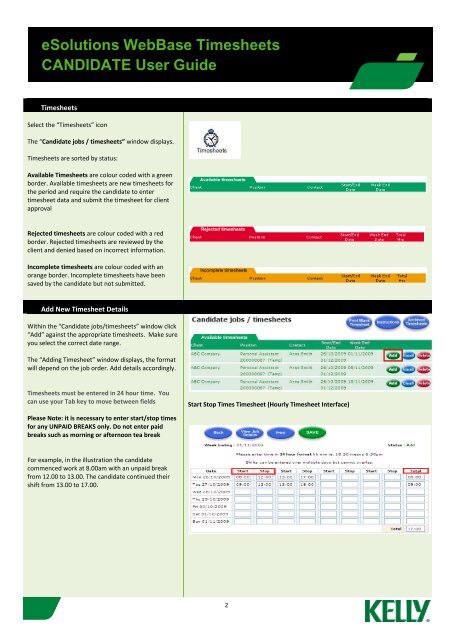eSolutions WebBase Timesheets CANDIDATE User Guide - Kelly ...
eSolutions WebBase Timesheets CANDIDATE User Guide - Kelly ...
eSolutions WebBase Timesheets CANDIDATE User Guide - Kelly ...
Create successful ePaper yourself
Turn your PDF publications into a flip-book with our unique Google optimized e-Paper software.
<strong>eSolutions</strong> <strong>WebBase</strong> <strong>Timesheets</strong><br />
<strong>CANDIDATE</strong> <strong>User</strong> <strong>Guide</strong><br />
<strong>Timesheets</strong><br />
Select the “<strong>Timesheets</strong>” icon<br />
The “Candidate jobs / timesheets” window displays.<br />
<strong>Timesheets</strong> are sorted by status:<br />
Available <strong>Timesheets</strong> are colour coded with a green<br />
border. Available timesheets are new timesheets for<br />
the period and require the candidate to enter<br />
timesheet data and submit the timesheet for client<br />
approval<br />
Rejected timesheets are colour coded with a red<br />
border. Rejected timesheets are reviewed by the<br />
client and denied based on incorrect information.<br />
Incomplete timesheets are colour coded with an<br />
orange border. Incomplete timesheets have been<br />
saved by the candidate but not submitted.<br />
Add New Timesheet Details<br />
Within the “Candidate jobs/timesheets” window click<br />
“Add” against the appropriate timesheets. Make sure<br />
you select the correct date range.<br />
The “Adding Timesheet” window displays, the format<br />
will depend on the job order. Add details accordingly.<br />
<strong>Timesheets</strong> must be entered in 24 hour time. You<br />
can use your Tab key to move between fields<br />
Please Note: it is necessary to enter start/stop times<br />
for any UNPAID BREAKS only. Do not enter paid<br />
breaks such as morning or afternoon tea break<br />
For example, in the illustration the candidate<br />
commenced work at 8.00am with an unpaid break<br />
from 12.00 to 13.00. The candidate continued their<br />
shift from 13.00 to 17.00.<br />
Start Stop Times Timesheet (Hourly Timesheet Interface)<br />
2