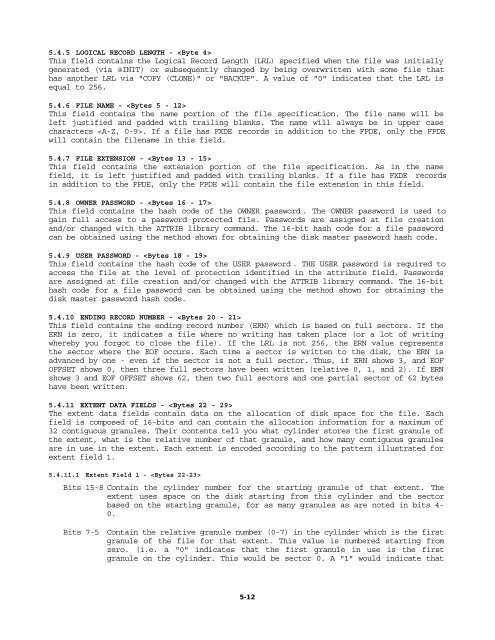The Programmer's Guide to TRSDOS Version 6 - Tim Mann's Home ...
The Programmer's Guide to TRSDOS Version 6 - Tim Mann's Home ...
The Programmer's Guide to TRSDOS Version 6 - Tim Mann's Home ...
Create successful ePaper yourself
Turn your PDF publications into a flip-book with our unique Google optimized e-Paper software.
5.4.5 LOGICAL RECORD LENGTH - <br />
This field contains the Logical Record Length (LRL) specified when the file was initially<br />
generated (via @INIT) or subsequently changed by being overwritten with some file that<br />
has another LRL via "COPY (CLONE)" or "BACKUP". A value of "0" indicates that the LRL is<br />
equal <strong>to</strong> 256.<br />
5.4.6 FILE NAME - <br />
This field contains the name portion of the file specification. <strong>The</strong> file name will be<br />
left justified and padded with trailing blanks. <strong>The</strong> name will always be in upper case<br />
characters . If a file has FXDE records in addition <strong>to</strong> the FPDE, only the FPDE<br />
will contain the filename in this field.<br />
5.4.7 FILE EXTENSION - <br />
This field contains the extension portion of the file specification. As in the name<br />
field, it is left justified and padded with trailing blanks. If a file has FXDE records<br />
in addition <strong>to</strong> the FPDE, only the FPDE will contain the file extension in this field.<br />
5.4.8 OWNER PASSWORD - <br />
This field contains the hash code of the OWNER password. <strong>The</strong> OWNER password is used <strong>to</strong><br />
gain full access <strong>to</strong> a password protected file. Passwords are assigned at file creation<br />
and/or changed with the ATTRIB library command. <strong>The</strong> 16-bit hash code for a file password<br />
can be obtained using the method shown for obtaining the disk master password hash code.<br />
5.4.9 USER PASSWORD - <br />
This field contains the hash code of the USER password. THE USER password is required <strong>to</strong><br />
access the file at the level of protection identified in the attribute field. Passwords<br />
are assigned at file creation and/or changed with the ATTRIB library command. <strong>The</strong> 16-bit<br />
hash code for a file password can be obtained using the method shown for obtaining the<br />
disk master password hash code.<br />
5.4.10 ENDING RECORD NUMBER - <br />
This field contains the ending record number (ERN) which is based on full sec<strong>to</strong>rs. If the<br />
ERN is zero, it indicates a file where no writing has taken place (or a lot of writing<br />
whereby you forgot <strong>to</strong> close the file). If the LRL is not 256, the ERN value represents<br />
the sec<strong>to</strong>r where the EOF occurs. Each time a sec<strong>to</strong>r is written <strong>to</strong> the disk, the ERN is<br />
advanced by one - even if the sec<strong>to</strong>r is not a full sec<strong>to</strong>r. Thus, if ERN shows 3, and EOF<br />
OFFSET shows 0, then three full sec<strong>to</strong>rs have been written (relative 0, 1, and 2). If ERN<br />
shows 3 and EOF OFFSET shows 62, then two full sec<strong>to</strong>rs and one partial sec<strong>to</strong>r of 62 bytes<br />
have been written.<br />
5.4.11 EXTENT DATA FIELDS - <br />
<strong>The</strong> extent data fields contain data on the allocation of disk space for the file. Each<br />
field is composed of 16-bits and can contain the allocation information for a maximum of<br />
32 contiguous granules. <strong>The</strong>ir contents tell you what cylinder s<strong>to</strong>res the first granule of<br />
the extent, what is the relative number of that granule, and how many contiguous granules<br />
are in use in the extent. Each extent is encoded according <strong>to</strong> the pattern illustrated for<br />
extent field 1.<br />
5.4.11.1 Extent Field 1 - <br />
Bits 15-8 Contain the cylinder number for the starting granule of that extent. <strong>The</strong><br />
extent uses space on the disk starting from this cylinder and the sec<strong>to</strong>r<br />
based on the starting granule, for as many granules as are noted in bits 4-<br />
0.<br />
Bits 7-5 Contain the relative granule number (0-7) in the cylinder which is the first<br />
granule of the file for that extent. This value is numbered starting from<br />
zero. (i.e. a "0" indicates that the first granule in use is the first<br />
granule on the cylinder. This would be sec<strong>to</strong>r 0. A "1" would indicate that<br />
5-12