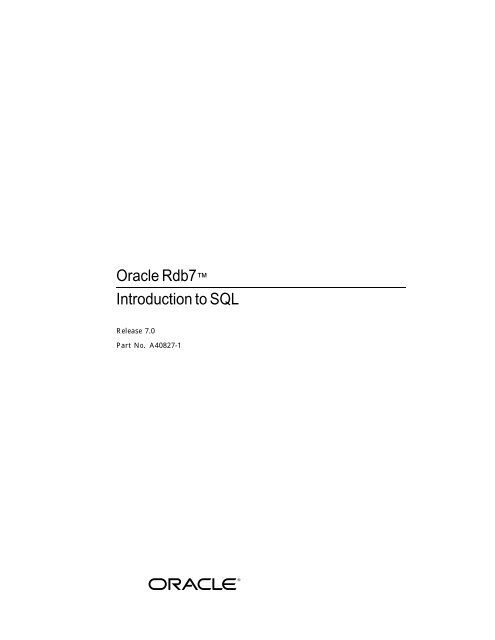Oracle Rdb7™ Introduction to SQL
Oracle Rdb7™ Introduction to SQL
Oracle Rdb7™ Introduction to SQL
You also want an ePaper? Increase the reach of your titles
YUMPU automatically turns print PDFs into web optimized ePapers that Google loves.
<strong>Oracle</strong> Rdb7<br />
<strong>Introduction</strong> <strong>to</strong> <strong>SQL</strong><br />
Release 7.0<br />
Part No. A40827-1<br />
®
<strong>Introduction</strong> <strong>to</strong> <strong>SQL</strong><br />
Release 7.0<br />
Part No. A40827-1<br />
Copyright © 1993, 1996 <strong>Oracle</strong> Corporation<br />
All rights reserved. Printed in the U.S.A.<br />
This software was not developed for use in any nuclear, aviation, mass transit,<br />
medical, or other inherently dangerous applications. It is the cus<strong>to</strong>mer’s<br />
responsibility <strong>to</strong> take all appropriate measures <strong>to</strong> ensure the safe use of such<br />
applications if the programs are used for such purposes.<br />
This software/documentation contains proprietary information of <strong>Oracle</strong> Corporation; it is<br />
provided under a license agreement containing restrictions on use and disclosure and is also<br />
protected by copyright law. Reverse engineering of the software is prohibited.<br />
If this software/documentation is delivered <strong>to</strong> a U.S. Government Agency of the Department<br />
of Defense, then it is delivered with Restricted Rights and the following legend is applicable:<br />
Restricted Rights Legend<br />
Use, duplication, or disclosure by the Government is subject <strong>to</strong> restrictions as set<br />
forth in subparagraph (c)(1)(ii) of DFARS 252.227-7013, Rights in Technical Data and<br />
Computer Software (Oc<strong>to</strong>ber 1988).<br />
<strong>Oracle</strong> Corporation, 500 <strong>Oracle</strong> Parkway, Redwood Shores, CA 94065.<br />
If this software/documentation is delivered <strong>to</strong> a U.S. Government Agency not within the<br />
Department of Defense, then it is delivered with ‘‘Restricted Rights,’’ as defined in FAR<br />
52.227-14, Rights in Data – General, including Alternate III (June 1987).<br />
The information in this document is subject <strong>to</strong> change without notice. If you find any<br />
problems in the documentation, please report them <strong>to</strong> us in writing. <strong>Oracle</strong> Corporation<br />
does not warrant that this document is error-free.<br />
<strong>Oracle</strong> is a registered trademark of <strong>Oracle</strong> Corporation.<br />
<strong>Oracle</strong> CDD/Reposi<strong>to</strong>ry, Rdb7, and <strong>Oracle</strong> Rdb, are trademarks of <strong>Oracle</strong> Corporation.<br />
All other products or company names are used for identification purposes only, and may be<br />
trademarks of their respective owners.
Contents<br />
Send Us Your Comments ........................................... xiii<br />
Preface ........................................................... xv<br />
Technical Changes and New Features ............................... xix<br />
1 Getting Started with Interactive <strong>SQL</strong> on OpenVMS<br />
1.1 Creating a Sample Database . ................................. 1–1<br />
1.2 Invoking Interactive <strong>SQL</strong> ..................................... 1–2<br />
1.3 Using Online HELP ......................................... 1–3<br />
1.4 Typing <strong>SQL</strong> Statements ...................................... 1–3<br />
1.5 Attaching <strong>to</strong> a Database ...................................... 1–4<br />
1.6 Detaching from a Database . . ................................. 1–4<br />
1.7 Correcting Mistakes ......................................... 1–4<br />
1.8 Making Interactive <strong>SQL</strong> Easier <strong>to</strong> Use . ......................... 1–5<br />
1.8.1 Executing DCL Commands from the <strong>SQL</strong> Interactive Interface ..... 1–5<br />
1.8.2 Defining a Logical Name for the Database ..................... 1–6<br />
1.8.3 Using <strong>SQL</strong> Command Procedures . . ......................... 1–6<br />
1.8.4 Controlling Session Output ................................ 1–7<br />
1.8.5 Using Edi<strong>to</strong>rs with <strong>SQL</strong> . . ................................. 1–7<br />
1.8.6 Tailoring the Interactive <strong>SQL</strong> Environment .................... 1–9<br />
2 Getting Started with Interactive <strong>SQL</strong> on Digital UNIX<br />
2.1 Creating a Sample Database . ................................. 2–1<br />
2.2 Invoking Interactive <strong>SQL</strong> ..................................... 2–3<br />
2.3 Using Online HELP ......................................... 2–3<br />
2.4 Typing <strong>SQL</strong> Statements ...................................... 2–4<br />
2.5 Attaching <strong>to</strong> a Database ...................................... 2–4<br />
2.6 Detaching from a Database . . ................................. 2–4<br />
2.7 Correcting Mistakes ......................................... 2–5<br />
iii
2.8 Making Interactive <strong>SQL</strong> Easier <strong>to</strong> Use .......................... 2–5<br />
2.8.1 Executing Shell Commands from the <strong>SQL</strong> Interactive Interface .... 2–6<br />
2.8.2 Defining a Configuration Parameter for the Database ............ 2–6<br />
2.8.3 Using <strong>SQL</strong> Indirect Command Files . . . ...................... 2–6<br />
2.8.4 Controlling Session Output . . .............................. 2–7<br />
2.8.5 Using Edi<strong>to</strong>rs with <strong>SQL</strong> ................................... 2–8<br />
2.8.6 Tailoring the Interactive <strong>SQL</strong> Environment .................... 2–9<br />
3 Displaying Information About a Database<br />
3.1 Using the SHOW Statement .................................. 3–1<br />
3.1.1 Adding Comments <strong>to</strong> Database Displays ...................... 3–6<br />
3.1.2 Commonly Used Show Statements ........................... 3–9<br />
3.2 Summarizing Database Structures in a Diagram ................... 3–10<br />
4 Retrieving Data<br />
iv<br />
4.1 Using Examples in This Chapter . .............................. 4–1<br />
4.2 Retrieving Data from a Table or View ........................... 4–2<br />
4.3 Using Alternative Column Names .............................. 4–5<br />
4.4 Displaying Value Expressions and Literal Strings .................. 4–6<br />
4.5 Displaying Concatenated Strings . .............................. 4–8<br />
4.6 Eliminating Duplicate Rows (DISTINCT) . . ...................... 4–9<br />
4.7 Using the ALL Keyword <strong>to</strong> Include All Rows Explicitly . ............. 4–11<br />
4.8 Retrieving Rows in Sorted Order (ORDER BY) .................... 4–11<br />
4.9 Retrieving a Limited Number of Rows (LIMIT TO) ................. 4–15<br />
4.10 Retrieving a Subset of Rows (WHERE) .......................... 4–16<br />
4.10.1 Understanding Predicates . . . .............................. 4–18<br />
4.10.2 Using Comparison Predicates .............................. 4–18<br />
4.10.3 Using the Range Test Predicate ([NOT] BETWEEN) ............. 4–21<br />
4.10.4 Using the Set Membership Predicate ([NOT] IN) . . . ............. 4–23<br />
4.10.5 Using String Comparison Predicates . . . ...................... 4–26<br />
4.10.6 Using the Pattern Matching Predicate ([NOT] LIKE) ............ 4–27<br />
4.10.7 Using the Null Value Predicate (IS [NOT] NULL) . . ............. 4–31<br />
4.11 Using Conditional and Boolean Opera<strong>to</strong>rs . . ...................... 4–35<br />
4.11.1 Evaluating Search Conditions .............................. 4–37<br />
4.12 Summary Queries .......................................... 4–38<br />
4.12.1 Performing Calculations on Columns . . . ...................... 4–39<br />
4.12.2 Computing a Total (SUM) . . . .............................. 4–39<br />
4.12.3 Computing an Average (AVG) .............................. 4–40<br />
4.12.4 Finding Minimum and Maximum Values (MIN and MAX) . . . ..... 4–40<br />
4.12.5 Counting Rows (COUNT) .................................. 4–41<br />
4.12.6 When Functions Return Empty Rows . . ...................... 4–42
4.13 Built-In Functions . ......................................... 4–43<br />
4.13.1 Converting Data Types (CAST) ............................. 4–44<br />
4.13.2 Returning String Length (CHARACTER_LENGTH and<br />
OCTET_LENGTH) ....................................... 4–45<br />
4.13.3 Displaying a Substring (SUBSTRING) ........................ 4–46<br />
4.13.4 Removing Leading or Trailing Characters (TRIM) ............... 4–47<br />
4.13.5 Locating a Substring (POSITION) . . ......................... 4–49<br />
4.13.6 Changing Character Case (UPPER and LOWER) ............... 4–51<br />
4.13.7 Translating Character Strings (TRANSLATE) . . ................ 4–52<br />
4.14 Using Column Functions on Groups of Rows (GROUP BY) . . . ........ 4–53<br />
4.14.1 Using a Search Condition <strong>to</strong> Limit Groups (HAVING) ............ 4–56<br />
4.15 Retrieving Data from Multiple Tables (JOINS) .................... 4–58<br />
4.15.1 Crossing Two Tables ...................................... 4–58<br />
4.15.2 Joining Two Tables ....................................... 4–60<br />
4.15.3 Using Correlation Names . ................................. 4–63<br />
4.15.4 Using Explicit Join Syntax ................................. 4–64<br />
4.15.5 Combining a Join Condition with a Regular Condition . . . ........ 4–66<br />
4.15.6 Joining More Than Two Tables ............................. 4–67<br />
4.15.7 Using a Table as a Bridge Between Two Other Tables ............ 4–68<br />
4.15.8 Joining a Table with Itself <strong>to</strong> Answer Reflexive Questions . ........ 4–70<br />
4.16 Testing <strong>SQL</strong> Statements Before Accessing the Database ............. 4–72<br />
5 Inserting, Updating, and Deleting Data<br />
5.1 Transactions ............................................... 5–1<br />
5.1.1 Starting a Transaction . . . ................................. 5–1<br />
5.1.2 Ending a Transaction ..................................... 5–2<br />
5.2 Inserting New Rows ......................................... 5–3<br />
5.2.1 Default Column Values . . ................................. 5–7<br />
5.2.2 Using the INSERT Statement <strong>to</strong> Copy Data from Another Table . . . 5–9<br />
5.2.3 Inserting the Results of a Calculated Column Expression . ........ 5–11<br />
5.3 Updating Rows ............................................. 5–11<br />
5.4 Changing Data Using Views . ................................. 5–13<br />
5.5 Conversion of Data Type in INSERT and UPDATE Statements ....... 5–15<br />
5.6 Deleting Rows ............................................. 5–17<br />
5.7 Using Special <strong>SQL</strong> Keywords . ................................. 5–19<br />
5.7.1 Using the CURRENT_USER Keyword ........................ 5–19<br />
5.7.2 Using the CURRENT_TIMESTAMP Keyword . . ................ 5–21<br />
5.8 How Constraints Affect Write Operations ........................ 5–23<br />
5.9 Write Operations That Activate Triggers ......................... 5–26<br />
v
6 Advanced Data Manipulation<br />
6.1 Using Subqueries <strong>to</strong> Answer Complex Questions ................... 6–1<br />
6.1.1 Developing Subqueries .................................... 6–1<br />
6.1.2 Subqueries and Joins ..................................... 6–3<br />
6.1.3 General Format for Using Subqueries . . ...................... 6–4<br />
6.1.4 Building a Subquery Structure ............................. 6–5<br />
6.1.5 Using Different Values with Each Evaluation of the Outer Query . . . 6–7<br />
6.1.6 Checking for the Existence of Rows .......................... 6–9<br />
6.1.7 Using Several Levels of Subqueries .......................... 6–11<br />
6.1.8 Using a Quantified Predicate <strong>to</strong> Compare Column Values with a Set<br />
of Values .............................................. 6–14<br />
6.1.9 Using the ORDER BY and LIMIT TO Clauses in Subqueries . ..... 6–16<br />
6.2 UNION: Combining the Result of SELECT Statements . ............. 6–17<br />
6.2.1 Using the UNION Clause with the ALL Qualifier . . ............. 6–19<br />
6.2.2 Using the UNION clause Without the ALL Qualifier ............. 6–20<br />
6.3 Using Outer Joins .......................................... 6–22<br />
6.4 Derived Tables ............................................. 6–25<br />
6.5 Retrieving Data from System Tables ............................ 6–26<br />
6.6 Creating Views ............................................. 6–30<br />
6.6.1 Simple and Complex Views . . .............................. 6–30<br />
7 Using Multischema Databases<br />
vi<br />
7.1 Multischema Sample Database . . .............................. 7–1<br />
7.2 Multischema Database Structure . .............................. 7–2<br />
7.3 Accessing a Multischema Database ............................. 7–3<br />
7.4 Displaying Multischema Database Information .................... 7–4<br />
7.4.1 Displaying Specific Schema Elements . . ...................... 7–7<br />
7.4.2 Using the SHOW Statement with a Full Element Name .......... 7–7<br />
7.4.3 Using the SET Statement <strong>to</strong> Access a Specific Catalog and<br />
Schema . .............................................. 7–8<br />
7.4.4 Setting a New Default Schema ............................. 7–10<br />
7.5 Querying a Multischema Database with <strong>SQL</strong> ..................... 7–13<br />
7.5.1 Joining Tables in a Multischema Database .................... 7–15<br />
7.5.2 Using an <strong>SQL</strong> Command File <strong>to</strong> Set the Default Catalog and<br />
Schema . .............................................. 7–17<br />
7.6 Multischema Access Modes ................................... 7–18<br />
7.6.1 Multischema Database Element Naming ...................... 7–19<br />
7.6.2 Assigning S<strong>to</strong>red Names .................................. 7–20
7.6.3 Matching <strong>SQL</strong> Names <strong>to</strong> S<strong>to</strong>red Names ....................... 7–22<br />
7.6.3.1 Using the SHOW Statement <strong>to</strong> Match <strong>SQL</strong> Names <strong>to</strong> S<strong>to</strong>red<br />
Names ............................................. 7–22<br />
7.6.3.2 Using the System Tables <strong>to</strong> Match <strong>SQL</strong> Names <strong>to</strong> S<strong>to</strong>red<br />
Names ............................................. 7–23<br />
8 Using Date-Time Data Types<br />
Index<br />
8.1 Date-Time Data Types and Functions . . ......................... 8–1<br />
8.1.1 DATE VMS Data Type . . . ................................. 8–3<br />
8.1.2 DATE ANSI Data Type . . ................................. 8–5<br />
8.1.3 TIMESTAMP Data Type . ................................. 8–6<br />
8.1.4 TIME Data Type ........................................ 8–7<br />
8.1.5 INTERVAL Data Type . . . ................................. 8–8<br />
8.1.6 Using the INTERVAL Data Type . . . ......................... 8–10<br />
8.2 Date-Time Data Type Literal Formats . . ......................... 8–11<br />
8.3 Using the EXTRACT Function ................................. 8–13<br />
8.4 Rules for Performing Date-Time Arithmetic ....................... 8–15<br />
Examples<br />
3–1 Displaying All Tables ..................................... 3–1<br />
3–2 Displaying Information on a Particular Table . . ................ 3–2<br />
3–3 Displaying All Views ..................................... 3–2<br />
3–4 Displaying Information on a Particular View . . . ................ 3–3<br />
3–5 Displaying Domain Information ............................. 3–4<br />
3–6 Displaying Index Information .............................. 3–5<br />
3–7 Using the COMMENT ON Statement ........................ 3–6<br />
4–1 Selecting One or More Columns from a Table . . ................ 4–2<br />
4–2 Selecting All Columns from a Table . ......................... 4–4<br />
4–3 Displaying Null Values . . . ................................. 4–4<br />
4–4 Assigning an Alternative Column Name ...................... 4–5<br />
4–5 Displaying Computed Values and Literal Strings ............... 4–7<br />
4–6 Using an Alternative Column Name Instead of a Literal String .... 4–7<br />
4–7 Dividing Column Values . . ................................. 4–8<br />
4–8 Concatenating Strings from Two Columns ..................... 4–9<br />
4–9 Using the DISTINCT Keyword <strong>to</strong> Eliminate Duplicates . . ........ 4–10<br />
vii
viii<br />
4–10 Using the ORDER BY Clause with the Default Setting ........... 4–12<br />
4–11 Using the ORDER BY Clause with the DESC Keyword ........... 4–13<br />
4–12 Using the ORDER BY Clause with a Computed Column .......... 4–14<br />
4–13 Using the ORDER BY Clause with Two Sort Keys . ............. 4–15<br />
4–14 Using the LIMIT TO Clause <strong>to</strong> Control Output ................. 4–16<br />
4–15 Using the WHERE Clause . . . .............................. 4–17<br />
4–16 Using Comparison Opera<strong>to</strong>rs . .............................. 4–19<br />
4–17 Using the BETWEEN Predicate ............................. 4–21<br />
4–18 Using the BETWEEN Predicate with Character Data ............ 4–22<br />
4–19 Using the NOT BETWEEN Predicate . . ...................... 4–23<br />
4–20 Using the IN Predicate ................................... 4–24<br />
4–21 Using the NOT IN Predicate . .............................. 4–25<br />
4–22 Using the STARTING WITH and CONTAINING Predicates . . ..... 4–27<br />
4–23 Using the LIKE Predicate . . . .............................. 4–28<br />
4–24 Using the NOT LIKE Predicate ............................. 4–31<br />
4–25 Checking for Null Values .................................. 4–32<br />
4–26 Using the IS NULL Predicate with Another Predicate ........... 4–33<br />
4–27 Using the IS NOT NULL Predicate .......................... 4–34<br />
4–28 Combining Conditions in Predicates . . . ...................... 4–35<br />
4–29 Using Parentheses <strong>to</strong> Group Predicates . ...................... 4–38<br />
4–30 Using the SUM Function .................................. 4–40<br />
4–31 Using the AVG Function .................................. 4–40<br />
4–32 Using the MAX and MIN Functions .......................... 4–41<br />
4–33 Using the COUNT Function . . .............................. 4–42<br />
4–34 Using the CAST Function . . . .............................. 4–45<br />
4–35 Using the CHARACTER_LENGTH Function ................... 4–46<br />
4–36 Using the SUBSTRING Function ............................ 4–47<br />
4–37 Using the TRIM Function . . . .............................. 4–48<br />
4–38 Using the POSITION Function ............................. 4–50<br />
4–39 Using the LOWER and UPPER Functions ..................... 4–52<br />
4–40 Organizing Tables Using the GROUP BY Clause . . . ............. 4–53<br />
4–41 Using the GROUP BY Clause with Two Columns . . ............. 4–55<br />
4–42 Using the HAVING Clause . . . .............................. 4–57<br />
4–43 Crossing Two Tables ...................................... 4–60<br />
4–44 Joining Two Tables . ...................................... 4–62<br />
4–45 Using Correlation Names .................................. 4–64<br />
4–46 Using Explicit Join Syntax . . . .............................. 4–65
4–47 Combining a Join Condition with a Regular Condition . . . ........ 4–66<br />
4–48 Joining EMPLOYEES, DEGREES, and COLLEGES ............. 4–67<br />
4–49 Using the DEGREES Table as a Bridge ....................... 4–70<br />
4–50 Joining SALARY_HISTORY with Itself ....................... 4–71<br />
4–51 Testing <strong>SQL</strong> Queries ..................................... 4–72<br />
5–1 Inserting a New Row (Part 1 of 2) . . ......................... 5–4<br />
5–2 Inserting a New Row (Part 2 of 2) . . ......................... 5–5<br />
5–3 Listing Default Values for the EMPLOYEES Table .............. 5–7<br />
5–4 Inserting an Incomplete Row ............................... 5–9<br />
5–5 Copying a Row from One Table <strong>to</strong> Another .................... 5–10<br />
5–6 Inserting a Calculated Value in<strong>to</strong> a Row ...................... 5–11<br />
5–7 Updating Rows . ......................................... 5–12<br />
5–8 Displaying a Read-Only View ............................... 5–14<br />
5–9 Inserting an Unmatched Data Type . ......................... 5–15<br />
5–10 Deleting Rows . ......................................... 5–18<br />
5–11 Inserting and Retrieving the CURRENT_USER Value . . . ........ 5–20<br />
5–12 Using the CURRENT_TIMESTAMP Keyword . . ................ 5–22<br />
5–13 Looking at Primary and Foreign Key Constraints ............... 5–25<br />
5–14 Violation of a Primary Key Constraint ........................ 5–26<br />
5–15 Using the SHOW TRIGGERS Statement ...................... 5–27<br />
5–16 Values of EMPLOYEES and JOB_HISTORY Before the Update .... 5–28<br />
6–1 Substituting a Subquery for a Constant Value . . ................ 6–2<br />
6–2 Using a Subquery <strong>to</strong> Obtain Data from Multiple Tables . . ........ 6–6<br />
6–3 Referring <strong>to</strong> the Outer Query ............................... 6–8<br />
6–4 Using the EXISTS Predicate ............................... 6–9<br />
6–5 Using the SINGLE Predicate ............................... 6–11<br />
6–6 Nested Subqueries ....................................... 6–12<br />
6–7 Using the ANY and ALL Keywords with Subqueries ............. 6–15<br />
6–8 Using the ORDER BY and LIMIT TO Clauses in a Subquery ...... 6–16<br />
6–9 Two Queries Before the UNION Operation Is Performed . . ........ 6–18<br />
6–10 Combining Two Queries Using the UNION ALL Clause . . ........ 6–19<br />
6–11 Combining Two Queries Using the UNION Clause .............. 6–20<br />
6–12 Using an Outer Join ..................................... 6–24<br />
6–13 Using a Derived Table . . . ................................. 6–26<br />
6–14 Querying a System Table . ................................. 6–28<br />
6–15 Defining a Simple View . . ................................. 6–31<br />
6–16 Defining a Complex View . ................................. 6–32<br />
ix
x<br />
7–1 Displaying Catalogs and Schemas ........................... 7–4<br />
7–2 Displaying Database Tables . . .............................. 7–6<br />
7–3 Displaying Database Views . . .............................. 7–7<br />
7–4 Specifying Full Element Names ............................. 7–8<br />
7–5 Setting Access <strong>to</strong> a Specific Catalog and Schema . . . ............. 7–9<br />
7–6 Changing the Default Schema .............................. 7–10<br />
7–7 Displaying Elements from Other Schemas ..................... 7–11<br />
7–8 Using the SHOW VIEWS Statement . . . ...................... 7–12<br />
7–9 Querying Tables in the Default Catalog and Schema ............. 7–13<br />
7–10 Querying Tables in Other Schemas .......................... 7–15<br />
7–11 Joining Tables in the Same Schema .......................... 7–15<br />
7–12 Joining Tables Across Schemas ............................. 7–17<br />
7–13 Command File Content: start_multi.sql . ...................... 7–18<br />
7–14 Displaying <strong>SQL</strong> Names for Database Elements ................. 7–19<br />
7–15 Displaying S<strong>to</strong>red Table Names ............................. 7–20<br />
7–16 Using the SHOW Statement <strong>to</strong> Display S<strong>to</strong>red Names ........... 7–22<br />
7–17 Displaying System Tables . . . .............................. 7–23<br />
7–18 Displaying the S<strong>to</strong>red Names for the Tables in the Database . ..... 7–24<br />
7–19 Finding the Table’s <strong>SQL</strong> Name and Schema ID ................. 7–26<br />
7–20 Finding the Schema Name and Identifying the Parent Catalog ..... 7–27<br />
7–21 Displaying the Catalog Identifier and Name ................... 7–28<br />
8–1 DATE VMS Specification .................................. 8–4<br />
8–2 DATE ANSI Specification .................................. 8–5<br />
8–3 TIMESTAMP Specification . . . .............................. 8–6<br />
8–4 Displaying Data in TIME Format ........................... 8–8<br />
8–5 INTERVAL Specification .................................. 8–10<br />
8–6 Using INTERVAL with the DATE Data Type ................... 8–12<br />
8–7 Extracting Date-Time Information ........................... 8–14<br />
8–8 Using CURRENT_DATE and INTERVAL ..................... 8–16<br />
8–9 Subtracting TIME . ...................................... 8–17<br />
8–10 Using SUM with INTERVAL . .............................. 8–17
Figures<br />
Tables<br />
3–1 Conceptual Structure of the mf_personnel Database ............. 3–12<br />
4–1 Using a Table as a Bridge Between Two Other Tables ............ 4–69<br />
7–1 Multischema Database . . . ................................. 7–3<br />
1–1 Common Commands for Creating Sample Databases ............ 1–2<br />
1–2 Statements That Control Output . . . ......................... 1–7<br />
1–3 <strong>SQL</strong> Editing Statements . ................................. 1–8<br />
2–1 Common Commands for Creating Sample Databases ............ 2–3<br />
2–2 Statements That Control Output . . . ......................... 2–8<br />
3–1 Commonly Used SHOW Statements ......................... 3–10<br />
4–1 Summary of LIKE Pattern Matching ......................... 4–30<br />
4–2 Boolean Opera<strong>to</strong>rs ....................................... 4–35<br />
4–3 Aggregate Functions ..................................... 4–39<br />
4–4 Two Formats of the COUNT Function ........................ 4–41<br />
4–5 Built-In Functions ....................................... 4–44<br />
4–6 Types of Joins . ......................................... 4–61<br />
4–7 Explicit Join Syntax ...................................... 4–64<br />
4–8 SET EXECUTE and Associated Statements . . . ................ 4–72<br />
5–1 Ending a Transaction ..................................... 5–2<br />
5–2 Ending a Transaction When Exiting the Interactive Session ....... 5–2<br />
5–3 VALUES Clause Entries . ................................. 5–3<br />
5–4 <strong>SQL</strong> Keywords . ......................................... 5–19<br />
5–5 Constraints on Tables and Columns . ......................... 5–24<br />
6–1 Outer Join Types ........................................ 6–22<br />
7–1 Using the SHOW Statement <strong>to</strong> Display a List of Elements ........ 7–4<br />
7–2 Using the SHOW Statement <strong>to</strong> Display Schema Elements ........ 7–7<br />
8–1 Date-Time Data Types . . . ................................. 8–2<br />
8–2 Date-Time Functions ..................................... 8–3<br />
8–3 Interval Qualifiers ....................................... 8–8<br />
8–4 Date-Time Data Type Literal Formats ........................ 8–11<br />
8–5 Valid Arithmetic Operations with Date-Time Data Types . ........ 8–16<br />
xi
Send Us Your Comments<br />
<strong>Oracle</strong> Corporation welcomes your comments and suggestions on the quality<br />
and usefulness of this publication. Your input is an important part of the<br />
information used for revision.<br />
You can send comments <strong>to</strong> us in the following ways:<br />
• Electronic mail — nedc_doc@us.oracle.com<br />
• FAX — 603-897-3334 Attn: <strong>Oracle</strong> Rdb Documentation<br />
• Postal service<br />
<strong>Oracle</strong> Corporation<br />
<strong>Oracle</strong> Rdb Documentation<br />
One <strong>Oracle</strong> Drive<br />
Nashua, NH 03062<br />
USA<br />
If you like, you can use the following questionnaire <strong>to</strong> give us feedback. (Edit<br />
the online release notes file, extract a copy of this questionnaire, and send it <strong>to</strong><br />
us.)<br />
Name Title<br />
Company Department<br />
Mailing Address Telephone Number<br />
Book Title Version Number<br />
• Did you find any errors?<br />
• Is the information clearly presented?<br />
• Do you need more information? If so, where?<br />
xiii
xiv<br />
• Are the examples correct? Do you need more examples?<br />
• What features did you like most about this manual?<br />
If you find any errors or have any other suggestions for improvement, please<br />
indicate the chapter, section, and page number (if available).
Preface<br />
<strong>SQL</strong> (structured query language) serves as the primary database interface<br />
supplied with <strong>Oracle</strong> Rdb software.<br />
Purpose of This Manual<br />
Intended Audience<br />
This manual provides an introduction <strong>to</strong> the <strong>SQL</strong> language as implemented<br />
by <strong>Oracle</strong> Rdb and the interactive <strong>SQL</strong> interface. This manual introduces you<br />
<strong>to</strong> <strong>SQL</strong> language through an extensive set of examples. You can enter and<br />
experiment with the examples interactively at your terminal or workstation<br />
using an <strong>Oracle</strong> Rdb sample database. You create the sample database from<br />
files supplied with the kit. To become familiar with using <strong>SQL</strong> with host<br />
language programs, read the <strong>Oracle</strong> Rdb7 Guide <strong>to</strong> <strong>SQL</strong> Programming.<br />
This manual primarily addresses users who have little or no knowledge of <strong>SQL</strong><br />
and who want a basic understanding of the <strong>SQL</strong> interactive interface. To profit<br />
most from your reading, you should know the basic concepts and terminology<br />
of relational database management systems and of your operating system.<br />
How This Manual Is Organized<br />
This manual contains the following chapters:<br />
Chapter 1 Provides an overview of the <strong>SQL</strong> interactive environment on<br />
OpenVMS.<br />
Chapter 2 Provides an overview of the <strong>SQL</strong> interactive environment on<br />
Digital UNIX.<br />
Chapter 3 Describes how <strong>to</strong> display information about an <strong>Oracle</strong> Rdb<br />
database using interactive <strong>SQL</strong>.<br />
Chapter 4 Describes how <strong>to</strong> retrieve data from an <strong>Oracle</strong> Rdb database<br />
using basic <strong>SQL</strong> statements.<br />
xv
Related Manuals<br />
Conventions<br />
xvi<br />
Chapter 5 Explains how <strong>to</strong> insert, update, and delete data in an <strong>Oracle</strong><br />
Rdb database using interactive <strong>SQL</strong>.<br />
Chapter 6 Explains how <strong>to</strong> construct advanced queries using<br />
interactive <strong>SQL</strong>.<br />
Chapter 7 Provides information about naming and s<strong>to</strong>ring schema<br />
objects in a multischema <strong>Oracle</strong> Rdb database.<br />
Chapter 8 Explains how <strong>to</strong> use date-time data types in interactive<br />
<strong>SQL</strong>.<br />
The following manuals contain information pertinent <strong>to</strong> your work with <strong>SQL</strong>:<br />
• <strong>Oracle</strong> Rdb7 <strong>SQL</strong> Reference Manual<br />
• <strong>Oracle</strong> Rdb7 Guide <strong>to</strong> <strong>SQL</strong> Programming<br />
• <strong>Oracle</strong> Rdb7 Guide <strong>to</strong> Database Design and Definition<br />
• <strong>Oracle</strong> Rdb7 Release Notes<br />
• <strong>Oracle</strong> Rdb7 Installation and Configuration Guide<br />
See the <strong>Oracle</strong> Rdb7 Release Notes for a complete list of the manuals in the<br />
<strong>Oracle</strong> Rdb documentation set.<br />
In examples, an implied carriage return occurs at the end of each line, unless<br />
otherwise noted. You must press the Return key at the end of a line of input.<br />
OpenVMS means both the OpenVMS Alpha operating system and the<br />
OpenVMS VAX operating system.<br />
<strong>Oracle</strong> Rdb refers <strong>to</strong> <strong>Oracle</strong> Rdb for OpenVMS and <strong>Oracle</strong> Rdb for<br />
Digital UNIX software. Version 7.0 of <strong>Oracle</strong> Rdb software is often referred <strong>to</strong><br />
as V7.0.<br />
The <strong>SQL</strong> interface <strong>to</strong> <strong>Oracle</strong> Rdb is referred <strong>to</strong> as <strong>SQL</strong>. This interface is the<br />
<strong>Oracle</strong> Rdb implementation of the <strong>SQL</strong> standard ANSI X3.135-1992, ISO<br />
9075:1992, commonly referred <strong>to</strong> as the ANSI/ISO standard or <strong>SQL</strong>92.<br />
<strong>Oracle</strong> CDD/Reposi<strong>to</strong>ry software is referred <strong>to</strong> as the dictionary, the data<br />
dictionary, or the reposi<strong>to</strong>ry.
The following conventions are also used in this manual:<br />
Ctrl/x This symbol indicates that you hold down the Ctrl (control) key while<br />
you press another key or mouse but<strong>to</strong>n (indicated here by x).<br />
Return In examples, a boxed symbol indicates that you must press the named<br />
key. For example, this symbol indicates the Return key.<br />
.<br />
.<br />
.<br />
Vertical ellipsis points in an example mean that information not directly<br />
related <strong>to</strong> the example has been omitted.<br />
... Horizontal ellipsis points in statements or commands mean that parts<br />
of the statement or command not directly related <strong>to</strong> the example have<br />
been omitted.<br />
e, f, t Index entries in the printed manual may have a lowercase e, f, or t<br />
following the page number; the e, f, or t is a reference <strong>to</strong> the example,<br />
figure, or table, respectively, on that page.<br />
boldface Boldface type in text indicates a term defined in the text.<br />
text<br />
< > Angle brackets enclose user-supplied names.<br />
[ ] Brackets enclose optional clauses from which you can choose one or<br />
none. When brackets enclose several options, the options are separated<br />
by the word ‘‘or.’’<br />
$ The dollar sign represents the DIGITAL Command Language prompt in<br />
OpenVMS and the Bourne shell prompt in Digital UNIX.<br />
<strong>Oracle</strong> Rdb for Digital UNIX Samples Direc<strong>to</strong>ry<br />
This manual uses the term Samples direc<strong>to</strong>ry <strong>to</strong> refer <strong>to</strong> the<br />
/usr/lib/dbs/sql/vnn/examples subdirec<strong>to</strong>ry, where nn is replaced with the<br />
version of <strong>Oracle</strong> Rdb you are using. (For example, if you are using <strong>Oracle</strong> Rdb<br />
V7.0, the samples direc<strong>to</strong>ry is /usr/lib/dbs/sql/v70/examples.) This subdirec<strong>to</strong>ry<br />
contains sample programs and the script that creates the sample databases.<br />
xvii
Technical Changes and New Features<br />
This section identifies the new and updated portions of this manual since it<br />
was last released with Version 6.0 of <strong>Oracle</strong> Rdb.<br />
The major new features and technical changes that are described in this<br />
manual include:<br />
• Examples use the mf_personnel database<br />
Prior <strong>to</strong> this update of the <strong>Oracle</strong> Rdb7 <strong>Introduction</strong> <strong>to</strong> <strong>SQL</strong>, examples used<br />
the single-file personnel database. Examples now use use the multifile<br />
mf_personnel database.<br />
• TRIM built-in function<br />
The TRIM built-in function lets you remove leading and trailing characters<br />
from a character string. Refer <strong>to</strong> Section 4.13.4 for a description of the<br />
TRIM built-in function.<br />
• POSITION built-in function<br />
The POSITION built-in function lets you search for a particular substring<br />
within another string. Refer <strong>to</strong> Section 4.13.5 for a description of the<br />
POSITION built-in function.<br />
• Multistring comments<br />
You can now specify comments that contain more than one string literal.<br />
This was implemented as a workaround <strong>to</strong> the limitation that comments<br />
can only be 1,024 characters in length. See Section 3.1.1 for a description<br />
of the COMMENT ON statement.<br />
xix
1<br />
Getting Started with Interactive <strong>SQL</strong> on<br />
OpenVMS<br />
<strong>SQL</strong> is a data definition and data manipulation language for relational<br />
databases; it is one of the interfaces supplied with <strong>Oracle</strong> Rdb. By using <strong>SQL</strong><br />
you can create a database, load it with data, and read and update both data<br />
and data definitions. Variations of <strong>SQL</strong> are offered by most major vendors for<br />
their relational database products. This fact often makes <strong>SQL</strong> the interface of<br />
choice at sites using relational database products from a variety of vendors.<br />
This manual discusses data manipulation using <strong>SQL</strong>. For an extensive<br />
discussion of data definition using <strong>SQL</strong>, see the <strong>Oracle</strong> Rdb7 Guide <strong>to</strong> Database<br />
Design and Definition.<br />
This chapter provides an overview of the <strong>SQL</strong> interactive environment. You<br />
should be familiar with the basic terms and concepts of relational database<br />
management systems generally, and with <strong>SQL</strong> specifically.<br />
1.1 Creating a Sample Database<br />
Throughout this manual, examples use versions of the personnel sample<br />
database that you can build by using the files supplied with the <strong>Oracle</strong> Rdb<br />
installation kit. You can create the database in the following three forms:<br />
• A single-file form named personnel<br />
• A multifile form named mf_personnel<br />
• A multischema form named corporate_data<br />
Most of the examples in the first part of this manual are created using the<br />
multifile form of the personnel sample database. You can create your own<br />
copy of the mf_personnel database in one of your direc<strong>to</strong>ries and try the<br />
examples for yourself. To do this, display or print the following file from the<br />
<strong>SQL</strong>$SAMPLE direc<strong>to</strong>ry:<br />
about_sample_databases.txt<br />
Getting Started with Interactive <strong>SQL</strong> on OpenVMS 1–1
This file contains instructions that explain how <strong>to</strong> create the mf_personnel<br />
sample database.<br />
Table 1–1 lists commands for creating the various types of sample databases<br />
available with the <strong>Oracle</strong> Rdb kit. In this manual, the multifile mf_personnel<br />
database without <strong>Oracle</strong> CDD/Reposi<strong>to</strong>ry is used for most of the examples. The<br />
chapters on using multischema databases and date-time arithmetic include<br />
examples using the multischema corporate_data sample database. You may<br />
want <strong>to</strong> build that database in your account <strong>to</strong> practice with examples in those<br />
chapters.<br />
Table 1–1 Common Commands for Creating Sample Databases<br />
Sample Database<br />
Single-file<br />
personnel 1<br />
Single-file<br />
personnel<br />
Multifile<br />
mf_personnel<br />
Multifile<br />
mf_personnel<br />
Multischema<br />
corporate_data 2<br />
<strong>Oracle</strong><br />
CDD/Reposi<strong>to</strong>ry Command<br />
No @<strong>SQL</strong>$SAMPLE:personnel<br />
Yes @<strong>SQL</strong>$SAMPLE:personnel <strong>SQL</strong> S CDD<br />
No @<strong>SQL</strong>$SAMPLE:personnel <strong>SQL</strong> M NOCDD<br />
Yes @<strong>SQL</strong>$SAMPLE:personnel <strong>SQL</strong> M CDD<br />
No @<strong>SQL</strong>$SAMPLE:personnel <strong>SQL</strong> S NOCDD MSDB<br />
1 Without any parameters, the personnel.com command procedure creates a single-file personnel database without use<br />
of <strong>Oracle</strong> CDD/Reposi<strong>to</strong>ry.<br />
2 <strong>SQL</strong> does not allow you <strong>to</strong> s<strong>to</strong>re database definitions for a multischema database in <strong>Oracle</strong> CDD/Reposi<strong>to</strong>ry.<br />
1.2 Invoking Interactive <strong>SQL</strong><br />
To use interactive <strong>SQL</strong> on OpenVMS, you must run the executable <strong>SQL</strong>$<br />
image. <strong>Oracle</strong> Corporation recommends that you run this image by first<br />
defining and then using a symbol in DIGITAL Command Language (DCL). For<br />
repeated use, include the symbol definition in your login command file. For<br />
example, you can define the symbol <strong>to</strong> be <strong>SQL</strong>:<br />
$ <strong>SQL</strong> :== $<strong>SQL</strong>$ Return<br />
1–2 Getting Started with Interactive <strong>SQL</strong> on OpenVMS
To run the <strong>SQL</strong>$ image, type the symbol and press the Return key. The <strong>SQL</strong><br />
prompt (<strong>SQL</strong>>) indicates that you can interactively enter <strong>SQL</strong> statements. For<br />
example:<br />
$ <strong>SQL</strong> Return<br />
<strong>SQL</strong>><br />
To exit interactive <strong>SQL</strong>, press Ctrl/Z or type EXIT (in full) at the <strong>SQL</strong> prompt<br />
and press the Return key. To quit interactive <strong>SQL</strong>, causing <strong>SQL</strong> <strong>to</strong> cancel any<br />
changes that you made <strong>to</strong> the database and <strong>to</strong> exit the <strong>SQL</strong> session, type QUIT<br />
(in full) at the <strong>SQL</strong> prompt and press the Return key.<br />
1.3 Using Online HELP<br />
You can type HELP at the <strong>SQL</strong> prompt <strong>to</strong> receive assistance on using <strong>SQL</strong><br />
statements and understanding the concepts and components of the <strong>Oracle</strong> Rdb<br />
system. After you type HELP followed by the Return key, a menu of <strong>to</strong>pics is<br />
displayed. The cursor will then be positioned at the Topic? prompt. Typing<br />
any of the menu items will give you assistance on that <strong>to</strong>pic. The following<br />
example shows how <strong>to</strong> access HELP:<br />
$ <strong>SQL</strong><br />
<strong>SQL</strong>> HELP<br />
You can exit help by either pressing the Return key until you reach the prompt<br />
from which you first entered the HELP command, or by pressing Ctrl/Z at any<br />
point.<br />
1.4 Typing <strong>SQL</strong> Statements<br />
Generally, typed <strong>SQL</strong> statements have the following characteristics:<br />
• They can continue over several lines.<br />
• They terminate with a semicolon (;).<br />
• You can insert comments after a double hyphen ( -- ).<br />
• You can prevent the execution of an <strong>SQL</strong> statement by pressing Ctrl/Z.<br />
The following example shows how <strong>to</strong> enter a typical <strong>SQL</strong> statement:<br />
<strong>SQL</strong>><br />
<strong>SQL</strong>> -- Attach <strong>to</strong> the mf_personnel database<br />
<strong>SQL</strong>> --<br />
<strong>SQL</strong>> ATTACH ’FILENAME mf_personnel’;<br />
Getting Started with Interactive <strong>SQL</strong> on OpenVMS 1–3
1.5 Attaching <strong>to</strong> a Database<br />
Use the ATTACH statement <strong>to</strong> identify the database that you want <strong>to</strong> access.<br />
For example, you might have created the multifile mf_personnel database in<br />
Section 1.1. You can attach <strong>to</strong> it as follows:<br />
$ <strong>SQL</strong><br />
<strong>SQL</strong>> ATTACH ’FILENAME mf_personnel’;<br />
<strong>SQL</strong>><br />
Instead of using the ATTACH statement <strong>to</strong> specify the database that you want<br />
<strong>to</strong> work with, you can have <strong>SQL</strong> au<strong>to</strong>matically attach <strong>to</strong> a database after you<br />
invoke <strong>SQL</strong>. Refer <strong>to</strong> Section 1.8.2.<br />
1.6 Detaching from a Database<br />
After you attach <strong>to</strong> a database in interactive <strong>SQL</strong> and complete a set of<br />
operations, you can detach from that <strong>Oracle</strong> Rdb database in a number<br />
of ways. The simplest way <strong>to</strong> detach from a database is by exiting your<br />
interactive session. For example:<br />
$ <strong>SQL</strong><br />
<strong>SQL</strong>> ATTACH ’FILENAME mf_personnel’;<br />
<strong>SQL</strong>> EXIT<br />
$<br />
You can also detach from the current database and continue the interactive<br />
<strong>SQL</strong> session either by entering another ATTACH statement <strong>to</strong> override the<br />
first attach, or by entering the DISCONNECT statement as follows:<br />
<strong>SQL</strong>> DISCONNECT DEFAULT;<br />
<strong>SQL</strong>><br />
1.7 Correcting Mistakes<br />
If you make a typing or syntax error while entering a statement, <strong>SQL</strong> displays<br />
a message giving you information about the error and what was expected. For<br />
example, you might make a typing error trying <strong>to</strong> attach <strong>to</strong> the mf_personnel<br />
database:<br />
<strong>SQL</strong>> ATTACH ’FILENAME mf_personne’;<br />
%<strong>SQL</strong>-F-ERRATTDEC, Error attaching <strong>to</strong> database mf_personne<br />
-RDB-E-BAD_DB_FORMAT, mf_personne does not reference a database known <strong>to</strong> Rdb<br />
-RMS-E-FNF, file not found<br />
-COSI-E-FNF, file not found<br />
<strong>SQL</strong>><br />
1–4 Getting Started with Interactive <strong>SQL</strong> on OpenVMS
If you entered a single-line statement as shown in the preceding example, you<br />
can press the up arrow key ( 4 ) <strong>to</strong> display and correct the statement. But if you<br />
made a mistake in a command that used several lines, use the EDIT statement<br />
<strong>to</strong> correct your mistakes. When you type the EDIT keyword and press the<br />
Return key, <strong>SQL</strong> places the last statement you entered in an editing buffer. (If<br />
you type a digit after the EDIT keyword, <strong>SQL</strong> puts that number of preceding<br />
statements in the buffer.)<br />
You can correct and add <strong>to</strong> statements in the buffer by using your default text<br />
edi<strong>to</strong>r. (For information about how <strong>to</strong> invoke the edi<strong>to</strong>r of your choice, see<br />
Section 1.8.5.) When you exit the edi<strong>to</strong>r, <strong>SQL</strong> processes the statements in the<br />
buffer. The following example shows how <strong>to</strong> invoke the EDIT statement:<br />
<strong>SQL</strong>> EDIT Return<br />
. ..<br />
(Correct the statements and exit the edi<strong>to</strong>r.<br />
<strong>SQL</strong> displays and processes the statements.)<br />
. ..<br />
*EXIT Return<br />
1.8 Making Interactive <strong>SQL</strong> Easier <strong>to</strong> Use<br />
This section describes how <strong>to</strong> make working with interactive <strong>SQL</strong> easier.<br />
1.8.1 Executing DCL Commands from the <strong>SQL</strong> Interactive Interface<br />
You can issue DCL (DIGITAL Command Language) commands while at the<br />
<strong>SQL</strong> prompt within interactive <strong>SQL</strong>. Precede the command with the dollar<br />
sign ( $ ), which informs <strong>SQL</strong> that you want <strong>to</strong> access the DCL environment.<br />
<strong>SQL</strong> spawns a subprocess and passes the command <strong>to</strong> the operating system for<br />
processing. For example, <strong>to</strong> display a listing of the files in the direc<strong>to</strong>ry from<br />
which you invoked <strong>SQL</strong>, enter the following command:<br />
<strong>SQL</strong>> $ DIR<br />
Direc<strong>to</strong>ry DISK:[USER]<br />
FILE1.TXT FILE2.COM FILE 3.PS<br />
Total of 3 files.<br />
<strong>SQL</strong>><br />
Getting Started with Interactive <strong>SQL</strong> on OpenVMS 1–5
1.8.2 Defining a Logical Name for the Database<br />
You can more easily complete the interactive examples throughout this book<br />
if you define the logical name <strong>SQL</strong>$DATABASE <strong>to</strong> identify the database with<br />
which you want <strong>to</strong> work. Defining <strong>SQL</strong>$DATABASE means that you will<br />
not have <strong>to</strong> enter the ATTACH statement <strong>to</strong> specify a database after you<br />
invoke interactive <strong>SQL</strong>. When you enter the first <strong>SQL</strong> statement that requires<br />
database access, <strong>SQL</strong> evaluates the logical name <strong>SQL</strong>$DATABASE <strong>to</strong> find if a<br />
database has been assigned <strong>to</strong> it. It then accesses the database <strong>to</strong> process your<br />
statement.<br />
Assign only the file name <strong>to</strong> <strong>SQL</strong>$DATABASE if your system direc<strong>to</strong>ry default<br />
will always be the direc<strong>to</strong>ry in which the file is located when you invoke <strong>SQL</strong>.<br />
For example:<br />
$ DEFINE <strong>SQL</strong>$DATABASE mf_personnel<br />
Include the disk and direc<strong>to</strong>ry in your file name assignment if your OpenVMS<br />
disk and direc<strong>to</strong>ry defaults might vary when you invoke <strong>SQL</strong>. For example:<br />
$ DEFINE <strong>SQL</strong>$DATABASE DISK01:[FIELDMAN.DBS]mf_personnel<br />
1.8.3 Using <strong>SQL</strong> Command Procedures<br />
You can create an OpenVMS Record Management Services (RMS) file that<br />
contains <strong>SQL</strong> statements, and then execute this command procedure using<br />
interactive <strong>SQL</strong>. Command procedures are useful for s<strong>to</strong>ring <strong>SQL</strong> statements<br />
that you frequently enter and for testing <strong>SQL</strong> statements that you plan <strong>to</strong><br />
include in programs. <strong>SQL</strong> ignores text on a line following double hyphens ( -- )<br />
so that you can include comments in your command procedure.<br />
A command procedure named start.sql that attaches <strong>to</strong> the mf_personnel<br />
database and displays the database name is shown in the following example:<br />
-- Attach <strong>to</strong> the mf_personnel database<br />
--<br />
ATTACH ’FILENAME mf_personnel’;<br />
--<br />
-- Display database name<br />
--<br />
SHOW DATABASE<br />
In interactive <strong>SQL</strong>, you execute an <strong>SQL</strong> command procedure by typing the at<br />
sign ( @ ) and then the name of the procedure. If you omit the file type, <strong>SQL</strong><br />
searches for the command procedure with the .sql file type. To execute the<br />
start.sql command procedure type @start as shown in the following example:<br />
1–6 Getting Started with Interactive <strong>SQL</strong> on OpenVMS
<strong>SQL</strong>> @start<br />
Default alias:<br />
<strong>Oracle</strong> Rdb database in file mf_personnel<br />
<strong>SQL</strong>><br />
If you type SET VERIFY before executing the command procedure, <strong>SQL</strong><br />
displays the contents of the command procedure as it executes the statements.<br />
Reference Reading<br />
In the chapter on <strong>SQL</strong> statements in the <strong>Oracle</strong> Rdb7 <strong>SQL</strong> Reference<br />
Manual, the sections on Execute ( @ ) and SET have more information<br />
about <strong>SQL</strong> command procedures. In the section on the SET statement,<br />
see the SET VERIFY information.<br />
1.8.4 Controlling Session Output<br />
You can use the statements in Table 1–2 <strong>to</strong> control the output from an<br />
interactive <strong>SQL</strong> session.<br />
Table 1–2 Statements That Control Output<br />
If You Want <strong>to</strong> . . . Use the Statement . . .<br />
Display a message <strong>to</strong> the user PRINT ’message-string’;<br />
Echo commands and comments from<br />
a command file <strong>to</strong> the screen<br />
SET VERIFY<br />
S<strong>to</strong>p echo SET NOVERIFY<br />
Log the session output <strong>to</strong> a file SET OUTPUT filename<br />
S<strong>to</strong>p the log SET NOOUTPUT<br />
Specify the length of the output line<br />
in the log file<br />
SET LINE LENGTH n<br />
1.8.5 Using Edi<strong>to</strong>rs with <strong>SQL</strong><br />
Interactive <strong>SQL</strong> includes an EDIT statement that allows you <strong>to</strong> correct<br />
mistakes that you make when entering <strong>SQL</strong> statements. The EDIT statement<br />
invokes the text edi<strong>to</strong>r of your choice.<br />
Within <strong>SQL</strong>, you can use EDT, the DEC Text Processing Utility (DECTPU), or<br />
the DEC Language-Sensitive Edi<strong>to</strong>r (DEC LSE). EDT is the default text edi<strong>to</strong>r;<br />
however, you can assign a logical name <strong>to</strong> invoke the edi<strong>to</strong>r of your choice.<br />
Getting Started with Interactive <strong>SQL</strong> on OpenVMS 1–7
If you prefer <strong>to</strong> use DECTPU, make the following assignment:<br />
$ ASSIGN TPU <strong>SQL</strong>$EDIT<br />
If you prefer <strong>to</strong> use DEC LSE, make the following assignment:<br />
$ ASSIGN LSE <strong>SQL</strong>$EDIT<br />
Reference Reading<br />
The chapter on <strong>SQL</strong> statements in the <strong>Oracle</strong> Rdb7 <strong>SQL</strong> Reference<br />
Manual contains sections for the EDIT and SET statements. Read<br />
those sections for a complete discussion of your editing options and<br />
restrictions. In the section on the SET statement, see the SET EDIT<br />
information.<br />
The DEC Language-Sensitive Edi<strong>to</strong>r (DEC LSE) is an advanced text edi<strong>to</strong>r<br />
that is layered on DECTPU.<br />
To use DEC LSE within interactive <strong>SQL</strong>, you must first assign DEC LSE as<br />
your default <strong>SQL</strong> edi<strong>to</strong>r (as described earlier in this section). In addition, you<br />
must define the logical name LSE$ENVIRONMENT as shown below:<br />
$ DEFINE LSE$ENVIRONMENT SYS$COMMON:[SYSLIB]LSE$SYSTEM_ENVIRONMENT.ENV<br />
Table 1–3 lists editing statements that you can use from within <strong>SQL</strong>.<br />
Table 1–3 <strong>SQL</strong> Editing Statements<br />
If You Want <strong>to</strong> . . . Use the Statement . . .<br />
Edit the last line 4<br />
Edit the last statement EDIT<br />
Edit the last n number of<br />
statements<br />
EDIT n<br />
Edit all statements in the edit<br />
buffer<br />
EDIT *<br />
Keep the last n statements in the<br />
buffer<br />
SET EDIT KEEP n<br />
Prevent statements from accumulating<br />
in the buffer<br />
SET EDIT NOKEEP<br />
Clear the edit buffer SET EDIT PURGE<br />
1–8 Getting Started with Interactive <strong>SQL</strong> on OpenVMS
You can also invoke DEC LSE from the DCL level. For example, you can type<br />
the following command <strong>to</strong> edit a file named sample.sql:<br />
$ LSEDIT sample.sql<br />
Reference Reading<br />
For more information about DEC LSE, see the DEC Language-<br />
Sensitive Edi<strong>to</strong>r documentation.<br />
1.8.6 Tailoring the Interactive <strong>SQL</strong> Environment<br />
You can create an <strong>SQL</strong> command procedure <strong>to</strong> tailor your interactive<br />
<strong>SQL</strong> environment. If you assign the logical name <strong>SQL</strong>INI <strong>to</strong> the full file<br />
specification for the command procedure that you create, <strong>SQL</strong> executes<br />
the command procedure each time you invoke <strong>SQL</strong>. This is called an <strong>SQL</strong><br />
initialization file. For example:<br />
$ ASSIGN DISK01:[CHESHIRE]sqlini.sql <strong>SQL</strong>INI<br />
Include this assignment in your login.com file if you want <strong>SQL</strong>INI defined the<br />
same way each time you log on <strong>to</strong> your system.<br />
Consider the following <strong>SQL</strong> command procedure, sqlini.sql:<br />
-- sqlini.sql<br />
--<br />
-- Greeting<br />
--<br />
PRINT ’Good Morning!’;<br />
--<br />
-- Write the session output <strong>to</strong> a log file named sql_session.log<br />
--<br />
SET OUTPUT sql_session.log<br />
--<br />
-- Attach <strong>to</strong> the mf_personnel database<br />
--<br />
ATTACH ’FILENAME mf_personnel’;<br />
--<br />
-- Display database tables<br />
--<br />
SHOW TABLE<br />
In addition <strong>to</strong> defining the logical name <strong>SQL</strong>INI in your login.com file, you<br />
should include an assignment <strong>to</strong> <strong>SQL</strong>$EDIT if your preferred edi<strong>to</strong>r is not<br />
EDT.<br />
Getting Started with Interactive <strong>SQL</strong> on OpenVMS 1–9
2<br />
Getting Started with Interactive <strong>SQL</strong> on<br />
Digital UNIX<br />
<strong>SQL</strong> is a data definition and data manipulation language for relational<br />
databases; it is one of the interfaces supplied with <strong>Oracle</strong> Rdb. By using <strong>SQL</strong><br />
you can create a database, load it with data, and read and update both data<br />
and data definitions. Variations of <strong>SQL</strong> are offered by most major vendors for<br />
their relational database products. This fact often makes <strong>SQL</strong> the interface of<br />
choice at sites using relational database products from a variety of vendors.<br />
This manual discusses data manipulation using <strong>SQL</strong>. For an extensive<br />
discussion of data definition using <strong>SQL</strong>, see the <strong>Oracle</strong> Rdb7 Guide <strong>to</strong> Database<br />
Design and Definition.<br />
This chapter provides an overview of the <strong>SQL</strong> interactive environment. You<br />
should be familiar with the basic terms and concepts of relational database<br />
management systems generally, and with <strong>SQL</strong> specifically.<br />
2.1 Creating a Sample Database<br />
Throughout this manual, examples use versions of the personnel sample<br />
database that you can build by using the files supplied with the <strong>Oracle</strong> Rdb<br />
installation kit. You can create the database in the following three forms:<br />
• A single-file form named personnel<br />
• A multifile form named mf_personnel<br />
• A multischema form named corporate_data<br />
Most of the examples in the first part of this manual are created using the<br />
multifile form of the mf_personnel sample database. You can create your<br />
own copy of the mf_personnel database in one of your direc<strong>to</strong>ries and try<br />
the examples for yourself. To do this, display or print the following file from<br />
the Samples direc<strong>to</strong>ry. (See the Samples Direc<strong>to</strong>ry section in the Preface for<br />
information on the samples direc<strong>to</strong>ry.)<br />
about_sample_databases.txt<br />
Getting Started with Interactive <strong>SQL</strong> on Digital UNIX 2–1
This file contains instructions that explain how <strong>to</strong> create the mf_personnel<br />
sample database.<br />
Table 2–1 lists commands for creating the various types of sample databases<br />
available with the <strong>Oracle</strong> Rdb kit.<br />
The following shows the format of the command you enter <strong>to</strong> create a sample<br />
database:<br />
$ /usr/lib/dbs/sql/vnn/examples/personnel <br />
The direc<strong>to</strong>ry specification and the two parameters are specified as follows:<br />
1. vnn<br />
Replace the subdirec<strong>to</strong>ry specification, vnn, with the version of <strong>Oracle</strong> Rdb<br />
you are using. For example, if you are using <strong>Oracle</strong> Rdb V7.0, the direc<strong>to</strong>ry<br />
specification is as follows:<br />
/usr/lib/dbs/sql/v70/examples/personnel<br />
2. database-form: Enter S, M, or MSDB.<br />
This specifies the creation of a single-file (S) database, a multifile (M)<br />
database, or a multischema (MSDB) database. A single-file database is the<br />
default.<br />
You can use uppercase or lowercase <strong>to</strong> specify this parameter.<br />
3. dir: Enter a direc<strong>to</strong>ry specification where you want the database created.<br />
If you do not specify this parameter, the script will prompt you for a<br />
direc<strong>to</strong>ry specification. If you do not provide a direc<strong>to</strong>ry specification at<br />
the prompt, <strong>Oracle</strong> Rdb will create the database in your present working<br />
direc<strong>to</strong>ry. You must terminate the direc<strong>to</strong>ry specification with a slash ( / ).<br />
For example, <strong>to</strong> build the multifile version and specify the direc<strong>to</strong>ry<br />
specification on the command line, enter the following command:<br />
$ /usr/lib/dbs/sql/v70/examples/personnel m /tmp/<br />
The chapters on using multischema databases and date-time arithmetic<br />
include examples using the multischema corporate_data sample database. You<br />
may want <strong>to</strong> build that database in your account <strong>to</strong> practice with examples in<br />
those chapters.<br />
2–2 Getting Started with Interactive <strong>SQL</strong> on Digital UNIX
Table 2–1 Common Commands for Creating Sample Databases<br />
Sample Database Command<br />
Single-file<br />
personnel<br />
Multifile<br />
mf_personnel<br />
Multischema<br />
corporate_data<br />
2.2 Invoking Interactive <strong>SQL</strong><br />
/usr/lib/dbs/sql/v70/examples/personnel s<br />
/usr/lib/dbs/sql/v70/examples/personnel m<br />
/usr/lib/dbs/sql/v70/examples/personnel msdb<br />
To use interactive <strong>SQL</strong> on Digital UNIX, type sql and press the Return key:<br />
$ sql Return<br />
<strong>SQL</strong>><br />
The <strong>SQL</strong> prompt (<strong>SQL</strong>>) indicates that you can interactively enter <strong>SQL</strong><br />
statements.<br />
To exit interactive <strong>SQL</strong>, type EXIT (in full) at the <strong>SQL</strong> prompt and press the<br />
Return key. To quit interactive <strong>SQL</strong>, causing <strong>SQL</strong> <strong>to</strong> cancel any changes that<br />
you made <strong>to</strong> the database and <strong>to</strong> exit the <strong>SQL</strong> session, type QUIT (in full) at<br />
the <strong>SQL</strong> prompt and press the Return key.<br />
2.3 Using Online HELP<br />
You can type HELP at the <strong>SQL</strong> prompt <strong>to</strong> receive assistance on using <strong>SQL</strong><br />
statements and understanding the concepts and components of the <strong>Oracle</strong> Rdb<br />
system. After you type HELP followed by the Return key, a menu of <strong>to</strong>pics is<br />
displayed. The cursor will then be positioned at the "Topic?" prompt. Typing<br />
any of the menu items will give you assistance on that <strong>to</strong>pic. The following<br />
example shows how <strong>to</strong> access HELP:<br />
$ sql<br />
<strong>SQL</strong>> HELP<br />
You can exit help by either pressing the Return key until you reach the prompt<br />
from which you first entered the HELP command, or by pressing Ctrl/d at any<br />
point.<br />
Getting Started with Interactive <strong>SQL</strong> on Digital UNIX 2–3
2.4 Typing <strong>SQL</strong> Statements<br />
Generally, typed <strong>SQL</strong> statements have the following characteristics:<br />
• They can continue over several lines.<br />
• They terminate with a semicolon (;).<br />
• You can insert comments after a double hyphen ( -- ).<br />
The following example shows how <strong>to</strong> enter a typical <strong>SQL</strong> statement:<br />
<strong>SQL</strong>><br />
<strong>SQL</strong>> -- Attach <strong>to</strong> the mf_personnel database<br />
<strong>SQL</strong>> --<br />
<strong>SQL</strong>> ATTACH ’FILENAME mf_personnel’;<br />
2.5 Attaching <strong>to</strong> a Database<br />
Use the ATTACH statement <strong>to</strong> identify the database that you want <strong>to</strong> access.<br />
For example, you might have created the multifile mf_personnel database in<br />
Section 2.1. You can attach <strong>to</strong> it as follows:<br />
$ <strong>SQL</strong><br />
<strong>SQL</strong>> ATTACH ’FILENAME mf_personnel’;<br />
<strong>SQL</strong>><br />
Instead of using the ATTACH statement <strong>to</strong> specify the database that you want<br />
<strong>to</strong> work with, you can have <strong>SQL</strong> au<strong>to</strong>matically attach <strong>to</strong> a database after you<br />
invoke <strong>SQL</strong>. Refer <strong>to</strong> Section 2.8.2.<br />
2.6 Detaching from a Database<br />
After you attach <strong>to</strong> a database in interactive <strong>SQL</strong> and complete a set of<br />
operations, you can detach from that <strong>Oracle</strong> Rdb database in a number<br />
of ways. The simplest way <strong>to</strong> detach from a database is by exiting your<br />
interactive session. For example:<br />
$ <strong>SQL</strong><br />
<strong>SQL</strong>> ATTACH ’FILENAME mf_personnel’;<br />
<strong>SQL</strong>> EXIT<br />
$<br />
You can also detach from the current database and continue the interactive<br />
<strong>SQL</strong> session either by entering another ATTACH statement <strong>to</strong> override the<br />
first attach, or by entering the DISCONNECT statement as follows:<br />
<strong>SQL</strong>> DISCONNECT DEFAULT;<br />
<strong>SQL</strong>><br />
2–4 Getting Started with Interactive <strong>SQL</strong> on Digital UNIX
2.7 Correcting Mistakes<br />
If you make a typing or syntax error while entering a statement, <strong>SQL</strong> displays<br />
a message giving you information about the error and what was expected. For<br />
example, you might make a typing error trying <strong>to</strong> attach <strong>to</strong> the mf_personnel<br />
database:<br />
<strong>SQL</strong>> ATTACH ’FILENAME mf_personne’;<br />
%<strong>SQL</strong>-F-ERRATTDEC, Error attaching <strong>to</strong> database mf_personne<br />
-RDB-E-BAD_DB_FORMAT, /usr/db/mf_personne does not reference a database<br />
known <strong>to</strong> Rdb<br />
-COSI-E-FNF, file not found<br />
<strong>SQL</strong>><br />
If you entered a single-line statement as shown in the example, you can press<br />
the up arrow key ( 4 ) <strong>to</strong> display and correct the statement. But if you made<br />
a mistake in a command that used several lines, use the EDIT statement<br />
<strong>to</strong> correct your mistakes. When you type the EDIT keyword and press the<br />
Return key, <strong>SQL</strong> places the last statement you entered in an editing buffer. (If<br />
you type a digit after the EDIT keyword, <strong>SQL</strong> puts that number of preceding<br />
statements in the buffer.)<br />
You can correct and add <strong>to</strong> statements in the buffer by using your default text<br />
edi<strong>to</strong>r. (For information about how <strong>to</strong> invoke the edi<strong>to</strong>r of your choice, see<br />
Section 2.8.5.) When you exit the edi<strong>to</strong>r, <strong>SQL</strong> processes the statements in the<br />
buffer. The following example shows how <strong>to</strong> invoke the EDIT statement:<br />
<strong>SQL</strong>> EDIT Return<br />
. ..<br />
(Correct the statements and exit the edi<strong>to</strong>r.<br />
<strong>SQL</strong> displays and processes the statements.)<br />
. ..<br />
*EXIT Return<br />
2.8 Making Interactive <strong>SQL</strong> Easier <strong>to</strong> Use<br />
This section describes how <strong>to</strong> make working with interactive <strong>SQL</strong> easier.<br />
Getting Started with Interactive <strong>SQL</strong> on Digital UNIX 2–5
2.8.1 Executing Shell Commands from the <strong>SQL</strong> Interactive Interface<br />
You can issue shell commands while at the <strong>SQL</strong>> prompt within interactive<br />
<strong>SQL</strong>. Simply precede the command with the dollar sign ($), which informs<br />
<strong>SQL</strong> that you want access <strong>to</strong> the shell environment (whichever shell you were<br />
using when you invoked interactive <strong>SQL</strong>). <strong>SQL</strong> forks a subprocess and passes<br />
the command <strong>to</strong> the shell for processing. For example, <strong>to</strong> display a listing<br />
of the files in the direc<strong>to</strong>ry from which you invoked <strong>SQL</strong>, enter the following<br />
command:<br />
<strong>SQL</strong>> $ls<br />
file1 file2 file3 file4<br />
file5 file6 file7<br />
2.8.2 Defining a Configuration Parameter for the Database<br />
You can more easily complete the interactive examples throughout this book<br />
if you define the configuration parameter <strong>SQL</strong>_DATABASE <strong>to</strong> identify the<br />
database with which you want <strong>to</strong> work. Defining <strong>SQL</strong>_DATABASE means<br />
that you will not have <strong>to</strong> enter the ATTACH statement <strong>to</strong> specify a database<br />
after you invoke interactive <strong>SQL</strong>. When you enter the first <strong>SQL</strong> statement<br />
that requires database access, <strong>SQL</strong> evaluates the configuration parameter<br />
<strong>SQL</strong>_DATABASE <strong>to</strong> find if a database has been assigned <strong>to</strong> it. It then accesses<br />
the database <strong>to</strong> process your statement.<br />
You define <strong>SQL</strong>_DATABASE as a configuration parameter in your .dbsrc file.<br />
Assign only the file name <strong>to</strong> <strong>SQL</strong>_DATABASE if your Digital UNIX direc<strong>to</strong>ry<br />
default will always be the direc<strong>to</strong>ry in which the file is located when you invoke<br />
<strong>SQL</strong>. For example:<br />
$ <strong>SQL</strong>_DATABASE mf_personnel<br />
Include the direc<strong>to</strong>ry in your file name assignment if your Digital UNIX<br />
direc<strong>to</strong>ry defaults might vary when you invoke <strong>SQL</strong>. For example:<br />
$ <strong>SQL</strong>_DATABASE /usr/fieldman/dbs/mf_personnel<br />
2.8.3 Using <strong>SQL</strong> Indirect Command Files<br />
You can create a flat file that contains <strong>SQL</strong> statements, and then execute<br />
this indirect command file using interactive <strong>SQL</strong>. Indirect command files are<br />
useful for s<strong>to</strong>ring <strong>SQL</strong> statements that you frequently enter and for testing<br />
<strong>SQL</strong> statements that you plan <strong>to</strong> include in programs. <strong>SQL</strong> ignores text on a<br />
line following double hyphens ( -- ) so that you can include comments in your<br />
command file.<br />
2–6 Getting Started with Interactive <strong>SQL</strong> on Digital UNIX
An indirect command file named start that attaches <strong>to</strong> the mf_personnel<br />
database and displays the database name is shown in the following example:<br />
-- Attach <strong>to</strong> the mf_personnel database<br />
--<br />
ATTACH ’FILENAME mf_personnel’;<br />
--<br />
-- Display database name<br />
--<br />
SHOW DATABASE<br />
In interactive <strong>SQL</strong>, you execute an <strong>SQL</strong> indirect command file by typing the at<br />
sign ( @ ) and then the name of the file. To execute the start indirect command<br />
procedure type @start as shown in the following example:<br />
<strong>SQL</strong>> @start<br />
Default alias:<br />
<strong>Oracle</strong> Rdb database in file mf_personnel<br />
<strong>SQL</strong>><br />
If you type SET VERIFY before executing the command procedure, <strong>SQL</strong><br />
displays the contents of the command procedure as it executes the statements.<br />
Reference Reading<br />
In the chapter on <strong>SQL</strong> statements in the <strong>Oracle</strong> Rdb7 <strong>SQL</strong> Reference<br />
Manual, the sections on Execute ( @ ) and SET have more information<br />
about <strong>SQL</strong> command procedures. In the section on the SET statement,<br />
see the SET VERIFY information.<br />
2.8.4 Controlling Session Output<br />
You can use the statements in Table 2–2 <strong>to</strong> control the output from an<br />
interactive <strong>SQL</strong> session.<br />
Getting Started with Interactive <strong>SQL</strong> on Digital UNIX 2–7
Table 2–2 Statements That Control Output<br />
If You Want <strong>to</strong> . . . Use the Statement . . .<br />
Display a message <strong>to</strong> the user PRINT ’message-string’;<br />
Echo commands and comments from<br />
a command file <strong>to</strong> the screen<br />
SET VERIFY<br />
S<strong>to</strong>p echo SET NOVERIFY<br />
Log the session output <strong>to</strong> a file SET OUTPUT filename<br />
S<strong>to</strong>p the log SET NOOUTPUT<br />
Specify the length of the output line<br />
in the log file<br />
SET LINE LENGTH n<br />
2.8.5 Using Edi<strong>to</strong>rs with <strong>SQL</strong><br />
Interactive <strong>SQL</strong> includes an EDIT statement that allows you <strong>to</strong> correct<br />
mistakes that you make when entering <strong>SQL</strong> statements. The EDIT statement<br />
invokes the text edi<strong>to</strong>r of your choice.<br />
The vi (visual edi<strong>to</strong>r) is the default text edi<strong>to</strong>r. However, you can assign the<br />
configuration parameter, <strong>SQL</strong>_EDIT, or the environment variable, EDITOR, <strong>to</strong><br />
invoke the edi<strong>to</strong>r of your choice.<br />
For example, if you prefer <strong>to</strong> use the Emacs edi<strong>to</strong>r, define the <strong>SQL</strong>_EDIT<br />
configuration parameter in your .dbsrc file, as follows:<br />
<strong>SQL</strong>_EDIT emacs<br />
Reference Reading<br />
The chapter on <strong>SQL</strong> statements in the <strong>Oracle</strong> Rdb7 <strong>SQL</strong> Reference<br />
Manual contains sections for the EDIT and SET statements. Read<br />
those sections for a complete discussion of your editing options and<br />
restrictions. In the section on the SET statement, see the SET EDIT<br />
information.<br />
2–8 Getting Started with Interactive <strong>SQL</strong> on Digital UNIX
2.8.6 Tailoring the Interactive <strong>SQL</strong> Environment<br />
You can create an <strong>SQL</strong> command file, sqlini.sql, called an <strong>SQL</strong> initialization<br />
file, <strong>to</strong> tailor your interactive <strong>SQL</strong>. To ensure that <strong>SQL</strong> executes the<br />
initialization file each time you invoke <strong>SQL</strong>, do one of the following:<br />
• Ensure that your sqlini.sql file is in the same direc<strong>to</strong>ry from which you<br />
invoke <strong>SQL</strong>.<br />
• Define the DBSINIT variable <strong>to</strong> point <strong>to</strong> your sqlini.sql file.<br />
For example:<br />
setenv DBSINIT "-i /usr/mydir/sqlini.sql"<br />
Consider the following <strong>SQL</strong> initialization file, sqlini.sql:<br />
-- sqlini.sql<br />
--<br />
-- Greeting<br />
--<br />
PRINT ’Good Morning!’;<br />
--<br />
-- Write the session output <strong>to</strong> a log file named sql_session<br />
--<br />
SET OUTPUT sql_session<br />
--<br />
-- Attach <strong>to</strong> the mf_personnel database<br />
--<br />
ATTACH ’FILENAME mf_personnel’;<br />
--<br />
-- Display database tables<br />
--<br />
SHOW TABLE<br />
Getting Started with Interactive <strong>SQL</strong> on Digital UNIX 2–9
3<br />
Displaying Information About a Database<br />
The main method for displaying information about a database in the <strong>SQL</strong><br />
language is the SHOW statement. This chapter explains how <strong>to</strong> use this<br />
statement <strong>to</strong> display information about objects s<strong>to</strong>red in an <strong>Oracle</strong> Rdb<br />
database.<br />
3.1 Using the SHOW Statement<br />
To display a simple list of all tables and views in a database, use the SHOW<br />
TABLES statement, as shown in Example 3–1.<br />
Example 3–1 Displaying All Tables<br />
<strong>SQL</strong>> --<br />
<strong>SQL</strong>> -- Display all tables and views:<br />
<strong>SQL</strong>> --<br />
<strong>SQL</strong>> SHOW TABLES<br />
User tables in database with filename mf_personnel<br />
CANDIDATES<br />
COLLEGES<br />
CURRENT_INFO A view.<br />
CURRENT_JOB A view.<br />
CURRENT_SALARY A view.<br />
DEGREES<br />
DEPARTMENTS<br />
EMPLOYEES<br />
JOBS<br />
JOB_HISTORY<br />
RESUMES<br />
SALARY_HISTORY<br />
WORK_STATUS<br />
To display information about a particular table, such as the WORK_STATUS<br />
table from the mf_personnel database, enter the SHOW TABLE statement and<br />
specify a table name, as shown in Example 3–2.<br />
Displaying Information About a Database 3–1
Example 3–2 Displaying Information on a Particular Table<br />
<strong>SQL</strong>> --<br />
<strong>SQL</strong>> -- Display information about the WORK_STATUS table:<br />
<strong>SQL</strong>> --<br />
<strong>SQL</strong>> SHOW TABLE WORK_STATUS<br />
Information for table WORK_STATUS<br />
Comment on table WORK_STATUS:<br />
information related <strong>to</strong> work status codes<br />
Columns for table WORK_STATUS:<br />
Column Name Data Type Domain<br />
----------- --------- ------<br />
STATUS_CODE CHAR(1) STATUS_CODE_DOM<br />
Primary Key constraint WORK_STATUS_PRIMARY_STATUS_CODE<br />
STATUS_NAME CHAR(8) STATUS_NAME_DOM<br />
STATUS_TYPE CHAR(14) STATUS_DESC_DOM<br />
Table constraints for WORK_STATUS:<br />
STATUS_NAME_VALUES<br />
Check constraint<br />
Table constraint for WORK_STATUS<br />
Evaluated on COMMIT<br />
Source:<br />
CHECK (<br />
STATUS_NAME IN (’ACTIVE’, ’INACTIVE’)<br />
. ..<br />
OR STATUS_NAME IS NULL<br />
)<br />
To display all views in the database, use the SHOW VIEWS statement, as<br />
shown in Example 3–3.<br />
Example 3–3 Displaying All Views<br />
<strong>SQL</strong>> --<br />
<strong>SQL</strong>> -- Display all views:<br />
<strong>SQL</strong>> --<br />
<strong>SQL</strong>> SHOW VIEWS<br />
User tables in database with filename mf_personnel<br />
CURRENT_INFO A view.<br />
CURRENT_JOB A view.<br />
CURRENT_SALARY A view.<br />
3–2 Displaying Information About a Database
To display information about a particular view, such as the CURRENT_<br />
SALARY view from the mf_personnel database, enter the SHOW VIEW<br />
statement and specify a view name, as shown in Example 3–4.<br />
Example 3–4 Displaying Information on a Particular View<br />
<strong>SQL</strong>> --<br />
<strong>SQL</strong>> -- Display information about the CURRENT_SALARY view:<br />
<strong>SQL</strong>> --<br />
<strong>SQL</strong>> SHOW VIEW CURRENT_SALARY<br />
Information for table CURRENT_SALARY<br />
Columns for view CURRENT_SALARY:<br />
Column Name �<br />
-----------<br />
LAST_NAME<br />
FIRST_NAME<br />
EMPLOYEE_ID<br />
SALARY_START<br />
SALARY_AMOUNT<br />
Source: �<br />
Data Type<br />
---------<br />
CHAR(14)<br />
CHAR(10)<br />
CHAR(5)<br />
DATE VMS<br />
INTEGER(2)<br />
Domain<br />
------<br />
SELECT E.LAST_NAME,<br />
E.FIRST_NAME,<br />
E.EMPLOYEE_ID,<br />
SH.SALARY_START,<br />
SH.SALARY_AMOUNT<br />
FROM SALARY_HISTORY SH,<br />
EMPLOYEES E<br />
WHERE SH.EMPLOYEE_ID = E.EMPLOYEE_ID<br />
AND SH.SALARY_END IS NULL;<br />
The following callouts are keyed <strong>to</strong> Example 3–4:<br />
� The view definition gives the list of columns used in the view.<br />
� This section gives the actual <strong>SQL</strong> query that is used <strong>to</strong> create the view. A<br />
view is like a predefined query that runs when you access the view.<br />
To list domains in the database, use the SHOW DOMAINS statement, as<br />
shown in Example 3–5.<br />
Displaying Information About a Database 3–3
Example 3–5 Displaying Domain Information<br />
<strong>SQL</strong>> --<br />
<strong>SQL</strong>> -- Display all domains:<br />
<strong>SQL</strong>> --<br />
<strong>SQL</strong>> SHOW DOMAINS<br />
User domains in database with filename mf_personnel<br />
ADDRESS_DATA_1_DOM CHAR(25)<br />
ADDRESS_DATA_2_DOM CHAR(20)<br />
BUDGET_DOM INTEGER<br />
. ..<br />
DATE_DOM DATE VMS �<br />
. ..<br />
STATUS_NAME_DOM CHAR(8)<br />
WAGE_CLASS_DOM CHAR(1)<br />
YEAR_DOM SMALLINT<br />
<strong>SQL</strong>> --<br />
<strong>SQL</strong>> -- Display information about the DATE_DOM domain:<br />
<strong>SQL</strong>> --<br />
<strong>SQL</strong>> SHOW DOMAIN DATE_DOM<br />
DATE_DOM DATE VMS �<br />
Comment: standard definition for complete dates<br />
Edit String: DD-MMM-YYYY �<br />
The following callouts are keyed <strong>to</strong> Example 3–5:<br />
� When listing all domains, you get only the domain name and data type.<br />
� The description of a single domain includes an explanation (comment)<br />
and the output format (edit string) for interactive <strong>SQL</strong>. DATE_DOM is a<br />
domain that includes values of the data type DATE VMS.<br />
DATE VMS is the default date data type on both <strong>Oracle</strong> Rdb for OpenVMS<br />
and <strong>Oracle</strong> Rdb for Digital UNIX and corresponds <strong>to</strong> the standard<br />
OpenVMS date. Domains can be created for other date data types that can<br />
be used in date-time arithmetic (discussed in Chapter 8).<br />
� Edit string determines the output format for the date information.<br />
To display information about indexes defined on a database, use the SHOW<br />
INDEXES statement, as shown in Example 3–6.<br />
3–4 Displaying Information About a Database
Example 3–6 Displaying Index Information<br />
<strong>SQL</strong>> --<br />
<strong>SQL</strong>> -- Display information about all indexes:<br />
<strong>SQL</strong>> --<br />
<strong>SQL</strong>> SHOW INDEXES *<br />
User indexes in database with filename mf_personnel<br />
Indexes on table COLLEGES:<br />
COLL_COLLEGE_CODE with column COLLEGE_CODE<br />
� No Duplicates allowed<br />
Type is Sorted<br />
Compression is DISABLED<br />
Indexes on table DEGREES:<br />
DEG_COLLEGE_CODE with column COLLEGE_CODE<br />
� Duplicates are allowed<br />
Type is Sorted<br />
Compression is DISABLED<br />
DEG_EMP_ID with column EMPLOYEE_ID<br />
Duplicates are allowed<br />
Type is Sorted<br />
Compression is DISABLED<br />
.<br />
..<br />
<strong>SQL</strong>> --<br />
<strong>SQL</strong>> -- Display information about the indexes on the<br />
<strong>SQL</strong>> -- SALARY_HISTORY table:<br />
<strong>SQL</strong>> --<br />
<strong>SQL</strong>> SHOW INDEXES ON SALARY_HISTORY<br />
Indexes on table SALARY_HISTORY:<br />
SH_EMPLOYEE_ID with column EMPLOYEE_ID<br />
Duplicates are allowed<br />
Type is Sorted<br />
Compression is DISABLED<br />
<strong>SQL</strong>> --<br />
<strong>SQL</strong>> -- Display information about the DEG_EMP_ID index:<br />
<strong>SQL</strong>> --<br />
<strong>SQL</strong>> SHOW INDEX DEG_EMP_ID<br />
Indexes on table DEGREES:<br />
DEG_EMP_ID with column EMPLOYEE_ID<br />
Duplicates are allowed<br />
Type is Sorted<br />
Compression is DISABLED<br />
The following callouts are keyed <strong>to</strong> Example 3–6:<br />
� In the COLLEGES table, the COLLEGE_CODE column is the primary key.<br />
(A primary key is a column in a table whose value uniquely identifies<br />
its row in the table.) An index is defined on this column for faster access.<br />
Displaying Information About a Database 3–5
Because it is a primary key, no duplicate values are allowed in this column,<br />
so the index does not allow duplicates either.<br />
� An index was also defined on the COLLEGE_CODE column in the<br />
DEGREES table. This index allows duplicate values because the<br />
COLLEGE_CODE column is not a primary key in this table, and column<br />
values are expected <strong>to</strong> have duplicates.<br />
3.1.1 Adding Comments <strong>to</strong> Database Displays<br />
Although the SHOW statements display any comments that were made when<br />
the database structures were created, you may find that you want <strong>to</strong> add more<br />
comments or change existing comments. The <strong>SQL</strong> COMMENT ON statement<br />
gives you the ability <strong>to</strong> do this.<br />
Use the COMMENT ON statement, as shown in Example 3–7.<br />
Example 3–7 Using the COMMENT ON Statement<br />
<strong>SQL</strong>> --<br />
<strong>SQL</strong>> -- Display the original comment on the EMPLOYEES table:<br />
<strong>SQL</strong>> --<br />
<strong>SQL</strong>> SHOW TABLE EMPLOYEES<br />
Information for table EMPLOYEES<br />
Comment on table EMPLOYEES:<br />
personal information about each employee<br />
.<br />
..<br />
<strong>SQL</strong>> --<br />
<strong>SQL</strong>> -- Create a new comment on the EMPLOYEES table:<br />
<strong>SQL</strong>> --<br />
<strong>SQL</strong>> COMMENT ON TABLE EMPLOYEES IS<br />
cont> ’Main source of personal information about each employee’;<br />
<strong>SQL</strong>> SHOW TABLE EMPLOYEES<br />
Information for table EMPLOYEES<br />
Comment on table EMPLOYEES:<br />
Main source of personal information about each employee<br />
3–6 Displaying Information About a Database<br />
(continued on next page)
Example 3–7 (Cont.) Using the COMMENT ON Statement<br />
Columns for table EMPLOYEES:<br />
Column Name Data Type Domain<br />
----------- --------- ------<br />
EMPLOYEE_ID CHAR(5) ID_DOM<br />
Primary Key constraint EMPLOYEES_PRIMARY_EMPLOYEE_ID<br />
LAST_NAME CHAR(14) LAST_NAME_DOM<br />
FIRST_NAME CHAR(10) FIRST_NAME_DOM<br />
MIDDLE_INITIAL CHAR(1) MIDDLE_INITIAL_DOM<br />
ADDRESS_DATA_1 CHAR(25) ADDRESS_DATA_1_DOM<br />
ADDRESS_DATA_2 CHAR(20) ADDRESS_DATA_2_DOM<br />
CITY CHAR(20) CITY_DOM<br />
STATE CHAR(2) STATE_DOM<br />
POSTAL_CODE CHAR(5) POSTAL_CODE_DOM<br />
SEX CHAR(1) SEX_DOM<br />
BIRTHDAY DATE VMS DATE_DOM<br />
STATUS_CODE CHAR(1) STATUS_CODE_DOM<br />
. ..<br />
<strong>SQL</strong>> -- Create a comment for the BIRTHDAY column in the EMPLOYEES<br />
<strong>SQL</strong>> -- table:<br />
<strong>SQL</strong>> --<br />
<strong>SQL</strong>> COMMENT ON COLUMN EMPLOYEES.BIRTHDAY IS<br />
cont> ’Return format is "dd-Mmm-YYY"’;<br />
<strong>SQL</strong>> SHOW TABLE EMPLOYEES<br />
Information for table EMPLOYEES<br />
Comment on table EMPLOYEES:<br />
Main source of personal information about each employee<br />
(continued on next page)<br />
Displaying Information About a Database 3–7
Example 3–7 (Cont.) Using the COMMENT ON Statement<br />
Columns for table EMPLOYEES:<br />
Column Name Data Type Domain<br />
----------- --------- ------<br />
EMPLOYEE_ID CHAR(5) ID_DOM<br />
Primary Key constraint EMPLOYEES_PRIMARY_EMPLOYEE_ID<br />
LAST_NAME CHAR(14) LAST_NAME_DOM<br />
FIRST_NAME CHAR(10) FIRST_NAME_DOM<br />
MIDDLE_INITIAL CHAR(1) MIDDLE_INITIAL_DOM<br />
ADDRESS_DATA_1 CHAR(25) ADDRESS_DATA_1_DOM<br />
ADDRESS_DATA_2 CHAR(20) ADDRESS_DATA_2_DOM<br />
CITY CHAR(20) CITY_DOM<br />
STATE CHAR(2) STATE_DOM<br />
POSTAL_CODE CHAR(5) POSTAL_CODE_DOM<br />
SEX CHAR(1) SEX_DOM<br />
BIRTHDAY DATE VMS DATE_DOM<br />
Comment: Return format is "dd-Mmm-YYY"<br />
STATUS_CODE CHAR(1) STATUS_CODE_DOM<br />
. ..<br />
<strong>SQL</strong>> --<br />
<strong>SQL</strong>> -- The following statement demonstrates how <strong>to</strong> use the COMMENT<br />
<strong>SQL</strong>> -- ON statement when you want <strong>to</strong> use more than one string<br />
<strong>SQL</strong>> -- literal:<br />
<strong>SQL</strong>> --<br />
<strong>SQL</strong>> COMMENT ON COLUMN EMPLOYEES.EMPLOYEE_ID IS<br />
cont> ’1: Used in SALARY_HISTORY table as Foreign Key constraint’ /<br />
cont> ’2: Used in JOB_HISTORY table as Foreign Key constraint’;<br />
<strong>SQL</strong>> SHOW TABLE (COL) EMPLOYEES;<br />
Information for table EMPLOYEES<br />
3–8 Displaying Information About a Database<br />
(continued on next page)
Example 3–7 (Cont.) Using the COMMENT ON Statement<br />
Columns for table EMPLOYEES:<br />
Column Name Data Type Domain<br />
----------- --------- ------<br />
EMPLOYEE_ID CHAR(5) ID_DOM<br />
Comment: 1: Used in SALARY_HISTORY table as Foreign Key constraint<br />
2: Used in JOB_HISTORY table as Foreign Key constraint<br />
Primary Key constraint EMPLOYEES_PRIMARY_EMPLOYEE_ID<br />
LAST_NAME CHAR(14) LAST_NAME_DOM<br />
FIRST_NAME CHAR(10) FIRST_NAME_DOM<br />
MIDDLE_INITIAL CHAR(1) MIDDLE_INITIAL_DOM<br />
ADDRESS_DATA_1 CHAR(25) ADDRESS_DATA_1_DOM<br />
ADDRESS_DATA_2 CHAR(20) ADDRESS_DATA_2_DOM<br />
CITY CHAR(20) CITY_DOM<br />
STATE CHAR(2) STATE_DOM<br />
POSTAL_CODE CHAR(5) POSTAL_CODE_DOM<br />
SEX CHAR(1) SEX_DOM<br />
BIRTHDAY DATE VMS DATE_DOM<br />
STATUS_CODE CHAR(1) STATUS_CODE_DOM<br />
3.1.2 Commonly Used Show Statements<br />
You may want <strong>to</strong> enter the HELP SHOW statement <strong>to</strong> see what other SHOW<br />
statements you can try <strong>to</strong> become more familiar with the mf_personnel sample<br />
database. Table 3–1 provides a partial list of SHOW statements for displaying<br />
database objects.<br />
Displaying Information About a Database 3–9
Table 3–1 Commonly Used SHOW Statements<br />
To Display . . . Use the SHOW Statement . . .<br />
All tables and their attributes SHOW TABLE *<br />
A table and its attributes SHOW TABLE table-name<br />
Column names in a table SHOW TABLE (COLUMNS) table-name<br />
A list of tables and views SHOW TABLE<br />
The database name SHOW DATABASE<br />
All database indexes SHOW INDEXES<br />
All indexes defined on one table SHOW INDEXES ON table-name<br />
All database domains SHOW DOMAINS<br />
One domain SHOW DOMAIN domain-name<br />
All views SHOW VIEWS<br />
One view SHOW VIEW view-name<br />
All triggers SHOW TRIGGERS<br />
One trigger SHOW TRIGGER trigger-name<br />
Reference Reading<br />
The chapter on <strong>SQL</strong> statements in the <strong>Oracle</strong> Rdb7 <strong>SQL</strong> Reference<br />
Manual contains more information about the SHOW statement.<br />
3.2 Summarizing Database Structures in a Diagram<br />
After exploring the database structures you can construct a conceptual diagram<br />
of the database. Figure 3–1 provides a conceptual diagram for the multifile<br />
mf_personnel sample database. This diagram contains:<br />
• Tables and their columns<br />
• Views and their columns<br />
• The primary key of each table<br />
• The foreign keys in each table<br />
• Sorted indexes<br />
• Hashed indexes<br />
3–10 Displaying Information About a Database
You may want <strong>to</strong> use this diagram as you go through this manual <strong>to</strong> help<br />
you visualize how the examples are being constructed. The diagram does<br />
not describe the domains that the columns are based on or the triggers and<br />
constraints defined in the database. You may want <strong>to</strong> add notations about<br />
those structures <strong>to</strong> the diagram.<br />
Displaying Information About a Database 3–11
Figure 3–1 Conceptual Structure of the mf_personnel Database<br />
EMPLOYEES<br />
* @employee_id<br />
# last_name<br />
first_name<br />
middle_initial<br />
address_data_1<br />
address_data_2<br />
city<br />
state<br />
postal_code<br />
sex<br />
birthday<br />
status_code<br />
WORK_STATUS<br />
status_code<br />
status_name<br />
status_type<br />
CANDIDATES<br />
last_name<br />
first_name<br />
middle_initial<br />
candidate_status<br />
JOB_HISTORY<br />
+ # employee_id<br />
job_code<br />
job_start<br />
job_end<br />
department_code<br />
supervisor_id<br />
SALARY_HISTORY<br />
# employee_id<br />
salary_amount<br />
salary_start<br />
salary_end<br />
DEGREES<br />
# employee_id<br />
# college_code<br />
year_given<br />
degree<br />
degree_field<br />
RESUMES<br />
Tables<br />
employee_id<br />
resume<br />
Legend<br />
Primary key<br />
Foreign key<br />
# Sorted index, duplicates are allowed<br />
@ Sorted index with no duplicates<br />
* Hashed index (scattered) with no duplicates<br />
+ Hashed index (scattered), duplicates are allowed<br />
H<br />
3–12 Displaying Information About a Database<br />
JOBS<br />
job_code<br />
wage_class<br />
job_title<br />
minimum_salary<br />
maximum_salary<br />
DEPARTMENTS<br />
@ department_code<br />
department_name<br />
manager_id<br />
budget_projected<br />
budget_actual<br />
COLLEGES<br />
@ college_code<br />
college_name<br />
city<br />
state<br />
postal_code<br />
NU−3559A−RA<br />
(continued on next page)
Figure 3–1 (Cont.) Conceptual Structure of the mf_personnel Database<br />
CURRENT_INFO<br />
last_name<br />
first_name<br />
id<br />
department<br />
job<br />
jstart<br />
sstart<br />
salary<br />
Views<br />
CURRENT_SALARY<br />
last_name<br />
first_name<br />
employee_id<br />
salary_start<br />
salary_amount<br />
CURRENT_JOB<br />
last_name<br />
first_name<br />
employee_id<br />
job_code<br />
department_code<br />
supervisor_id<br />
job_start<br />
NU−3560A−RA<br />
Displaying Information About a Database 3–13
4<br />
Retrieving Data<br />
The main <strong>SQL</strong> language statement for retrieving and displaying data is the<br />
SELECT statement.<br />
The SELECT statement is used in both interactive <strong>SQL</strong> and in application<br />
programs that use <strong>SQL</strong> <strong>to</strong> access an <strong>Oracle</strong> Rdb database. Because the syntax<br />
is similar in both, you can use the SELECT statement interactively <strong>to</strong> test<br />
queries before including them in an application program.<br />
This chapter explains how <strong>to</strong> write <strong>SQL</strong> queries using the SELECT statement.<br />
Reference Reading<br />
The <strong>Oracle</strong> Rdb7 <strong>SQL</strong> Reference Manual contains sections on the<br />
interactive SELECT statement and using the SELECT statement in<br />
programs.<br />
4.1 Using Examples in This Chapter<br />
To help you understand the examples in this chapter, use the conceptual<br />
diagram of the mf_personnel database shown in Figure 3–1.<br />
When trying <strong>to</strong> duplicate the output of examples in this manual that do not<br />
use the ORDER BY clause, you may see displays on your terminal that differ<br />
from the displays shown in this manual. This can happen because the default<br />
display order for rows in a result table can vary from one execution of the<br />
query <strong>to</strong> the next. Section 4.8 discusses the importance of the ORDER BY<br />
clause.<br />
Retrieving Data 4–1
4.2 Retrieving Data from a Table or View<br />
4–2 Retrieving Data<br />
To retrieve data from a table or a view, use the SELECT statement, the<br />
simplest form of which is:<br />
Syntax SELECT select-list<br />
FROM table-name;<br />
The format of the simple SELECT statement contains:<br />
• The keyword SELECT followed by a select list, which is a list of one or<br />
more columns that you want <strong>to</strong> retrieve<br />
• The keyword FROM, followed by the name of the table or view that<br />
contains the columns in the select list<br />
Example 4–1 shows how <strong>to</strong> use a simple SELECT statement <strong>to</strong> retrieve one or<br />
more columns from a table.<br />
Example 4–1 Selecting One or More Columns from a Table<br />
<strong>SQL</strong>> --<br />
<strong>SQL</strong>> -- Get a list of job candidates’ last names:<br />
<strong>SQL</strong>> --<br />
<strong>SQL</strong>> SELECT LAST_NAME FROM CANDIDATES;<br />
LAST_NAME<br />
Wilson<br />
Schwartz<br />
Boswick<br />
3 rows selected<br />
(continued on next page)
Example 4–1 (Cont.) Selecting One or More Columns from a Table<br />
<strong>SQL</strong>> --<br />
<strong>SQL</strong>> -- Get a list of employee names:<br />
<strong>SQL</strong>> --<br />
<strong>SQL</strong>> SELECT FIRST_NAME, LAST_NAME FROM EMPLOYEES;<br />
FIRST_NAME LAST_NAME<br />
Terry Smith<br />
Rick O’Sullivan<br />
Stan Lasch<br />
Susan Gray<br />
Norman Hastings<br />
Leslie Gehr<br />
Karen Pfeiffer<br />
. ..<br />
Alvin Dement<br />
Peter Blount<br />
James Herbener<br />
Louie Ames<br />
100 rows selected<br />
<strong>SQL</strong> creates a result table by retrieving the rows from the specified table or<br />
view. A result table contains the data that you requested (retrieved) from<br />
the database. It is a temporary table consisting of a set of rows and columns<br />
derived from one or more defined tables or views. The interactive display of<br />
the result table or view orders the columns from left <strong>to</strong> right as specified in the<br />
select list. <strong>SQL</strong> also provides the number of rows retrieved as the last line of<br />
output.<br />
If you do not know the names of the columns in a table or a view, you can<br />
use an asterisk ( * ) wildcard <strong>to</strong> display all of the columns, as shown in<br />
Example 4–2.<br />
Retrieving Data 4–3
Example 4–2 Selecting All Columns from a Table<br />
<strong>SQL</strong>> --<br />
<strong>SQL</strong>> -- Display all columns of WORK_STATUS:<br />
<strong>SQL</strong>> --<br />
<strong>SQL</strong>> SELECT * FROM WORK_STATUS;<br />
STATUS_CODE STATUS_NAME STATUS_TYPE<br />
0 INACTIVE RECORD EXPIRED<br />
1 ACTIVE FULL TIME<br />
2 ACTIVE PART TIME<br />
3 rows selected.<br />
CAUTION<br />
Using the asterisk ( * ) in an application program is not recommended<br />
because the result table produced by the SELECT statement will<br />
change if columns are added <strong>to</strong> or dropped from the defined table or<br />
view.<br />
When column values are unknown the database system may insert a null<br />
value. When selecting rows that contain null values you will see the word<br />
NULL as the column value. Example 4–3 shows a null value for the JOB_END<br />
column in some rows. This indicates that the employee is still working in that<br />
job.<br />
Example 4–3 Displaying Null Values<br />
<strong>SQL</strong>> --<br />
<strong>SQL</strong>> -- List employees’ job his<strong>to</strong>ries:<br />
<strong>SQL</strong>> --<br />
<strong>SQL</strong>> SELECT * FROM JOB_HISTORY;<br />
EMPLOYEE_ID<br />
00165<br />
00165<br />
00165<br />
00165<br />
00190<br />
.<br />
..<br />
JOB_CODE<br />
ASCK<br />
ASCK<br />
ASCK<br />
ASCK<br />
MENG<br />
JOB_START<br />
1-Jul-1975<br />
5-Sep-1977<br />
8-Apr-1979<br />
8-Mar-1981<br />
5-Dec-1978<br />
JOB_END<br />
4-Sep-1977<br />
7-Apr-1979<br />
7-Mar-1981<br />
NULL<br />
3-Mar-1980<br />
DEPARTMENT_CODE<br />
PHRN<br />
ELGS<br />
MTEL<br />
MBMF<br />
ELMC<br />
SUPERVISOR_ID<br />
00201<br />
00276<br />
00248<br />
00227<br />
00369<br />
4–4 Retrieving Data<br />
(continued on next page)
Example 4–3 (Cont.) Displaying Null Values<br />
00416 MENG 20-Mar-1981 NULL SUNE 00201<br />
00416 MENG 21-Apr-1977 15-Feb-1980 SUSA 00435<br />
00416 PRGM 16-Feb-1980 19-Mar-1981 ELEL 00200<br />
274 rows selected<br />
4.3 Using Alternative Column Names<br />
You can assign alternative names <strong>to</strong> any or all of the columns in the select list<br />
by following the column name with the keyword AS and another name.<br />
The general syntax of the statement is:<br />
Syntax SELECT column-name AS name . . .<br />
FROM table-name;<br />
<strong>SQL</strong> uses the alternative names as column headers when it displays the data.<br />
For example, Example 4–4 shows the assignment of shorter alternative names<br />
<strong>to</strong> both of the columns in the select list.<br />
Example 4–4 Assigning an Alternative Column Name<br />
<strong>SQL</strong>> --<br />
<strong>SQL</strong>> -- Assign shorter names <strong>to</strong> FIRST_NAME and<br />
<strong>SQL</strong>> -- LAST_NAME columns:<br />
<strong>SQL</strong>> --<br />
<strong>SQL</strong>> SELECT FIRST_NAME AS FIRST, LAST_NAME AS LAST FROM EMPLOYEES;<br />
FIRST LAST<br />
Terry Smith<br />
Rick O’Sullivan<br />
Stan Lasch<br />
Susan Gray<br />
Norman Hastings<br />
Leslie Gehr<br />
Karen Pfeiffer<br />
.<br />
..<br />
100 rows selected<br />
Retrieving Data 4–5
Using alternative column names is useful for columns that would otherwise<br />
have no name (described in Section 4.4), and alternative names can be used in<br />
queries that order output (described in Section 4.8).<br />
4.4 Displaying Value Expressions and Literal Strings<br />
4–6 Retrieving Data<br />
A select list is not limited <strong>to</strong> a list of column names; it can be any valid value<br />
expression. Value expressions allow you <strong>to</strong> perform arithmetic operations on<br />
column values and display column values.<br />
In addition, you can perform operations on character column values and date<br />
column values. See Section 4.5 and Section 4.13 for details on performing<br />
these types of operations.<br />
The following arithmetic operations can be performed on numerical column<br />
values:<br />
• Addition ( + )<br />
• Subtraction ( – )<br />
• Multiplication ( * )<br />
• Division ( / )<br />
For example, the select list in Example 4–5 uses a value expression and a<br />
literal string <strong>to</strong> display what each employee’s current salary would be with a<br />
10 percent increase.<br />
<strong>SQL</strong> multiplies the SALARY column value from the CURRENT_INFO view by<br />
1.1, and places the resulting number in the result table. The parentheses in<br />
the SELECT statement are optional and were added for clarity. A literal string<br />
is also added <strong>to</strong> each row <strong>to</strong> describe the output.
Example 4–5 Displaying Computed Values and Literal Strings<br />
<strong>SQL</strong>> --<br />
<strong>SQL</strong>> -- Compute new employee salaries with a 10% increase:<br />
<strong>SQL</strong>> --<br />
<strong>SQL</strong>> SELECT LAST_NAME, ’Salary with a 10% raise: ’, (SALARY * 1.1)<br />
cont> FROM CURRENT_INFO;<br />
LAST_NAME<br />
Lapointe Salary with a 10% raise: 11361.900<br />
Golds<strong>to</strong>ne Salary with a 10% raise: 12663.200<br />
Gramby Salary with a 10% raise: 12241.900<br />
Reitchel Salary with a 10% raise: 19756.000<br />
Foote Salary with a 10% raise: 15260.300<br />
Mellace Salary with a 10% raise: 12260.600<br />
. ..<br />
100 rows selected<br />
When you include a literal string in a select list, every row in the result<br />
table contains the same character value. The literal string must be enclosed<br />
in single quotation marks ( ’ ). You can avoid the repetition by using an<br />
alternative column name, as Example 4–6 shows.<br />
Example 4–6 Using an Alternative Column Name Instead of a Literal String<br />
<strong>SQL</strong>> SELECT LAST_NAME, (SALARY * 1.1) AS TEN_PERCENT_RAISE<br />
cont> FROM CURRENT_INFO;<br />
LAST_NAME TEN_PERCENT_RAISE<br />
Toliver 56883.200<br />
Smith 12843.600<br />
Dietrich 20346.700<br />
Kilpatrick 19261.000<br />
Nash 57479.400<br />
Gray 33968.000<br />
.<br />
..<br />
MacDonald 92561.700<br />
Herbener 57200.000<br />
100 rows selected<br />
Performing a division operation results in scientific notation format, as shown<br />
in Example 4–7. Section 4.13.1 shows how <strong>to</strong> use the CAST function <strong>to</strong> produce<br />
a more readable output.<br />
Retrieving Data 4–7
Example 4–7 Dividing Column Values<br />
<strong>SQL</strong>> --<br />
<strong>SQL</strong>> -- Compute the midpoint salary for each job:<br />
<strong>SQL</strong>> --<br />
<strong>SQL</strong>> SELECT JOB_TITLE,<br />
cont> ’Midpoint salary:’,<br />
cont> (MINIMUM_SALARY + MAXIMUM_SALARY) / 2<br />
cont> FROM JOBS;<br />
JOB_TITLE<br />
Associate Programmer Midpoint salary: 1.950000000000000E+004<br />
Clerk Midpoint salary: 1.600000000000000E+004<br />
Assistant Clerk Midpoint salary: 1.100000000000000E+004<br />
Department Manager Midpoint salary: 7.500000000000000E+004<br />
. ..<br />
Systems Analyst Midpoint salary: 5.000000000000000E+004<br />
Secretary Midpoint salary: 1.750000000000000E+004<br />
Systems Programmer Midpoint salary: 3.750000000000000E+004<br />
Vice President Midpoint salary: 1.125000000000000E+005<br />
15 rows selected<br />
4.5 Displaying Concatenated Strings<br />
4–8 Retrieving Data<br />
You can use the string concatenation opera<strong>to</strong>r (||)<strong>to</strong>link character column<br />
values <strong>to</strong>gether <strong>to</strong> provide specific output format. Spaces before or after the<br />
opera<strong>to</strong>r do not affect concatenation.<br />
The general syntax of the statement is:<br />
Syntax SELECT string1 | | string2 | | . . . stringn<br />
FROM table-name;<br />
Example 4–8 shows how concatenation can be used <strong>to</strong> produce specific output.
Example 4–8 Concatenating Strings from Two Columns<br />
<strong>SQL</strong>> --<br />
<strong>SQL</strong>> -- Interoffice mail is sorted using a code<br />
<strong>SQL</strong>> -- that combines employee ID and department code.<br />
<strong>SQL</strong>> -- The two codes are separated with a hyphen.<br />
<strong>SQL</strong>> -- Print the codes that will be used for each employee:<br />
<strong>SQL</strong>> --<br />
<strong>SQL</strong>> SELECT LAST_NAME, DEPARTMENT_CODE ||’-’|| EMPLOYEE_ID AS MAIL_CODE<br />
cont> FROM CURRENT_JOB;<br />
LAST_NAME MAIL_CODE<br />
Smith MBMF-00165<br />
O’Sullivan ELMC-00190<br />
Hastings MNFG-00176<br />
Lasch SUSO-00187<br />
Gehr MBMN-00198<br />
Gray SUNE-00169<br />
. ..<br />
Dement MSCI-00405<br />
Blount PRMG-00418<br />
Herbener ENG -00471<br />
Ames SUNE-00416<br />
100 rows selected<br />
4.6 Eliminating Duplicate Rows (DISTINCT)<br />
Whenever a select list does not include a primary key, the default result table<br />
or unique index can contain duplicate rows.<br />
To eliminate duplicate rows, use the DISTINCT keyword, which causes the<br />
SELECT statement <strong>to</strong> retrieve only unique rows.<br />
The general syntax of the statement is:<br />
Syntax SELECT DISTINCT select-list<br />
FROM table-name;<br />
Retrieving Data 4–9
4–10 Retrieving Data<br />
The following query produces many duplicate rows:<br />
<strong>SQL</strong>> --<br />
<strong>SQL</strong>> -- List the state where each employee lives:<br />
<strong>SQL</strong>> --<br />
<strong>SQL</strong>> SELECT STATE FROM EMPLOYEES;<br />
STATE<br />
NH<br />
NH<br />
NH<br />
NH...<br />
NH<br />
MA<br />
NH<br />
100 rows selected<br />
Example 4–9 uses the DISTINCT keyword <strong>to</strong> eliminate duplicate rows.<br />
Example 4–9 Using the DISTINCT Keyword <strong>to</strong> Eliminate Duplicates<br />
<strong>SQL</strong>> --<br />
<strong>SQL</strong>> -- List each state where employees live:<br />
<strong>SQL</strong>> --<br />
<strong>SQL</strong>> SELECT DISTINCT STATE FROM EMPLOYEES;<br />
STATE<br />
CT<br />
NH<br />
MA<br />
3 rows selected.<br />
<strong>SQL</strong>> --<br />
<strong>SQL</strong>> -- List unique combinations of cities and states<br />
<strong>SQL</strong>> -- where employees live:<br />
<strong>SQL</strong>> --<br />
<strong>SQL</strong>> SELECT DISTINCT CITY, STATE FROM EMPLOYEES;<br />
CITY STATE<br />
Acworth NH<br />
Alstead NH<br />
Al<strong>to</strong>n NH<br />
Benning<strong>to</strong>n MA<br />
Boscawen NH<br />
.<br />
..<br />
(continued on next page)
Example 4–9 (Cont.) Using the DISTINCT Keyword <strong>to</strong> Eliminate Duplicates<br />
Winnisquam NH<br />
Wolfeboro NH<br />
Wonalancet NH<br />
35 rows selected<br />
4.7 Using the ALL Keyword <strong>to</strong> Include All Rows Explicitly<br />
<strong>SQL</strong> includes an ALL keyword that explicitly requests that duplicate rows not<br />
be eliminated from the result table (the default behavior). Thus, the following<br />
queries have the same meaning:<br />
<strong>SQL</strong>> SELECT STATE FROM EMPLOYEES;<br />
<strong>SQL</strong>> SELECT ALL STATE FROM EMPLOYEES;<br />
Use the ALL keyword if you prefer not <strong>to</strong> depend on the default behavior,<br />
which may be the case if you intend <strong>to</strong> port your application <strong>to</strong> other database<br />
systems.<br />
4.8 Retrieving Rows in Sorted Order (ORDER BY)<br />
To sort the rows of a result table in a particular way, use the ORDER BY<br />
clause in your query. <strong>SQL</strong> sorts the rows by the values of the columns listed in<br />
the ORDER BY clause.<br />
The general syntax of the statement is:<br />
Syntax SELECT select-list<br />
FROM table-name<br />
ORDER BY column-name-or-number [ASC-or-DESC];<br />
When using the ORDER BY clause you can:<br />
• Order by one or more column values<br />
• Specify the column’s name or the ordinal position of the column in the<br />
select list<br />
• Order by a computed value<br />
Retrieving Data 4–11
4–12 Retrieving Data<br />
• Use ascending (ASC) or descending (DESC) sort order<br />
Ascending is the default<br />
In Example 4–10 the rows are ordered by JOB_CODE in ascending order,<br />
which is the default. In the example, the JOB_CODE column contains<br />
character data. It will be ordered by ascending ASCII value.<br />
Example 4–10 Using the ORDER BY Clause with the Default Setting<br />
<strong>SQL</strong>> --<br />
<strong>SQL</strong>> -- List job codes and wage classes of jobs.<br />
<strong>SQL</strong>> -- Order output rows by the JOB_CODE column:<br />
<strong>SQL</strong>> --<br />
<strong>SQL</strong>> SELECT JOB_CODE, WAGE_CLASS<br />
cont> FROM JOBS<br />
cont> ORDER BY JOB_CODE;<br />
JOB_CODE WAGE_CLASS<br />
ADMN 3<br />
APGM 4<br />
ASCK 2<br />
CLRK 2<br />
DMGR 4<br />
DSUP 4<br />
EENG 4<br />
JNTR 1<br />
MENG 4<br />
PRGM 4<br />
PRSD 4<br />
SANL 4<br />
SCTR 3<br />
SPGM 4<br />
VPSD 4<br />
15 rows selected<br />
You can use the optional keywords ASC <strong>to</strong> specify ascending (low-<strong>to</strong>-high) order,<br />
and DESC <strong>to</strong> specify descending (high-<strong>to</strong>-low) order. If the ordered column<br />
contains null values they will sort higher than other values. Example 4–11<br />
shows the results of ordering the SALARY_AMOUNT column using the DESC<br />
keyword.
Example 4–11 Using the ORDER BY Clause with the DESC Keyword<br />
<strong>SQL</strong>> --<br />
<strong>SQL</strong>> -- List all salaries in the company from highest<br />
<strong>SQL</strong>> -- <strong>to</strong> lowest:<br />
<strong>SQL</strong>> --<br />
<strong>SQL</strong>> SELECT SALARY_AMOUNT, LAST_NAME<br />
cont> FROM CURRENT_SALARY<br />
cont> ORDER BY SALARY_AMOUNT DESC;<br />
SALARY_AMOUNT LAST_NAME<br />
$93,340.00 Crain<br />
$87,143.00 Myotte<br />
$86,124.00 Mistretta<br />
$85,150.00 Harrison<br />
$84,147.00 MacDonald<br />
. ..<br />
$10,664.00 Wood<br />
$10,661.00 Clarke<br />
$10,659.00 Dietrich<br />
$10,329.00 Lapointe<br />
$10,188.00 Johnson<br />
$8,951.00 Sarkisian<br />
$8,687.00 Jackson<br />
100 rows selected<br />
If you have a computed column in an ORDER BY clause, you can identify it by<br />
its ordinal position number or use the AS clause in the SELECT statement <strong>to</strong><br />
give the computed column a name.<br />
Example 4–12 shows two queries that retrieve the same data. The first one<br />
sorts the output by an alternative column name while the second uses the<br />
column’s ordinal position.<br />
Retrieving Data 4–13
4–14 Retrieving Data<br />
Example 4–12 Using the ORDER BY Clause with a Computed Column<br />
<strong>SQL</strong>> --<br />
<strong>SQL</strong>> -- Order a computed column by an alternative column name:<br />
<strong>SQL</strong>> --<br />
<strong>SQL</strong>> SELECT LAST_NAME, SALARY_AMOUNT * 1.1 AS NEW_SALARY_AMOUNT<br />
cont> FROM CURRENT_SALARY<br />
cont> ORDER BY NEW_SALARY_AMOUNT DESC;<br />
LAST_NAME NEW_SALARY_AMOUNT<br />
Crain 102674.000<br />
Myotte 95857.300<br />
Mistretta 94736.400<br />
Harrison 93665.000<br />
MacDonald 92561.700<br />
. ..<br />
Clarke 11727.100<br />
Dietrich 11724.900<br />
Lapointe 11361.900<br />
Johnson 11206.800<br />
Sarkisian 9846.100<br />
Jackson 9555.700<br />
100 rows selected<br />
<strong>SQL</strong>> --<br />
<strong>SQL</strong>> -- Order a computed column by its ordinal position number:<br />
<strong>SQL</strong>> --<br />
<strong>SQL</strong>> SELECT LAST_NAME, SALARY_AMOUNT * 1.1 AS NEW_SALARY_AMOUNT<br />
cont> FROM CURRENT_SALARY<br />
cont> ORDER BY 2 DESC;<br />
LAST_NAME NEW_SALARY_AMOUNT<br />
Crain 102674.000<br />
Myotte 95857.300<br />
Mistretta 94736.400<br />
Harrison 93665.000<br />
MacDonald 92561.700<br />
. ..<br />
Clarke 11727.100<br />
Dietrich 11724.900<br />
Lapointe 11361.900<br />
Johnson 11206.800<br />
Sarkisian 9846.100<br />
Jackson 9555.700<br />
100 rows selected<br />
Whether you identify columns in an ORDER BY clause using a name or a<br />
number, the columns are called sort keys. When you use multiple sort keys,<br />
<strong>SQL</strong> treats the first column as the major sort key and successive columns as
minor sort keys. That is, it first sorts the rows in<strong>to</strong> groups based on the first<br />
value expression. Then, it uses the second value expression <strong>to</strong> sort the rows<br />
within each group and so on.<br />
Example 4–13 shows how <strong>to</strong> use two sort keys.<br />
Example 4–13 Using the ORDER BY Clause with Two Sort Keys<br />
<strong>SQL</strong>> --<br />
<strong>SQL</strong>> -- List wage classes and job codes,<br />
<strong>SQL</strong>> -- order by wage class from highest code <strong>to</strong> lowest,<br />
<strong>SQL</strong>> -- then by job codes in ascending order:<br />
<strong>SQL</strong>> --<br />
<strong>SQL</strong>> SELECT WAGE_CLASS, JOB_CODE<br />
cont> FROM JOBS<br />
cont> ORDER BY 1 DESC, 2 ASC;<br />
WAGE_CLASS JOB_CODE<br />
4 APGM<br />
4 DMGR<br />
4 DSUP<br />
4 EENG<br />
4 MENG<br />
4 PRGM<br />
4 PRSD<br />
4 SANL<br />
4 SPGM<br />
4 VPSD<br />
3 ADMN<br />
3 SCTR<br />
2 ASCK<br />
2 CLRK<br />
1 JNTR<br />
15 rows selected<br />
If you use minor (second or subsequent) sort keys you should specify the sort<br />
order by explicitly using the ASC or DESC keywords. If you do not specify<br />
ASC or DESC for the second or subsequent sort keys, <strong>SQL</strong> issues a warning<br />
message and uses the order that you specified for the preceding sort key. If<br />
you do not specify the sort order with the first sort key, the default order is<br />
ascending for the first sort key and any subsequent sort keys.<br />
4.9 Retrieving a Limited Number of Rows (LIMIT TO)<br />
If you want <strong>to</strong> limit your result table <strong>to</strong> a specific number of rows, use the<br />
LIMIT TO clause.<br />
Retrieving Data 4–15
The general syntax of the statement is:<br />
Syntax SELECT select-list<br />
FROM table-name<br />
[ORDER BY column-name-or-number]<br />
LIMIT TO row-limit ROWS;<br />
Example 4–14 shows how <strong>to</strong> select just the first five rows from the CURRENT_<br />
SALARY view.<br />
Example 4–14 Using the LIMIT TO Clause <strong>to</strong> Control Output<br />
<strong>SQL</strong>> --<br />
<strong>SQL</strong>> -- List the 5 highest salaries in the company:<br />
<strong>SQL</strong>> --<br />
<strong>SQL</strong>> SELECT SALARY_AMOUNT, LAST_NAME<br />
cont> FROM CURRENT_SALARY<br />
cont> ORDER BY SALARY_AMOUNT DESC<br />
cont> LIMIT TO 5 ROWS;<br />
SALARY_AMOUNT LAST_NAME<br />
$93,340.00 Crain<br />
$87,143.00 Myotte<br />
$86,124.00 Mistretta<br />
$85,150.00 Harrison<br />
$84,147.00 MacDonald<br />
5 rows selected<br />
4.10 Retrieving a Subset of Rows (WHERE)<br />
4–16 Retrieving Data<br />
Use the WHERE clause in a SELECT statement <strong>to</strong> retrieve data from only<br />
those rows in a table or view that satisfy certain criteria. The WHERE clause<br />
follows the FROM clause in a SELECT statement. It begins with the keyword<br />
WHERE followed by a WHERE predicate.<br />
A WHERE predicate is a group of one or more conditions that <strong>SQL</strong> evaluates<br />
as either true, false, or unknown. Using the WHERE clause causes <strong>SQL</strong> <strong>to</strong> test<br />
rows with the condition specified in the predicate before including them in the<br />
result table.
The general syntax of the statement is:<br />
Syntax SELECT select-list<br />
FROM table-name<br />
WHERE condition;<br />
In Example 4–15, the WHERE clause specifies a search condition consisting of<br />
a single predicate that requires the value of the FIRST_NAME column <strong>to</strong> be<br />
equal <strong>to</strong> the literal string ’Norman’.<br />
Example 4–15 Using the WHERE Clause<br />
<strong>SQL</strong>> --<br />
<strong>SQL</strong>> -- List all employees named Norman:<br />
<strong>SQL</strong>> --<br />
<strong>SQL</strong>> SELECT FIRST_NAME, LAST_NAME<br />
cont> FROM EMPLOYEES<br />
cont> WHERE FIRST_NAME = ’Norman’;<br />
FIRST_NAME LAST_NAME<br />
Norman Hastings<br />
Norman Nash<br />
Norman Lasch<br />
Norman Roberts<br />
4 rows selected.<br />
For each row in the specified table or view, <strong>SQL</strong> evaluates the search condition<br />
as having one of three possible values:<br />
• True. If a row in the table or view being searched satisfies the condition,<br />
<strong>SQL</strong> evaluates the search condition as true and includes that row in the<br />
result table.<br />
• False. If a row in the table or view being searched does not satisfy the<br />
condition, <strong>SQL</strong> evaluates the search condition as false and does not include<br />
that row in the result table.<br />
• Unknown. If the search condition attempts <strong>to</strong> compare a data value <strong>to</strong> a<br />
null value, then <strong>SQL</strong> evaluates the search condition as unknown and does<br />
not include the row in the result table.<br />
In other words, the result table contains only those rows for which the search<br />
condition is true.<br />
Retrieving Data 4–17
4.10.1 Understanding Predicates<br />
<strong>SQL</strong> provides several types of predicates. The ones that you can use in a<br />
simple query are listed in this section. There are others that are used in an<br />
advanced query structure called a subquery that is explained in Chapter 6.<br />
• The comparison predicates (=, , =) compare two value<br />
expressions. For details, see Section 4.10.2.<br />
• The range test predicate (BETWEEN) tests whether a value expression<br />
falls within a specified range of values. For details, see Section 4.10.3.<br />
• The set membership predicate (IN) tests whether a value expression<br />
matches one of a set of values. For details, see Section 4.10.4.<br />
• The string comparison predicates (STARTING WITH and CONTAINING)<br />
test whether a character column value matches a specified string. For<br />
details, see Section 4.10.5.<br />
• The pattern matching predicate (LIKE) tests whether a character column<br />
value matches a specified pattern. For details, see Section 4.10.6.<br />
• The null value predicate (IS NULL) tests whether a column has a null<br />
value. For details, see Section 4.10.7.<br />
See the <strong>Oracle</strong> Rdb7 <strong>SQL</strong> Reference Manual for more detailed information<br />
about using predicates.<br />
4.10.2 Using Comparison Predicates<br />
Comparison predicates use comparison opera<strong>to</strong>rs (called relational opera<strong>to</strong>rs<br />
in most high-level programming languages) <strong>to</strong> compare two value expressions<br />
according <strong>to</strong> the comparison rules specified in the <strong>Oracle</strong> Rdb7 <strong>SQL</strong> Reference<br />
Manual. The comparison opera<strong>to</strong>rs are:<br />
4–18 Retrieving Data<br />
= equal <strong>to</strong><br />
not equal <strong>to</strong><br />
> greater than<br />
>= greater than or equal <strong>to</strong><br />
< less than<br />
Example 4–16 shows the use of several comparison opera<strong>to</strong>rs.<br />
Example 4–16 Using Comparison Opera<strong>to</strong>rs<br />
<strong>SQL</strong>> --<br />
<strong>SQL</strong>> -- Which jobs have a minimum salary of at least $20,000?<br />
<strong>SQL</strong>> --<br />
<strong>SQL</strong>> SELECT JOB_TITLE, MINIMUM_SALARY<br />
cont> FROM JOBS<br />
cont> WHERE MINIMUM_SALARY >= 20000;<br />
JOB_TITLE MINIMUM_SALARY<br />
Department Manager $50,000.00<br />
Dept. Supervisor $36,000.00<br />
Electrical Engineer $20,000.00<br />
Mechanical Engineer $20,000.00<br />
Programmer $20,000.00<br />
Company President $100,000.00<br />
Systems Analyst $40,000.00<br />
Systems Programmer $25,000.00<br />
Vice President $75,000.00<br />
9 rows selected<br />
<strong>SQL</strong>> --<br />
<strong>SQL</strong>> -- Which jobs have a wage class greater than 2?<br />
<strong>SQL</strong>> --<br />
<strong>SQL</strong>> SELECT * FROM JOBS WHERE WAGE_CLASS > ’2’;<br />
JOB_CODE WAGE_CLASS JOB_TITLE MINIMUM_SALARY MAXIMUM_SALARY<br />
APGM 4 Associate Programmer $15,000.00 $24,000.00<br />
DMGR 4 Department Manager $50,000.00 $100,000.00<br />
DSUP 4 Dept. Supervisor $36,000.00 $60,000.00<br />
EENG 4 Electrical Engineer $20,000.00 $40,000.00<br />
ADMN 3 Admin. Assistant $10,000.00 $17,000.00<br />
MENG 4 Mechanical Engineer $20,000.00 $35,000.00<br />
PRGM 4 Programmer $20,000.00 $35,000.00<br />
PRSD 4 Company President $100,000.00 $200,000.00<br />
SANL 4 Systems Analyst $40,000.00 $60,000.00<br />
SCTR 3 Secretary $10,000.00 $25,000.00<br />
SPGM 4 Systems Programmer $25,000.00 $50,000.00<br />
VPSD 4 Vice President $75,000.00 $150,000.00<br />
12 rows selected<br />
<strong>SQL</strong>> --<br />
<strong>SQL</strong>> -- List last names of employees from A <strong>to</strong> Babbin (inclusive):<br />
<strong>SQL</strong>> --<br />
<strong>SQL</strong>> SELECT EMPLOYEE_ID, LAST_NAME<br />
cont> FROM EMPLOYEES<br />
cont> WHERE LAST_NAME
4–20 Retrieving Data<br />
Example 4–16 (Cont.) Using Comparison Opera<strong>to</strong>rs<br />
<strong>SQL</strong>> --<br />
<strong>SQL</strong>> -- Which employees started their current job before January 1, 1982?<br />
<strong>SQL</strong>> --<br />
<strong>SQL</strong>> SELECT LAST_NAME, JSTART<br />
cont> FROM CURRENT_INFO<br />
cont> WHERE JSTART < ’1-JAN-1982’<br />
cont> ORDER BY JSTART;<br />
LAST_NAME JSTART<br />
Kinmonth 12-Feb-1979<br />
Roberts 19-Mar-1979<br />
Reitchel 3-Apr-1979<br />
Golds<strong>to</strong>ne 28-May-1979<br />
. ..<br />
Andriola 15-Oct-1981<br />
Connolly 23-Nov-1981<br />
Johns<strong>to</strong>n 25-Nov-1981<br />
Dement 10-Dec-1981<br />
85 rows selected<br />
<strong>SQL</strong>> --<br />
<strong>SQL</strong>> -- Who had their salary changed last when they changed jobs?<br />
<strong>SQL</strong>> --<br />
<strong>SQL</strong>> SELECT LAST_NAME<br />
cont> FROM CURRENT_INFO<br />
cont> WHERE JSTART = SSTART<br />
cont> ORDER BY LAST_NAME;<br />
LAST_NAME<br />
Jackson<br />
Johns<strong>to</strong>n<br />
Keisling<br />
Silver<br />
Ulrich<br />
5 rows selected<br />
Like most high-level programming languages, the meaning of the comparison<br />
depends on the data types of the value expressions.<br />
• When you compare numeric values the comparison is based on arithmetic;<br />
a>bmeans a is greater than b.<br />
• When you compare character strings the comparison is based on collating<br />
order; a>bmeans a collates after b. Shorter strings will be padded with<br />
trailing spaces.<br />
• When you compare date-time values, as shown in Chapter 8, the comparison<br />
is based on chronological order; a>bmeans a is more recent than b<br />
(for example, June 1 1995 > January 1 1995) or a is further in the future<br />
than b (for example, July 1 2000 > January 1 2000).
In a search condition, comparing a data value against a column that contains a<br />
null value causes the search condition <strong>to</strong> be evaluated as unknown; <strong>SQL</strong> does<br />
not include the row in the result table.<br />
To find rows in which a particular column contains null values, use the IS<br />
NULL predicate, as explained in Section 4.10.7.<br />
4.10.3 Using the Range Test Predicate ([NOT] BETWEEN)<br />
The BETWEEN predicate retrieves rows that are greater than or equal <strong>to</strong> the<br />
first value and less than or equal <strong>to</strong> a second value. In other words, x BETWEEN<br />
y AND z is equivalent <strong>to</strong> x>=yANDx --<br />
<strong>SQL</strong>> -- Find jobs with a minimum salary between $10,000 and $20,000:<br />
<strong>SQL</strong>> --<br />
<strong>SQL</strong>> SELECT JOB_TITLE, MINIMUM_SALARY<br />
cont> FROM JOBS<br />
cont> WHERE MINIMUM_SALARY BETWEEN 10000 AND 20000;<br />
JOB_TITLE MINIMUM_SALARY<br />
Associate Programmer $15,000.00<br />
Clerk $12,000.00<br />
Electrical Engineer $20,000.00<br />
Admin. Assistant $10,000.00<br />
Jani<strong>to</strong>r $10,000.00<br />
Mechanical Engineer $20,000.00<br />
Programmer $20,000.00<br />
Secretary $10,000.00<br />
8 rows selected<br />
You might also want <strong>to</strong> use the BETWEEN predicate <strong>to</strong> retrieve a list of<br />
character data.<br />
Retrieving Data 4–21
4–22 Retrieving Data<br />
To include all last names starting with B or C, for example, type a<br />
multicharacter string <strong>to</strong> extend the range through all possible character<br />
combinations that names starting with B or C can have. Example 4–18 shows<br />
how <strong>to</strong> do this.<br />
Example 4–18 Using the BETWEEN Predicate with Character Data<br />
<strong>SQL</strong>> --<br />
<strong>SQL</strong>> -- Find employees with last names beginning with B or C:<br />
<strong>SQL</strong>> --<br />
<strong>SQL</strong>> SELECT LAST_NAME FROM EMPLOYEES WHERE LAST_NAME BETWEEN ’B’ AND ’Czzzz’;<br />
LAST_NAME<br />
Babbin<br />
Bartlett<br />
Bartlett<br />
Belliveau<br />
Blount<br />
Boyd<br />
Boyd<br />
Brown<br />
Bur<strong>to</strong>n<br />
Canonica<br />
Clairmont<br />
Clarke<br />
Clarke<br />
Clarke<br />
Clin<strong>to</strong>n<br />
Clin<strong>to</strong>n<br />
Connolly<br />
Crain<br />
18 rows selected<br />
The NOT BETWEEN predicate is the negated form of the BETWEEN<br />
predicate. In other words, x NOT BETWEEN y AND z is equivalent <strong>to</strong><br />
xz. Example 4–19 shows how <strong>to</strong> use this form of the BETWEEN<br />
predicate.
Example 4–19 Using the NOT BETWEEN Predicate<br />
<strong>SQL</strong>> --<br />
<strong>SQL</strong>> -- Find all salaries less than $20,000 and more<br />
<strong>SQL</strong>> -- than $30,000:<br />
<strong>SQL</strong>> --<br />
<strong>SQL</strong>> SELECT LAST_NAME, FIRST_NAME, SALARY<br />
cont> FROM CURRENT_INFO<br />
cont> WHERE SALARY NOT BETWEEN 20000 AND 30000<br />
cont> ORDER BY SALARY DESC;<br />
LAST_NAME FIRST_NAME SALARY<br />
Crain Jesse $93,340.00<br />
Myotte Charles $87,143.00<br />
Mistretta Kathleen $86,124.00<br />
Harrison Lisa $85,150.00<br />
MacDonald Johanna $84,147.00<br />
. ..<br />
Clarke Mary $10,661.00<br />
Dietrich Alan $10,659.00<br />
Lapointe Jo Ann $10,329.00<br />
Johnson Bill $10,188.00<br />
Sarkisian Dean $8,951.00<br />
Jackson Mary Lou $8,687.00<br />
75 rows selected<br />
4.10.4 Using the Set Membership Predicate ([NOT] IN)<br />
You can use the IN predicate <strong>to</strong> retrieve rows in which a column value matches<br />
any value in a value list. Enclose the value list in parentheses. The IN<br />
predicate allows you <strong>to</strong> make both numeric and text comparisons. In text<br />
comparisons, the IN predicate is case sensitive and ignores any trailing space<br />
characters s<strong>to</strong>red in a column.<br />
The general syntax of the statement is:<br />
Syntax SELECT select-list<br />
FROM table-name<br />
WHERE column-name<br />
[NOT] IN (value1, value2, . . . valuen);<br />
Retrieving Data 4–23
4–24 Retrieving Data<br />
Example 4–20 shows how <strong>to</strong> use the IN predicate.<br />
Example 4–20 Using the IN Predicate<br />
<strong>SQL</strong>> --<br />
<strong>SQL</strong>> -- Who works as a programmer or system analyst?<br />
<strong>SQL</strong>> -- Codes of those jobs:<br />
<strong>SQL</strong>> -- APGM - Associate Programmer<br />
<strong>SQL</strong>> -- PRGM - Programmer<br />
<strong>SQL</strong>> -- SANL - System Analyst<br />
<strong>SQL</strong>> -- SPGM - System Programmer<br />
<strong>SQL</strong>> --<br />
<strong>SQL</strong>> SELECT LAST_NAME, FIRST_NAME, JOB_CODE<br />
cont> FROM CURRENT_JOB<br />
cont> WHERE JOB_CODE IN (’APGM’,’PRGM’,’SANL’,’SPGM’)<br />
cont> ORDER BY LAST_NAME;<br />
LAST_NAME FIRST_NAME JOB_CODE<br />
Brown Nancy SANL<br />
Bur<strong>to</strong>n Frederick PRGM<br />
Canonica Rick APGM<br />
Clin<strong>to</strong>n Kathleen PRGM<br />
D’Amico Aruwa PRGM<br />
Dallas Meg SANL<br />
.<br />
..<br />
S<strong>to</strong>rnelli Marty SPGM<br />
Sullivan Len PRGM<br />
Ulrich Christine APGM<br />
Villari Christine SANL<br />
Vormelker Daniel PRGM<br />
34 rows selected<br />
(continued on next page)
Example 4–20 (Cont.) Using the IN Predicate<br />
<strong>SQL</strong>> --<br />
<strong>SQL</strong>> -- List which job titles receive the lowest salaries:<br />
<strong>SQL</strong>> --<br />
<strong>SQL</strong>> SELECT JOB_TITLE, MINIMUM_SALARY<br />
cont> FROM JOBS<br />
cont> WHERE MINIMUM_SALARY IN (10000,15000,20000)<br />
cont> ORDER BY MINIMUM_SALARY;<br />
JOB_TITLE MINIMUM_SALARY<br />
Secretary $10,000.00<br />
Admin. Assistant $10,000.00<br />
Jani<strong>to</strong>r $10,000.00<br />
Associate Programmer $15,000.00<br />
Programmer $20,000.00<br />
Mechanical Engineer $20,000.00<br />
Electrical Engineer $20,000.00<br />
7 rows selected<br />
The NOT IN predicate is the negated form of the IN predicate. It retrieves<br />
rows in which a column value does not match a specified value or values, as<br />
shown in Example 4–21.<br />
Example 4–21 Using the NOT IN Predicate<br />
<strong>SQL</strong>> --<br />
<strong>SQL</strong>> -- List job codes and titles not in wage class 4:<br />
<strong>SQL</strong>> --<br />
<strong>SQL</strong>> SELECT JOB_CODE, WAGE_CLASS, JOB_TITLE<br />
cont> FROM JOBS<br />
cont> WHERE WAGE_CLASS NOT IN ’4’;<br />
JOB_CODE WAGE_CLASS JOB_TITLE<br />
CLRK 2 Clerk<br />
ASCK 2 Assistant Clerk<br />
ADMN 3 Admin. Assistant<br />
JNTR 1 Jani<strong>to</strong>r<br />
SCTR 3 Secretary<br />
5 rows selected<br />
Another way <strong>to</strong> use the IN predicate is with subqueries. This is discussed in<br />
Chapter 6.<br />
Retrieving Data 4–25
4.10.5 Using String Comparison Predicates<br />
4–26 Retrieving Data<br />
The string comparison predicates are:<br />
• CONTAINING<br />
• STARTING WITH<br />
They are used <strong>to</strong> find specific text strings.<br />
The general syntax of the statements are:<br />
Syntax SELECT select-list<br />
FROM table-name<br />
WHERE column-name<br />
string-comparison-predicate ’text-string’;<br />
The CONTAINING predicate retrieves rows where the data value in a column<br />
contains a specified substring. The CONTAINING predicate is not case<br />
sensitive. For example:<br />
<strong>SQL</strong>> SELECT DISTINCT LAST_NAME<br />
cont> FROM EMPLOYEES<br />
cont> WHERE LAST_NAME CONTAINING ’RO’;<br />
LAST_NAME<br />
Brown<br />
McElroy<br />
Roberts<br />
Robinson<br />
Rodrigo<br />
5 rows selected<br />
Although ’RO’ is typed in all uppercase letters, <strong>SQL</strong> still returns all<br />
combinations of ’RO’ in uppercase and lowercase letters.<br />
The STARTING WITH predicate is similar <strong>to</strong> CONTAINING except that the<br />
comparison is done against a specific string of characters.<br />
The STARTING WITH predicate is case sensitive. The following query does<br />
not return any rows because it is searching for an uppercase ’O’.<br />
<strong>SQL</strong>> SELECT DISTINCT LAST_NAME<br />
cont> FROM EMPLOYEES<br />
cont> WHERE LAST_NAME STARTING WITH ’RO’;<br />
0 rows selected
Example 4–22 shows the use of the STARTING WITH and CONTAINING<br />
predicates.<br />
Example 4–22 Using the STARTING WITH and CONTAINING Predicates<br />
<strong>SQL</strong>> --<br />
<strong>SQL</strong>> -- Find all employees with last names starting with ’Ro’:<br />
<strong>SQL</strong>> --<br />
<strong>SQL</strong>> SELECT DISTINCT LAST_NAME<br />
cont> FROM EMPLOYEES<br />
cont> WHERE LAST_NAME STARTING WITH ’Ro’;<br />
LAST_NAME<br />
Roberts<br />
Robinson<br />
Rodrigo<br />
3 rows selected<br />
<strong>SQL</strong>> --<br />
<strong>SQL</strong>> -- List all Engineering departments:<br />
<strong>SQL</strong>> --<br />
<strong>SQL</strong>> SELECT DEPARTMENT_NAME, DEPARTMENT_CODE<br />
cont> FROM DEPARTMENTS<br />
cont> WHERE DEPARTMENT_NAME CONTAINING ’ENGINEERING’;<br />
DEPARTMENT_NAME DEPARTMENT_CODE<br />
Electronics Engineering ELEL<br />
Large Systems Engineering ELGS<br />
Mechanical Engineering ELMC<br />
Engineering ENG<br />
4 rows selected<br />
4.10.6 Using the Pattern Matching Predicate ([NOT] LIKE)<br />
The LIKE predicate retrieves rows where the character value in a column<br />
matches a specified pattern. (You can use the LIKE predicate for text<br />
comparisons only).<br />
The general syntax of the statement is:<br />
Syntax SELECT select-list<br />
FROM table-name<br />
WHERE column-name<br />
[NOT] LIKE ’text-string’<br />
[IGNORE CASE]<br />
[ESCAPE ’character’];<br />
Retrieving Data 4–27
4–28 Retrieving Data<br />
To represent in a pattern any additional characters in a column value that are<br />
not significant <strong>to</strong> your search, include the following wildcard characters at the<br />
beginning, at the end, or in the middle of your character string:<br />
• The percent sign ( % ) character matches zero or more characters.<br />
• The underscore ( _ ) character matches exactly one character.<br />
By default, the LIKE predicate is case sensitive. To make it case insensitive,<br />
use the IGNORE CASE keyword. Example 4–23 shows the use of the LIKE<br />
predicate.<br />
Example 4–23 Using the LIKE Predicate<br />
<strong>SQL</strong>> --<br />
<strong>SQL</strong>> -- Find any last name that starts with ’Harri’ and ends with ’on’:<br />
<strong>SQL</strong>> -- (Looking for Ms. Harrison, or does she spell it ’Harrisson’?)<br />
<strong>SQL</strong>> --<br />
<strong>SQL</strong>> SELECT LAST_NAME, FIRST_NAME<br />
cont> FROM EMPLOYEES<br />
cont> WHERE LAST_NAME LIKE ’Harri%on%’;<br />
LAST_NAME FIRST_NAME<br />
Harring<strong>to</strong>n Margaret<br />
Harrison Lisa<br />
2 rows selected<br />
<strong>SQL</strong>> --<br />
<strong>SQL</strong>> -- Using the underscore (_)<br />
<strong>SQL</strong>> -- will find only last names with one letter missing.<br />
<strong>SQL</strong>> -- IGNORE CASE is used because LIKE is case sensitive:<br />
<strong>SQL</strong>> --<br />
<strong>SQL</strong>> SELECT LAST_NAME, FIRST_NAME<br />
cont> FROM EMPLOYEES<br />
cont> WHERE LAST_NAME LIKE ’HARRI_ON%’<br />
cont> IGNORE CASE;<br />
LAST_NAME FIRST_NAME<br />
Harrison Lisa<br />
1 row selected<br />
The LIKE predicate does not ignore trailing spaces in character data values.<br />
If you do not terminate the pattern with a specific number of spaces or a<br />
wildcard character, the query fails <strong>to</strong> match data values with trailing spaces.<br />
For example:<br />
<strong>SQL</strong>> SELECT LAST_NAME<br />
cont> FROM EMPLOYEES<br />
cont> WHERE LAST_NAME LIKE ’%la’ IGNORE CASE;<br />
0 rows selected
To search for patterns containing percent sign or underscore characters,<br />
use the ESCAPE keyword <strong>to</strong> specify an escape character, which is a special<br />
character that causes <strong>SQL</strong> <strong>to</strong> temporarily treat a wildcard character as an<br />
ordinary character. This example finds values containing the string AAA_BBB:<br />
<strong>SQL</strong>> SELECT . . .<br />
cont> FROM . . .<br />
cont> WHERE . . . LIKE ’%AAA\_BBB%’ ESCAPE ’\’;<br />
The ESCAPE keyword specifies that backslash ( \ ) is the escape character.<br />
The combination \_ causes <strong>SQL</strong> <strong>to</strong> treat the underscore as an ordinary<br />
character, rather than as a wildcard. Place the character that you designate as<br />
the escape character before the wildcard character that you are searching for.<br />
When choosing an escape character, try <strong>to</strong> find a character that does not exist<br />
in the pattern that you are searching for. For example, suppose that you<br />
intend <strong>to</strong> use the backslash character as an escape character. You can use the<br />
LIKE predicate <strong>to</strong> see if any of the rows of data contain a backslash character:<br />
<strong>SQL</strong>> SELECT LAST_NAME<br />
cont> FROM EMPLOYEES<br />
cont> WHERE LAST_NAME LIKE ’%\%’;<br />
Table 4–1 summarizes the common patterns that you can search for using the<br />
LIKE predicate.<br />
Retrieving Data 4–29
4–30 Retrieving Data<br />
Table 4–1 Summary of LIKE Pattern Matching<br />
LIKE Patterns Explanation<br />
WHERE LAST_NAME LIKE ’_er%’ Finds values containing the string "er"<br />
when preceded by one character and<br />
followed by zero or multiple characters.<br />
Would find the names Vers or Bernard, but<br />
not Oliver, Erquist, or Averly.<br />
WHERE LAST_NAME LIKE ’%er_’ Finds values containing the string "er"<br />
when preceded by zero or multiple<br />
characters and followed by one character.<br />
Would find Vers, but only if Vers were<br />
s<strong>to</strong>red in a 4-character column or in a<br />
column defined as varying character.<br />
WHERE LAST_NAME LIKE ’%er%’ IGNORE<br />
CASE<br />
Finds values containing the string "er", in<br />
uppercase or lowercase, when preceded<br />
and/or followed by zero or multiple<br />
characters. Would find the names Oliver,<br />
Erquist, Vers, Bernard, and Averly.<br />
WHERE LAST_NAME LIKE ’Er%’ Finds values starting with the string "Er"<br />
followed by zero or multiple characters.<br />
Would find Erquist, but not Oliver,<br />
Bernard, Averly, or Vers.<br />
WHERE LAST_NAME LIKE ’%er’ Finds values ending with or matching<br />
the string "er" with no spaces following<br />
it. Would find "er" only in a 2-character<br />
or varying character column, and Oliver<br />
only in a 6-character or varying character<br />
column.<br />
WHERE LAST_NAME LIKE ’er’ Finds values matching the string "er" but<br />
only in a 2-character column.<br />
WHERE COLLEGE_CODE LIKE ’%+_%’<br />
ESCAPE ’+’;<br />
Finds values containing the character "_"<br />
when preceded and/or followed by zero or<br />
multiple characters. The character "+" is<br />
the escape character.<br />
The NOT LIKE predicate is the negated form of the LIKE predicate. You can<br />
use the NOT LIKE predicate <strong>to</strong> perform an ‘‘everything but . . . ’’ kind of a<br />
search. The NOT LIKE predicate adheres <strong>to</strong> the same rules as LIKE where it<br />
is case sensitive by default and does not ignore trailing spaces. Example 4–24<br />
shows how <strong>to</strong> use the NOT LIKE predicate.
Example 4–24 Using the NOT LIKE Predicate<br />
<strong>SQL</strong>> --<br />
<strong>SQL</strong>> -- Find all employees with no ’a’<br />
<strong>SQL</strong>> -- in their last name:<br />
<strong>SQL</strong>> --<br />
<strong>SQL</strong>> SELECT LAST_NAME<br />
cont> FROM EMPLOYEES<br />
cont> WHERE LAST_NAME NOT LIKE ’%a%’ IGNORE CASE;<br />
LAST_NAME<br />
Blount<br />
Boyd<br />
Boyd<br />
Brown<br />
Bur<strong>to</strong>n<br />
. ..<br />
S<strong>to</strong>rnelli<br />
Toliver<br />
Ulrich<br />
Vormelker<br />
Wood<br />
Ziemke<br />
50 rows selected<br />
4.10.7 Using the Null Value Predicate (IS [NOT] NULL)<br />
As explained in Section 4.10.2, comparing a data value against a column that<br />
contains a null value causes a search condition <strong>to</strong> be evaluated as unknown;<br />
<strong>SQL</strong> does not include the row in the result table. To find rows in which a<br />
particular column contains a null value, use the IS NULL predicate.<br />
The general syntax of the statement is:<br />
Syntax SELECT select-list<br />
FROM table-name<br />
WHERE column-name IS [NOT] NULL;<br />
Example 4–25 shows how <strong>to</strong> search for null values.<br />
Retrieving Data 4–31
4–32 Retrieving Data<br />
Example 4–25 Checking for Null Values<br />
<strong>SQL</strong>> --<br />
<strong>SQL</strong>> -- List current job codes of all employees:<br />
<strong>SQL</strong>> --<br />
<strong>SQL</strong>> SELECT EMPLOYEE_ID, JOB_CODE, JOB_START, JOB_END<br />
cont> FROM JOB_HISTORY<br />
cont> WHERE JOB_END IS NULL<br />
cont> ORDER BY EMPLOYEE_ID;<br />
EMPLOYEE_ID JOB_CODE JOB_START JOB_END<br />
00164 DMGR 21-Sep-1981 NULL<br />
00165 ASCK 8-Mar-1981 NULL<br />
00166 DMGR 12-Aug-1981 NULL<br />
00167 APGM 26-Aug-1981 NULL<br />
. ..<br />
00416 MENG 20-Mar-1981 NULL<br />
00418 DMGR 16-Sep-1980 NULL<br />
00435 VPSD 17-Nov-1980 NULL<br />
00471 DMGR 26-Jun-1980 NULL<br />
100 rows selected<br />
<strong>SQL</strong>> --<br />
<strong>SQL</strong>> -- Who does not have a middle initial?<br />
<strong>SQL</strong>> --<br />
<strong>SQL</strong>> SELECT LAST_NAME, MIDDLE_INITIAL, FIRST_NAME<br />
cont> FROM EMPLOYEES<br />
cont> WHERE MIDDLE_INITIAL IS NULL<br />
cont> ORDER BY LAST_NAME;<br />
LAST_NAME MIDDLE_INITIAL FIRST_NAME<br />
Bartlett NULL Wes<br />
Belliveau NULL Paul<br />
Blount NULL Peter<br />
Brown NULL Nancy<br />
Clairmont NULL Rick<br />
. ..<br />
Siciliano NULL George<br />
Tarbassian NULL Louis<br />
Villari NULL Christine<br />
Watters NULL Cora<br />
Wood NULL Brian<br />
36 rows selected<br />
To select rows in which a particular column contains missing values and<br />
s<strong>to</strong>red values, use a search condition with an IS NULL predicate and another<br />
predicate. Example 4–26 shows how <strong>to</strong> use the IS NULL predicate with<br />
another predicate.
Example 4–26 Using the IS NULL Predicate with Another Predicate<br />
<strong>SQL</strong>> --<br />
<strong>SQL</strong>> -- Find all employees who were active on or since 1-Jan-1981:<br />
<strong>SQL</strong>> --<br />
<strong>SQL</strong>> SELECT EMPLOYEE_ID, JOB_CODE, JOB_END<br />
cont> FROM JOB_HISTORY<br />
cont> WHERE JOB_END IS NULL<br />
cont> OR JOB_END >= ’01-Jan-1981’<br />
ORDER BY EMPLOYEE_ID;<br />
EMPLOYEE_ID JOB_CODE JOB_END<br />
00164 SPGM 20-Sep-1981<br />
00164 DMGR NULL<br />
00165 ASCK 7-Mar-1981<br />
00165 ASCK NULL<br />
00166 APGM 11-Aug-1981<br />
00166 DMGR NULL<br />
00167 APGM 25-Aug-1981<br />
. ..<br />
00415 VPSD NULL<br />
00416 MENG NULL<br />
00416 PRGM 19-Mar-1981<br />
00418 DMGR NULL<br />
00435 VPSD NULL<br />
00471 DMGR NULL<br />
149 rows selected<br />
To use the IS NULL predicate effectively, you must understand the logical<br />
design of the database. A null value may mean only that the column value<br />
was omitted when the row was last updated, or it may have some special<br />
significance. For example, if the value of a column represents the end of a<br />
period of time, a null value typically indicates that the period of time has not<br />
yet ended, thus the row contains current information. For example:<br />
<strong>SQL</strong>> --<br />
<strong>SQL</strong>> -- Find how many different jobs employee 00164 has had:<br />
<strong>SQL</strong>> --<br />
<strong>SQL</strong>> SELECT EMPLOYEE_ID, JOB_CODE, JOB_END<br />
cont> FROM JOB_HISTORY<br />
cont> WHERE EMPLOYEE_ID = ’00164’;<br />
EMPLOYEE_ID JOB_CODE JOB_END<br />
00164 SPGM 20-Sep-1981<br />
00164 DMGR NULL<br />
2 rows selected<br />
Retrieving Data 4–33
4–34 Retrieving Data<br />
In the JOB_HISTORY table, the row with information about the current job<br />
of an employee has a null value s<strong>to</strong>red in the JOB_END column. A value<br />
is s<strong>to</strong>red in the JOB_END column when the employee starts a new job or<br />
leaves the company. The employee with the ID 00164 has held two jobs in the<br />
company. To find the employee’s current job (or jobs):<br />
<strong>SQL</strong>> SELECT EMPLOYEE_ID, JOB_CODE, JOB_END<br />
cont> FROM JOB_HISTORY<br />
cont> WHERE EMPLOYEE_ID = ’00164’<br />
cont> AND JOB_END IS NULL;<br />
EMPLOYEE_ID JOB_CODE JOB_END<br />
00164 DMGR NULL<br />
1 row selected<br />
To find rows that have a value s<strong>to</strong>red in a particular column, use the IS NOT<br />
NULL predicate. Example 4–27 shows how <strong>to</strong> use the IS NOT NULL predicate<br />
<strong>to</strong> list all the previous jobs of each employee.<br />
Example 4–27 Using the IS NOT NULL Predicate<br />
<strong>SQL</strong>> --<br />
<strong>SQL</strong>> -- List previous jobs of employees:<br />
<strong>SQL</strong>> --<br />
<strong>SQL</strong>> SELECT EMPLOYEE_ID, JOB_CODE<br />
cont> FROM JOB_HISTORY<br />
cont> WHERE JOB_END IS NOT NULL;<br />
cont> ORDER BY EMPLOYEE_ID;<br />
EMPLOYEE_ID JOB_CODE<br />
00164 SPGM<br />
00165 ASCK<br />
00165 ASCK<br />
00165 ASCK<br />
00166 APGM<br />
.<br />
..<br />
00435 VPSD<br />
00471 DMGR<br />
00471 DMGR<br />
174 rows selected<br />
The IS NOT NULL predicate was used in Example 4–27 <strong>to</strong> find all rows in the<br />
JOB_HISTORY table where the JOB_END column held a date <strong>to</strong> indicate that<br />
the job had ended for that employee.
4.11 Using Conditional and Boolean Opera<strong>to</strong>rs<br />
A conditional opera<strong>to</strong>r is a keyword that specifies how you want <strong>to</strong> compare<br />
value expressions in a predicate. In a few cases, more than one <strong>SQL</strong> keyword<br />
or character represents one opera<strong>to</strong>r (not equal () or = ANY, for example).<br />
Boolean opera<strong>to</strong>rs (NOT, AND, and OR) are keywords that operate on the<br />
conditions rather than the values. Boolean opera<strong>to</strong>rs allow you <strong>to</strong> negate,<br />
combine, or list alternative conditions when you specify the criteria used <strong>to</strong><br />
search tables and select data. Table 4–2 summarizes how these opera<strong>to</strong>rs are<br />
used.<br />
Table 4–2 Boolean Opera<strong>to</strong>rs<br />
Opera<strong>to</strong>r Use <strong>to</strong> Select Rows That . . .<br />
AND Satisfy both simple conditions.<br />
OR Satisfy either one or both conditions.<br />
NOT Do not satisfy the simple condition.<br />
The predicate in a WHERE clause may include one simple condition or a<br />
negated condition (a condition preceded by NOT), or it may include multiple<br />
conditions affected by one or more Boolean opera<strong>to</strong>rs.<br />
Example 4–28 shows how <strong>to</strong> use complex predicates with conditions.<br />
Example 4–28 Combining Conditions in Predicates<br />
<strong>SQL</strong>> --<br />
<strong>SQL</strong>> -- Find all employees who work as Electrical Engineers<br />
<strong>SQL</strong>> -- in the Electronics Engineering Department:<br />
<strong>SQL</strong>> --<br />
<strong>SQL</strong>> SELECT EMPLOYEE_ID, LAST_NAME, JOB_CODE, DEPARTMENT_CODE<br />
cont> FROM CURRENT_JOB<br />
cont> WHERE JOB_CODE = ’EENG’<br />
cont> AND DEPARTMENT_CODE = ’ELEL’;<br />
EMPLOYEE_ID LAST_NAME JOB_CODE DEPARTMENT_CODE<br />
00238 Flynn EENG ELEL<br />
1 row selected<br />
(continued on next page)<br />
Retrieving Data 4–35
4–36 Retrieving Data<br />
Example 4–28 (Cont.) Combining Conditions in Predicates<br />
<strong>SQL</strong>> --<br />
<strong>SQL</strong>> -- Find all employees who work either in the Electronics<br />
<strong>SQL</strong>> -- Engineering Department or work as Electrical Engineers<br />
<strong>SQL</strong>> -- or both:<br />
<strong>SQL</strong>> --<br />
<strong>SQL</strong>> SELECT EMPLOYEE_ID, LAST_NAME, JOB_CODE, DEPARTMENT_CODE<br />
cont> FROM CURRENT_JOB<br />
cont> WHERE JOB_CODE = ’EENG’<br />
cont> OR DEPARTMENT_CODE = ’ELEL’;<br />
cont> ORDER BY EMPLOYEE_ID;<br />
EMPLOYEE_ID LAST_NAME JOB_CODE DEPARTMENT_CODE<br />
00172 Peters SANL ELEL<br />
00188 Clarke DMGR ELEL<br />
00197 Danzig EENG MKTG<br />
00198 Gehr EENG MBMN<br />
00206 S<strong>to</strong>rnelli SPGM ELEL<br />
00211 Gutierrez SANL ELEL<br />
00222 Lasch DSUP ELEL<br />
00226 Boyd EENG PERL<br />
00231 Clairmont MENG ELEL<br />
00238 Flynn EENG ELEL<br />
00240 Johnson ADMN ELEL<br />
11 rows selected<br />
<strong>SQL</strong>> --<br />
<strong>SQL</strong>> -- Find Electrical Engineers who work in departments<br />
<strong>SQL</strong>> -- other than the Electronics Engineering Department:<br />
<strong>SQL</strong>> --<br />
<strong>SQL</strong>> SELECT EMPLOYEE_ID, LAST_NAME, JOB_CODE, DEPARTMENT_CODE<br />
cont> FROM CURRENT_JOB<br />
cont> WHERE JOB_CODE = ’EENG’<br />
cont> AND NOT DEPARTMENT_CODE = ’ELEL’<br />
cont> ORDER BY EMPLOYEE_ID;<br />
EMPLOYEE_ID LAST_NAME JOB_CODE DEPARTMENT_CODE<br />
00197 Danzig EENG MKTG<br />
00198 Gehr EENG MBMN<br />
00226 Boyd EENG PERL<br />
3 rows selected<br />
(continued on next page)
Example 4–28 (Cont.) Combining Conditions in Predicates<br />
<strong>SQL</strong>> --<br />
<strong>SQL</strong>> -- An alternate way of finding all Electrical Engineers who<br />
<strong>SQL</strong>> -- work in departments other than the Electrical Engineering<br />
<strong>SQL</strong>> -- Department:<br />
<strong>SQL</strong>> --<br />
<strong>SQL</strong>> SELECT EMPLOYEE_ID, LAST_NAME, JOB_CODE, DEPARTMENT_CODE<br />
cont> FROM CURRENT_JOB<br />
cont> WHERE JOB_CODE = ’EENG’<br />
cont> AND DEPARTMENT_CODE ’ELEL’<br />
cont> ORDER BY EMPLOYEE_ID;<br />
EMPLOYEE_ID LAST_NAME JOB_CODE DEPARTMENT_CODE<br />
00197 Danzig EENG MKTG<br />
00198 Gehr EENG MBMN<br />
00226 Boyd EENG PERL<br />
3 rows selected<br />
Reference Reading<br />
The <strong>Oracle</strong> Rdb7 <strong>SQL</strong> Reference Manual has a section on complex<br />
predicates in the chapter on language and syntax elements. Included<br />
in the section are truth tables, which are tables that show how complex<br />
condition evaluation works. There is a truth table for each Boolean<br />
opera<strong>to</strong>r. Checking a truth table is the surest way <strong>to</strong> determine if a<br />
row will be selected when a complex condition is evaluated.<br />
If you use a non-English collating sequence, see the section on<br />
predicates in the <strong>Oracle</strong> Rdb7 <strong>SQL</strong> Reference Manual for notes on the<br />
behavior of certain opera<strong>to</strong>rs with specific languages.<br />
4.11.1 Evaluating Search Conditions<br />
<strong>SQL</strong> evaluates search conditions using the following descending order of<br />
precedence:<br />
1. parentheses<br />
2. predicates<br />
3. NOT opera<strong>to</strong>r<br />
4. AND opera<strong>to</strong>r<br />
5. OR opera<strong>to</strong>r<br />
Retrieving Data 4–37
Because the AND opera<strong>to</strong>r has higher precedence than the OR opera<strong>to</strong>r, you<br />
must use parentheses <strong>to</strong> group all the predicates linked by the OR opera<strong>to</strong>r if<br />
ANDs are also present. When you mix complex conditions in a WHERE clause,<br />
you often must use parentheses <strong>to</strong> ensure that <strong>SQL</strong> returns the results that<br />
you expect. Example 4–29 shows the use of parentheses <strong>to</strong> group predicates<br />
linked by the OR opera<strong>to</strong>r.<br />
Example 4–29 Using Parentheses <strong>to</strong> Group Predicates<br />
<strong>SQL</strong>> --<br />
<strong>SQL</strong>> -- Who works as a Mechanical Engineer<br />
<strong>SQL</strong>> -- in either the Electronics or<br />
<strong>SQL</strong>> -- the Mechanical Engineering Department?<br />
<strong>SQL</strong>> --<br />
<strong>SQL</strong>> SELECT EMPLOYEE_ID, LAST_NAME, JOB_CODE, DEPARTMENT_CODE<br />
cont> FROM CURRENT_JOB<br />
cont> WHERE JOB_CODE = ’MENG’<br />
cont> AND (DEPARTMENT_CODE = ’ELEL’ OR DEPARTMENT_CODE = ’ELMC’);<br />
EMPLOYEE_ID LAST_NAME JOB_CODE DEPARTMENT_CODE<br />
00192 Connolly MENG ELMC<br />
00231 Clairmont MENG ELEL<br />
2 rows selected<br />
In some cases parentheses are optional, but they make queries more structured<br />
and easier <strong>to</strong> read. For example, these WHERE clauses are equivalent:<br />
WHERE LAST_NAME = ’Toliver’ AND FIRST_NAME = ’Alvin’<br />
WHERE (LAST_NAME = ’Toliver’) AND (FIRST_NAME = ’Alvin’)<br />
4.12 Summary Queries<br />
4–38 Retrieving Data<br />
In previous sections each row was examined independently, but sometimes<br />
it is important <strong>to</strong> receive summary information from many rows of the same<br />
column. This type of query can answer questions like: What is the average<br />
starting salary? What is the maximum salary anyone can ever obtain in this<br />
company? To answer such questions you can apply functions <strong>to</strong> values of one<br />
column. This section describes set (aggregate) functions.
4.12.1 Performing Calculations on Columns<br />
You can use aggregate functions in the select list of a query <strong>to</strong> perform<br />
calculations on an entire column of data values at once. Specifying<br />
aggregate functions consists of using a keyword, followed by an expression<br />
(in parentheses) that usually includes a column name.<br />
Table 4–3 shows the aggregate functions that are covered in this section.<br />
Table 4–3 Aggregate Functions<br />
Function Syntax Returns<br />
SUM SUM ([DISTINCT] column-name) Total amount of numeric<br />
column values<br />
AVG AVG ([DISTINCT] column-name) Average of numeric column<br />
values<br />
MIN MIN ([DISTINCT] column-name) Lowest value in the column<br />
MAX MAX ([DISTINCT] column-name) Highest value in the<br />
column<br />
COUNT COUNT (*) Number of rows in the<br />
result table<br />
COUNT (DISTINCT column-name) Number of unique values<br />
in the column<br />
Null values are not included in the computation of the function AVG, SUM,<br />
MAX, MIN, and COUNT (DISTINCT column-name). Because COUNT (*)<br />
counts how many rows are in a result table without looking at specific<br />
column values, this form is not affected by null values. If you specify the<br />
DISTINCT keyword with these functions, redundant rows are not included in<br />
the computation.<br />
4.12.2 Computing a Total (SUM)<br />
The SUM function returns the arithmetic sum of the data values in a column.<br />
The data type of the value returned by the SUM function depends on the<br />
data type of the column, which must be of a numeric or date-time type.<br />
Example 4–30 shows how <strong>to</strong> use the SUM function.<br />
Retrieving Data 4–39
Example 4–30 Using the SUM Function<br />
<strong>SQL</strong>> --<br />
<strong>SQL</strong>> -- What is the company paying for salaries of all employees?<br />
<strong>SQL</strong>> --<br />
<strong>SQL</strong>> SELECT SUM(SALARY_AMOUNT) FROM CURRENT_SALARY;<br />
3192279.00<br />
1 row selected<br />
4.12.3 Computing an Average (AVG)<br />
The AVG function returns the average (arithmetic mean) of the data values in<br />
a column. The data type of the value returned by the AVG function depends<br />
on the data type of the column, which must be of a numeric or date-time<br />
type. The AVG function used by itself will return a result in scientific notation<br />
format. Section 4.13.1 shows how the CAST function can be combined with<br />
the AVG function <strong>to</strong> reformat this output. Example 4–31 shows how <strong>to</strong> use the<br />
AVG function.<br />
Example 4–31 Using the AVG Function<br />
<strong>SQL</strong>> --<br />
<strong>SQL</strong>> -- What is the average of all minimum salaries for all jobs?<br />
<strong>SQL</strong>> --<br />
<strong>SQL</strong>> SELECT AVG(MINIMUM_SALARY) FROM JOBS;<br />
3.000000000000000E+004<br />
1 row selected<br />
<strong>SQL</strong>> --<br />
<strong>SQL</strong>> -- What would the average salary in the company be if all<br />
<strong>SQL</strong>> -- employees received a 10% raise?<br />
<strong>SQL</strong>> --<br />
<strong>SQL</strong>> SELECT AVG(SALARY_AMOUNT * 1.1) FROM CURRENT_SALARY;<br />
3.511506899999999E+004<br />
1 row selected<br />
4.12.4 Finding Minimum and Maximum Values (MIN and MAX)<br />
4–40 Retrieving Data<br />
The MIN and MAX functions return the minimum and maximum data values,<br />
respectively, in a column. Example 4–32 shows how <strong>to</strong> use the MAX and MIN<br />
functions.
Example 4–32 Using the MAX and MIN Functions<br />
<strong>SQL</strong>> --<br />
<strong>SQL</strong>> -- When was the youngest employee in the company born?<br />
<strong>SQL</strong>> --<br />
<strong>SQL</strong>> SELECT MAX(BIRTHDAY)<br />
cont> FROM EMPLOYEES;<br />
10-JAN-1960 00:00:00.00<br />
1 row selected<br />
<strong>SQL</strong>> --<br />
<strong>SQL</strong>> -- What is the smallest salary amount<br />
<strong>SQL</strong>> -- anyone ever had in the company?<br />
<strong>SQL</strong>> --<br />
<strong>SQL</strong>> SELECT MIN(SALARY_AMOUNT) FROM SALARY_HISTORY;<br />
7000.00<br />
1 row selected<br />
4.12.5 Counting Rows (COUNT)<br />
The COUNT function returns an integer representing the number of data<br />
values in a column or the number of rows in a result table depending on<br />
the format that you use. Table 4–4 shows the two formats of the COUNT<br />
function.<br />
Table 4–4 Two Formats of the COUNT Function<br />
Format Example Returns<br />
COUNT (*) SELECT COUNT (*) FROM Number of rows in the<br />
EMPLOYEES;<br />
EMPLOYEES table<br />
COUNT (DISTINCT SELECT COUNT (DISTINCT Number of unique<br />
column-name)<br />
CITY) FROM EMPLOYEES; city names in the<br />
EMPLOYEES table<br />
Example 4–33 shows how <strong>to</strong> use the COUNT function.<br />
Retrieving Data 4–41
Example 4–33 Using the COUNT Function<br />
<strong>SQL</strong>> --<br />
<strong>SQL</strong>> -- How many rows are in the JOB_HISTORY table?<br />
<strong>SQL</strong>> --<br />
<strong>SQL</strong>> SELECT COUNT (*) FROM JOB_HISTORY;<br />
274<br />
1 row selected<br />
<strong>SQL</strong>> --<br />
<strong>SQL</strong>> -- How many different employees are described<br />
<strong>SQL</strong>> -- in the JOB_HISTORY table?<br />
<strong>SQL</strong>> --<br />
<strong>SQL</strong>> SELECT COUNT (DISTINCT EMPLOYEE_ID) FROM JOB_HISTORY;<br />
100<br />
1 row selected<br />
<strong>SQL</strong>> --<br />
<strong>SQL</strong>> -- Find out how many employees are supervisors of other employees:<br />
<strong>SQL</strong>> --<br />
<strong>SQL</strong>> SELECT COUNT (DISTINCT SUPERVISOR_ID)<br />
cont> FROM CURRENT_JOB;<br />
35<br />
1 row selected<br />
<strong>SQL</strong>> --<br />
<strong>SQL</strong>> -- or:<br />
<strong>SQL</strong>> --<br />
<strong>SQL</strong>> SELECT COUNT (DISTINCT SUPERVISOR_ID)<br />
cont> FROM JOB_HISTORY<br />
cont> WHERE JOB_END IS NULL;<br />
35<br />
1 row selected<br />
4.12.6 When Functions Return Empty Rows<br />
4–42 Retrieving Data<br />
When you use functions <strong>to</strong> provide summary information and the query returns<br />
a stream that contains no rows, the results returned by <strong>SQL</strong> differ depending<br />
upon the function that you use:<br />
• SUM, MIN, MAX, AVG<br />
When the result table from a SUM, MIN, MAX, or AVG function contains<br />
no rows, <strong>SQL</strong> returns a null value. For example:<br />
<strong>SQL</strong>> SELECT SUM (MINIMUM_SALARY) FROM JOBS WHERE WAGE_CLASS > ’5’;<br />
NULL<br />
1 row selected
• COUNT<br />
When you retrieve the COUNT of an empty stream, <strong>SQL</strong> returns a zero<br />
( 0 ). For example:<br />
4.13 Built-In Functions<br />
<strong>SQL</strong>> SELECT COUNT (*) FROM JOBS WHERE WAGE_CLASS > ’5’;<br />
0<br />
1 row selected<br />
<strong>SQL</strong> provides several built-in functions that can be used <strong>to</strong> convert or reformat<br />
column values or the contents of result tables. Table 4–5 lists the functions<br />
that are discussed in this section.<br />
Retrieving Data 4–43
Table 4–5 Built-In Functions<br />
Function Syntax Output<br />
CAST CAST (column-name AS target_<br />
datatype)<br />
CHARACTER_LENGTH CHARACTER_LENGTH<br />
(column-name)<br />
OCTET_LENGTH OCTET_LENGTH (columnname)<br />
SUBSTRING SUBSTRING (column-name<br />
FROM start-position [FOR<br />
string-length])<br />
TRIM TRIM ([LEADING or TRAILING<br />
or BOTH] char-value-expr<br />
FROM char-val-expr)<br />
POSITION POSITION (char-value-expr<br />
IN char-value-expr [FROM<br />
numeric-value-expr])<br />
Converts one data type<br />
<strong>to</strong> another<br />
Gives the character<br />
length of a column<br />
value as an integer<br />
Gives the octet length<br />
of a column value as an<br />
integer<br />
Displays part of a<br />
character column value<br />
Returns a character<br />
string minus a specified<br />
leading or trailing<br />
character (or both) of a<br />
value expression.<br />
Returns a numeric<br />
value that indicates<br />
the position of the<br />
search string in a source<br />
string.<br />
UPPER UPPER (column-name) Converts lowercase<br />
characters <strong>to</strong> uppercase<br />
LOWER LOWER (column-name) Converts uppercase<br />
characters <strong>to</strong> lowercase<br />
TRANSLATE TRANSLATE (column-name<br />
target-language)<br />
Translates a character<br />
value expression from<br />
one character set <strong>to</strong><br />
another compatible<br />
character set<br />
4.13.1 Converting Data Types (CAST)<br />
The CAST function allows you <strong>to</strong> explicitly convert one <strong>Oracle</strong> Rdb data type<br />
<strong>to</strong> another within a value expression. CAST works with any valid <strong>Oracle</strong> Rdb<br />
data type except the LIST OF BYTE VARYING data type. See the <strong>Oracle</strong> Rdb7<br />
<strong>SQL</strong> Reference Manual for a full listing of <strong>Oracle</strong> Rdb data types.<br />
4–44 Retrieving Data
Example 4–34 shows how <strong>to</strong> use the CAST function <strong>to</strong> convert the output of<br />
operations that would ordinarily return scientific notation format. Notice the<br />
nesting of parentheses required <strong>to</strong> perform these operations.<br />
Example 4–34 Using the CAST Function<br />
<strong>SQL</strong>> --<br />
<strong>SQL</strong>> -- What is the average of all minimum salaries for all jobs?<br />
<strong>SQL</strong>> --<br />
<strong>SQL</strong>> SELECT CAST(AVG(MINIMUM_SALARY) AS INTEGER(2)) FROM JOBS;<br />
30000.00<br />
1 row selected<br />
<strong>SQL</strong>> --<br />
<strong>SQL</strong>> -- Compute the midpoint salary for each job:<br />
<strong>SQL</strong>> --<br />
<strong>SQL</strong>> SELECT JOB_TITLE,<br />
cont> ’Midpoint salary:’,<br />
cont> CAST(((MINIMUM_SALARY + MAXIMUM_SALARY) / 2) AS INTEGER(2))<br />
cont> FROM JOBS;<br />
JOB_TITLE<br />
Associate Programmer Midpoint salary: 19500.00<br />
Clerk Midpoint salary: 16000.00<br />
Assistant Clerk Midpoint salary: 11000.00<br />
Department Manager Midpoint salary: 75000.00<br />
.<br />
..<br />
Systems Analyst Midpoint salary: 50000.00<br />
Secretary Midpoint salary: 17500.00<br />
Systems Programmer Midpoint salary: 37500.00<br />
Vice President Midpoint salary: 112500.00<br />
15 rows selected<br />
4.13.2 Returning String Length (CHARACTER_LENGTH and OCTET_LENGTH)<br />
The CHARACTER_LENGTH and OCTET_LENGTH functions return the<br />
length, in characters or octets, of a character string. The length of a character<br />
can be one or more octets depending on the character set that you use. In<br />
the sample database a character equals one octet, so the output is the same<br />
for either function. See the <strong>Oracle</strong> Rdb7 <strong>SQL</strong> Reference Manual for more<br />
information on using these functions with different character sets.<br />
Example 4–35 shows how <strong>to</strong> use the CHARACTER_LENGTH function. In the<br />
sample database, the FIRST_NAME column is defined as a fixed-length CHAR<br />
data type of ten characters. The CANDIDATE_STATUS column is defined<br />
as a variable-length VARCHAR data type. CHARACTER_LENGTH can be<br />
shortened <strong>to</strong> CHAR_LENGTH.<br />
Retrieving Data 4–45
Example 4–35 Using the CHARACTER_LENGTH Function<br />
<strong>SQL</strong>> --<br />
<strong>SQL</strong>> -- Determine the length of the FIRST_NAME column:<br />
<strong>SQL</strong>> --<br />
<strong>SQL</strong>> SELECT CHARACTER_LENGTH(FIRST_NAME)<br />
cont> FROM EMPLOYEES;<br />
10<br />
10<br />
. ..<br />
10<br />
10<br />
100 rows selected<br />
<strong>SQL</strong>> --<br />
<strong>SQL</strong>> -- Determine the length of the CANDIDATE_STATUS column:<br />
<strong>SQL</strong>> --<br />
<strong>SQL</strong>> SELECT CHAR_LENGTH(CANDIDATE_STATUS)<br />
cont> FROM CANDIDATES;<br />
63<br />
69<br />
46<br />
3 rows selected<br />
<strong>SQL</strong>> --<br />
<strong>SQL</strong>> -- Determine how many lines you would need <strong>to</strong> allocate when<br />
<strong>SQL</strong>> -- formatting a report that is set up <strong>to</strong> have 60 characters per line:<br />
<strong>SQL</strong>> --<br />
<strong>SQL</strong>> SELECT CAST(CHAR_LENGTH(CANDIDATE_STATUS)/60<br />
cont> AS INTEGER(2))<br />
cont> FROM CANDIDATES;<br />
1.05<br />
1.15<br />
0.77<br />
3 rows selected<br />
4.13.3 Displaying a Substring (SUBSTRING)<br />
4–46 Retrieving Data<br />
Use the SUBSTRING function <strong>to</strong> display a portion of a character column value.<br />
When displaying a substring you must specify a starting position within the<br />
literal string and, optionally, a length for the output.<br />
Example 4–36 shows how <strong>to</strong> display EMPLOYEE_ID from the third position of<br />
its five-character length.
Example 4–36 Using the SUBSTRING Function<br />
<strong>SQL</strong>> --<br />
<strong>SQL</strong>> -- Currently, only the last three characters of EMPLOYEE_ID are used.<br />
<strong>SQL</strong>> -- Display EMPLOYEE_ID without the leading zeros:<br />
<strong>SQL</strong>> --<br />
<strong>SQL</strong>> SELECT LAST_NAME, ’Employee ID number:’, SUBSTRING(EMPLOYEE_ID FROM 3)<br />
cont> FROM EMPLOYEES<br />
cont> ORDER BY EMPLOYEE_ID;<br />
LAST_NAME<br />
Toliver Employee ID number: 164<br />
Smith Employee ID number: 165<br />
Dietrich Employee ID number: 166<br />
Kilpatrick Employee ID number: 167<br />
Nash Employee ID number: 168<br />
Gray Employee ID number: 169<br />
. ..<br />
Ames Employee ID number: 416<br />
Blount Employee ID number: 418<br />
MacDonald Employee ID number: 435<br />
Herbener Employee ID number: 471<br />
100 rows selected<br />
4.13.4 Removing Leading or Trailing Characters (TRIM)<br />
The TRIM function removes leading or trailing characters, or both, from any<br />
character value expression. Although you only specify a single character, the<br />
TRIM function removes all leading or trailing spaces, numbers, and characters<br />
that match the specified character.<br />
<strong>SQL</strong> returns the specified string without the specified leading or trailing<br />
characters (or both).<br />
The BOTH option is the default if none is specified. The space character is the<br />
default if a string is not specified.<br />
The character value expression that you trim must be defined as data type<br />
CHAR, VARCHAR, NCHAR, or NCHAR VARYING. Use the CAST function <strong>to</strong><br />
convert other data types before using the TRIM function.<br />
<strong>SQL</strong> returns a run-time error when the trim character is not exactly one<br />
character in length.<br />
Example 4–37 shows how <strong>to</strong> use the TRIM function.<br />
Retrieving Data 4–47
4–48 Retrieving Data<br />
Example 4–37 Using the TRIM Function<br />
<strong>SQL</strong>> --<br />
<strong>SQL</strong>> -- Because all the current employee IDs in the mf_personnel<br />
<strong>SQL</strong>> -- database begin with leading zeros, you can use the TRIM function<br />
<strong>SQL</strong>> -- <strong>to</strong> display only the unique portions of the employee IDs:<br />
<strong>SQL</strong>> --<br />
<strong>SQL</strong>> SELECT EMPLOYEE_ID,<br />
cont> TRIM (LEADING ’0’ FROM EMPLOYEE_ID)<br />
cont> FROM EMPLOYEES;<br />
EMPLOYEE_ID<br />
00164 164<br />
00165 165<br />
00166 166<br />
00167 167<br />
00168 168<br />
<strong>SQL</strong>> --<br />
<strong>SQL</strong>> -- The next query, though not a likely scenario, shows the<br />
<strong>SQL</strong>> -- use of the TRIM function <strong>to</strong> remove the first character<br />
<strong>SQL</strong>> -- in a last name:<br />
<strong>SQL</strong>> --<br />
<strong>SQL</strong>> SELECT LAST_NAME,<br />
cont> TRIM (LEADING ’H’ FROM LAST_NAME)<br />
cont> FROM EMPLOYEES<br />
cont> WHERE LAST_NAME LIKE ’H%’;<br />
LAST_NAME<br />
Hall all<br />
Harring<strong>to</strong>n arring<strong>to</strong>n<br />
Harrison arrison<br />
Hastings astings<br />
Herbener erbener<br />
5 rows selected<br />
<strong>SQL</strong>> -- The following INSERT statement inserts a LAST_NAME<br />
<strong>SQL</strong>> -- that contains leading spaces:<br />
<strong>SQL</strong>> --<br />
<strong>SQL</strong>> INSERT INTO EMPLOYEES (LAST_NAME,FIRST_NAME,EMPLOYEE_ID) VALUES<br />
cont> (’ Hillson’,’Ann’,’99999’);<br />
1 row inserted<br />
<strong>SQL</strong>> --<br />
<strong>SQL</strong>> -- If you select columns without specifying the<br />
<strong>SQL</strong>> -- TRIM function on the WHERE clause, <strong>SQL</strong> returns only those<br />
<strong>SQL</strong>> -- last names that start with ’H’ and have no leading spaces.<br />
<strong>SQL</strong>> -- Thus, the column just added is not displayed:<br />
<strong>SQL</strong>> --<br />
(continued on next page)
Example 4–37 (Cont.) Using the TRIM Function<br />
<strong>SQL</strong>> SELECT LAST_NAME || ’, ’ || FIRST_NAME<br />
cont> FROM EMPLOYEES<br />
cont> WHERE LAST_NAME LIKE ’H%’;<br />
Hall , Lawrence<br />
Harring<strong>to</strong>n , Margaret<br />
Harrison , Lisa<br />
Hastings , Norman<br />
Herbener , James<br />
5 rows selected<br />
<strong>SQL</strong>> --<br />
<strong>SQL</strong>> -- Add the TRIM function <strong>to</strong> the WHERE clause <strong>to</strong> get a complete<br />
<strong>SQL</strong>> -- list of last names beginning with ’H’ including the one<br />
<strong>SQL</strong>> -- just added (which includes leading spaces).<br />
<strong>SQL</strong>> --<br />
<strong>SQL</strong>> SELECT LAST_NAME || ’, ’ || FIRST_NAME<br />
cont> FROM EMPLOYEES<br />
cont> WHERE TRIM (LEADING ’ ’ FROM LAST_NAME) LIKE ’H%’;<br />
Hastings , Norman<br />
Harring<strong>to</strong>n , Margaret<br />
Hall , Lawrence<br />
Harrison , Lisa<br />
Hillson , Ann<br />
Herbener , James<br />
6 rows selected<br />
<strong>SQL</strong>> -- Add the TRIM function <strong>to</strong> the SELECT portion of the query<br />
<strong>SQL</strong>> -- <strong>to</strong> trim the leading spaces from the display of ’Hillson’.<br />
<strong>SQL</strong>> -- Note that the LEADING option has been changed <strong>to</strong> the BOTH<br />
<strong>SQL</strong>> -- option <strong>to</strong> trim leading and trailing spaces from the<br />
<strong>SQL</strong>> -- LAST_NAME column.<br />
<strong>SQL</strong>> --<br />
<strong>SQL</strong>> SELECT TRIM (BOTH ’ ’ FROM LAST_NAME) || ’, ’ || FIRST_NAME<br />
cont> FROM EMPLOYEES<br />
cont> WHERE TRIM (LEADING ’ ’ FROM LAST_NAME) LIKE ’H%’;<br />
Hastings, Norman<br />
Harring<strong>to</strong>n, Margaret<br />
Hall, Lawrence<br />
Harrison, Lisa<br />
Hillson, Ann<br />
Herbener, James<br />
6 rows selected<br />
4.13.5 Locating a Substring (POSITION)<br />
The POSITION function returns a numeric value that indicates the position<br />
of the first character value expression (the search string) within the second<br />
character value expression (the source string).<br />
Retrieving Data 4–49
4–50 Retrieving Data<br />
The returned numeric value is the absolute position of the search string in the<br />
source string starting with 1. The match between the search string and the<br />
source string is case sensitive.<br />
If the search string is not found in the source string, the POSITION function<br />
returns a zero ( 0 ) value. If any of the strings are NULL, the result is NULL.<br />
The FROM clause of the POSITION function is an extension <strong>to</strong> the ANSI/ISO<br />
<strong>SQL</strong> standard and allows searching <strong>to</strong> begin from any location.<br />
Example 4–38 Using the POSITION Function<br />
<strong>SQL</strong>> --<br />
<strong>SQL</strong>> -- Determine the location of ’Engineering’ within all the<br />
<strong>SQL</strong>> -- departments’ names:<br />
<strong>SQL</strong>> --<br />
<strong>SQL</strong>> SELECT DEPARTMENT_NAME,<br />
cont> POSITION (’Engineering’ in DEPARTMENT_NAME)<br />
cont> FROM DEPARTMENTS;<br />
DEPARTMENT_NAME<br />
Corporate Administration 0<br />
Electronics Engineering 13<br />
Large Systems Engineering 15<br />
Mechanical Engineering 12<br />
Engineering 1<br />
Board Manufacturing 0<br />
Board Manufacturing North 0<br />
Board Manufacturing South 0<br />
Cabinet & Frame Manufacturing 0<br />
Commercial & Business Mktg. 0<br />
Gov’t & Defense Industries 0<br />
Corporate Marketing 0<br />
Manufacturing 0<br />
Scientific & Labora<strong>to</strong>ry Mktg. 0<br />
Systems Integration & Test 0<br />
Telecommunications Industries 0<br />
Employee Relations 0<br />
Corporate Personnel 0<br />
Personnel Hiring 0<br />
Resource Management 0<br />
Corporate Sales 0<br />
European Sales 0<br />
Northeastern US Sales 0<br />
United States Sales 0<br />
Southern U.S. Sales 0<br />
Western U.S. Sales 0<br />
26 rows selected<br />
(continued on next page)
Example 4–38 (Cont.) Using the POSITION Function<br />
<strong>SQL</strong>> --<br />
<strong>SQL</strong>> -- Return only those department names that contain the<br />
<strong>SQL</strong>> -- string ’Engineering’:<br />
<strong>SQL</strong>> SELECT DEPARTMENT_NAME,<br />
cont> POSITION (’Engineering’ in DEPARTMENT_NAME)<br />
cont> FROM DEPARTMENTS<br />
cont> WHERE DEPARTMENT_NAME LIKE ’_%Engineering%’;<br />
DEPARTMENT_NAME<br />
Electronics Engineering 13<br />
Large Systems Engineering 15<br />
Mechanical Engineering 12<br />
3 rows selected<br />
<strong>SQL</strong>> --<br />
<strong>SQL</strong>> -- Use the POSITION function <strong>to</strong> find only those<br />
<strong>SQL</strong>> -- department names that contain the string ’Engineering’.<br />
<strong>SQL</strong>> -- Use the SUBSTRING function <strong>to</strong> display the type of<br />
<strong>SQL</strong>> -- Engineering department:<br />
<strong>SQL</strong>> --<br />
<strong>SQL</strong>> SELECT SUBSTRING (DEPARTMENT_NAME FROM 1<br />
cont> FOR POSITION (’Engineering’ IN DEPARTMENT_NAME) -1)<br />
cont> FROM DEPARTMENTS<br />
cont> WHERE DEPARTMENT_NAME LIKE ’_%Engineering%’;<br />
Electronics<br />
Large Systems<br />
Mechanical<br />
3 rows selected<br />
4.13.6 Changing Character Case (UPPER and LOWER)<br />
The LOWER function converts all selected uppercase characters in a column <strong>to</strong><br />
lowercase, while the UPPER function converts all selected lowercase characters<br />
in a column <strong>to</strong> uppercase. When executing these functions, <strong>SQL</strong> follows<br />
the rules of the character set being used. For example, if the character set<br />
being converted is Hanzi (Japanese) and ASCII, <strong>SQL</strong> converts only the ASCII<br />
characters. For more information on character sets, see the <strong>Oracle</strong> Rdb7 <strong>SQL</strong><br />
Reference Manual. If the result of a query is a null value, these functions<br />
return a null value.<br />
Example 4–39 shows how <strong>to</strong> use the UPPER and LOWER functions.<br />
Retrieving Data 4–51
Example 4–39 Using the LOWER and UPPER Functions<br />
<strong>SQL</strong>> --<br />
<strong>SQL</strong>> -- Print employees’ last names in all uppercase:<br />
<strong>SQL</strong>> --<br />
<strong>SQL</strong>> SELECT UPPER(LAST_NAME), FIRST_NAME, MIDDLE_INITIAL �<br />
cont> FROM EMPLOYEES<br />
cont> ORDER BY LAST_NAME<br />
cont> LIMIT TO 5 ROWS;<br />
FIRST_NAME MIDDLE_INITIAL<br />
AMES Louie A<br />
ANDRIOLA Leslie Q<br />
BABBIN Joseph Y<br />
BARTLETT Dean G<br />
BARTLETT Wes NULL<br />
5 rows selected<br />
<strong>SQL</strong>> --<br />
<strong>SQL</strong>> -- Print employees’ last names correctly because you<br />
<strong>SQL</strong>> -- are not sure how they were entered:<br />
<strong>SQL</strong>> --<br />
<strong>SQL</strong>> SELECT UPPER(SUBSTRING(LAST_NAME FROM 1 FOR 1 ))<br />
cont> ||LOWER(SUBSTRING(LAST_NAME FROM 2)) �<br />
cont> FROM EMPLOYEES<br />
cont> LIMIT TO 5 ROWS;<br />
Ames<br />
Andriola<br />
Babbin<br />
Bartlett<br />
Bartlett<br />
5 rows selected<br />
The following callouts are keyed <strong>to</strong> Example 4–39:<br />
� An entire column value is converted <strong>to</strong> uppercase.<br />
� A column is concatenated with itself <strong>to</strong> ensure consistent output.<br />
4.13.7 Translating Character Strings (TRANSLATE)<br />
4–52 Retrieving Data<br />
The TRANSLATE function translates a character value expression from one<br />
character set <strong>to</strong> another compatible character set.<br />
The characters in the value expression are translated, character by character,<br />
<strong>to</strong> the character set specified. If a direct translation exists for a character, it is<br />
replaced by the equivalent character in the translation character set. If there<br />
is no direct translation for a character, it is replaced by the space character in<br />
the translation character set.<br />
See the <strong>Oracle</strong> Rdb7 <strong>SQL</strong> Reference Manual for more information on using this<br />
function.
4.14 Using Column Functions on Groups of Rows (GROUP BY)<br />
When you name columns in your SELECT statement and include a function,<br />
<strong>SQL</strong> requires a clause <strong>to</strong> determine a value by which rows are grouped before<br />
the function is applied. The GROUP BY clause organizes a table in<strong>to</strong> groups of<br />
rows that have something in common <strong>to</strong> apply a function <strong>to</strong> each group of rows.<br />
The GROUP BY clause follows the WHERE clause and specifies one or more<br />
columns on which <strong>to</strong> group rows with equal values and rows with null values.<br />
The general syntax of the statement is:<br />
Syntax SELECT select-list, function( )<br />
FROM table-name<br />
GROUP BY column-name;<br />
Example 4–40 shows how the GROUP BY clause could be used <strong>to</strong> organize<br />
tables.<br />
Example 4–40 Organizing Tables Using the GROUP BY Clause<br />
<strong>SQL</strong>> --<br />
<strong>SQL</strong>> -- How many different positions did each<br />
<strong>SQL</strong>> -- employee have in the company?<br />
<strong>SQL</strong>> --<br />
<strong>SQL</strong>> SELECT EMPLOYEE_ID, ’held’, COUNT(*), ’job(s)’<br />
cont> FROM JOB_HISTORY<br />
cont> GROUP BY EMPLOYEE_ID; �<br />
EMPLOYEE_ID<br />
00164 held 2 job(s)<br />
00165 held 4 job(s)<br />
00166 held 3 job(s)<br />
.<br />
..<br />
00471 held 3 job(s)<br />
100 rows selected<br />
(continued on next page)<br />
Retrieving Data 4–53
4–54 Retrieving Data<br />
Example 4–40 (Cont.) Organizing Tables Using the GROUP BY Clause<br />
<strong>SQL</strong>> --<br />
<strong>SQL</strong>> -- What is the smallest salary amount<br />
<strong>SQL</strong>> -- in the his<strong>to</strong>ry of each employee?<br />
<strong>SQL</strong>> --<br />
<strong>SQL</strong>> SELECT EMPLOYEE_ID, MIN(SALARY_AMOUNT)<br />
cont> FROM SALARY_HISTORY<br />
cont> GROUP BY EMPLOYEE_ID; �<br />
EMPLOYEE_ID<br />
00164 26291.00<br />
00165 7089.00<br />
00166 15188.00<br />
00167 15000.00<br />
. ..<br />
00471 51430.00<br />
100 rows selected<br />
The following callouts are keyed <strong>to</strong> Example 4–40:<br />
� The GROUP BY clause is used <strong>to</strong> organize the JOB_HISTORY table by<br />
EMPLOYEE_ID, and the COUNT function gives the number of rows for<br />
each employee in the table. Each row represents a job the employee has<br />
held.<br />
� The GROUP BY clause is used <strong>to</strong> organize the SALARY_HISTORY table by<br />
EMPLOYEE_ID, and the MIN function is used <strong>to</strong> find the smallest salary<br />
amount.<br />
All null values for a column name in the GROUP BY clause are grouped<br />
<strong>to</strong>gether.<br />
Each group is treated as the source for the values of a single row of the result<br />
table.<br />
Because there is no single value for columns not specified in the GROUP BY<br />
clause, references <strong>to</strong> column names not specified in that clause must be within<br />
an aggregate function as the following example shows:<br />
<strong>SQL</strong>> SELECT LAST_NAME, FIRST_NAME<br />
cont> FROM EMPLOYEES<br />
cont> GROUP BY LAST_NAME;<br />
%<strong>SQL</strong>-F-NOTGROFLD, Column FIRST_NAME cannot be referred <strong>to</strong> in the select list,<br />
ORDER BY, or HAVING clause because it is not in the GROUP BY clause
When you mix columns and functions, you must always include a GROUP BY<br />
clause; otherwise, you will receive an error message as the following example<br />
shows:<br />
<strong>SQL</strong>> SELECT DEPARTMENT_CODE, COUNT(DISTINCT EMPLOYEE_ID)<br />
cont> FROM JOB_HISTORY<br />
cont> WHERE JOB_END IS NULL;<br />
%<strong>SQL</strong>-F-INVSELLIS, Select list cannot mix columns and functions<br />
without GROUP BY<br />
Also, if you use a function in the SELECT statement, you cannot include<br />
any other column name unless it is included in the GROUP BY clause. In<br />
the following example, <strong>SQL</strong> groups the rows in the SALARY_HISTORY table<br />
by the EMPLOYEE_ID column. It then applies the function MIN <strong>to</strong> each<br />
group, <strong>to</strong> determine the minimum amount for each employee. Listing the<br />
SALARY_START column at this point is meaningless, because the statistical<br />
figure of minimum amount does not belong <strong>to</strong> any specific salary row.<br />
<strong>SQL</strong>> SELECT EMPLOYEE_ID, SALARY_START, MIN(SALARY_AMOUNT)<br />
cont> FROM SALARY_HISTORY<br />
cont> GROUP BY EMPLOYEE_ID;<br />
%<strong>SQL</strong>-F-NOTGROFLD, Column SALARY_START cannot be referred <strong>to</strong> in the<br />
select list or HAVING clause because it is not in the GROUP BY clause<br />
If you specify more than one grouping column, <strong>SQL</strong> groups the rows that have<br />
the same value in all of the grouping columns and applies the column function<br />
<strong>to</strong> each group. Example 4–41 shows how <strong>to</strong> do this.<br />
Example 4–41 Using the GROUP BY Clause with Two Columns<br />
<strong>SQL</strong>> --<br />
<strong>SQL</strong>> -- Find how many employees of each sex live in each state:<br />
<strong>SQL</strong>> --<br />
<strong>SQL</strong>> SELECT STATE, SEX, COUNT(DISTINCT EMPLOYEE_ID) AS POPULATION<br />
cont> FROM EMPLOYEES<br />
cont> GROUP BY STATE, SEX;<br />
STATE SEX POPULATION<br />
CT M 1<br />
MA F 6<br />
MA M 3<br />
NH F 29<br />
NH M 61<br />
5 rows selected.<br />
If the grouping column contains rows with null values, <strong>SQL</strong> treats those rows<br />
as a group and applies the column function <strong>to</strong> that group. For example, the<br />
following query finds the frequency distribution of middle initials:<br />
Retrieving Data 4–55
<strong>SQL</strong>> SELECT MIDDLE_INITIAL, COUNT(DISTINCT EMPLOYEE_ID) AS NUMBER<br />
cont> FROM EMPLOYEES<br />
cont> GROUP BY MIDDLE_INITIAL<br />
cont> ORDER BY NUMBER DESC, MIDDLE_INITIAL ASC<br />
cont> LIMIT TO 5 ROWS;<br />
MIDDLE_INITIAL NUMBER<br />
NULL 36<br />
G 5<br />
Q 5<br />
V 5<br />
A 4<br />
5 rows selected<br />
The result table contains a row representing the group in which the MIDDLE_<br />
INITIAL value is null. To eliminate the row, use the IS NOT NULL predicate.<br />
For example:<br />
<strong>SQL</strong>> SELECT MIDDLE_INITIAL, COUNT(DISTINCT EMPLOYEE_ID) AS NUMBER<br />
cont> FROM EMPLOYEES<br />
cont> WHERE MIDDLE_INITIAL IS NOT NULL<br />
cont> GROUP BY MIDDLE_INITIAL<br />
cont> ORDER BY NUMBER DESC, MIDDLE_INITIAL ASC<br />
cont> LIMIT TO 5 ROWS;<br />
MIDDLE_INITIAL NUMBER<br />
G 5<br />
Q 5<br />
V 5<br />
A 4<br />
B 4<br />
5 rows selected.<br />
4.14.1 Using a Search Condition <strong>to</strong> Limit Groups (HAVING)<br />
4–56 Retrieving Data<br />
You can use the HAVING clause <strong>to</strong> limit the rows that <strong>SQL</strong> includes in a<br />
grouped result table. The HAVING clause is similar <strong>to</strong> the WHERE clause<br />
because it specifies a search condition that produces a result of TRUE, FALSE,<br />
or UNKNOWN. The result table contains only groups for which the search<br />
condition is TRUE. However, the HAVING clause applies the search condition<br />
after the grouping and column functions have been applied.<br />
The general syntax of the statement is:<br />
Syntax SELECT column-name, function( )<br />
FROM table-name<br />
GROUP BY column-name, . . .<br />
HAVING condition;
Example 4–42 shows how <strong>to</strong> obtain a list of employees for whom the current<br />
job is not their first one in the company.<br />
Example 4–42 Using the HAVING Clause<br />
<strong>SQL</strong>> --<br />
<strong>SQL</strong>> -- For employees who changed jobs at least once,<br />
<strong>SQL</strong>> -- how many previous jobs did they have?<br />
<strong>SQL</strong>> --<br />
<strong>SQL</strong>> SELECT EMPLOYEE_ID, ’held’, COUNT(*) - 1, ’previous jobs’<br />
cont> FROM JOB_HISTORY<br />
cont> GROUP BY EMPLOYEE_ID<br />
cont> HAVING COUNT(*) > 1; �<br />
EMPLOYEE_ID<br />
00164 held 1 previous jobs<br />
00165 held 3 previous jobs<br />
00166 held 2 previous jobs<br />
00167 held 2 previous jobs<br />
00168 held 3 previous jobs<br />
.<br />
..<br />
80 rows selected<br />
<strong>SQL</strong>> --<br />
<strong>SQL</strong>> -- Count the number of jobs employees had,<br />
<strong>SQL</strong>> -- but only for those who worked in a different type of job:<br />
<strong>SQL</strong>> --<br />
<strong>SQL</strong>> SELECT EMPLOYEE_ID, ’held’, COUNT(*), ’job(s)’<br />
cont> FROM JOB_HISTORY<br />
cont> GROUP BY EMPLOYEE_ID<br />
cont> HAVING COUNT(DISTINCT JOB_CODE) > 1; �<br />
EMPLOYEE_ID<br />
00164 held 2 job(s)<br />
00166 held 3 job(s)<br />
00168 held 4 job(s)<br />
00169 held 4 job(s)<br />
00171 held 2 job(s)<br />
. ..<br />
00416 held 4 job(s)<br />
00418 held 4 job(s)<br />
00435 held 3 job(s)<br />
66 rows selected<br />
The following callouts are keyed <strong>to</strong> Example 4–42:<br />
� <strong>SQL</strong> groups the rows of the JOB_HISTORY table by employees, counts how<br />
many rows of jobs belong <strong>to</strong> each employee, and excludes from the result<br />
table those who do not have more than one row.<br />
Retrieving Data 4–57
� This query shows employees who worked in different types of jobs. Note<br />
that employee 165 does not appear on this list. This employee has four<br />
rows in the JOB_HISTORY table but they are of the same job code (ASCK).<br />
This person moved from one Assistant Clerk job <strong>to</strong> another in different<br />
departments, as shown in the following example:<br />
<strong>SQL</strong>> SELECT EMPLOYEE_ID, JOB_CODE, JOB_END, DEPARTMENT_CODE<br />
cont> FROM JOB_HISTORY<br />
cont> WHERE EMPLOYEE_ID = ’00165’;<br />
EMPLOYEE_ID JOB_CODE JOB_END DEPARTMENT_CODE<br />
00165 ASCK 4-Sep-1977 PHRN<br />
00165 ASCK 7-Apr-1979 ELGS<br />
00165 ASCK 7-Mar-1981 MTEL<br />
00165 ASCK NULL MBMF<br />
4 rows selected<br />
Always include a column function in the search condition of a HAVING clause.<br />
Although omitting it is syntactically valid, a search condition without a column<br />
function belongs in the WHERE clause.<br />
Always include a GROUP BY clause with a HAVING clause. If you omit the<br />
GROUP BY clause, <strong>SQL</strong> considers all of the rows in the result table <strong>to</strong> be a<br />
single group, applies the column functions in the HAVING clause <strong>to</strong> that group,<br />
and either includes or discards the group.<br />
4.15 Retrieving Data from Multiple Tables (JOINS)<br />
Until now all <strong>SQL</strong> operations in this manual have been discussed using one<br />
table. Working with only one table is limiting but easy <strong>to</strong> learn. Now you will<br />
see how <strong>SQL</strong> operations can be used with multiple tables.<br />
Retrieving data from different tables in one query is done by joining tables<br />
using the relational join operation. <strong>SQL</strong> includes support for implicit as well<br />
as explicit join syntax.<br />
4.15.1 Crossing Two Tables<br />
A cross is a Cartesian product set operation. The Cartesian product, which<br />
is also considered a multiplication operation, appends each and every row from<br />
one table <strong>to</strong> each and every row of another table. The result is a very large<br />
table that contains all the columns from both tables.<br />
If one table has n number of rows and the other has m, the result table<br />
contains n 3 m rows.<br />
4–58 Retrieving Data
To obtain a Cartesian product in <strong>SQL</strong>, you cross two tables. Crossing two<br />
tables is done implicitly by listing the table names in the FROM clause<br />
separated with commas. Explicitly, the same results can be obtained by<br />
specifying the CROSS JOIN keyword in your statement.<br />
The general syntax for crossing two tables is:<br />
Syntax SELECT column(s)<br />
FROM table1, table2 ;<br />
or SELECT column(s)<br />
FROM table1 CROSS JOIN table2 ;<br />
When crossing the EMPLOYEES table with the DEPARTMENTS table,<br />
each EMPLOYEES table row is combined with each DEPARTMENTS table<br />
row. The 100 rows of the EMPLOYEES table crossed with 26 rows of the<br />
DEPARTMENTS table results in 2,600 rows.<br />
Crossing two tables usually produces a very large result table, which may be of<br />
limited value. For example, there is no meaning <strong>to</strong> a row of data that combines<br />
an EMPLOYEES table row with every DEPARTMENTS table row, as shown in<br />
Example 4–43.<br />
Retrieving Data 4–59
Example 4–43 Crossing Two Tables<br />
<strong>SQL</strong>> --<br />
<strong>SQL</strong>> -- Crossing EMPLOYEES table with DEPARTMENTS table:<br />
<strong>SQL</strong>> --<br />
<strong>SQL</strong>> SELECT EMPLOYEE_ID, LAST_NAME, DEPARTMENT_NAME<br />
cont> FROM EMPLOYEES, DEPARTMENTS;<br />
EMPLOYEES.EMPLOYEE_ID EMPLOYEES.LAST_NAME DEPARTMENTS.DEPARTMENT_NAME<br />
00164 Toliver Corporate Administration<br />
00165 Smith Corporate Administration<br />
00166 Dietrich Corporate Administration<br />
00167 Kilpatrick Corporate Administration<br />
00168 Nash Corporate Administration<br />
00169 Gray Corporate Administration<br />
00170 Wood Corporate Administration<br />
00171 D’Amico Corporate Administration<br />
00172 Peters Corporate Administration<br />
00173 Bartlett Corporate Administration<br />
00174 Myotte Corporate Administration<br />
00175 Siciliano Corporate Administration<br />
. ..<br />
00415 Mistretta Western U.S. Sales<br />
00416 Ames Western U.S. Sales<br />
00418 Blount Western U.S. Sales<br />
00435 MacDonald Western U.S. Sales<br />
00471 Herbener Western U.S. Sales<br />
2600 rows selected<br />
4.15.2 Joining Two Tables<br />
4–60 Retrieving Data<br />
A join is a Cartesian product followed by a selection. Out of the resulting<br />
large table produced by the product, only rows that satisfy some condition are<br />
included in the result table of the join. That condition compares two columns,<br />
one from each of the original tables, using one of the comparison opera<strong>to</strong>rs (=,<br />
=>,
Table 4–6 Types of Joins<br />
Type Description<br />
Equijoin An equijoin checks if the two columns are equal. The problem with<br />
the equijoin is that its result table contains the common column<br />
from both source tables. The data in those columns is exactly the<br />
same, thus one of the columns is redundant. The equijoin checks for<br />
the equality ( = ) of the join column values.<br />
Natural join The natural join eliminates one of those duplicated columns. The<br />
resulting table is a combination of data from two tables, where<br />
only data that is relevant <strong>to</strong> the original entities is included<br />
( with no unnecessary columns ). The natural join is the most<br />
commonly used join and the default type of join used by <strong>Oracle</strong><br />
Rdb.<br />
Joining two tables is done by listing table names in the FROM clause separated<br />
with commas, and then specifying the join condition in the WHERE clause.<br />
The general syntax of a join statement is:<br />
Syntax SELECT column(s)<br />
FROM table1, table2<br />
WHERE join-condition ;<br />
Example 4–44 shows the joining of two tables.<br />
Retrieving Data 4–61
4–62 Retrieving Data<br />
Example 4–44 Joining Two Tables<br />
<strong>SQL</strong>> --<br />
<strong>SQL</strong>> -- Which employees are department managers?<br />
<strong>SQL</strong>> --<br />
<strong>SQL</strong>> -- Join EMPLOYEES and DEPARTMENTS over ID number.<br />
<strong>SQL</strong>> -- Select only rows that have the same number<br />
<strong>SQL</strong>> -- for EMPLOYEE_ID in EMPLOYEES<br />
<strong>SQL</strong>> -- and MANAGER_ID in DEPARTMENTS:<br />
<strong>SQL</strong>> --<br />
<strong>SQL</strong>> SELECT EMPLOYEE_ID, LAST_NAME, DEPARTMENT_NAME<br />
cont> FROM EMPLOYEES, DEPARTMENTS<br />
cont> WHERE EMPLOYEE_ID = MANAGER_ID; �<br />
EMPLOYEES.EMPLOYEE_ID EMPLOYEES.LAST_NAME DEPARTMENTS.DEPARTMENT_NAME �<br />
00225 Jackson Corporate Administration<br />
00188 Clarke Electronics Engineering<br />
00369 Lapointe Large Systems Engineering<br />
00190 O’Sullivan Mechanical Engineering<br />
. ..<br />
00201 Clin<strong>to</strong>n Northeastern US Sales<br />
00186 Watters United States Sales<br />
00173 Bartlett Southern U.S. Sales<br />
00230 Tarbassian Western U.S. Sales<br />
26 rows selected<br />
<strong>SQL</strong>> --<br />
<strong>SQL</strong>> -- Join EMPLOYEES and DEGREES<br />
<strong>SQL</strong>> -- <strong>to</strong> get degrees of each employee:<br />
<strong>SQL</strong>> --<br />
<strong>SQL</strong>> SELECT LAST_NAME, DEGREE<br />
cont> FROM EMPLOYEES, DEGREES<br />
cont> WHERE EMPLOYEES.EMPLOYEE_ID = DEGREES.EMPLOYEE_ID; �<br />
EMPLOYEES.LAST_NAME DEGREES.DEGREE<br />
Toliver MA<br />
Toliver PhD<br />
Smith BA<br />
Dietrich BA<br />
Dietrich PhD<br />
. ..
MacDonald MA<br />
MacDonald PhD<br />
Herbener BA<br />
Herbener MA<br />
165 rows selected<br />
The following callouts are keyed <strong>to</strong> Example 4–44:<br />
� The join condition limits the results <strong>to</strong> those rows from the EMPLOYEES<br />
table that belong <strong>to</strong> managers of each department. Had you not specified<br />
the join condition, the result table would contain 2,600 rows as in<br />
Example 4–43.<br />
Note that the tables are joined over two columns that are based on the<br />
same domain but are not related as a primary key and foreign key.<br />
� <strong>SQL</strong> precedes the column name with the source table name.<br />
� <strong>SQL</strong> requires qualifying of the column name with the table name when the<br />
column names in the source tables are the same. Do so by preceding each<br />
column name with the source table name. Separate the table name from<br />
the column name with a period ( . ).<br />
4.15.3 Using Correlation Names<br />
You may use a shortened or different name for a table when qualifying a<br />
column name with the table name. This is called a correlation name.<br />
It is a common practice <strong>to</strong> use the first letter of the table name, or the initials<br />
of the words that make up the table name, for a correlation name. <strong>SQL</strong><br />
requires a unique name for every table that you include in one SELECT<br />
statement.<br />
You may decide <strong>to</strong> use table names or correlation names for all columns in the<br />
query, even though they are not required.<br />
If you include a common column name in the select list, its table name or<br />
correlation name is required in the select list.<br />
The correlation name appears as part of the column heading in the output.<br />
The correlation name used for a table name is known <strong>to</strong> <strong>SQL</strong> during the<br />
execution of that SELECT statement only. Once you start another SELECT<br />
statement, you need <strong>to</strong> declare the correlation name again. This also means<br />
that you can use the letter D in one query for the DEGREES table, and for the<br />
DEPARTMENTS table in another.<br />
Retrieving Data 4–63
Example 4–45 shows the use of correlation names.<br />
Example 4–45 Using Correlation Names<br />
<strong>SQL</strong>> --<br />
<strong>SQL</strong>> -- List employees and their degrees:<br />
<strong>SQL</strong>> --<br />
<strong>SQL</strong>> SELECT E.EMPLOYEE_ID, LAST_NAME, DEGREE<br />
cont> FROM EMPLOYEES AS E, DEGREES AS D<br />
cont> WHERE E.EMPLOYEE_ID = D.EMPLOYEE_ID;<br />
E.EMPLOYEE_ID E.LAST_NAME D.DEGREE<br />
00164 Toliver MA<br />
00164 Toliver PhD<br />
00165 Smith BA<br />
00166 Dietrich BA<br />
00166 Dietrich PhD<br />
.<br />
..<br />
00435 MacDonald MA<br />
00435 MacDonald PhD<br />
00471 Herbener BA<br />
00471 Herbener MA<br />
165 rows selected<br />
4.15.4 Using Explicit Join Syntax<br />
4–64 Retrieving Data<br />
You can use explicit or implicit join syntax <strong>to</strong> perform join operations.<br />
Table 4–7 lists the keywords used with explicit syntax.<br />
Table 4–7 Explicit Join Syntax<br />
Keyword Description<br />
NATURAL JOIN Au<strong>to</strong>matically performs a join operation on the matching<br />
named columns of the specified tables. You do not have <strong>to</strong><br />
specify the matching columns in the join statement.<br />
INNER JOIN Combines all rows of the left-specified table reference <strong>to</strong><br />
matching rows in the right-specified table reference. The<br />
keyword NATURAL can be used with INNER JOIN as well.<br />
Example 4–46 shows the use of explicit join syntax for natural and inner joins.<br />
There is also explicit join syntax for outer joins. To learn more about outer<br />
joins see Chapter 6. For more information on joins, see the <strong>Oracle</strong> Rdb7 <strong>SQL</strong><br />
Reference Manual.
Example 4–46 Using Explicit Join Syntax<br />
<strong>SQL</strong>> --<br />
<strong>SQL</strong>> -- Use NATURAL JOIN syntax <strong>to</strong> list employees and degrees:<br />
<strong>SQL</strong>> --<br />
<strong>SQL</strong>> SELECT EMPLOYEE_ID, LAST_NAME, DEGREE �<br />
cont> FROM EMPLOYEES NATURAL JOIN DEGREES; �<br />
EMPLOYEE_ID EMPLOYEES.LAST_NAME DEGREES.DEGREE<br />
00164 Toliver MA<br />
00164 Toliver PhD<br />
00165 Smith BA<br />
00166 Dietrich BA<br />
00166 Dietrich PhD<br />
. ..<br />
00435 MacDonald MA<br />
00435 MacDonald PhD<br />
00471 Herbener BA<br />
00471 Herbener MA<br />
165 rows selected<br />
<strong>SQL</strong>> --<br />
<strong>SQL</strong>> -- Use INNER JOIN syntax <strong>to</strong> list employee ID and degree:<br />
<strong>SQL</strong>> --<br />
<strong>SQL</strong>> SELECT LAST_NAME, DEGREE<br />
cont> FROM EMPLOYEES INNER JOIN DEGREES �<br />
cont> ON EMPLOYEES.EMPLOYEE_ID = DEGREES.EMPLOYEE_ID; �<br />
EMPLOYEES.LAST_NAME DEGREES.DEGREE<br />
Toliver MA<br />
Toliver PhD<br />
Smith BA<br />
Dietrich BA<br />
. ..<br />
Blount PhD<br />
MacDonald MA<br />
MacDonald PhD<br />
Herbener BA<br />
Herbener MA<br />
165 rows selected<br />
The following callouts are keyed <strong>to</strong> Example 4–46:<br />
� Correlation names are not necessary because the explicit syntax<br />
instructs <strong>SQL</strong> <strong>to</strong> join the tables based on their common column, which<br />
is EMPLOYEES.<br />
� The NATURAL JOIN syntax replaces the implicit syntax and no WHERE<br />
clause is required.<br />
Retrieving Data 4–65
� The INNER JOIN syntax can be used <strong>to</strong> obtain similar information.<br />
� The ON clause is required <strong>to</strong> state the condition.<br />
4.15.5 Combining a Join Condition with a Regular Condition<br />
4–66 Retrieving Data<br />
You can specify multiple join conditions in the WHERE clause by using the<br />
AND opera<strong>to</strong>r, as shown in Example 4–47.<br />
Example 4–47 Combining a Join Condition with a Regular Condition<br />
<strong>SQL</strong>> --<br />
<strong>SQL</strong>> -- Who has a degree from a college in California?<br />
<strong>SQL</strong>> --<br />
<strong>SQL</strong>> SELECT EMPLOYEE_ID, COLLEGE_NAME,<br />
cont> C.COLLEGE_CODE, STATE<br />
cont> FROM DEGREES AS D, COLLEGES AS C<br />
cont> WHERE D.COLLEGE_CODE = C.COLLEGE_CODE �<br />
cont> AND STATE = ’CA’; �<br />
D.EMPLOYEE_ID C.COLLEGE_NAME C.COLLEGE_CODE C.STATE<br />
00167 Cal. Institute of Tech. CALT CA<br />
00168 Cal. Institute of Tech. CALT CA<br />
00168 Cal. Institute of Tech. CALT CA<br />
.<br />
..<br />
00354 Cal. Institute of Tech. CALT CA<br />
00418 Cal. Institute of Tech. CALT CA<br />
00166 Stanford University STAN CA<br />
00167 Stanford University STAN CA<br />
. ..<br />
00374 Stanford University STAN CA<br />
00435 Stanford University STAN CA<br />
00176 U. of Southern California USCA CA<br />
00198 U. of Southern California USCA CA<br />
00217 U. of Southern California USCA CA<br />
34 rows selected<br />
The following callouts are keyed <strong>to</strong> Example 4–47:<br />
� You must specify a join condition in the WHERE clause <strong>to</strong> obtain the rows<br />
of related data from two tables.<br />
� In addition, you may specify another condition <strong>to</strong> test the rows in the result<br />
table as was done with one table.<br />
Combine the two conditions with an AND opera<strong>to</strong>r.
4.15.6 Joining More Than Two Tables<br />
You must join more than two tables when:<br />
• The data you want is in more than two tables.<br />
• The data you want is in two tables, but those two tables have no columns<br />
in common. If a third table has a common column with both, you join the<br />
three tables by using one of the tables as a bridge between the other two.<br />
Example 4–48 illustrates the first condition.<br />
Example 4–48 Joining EMPLOYEES, DEGREES, and COLLEGES<br />
<strong>SQL</strong>> --<br />
<strong>SQL</strong>> -- Display employee names, their degree field,<br />
<strong>SQL</strong>> -- and college where they received their degree:<br />
<strong>SQL</strong>> --<br />
<strong>SQL</strong>> SELECT LAST_NAME, DEGREE_FIELD, COLLEGE_NAME<br />
cont> FROM EMPLOYEES AS E, DEGREES AS D, COLLEGES AS C �<br />
cont> WHERE E.EMPLOYEE_ID = D.EMPLOYEE_ID �<br />
cont> AND D.COLLEGE_CODE = C.COLLEGE_CODE �<br />
cont> ORDER BY LAST_NAME;<br />
E.LAST_NAME D.DEGREE_FIELD C.COLLEGE_NAME<br />
Ames Elect. Engrg. Purdue University<br />
Ames Elect. Engrg. Quinnipiac College<br />
Andriola Applied Math Stanford University<br />
Andriola Statistics Stanford University<br />
Babbin Applied Math Harvard University<br />
Babbin Elect. Engrg. Harvard University<br />
Bartlett Statistics Harvard University<br />
Bartlett Elect. Engrg. Harvard University<br />
Bartlett Arts Quinnipiac College<br />
Belliveau Arts Purdue University<br />
.<br />
..<br />
Retrieving Data 4–67
Ziemke Business Admin Purdue University<br />
Ziemke Elect. Engrg. Purdue University<br />
165 rows selected<br />
The following callouts are keyed <strong>to</strong> Example 4–48:<br />
� Joining multiple tables is usually required when the data is related with<br />
a many-<strong>to</strong>-many relationship. An employee may have attended many<br />
colleges, and many employees may have attended the same college.<br />
Join multiple tables by listing table names in the FROM clause.<br />
� Join condition for EMPLOYEES-DEGREES.<br />
� Join condition for DEGREES-COLLEGES.<br />
You must specify a join condition for every pair of tables. When joining n<br />
tables you should have at least n–1 join conditions. In this example, three<br />
tables are joined so two join conditions are needed.<br />
4.15.7 Using a Table as a Bridge Between Two Other Tables<br />
Building on Example 4–48, you can use a table as a bridge between two others.<br />
Figure 4–1 shows that if you want <strong>to</strong> list employee names and the colleges they<br />
have degrees from, you must use the DEGREES table as a bridge between the<br />
EMPLOYEES table and the COLLEGES table.<br />
4–68 Retrieving Data
Figure 4–1 Using a Table as a Bridge Between Two Other Tables<br />
EMPLOYEES<br />
LAST_NAME EMPLOYEE_ID<br />
Ames 00416<br />
Andriola 00374<br />
Babbin 00207<br />
Bartlett 00205<br />
EMPLOYEE_ID<br />
DEGREES (Bridge)<br />
DEGREE_FIELD<br />
00416 Elect. Engrg.<br />
00416 Elect. Engrg.<br />
00374 Applied Math.<br />
00374 Statistics<br />
00207 Elect. Engrg.<br />
COLLEGE_CODE<br />
QUIN<br />
PRDU<br />
STAN<br />
STAN<br />
HVDU<br />
COLLEGE_CODE<br />
QUIN<br />
PRDU<br />
STAN<br />
HVDU<br />
COLLEGES<br />
COLLEGE_NAME<br />
Quinnipiac College<br />
Purdue University<br />
Stanford University<br />
Harvard University<br />
Example 4–49 shows the <strong>SQL</strong> statement used <strong>to</strong> perform this operation.<br />
NU−3102A−RA<br />
Retrieving Data 4–69
Example 4–49 Using the DEGREES Table as a Bridge<br />
<strong>SQL</strong>> --<br />
<strong>SQL</strong>> -- Display employee name and the colleges from<br />
<strong>SQL</strong>> -- which he or she received degrees:<br />
<strong>SQL</strong>> --<br />
<strong>SQL</strong>> SELECT LAST_NAME, FIRST_NAME, COLLEGE_NAME<br />
cont> FROM EMPLOYEES AS E, DEGREES AS D, COLLEGES AS C �<br />
cont> WHERE E.EMPLOYEE_ID = D.EMPLOYEE_ID<br />
cont> AND D.COLLEGE_CODE = C.COLLEGE_CODE<br />
cont> ORDER BY LAST_NAME;<br />
E.LAST_NAME E.FIRST_NAME C.COLLEGE_NAME<br />
Ames Louie Purdue University<br />
Ames Louie Quinnipiac College<br />
Andriola Leslie Stanford University<br />
Andriola Leslie Stanford University<br />
Babbin Joseph Harvard University<br />
Babbin Joseph Harvard University<br />
Bartlett Dean Quinnipiac College<br />
Bartlett Wes Harvard University<br />
Bartlett Wes Harvard University<br />
Belliveau Paul Purdue University<br />
Belliveau Paul Cal. Institute of Tech.<br />
. ..<br />
Ziemke Al Purdue University<br />
Ziemke Al Purdue University<br />
165 rows selected<br />
The following callout is keyed <strong>to</strong> Example 4–49:<br />
� An employee’s name is in the EMPLOYEES table, and the college name<br />
is in the COLLEGES table. These tables have common data values with<br />
columns in the DEGREES table.<br />
4.15.8 Joining a Table with Itself <strong>to</strong> Answer Reflexive Questions<br />
To compare data in different rows of the same table, you can join a table with<br />
itself as if it was two different tables.<br />
In Example 4–50, <strong>to</strong> find out for which employees the current salary amount<br />
is the same as the previous salary amount, you need <strong>to</strong> compare two rows of<br />
salary amounts from the SALARY_HISTORY table.<br />
4–70 Retrieving Data
Example 4–50 Joining SALARY_HISTORY with Itself<br />
<strong>SQL</strong>> --<br />
<strong>SQL</strong>> -- Who has the same salary amount in their current salary row<br />
<strong>SQL</strong>> -- as their previous salary row?<br />
<strong>SQL</strong>> --<br />
<strong>SQL</strong>> SELECT SH_CUR.EMPLOYEE_ID,<br />
cont> SH_CUR.SALARY_AMOUNT,<br />
cont> SH_PREV.SALARY_START,<br />
cont> SH_CUR.SALARY_START<br />
cont> FROM SALARY_HISTORY AS SH_CUR, �<br />
cont> SALARY_HISTORY AS SH_PREV �<br />
cont> WHERE SH_CUR.EMPLOYEE_ID = SH_PREV.EMPLOYEE_ID �<br />
cont> AND SH_CUR.SALARY_START = SH_PREV.SALARY_END �<br />
cont> AND SH_CUR.SALARY_END IS NULL �<br />
cont> AND SH_CUR.SALARY_AMOUNT = SH_PREV.SALARY_AMOUNT; �<br />
SH_CUR.EMPLOYEE_ID SH_CUR.SALARY_AMOUNT SH_PREV.SALARY_START SH_CUR.SALARY_START<br />
00165 $11,676.00 3-Nov-1981 1-Jul-1982<br />
. ..<br />
00232 $22,933.00 11-Sep-1981 9-May-1982<br />
00233 $21,160.00 1-Mar-1982 27-Oct-1982<br />
. ..<br />
00267 $80,812.00 28-Feb-1982 25-Dec-1982<br />
00358 $10,329.00 21-Jul-1981 18-Mar-1982<br />
00374 $50,424.00 15-Oct-1981 10-Oct-1982<br />
00418 $63,080.00 10-Nov-1981 6-Sep-1982<br />
00435 $84,147.00 17-Nov-1980 12-Mar-1982<br />
27 rows selected<br />
The following callouts are keyed <strong>to</strong> Example 4–50:<br />
� Two copies of the SALARY_HISTORY table with different correlation<br />
names:<br />
• SH_CUR is for the current row<br />
• SH_PREV is for the previous row<br />
Crossing the two copies of the table gives all combinations of every row<br />
with all other rows of the same table.<br />
� Compare rows on the same employee.<br />
� SH_PREV is the last salary before current salary.<br />
� SH_CUR is the current salary.<br />
Retrieving Data 4–71
� Both salary amounts are the same.<br />
Out of all the rows, it is important <strong>to</strong> determine the rows that satisfy the<br />
condition that the salary amount of the current salary is the same as the<br />
salary amount of the previous salary.<br />
4.16 Testing <strong>SQL</strong> Statements Before Accessing the Database<br />
4–72 Retrieving Data<br />
<strong>SQL</strong> provides a set of statements that allows you <strong>to</strong> turn execution mode<br />
ON and OFF <strong>to</strong> test statements without accessing the database. This can be<br />
useful for debugging <strong>SQL</strong> queries without interrupting other users. Table 4–8<br />
describes the statements that you can use <strong>to</strong> turn execution mode ON and<br />
OFF.<br />
Table 4–8 SET EXECUTE and Associated Statements<br />
Statement Description<br />
SHOW EXECUTION MODE Use this statement <strong>to</strong> see if you are accessing the<br />
database or not. ON is the default mode and means<br />
that statements you issue will access the database.<br />
SET NOEXECUTE This statement turns execution mode OFF. You<br />
can test <strong>SQL</strong> statements for syntax errors without<br />
accessing the database.<br />
SET EXECUTE Use this statement <strong>to</strong> turn execution mode ON,<br />
thus accessing the database.<br />
Example 4–51 shows how <strong>to</strong> use this feature.<br />
Example 4–51 Testing <strong>SQL</strong> Queries<br />
<strong>SQL</strong>> --<br />
<strong>SQL</strong>> -- Execution mode is ’ON’ by default:<br />
<strong>SQL</strong>> --<br />
<strong>SQL</strong>> SHOW EXECUTION MODE �<br />
The EXECUTION MODE is ON<br />
(continued on next page)
Example 4–51 (Cont.) Testing <strong>SQL</strong> Queries<br />
<strong>SQL</strong>> --<br />
<strong>SQL</strong>> -- Turn execution mode off:<br />
<strong>SQL</strong>> --<br />
<strong>SQL</strong>> SET NOEXECUTE �<br />
<strong>SQL</strong>> --<br />
<strong>SQL</strong>> -- Test <strong>SQL</strong> statement:<br />
<strong>SQL</strong>> --<br />
<strong>SQL</strong>> SELECT LAST_NAME, J_START FROM CURRENT_INFO WHERE JSTART < ’1-JAN-1982’;<br />
%<strong>SQL</strong>-F-FLDNOTCRS, Column J_START was not found in the tables in current scope �<br />
<strong>SQL</strong>> --<br />
<strong>SQL</strong>> -- Correct query and retest:<br />
<strong>SQL</strong>> --<br />
<strong>SQL</strong>> SELECT LAST_NAME, JSTART FROM CURRENT_INFO WHERE JSTART < ’1-JAN-1982’;<br />
0 rows selected �<br />
<strong>SQL</strong>> --<br />
<strong>SQL</strong>> -- Turn execute mode on again:<br />
<strong>SQL</strong>> --<br />
<strong>SQL</strong>> SET EXECUTE �<br />
<strong>SQL</strong>> SHOW EXECUTION MODE<br />
The EXECUTION MODE is ON<br />
<strong>SQL</strong>> SELECT LAST_NAME, JSTART FROM CURRENT_INFO WHERE JSTART < ’1-JAN-1982’<br />
cont> ORDER BY JSTART;<br />
LAST_NAME JSTART<br />
Kinmonth 12-Feb-1979<br />
Roberts 19-Mar-1979<br />
Reitchel 3-Apr-1979<br />
Golds<strong>to</strong>ne 28-May-1979<br />
Sarkisian 28-Jul-1979<br />
Lasch 7-Aug-1979<br />
. ..<br />
85 rows selected<br />
The following callouts are keyed <strong>to</strong> Example 4–51:<br />
� Use the SHOW EXECUTION MODE statement <strong>to</strong> see if you are accessing<br />
the database or not.<br />
� SET NOEXECUTE turns off database access for your <strong>SQL</strong> statements so<br />
that you can test your queries.<br />
� <strong>SQL</strong> generates the same error messages that it would in normal operating<br />
mode.<br />
� Fix and retest your statements <strong>to</strong> ensure that the syntax is correct without<br />
accessing the actual data.<br />
Retrieving Data 4–73
4–74 Retrieving Data<br />
� SET EXECUTE turns on execution mode again and statements entered<br />
now will access the database.
5.1 Transactions<br />
5<br />
Inserting, Updating, and Deleting Data<br />
The sections in this chapter describe how <strong>to</strong> insert, update, and delete data in<br />
an <strong>Oracle</strong> Rdb database.<br />
All access <strong>to</strong> data in an <strong>Oracle</strong> Rdb database is done in the context of a<br />
transaction. When you include one or more related <strong>SQL</strong> commands in a<br />
transaction, those commands are treated as one unit. They must complete or<br />
be canceled as a unit for a transaction <strong>to</strong> be considered successful. This applies<br />
<strong>to</strong> operations that just read data as well as operations that add or modify data<br />
in any way. In previous sections all the operations discussed were used <strong>to</strong> read<br />
data, so it has not been critical <strong>to</strong> understand the concept of a transaction. But<br />
in the context of adding and modifying data in the database, it is important <strong>to</strong><br />
understand that you have control over making those changes <strong>to</strong> the database<br />
contents permanent or not.<br />
If you make changes <strong>to</strong> the data in the database by inserting new data,<br />
updating existing data, or deleting data, you must indicate <strong>to</strong> the system if the<br />
changes are <strong>to</strong> be permanent or not. All changes made in one transaction are<br />
either made permanent or disregarded as a unit, depending on the commands<br />
that you issue.<br />
5.1.1 Starting a Transaction<br />
Transactions can be started implicitly or explicitly.<br />
An implicit transaction starts au<strong>to</strong>matically when you issue your first <strong>SQL</strong><br />
statement in the session. By default, this is a read/write transaction. A<br />
read/write transaction allows you <strong>to</strong> retrieve, insert, update, or delete data, as<br />
well as <strong>to</strong> create and change data structure definitions.<br />
An explicit transaction starts when you use the SET TRANSACTION<br />
statement. This statement allows you <strong>to</strong> select specific transaction<br />
characteristics and options.<br />
Inserting, Updating, and Deleting Data 5–1
5.1.2 Ending a Transaction<br />
Reference Reading<br />
The SET TRANSACTION statement is discussed in detail in the <strong>Oracle</strong><br />
Rdb7 <strong>SQL</strong> Reference Manual and the <strong>Oracle</strong> Rdb7 Guide <strong>to</strong> <strong>SQL</strong><br />
Programming.<br />
When you make changes <strong>to</strong> the database, you need <strong>to</strong> inform <strong>SQL</strong> as <strong>to</strong><br />
whether you want <strong>to</strong> make the changes permanent or not. Table 5–1 describes<br />
the statements that you use <strong>to</strong> do this.<br />
Table 5–1 Ending a Transaction<br />
Statement Effect<br />
COMMIT<br />
or<br />
COMMIT WORK 1<br />
Makes the changes <strong>to</strong> the database permanent<br />
ROLLBACK<br />
or<br />
ROLLBACK WORK 1<br />
Disregards the changes<br />
1 Adding WORK <strong>to</strong> the COMMIT or ROLLBACK statements can be done <strong>to</strong> make the statements<br />
comply with <strong>SQL</strong> standards, but has no effect on how the statements work.<br />
Table 5–2 describes what happens when you exit the interactive <strong>SQL</strong> session<br />
and have made changes <strong>to</strong> the data or data definitions, but did not end the last<br />
transaction with a ROLLBACK or a COMMIT statement.<br />
Table 5–2 Ending a Transaction When Exiting the Interactive Session<br />
If You Exit Using . . . <strong>SQL</strong> Au<strong>to</strong>matically . . .<br />
QUIT Rolls back and exits the session.<br />
EXIT<br />
or Ctrl/Z on OpenVMS<br />
or Ctrl/d on Digital UNIX<br />
Allows you a chance <strong>to</strong> roll back. If you do not want<br />
<strong>to</strong> roll back, the changes are committed.<br />
Detaching from a database using the DISCONNECT statement rolls back any<br />
active transaction.<br />
5–2 Inserting, Updating, and Deleting Data
If all you do in a transaction is data retrieval, there is no difference between<br />
committing and rolling back.<br />
5.2 Inserting New Rows<br />
Note<br />
Committed changes <strong>to</strong> the database can be reversed only by issuing<br />
the opposite write operation. If you practice with the examples in this<br />
chapter, you may want <strong>to</strong> issue the reversing operation after finishing<br />
<strong>to</strong> bring the data in the personnel database back <strong>to</strong> its previous state.<br />
<strong>SQL</strong> provides the INSERT statement for s<strong>to</strong>ring rows of data in an <strong>Oracle</strong> Rdb<br />
database. Use the INSERT statement <strong>to</strong> insert a new row in<strong>to</strong> a table or view.<br />
The general syntax of the statement is:<br />
Syntax INSERT INTO table-name<br />
( column-name1, . . . , column-namen)<br />
VALUES ( value1, . . . ,valuen);<br />
In the VALUES clause you can enter many different values and keywords.<br />
Table 5–3 lists some of them.<br />
Table 5–3 VALUES Clause Entries<br />
Value Description<br />
Literals Constant value such as a number or character<br />
string<br />
Parameters Variable data from a host program<br />
Column Select Statement Column that specifies a one-column result table<br />
Value Expression Computed value or function result<br />
NULL Used <strong>to</strong> specify a null or empty value<br />
Keywords Special <strong>SQL</strong> literals (see Section 5.7 for details)<br />
Example 5–1 and Example 5–2 show how <strong>to</strong> use the INSERT statement <strong>to</strong> add<br />
a new row <strong>to</strong> a database.<br />
Inserting, Updating, and Deleting Data 5–3
Example 5–1 Inserting a New Row (Part 1 of 2)<br />
<strong>SQL</strong>> --<br />
<strong>SQL</strong>> -- Insert a new department row:<br />
<strong>SQL</strong>> --<br />
<strong>SQL</strong>> INSERT INTO DEPARTMENTS<br />
cont> (DEPARTMENT_CODE, �<br />
cont> DEPARTMENT_NAME,<br />
cont> MANAGER_ID,<br />
cont> BUDGET_PROJECTED,<br />
cont> BUDGET_ACTUAL)<br />
cont> VALUES �<br />
cont> (’CREL’, �<br />
cont> ’Cus<strong>to</strong>mer Relations’, �<br />
cont> ’00212’,<br />
cont> 27569, �<br />
cont> NULL ) ; �<br />
1 row inserted<br />
<strong>SQL</strong>> --<br />
<strong>SQL</strong>> -- Check that the new row is inserted:<br />
<strong>SQL</strong>> --<br />
<strong>SQL</strong>> SELECT * FROM DEPARTMENTS WHERE DEPARTMENT_CODE = ’CREL’ ;<br />
DEPARTMENT_CODE DEPARTMENT_NAME MANAGER_ID �<br />
BUDGET_PROJECTED BUDGET_ACTUAL<br />
CREL Cus<strong>to</strong>mer Relations 00212<br />
$27,569 NULL<br />
1 row selected<br />
<strong>SQL</strong>> --<br />
<strong>SQL</strong>> -- Roll back the transaction:<br />
<strong>SQL</strong>> --<br />
<strong>SQL</strong>> ROLLBACK; �<br />
<strong>SQL</strong>> --<br />
<strong>SQL</strong>> -- The row you inserted is gone now:<br />
<strong>SQL</strong>> --<br />
<strong>SQL</strong>> SELECT * FROM DEPARTMENTS WHERE DEPARTMENT_CODE = ’CREL’ ;<br />
0 rows selected<br />
<strong>SQL</strong>> ROLLBACK;<br />
The following callouts are keyed <strong>to</strong> Example 5–1:<br />
� Separate column names, as well as values, with commas.<br />
� Values listed must appear in the same order as the column names list.<br />
� Values should be of the same data type as the corresponding columns.<br />
<strong>Oracle</strong> Rdb converts in<strong>to</strong> the column’s data type if it is compatible.<br />
� A character data type column requires single quotation marks around its<br />
value and is case sensitive.<br />
� An integer data type column is inserted without quotes.<br />
5–4 Inserting, Updating, and Deleting Data
� The literal value NULL is inserted without quotes.<br />
� The output in this example and following examples may be difficult <strong>to</strong><br />
interpret because the lines have wrapped around due <strong>to</strong> their size.<br />
� The row is inserted tentatively and is only visible <strong>to</strong> your transaction.<br />
If you roll back the transaction, the row is removed. If you commit the<br />
transaction, the row is inserted in<strong>to</strong> the database and becomes visible <strong>to</strong><br />
any transactions started after your transaction committed.<br />
Example 5–2 Inserting a New Row (Part 2 of 2)<br />
<strong>SQL</strong>> --<br />
<strong>SQL</strong>> -- Insert the row again,<br />
<strong>SQL</strong>> -- this time without listing column names<br />
<strong>SQL</strong>> -- (List values in the order the columns<br />
<strong>SQL</strong>> -- are defined in the table):<br />
<strong>SQL</strong>> --<br />
<strong>SQL</strong>> INSERT INTO DEPARTMENTS �<br />
cont> VALUES<br />
cont> (’CREL’,<br />
cont> ’Cus<strong>to</strong>mer Relations’,<br />
cont> ’00212’,<br />
cont> 27569,<br />
cont> NULL ) ;<br />
1 row inserted<br />
<strong>SQL</strong>> --<br />
<strong>SQL</strong>> -- Check that the new row is inserted:<br />
<strong>SQL</strong>> --<br />
<strong>SQL</strong>> SELECT * FROM DEPARTMENTS WHERE DEPARTMENT_CODE = ’CREL’ ;<br />
DEPARTMENT_CODE DEPARTMENT_NAME MANAGER_ID<br />
BUDGET_PROJECTED BUDGET_ACTUAL<br />
CREL Cus<strong>to</strong>mer Relations 00212<br />
$27,569 NULL<br />
1 row selected<br />
(continued on next page)<br />
Inserting, Updating, and Deleting Data 5–5
Example 5–2 (Cont.) Inserting a New Row (Part 2 of 2)<br />
<strong>SQL</strong>> --<br />
<strong>SQL</strong>> -- Commit the change this time:<br />
<strong>SQL</strong>> --<br />
<strong>SQL</strong>> COMMIT; �<br />
<strong>SQL</strong>> SELECT * FROM DEPARTMENTS WHERE DEPARTMENT_CODE = ’CREL’ ;<br />
DEPARTMENT_CODE DEPARTMENT_NAME MANAGER_ID<br />
BUDGET_PROJECTED BUDGET_ACTUAL<br />
CREL Cus<strong>to</strong>mer Relations 00212<br />
$27,569 NULL<br />
1 row selected<br />
<strong>SQL</strong>> COMMIT;<br />
The following callouts are keyed <strong>to</strong> Example 5–2:<br />
� Listing column names is optional if you provide values for all columns and<br />
list them in the order that they are defined in the table. The following are<br />
disadvantages of omitting column names:<br />
• You must know the defined order of the columns in the table.<br />
• The order of columns may change between the time you compile a<br />
program in which you omit column names, and the time the program<br />
runs.<br />
• The statement is less readable without the explicit specification of<br />
column names <strong>to</strong> correspond <strong>to</strong> the values listed.<br />
It is recommended that you omit column names in the interactive session<br />
only. When using programs <strong>to</strong> change data in the database, list column<br />
names explicitly.<br />
� If you commit changes, instead of rolling back, you need <strong>to</strong> perform the<br />
opposite operation <strong>to</strong> bring the sample database back <strong>to</strong> its previous state.<br />
For example, if you commit a transaction in which you have inserted a row,<br />
you have <strong>to</strong> delete the row and commit the deletion <strong>to</strong> reverse the change.<br />
See Section 5.6 for more details on deleting rows.<br />
5–6 Inserting, Updating, and Deleting Data<br />
Reference Reading<br />
To become familiar with how <strong>to</strong> load large amounts of data in batch<br />
processing mode, see the chapter on loading data in the <strong>Oracle</strong> Rdb7<br />
Guide <strong>to</strong> Database Design and Definition.
5.2.1 Default Column Values<br />
If you do not specify values for all the columns when inserting a row, <strong>SQL</strong><br />
au<strong>to</strong>matically inserts values <strong>to</strong> fill in the columns that you did not specify in<br />
the following way:<br />
1. <strong>SQL</strong> checks if a default value was assigned for the column.<br />
2. If no default value was defined for the column or for the domain that it is<br />
based on, <strong>SQL</strong> assigns the null value <strong>to</strong> the column.<br />
3. If no default value was defined, and null values are not allowed in the<br />
column, you receive an error message, and you cannot insert the row.<br />
When defining the database, default values can be:<br />
• Defined directly for the column or for the domain on which the column is<br />
based<br />
• A string, such as "NA", "?", "Unknown", or a blank for character columns<br />
• Defined as NULL keyword, user name, the current date, the current time,<br />
or the current timestamp.<br />
Example 5–3 shows how <strong>to</strong> determine which columns in the EMPLOYEES<br />
table have default values.<br />
Example 5–3 Listing Default Values for the EMPLOYEES Table<br />
<strong>SQL</strong>> SHOW TABLE (COLUMNS) EMPLOYEES<br />
Information for table EMPLOYEES<br />
Columns for table EMPLOYEES:<br />
Column Name Data Type Domain<br />
----------- --------- ------<br />
EMPLOYEE_ID CHAR(5) ID_DOM<br />
Primary Key constraint EMPLOYEES_PRIMARY_EMPLOYEE_ID<br />
LAST_NAME CHAR(14) LAST_NAME_DOM<br />
FIRST_NAME CHAR(10) FIRST_NAME_DOM<br />
MIDDLE_INITIAL CHAR(1) MIDDLE_INITIAL_DOM<br />
ADDRESS_DATA_1 CHAR(25) ADDRESS_DATA_1_DOM<br />
ADDRESS_DATA_2 CHAR(20) ADDRESS_DATA_2_DOM<br />
CITY CHAR(20) CITY_DOM<br />
STATE CHAR(2) STATE_DOM<br />
POSTAL_CODE CHAR(5) POSTAL_CODE_DOM<br />
SEX CHAR(1) SEX_DOM<br />
BIRTHDAY DATE VMS DATE_DOM<br />
STATUS_CODE CHAR(1) STATUS_CODE_DOM<br />
(continued on next page)<br />
Inserting, Updating, and Deleting Data 5–7
Example 5–3 (Cont.) Listing Default Values for the EMPLOYEES Table<br />
<strong>SQL</strong>> SHOW DOMAIN STATUS_CODE_DOM<br />
STATUS_CODE_DOM CHAR(1)<br />
Comment: standard definition of employment status codes<br />
<strong>Oracle</strong> Rdb default: N �<br />
<strong>SQL</strong>> SHOW DOMAIN ADDRESS_DATA_1_DOM<br />
ADDRESS_DATA_1_DOM CHAR(25)<br />
Comment: standard definition for street addresses<br />
<strong>Oracle</strong> Rdb default: �<br />
<strong>SQL</strong>> SHOW DOMAIN FIRST_NAME_DOM<br />
FIRST_NAME_DOM CHAR(10) �<br />
Comment: standard definition of first name<br />
<strong>SQL</strong>> SHOW DOMAIN SEX_DOM<br />
SEX_DOM CHAR(1)<br />
Comment: standard definition for sex<br />
<strong>Oracle</strong> Rdb default: ?<br />
The following callouts are keyed <strong>to</strong> Example 5–3:<br />
� This is where you see the default value defined for the domain. In this<br />
case, the value is the letter "N".<br />
� If the "<strong>Oracle</strong> Rdb default:" has no value in it, it actually has a blank as a<br />
default value.<br />
� If the domain definition does not have the line stating "<strong>Oracle</strong> Rdb<br />
default", there is no default value defined for the domain.<br />
Example 5–4 shows how default values are inserted au<strong>to</strong>matically when you<br />
insert an employee row without specifying values for all columns.<br />
The columns MIDDLE_INITIAL, ADDRESS_DATA_1, ADDRESS_DATA_2,<br />
CITY, STATE, and POSTAL_CODE have a blank as a default value. The<br />
default value for STATUS_CODE is "N" and for SEX is "?".<br />
BIRTHDAY has no default value so NULL is inserted.<br />
5–8 Inserting, Updating, and Deleting Data
Example 5–4 Inserting an Incomplete Row<br />
<strong>SQL</strong>> --<br />
<strong>SQL</strong>> -- Insert an employee row<br />
<strong>SQL</strong>> -- specifying only EMPLOYEE_ID, LAST_NAME, and FIRST_NAME:<br />
<strong>SQL</strong>> --<br />
<strong>SQL</strong>> INSERT INTO EMPLOYEES<br />
cont> (EMPLOYEE_ID, LAST_NAME, FIRST_NAME)<br />
cont> VALUES<br />
cont> (’00500’, ’Hermit’, ’Herman’) ;<br />
1 row inserted<br />
<strong>SQL</strong>> --<br />
<strong>SQL</strong>> -- Display the default values for that employee:<br />
<strong>SQL</strong>> --<br />
<strong>SQL</strong>> SELECT MIDDLE_INITIAL, ADDRESS_DATA_1,<br />
cont> POSTAL_CODE, STATUS_CODE, SEX<br />
cont> FROM EMPLOYEES<br />
cont> WHERE EMPLOYEE_ID = ’00500’;<br />
MIDDLE_INITIAL ADDRESS_DATA_1 POSTAL_CODE STATUS_CODE SEX<br />
N ?<br />
1 row selected<br />
5.2.2 Using the INSERT Statement <strong>to</strong> Copy Data from Another Table<br />
Use the SELECT expression <strong>to</strong> select the applicable rows and columns from<br />
the source table. Those rows are then inserted in<strong>to</strong> the target table specified in<br />
the INSERT statement.<br />
To add constant values <strong>to</strong> the ones that you copy from the source table, include<br />
those values in the SELECT expression.<br />
The general syntax of the statement is:<br />
Syntax INSERT INTO table-name [(column-name1, . . . ,column-namen)]<br />
SELECT expression ;<br />
Example 5–5 shows how <strong>to</strong> copy the data of a new employee from the<br />
CANDIDATES table in<strong>to</strong> the EMPLOYEES table. Because not all of the<br />
data needed in the EMPLOYEES table is available in the CANDIDATES table,<br />
some constant values are added in the SELECT expression.<br />
Inserting, Updating, and Deleting Data 5–9
Example 5–5 Copying a Row from One Table <strong>to</strong> Another<br />
<strong>SQL</strong>> --<br />
<strong>SQL</strong>> -- We hired Schwartz.<br />
<strong>SQL</strong>> -- Copy her personal data from the candidates table.<br />
<strong>SQL</strong>> -- (Add SEX and EMPLOYEE_ID column values):<br />
<strong>SQL</strong>> --<br />
<strong>SQL</strong>> INSERT INTO EMPLOYEES<br />
cont> (EMPLOYEE_ID, �<br />
cont> LAST_NAME,<br />
cont> FIRST_NAME,<br />
cont> MIDDLE_INITIAL,<br />
cont> SEX)<br />
cont> SELECT ’00501’, �<br />
cont> LAST_NAME, �<br />
cont> FIRST_NAME,<br />
cont> MIDDLE_INITIAL,<br />
cont> ’F’ �<br />
cont> FROM CANDIDATES<br />
cont> WHERE LAST_NAME = ’Schwartz’ ;<br />
1 row inserted<br />
<strong>SQL</strong>> --<br />
<strong>SQL</strong>> -- Display the employee’s information:<br />
<strong>SQL</strong>> --<br />
<strong>SQL</strong>> SELECT LAST_NAME, FIRST_NAME, MIDDLE_INITIAL, SEX<br />
cont> FROM EMPLOYEES<br />
cont> WHERE EMPLOYEE_ID = ’00501’;<br />
LAST_NAME FIRST_NAME MIDDLE_INITIAL SEX<br />
Schwartz Trixie R F<br />
1 row selected<br />
<strong>SQL</strong>> COMMIT;<br />
The following callouts are keyed <strong>to</strong> Example 5–5:<br />
� Listing column names is optional. If you do not list column names, values<br />
created by the SELECT expression must correspond <strong>to</strong> the columns in the<br />
target table.<br />
� EMPLOYEE_ID and SEX are added as literal values in the SELECT<br />
expression <strong>to</strong> complete the data needed in the row of the target table.<br />
� Because it is a sample database, only three columns from the<br />
CANDIDATES table are applicable <strong>to</strong> the EMPLOYEES table. In real<br />
applications there would probably be more columns in the CANDIDATES<br />
table <strong>to</strong> justify copying from one table <strong>to</strong> another.<br />
5–10 Inserting, Updating, and Deleting Data
5.2.3 Inserting the Results of a Calculated Column Expression<br />
5.3 Updating Rows<br />
A retrieved or calculated value can be inserted in<strong>to</strong> a row, as shown in<br />
Example 5–6.<br />
Example 5–6 Inserting a Calculated Value in<strong>to</strong> a Row<br />
<strong>SQL</strong>> -- Insert a new department row for<br />
<strong>SQL</strong>> -- Cus<strong>to</strong>mer Services<br />
<strong>SQL</strong>> -- with a projected budget<br />
<strong>SQL</strong>> -- 10% higher than that of Cus<strong>to</strong>mer Relations:<br />
<strong>SQL</strong>> --<br />
<strong>SQL</strong>> INSERT INTO DEPARTMENTS<br />
cont> VALUES<br />
cont> (’CRSR’,<br />
cont> ’Cus<strong>to</strong>mer Services’,<br />
cont> ’00213’,<br />
cont> (SELECT BUDGET_PROJECTED * 1.1 FROM �<br />
cont> DEPARTMENTS WHERE DEPARTMENT_CODE = ’CREL’),<br />
cont> NULL);<br />
1 row inserted<br />
<strong>SQL</strong>> --<br />
<strong>SQL</strong>> SELECT BUDGET_PROJECTED FROM DEPARTMENTS<br />
cont> WHERE DEPARTMENT_CODE = ’CRSR’;<br />
BUDGET_PROJECTED<br />
$30,326<br />
1 row selected<br />
<strong>SQL</strong>> COMMIT;<br />
The following callout is keyed <strong>to</strong> Example 5–6:<br />
� A SELECT statement used <strong>to</strong> retrieve or calculate an inserted value<br />
must specify a one-value result table. <strong>SQL</strong> functions such as AVG, CAST,<br />
COUNT, SUM, MAX, MIN, UPPER, LOWER, and others may also be used<br />
<strong>to</strong> calculate, convert, or reformat inserted values.<br />
To modify values in existing rows, use the UPDATE statement. Unlike<br />
inserting rows, updating rows is a more complex operation that involves<br />
selecting the row (or set of rows) that you want <strong>to</strong> modify.<br />
Inserting, Updating, and Deleting Data 5–11
The general syntax of the statement is:<br />
Syntax UPDATE table-name<br />
SET column-name1 = value, . . . , column-namen = value<br />
[WHERE condition] ;<br />
When using the UPDATE statement:<br />
• Specify which table is <strong>to</strong> be updated in the UPDATE statement.<br />
• In the SET clause, specify which column <strong>to</strong> change, and the new value <strong>to</strong><br />
use for that column.<br />
The new value can be any of the values that are valid for the INSERT<br />
statement (see Table 5–3).<br />
• The WHERE clause is optional. If you specify a condition with this clause,<br />
only those rows that satisfy the condition will be updated <strong>to</strong> contain the<br />
new value. If you omit this clause, all rows of the table will be updated.<br />
Example 5–7 shows how <strong>to</strong> update values using a new value, a value from<br />
another column, and a computed value.<br />
Example 5–7 Updating Rows<br />
<strong>SQL</strong>> --<br />
<strong>SQL</strong>> -- D’Amico is replacing Herbener<br />
<strong>SQL</strong>> -- as the manager of the Engineering Department:<br />
<strong>SQL</strong>> --<br />
<strong>SQL</strong>> UPDATE DEPARTMENTS<br />
cont> SET MANAGER_ID = ’00171’<br />
cont> WHERE DEPARTMENT_NAME = ’Engineering’;<br />
1 row updated<br />
<strong>SQL</strong>> --<br />
<strong>SQL</strong>> SELECT DEPARTMENT_CODE, MANAGER_ID<br />
cont> FROM DEPARTMENTS<br />
cont> WHERE DEPARTMENT_NAME = ’Engineering’;<br />
DEPARTMENT_CODE MANAGER_ID<br />
ENG 00171<br />
1 row selected<br />
<strong>SQL</strong>> COMMIT;<br />
5–12 Inserting, Updating, and Deleting Data<br />
(continued on next page)
Example 5–7 (Cont.) Updating Rows<br />
<strong>SQL</strong>> --<br />
<strong>SQL</strong>> -- Make the value of minimum salaries of each job<br />
<strong>SQL</strong>> -- the same amount as its current maximum salary:<br />
<strong>SQL</strong>> --<br />
<strong>SQL</strong>> UPDATE JOBS<br />
cont> SET MINIMUM_SALARY = MAXIMUM_SALARY ;<br />
15 rows updated<br />
<strong>SQL</strong>> SELECT * FROM JOBS;<br />
JOB_CODE WAGE_CLASS JOB_TITLE MINIMUM_SALARY MAXIMUM_SALARY<br />
APGM 4 Associate Programmer $24,000.00 $24,000.00<br />
CLRK 2 Clerk $20,000.00 $20,000.00<br />
ASCK 2 Assistant Clerk $15,000.00 $15,000.00<br />
DMGR 4 Department Manager $100,000.00 $100,000.00<br />
. ..<br />
SANL 4 Systems Analyst $60,000.00 $60,000.00<br />
SCTR 3 Secretary $25,000.00 $25,000.00<br />
SPGM 4 Systems Programmer $50,000.00 $50,000.00<br />
VPSD 4 Vice President $150,000.00 $150,000.00<br />
15 rows selected<br />
<strong>SQL</strong>> --<br />
<strong>SQL</strong>> -- Raise the maximum salary by 50%:<br />
<strong>SQL</strong>> --<br />
<strong>SQL</strong>> UPDATE JOBS<br />
cont> SET MAXIMUM_SALARY = MAXIMUM_SALARY * 1.5 ;<br />
15 rows updated<br />
<strong>SQL</strong>> SELECT * FROM JOBS;<br />
JOB_CODE WAGE_CLASS JOB_TITLE MINIMUM_SALARY MAXIMUM_SALARY<br />
APGM 4 Associate Programmer $24,000.00 $36,000.00<br />
CLRK 2 Clerk $20,000.00 $30,000.00<br />
ASCK 2 Assistant Clerk $15,000.00 $22,500.00<br />
DMGR 4 Department Manager $100,000.00 $150,000.00<br />
. ..<br />
SANL 4 Systems Analyst $60,000.00 $90,000.00<br />
SCTR 3 Secretary $25,000.00 $37,500.00<br />
SPGM 4 Systems Programmer $50,000.00 $75,000.00<br />
VPSD 4 Vice President $150,000.00 $225,000.00<br />
15 rows selected<br />
<strong>SQL</strong>> ROLLBACK;<br />
5.4 Changing Data Using Views<br />
If views are used as a security mechanism that allows groups of users <strong>to</strong> access<br />
the view, but not the underlying tables, your application may have <strong>to</strong> allow<br />
those groups of users <strong>to</strong> update data only through the views and not directly in<br />
the underlying tables.<br />
Inserting, Updating, and Deleting Data 5–13
There are two types of views that can be created:<br />
• Simple view<br />
• Read-only view<br />
A simple view can be updated, and when it is, the underlying table is<br />
au<strong>to</strong>matically updated. If each output row of the view is based on just one row<br />
of one table, then the view is generally considered <strong>to</strong> be updatable.<br />
Views that contain the criteria in the following list are generally considered<br />
read-only views or complex views by <strong>SQL</strong>. Because it is impossible for <strong>SQL</strong> <strong>to</strong><br />
associate an update with a row from the original table on which the view is<br />
based, this type of view cannot be updated.<br />
• The view is defined using columns from more than one table.<br />
• The view contains a function, such as COUNT or AVG, in its definition.<br />
• The view contains one or more of the following clauses or keywords:<br />
DISTINCT<br />
GROUP BY<br />
HAVING<br />
Example 5–8 shows a read-only view. It is considered read-only because the<br />
definition of the view is based on more than one table.<br />
Example 5–8 Displaying a Read-Only View<br />
<strong>SQL</strong>> SHOW VIEW CURRENT_JOB<br />
Information for table CURRENT_JOB<br />
5–14 Inserting, Updating, and Deleting Data<br />
(continued on next page)
Example 5–8 (Cont.) Displaying a Read-Only View<br />
Columns for view CURRENT_JOB:<br />
Column Name Data Type Domain<br />
----------- --------- ------<br />
LAST_NAME CHAR(14)<br />
. ..<br />
Source: SELECT E.LAST_NAME,<br />
E.FIRST_NAME,<br />
E.EMPLOYEE_ID,<br />
JH.JOB_CODE,<br />
JH.DEPARTMENT_CODE,<br />
JH.SUPERVISOR_ID,<br />
JH.JOB_START<br />
FROM JOB_HISTORY JH,<br />
EMPLOYEES E<br />
WHERE JH.EMPLOYEE_ID = E.EMPLOYEE_ID<br />
AND JH.JOB_END IS NULL<br />
5.5 Conversion of Data Type in INSERT and UPDATE Statements<br />
The data inserted or modified in a column should match the data type of the<br />
column. <strong>Oracle</strong> Rdb attempts <strong>to</strong> convert the data in<strong>to</strong> another data type if the<br />
types do not match. If it is impossible <strong>to</strong> convert the data, <strong>Oracle</strong> Rdb displays<br />
an error message and does not insert the row, as shown in Example 5–9.<br />
Remember, however, that for best performance, use compatible data types. The<br />
CAST function can be used <strong>to</strong> explicitly convert data types.<br />
Example 5–9 Inserting an Unmatched Data Type<br />
<strong>SQL</strong>> --<br />
<strong>SQL</strong>> -- First, insert a new employee in<strong>to</strong> EMPLOYEES:<br />
<strong>SQL</strong>> --<br />
<strong>SQL</strong>> INSERT INTO EMPLOYEES<br />
cont> (EMPLOYEE_ID) VALUES (’00500’);<br />
1 row inserted<br />
(continued on next page)<br />
Inserting, Updating, and Deleting Data 5–15
Example 5–9 (Cont.) Inserting an Unmatched Data Type<br />
<strong>SQL</strong>> --<br />
<strong>SQL</strong>> -- Insert a SALARY_HISTORY row for the new employee<br />
<strong>SQL</strong>> -- with a salary amount as a string, instead of an integer:<br />
<strong>SQL</strong>> --<br />
<strong>SQL</strong>> INSERT INTO SALARY_HISTORY<br />
cont> (EMPLOYEE_ID, SALARY_AMOUNT)<br />
cont> VALUES<br />
cont> (’00500’, ’20000’);<br />
%<strong>SQL</strong>-I-STRCVTNUM, String literal will be converted <strong>to</strong> numeric �<br />
1 row inserted<br />
<strong>SQL</strong>> SELECT * FROM SALARY_HISTORY<br />
cont> WHERE EMPLOYEE_ID = ’00500’;<br />
EMPLOYEE_ID SALARY_AMOUNT SALARY_START SALARY_END<br />
00500 $20,000.00 NULL NULL<br />
1 row selected<br />
<strong>SQL</strong>> --<br />
<strong>SQL</strong>> -- UPDATE THE SALARY_HISTORY row with SALARY_AMOUNT<br />
<strong>SQL</strong>> -- as a string that cannot be turned in<strong>to</strong> a number:<br />
<strong>SQL</strong>> --<br />
<strong>SQL</strong>> UPDATE SALARY_HISTORY<br />
cont> SET SALARY_AMOUNT = ’XXXX’<br />
cont> WHERE EMPLOYEE_ID = ’00500’;<br />
%<strong>SQL</strong>-I-STRCVTNUM, String literal will be converted <strong>to</strong> numeric<br />
%RDB-E-ARITH_EXCEPT, truncation of a numeric value at runtime<br />
-OTS-F-INPCONERR, input conversion error �<br />
<strong>SQL</strong>> SELECT * FROM SALARY_HISTORY<br />
cont> WHERE EMPLOYEE_ID = ’00500’;<br />
EMPLOYEE_ID SALARY_AMOUNT SALARY_START SALARY_END<br />
00500 $20,000.00 NULL NULL<br />
1 row selected<br />
<strong>SQL</strong>> ROLLBACK;<br />
The following callouts are keyed <strong>to</strong> Example 5–9:<br />
� <strong>SQL</strong> was able <strong>to</strong> successfully convert the text string entered <strong>to</strong> a numeric.<br />
� <strong>SQL</strong> could not convert this entry and SALARY_AMOUNT was unchanged.<br />
5–16 Inserting, Updating, and Deleting Data
5.6 Deleting Rows<br />
The DELETE statement is very powerful. If you do not specify a condition<br />
for the deletion, all the rows of the table are deleted. Remember <strong>to</strong> specify a<br />
condition with the WHERE clause <strong>to</strong> limit the deletion <strong>to</strong> the rows that satisfy<br />
that condition.<br />
Note<br />
It is recommended that you first issue a SELECT statement with the<br />
same condition as you intend <strong>to</strong> use in your WHERE clause for the<br />
DELETE statement. Doing so allows you <strong>to</strong> check that you are going <strong>to</strong><br />
delete the intended set of rows.<br />
The general syntax of the statement is:<br />
Syntax DELETE FROM table-name<br />
[ WHERE condition ] ;<br />
Example 5–10 shows the use of the DELETE statement.<br />
Inserting, Updating, and Deleting Data 5–17
Example 5–10 Deleting Rows<br />
<strong>SQL</strong>> --<br />
<strong>SQL</strong>> -- List the WORK_STATUS table contents:<br />
<strong>SQL</strong>> --<br />
<strong>SQL</strong>> SELECT * FROM WORK_STATUS WHERE STATUS_NAME=’INACTIVE’; �<br />
STATUS_CODE STATUS_NAME STATUS_TYPE<br />
0 INACTIVE RECORD EXPIRED<br />
1 rows selected<br />
<strong>SQL</strong>> --<br />
<strong>SQL</strong>> -- Delete the inactive work status:<br />
<strong>SQL</strong>> --<br />
<strong>SQL</strong>> DELETE FROM WORK_STATUS<br />
cont> WHERE STATUS_NAME = ’INACTIVE’; �<br />
1 row deleted<br />
<strong>SQL</strong>> SELECT * FROM WORK_STATUS;<br />
STATUS_CODE STATUS_NAME STATUS_TYPE<br />
1 ACTIVE FULL TIME<br />
2 ACTIVE PART TIME<br />
2 rows selected<br />
<strong>SQL</strong>> --<br />
<strong>SQL</strong>> -- Delete all rows of WORK_STATUS table:<br />
<strong>SQL</strong>> --<br />
<strong>SQL</strong>> DELETE FROM WORK_STATUS; �<br />
2 rows deleted<br />
<strong>SQL</strong>> --<br />
<strong>SQL</strong>> SELECT * FROM WORK_STATUS ;<br />
0 rows selected<br />
<strong>SQL</strong>> ROLLBACK; �<br />
The following callouts are keyed <strong>to</strong> Example 5–10:<br />
� Use the WHERE clause you intend <strong>to</strong> use in the DELETE statement <strong>to</strong><br />
make certain you will delete the intended records.<br />
� Use the same WHERE clause in your DELETE statement.<br />
� This statement deletes all rows in the table.<br />
� The ROLLBACK statement res<strong>to</strong>res all rows deleted during the<br />
transaction.<br />
5–18 Inserting, Updating, and Deleting Data
5.7 Using Special <strong>SQL</strong> Keywords<br />
The keywords in Table 5–4 produce literals with special meaning for <strong>SQL</strong>.<br />
Table 5–4 <strong>SQL</strong> Keywords<br />
Keyword Description<br />
USER 1<br />
Specifies the user name of the process that invokes<br />
interactive <strong>SQL</strong> or runs a program.<br />
CURRENT_USER Specifies the current active user name for a request.<br />
SESSION_USER 2<br />
Specifies the current active session user name.<br />
SYSTEM_USER Specifies the user name of the login process at the<br />
time of the database attach.<br />
CURRENT_DATE Specifies the current year, month, and day when<br />
the statement is executed.<br />
CURRENT_TIME Specifies the current hour, minute, and second<br />
when the statement is executed.<br />
CURRENT_TIMESTAMP Specifies the current date and time when the<br />
statement is executed.<br />
1 If you have specified <strong>SQL</strong>92 dialect, USER is a synonym for CURRENT_USER. For other dialects,<br />
USER is a synonym for SYSTEM_USER. To become familiar with <strong>SQL</strong> dialects, see the SET<br />
DIALECT statement description in the <strong>Oracle</strong> Rdb7 <strong>SQL</strong> Reference Manual.<br />
2 If no session user name exists, the SYSTEM_USER name is inserted.<br />
You can use the keywords when inserting or retrieving data. You can also use<br />
them <strong>to</strong> compare <strong>to</strong> existing values in a column, <strong>to</strong> insert new rows in<strong>to</strong> a table,<br />
or <strong>to</strong> update values in a column. This section discusses the CURRENT_USER<br />
and CURRENT_TIMESTAMP keywords.<br />
For more details on these and other keywords, see the <strong>Oracle</strong> Rdb7 <strong>SQL</strong><br />
Reference Manual.<br />
5.7.1 Using the CURRENT_USER Keyword<br />
Assigning the CURRENT_USER keyword <strong>to</strong> a column enters the system user<br />
name from the user’s process as follows:<br />
• In an interactive session, the system user name is the name of the process<br />
running the session.<br />
• In a program, the system user name is the name of the process in which<br />
the program runs or it is the authorization ID.<br />
• On OpenVMS, the system user name is entered in the column in uppercase.<br />
Inserting, Updating, and Deleting Data 5–19
• On Digital UNIX, the system user name is entered in the column in<br />
lowercase.<br />
The examples in this chapter display the Digital UNIX convention.<br />
Using CURRENT_USER is convenient when your application needs <strong>to</strong> keep<br />
information about the user who is running the program; for example, if<br />
you need <strong>to</strong> track the identity of a salesperson who made a sale that was<br />
entered in<strong>to</strong> the database. You can also select a row based on the value of the<br />
CURRENT_USER.<br />
Example 5–11 shows the use of the CURRENT_USER keyword.<br />
Example 5–11 Inserting and Retrieving the CURRENT_USER Value<br />
<strong>SQL</strong>> INSERT INTO EMPLOYEES<br />
cont> (EMPLOYEE_ID,<br />
cont> LAST_NAME,<br />
cont> FIRST_NAME,<br />
cont> MIDDLE_INITIAL,<br />
cont> ADDRESS_DATA_1,<br />
cont> ADDRESS_DATA_2,<br />
cont> CITY,<br />
cont> STATE,<br />
cont> POSTAL_CODE,<br />
cont> SEX,<br />
cont> BIRTHDAY,<br />
cont> STATUS_CODE)<br />
cont> VALUES<br />
cont> (’00500’,<br />
cont> CURRENT_USER, �<br />
cont> ’WHO?’,<br />
cont> ’Y’,<br />
cont> ’Over the Rainbow’,<br />
cont> ’’,<br />
cont> ’Somewhere’,<br />
cont> ’KN’,<br />
cont> ’99999’,<br />
cont> ’M’,<br />
cont> ’01-JAN-1960’,<br />
cont> ’0’);<br />
%<strong>SQL</strong>-W-LENMISMAT, Truncating right hand side string for assignment <strong>to</strong><br />
column LAST_NAME �<br />
1 row inserted<br />
5–20 Inserting, Updating, and Deleting Data<br />
(continued on next page)
Example 5–11 (Cont.) Inserting and Retrieving the CURRENT_USER Value<br />
<strong>SQL</strong>> SELECT LAST_NAME FROM EMPLOYEES WHERE LAST_NAME = CURRENT_USER;<br />
LAST_NAME<br />
smith �<br />
1 row selected<br />
<strong>SQL</strong>> ROLLBACK;<br />
The following callouts are keyed <strong>to</strong> Example 5–11:<br />
� Insert CURRENT_USER for LAST_NAME.<br />
� Because the system user identifier data type is greater than the LAST_<br />
NAME data type, the value for CURRENT_USER is truncated. This is not<br />
an issue if the user identifier is a short name with several trailing blanks.<br />
If the user identifier is longer than 14 characters, the truncation will be<br />
noticeable.<br />
� The name is inserted.<br />
5.7.2 Using the CURRENT_TIMESTAMP Keyword<br />
The CURRENT_TIMESTAMP keyword can be used in place of any date<br />
expression or literal. It generates the current date and time when you issue<br />
an interactive statement, or the current date and time that the statement is<br />
executed when your program runs.<br />
The date and time is formatted according <strong>to</strong> the format specified for the<br />
session.<br />
The column may contain more information than is displayed when you select<br />
the column that s<strong>to</strong>res the CURRENT_TIMESTAMP value. For instance, if<br />
you insert the CURRENT_TIMESTAMP value in<strong>to</strong> a JOB_END column, the<br />
time as well as the date is s<strong>to</strong>red in the database. However, only the date is<br />
displayed by the column, as specified by the edit string definition of DATE_<br />
DOM on which the column is based.<br />
Example 5–12 shows the use of the CURRENT_TIMESTAMP keyword.<br />
Inserting, Updating, and Deleting Data 5–21
Example 5–12 Using the CURRENT_TIMESTAMP Keyword<br />
<strong>SQL</strong>> -- In December 1993, employee number 165 is taking a leave of absence.<br />
<strong>SQL</strong>> -- End his current job description<br />
<strong>SQL</strong>> -- without opening a new one:<br />
<strong>SQL</strong>> --<br />
<strong>SQL</strong>> SELECT * FROM JOB_HISTORY<br />
cont> WHERE EMPLOYEE_ID = ’00165’<br />
cont> AND JOB_END IS NULL;<br />
EMPLOYEE_ID JOB_CODE JOB_START JOB_END DEPARTMENT_CODE<br />
SUPERVISOR_ID<br />
00165 ASCK 8-Mar-1981 NULL MBMF<br />
00227<br />
1 row selected<br />
<strong>SQL</strong>> UPDATE JOB_HISTORY<br />
cont> SET JOB_END = CURRENT_TIMESTAMP �<br />
cont> WHERE EMPLOYEE_ID = ’00165’<br />
cont> AND JOB_END IS NULL;<br />
1 row updated<br />
<strong>SQL</strong>> SELECT * FROM JOB_HISTORY<br />
cont> WHERE EMPLOYEE_ID = ’00165’;<br />
EMPLOYEE_ID JOB_CODE JOB_START JOB_END DEPARTMENT_CODE<br />
SUPERVISOR_ID<br />
00165 ASCK 1-Jul-1975 4-Sep-1977 PHRN<br />
00201<br />
00165 ASCK 5-Sep-1977 7-Apr-1979 ELGS<br />
00276<br />
00165 ASCK 8-Apr-1979 7-Mar-1981 MTEL<br />
00248<br />
00165 ASCK 8-Mar-1981 1-Mar-1995� MBMF<br />
00227<br />
4 rows selected<br />
<strong>SQL</strong>> COMMIT;<br />
The following callouts are keyed <strong>to</strong> Example 5–12:<br />
� Update the JOB_END column with the CURRENT_TIMESTAMP in the<br />
most recent JOB_HISTORY row.<br />
� The output shows that the row has been updated with the current date.<br />
5–22 Inserting, Updating, and Deleting Data
5.8 How Constraints Affect Write Operations<br />
INSERT, UPDATE, and DELETE operations are collectively referred <strong>to</strong> as<br />
write operations.<br />
When you insert new data, or modify or delete existing data, <strong>Oracle</strong> Rdb checks<br />
if the data violates any constraint defined on the column or on the table.<br />
When tables and columns are created, constraints are defined as either:<br />
Deferrable Evaluation time can be deferred until a COMMIT statement<br />
is executed. You may perform many operations in one<br />
transaction, but only when you try <strong>to</strong> commit will you know<br />
if any one of them is invalid.<br />
Not Deferrable Evaluated when the INSERT, UPDATE, or DELETE<br />
statement is executed. You will receive an error message<br />
immediately after attempting <strong>to</strong> insert, update, or delete if<br />
you are using invalid data values.<br />
When you define a constraint in the database, the default evaluation time is<br />
set <strong>to</strong> be when an <strong>SQL</strong> statement is executed. You may change the constraint<br />
evaluation time for the interactive session, for a transaction, or for a program<br />
that you are compiling.<br />
The constraints in Table 5–5 can be defined as table constraints or as column<br />
constraints. Using table constraints enables you <strong>to</strong> define a constraint on a<br />
combination of columns, rather than on a single column.<br />
For example, a primary key constraint for a multicolumn primary key must be<br />
defined as a table constraint, whereas a single-column primary key constraint<br />
can be defined at either the column or the table level.<br />
Inserting, Updating, and Deleting Data 5–23
Table 5–5 Constraints on Tables and Columns<br />
Constraint Requires Values <strong>to</strong> . . .<br />
CHECK condition Satisfy the condition<br />
UNIQUE column-name, . . . Be unique<br />
NOT NULL Have a value other than NULL<br />
(column constraint only)<br />
PRIMARY KEY column-name, . . . Be unique and not NULL<br />
REFERENCES table-name Use an existing value in another table<br />
(column constraint only)<br />
FOREIGN KEY column-name<br />
REFERENCES table-name<br />
Use an existing primary key value in<br />
another table (table constraint only)<br />
Reference Reading<br />
The <strong>Oracle</strong> Rdb7 <strong>SQL</strong> Reference Manual and the <strong>Oracle</strong> Rdb7 Guide <strong>to</strong><br />
<strong>SQL</strong> Programming have detailed discussions on constraint definition<br />
and evaluation.<br />
The SHOW TABLE statement displays all constraints defined on the table, as<br />
well as all constraints in other tables that are referencing this table. A foreign<br />
key constraint, for example, is described in its own table, and in the table of<br />
the primary key that it references.<br />
Example 5–13 shows the constraints defined on the DEPARTMENTS table.<br />
5–24 Inserting, Updating, and Deleting Data
Example 5–13 Looking at Primary and Foreign Key Constraints<br />
<strong>SQL</strong>> SHOW TABLE (CONSTRAINTS) DEPARTMENTS<br />
Information for table DEPARTMENTS<br />
Table constraints for DEPARTMENTS:<br />
DEPARTMENTS_PRIMARY1 �<br />
Primary Key constraint<br />
Column constraint for DEPARTMENTS.DEPARTMENT_CODE<br />
Evaluated on COMMIT �<br />
Source:<br />
DEPARTMENTS.DEPARTMENT_CODE PRIMARY KEY<br />
Constraints referencing table DEPARTMENTS:<br />
JOB_HISTORY_FOREIGN3 �<br />
Foreign Key constraint<br />
Column constraint for JOB_HISTORY.DEPARTMENT_CODE<br />
Evaluated on COMMIT �<br />
Source:<br />
JOB_HISTORY.DEPARTMENT_CODE REFERENCES DEPARTMENTS (DEPARTMENT_CODE)<br />
The following callouts are keyed <strong>to</strong> Example 5–13:<br />
� DEPARTMENTS_PRIMARY1 is a primary key constraint on the<br />
DEPARTMENT_CODE column of the DEPARTMENTS table. Values<br />
must be unique and not null.<br />
� It will be evaluated when the transaction is committed.<br />
� JOB_HISTORY_FOREIGN3 is a foreign key constraint on the<br />
DEPARTMENT_CODE column of the JOB_HISTORY table. It references<br />
the DEPARTMENT_CODE column of the DEPARTMENTS table and is<br />
used <strong>to</strong> ensure that no department code is entered in the JOB_HISTORY<br />
table that does not already exist in the DEPARTMENTS table.<br />
� It will also be evaluated when the transaction is committed.<br />
When a constraint is evaluated, the violating change is not rolled back<br />
au<strong>to</strong>matically. You must roll back the transaction manually. If you do not roll<br />
back the transaction, you will not be able <strong>to</strong> commit succeeding changes made<br />
<strong>to</strong> the database. Example 5–14 demonstrates this.<br />
Inserting, Updating, and Deleting Data 5–25
Example 5–14 Violation of a Primary Key Constraint<br />
<strong>SQL</strong>> --<br />
<strong>SQL</strong>> -- Insert a new department row that uses<br />
<strong>SQL</strong>> -- a department code that already exists in the database:<br />
<strong>SQL</strong>> --<br />
<strong>SQL</strong>> INSERT INTO DEPARTMENTS<br />
cont> (DEPARTMENT_CODE, DEPARTMENT_NAME)<br />
cont> VALUES<br />
cont> (’ELEL’, ’Eleva<strong>to</strong>r Maintenance’);<br />
%RDB-E-NO_DUP, index field value already exists; duplicates not allowed for DEPA<br />
RTMENTS_INDEX �<br />
<strong>SQL</strong>> SELECT * FROM DEPARTMENTS WHERE DEPARTMENT_CODE = ’ELEL’;<br />
DEPARTMENT_CODE DEPARTMENT_NAME MANAGER_ID<br />
BUDGET_PROJECTED BUDGET_ACTUAL<br />
ELEL Electronics Engineering 00188<br />
NULL NULL<br />
1 row selected<br />
<strong>SQL</strong>> EXIT<br />
There are uncommitted changes <strong>to</strong> this database.<br />
Would you like a chance <strong>to</strong> ROLLBACK these changes (No)? YES �<br />
<strong>SQL</strong>> ROLLBACK;<br />
The following callouts are keyed <strong>to</strong> Example 5–14:<br />
� Because this operation failed the primary key constraint on the<br />
DEPARTMENTS table, an error message is displayed.<br />
� You must manually roll back the transaction even though it failed.<br />
5.9 Write Operations That Activate Triggers<br />
Triggers are used <strong>to</strong> specify one or more au<strong>to</strong>matic write operations that will<br />
take place before or after a write operation changes the data in a database.<br />
They are used <strong>to</strong> help maintain the integrity of the data. It is important <strong>to</strong> be<br />
aware of what triggers have been defined on the database because:<br />
• As an application programmer, you need <strong>to</strong> be aware of existing triggers so<br />
that you will know which operations are going <strong>to</strong> take place au<strong>to</strong>matically<br />
when you update or delete data.<br />
You may sometimes want, for example, <strong>to</strong> save data from a row that is<br />
going <strong>to</strong> be deleted as a result of a trigger.<br />
• A well-designed trigger saves work for the application programmer and<br />
helps <strong>to</strong> maintain the integrity of the data by taking care of operations that<br />
are always required when certain <strong>SQL</strong> statements take place.<br />
5–26 Inserting, Updating, and Deleting Data
The triggers that are defined on a table are included in the output for the<br />
SHOW TABLE and SHOW TRIGGERS statements. The output from these<br />
<strong>SQL</strong> statements shows the definition of the action that the trigger causes.<br />
Example 5–15 shows the triggers that are defined on the mf_personnel<br />
database and details of the EMPLOYEE_ID_CASCADE_DELETE trigger.<br />
Example 5–15 Using the SHOW TRIGGERS Statement<br />
<strong>SQL</strong>> SHOW TRIGGERS<br />
User triggers in database with filename mf_personnel<br />
COLLEGE_CODE_CASCADE_UPDATE<br />
EMPLOYEE_ID_CASCADE_DELETE<br />
STATUS_CODE_CASCADE_UPDATE<br />
<strong>SQL</strong>> --<br />
<strong>SQL</strong>> SHOW TRIGGER EMPLOYEE_ID_CASCADE_DELETE<br />
EMPLOYEE_ID_CASCADE_DELETE<br />
Source:<br />
EMPLOYEE_ID_CASCADE_DELETE<br />
BEFORE DELETE ON EMPLOYEES<br />
(DELETE FROM DEGREES D WHERE D.EMPLOYEE_ID =<br />
EMPLOYEES.EMPLOYEE_ID)<br />
FOR EACH ROW<br />
(DELETE FROM JOB_HISTORY JH WHERE JH.EMPLOYEE_ID =<br />
EMPLOYEES.EMPLOYEE_ID)<br />
FOR EACH ROW<br />
(DELETE FROM SALARY_HISTORY SH WHERE SH.EMPLOYEE_ID =<br />
EMPLOYEES.EMPLOYEE_ID)<br />
FOR EACH ROW<br />
! Also, if an employee is terminated and that employee<br />
! is the manager of a department, set the manager_id<br />
! null for that department.<br />
(UPDATE DEPARTMENTS D SET D.MANAGER_ID = NULL<br />
WHERE D.MANAGER_ID = EMPLOYEES.EMPLOYEE_ID)<br />
FOR EACH ROW<br />
The EMPLOYEE_ID_CASCADE_DELETE trigger is defined on the<br />
EMPLOYEES table and specifies that before the employee is deleted from<br />
the EMPLOYEES table, all rows for that employee are deleted from the<br />
DEGREES, JOB_HISTORY, and SALARY_HISTORY tables. Also, if the<br />
employee is a department manager, the MANAGER_ID is set <strong>to</strong> a null value in<br />
the DEPARTMENTS table.<br />
This trigger is an example of a trigger that enhances the integrity of the<br />
database and saves the programmer time by au<strong>to</strong>matically deleting rows of<br />
data from other tables that are referenced in a foreign key relationship.<br />
Inserting, Updating, and Deleting Data 5–27
Example 5–16 shows the data in the affected tables before the data is deleted,<br />
and that the JOB_HISTORY and SALARY_HISTORY tables are au<strong>to</strong>matically<br />
changed after the employee’s data is deleted from the EMPLOYEES table.<br />
Example 5–16 Values of EMPLOYEES and JOB_HISTORY Before the Update<br />
<strong>SQL</strong>> --<br />
<strong>SQL</strong>> -- Display the content of the EMPLOYEES table for employee 00170:<br />
<strong>SQL</strong>> --<br />
<strong>SQL</strong>> SELECT * FROM EMPLOYEES WHERE EMPLOYEE_ID = ’00170’;<br />
EMPLOYEE_ID LAST_NAME FIRST_NAME MIDDLE_INITIAL<br />
ADDRESS_DATA_1 ADDRESS_DATA_2 CITY<br />
STATE POSTAL_CODE SEX BIRTHDAY STATUS_CODE<br />
00170 Wood Brian NULL<br />
140 Searles Rd. Jefferson<br />
NH 03583 M 3-Jun-1957 1<br />
1 row selected<br />
<strong>SQL</strong>> --<br />
<strong>SQL</strong>> -- Display the JOB_HISTORY for employee 00170:<br />
<strong>SQL</strong>> --<br />
<strong>SQL</strong>> SELECT * FROM JOB_HISTORY<br />
cont> WHERE EMPLOYEE_ID = ’00170’;<br />
EMPLOYEE_ID JOB_CODE JOB_START JOB_END DEPARTMENT_CODE<br />
SUPERVISOR_ID<br />
00170 SCTR 26-Nov-1980 NULL MCBM<br />
00195<br />
1 row selected<br />
<strong>SQL</strong>> --<br />
<strong>SQL</strong>> -- Employee 00170 leaves the company:<br />
<strong>SQL</strong>> --<br />
<strong>SQL</strong>> DELETE FROM EMPLOYEES<br />
cont> WHERE EMPLOYEE_ID = ’00170’;<br />
1 row deleted<br />
<strong>SQL</strong>> --<br />
<strong>SQL</strong>> -- Look at the modified EMPLOYEES table:<br />
<strong>SQL</strong>> --<br />
<strong>SQL</strong>> SELECT * FROM EMPLOYEES<br />
cont> WHERE EMPLOYEE_ID = ’00170’;<br />
0 rows selected<br />
<strong>SQL</strong>> --<br />
<strong>SQL</strong>> -- The employee’s JOB_HISTORY entries<br />
<strong>SQL</strong>> -- are au<strong>to</strong>matically deleted:<br />
<strong>SQL</strong>> --<br />
<strong>SQL</strong>> SELECT * FROM JOB_HISTORY<br />
cont> WHERE EMPLOYEE_ID = ’00170’;<br />
0 rows selected<br />
5–28 Inserting, Updating, and Deleting Data<br />
(continued on next page)
Example 5–16 (Cont.) Values of EMPLOYEES and JOB_HISTORY Before the<br />
Update<br />
<strong>SQL</strong>> --<br />
<strong>SQL</strong>> -- The employee’s SALARY_HISTORY entries<br />
<strong>SQL</strong>> -- are au<strong>to</strong>matically deleted as well:<br />
<strong>SQL</strong>> --<br />
<strong>SQL</strong>> SELECT * FROM SALARY_HISTORY<br />
cont> WHERE EMPLOYEE_ID = ’00170’;<br />
0 rows selected<br />
<strong>SQL</strong>> --<br />
<strong>SQL</strong>> ROLLBACK;<br />
Inserting, Updating, and Deleting Data 5–29
6<br />
Advanced Data Manipulation<br />
Because the SELECT statement is the only <strong>SQL</strong> statement for retrieving<br />
data, its syntax allows for the construction of complex queries. Queries can<br />
be combined in structures of nested subqueries, or they can be combined<br />
with a UNION operation or explicit and implicit JOIN opera<strong>to</strong>rs <strong>to</strong> produce<br />
combinations of result tables.<br />
This chapter demonstrates the use of these complex queries and covers other<br />
advanced retrieval subjects, such as retrieving data from system tables.<br />
Reference Reading<br />
The <strong>Oracle</strong> Rdb7 <strong>SQL</strong> Reference Manual contains more information on<br />
the <strong>to</strong>pics discussed in this chapter.<br />
6.1 Using Subqueries <strong>to</strong> Answer Complex Questions<br />
By using a subquery structure you can:<br />
• Substitute a constant value with another query when testing column<br />
values.<br />
• Obtain data from more than one table (an alternative <strong>to</strong> join).<br />
• Answer complex questions for which you cannot use a simple join.<br />
6.1.1 Developing Subqueries<br />
When developing subqueries, make sure the subquery:<br />
• Evaluates <strong>to</strong> a single row when used with operands that accept a single<br />
value; for example, when the subquery is used with comparison opera<strong>to</strong>rs.<br />
• Is of the same domain as the column <strong>to</strong> which it is compared. You do not<br />
receive an error message if you compare birthday with city, for example,<br />
but it does not make sense.<br />
Advanced Data Manipulation 6–1
6–2 Advanced Data Manipulation<br />
Example 6–1 shows how <strong>to</strong> build and use a basic subquery in place of a single<br />
constant value. The first part of this example shows two queries; the first<br />
query finds the city where Walter Nash lives, the second query finds out who<br />
else lives in the same city as Walter Nash. The second part of this example<br />
combines the previous two queries. This is achieved by equating the CITY<br />
column name with a select expression, instead of a string constant. In this<br />
example, the city name is substituted with a query that finds the city where<br />
employee number 183 (Walter Nash) lives.<br />
Example 6–1 Substituting a Subquery for a Constant Value<br />
<strong>SQL</strong>> --<br />
<strong>SQL</strong>> -- What city does employee number 00183 (Walter Nash) live in?<br />
<strong>SQL</strong>> --<br />
<strong>SQL</strong>> SELECT CITY<br />
cont> FROM EMPLOYEES<br />
cont> WHERE EMPLOYEE_ID = ’00183’;<br />
CITY<br />
Fremont<br />
1 row selected<br />
<strong>SQL</strong>> --<br />
<strong>SQL</strong>> -- Who else lives in that city?<br />
<strong>SQL</strong>> --<br />
<strong>SQL</strong>> SELECT LAST_NAME, FIRST_NAME<br />
cont> FROM EMPLOYEES<br />
cont> WHERE CITY = ’Fremont’;<br />
LAST_NAME FIRST_NAME<br />
O’Sullivan Rick<br />
Nash Walter<br />
Clarke Mary<br />
Myotte Charles<br />
Gaudet Johanna<br />
Harring<strong>to</strong>n Margaret<br />
Robinson Tom<br />
7 rows selected<br />
(continued on next page)
Example 6–1 (Cont.) Substituting a Subquery for a Constant Value<br />
<strong>SQL</strong>> --<br />
<strong>SQL</strong>> -- Combining the two queries<br />
<strong>SQL</strong>> -- in<strong>to</strong> one structure<br />
<strong>SQL</strong>> -- of a main (outer) query and a nested (inner) query:<br />
<strong>SQL</strong>> --<br />
<strong>SQL</strong>> SELECT LAST_NAME, FIRST_NAME<br />
cont> FROM EMPLOYEES<br />
cont> WHERE CITY =<br />
cont> (SELECT CITY<br />
cont> FROM EMPLOYEES<br />
cont> WHERE EMPLOYEE_ID = ’00183’);<br />
LAST_NAME FIRST_NAME<br />
O’Sullivan Rick<br />
Nash Walter<br />
Clarke Mary<br />
Myotte Charles<br />
Gaudet Johanna<br />
Harring<strong>to</strong>n Margaret<br />
Robinson Tom<br />
7 rows selected<br />
6.1.2 Subqueries and Joins<br />
You can use different types of queries <strong>to</strong> produce the same result table. For<br />
example, often you can obtain the same result table by using a subquery or by<br />
joining multiple tables. It is also possible <strong>to</strong> construct many equivalent queries<br />
using subqueries combined with different opera<strong>to</strong>rs.<br />
The following are examples of cases when it is more difficult or impossible <strong>to</strong><br />
construct the query by using a join:<br />
• Queries that use the NOT EXISTS predicate cannot be constructed with a<br />
join (see Example 6–4).<br />
• Queries <strong>to</strong> create bill of materials reports can be difficult <strong>to</strong> produce with a<br />
join if the report must list all parts and subparts of an item.<br />
• Queries that include functions that must specify columns that are not<br />
allowed in the select-list because of the restrictions imposed by the GROUP<br />
BY clause (see Section 4.14) are not possible.<br />
Advanced Data Manipulation 6–3
6.1.3 General Format for Using Subqueries<br />
6–4 Advanced Data Manipulation<br />
You may use subqueries with both the WHERE and the HAVING clauses.<br />
The general syntax for using a subquery is:<br />
Syntax SELECT . . .<br />
FROM . . .<br />
WHERE value-or-column-name opera<strong>to</strong>r (subquery) ;<br />
The WHERE clause is constructed from the following elements:<br />
• The value or column name can be:<br />
Constant value, for example, 00164<br />
Column name, for example, EMPLOYEE_ID<br />
• Any of the following opera<strong>to</strong>rs (predicates):<br />
IN<br />
EXISTS<br />
SINGLE<br />
CONTAINING<br />
STARTING WITH<br />
BETWEEN<br />
Comparison opera<strong>to</strong>rs, such as equal ( = ) or greater than ( > )<br />
A quantified predicate, which is a condition that combines a comparison<br />
opera<strong>to</strong>r with one of the following keywords:<br />
ALL<br />
ANY<br />
SOME<br />
The form of the SELECT statement that is used for a subquery is called<br />
a column select expression. A column select expression is a SELECT<br />
statement whose result is one column of data. It may contain one or more<br />
rows, but is always one column.
The reason for this restriction is that the result of the subquery is compared<br />
<strong>to</strong> either a constant value or <strong>to</strong> values of one column in the outer query. In<br />
Example 6–1, the result of the subquery was compared <strong>to</strong> the column CITY in<br />
the EMPLOYEES table. The CITY values cannot be compared <strong>to</strong> values from<br />
multiple columns.<br />
For the same reason, the column selected as a result of the subquery should be<br />
of the same data type as the column or constant in the outer query.<br />
If a column select expression returns zero rows, <strong>SQL</strong> evaluates the expression<br />
as null and the entire query (the query containing the column select<br />
expression) evaluates <strong>to</strong> null.<br />
6.1.4 Building a Subquery Structure<br />
When building a subquery, perform the following steps:<br />
1. Form the inner query.<br />
2. Surround the inner query with parentheses. It now becomes the subquery.<br />
3. Substitute the subquery for the values <strong>to</strong> which the outer query is<br />
compared.<br />
The steps for building the subquery structure are similar <strong>to</strong> the way <strong>Oracle</strong><br />
Rdb processes the query; first, it evaluates the subquery, then it passes its<br />
result <strong>to</strong> the outer query.<br />
Example 6–2 shows how a subquery can be used <strong>to</strong> obtain data from multiple<br />
tables. The IN predicate is used <strong>to</strong> compare a column’s value with a set of<br />
values. The subquery obtains several rows from the JOB_CODE column.<br />
Advanced Data Manipulation 6–5
6–6 Advanced Data Manipulation<br />
Example 6–2 Using a Subquery <strong>to</strong> Obtain Data from Multiple Tables<br />
<strong>SQL</strong>> --<br />
<strong>SQL</strong>> -- Who works in any programming job?<br />
<strong>SQL</strong>> --<br />
<strong>SQL</strong>> SELECT LAST_NAME, FIRST_NAME, JOB_CODE �<br />
cont> FROM CURRENT_JOB<br />
cont> WHERE JOB_CODE IN<br />
cont> (SELECT JOB_CODE �<br />
cont> FROM JOBS<br />
cont> WHERE JOB_TITLE CONTAINING ’Programmer’<br />
cont> OR JOB_TITLE CONTAINING ’System’ )<br />
cont> ORDER BY LAST_NAME;<br />
LAST_NAME FIRST_NAME JOB_CODE<br />
Brown Nancy SANL<br />
Bur<strong>to</strong>n Frederick PRGM<br />
Canonica Rick APGM<br />
Clin<strong>to</strong>n Kathleen PRGM<br />
D’Amico Aruwa PRGM<br />
. ..<br />
Sullivan Len PRGM<br />
Ulrich Christine APGM<br />
Villari Christine SANL<br />
Vormelker Daniel PRGM<br />
34 rows selected<br />
<strong>SQL</strong>> --<br />
<strong>SQL</strong>> -- The preceding query is the same as:<br />
<strong>SQL</strong>> --<br />
<strong>SQL</strong>> SELECT LAST_NAME, FIRST_NAME, JOB_CODE<br />
cont> FROM CURRENT_JOB<br />
cont> WHERE JOB_CODE IN (’APGM’,’PRGM’,’SANL’,’SPGM’)<br />
cont> ORDER BY LAST_NAME;<br />
LAST_NAME FIRST_NAME JOB_CODE<br />
Brown Nancy SANL<br />
Bur<strong>to</strong>n Frederick PRGM<br />
Canonica Rick APGM<br />
Clin<strong>to</strong>n Kathleen PRGM<br />
D’Amico Aruwa PRGM<br />
. ..<br />
Sullivan Len PRGM<br />
Ulrich Christine APGM<br />
Villari Christine SANL<br />
Vormelker Daniel PRGM<br />
34 rows selected
The following callouts are keyed <strong>to</strong> Example 6–2:<br />
� The outer query is used <strong>to</strong> obtain the employees’ names and job codes.<br />
� The subquery is used <strong>to</strong> determine if the employee’s job code matches the<br />
job codes with specific associated titles in the JOBS table.<br />
6.1.5 Using Different Values with Each Evaluation of the Outer Query<br />
In Example 6–2, subqueries were used <strong>to</strong> obtain one value or a finite set<br />
of values <strong>to</strong> compare with rows of the outer query. When the job codes for<br />
programmers were unknown, a subquery was used <strong>to</strong> find the set of job codes,<br />
and then every row of the outer query was compared <strong>to</strong> this set.<br />
You may want <strong>to</strong> compare a different set or a different single value for each<br />
row of the outer query. For example, <strong>to</strong> compare the date when every employee<br />
started their current job with the date of their last salary change, you need<br />
<strong>to</strong> use a different value in the subquery for every employee found in the outer<br />
query.<br />
Because the start date in the subquery is different for every employee, the<br />
subquery must include a reference <strong>to</strong> the row in the outer query <strong>to</strong> which the<br />
comparison is being made.<br />
Example 6–3 shows how <strong>to</strong> construct this type of subquery.<br />
Advanced Data Manipulation 6–7
6–8 Advanced Data Manipulation<br />
Example 6–3 Referring <strong>to</strong> the Outer Query<br />
<strong>SQL</strong>> --<br />
<strong>SQL</strong>> -- Who had a raise (or any other salary change)<br />
<strong>SQL</strong>> -- since they started their current job?<br />
<strong>SQL</strong>> --<br />
<strong>SQL</strong>> SELECT EMPLOYEE_ID, JOB_START<br />
cont> FROM JOB_HISTORY<br />
cont> WHERE JOB_END IS NULL<br />
cont> AND JOB_START <<br />
cont> (SELECT SALARY_START<br />
cont> FROM SALARY_HISTORY<br />
cont> WHERE EMPLOYEE_ID = JOB_HISTORY.EMPLOYEE_ID �<br />
cont> AND SALARY_END IS NULL )<br />
cont> ORDER BY EMPLOYEE_ID;<br />
EMPLOYEE_ID JOB_START<br />
00164 21-Sep-1981<br />
00165 8-Mar-1981<br />
00166 12-Aug-1981<br />
00167 26-Aug-1981<br />
. ..<br />
95 rows selected<br />
<strong>SQL</strong>> --<br />
<strong>SQL</strong>> -- Who had a change in salary on the day they started their<br />
<strong>SQL</strong>> -- current job?<br />
<strong>SQL</strong>> --<br />
<strong>SQL</strong>> SELECT EMPLOYEE_ID, JOB_START<br />
cont> FROM JOB_HISTORY AS JH<br />
cont> WHERE JOB_END IS NULL<br />
cont> AND JOB_START =<br />
cont> ( SELECT SALARY_START<br />
cont> FROM SALARY_HISTORY AS SH<br />
cont> WHERE SH.EMPLOYEE_ID = JH.EMPLOYEE_ID �<br />
cont> AND SALARY_END IS NULL )<br />
cont> ORDER BY EMPLOYEE_ID;<br />
EMPLOYEE_ID JOB_START<br />
00225 3-Jan-1983<br />
00227 25-Nov-1981<br />
00241 3-Jan-1983<br />
00247 19-Jan-1982<br />
00319 7-Aug-1982<br />
5 rows selected<br />
The following callouts are keyed <strong>to</strong> Example 6–3:<br />
� To refer <strong>to</strong> the outer query, precede the column name in the subquery with<br />
the table name used in the outer query.
� As with joins, you can either use the full table name or a correlation name<br />
<strong>to</strong> refer <strong>to</strong> a table.<br />
6.1.6 Checking for the Existence of Rows<br />
The EXISTS and SINGLE predicates can be applied <strong>to</strong> a subquery <strong>to</strong> check<br />
whether the subquery resulted in zero, one, or more than one row. These<br />
predicates do the following:<br />
• EXISTS checks whether any rows satisfy a condition specified by a<br />
subquery.<br />
• The NOT EXISTS predicate evaluates <strong>to</strong> true only if no rows match the<br />
condition in the subquery.<br />
• The SINGLE predicate checks for the existence of exactly one row in the<br />
subquery.<br />
• The NOT SINGLE predicate evaluates <strong>to</strong> true if no rows are found, or if<br />
the subquery results in more than one row.<br />
Example 6–4 shows how <strong>to</strong> construct a subquery using the EXISTS predicate.<br />
Example 6–4 Using the EXISTS Predicate<br />
<strong>SQL</strong>> --<br />
<strong>SQL</strong>> -- To find out which work status values are used in the EMPLOYEES table,<br />
<strong>SQL</strong>> -- you can issue a query on the EMPLOYEES table:<br />
<strong>SQL</strong>> --<br />
<strong>SQL</strong>> SELECT DISTINCT STATUS_CODE FROM EMPLOYEES;<br />
STATUS_CODE<br />
1 2<br />
2 rows selected<br />
(continued on next page)<br />
Advanced Data Manipulation 6–9
6–10 Advanced Data Manipulation<br />
Example 6–4 (Cont.) Using the EXISTS Predicate<br />
<strong>SQL</strong>> --<br />
<strong>SQL</strong>> -- If you want <strong>to</strong> include other columns of the WORK_STATUS table<br />
<strong>SQL</strong>> -- you need <strong>to</strong> issue the query on the WORK_STATUS table<br />
<strong>SQL</strong>> -- using the EXISTS predicate<br />
<strong>SQL</strong>> -- <strong>to</strong> make sure that you select only work status values<br />
<strong>SQL</strong>> -- that are used in the EMPLOYEES table:<br />
<strong>SQL</strong>> --<br />
<strong>SQL</strong>> SELECT *<br />
cont> FROM WORK_STATUS<br />
cont> WHERE EXISTS<br />
cont> (SELECT * �<br />
cont> FROM EMPLOYEES AS E<br />
cont> WHERE E.STATUS_CODE = WORK_STATUS.STATUS_CODE); �<br />
STATUS_CODE STATUS_NAME STATUS_TYPE<br />
1 ACTIVE FULL TIME<br />
2 ACTIVE PART TIME<br />
2 rows selected<br />
<strong>SQL</strong>> --<br />
<strong>SQL</strong>> -- To list status codes that are NOT used by any employee,<br />
<strong>SQL</strong>> -- use the NOT EXISTS predicate:<br />
<strong>SQL</strong>> --<br />
<strong>SQL</strong>> SELECT *<br />
cont> FROM WORK_STATUS<br />
cont> WHERE NOT EXISTS<br />
cont> (SELECT *<br />
cont> FROM EMPLOYEES AS E<br />
cont> WHERE E.STATUS_CODE = WORK_STATUS.STATUS_CODE);<br />
STATUS_CODE STATUS_NAME STATUS_TYPE<br />
0 INACTIVE RECORD EXPIRED<br />
1 row selected<br />
The following callouts are keyed <strong>to</strong> Example 6–4:<br />
� Because the result of the subquery is either true or false rather than a<br />
column value, EXISTS and SINGLE do not require the subquery <strong>to</strong> be a<br />
column select expression. You can use the asterisk ( * ) in the SELECT<br />
statement of the subquery.<br />
The subquery is checking for a row from the EMPLOYEES table that uses<br />
the STATUS_CODE value in the outer query.<br />
� Qualify column names with a correlation name or with the full table name<br />
<strong>to</strong> indicate that you are referring <strong>to</strong> the table in the outer query.
Example 6–5 shows how <strong>to</strong> construct a subquery using the SINGLE predicate.<br />
Example 6–5 Using the SINGLE Predicate<br />
<strong>SQL</strong>> --<br />
<strong>SQL</strong>> -- Find how many employees have just one degree:<br />
<strong>SQL</strong>> --<br />
<strong>SQL</strong>> SELECT E.LAST_NAME, E.EMPLOYEE_ID<br />
cont> FROM EMPLOYEES AS E<br />
cont> WHERE SINGLE<br />
cont> (SELECT * FROM DEGREES AS D<br />
cont> WHERE D.EMPLOYEE_ID =<br />
cont> E.EMPLOYEE_ID)<br />
cont> ORDER BY EMPLOYEE_ID;<br />
LAST_NAME EMPLOYEE_ID<br />
Smith 00165<br />
Wood 00170<br />
Peters 00172<br />
Bartlett 00173<br />
.<br />
..<br />
Johnson 00240<br />
Roberts 00245<br />
Rodrigo 00249<br />
Watters 00276<br />
Silver 00319<br />
Lapointe 00358<br />
Blount 00418<br />
33 rows selected<br />
6.1.7 Using Several Levels of Subqueries<br />
You can use several levels of subqueries <strong>to</strong> answer complex business questions.<br />
When processing this type of query <strong>SQL</strong> evaluates the innermost subquery<br />
first, passes its result <strong>to</strong> the next level, and then evaluates the next level of<br />
query. When constructing such a compound query, it is easier <strong>to</strong> start with the<br />
innermost subquery first, and then build <strong>to</strong> the outer one.<br />
Example 6–6 shows this nested type of subquery.<br />
Advanced Data Manipulation 6–11
6–12 Advanced Data Manipulation<br />
Example 6–6 Nested Subqueries<br />
<strong>SQL</strong>> --<br />
<strong>SQL</strong>> -- Get the name of Toliver’s supervisor:<br />
<strong>SQL</strong>> --<br />
<strong>SQL</strong>> SELECT LAST_NAME, FIRST_NAME �<br />
cont> FROM EMPLOYEES<br />
cont> WHERE EMPLOYEE_ID =<br />
cont> (SELECT SUPERVISOR_ID �<br />
cont> FROM JOB_HISTORY<br />
cont> WHERE JOB_END IS NULL<br />
cont> AND EMPLOYEE_ID =<br />
cont> (SELECT EMPLOYEE_ID �<br />
cont> FROM EMPLOYEES<br />
cont> WHERE LAST_NAME = ’Toliver’<br />
cont> AND FIRST_NAME = ’Alvin’));<br />
LAST_NAME FIRST_NAME<br />
Harrison Lisa<br />
1 row selected<br />
<strong>SQL</strong>> --<br />
<strong>SQL</strong>> -- Which employees<br />
<strong>SQL</strong>> -- work for Toliver’s supervisor?<br />
<strong>SQL</strong>> --<br />
<strong>SQL</strong>> SELECT EMPLOYEE_ID �<br />
cont> FROM JOB_HISTORY<br />
cont> WHERE JOB_END IS NULL<br />
cont> AND SUPERVISOR_ID =<br />
cont> (SELECT SUPERVISOR_ID �<br />
cont> FROM JOB_HISTORY<br />
cont> WHERE JOB_END IS NULL<br />
cont> AND EMPLOYEE_ID =<br />
cont> (SELECT EMPLOYEE_ID �<br />
cont> FROM EMPLOYEES<br />
cont> WHERE LAST_NAME = ’Toliver’<br />
cont> AND FIRST_NAME = ’Alvin’));<br />
EMPLOYEE_ID<br />
00164<br />
00166<br />
00195<br />
00227<br />
00246<br />
5 rows selected<br />
(continued on next page)
Example 6–6 (Cont.) Nested Subqueries<br />
<strong>SQL</strong>> --<br />
<strong>SQL</strong>> -- Get the name of Toliver’s supervisor’s supervisor:<br />
<strong>SQL</strong>> --<br />
<strong>SQL</strong>> SELECT SUPERVISOR_ID �<br />
cont> FROM JOB_HISTORY<br />
cont> WHERE JOB_END IS NULL<br />
cont> AND EMPLOYEE_ID =<br />
cont> (SELECT SUPERVISOR_ID �<br />
cont> FROM JOB_HISTORY<br />
cont> WHERE JOB_END IS NULL<br />
cont> AND EMPLOYEE_ID =<br />
cont> (SELECT EMPLOYEE_ID �<br />
cont> FROM EMPLOYEES<br />
cont> WHERE LAST_NAME = ’Toliver’<br />
cont> AND FIRST_NAME = ’Alvin’));<br />
SUPERVISOR_ID<br />
00225<br />
1 row selected<br />
The following callouts are keyed <strong>to</strong> Example 6–6:<br />
� Get the name of Toliver’s supervisor.<br />
� Get Toliver’s supervisor’s ID.<br />
� Get Toliver’s employee ID.<br />
� Get the employee ID of all employees whose supervisor’s ID is the same as<br />
Toliver’s supervisor.<br />
� Get Toliver’s supervisor’s ID.<br />
� Get Toliver’s employee ID.<br />
� Get the ID of the supervisor of Toliver’s supervisor.<br />
� Get Toliver’s supervisor’s ID.<br />
� Get Toliver’s employee ID.<br />
Advanced Data Manipulation 6–13
6.1.8 Using a Quantified Predicate <strong>to</strong> Compare Column Values with a Set of<br />
Values<br />
A quantified predicate is a comparison opera<strong>to</strong>r combined with the ALL, ANY,<br />
and SOME keywords.<br />
There are many combinations of the ALL, ANY, and SOME keywords and<br />
comparison opera<strong>to</strong>rs. All combinations are not covered in this section. For<br />
a complete description of these keywords and opera<strong>to</strong>rs, see the section on<br />
quantified predicates in the <strong>Oracle</strong> Rdb7 <strong>SQL</strong> Reference Manual.<br />
• ALL combined with a range-checking opera<strong>to</strong>r, such as >, is useful for<br />
comparing a column’s value with all the values in a set.<br />
• = ANY and = SOME are equivalent <strong>to</strong> the IN predicate. They test if a<br />
column value matches one of the values in a set.<br />
• ALL tests if a value does not match all of the values in a set. This is<br />
the opposite of = ANY.<br />
Note that ANY is not the opposite of = ANY. ANY tests if a value<br />
does not match one or more of the values in a set. This is almost always<br />
true. For example, testing whether the value YELLOW is ANY in the<br />
set (GREEN, YELLOW, RED) would be true because YELLOW is different<br />
from one or more of the members of the set.<br />
To test whether a value is not a member of a set, use ALL.<br />
Example 6–7 shows how <strong>to</strong> use the ANY and ALL keywords in subqueries.<br />
6–14 Advanced Data Manipulation
Example 6–7 Using the ANY and ALL Keywords with Subqueries<br />
<strong>SQL</strong>> --<br />
<strong>SQL</strong>> -- Who has a degree from a college in Cambridge?<br />
<strong>SQL</strong>> --<br />
<strong>SQL</strong>> SELECT EMPLOYEE_ID, COLLEGE_CODE �<br />
cont> FROM DEGREES<br />
cont> WHERE COLLEGE_CODE = ANY �<br />
cont> (SELECT COLLEGE_CODE<br />
cont> FROM COLLEGES<br />
cont> WHERE CITY = ’Cambridge’);<br />
EMPLOYEE_ID COLLEGE_CODE<br />
00170 HVDU<br />
00181 HVDU<br />
00186 HVDU<br />
00189 HVDU<br />
. ..<br />
00345 MIT<br />
00405 MIT<br />
00405 MIT<br />
00415 MIT<br />
36 rows selected<br />
<strong>SQL</strong>> --<br />
<strong>SQL</strong>> -- Who has a degree from any of the other colleges?<br />
<strong>SQL</strong>> --<br />
<strong>SQL</strong>> SELECT EMPLOYEE_ID, COLLEGE_CODE<br />
cont> FROM DEGREES<br />
cont> WHERE COLLEGE_CODE ALL �<br />
cont> (SELECT COLLEGE_CODE<br />
cont> FROM COLLEGES<br />
cont> WHERE CITY = ’Cambridge’);<br />
EMPLOYEE_ID COLLEGE_CODE<br />
00164 PRDU<br />
00164 PRDU<br />
00165 BATE<br />
00166 COLB<br />
. ..<br />
00435 STAN<br />
00435 PRDU<br />
00471 BOWD<br />
129 rows selected<br />
The following callouts are keyed <strong>to</strong> Example 6–7:<br />
� COLLEGE_CODE in the DEGREES table is compared <strong>to</strong> the set (HVDU,<br />
MIT) that results from the inner query.<br />
Advanced Data Manipulation 6–15
� Using = ANY finds the rows in the DEGREES table whose COLLEGE_<br />
CODE values are in the set (HVDU, MIT).<br />
� Using ALL finds the rows in the DEGREES table whose COLLEGE_<br />
CODE values are not in the set (HVDU, MIT).<br />
6.1.9 Using the ORDER BY and LIMIT TO Clauses in Subqueries<br />
You can use the ORDER BY and LIMIT TO clauses in subqueries. The method<br />
of using these clauses is the same as specified in Chapter 4.<br />
In Example 6–8, all employee IDs are compared <strong>to</strong> the five lowest paid<br />
employees in the company. Those that are not in the group of the five lowest<br />
paid employees are displayed.<br />
Example 6–8 Using the ORDER BY and LIMIT TO Clauses in a Subquery<br />
<strong>SQL</strong>> --<br />
<strong>SQL</strong>> -- List all employees EXCEPT the five lowest paid:<br />
<strong>SQL</strong>> --<br />
<strong>SQL</strong>> SELECT EMPLOYEE_ID, LAST_NAME<br />
cont> FROM EMPLOYEES<br />
cont> WHERE EMPLOYEE_ID NOT IN<br />
cont> (SELECT EMPLOYEE_ID<br />
cont> FROM SALARY_HISTORY<br />
cont> WHERE SALARY_END IS NULL<br />
cont> ORDER BY SALARY_AMOUNT<br />
cont> LIMIT TO 5 ROWS);<br />
EMPLOYEE_ID LAST_NAME<br />
00165 Smith<br />
00190 O’Sullivan<br />
00187 Lasch<br />
00169 Gray<br />
00176 Hastings<br />
.<br />
..<br />
00435 MacDonald<br />
00405 Dement<br />
00418 Blount<br />
00471 Herbener<br />
00416 Ames<br />
95 rows selected<br />
6–16 Advanced Data Manipulation
6.2 UNION: Combining the Result of SELECT Statements<br />
A method for combining queries by placing one inside another has been<br />
discussed. Another way of combining multiple queries is by forming a union<br />
of them. Unions differ from subqueries in that neither of the two (or more)<br />
queries controls one another. Instead, the queries are executed independently<br />
and their output is merged.<br />
The UNION clause merges the result of two queries in<strong>to</strong> one result table by:<br />
• Including rows that satisfy the condition in either one or both queries in<br />
the final result table.<br />
• Reducing the output <strong>to</strong> distinct column values or combinations of values.<br />
• Including all rows of both queries (even if values are duplicated), by using<br />
the ALL qualifier.<br />
The general syntax of the UNION clause is:<br />
Syntax query1 UNION [ALL] query2 ;<br />
When performing a UNION operation, <strong>Oracle</strong> Rdb combines the output of the<br />
queries in<strong>to</strong> common columns by:<br />
• Using the column headers of the first query.<br />
If one of the queries specifies fewer columns than the other query, <strong>Oracle</strong><br />
Rdb places null values in the rows of the additional column.<br />
• Attempting <strong>to</strong> convert different data types in<strong>to</strong> a compatible data type. If<br />
data types cannot be converted, <strong>Oracle</strong> Rdb generates an error message.<br />
Before you combine two queries with the UNION clause, you need <strong>to</strong><br />
understand the output of the each query individually.<br />
Example 6–9 shows two queries before the UNION operation is performed.<br />
Advanced Data Manipulation 6–17
6–18 Advanced Data Manipulation<br />
Example 6–9 Two Queries Before the UNION Operation Is Performed<br />
<strong>SQL</strong>> --<br />
<strong>SQL</strong>> -- List employees who have a degree in Electrical Engineering:<br />
<strong>SQL</strong>> --<br />
<strong>SQL</strong>> SELECT EMPLOYEE_ID, DEGREE_FIELD<br />
cont> FROM DEGREES<br />
cont> WHERE DEGREE_FIELD CONTAINING ’Elect’ ;<br />
EMPLOYEE_ID DEGREE_FIELD<br />
00171 Elect. Engrg.<br />
00179 Elect. Engrg.<br />
00183 Elect. Engrg.<br />
00184 Elect. Engrg.<br />
00185 Elect. Engrg.<br />
. ..<br />
00226 Elect. Engrg.<br />
00243 Elect. Engrg.<br />
00244 Elect. Engrg.<br />
00369 Elect. Engrg.<br />
00416 Elect. Engrg.<br />
00416 Elect. Engrg. �<br />
23 rows selected<br />
<strong>SQL</strong>> --<br />
<strong>SQL</strong>> -- List employees who work as Electrical Engineers:<br />
<strong>SQL</strong>> --<br />
<strong>SQL</strong>> SELECT EMPLOYEE_ID, JOB_CODE<br />
cont> FROM JOB_HISTORY<br />
cont> WHERE JOB_END IS NULL<br />
cont> AND JOB_CODE = ’EENG’;<br />
EMPLOYEE_ID JOB_CODE<br />
00197 EENG<br />
00198 EENG<br />
00226 EENG<br />
00238 EENG �<br />
4 rows selected<br />
The following callouts are keyed <strong>to</strong> Example 6–9:<br />
� Employee 416 has two Electrical Engineering degrees and so appears twice.<br />
� Employee 238 works as an Electrical Engineer, but does not have an<br />
Electrical Engineering degree.
6.2.1 Using the UNION Clause with the ALL Qualifier<br />
The UNION ALL clause is discussed first <strong>to</strong> help you understand the concept<br />
of the UNION operation. Until now, you have had <strong>to</strong> specify keywords such as<br />
DISTINCT in your SELECT statements <strong>to</strong> eliminate duplicate rows. With the<br />
UNION clause, the ALL qualifier must be used <strong>to</strong> include duplicate rows. This<br />
is shown in Example 6–10.<br />
Example 6–10 Combining Two Queries Using the UNION ALL Clause<br />
<strong>SQL</strong>> --<br />
<strong>SQL</strong>> -- List IDs of employees who either work as Electrical Engineers<br />
<strong>SQL</strong>> -- or have an Electrical Engineering degree or both:<br />
<strong>SQL</strong>> --<br />
<strong>SQL</strong>> -- Include an employee twice if the employee has both qualifications:<br />
<strong>SQL</strong>> --<br />
<strong>SQL</strong>> SELECT EMPLOYEE_ID, DEGREE_FIELD<br />
cont> FROM DEGREES<br />
cont> WHERE DEGREE_FIELD CONTAINING ’Elect’<br />
cont> UNION ALL<br />
cont> SELECT EMPLOYEE_ID, JOB_CODE<br />
cont> FROM JOB_HISTORY<br />
cont> WHERE JOB_END IS NULL<br />
cont> AND JOB_CODE = ’EENG’;<br />
EMPLOYEE_ID DEGREE_FIELD �<br />
00171 Elect. Engrg.<br />
00179 Elect. Engrg.<br />
00183 Elect. Engrg.<br />
00184 Elect. Engrg.<br />
00185 Elect. Engrg.<br />
00189 Elect. Engrg.<br />
00190 Elect. Engrg.<br />
00192 Elect. Engrg.<br />
00197 Elect. Engrg.<br />
00198 Elect. Engrg.<br />
00200 Elect. Engrg.<br />
00202 Elect. Engrg.<br />
00205 Elect. Engrg.<br />
00206 Elect. Engrg.<br />
00207 Elect. Engrg.<br />
00212 Elect. Engrg.<br />
00219 Elect. Engrg.<br />
00226 Elect. Engrg.<br />
00243 Elect. Engrg.<br />
00244 Elect. Engrg.<br />
00369 Elect. Engrg.<br />
00416 Elect. Engrg.<br />
(continued on next page)<br />
Advanced Data Manipulation 6–19
Example 6–10 (Cont.) Combining Two Queries Using the UNION ALL Clause<br />
00416 Elect. Engrg.<br />
00197 EENG<br />
00198 EENG<br />
00226 EENG<br />
00238 EENG<br />
27 rows selected �<br />
The following callouts are keyed <strong>to</strong> Example 6–10:<br />
� The column names from the first query are used.<br />
� By using the ALL qualifier, all rows of both populations are listed even<br />
if duplicated; 23 employees with Electrical Engineering degrees plus 4<br />
employees with the Electrical Engineering job code equals 27 rows of<br />
output.<br />
6.2.2 Using the UNION clause Without the ALL Qualifier<br />
Combining the same queries using the UNION clause gives you an<br />
understanding of how the output is different when the ALL qualifier is<br />
not used.<br />
Example 6–11 shows the use of the UNION clause <strong>to</strong> combine two queries.<br />
6–20 Advanced Data Manipulation<br />
Example 6–11 Combining Two Queries Using the UNION Clause<br />
<strong>SQL</strong>> --<br />
<strong>SQL</strong>> -- List employees who either work as Electrical Engineers<br />
<strong>SQL</strong>> -- or have an Electrical Engineering degree or both.<br />
<strong>SQL</strong>> -- Display their ID and job_code or degree_field:<br />
<strong>SQL</strong>> --<br />
<strong>SQL</strong>> SELECT EMPLOYEE_ID, JOB_CODE<br />
cont> FROM JOB_HISTORY<br />
cont> WHERE JOB_END IS NULL<br />
cont> AND JOB_CODE = ’EENG’<br />
cont> UNION<br />
cont> SELECT EMPLOYEE_ID, DEGREE_FIELD<br />
cont> FROM DEGREES<br />
cont> WHERE DEGREE_FIELD CONTAINING ’Elect’ ;<br />
EMPLOYEE_ID JOB_CODE<br />
00171 Elect. Engrg.<br />
(continued on next page)
Example 6–11 (Cont.) Combining Two Queries Using the UNION Clause<br />
. ..<br />
00238 EENG<br />
00243 Elect. Engrg.<br />
00244 Elect. Engrg.<br />
00369 Elect. Engrg.<br />
00416 Elect. Engrg.<br />
26 rows selected �<br />
<strong>SQL</strong>> --<br />
<strong>SQL</strong>> -- List only ID number of those employees:<br />
<strong>SQL</strong>> --<br />
<strong>SQL</strong>> SELECT EMPLOYEE_ID<br />
cont> FROM JOB_HISTORY<br />
cont> WHERE JOB_END IS NULL<br />
cont> AND JOB_CODE = ’EENG’<br />
cont> UNION<br />
cont> SELECT EMPLOYEE_ID<br />
cont> FROM DEGREES<br />
cont> WHERE DEGREE_FIELD CONTAINING ’Elect’ ;<br />
EMPLOYEE_ID<br />
00171<br />
00179<br />
00183<br />
. ..<br />
00243<br />
00244<br />
00369<br />
00416<br />
23 rows selected �<br />
The following callouts are keyed <strong>to</strong> Example 6–11:<br />
� When displaying the DEGREE_FIELD or the JOB_CODE column,<br />
the output contains 23 rows for those employees with an Electrical<br />
Engineering degree minus 1 (employee 416 has two degrees, so one of them<br />
is eliminated) plus 4 (all rows for those employees whose job code is EENG<br />
are included, whether they have the degree or not). This gives a <strong>to</strong>tal of 26<br />
rows.<br />
� When listing only the EMPLOYEE_ID for both queries, the output contains<br />
23 rows for those employees with an Electrical Engineering degree minus 1<br />
(employee 416 is included only once) plus 1 for employee 238 who has the<br />
EENG job code, but not the degree). This gives a <strong>to</strong>tal of 23 rows.<br />
Advanced Data Manipulation 6–21
6.3 Using Outer Joins<br />
6–22 Advanced Data Manipulation<br />
The inner join operations, which were described in Chapter 4, produce result<br />
tables containing only those rows for which the join condition is satisfied.<br />
For most applications, this is the desired result. However, in some instances,<br />
you may want <strong>to</strong> include some or all of the rows in which the join condition<br />
is not satisfied. To include these rows use an outer join. See Table 6–1 for a<br />
description of each type of outer join.<br />
The general syntax for outer joins is:<br />
Syntax SELECT select-list<br />
FROM table-name outer-join-type table-name<br />
ON column-name = column-name;<br />
Table 6–1 shows several types of outer joins.<br />
Table 6–1 Outer Join Types<br />
Statement Description<br />
LEFT OUTER JOIN Includes all rows in the left-specified table and matches <strong>to</strong><br />
rows in the right-specified table reference. NULL appears<br />
in columns where there is no match in the right-specified<br />
table reference.<br />
RIGHT OUTER JOIN Includes all rows in the right-specified table and matches <strong>to</strong><br />
rows in the left-specified table reference. NULL appears in<br />
columns where there is no match in the left-specified table<br />
reference.<br />
FULL OUTER JOIN Includes all rows from the left-specified table reference<br />
and all rows from the right-specified table reference in the<br />
result. NULL appears in any column that does not have a<br />
matching value in the corresponding column.<br />
Consider a query that lists the names of all current employees and various<br />
information regarding college degrees held. If no degree is held, the query<br />
must list the name and return nulls in the columns relating <strong>to</strong> degrees.<br />
The first part of the problem, finding all employees who hold degrees, requires<br />
only a natural join, as shown in the following example:
<strong>SQL</strong>> SELECT EMPLOYEE_ID, LAST_NAME, DEGREE<br />
cont> FROM EMPLOYEES NATURAL INNER JOIN DEGREES;<br />
EMPLOYEE_ID EMPLOYEES.LAST_NAME DEGREES.DEGREE<br />
00164 Toliver MA<br />
00164 Toliver PhD<br />
00165 Smith BA<br />
00166 Dietrich BA<br />
00166 Dietrich PhD<br />
. ..<br />
00416 Ames MA<br />
00416 Ames PhD<br />
00418 Blount PhD<br />
00435 MacDonald MA<br />
00435 MacDonald PhD<br />
00471 Herbener BA<br />
00471 Herbener MA<br />
165 rows selected<br />
To include the employees who do not hold degrees, however, is a difficult task.<br />
You could first use the NOT IN predicate with a subquery <strong>to</strong> find employees<br />
who do not hold a degree. Using the UNION clause, you could then combine<br />
that result table with a query such as the one shown in the previous example<br />
<strong>to</strong> find employees who hold degrees. However, this method is complicated.<br />
The explicit join feature of <strong>SQL</strong> provides an easier way <strong>to</strong> obtain the data.<br />
Example 6–12 demonstrates how this can be done.<br />
Advanced Data Manipulation 6–23
6–24 Advanced Data Manipulation<br />
Example 6–12 Using an Outer Join<br />
<strong>SQL</strong>> --<br />
<strong>SQL</strong>> -- List all employees with and without degrees:<br />
<strong>SQL</strong>> --<br />
<strong>SQL</strong>> SELECT E.EMPLOYEE_ID, LAST_NAME, D.DEGREE<br />
cont> FROM EMPLOYEES AS E LEFT OUTER JOIN DEGREES AS D �<br />
cont> ON E.EMPLOYEE_ID = D.EMPLOYEE_ID; �<br />
E.EMPLOYEE_ID E.LAST_NAME D.DEGREE<br />
00164 Toliver MA<br />
00164 Toliver PhD<br />
00165 Smith BA<br />
00166 Dietrich BA<br />
00166 Dietrich PhD<br />
. ..<br />
00172 Peters BA<br />
00173 Bartlett BA<br />
00174 Myotte BA<br />
00174 Myotte MA<br />
00175 Siciliano BA<br />
00176 Hastings MA<br />
00177 Kinmonth BA<br />
00178 Golds<strong>to</strong>ne NULL �<br />
00179 Dallas MA<br />
00179 Dallas MA<br />
. ..<br />
00416 Ames PhD<br />
00418 Blount PhD<br />
00435 MacDonald MA<br />
00435 MacDonald PhD<br />
00471 Herbener BA<br />
00471 Herbener MA<br />
166 rows selected<br />
The following callouts are keyed <strong>to</strong> Example 6–12:<br />
� The LEFT OUTER JOIN statement specifies that rows that match the<br />
condition or do not match the condition will be included in the result table.<br />
� The join condition. Note that ON replaces the WHERE clause.<br />
� All employees from the EMPLOYEES table are included. Employee 00178<br />
has no degree, so the DEGREE column contains a null value for that<br />
employee.<br />
For more information on outer joins, see the section on joins in the <strong>Oracle</strong><br />
Rdb7 <strong>SQL</strong> Reference Manual.
6.4 Derived Tables<br />
A derived table is a named virtual table that represents data obtained<br />
through the evaluation of a select expression. A derived table is named by<br />
the specified correlation name. References <strong>to</strong> a derived table and its columns<br />
can be made within the query using the correlation name. A derived table is<br />
similar <strong>to</strong> a view in that a view is also a virtual table represented by the select<br />
expression used <strong>to</strong> define it. Therefore, a derived table is like a view whose<br />
definition is specified within the FROM clause.<br />
The general syntax of the derived table is:<br />
Syntax SELECT select-list<br />
FROM (derived-table-statement)<br />
AS correlation-name (derived-table-column-names) . . . ;<br />
You must specify a correlation name for a derived table. This may determine<br />
which column names you can specify in the select-list or subsequent clauses.<br />
The select-list and subsequent clauses can reference only the correlation name<br />
and the column names of the derived table, and cannot reference the table or<br />
column names that defined the derived table.<br />
Example 6–13 is an example of using a derived table.<br />
Advanced Data Manipulation 6–25
Example 6–13 Using a Derived Table<br />
<strong>SQL</strong>> --<br />
<strong>SQL</strong>> -- Find all departments that have fewer than 3 employees:<br />
<strong>SQL</strong>> --<br />
<strong>SQL</strong>> SELECT *<br />
cont> FROM (SELECT DEPARTMENT_CODE, COUNT(*) �<br />
cont> FROM JOB_HISTORY<br />
cont> WHERE JOB_END IS NULL<br />
cont> GROUP BY DEPARTMENT_CODE)<br />
cont> AS DEPT_INFO (D_CODE, D_COUNT) �<br />
cont> WHERE D_COUNT < 3;<br />
D_CODE D_COUNT<br />
ENG 2<br />
MCBS 1<br />
MSMG 1<br />
MTEL 2<br />
PERS 2<br />
SUSA 2<br />
6 rows selected<br />
The following callouts are keyed <strong>to</strong> Example 6–13:<br />
� The derived table SELECT statement begins here.<br />
� The derived table is named DEPT_INFO and it contains the columns<br />
D_CODE and D_COUNT, which contain DEPARTMENT_CODE and<br />
COUNT(*) data from the derived table query.<br />
For more information about derived tables, see the <strong>Oracle</strong> Rdb7 <strong>SQL</strong> Reference<br />
Manual.<br />
6.5 Retrieving Data from System Tables<br />
6–26 Advanced Data Manipulation<br />
<strong>Oracle</strong> Rdb s<strong>to</strong>res information about the database as a set of tables called<br />
system tables, also called system relations. The system tables are the<br />
definitive source of <strong>Oracle</strong> Rdb metadata. Metadata defines the structure<br />
of the database; for example, metadata defines the fields that comprise a<br />
particular table and the fields that can index that table.<br />
Querying system tables is another way, in addition <strong>to</strong> the SHOW statement,<br />
of finding information about the structure of the database. Using the SHOW<br />
statement in interactive <strong>SQL</strong> provides an easy method of finding information<br />
about the database structure. In fact, the SHOW statement itself queries the<br />
system tables au<strong>to</strong>matically <strong>to</strong> obtain information about tables, views, indexes<br />
and so on.
You can query the system tables in an interactive session <strong>to</strong> obtain information<br />
that is not provided by the SHOW command. In programming, querying<br />
system tables may be the only way <strong>to</strong> capture certain information in the<br />
program.<br />
Because system tables have a similar structure <strong>to</strong> tables of the real data, you<br />
can issue queries on the system tables in the same way that you do on any<br />
other table.<br />
Every <strong>Oracle</strong> Rdb database that is created using the same version of the<br />
product has the same system tables, with the same columns.<br />
Example 6–14 shows how <strong>to</strong> obtain a list of all system tables, and then how<br />
<strong>to</strong> obtain a more detailed description of one of them. The SHOW SYSTEM<br />
TABLES statement is similar <strong>to</strong> the SHOW TABLES statement used in<br />
Section 3.1 for listing user-defined tables.<br />
CAUTION<br />
While querying system tables for information is allowed, you should<br />
never attempt <strong>to</strong> add, delete, or change information in these tables.<br />
Advanced Data Manipulation 6–27
6–28 Advanced Data Manipulation<br />
Example 6–14 Querying a System Table<br />
<strong>SQL</strong>> --<br />
<strong>SQL</strong>> -- List all system tables used in this version:<br />
<strong>SQL</strong>> --<br />
<strong>SQL</strong>> SHOW SYSTEM TABLES<br />
System tables in database with filename mf_personnel<br />
RDB$COLLATIONS<br />
RDB$CONSTRAINTS<br />
RDB$CONSTRAINT_RELATIONS<br />
RDB$DATABASE<br />
RDB$FIELDS<br />
RDB$FIELD_VERSIONS<br />
RDB$INDEX_SEGMENTS<br />
RDB$INDICES<br />
RDB$INTERRELATIONS<br />
RDB$MODULES<br />
RDB$PARAMETERS<br />
RDB$PRIVILEGES<br />
RDB$QUERY_OUTLINES<br />
RDB$RELATIONS<br />
RDB$RELATION_CONSTRAINTS<br />
RDB$RELATION_CONSTRAINT_FLDS<br />
RDB$RELATION_FIELDS<br />
RDB$ROUTINES<br />
RDB$STORAGE_MAPS<br />
RDB$STORAGE_MAP_AREAS<br />
RDB$TRIGGERS<br />
RDB$VIEW_RELATIONS<br />
RDBVMS$COLLATIONS A view.<br />
RDBVMS$INTERRELATIONS A view.<br />
RDBVMS$PRIVILEGES A view.<br />
RDBVMS$RELATION_CONSTRAINTS A view.<br />
RDBVMS$RELATION_CONSTRAINT_FLDS A view.<br />
RDBVMS$STORAGE_MAPS A view.<br />
RDBVMS$STORAGE_MAP_AREAS A view.<br />
RDBVMS$TRIGGERS A view.<br />
(continued on next page)
Example 6–14 (Cont.) Querying a System Table<br />
<strong>SQL</strong>> --<br />
<strong>SQL</strong>> -- Show the description of the RDB$VIEW_RELATIONS system table:<br />
<strong>SQL</strong>> --<br />
<strong>SQL</strong>> SHOW TABLE RDB$VIEW_RELATIONS<br />
Information for table RDB$VIEW_RELATIONS<br />
Columns for table RDB$VIEW_RELATIONS:<br />
Column Name Data Type Domain<br />
----------- --------- ------<br />
RDB$VIEW_NAME CHAR(31)<br />
RDB$RELATION_NAME CHAR(31)<br />
RDB$VIEW_CONTEXT INTEGER<br />
.<br />
..<br />
<strong>SQL</strong>> --<br />
<strong>SQL</strong>> -- Use RDB$VIEW_RELATIONS <strong>to</strong> find<br />
<strong>SQL</strong>> -- the tables or other views on which the CURRENT_INFO view is based:<br />
<strong>SQL</strong>> --<br />
<strong>SQL</strong>> SELECT RDB$RELATION_NAME<br />
cont> FROM RDB$VIEW_RELATIONS<br />
cont> WHERE RDB$VIEW_NAME = ’CURRENT_INFO’; �<br />
RDB$RELATION_NAME<br />
CURRENT_JOB �<br />
DEPARTMENTS<br />
JOBS<br />
CURRENT_SALARY<br />
4 rows selected<br />
The following callouts are keyed <strong>to</strong> Example 6–14:<br />
� Notice that the CURRENT_INFO view uses data from two tables and from<br />
the two other views in the database.<br />
� The CURRENT_INFO view does not use the EMPLOYEES table. The<br />
CURRENT_INFO view takes the values for employees’ names from the<br />
CURRENT_JOB view.<br />
Reference Reading<br />
For more information about the system tables, you can read about<br />
system relations in online help for <strong>Oracle</strong> Rdb.<br />
Advanced Data Manipulation 6–29
6.6 Creating Views<br />
You can simplify access <strong>to</strong> data requiring a lengthy SELECT statement by<br />
defining a view.<br />
A view creates a virtual table using the SELECT statement. A view does not<br />
s<strong>to</strong>re data but looks like a table <strong>to</strong> the database user. Views can:<br />
• Be based on one or more tables<br />
• Be based on another view<br />
• Contain computed values or function results<br />
• Specify constraints<br />
• Use original column names or correlation names<br />
The general syntax <strong>to</strong> create a view is:<br />
Syntax CREATE VIEW view-name [(column-name, [column-name . . . ])]<br />
AS select-statement;<br />
6.6.1 Simple and Complex Views<br />
The rows in simple views can be changed using INSERT, DELETE, or UPDATE<br />
statements. The rows in complex views, also called read-only views, cannot be<br />
changed. Complex views are views that:<br />
• Contain more than one table<br />
• Contain a function<br />
• Use the DISTINCT keyword with a SELECT statement<br />
• Contain a GROUP BY or HAVING clause<br />
Example 6–15 shows how <strong>to</strong> create a simple view.<br />
6–30 Advanced Data Manipulation
Example 6–15 Defining a Simple View<br />
<strong>SQL</strong>>--<br />
<strong>SQL</strong>>-- Create a view <strong>to</strong> display employee names:<br />
<strong>SQL</strong>>--<br />
<strong>SQL</strong>> CREATE VIEW EMP_NAME �<br />
cont> AS SELECT<br />
cont> FIRST_NAME,<br />
cont> MIDDLE_INITIAL,<br />
cont> LAST_NAME<br />
cont> FROM EMPLOYEES;<br />
<strong>SQL</strong>> --<br />
<strong>SQL</strong>> -- Use the view <strong>to</strong> query the database:<br />
<strong>SQL</strong>> --<br />
<strong>SQL</strong>> SELECT * FROM EMP_NAME<br />
cont> WHERE LAST_NAME STARTING WITH ’A’;<br />
FIRST_NAME MIDDLE_INITIAL LAST_NAME<br />
Louie A Ames<br />
Leslie Q Andriola<br />
2 rows selected<br />
<strong>SQL</strong>> ROLLBACK; �<br />
The following callouts are keyed <strong>to</strong> Example 6–15:<br />
� Choose a unique name for the view.<br />
� This view is temporary and disappears after the transaction is rolled back.<br />
Using the COMMIT statement causes the view <strong>to</strong> become a permanent<br />
part of the database.<br />
Example 6–16 shows how <strong>to</strong> create a complex view.<br />
Advanced Data Manipulation 6–31
6–32 Advanced Data Manipulation<br />
Example 6–16 Defining a Complex View<br />
<strong>SQL</strong>> --<br />
<strong>SQL</strong>> -- Create a view <strong>to</strong> display employee degrees:<br />
<strong>SQL</strong>> --<br />
<strong>SQL</strong>> CREATE VIEW EMP_DEGREES<br />
cont> AS SELECT<br />
cont> FIRST_NAME,<br />
cont> LAST_NAME,<br />
cont> DEGREE<br />
cont> FROM EMPLOYEES, DEGREES �<br />
cont> WHERE EMPLOYEES.EMPLOYEE_ID = DEGREES.EMPLOYEE_ID;<br />
<strong>SQL</strong>> --<br />
<strong>SQL</strong>> --<br />
<strong>SQL</strong>> SELECT * FROM EMP_DEGREES;<br />
FIRST_NAME LAST_NAME DEGREE<br />
Alvin Toliver MA<br />
Alvin Toliver PhD<br />
Terry Smith BA<br />
Rick Dietrich BA<br />
Rick Dietrich PhD<br />
Janet Kilpatrick BA<br />
. ..<br />
Peter Blount PhD<br />
Johanna MacDonald MA<br />
Johanna MacDonald PhD<br />
James Herbener BA<br />
James Herbener MA<br />
165 rows selected<br />
<strong>SQL</strong>> ROLLBACK;<br />
The following callout is keyed <strong>to</strong> Example 6–16:<br />
� This is a complex view because it is based on the EMPLOYEES and the<br />
DEGREES tables.<br />
When you query views, performance may not be as high as when querying base<br />
tables themselves. This is because the view is evaluated first and then treated<br />
as a base table by <strong>SQL</strong>. For hints on improving the performance of views, see<br />
the <strong>Oracle</strong> Rdb7 Guide <strong>to</strong> Database Design and Definition.
7<br />
Using Multischema Databases<br />
<strong>SQL</strong> allows multiple schemas <strong>to</strong> be created within a single physical <strong>Oracle</strong><br />
Rdb database. This is called a multischema database. The advantages of<br />
organizing databases this way are:<br />
Easier maintenance Separate logical databases used by functional groups within<br />
an organization can be combined in<strong>to</strong> a single physical<br />
database, and the repetition of maintenance functions can<br />
be eliminated.<br />
Increased data integrity<br />
across schemas<br />
Data that is shared by separate schemas can come under<br />
the same constraints and triggers.<br />
Enhanced data retrieval Data from multiple schemas can be easily combined in<strong>to</strong><br />
single result tables.<br />
This chapter provides an introduction <strong>to</strong> multischema databases.<br />
7.1 Multischema Sample Database<br />
All previous examples have referenced the mf_personnel database. In<br />
this chapter you will be introduced <strong>to</strong> the corporate_data database. This is a<br />
multischema demonstration database that shows three organizational functions<br />
— accounting, personnel, and recruiting — placed in separate schemas under<br />
a single physical database. Like mf_personnel, this database comes with the<br />
<strong>Oracle</strong> Rdb product and you can build it in your account <strong>to</strong> practice with. The<br />
same command file that is used <strong>to</strong> create the mf_personnel database has an<br />
option that builds corporate_data. See Section 1.1 or Section 2.1 for details<br />
on creating the corporate_data database on OpenVMS and Digital UNIX<br />
respectively.<br />
The type of <strong>Oracle</strong> Rdb database represented by mf_personnel will be referred<br />
<strong>to</strong> as a single-schema database in this chapter for purposes of comparison.<br />
Using Multischema Databases 7–1
Reference Reading<br />
The <strong>Oracle</strong> Rdb7 <strong>SQL</strong> Reference Manual discusses multischema<br />
database terms, syntax for creating and altering multischema<br />
databases, multischema naming conventions, and reference information<br />
about how <strong>to</strong> use multischema databases with the <strong>SQL</strong> module<br />
language and the <strong>SQL</strong> precompiler.<br />
The <strong>Oracle</strong> Rdb7 Guide <strong>to</strong> Database Design and Definition describes<br />
how <strong>to</strong> alter, create, and delete multischema databases and elements,<br />
and shows the data definitions for the sample multischema corporate_<br />
data database used in examples throughout this chapter.<br />
The <strong>Oracle</strong> Rdb7 Guide <strong>to</strong> <strong>SQL</strong> Programming shows how <strong>to</strong> develop<br />
host language programs that access multischema databases.<br />
7.2 Multischema Database Structure<br />
7–2 Using Multischema Databases<br />
A multischema database contains these parts:<br />
Database An <strong>Oracle</strong> Rdb physical database. The multischema option does not<br />
change how <strong>Oracle</strong> Rdb names or treats database elements, only<br />
how the <strong>SQL</strong> interface views the database.<br />
Catalog The logical section of the database used <strong>to</strong> contain one or more<br />
schemas. One or more catalogs can be created within a multischema<br />
database.<br />
Schema The logical section of a catalog used <strong>to</strong> contain database elements<br />
such as tables, domains, views, triggers, and indexes. One<br />
or more schemas can be created within a catalog. In singleschema<br />
databases, the schema is synonymous with database.<br />
In multischema databases the schema is an element within the<br />
database, just as a table or view is an element within a schema.<br />
Figure 7–1 shows that a multischema database is physically the same<br />
as a single-schema database and is treated that way by <strong>Oracle</strong> Rdb. All<br />
maintenance procedures that would be performed for a single-schema <strong>Oracle</strong><br />
Rdb database, such as backup, are performed in the same manner for a<br />
multischema database.
Figure 7–1 Multischema Database<br />
Multischema Database<br />
Catalog B<br />
Catalog A<br />
Schema C<br />
Schema B<br />
Schema A<br />
Catalog C<br />
Schema Objects<br />
. Tables<br />
. Collating sequences<br />
. Constraints<br />
. Triggers<br />
. Views<br />
. Domains<br />
. Indexes<br />
. S<strong>to</strong>rage maps<br />
...<br />
7.3 Accessing a Multischema Database<br />
...<br />
NU−2243A−RA<br />
The ATTACH statement for a multischema database is used in an identical<br />
manner as in an attachment <strong>to</strong> a single-schema database. See Section 1.5 and<br />
Section 1.6 for information on attaching and detaching from a database on<br />
OpenVMS. See Section 2.5 and Section 2.6 for information on attaching and<br />
detaching from a database on Digital UNIX.<br />
By default, attachment <strong>to</strong> a multischema database is in multischema mode.<br />
This means that multischema naming conventions are in effect. Section 7.6<br />
describes how an option of the ATTACH statement can be used <strong>to</strong> turn off<br />
multischema mode.<br />
Using Multischema Databases 7–3
7.4 Displaying Multischema Database Information<br />
7–4 Using Multischema Databases<br />
Information about the multischema database can be displayed using the<br />
SHOW statement. Table 7–1 lists some of the statements that you can use<br />
<strong>to</strong> display multischema database elements. Many of these statements are the<br />
same as those used <strong>to</strong> display single-schema database elements as discussed in<br />
Chapter 3, but some are unique <strong>to</strong> the discussion of multischema databases.<br />
Table 7–1 Using the SHOW Statement <strong>to</strong> Display a List of Elements<br />
To List . . . Use the Statement . . .<br />
Database name SHOW DATABASE<br />
All catalogs SHOW CATALOGS<br />
All schemas SHOW SCHEMAS<br />
Current catalog and schema SHOW DEFAULT<br />
User tables and views SHOW TABLES<br />
All defined views SHOW VIEWS<br />
All defined domains SHOW DOMAINS<br />
All defined indexes SHOW INDEXES<br />
Example 7–1 shows how <strong>to</strong> display multischema database catalogs and<br />
schemas.<br />
Example 7–1 Displaying Catalogs and Schemas<br />
<strong>SQL</strong>> --<br />
<strong>SQL</strong>> -- Attach <strong>to</strong> the multischema database:<br />
<strong>SQL</strong>> --<br />
<strong>SQL</strong>> ATTACH ’FILENAME corporate_data’;<br />
<strong>SQL</strong>> --<br />
<strong>SQL</strong>> -- Show current position within the database:<br />
<strong>SQL</strong>> --<br />
<strong>SQL</strong>> SHOW DEFAULT �<br />
Default alias is RDB$DBHANDLE<br />
Default catalog name is RDB$CATALOG<br />
Default schema name is smith<br />
(continued on next page)
Example 7–1 (Cont.) Displaying Catalogs and Schemas<br />
<strong>SQL</strong>> --<br />
<strong>SQL</strong>> -- Display catalogs:<br />
<strong>SQL</strong>> --<br />
<strong>SQL</strong>> SHOW CATALOGS<br />
Catalogs in database with filename corporate_data<br />
ADMINISTRATION �<br />
RDB$CATALOG �<br />
<strong>SQL</strong>> --<br />
<strong>SQL</strong>> -- Display schemas:<br />
<strong>SQL</strong>> --<br />
<strong>SQL</strong>> SHOW SCHEMAS<br />
Schemas in database with filename corporate_data<br />
ADMINISTRATION.ACCOUNTING �<br />
ADMINISTRATION.PERSONNEL<br />
ADMINISTRATION.RECRUITING<br />
RDB$SCHEMA �<br />
The following callouts are keyed <strong>to</strong> Example 7–1:<br />
� Your position after attachment <strong>to</strong> the database is at the <strong>to</strong>p level. This is<br />
indicated by RDB$CATALOG and the schema name as the system user<br />
name. If this schema has not been previously created, it does not actually<br />
exist. It is used only as a starting point.<br />
� Only one catalog, named ADMINISTRATION, has been created for this<br />
database.<br />
� RDB$CATALOG is the default system catalog that is always created in<br />
multischema databases. This catalog must always be present and is used if<br />
schemas are created and not assigned <strong>to</strong> any user-defined catalog.<br />
� Three schemas; ACCOUNTING, PERSONNEL, and RECRUITING have<br />
been created under the ADMINISTRATION catalog. The periods are used<br />
<strong>to</strong> separate naming levels.<br />
� RDB$SCHEMA is the system default schema and is used <strong>to</strong> contain the<br />
system tables. It will also be used if a single-schema database is altered <strong>to</strong><br />
become a multischema database, and will contain database elements such<br />
as tables and views. It is not prefixed with a catalog name because it is in<br />
the default catalog.<br />
Using Multischema Databases 7–5
7–6 Using Multischema Databases<br />
Example 7–2 shows how <strong>to</strong> display tables.<br />
Example 7–2 Displaying Database Tables<br />
<strong>SQL</strong>> --<br />
<strong>SQL</strong>> -- Display tables:<br />
<strong>SQL</strong>> --<br />
<strong>SQL</strong>> SHOW TABLES<br />
User tables in database with filename corporate_data<br />
ADMINISTRATION.ACCOUNTING.DAILY_HOURS �<br />
ADMINISTRATION.ACCOUNTING.DEPARTMENTS �<br />
ADMINISTRATION.ACCOUNTING.PAYROLL<br />
ADMINISTRATION.ACCOUNTING.WORK_STATUS<br />
ADMINISTRATION.PERSONNEL.CURRENT_INFO<br />
A view.<br />
ADMINISTRATION.PERSONNEL.CURRENT_JOB<br />
A view.<br />
ADMINISTRATION.PERSONNEL.CURRENT_SALARY<br />
A view.<br />
ADMINISTRATION.PERSONNEL.DEPARTMENTS �<br />
ADMINISTRATION.PERSONNEL.EMPLOYEES<br />
ADMINISTRATION.PERSONNEL.HOURLY_HISTORY<br />
ADMINISTRATION.PERSONNEL.JOB_HISTORY<br />
ADMINISTRATION.PERSONNEL.REVIEW_DATE<br />
A view.<br />
ADMINISTRATION.PERSONNEL.SALARY_HISTORY<br />
ADMINISTRATION.RECRUITING.CANDIDATES<br />
ADMINISTRATION.RECRUITING.COLLEGES<br />
ADMINISTRATION.RECRUITING.DEGREES<br />
ADMINISTRATION.RECRUITING.RESUMES<br />
The following callouts are keyed <strong>to</strong> Example 7–2:<br />
� The SHOW TABLES statement issued at the default level catalog and<br />
schema displays the three-level naming convention used <strong>to</strong> identify tables<br />
in the multischema database.<br />
� Database elements, such as tables, can have identical names but must be<br />
placed in separate schemas.<br />
Example 7–3 shows how <strong>to</strong> display views.
Example 7–3 Displaying Database Views<br />
<strong>SQL</strong>> SHOW VIEWS<br />
User tables in database with filename corporate_data<br />
ADMINISTRATION.PERSONNEL.CURRENT_INFO<br />
A view.<br />
ADMINISTRATION.PERSONNEL.CURRENT_JOB<br />
A view.<br />
ADMINISTRATION.PERSONNEL.CURRENT_SALARY<br />
A view.<br />
ADMINISTRATION.PERSONNEL.REVIEW_DATE<br />
A view.<br />
7.4.1 Displaying Specific Schema Elements<br />
To display elements from specific schemas, use the SHOW statement with the<br />
name of the element (see Table 7–2).<br />
Table 7–2 Using the SHOW Statement <strong>to</strong> Display Schema Elements<br />
To Display . . . Use the Statement . . .<br />
One table SHOW TABLE table_name<br />
One element of one<br />
table, such as column names<br />
SHOW TABLE (item) table_name<br />
One view SHOW VIEW view_name<br />
One domain SHOW DOMAIN domain_name<br />
All indexes defined on one table SHOW INDEXES ON table_name<br />
SHOW TABLES (INDEXES)<br />
table_name<br />
One index SHOW INDEX index_name<br />
7.4.2 Using the SHOW Statement with a Full Element Name<br />
Example 7–4 shows how <strong>to</strong> reference database elements using fully qualified<br />
names.<br />
Using Multischema Databases 7–7
Example 7–4 Specifying Full Element Names<br />
<strong>SQL</strong>> --<br />
<strong>SQL</strong>> -- Show the current position in the database:<br />
<strong>SQL</strong>> --<br />
<strong>SQL</strong>> SHOW DEFAULT<br />
Default alias is RDB$DBHANDLE<br />
Default catalog name is RDB$CATALOG<br />
Default schema name is smith<br />
<strong>SQL</strong>> SHOW TABLE (COLUMNS) COLLEGES �<br />
%<strong>SQL</strong>-F-SCHNOTDEF, Schema smith is not defined<br />
<strong>SQL</strong>> SHOW TABLE (COLUMNS) ADMINISTRATION.RECRUITING.COLLEGES �<br />
Information for table ADMINISTRATION.RECRUITING.COLLEGES<br />
S<strong>to</strong>red name is COLLEGES<br />
Columns for table ADMINISTRATION.RECRUITING.COLLEGES:<br />
Column Name Data Type Domain<br />
----------- --------- ------<br />
COLLEGE_CODE CHAR(4) ADMINISTRATION.PERSONNEL.CODE<br />
Primary Key constraint ADMINISTRATION.RECRUITING.COLLEGES_PRIMARY_COLLEGE_CODE<br />
COLLEGE_NAME CHAR(20) ADMINISTRATION.PERSONNEL.NAME<br />
CITY CHAR(20) ADMINISTRATION.PERSONNEL.NAME<br />
STATE CHAR(4) ADMINISTRATION.PERSONNEL.STATE_CODE<br />
ZIP_CODE CHAR(5) ADMINISTRATION.PERSONNEL.POSTAL_CODE<br />
The following callouts are keyed <strong>to</strong> Example 7–4:<br />
� An error occurs because an invalid schema is specified by default. This<br />
schema does not exist.<br />
� Because you are positioned at the <strong>to</strong>p level after attaching <strong>to</strong> the database,<br />
the fully qualified element name must be used.<br />
7.4.3 Using the SET Statement <strong>to</strong> Access a Specific Catalog and Schema<br />
When you first attach <strong>to</strong> a multischema database, your default catalog is<br />
RDB$CATALOG and your default schema is your system user name. On<br />
OpenVMS it appears in uppercase type; on Digital UNIX it appears in<br />
lowercase type. All examples in this chapter display the OpenVMS convention.<br />
To work within a specific catalog and schema, you must specify these defaults<br />
by using the SET statement, as shown in Example 7–5.<br />
7–8 Using Multischema Databases
Example 7–5 Setting Access <strong>to</strong> a Specific Catalog and Schema<br />
<strong>SQL</strong>> --<br />
<strong>SQL</strong>> -- Attach <strong>to</strong> the corporate_data database<br />
<strong>SQL</strong>> -- and display the default catalog and schema:<br />
<strong>SQL</strong>> --<br />
<strong>SQL</strong>> ATTACH ’FILENAME corporate_data’;<br />
<strong>SQL</strong>> SHOW DEFAULT<br />
Default alias is RDB$DBHANDLE<br />
Default catalog name is RDB$CATALOG<br />
Default schema name is smith<br />
<strong>SQL</strong>> --<br />
<strong>SQL</strong>> -- Set default access <strong>to</strong> the ADMINISTRATION<br />
<strong>SQL</strong>> -- catalog and PERSONNEL schema:<br />
<strong>SQL</strong>> --<br />
<strong>SQL</strong>> SET CATALOG ’ADMINISTRATION’; �<br />
<strong>SQL</strong>> SET SCHEMA ’PERSONNEL’;<br />
<strong>SQL</strong>> SHOW TABLE EMPLOYEES<br />
Information for table EMPLOYEES<br />
S<strong>to</strong>red name is EMPLOYEES<br />
Columns for table EMPLOYEES:<br />
Column Name Data Type Domain<br />
----------- --------- ------<br />
EMPLOYEE_ID CHAR(5) ID<br />
Primary Key constraint EMPLOYEES_PRIMARY_EMPLOYEE_ID<br />
LAST_NAME CHAR(20) NAME<br />
FIRST_NAME CHAR(20) NAME<br />
MIDDLE_INITIAL CHAR(1) MIDDLE_INITIAL<br />
ADDRESS_DATA_1 CHAR(25) ADDRESS_LINE<br />
ADDRESS_DATA_2 CHAR(25) ADDRESS_LINE<br />
CITY CHAR(20) NAME<br />
STATE CHAR(4) STATE_CODE<br />
ZIP_CODE CHAR(5) POSTAL_CODE<br />
SEX CHAR(1)<br />
BIRTHDAY DATE ANSI<br />
STATUS CHAR(1) STATUS_CODE<br />
.<br />
..<br />
The following callout is keyed <strong>to</strong> Example 7–5:<br />
� The SET statement is used <strong>to</strong> set up the default catalog and schema for the<br />
session. The catalog and schema specified become the default. This saves<br />
you from having <strong>to</strong> type in the full element name every time. Later you<br />
can change these settings by issuing another SET statement.<br />
Using Multischema Databases 7–9
7.4.4 Setting a New Default Schema<br />
To view information on tables in other schemas, the current default schema<br />
selection must be changed, as shown in Example 7–6.<br />
Example 7–6 Changing the Default Schema<br />
<strong>SQL</strong>> SHOW DEFAULT<br />
Default alias is RDB$DBHANDLE<br />
Default catalog name is ADMINISTRATION<br />
Default schema name is PERSONNEL<br />
<strong>SQL</strong>> SHOW TABLE PAYROLL �<br />
No tables found<br />
<strong>SQL</strong>> SET SCHEMA ’ACCOUNTING’; �<br />
<strong>SQL</strong>> SHOW DEFAULT<br />
Default alias is RDB$DBHANDLE<br />
Default catalog name is ADMINISTRATION<br />
Default schema name is ACCOUNTING<br />
<strong>SQL</strong>> SHOW TABLE PAYROLL<br />
Information for table PAYROLL<br />
S<strong>to</strong>red name is PAYROLL<br />
Columns for table PAYROLL:<br />
Column Name Data Type Domain<br />
----------- --------- ------<br />
JOB_CODE CHAR(4) CODE<br />
Primary Key constraint PAYROLL_PRIMARY_JOB_CODE<br />
WAGE_CLASS CHAR(1)<br />
JOB_TITLE CHAR(20) PERSONNEL.NAME<br />
MINIMUM_SALARY INTEGER(2) PERSONNEL.SALARY<br />
MAXIMUM_SALARY INTEGER(2) PERSONNEL.SALARY<br />
Table constraints for PAYROLL:<br />
PAYROLL_PRIMARY_JOB_CODE<br />
Primary Key constraint<br />
Column constraint for PAYROLL.JOB_CODE<br />
Evaluated on COMMIT<br />
Source:<br />
PAYROLL.JOB_CODE PRIMARY KEY<br />
WAGE_CLASS_VALUES<br />
Check constraint<br />
Table constraint for PAYROLL<br />
Evaluated on COMMIT<br />
Source: CHECK (<br />
7–10 Using Multischema Databases<br />
WAGE_CLASS in (’1’,’2’,’3’,’4’)<br />
or WAGE_CLASS IS NULL<br />
)<br />
(continued on next page)
Example 7–6 (Cont.) Changing the Default Schema<br />
. ..<br />
The following callouts are keyed <strong>to</strong> Example 7–6:<br />
� You cannot view this table because it is outside the default schema.<br />
� Setting the schema <strong>to</strong> ACCOUNTING allows you <strong>to</strong> display the PAYROLL<br />
table.<br />
Example 7–7 shows how <strong>to</strong> specify elements outside your default schema.<br />
Example 7–7 Displaying Elements from Other Schemas<br />
<strong>SQL</strong>> SHOW DEFAULT<br />
Default alias is RDB$DBHANDLE<br />
Default catalog name is ADMINISTRATION<br />
Default schema name is ACCOUNTING<br />
<strong>SQL</strong>> SHOW TABLE PERSONNEL.SALARY_HISTORY �<br />
Information for table PERSONNEL.SALARY_HISTORY<br />
S<strong>to</strong>red name is SALARY_HISTORY<br />
Columns for table PERSONNEL.SALARY_HISTORY:<br />
Column Name Data Type Domain<br />
----------- --------- ------<br />
EMPLOYEE_ID CHAR(5) PERSONNEL.ID<br />
Foreign Key constraint PERSONNEL.SALARY_HISTORY_FOREIGN1<br />
SALARY_AMOUNT INTEGER(2) PERSONNEL.SALARY<br />
SALARY_START DATE ANSI<br />
Not Null constraint PERSONNEL.SALARY_HISTORY_NOT_NULL1<br />
SALARY_END DATE ANSI<br />
Table constraints for PERSONNEL.SALARY_HISTORY:<br />
PERSONNEL.SALARY_HISTORY_FOREIGN1<br />
Foreign Key constraint<br />
Column constraint for PERSONNEL.SALARY_HISTORY.EMPLOYEE_ID<br />
Evaluated on COMMIT<br />
Source:<br />
SALARY_HISTORY.EMPLOYEE_ID REFERENCES EMPLOYEES (EMPLOYEE_ID)<br />
. ..<br />
Using Multischema Databases 7–11
The following callout is keyed <strong>to</strong> Example 7–7:<br />
� To display a table from another schema, the schema name must be<br />
specified.<br />
Example 7–8 shows how <strong>to</strong> display information about views.<br />
Example 7–8 Using the SHOW VIEWS Statement<br />
<strong>SQL</strong>> SHOW VIEW PERSONNEL.CURRENT_INFO �<br />
Information for table CURRENT_INFO<br />
S<strong>to</strong>red name is CURRENT_INFO<br />
Columns for view CURRENT_INFO:<br />
Column Name Data Type Domain<br />
----------- --------- ------<br />
LAST_NAME CHAR(20)<br />
FIRST_NAME CHAR(20)<br />
ID CHAR(5)<br />
DEPARTMENT CHAR(20)<br />
JOB CHAR(20)<br />
JSTART DATE ANSI<br />
SSTART DATE ANSI<br />
SALARY INTEGER(2)<br />
Source:<br />
SELECT<br />
CJ.LAST_NAME,<br />
CJ.FIRST_NAME,<br />
CJ.EMPLOYEE_ID,<br />
D.DEPARTMENT_NAME,<br />
P.JOB_TITLE,<br />
CJ.JOB_START,<br />
CS.SALARY_START,<br />
CS.SALARY_AMOUNT<br />
FROM ADMINISTRATION.PERSONNEL.CURRENT_JOB CJ,<br />
ADMINISTRATION.PERSONNEL.DEPARTMENTS D, �<br />
ADMINISTRATION.ACCOUNTING.PAYROLL p,<br />
ADMINISTRATION.PERSONNEL.CURRENT_SALARY CS<br />
WHERE CJ.DEPARTMENT_CODE = D.DEPARTMENT_CODE<br />
AND CJ.JOB_CODE = P.JOB_CODE<br />
AND CJ.EMPLOYEE_ID = CS.EMPLOYEE_ID<br />
7–12 Using Multischema Databases<br />
The following callouts are keyed <strong>to</strong> Example 7–8:<br />
� The CURRENT_INFO view is displayed from the PERSONNEL schema.<br />
� The view is composed of columns from tables in the ACCOUNTING and<br />
PERSONNEL schemas.
7.5 Querying a Multischema Database with <strong>SQL</strong><br />
Retrieving data from tables in a multischema database is the same as with a<br />
single-schema database, except that you must identify the catalog and schema,<br />
as shown in Example 7–9.<br />
The first query in the example uses fully qualified column and table names.<br />
The second query uses qualified names only where necessary. The table and<br />
columns in last query need not be qualified, because the catalog and schema<br />
are identified with the SET CATALOG and SET SCHEMA statements prior <strong>to</strong><br />
execution of the query.<br />
Example 7–9 Querying Tables in the Default Catalog and Schema<br />
<strong>SQL</strong>> ATTACH ’FILENAME corporate_data’;<br />
<strong>SQL</strong>> --<br />
<strong>SQL</strong>> -- Display name, employee ID, and city for all employees<br />
<strong>SQL</strong>> -- living in Massachusetts. Fully qualify all table and column names:<br />
<strong>SQL</strong>> --<br />
<strong>SQL</strong>> SELECT ADMINISTRATION.PERSONNEL.EMPLOYEES.LAST_NAME, �<br />
<strong>SQL</strong>> ADMINISTRATION.PERSONNEL.EMPLOYEES.EMPLOYEE_ID,<br />
<strong>SQL</strong>> ADMINISTRATION.PERSONNEL.EMPLOYEES.CITY FROM<br />
<strong>SQL</strong>> ADMINISTRATION.PERSONNEL.EMPLOYEES<br />
<strong>SQL</strong>> WHERE ADMINISTRATION.PERSONNEL.EMPLOYEES.STATE = ’MA’;<br />
LAST_NAME EMPLOYEE_ID CITY<br />
Myotte 00174 Benning<strong>to</strong>n<br />
Siciliano 00175 Farming<strong>to</strong>n<br />
Pfeiffer 00191 Marlborough<br />
Gutierrez 00211 Farming<strong>to</strong>n<br />
Harrison 00228 Bos<strong>to</strong>n<br />
McElroy 00232 Cambridge<br />
Rodrigo 00249 Benning<strong>to</strong>n<br />
Mistretta 00415 Benning<strong>to</strong>n<br />
MacDonald 00435 Marlborough<br />
9 rows selected<br />
<strong>SQL</strong>> --<br />
<strong>SQL</strong>> -- Now perform the same query, but use fully qualified<br />
<strong>SQL</strong>> -- table and column names only where required:<br />
<strong>SQL</strong>> --<br />
<strong>SQL</strong>> SELECT LAST_NAME, EMPLOYEE_ID, CITY FROM �<br />
<strong>SQL</strong>> ADMINISTRATION.PERSONNEL.EMPLOYEES<br />
<strong>SQL</strong>> WHERE STATE = ’MA’;<br />
LAST_NAME EMPLOYEE_ID CITY<br />
Myotte 00174 Benning<strong>to</strong>n<br />
Siciliano 00175 Farming<strong>to</strong>n<br />
Pfeiffer 00191 Marlborough<br />
Gutierrez 00211 Farming<strong>to</strong>n<br />
(continued on next page)<br />
Using Multischema Databases 7–13
7–14 Using Multischema Databases<br />
Example 7–9 (Cont.) Querying Tables in the Default Catalog and Schema<br />
Harrison 00228 Bos<strong>to</strong>n<br />
McElroy 00232 Cambridge<br />
Rodrigo 00249 Benning<strong>to</strong>n<br />
Mistretta 00415 Benning<strong>to</strong>n<br />
MacDonald 00435 Marlborough<br />
9 rows selected<br />
<strong>SQL</strong>> --<br />
<strong>SQL</strong>> -- Last, perform the same query, but identify the catalog and schema<br />
<strong>SQL</strong>> -- first so that the table name need not be fully<br />
<strong>SQL</strong>> -- qualified.<br />
<strong>SQL</strong>> --<br />
<strong>SQL</strong>> SET CATALOG ’ADMINISTRATION’; �<br />
<strong>SQL</strong>> SET SCHEMA ’PERSONNEL’;<br />
<strong>SQL</strong>> --<br />
<strong>SQL</strong>> -- Because the EMPLOYEES table is in the default schema, no<br />
<strong>SQL</strong>> -- explicit schema name is required:<br />
<strong>SQL</strong>> --<br />
<strong>SQL</strong>> SELECT LAST_NAME, EMPLOYEE_ID, CITY<br />
cont> FROM EMPLOYEES �<br />
cont> WHERE STATE = ’MA’;<br />
LAST_NAME EMPLOYEE_ID CITY<br />
Myotte 00174 Benning<strong>to</strong>n<br />
Siciliano 00175 Farming<strong>to</strong>n<br />
Pfeiffer 00191 Marlborough<br />
Gutierrez 00211 Farming<strong>to</strong>n<br />
Harrison 00228 Bos<strong>to</strong>n<br />
McElroy 00232 Cambridge<br />
Rodrigo 00249 Benning<strong>to</strong>n<br />
Mistretta 00415 Benning<strong>to</strong>n<br />
MacDonald 00435 Marlborough<br />
9 rows selected<br />
The following callouts are keyed <strong>to</strong> Example 7–9:<br />
� In this query, although not required, each table and column name is fully<br />
qualified.<br />
� In this query, only the table name needs <strong>to</strong> be fully qualified because the<br />
columns are all part of the ADMINISTRATION.PERSONNEL.EMPLOYEES<br />
table.<br />
� The SET statement establishes the default catalog and schema.<br />
� No explicit catalog and schema names are required in this query because<br />
the EMPLOYEES table is in the default catalog and schema.
Example 7–10 shows how <strong>to</strong> query tables outside the default schema.<br />
Example 7–10 Querying Tables in Other Schemas<br />
<strong>SQL</strong>> SHOW DEFAULT<br />
Default alias is RDB$DBHANDLE<br />
Default catalog name is ADMINISTRATION<br />
Default schema name is PERSONNEL<br />
<strong>SQL</strong>> --<br />
<strong>SQL</strong>> -- Display candidates’ names and status:<br />
<strong>SQL</strong>> --<br />
<strong>SQL</strong>> SELECT LAST_NAME, FIRST_NAME, CANDIDATE_STATUS<br />
cont> FROM RECRUITING.CANDIDATES; �<br />
LAST_NAME FIRST_NAME CANDIDATE_STATUS<br />
Wilson Oscar N<br />
Schwartz Trixie N<br />
Boswick Fred N<br />
3 rows selected<br />
The following callout is keyed <strong>to</strong> Example 7–10:<br />
� When accessing tables in other schemas or catalogs, you must add the<br />
names of those elements <strong>to</strong> the table name. To access the CANDIDATE_<br />
STATUS table, you must add the RECRUITING schema name.<br />
7.5.1 Joining Tables in a Multischema Database<br />
Example 7–11 shows how <strong>to</strong> join tables in the same schema.<br />
Example 7–11 Joining Tables in the Same Schema<br />
<strong>SQL</strong>> --<br />
<strong>SQL</strong>> SHOW DEFAULT<br />
Default alias is RDB$DBHANDLE<br />
Default catalog name is ADMINISTRATION<br />
Default schema name is PERSONNEL<br />
(continued on next page)<br />
Using Multischema Databases 7–15
7–16 Using Multischema Databases<br />
Example 7–11 (Cont.) Joining Tables in the Same Schema<br />
<strong>SQL</strong>> --<br />
<strong>SQL</strong>> -- Display current salaries of all employees:<br />
<strong>SQL</strong>> --<br />
<strong>SQL</strong>> SELECT LAST_NAME, FIRST_NAME, SALARY_AMOUNT<br />
cont> FROM EMPLOYEES AS E, SALARY_HISTORY AS SH �<br />
cont> WHERE E.EMPLOYEE_ID = SH.EMPLOYEE_ID<br />
cont> AND SALARY_END IS NULL;<br />
E.LAST_NAME E.FIRST_NAME SH.SALARY_AMOUNT<br />
Toliver Alvin $51,712.00<br />
Smith Terry $11,676.00<br />
Dietrich Rick $18,497.00<br />
Kilpatrick Janet $17,510.00<br />
Nash Norman $52,254.00<br />
Gray Susan $30,880.00<br />
Wood Brian $10,664.00<br />
D’Amico Aruwa $24,064.00<br />
Peters Janis $55,413.00<br />
. ..<br />
Silver Glenn $12,350.00<br />
S<strong>to</strong>rnelli James $52,639.00<br />
Belliveau Paul $54,649.00<br />
Lapointe Jo Ann $10,329.00<br />
Crain Jesse $93,340.00<br />
Lapointe Hope $57,410.00<br />
Andriola Leslie $50,424.00<br />
Dement Alvin $57,597.00<br />
Mistretta Kathleen $86,124.00<br />
Ames Louie $26,743.00<br />
Blount Peter $63,080.00<br />
MacDonald Johanna $84,147.00<br />
Herbener James $52,000.00<br />
100 rows selected<br />
The following callout is keyed <strong>to</strong> Example 7–11:<br />
� Joining tables in the same catalog and schema requires no special naming.<br />
Example 7–12 shows how <strong>to</strong> join tables across schemas.
Example 7–12 Joining Tables Across Schemas<br />
<strong>SQL</strong>> SHOW DEFAULT<br />
Default alias is RDB$DBHANDLE<br />
Default catalog name is ADMINISTRATION<br />
Default schema name is PERSONNEL<br />
<strong>SQL</strong>> --<br />
<strong>SQL</strong>> -- Display employee names and degrees earned:<br />
<strong>SQL</strong>> --<br />
<strong>SQL</strong>> SELECT LAST_NAME, FIRST_NAME, DEGREE, DEGREE_FIELD<br />
cont> FROM EMPLOYEES AS E, RECRUITING.DEGREES AS D �<br />
cont> WHERE E.EMPLOYEE_ID = D.EMPLOYEE_ID;<br />
E.LAST_NAME E.FIRST_NAME D.DEGREE D.DEGREE_FIELD<br />
Toliver Alvin MA Applied Math<br />
Toliver Alvin PhD Statistics<br />
Smith Terry BA Arts<br />
Dietrich Rick BA Arts<br />
Dietrich Rick PhD Applied Math<br />
Kilpatrick Janet BA Arts<br />
Kilpatrick Janet MA Applied Math<br />
Nash Norman MA Applied Math<br />
Nash Norman PhD Applied Math<br />
Gray Susan BA Arts<br />
Gray Susan PhD Applied Math<br />
Wood Brian BA Arts<br />
D’Amico Aruwa MA Applied Math<br />
D’Amico Aruwa MA Elect. Engrg.<br />
Peters Janis BA Arts<br />
. ..<br />
MacDonald Johanna PhD Business Admin<br />
Herbener James BA Arts<br />
Herbener James MA Business Admin<br />
165 rows selected<br />
The following callout is keyed <strong>to</strong> Example 7–12:<br />
� Cross schema joins require schema and catalog names when necessary.<br />
7.5.2 Using an <strong>SQL</strong> Command File <strong>to</strong> Set the Default Catalog and Schema<br />
If you work with one catalog and schema most of the time, you might want <strong>to</strong><br />
place the SET statements in a file, as shown in Example 7–13.<br />
You might also want <strong>to</strong> make this file your <strong>SQL</strong> initialization file. See<br />
Section 1.8.6 or Section 2.8.6 for information on how <strong>to</strong> set up an <strong>SQL</strong><br />
initialization file on OpenVMS or Digital UNIX, respectively.<br />
Using Multischema Databases 7–17
Example 7–13 Command File Content: start_multi.sql<br />
SET NOVERIFY<br />
--<br />
PRINT ’Attaching <strong>to</strong> the corporate_data database...’;<br />
--<br />
ATTACH ’FILENAME corporate_data’;<br />
--<br />
SET CATALOG ’ADMINISTRATION’;<br />
--<br />
SET SCHEMA ’PERSONNEL’;<br />
--<br />
SHOW DEFAULT<br />
The following example shows how <strong>to</strong> run the command file:<br />
<strong>SQL</strong>> @START_MULTI<br />
Attaching <strong>to</strong> the corporate_data database...<br />
Default alias is RDB$DBHANDLE<br />
Default catalog name is ADMINISTRATION<br />
Default schema name is PERSONNEL<br />
7.6 Multischema Access Modes<br />
Sometimes it is necessary <strong>to</strong> access a multischema database with the<br />
multischema option turned off. Some typical reasons are:<br />
• A single-schema database was altered <strong>to</strong> become multischema, and<br />
application programs containing unmodified <strong>SQL</strong> code are expected <strong>to</strong><br />
access the database.<br />
• You are using a layered software product that does not support<br />
multischema naming <strong>to</strong> access the database.<br />
To turn off the multischema attribute of a database, use the MULTISCHEMA<br />
IS OFF option of the ATTACH statement.<br />
7–18 Using Multischema Databases
The general syntax of the statement is:<br />
Syntax ATTACH ’FILENAME database-name MULTISCHEMA IS OFF’;<br />
7.6.1 Multischema Database Element Naming<br />
With the multischema attribute on, each database element is accessed using<br />
its fully qualified name. A fully qualified name is also known as the element’s<br />
<strong>SQL</strong> name. Each multischema element also has a name that allows it <strong>to</strong><br />
be accessed when multischema mode has been turned off. This is called the<br />
element’s s<strong>to</strong>red name.<br />
Example 7–14 shows how <strong>to</strong> display <strong>SQL</strong> names for tables in a multischema<br />
database.<br />
Example 7–14 Displaying <strong>SQL</strong> Names for Database Elements<br />
<strong>SQL</strong>> --<br />
<strong>SQL</strong>> -- Display tables in multischema mode.<br />
<strong>SQL</strong>> -- Two tables have the name ’DEPARTMENTS’.<br />
<strong>SQL</strong>> --<br />
<strong>SQL</strong>> ATTACH ’FILENAME corporate_data’;<br />
<strong>SQL</strong>> SHOW TABLES<br />
User tables in database with filename corporate_data<br />
ADMINISTRATION.ACCOUNTING.DAILY_HOURS<br />
ADMINISTRATION.ACCOUNTING.DEPARTMENTS �<br />
ADMINISTRATION.ACCOUNTING.PAYROLL<br />
ADMINISTRATION.ACCOUNTING.WORK_STATUS<br />
ADMINISTRATION.PERSONNEL.CURRENT_INFO<br />
A view.<br />
ADMINISTRATION.PERSONNEL.CURRENT_JOB<br />
A view.<br />
ADMINISTRATION.PERSONNEL.CURRENT_SALARY<br />
A view.<br />
ADMINISTRATION.PERSONNEL.DEPARTMENTS �<br />
ADMINISTRATION.PERSONNEL.EMPLOYEES<br />
ADMINISTRATION.PERSONNEL.HOURLY_HISTORY<br />
ADMINISTRATION.PERSONNEL.JOB_HISTORY<br />
ADMINISTRATION.PERSONNEL.REVIEW_DATE<br />
A view.<br />
ADMINISTRATION.PERSONNEL.SALARY_HISTORY<br />
ADMINISTRATION.RECRUITING.CANDIDATES<br />
ADMINISTRATION.RECRUITING.COLLEGES<br />
(continued on next page)<br />
Using Multischema Databases 7–19
Example 7–14 (Cont.) Displaying <strong>SQL</strong> Names for Database Elements<br />
ADMINISTRATION.RECRUITING.DEGREES<br />
ADMINISTRATION.RECRUITING.RESUMES<br />
<strong>SQL</strong>> DISCONNECT DEFAULT;<br />
The following callouts are keyed <strong>to</strong> Example 7–14:<br />
� A table in the ACCOUNTING schema has the name DEPARTMENTS.<br />
� A table in the PERSONNEL schema also has the name DEPARTMENTS.<br />
When multischema mode is on, access <strong>to</strong> these tables must be qualified<br />
using the schema name.<br />
7.6.2 Assigning S<strong>to</strong>red Names<br />
S<strong>to</strong>red names for database elements can be assigned explicitly by the crea<strong>to</strong>r<br />
of the element, or <strong>Oracle</strong> Rdb will assign a default s<strong>to</strong>red name, as shown in<br />
Example 7–15.<br />
Example 7–15 Displaying S<strong>to</strong>red Table Names<br />
<strong>SQL</strong>> --<br />
<strong>SQL</strong>> -- Attach <strong>to</strong> the database with multischema mode off.<br />
<strong>SQL</strong>> -- The two ’DEPARTMENTS’ tables are shown with their<br />
<strong>SQL</strong>> -- default s<strong>to</strong>red names.<br />
<strong>SQL</strong>> --<br />
<strong>SQL</strong>> ATTACH ’FILENAME corporate_data MULTISCHEMA IS OFF’;<br />
7–20 Using Multischema Databases<br />
(continued on next page)
Example 7–15 (Cont.) Displaying S<strong>to</strong>red Table Names<br />
<strong>SQL</strong>> SHOW TABLES<br />
User tables in database with filename corporate_data<br />
CANDIDATES<br />
COLLEGES<br />
CURRENT_INFO A view.<br />
CURRENT_JOB A view.<br />
CURRENT_SALARY A view.<br />
DAILY_HOURS<br />
DEGREES<br />
DEPARTMENTS �<br />
DEPARTMENTS1 �<br />
EMPLOYEES<br />
HOURLY_HISTORY<br />
JOB_HISTORY<br />
PAYROLL<br />
RESUMES<br />
REVIEW_DATE A view.<br />
SALARY_HISTORY<br />
WORK_STATUS<br />
The following callouts are keyed <strong>to</strong> Example 7–15:<br />
� DEPARTMENTS is the default name assigned <strong>to</strong> this table by <strong>Oracle</strong> Rdb.<br />
The crea<strong>to</strong>r of the database has the option of assigning unique s<strong>to</strong>red<br />
names <strong>to</strong> elements but, in this case, that was not done. Because it was the<br />
first instance of the table name DEPARTMENTS created, it received this<br />
name.<br />
� DEPARTMENTS1 is also the default name assigned <strong>to</strong> this table by <strong>Oracle</strong><br />
Rdb. Because it was the second instance created, the number 1 was added<br />
<strong>to</strong> its name <strong>to</strong> distinguish it from the first instance of the DEPARTMENTS<br />
table. If DEPARTMENTS was used again, it would receive the s<strong>to</strong>red<br />
name DEPARTMENTS2 by default, and so on.<br />
Reference Reading<br />
For a more detailed discussion of this <strong>to</strong>pic, see the section about<br />
names in multischema databases in the <strong>Oracle</strong> Rdb7 <strong>SQL</strong> Reference<br />
Manual.<br />
Using Multischema Databases 7–21
7.6.3 Matching <strong>SQL</strong> Names <strong>to</strong> S<strong>to</strong>red Names<br />
As an application developer, you may have <strong>to</strong> match a table’s <strong>SQL</strong> name <strong>to</strong> its<br />
s<strong>to</strong>red name. This can be difficult if two or more tables have identical <strong>SQL</strong><br />
names.<br />
<strong>SQL</strong> names can be matched <strong>to</strong> s<strong>to</strong>red names using the following two methods:<br />
• Use the SHOW statement in multischema mode.<br />
• Use the system tables <strong>to</strong> match the s<strong>to</strong>red name <strong>to</strong> the <strong>SQL</strong> name.<br />
7.6.3.1 Using the SHOW Statement <strong>to</strong> Match <strong>SQL</strong> Names <strong>to</strong> S<strong>to</strong>red Names<br />
Example 7–16 shows how <strong>to</strong> use the SHOW statement <strong>to</strong> display a s<strong>to</strong>red table<br />
name.<br />
Example 7–16 Using the SHOW Statement <strong>to</strong> Display S<strong>to</strong>red Names<br />
<strong>SQL</strong>> --<br />
<strong>SQL</strong>> -- Attach <strong>to</strong> the corporate_data database<br />
<strong>SQL</strong>> -- and display the DEPARTMENTS table:<br />
<strong>SQL</strong>> --<br />
<strong>SQL</strong>> ATTACH ’FILENAME corporate_data’;<br />
<strong>SQL</strong>> SET CATALOG ’ADMINISTRATION’;<br />
<strong>SQL</strong>> SET SCHEMA ’PERSONNEL’;<br />
<strong>SQL</strong>> SHOW DEFAULT<br />
Default alias is RDB$DBHANDLE<br />
Default catalog name is ADMINISTRATION<br />
Default schema name is PERSONNEL<br />
<strong>SQL</strong>> SHOW TABLE DEPARTMENTS<br />
Information for table DEPARTMENTS<br />
S<strong>to</strong>red name is DEPARTMENTS �<br />
Columns for table DEPARTMENTS:<br />
Column Name Data Type Domain<br />
----------- --------- ------<br />
DEPARTMENT_CODE CHAR(4) CODE<br />
Primary Key constraint DEPARTMENTS_PRIMARY1<br />
DEPARTMENT_NAME CHAR(20) NAME<br />
Table constraints for DEPARTMENTS:<br />
DEPARTMENTS_PRIMARY1<br />
.<br />
..<br />
7–22 Using Multischema Databases<br />
The following callout is keyed <strong>to</strong> Example 7–16:<br />
� The s<strong>to</strong>red name is given here, and it may be practical <strong>to</strong> determine s<strong>to</strong>red<br />
names this way for a database with few duplicates. If the database has
many duplicate names, however, you can use the system tables method of<br />
determining s<strong>to</strong>red names, as shown in Section 7.6.3.2.<br />
7.6.3.2 Using the System Tables <strong>to</strong> Match <strong>SQL</strong> Names <strong>to</strong> S<strong>to</strong>red Names<br />
You can query the system tables <strong>to</strong> map <strong>SQL</strong> names <strong>to</strong> s<strong>to</strong>red names.<br />
Example 7–17 shows how <strong>to</strong> display the system tables for the corporate_<br />
data database.<br />
Example 7–17 Displaying System Tables<br />
<strong>SQL</strong>> SHOW SYSTEM TABLES<br />
System tables in database with filename corporate_data<br />
RDB$CATALOG.RDB$SCHEMA.RDB$CATALOG_SCHEMA<br />
RDB$CATALOG.RDB$SCHEMA.RDB$COLLATIONS<br />
RDB$CATALOG.RDB$SCHEMA.RDB$CONSTRAINTS<br />
RDB$CATALOG.RDB$SCHEMA.RDB$CONSTRAINT_RELATIONS<br />
RDB$CATALOG.RDB$SCHEMA.RDB$DATABASE<br />
RDB$CATALOG.RDB$SCHEMA.RDB$FIELDS<br />
RDB$CATALOG.RDB$SCHEMA.RDB$FIELD_VERSIONS<br />
RDB$CATALOG.RDB$SCHEMA.RDB$INDEX_SEGMENTS<br />
RDB$CATALOG.RDB$SCHEMA.RDB$INDICES<br />
RDB$CATALOG.RDB$SCHEMA.RDB$INTERRELATIONS<br />
RDB$CATALOG.RDB$SCHEMA.RDB$MODULES<br />
RDB$CATALOG.RDB$SCHEMA.RDB$PARAMETERS<br />
RDB$CATALOG.RDB$SCHEMA.RDB$PRIVILEGES<br />
RDB$CATALOG.RDB$SCHEMA.RDB$QUERY_OUTLINES<br />
RDB$CATALOG.RDB$SCHEMA.RDB$RELATIONS<br />
RDB$CATALOG.RDB$SCHEMA.RDB$RELATION_CONSTRAINTS<br />
RDB$CATALOG.RDB$SCHEMA.RDB$RELATION_CONSTRAINT_FLDS<br />
RDB$CATALOG.RDB$SCHEMA.RDB$RELATION_FIELDS<br />
RDB$CATALOG.RDB$SCHEMA.RDB$ROUTINES<br />
RDB$CATALOG.RDB$SCHEMA.RDB$STORAGE_MAPS<br />
RDB$CATALOG.RDB$SCHEMA.RDB$STORAGE_MAP_AREAS<br />
RDB$CATALOG.RDB$SCHEMA.RDB$SYNONYMS<br />
RDB$CATALOG.RDB$SCHEMA.RDB$TRIGGERS<br />
RDB$CATALOG.RDB$SCHEMA.RDB$VIEW_RELATIONS<br />
RDB$CATALOG.RDB$SCHEMA.RDBVMS$CATALOG_SCHEMA<br />
A view.<br />
RDB$CATALOG.RDB$SCHEMA.RDBVMS$COLLATIONS A view.<br />
RDB$CATALOG.RDB$SCHEMA.RDBVMS$INTERRELATIONS<br />
A view.<br />
RDB$CATALOG.RDB$SCHEMA.RDBVMS$PRIVILEGES A view.<br />
RDB$CATALOG.RDB$SCHEMA.RDBVMS$RELATION_CONSTRAINTS<br />
A view.<br />
RDB$CATALOG.RDB$SCHEMA.RDBVMS$RELATION_CONSTRAINT_FLDS<br />
A view.<br />
(continued on next page)<br />
Using Multischema Databases 7–23
Example 7–17 (Cont.) Displaying System Tables<br />
RDB$CATALOG.RDB$SCHEMA.RDBVMS$STORAGE_MAPS A view.<br />
RDB$CATALOG.RDB$SCHEMA.RDBVMS$STORAGE_MAP_AREAS<br />
A view.<br />
RDB$CATALOG.RDB$SCHEMA.RDBVMS$SYNONYMS A view.<br />
RDB$CATALOG.RDB$SCHEMA.RDBVMS$TRIGGERS A view.<br />
Use the following steps <strong>to</strong> match a database table’s <strong>SQL</strong> name <strong>to</strong> its s<strong>to</strong>red<br />
name using system tables:<br />
Step Action<br />
1 Display the s<strong>to</strong>red names for tables in the database using the SELECT<br />
statement with system tables. (See Example 7–18.)<br />
2 Translate the s<strong>to</strong>red name <strong>to</strong> an <strong>SQL</strong> name and display the schema identifier<br />
for each s<strong>to</strong>red name. (See Example 7–19.)<br />
3 Use the schema identifier <strong>to</strong> determine the schema name and <strong>to</strong> display the<br />
catalog identifier. (See Example 7–20.)<br />
4 Use the catalog identifier <strong>to</strong> determine the catalog name. (See Example 7–21.)<br />
Example 7–18 shows how <strong>to</strong> display the s<strong>to</strong>red table names.<br />
Example 7–18 Displaying the S<strong>to</strong>red Names for the Tables in the Database<br />
<strong>SQL</strong>> --<br />
<strong>SQL</strong>> -- Attach <strong>to</strong> the database and set schema <strong>to</strong> RDB$SCHEMA which<br />
<strong>SQL</strong>> -- contains the system tables:<br />
<strong>SQL</strong>> --<br />
<strong>SQL</strong>> ATTACH ’FILENAME corporate_data’;<br />
<strong>SQL</strong>> SET SCHEMA ’RDB$SCHEMA’; �<br />
7–24 Using Multischema Databases<br />
(continued on next page)
Example 7–18 (Cont.) Displaying the S<strong>to</strong>red Names for the Tables in the<br />
Database<br />
<strong>SQL</strong>> --<br />
<strong>SQL</strong>> -- Display s<strong>to</strong>red names of all user tables and views:<br />
<strong>SQL</strong>> --<br />
<strong>SQL</strong>> SELECT RDB$RELATION_NAME FROM RDB$RELATIONS �<br />
cont> WHERE RDB$SYSTEM_FLAG = 0; �<br />
RDB$RELATION_NAME<br />
EMPLOYEES<br />
DEPARTMENTS<br />
JOB_HISTORY<br />
SALARY_HISTORY<br />
HOURLY_HISTORY<br />
CANDIDATES<br />
RESUMES<br />
COLLEGES<br />
DEGREES<br />
WORK_STATUS<br />
PAYROLL<br />
DEPARTMENTS1<br />
DAILY_HOURS<br />
CURRENT_JOB<br />
CURRENT_SALARY<br />
CURRENT_INFO<br />
REVIEW_DATE<br />
17 rows selected<br />
The following callouts are keyed <strong>to</strong> Example 7–18:<br />
� The attach <strong>to</strong> the database is in multischema mode, so the schema must be<br />
set <strong>to</strong> RDB$SCHEMA <strong>to</strong> access the system tables.<br />
� Display s<strong>to</strong>red names for tables and views that are in the database.<br />
� User tables and views have 0 assigned as an indica<strong>to</strong>r value in<br />
RDB$SYSTEM_FLAG.<br />
Example 7–19 shows how <strong>to</strong> match a s<strong>to</strong>red name <strong>to</strong> a schema ID.<br />
Using Multischema Databases 7–25
Example 7–19 Finding the Table’s <strong>SQL</strong> Name and Schema ID<br />
<strong>SQL</strong>> --<br />
<strong>SQL</strong>> -- Query RDBVMS$SYNONYMS system table <strong>to</strong> link the <strong>SQL</strong> name<br />
<strong>SQL</strong>> -- <strong>to</strong> the s<strong>to</strong>red name and find out the schema ID number:<br />
<strong>SQL</strong>> --<br />
<strong>SQL</strong>> SELECT RDBVMS$USER_VISIBLE_NAME, RDBVMS$SCHEMA_ID<br />
cont> FROM RDBVMS$SYNONYMS �<br />
cont> WHERE RDBVMS$STORED_NAME=’DEPARTMENTS’ �<br />
cont> AND RDBVMS$OBJECT_TYPE=31; �<br />
RDBVMS$USER_VISIBLE_NAME RDBVMS$SCHEMA_ID<br />
DEPARTMENTS 2<br />
1 row selected<br />
<strong>SQL</strong>> --<br />
<strong>SQL</strong>> --<br />
<strong>SQL</strong>> SELECT RDBVMS$USER_VISIBLE_NAME, RDBVMS$SCHEMA_ID<br />
cont> FROM RDBVMS$SYNONYMS<br />
cont> WHERE RDBVMS$STORED_NAME=’DEPARTMENTS1’<br />
cont> AND RDBVMS$OBJECT_TYPE=31;<br />
RDBVMS$USER_VISIBLE_NAME RDBVMS$SCHEMA_ID<br />
DEPARTMENTS 4<br />
1 row selected<br />
The following callouts are keyed <strong>to</strong> Example 7–19:<br />
� The RDBVMS$SYNONYMS system table connects the s<strong>to</strong>red name of a<br />
table <strong>to</strong> its <strong>SQL</strong> name. The RDBVMS$USER_VISIBLE_NAME column<br />
contains the <strong>SQL</strong> name of the table. The RDBVMS$SCHEMA_ID column<br />
contains the number used <strong>to</strong> identify its schema.<br />
� The RDBVMS$STORED_NAME column contains the s<strong>to</strong>red name of the<br />
table.<br />
� Value 31 refers <strong>to</strong> a table. Other database elements are identified by other<br />
values.<br />
Both tables have the same <strong>SQL</strong> name but different s<strong>to</strong>red names because<br />
<strong>Oracle</strong> Rdb requires that all database elements of the same type have unique<br />
names. Given the rules for schema elements within a multischema database,<br />
because both tables have the same <strong>SQL</strong> name, they must exist in different<br />
schemas (as the different schema identifiers for both indicate).<br />
Example 7–20 shows how <strong>to</strong> use the schema identifier <strong>to</strong> determine the schema<br />
name and its catalog identifier.<br />
7–26 Using Multischema Databases
Example 7–20 Finding the Schema Name and Identifying the Parent Catalog<br />
<strong>SQL</strong>> --<br />
<strong>SQL</strong>> -- Use the schema identifier <strong>to</strong> get the schema name<br />
<strong>SQL</strong>> -- and parent catalog ID:<br />
<strong>SQL</strong>> --<br />
<strong>SQL</strong>> SELECT RDBVMS$CATALOG_SCHEMA_ID, �<br />
cont> RDBVMS$CATALOG_SCHEMA_NAME, �<br />
cont> RDBVMS$PARENT_ID �<br />
cont> FROM RDBVMS$CATALOG_SCHEMA �<br />
cont> WHERE RDBVMS$CATALOG_SCHEMA_ID > 0; �<br />
RDBVMS$CATALOG_SCHEMA_ID RDBVMS$CATALOG_SCHEMA_NAME RDBVMS$PARENT_ID<br />
1 RDB$SCHEMA -1<br />
2 PERSONNEL -2<br />
3 RECRUITING -2<br />
4 ACCOUNTING -2<br />
4 rows selected<br />
<strong>SQL</strong>><br />
The following callouts are keyed <strong>to</strong> Example 7–20:<br />
� This column provides the schema identifier. It matches the<br />
RDBVMS$SCHEMA_ID column from the RDBVMS$SYNONYMS system<br />
table.<br />
� This column provides the schema name.<br />
� This column provides the ID number of the catalog that this schema<br />
belongs <strong>to</strong>.<br />
� This system table contains the name and definition of each <strong>SQL</strong> catalog<br />
and schema in this database.<br />
� Schemas have ID numbers beginning at 1 and increasing. This query<br />
condition ensures that only schemas will be displayed.<br />
The table with the s<strong>to</strong>red name DEPARTMENTS and the schema identifier of<br />
2 is contained in the schema called PERSONNEL. The table with the s<strong>to</strong>red<br />
name DEPARTMENTS1 and the schema identifier of 4 is contained in the<br />
schema called ACCOUNTING.<br />
The values displayed under the RDBVMS$PARENT_ID column are the parent<br />
catalog identifiers for the schemas displayed under the RDBVMS$CATALOG_<br />
SCHEMA_NAME column. The parent identifiers are the same for both the<br />
PERSONNEL and ACCOUNTING schemas. This indicates that both schemas<br />
reside in the same catalog.<br />
Using Multischema Databases 7–27
Example 7–21 shows how <strong>to</strong> use the catalog identifier <strong>to</strong> find the catalog<br />
name.<br />
Example 7–21 Displaying the Catalog Identifier and Name<br />
<strong>SQL</strong>> --<br />
<strong>SQL</strong>> -- Use the schema parent identifier <strong>to</strong> determine catalog name:<br />
<strong>SQL</strong>> --<br />
<strong>SQL</strong>> SELECT RDBVMS$CATALOG_SCHEMA_ID,<br />
cont> RDBVMS$CATALOG_SCHEMA_NAME,<br />
cont> RDBVMS$PARENT_ID<br />
cont> FROM RDBVMS$CATALOG_SCHEMA<br />
cont> WHERE RDBVMS$CATALOG_SCHEMA_ID < 0; �<br />
RDBVMS$CATALOG_SCHEMA_ID RDBVMS$CATALOG_SCHEMA_NAME � RDBVMS$PARENT_ID<br />
-1 RDB$CATALOG 0<br />
-2 ADMINISTRATION 0<br />
2 rows selected<br />
The following callouts are keyed <strong>to</strong> Example 7–21:<br />
� Values of less than zero indicate that you are searching for the catalog<br />
identifiers.<br />
� The RDBVMS$CATALOG_SCHEMA_NAME column displays the catalogs<br />
in this database.<br />
The corporate_data database contains two catalogs; the default database<br />
RDB$CATALOG catalog with the catalog identifier of 0I, and the<br />
ADMINISTRATION catalog with the catalog identifier of 0P. Because the<br />
schemas PERSONNEL and ACCOUNTING belong <strong>to</strong> a catalog with an<br />
identifier equal <strong>to</strong> 0P, you know that the catalog’s name is ADMINISTRATION.<br />
Thus, the table with the s<strong>to</strong>red name of DEPARTMENTS corresponds <strong>to</strong> the<br />
table named ADMINISTRATION.PERSONNEL.DEPARTMENTS.<br />
The table with the s<strong>to</strong>red name of DEPARTMENTS1 corresponds <strong>to</strong> the table<br />
named ADMINISTRATION.ACCOUNTING.DEPARTMENTS.<br />
7–28 Using Multischema Databases
8<br />
Using Date-Time Data Types<br />
<strong>SQL</strong> includes a set of date-time data types and functions that allow you <strong>to</strong><br />
manipulate date and time data. By using these data types, functions, and<br />
arithmetic operations you can:<br />
• S<strong>to</strong>re and query many types of date-time data<br />
• Extract and process individual fields within a date-time data type<br />
• Convert date-time data types <strong>to</strong> other data types for arithmetic<br />
manipulation and display<br />
• Perform date-time arithmetic operations using <strong>SQL</strong> that cannot be<br />
performed by using high-level languages<br />
This chapter provides introduc<strong>to</strong>ry information about date-time data types and<br />
built-in functions.<br />
Reference Reading<br />
For more information about using date-time data types, see the <strong>Oracle</strong><br />
Rdb7 <strong>SQL</strong> Reference Manual.<br />
8.1 Date-Time Data Types and Functions<br />
<strong>SQL</strong> provides specific data types for expressing dates and times. Table 8–1<br />
provides a list of the data types, their format, and a description of their use.<br />
Using Date-Time Data Types 8–1
8–2 Using Date-Time Data Types<br />
Table 8–1 Date-Time Data Types<br />
Data Type Name Format Description<br />
DATE VMS 1<br />
dd-mmm-yyyy hh:mm:ss.cc A timestamp containing<br />
year <strong>to</strong> second.<br />
DATE ANSI yyyy-nn-dd A date of three fields<br />
specifying year, month,<br />
and day.<br />
TIME 2<br />
hh:mm:ss A time of three fields<br />
specifying hour, minute,<br />
and second.<br />
TIMESTAMP yyyy-nn-dd hh:mm:ss.cc A data type composed of<br />
all date-time fields from<br />
year <strong>to</strong> second. Prior<br />
<strong>to</strong> <strong>Oracle</strong> Rdb V7.0, the<br />
format was yyyy-nndd:hh:mm:ss.cc.<br />
This<br />
format will continue <strong>to</strong><br />
work. However, replacing<br />
the colon between the day<br />
and the hour with a space<br />
conforms <strong>to</strong> the <strong>SQL</strong>92<br />
standard.<br />
YEAR-MONTH INTERVAL 6yy-nn A data type that describes<br />
the signed duration<br />
between two dates in<br />
years and months.<br />
DAY-TIME INTERVAL 6dd:hh:mm:ss.cc A data type that describes<br />
the signed duration<br />
between two dates in<br />
days <strong>to</strong> seconds.<br />
1 The DATE data type introduced in <strong>Oracle</strong> Rdb Version 1.0 is called DATE VMS <strong>to</strong> distinguish it<br />
from the DATE ANSI data type introduced in <strong>Oracle</strong> Rdb Version 4.1. The DATE VMS data type<br />
cannot be used in date-time arithmetic.<br />
2 The TIME data type specified without a precision specification defaults <strong>to</strong> no fractional seconds<br />
precision, namely hh:mm:ss. You must specify TIME(2) for <strong>SQL</strong> <strong>to</strong> return fractional seconds<br />
precision in the form hh:mm:ss.cc.<br />
<strong>SQL</strong> also provides special functions that can be used with date-time data types.<br />
Table 8–2 describes these functions.
Table 8–2 Date-Time Functions<br />
Function Format Description<br />
CURRENT_DATE yyyy-nn-dd Returns <strong>to</strong>day’s date in<br />
DATE ANSI format.<br />
CURRENT_TIME hh:mm:ss Returns the present time<br />
in TIME format.<br />
CURRENT_TIMESTAMP 1<br />
TIMESTAMP data type<br />
(ANSI) format<br />
CURRENT_TIMESTAMP 1<br />
DATE VMS data type<br />
format<br />
yyyy-nn-dd:hh:mm:ss.cc Returns the present date<br />
and time in ANSI format.<br />
dd-mmm-yyyy hh:mm:ss.cc Returns the present date<br />
and time in DATE VMS<br />
format.<br />
EXTRACT Integer Returns a single<br />
date-time field as an<br />
integer from column<br />
of date type DATE,<br />
TIME, TIMESTAMP,<br />
or INTERVAL.<br />
1 The CURRENT_TIMESTAMP function has two formats. By default, <strong>SQL</strong> displays or s<strong>to</strong>res<br />
CURRENT_TIMESTAMP in DATE VMS format. If you change the default with the SET<br />
DEFAULT DATE FORMAT statement <strong>to</strong> ANSI format, <strong>SQL</strong> displays or s<strong>to</strong>res CURRENT_<br />
TIMESTAMP in ANSI format.<br />
8.1.1 DATE VMS Data Type<br />
Date data types specified in the mf_personnel database are of type DATE VMS<br />
(regardless of whether you are working on an OpenVMS or a Digital UNIX<br />
system). This represents the standard date-time definition prior <strong>to</strong> <strong>Oracle</strong> Rdb<br />
V4.1 and is still the default date-time data type for <strong>Oracle</strong> Rdb databases.<br />
Domains and columns specified as DATE VMS cannot be used in date-time<br />
arithmetic unless they are converted <strong>to</strong> DATE ANSI using the CAST function.<br />
The date literal format for the DATE VMS data type is basically the same<br />
on Digital UNIX as on OpenVMS. However, the XPG4 date and time services<br />
used on Digital UNIX <strong>to</strong> support locale-specific month abbreviations do not<br />
support the fractional seconds portion of the time. Therefore, any DATE<br />
VMS text literal that contains fractional seconds is truncated such that the<br />
fractional seconds are zero. For example, DATE VMS expressed as ’10-JUL-<br />
1996 12:34:22.56’ on OpenVMS is expressed as ’10-JUL-1996 12:34:22.00’<br />
on Digital UNIX.<br />
Using Date-Time Data Types 8–3
8–4 Using Date-Time Data Types<br />
Digital UNIX applications that require the s<strong>to</strong>rage of text literals with 10ths<br />
and 100ths of seconds should use the <strong>SQL</strong> TIMESTAMP literal format. For<br />
example:<br />
CAST(TIMESTAMP’1996-07-10 12:34:22.56’ AS DATE VMS)<br />
Examples of conversion using the CAST function are shown in Section 4.13.1<br />
and in Section 8.1.5.<br />
Example 8–1 shows how DATE VMS is specified in the mf_personnel<br />
database.<br />
Example 8–1 DATE VMS Specification<br />
<strong>SQL</strong>> -- Display the EMPLOYEES table from the mf_personnel database:<br />
<strong>SQL</strong>> --<br />
<strong>SQL</strong>> SHOW TABLE EMPLOYEES<br />
Information for table EMPLOYEES<br />
Comment on table EMPLOYEES:<br />
personal information about each employee<br />
Columns for table EMPLOYEES:<br />
Column Name Data Type Domain<br />
----------- --------- ------<br />
EMPLOYEE_ID CHAR(5) ID_DOM<br />
.<br />
..<br />
BIRTHDAY DATE VMS DATE_DOM �<br />
. ..<br />
<strong>SQL</strong>> --<br />
<strong>SQL</strong>> -- Display the DATE_DOM definition:<br />
<strong>SQL</strong>> --<br />
<strong>SQL</strong>> SHOW DOMAIN DATE_DOM �<br />
DATE_DOM DATE VMS<br />
Comment: standard definition for complete dates<br />
Edit String: DD-MMM-YYYY<br />
<strong>SQL</strong>> --<br />
<strong>SQL</strong>> -- Display the birthday for employee 00164:<br />
<strong>SQL</strong>> --<br />
<strong>SQL</strong>> SELECT BIRTHDAY FROM EMPLOYEES<br />
cont> WHERE EMPLOYEE_ID= ’00164’;<br />
BIRTHDAY<br />
28-Mar-1947 �<br />
1 row selected
The following callouts are keyed <strong>to</strong> Example 8–1:<br />
� The date domain is defined as DATE VMS using the edit string formatting<br />
clause <strong>to</strong> force <strong>SQL</strong> <strong>to</strong> display the date in the format dd-mmm-yyyy with no<br />
time portion.<br />
When defining columns and domains, the data type for DATE will be<br />
interpreted as DATE VMS unless DATE ANSI is explicitly specified, the<br />
SET DEFAULT DATE FORMAT statement is used, or the SET DIALECT<br />
statement is used <strong>to</strong> set the default format as DATE ANSI. See the <strong>Oracle</strong><br />
Rdb7 <strong>SQL</strong> Reference Manual for more details on using these statements.<br />
� The format includes digits and letters. Note the difference between this<br />
format and DATE ANSI shown in Example 8–2.<br />
8.1.2 DATE ANSI Data Type<br />
DATE ANSI is a distinct data type from DATE VMS. It contains year, month,<br />
and day fields (yyyy-nn-dd).<br />
Example 8–2 shows how DATE ANSI is specified in the corporate_data<br />
database.<br />
Example 8–2 DATE ANSI Specification<br />
<strong>SQL</strong>> --<br />
<strong>SQL</strong>> -- Display the EMPLOYEES table from the corporate_data<br />
<strong>SQL</strong>> -- database:<br />
<strong>SQL</strong>> --<br />
<strong>SQL</strong>> SHOW TABLE EMPLOYEES<br />
Information for table EMPLOYEES<br />
S<strong>to</strong>red name is EMPLOYEES<br />
Columns for table EMPLOYEES:<br />
Column Name Data Type Domain<br />
----------- --------- ------<br />
EMPLOYEE_ID CHAR(5) ID<br />
.<br />
..<br />
BIRTHDAY DATE ANSI �<br />
STATUS CHAR(1) STATUS_CODE<br />
. ..<br />
(continued on next page)<br />
Using Date-Time Data Types 8–5
Example 8–2 (Cont.) DATE ANSI Specification<br />
<strong>SQL</strong>> --<br />
<strong>SQL</strong>> -- Display the birthday for employee 00164:<br />
<strong>SQL</strong>> --<br />
<strong>SQL</strong>> SELECT BIRTHDAY FROM EMPLOYEES<br />
cont> WHERE EMPLOYEE_ID= ’00164’;<br />
BIRTHDAY<br />
1947-03-28 �<br />
1 row selected<br />
The following callouts are keyed <strong>to</strong> Example 8–2:<br />
� DATE ANSI is specified for the BIRTHDAY column in the corporate_data<br />
database.<br />
� Unlike DATE VMS, DATE ANSI data is displayed in year-<strong>to</strong>-day format<br />
(yyyy-nn-dd).<br />
8.1.3 TIMESTAMP Data Type<br />
TIMESTAMP contains all of the date and time fields: year, month, day, hour,<br />
minute, second, and fractions of a second.<br />
Example 8–3 shows how a TIMESTAMP is defined in the corporate_data<br />
database.<br />
8–6 Using Date-Time Data Types<br />
Example 8–3 TIMESTAMP Specification<br />
<strong>SQL</strong>> -- Display the DAILY_HOURS table from the<br />
<strong>SQL</strong>> -- corporate_data database:<br />
<strong>SQL</strong>> --<br />
<strong>SQL</strong>> SET CATALOG ’ADMINISTRATION’;<br />
<strong>SQL</strong>> SET SCHEMA ’ACCOUNTING’;<br />
<strong>SQL</strong>> SHOW TABLE DAILY_HOURS<br />
Information for table DAILY_HOURS<br />
S<strong>to</strong>red name is DAILY_HOURS<br />
Columns for table ACCOUNTING.DAILY_HOURS:<br />
Column Name Data Type Domain<br />
----------- --------- ------<br />
EMPLOYEE_ID CHAR(5) PERSONNEL.ID<br />
START_TIME TIMESTAMP(2) �<br />
END_TIME TIMESTAMP(2)<br />
(continued on next page)
Example 8–3 (Cont.) TIMESTAMP Specification<br />
. ..<br />
<strong>SQL</strong>> --<br />
<strong>SQL</strong>> -- Insert employee starting and ending times:<br />
<strong>SQL</strong>> --<br />
<strong>SQL</strong>> INSERT INTO DAILY_HOURS<br />
cont> (EMPLOYEE_ID, START_TIME, END_TIME)<br />
cont> VALUES (’00164’, TIMESTAMP’1992-04-23 07:58:23.16’,<br />
cont> TIMESTAMP’1992-04-23 17:08:15.06’); �<br />
1 row inserted<br />
<strong>SQL</strong>> --<br />
<strong>SQL</strong>> -- Display start time for employee 00164:<br />
<strong>SQL</strong>> --<br />
<strong>SQL</strong>> SELECT EMPLOYEE_ID, START_TIME<br />
cont> FROM DAILY_HOURS<br />
cont> WHERE EMPLOYEE_ID= ’00164’;<br />
EMPLOYEE_ID START_TIME<br />
00164 1992-04-23:07:58:23.16 �<br />
1 row selected<br />
The following callouts are keyed <strong>to</strong> Example 8–3:<br />
� TIMESTAMP(2) indicates that precision is set <strong>to</strong> two places <strong>to</strong> the<br />
right of the decimal point. It was unnecessary <strong>to</strong> specify this, however,<br />
because TIMESTAMP displays this fractional precision by default. To omit<br />
fractional seconds specify TIMESTAMP(0).<br />
� The literal format is used <strong>to</strong> insert TIMESTAMP values.<br />
� The standard display is year-<strong>to</strong>-second format (yyyy-nn-dd hh:mm:ss.cc).<br />
8.1.4 TIME Data Type<br />
TIME specifies 24-hour military time containing hours, minutes, seconds, and<br />
optionally, fractions of a second fields.<br />
TIME has limited value as a column or domain specification. In Example 8–4,<br />
TIMESTAMP is converted <strong>to</strong> TIME format. The CAST function is being used<br />
for date-time field conversion.<br />
Using Date-Time Data Types 8–7
Example 8–4 Displaying Data in TIME Format<br />
<strong>SQL</strong>> -- Display starting time without fractional seconds<br />
<strong>SQL</strong>> -- for employee 00164:<br />
<strong>SQL</strong>> --<br />
<strong>SQL</strong>> SET CATALOG ’ADMINISTRATION’;<br />
<strong>SQL</strong>> SET SCHEMA ’ACCOUNTING’;<br />
<strong>SQL</strong>> SELECT CAST(START_TIME AS TIME) AS STARTING_TIME �<br />
cont> FROM DAILY_HOURS<br />
cont> WHERE EMPLOYEE_ID= ’00164’;<br />
STARTING_TIME<br />
07:58:23 �<br />
1 row selected<br />
The following callouts are keyed <strong>to</strong> Example 8–4:<br />
� START_TIME is specified as a TIMESTAMP and CAST is used <strong>to</strong> convert<br />
it <strong>to</strong> TIME, which is more readable. TIME(2) could have been specified <strong>to</strong><br />
display the fractional seconds.<br />
� The format is hours, minutes, and seconds (hh:mm:ss). Data appears with<br />
the column name STARTING_TIME because it was specified as the column<br />
name in the SELECT statement.<br />
8.1.5 INTERVAL Data Type<br />
INTERVAL is used <strong>to</strong> describe the duration or time between two events.<br />
Intervals fall in<strong>to</strong> two categories: year-month intervals and day-time intervals.<br />
The INTERVAL data type takes qualifiers <strong>to</strong> specify the contents of the interval<br />
field.<br />
Table 8–3 lists the qualifiers for the two INTERVAL types.<br />
8–8 Using Date-Time Data Types<br />
Table 8–3 Interval Qualifiers<br />
Interval Category Interval Qualifiers<br />
YEAR-MONTH YEAR<br />
YEAR TO MONTH<br />
MONTH<br />
DAY-TIME DAY<br />
(continued on next page)
Table 8–3 (Cont.) Interval Qualifiers<br />
Interval Category Interval Qualifiers<br />
DAY TO HOUR<br />
DAY TO MINUTE<br />
DAY TO SECOND<br />
HOUR<br />
HOUR TO MINUTE<br />
HOUR TO SECOND<br />
MINUTE<br />
MINUTE TO SECOND<br />
SECOND<br />
The two interval categories are essential <strong>to</strong> any date-time interval calculation<br />
because arithmetic operations are not possible without informing <strong>SQL</strong> as <strong>to</strong><br />
which YEAR-MONTH or DAY-TIME interval result you require. There are two<br />
main reasons why you must communicate this information <strong>to</strong> <strong>SQL</strong> and why<br />
the categories are neither compatible nor comparable in any way:<br />
• You cannot convert a YEAR-MONTH interval <strong>to</strong> a DAY-TIME interval.<br />
For example, you cannot convert a YEAR-MONTH interval of two years<br />
and five months in<strong>to</strong> hours <strong>to</strong> produce an accurate DAY-TIME interval.<br />
First, you do not know whether or not the year value includes a leap year.<br />
Second, you do not know what months are represented in the five-month<br />
interval. For example, the months from January <strong>to</strong> May contain a different<br />
number of days than the months from February <strong>to</strong> June, and this number<br />
would differ depending on the year as well.<br />
• You cannot convert a DAY-TIME interval <strong>to</strong> a YEAR-MONTH interval.<br />
For example, you cannot convert a DAY-TIME interval of 1000 days in<strong>to</strong> a<br />
YEAR-MONTH interval in months <strong>to</strong> produce an accurate YEAR-MONTH<br />
interval. The answer depends strictly on when the interval starts in<br />
absolute time.<br />
Using Date-Time Data Types 8–9
8.1.6 Using the INTERVAL Data Type<br />
8–10 Using Date-Time Data Types<br />
Example 8–5 shows how INTERVAL is used <strong>to</strong> define a column in the<br />
corporate_data database.<br />
Example 8–5 INTERVAL Specification<br />
<strong>SQL</strong>> -- Display the INTERVAL in the DAILY_HOURS table<br />
<strong>SQL</strong>> -- of the corporate_data database:<br />
<strong>SQL</strong>> --<br />
<strong>SQL</strong>> SET CATALOG ’ADMINISTRATION’;<br />
<strong>SQL</strong>> SET SCHEMA ’ACCOUNTING’;<br />
<strong>SQL</strong>> SHOW TABLE DAILY_HOURS<br />
Information for table DAILY_HOURS<br />
S<strong>to</strong>red name is DAILY_HOURS<br />
Columns for table DAILY_HOURS:<br />
Column Name Data Type Domain<br />
----------- --------- ------<br />
EMPLOYEE_ID CHAR(5) PERSONNEL.ID<br />
START_TIME TIMESTAMP(2)<br />
END_TIME TIMESTAMP(2)<br />
HOURS_WORKED INTERVAL �<br />
HOUR (2) TO SECOND (2)<br />
Computed: BY (END_TIME - START_TIME) HOUR TO SECOND<br />
<strong>SQL</strong>> --<br />
<strong>SQL</strong>> -- Display hours worked for employee number 00164:<br />
<strong>SQL</strong>> --<br />
<strong>SQL</strong>> SELECT CAST(START_TIME AS TIME) AS STARTING_TIME,<br />
cont> CAST(END_TIME AS TIME) AS ENDING_TIME, HOURS_WORKED �<br />
cont> FROM DAILY_HOURS<br />
cont> WHERE EMPLOYEE_ID = ’00164’;<br />
STARTING_TIME ENDING_TIME HOURS_WORKED<br />
07:58:23 17:08:15 09:09:51.90 �<br />
1 row selected<br />
The following callouts are keyed <strong>to</strong> Example 8–5:<br />
� HOURS_WORKED is specified as an INTERVAL data type. The<br />
INTERVAL is computed by subtracting the START_TIME from the<br />
END_TIME timestamps. An INTERVAL qualifier must be specified <strong>to</strong><br />
determine the result. In this case, HOUR TO SECOND is used <strong>to</strong> show<br />
hours worked. HOUR(2) indicates the leading field will occupy 2 spaces.<br />
This is also known as leading field precision. SECOND(2) indicates that<br />
fractions of a second will display.<br />
� Casting the TIMESTAMP data type as TIME is used <strong>to</strong> clarify the output<br />
by displaying only the time portion of the timestamps.
� The interval is calculated and displayed as specified by the INTERVAL<br />
qualifier HOUR TO SECOND.<br />
Reference Reading<br />
For a full discussion of INTERVAL qualifiers and precision, see the<br />
date-time data types section of the <strong>Oracle</strong> Rdb7 <strong>SQL</strong> Reference Manual.<br />
8.2 Date-Time Data Type Literal Formats<br />
Table 8–4 shows date-time literals and the many permutations of INTERVAL<br />
literals. Precision can be specified for literal fields.<br />
INTERVAL maintains literal formats <strong>to</strong> accommodate the full range of datetime<br />
combinations. The numbers within single quotes are examples of values<br />
that can be input in INTERVAL format for date-time computations. The<br />
INTERVAL qualifier must be specified <strong>to</strong> inform <strong>SQL</strong> how <strong>to</strong> interpret the<br />
value, and correct separa<strong>to</strong>r characters must be included. Note that negative<br />
values can be used for date-time computations.<br />
Table 8–4 Date-Time Data Type Literal Formats<br />
Date-Time Literal Formats Example<br />
DATE ’yyyy-nn-dd’ DATE ’1992-02-04’<br />
TIME ’hh:mm:ss.cc’ TIME ’07:14:21.43’ 1<br />
TIMESTAMP ’yyyy-nn-dd hh:mm:ss.cc’ 2<br />
TIMESTAMP ’1991-03-12 04:15:20.45’<br />
INTERVAL ’6dd:hh:mm:ss.cc’ 3<br />
—–<br />
INTERVAL ’6literal-value’ YEAR INTERVAL ’2’ YEAR<br />
INTERVAL ’6literal-value’ YEAR TO MONTH INTERVAL ’2-01’ YEAR TO MONTH<br />
INTERVAL ’6literal-value’ MONTH INTERVAL ’8’ MONTH<br />
INTERVAL ’6literal-value’ DAY INTERVAL ’07’ DAY<br />
1 The default value for the TIME data type is TIME(0) or TIME with no fractional precision. Thus, the example shows a<br />
TIME literal that requires a TIME(2) data type declaration.<br />
2 Prior <strong>to</strong> <strong>Oracle</strong> Rdb V7.0 the day and hour fields were separated with a colon. Beginning in <strong>Oracle</strong> Rdb V7.0, these<br />
fields can be separated by a space, which conforms <strong>to</strong> the <strong>SQL</strong>92 standard. Either format is acceptable <strong>to</strong> <strong>Oracle</strong> Rdb<br />
V7.0.<br />
3 This table provides examples for each permutation of the date-time INTERVAL literal qualifiers allowed by the<br />
INTERVAL data type.<br />
(continued on next page)<br />
Using Date-Time Data Types 8–11
Table 8–4 (Cont.) Date-Time Data Type Literal Formats<br />
Date-Time Literal Formats Example<br />
INTERVAL ’6literal-value’ DAY TO HOUR INTERVAL ’14:10’ DAY TO HOUR<br />
INTERVAL ’6literal-value’ DAY TO MINUTE INTERVAL ’+14:13:27’ DAY TO MINUTE<br />
INTERVAL ’6literal-value’ DAY TO SECOND INTERVAL ’–25:11:16:22.51’ DAY TO SECOND<br />
INTERVAL ’6literal-value’ HOUR INTERVAL ’15’ HOUR<br />
INTERVAL ’6literal-value’ HOUR TO MINUTE INTERVAL ’15:33’ HOUR TO MINUTE<br />
INTERVAL ’6literal-value’ HOUR TO SECOND INTERVAL ’22:41:18.25’ HOUR TO SECOND<br />
INTERVAL ’6literal-value’ MINUTE INTERVAL ’39’ MINUTE<br />
INTERVAL ’6literal-value’ MINUTE TO SECOND INTERVAL ’29:16’ MINUTE TO SECOND<br />
INTERVAL ’6literal-value’ SECOND INTERVAL ’43.39’ SECOND<br />
8–12 Using Date-Time Data Types<br />
As shown in Table 8–4, you separate each field with special syntax characters.<br />
Each field must be numeric and can contain leading zeros. The seconds field<br />
includes a fractional portion that <strong>SQL</strong> does not treat as a separate field. <strong>SQL</strong><br />
requires that you include a value for each literal field and that the value be<br />
within the valid range for that field. Refer <strong>to</strong> the <strong>Oracle</strong> Rdb7 <strong>SQL</strong> Reference<br />
Manual for information about valid field ranges.<br />
Example 8–6 shows how <strong>to</strong> use an INTERVAL literal value with a qualifier in<br />
date-time arithmetic.<br />
Example 8–6 Using INTERVAL with the DATE Data Type<br />
<strong>SQL</strong>> -- Using the corporate_data database, determine<br />
<strong>SQL</strong>> -- how old Toliver will be five years from <strong>to</strong>day.<br />
<strong>SQL</strong>> --<br />
<strong>SQL</strong>> ATTACH ’FILENAME corporate_data’;<br />
<strong>SQL</strong>> SET CATALOG ’ADMINISTRATION’<br />
<strong>SQL</strong>> SET SCHEMA ’PERSONNEL’;
<strong>SQL</strong>> SELECT EMPLOYEE_ID, LAST_NAME, FIRST_NAME,<br />
cont> ((CURRENT_DATE + INTERVAL’5’ YEAR) - BIRTHDAY)YEAR AS AGE �<br />
cont> FROM EMPLOYEES<br />
cont> WHERE EMPLOYEE_ID = ’00164’;<br />
EMPLOYEE_ID LAST_NAME FIRST_NAME AGE<br />
00164 Toliver Alvin 53<br />
1 row selected<br />
The following callout is keyed <strong>to</strong> Example 8–6:<br />
� To add an INTERVAL <strong>to</strong> a DATE data type, use the literal format.<br />
INTERVAL ’5’ adds five years <strong>to</strong> CURRENT_DATE. Using INTERVAL<br />
’5-6’ would add five years and six months <strong>to</strong> CURRENT_DATE.<br />
8.3 Using the EXTRACT Function<br />
The EXTRACT function allows you <strong>to</strong> access individual fields from a column<br />
of the data type DATE, TIME, TIMESTAMP, or INTERVAL, and returns an<br />
integer. It can also be used with the keyword JULIAN <strong>to</strong> count the number<br />
of days from the first day of the year, or the keyword WEEKDAY <strong>to</strong> give an<br />
ordinal number indicating position in the week.<br />
The values that the EXTRACT function can return are:<br />
• YEAR<br />
• MONTH<br />
• DAY<br />
• HOUR<br />
• MINUTE<br />
• SECOND<br />
• WEEKDAY<br />
• JULIAN<br />
The general syntax of the statement is:<br />
Syntax SELECT . . .<br />
EXTRACT (date-time-field FROM extract-source)<br />
FROM . . . ;<br />
Using Date-Time Data Types 8–13
8–14 Using Date-Time Data Types<br />
The result of EXTRACT is always a numeric (INTEGER), except for second,<br />
which returns a scaled numeric (INTEGER(2)) value. In addition <strong>to</strong> the<br />
date-time field names, <strong>SQL</strong> provides the WEEKDAY and JULIAN keywords.<br />
WEEKDAY returns a number 1 (Monday) through 7 (Sunday), and JULIAN<br />
returns a value of 1 <strong>to</strong> 365 or 1 <strong>to</strong> 366. Example 8–7 shows how <strong>to</strong> use the<br />
EXTRACT function.<br />
Example 8–7 Extracting Date-Time Information<br />
<strong>SQL</strong>> -- Display the hours worked by employee 00164:<br />
<strong>SQL</strong>> --<br />
<strong>SQL</strong>> SET CATALOG ’ADMINISTRATION’;<br />
<strong>SQL</strong>> SET SCHEMA ’ACCOUNTING’;<br />
<strong>SQL</strong>> SELECT EXTRACT(YEAR FROM START_TIME) AS YEAR, �<br />
cont> EXTRACT(MONTH FROM START_TIME) AS MONTH, �<br />
cont> EXTRACT(DAY FROM START_TIME) AS DAY, �<br />
cont> EXTRACT(HOUR FROM HOURS_WORKED) AS HOURS �<br />
cont> FROM DAILY_HOURS<br />
cont> WHERE EMPLOYEE_ID = ’00164’;<br />
YEAR MONTH DAY HOURS<br />
1992 4 23 9<br />
1 row selected<br />
<strong>SQL</strong>> --<br />
<strong>SQL</strong>> -- Display the day of the week from starting time:<br />
<strong>SQL</strong>> --<br />
<strong>SQL</strong>> SELECT EXTRACT(WEEKDAY FROM START_TIME) AS WEEK_DAY �<br />
cont> FROM ACCOUNTING.DAILY_HOURS<br />
cont> WHERE EMPLOYEE_ID = ’00164’;<br />
WEEK_DAY<br />
4<br />
1 row selected<br />
<strong>SQL</strong>> --<br />
<strong>SQL</strong>> -- Display the birthday of employee 00164:<br />
<strong>SQL</strong>> --<br />
<strong>SQL</strong>> SET SCHEMA ’PERSONNEL’;<br />
<strong>SQL</strong>> SELECT BIRTHDAY FROM EMPLOYEES<br />
cont> WHERE EMPLOYEE_ID = ’00164’;<br />
BIRTHDAY<br />
1947-03-28<br />
1 row selected<br />
(continued on next page)
Example 8–7 (Cont.) Extracting Date-Time Information<br />
<strong>SQL</strong>> --<br />
<strong>SQL</strong>> -- Display the birthday as the Julian date:<br />
<strong>SQL</strong>> --<br />
<strong>SQL</strong>> SELECT EXTRACT(JULIAN FROM BIRTHDAY) AS JULIAN_DATE �<br />
cont> FROM EMPLOYEES<br />
cont> WHERE EMPLOYEE_ID = ’00164’;<br />
JULIAN_DATE<br />
87<br />
1 row selected<br />
The following callouts are keyed <strong>to</strong> Example 8–7:<br />
� The column START_TIME is a timestamp containing YEAR <strong>to</strong> SECOND<br />
fields. These fields can be extracted individually <strong>to</strong> give you the<br />
information that you want.<br />
� Extract the HOUR field from the INTERVAL HOURS_WORKED.<br />
� WEEKDAY is extracted from the timestamp START_TIME. WEEKDAY<br />
is an integer value representing the day of the week. In this case the<br />
5 indicates Friday and the 1 indicates Monday. WEEKDAY can only be<br />
extracted from DATE and TIMESTAMP data types.<br />
� The JULIAN keyword is used with the EXTRACT function <strong>to</strong> return the<br />
number of days from the beginning of the year, in this example 1947, in<br />
which the birthday occurred.<br />
8.4 Rules for Performing Date-Time Arithmetic<br />
You may need <strong>to</strong> use date-time data type variables and constants in arithmetic<br />
expressions. The legal arithmetic operations that <strong>SQL</strong> allows are listed in<br />
Table 8–5. Date-time refers <strong>to</strong> a variable or literal of data type DATE ANSI,<br />
TIME, or TIMESTAMP. INTERVAL refers <strong>to</strong> the intervals YEAR-MONTH or<br />
DAY-TIME.<br />
Using Date-Time Data Types 8–15
8–16 Using Date-Time Data Types<br />
Table 8–5 Valid Arithmetic Operations with Date-Time Data Types<br />
Operand 1 Opera<strong>to</strong>r Operand 2 Resulting Data Type<br />
DATE ANSI + TIME TIMESTAMP<br />
date-time – date-time INTERVAL (qualified)<br />
date-time + or – INTERVAL date-time<br />
INTERVAL + or – INTERVAL INTERVAL<br />
INTERVAL * or / numeric INTERVAL<br />
numeric + or – INTERVAL INTERVAL<br />
When an arithmetic operation results in an INTERVAL, a qualifier must be<br />
specified. See Table 8–3 for a full listing of INTERVAL qualifiers. Example 8–8<br />
shows how <strong>to</strong> specify an INTERVAL qualifier.<br />
Example 8–8 Using CURRENT_DATE and INTERVAL<br />
<strong>SQL</strong>> -- Find the age of every employee:<br />
<strong>SQL</strong>> --<br />
<strong>SQL</strong>> SET CATALOG ’ADMINISTRATION’;<br />
<strong>SQL</strong>> SET SCHEMA ’PERSONNEL’;<br />
<strong>SQL</strong>> SELECT EMPLOYEE_ID, LAST_NAME, FIRST_NAME,<br />
cont> (CURRENT_DATE - BIRTHDAY)YEAR AS AGE �<br />
cont> FROM EMPLOYEES;<br />
EMPLOYEE_ID LAST_NAME FIRST_NAME AGE<br />
00164 Toliver Alvin 48<br />
00165 Smith Terry 40<br />
00166 Dietrich Rick 41<br />
.<br />
..<br />
00471 Herbener James 67<br />
100 rows selected<br />
The following callout is keyed <strong>to</strong> Example 8–8:<br />
� Subtraction of two date-time data types results in an interval that must be<br />
qualified. In this case YEAR is the qualifier.<br />
In Example 8–9, START_TIME must be cast as TIME before it can be<br />
subtracted from CURRENT_TIME. This is because you can only use data types<br />
with similiar fields in date-time arithmetic.
Example 8–9 Subtracting TIME<br />
<strong>SQL</strong>> -- How long has Toliver worked <strong>to</strong>day?<br />
<strong>SQL</strong>> --<br />
<strong>SQL</strong>> SET CATALOG ’ADMINISTRATION’;<br />
<strong>SQL</strong>> SET SCHEMA ’ACCOUNTING’;<br />
<strong>SQL</strong>> SELECT EMPLOYEE_ID,<br />
cont> (CURRENT_TIME - CAST(START_TIME AS TIME)) HOUR TO MINUTE AS HOURS_WORKED<br />
cont> FROM DAILY_HOURS<br />
cont> WHERE EMPLOYEE_ID = ’00164’;<br />
EMPLOYEE_ID HOURS_WORKED<br />
00164 07:29<br />
1 row selected<br />
In Example 8–10, the SUM function is used <strong>to</strong> add the INTERVAL HOURS_<br />
WORKED <strong>to</strong> determine the <strong>to</strong>tal time on the job for employee 00164. The<br />
result is given as a qualified INTERVAL of hours-<strong>to</strong>-seconds.<br />
Example 8–10 Using SUM with INTERVAL<br />
<strong>SQL</strong>> -- How many hours has employee 00164 worked in <strong>to</strong>tal?<br />
<strong>SQL</strong>> --<br />
<strong>SQL</strong>> SET CATALOG ’ADMINISTRATION’;<br />
<strong>SQL</strong>> SET SCHEMA ’ACCOUNTING’;<br />
<strong>SQL</strong>> SELECT SUM(HOURS_WORKED) AS WEEKLY_HOURS<br />
cont> FROM DAILY_HOURS<br />
cont> WHERE EMPLOYEE_ID = ’00164’;<br />
WEEKLY_HOURS<br />
18:58:19.25<br />
1 row selected<br />
Using Date-Time Data Types 8–17
!<br />
See Exclamation point as comment character<br />
%<br />
See Percent sign<br />
*<br />
See Asterisk<br />
<<br />
See Less than opera<strong>to</strong>r<br />
<br />
See Greater than opera<strong>to</strong>r<br />
>=<br />
See Greater than or equal <strong>to</strong> opera<strong>to</strong>r<br />
_<br />
See Underscore<br />
A<br />
Accessing a database, 1–4, 2–4<br />
Adding a comment, 3–6<br />
Aggregate functions, 4–39<br />
ALL keyword, 4–11, 6–14, 6–15e<br />
Alternative column name<br />
using, 4–5e<br />
AND opera<strong>to</strong>r, 4–35<br />
when parentheses delimit condition, 4–38<br />
ANY keyword, 6–14, 6–15e<br />
Ascending value<br />
ordering row in, 4–12<br />
Index<br />
ASC keyword<br />
in ORDER BY clause, 4–12<br />
AS keyword<br />
in select list, 4–13, 6–25<br />
Assigning s<strong>to</strong>red names explicitly, 7–20<br />
Asterisk ( * )<br />
in COUNT function, 4–41<br />
use in SELECT statement, 4–4e, 6–10<br />
use in SHOW TABLE statement, 3–1<br />
ATTACH statement<br />
description, 1–4, 2–4<br />
description for multischema database, 7–3<br />
MULTISCHEMA IS OFF option, 7–19<br />
AVG function, 4–40<br />
returning null value, 4–42<br />
B<br />
BETWEEN predicate, 4–21e<br />
Boolean opera<strong>to</strong>r, 4–35<br />
order of precedence, 4–37<br />
truth table, 4–37<br />
Built-in functions, 4–43, 4–44t<br />
C<br />
Cartesian product, 4–58<br />
Case sensitivity<br />
CONTAINING predicate and, 4–26<br />
LIKE predicate and, 4–28<br />
CAST function<br />
converting data types, 4–44, 8–8e, 8–10e<br />
definition of, 4–44<br />
format of, 4–44<br />
using <strong>to</strong> convert TIME, 8–7<br />
Index–1
Casting<br />
See CAST function<br />
Catalog, 7–2<br />
displaying, 7–4e<br />
setting default, 7–17<br />
Changing a comment, 3–6<br />
CHARACTER_LENGTH function, 4–45<br />
CHAR_LENGTH function, 4–45<br />
Column select expression, 6–4<br />
Command file<br />
See Indirect command file<br />
Command procedure, 1–6<br />
See also <strong>SQL</strong> command procedure<br />
sqlini.sql initialization file, 2–9, 7–17<br />
<strong>SQL</strong>INI initialization file, 1–9, 7–17<br />
Comment<br />
adding, 3–6e<br />
adding multistring comments, 3–6e<br />
changing, 3–6<br />
including in an <strong>SQL</strong> command procedure, 1–6<br />
including in an <strong>SQL</strong> indirect command file,<br />
2–6<br />
COMMENT ON statement, 3–6<br />
COMMIT statement, 5–2t<br />
Comparison<br />
semantic meaning of, 4–20<br />
Comparison predicates, 4–18, 4–19e<br />
valid data types, 4–18<br />
Computed value<br />
ordering rows by, 4–13<br />
Condition<br />
alternative, 4–35<br />
combined, 4–35<br />
evaluating<br />
order of, 4–37<br />
truth table, 4–37<br />
negated, 4–35<br />
specifying, 4–16<br />
Conditional opera<strong>to</strong>r, 4–35<br />
comparing value expression, 4–17<br />
Configuration parameter<br />
<strong>SQL</strong>_DATABASE, 2–6<br />
Constraints<br />
displaying, 5–24<br />
effects on write operations, 5–23<br />
Index–2<br />
CONTAINING predicate, 4–26<br />
Controlling interactive session output, 1–7t,<br />
2–7t<br />
Conversion<br />
value expression <strong>to</strong> lowercase, 4–51<br />
corporate_data database<br />
See Sample database<br />
Correlation name, 4–63<br />
COUNT function, 4–41<br />
returning empty stream, 4–43<br />
using asterisk ( * ) in, 4–41<br />
using DISTINCT keyword, 4–41<br />
Counting<br />
row, 4–41<br />
unique column value, 4–41<br />
CREATE VIEW statement, 6–30<br />
Crossing tables, 4–59<br />
CURRENT_DATE function<br />
format, 8–1t<br />
CURRENT_TIME function<br />
format, 8–1t<br />
CURRENT_TIMESTAMP function<br />
formats, 8–1t<br />
CURRENT_TIMESTAMP keyword, 5–19<br />
CURRENT_USER keyword, 5–19<br />
D<br />
Database<br />
defining a default database using<br />
<strong>SQL</strong>$DATABASE, 1–6<br />
defining a default database using <strong>SQL</strong>_<br />
DATABASE, 2–6<br />
detaching from, 1–4, 2–4<br />
displaying information about, 3–1<br />
inserting a row in, 5–3<br />
multischema<br />
See Multischema database<br />
DATE ANSI data type<br />
format, 8–1t, 8–5e<br />
when introduced, 8–1t<br />
DATE data type, 8–3<br />
literal format, 8–11t<br />
using with INTERVAL data type, 8–12e
Date-time data types, 8–1 <strong>to</strong> 8–17<br />
arithmetic rules for, 8–15<br />
formats, 8–2t<br />
functions, 8–2t<br />
literal format, 8–3<br />
valid arithmetic operations, 8–15t<br />
DATE VMS data type, 8–3<br />
format, 8–1t, 8–3, 8–4e<br />
when introduced, 8–1t<br />
DCL commands<br />
executing from interactive <strong>SQL</strong>, 1–5<br />
DEC Language-Sensitive Edi<strong>to</strong>r<br />
See DEC LSE edi<strong>to</strong>r<br />
DEC LSE edi<strong>to</strong>r<br />
description, 1–8<br />
using with EDIT statement, 1–8<br />
DECTPU edi<strong>to</strong>r<br />
using with EDIT statement, 1–7<br />
Default catalog<br />
setting, 7–17<br />
Default s<strong>to</strong>red names, 7–20<br />
Default value, 5–7<br />
See also Null value<br />
when inserting a row, 5–9e<br />
DELETE statement, 5–17<br />
Deleting rows, 5–17<br />
Derived table, 6–25, 6–26e<br />
Descending value<br />
ordering row in, 4–12<br />
DESC keyword<br />
in ORDER BY clause, 4–12<br />
Detaching from a database, 1–4, 2–4<br />
DISCONNECT statement, 1–4, 2–4<br />
Displaying domains, 3–3, 8–4e<br />
Displaying indexes, 3–4<br />
Displaying s<strong>to</strong>red names, 7–20e<br />
DISTINCT keyword, 4–9, 4–10e<br />
using in COUNT function, 4–41<br />
Dividing column values, 4–7e<br />
Domains<br />
displaying, 3–3, 8–4e<br />
Double hyphen (--) as comment character, 1–6,<br />
2–6<br />
Duplicate row<br />
eliminating, 4–9<br />
E<br />
Editing <strong>SQL</strong> statements, 1–8t<br />
Edi<strong>to</strong>r<br />
See also EDT edi<strong>to</strong>r; DEC LSE edi<strong>to</strong>r;<br />
DECTPU edi<strong>to</strong>r; vi edi<strong>to</strong>r<br />
defining for EDIT statement, 1–7, 2–8<br />
EDITOR environment variable, 2–8<br />
EDIT statement, 1–5, 2–5, 2–8<br />
EDT edi<strong>to</strong>r<br />
using with EDIT statement, 1–7<br />
Ending a transaction, 5–2<br />
Equal <strong>to</strong> opera<strong>to</strong>r (=), 4–18<br />
Equijoin, 4–60t<br />
Error<br />
correcting an interactive statement, 1–5, 2–5<br />
ESCAPE keyword, 4–28<br />
Exclamation point (!) as comment character, 1–6<br />
Executing DCL commands<br />
from interactive <strong>SQL</strong>, 1–5<br />
EXISTS predicate, 6–9e<br />
EXIT statement, 5–2t<br />
Expression<br />
value, 4–6, 4–7e<br />
comparing, 4–17<br />
EXTRACT function<br />
description, 8–13<br />
using, 8–14e<br />
F<br />
FROM clause, 4–2, 4–50, 6–25<br />
Function, 4–39<br />
CAST, 4–44<br />
CHARACTER_LENGTH, 4–45<br />
CHAR_LENGTH, 4–45<br />
date-time, 8–2<br />
EXTRACT, 8–13<br />
interaction with null value, 4–42<br />
LOWER, 4–51<br />
OCTET_LENGTH, 4–45<br />
POSITION, 4–49<br />
Index–3
Function (cont’d)<br />
returning empty stream, 4–42<br />
SUBSTRING, 4–46<br />
TRANSLATE, 4–52<br />
TRIM, 4–47<br />
UPPER, 4–51<br />
G<br />
Greater than opera<strong>to</strong>r (>), 4–18<br />
Greater than or equal <strong>to</strong> opera<strong>to</strong>r (>=), 4–18<br />
GROUP BY clause, 4–53, 4–56<br />
H<br />
HAVING clause, 4–56, 6–4<br />
HELP statement, 1–3, 2–3<br />
I<br />
IGNORE CASE keyword, 4–28, 4–29<br />
Implicit join, 4–61<br />
Indexes<br />
displaying, 3–4<br />
Indirect command file<br />
<strong>SQL</strong>, 2–6<br />
Initialization file<br />
for interactive <strong>SQL</strong>, 1–9, 2–9<br />
Inner join, 4–64<br />
IN predicate, 4–23, 4–24e, 6–14<br />
INSERT statement, 5–3e<br />
conversion of data type when inserting data,<br />
5–15<br />
copying data from another table, 5–10e<br />
inserting a calculated value, 5–11e<br />
specifying NULL value, 5–9e<br />
Interactive <strong>SQL</strong><br />
editing statement, 1–5, 2–5<br />
exiting, 1–3, 2–3<br />
getting started with, 1–1, 2–1<br />
invoking on Digital UNIX, 2–3<br />
invoking with DCL symbol, 1–2<br />
setting up environment, 1–9, 2–9<br />
Interactive <strong>SQL</strong> command procedure, 1–6<br />
Index–4<br />
Interactive <strong>SQL</strong> indirect command file, 2–6<br />
INTERVAL data type, 8–10<br />
addition, 8–12e<br />
formats, 8–1t, 8–8e<br />
literal format, 8–11e<br />
using SUM function with, 8–17e<br />
using <strong>to</strong> define a column, 8–10e<br />
using with DATE data type, 8–12e<br />
IS NOT NULL predicate, 4–34<br />
IS NULL predicate, 4–21, 4–31<br />
J<br />
Join, 4–58<br />
equijoin, 4–60t<br />
implicit, 4–61<br />
inner, 4–64e<br />
natural, 4–60t, 4–64e, 6–22<br />
outer, 6–22<br />
types of, 4–60t<br />
Joining more than two tables, 4–67e<br />
Joining tables, 4–58, 4–62e<br />
answering reflexive questions, 4–70<br />
in a multischema database, 7–15<br />
using a table as a bridge, 4–68<br />
using explicit join syntax, 4–64, 6–24e<br />
using implicit join syntax, 4–61<br />
JULIAN keyword, 8–13<br />
L<br />
Leading characters<br />
removing, 4–47<br />
Less than opera<strong>to</strong>r (
Lowercase<br />
converting value expression <strong>to</strong>, 4–51<br />
LOWER function, 4–51<br />
M<br />
MAX function, 4–40<br />
returning null value, 4–42<br />
mf_personnel database<br />
See Sample database<br />
MIN function, 4–40<br />
returning null value, 4–42<br />
Multischema database<br />
access modes, 7–18<br />
assigning s<strong>to</strong>red names, 7–20<br />
attaching <strong>to</strong>, 7–3<br />
catalog within, 7–2<br />
displaying catalogs and schemas, 7–4e<br />
displaying elements, 7–4<br />
displaying tables, 7–6e<br />
displaying views, 7–7e<br />
element naming, 7–19<br />
joining tables across schemas, 7–15e<br />
matching <strong>SQL</strong> names <strong>to</strong> s<strong>to</strong>red element<br />
names, 7–22, 7–23e<br />
overview, 7–1<br />
querying, 7–13e<br />
sample database, 7–1<br />
schema within, 7–2<br />
setting default catalog and schema, 7–8<br />
structure of, 7–2f<br />
Multistring comments, 3–6e<br />
N<br />
Natural join, 4–60t, 4–64e, 6–22<br />
Not equal <strong>to</strong> opera<strong>to</strong>r (), 4–18<br />
NOT EXISTS predicate, 6–3, 6–9e<br />
NOT IN predicate, 4–25, 6–16e<br />
NOT opera<strong>to</strong>r, 4–35<br />
NOT SINGLE predicate, 6–9<br />
Null value, 4–21, 4–31<br />
interaction with function, 4–42<br />
predicate, 4–18, 4–31<br />
when inserting a row, 5–9e<br />
O<br />
OCTET_LENGTH function, 4–45<br />
ON clause, 4–64<br />
Opera<strong>to</strong>r<br />
Boolean<br />
order of precedence, 4–37<br />
conditional, 4–35<br />
ORDER BY clause, 4–11, 4–12e, 6–16e<br />
ASC keyword, 4–12<br />
DESC keyword, 4–12<br />
specifying column, 4–13<br />
by name, 4–14<br />
by ordinal position in SELECT clause,<br />
4–14<br />
Ordering<br />
of columns, 4–3<br />
rows, 4–11<br />
by ascending value, 4–12<br />
by descending value, 4–12<br />
for processing by function, 4–56<br />
OR opera<strong>to</strong>r, 4–35<br />
when parentheses delimit condition, 4–38<br />
Outer joins<br />
overview, 6–22<br />
using <strong>to</strong> answer a question, 6–24e<br />
P<br />
Parentheses ( )<br />
in search condition, 4–37<br />
Pattern matching<br />
retrieving data by, 4–27<br />
Pattern matching predicate, 4–18, 4–27<br />
Percent sign ( % )<br />
searching for, 4–29<br />
wildcard character in pattern matching, 4–28<br />
personnel database<br />
See Sample database<br />
POSITION function, 4–49<br />
Predicate<br />
See also Boolean opera<strong>to</strong>r; Condition;<br />
Conditional opera<strong>to</strong>r<br />
definition, 4–16<br />
Index–5
Predicate (cont’d)<br />
EXISTS, 6–9e<br />
IS NULL, 4–21, 4–31<br />
LIKE, 4–27, 4–29t<br />
NOT EXISTS, 6–3, 6–9e<br />
NOT IN, 6–16e<br />
NOT SINGLE, 6–9<br />
number of conditions in, 4–35<br />
quantified, 6–4, 6–14<br />
retrieving data by, 4–17e<br />
SINGLE, 6–9<br />
Q<br />
Quantified predicate, 6–4, 6–14<br />
QUIT statement, 5–2t<br />
R<br />
Range test predicate, 4–18, 4–21<br />
Relational opera<strong>to</strong>r<br />
See Conditional opera<strong>to</strong>r<br />
Result table, 4–3<br />
Retrieving data<br />
by predicate, 4–17e<br />
eliminating duplicate rows, 4–9<br />
limiting number of rows (LIMIT TO), 4–15<br />
ordering rows, 4–11<br />
selecting<br />
all rows in table (ALL), 4–11<br />
selecting columns, 4–2<br />
specifying<br />
condition, 4–16<br />
ROLLBACK statement, 5–2t, 5–3e<br />
Rows<br />
counting number of, 4–41<br />
deleting, 5–17<br />
inserting, 5–3<br />
ordering, 4–11<br />
updating, 5–11<br />
Index–6<br />
S<br />
Sample database<br />
assigning a configuration parameter, 2–6<br />
assigning a logical name, 1–6<br />
creating, 1–2t, 2–2t<br />
creating multifile form, 1–1, 2–1<br />
creating multischema form, 1–1, 2–1<br />
creating single-file form, 1–1, 2–1<br />
displaying information about, 3–1<br />
files <strong>to</strong> create, 1–2, 2–2<br />
structure of mf_personnel, 3–10<br />
Samples direc<strong>to</strong>ry<br />
for <strong>Oracle</strong> Rdb for Digital UNIX, xvii<br />
Schema, 7–2<br />
changing default, 7–10e<br />
displaying, 7–4e<br />
setting default, 7–17<br />
SELECT statement<br />
See also Subqueries<br />
description, 4–1<br />
DISTINCT keyword, 4–9<br />
HAVING clause, 4–56, 6–4<br />
ORDER BY clause, 4–11<br />
using, 4–2e<br />
using with a multischema database, 7–13<br />
WHERE clause, 4–16, 6–4, 7–13<br />
SESSION_USER keyword, 5–19<br />
SET CATALOG statement, 7–8<br />
SET clause, 5–12<br />
SET EXECUTE statement<br />
testing <strong>SQL</strong> statements, 4–72<br />
Set membership predicate, 4–18, 4–23<br />
SET OUTPUT statement, 1–9, 2–9<br />
SET SCHEMA statement, 7–8<br />
SET VERIFY statement, 1–7, 2–7<br />
SHOW DEFAULT statement, 7–10e<br />
SHOW DOMAINS statement, 3–4e<br />
SHOW INDEXES statement, 3–4e<br />
SHOW statement<br />
in a multischema database, 7–4t<br />
<strong>to</strong> display schema elements, 7–7, 7–8e<br />
using <strong>to</strong> match <strong>SQL</strong> names and s<strong>to</strong>red element<br />
names, 7–22
SHOW SYSTEM TABLES statement, 6–28e<br />
SHOW TABLES statement, 3–1e, 5–24, 5–27,<br />
7–6e<br />
SHOW TRIGGERS statement, 5–27<br />
SHOW VIEWS statement, 3–1, 3–2e, 7–7e<br />
SINGLE predicate, 6–9, 6–11e<br />
SOME keyword, 6–14<br />
Sorting rows<br />
See ORDER BY clause<br />
Sort keys, 4–14<br />
<strong>SQL</strong>$DATABASE logical name, 1–6<br />
<strong>SQL</strong>$EDIT logical name, 1–7<br />
including in login.com file, 1–9<br />
<strong>SQL</strong> command procedure<br />
displaying statement while executing, 1–7,<br />
2–7<br />
executing, 1–6<br />
for multischema database, 7–17<br />
including comment in, 1–6<br />
setting default catalog with, 7–17<br />
setting default schema with, 7–17<br />
<strong>SQL</strong> indirect command file<br />
executing, 2–7<br />
including comment in, 2–6<br />
<strong>SQL</strong>INI<br />
command procedure, 1–9<br />
logical name, 1–9<br />
including in login.com file, 1–9<br />
sqlini.sql<br />
command procedure, 2–9<br />
<strong>SQL</strong> keywords, 5–19<br />
inserting and retrieving the CURRENT_USER<br />
value, 5–19<br />
inserting a null value using the NULL<br />
keyword, 5–5e<br />
inserting the CURRENT_TIMESTAMP value,<br />
5–21<br />
<strong>SQL</strong> language<br />
description, 1–1, 2–1<br />
<strong>SQL</strong> names<br />
matching <strong>to</strong> s<strong>to</strong>red element names, 7–22<br />
matching <strong>to</strong> s<strong>to</strong>red element names using<br />
system tables, 7–23<br />
matching <strong>to</strong> s<strong>to</strong>red element names using the<br />
SHOW statement, 7–22<br />
<strong>SQL</strong> statement<br />
ATTACH, 1–4, 2–4<br />
COMMENT ON, 3–6<br />
COMMIT, 5–2<br />
CREATE VIEW, 6–30<br />
DELETE, 5–17<br />
DISCONNECT, 1–4, 2–4<br />
HELP, 1–3, 2–3<br />
INSERT, 5–3<br />
ROLLBACK, 5–2<br />
SELECT, 4–2<br />
SET CATALOG, 7–8<br />
SET OUTPUT, 1–7, 1–9, 2–9<br />
SET SCHEMA, 7–8<br />
SHOW DEFAULT, 7–10e<br />
SHOW DOMAINS, 3–3<br />
SHOW INDEXES, 3–4<br />
SHOW SYSTEM TABLES, 6–27, 7–23e<br />
SHOW TABLES, 3–1, 5–24, 5–27, 7–6e<br />
SHOW TRIGGERS, 5–27<br />
SHOW VIEWS, 3–1, 3–2e, 7–7e, 7–12e<br />
typing characteristics, 1–3, 2–4<br />
UNION, 6–17<br />
UNION ALL, 6–19<br />
UPDATE, 5–11<br />
<strong>SQL</strong> transactions, 5–1<br />
<strong>SQL</strong>_DATABASE configuration parameter, 2–6<br />
<strong>SQL</strong>_EDIT configuration parameter, 2–8<br />
Starting a transaction, 5–1<br />
STARTING WITH predicate, 4–26<br />
S<strong>to</strong>red element names<br />
matching <strong>to</strong> <strong>SQL</strong> names, 7–22<br />
using system tables, 7–23<br />
using the SHOW statement, 7–22<br />
S<strong>to</strong>red names<br />
assigning, 7–20<br />
default, 7–20<br />
S<strong>to</strong>ring data, 5–3<br />
S<strong>to</strong>ring row<br />
See INSERT statement<br />
String comparison predicate, 4–18, 4–26<br />
String concatenation, 4–8, 4–9e<br />
Subqueries<br />
nested, 6–11, 6–12e<br />
overview, 6–1<br />
Index–7
Subqueries (cont’d)<br />
steps for building, 6–5<br />
using a quantified predicate with, 6–14<br />
using EXISTS and SINGLE predicates in,<br />
6–9<br />
using instead of joins, 6–3<br />
using ORDER BY and LIMIT TO with, 6–16<br />
using outer references with, 6–7<br />
using the ANY and ALL keywords with,<br />
6–15e<br />
using the EXISTS predicate in, 6–9e<br />
using the SINGLE predicate in, 6–11e<br />
using <strong>to</strong> get data from several tables, 6–6e<br />
using with a column select expression, 6–4<br />
Substring<br />
identifying ordinal position of, 4–49<br />
SUBSTRING function, 4–46, 4–47e<br />
SUM function, 4–39<br />
returning null value, 4–42<br />
System tables<br />
examining s<strong>to</strong>red names in, 7–23<br />
querying a system table, 6–28e<br />
retrieving data from, 6–26<br />
using <strong>to</strong> match <strong>SQL</strong> names and s<strong>to</strong>red element<br />
names, 7–23<br />
SYSTEM_USER keyword, 5–19<br />
T<br />
Table<br />
deleting rows from, 5–17<br />
derived, 6–25, 6–26e<br />
displaying, 3–1, 7–6e<br />
displaying constraints on, 5–24<br />
inserting a row in, 5–3<br />
joining in a multischema database, 7–15e<br />
result, 4–3<br />
updating, 5–11<br />
Testing <strong>SQL</strong> statements, 4–72<br />
TIME data type<br />
format, 8–7e<br />
literal format, 8–11e<br />
subtracting, 8–16e<br />
Index–8<br />
TIMESTAMP data type<br />
format, 8–1t, 8–6e<br />
literal format, 8–11e<br />
Trailing characters<br />
removing, 4–47<br />
Transaction<br />
ending, 5–1, 5–2<br />
starting, 5–1<br />
TRANSLATE function, 4–52<br />
Triggers<br />
effects on write operations, 5–26<br />
TRIM function, 4–47<br />
Truth table, 4–37<br />
U<br />
Underscore ( _ )<br />
searching for, 4–29<br />
wildcard character in pattern matching, 4–28<br />
UNION ALL clause<br />
overview, 6–19<br />
using <strong>to</strong> combine two queries, 6–19e<br />
UNION clause<br />
overview, 6–17<br />
using <strong>to</strong> combine two queries, 6–20e<br />
UPDATE statement, 5–11<br />
containing a retrieval condition, 5–12e<br />
conversion of data type when updating data,<br />
5–15<br />
Updating data, 5–11<br />
using views, 5–13<br />
Uppercase<br />
converting value expression <strong>to</strong>, 4–51<br />
UPPER function, 4–51<br />
V<br />
Value expression, 4–6, 4–7e<br />
CHARACTER_LENGTH, 4–45<br />
CHAR_LENGTH, 4–45<br />
comparing, 4–17<br />
LOWER, 4–51<br />
OCTET_LENGTH, 4–45<br />
POSITION, 4–49<br />
SUBSTRING, 4–46
Value expression (cont’d)<br />
TRANSLATE, 4–52<br />
TRIM, 4–47<br />
UPPER, 4–51<br />
VALUES clause entries, 5–3<br />
vi edi<strong>to</strong>r<br />
using with EDIT statement, 2–8<br />
Views, 3–1<br />
creating, 6–30<br />
defining a complex view, 6–32e<br />
defining a simple view, 6–31e<br />
displaying, 3–1, 7–7e, 7–12e<br />
read-only, 5–13<br />
simple and complex, 6–30<br />
W<br />
updating, 5–13<br />
WEEKDAY keyword, 8–13<br />
WHERE clause, 4–16, 6–4<br />
compared <strong>to</strong> HAVING clause, 4–56<br />
in UPDATE statement, 5–12<br />
mixing conditions<br />
using parentheses, 4–37<br />
Wildcard character<br />
in pattern matching, 4–27<br />
searching for, 4–28<br />
Index–9