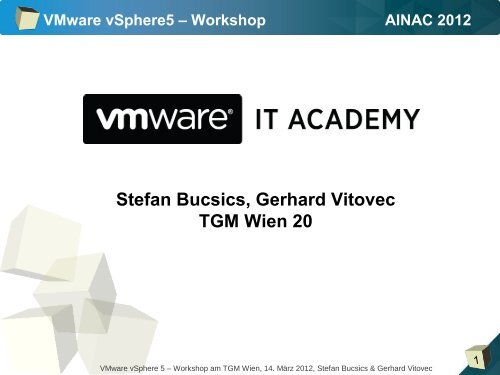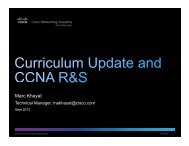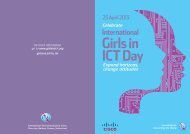Stefan Bucsics, Gerhard Vitovec TGM Wien 20
Stefan Bucsics, Gerhard Vitovec TGM Wien 20
Stefan Bucsics, Gerhard Vitovec TGM Wien 20
You also want an ePaper? Increase the reach of your titles
YUMPU automatically turns print PDFs into web optimized ePapers that Google loves.
VMware vSphere5 – Workshop AINAC <strong>20</strong>12<br />
<strong>Stefan</strong> <strong>Bucsics</strong>, <strong>Gerhard</strong> <strong>Vitovec</strong><br />
<strong>TGM</strong> <strong>Wien</strong> <strong>20</strong><br />
VMware vSphere 5 – Workshop am <strong>TGM</strong> <strong>Wien</strong>, 14. März <strong>20</strong>12, <strong>Stefan</strong> <strong>Bucsics</strong> & <strong>Gerhard</strong> <strong>Vitovec</strong><br />
1
Introduction to Virtualization<br />
VMware vSphere 5 – Workshop am <strong>TGM</strong> <strong>Wien</strong>, 14. März <strong>20</strong>12, <strong>Stefan</strong> <strong>Bucsics</strong> & <strong>Gerhard</strong> <strong>Vitovec</strong><br />
2
What Is VMware vSphere?<br />
An infrastructure virtualization<br />
suite that does the following:<br />
Provides virtualization,<br />
management, resource<br />
optimization, application<br />
availability, and operational<br />
automation capabilities<br />
Aggregates physical hardware<br />
resources and provides virtual<br />
resources to the datacenter<br />
Existing Applications Future Applications<br />
App App App App App App App App<br />
Application<br />
Services<br />
Infrastructure<br />
Services<br />
VMware vCenter Suite<br />
VMware vSphere<br />
Availability Security Scalability<br />
VMware vSphere<br />
vMotion®<br />
vSphere Storage<br />
vMotion<br />
vSphere HA<br />
Fault Tolerance<br />
Data Recovery<br />
Compute<br />
VMware ESXi<br />
DRS and<br />
VMware DPM<br />
Memory Overcommit<br />
VMware vShield<br />
Zones<br />
VMware VMsafe®<br />
VMFS<br />
Thin Provisioning<br />
Storage I/O<br />
Control<br />
DRS<br />
Hot Add<br />
Storage Network<br />
Distributed<br />
Switch<br />
Network I/O<br />
Control<br />
Private Cloud Resource Pools Public Cloud<br />
VMware vSphere 5 – Workshop am <strong>TGM</strong> <strong>Wien</strong>, 14. März <strong>20</strong>12, <strong>Stefan</strong> <strong>Bucsics</strong> & <strong>Gerhard</strong> <strong>Vitovec</strong><br />
3
Physical Infrastructure<br />
applications<br />
operating system<br />
physical host<br />
iSCSI<br />
storage<br />
Ethernet<br />
NFS<br />
storage<br />
Network<br />
Fibre<br />
Channel<br />
Fibre Channel<br />
storage<br />
VMware vSphere 5 – Workshop am <strong>TGM</strong> <strong>Wien</strong>, 14. März <strong>20</strong>12, <strong>Stefan</strong> <strong>Bucsics</strong> & <strong>Gerhard</strong> <strong>Vitovec</strong><br />
4
virtual<br />
machines<br />
hypervisor<br />
ESXi host<br />
Virtual Infrastructure<br />
VMware vSphere<br />
iSCSI<br />
storage<br />
VMware vSphere<br />
Ethernet<br />
NFS<br />
storage<br />
Network<br />
VMware vSphere<br />
Fibre<br />
Channel<br />
Fibre Channel<br />
storage<br />
VMware vSphere<br />
VMware vSphere 5 – Workshop am <strong>TGM</strong> <strong>Wien</strong>, 14. März <strong>20</strong>12, <strong>Stefan</strong> <strong>Bucsics</strong> & <strong>Gerhard</strong> <strong>Vitovec</strong><br />
5
Resource Sharing<br />
VMware vSphere<br />
x86 architecture<br />
VMware vSphere 5 – Workshop am <strong>TGM</strong> <strong>Wien</strong>, 14. März <strong>20</strong>12, <strong>Stefan</strong> <strong>Bucsics</strong> & <strong>Gerhard</strong> <strong>Vitovec</strong><br />
6
Virtual Machine Hardware<br />
VMware vSphere 5 – Workshop am <strong>TGM</strong> <strong>Wien</strong>, 14. März <strong>20</strong>12, <strong>Stefan</strong> <strong>Bucsics</strong> & <strong>Gerhard</strong> <strong>Vitovec</strong><br />
7
Virtual Machine Files<br />
VM<br />
Folder<br />
� Configuration file<br />
� Swap files<br />
� BIOS file<br />
� Log files<br />
� Virtual disk files<br />
VMware vSphere 5 – Workshop am <strong>TGM</strong> <strong>Wien</strong>, 14. März <strong>20</strong>12, <strong>Stefan</strong> <strong>Bucsics</strong> & <strong>Gerhard</strong> <strong>Vitovec</strong><br />
8
Overview of ESXi<br />
VMware vSphere 5 – Workshop am <strong>TGM</strong> <strong>Wien</strong>, 14. März <strong>20</strong>12, <strong>Stefan</strong> <strong>Bucsics</strong> & <strong>Gerhard</strong> <strong>Vitovec</strong><br />
9
Configuring ESXi<br />
The Direct Console User Interface (DCUI) is similar to the BIOS of a<br />
computer with a keyboard-only user interface.<br />
VMware vSphere 5 – Workshop am <strong>TGM</strong> <strong>Wien</strong>, 14. März <strong>20</strong>12, <strong>Stefan</strong> <strong>Bucsics</strong> & <strong>Gerhard</strong> <strong>Vitovec</strong><br />
10
VMware vSphere User Interfaces<br />
VMware vSphere 5 – Workshop am <strong>TGM</strong> <strong>Wien</strong>, 14. März <strong>20</strong>12, <strong>Stefan</strong> <strong>Bucsics</strong> & <strong>Gerhard</strong> <strong>Vitovec</strong><br />
11
User Interfaces<br />
Your<br />
desktop<br />
vSphere Client<br />
Web Client<br />
vCenter<br />
Server<br />
VMware vSphere 5 – Workshop am <strong>TGM</strong> <strong>Wien</strong>, 14. März <strong>20</strong>12, <strong>Stefan</strong> <strong>Bucsics</strong> & <strong>Gerhard</strong> <strong>Vitovec</strong><br />
ESXi<br />
host<br />
12
Using the vSphere Client<br />
The vSphere Client is an<br />
interface used to remotely<br />
connect to an ESXi host<br />
or a vCenter Server from<br />
a Windows PC.<br />
On the vSphere Client<br />
login screen, enter:<br />
� Host name or IP address<br />
of ESXi host or vCenter<br />
Server<br />
� User name<br />
� Password for that user<br />
(Optional) Use your Windows<br />
session credentials.<br />
VMware vSphere 5 – Workshop am <strong>TGM</strong> <strong>Wien</strong>, 14. März <strong>20</strong>12, <strong>Stefan</strong> <strong>Bucsics</strong> & <strong>Gerhard</strong> <strong>Vitovec</strong><br />
13
vCenter Server Architecture<br />
VMware vSphere 5 – Workshop am <strong>TGM</strong> <strong>Wien</strong>, 14. März <strong>20</strong>12, <strong>Stefan</strong> <strong>Bucsics</strong> & <strong>Gerhard</strong> <strong>Vitovec</strong><br />
14
vCenter Server: Management Platform<br />
vCenter Server is a service that<br />
acts as a central administration<br />
point for ESXi hosts and their<br />
virtual machines, connected on a<br />
network:<br />
Up to 1,000 hosts per vCenter<br />
Server instance<br />
Up to 10,000 powered-on virtual<br />
machines per vCenter Server<br />
instance<br />
VMware<br />
vSphere®<br />
VMware vCenter Server<br />
Manage<br />
VMware<br />
vSphere<br />
VMware vSphere 5 – Workshop am <strong>TGM</strong> <strong>Wien</strong>, 14. März <strong>20</strong>12, <strong>Stefan</strong> <strong>Bucsics</strong> & <strong>Gerhard</strong> <strong>Vitovec</strong><br />
VMware<br />
vSphere<br />
15
vCenter Architecture<br />
ESXi host<br />
ESXi host ESXi host<br />
VMware vSphere 5 – Workshop am <strong>TGM</strong> <strong>Wien</strong>, 14. März <strong>20</strong>12, <strong>Stefan</strong> <strong>Bucsics</strong> & <strong>Gerhard</strong> <strong>Vitovec</strong><br />
*<br />
* NIS also supported<br />
16
Introduction to vNetwork Standard<br />
Switches<br />
VMware vSphere 5 – Workshop am <strong>TGM</strong> <strong>Wien</strong>, 14. März <strong>20</strong>12, <strong>Stefan</strong> <strong>Bucsics</strong> & <strong>Gerhard</strong> <strong>Vitovec</strong><br />
17
Standard Virtual Switch Components<br />
VMware vSphere 5 – Workshop am <strong>TGM</strong> <strong>Wien</strong>, 14. März <strong>20</strong>12, <strong>Stefan</strong> <strong>Bucsics</strong> & <strong>Gerhard</strong> <strong>Vitovec</strong><br />
18
Storage Concepts<br />
VMware vSphere 5 – Workshop am <strong>TGM</strong> <strong>Wien</strong>, 14. März <strong>20</strong>12, <strong>Stefan</strong> <strong>Bucsics</strong> & <strong>Gerhard</strong> <strong>Vitovec</strong><br />
19
Storage Overview<br />
VMware®<br />
ESXi<br />
hosts<br />
datastore<br />
types<br />
storage<br />
technology<br />
Direct<br />
Attached<br />
VMware vSphere VMFS<br />
Fibre<br />
Channel<br />
FCoE iSCSI<br />
NFS<br />
File<br />
system<br />
NAS<br />
VMware vSphere 5 – Workshop am <strong>TGM</strong> <strong>Wien</strong>, 14. März <strong>20</strong>12, <strong>Stefan</strong> <strong>Bucsics</strong> & <strong>Gerhard</strong> <strong>Vitovec</strong><br />
<strong>20</strong>
Key Points<br />
Using virtual machines solves many datacenter problems.<br />
Virtual machines are hardware independent.<br />
Virtual machines share the physical resources of the ESXi host on which they<br />
reside.<br />
A virtual machine is a set of files that are easy transfer and backup.<br />
Virtual machine files are encapsulated into a folder and placed on a datastore.<br />
ESXi runs directly on the host.<br />
VMware vSphere abstracts CPU, memory, storage, and networking for virtual<br />
machine use.<br />
Questions?<br />
@ <strong>TGM</strong><br />
VMware vSphere 5 – Workshop am <strong>TGM</strong> <strong>Wien</strong>, 14. März <strong>20</strong>12, <strong>Stefan</strong> <strong>Bucsics</strong> & <strong>Gerhard</strong> <strong>Vitovec</strong><br />
21
Appendix<br />
Labs<br />
VMware vSphere 5 – Workshop am <strong>TGM</strong> <strong>Wien</strong>, 14. März <strong>20</strong>12, <strong>Stefan</strong> <strong>Bucsics</strong> & <strong>Gerhard</strong> <strong>Vitovec</strong><br />
22
Lab 1 (optional) & Lab 2<br />
In lab 1, you will install and use vSphere Client and the vSphere<br />
Web Client application.<br />
1. Access your student desktop system<br />
2. Install vSphere Client<br />
3. Install the vSphere Web Client application<br />
In lab 2, you will configure the ESXi host.<br />
1. Connect to an ESXi host with the vSphere Client.<br />
2. View host hardware configuration.<br />
3. Configure DNS and routing information for an ESXi host.<br />
4. Configure the ESXi host as an NTP client.<br />
VMware vSphere 5 – Workshop am <strong>TGM</strong> <strong>Wien</strong>, 14. März <strong>20</strong>12, <strong>Stefan</strong> <strong>Bucsics</strong> & <strong>Gerhard</strong> <strong>Vitovec</strong><br />
23
Lab 3<br />
In this lab, you will create, import, and prepare virtual machines<br />
for use.<br />
1. Create a virtual machine.<br />
2. Install a guest operating system in a virtual machine.<br />
3. Identify a virtual machine’s disk format and usage statistics.<br />
4. Install VMware Tools on a virtual machine installed with a Windows<br />
operating system.<br />
5. Enable time synchronization between a virtual machine and an<br />
ESXi host<br />
6. Copy programs from CDROM to your virtual machine.<br />
VMware vSphere 5 – Workshop am <strong>TGM</strong> <strong>Wien</strong>, 14. März <strong>20</strong>12, <strong>Stefan</strong> <strong>Bucsics</strong> & <strong>Gerhard</strong> <strong>Vitovec</strong><br />
24
Lab 4<br />
In this lab, you will perform basic vCenter Server inventory<br />
operations.<br />
1. Connect to the vCenter Server appliance with the vSphere Client.<br />
2. Register VMware vSphere Web Client with vCenter Server appliance<br />
(optional).<br />
VMware vSphere 5 – Workshop am <strong>TGM</strong> <strong>Wien</strong>, 14. März <strong>20</strong>12, <strong>Stefan</strong> <strong>Bucsics</strong> & <strong>Gerhard</strong> <strong>Vitovec</strong><br />
25
Lab 5<br />
In this lab, you will perform basic vCenter Server inventory<br />
operations.<br />
1. Create a vCenter Server inventory datacenter object.<br />
2. Create vCenter Server inventory folder objects.<br />
3. Add your ESXi host to the vCenter Server inventory.<br />
VMware vSphere 5 – Workshop am <strong>TGM</strong> <strong>Wien</strong>, 14. März <strong>20</strong>12, <strong>Stefan</strong> <strong>Bucsics</strong> & <strong>Gerhard</strong> <strong>Vitovec</strong><br />
26
Lab 6<br />
In this lab, you will create a standard virtual switch and port group.<br />
1. View the current standard virtual switch configuration.<br />
2. Create a standard virtual switch with a virtual machine port group.<br />
3. Attach your virtual machine to a virtual switch port group.<br />
VMware vSphere 5 – Workshop am <strong>TGM</strong> <strong>Wien</strong>, 14. März <strong>20</strong>12, <strong>Stefan</strong> <strong>Bucsics</strong> & <strong>Gerhard</strong> <strong>Vitovec</strong><br />
27
Lab 7<br />
In this lab, you will configure access to iSCSI and NFS datastore.<br />
1. Add a VMkernel port group to a standard virtual switch.<br />
2. Configure the iSCSI software adapter.<br />
3. Configure access to iSCSI and/or NFS datastores.<br />
4. View iSCSI and NFS storage information.<br />
VMware vSphere 5 – Workshop am <strong>TGM</strong> <strong>Wien</strong>, 14. März <strong>20</strong>12, <strong>Stefan</strong> <strong>Bucsics</strong> & <strong>Gerhard</strong> <strong>Vitovec</strong><br />
28