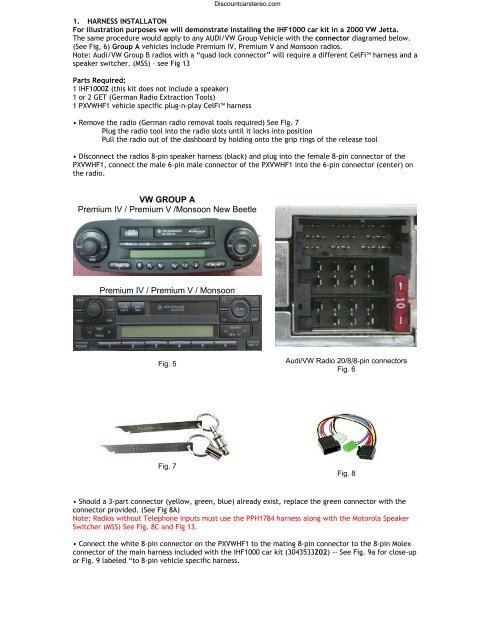Motorola IHF1000 Bluetooth Car Kit Installation tutorial.
Motorola IHF1000 Bluetooth Car Kit Installation tutorial.
Motorola IHF1000 Bluetooth Car Kit Installation tutorial.
Create successful ePaper yourself
Turn your PDF publications into a flip-book with our unique Google optimized e-Paper software.
Discountcarstereo.com<br />
1. HARNESS INSTALLATON<br />
For illustration purposes we will demonstrate installing the <strong>IHF1000</strong> car kit in a 2000 VW Jetta.<br />
The same procedure would apply to any AUDI/VW Group Vehicle with the connector diagramed below.<br />
(See Fig, 6) Group A vehicles include Premium IV, Premium V and Monsoon radios.<br />
Note: Audi/VW Group B radios with a “quad lock connector” will require a different CelFi harness and a<br />
speaker switcher. (MSS) – see Fig 13<br />
Parts Required:<br />
1 <strong>IHF1000</strong>Z (this kit does not include a speaker)<br />
1 or 2 GET (German Radio Extraction Tools)<br />
1 PXVWHF1 vehicle specific plug-n-play CelFi harness<br />
• Remove the radio (German radio removal tools required) See Fig. 7<br />
Plug the radio tool into the radio slots until it locks into position<br />
Pull the radio out of the dashboard by holding onto the grip rings of the release tool<br />
• Disconnect the radios 8-pin speaker harness (black) and plug into the female 8-pin connector of the<br />
PXVWHF1, connect the male 6-pin male connector of the PXVWHF1 into the 6-pin connector (center) on<br />
the radio.<br />
VW GROUP A<br />
Premium IV / Premium V /Monsoon New Beetle<br />
Premium IV / Premium V / Monsoon<br />
Fig. 5<br />
Fig. 7<br />
Audi/VW Radio 20/8/8-pin connectors<br />
Fig. 6<br />
Fig. 8<br />
• Should a 3-part connector (yellow, green, blue) already exist, replace the green connector with the<br />
connector provided. (See Fig 8A)<br />
Note: Radios without Telephone inputs must use the PPH1784 harness along with the <strong>Motorola</strong> Speaker<br />
Switcher (MSS) See Fig. 8C and Fig 13.<br />
• Connect the white 8-pin connector on the PXVWHF1 to the mating 8-pin connector to the 8-pin Molex<br />
connector of the main harness included with the <strong>IHF1000</strong> car kit (3043533Z02) -- See Fig. 9a for close-up<br />
or Fig. 9 labeled “to 8-pin vehicle specific harness.