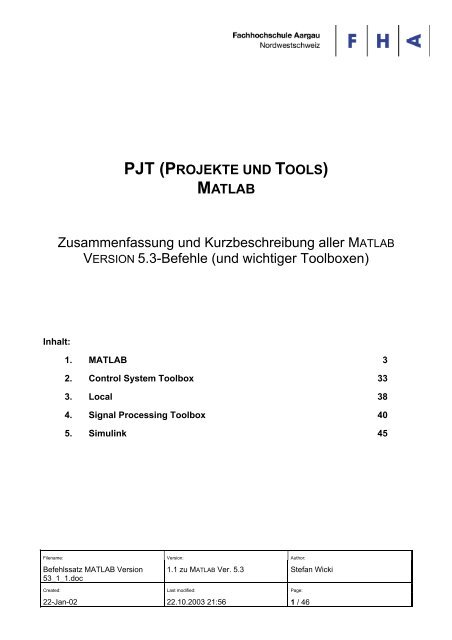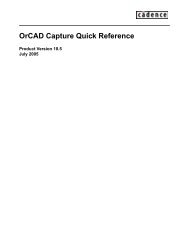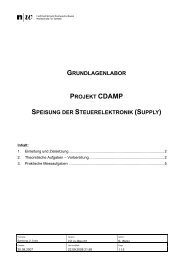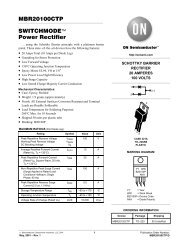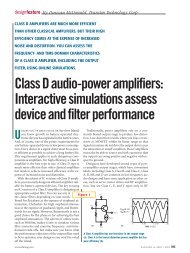pjt (projekte und tools) matlab - wicTronic
pjt (projekte und tools) matlab - wicTronic
pjt (projekte und tools) matlab - wicTronic
You also want an ePaper? Increase the reach of your titles
YUMPU automatically turns print PDFs into web optimized ePapers that Google loves.
Inhalt:<br />
PJT (PROJEKTE UND TOOLS)<br />
MATLAB<br />
Zusammenfassung <strong>und</strong> Kurzbeschreibung aller MATLAB<br />
VERSION 5.3-Befehle (<strong>und</strong> wichtiger Toolboxen)<br />
1. MATLAB 3<br />
2. Control System Toolbox 33<br />
3. Local 38<br />
4. Signal Processing Toolbox 40<br />
5. Simulink 45<br />
Filename: Version: Author:<br />
Befehlssatz MATLAB Version<br />
53_1_1.doc<br />
1.1 zu MATLAB Ver. 5.3 Stefan Wicki<br />
Created: Last modified: Page:<br />
22-Jan-02 22.10.2003 21:56 1 / 46
PJT / WCK MATLAB Ver. 5.3 Befehlssatz<br />
Inhaltsverzeichnis:<br />
1. MATLAB 3<br />
1.1 Data analysis and Fourier transforms 3<br />
1.2 Data types and structures 4<br />
1.3 Examples and demonstrations 6<br />
1.4 Elementary math functions 8<br />
1.5 Elementary matrices and matrix manipulation 10<br />
1.6 Function functions and ODE solvers 11<br />
1.7 General purpose commands 12<br />
1.8 Two dimensional graphs 14<br />
1.9 Three dimensional graphs 14<br />
1.10 Handle Graphics 16<br />
1.11 File input/output 18<br />
1.12 Programming language constructs 20<br />
1.13 Matrix functions - numerical linear algebra 21<br />
1.14 Operators and special characters 22<br />
1.15 Interpolation and polynomials 24<br />
1.16 Elementary sparse matrices 24<br />
1.17 Specialized math functions 26<br />
1.18 Specialized graphs 27<br />
1.19 Character strings 29<br />
1.20 Time and dates 30<br />
1.21 Graphical user interface <strong>tools</strong> 30<br />
1.22 Windows Operating System Interface Files (DDE/ActiveX) 32<br />
2. Control System Toolbox 33<br />
3. Local 38<br />
4. Signal Processing Toolbox 40<br />
5. Simulink 45<br />
Version 1.1 Seite 2 / 46
PJT / WCK MATLAB Ver. 5.3 Befehlssatz<br />
1. MATLAB<br />
1.1 Data analysis and Fourier transforms<br />
Basic operations.<br />
max - Largest component.<br />
min - Smallest component.<br />
mean - Average or mean value.<br />
median - Median value.<br />
std - Standard deviation.<br />
var - Variance.<br />
sort - Sort in ascending order.<br />
sortrows - Sort rows in ascending order.<br />
sum - Sum of elements.<br />
prod - Product of elements.<br />
hist - Histogram.<br />
histc - Histogram count.<br />
trapz - Trapezoidal numerical integration.<br />
cumsum - Cumulative sum of elements.<br />
cumprod - Cumulative product of elements.<br />
cumtrapz - Cumulative trapezoidal numerical integration.<br />
Finite differences.<br />
diff - Difference and approximate derivative.<br />
gradient - Approximate gradient.<br />
del2 - Discrete Laplacian.<br />
Correlation.<br />
corrcoef - Correlation coefficients.<br />
cov - Covariance matrix.<br />
subspace - Angle between subspaces.<br />
Filtering and convolution.<br />
filter - One-dimensional digital filter.<br />
filter2 - Two-dimensional digital filter.<br />
conv - Convolution and polynomial multiplication.<br />
conv2 - Two-dimensional convolution.<br />
convn - N-dimensional convolution.<br />
deconv - Deconvolution and polynomial division.<br />
detrend - Linear trend removal.<br />
Fourier transforms.<br />
fft - Discrete Fourier transform.<br />
fft2 - Two-dimensional discrete Fourier transform.<br />
fftn - N-dimensional discrete Fourier Transform.<br />
ifft - Inverse discrete Fourier transform.<br />
ifft2 - Two-dimensional inverse discrete Fourier transform.<br />
ifftn - N-dimensional inverse discrete Fourier Transform.<br />
fftshift - Shift DC component to center of spectrum.<br />
ifftshift - Inverse FFTSHIFT.<br />
Version 1.1 Seite 3 / 46
PJT / WCK MATLAB Ver. 5.3 Befehlssatz<br />
So<strong>und</strong> and audio.<br />
so<strong>und</strong> - Play vector as so<strong>und</strong>.<br />
so<strong>und</strong>sc - Autoscale and play vector as so<strong>und</strong>.<br />
speak - Convert input string to speech (Macintosh only).<br />
recordso<strong>und</strong> - Record so<strong>und</strong> (Macintosh only).<br />
so<strong>und</strong>cap - So<strong>und</strong> capabilities (Macintosh only).<br />
mu2lin - Convert mu-law encoding to linear signal.<br />
lin2mu - Convert linear signal to mu-law encoding.<br />
Audio file inport/export.<br />
auwrite - Write NeXT/SUN (".au") so<strong>und</strong> file.<br />
auread - Read NeXT/SUN (".au") so<strong>und</strong> file.<br />
wavwrite - Write Microsoft WAVE (".wav") so<strong>und</strong> file.<br />
wavread - Read Microsoft WAVE (".wav") so<strong>und</strong> file.<br />
readsnd - Read SND resources and files (Macintosh only).<br />
writesnd - Write SND resources and files (Macintosh only).<br />
1.2 Data types and structures<br />
Data types (classes)<br />
double - Convert to double precision.<br />
sparse - Create sparse matrix.<br />
char - Create character array (string).<br />
cell - Create cell array.<br />
struct - Create or convert to structure array.<br />
single - Convert to single precision.<br />
uint8 - Convert to unsigned 8-bit integer.<br />
uint16 - Convert to unsigned 16-bit integer.<br />
uint32 - Convert to unsigned 32-bit integer.<br />
int8 - Convert to signed 8-bit integer.<br />
int16 - Convert to signed 16-bit integer.<br />
int32 - Convert to signed 32-bit integer.<br />
inline - Construct INLINE object.<br />
Multi-dimensional array functions.<br />
cat - Concatenate arrays.<br />
ndims - Number of dimensions.<br />
ndgrid - Generate arrays for N-D functions and interpolation.<br />
permute - Permute array dimensions.<br />
ipermute - Inverse permute array dimensions.<br />
shiftdim - Shift dimensions.<br />
squeeze - Remove singleton dimensions.<br />
Cell array functions.<br />
cell - Create cell array.<br />
cellfun - Functions on cell array contents.<br />
celldisp - Display cell array contents.<br />
cellplot - Display graphical depiction of cell array.<br />
num2cell - Convert numeric array into cell array.<br />
Version 1.1 Seite 4 / 46
PJT / WCK MATLAB Ver. 5.3 Befehlssatz<br />
deal - Deal inputs to outputs.<br />
cell2struct - Convert cell array into structure array.<br />
struct2cell - Convert structure array into cell array.<br />
iscell - True for cell array.<br />
Structure functions.<br />
struct - Create or convert to structure array.<br />
fieldnames - Get structure field names.<br />
getfield - Get structure field contents.<br />
setfield - Set structure field contents.<br />
rmfield - Remove structure field.<br />
isfield - True if field is in structure array.<br />
isstruct - True for structures.<br />
Object oriented programming functions.<br />
class - Create object or return object class.<br />
struct - Convert object to structure array.<br />
methods - Display class method names.<br />
isa - True if object is a given class.<br />
isobject - True for objects.<br />
inferiorto - Inferior class relationship.<br />
superiorto - Superior class relationship.<br />
substruct - Create structure argument for SUBSREF/SUBSASGN<br />
Overloadable operators.<br />
minus - Overloadable method for a-b.<br />
plus - Overloadable method for a+b.<br />
times - Overloadable method for a.*b.<br />
mtimes - Overloadable method for a*b.<br />
mldivide - Overloadable method for a\b.<br />
mrdivide - Overloadable method for a/b.<br />
rdivide - Overloadable method for a./b.<br />
ldivide - Overloadable method for a.\b.<br />
power - Overloadable method for a.^b.<br />
mpower - Overloadable method for a^b.<br />
uminus - Overloadable method for -a.<br />
uplus - Overloadable method for +a.<br />
horzcat - Overloadable method for [a b].<br />
vertcat - Overloadable method for [a;b].<br />
le - Overloadable method for a=b.<br />
eq - Overloadable method for a==b.<br />
ne - Overloadable method for a~=b.<br />
not - Overloadable method for ~a.<br />
and - Overloadable method for a&b.<br />
or - Overloadable method for a|b.<br />
subsasgn - Overloadable method for a(i)=b, a{i}=b, and a.field=b.<br />
subsref - Overloadable method for a(i), a{i}, and a.field.<br />
colon - Overloadable method for a:b.<br />
end - Overloadable method for a(end<br />
transpose - Overloadable method for a.'<br />
ctranspose - Overloadable method for a'<br />
Version 1.1 Seite 5 / 46
PJT / WCK MATLAB Ver. 5.3 Befehlssatz<br />
subsindex - Overloadable method for x(a).<br />
loadobj - Called when loading an object from a .MAT file.<br />
saveobj - Called with saving an object to a .MAT file.<br />
1.3 Examples and demonstrations<br />
Type 'demo' at the command line to browse more demos of<br />
MATLAB, the Toolboxes, and SIMULINK.<br />
MATLAB/Introduction.<br />
demo - Browse demos for MATLAB, Toolboxes, and SIMULINK<br />
MATLAB/Matrices.<br />
intro - Introduction to basic matrix operations in MATLAB.<br />
inverter - Demonstrate the inversion of a matrix.<br />
buckydem - Connectivity graph of the Buckminster Fuller geodesic dome.<br />
sparsity - Demonstrate effect of sparsity orderings.<br />
matmanip - Introduction to matrix manipulation.<br />
eigmovie - Symmetric eigenvalue movie.<br />
rrefmovie - Computation of Reduced Row Echelon Form.<br />
delsqdemo - Finite difference Laplacian on various domains.<br />
sepdemo - Separators for a finite element mesh.<br />
airfoil - Display sparse matrix from NASA airfoil.<br />
eigshow - Graphical demonstration of matrix eigenvalues.<br />
svdshow - Graphical demonstration of matrix singular values.<br />
MATLAB/Numerics.<br />
funfuns - Demonstrate functions that operate on other functions.<br />
fitdemo - Nonlinear curve fit with simplex algorithm.<br />
sunspots - FFT: the answer is 11.08, what is the question?<br />
e2pi - 2D visual solutions: Which is greater, e^pi or pi^e?<br />
bench - MATLAB Benchmark.<br />
fftdemo - Use of the fast finite Fourier transform.<br />
census - Try to predict the US population in the year 2000.<br />
spline2d - Demonstrate GINPUT and SPLINE in two dimensions.<br />
lotkademo - An example of ordinary differential equation solution.<br />
quaddemo - Adaptive quadrature.<br />
zerodemo - Zerofinding with fzero.<br />
fplotdemo - Plot a function.<br />
quake - Loma Prieta Earthquake.<br />
MATLAB/Visualization.<br />
graf2d - 2D Plots: Demonstrate XY plots in MATLAB.<br />
graf2d2 - 3D Plots: Demonstrate XYZ plots in MATLAB.<br />
grafcplx - Demonstrate complex function plots in MATLAB.<br />
lorenz - Plot the orbit aro<strong>und</strong> the Lorenz chaotic attractor.<br />
imageext - Image colormaps: changing and rotating colormaps.<br />
xpklein - Klein bottle demo.<br />
vibes - Vibration movie: Vibrating L-shaped membrane.<br />
Version 1.1 Seite 6 / 46
PJT / WCK MATLAB Ver. 5.3 Befehlssatz<br />
xpso<strong>und</strong> - Visualizing so<strong>und</strong>: Demonstrate MATLAB's so<strong>und</strong> capability.<br />
imagedemo - Demonstrate MATLAB's image capability.<br />
penny - Several views of the penny data.<br />
earthmap - View Earth's topography.<br />
xfourier - Graphic demo of Fourier series expansion.<br />
colormenu - Select color map.<br />
cplxdemo - Maps of functions of a complex variable.<br />
MATLAB/Language.<br />
xplang - Introduction to the MATLAB language.<br />
hndlgraf - Demonstrate Handle Graphics for line plots.<br />
graf3d - Demonstrate Handle Graphics for surface plots.<br />
hndlaxis - Demonstrate Handle Graphics for axes.<br />
MATLAB/ODE Suite.<br />
odedemo - Demo for the ODE suite integrators.<br />
a2ode - Stiff problem, linear with real eigenvalues (A2 of EHL).<br />
a3ode - Stiff problem, linear with real eigenvalues (A3 of EHL).<br />
b5ode - Stiff problem, linear with complex eigenvalues (B5 of EHL).<br />
ballode - Equations of motion for a bouncing ball used by BALLDEMO.<br />
besslode - Bessel's equation of order 0 used by BESSLDEMO.<br />
brussode - Stiff problem modelling a chemical reaction (Brusselator).<br />
buiode - Stiff problem with analytical solution due to Bui.<br />
chm6ode - Stiff problem CHM6 from Enright and Hull.<br />
chm7ode - Stiff problem CHM7 from Enright and Hull.<br />
chm9ode - Stiff problem CHM9 from Enright and Hull.<br />
d1ode - Stiff problem, nonlinear with real eigenvalues (D1 of EHL).<br />
fem1ode - Stiff problem with a time-dependent mass matrix.<br />
fem2ode - Stiff problem with a time-independent mass matrix.<br />
gearode - Stiff problem due to Gear as quoted by van der Houwen.<br />
hb1ode - Stiff problem 1 of Hindmarsh and Byrne.<br />
hb2ode - Stiff problem 2 of Hindmarsh and Byrne.<br />
hb3ode - Stiff problem 3 of Hindmarsh and Byrne.<br />
orbitode - Restricted 3 body problem used by ORBITDEMO.<br />
orbt2ode - Non-stiff problem D5 of Hull et al.<br />
rigidode - Euler equations of a rigid body without external forces.<br />
sticode - A spring-driven mass stuck to surface, used by STICDEMO.<br />
vdpode - Parameterizable van der Pol equation (stiff for large mu).<br />
Extras/Gallery.<br />
knot - Tube surro<strong>und</strong>ing a three-dimensional knot.<br />
quivdemo - Demonstrate the quiver function.<br />
klein1 - Construct a Klein bottle.<br />
cruller - Construct cruller.<br />
tori4 - Hoops: Construct four linked tori.<br />
spharm2 - Construct spherical surface harmonic.<br />
modes - Plot 12 modes of the L-shaped membrane.<br />
logo - Display the MATLAB L-shaped membrane logo.<br />
Extras/Games.<br />
fifteen - Sliding puzzle.<br />
xpbombs - Minesweeper game.<br />
life - Conway's Game of Life.<br />
soma - Soma cube.<br />
Version 1.1 Seite 7 / 46
PJT / WCK MATLAB Ver. 5.3 Befehlssatz<br />
Extras/Miscellaneous.<br />
truss - Animation of a bending bridge truss.<br />
travel - Traveling salesman problem.<br />
spinner - Colorful lines spinning through space.<br />
xpquad - Superquadrics plotting demonstration.<br />
codec - Alphabet transposition coder/decoder.<br />
xphide - Visual perception of objects in motion.<br />
makevase - Generate and plot a surface of revolution.<br />
wrldtrv - Great circle flight routes aro<strong>und</strong> the globe.<br />
logospin - Movie of The MathWorks' logo spinning.<br />
crulspin - Spinning cruller movie.<br />
quatdemo - Quaternion rotation.<br />
General Demo/Helper functions.<br />
cmdlnwin - An Demo gateway routine for playing command line demos.<br />
cmdlnbgn - Set up for command line demos.<br />
cmdlnend - clean up after command line demos.<br />
finddemo - Finds demos available for individual toolboxes.<br />
helpfun - Utility function for displaying help text conveniently.<br />
pltmat - Display a matrix in a figure window.<br />
MATLAB/Helper functions.<br />
bucky - The graph of the Buckminster Fuller geodesic dome.<br />
peaks - A sample function of two variables.<br />
membrane - Generate MathWorks' logo.<br />
See also SIMDEMOS<br />
1.4 Elementary math functions<br />
Trigonometric.<br />
sin - Sine.<br />
sinh - Hyperbolic sine.<br />
asin - Inverse sine.<br />
asinh - Inverse hyperbolic sine.<br />
cos - Cosine.<br />
cosh - Hyperbolic cosine.<br />
acos - Inverse cosine.<br />
acosh - Inverse hyperbolic cosine.<br />
tan - Tangent.<br />
tanh - Hyperbolic tangent.<br />
atan - Inverse tangent.<br />
atan2 - Four quadrant inverse tangent.<br />
atanh - Inverse hyperbolic tangent.<br />
sec - Secant.<br />
sech - Hyperbolic secant.<br />
asec - Inverse secant.<br />
asech - Inverse hyperbolic secant.<br />
Version 1.1 Seite 8 / 46
PJT / WCK MATLAB Ver. 5.3 Befehlssatz<br />
csc - Cosecant.<br />
csch - Hyperbolic cosecant.<br />
acsc - Inverse cosecant.<br />
acsch - Inverse hyperbolic cosecant.<br />
cot - Cotangent.<br />
coth - Hyperbolic cotangent.<br />
acot - Inverse cotangent.<br />
acoth - Inverse hyperbolic cotangent.<br />
Exponential.<br />
exp - Exponential.<br />
log - Natural logarithm.<br />
log10 - Common (base 10) logarithm.<br />
log2 - Base 2 logarithm and dissect floating point number.<br />
pow2 - Base 2 power and scale floating point number.<br />
sqrt - Square root.<br />
nextpow2 - Next higher power of 2.<br />
Complex.<br />
abs - Absolute value.<br />
angle - Phase angle.<br />
complex - Construct complex data from real and imaginary parts.<br />
conj - Complex conjugate.<br />
imag - Complex imaginary part.<br />
real - Complex real part.<br />
unwrap - Unwrap phase angle.<br />
isreal - True for real array.<br />
cplxpair - Sort numbers into complex conjugate pairs.<br />
Ro<strong>und</strong>ing and remainder.<br />
fix - Ro<strong>und</strong> towards zero.<br />
floor - Ro<strong>und</strong> towards minus infinity.<br />
ceil - Ro<strong>und</strong> towards plus infinity.<br />
ro<strong>und</strong> - Ro<strong>und</strong> towards nearest integer.<br />
mod - Modulus (signed remainder after division).<br />
rem - Remainder after division.<br />
sign - Signum.<br />
Version 1.1 Seite 9 / 46
PJT / WCK MATLAB Ver. 5.3 Befehlssatz<br />
1.5 Elementary matrices and matrix manipulation<br />
Elementary matrices.<br />
zeros - Zeros array.<br />
ones - Ones array.<br />
eye - Identity matrix.<br />
repmat - Replicate and tile array.<br />
rand - Uniformly distributed random numbers.<br />
randn - Normally distributed random numbers.<br />
linspace - Linearly spaced vector.<br />
logspace - Logarithmically spaced vector.<br />
meshgrid - X and Y arrays for 3-D plots.<br />
: - Regularly spaced vector and index into matrix.<br />
Basic array information.<br />
size - Size of matrix.<br />
length - Length of vector.<br />
ndims - Number of dimensions.<br />
disp - Display matrix or text.<br />
isempty - True for empty matrix.<br />
isequal - True if arrays are identical.<br />
isnumeric - True for numeric arrays.<br />
islogical - True for logical array.<br />
logical - Convert numeric values to logical.<br />
Matrix manipulation.<br />
reshape - Change size.<br />
diag - Diagonal matrices and diagonals of matrix.<br />
blkdiag - Block diagonal concatenation.<br />
tril - Extract lower triangular part.<br />
triu - Extract upper triangular part.<br />
fliplr - Flip matrix in left/right direction.<br />
flipud - Flip matrix in up/down direction.<br />
flipdim - Flip matrix along specified dimension.<br />
rot90 - Rotate matrix 90 degrees.<br />
: - Regularly spaced vector and index into matrix.<br />
find - Find indices of nonzero elements.<br />
end - Last index.<br />
sub2ind - Linear index from multiple subscripts.<br />
ind2sub - Multiple subscripts from linear index.<br />
Special variables and constants.<br />
ans - Most recent answer.<br />
eps - Floating point relative accuracy.<br />
realmax - Largest positive floating point number.<br />
realmin - Smallest positive floating point number.<br />
pi - 3.1415926535897....<br />
i, j - Imaginary unit.<br />
inf - Infinity.<br />
NaN - Not-a-Number.<br />
isnan - True for Not-a-Number.<br />
isinf - True for infinite elements.<br />
Version 1.1 Seite 10 / 46
PJT / WCK MATLAB Ver. 5.3 Befehlssatz<br />
isfinite - True for finite elements.<br />
flops - Floating point operation count.<br />
why - Succinct answer.<br />
Specialized matrices.<br />
compan - Companion matrix.<br />
gallery - Higham test matrices.<br />
hadamard - Hadamard matrix.<br />
hankel - Hankel matrix.<br />
hilb - Hilbert matrix.<br />
invhilb - Inverse Hilbert matrix.<br />
magic - Magic square.<br />
pascal - Pascal matrix.<br />
rosser - Classic symmetric eigenvalue test problem.<br />
toeplitz - Toeplitz matrix.<br />
vander - Vandermonde matrix.<br />
wilkinson - Wilkinson's eigenvalue test matrix.<br />
1.6 Function functions and ODE solvers<br />
Optimization and root finding.<br />
fminbnd - Scalar bo<strong>und</strong>ed nonlinear function minimization.<br />
fminsearch - Multidimensional unconstrained nonlinear minimization,<br />
by Nelder-Mead direct search method.<br />
fzero - Scalar nonlinear zero finding.<br />
Optimization Option handling<br />
optimset - Create or alter optimization OPTIONS structure.<br />
optimget - Get optimization parameters from OPTIONS structure.<br />
Numerical integration (quadrature).<br />
quad - Numerically evaluate integral, low order method.<br />
quad8 - Numerically evaluate integral, higher order method.<br />
dblquad - Numerically evaluate double integral.<br />
Plotting.<br />
ezplot - Easy to use function plotter.<br />
fplot - Plot function.<br />
Inline function object.<br />
inline - Construct INLINE function object.<br />
argnames - Argument names.<br />
formula - Function formula.<br />
char - Convert INLINE object to character array.<br />
Utilities.<br />
vectorize - Vectorize string expression or INLINE function object.<br />
Ordinary differential equation solvers.<br />
(If unsure about stiffness, try ODE45 first, then ODE15S.)<br />
Version 1.1 Seite 11 / 46
PJT / WCK MATLAB Ver. 5.3 Befehlssatz<br />
ode45 - Solve non-stiff differential equations, medium order method.<br />
ode23 - Solve non-stiff differential equations, low order method.<br />
ode113 - Solve non-stiff differential equations, variable order method.<br />
ode23t - Solve moderately stiff differential equations, trapezoidal rule.<br />
ode15s - Solve stiff differential equations, variable order method.<br />
ode23s - Solve stiff differential equations, low order method.<br />
ode23tb - Solve stiff differential equations, low order method.<br />
odefile - ODE file syntax.<br />
ODE Option handling.<br />
odeset - Create/alter ODE OPTIONS structure.<br />
odeget - Get ODE OPTIONS parameters.<br />
ODE output functions.<br />
odeplot - Time series ODE output function.<br />
odephas2 - 2-D phase plane ODE output function.<br />
odephas3 - 3-D phase plane ODE output function.<br />
odeprint - Command window printing ODE output function.<br />
1.7 General purpose commands<br />
MATLAB Toolbox Version 5.3 (R11) 15-Jan-1999<br />
General information<br />
help - On-line help, display text at command line.<br />
helpwin - On-line help, separate window for navigation.<br />
helpdesk - Comprehensive hypertext documentation and troubleshooting.<br />
demo - Run demonstrations.<br />
ver - MATLAB, SIMULINK, and toolbox version information.<br />
whatsnew - Display Readme files.<br />
Readme - What's new in MATLAB<br />
Managing the workspace.<br />
who - List current variables.<br />
whos - List current variables, long form.<br />
workspace - Display Workspace Browser, a GUI for managing the workspace.<br />
clear - Clear variables and functions from memory.<br />
pack - Consolidate workspace memory.<br />
load - Load workspace variables from disk.<br />
save - Save workspace variables to disk.<br />
quit - Quit MATLAB session.<br />
Managing commands and functions.<br />
what - List MATLAB-specific files in directory.<br />
type - List M-file.<br />
edit - Edit M-file.<br />
open - Open files by extension.<br />
lookfor - Search all M-files for keyword.<br />
which - Locate functions and files.<br />
pcode - Create pre-parsed pseudo-code file (P-file).<br />
inmem - List functions in memory.<br />
Version 1.1 Seite 12 / 46
PJT / WCK MATLAB Ver. 5.3 Befehlssatz<br />
mex - Compile MEX-function.<br />
Managing the search path<br />
path - Get/set search path.<br />
addpath - Add directory to search path.<br />
rmpath - Remove directory from search path.<br />
pathtool - Modify search path.<br />
Controlling the command window.<br />
echo - Echo commands in M-files.<br />
more - Control paged output in command window.<br />
diary - Save text of MATLAB session.<br />
format - Set output format.<br />
Operating system commands<br />
cd - Change current working directory.<br />
copyfile - Copy a file.<br />
pwd - Show (print) current working directory.<br />
dir - List directory.<br />
delete - Delete file.<br />
getenv - Get environment variable.<br />
mkdir - Make directory.<br />
! - Execute operating system command (see PUNCT).<br />
dos - Execute DOS command and return result.<br />
unix - Execute UNIX command and return result.<br />
vms - Execute VMS DCL command and return result.<br />
web - Open Web browser on site or files.<br />
computer - Computer type.<br />
Debugging M-files.<br />
debug - List debugging commands.<br />
dbstop - Set breakpoint.<br />
dbclear - Remove breakpoint.<br />
dbcont - Continue execution.<br />
dbdown - Change local workspace context.<br />
dbstack - Display function call stack.<br />
dbstatus - List all breakpoints.<br />
dbstep - Execute one or more lines.<br />
dbtype - List M-file with line numbers.<br />
dbup - Change local workspace context.<br />
dbquit - Quit debug mode.<br />
dbmex - Debug MEX-files (UNIX only).<br />
Profiling M-files.<br />
profile - Profile function execution time.<br />
See also PUNCT.<br />
Version 1.1 Seite 13 / 46
PJT / WCK MATLAB Ver. 5.3 Befehlssatz<br />
1.8 Two dimensional graphs<br />
Elementary X-Y graphs.<br />
plot - Linear plot.<br />
loglog - Log-log scale plot.<br />
semilogx - Semi-log scale plot.<br />
semilogy - Semi-log scale plot.<br />
polar - Polar coordinate plot.<br />
plotyy - Graphs with y tick labels on the left and right.<br />
Axis control.<br />
axis - Control axis scaling and appearance.<br />
zoom - Zoom in and out on a 2-D plot.<br />
grid - Grid lines.<br />
box - Axis box.<br />
hold - Hold current graph.<br />
axes - Create axes in arbitrary positions.<br />
subplot - Create axes in tiled positions.<br />
Graph annotation.<br />
plotedit - Tools for editing and annotating plots.<br />
legend - Graph legend.<br />
title - Graph title.<br />
xlabel - X-axis label.<br />
ylabel - Y-axis label.<br />
texlabel - Produces TeX format from a character string<br />
text - Text annotation.<br />
gtext - Place text with mouse.<br />
Hardcopy and printing.<br />
print - Print graph or SIMULINK system; or save graph to M-file.<br />
printopt - Printer defaults.<br />
orient - Set paper orientation.<br />
See also GRAPH3D, SPECGRAPH.<br />
1.9 Three dimensional graphs<br />
Elementary 3-D plots.<br />
plot3 - Plot lines and points in 3-D space.<br />
mesh - 3-D mesh surface.<br />
surf - 3-D colored surface.<br />
fill3 - Filled 3-D polygons.<br />
Color control.<br />
colormap - Color look-up table.<br />
caxis - Pseudocolor axis scaling.<br />
shading - Color shading mode.<br />
Version 1.1 Seite 14 / 46
PJT / WCK MATLAB Ver. 5.3 Befehlssatz<br />
hidden - Mesh hidden line removal mode.<br />
brighten - Brighten or darken color map.<br />
colordef - Set color defaults.<br />
graymon - Set graphics defaults for gray-scale monitors.<br />
Lighting.<br />
surfl - 3-D shaded surface with lighting.<br />
lighting - Lighting mode.<br />
material - Material reflectance mode.<br />
specular - Specular reflectance.<br />
diffuse - Diffuse reflectance.<br />
surfnorm - Surface normals.<br />
Color maps.<br />
hsv - Hue-saturation-value color map.<br />
hot - Black-red-yellow-white color map.<br />
gray - Linear gray-scale color map.<br />
bone - Gray-scale with tinge of blue color map.<br />
copper - Linear copper-tone color map.<br />
pink - Pastel shades of pink color map.<br />
white - All white color map.<br />
flag - Alternating red, white, blue, and black color map.<br />
lines - Color map with the line colors.<br />
colorcube - Enhanced color-cube color map.<br />
vga - Windows colormap for 16 colors.<br />
jet - Variant of HSV.<br />
prism - Prism color map.<br />
cool - Shades of cyan and magenta color map.<br />
autumn - Shades of red and yellow color map.<br />
spring - Shades of magenta and yellow color map.<br />
winter - Shades of blue and green color map.<br />
summer - Shades of green and yellow color map.<br />
Axis control.<br />
axis - Control axis scaling and appearance.<br />
zoom - Zoom in and out on a 2-D plot.<br />
grid - Grid lines.<br />
box - Axis box.<br />
hold - Hold current graph.<br />
axes - Create axes in arbitrary positions.<br />
subplot - Create axes in tiled positions.<br />
daspect - Data aspect ratio.<br />
pbaspect - Plot box aspect ratio.<br />
xlim - X limits.<br />
ylim - Y limits.<br />
zlim - Z limits.<br />
Viewpoint control.<br />
view - 3-D graph viewpoint specification.<br />
viewmtx - View transformation matrix.<br />
rotate3d - Interactively rotate view of 3-D plot.<br />
Camera control.<br />
campos - Camera position.<br />
Version 1.1 Seite 15 / 46
PJT / WCK MATLAB Ver. 5.3 Befehlssatz<br />
camtarget - Camera target.<br />
camva - Camera view angle.<br />
camup - Camera up vector.<br />
camproj - Camera projection.<br />
High level camera control.<br />
camorbit - Orbit camera.<br />
campan - Pan camera.<br />
camdolly - Dolly camera.<br />
camzoom - Zoom camera.<br />
camroll - Roll camera.<br />
camlookat - Move camera and target to view specified objects.<br />
Cameramenu - Interactively manipulate camera.<br />
High level light control.<br />
camlight - Creates or sets position of a light.<br />
lightangle - Spherical position of a light.<br />
Graph annotation.<br />
title - Graph title.<br />
xlabel - X-axis label.<br />
ylabel - Y-axis label.<br />
zlabel - Z-axis label.<br />
colorbar - Display color bar (color scale).<br />
text - Text annotation.<br />
gtext - Mouse placement of text.<br />
plotedit - Experimental graph editing and annotation <strong>tools</strong>.<br />
Hardcopy and printing.<br />
print - Print graph or SIMULINK system; or save graph to M-file.<br />
printopt - Printer defaults.<br />
orient - Set paper orientation.<br />
vrml - Save graphics to VRML 2.0 file.<br />
See also GRAPH2D, SPECGRAPH.<br />
1.10 Handle Graphics<br />
Figure window creation and control.<br />
figure - Create figure window.<br />
gcf - Get handle to current figure.<br />
clf - Clear current figure.<br />
shg - Show graph window.<br />
close - Close figure.<br />
refresh - Refresh figure.<br />
Axis creation and control.<br />
subplot - Create axes in tiled positions.<br />
axes - Create axes in arbitrary positions.<br />
gca - Get handle to current axes.<br />
Version 1.1 Seite 16 / 46
PJT / WCK MATLAB Ver. 5.3 Befehlssatz<br />
cla - Clear current axes.<br />
axis - Control axis scaling and appearance.<br />
box - Axis box.<br />
caxis - Control pseudocolor axis scaling.<br />
hold - Hold current graph.<br />
ishold - Return hold state.<br />
Handle Graphics objects.<br />
figure - Create figure window.<br />
axes - Create axes.<br />
line - Create line.<br />
text - Create text.<br />
patch - Create patch.<br />
rectangle - Create rectangle, ro<strong>und</strong>ed-rectangle, or ellipse.<br />
surface - Create surface.<br />
image - Create image.<br />
light - Create light.<br />
uicontrol - Create user interface control.<br />
uimenu - Create user interface menu.<br />
uicontextmenu - Create user interface context menu.<br />
Handle Graphics operations.<br />
set - Set object properties.<br />
get - Get object properties.<br />
reset - Reset object properties.<br />
delete - Delete object.<br />
gco - Get handle to current object.<br />
gcbo - Get handle to current callback object.<br />
gcbf - Get handle to current callback figure.<br />
drawnow - Flush pending graphics events.<br />
findobj - Find objects with specified property values.<br />
copyobj - Make copy of graphics object and its children.<br />
isappdata - Check if application-defined data exists.<br />
getappdata - Get value of application-defined data.<br />
setappdata - Set application-defined data.<br />
rmappdata - Remove application-defined data.<br />
Hardcopy and printing.<br />
print - Print graph or SIMULINK system; or save graph to M-file.<br />
printopt - Printer defaults.<br />
orient - Set paper orientation.<br />
Utilities.<br />
closereq - Figure close request function.<br />
newplot - M-file preamble for NextPlot property.<br />
ishandle - True for graphics handles.<br />
ActiveX Client Functions (PC Only).<br />
actxcontrol - Create an ActiveX control.<br />
actxserver - Create an ActiveX server.<br />
See also GRAPH2D, GRAPH3D, SPECGRAPH, WINFUN.<br />
Version 1.1 Seite 17 / 46
PJT / WCK MATLAB Ver. 5.3 Befehlssatz<br />
1.11 File input/output<br />
File opening and closing.<br />
fopen - Open file.<br />
fclose - Close file.<br />
Binary file I/O.<br />
fread - Read binary data from file.<br />
fwrite - Write binary data to file.<br />
Formatted file I/O.<br />
textread - Read formatted data from text file.<br />
fscanf - Read formatted data from file.<br />
fprintf - Write formatted data to file.<br />
fgetl - Read line from file, discard newline character.<br />
fgets - Read line from file, keep newline character.<br />
input - Prompt for user input.<br />
String conversion.<br />
sprintf - Write formatted data to string.<br />
sscanf - Read string <strong>und</strong>er format control.<br />
File positioning.<br />
ferror - Inquire file error status.<br />
feof - Test for end-of-file.<br />
fseek - Set file position indicator.<br />
ftell - Get file position indicator.<br />
frewind - Rewind file.<br />
File name handling<br />
<strong>matlab</strong>root - Root directory of MATLAB installation.<br />
filesep - Directory separator for this platform.<br />
pathsep - Path separator for this platform.<br />
mexext - MEX filename extension for this platform.<br />
fullfile - Build full filename from parts.<br />
fileparts - Filename parts.<br />
partialpath - Partial pathnames.<br />
tempdir - Get temporary directory.<br />
tempname - Get temporary file.<br />
prefdir - Preference directory name.<br />
File import/export functions.<br />
load - Load workspace from MAT-file.<br />
dlmread - Read ASCII delimited file.<br />
dlmwrite - Write ASCII delimited file.<br />
wk1read - Read spreadsheet (WK1) file.<br />
wk1write - Write spreadsheet (WK1) file.<br />
HDF library interface help.<br />
hdf - MEX-file interface to the HDF library.<br />
hdfan - MATLAB Gateway to HDF multifile annotation interface.<br />
hdfdf24 - MATLAB Gateway to HDF raster image interface.<br />
Version 1.1 Seite 18 / 46
PJT / WCK MATLAB Ver. 5.3 Befehlssatz<br />
hdfdfr8 - MATLAB Gateway to HDF 8-bit raster image interface.<br />
hdfh - MATLAB Gateway to HDF H interface.<br />
hdfhd - MATLAB Gateway to HDF HD interface.<br />
hdfhe - MATLAB Gateway to HDF HE interface.<br />
hdfml - MATLAB-HDF gateway utilities.<br />
hdfsd - MATLAB Gateway to HDF multifile scientific dataset interface.<br />
hdfv - MATLAB Gateway to HDF V (Vgroup) interface.<br />
hdfvf - MATLAB Gateway to HDF VF (Vdata) interface.<br />
hdfvh - MATLAB Gateway to HDF VH (Vdata) interface.<br />
hdfvs - MATLAB Gateway to HDF VS (Vdata) interface.<br />
HDF-EOS library interface help.<br />
hdfgd - MATLAB Gateway to HDF-EOS grid interface.<br />
hdfpt - MATLAB Gateway to HDF-EOS point interface.<br />
hdfsw - MATLAB Gateway to HDF-EOS swath interface.<br />
Image file import/export.<br />
imread - Read image from graphics file.<br />
imwrite - Write image to graphics file.<br />
imfinfo - Return information about graphics file.<br />
Audio file import/export.<br />
auwrite - Write NeXT/SUN (".au") so<strong>und</strong> file.<br />
auread - Read NeXT/SUN (".au") so<strong>und</strong> file.<br />
wavwrite - Write Microsoft WAVE (".wav") so<strong>und</strong> file.<br />
wavread - Read Microsoft WAVE (".wav") so<strong>und</strong> file.<br />
Command window I/O<br />
clc - Clear command window.<br />
home - Send cursor home.<br />
disp - Display array.<br />
input - Prompt for user input.<br />
pause - Wait for user response.<br />
FIG file support for plotedit and printframes.<br />
hgload - Loads a Handle Graphics object from a file.<br />
hgsave - Saves an HG object heirarchy to a file.<br />
Utilites.<br />
str2rng - Convert spreadsheet range string to numeric array.<br />
wk1const - WK1 record type definitions.<br />
wk1wrec - Write a WK1 record header.<br />
Obsolete functions.<br />
csvread - Read a comma separated value file.<br />
csvwrite - Write a comma separated value file.<br />
Version 1.1 Seite 19 / 46
PJT / WCK MATLAB Ver. 5.3 Befehlssatz<br />
1.12 Programming language constructs<br />
Control flow.<br />
if - Conditionally execute statements.<br />
else - IF statement condition.<br />
elseif - IF statement condition.<br />
end - Terminate scope of FOR, WHILE, SWITCH, TRY and IF statements.<br />
for - Repeat statements a specific number of times.<br />
while - Repeat statements an indefinite number of times.<br />
break - Terminate execution of WHILE or FOR loop.<br />
switch - Switch among several cases based on expression.<br />
case - SWITCH statement case.<br />
otherwise - Default SWITCH statement case.<br />
try - Begin TRY block.<br />
catch - Begin CATCH block.<br />
return - Return to invoking function.<br />
Evaluation and execution.<br />
eval - Execute string with MATLAB expression.<br />
evalc - Evaluate MATLAB expression with capture.<br />
feval - Execute function specified by string.<br />
evalin - Evaluate expression in workspace.<br />
builtin - Execute built-in function from overloaded method.<br />
assignin - Assign variable in workspace.<br />
run - Run script.<br />
Scripts, functions, and variables.<br />
script - About MATLAB scripts and M-files.<br />
function - Add new function.<br />
global - Define global variable.<br />
persistent - Define persistent variable.<br />
mfilename - Name of currently executing M-file.<br />
lists - Comma separated lists.<br />
exist - Check if variables or functions are defined.<br />
isglobal - True for global variables.<br />
mlock - Prevent M-file from being cleared.<br />
munlock - Allow M-file to be cleared.<br />
mislocked - True if M-file cannot be cleared.<br />
precedence - Operator Precedence in MATLAB.<br />
Argument handling.<br />
nargchk - Validate number of input arguments.<br />
nargin - Number of function input arguments.<br />
nargout - Number of function output arguments.<br />
varargin - Variable length input argument list.<br />
varargout - Variable length output argument list.<br />
inputname - Input argument name.<br />
Message display.<br />
error - Display error message and abort function.<br />
warning - Display warning message.<br />
lasterr - Last error message.<br />
Version 1.1 Seite 20 / 46
PJT / WCK MATLAB Ver. 5.3 Befehlssatz<br />
lastwarn - Last warning message.<br />
errortrap - Skip error during testing.<br />
disp - Display an array.<br />
display - Overloaded function to display an array.<br />
fprintf - Display formatted message.<br />
sprintf - Write formatted data to a string.<br />
Interactive input.<br />
input - Prompt for user input.<br />
keyboard - Invoke keyboard from M-file.<br />
pause - Wait for user response.<br />
uimenu - Create user interface menu.<br />
uicontrol - Create user interface control.<br />
1.13 Matrix functions - numerical linear algebra<br />
Matrix analysis.<br />
norm - Matrix or vector norm.<br />
normest - Estimate the matrix 2-norm.<br />
rank - Matrix rank.<br />
det - Determinant.<br />
trace - Sum of diagonal elements.<br />
null - Null space.<br />
orth - Orthogonalization.<br />
rref - Reduced row echelon form.<br />
subspace - Angle between two subspaces.<br />
Linear equations.<br />
\ and / - Linear equation solution; use "help slash".<br />
inv - Matrix inverse.<br />
cond - Condition number with respect to inversion.<br />
condest - 1-norm condition number estimate.<br />
chol - Cholesky factorization.<br />
cholinc - Incomplete Cholesky factorization.<br />
lu - LU factorization.<br />
luinc - Incomplete LU factorization.<br />
qr - Orthogonal-triangular decomposition.<br />
lsqnonneg - Linear least squares with nonnegativity constraints.<br />
pinv - Pseudoinverse.<br />
lscov - Least squares with known covariance.<br />
Eigenvalues and singular values.<br />
eig - Eigenvalues and eigenvectors.<br />
svd - Singular value decomposition.<br />
gsvd - Generalized ingular value decomposition.<br />
eigs - A few eigenvalues.<br />
svds - A few singular values.<br />
poly - Characteristic polynomial.<br />
polyeig - Polynomial eigenvalue problem.<br />
condeig - Condition number with respect to eigenvalues.<br />
Version 1.1 Seite 21 / 46
PJT / WCK MATLAB Ver. 5.3 Befehlssatz<br />
hess - Hessenberg form.<br />
qz - QZ factorization for generalized eigenvalues.<br />
schur - Schur decomposition.<br />
Matrix functions.<br />
expm - Matrix exponential.<br />
logm - Matrix logarithm.<br />
sqrtm - Matrix square root.<br />
funm - Evaluate general matrix function.<br />
Factorization utilities<br />
qrdelete - Delete column from QR factorization.<br />
qrinsert - Insert column in QR factorization.<br />
rsf2csf - Real block diagonal form to complex diagonal form.<br />
cdf2rdf - Complex diagonal form to real block diagonal form.<br />
balance - Diagonal scaling to improve eigenvalue accuracy.<br />
planerot - Given's plane rotation.<br />
cholupdate - rank 1 update to Cholesky factorization.<br />
qrupdate - rank 1 update to QR factorization.<br />
1.14 Operators and special characters<br />
Arithmetic operators.<br />
plus - Plus +<br />
uplus - Unary plus +<br />
minus - Minus -<br />
uminus - Unary minus -<br />
mtimes - Matrix multiply *<br />
times - Array multiply .*<br />
mpower - Matrix power ^<br />
power - Array power .^<br />
mldivide - Backslash or left matrix divide \<br />
mrdivide - Slash or right matrix divide /<br />
ldivide - Left array divide .\<br />
rdivide - Right array divide ./<br />
kron - Kronecker tensor product kron<br />
Relational operators.<br />
eq - Equal ==<br />
ne - Not equal ~=<br />
lt - Less than <<br />
gt - Greater than ><br />
le - Less than or equal =<br />
Logical operators.<br />
and - Logical AND &<br />
or - Logical OR |<br />
not - Logical NOT ~<br />
xor - Logical EXCLUSIVE OR<br />
Version 1.1 Seite 22 / 46
PJT / WCK MATLAB Ver. 5.3 Befehlssatz<br />
any - True if any element of vector is nonzero<br />
all - True if all elements of vector are nonzero<br />
Special characters.<br />
colon - Colon :<br />
paren - Parentheses and subscripting ( )<br />
paren - Brackets [ ]<br />
paren - Braces and subscripting { }<br />
punct - Decimal point .<br />
punct - Structure field access .<br />
punct - Parent directory ..<br />
punct - Continuation ...<br />
punct - Separator ,<br />
punct - Semicolon ;<br />
punct - Comment %<br />
punct - Invoke operating system command !<br />
punct - Assignment =<br />
punct - Quote '<br />
transpose - Transpose .'<br />
ctranspose - Complex conjugate transpose '<br />
horzcat - Horizontal concatenation [,]<br />
vertcat - Vertical concatenation [;]<br />
subsasgn - Subscripted assignment ( ),{ },.<br />
subsref - Subscripted reference ( ),{ },.<br />
subsindex - Subscript index<br />
Bitwise operators.<br />
bitand - Bit-wise AND.<br />
bitcmp - Complement bits.<br />
bitor - Bit-wise OR.<br />
bitmax - Maximum floating point integer.<br />
bitxor - Bit-wise XOR.<br />
bitset - Set bit.<br />
bitget - Get bit.<br />
bitshift - Bit-wise shift.<br />
Set operators.<br />
union - Set union.<br />
unique - Set unique.<br />
intersect - Set intersection.<br />
setdiff - Set difference.<br />
setxor - Set exclusive-or.<br />
ismember - True for set member.<br />
See also ARITH, RELOP, SLASH.<br />
Version 1.1 Seite 23 / 46
PJT / WCK MATLAB Ver. 5.3 Befehlssatz<br />
1.15 Interpolation and polynomials<br />
Data interpolation.<br />
interp1 - 1-D interpolation (table lookup).<br />
interp1q - Quick 1-D linear interpolation.<br />
interpft - 1-D interpolation using FFT method.<br />
interp2 - 2-D interpolation (table lookup).<br />
interp3 - 3-D interpolation (table lookup).<br />
interpn - N-D interpolation (table lookup).<br />
griddata - Data gridding and surface fitting.<br />
Spline interpolation.<br />
spline - Cubic spline interpolation.<br />
ppval - Evaluate piecewise polynomial.<br />
Geometric analysis.<br />
delaunay - Delaunay triangulation.<br />
dsearch - Search Delaunay triagulation for nearest point.<br />
tsearch - Closest triangle search.<br />
convhull - Convex hull.<br />
voronoi - Voronoi diagram.<br />
inpolygon - True for points inside polygonal region.<br />
rectint - Rectangle intersection area.<br />
polyarea - Area of polygon.<br />
Polynomials.<br />
roots - Find polynomial roots.<br />
poly - Convert roots to polynomial.<br />
polyval - Evaluate polynomial.<br />
polyvalm - Evaluate polynomial with matrix argument.<br />
residue - Partial-fraction expansion (residues).<br />
polyfit - Fit polynomial to data.<br />
polyder - Differentiate polynomial.<br />
conv - Multiply polynomials.<br />
deconv - Divide polynomials.<br />
1.16 Elementary sparse matrices<br />
speye - Sparse identity matrix.<br />
sprand - Sparse uniformly distributed random matrix.<br />
sprandn - Sparse normally distributed random matrix.<br />
sprandsym - Sparse random symmetric matrix.<br />
spdiags - Sparse matrix formed from diagonals.<br />
Full to sparse conversion.<br />
sparse - Create sparse matrix.<br />
full - Convert sparse matrix to full matrix.<br />
find - Find indices of nonzero elements.<br />
spconvert - Import from sparse matrix external format.<br />
Version 1.1 Seite 24 / 46
PJT / WCK MATLAB Ver. 5.3 Befehlssatz<br />
Working with sparse matrices.<br />
nnz - Number of nonzero matrix elements.<br />
nonzeros - Nonzero matrix elements.<br />
nzmax - Amount of storage allocated for nonzero matrix elements.<br />
spones - Replace nonzero sparse matrix elements with ones.<br />
spalloc - Allocate space for sparse matrix.<br />
issparse - True for sparse matrix.<br />
spfun - Apply function to nonzero matrix elements.<br />
spy - Visualize sparsity pattern.<br />
Reordering algorithms.<br />
colmmd - Column minimum degree permutation.<br />
symmmd - Symmetric minimum degree permutation.<br />
symrcm - Symmetric reverse Cuthill-McKee permutation.<br />
colperm - Column permutation.<br />
randperm - Random permutation.<br />
dmperm - Dulmage-Mendelsohn permutation.<br />
Linear algebra.<br />
eigs - A few eigenvalues.<br />
svds - A few singular values.<br />
luinc - Incomplete LU factorization.<br />
cholinc - Incomplete Cholesky factorization.<br />
normest - Estimate the matrix 2-norm.<br />
condest - 1-norm condition number estimate.<br />
sprank - Structural rank.<br />
Linear Equations (iterative methods).<br />
pcg - Preconditioned Conjugate Gradients Method.<br />
bicg - BiConjugate Gradients Method.<br />
bicgstab - BiConjugate Gradients Stabilized Method.<br />
cgs - Conjugate Gradients Squared Method.<br />
gmres - Generalized Minimum Residual Method.<br />
qmr - Quasi-Minimal Residual Method.<br />
Operations on graphs (trees).<br />
treelayout - Lay out tree or forest.<br />
treeplot - Plot picture of tree.<br />
etree - Elimination tree.<br />
etreeplot - Plot elimination tree.<br />
gplot - Plot graph, as in "graph theory".<br />
Miscellaneous.<br />
symbfact - Symbolic factorization analysis.<br />
spparms - Set parameters for sparse matrix routines.<br />
spaugment - Form least squares augmented system.<br />
Version 1.1 Seite 25 / 46
PJT / WCK MATLAB Ver. 5.3 Befehlssatz<br />
1.17 Specialized math functions<br />
Specialized math functions.<br />
airy - Airy functions.<br />
besselj - Bessel function of the first kind.<br />
bessely - Bessel function of the second kind.<br />
besselh - Bessel functions of the third kind (Hankel function).<br />
besseli - Modified Bessel function of the first kind.<br />
besselk - Modified Bessel function of the second kind.<br />
beta - Beta function.<br />
betainc - Incomplete beta function.<br />
betaln - Logarithm of beta function.<br />
ellipj - Jacobi elliptic functions.<br />
ellipke - Complete elliptic integral.<br />
erf - Error function.<br />
erfc - Complementary error function.<br />
erfcx - Scaled complementary error function.<br />
erfinv - Inverse error function.<br />
expint - Exponential integral function.<br />
gamma - Gamma function.<br />
gammainc - Incomplete gamma function.<br />
gammaln - Logarithm of gamma function.<br />
legendre - Associated Legendre function.<br />
cross - Vector cross product.<br />
Number theoretic functions.<br />
factor - Prime factors.<br />
isprime - True for prime numbers.<br />
primes - Generate list of prime numbers.<br />
gcd - Greatest common divisor.<br />
lcm - Least common multiple.<br />
rat - Rational approximation.<br />
rats - Rational output.<br />
perms - All possible permutations.<br />
nchoosek - All combinations of N elements taken K at a time.<br />
factorial - Factorial function.<br />
Coordinate transforms.<br />
cart2sph - Transform Cartesian to spherical coordinates.<br />
cart2pol - Transform Cartesian to polar coordinates.<br />
pol2cart - Transform polar to Cartesian coordinates.<br />
sph2cart - Transform spherical to Cartesian coordinates.<br />
hsv2rgb - Convert hue-saturation-value colors to red-green-blue.<br />
rgb2hsv - Convert red-green-blue colors to hue-saturation-value.<br />
Version 1.1 Seite 26 / 46
PJT / WCK MATLAB Ver. 5.3 Befehlssatz<br />
1.18 Specialized graphs<br />
Specialized 2-D graphs.<br />
area - Filled area plot.<br />
bar - Bar graph.<br />
barh - Horizontal bar graph.<br />
bar3 - 3-D bar graph.<br />
bar3h - Horizontal 3-D bar graph.<br />
comet - Comet-like trajectory.<br />
errorbar - Error bar plot.<br />
ezplot - Easy to use function plotter.<br />
ezpolar - Easy to use polar coordinate plotter.<br />
feather - Feather plot.<br />
fill - Filled 2-D polygons.<br />
fplot - Plot function.<br />
hist - Histogram.<br />
pareto - Pareto chart.<br />
pie - Pie chart.<br />
pie3 - 3-D pie chart.<br />
plotmatrix - Scatter plot matrix.<br />
ribbon - Draw 2-D lines as ribbons in 3-D.<br />
scatter - Scatter plot.<br />
stem - Discrete sequence or "stem" plot.<br />
stairs - Stairstep plot.<br />
Contour and 2-1/2 D graphs.<br />
contour - Contour plot.<br />
contourf - Filled contour plot.<br />
contour3 - 3-D Contour plot.<br />
clabel - Contour plot elevation labels.<br />
ezcontour - Easy to use contour plotter.<br />
ezcontourf - Easy to use filled contour plotter.<br />
pcolor - Pseudocolor (checkerboard) plot.<br />
voronoi - Voronoi diagram.<br />
Specialized 3-D graphs.<br />
comet3 - 3-D comet-like trajectories.<br />
ezgraph3 - General purpose surface plotter.<br />
ezmesh - Easy to use 3-D mesh plotter.<br />
ezmeshc - Easy to use combination mesh/contour plotter.<br />
ezplot3 - Easy to use 3-D parametric curve plotter.<br />
ezsurf - Easy to use 3-D colored surface plotter.<br />
ezsurfc - Easy to use combination surf/contour plotter.<br />
meshc - Combination mesh/contour plot.<br />
meshz - 3-D mesh with curtain.<br />
scatter3 - 3-D scatter plot.<br />
stem3 - 3-D stem plot.<br />
surfc - Combination surf/contour plot.<br />
trisurf - Triangular surface plot.<br />
trimesh - Triangular mesh plot.<br />
waterfall - Waterfall plot.<br />
Version 1.1 Seite 27 / 46
PJT / WCK MATLAB Ver. 5.3 Befehlssatz<br />
Volume and vector visualization.<br />
vissuite - Visualization suite.<br />
isosurface - Isosurface extractor.<br />
isonormals - Isosurface normals.<br />
isocaps - Isosurface end caps.<br />
contourslice- Contours in slice planes.<br />
slice - Volumetric slice plot.<br />
streamline - Stream lines from 2D or 3D vector data.<br />
stream3 - 3D stream lines.<br />
stream2 - 2D stream lines.<br />
quiver3 - 3D quiver plot.<br />
quiver - 2D quiver plot.<br />
coneplot - 3D cone plot.<br />
subvolume - Extract subset of volume dataset.<br />
reducevolume- Reduce volume dataset.<br />
smooth3 - Smooth 3D data.<br />
reducepatch - Reduce number of patch faces.<br />
shrinkfaces - Reduce size of patch faces.<br />
Images display and file I/O.<br />
image - Display image.<br />
imagesc - Scale data and display as image.<br />
colormap - Color look-up table.<br />
gray - Linear gray-scale color map.<br />
contrast - Gray scale color map to enhance image contrast.<br />
brighten - Brighten or darken color map.<br />
colorbar - Display color bar (color scale).<br />
imread - Read image from graphics file.<br />
imwrite - Write image to graphics file.<br />
imfinfo - Information about graphics file.<br />
Movies and animation.<br />
capture - Screen capture of current figure.<br />
moviein - Initialize movie frame memory.<br />
getframe - Get movie frame.<br />
movie - Play recorded movie frames.<br />
qtwrite - Translate movie into QuickTime format (Macintosh only).<br />
rotate - Rotate object about specified orgin and direction.<br />
frame2im - Convert movie frame to indexed image.<br />
im2frame - Convert index image into movie format.<br />
Color related functions.<br />
spinmap - Spin color map.<br />
rgbplot - Plot color map.<br />
colstyle - Parse color and style from string.<br />
ind2rgb - Convert indexed image to RGB image.<br />
Solid modeling.<br />
cylinder - Generate cylinder.<br />
sphere - Generate sphere.<br />
patch - Create patch.<br />
surf2patch - Convert surface data to patch data.<br />
See also GRAPH2D, GRAPH3D.<br />
Version 1.1 Seite 28 / 46
PJT / WCK MATLAB Ver. 5.3 Befehlssatz<br />
1.19 Character strings<br />
General.<br />
char - Create character array (string).<br />
double - Convert string to numeric character codes.<br />
cellstr - Create cell array of strings from character array.<br />
blanks - String of blanks.<br />
deblank - Remove trailing blanks.<br />
eval - Execute string with MATLAB expression.<br />
String tests.<br />
ischar - True for character array (string).<br />
iscellstr - True for cell array of strings.<br />
isletter - True for letters of the alphabet.<br />
isspace - True for white space characters.<br />
String operations.<br />
strcat - Concatenate strings.<br />
strvcat - Vertically concatenate strings.<br />
strcmp - Compare strings.<br />
strncmp - Compare first N characters of strings.<br />
strcmpi - Compare strings ignoring case.<br />
strncmpi - Compare first N characters of strings ignoring case.<br />
findstr - Find one string within another.<br />
strjust - Justify character array.<br />
strmatch - Find possible matches for string.<br />
strrep - Replace string with another.<br />
strtok - Find token in string.<br />
upper - Convert string to uppercase.<br />
lower - Convert string to lowercase.<br />
String to number conversion.<br />
num2str - Convert number to string.<br />
int2str - Convert integer to string.<br />
mat2str - Convert matrix to eval'able string.<br />
str2double - Convert string to double precision value.<br />
str2num - Convert string matrix to numeric array.<br />
sprintf - Write formatted data to string.<br />
sscanf - Read string <strong>und</strong>er format control.<br />
Base number conversion.<br />
hex2num - Convert IEEE hexadecimal to double precision number.<br />
hex2dec - Convert hexadecimal string to decimal integer.<br />
dec2hex - Convert decimal integer to hexadecimal string.<br />
bin2dec - Convert binary string to decimal integer.<br />
dec2bin - Convert decimal integer to binary string.<br />
base2dec - Convert base B string to decimal integer.<br />
dec2base - Convert decimal integer to base B string.<br />
See also STRINGS.<br />
Version 1.1 Seite 29 / 46
PJT / WCK MATLAB Ver. 5.3 Befehlssatz<br />
1.20 Time and dates<br />
Current date and time.<br />
now - Current date and time as date number.<br />
date - Current date as date string.<br />
clock - Current date and time as date vector.<br />
Basic functions.<br />
datenum - Serial date number.<br />
datestr - String representation of date.<br />
datevec - Date components.<br />
Date functions.<br />
calendar - Calendar.<br />
weekday - Day of week.<br />
eomday - End of month.<br />
datetick - Date formatted tick labels.<br />
Timing functions.<br />
cputime - CPU time in seconds.<br />
tic - Start stopwatch timer.<br />
toc - Stop stopwatch timer.<br />
etime - Elapsed time.<br />
pause - Wait in seconds.<br />
1.21 Graphical user interface <strong>tools</strong><br />
GUI functions.<br />
uicontrol - Create user interface control.<br />
uimenu - Create user interface menu.<br />
ginput - Graphical input from mouse.<br />
dragrect - Drag XOR rectangles with mouse.<br />
rbbox - Rubberband box.<br />
selectmoveresize - Interactively select, move, resize, or copy objects.<br />
waitforbuttonpress - Wait for key/buttonpress over figure.<br />
waitfor - Block execution and wait for event.<br />
uiwait - Block execution and wait for resume.<br />
uiresume - Resume execution of blocked M-file.<br />
uistack - Control stacking order of objects.<br />
uisuspend - Suspend the interactive state of a figure.<br />
uirestore - Restore the interactive state of a figure.<br />
GUI design <strong>tools</strong>.<br />
guide - Design GUI.<br />
align - Align uicontrols and axes.<br />
cbedit - Edit callback.<br />
menuedit - Edit menu.<br />
propedit - Edit property.<br />
Version 1.1 Seite 30 / 46
PJT / WCK MATLAB Ver. 5.3 Befehlssatz<br />
Dialog boxes.<br />
dialog - Create dialog figure.<br />
axlimdlg - Axes limits dialog box.<br />
errordlg - Error dialog box.<br />
helpdlg - Help dialog box.<br />
inputdlg - Input dialog box.<br />
listdlg - List selection dialog box.<br />
menu - Generate menu of choices for user input.<br />
msgbox - Message box.<br />
questdlg - Question dialog box.<br />
warndlg - Warning dialog box.<br />
uigetfile - Standard open file dialog box.<br />
uiputfile - Standard save file dialog box.<br />
uisetcolor - Color selection dialog box.<br />
uisetfont - Font selection dialog box.<br />
pagedlg - Page position dialog box.<br />
pagesetupdlg- Page setup dialog.<br />
printdlg - Print dialog box.<br />
waitbar - Display wait bar.<br />
printpreview- Display preview of figure to be printed.<br />
Menu utilities.<br />
makemenu - Create menu structure.<br />
menubar - Computer dependent default setting for MenuBar property.<br />
umtoggle - Toggle "checked" status of uimenu object.<br />
winmenu - Create submenu for "Window" menu item.<br />
Toolbar button group utilities.<br />
btngroup - Create toolbar button group.<br />
btnstate - Query state of toolbar button group.<br />
btnpress - Button press manager for toolbar button group.<br />
btndown - Depress button in toolbar button group.<br />
btnup - Raise button in toolbar button group.<br />
Preferences.<br />
addpref - Add preference.<br />
getpref - Get preference.<br />
rmpref - Remove preference.<br />
setpref - Set preference.<br />
Miscellaneous utilities.<br />
allchild - Get all object children.<br />
findall - Find all objects.<br />
hidegui - Hide/unhide GUI.<br />
edtext - Interactive editing of axes text objects.<br />
findfigs - Find figures positioned off screen.<br />
getstatus - Get status text string in figure.<br />
setstatus - Set status text string in figure.<br />
popupstr - Get popup menu selection string.<br />
remapfig - Transform figure objects' positions.<br />
setptr - Set figure pointer.<br />
getptr - Get figure pointer.<br />
overobj - Get handle of object the pointer is over.<br />
Version 1.1 Seite 31 / 46
PJT / WCK MATLAB Ver. 5.3 Befehlssatz<br />
uiclearmode - Clears the currently active interactive mode.<br />
1.22 Windows Operating System Interface Files (DDE/ActiveX)<br />
ActiveX Client Functions.<br />
actxcontrol - Create an ActiveX control.<br />
actxserver - Create an ActiveX server.<br />
winfun\activex - ActiveX class.<br />
ActiveX Demos.<br />
mwsamp - Sample activex control creation.<br />
sampev - Sample event handler for ActiveX server.<br />
DDE Client Functions.<br />
ddeadv - Set up advisory link.<br />
ddeexec - Send string for execution.<br />
ddeinit - Initiate DDE conversation.<br />
ddepoke - Send data to application.<br />
ddereq - Request data from application.<br />
ddeterm - Terminate DDE conversation.<br />
ddeunadv - Release advisory link.<br />
Version 1.1 Seite 32 / 46
PJT / WCK MATLAB Ver. 5.3 Befehlssatz<br />
2. CONTROL SYSTEM TOOLBOX<br />
Version 4.2 (R11) 15-Jul-1998<br />
What's new.<br />
Readme - New features and enhancements in this version.<br />
Creation of LTI models.<br />
tf - Create a transfer function model.<br />
zpk - Create a zero/pole/gain model.<br />
ss - Create a state-space model.<br />
dss - Create a descriptor state-space model.<br />
frd - Create a frequency response data model.<br />
filt - Specify a digital filter.<br />
set - Set/modify properties of LTI models.<br />
ltimodels - Detailed help on various types of LTI models.<br />
ltiprops - Detailed help on available LTI properties.<br />
Data extraction.<br />
tfdata - Extract numerator(s) and denominator(s).<br />
zpkdata - Extract zero/pole/gain data.<br />
ssdata - Extract state-space matrices.<br />
dssdata - Descriptor version of SSDATA.<br />
frdata - Extract frequency response data.<br />
get - Access values of LTI model properties.<br />
Model dimensions and characteristics.<br />
class - Model type ('tf', 'zpk', 'ss', or 'frd').<br />
isa - Test if LTI model is of given type.<br />
size - Model sizes and order.<br />
ndims - Number of dimensions.<br />
isempty - True for empty LTI models.<br />
isct - True for continuous-time models.<br />
isdt - True for discrete-time models.<br />
isproper - True for proper LTI models.<br />
issiso - True for single-input/single-output models.<br />
reshape - Reshape array of LTI models.<br />
Conversions.<br />
tf - Conversion to transfer function.<br />
zpk - Conversion to zero/pole/gain.<br />
ss - Conversion to state space.<br />
frd - Conversion to frequency data.<br />
chgunits - Change units of FRD model frequency points.<br />
c2d - Continuous to discrete conversion.<br />
d2c - Discrete to continuous conversion.<br />
d2d - Resample discrete-time model.<br />
Overloaded arithmetic operations.<br />
+ and - - Add and subtract LTI systems (parallel connection).<br />
* - Multiply LTI systems (series connection).<br />
\ - Left divide -- sys1\sys2 means inv(sys1)*sys2.<br />
Version 1.1 Seite 33 / 46
PJT / WCK MATLAB Ver. 5.3 Befehlssatz<br />
/ - Right divide -- sys1/sys2 means sys1*inv(sys2).<br />
^ - LTI model powers.<br />
' - Pertransposition.<br />
.' - Transposition of input/output map.<br />
[..] - Concatenate LTI models along inputs or outputs.<br />
stack - Stack LTI models/arrays along some array dimension.<br />
inv - Inverse of an LTI system.<br />
Model dynamics.<br />
pole, eig - System poles.<br />
zero - System (transmission) zeros.<br />
pzmap - Pole-zero map.<br />
dcgain - D.C. (low frequency) gain.<br />
norm - Norms of LTI systems.<br />
covar - Covariance of response to white noise.<br />
damp - Natural frequency and damping of system poles.<br />
esort - Sort continuous poles by real part.<br />
dsort - Sort discrete poles by magnitude.<br />
Time delays.<br />
hasdelay - True for models with time delays.<br />
totaldelay - Total delay between each input/output pair.<br />
delay2z - Replace delays by poles at z=0 or FRD phase shift.<br />
pade - Pade approximation of time delays.<br />
State-space models.<br />
rss,drss - Random stable state-space models.<br />
ss2ss - State coordinate transformation.<br />
canon - State-space canonical forms.<br />
ctrb, obsv - Controllability and observability matrices.<br />
gram - Controllability and observability gramians.<br />
ssbal - Diagonal balancing of state-space realizations.<br />
balreal - Gramian-based input/output balancing.<br />
modred - Model state reduction.<br />
minreal - Minimal realization and pole/zero cancellation.<br />
sminreal - Structurally minimal realization.<br />
Time response.<br />
ltiview - Response analysis GUI (LTI Viewer).<br />
step - Step response.<br />
impulse - Impulse response.<br />
initial - Response of state-space system with given initial state.<br />
lsim - Response to arbitrary inputs.<br />
gensig - Generate input signal for LSIM.<br />
stepfun - Generate unit-step input.<br />
Frequency response.<br />
ltiview - Response analysis GUI (LTI Viewer).<br />
bode - Bode plot of the frequency response.<br />
sigma - Singular value frequency plot.<br />
nyquist - Nyquist plot.<br />
nichols - Nichols chart.<br />
margin - Gain and phase margins.<br />
freqresp - Frequency response over a frequency grid.<br />
Version 1.1 Seite 34 / 46
PJT / WCK MATLAB Ver. 5.3 Befehlssatz<br />
evalfr - Evaluate frequency response at given frequency.<br />
System interconnections.<br />
append - Group LTI systems by appending inputs and outputs.<br />
parallel - Generalized parallel connection (see also overloaded +).<br />
series - Generalized series connection (see also overloaded *).<br />
feedback - Feedback connection of two systems.<br />
lft - Generalized feedback interconnection (Redheffer star product).<br />
connect - Derive state-space model from block diagram description.<br />
Classical design <strong>tools</strong>.<br />
rltool - Root locus design GUI<br />
rlocus - Evans root locus.<br />
rlocfind - Interactive root locus gain determination.<br />
acker - SISO pole placement.<br />
place - MIMO pole placement.<br />
estim - Form estimator given estimator gain.<br />
reg - Form regulator given state-feedback and estimator gains.<br />
LQG design <strong>tools</strong>.<br />
lqr,dlqr - Linear-quadratic (LQ) state-feedback regulator.<br />
lqry - LQ regulator with output weighting.<br />
lqrd - Discrete LQ regulator for continuous plant.<br />
kalman - Kalman estimator.<br />
kalmd - Discrete Kalman estimator for continuous plant.<br />
lqgreg - Form LQG regulator given LQ gain and Kalman estimator.<br />
augstate - Augment output by appending states.<br />
Matrix equation solvers.<br />
lyap - Solve continuous Lyapunov equations.<br />
dlyap - Solve discrete Lyapunov equations.<br />
care - Solve continuous algebraic Riccati equations.<br />
dare - Solve discrete algebraic Riccati equations.<br />
Demonstrations.<br />
ctrldemo - Introduction to the Control System Toolbox.<br />
jetdemo - Classical design of jet transport yaw damper.<br />
diskdemo - Digital design of hard-disk-drive controller.<br />
milldemo - SISO and MIMO LQG control of steel rolling mill.<br />
kalmdemo - Kalman filter design and simulation.<br />
Version 2.0.1 (R11) 16-Sep-1998<br />
GUI editors<br />
anfisedit - ANFIS training and testing UI tool.<br />
Findcluster - Clustering UI tool.<br />
fuzzy - Basic FIS editor.<br />
mfedit - Membership function editor.<br />
ruleedit - Rule editor and parser.<br />
ruleview - Rule viewer and fuzzy inference diagram.<br />
surfview - Output surface viewer.<br />
Membership functions.<br />
dsigmf - Difference of two sigmoid membership functions.<br />
gauss2mf - Two-sided Gaussian curve membership function.<br />
Version 1.1 Seite 35 / 46
PJT / WCK MATLAB Ver. 5.3 Befehlssatz<br />
gaussmf - Gaussian curve membership function.<br />
gbellmf - Generalized bell curve membership function.<br />
pimf - Pi-shaped curve membership function.<br />
psigmf - Product of two sigmoid membership functions.<br />
smf - S-shaped curve membership function.<br />
sigmf - Sigmoid curve membership function.<br />
trapmf - Trapezoidal membership function.<br />
trimf - Triangular membership function.<br />
zmf - Z-shaped curve membership function.<br />
Command line FIS functions<br />
addmf - Add membership function to FIS<br />
addrule - Add rule to FIS.<br />
addvar - Add variable to FIS.<br />
defuzz - Defuzzify membership function.<br />
evalfis - Perform fuzzy inference calculation.<br />
evalmf - Generic membership function evaluation.<br />
gensurf - Generate FIS output surface.<br />
getfis - Get fuzzy system properties.<br />
mf2mf - Translate parameters between functions.<br />
newfis - Create new FIS.<br />
parsrule - Parse fuzzy rules.<br />
plotfis - Display FIS input-output diagram.<br />
plotmf - Display all membership functions for one variable.<br />
readfis - Load FIS from disk.<br />
rmmf - Remove membership function from FIS.<br />
rmvar - Remove variable from FIS.<br />
setfis - Set fuzzy system properties.<br />
showfis - Display annotated FIS.<br />
showrule - Display FIS rules.<br />
writefis - Save FIS to disk.<br />
Advanced techniques<br />
anfis - Training routine for Sugeno-type FIS (MEX only).<br />
fcm - Find clusters with fuzzy c-means clustering.<br />
genfis1 - Generate FIS matrix using generic method.<br />
genfis2 - Generate FIS matrix using subtractive clustering.<br />
subclust - Estimate cluster centers with subtractive clustering.<br />
Miscellaneous functions<br />
convertfis - Convert v1.0 fuzzy matrix to v2.0 fuzzy structure.<br />
discfis - Discretize a fuzzy inference system.<br />
evalmmf - For multiple membership functions evaluation.<br />
fstrvcat - Concatenate matrices of varying size.<br />
fuzarith - Fuzzy arithmatic function.<br />
findrow - Find the rows of a matrix that match the input string.<br />
genparam - Generates initial premise parameters for ANFIS learning.<br />
probor - Probabilistic OR.<br />
sugmax - Maximum output range for a Sugeno system.<br />
GUI helper files<br />
cmfdlg - Add customized membership function dialog.<br />
cmthdlg - Add customized inference method dialog.<br />
fisgui - Generic GUI handling for the Fuzzy Logic Toolbox<br />
Version 1.1 Seite 36 / 46
PJT / WCK MATLAB Ver. 5.3 Befehlssatz<br />
gfmfdlg - Generate fis using grid partition method dialog.<br />
mfdlg - Add membership function dialog.<br />
mfdrag - Drag membership functions using mouse.<br />
pop<strong>und</strong>o - Pull the last change off the <strong>und</strong>o stack.<br />
push<strong>und</strong>o - Push the current FIS data onto the <strong>und</strong>o stack.<br />
savedlg - Save before closing dialog.<br />
statmsg - Display messages in a status field.<br />
updtfis - Update Fuzzy Logic Toolbox GUI <strong>tools</strong>.<br />
wsdlg - Open from/save to workspace dialog.<br />
fuzzy is both a directory and a function.<br />
FUZZY Basic FIS editor.<br />
The FIS Editor displays high-level information about a<br />
Fuzzy Inference System. At the top is a diagram of the<br />
system with each input and output clearly labeled. By<br />
double-clicking on the input or output boxes, you can bring<br />
up the Membership Function Editor. Double-clicking on the<br />
fuzzy rule box in the center of the diagram will bring up<br />
the Rule Editor.<br />
Just below the diagram is a text field that displays the<br />
name of the current FIS. In the lower left of the window are<br />
a series of popup menus that allow you to specify the various<br />
functions used in the fuzzy implication process. In the lower<br />
right are fields that provide information about the current<br />
variable. The current variable is determined by clicking once<br />
on one of the input or output boxes.<br />
See also MFEDIT, RULEEDIT, RULEVIEW, SURFVIEW, ANFISEDIT.<br />
Version 1.1 Seite 37 / 46
PJT / WCK MATLAB Ver. 5.3 Befehlssatz<br />
3. LOCAL<br />
Preferences.<br />
Saved preferences files.<br />
startup - User startup M-file.<br />
finish - User finish M-file.<br />
<strong>matlab</strong>rc - Master startup M-file.<br />
pathdef - Search path defaults.<br />
docopt - Web browser defaults.<br />
printopt - Printer defaults.<br />
Preference commands.<br />
cedit - Set command line editor keys.<br />
terminal - Set graphics terminal type.<br />
Configuration information.<br />
hostid - MATLAB server host identification number.<br />
license - License number.<br />
version - MATLAB version number.<br />
Version 1.1.3 (R11) 10-Aug-1998<br />
Dialog Box Managers.<br />
coneddlg - Manages a dialog box for the NCD Blockset Constraint editor.<br />
paramdlg - Manages a dialog box for NCD Blockset Optimization Parameters.<br />
rangedlg - Manages a dialog box for Axes Ranges.<br />
refdlg - Manages a dialog box for NCD Blockset Reference Signal.<br />
stepdlg - Manages a dialog box for NCD Step Response.<br />
uncerdlg - Manages a dialog box for NCD Blockset Uncertain Variables.<br />
Main interface.<br />
contrncd - Creates the uicontrols for the NCD Blockset constraint figure.<br />
menuncd - Creates the uimenus for the NCD Blockset constraint figure.<br />
ncdblock - SIMULINK system containing the NCD block.<br />
rmsblock - SIMULINK system with continuous and discrete RMS value blocks.<br />
slblocks - Defines the block library for NCD Blockset.<br />
optblock - Script which opens an NCD Blockset figure.<br />
optfig - Creates an NCD Blockset constraint figure.<br />
Main optimization.<br />
initresp - Plots the initial response of the Simulink Model.<br />
costfun - Cost function for NCD Blockset optimization.<br />
gradfun - Gradient of the Cost function for NCD Blockset optimization.<br />
nlinopt - Runs the optimization algorithm.<br />
copymdl - Creates an augmented SL model, used in gradient finding.<br />
tvarset - S-function to set the tunable parameters.<br />
Demonstrations.<br />
ncddemo - SIMULINK system containing all NCD Blockset demos.<br />
ncddemo1 - PID Controller.<br />
ncddemo2 - LQR with Feedforward Controller.<br />
ncddemo3 - MIMO PI Controller.<br />
Version 1.1 Seite 38 / 46
PJT / WCK MATLAB Ver. 5.3 Befehlssatz<br />
ncddemo4 - Inverted Pendulum.<br />
rmsdemo - SIMULINK system demo for using the RMS blocks.<br />
Tutorials.<br />
ncdtut1 - Control Design Example.<br />
ncdtut2 - System Identification Example.<br />
ncdtut2old - Old System Identification Example.<br />
Demonstration and Tutorial Utilities.<br />
ncd1init - Setup for optimization of ncddemo1.<br />
ncd2init - Setup for optimization of ncddemo2.<br />
ncd3init - Setup for optimization of ncddemo3.<br />
ncd4init - Setup for optimization of ncddemo4.<br />
penddata - Setup for ncdtut2.<br />
ncdtut2old.mat - Data for ncdtut2old.<br />
Interface Utilities.<br />
bdncd - NCD Blockset WindowButtonDownFcn.<br />
bmncd - NCD Blockset WindowButtonMotionFcn<br />
buncd - NCD Blockset WindowButtonUpFcn.<br />
curobj - Provides information about what is <strong>und</strong>er CurrentPoint.<br />
dividecb - Divides constraint bo<strong>und</strong>s in two.<br />
delline - Deletes all plots from the NCD figure.<br />
donep - Callback for the Close pushbutton and menu.<br />
errorncd - Manages commonly generated NCD errors. Calls errordlg.<br />
fillaxes - Creates the constraint bo<strong>und</strong>s and does some data checking.<br />
keyncd - NCD Blockset KeyPressFcn.<br />
loado - Loads and displays NCD Blockset data.<br />
makesurf - Creates and constraint bo<strong>und</strong> surface and patch.<br />
snapncd - Snaps constraint bar in 22.5 degree increments.<br />
refresho - Makes the constraint matrix consistent with figure.<br />
saveload - True if file is selected from SELECTFILE.<br />
texted - Callback for Port editable text.<br />
<strong>und</strong>oncd - Undoes the last NCD Blockset GUI operation.<br />
updatdlg - Updates the NCD dialog boxes.<br />
Optimization Utilities.<br />
convertm - Converts constraint matrix into optimization format.<br />
minipars - Miniparser for the NCD Blockset.<br />
montevar - Initializes Monte Carlo simulations.<br />
ncdglob - Defines NCD global variables.<br />
str2mat2 - Converts one row string into multi-row string.<br />
Help text files (.hlp extension)<br />
ncdhelp - Driver to pop up the NCD Blockset Help windows.<br />
hotkey - Hot-key help<br />
mainncd - General NCD help<br />
paramdlg - Help on Optimization Parameters dialog box<br />
readncd - Contains same info as Readme.m<br />
stepdlg - Help on Step Response dialog box<br />
uncerdlg - Help on Uncertain Variables dialog box<br />
Version 1.1 Seite 39 / 46
PJT / WCK MATLAB Ver. 5.3 Befehlssatz<br />
4. SIGNAL PROCESSING TOOLBOX<br />
Version 4.3 (R11.1) 01-June-1999<br />
What's new.<br />
Readme - New features, bug fixes, and changes in this version.<br />
Filter analysis and implementation.<br />
abs - Magnitude.<br />
angle - Phase angle.<br />
conv - Convolution.<br />
fftfilt - Overlap -add filter implementation.<br />
filter - Filter implementation.<br />
filtfilt - Zero -phase version of filter.<br />
filtic - Determine filter initial conditions.<br />
freqs - Laplace transform frequency response.<br />
freqspace - Frequency spacing for frequency response.<br />
freqz - Z -transform frequency response.<br />
freqzplot - Plot frequency response data.<br />
grpdelay - Group delay.<br />
impz - Impulse response (discrete).<br />
latcfilt - Lattice filter implementation.<br />
sgolayfilt - Savitzky -Golay filter implementation.<br />
sosfilt - Second -order sections (biquad) filter implementation.<br />
unwrap - Unwrap phase.<br />
upfirdn - Up sample, FIR filter, down sample.<br />
zplane - Discrete pole -zero plot.<br />
FIR filter design.<br />
convmtx - Convolution matrix.<br />
cremez - Complex and nonlinear phase equiripple FIR filter design.<br />
fir1 - Window based FIR filter design - low, high, band, stop, multi.<br />
fir2 - Window based FIR filter design - arbitrary response.<br />
fircls - Constrained Least Squares filter design - arbitrary response.<br />
fircls1 - Constrained Least Squares FIR filter design - low and highpass.<br />
firls - FIR filter design - arbitrary response with transition bands.<br />
firrcos - Raised cosine FIR filter design.<br />
intfilt - Interpolation FIR filter design.<br />
kaiserord - Window based filter order selection using Kaiser window.<br />
remez - Parks -McClellan optimal FIR filter design.<br />
remezord - Parks -McClellan filter order selection.<br />
sgolay - Savitzky -Golay FIR smoothing filter design.<br />
IIR digital filter design.<br />
butter - Butterworth filter design.<br />
cheby1 - Chebyshev type I filter design.<br />
cheby2 - Chebyshev type II filter design.<br />
ellip - Elliptic filter design.<br />
maxflat - Generalized Butterworth lowpass filter design.<br />
yulewalk - Yule -Walker filter design.<br />
IIR filter order selection.<br />
Version 1.1 Seite 40 / 46
PJT / WCK MATLAB Ver. 5.3 Befehlssatz<br />
buttord - Butterworth filter order selection.<br />
cheb1ord - Chebyshev type I filter order selection.<br />
cheb2ord - Chebyshev type II filter order selection.<br />
ellipord - Elliptic filter order selection.<br />
Analog lowpass filter prototypes.<br />
besselap - Bessel filter prototype.<br />
buttap - Butterworth filter prototype.<br />
cheb1ap - Chebyshev type I filter prototype (passband ripple).<br />
cheb2ap - Chebyshev type II filter prototype (stopband ripple).<br />
ellipap - Elliptic filter prototype.<br />
Frequency translation.<br />
lp2bp - Lowpass to bandpass analog filter transformation.<br />
lp2bs - Lowpass to bandstop analog filter transformation.<br />
lp2hp - Lowpass to highpass analog filter transformation.<br />
lp2lp - Lowpass to lowpass analog filter transformation.<br />
Filter discretization.<br />
bilinear - Bilinear transformation with optional prewarping.<br />
impinvar - Impulse invariance analog to digital conversion.<br />
Linear system transformations.<br />
latc2tf - Lattice or lattice ladder to transfer function conversion.<br />
residuez - Z -transform partial fraction expansion.<br />
sos2ss - Second -order sections to state -space conversion.<br />
sos2tf - Second -order sections to transfer function conversion.<br />
sos2zp - Second -order sections to zero -pole conversion.<br />
ss2sos - State -space to second -order sections conversion.<br />
ss2tf - State -space to transfer function conversion.<br />
ss2zp - State -space to zero -pole conversion.<br />
tf2latc - Transfer function to lattice or lattice ladder conversion.<br />
tf2sos - Transfer Function to second -order sections conversion.<br />
tf2ss - Transfer function to state -space conversion.<br />
tf2zp - Transfer function to zero -pole conversion.<br />
zp2sos - Zero -pole to second -order sections conversion.<br />
zp2ss - Zero -pole to state -space conversion.<br />
zp2tf - Zero -pole to transfer function conversion.<br />
Windows.<br />
bartlett - Bartlett window.<br />
blackman - Blackman window.<br />
boxcar - Rectangular window.<br />
chebwin - Chebyshev window.<br />
hamming - Hamming window.<br />
hann - Hanning window.<br />
kaiser - Kaiser window.<br />
triang - Triangular window.<br />
Transforms.<br />
czt - Chirp -z transform.<br />
dct - Discrete cosine transform.<br />
dftmtx - Discrete Fourier transform matrix.<br />
fft - Fast Fourier transform.<br />
Version 1.1 Seite 41 / 46
PJT / WCK MATLAB Ver. 5.3 Befehlssatz<br />
fftshift - Swap vector halves.<br />
hilbert - Hilbert transform.<br />
idct - Inverse discrete cosine transform.<br />
ifft - Inverse fast Fourier transform.<br />
Statistical signal processing and spectral analysis.<br />
cohere - Coherence function estimate.<br />
corrcoef - Correlation coefficients.<br />
corrmtx - Autocorrelation matrix.<br />
cov - Covariance matrix.<br />
csd - Cross Spectral Density.<br />
pcov - Power Spectral Density estimate via Covariance method.<br />
peig - Power Spectral Density estimate via the Eigenvector method.<br />
pmcov - Power Spectral Density estimate via the Modified Covariance<br />
method.<br />
pburg - Power Spectral Density estimate via Burg's method.<br />
periodogram - Power Spectral Density estimate via periodogram method.<br />
pmtm - Power Spectral Density estimate via the Thomson multitaper<br />
method.<br />
pmusic - Power Spectral Density estimate via MUSIC method.<br />
psdplot - Plot Power Spectral Density data.<br />
pyulear - Power Spectral Density estimate via the Yule -Walker AR Method.<br />
pwelch - Power Spectral Density estimate via Welch's method.<br />
rooteig - Computes the frequencies and powers of sinusoids via the<br />
eigenvector algorithm.<br />
rootmusic - Computes the frequencies and powers of sinusoids via the<br />
MUSIC algorithm.<br />
spectrum - psd, csd, cohere and tfe combined.<br />
tfe - Transfer function estimate.<br />
xcorr - Cross -correlation function.<br />
xcov - Covariance function.<br />
Parametric modeling.<br />
arburg - AR parametric modeling via Burg's method.<br />
arcov - AR parametric modeling via covariance method.<br />
armcov - AR parametric modeling via modified covariance method.<br />
aryule - AR parametric modeling via the Yule -Walker method.<br />
ident - See the System Identification Toolbox.<br />
invfreqs - Analog filter fit to frequency response.<br />
invfreqz - Discrete filter fit to frequency response.<br />
prony - Prony's discrete filter fit to time response.<br />
stmcb - Steiglitz -McBride iteration for ARMA modeling.<br />
Linear Prediction.<br />
ac2rc - Autocorrelation sequence to reflection coefficients conversion.<br />
ac2poly - Autocorrelation sequence to prediction polynomial conversion.<br />
is2rc - Inverse sine parameters to reflection coefficients conversion.<br />
lar2rc - Log area ratios to reflection coefficients conversion.<br />
levinson - Levinson -Durbin recursion.<br />
lpc - Linear Predictive Coefficients using autocorrelation method.<br />
lsf2poly - Line spectral frequencies to prediction polynomial conversion.<br />
poly2ac - Prediction polynomial to autocorrelation sequence conversion.<br />
poly2lsf - Prediction polynomial to line spectral frequencies conversion.<br />
poly2rc - Prediction polynomial to reflection coefficients conversion.<br />
Version 1.1 Seite 42 / 46
PJT / WCK MATLAB Ver. 5.3 Befehlssatz<br />
rc2ac - Reflection coefficients to autocorrelation sequence conversion.<br />
rc2is - Reflection coefficients to inverse sine parameters conversion.<br />
rc2lar - Reflection coefficients to log area ratios conversion.<br />
rc2poly - Reflection coefficients to prediction polynomial conversion.<br />
rlevinson - Reverse Levinson -Durbin recursion.<br />
schurrc - Schur algorithm.<br />
Waveform generation.<br />
chirp - Swept -frequency cosine generator.<br />
diric - Dirichlet (periodic sinc) function.<br />
gauspuls - Gaussian pulse generator.<br />
pulstran - Pulse train generator.<br />
rectpuls - Sampled aperiodic rectangle generator.<br />
sawtooth - Sawtooth function.<br />
sinc - Sinc or sin(pi*x)/(pi*x) function<br />
square - Square wave function.<br />
tripuls - Sampled aperiodic triangle generator.<br />
Audio support.<br />
auread - Read NeXT/SUN (".au") so<strong>und</strong> file.<br />
auwrite - Write NeXT/SUN (".au") so<strong>und</strong> file.<br />
so<strong>und</strong> - Play vector as so<strong>und</strong>.<br />
so<strong>und</strong>sc - Autoscale and play vector as so<strong>und</strong>.<br />
wavplay - Play so<strong>und</strong> using Windows audio output device.<br />
wavread - Read Microsoft WAVE (".wav") so<strong>und</strong> file.<br />
wavrecord - Record so<strong>und</strong> using Windows audio input device.<br />
wavwrite - Write Microsoft WAVE (".wav") so<strong>und</strong> file.<br />
Specialized operations.<br />
cceps - Complex cepstrum.<br />
decimate - Resample data at a lower sample rate.<br />
deconv - Deconvolution.<br />
demod - Demodulation for communications simulation.<br />
dpss - Discrete prolate spheroidal sequences (Slepian sequences).<br />
dpssclear - Remove discrete prolate spheroidal sequences from database.<br />
dpssdir - Discrete prolate spheroidal sequence database directory.<br />
dpssload - Load discrete prolate spheroidal sequences from database.<br />
dpsssave - Save discrete prolate spheroidal sequences in database.<br />
interp - Resample data at a higher sample rate.<br />
interp1 - General 1 -D interpolation. (MATLAB Toolbox)<br />
medfilt1 - 1 -Dimensional median filtering.<br />
modulate - Modulation for communications simulation.<br />
rceps - Real cepstrum and minimum phase reconstruction.<br />
resample - Resample sequence with new sampling rate.<br />
specgram - Spectrogram, for speech signals.<br />
spline - Cubic spline interpolation.<br />
udecode - Uniform decoding of the input.<br />
uencode - Uniform quantization and encoding of the input into N -bits<br />
vco - Voltage controlled oscillator.<br />
Other.<br />
besself - Bessel analog filter design.<br />
buffer - Buffer a signal vector into a matrix of data frames.<br />
conv2 - 2 -D convolution.<br />
Version 1.1 Seite 43 / 46
PJT / WCK MATLAB Ver. 5.3 Befehlssatz<br />
cplxpair - Order vector into complex conjugate pairs.<br />
eqtflength - Equalize the length of a discrete-time transfer function.<br />
fft2 - 2 -D fast Fourier transform.<br />
ifft2 - Inverse 2 -D fast Fourier transform.<br />
polystab - Polynomial stabilization.<br />
seqperiod - Find minimum -length repeating sequence in a vector.<br />
stem - Plot discrete data sequence.<br />
strips - Strip plot.<br />
xcorr2 - 2 -D cross -correlation.<br />
See also SIGGUI, SIGDEMOS.<br />
Version 1.1 Seite 44 / 46
PJT / WCK MATLAB Ver. 5.3 Befehlssatz<br />
5. SIMULINK<br />
Version 3.0 (R11) 01-Sep-1998<br />
Model analysis and construction functions.<br />
Simulation.<br />
sim - Simulate a Simulink model.<br />
sldebug - Debug a Simulink model.<br />
simset - Define options to SIM Options structure.<br />
simget - Get SIM Options structure<br />
Linearization and trimming.<br />
linmod - Extract linear model from continuous-time system.<br />
linmod2 - Extract linear model, advanced method.<br />
dlinmod - Extract linear model from discrete-time system.<br />
trim - Find steady-state operating point.<br />
Model Construction.<br />
close_system - Close open model or block.<br />
new_system - Create new empty model window.<br />
open_system - Open existing model or block.<br />
load_system - Load existing model without making model visible.<br />
save_system - Save an open model.<br />
add_block - Add new block.<br />
add_line - Add new line.<br />
delete_block - Remove block.<br />
delete_line - Remove line.<br />
find_system - Search a model.<br />
replace_block - Replace existing blocks with a new block.<br />
set_param - Set parameter values for model or block.<br />
get_param - Get simulation parameter values from model.<br />
bdclose - Close a Simulink window.<br />
bdroot - Root level model name.<br />
gcb - Get the name of the current block.<br />
gcbh - Get the handle of the current block.<br />
gcs - Get the name of the current system.<br />
getfullname - get the full path name of a block<br />
slupdate - Update older 1.x models to 3.x.<br />
addterms - Add terminators to unconnected ports.<br />
bool - Convert numeric array to boolean.<br />
Masking.<br />
hasmask - Check for mask.<br />
hasmaskdlg - Check for mask dialog.<br />
hasmaskicon - Check for mask icon.<br />
iconedit - Design block icons using ginput function.<br />
maskpopups - Return and change masked block's popup menu items.<br />
movemask - Restructure masked built-in blocks as masked subsystems.<br />
Library.<br />
libinfo - Get library information for a system.<br />
Version 1.1 Seite 45 / 46
PJT / WCK MATLAB Ver. 5.3 Befehlssatz<br />
Hardcopy and printing.<br />
frameedit - Edit print frames for annotated model printouts.<br />
print - Print graph or Simulink system; or save graph to M-file.<br />
printopt - Printer defaults.<br />
orient - Set paper orientation.<br />
See also BLOCKS and SIMDEMOS.<br />
Version 1.1 Seite 46 / 46