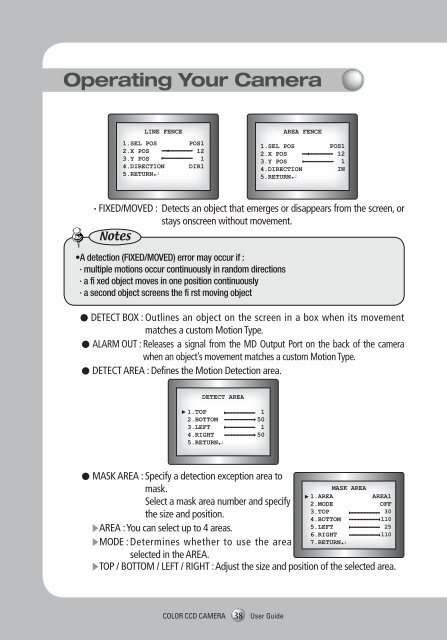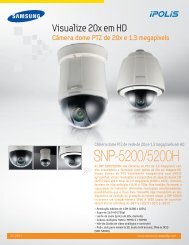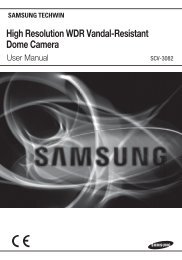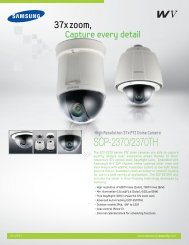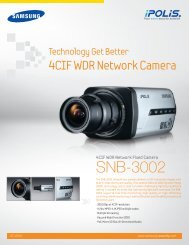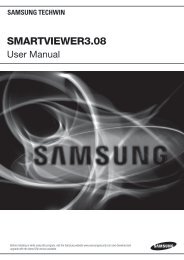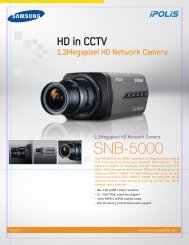Supreme Resolution WDR Camera SCB-3000/3001User ... - Samsung
Supreme Resolution WDR Camera SCB-3000/3001User ... - Samsung
Supreme Resolution WDR Camera SCB-3000/3001User ... - Samsung
You also want an ePaper? Increase the reach of your titles
YUMPU automatically turns print PDFs into web optimized ePapers that Google loves.
Operating Your <strong>Camera</strong><br />
·FIXED/MOVED : Detects an object that emerges or disappears from the screen, or<br />
stays onscreen without movement.<br />
Notes<br />
•A detection (FIXED/MOVED) error may occur if :<br />
· multiple motions occur continuously in random directions<br />
· a fi xed object moves in one position continuously<br />
· a second object screens the fi rst moving object<br />
● DETECT BOX : Outlines an object on the screen in a box when its movement<br />
matches a custom Motion Type.<br />
● ALARM OUT : Releases a signal from the MD Output Port on the back of the camera<br />
when an object’s movement matches a custom Motion Type.<br />
● DETECT AREA : Defines the Motion Detection area.<br />
● MASK AREA : Specify a detection exception area to<br />
mask.<br />
Select a mask area number and specify<br />
the size and position.<br />
▶AREA : You can select up to 4 areas.<br />
▶MODE : Determines whether to use the area<br />
selected in the AREA.<br />
▶…TOP / BOTTOM / LEFT / RIGHT : Adjust the size and position of the selected area.<br />
▶…RETURN : Select this to save the MASK AREA menu settings and return to the<br />
INTELLIGENCE menu.<br />
● SENSITIVITY : Set the sensitivity of the motion detection. When you adjust the lower<br />
level, the more sensitive.<br />
● DETECT SIZE : Selects an object size to detect on the screen. When you adjust higher<br />
levels, the more larger size.<br />
● RETURN : Select this to save the INTELLIGENCE menu settings and return to the<br />
SPECIAL menu.<br />
PRIVACY : Mask an area you want to hide on the screen.<br />
PRIVACY AREA SETUP<br />
1.AREA AREA1<br />
2.MODE OFF<br />
3.MASK COLOR GREEN<br />
4.TRANSPARENCY OFF<br />
5.SEL POS L_TOP<br />
6.XPOS 10<br />
7.YPOS 10<br />
8.RETURN<br />
1) … When the SPECIAL menu screen is displayed, press the Function Setup button so that<br />
the arrow indicates ‘PRIVACY’.<br />
… … 2) … Set up the mode using the Function Setup button.<br />
● AREA : You can select up to 12 PRIVACY areas.<br />
● MODE : Determines whether to use the area selected in the AREA.<br />
● MASK COLOR : Determine area color. You can select Green, Red, Blue, Black, White, Gray.<br />
● TRANSPARENCY : Adds or removes transparency from the masking area.<br />
● SEL POS/ XPOS/ YPOS : Adjust the size and position of the selected area.<br />
● RETURN : Select this to save the PRIVACY menu settings and return to the SPECIAL menu.<br />
DIS (Digital Image Stabilizer) : This function mitigates any picture movement due to external<br />
factors such as wind.<br />
COLOR CCD CAMERA 38 User Guide<br />
COLOR CCD CAMERA 39 User Guide