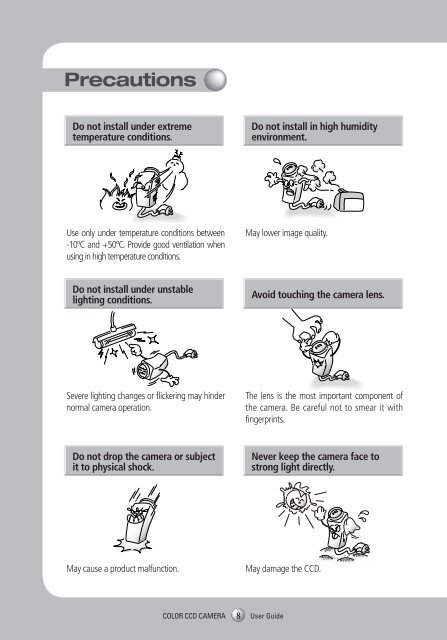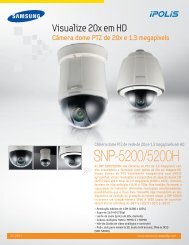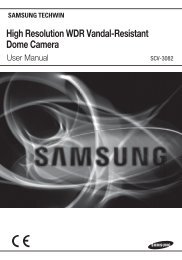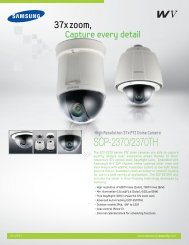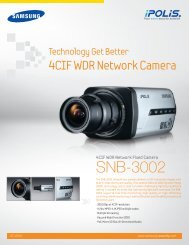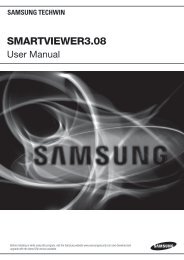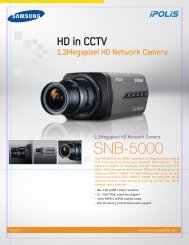Supreme Resolution WDR Camera SCB-3000/3001User ... - Samsung
Supreme Resolution WDR Camera SCB-3000/3001User ... - Samsung
Supreme Resolution WDR Camera SCB-3000/3001User ... - Samsung
Create successful ePaper yourself
Turn your PDF publications into a flip-book with our unique Google optimized e-Paper software.
Precautions<br />
Do not install under extreme<br />
temperature conditions.<br />
Use only under temperature conditions between<br />
-10ºC and +50ºC. Provide good ventilation when<br />
using in high temperature conditions.<br />
Do not install under unstable<br />
lighting conditions.<br />
Severe lighting changes or flickering may hinder<br />
normal camera operation.<br />
Do not drop the camera or subject<br />
it to physical shock.<br />
May cause a product malfunction.<br />
Do not install in high humidity<br />
environment.<br />
May lower image quality.<br />
Avoid touching the camera lens.<br />
The lens is the most important component of<br />
the camera. Be careful not to smear it with<br />
fingerprints.<br />
Never keep the camera face to<br />
strong light directly.<br />
May damage the CCD.<br />
Do not expose the camera to rain<br />
or other types of liquids.<br />
May cause a product malfunction.Wipe dry any<br />
liquids. Liquids may contain minerals that are<br />
corrosive to electronic components.<br />
Notes<br />
• Exposure to a spotlight or an object emitting strong light may cause smear or blooming.<br />
• Ensure that the power source complies with normal specifications before supplying it to<br />
the camera.<br />
COLOR CCD CAMERA 8 User Guide<br />
COLOR CCD CAMERA 9 User Guide<br />
Do not expose the camera to<br />
radioactivity.<br />
If exposed to radioactivity, the CCD will fail.<br />
Components and Accessories<br />
1 2 3 4<br />
1 <strong>Supreme</strong> <strong>Resolution</strong> <strong>WDR</strong> <strong>Camera</strong> <strong>SCB</strong>-<strong>3000</strong>/3001 2 Instruction Manual<br />
3 Auto Iris Lens Connector Plug 4 C-Mount Adapter