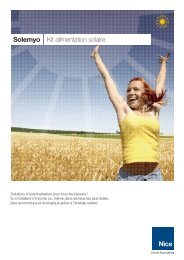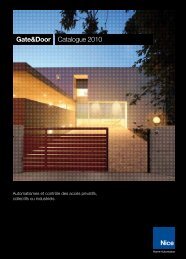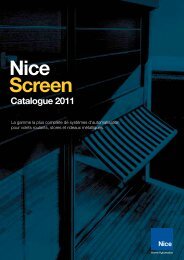Opera A step towards the future - Nice SpA
Opera A step towards the future - Nice SpA
Opera A step towards the future - Nice SpA
Create successful ePaper yourself
Turn your PDF publications into a flip-book with our unique Google optimized e-Paper software.
OVIEW<br />
10 <strong>Nice</strong> <strong>Opera</strong><br />
O-View<br />
OVBT OVBTGSM<br />
Code Description<br />
OVIEW Unit for control, programming and diagnostics of devices<br />
equipped with BUS T4 connection<br />
OVBT Bluetooth module for O-View and “O-View Software Suite”<br />
application for PC, PDA or Smartphone<br />
OVBTGSM GSM module for O-View and “O-View Software Suite”<br />
application for PC, PDA or Smartphone<br />
Technical specifi cations<br />
O-View Software Suite<br />
Graphic interface : LCD display 128 x 64 dots (46 x 29 mm); 2.2”<br />
<strong>Opera</strong>tor input device : joypad with 5 + 2 keys<br />
Display/key lighting : white light<br />
Time and date display : with backup battery (min. lifetime 10 years)<br />
Maximum number of commands per hour : 64<br />
Event log : storage capacity 400 events<br />
Connection cable length (m) : 2 (cable supplied); 700 (o<strong>the</strong>r cable)<br />
Power supply : supplied by devices on BUS T4 network<br />
Absorbed current (mA) : max. 20 (without accessories)<br />
Insulation : Class III<br />
Housing protection rating (IP) : 20<br />
Working temp. (°C Min/Max) : from -20° to +55°<br />
Dimensions (mm) : 107x61x20 h (with wall-mounted support: 125 x 70 x h 32)<br />
Weight (g) : 75 (without cable)<br />
Unit for control, programming<br />
and diagnostics for devices<br />
equipped with BUS T4 connection,<br />
on site or remotely via GPRS<br />
thanks to <strong>the</strong> connection<br />
with your PDA, Smartphone or PC.<br />
The multi-function display O-View is connected<br />
directly to <strong>the</strong> compatible control unit<br />
via a BUS T4 cable (supplied), enabling access<br />
to all control unit parameters to adapt <strong>the</strong> system<br />
to all needs. A single and simple programming<br />
mode with intuitive menus valid for each product,<br />
with no need to consult <strong>the</strong> specifi c instructions.<br />
By connecting O-View permanently to a control<br />
unit or group of control units via BUS T4,<br />
a network can be created for local or remote<br />
centralised management.<br />
O-View powers up and automatically recognises<br />
all devices on <strong>the</strong> network as soon as it<br />
is connected, displaying only <strong>the</strong> specifi c<br />
parameters of <strong>the</strong> device on which to intervene,<br />
eliminating any irrelevant or redundant<br />
information.<br />
In <strong>the</strong> case of several devices on <strong>the</strong> network<br />
<strong>the</strong> BUS T4 address is identifi able by means<br />
of a text label personalised as required, enabling<br />
rapid recognition of <strong>the</strong> associated device.<br />
Thanks to <strong>the</strong> built-in clock, it is also possible<br />
(with integrated backup battery) to program<br />
delivery of commands at a set time, for example<br />
to automate opening and closing of complex<br />
industrial and commercial systems or for <strong>the</strong><br />
creation of “scenarios”.<br />
A practical wall-mounted support (supplied)<br />
makes it even more convenient.<br />
The system can be protected on two levels,<br />
for example by means of a user password<br />
and installer password, to guarantee<br />
differentiated access to more reserved<br />
functions and increased safety.<br />
O-View is your portable offi ce, and can be<br />
connected just when programming<br />
or for maintenance, or can be installed<br />
permanently on site to exploit all <strong>the</strong> benefi ts<br />
of local or remote centralised management.