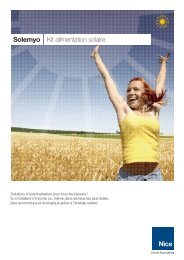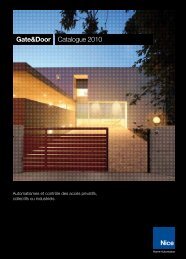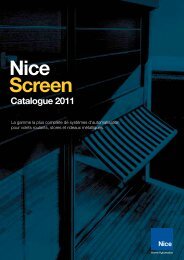Opera A step towards the future - Nice SpA
Opera A step towards the future - Nice SpA
Opera A step towards the future - Nice SpA
You also want an ePaper? Increase the reach of your titles
YUMPU automatically turns print PDFs into web optimized ePapers that Google loves.
<strong>Opera</strong><br />
A <strong>step</strong> <strong>towards</strong> <strong>the</strong> <strong>future</strong><br />
On-site or remote programming, management and check<br />
system for <strong>the</strong> automations
Control?<br />
Programming, managing and controlling your automations<br />
has never been easier!<br />
Smartphone, PC, PDA: <strong>Opera</strong> takes care of <strong>the</strong> rest!
<strong>Opera</strong>.
<strong>Opera</strong>, <strong>the</strong> innovative system to facilitate<br />
installation and use of automation systems.<br />
The <strong>Opera</strong> system comprises transmitters and One series receivers,<br />
including <strong>the</strong> universal receiver OX4T, <strong>the</strong> O-View multifunction display,<br />
<strong>the</strong> O-Box connection interface and <strong>the</strong> communication software<br />
“O-View Software Suite” and “O-Box Software Suite”.<br />
4 <strong>Nice</strong> <strong>Opera</strong><br />
One<br />
Transmitters<br />
and receivers<br />
O-View<br />
Multifunction display<br />
O-Box<br />
Connection interface<br />
Ope
a<br />
O-View<br />
Software Suite<br />
Communication<br />
software for PC<br />
and PDA<br />
O-Box<br />
Software Suite<br />
Communication<br />
software for PC<br />
and PDA<br />
OX4T<br />
Universal receiver<br />
<strong>Nice</strong> <strong>Opera</strong> 5
All components communicate via BUS T4<br />
or <strong>the</strong> new O-Code encoding system.<br />
BUS T4<br />
6 <strong>Nice</strong> <strong>Opera</strong><br />
BUS T4 is <strong>the</strong> innovative<br />
communication protocol<br />
that enables you to create<br />
extensive networks<br />
of compatible automation<br />
systems, managing <strong>the</strong>m<br />
from a single point via O-View.<br />
Network devices can be<br />
recognised by renaming<br />
devices according to specifi c<br />
client requirements.<br />
Device management<br />
can be protected by two<br />
password levels.<br />
Advantages for <strong>the</strong> installer<br />
Convenient programming and<br />
local checks with direct connection<br />
of O-View palmtop to motor.<br />
Advantages for <strong>the</strong> user<br />
Rapid selection, management<br />
and checks of multiple automations,<br />
by means of O-View.<br />
O-CODE<br />
Rapid access to devices to be<br />
programmed with direct connection<br />
of O-View palmtop to a pre-wired<br />
connector.<br />
Practical remote management<br />
and checks directly from PDA,<br />
via Bluetooth.<br />
O-Code: <strong>the</strong> rolling code<br />
signed <strong>Nice</strong> at 72 Bit<br />
that guarantees maximum<br />
safety of transmission<br />
and reduces automation<br />
response times.<br />
Local programming and checks<br />
via Bluetooth.<br />
Practical remote management<br />
and checks directly from PC,<br />
via Bluetooth.
QUICK<br />
Management and remote<br />
checks via GPRS, directly<br />
from <strong>the</strong> offi ce.<br />
Practical remote management<br />
and checks via GSM,<br />
by sending a text message<br />
from a mobile phone.<br />
Confi guration times<br />
drastically reduced thanks<br />
to <strong>the</strong> software supplied:<br />
management of all control<br />
panel parameters (O-View<br />
software Suite), receivers<br />
and transmitters, including<br />
certifi cates and passwords<br />
(O-Box Software Suite),<br />
couldn’t be simpler,<br />
by simply logging onto<br />
your PC or PDA.<br />
ASSISTANCE<br />
Practical remote programming<br />
of receivers o<strong>the</strong>rwise<br />
diffi cult to access.<br />
Receiver-repeater to double<br />
range of transmitter.<br />
Constantly effi cient<br />
assistance for all customers:<br />
<strong>the</strong> software applications<br />
enable <strong>the</strong> creation of a<br />
database to enable constant<br />
control of all systems installed<br />
- even more complex versions<br />
used in commercial/industrial<br />
applications - and a constantly<br />
updated database of <strong>the</strong><br />
associated control systems.<br />
Certifi cate:<br />
remote programming<br />
of transmitters, without<br />
<strong>the</strong> need to visit <strong>the</strong><br />
client’s premises.<br />
Identity code: option to enable remote<br />
memorisation of transmitters<br />
directly by <strong>the</strong> user.<br />
<strong>Nice</strong> <strong>Opera</strong> 7
<strong>Opera</strong><br />
Advanced management<br />
of automation systems<br />
also at a distance.<br />
<strong>Nice</strong> <strong>Opera</strong> simplifi es <strong>the</strong> installer’s work, making for easier programming,<br />
and enabling access to all control panel parameters to adapt <strong>the</strong> system<br />
to all requirements. No specifi c procedures needed for each product: single<br />
programming mode with intuitive menus, with no need to consult instructions.<br />
Thanks to <strong>the</strong> GSM module, diagnostics can be performed remotely<br />
and <strong>the</strong> automation can be monitored constantly avoiding costly inspections<br />
on site with signifi cant savings in time.<br />
+ > :)<br />
-<br />
Centralised<br />
problem-free<br />
control<br />
performance<br />
diffi culties<br />
Simplifi es system programming by means<br />
of <strong>the</strong> O-View multifunction display<br />
which when connected directly to <strong>the</strong><br />
control panels compatible with <strong>the</strong> <strong>Opera</strong><br />
system via BUS T4, enables full access<br />
to <strong>the</strong> system functions, for practical,<br />
rapid and advanced programming.<br />
The multi-function display O-View, connectable<br />
on site to <strong>the</strong> control unit on <strong>the</strong> BUS T4<br />
network, via <strong>the</strong> simple and intuitive interface<br />
of <strong>the</strong> management software O-View Software<br />
Suite, enables <strong>the</strong> management, programming<br />
and maintenance of <strong>the</strong> system from your<br />
PC or PDA, making control unit performance<br />
data even more accessible and enabling total<br />
personalisation of systems.<br />
The connection via BUS T4 between O-View<br />
and <strong>the</strong> module OVBT enables, with no need<br />
to physically intervene on <strong>the</strong> control unit,<br />
diagnostics and updates to <strong>the</strong> fi rmware<br />
as well as programming via <strong>the</strong> PC or PDA<br />
within a range of 10-15 metres.<br />
When connected on site, O-View with <strong>the</strong><br />
module OVBTGSM enables, via GPRS,<br />
remote diagnostics of <strong>the</strong> system and<br />
consultation of <strong>the</strong> event log from your offi ce,<br />
by means of a simple Internet connection.<br />
The BUS T4 technology enables<br />
<strong>the</strong> creation of a network of devices,<br />
connecting compatible control units between<br />
<strong>the</strong>m, and centralising control via O-View.<br />
By interfacing <strong>the</strong> system with <strong>the</strong> PC,<br />
you can control a complex automation system<br />
such as those found in densely frequented<br />
buildings (hospitals, hotels, companies, etc.).<br />
Mobile phone<br />
or remote<br />
control?<br />
The choice<br />
is yours!<br />
When connected on site, O-View enables<br />
remote control of <strong>the</strong> automation<br />
via mobile phone.<br />
By calling from one of <strong>the</strong> enabled numbers,<br />
you can open <strong>the</strong> gate or, for example,<br />
send an SMS text message to open, close,<br />
lock or unlock, all protected by <strong>the</strong> personalised<br />
alphanumeric password assigned by <strong>the</strong> user.<br />
8 <strong>Nice</strong> <strong>Opera</strong> <strong>Opera</strong>
BUS T4 >>><br />
Motors<br />
with built-in<br />
control unit<br />
Hyke<br />
X-Bar<br />
1Bluetooth 2<br />
OVBT OVBTGSM<br />
Bluetooth connection<br />
module and software<br />
“O-View Software Suite”<br />
to communicate<br />
with <strong>the</strong> O-View interface<br />
via PC or PDA in <strong>the</strong><br />
vicinity of <strong>the</strong> system.<br />
O-View<br />
Walky<br />
Spinbus<br />
Robus<br />
Bluetooth<br />
+ GSM<br />
GSM connection<br />
module and software<br />
“O-Box Software Suite”<br />
for automation<br />
management via PC,<br />
PDA or mobile phone,<br />
directly from <strong>the</strong> offi ce<br />
or any location covered<br />
by <strong>the</strong> GSM network.<br />
Run<br />
Ten Soon<br />
Phone PDA<br />
With Windows<br />
Mobile ®<br />
Toona<br />
X-Metro<br />
With Windows<br />
Mobile ®<br />
PC<br />
With Windows<br />
The software “O-View Software Suite”<br />
can be installed quickly and with<br />
<strong>the</strong> utmost of ease ei<strong>the</strong>r on PC<br />
(version O-View Desktop), a<br />
palmtop PDA or mobile phone<br />
(version O-View Mobile).<br />
OVIEW<br />
10 <strong>Nice</strong> <strong>Opera</strong><br />
O-View<br />
OVBT OVBTGSM<br />
Code Description<br />
OVIEW Unit for control, programming and diagnostics of devices<br />
equipped with BUS T4 connection<br />
OVBT Bluetooth module for O-View and “O-View Software Suite”<br />
application for PC, PDA or Smartphone<br />
OVBTGSM GSM module for O-View and “O-View Software Suite”<br />
application for PC, PDA or Smartphone<br />
Technical specifi cations<br />
O-View Software Suite<br />
Graphic interface : LCD display 128 x 64 dots (46 x 29 mm); 2.2”<br />
<strong>Opera</strong>tor input device : joypad with 5 + 2 keys<br />
Display/key lighting : white light<br />
Time and date display : with backup battery (min. lifetime 10 years)<br />
Maximum number of commands per hour : 64<br />
Event log : storage capacity 400 events<br />
Connection cable length (m) : 2 (cable supplied); 700 (o<strong>the</strong>r cable)<br />
Power supply : supplied by devices on BUS T4 network<br />
Absorbed current (mA) : max. 20 (without accessories)<br />
Insulation : Class III<br />
Housing protection rating (IP) : 20<br />
Working temp. (°C Min/Max) : from -20° to +55°<br />
Dimensions (mm) : 107x61x20 h (with wall-mounted support: 125 x 70 x h 32)<br />
Weight (g) : 75 (without cable)<br />
Unit for control, programming<br />
and diagnostics for devices<br />
equipped with BUS T4 connection,<br />
on site or remotely via GPRS<br />
thanks to <strong>the</strong> connection<br />
with your PDA, Smartphone or PC.<br />
The multi-function display O-View is connected<br />
directly to <strong>the</strong> compatible control unit<br />
via a BUS T4 cable (supplied), enabling access<br />
to all control unit parameters to adapt <strong>the</strong> system<br />
to all needs. A single and simple programming<br />
mode with intuitive menus valid for each product,<br />
with no need to consult <strong>the</strong> specifi c instructions.<br />
By connecting O-View permanently to a control<br />
unit or group of control units via BUS T4,<br />
a network can be created for local or remote<br />
centralised management.<br />
O-View powers up and automatically recognises<br />
all devices on <strong>the</strong> network as soon as it<br />
is connected, displaying only <strong>the</strong> specifi c<br />
parameters of <strong>the</strong> device on which to intervene,<br />
eliminating any irrelevant or redundant<br />
information.<br />
In <strong>the</strong> case of several devices on <strong>the</strong> network<br />
<strong>the</strong> BUS T4 address is identifi able by means<br />
of a text label personalised as required, enabling<br />
rapid recognition of <strong>the</strong> associated device.<br />
Thanks to <strong>the</strong> built-in clock, it is also possible<br />
(with integrated backup battery) to program<br />
delivery of commands at a set time, for example<br />
to automate opening and closing of complex<br />
industrial and commercial systems or for <strong>the</strong><br />
creation of “scenarios”.<br />
A practical wall-mounted support (supplied)<br />
makes it even more convenient.<br />
The system can be protected on two levels,<br />
for example by means of a user password<br />
and installer password, to guarantee<br />
differentiated access to more reserved<br />
functions and increased safety.<br />
O-View is your portable offi ce, and can be<br />
connected just when programming<br />
or for maintenance, or can be installed<br />
permanently on site to exploit all <strong>the</strong> benefi ts<br />
of local or remote centralised management.
PC<br />
PC<br />
PDA<br />
10-15 m max.<br />
PDA<br />
Accessories<br />
O-View<br />
with module OVBT<br />
BUS T4<br />
O-View<br />
with module<br />
OVBTGSM<br />
BUS T4<br />
Code Description<br />
OVA1 Clamp for fi tting connectors RJ14<br />
OVA2 Connectors RJ14, type 6/4, for fl at 4-wire cable<br />
OVA3 RJ14 splitters, type 6/4, for cascade connection<br />
of devices on BUS T4 network<br />
OVA4 Flat 4-wire cable for connection of devices<br />
on BUS T4 network, length 100 m<br />
OVBT<br />
Bluetooth connection module for O-View<br />
interface. “O-View Software Suite” enables<br />
connection via PC or PDA to O-View<br />
in <strong>the</strong> vicinity of <strong>the</strong> system, to intervene<br />
on <strong>the</strong> control units on <strong>the</strong> BUS T4 network.<br />
Maximum connection distance 15 m.<br />
The interface of “O-View Software Suite”<br />
has been specially designed to enable rapid<br />
access to all parameters of <strong>the</strong> connected<br />
devices without <strong>the</strong> need for physical access,<br />
as well as quick diagnostics of malfunctions<br />
by consulting <strong>the</strong> event log, all <strong>the</strong> most<br />
practical and intuitive way possible.<br />
The O-View control function has been<br />
expanded: in just one PC screen, all applications<br />
connected via BUS T4 can be controlled, even<br />
in large numbers.<br />
OVBTGSM<br />
In addition to <strong>the</strong> benefi ts of <strong>the</strong> OVBT module,<br />
<strong>the</strong> automation or network of automations<br />
can now be controlled via GSM by connecting<br />
O-View to <strong>the</strong> system via BUS T4.<br />
A GPRS connection also enables connection<br />
via <strong>the</strong> Internet to O-View to obtain all<br />
management functions offered by <strong>the</strong> software<br />
from any location with no need for presence<br />
on site.<br />
The user can remotely control <strong>the</strong> automation<br />
via GSM, from any of <strong>the</strong> enabled numbers,<br />
and check status, such as opening a gate<br />
by means of a phone call or by sending 4<br />
different controls via SMS text message,<br />
with <strong>the</strong> security offered by entry of a unique<br />
password.<br />
<strong>Nice</strong> <strong>Opera</strong> 11
12 <strong>Nice</strong> <strong>Opera</strong><br />
O-View Software Suite<br />
O-View Software Suite<br />
This application, supplied with OVBT and OVBTGSM,<br />
as well as expanding <strong>the</strong> functions of O-View enables<br />
<strong>the</strong> creation of a database of installations with personal<br />
data of clients and confi gurations of each system,<br />
even on more complex versions.<br />
There are two versions of software: “O-View Desktop”<br />
designed for installation on a PC and “O-View Mobile”<br />
which enables use of <strong>the</strong> functions of <strong>the</strong> desktop version<br />
on a smaller screen of a PDA or Smartphone.<br />
By connecting to <strong>the</strong> site www.niceservice.com<br />
users can download <strong>the</strong> constantly updated fi rmware<br />
and software versions.<br />
Minimum requirements<br />
O-View Mobile version for PDA palmtop:<br />
- Processor: (300 MHz) Recommended by <strong>Nice</strong>: (> 300 MHz)<br />
- RAM: 64 MB Recommended by <strong>Nice</strong>: 128 MB<br />
- Storage memory: 5 MB Recommended by <strong>Nice</strong>: 20 MB<br />
- <strong>Opera</strong>ting system: Windows ® Mobile 2003<br />
Recommended by <strong>Nice</strong>: Windows ® 5.0 or later<br />
- Connection: Bluetooth ®<br />
- Graphics resolution: 240 x 320, 256 colours<br />
- PC with: CD-Rom (required for software installation on palmtop).<br />
O-View Desktop version for PC:<br />
- Processor: type AMD ® /Intel ® (500 MHz)<br />
Recommended by <strong>Nice</strong>: type AMD ® /Intel ® (1 GHz)<br />
- RAM: 128 MB Recommended by <strong>Nice</strong>: 256 MB<br />
- Free space on disk: 280 MB Recommended by <strong>Nice</strong>: 512 MB<br />
- <strong>Opera</strong>ting system: Windows ® 98 SE or later<br />
Recommended by <strong>Nice</strong>: Windows ® 2000 or later<br />
- Connection: Bluetooth ®<br />
- Graphics resolution: 800 x 600, 256 colours<br />
- Disk drive: CD-Rom (required for installation).<br />
Note – software installation includes installation of <strong>the</strong> program<br />
Microsoft ® .NET Framework Redistributable 2.0.
The application “O-View<br />
Software Suite” enables <strong>the</strong><br />
creation and management of<br />
a database of your systems<br />
and client data.<br />
The device status<br />
check is instant.<br />
Thanks to “O-View Software Suite”<br />
all motor parameters can<br />
be checked, such as torque, voltage or<br />
speed, directly from <strong>the</strong> PC or PDA.<br />
All installation parameters<br />
under control, right from<br />
your desk.<br />
<strong>Nice</strong> <strong>Opera</strong> 13
<strong>Opera</strong><br />
Management of <strong>the</strong> One series transmitters, even in large numbers,<br />
is now fast and simple with <strong>the</strong> option for remote control,<br />
and <strong>the</strong> creation of a database thanks to <strong>the</strong> software supplied.<br />
O-Box<br />
The guarantee of effi cient<br />
assistance for all customers:<br />
The software “O-Box Software<br />
Suite” enables <strong>the</strong> creation<br />
of a database for easy and quick<br />
management of programming<br />
new receivers or new associated<br />
functions.<br />
With <strong>the</strong> aid of O-Box, connected<br />
to <strong>the</strong> PC via USB (OBOX and<br />
OBOXB) or to <strong>the</strong> PC or PDA via<br />
Bluetooth (OBOXB and OBOX2B),<br />
<strong>the</strong> installer simply needs to enter<br />
<strong>the</strong> receiver “Certifi cate” in <strong>the</strong><br />
memory of <strong>the</strong> transmitter to be<br />
enabled and <strong>the</strong>n send it to<br />
<strong>the</strong> user ready for use.<br />
On delivery of <strong>the</strong> fi rst commands,<br />
<strong>the</strong> receiver recognises its certifi cate<br />
sent from <strong>the</strong> radio control<br />
and memorises it automatically.<br />
Your databases maintained<br />
and updated<br />
O-Box manages all programmed<br />
settings made via BUPC, MOU,<br />
CVU and SMU. It also enables<br />
<strong>the</strong> import of databases previously<br />
created using <strong>the</strong> software<br />
for BUPC and MOU to <strong>the</strong><br />
“O-Box Software Suite”.<br />
The confi guration of <strong>the</strong> radio<br />
system in Mode 2 and Extended<br />
Mode 2 is now simple and<br />
immediate: <strong>the</strong> client now has<br />
<strong>the</strong> top level of remote control<br />
personalisation options.<br />
One<br />
transmitters<br />
Equipped with encoding systems<br />
O-Code with 72 Bit Rolling Code<br />
making transmissions safer<br />
and reducing automation<br />
response times.<br />
The transmitters are easy<br />
to enable thanks to <strong>the</strong><br />
“Identity Code”, without<br />
intervention of <strong>the</strong> installer.<br />
Each transmitter has an Identity<br />
code transferrable to a new<br />
version to be enabled.<br />
Just place <strong>the</strong> transmitters<br />
close to one ano<strong>the</strong>r and press<br />
a sequence of keys: on <strong>the</strong> fi rst<br />
radio transmission, <strong>the</strong> built-in<br />
receiver automatically recognises<br />
and memorises <strong>the</strong> Identity Code.<br />
receivers<br />
Range of latest generation<br />
receivers compatible with <strong>the</strong><br />
One system of transmitters.<br />
Implementation of <strong>the</strong> new<br />
transmitters in existing systems<br />
is now much easier.<br />
Each receiver has a code that<br />
identifi es and certifi es it hence<br />
<strong>the</strong> name “Certifi cate”.<br />
On <strong>the</strong> version with built-in<br />
transmitter, <strong>the</strong> receivers<br />
can also be used as signal<br />
repeaters, thus increasing <strong>the</strong><br />
operating range of <strong>the</strong> transmitters<br />
and o<strong>the</strong>r possible receivers in <strong>the</strong><br />
system. The Certifi cates also enable<br />
programming via radio directly<br />
from O-Box.<br />
An even more<br />
extended<br />
system<br />
Thanks to <strong>the</strong> brand now control<br />
unit OX4T, which integrates<br />
<strong>the</strong> functions of <strong>the</strong> <strong>Opera</strong> receivers,<br />
including that of repeater, with<br />
<strong>the</strong> capacity to extend <strong>the</strong> control<br />
functions of <strong>the</strong> <strong>Opera</strong> system<br />
to any automation for gates,<br />
garage doors, barrier gates,<br />
shutters, awnings, blinds,<br />
irrigation and lighting systems.<br />
14 <strong>Nice</strong> <strong>Opera</strong> <strong>Opera</strong>
Transmitters Receivers<br />
O-Box / O-Box B<br />
The connection interface O-Box<br />
is available in two versions:<br />
O-Box<br />
with USB connection cable supplied;<br />
O-BoxB<br />
with USB connection cable<br />
and integrated Bluetooth module.<br />
1<br />
USB<br />
2 Bluetooth<br />
The software<br />
“O-Box Software Suite”<br />
can be installed quickly<br />
and with <strong>the</strong> utmost of ease<br />
ei<strong>the</strong>r on PC (version O-Box<br />
Desktop) on a palmtop<br />
PDA or mobile phone<br />
(version O-Box Mobile).<br />
OX4T<br />
PDA PC<br />
Lighting<br />
Shutter<br />
Irrigation<br />
Gate<br />
To extend control<br />
of <strong>the</strong> <strong>Nice</strong> <strong>Opera</strong><br />
system to any<br />
automation for<br />
gates, garage<br />
doors, barrier gates,<br />
shutters, awnings,<br />
blinds, irrigation<br />
and lighting systems.<br />
<strong>Nice</strong> <strong>Opera</strong> 15
16 <strong>Nice</strong> <strong>Opera</strong><br />
O-Box<br />
New<br />
Dual Band<br />
version<br />
Code Description<br />
OBOX Connection interface complete with software<br />
“O-Box Software Suite” with USB connection cable<br />
supplied. For devices at 433.92 MHz<br />
OBOXB Connection interface complete with software<br />
“O-Box Software Suite” with USB connection cable<br />
and integrated Bluetooth module. For devices at 433.92 MHz<br />
OBOX2 Connection interface complete with software<br />
“O-Box Software Suite” with USB connection cable<br />
supplied. Dual Band, for devices at 433.92/868.46 MHz<br />
OBOX2B Connection interface complete with software<br />
“O-Box Software Suite” with USB connection cable<br />
and integrated Bluetooth module. Dual Band, for devices<br />
at 433.92/868.46 MHz<br />
Technical specifi cations<br />
Code<br />
Frequency reception (MHz)<br />
Estimated range (m)<br />
Communication with<br />
Windows<br />
Communication with<br />
Windows Mobile<br />
Working temp. (°C Min/Max)<br />
Dimensions (mm)<br />
Weight (kg)<br />
OBOX OBOXB OBOX2 OBOX2B<br />
433.92 433.92/868.46<br />
USB, RS232<br />
10<br />
Bluetooth, USB, USB, RS232 Bluetooth, USB,<br />
RS232<br />
RS232<br />
- Bluetooth - Bluetooth<br />
-20 : +55<br />
195x116x48<br />
412 418 412 418<br />
O-Box is <strong>the</strong> revolutionary<br />
connection interface<br />
which, thanks to <strong>the</strong> dedicated<br />
software “O-Box Software Suite”,<br />
enables <strong>the</strong> confi guration and<br />
programming directly from <strong>the</strong> PC<br />
or PDA, practically and intuitively,<br />
all transmitters, receivers<br />
and o<strong>the</strong>r <strong>Nice</strong> control devices.<br />
The convenience of remote control:<br />
O-Box enables a number of tasks to be<br />
performed directly from <strong>the</strong> offi ce, without<br />
<strong>the</strong> need to visit <strong>the</strong> client’s system.<br />
For example <strong>the</strong> operator can program<br />
<strong>the</strong> functions and parameters of transmitters<br />
with <strong>the</strong> utmost of ease, and send <strong>the</strong>m<br />
already confi gured and operative to <strong>the</strong> clients.<br />
It is also possible to:<br />
• program transmitters in <strong>the</strong> One series<br />
via radio;<br />
• manage all functions via radio of <strong>the</strong> receivers<br />
in <strong>the</strong> One series fi tted with built-in transmitter;<br />
• read and write transponder badges in <strong>the</strong><br />
Moon series;<br />
• receive data via radio from transmitters<br />
in <strong>the</strong> series Smilo, VeryVE, Flo, VeryVR,<br />
FloR, One, <strong>Nice</strong>way or via optical reader<br />
for transmitters in <strong>the</strong> Bio series;<br />
• program receivers in <strong>the</strong> series Smilo,<br />
Bio, FloR and One and memories of <strong>the</strong> control<br />
devices MOMB, MOTB and MORX;<br />
• create and manage an updated database<br />
with personal data of clients and confi gurations<br />
of <strong>the</strong> receivers installed in <strong>the</strong> respective<br />
systems.<br />
O-Box interfaces with your PC or PDA palmtop,<br />
performing <strong>the</strong> control, entry, deletion, enabling<br />
or disabling of codes, programming of <strong>the</strong><br />
memory, functions and typical parameters<br />
of <strong>the</strong> receivers, transmitters and o<strong>the</strong>r<br />
<strong>Nice</strong> control devices.<br />
The software “O-Box Software Suite”<br />
can be installed quickly and easily<br />
ei<strong>the</strong>r on PC (O-Box Desktop version) or on<br />
PDA palmtop (O-Box Mobile version).<br />
Universal: O-Box manages<br />
all programming procedures possible<br />
by means of BUPC and MOU.<br />
It also enables import of databases<br />
previously created using <strong>the</strong> software<br />
for BUPC and MOU.
Accessories<br />
Code Description<br />
ALA1 Battery charger power supply unit<br />
CABLA01 Cable for connecting O-Box to <strong>the</strong> computer via <strong>the</strong> RS232 port<br />
CABLA02 Optical reader for programming transmitters in <strong>the</strong> series “Bio” and “FloR”<br />
CABLA03 Cable for cloning transmitters in <strong>the</strong> series “Very”<br />
CABLA04 Cable for cloning transmitters in <strong>the</strong> series “Bio” and “FloR”<br />
CABLA05 Cable for programming tubular motors for awnings and shutters, equipped with port TTBUS<br />
CABLA06 Cable for programming receivers universal in <strong>the</strong> series “SMX” and “OX”<br />
CABLA07 Cable for cloning transmitters in <strong>the</strong> series “Ergo” and “Plano”<br />
Note on CABLA accessories:<br />
O-Box is only supplied with <strong>the</strong> USB cable; all o<strong>the</strong>r cables are optional and are not supplied in <strong>the</strong> pack.<br />
Minimum software installation requirements<br />
O-Box Mobile version for PDA palmtop:<br />
- Processor: (300 MHz) Recommended by <strong>Nice</strong>: (> 300 MHz)<br />
- RAM: 64 MB Recommended by <strong>Nice</strong>: 128 MB<br />
- Storage memory: 5 MB Recommended by <strong>Nice</strong>: 20 MB<br />
- <strong>Opera</strong>ting system: Windows ® Mobile 2003<br />
Recommended by <strong>Nice</strong>: Windows ® 5.0 or later<br />
- Connection: Bluetooth ®<br />
- Graphics resolution: 240 x 320, 256 colours<br />
- PC with: CD-Rom (required for software installation on palmtop).<br />
O-Box Desktop version for PC:<br />
- Processor: type AMD ® /Intel ® (500 MHz)<br />
Recommended by <strong>Nice</strong>: type AMD ® /Intel ® (1 GHz)<br />
- RAM: 128 MB Recommended by <strong>Nice</strong>: 256 MB<br />
- Free space on disk: 280 MB Recommended by <strong>Nice</strong>: 512 MB<br />
- <strong>Opera</strong>ting system: Windows ® 98 SE or later<br />
Recommended by <strong>Nice</strong>: Windows ® 2000 or later<br />
- Connection: Bluetooth ®<br />
- Graphics resolution: 800 x 600, 256 colours<br />
- Disk drive: CD-Rom (required for installation).<br />
Note – software installation includes installation of <strong>the</strong> program<br />
Microsoft ® .NET Framework Redistributable 2.0.<br />
<strong>Nice</strong> <strong>Opera</strong> 17
ON1<br />
ON1C<br />
18 <strong>Nice</strong> <strong>Opera</strong><br />
One<br />
ON2<br />
ON2C<br />
ON4<br />
ON4C<br />
ON9<br />
ON1FM ON2FM ON4FM ON9FM<br />
Code Description<br />
ON1 1 channel, 433.92 MHz, colour graphite<br />
ON1C 1 channel, 433.92 MHz, colour graphite,<br />
with sequential encoding and multiple entry<br />
ON2 2 channels, 433.92 MHz, colour graphite<br />
ON2C 2 channels, 433.92 MHz, colour graphite,<br />
with sequential encoding and multiple entry<br />
ON4 4 channels, 433.92 MHz, colour graphite<br />
ON4C 4 channels, 433.92 MHz, colour graphite,<br />
with sequential encoding and multiple entry<br />
ON9 9 channels, 433.92 MHz, colour graphite<br />
ON1FM 1 channel, 868.46 MHz, colour white<br />
ON2FM 2 channels, 868.46 MHz, colour white<br />
ON4FM 4 channels, 868.46 MHz, colour white<br />
ON9FM 9 channels, 868.46 MHz, colour white<br />
Technical specifi cations<br />
ON_, ON_C 433.92 MHz<br />
ON_FM 868.46 MHz<br />
The complete range of hand-held<br />
transmitters with management<br />
of Identity Codes and Certifi cates,<br />
self-learning and built-in proximity<br />
receiver.<br />
With O-Code encoding at 72 Bit,<br />
also compatible with receivers<br />
using <strong>Nice</strong> FloR encoding<br />
(only for One version at 433.92 MHz).<br />
The One system comprises transmitters<br />
at 1, 2, 4 and 9 channels and receivers<br />
with connector, pre-wired,<br />
with and without built-in transmitter.<br />
Wide selection of models at:<br />
• 433.92 MHz, Rolling Code using<br />
AM amplitude modulation.<br />
Also available in <strong>the</strong> version with sequential<br />
encoding and multiple entry (OneC).<br />
• 868.46 MHz, Rolling Code using<br />
FM frequency modulation, less sensitive<br />
to disturbance with respect to AM amplitude<br />
modulation, ensuring safer transmissions<br />
and reducing automation response times.<br />
Safe and evolved: use of calculation<br />
and recognition system to increase security<br />
and reduce automation response times<br />
by up to three times.<br />
With a built-in proximity receiver,<br />
which thanks to <strong>the</strong> exchange of <strong>the</strong> Identity<br />
Code between <strong>the</strong> two radio controls,<br />
enables memorisation of a new transmitter<br />
using one already enabled on <strong>the</strong> receiver.<br />
Rapid entry, without <strong>the</strong> need for cable<br />
connections: thanks to Certifi cate<br />
management and <strong>the</strong> interface O-Box,<br />
a One transmitter can be enabled without<br />
<strong>the</strong> need to be present at <strong>the</strong> system,<br />
by simply positioning it in <strong>the</strong> vicinity<br />
of O-Box and starting up <strong>the</strong> guided<br />
procedure from PC or PDA.<br />
Possibility of programming identity codes<br />
and 9 certifi cates of <strong>the</strong> receivers.<br />
The OneC model makes it possible<br />
to memorise entire packs in one operation,<br />
without even having to open <strong>the</strong>m.<br />
A practical and stylish transmitter,<br />
One can be used as a refi ned and technological<br />
key ring or be wall-mounted or fi tted<br />
to <strong>the</strong> dashboard of your car, thanks<br />
to <strong>the</strong> handy support included in <strong>the</strong> pack.<br />
Carrier frequency Estimated range Encoding Power supply Battery lifetime Protection rating<br />
200 m (outdoors);<br />
35 m (inside buildings)*<br />
O-Code 72 bit;<br />
rolling code<br />
3 Vdc; lithium battery<br />
type CR2032<br />
2 years<br />
(with 10 transmissions<br />
per day)<br />
* The range of <strong>the</strong> transmitters and reception capacity of <strong>the</strong> receivers is strongly infl uenced by o<strong>the</strong>r devices operating in <strong>the</strong> area at <strong>the</strong> same frequency.<br />
IP40<br />
(use in protected<br />
environments)<br />
Dimensions<br />
Weight<br />
44x55x10 h mm<br />
11 g
The complete range of multicode<br />
receivers with management<br />
of Identity Codes and Certifi cates.<br />
With connector, pre-wired,<br />
with and without built-in transmitter.<br />
Available in two versions:<br />
• 433.92 MHz;<br />
• 868.46 MHz.<br />
Technical specifi cations<br />
Frequency<br />
reception<br />
Frequency<br />
transmission<br />
OXI<br />
-<br />
OXIT<br />
OX2<br />
433.92 MHz<br />
433.92 MHz<br />
-<br />
OX2T 433.92 MHz<br />
OXIFM<br />
-<br />
OXITFM<br />
OX2FM<br />
868.46 MHz<br />
868.46 MHz<br />
-<br />
OX2TFM 868.46 MHz<br />
Each receiver in <strong>the</strong> series One has its own<br />
secret identifi cation number known as<br />
a Certifi cate to distinguish it from all o<strong>the</strong>rs.<br />
The Certifi cate can also be programmed<br />
on <strong>the</strong> transmitter in <strong>the</strong> One range which<br />
uses it as an enable code to interact<br />
with <strong>the</strong> receiver.<br />
Practical and functional:<br />
<strong>the</strong> built-in transmitter of <strong>the</strong> receivers<br />
OXIT/OXITFM and OX2T/OX2TFM<br />
enables bi-directional communication<br />
with <strong>the</strong> multi-functional O-Box interface;<br />
enables operations such as download<br />
of radio codes, management of certifi cates<br />
and passwords directly on <strong>the</strong> receiver, also<br />
when located in positions diffi cult to access.<br />
3 password-protected levels.<br />
Receivers<br />
Impedance<br />
input Sensitivity Decoding<br />
52 Ohm<br />
433.92 MHz, with connector<br />
Codice Description<br />
OXI 4 channels, without built-in transmitter<br />
OXIT 4 channels, with built-in transmitter<br />
868.46 MHz, with connector<br />
Codice Description<br />
OXIFM 4 channels, without built-in transmitter<br />
OXITFM 4 channels, with built-in transmitter<br />
433.92 MHz, pre-wired<br />
Codice Description<br />
OX2 2 channels, without built-in transmitter<br />
OX2T 2 channels, with built-in transmitter<br />
868.46 MHz, pre-wired<br />
Codice Description<br />
OX2FM 2 channels, without built-in transmitter<br />
OX2TFM 2 channels, with built-in transmitter<br />
>0,5 μ V<br />
for signal<br />
successful<br />
>0,8 μ V<br />
for signal<br />
successful<br />
O-Code,<br />
Smilo,<br />
FloR,<br />
Flo, TTS<br />
O-Code<br />
Internal transmitter:<br />
<strong>the</strong> receivers OXIT/OXITFM and OX2T/OX2TFM<br />
can be used as signal repeaters to increase<br />
<strong>the</strong> operating distance between transmitters<br />
and o<strong>the</strong>r possible receivers in <strong>the</strong> One series.<br />
By means of O-Box, <strong>the</strong> new receivers<br />
in <strong>the</strong> One series can also be interfaced<br />
with a PC or PDA for simple and rapid<br />
programming of certifi cates.<br />
3 programming modes.<br />
Multicode:<br />
receivers in <strong>the</strong> One series are compatible<br />
with <strong>the</strong> transmitters with encoding<br />
system O-code One at 868.46 MHz<br />
and at 433.92 MHz and Smilo, Flo, FloR, TTS<br />
(only for One at 433.92 MHz) for multi-group<br />
transmission, which enables <strong>the</strong> delivery<br />
of multiple commands simultaneously<br />
from a single transmitter.<br />
Number<br />
of channels Contact relay Power supply Absorption<br />
4<br />
(15 on BUS T4)<br />
2<br />
4<br />
(15 on BUS T4)<br />
2<br />
- 5 Vdc 30 mA (max)<br />
max 0.5 A<br />
50 V (NA)<br />
from 12 to 28<br />
Vdc/Vac<br />
80 mA (max)<br />
with relays<br />
active<br />
- 5 Vdc 30 mA (max)<br />
max 0.5 A<br />
50 V (NA)<br />
from 12 to 28<br />
Vdc/Vac<br />
100 mA (max)<br />
with relays<br />
active<br />
Protection<br />
rating<br />
IP 30<br />
Dimensions<br />
weight<br />
50x19x45 h<br />
mm, 20 g<br />
58x86x22 h<br />
mm, 55 g<br />
50x19x45 h<br />
mm, 20 g<br />
58x86x22 h<br />
mm, 55 g<br />
<strong>Nice</strong> <strong>Opera</strong> 19
20 <strong>Nice</strong> <strong>Opera</strong><br />
OX4T<br />
Code Description<br />
OX4T Universal 4-channel receiver with built-in transmitter<br />
Technical specifi cations<br />
Power supply (Vac 50/60 Hz) : 110 ÷ 240<br />
Maximum absorbed current (mA) : 80<br />
Encoding : O-Code / TTS / FloR (rolling code);<br />
or Smilo (rolling code) or Flo<br />
Frequency (MHz) : 433.92<br />
Antenna impedance (ohm) : more than 0.5 for successful signal<br />
Estimated range (m) : 200 in open spaces<br />
35 if inside buildings<br />
Radiated power (dBm) : +2<br />
Max. capacity of transmitter memory : 1024 (maximum)<br />
Outputs : 4 relays with NO and NC contacts, voltage-free<br />
Contact capacity : 5 A - 250 V<br />
Timer times : programmable from 2 seconds to 540 minutes<br />
Protection rating (IP) : 44 (with container intact)<br />
Working temp. (°C Min/Max) : from -20° to +55°<br />
Dimensions (mm) : 128x112x43 h<br />
Weight (g) : 260<br />
Universal 4-channel receiver<br />
in <strong>the</strong> One series, with built-in<br />
transmitter.<br />
Equipped with BUS T4 connector<br />
for connection to O-View.<br />
For remote control of any automation<br />
on gates, garage doors, road barriers,<br />
shutters, awnings, venetian blinds,<br />
irrigation and lighting systems<br />
or o<strong>the</strong>r electrical circuits.<br />
Compatible with encoding systems<br />
O-Code, TTS, FloR, Smilo and Flo.<br />
OX4T manages 4 outputs controlled by 4 relays,<br />
usable as power relays or voltage-free contacts,<br />
to extend use of <strong>the</strong> <strong>Opera</strong> system also<br />
to devices with specifi c provisions.<br />
Controlled by <strong>the</strong> same transmitter,<br />
all automations for gates, garage doors,<br />
barrier gates, shutters, awnings and o<strong>the</strong>r<br />
current loads, also with timer options.<br />
The output relays can be associated<br />
with specifi c functions for <strong>the</strong> control<br />
of Venetian blinds.<br />
OX4T can be connected via radio to <strong>the</strong> interface<br />
O-Box and via BUS T4 to <strong>the</strong> multifunction<br />
display O-View, to enable programming,<br />
diagnostics, timed functions and management<br />
of codes, also remotely by means of <strong>the</strong> modules<br />
OVBT and OVBTGSM.<br />
Thanks to <strong>the</strong> internal transmitter, OX4T<br />
can be used as a repeater, <strong>the</strong>reby increasing<br />
<strong>the</strong> operating range between transmitters<br />
and o<strong>the</strong>r receivers in <strong>the</strong> One series.<br />
2 programming modes: “Mode I” and <strong>the</strong> new<br />
“extended Mode II” which enables expansion<br />
of <strong>the</strong> number of controls to up to 14.<br />
Multicode: OX4T is also compatible<br />
with <strong>the</strong> transmitters with encoding system<br />
O-code, Smilo Flo, FloR, FloR and TTS<br />
with or without self-learning, for multicode<br />
transmission, which enables <strong>the</strong> delivery<br />
of simultaneous commands from a single<br />
transmitter.<br />
OX4T is fi tted with removable terminals<br />
to facilitate connections and a generously<br />
sized memory to enable storage of up to<br />
1024 transmitters, with <strong>the</strong> option<br />
for password protection.
Accessories<br />
Code Description<br />
OVA1 Clamp for fi tting connectors RJ14<br />
OVA2 Connectors RJ14, type 6/4, for fl at 4-wire cable<br />
OVA3 RJ14 splitters, type 6/4, for cascade connection<br />
of devices on BUS T4 network<br />
OVA4 Flat 4-wire cable for connection of devices<br />
on BUS T4 network, length 100 m<br />
<strong>Nice</strong> <strong>Opera</strong> 21
22 <strong>Nice</strong> <strong>Opera</strong><br />
Main entrance<br />
Internal car park
<strong>Opera</strong> enables management<br />
of a complex system of automations<br />
from just one screen on <strong>the</strong> PC.<br />
Hotels, hospitals, large buildings with high attendance numbers...<br />
All automations just a click away!<br />
Warehouse entrance<br />
Secondary entrance<br />
Permits<br />
<strong>Nice</strong> <strong>Opera</strong> 23
Click...<br />
<strong>Nice</strong> will take care of it!<br />
With a single <strong>Nice</strong> transmitter<br />
<strong>the</strong> alarm systems and automations<br />
for gates, garage, awnings<br />
and rolling shutters, as well<br />
as lighting and irrigation,<br />
are always under control.<br />
<strong>Nice</strong> cares for <strong>the</strong> environment.<br />
Using natural paper it avoids excessive<br />
use of raw materials and forest exploitation.<br />
Waste is reduced, energy is saved<br />
and climate quality is improved.<br />
<strong>Nice</strong> <strong>SpA</strong><br />
Oderzo TV Italia<br />
Ph. +39.0422.85.38.38<br />
Fax +39.0422.85.35.85<br />
info@niceforyou.com<br />
Find out more about <strong>Nice</strong><br />
products and services on <strong>the</strong> website:<br />
www.niceforyou.com<br />
Project Blu Product Design Roberto Gherlenda Photo Blu<br />
DEPOPERA/EN/00/05-10