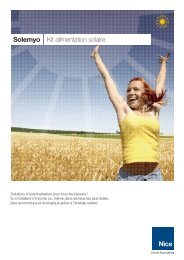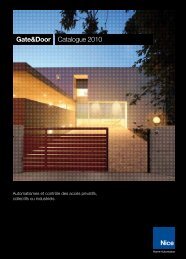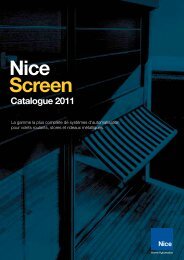Opera A step towards the future - Nice SpA
Opera A step towards the future - Nice SpA
Opera A step towards the future - Nice SpA
Create successful ePaper yourself
Turn your PDF publications into a flip-book with our unique Google optimized e-Paper software.
<strong>Opera</strong><br />
Advanced management<br />
of automation systems<br />
also at a distance.<br />
<strong>Nice</strong> <strong>Opera</strong> simplifi es <strong>the</strong> installer’s work, making for easier programming,<br />
and enabling access to all control panel parameters to adapt <strong>the</strong> system<br />
to all requirements. No specifi c procedures needed for each product: single<br />
programming mode with intuitive menus, with no need to consult instructions.<br />
Thanks to <strong>the</strong> GSM module, diagnostics can be performed remotely<br />
and <strong>the</strong> automation can be monitored constantly avoiding costly inspections<br />
on site with signifi cant savings in time.<br />
+ > :)<br />
-<br />
Centralised<br />
problem-free<br />
control<br />
performance<br />
diffi culties<br />
Simplifi es system programming by means<br />
of <strong>the</strong> O-View multifunction display<br />
which when connected directly to <strong>the</strong><br />
control panels compatible with <strong>the</strong> <strong>Opera</strong><br />
system via BUS T4, enables full access<br />
to <strong>the</strong> system functions, for practical,<br />
rapid and advanced programming.<br />
The multi-function display O-View, connectable<br />
on site to <strong>the</strong> control unit on <strong>the</strong> BUS T4<br />
network, via <strong>the</strong> simple and intuitive interface<br />
of <strong>the</strong> management software O-View Software<br />
Suite, enables <strong>the</strong> management, programming<br />
and maintenance of <strong>the</strong> system from your<br />
PC or PDA, making control unit performance<br />
data even more accessible and enabling total<br />
personalisation of systems.<br />
The connection via BUS T4 between O-View<br />
and <strong>the</strong> module OVBT enables, with no need<br />
to physically intervene on <strong>the</strong> control unit,<br />
diagnostics and updates to <strong>the</strong> fi rmware<br />
as well as programming via <strong>the</strong> PC or PDA<br />
within a range of 10-15 metres.<br />
When connected on site, O-View with <strong>the</strong><br />
module OVBTGSM enables, via GPRS,<br />
remote diagnostics of <strong>the</strong> system and<br />
consultation of <strong>the</strong> event log from your offi ce,<br />
by means of a simple Internet connection.<br />
The BUS T4 technology enables<br />
<strong>the</strong> creation of a network of devices,<br />
connecting compatible control units between<br />
<strong>the</strong>m, and centralising control via O-View.<br />
By interfacing <strong>the</strong> system with <strong>the</strong> PC,<br />
you can control a complex automation system<br />
such as those found in densely frequented<br />
buildings (hospitals, hotels, companies, etc.).<br />
Mobile phone<br />
or remote<br />
control?<br />
The choice<br />
is yours!<br />
When connected on site, O-View enables<br />
remote control of <strong>the</strong> automation<br />
via mobile phone.<br />
By calling from one of <strong>the</strong> enabled numbers,<br />
you can open <strong>the</strong> gate or, for example,<br />
send an SMS text message to open, close,<br />
lock or unlock, all protected by <strong>the</strong> personalised<br />
alphanumeric password assigned by <strong>the</strong> user.<br />
8 <strong>Nice</strong> <strong>Opera</strong> <strong>Opera</strong>